The best free VPN in 2026
What is the best free VPN service? Which can you trust and what can you use them for? We've got the answers.

Free VPNs don’t compare well to paid ones, not if you’re looking for a VPN for everyday use. They almost always come with limited performance and functionality. Many are also dangerous, but there are some good free VPNs out there.
We make it our business to test as many free VPNs as possible. We benchmark them in our VPN lab and put them through their paces on multiple devices with real-world user testing too.
Below are the five best free VPNs according to our VPN team. They’re all safe to use and the only ones that we recommend. We look forward to reviewing the ad-supported free VPN, EventVPN, from ExpressVPN, in the coming weeks.
If you want something more full-featured, then take a look at our best VPN page.
What is the best free VPN in 2025?
1. PrivadoVPN Free – the best free VPN overall
Our lab and user testing show that PrivadoVPN Free is the best free VPN in 2025. It has a good choice of servers and it's very fast. That makes it good for streaming and torrenting, although with limited usage because of its data cap. Read our full PrivadoVPN Free debrief below ▼
2. Proton VPN Free – best for unlimited use
Proton VPN Free is fantastic, so long as you don't need to choose from servers in different countries. Its unlimited data offering and top-notch privacy credentials make it excellent for regular use but it's not a good choice for streaming or P2P. Read our full Proton VPN Free debrief below ▼
3. Windscribe Free – best for performance
Windsrcribe Free is the choice for a fully-featured, speedy, and consistent VPN that can pretty much do it all. The only downside is that you'll get through its free data limit very quickly and, once you've hit it, there's no more until next month. Read our full Windscribe Free debrief below ▼
4. Hide.me Free – best for torrenting
Hide.me Free allows unlimited usage. Combine that with a healthy server spread across Europe and North America, and you've got a free VPN that's a good choice for torrenting, with connections often close by. On the downside, it's not very pretty, and it's one of the slower free VPNs we've tested. Read our full Hide.me Free debrief below ▼
5. Hotspot Shield Basic – best for free US use
Hotspot Shield Basic isn't quite in the same class as the others above, but it does have the advantage of good server coverage in the US. Apps are easy to use and there's unlimited data on offer but it can get very overcrowded and the in-app ads are hideous. Read our full Hotspot Shield Basic debrief below ▼
Paid VPN deals
Free VPNs are good for occasional use but we'd always recommend a paid VPN if you're looking for full functionality like streaming, torrenting, private browsing, ad-blocking and malware protection.
If a paid VPN sounds like what you need, then how about a VPN free trial? That way you can make sure it's what you need before you commit to purchase. Surfshark is the best VPN free trial around at the moment.
Surfshark is our no.2 rated VPN and it's the only top VPN that offers a 7-day free trial. It's well worth a go for a week's use and way, way beyond.
Do keep your eyes on the best VPN deals too.
Why you can trust this guide
We've been reviewing VPNs for over 11 years at TechRadar. We have a team of five staff members whose job it is to test and write about VPNs, VPN news and VPN use, full-time.
Each week, we test and use the free and paid VPN products themselves, both in the lab and on the team, so that we know how each one performs and can keep an eye on any changes to the products.
We have buying guides for most use cases, locations, and platforms as well as a knowledge base of how-to articles on their different features.
We monitor the free VPN market by using a custom-built VPN crawler that scans app stores for free VPN products. We sift out the obvious bad actors and bogus services and add the remaining to our list of free VPNs to test in the lab.
For each free VPN we test, we comb through its privacy policy and any published audit notes. We check its no-logs policy and its description of how it handles user data, and that it has been verified by third-party companies.
Read more about why you can trust this guide▼
Then we dig into the software for ourselves on the four major platforms (Android, iPhone, Mac, and Windows) and check for any old and unaddressed VPN vulnerabilities. We examine the configuration files for the VPN protocols, check that appropriate encryption is present, and that each protocol works as expected.
Once up and running, we make sure that the VPN connects when it says it does and that there are no local IP address leaks when we trigger its kill switch.
We ping all the free VPN servers to check that their real locations match those advertised by the service provider.
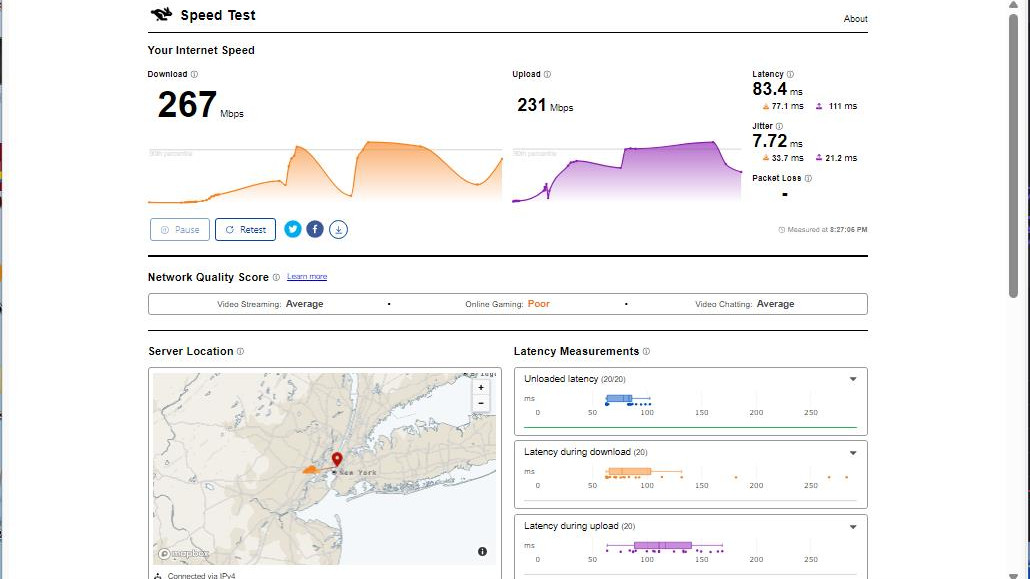
We run any anti-malware features through our custom tool, which serves up the 50 most recent phishing attack sites, and we score how many it can spot.
We also test any ad blockers against third-party ad-serving websites to see if they can blot them all out.
For speed testing, we use a lab-based cloud computer setup to ensure that our results aren’t affected by any local traffic demands on our ISP. We use a 1 Gbps line and take speed measurements for both WireGuard and OpenVPN protocols, at different times of day, for both local and trans-Atlantic server connections.
That allows us to create a more representative picture of each VPN provider's infrastructure in terms of both hardware quality and server capacity. We take an average of the speeds measured for our overall performance score.
Finally, we perform live tests of the VPN’s help and support. We contact the live chat, if available, with a complicated query. We sift through the FAQs and troubleshooting sections of their websites, and we email customer service to see how quickly they get back to us and how much help they offer.

Outside of the lab environment, we perform real-world user testing of each free VPN. All team members use them on their own devices and check usability. We meet as a group to reflect on our personal experiences with these products and to highlight any common concerns or perceived advantages.
If we’re unsure about how a feature works, then we contact the VPN companies for clarification. We have good lines of communication with most free VPN companies, who are usually happy to supply the details.
We do receive affiliate payments from most VPN companies should our readers click through and subscribe. Between this and display advertising, this is how we can keep TechRadar free to read.
Affiliate payments for free VPN companies are small. Windscribe does not pay at all. We nonetheless recommend it as one of the best free VPNs because it's an excellent free product.
Below are the only five free VPNs that we would suggest using and why we've chosen them.
Free VPN comparison tables
We've put together some key free VPN comparison tables to summarize all the facts and features of each of our five recommended products.
They're designed as a quick reference to help decide which free VPN will best suit your needs. You'll find full details on all this information in the product review section lower down on the page▼.
First up is a table comparing the key specs – the network infrastructure basics, performance, what each of these free VPNs can do, and how much you can use them each month:
See more free VPN comparison tables▼
| Header Cell - Column 0 | PrivadoVPN Free | Proton VPN Free | Windscribe Free | Hide.me Free | Hotspot Shield Basic |
|---|---|---|---|---|---|
Server countries | 10 | 10 | 10 | 7 | 3 |
Data Cap | 10 GB | Unlimited | 15 GB | Unlimited | Unlimited |
Max. Speed | 900 Mbps | 335 Mbps | 496 Mbps | 25 Mbps | 385 Mbps |
Server choice | ✅ | ❌ | ✅ | ✅ | ✅ |
Device connections | 1 | 1 | Unlimited | 1 | 1 |
Unblocks streaming services | ✅ | ❌ | ✅ | ❌ | ❌ |
P2P | ✅ | ❌ | ✅ | ✅ | ✅ |
Serves adverts | ❌ | ❌ | ❌ | ✅ (mobile apps) | ❌ |
Linux app | ❌ | ✅ | ✅ | ✅ | ❌ |
Best paid alternative |
This second table shows which core VPN features each of these free products comes with.
You'll notice Windscribe Free stands out as the most fully-featured of these free VPNs. It's the only one to provide any kind of security suite.
You can read more about that in the Windscribe Free product section lower down▼.
| Header Cell - Column 0 | PrivadoVPN Free | Proton VPN Free | Windscribe Free | Hide.me Free | Hotspot Shield Basic |
|---|---|---|---|---|---|
Kill switch | ✅ | ✅ | ✅ | ✅ | ✅ (but not iOS or Mac) |
Malware blocking | ❌ | ❌ | ✅ | ❌ | ❌ |
Ad blocking | ❌ | ❌ | ✅ | ❌ | ❌ |
Port forwarding | ❌ | ❌ | ❌ | ❌ | ❌ |
Split-tunneling | ✅ | ❌ | ✅ (but not iOS or Mac) | ✅ (but not iOS) | ✅ |
Auto-connect | ✅ | ✅ | ✅ | ✅ | ✅ (but not iOS or Mac) |
Tor over VPN | ❌ | ❌ | ❌ | ❌ | ❌ |
Multi-hop | ❌ | ❌ | ❌ | ❌ | ❌ |
24/7 live support | ❌ | ❌ | ✅ | ✅ | ❌ |
The last of our free VPN comparison tables outlines the security smarts of each of our recommended products.
Each category has a considerable bearing on how safe you'll be online using them.
You'll notice that Proton VPN Free stands out as the most secure VPN of the bunch with a tick in every box.
Again, you can read more about Proton VPN's security offer in its product section lower down on the page▼.
Limitations of this guide
There are too many free VPNs and too many devices to test absolutely every possible situation. That’s why we keep our lab testing to the four major platforms. So, for example, we haven’t tested how well each of these VPNs works on Linux.
Instead, we’re confident that if we’ve tested these VPNs on Android, iPhone, Windows, and Mac, and they’ve all been satisfactory, their performance on other platforms will be comparable. But do please provide feedback on anything platform-specific that you find, and we’ll gladly investigate.
Speaking of which, we would love to hear why you want a free VPN?
Read more about the limitations of this guide▼
Speed testing also has its limitations. We do our best to benchmark at a wide range of times and server distances, but ultimately, it’s not possible to cover absolutely everything, and it may be that there are certain holes or weaknesses in a VPN's global infrastructure that manage to go unnoticed in our tests.
Your device and your connection are also a key part of the VPN performance picture. Just because we benchmarked PrivadoVPN Free at 900 Mbps on WireGuard, it doesn't mean that you will.
You’ll need good, uncrowded 1 Gbps service from your ISP, and you’ll need an up-to-date device that’s powerful enough to handle the encryption/decryption processes of the VPN; otherwise, you’ll experience some performance lag.
This is why we perform our lab testing in idealized cloud computer conditions to highlight the best possible performance and on recent, high-spec devices.
That said, we’re very happy with our VPN testing process, and we're confident that these are the best free VPNs available right now.
The best free VPNs in 2025
Why you can trust TechRadar

1. PrivadoVPN Free
The best free VPN – stream Netflix and BBC iPlayer and have protected P2P fun at up to 10 GB per month.
Available on: Windows, Mac, Android, iOS, and Linux | Data limit: 10 GB per month | Connections: 1 | Countries: 10 | Support: 24/7 live chat, email and website
PrivadoVPN Free is the all-around best free VPN right now, according to our lab results and our real-world user testing. It has the fastest speeds of any free VPN we’ve measured, a good mix of server locations, and streaming and torrenting functionality. The only limitation is its 10 GB per month data cap – but even after that, PrivadoVPN won’t cut you off entirely.
What's good about PrivadoVPN Free?
Read more about PrivadoVPN Free ▼
PrivadoVPN Free is the fastest of our selection of the best free VPNs. It recorded speeds of over 900 Mbps in our lab. That puts it among even the fastest paid VPN services for performance.
Very high speeds
It’s almost triple the speed of Proton VPN Free, PrivadoVPN’s closest free VPN competitor. You’d have to look to the top paid VPNs, such as NordVPN and Surfshark, which both maxed out our 1 Gbps test rig, for anything faster.
Its high performance is about consistency as much as maximum speed. There was no noticeable lag or buffering, and no connection dropouts when we ran our streaming service tests.
| Header Cell - Column 0 | PrivadoVPN Free | Proton VPN Free | Windscribe Free | Hide.me Free | Hotspot Shield Basic |
|---|---|---|---|---|---|
Max. Speed | 900 Mbps | 335 Mbps | 496Mbps | 25 Mbps | 385 Mbps |
Good stream unblocking
We successfully watched Andor and Grey's Anatomy on Disney+ through PrivadoVPN Free's US and UK servers using the iOS and Android apps. We streamed Netflix's catalogues from both sides of the Pond using PrivadoVPN's desktop apps. We were also able to navigate and view the big UK local streaming services: BBC iPlayer, ITVX, and Channel 4

The only sticky patch we encountered was that we only managed to get onto Disney+ after every two or three attempts using the PrivadoVPN Windows app.
Of our recommended free VPNs, only Windscribe can really better it on this front, and that's because Windscribe had more success unblocking Amazon Prime Video in the US, where PrivadoVPN struggled. There’s no streaming possible with Proton VPN Free, and Hotspot Shield Basic offered little regular hope of unblocking success.
Wide server array
Part of PrivadoVPN’s handy streaming package is that there are 10 different countries with free servers, all of which we could choose from as we pleased. Only Windscribe Free equals that, although the locations themselves are a little different.
These include India, Mexico, and Canada, as well as European and US locations. It’s also the only free VPN here with servers in South America (Argentina and Brazil). That meant access to Canadian Netflix and local streaming, as well as sport-heavy services in India, Mexico, and Brazil, with boxing, football, and cricket all on the schedule.
On a practical level, this spread of servers is particularly good for those based in southern Asia and the Americas, who should have optimal performance with less distance for their data to travel to their nearest PrivadoVPN free server. In fact, it's the only free VPN on this list to cover India and South America.
Kill switch and split tunneling
We ran successful tests of PrivadoVPN Free's kill switch in our lab. It's a feature that drops the connection to the internet every time the VPN is disabled. We didn't register any leaks of our home IP each time we tried.
We also really like the split tunneling feature called Smart Route. Making lists of apps that we did and didn't want to route through the VPN tunnel was simple. It's a great way to save your monthly data allowance, particularly if you make sure all of your video and audio services don't have to go through PrivadoVPN's servers, for example.

We were able to do the same thing using Windscribe, but there's no split tunneling available on Proton VPN Free. There’s no data cap to worry about either, but it’s useful to have the option to pick and choose what goes through the VPN tunnel to maximize performance as much as anything else.
No hard data limit
Unlike Proton VPN, PrivadoVPN Free does have a 10 GB per month data limit on the free plan – and we’ll get to that just below when we discuss this VPN’s downsides – but, unlike Windscribe, which also has a usage cap, PrivadoVPN Free never truly cuts you off if you go over it.
We received a message saying we'd exceeded our data limit at around the 11 GB mark, and a button to upgrade to the premium plan. Once we said no, our speed was throttled to between 2 - 4 Mbps each time we connected.
What are the downsides of PrivadoVPN Free?
The biggest drawback to PrivadoVPN free is its data limit. 10GB of data sounds like a lot if all you want to do with your VPN switched on is browsing and little social media use but, with dynamic adverts and video embedded into most of our online experiences these days, it goes a lot quicker than you think.
Easy to hit monthly data limit
We found we quickly ripped through the gigabytes just cruising Facebook and Instagram. We averaged around 1 GB per day using our Windows desktop. And, if you do want PrivadoVPN specifically for streaming, then you’ll find your data's gone in a flash. Streaming in HD on Netflix can use anything up to 3GB of data per hour.

Something else to consider, should streaming be a priority, is that PrivadoVPN Free doesn’t have any servers in Oceania. While this is the case across most free VPN services, that did mean we were mostly kept to accessing UK and US streaming services. If you want to watch free sports and TV on Australian services like 9Now or 10Play, then a paid VPN is really the only option.
Aside from this, the most significant drawback is that you can only connect one of your devices to your PrivadoVPN Free account. Obviously, you can make up another set of credentials for every device you have, but none of the settings would sync across, of course. If that’s a red line for you, then try Windscribe and its unlimited device connections instead.
App deficiencies
Outside of that, the only gripes we have are with some of the apps. Linux users need to install their own OpenVPN configuration from PrivadoVPN onto a third-party client.
People installing PrivadoVPN Free on desktop might also complain that the app feels as though it’s more of a mobile port, rather than a desktop app in its own right but it’s only Proton VPN on this list that looks slick from top to bottom.
Is PrivadoVPN Free secure and trustworthy?
PrivadoVPN Free appears trustworthy, but ultimately, we have to take the company's word for it.
We did our due diligence, of course. We pored through PrivadoVPN’s no-logs policy and its VPN protocol folders, and it certainly all looks right, but its processes and security claims have never been put to the test by a third-party auditor. Until that happens, we can never know for sure.

It’s the only free VPN service from our recommendation that won’t commit to a third-party audit.
Aside from that, PrivadoVPN poses no reason for concern. Having only entered the VPN market in 2019, it has yet to have any incidents with the law that might have put the service under unwanted scrutiny or caused any handovers of user data. Long may that last.
Plus, since it’s based in Switzerland, PrivadoVPN is not required to share data in the same way as other providers due to Switzerland’s separation from most intelligence-sharing agreements across the NATO and EU nations. So, should an agency or government from another country come asking for PrivadoVPN’s user data, it’s highly likely to be denied.
Who should choose PrivadoVPN Free?
PrivadoVPN Free is a great choice for people looking for the occasional streaming or torrenting session each month. It’s got speed in spades and performs well at unblocking services in the UK, the US, India, and many other regions.
At the same time, it’s got you covered for standard browsing privacy and securing your online activities all month long, even after you bust through that monthly data cap. It’s a great VPN for first-timers to try out before they commit to a paid package.
And if you do enjoy PrivadoVPN Free, then it's worth considering the upgrade. The paid PrivadoVPN plan is one of the best VPN deals out there. It's $30 for two years of unlimited VPN service which makes it one of the best cheap VPNs available.
Here's how to cancel PrivadoVPN and get a refund, if you change your mind.
Who should look elsewhere?
If you know you’re looking for high usage from minute one, then there’s little point in bothering with PrivadoVPN Free. You’ll tear through your 10 GB monthly data allowance in a matter of days.
Equally, if your main interest is a VPN for privacy, then you’d do better to go with Proton VPN. It’s a safer bet for online security and allows unlimited monthly usage.
What's a better alternative?
If it’s streaming that appeals, then don’t waste your time and pull out the money for NordVPN. We rate NordVPN as the best streaming VPN available and the best VPN service overall.
There are no limits to the amount of data you can use each month and there are servers in pretty much every country with a local streaming service that you might need.
What's more, it can handle 10 simultaneous connections, i.e., you can use a NordVPN app on 10 different devices at the same time. Take a look at the NordVPN website for the latest deals.
| Header Cell - Column 0 | ||
|---|---|---|
Servers | 10 countries | 127 countries |
Data limits | 10 GB per month | Unlimited use |
Simultaneous use | 1 devices | 10 devices |
Max speed | 900 Mbps | 1200+ Mbps |
Fully audited | No | Yes |
Proton VPN Free – best for unlimited use

2. Proton VPN Free
Unlimited data and top-notch privacy protection.
Available on: Windows, Mac, Android, iOS, and Linux | Data limit: Unlimited | Connections: 1 | Countries: 10, but no server choice | Support: Website, email
Proton VPN Free is a premium-feel free VPN without the price tag to match. It boasts unlimited data, reliable speeds, and Swiss data privacy assurances.
The company has long run an observatory to monitor the need for free VPN use throughout the world. It also launched a Data Breach Observatory, in October 2025, which anyone can use to keep an eye on customer data, hacked from retailers and other companies, and whether it's exposed on the dark web.
If privacy is your top reason for using a VPN, then Proton VPN is an absolute shoo-in. If it’s streaming and torrenting you’re looking for instead, then try PrivadoVPN, Windscribe, or, better still, get a paid VPN.
What’s good about Proton VPN Free?
Read more about Proton VPN Free ▼
Proton VPN's mission is to provide privacy for all – and that's very much the case on its free plan.
There's very little that's been stripped away when it comes to features for protecting your personal data, and it's become the go-to option for many looking for a free VPN service.
Privacy-focused Brits recently flocked to Proton VPN. The service provider saw a 1400% increase in hourly signups in the wake of age verification requirements arriving on July 25, 2025.
The company has prepared for similar surges in VPN demand in Arizona and Michigan from September 26, 2025, onwards.
Spain also saw a 2,500% increase in Proton VPN Free registration after a government initiative to crack down on illegal streaming – even though a paid option is far better as a streaming VPN. The next big European nation to introduce age verification is Italy.
Proton VPN Free customers are advised to allow the Proton apps to automatically chose the best server available to maximise performance during busy times.
Unlimited usage
Proton VPN Free offers an excellent, unlimited free VPN experience with a strong performance to match.
Proton VPN Free averaged download speeds of 335 Mbps in our VPN lab tests. It's not as quick as the paid version of the product, Proton VPN Plus, which we recently recorded at over 950 Mbps, but it does make it one of the fastest free VPN services available at the moment.

It's in the same ballpark as Windscribe and Hide.me for speed. PrivadoVPN Free’s 900 Mbps is the high-spec outlier. The big advantage with Proton VPN, though, is that you can use it as much as you like because there is no data cap. Only Hotspot Shield Basic on this list offers the same unbridled access, and that's a big deal if you're looking for a free VPN for everyday use.
There's even a bit of streaming available for free with Proton VPN. When connected to the Netherlands servers, we were able to connect to local free services NPO and Dutch sports channel Ziggo TV.
Polished look and feel
One of the biggest attractions of Proton VPN Free is its user interface. After a recent overhaul of the Proton VPN mobile and Windows apps, the service is a premium experience from top to bottom in a way that none of the others on this list can really match. You get the same look, feel, and features as the paid Proton VPN Plus plan, which we rate as one of the best paid VPNs, too.
There's also excellent news for users on other major platforms. Proton VPN has announced that its macOS and Linux customers will be getting the long-awaited split-tunneling feature, as well as many of the upgrades seen in the other apps. Expect that to land in the coming weeks.
Proton is also keen to support its Android TV too. It updated its Android TV app in November 2025 with access to the NetShield ad and tracker blocker. Sadly, NetShield is only available on paid plans but it's good to see the investment in streaming options from Proton, especially in the face of Amazon's sideloading crackdown on Fire OS.
Apart from the look and feel, it's the scope to learn that's appealing, certainly on the desktop apps. Almost every setting and slider comes with a pop-up explanation of what it does, which we found encouraging as a way to explore the features.

You don't get quite the same on mobile, unfortunately, but the app is at least consistent in the way it's laid out, and there is still some good information in important areas. The protocol menu, for instance, does an excellent job of outlining when you might want to choose UDP over TCP and how WireGuard, OpenVPN, and Stealth all differ.
Unlike most of the free VPNs on this page, Proton VPN doesn’t push too hard to get you to upgrade, and we like that. Compare that to Hide.me Free, which has a banner at the top of the screen at all times telling you that ‘Your experience is limited’, and we found that gets a bit tiresome pretty quickly.
It’s part of Proton’s core mission to offer its product for free, and it opens up servers for free access in regions that are in crisis, where there are high internet restrictions and people who may not have the money to pay.
It's even pushing to reduce its prices for those who choose to pay. Proton recently sued Apple for anti-competitive practices, and promised up to 30% price reductions after rulings in the US in May 2025.
Customer and community support
Lastly, if you're looking for a free VPN with excellent support, then Proton VPN is the best of the bunch.
Proton has a status page where you can view any known system problems over the past few days. For example, at the time of writing, we can see that the free servers and all the mobile and desktop apps, and browser extensions are all listed as operational.
If that still doesn't explain your issue, the in-app help menus are actually pretty comprehensive. After that, we'd jump straight to the 24/7 live chat customer service. There's also email ticket support and the best VPN subreddit you'll find.
When we last looked in there were 80 new posts over 7 days. Only 4 of them had no replies. Windscribe's 22 posts with 2 no replies is the closest of those on this list, but far less impressive. You want a VPN with a seriously useful and engaged community? Proton VPN is it.
What are the downsides of Proton VPN Free?
The biggest drawback of Proton VPN is that you can’t choose your server location on the free plan.
Random server allocation – no choice
The locations offered are great – the Norway, Canada, Japan, the Netherlands, Poland, Romania, Singapore, United States, Mexico and Switzerland – but you can’t pick what you want. Instead, you’re connected to whichever would be the fastest server at the time, and that’s usually the one closest to your actual location.

For our tests, that was the Netherlands, 9 times out of 10. For streaming, that meant access to local TV services like NPO and Ziggo TV, both of which Proton VPN managed very easily. It also had no problems unblocking Dutch catalogues for Netflix and Prime Video, but that was pretty much the end of our streaming fun.
No streaming or torrenting
On the topic of connections, something we noted during our testing was that after around 4 GB of data usage, our speeds became significantly slower than the 335 Mbps we’d peaked at. After reaching this limit, we saw speeds drop to below 10 Mbps, making it much more difficult to go about more connection-intensive online activities and effectively dismissing any thoughts of streaming while connected.
This meant that we couldn't really stream for long with Proton VPN's free tier, and the same was true for P2P support when we gave that a shot. It all ground down to a very low speed once we got a few GB in. If you want a VPN for torrenting, then you need to look elsewhere.
Very few features
Another downside to Proton VPN Free is the lack of extras included in the free package. With the no-cost plan, what you get is the VPN with kill switch functionality, full protocol access (WireGuard, OpenVPN, and Stealth), auto-connect, and that’s it.
It’s not uncommon to get a pretty bare experience with a free VPN, but Proton VPN Free is particularly stripped back. Even split tunneling is missing, which is a shame because it’s an excellent way to exclude apps from your connection should they not function properly when connecting via a VPN.
For a feature-packed VPN with a full suite of ad-blocking, malware blocking, and more, Windscribe is the one to choose.
Is Proton VPN Free secure & trustworthy?
Proton VPN Free stands out from other free VPNs because it gives us no reason to doubt its security. Like PrivadoVPN, it's based in Switzerland, which has notoriously strict laws when it comes to data protection and no membership to any international intelligence sharing pacts. In other words, if anyone comes knocking for Proton VPN's user data, it's going to receive a very hard no.
Where Proton VPN outstrips PrivadoVPN, though, is with third-party audits. Proton VPN has undergone annual security audits for the past four years, with the most recent audit coming from Securitum in August 2025 to confirm the validity of the company's no-logs policy. PrivadoVPN has done none.

This is the kind of level of attention to security that we trust. While Windscribe has taken part in sporadic auditing, with sometimes quite alarming results, it's only Proton VPN that does things properly from top to bottom on this list.
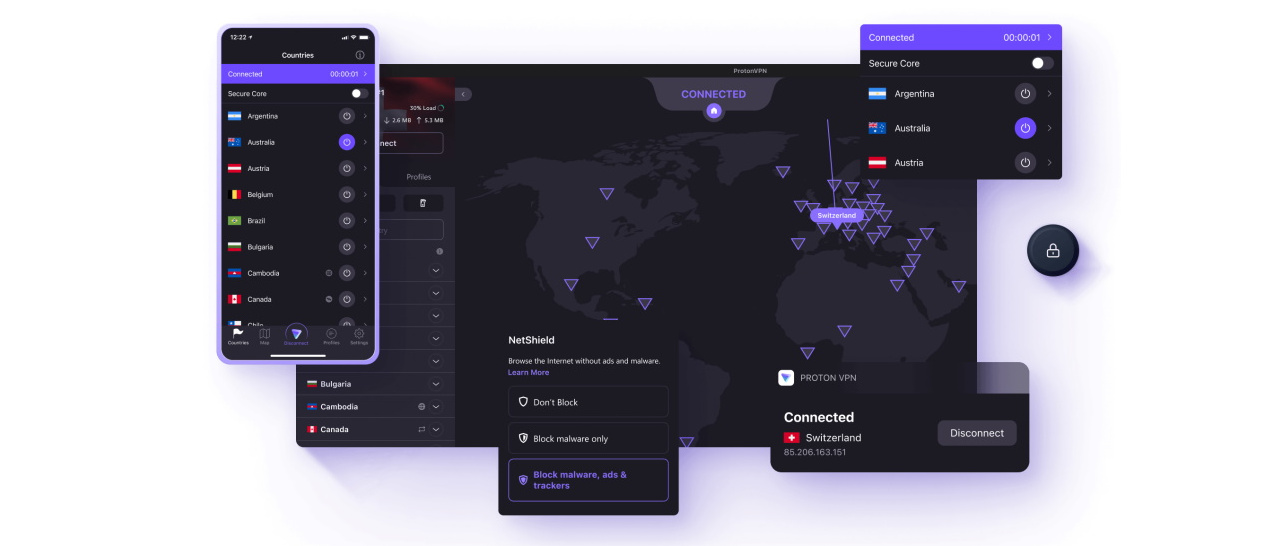
Alongside this, Proton VPN Free doesn’t skimp on the protocols offered either. Included in the free plan are OpenVPN and WireGuard over both UDP (for speed) and TCP (reliability), and, crucially, Proton VPN’s proprietary Stealth protocol.
Launched in 2022, it is custom-built and what the company claims as an "undetectable VPN protocol that can bypass most firewalls and VPN blocking methods".
Most users won’t need Stealth, but it will be a life-saving protocol for journalists or civilians in areas of strict internet restrictions who need access to the web privately and securely.
Expect Proton's privacy and security credentials to get even better heading into 2026 as well. Company CEO, Andy Yen, announced an all-new VPN architecture upgrade, as well as other exciting features, as part of the Proton 2025 autumn/winter roadmap.
If you need a free VPN you can count on for security, then we believe it's Proton's.
Who should choose Proton VPN Free?
Proton VPN Free serves two types of people best. It’s excellent for anyone who wants a VPN to secure regular online activities such as emails, browsing, and messaging. Unlimited usage and decent data speeds make it a viable free everyday VPN solution.
Secondly, we feel that Proton VPN Free is the most trustworthy free VPN available and that makes it perfect for people who need a dependable VPN in areas of tight internet restrictions.
It’s quick and simple to set up, easy to use, and comes with reliable obfuscation technology – the perfect tool for sending sensitive information in restrictive parts of the world.
It's also a good choice if you want a free VPN to protect yourself from the identity theft issues of on-site age verification. Its super security and unlimited use mean it's a great candidate for this. But do beware that you might need to upgrade to a paid plan if you're planning on doing a lot of streaming.
Who should look elsewhere?
If you’re looking to use Proton VPN Free for downloading large files or streaming, you’re better off looking elsewhere. Our experiences with throttling after 4 GB of data usage, alongside the inability to choose which server you connect to, make Proton VPN a bad choice for any would-be streamers or P2P-hounds out there.
What’s more, should you need advanced customization features such as split tunneling, multi-hop, or Tor network access, you won’t be able to achieve these using Proton VPN Free. In all these instances, you’d be better off looking at paid VPN services instead.
What's the better alternative?
Proton VPN Plus! If you love all the digital privacy options you get for nothing with Proton VPN's free plan, but you want some streaming, gaming, or torrenting on the side, then it's an easy step to upgrade to the paid version – Proton VPN Plus.
It rates as one of our best paid VPNs, and it's part of an excellent ecosystem of privacy-focused web applications too, including Proton Mail, Proton Pass, and Proton Drive. Fall in love with the free version and treat yourself to some premium. You're worth it.
In fact, it's a particular good time to pick up Proton VPN Plus and Proton Unlimited. Both are available in what is probably the best Black Friday VPN deal for 2025.
Proton VPN Plus is down to $2.49 per month from the regular $3.59, and Proton Unlimited is down by 50% to $6.59 per month from $12.99. You won't find better prices until Black Friday 2026.
Proton has said that its profits from Black Friday sales will go straight back into paying for server network improvements which certainly sounds positive. Here's how to your Proton VPN subscription and get your money back, should you change your mind.
You can also take a look at the latest deals on the Proton VPN website.
| Header Cell - Column 0 | ||
|---|---|---|
Servers | No server choice | 126 countries |
Data limits | Unlimited use | Unlimited use |
Simultaneous use | 1 device | 10 devices |
Max speed | 335 Mbps | 1521 Mbps |
Fully audited | Yes | Yes |
Torrenting | No | Yes |
Windscribe Free – best for performance

3. Windscribe Free
A strong choice for global browsing.
Available on: Windows, Mac, Android, iOS and Linux | Data limit: 15 GB | Connections: Unlimited | Countries: 10 | Support: Website, email
Windscribe is a well-known, handy, and lightweight free VPN service with a proposition more like PrivadoVPN Free than Proton VPN. It remains independent with no agenda-driven conglomerates or shady investors behind it. In the world of privacy software, there’s a lot to be said for that.
Windscribe is consistently one of the fastest free VPNs we tested. It also successfully unblocked every streaming service that we tried to trip it up with, although do bear in mind that Windscribe Free VPN is limited by its choice of only 10 VPN country locations and the 15 GB monthly usage cap. So, there are not many streamers you can actually access, nor much you can watch before you hit your data limit.
But, with a good selection of apps, including now one for Apple TV boxes, some excellent browser extensions, a strong feature set, and some audited, if slightly maverick, security software behind it, there’s very little not to like.
What's good about Windscribe Free VPN?
Read more about Windscribe Free VPN ▼
Unlike Proton VPN and PrivadoVPN Free, there are very few features locked behind a paywall with Windscribe Free VPN.
Consistent fast speed
Windscribe is one of the fastest free VPN services we’ve tested. In fact, Windscribe trolled NordVPN, in October 2025, with the fact that Windscribe Free was faster on a particular speed test spot check.
The lowest Windscribe Free speed we measured on our speed testing rig was 466 Mbps, with an average WireGuard download at a healthy 496 Mbps. That puts it second only to PrivadoVPN Free, with its huge 900 Mbps maximum.

It's consistency that's so impressive with Windscribe Free, though. Free VPNs often have very overloaded servers, and that doesn’t just reduce speeds; it makes them patchy, but it’s simply not the case here. Every time you connect, like us, you should get a reliable performance.
What's more, Windscribe's November 2025-launched FreshScribe infrastructure promises even better speeds with better stability through the elimination of jitter. We look forward to testing that out soon.
Global server spread
One reason behind this consistent performance is that the 13 servers that Windscribe Free users get to enjoy are some of the same ones that the paid subscribers use. So, there’s no second-class treatment of free customers, just a more limited selection of locations.
According to Windscribe, all of the servers available to free users are physically in those places and not virtual. We checked the 13 listed cities for their likely true locations and they all very much lined up.
Those server locations are pretty comparable to PrivadoVPN and Hide.me – the only other VPNs on our list with a decent number of choices – with plenty of options in North America and Europe, but Windscribe does also have its Hong Kong service for a closer connection for those in Asia and, to an extent, Oceania too. That means that users in those continents have a decent chance of a good connection speed rather than having to access the internet via servers all the way over in Europe.
Rarely denied access
For part of our VPN testing, we navigate to 15 sites that we know are excellent at spotting and blocking VPN usage. Windscribe successfully avoided detection by 7 of them.
That’s better than most VPNs manage – paid or otherwise – and that’s impressive for a free product. That indicates to us that you’ll not only be able to access most services you need when using Windscribe Free, but you’ll also be less likely to run into CAPTCHAs and other security hassles as well.
To get the best of this, we manually selected Windscribe’s obfuscation-focused protocols. These are WSTunnel and Stealth protocols which try to conceal your VPN traffic by further tunneling it through an extra layer (web sockets or SSL.)
Obfuscation features
There’s also a Circumvent Censorship feature, which you can toggle on and off. How does it work? “If we told you, we would have to kill you,” says the Windscribe website, and it has a point. You’re not likely to remain obfuscated much longer if it gives away its secret sauce. What Windscribe does say, though, is that it’s designed to help bypass blocking and censorship in countries that aggressively block VPNs.
Finally, it’s worth checking out the Decoy Traffic experimental feature. It aims to prevent traffic-based detection for its users because, even when encrypted, it’s possible to identify a person behind a VPN by matching your data usage (exact upload and download volumes and the times at which it’s done) with your ISP’s records.

So, Decoy Traffic generates random traffic through the VPN tunnel, adding noise to the picture and ensuring that no match can be made.
Watch out if you do use Decoy traffic, though. We noticed it ate through our data allowance at an accelerated rate.
You can set it to three different levels, ranging from 1.74 GB – 16.6 GB per hour! So, definitely not something to engage in heavily on the free plan.
Unblocks streaming services
We use an automated test rig to see if VPNs can access paid global streaming services, as well as local free ones, too. We were able to unblock all the Netflix libraries of the countries where Windscribe Free has a server. That includes the US, UK, and Canada.
We found the same with Prime Video, Disney+, and YouTube in the same regions. Windscribe’s UK server allowed us to stream from BBC iPlayer, ITV, and Channel 4 as well.
Windscribe Free is actually slightly ahead of PrivadoVPN Free for streaming, given that PrivadoVPN struggled with Prime Video. Neither VPN has servers in either Australia or Japan, though, which are both popular destinations for unblocking Netflix libraries and local free streaming services.
The actual streaming quality of the two is very similar – both are good once connected with no drop-outs or serious picture quality squeezes.
It’s very difficult to fault Windscribe Free VPN at a streaming performance level. It’s only the hard 15 GB data limit that will stop you from getting more out of it.
Split tunneling
Split tunneling is available on Windows, Linux, and Android and is excellent with more configuration on offer than most of the competition. In our tests we chose to create an ‘Inclusive’ list of apps which use the VPN tunnel, as well as an ‘Exclusive’ list of apps that don’t and that saved us a lot of time when we only wanted to route Netflix through Windscribe’s servers, for example, while still getting our local headlines delivered by our news app.
Don’t be put off if these features sound like more than you want to get into. Despite what you might read elsewhere, we think that Windscribe Free VPN is actually pretty easy to use. Almost every feature and option has a nice, short explainer of what it’s all about and there’s a very friendly tone to the product (from the website to the apps).
R.O.B.E.R.T. ad-blocker and antivirus
You get some excellent advert, pop-up, and tracker-blocking through R.O.B.E.R.T. with Windscribe Free VPN. It’s a customizable DNS blocking tool that we found protected us from malware more successfully than many dedicated antivirus apps. Windscribe Free blocked 46% of the 50 malware hosting links that we ran its way. VIPRE Antivirus Plus (a dedicated AV) only blocked 34% in our recent review.
R.O.B.E.R.T. is a long way behind the Bitdefender, one of the best antivirus suites, with its 80% score but Windscribe is designed to run alongside a specialist antivirus tool, not replace it entirely.
You don’t need to know much to use R.O.B.E.R.T.. Just toggle the things you don’t want to see (malware, ads, social networks, porn, gambling content and any specific domains) and you won’t be bothered by them.
Reading the normally very ad-heavy national news sites became a much better experience when we tried it with R.O.B.E.R.T.. There were still big gaps in the copy of the articles but they were simply blank rather than covered in flashy adverts and videos.
Pro tip: It’s well worth using the ad blocker on the Windscribe Free plan. Ads use more data, so it saves you a little on your monthly limit. Cutting out the ads, trackers and all the rest of the filler on a typical daily newspaper web page (we used a sports story on The Mirror) saved us about 1 MB each time. It may not sound huge but it quickly adds up.
Customizable look and feel
Windscribe's apps aren't quite as straightforward as Proton's, or even PrivadoVPN's. They're busier and that's no surprise given the amount of features on offer, even on the free plan.
It's mostly not an issue but there are some fairly crucial settings which aren't the easiest to change. When we last tested Windscribe Free, for example, we kept forgetting where we were supposed to look to change the VPN protocol.
Thankfully, this has mostly been addressed in a August 21, 2025, look and feel update to the Windscribe mobile and desktop apps. Now you can just click the name of the current protocol and get taken to the full list of options.
The update was about fun as well functionality, though, and fans of personalising their apps and operating systems will enjoy the dedicate Look and Feel menu. It allowed us to rename server locations, customize the background of the main app screen and create sounds notifications to play when connecting and disconnecting the VPN.
What are the downsides of Windscribe Free?
Windscribe's free plan offers almost the same bundle of features as the paid version.
You get 10 server countries compared to 69 but, apart from the 15 GB monthly data cap, it's mostly just port forwarding (useful for torrenting) that's off the menu with this free VPN.
Hard monthly data cap
The 15 GB data cap is less than Proton VPN, and all the paid VPN services which usually come with unlimited usage. You’ll be limited to just 2 GB with Windscribe Free if you choose not to add your email address to your account. If you don’t mind signing in with email you can boost up to 10 GB. To take your allowance to 15 GB you need to tweet about Windscribe on X.

The instructions on the Windscribe website asked us to write something funny on X. We wrote something pretty straight and got the extra 5 GB all the same, and in an instant too. Head to your Windscribe account online and look for the Tweet 4 Data button on your Account Overview page.
Data doesn't last long
We switched on Windscribe on our Android test device with just the 2 GB data limit and left it running as we went about our regular internet use of browsing, emails, messaging, streamed music and the odd short video and that 2 GB did not last long. We were down to 0.33 GB after day 2. If you’re going to add TV and movie streaming to that, then you really should use a paid plan of some sort or be prepaid to use Windscribe only very sparingly.
The only other missed opportunity is that you can’t install Windscribe on your router with the free tier because you can’t download the configuration files without a Pro or Build-A-Plan subscription but that’s less likely to be a deal-breaker for most.
Is Windscribe Free VPN secure and trustworthy?
Don’t let Windscribe’s often humorous approach fool you. We feel it’s a VPN you can trust, having read its privacy policy and examined its track record.
Audits
Windscribe had its FreshScribe VPN infrastructure successfully audited by third-party company PacketLabs back in 2024. Among other things, it confirmed Windscribe’s no-logs policy through the use of RAM-only servers. It means the very small amount of data the service records is lost after each session.
All the same, we would like to see more regular, ideally annual, audits, though. TunnelBear, for example, has annual audits of almost everything.

Windscribe’s desktop apps were last audited in 2021, and the Android app in 2022. On both occasions the auditors, Leviathan Security Group, reported findings that pointed towards a less than professional set-up involving just a single developer, a lack of comments through the codebase and a custom-built system dependent on Python 2 which was past its end-of-life date.
Those issues were addressed by Windscribe but it underlined a feel of an approach that’s not quite as professional and rock solid as some others on the market, particularly Proton in this comparison.
Jurisdiction
The other mark in the negative column for privacy is that Windscribe is based in Canada which is a member of the Five Eyes international information sharing security alliance, but arguably that doesn't matter.
Windscribe was recently required to hand over its user data after a two-year-long legal battle. As it turned out, there simply was no data that it could submit, proving both Windscribe's no-logs credentials and its security at the same time.
Data security
Free tier users specifically have nothing further to worry about either. Like PrivadoVPN and Proton, Windscribe operates a freemium financial model. It doesn’t sell your data or serve ads to make money from the free plan customers. It just hopes they will upgrade to the paid version at some point. You can read more about its ethics here.
Windscribe also launched a boost to its privacy credentials, in September 2025, with the anti-fingerprinting update to its browser extensions.
Install the free Windscribe extensions for Chrome or Edge and the software will spoof some of the characteristics that form your browser fingerprint. They will hide facts about you – such as your OS, your time zone, your fonts and other plug-ins – that might otherwise allow you to be identified and tracked across the web.
Combine that with a desktop VPN masking your IP and you've got a powerful extra barrier of privacy.
We were also very please to see Windscribe update its WireGuard protocol to include post-quantum encryption in October 2025. It's a hybrid model that combines traditional encryption with post-quantum algorithms which is a big step forward to keeping your internet traffic safe heading into the age of quantum computing.
Customer support
You’re even covered pretty well by customer support on the free plan if you do have any difficulties with the product. Garry the chatbot was our first port of call when we struggled to blacklist individual domains using R.O.B.E.R.T.. It pointed us to some actually pretty helpful information in Windscribe’s on-site FAQ and knowledge base.
We raised a ticket for support too. We got a response with similar instructions 22 hours later. Windscribe states that paid customers don’t wait as long.
And if you're looking for some customer support that really goes the extra mile, then how about this: Windscribe has a bit of a history of picking up other VPN communities if their products fold.
At the announcements of the end of WeVPN and, more recently, the closure of BulletVPN, Windscribe offered their users free Windscribe Pro access for 6 months. Sure, you could just see that as a smart marketing opportunity but we didn't see any other VPN company reaching out to those customers.
Who should choose Windscribe Free VPN?
Windscribe is a great choice for seasoned VPN users or people who don’t mind a bit of learning as they tinker. If you want some ad- and malware blocking for free, alongside the core VPN product, then it’s the best choice for a free VPN on this page.
Who should look elsewhere?
Anyone looking for everyday VPN usage will probably run out of data in less than two weeks with Windscribe Free. Proton VPN and its unlimited use offer would work out far better.
Anyone a bit nervous about using a VPN for the first time, who still wants the streaming and torrenting side of things, will be better off with the more straightforward PrivadoVPN Free plan.
What's the better alternative?
If you're after the best VPN service with unlimited simultaneous connections, tons of features, and all the streaming and torrenting you want without having to worry about a data cap, then it has to be Surfshark. It also comes with the bonus that it's the fastest VPN on the block.
You get all the ad-blocking and antivirus that Windscribe offers and more, plus over 100 different server countries to choose from. The icing on the cake is that we also rate Surfshark as the best cheap VPN on the market.
The cherry on top of that is that Surfshark has a 7-day free trial. Go and take a look.
If you would rather stick with Windscribe for your paid plan upgrade, then we'd certainly recommend it too. It's one of three freemium VPNs still on sale at Black Friday prices.
| Header Cell - Column 0 | ||
|---|---|---|
Servers | 10 countries | 99 countries |
Data limits | 15 GB per month | Unlimited |
Simultaneous use | Unlimited | Unlimited |
Max speed | 900 Mbps | 1615 Mbps |
Regularly audited | No | Yes |
Hide.me Free – best for torrenting
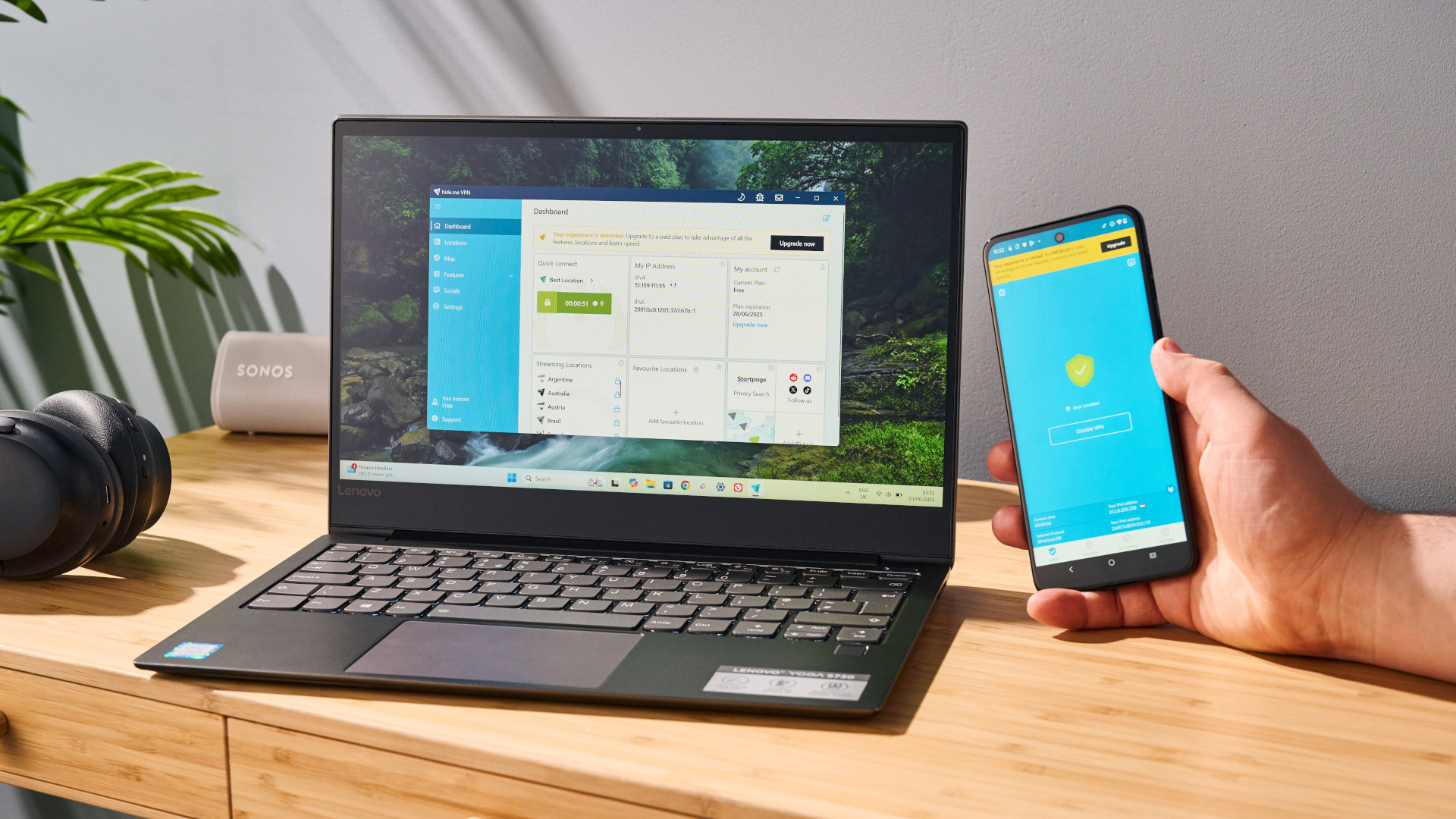
4. Hide.me Free VPN
A great choice for torrenting with expert-level privacy protection.
Available on: Windows, Mac, Android, iOS Linux, Chrome and Firefox | Data limit: Unlimited | Connections: 1 | Countries: 7 | Support: Website, email, live chat
Hide.me Free might not top our rankings, but its core VPN product is surprisingly solid and it's particularly suited to torrenting. Advanced users will appreciate the high level of customization.
Having no monthly data cap means you can use it without worrying about hitting your limit, but PrivadoVPN and Windscribe are better options for streaming.
What’s good about Hide.me Free?
Read more about Hide.me Free ▼
Hide.me Free VPN has no monthly data cap. That means you can use it as often as you like without getting cut off, just like Proton VPN. You’ll never need to pay if all you want is a safe, secure, no ads, no logs VPN to protect you while you browse.
Unlimited usage and server choice
Unlike Proton, though, you do get some choice of server location and that makes it the only free VPN on this list to offer both of these things. There are 7 locations – 6 in Europe and 1 in the States – which we pinged to find out their likely real locations compared to the ones listed on the Hide.me app. The results were as follows.
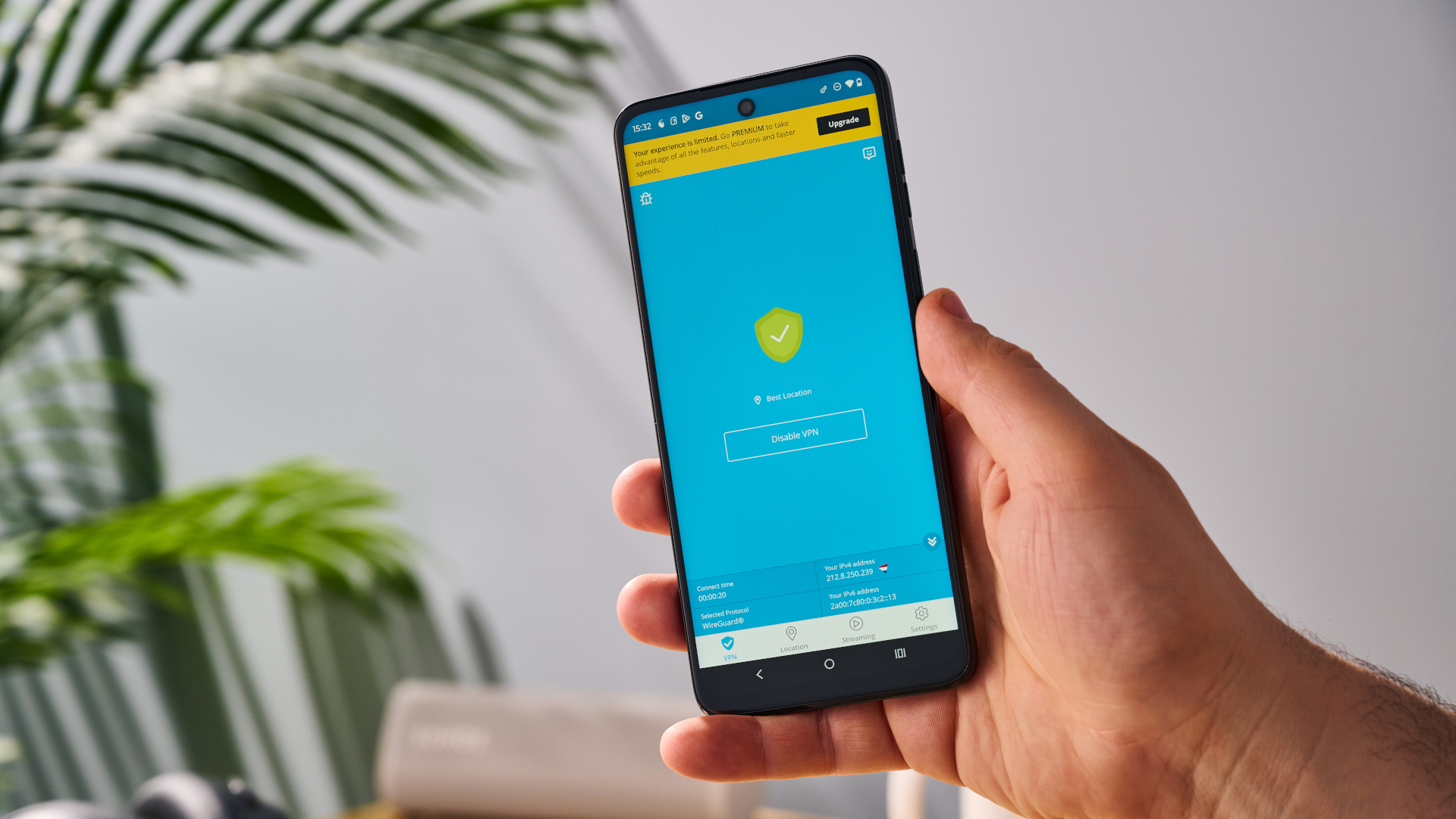
So, if you’re travelling around Europe or the States, and you’re looking for a nearby server for the fastest possible connection, then you’re in luck. Equally, it’s set-up to do the trick with unblocking streaming services in these locations too.
As with Windscribe, we really like that you don’t have to give over your details to get going with Hide.me Free – no email, no names, nothing – and, should you wish to upgrade to the paid version you won’t even need to hand over card information. You can pay with cryptocurrency which will minimize the link between you and your online persona while using this VPN.
Highly configurable VPN
Hide.me Free’s biggest strength is that it is highly configurable, more so than Windscribe Free and Hotspot Shield Basic. It’s the only one on the list here that gave us an option to change the protocol of the actual tunnel. That’s the layer beneath the VPN protocol itself. We could choose from IPv4 only, IPv6 only; both, but IPv4 preferred, or both, but IPv6 preferred, depending on which VPN protocol we were using.
Not sure about the distinction between IPv4 and IPv6? Don't worry – it won't matter too much if you're totally new to the world of VPNs. Essentially, an "IP" is an internet protocol, a numerical tag assigned to every device that can access the web, and every website. "v4" and "v6" refer to the version of these protocols – and we needed a new version because, believe it or not, we're actually running out of IPv4 addresses to hand out to our devices! Most of the internet still uses IPv4, however, some devices are now compatible with shiny new IPv6 addresses.
So, if you know your device uses an IPv6 address, Hide.me Free allows you to select IPv6 right out of the box without worrying about leaks. This is even a deeper level of control than our top paid VPN provider of choice, NordVPN.
As for the VPN protocol itself, it’s pretty standard stuff with OpenVPN, WireGuard, IKEv2 and a protocol of obfuscation. What is a little different though is the in-app “fallback protocol” option (not available on mobile). We chose the SSTP stealth protocol as the fallback choice should the default or our first choice protocol fail.
That meant we didn’t have to fiddle around too much when WireGuard got spotted when we tried to connect Hide.me to the NHS free Wi-Fi on a visit to hospital. Hide.me just went straight to SSTP and got us protected and online without having to think about it.
Programmable Auto Connect
Our favorite Hide.me Free feature, though, has got to be Auto Connect. It’s got to be one of the best auto connects on a VPN anywhere and it’s something that, unlike tunnel protocol, most people are really going to use, and enjoy.
Naturally, it meant that Hide.me would leap into action whenever we switched on our test devices. What we loved, though, was that we could set it to auto connect based on which network we were using (Connect or Disconnect) and, better still, that we could set what action we’d like it to take.
So, for example, we set Hide.me Free to Ignore Network whenever we were on an Ethernet network, because we felt safe enough. We set all Unsecured Wi-Fi to Enable VPN and all Secured Wi-Fi to Ask, so that we could make our own decision depending on where we were and whether we trusted the infrastructure.

We noticed that Hide.me Free actually integrates with Siri on iOS too. So, we even tried connecting and disconnecting with voice commands on our test iPhone. It felt a bit silly and not really something we could see ourselves doing much but it’s certainly unique among the VPNs on this page and it definitely works.
The Auto Connect feature is available on desktop apps as described, and on Android and iOS apps with one mobile-oriented variation: they drop the choice for Ethernet Networks, but they add a choice for Mobile Networks.
On top of this, every time Auto Connect learns that you consider a specific network safe, it adds it to a Trusted list. We really like this feature. Having the VPN curate the list itself is a massive timesaver. Other apps expect you to build the list manually yourself.
Once Hide.me Free has built up a decent record of your most-used networks, you can just toggle on the Auto-Connect tool and let it take care of the rest.
Configurable kill switch
True to form, we like the Hide.me’s kill switch too. Why? Yes, you guessed it. Because it’s highly configurable in a way you simply won’t find with other best free and paid VPNs.
It’s called Network Protection and it shut down any possible home IP address leaks whenever we pulled down the VPN tunnel, on all four major platforms that we test on, including iOS.
Where it gets clever is that you can configure a script that the app launches if the kill switch is triggered or disabled. So, it might send you an alert or message to let you know it’s been disabled or force the closure of a certain process that you really don’t want to risk any data leaks from. It’s up to you.
Obviously, this is not a beginner feature. You’ll need a lot of technical skills to make it work but if the thought of that gets your mind whirring with ideas, then Hide.me Free is probably a great choice for you.
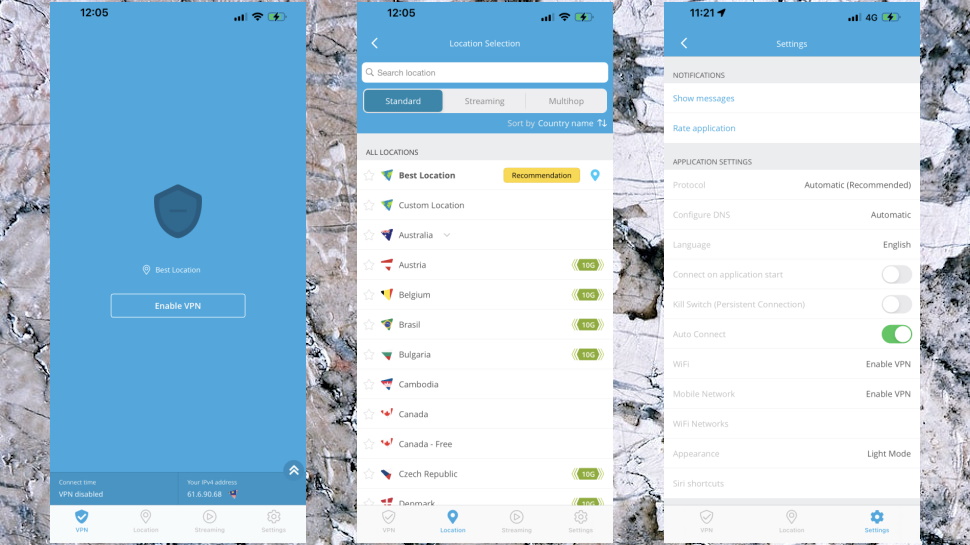
All those toys can be quite overwhelming for new users but you do get a handy tutorial tour when you first install the app. When we did inevitably forget most of what it showed us, we were grateful to the search box feature in the desktop apps which made finding each setting a whole lot simpler. Again, that’s not something we’ve seen in many other VPN services, and certainly no others on this page.
Once we had every setting the way we wanted, we used Hide.me Free’s Lock feature to make sure no one could tinker with it, even if they did manage to get onto our devices. Obviously, there are third-party PIN locks you can use on mobile but it’s particularly welcome on the desktop apps.
Works well for P2P
If you're looking for the best free VPN for torrenting, then Hide.me is a solid option choice.
That's because it has seven carefully placed P2P servers spread over Europe and North America to make sure most customers have one nearby for optimal torrenting performance. You don't even need to give away your personal details when you sign up. Just an email address will do.
Be warned, though: Hide.me apps are quite complex. Newbies might want to opt for something a little more beginner-friendly.
What are the downsides of Hide.me Free?
Hide.me Free can unblock some big name streaming services – think Netflix US and UK, Prime Video, and BBC iPlayer – but our streaming experience wasn't as good as others here.
Poor streaming performance
Loading up movies on Netflix took longer than usual and, once the content loaded, we experienced pretty regular lag spikes and even eventual dips in picture quality. So, while it is possible to tune into content with the VPN, you won't get crystal-clear clarity.
Even if all you want is browsing security, it’s a little bit irritating that Hide.me Free only supports only one simultaneous device connection. Of course, that’s no different to PrivadoVPN and Windscribe. At least, as with Windscribe, we didn’t have to use an email address to get it working. So, it wasn’t much of a hassle to just download a separate version for each piece of hardware we needed it on.

Hard on the eye
One of the biggest downsides of this Hide.me Free, though, is just that it’s not much of a looker. Proton VPN is the best for look and feel on this page, by a country mile. PrivadoVPN and Windscribe are perfectly fine but, next to Hide.me Free, they look comparatively fancy.
That’s because Hide.me Free is bare. If the Spartans used VPNs it would be this one. On mobile, it’s a list of servers, a list of settings, a big blue screen with a button and a permanent yellow banner at the top of the screen urging you to upgrade. There are scam VPNs with UIs that look less suspicious.
On desktop, Hide.me is more interesting. There’s a screen where you can customise widgets for your use but, really, it’s not much help. This VPN just isn’t aesthetically a work of art, and that’s fine. You just need to be prepared for that.
Slow speeds
The data may be unlimited but we found Hide.me Free's speeds the slowest of all the free VPNs here. Most of the time, we clocked it in at around just 25 Mbps. Now, that's not actually as bad as it sounds given that a lot of people's internet connections aren't much quicker.
The real trouble was that we found ourselves throttled all the way down to 1 Mbps after a few speed and torrent tests. It seems likely that we overstepped some kind of invisible data use threshold. Hide.me Free used to have a data limit of 10 GB, so it could well be that it dropped us down once we passed that.
Is Hide.me Free VPN secure and trustworthy?
We have no serious concerns over Hide.me Free’s trustworthiness. The company website doesn’t give away technical details of its servers but it did undergo an audit of server configuration and no-logs back in 2024.
Audits
The auditors, Securitum, interviewed Hide.me staff, reviewed deployment procedures, and more, and concluded that there were “no issues on VPN container that could lead to a compromise of user privacy”.
We’d like to see Hide.me run regular audits and publish full reports – it only published a summary – but we’re satisfied that it’s doing things right. Again, it’s really only Proton that takes the gold standard approach to auditing on this list.

While looking into Hide.me Free’s track record, we did notice that it had a Mac app bug back in 2019 but it wasn’t an uncommon breach. In fact our top recommended paid VPN, NordVPN, suffered the same problem back in 2018.
No ads, no logs
Hide.me doesn’t advertise to its free users in the apps. It doesn’t sell any user data either, because it doesn’t keep any. It generates a random username and internally-assigned (not public) IP address, when users connect, and any data related to the session links only to that ID. The company says that means ‘All the usage data is anonymous and not connected to your real, public IP address..’ and that very much tallies with how this system is set up.
Like most VPNs, Hide.me apps do save information on crash reports and related telemetry around app and server usage, and troubleshooting information back to base but this is anonymized and not linked to you personally. It’s about Hide.me understanding and managing server traffic and any infrastructure problems that arise. None of it relates to your browsing and, as such, we’re happy to count Hide.me Free as a no-logs service.
No post-quantum encryption
Hide.me Free offers a respectable choice of protocols, including: OpenVPN, WireGuard, IKEv2, and SoftEther. OpenVPN is the best choice for obfuscation but you’d be better placed to go for Proton VPN if that’s a key consideration for your
WireGuard with AES-256 and ChaCha20 encryption is the regular Automatic choice for Hide.me Free. The company told TechRadar it was working on delivering a post-quantum encryption solution in 2024.
While these measures haven't arrived yet, the custom dynamic WireGuard configuration provides at least some resistance in the meantime, which is more than any other free provider in our list (aside from Windscribe Free) can claim.
Neither is a patch on NordVPN, though, which has recently extended its PQE (post-quantum encryption) across all of its apps. If you’re looking to stay super-secure into the next generation of computing, then do go straight to NodVPN.
Who should choose Hide.me Free?
Hide.me Free is a good choice for anyone in Europe or the States looking to get some daily browsing session protection without having to pay for the privilege or even hand over their email address. It’s lightweight, not hard to figure out, runs well on most devices, and you can use it as often as you like.
Experienced VPN users will also enjoy its high level of configurability, particularly when it comes to automating all of your ground-level choices of how to manage each and every connection. It’s total control without the constant tinkering.
Who should look elsewhere?
Hide.me Free is not a viable option for avid streamers or anyone looking for a torrenting VPN because of the stingy speeds. It’s also not a great solution for anyone in Africa, Asia, or Oceania, given that your nearest servers are so far away.
It’s also the only VPN on this list without any ad-blocking, tracker-blocking, or malware protection. So, Hide.me Free out for sure if that’s something you want from your VPN.
What's the better alternative?
If you're serious about getting the best VPN for torrenting, save yourself the time and turmoil and sign up for ExpressVPN. We rate it as the top torrenting choice whether you're an experienced user or a total P2P newbie. It has over 105 server locations, all optimized for P2P activity, and a kill switch to stop any data leaks in case the VPN drops out.
As a paid VPN service, there's also the enormous advantage of unlimited monthly usage and solid, fast speeds. The icing on the cake is that ExpressVPN is based in the British Virgin Islands, outside the jurisdiction of all the big surveillance alliances. So, the chances of ExpressVPN getting successfully subpoenaed to hand over your user information are very, very small. How's that for file sharing with confidence?
Take a look at the latest prices on the ExpressVPN website.
| Header Cell - Column 0 | ||
|---|---|---|
Servers | 7 countries | 108 countries |
Data limits | Unlimited (fair usage) | Unlimited |
Simultaneous use | 1 devices | 8 devices |
Max speed | 25 Mbps | 1479 Mbps |
Allows streaming | No | Yes |
Hotspot Shield Basic – best for free US use

5. Hotspot Shield Basic VPN
Absolutely no data limits, but look out for ads.
Available on: Windows, Mac, Android, iOS, Linux and Chrome | Data limit: Unlimited | Connections: 1 | Countries: 3 | Support: Website
Hotspot Shield Basic is a no-frills free VPN with some good speeds but mobile users will have to contend with ads, too. It lacks features compared to Windscribe, Proton VPN and Hide.me, and though the unlimited bandwidth comes in handy for browsing social media and torrenting, Hotspot Shield Basic isn't a viable VPN for streaming.
What's good about Hotspot Shield Basic?
Read more about Hotspot Shield Basic ▼
Hotspot Shield Basic gives users unlimited data. It’s the only other free VPN on our recommended list that does this, apart from Proton VPN Free. This means that you can use it as much as you want.
Unlimited data – no sign-up required
Just like Hide.me Free and Windscribe Free, there’s no need to sign up for an account to use Hotspot Shield Basic. So, if you’re in a rush and need a quick solution to protect your browsing sessions, or if you don’t want to part with any personal details whatsoever and leave zero digital paper trail, Hotspot Shield Free isn’t interested in them in the first place.
Global server coverage
Currently, Hotspot Shield Basic allows free users to join servers in 4 locations: Los Angeles, New York, the UK, and Singapore. While that’s not as many locations as Windscribe Free and PrivadoVPN Free, it’s actually a pretty good global spread with Oceania, Africa, and South America the continents that miss out.

No other service in our shortlist can boast a server in Singapore – though Windscribe Free comes closest, with coverage in Hong Kong. This gives users in east Asia and Oceania (just about) a nearby connection point. Like all of the free VPNs here, Hotspot Shield Basic has no Africa servers. There are none in South America either. If you are based in South America, PrivadoVPN is your most local VPN provider.
That said, the distance between servers might only have a nominal impact on internet speeds – something we put to the test during our real-world testing. From our UK base, we connected to a Hotspot Shield Basic server in the UK and recorded speeds of 12.08 Mbps. Repeating the test and, instead, connecting to a Singapore-based server, we saw speeds dip slightly to 11.09 Mbps. It's not a massive difference, but perhaps something to factor in if you’re looking to optimize your online connection performance.
The good news is that all of Hotspot Shield Basic’s servers are located exactly where they’re advertised – unlike Hide.me Free, where we can’t tell if its Finnish server is really in Finland or Estonia. This means you won’t get any unpleasant surprises if you join a server, expecting to access specific regional content, only to find that the server is based in an entirely different country.

Easy to use apps
During our testing, we were impressed by Hotspot Shield Basic’s app interface. It looks great, and the black UI, combined with the colorful flags on the server list, gives it some stylish flair. It took us a while to get used to the layout on desktop at first. Hotspot Shield Basic displays server locations as tiles rather than a more traditional list – like you’ll find with PrivadoVPN Free and the rest of our top picks. Ultimately, this meant we had to scroll a little more to find the exact connection point we wanted, but the search bar also allowed us to punch in the name of the server directly, instead.
When investigating the Hotspot Shield Basic Android app, we found a surprisingly versatile feature. The Connection Center houses a ton of auto-connect options that we were able to tweak to ensure that the VPN was always active, and always protecting our data, without having to manually toggle it on or off.
So, for example, it’s possible to tell the VPN to automatically connect when the device boots up, when a particular app launches (like a torrenting client), when joining an unsecure network, or when joining a cellular network. Other than Hide.me Free, which has Hotspot Shield Basic beat in terms of granular control, this is a level of auto-connect customizability that's only matched by Windscribe Free. However, an important caveat to keep in mind here is that the Mac and iOS apps do not have any auto-connect options, which is pretty disappointing. If that's a deal-breaker, you should try Windscribe or Hide.me Free, instead.
Solid speeds
We were pleased by Hotspot Shield Basic’s speeds during testing, too. When using the WireGuard protocol and our 1 Gbps testing line, the VPN came in at 385 Mbps. That’s good for a free service, and is quicker than Proton VPN Free and Hide.me Free. At 900 Mbps, though, PrivadoVPN Free and Windscribe Free still lead the pack.
Still, Hotspot Shield Basic’s results, combined with the unlimited data, ensured that we never encountered any slow-loading pages or lag hiccups as we went about our usual browsing. And, ultimately, it’s important to remember that 385 Mbps is still way above most people’s home connection speeds anyway.
What are the downsides of Hotspot Shield Basic?
While Hotspot Shield Basic’s WireGuard speeds are encouraging, putting Hotspot Shield Basic’s proprietary OpenVPN-based protocol, Hydra, to the test produced less encouraging results.
Overcrowded servers
At 108 Mbps, it’s not as quick, but still decent for a free service, and will be the go-to choice for users who want to take advantage of the protocol's battle-tested security. If you prioritize privacy over performance, Hydra has your back.

However, when we switched servers from the UK to USA, we saw speeds ramp up to 163 Mbps, despite the fact that the connection was now long distance from our UK test location.
This wasn’t a one-off, either. We recorded similar results after multiple connections and sessions. Digging further, we noticed that Hotspot Shield’s UK server typically had a 95% load, compared to 70-80% for the USA. The UK free servers were just too busy to deliver high-speed results and, ultimately, meant Hotspot Shield Basic might not be the best choice for users in the UK or Europe. You're better off with PrivadoVPN Free or Windscribe Free.
Limited VPN protocols for iOS
On the subject of protocols, Hotspot Shield Basic only offers two to most of its free users: WireGuard and Hydra. You’ll have to upgrade to a paid plan to gain access to IKEv2 if you’re using anything other than a Mac.
This could be a red flag for folks who primarily use a VPN on their phone, as IKEv2 is quick and stable, keeping connections secure and steady even when switching between Wi-Fi networks and mobile data. Most of our top picks, like PrivadoVPN Free and Proton VPN Free, offer three protocols to their entire user base. So, Hotspot Shield falls behind, here.
There’s also an odd disparity across platforms - best illustrated in the table below.
| Header Cell - Column 0 | WireGuard | Hydra | IKEv2 |
|---|---|---|---|
Hotspot Shield Premium | ✅ | ✅ | ✅ |
Hotspot Shield Basic – Windows | ✅ | ✅ | ❌ |
Hotspot Shield Basic – Android | ✅ | ✅ | ❌ |
Hotspot Shield Basic – Mac | ✅ | ✅ | ✅ |
Hotspot Shield Basic – iOS | ✅ | ❌ | ❌ |
This massive variation can be disruptive if, for example, you’re using Hotspot Shield Free on your iPhone and want to tune the service for maximum privacy and security by switching to the Hydra protocol. You simply won’t have the choice.
Hotspot Shield Basic comes with one single connection. Windscribe is the only one of our free VPN recommendations that comes with more. Given that we didn’t need any credentials to start using Hotspot Shield Basic in the first place, though, it wasn’t very difficult to just install the app on all of our devices anyway. The only downside, of course, is that any settings changes (switching protocols or adjusting auto-connect options, etc), didn’t sync across to our other pieces of hardware.
Windows kill switch incompatible with WireGuard
One of the biggest downsides to Hotspot Shield Basic’s entire offering is its core features. We always investigate a VPN’s kill switch. They prevent accidental data leaks if the VPN connection fails. Hotspot Shield Basic’s kill switch worked well enough during testing, cutting our internet connection reliably, but we encountered problems when attempting to customize it on our Windows machine.
On Windows, the kill switch only works with the Hydra protocol - it’s incompatible with WireGuard, and that’s an issue given that WireGuard is the one most users tend to choose for its maximal speeds.
It’s been years since we’ve seen a Windows VPN app without a WireGuard kill switch, and it’s especially surprising for a provider as big as Hotspot Shield. Worse yet, when we navigated to the settings, we found that the app will silently turn off the kill switch if you change the protocol to WireGuard later, leaving users unprotected from IP and data leaks without even realizing. This is very poor design.
It’s also worth noting that Hotspot Shield Basic does not offer kill switch support for iOS, unless you upgrade to a premium plan. In fact, the iOS app in general is pretty weak. It doesn’t come with IKEv2, a kill switch, or split tunneling.. If you’re on the hunt for a reliable free VPN for mobile, you’re much better off with Proton VPN Free and its sleek iOS offering.
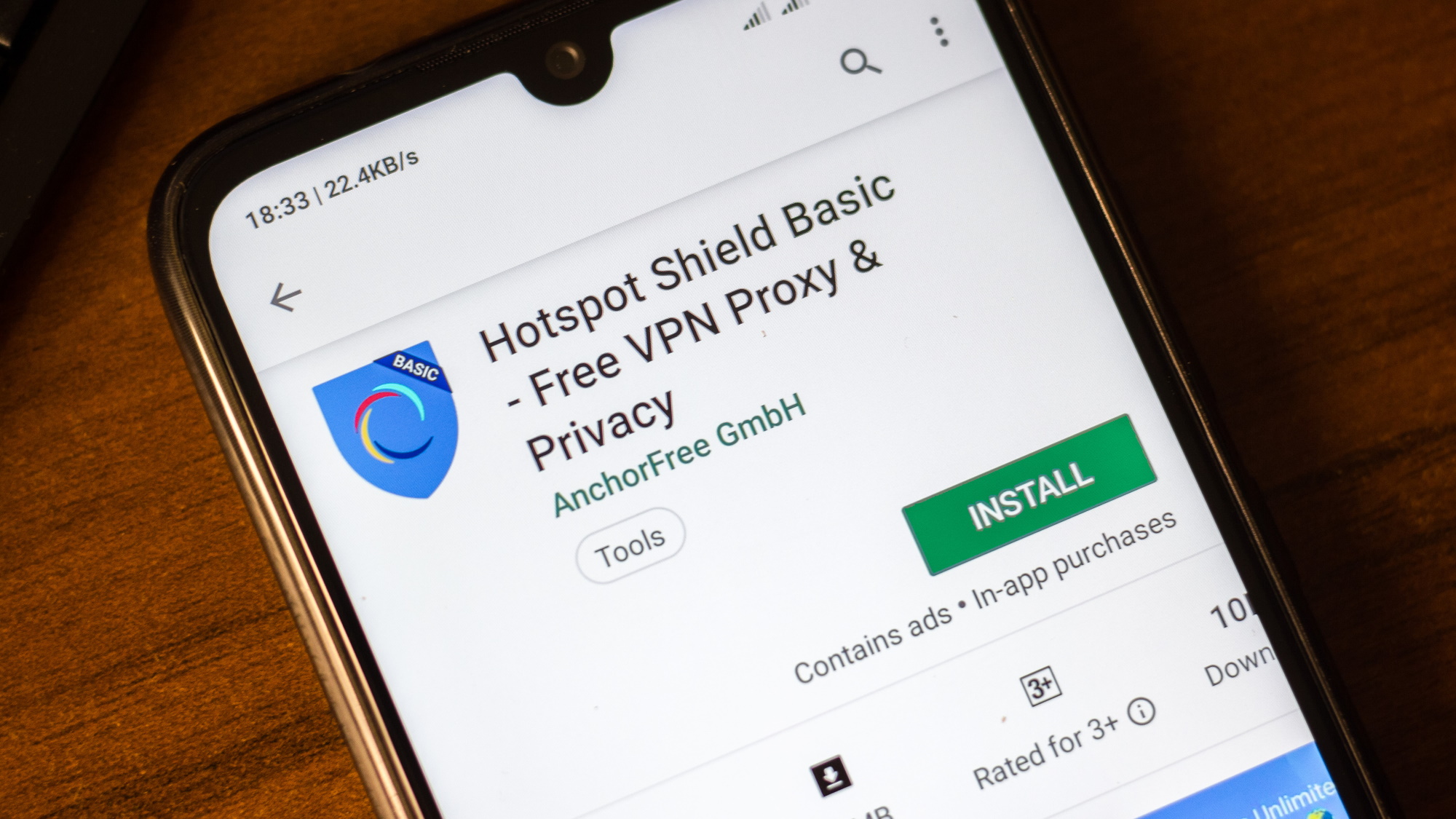
Displays adverts to mobile users
Hotspot Shield Basic also holds a unique place in our rankings as the only service that displays ads, although this is only on its mobile apps – yet another reason for iPhone users to stay away.
On Android and iOS there are video ads on the app, and we found them to be just as disruptive as you can imagine. Our Android app displayed a permanent text ad in the Hotspot Shield Basic window while we were connected, which ate up screen space, and displayed a video ad when we disconnected from any server.
The only upside here is that it was a single video that we were able to mute with a tap, though we did have to wait around five seconds at the end before we could close out of it and continue using the app.
For us, this makes Hotspot Shield Basic more viable as a desktop VPN, but, even then, Windscribe Free has it beat in terms of features, UI, and speed.
Blocks streaming service sites
Finally, Hotspot Shield Basic failed to impress when we put its streaming capabilities under the microscope. We couldn’t unblock a single streaming service, including Disney+, BBC iPlayer, and ITVX. This is a stark comparison to PrivadoVPN Free, one of the only free services, besides Windscribe Free and Hide.me Free, that offers reliable access to the likes of Netflix and more.
On the subject of Netflix, we experienced an odd hiccup during testing. Hotspot Shield Basic actively blocks some streaming sites – Netflix included. While connected to a US server, we tried to visit Netflix and were greeted by a pop-up alert that said: “Oops! Access to this content is a paid feature”.
We can understand why Hotspot Shield Basic does this. It’s giving users unlimited data for free and doesn’t want to encourage folks to use more by supporting unimpeded streaming. Still, preventing us from even looking at the site is harsh, and certainly not what any user, free or otherwise, will expect.
Ultimately, then, we have to wonder what the unlimited data policy is all about – so that people can browse as much as they like with a VPN or so that Hotspot Shield Basic can serve as many video ads as possible?
Is Hotspot Shield Basic VPN secure and trustworthy?
Hotspot Shield is owned by Pango, based in Boston, Massachusetts, and a US headquarters may give privacy purists pause right off the bat, given the country’s notorious thirst for personal data and membership to the infamous Five Eyes intelligence sharing alliance.
Standard encryption
Digging into the technical details, we’re pleased to see that Hydra, Hotspot Shield’s proprietary protocol, is built on NIST recommendations, meaning you can rest assured that it’s designed to be airtight and secured against vulnerabilities. Similarly, Hotspot Shield’s WireGuard implementation uses standard ChaCha20 for encryption. It’s a solid setup.

However, Hotspot Shield hasn’t implemented any post-quantum encryption measures, meaning it falls behind Windscribe Free and Proton VPN in terms of future readiness.
Limited auditing
When we investigated Hotspot Shield’s privacy policy, we didn’t find any reference to special infrastructure it might have to protect user data. Instead, we found a relatively generic claim that the service does not record any browsing activity in a way that can be traced back to the individual.
Hotspot Shield does collect domain names that users visit (not full URLs) but they aren’t recorded in combination with anything that might identify an individual or device, which means the service can still be called a no-logs VPN.
It’s also encouraging to see that Hotspot Shield invited an independent auditor, Aeon, to comb through its privacy policy in 2023. The results were positive but the scope of the review was small.
The audit didn’t dig into the source code or have full access to servers. Instead, it focused on logs and interviews with staff. That’s better than nothing but it’s no substitute for the kind of in-depth audit that Windscribe undertook in 2024 or the ones that Proton VPN undergoes every year.
Some data collected
We did notice that Hotspot Shield collects a lot of metadata from browsing sessions, including details like the length of the VPN session, the bandwidth used, device hashes, and unique identifiers that allow Hotspot Shield to see how we used the service across our devices.
As we mentioned earlier, Hotspot Shield Basic serves up adverts, too – and Android users will see targeted ads based on their browsing. This allows ad providers to see device advertising identifiers and the name of the site serving the ad. Theoretically, this would allow the provider to log some details of how that device is being used.
All in all, this creates a pretty spotty privacy picture for Hotspot Shield Basic, and, if that turns your stomach, we’d recommend checking out Proton VPN Free if you need a VPN with a proven and proactive interest in safeguarding your data.
Who Should Choose Hotspot Shield Basic?
Hotspot Shield Basic could be a tempting choice for users in the US who want a basic VPN without the bells and whistles of a PrivadoVPN Free or Proton VPN Free. It’s incredibly beginner-friendly, as setup doesn’t require any account registration or lengthy installation processes, and once the app is up and running, connecting to any of Hotspot Shield Basic’s four servers is just as simple.
Plus, with two of these servers based in the States, folks in the US will get the most out of the service in terms of latency.
Advanced users might want more features and more customization, but absolute newcomers may appreciate the plug-and-play aspect of the service – so long as security isn’t their primary concern.
Who should look elsewhere?
Hotspot Shield Basic is missing core VPN features, and the ones it does have are riddled with issues. If you need a VPN you can trust right down the middle, with an array of tools designed to shore up your online security, you’ll want to look at Proton VPN Free or Windscribe, which offers much more, along with no adverts and better peace of mind.
Similarly, anyone hoping to use Hotspot Shield Basic’s unlimited data to enjoy some Netflix streaming will be thwarted by the disappointing ban the VPN places on the site. PrivadoVPN Free is a better pick in this regard - and it also offers way more fleshed-out iOS apps compared to the threadbare version served up by Hotspot Shield, which lacks a kill switch, split tunneling, and the speedy WireGuard protocol.
What's the better alternative?
Hotspot Shield Basic has just one single US server but if it's VPN access for the US that you want, there's no better choice than Private Internet Access (PIA). PIA subscribers get access to not 1 but 50 servers inside the USA, as well as 90 across the rest of the world. That's because PIA has servers in every single State in America.
So, if you're looking for a local server to connect to for optimum speeds, or you want to appear to be in specific places in the US to avoid sports blackouts or get the right in-market TV network action for your streaming services, then PIA is a really good decision. That's why we rate PIA as the best USA VPN.
Take a look at the latest prices on the Private Internet Access website.
| Header Cell - Column 0 | ||
|---|---|---|
Servers | 1 country | 91 countries |
Data limits | Unlimited | Unlimited |
Simultaneous use | 1 device | Unlimited |
Max speed | 385 Mbps | 621 Mbps |
Streaming | No | Yes |
Are free VPNs secure?
Some free VPNs are safe, and some are not. We've applied speed tests, encryption tests, DNS leak tests, and more to all the free VPNs we've recommended on this page. You can rest assured that any we've mentioned here are safe to use. You can read more about how we test VPNs.
As we say, though, there are a lot of free VPN services out there that you should avoid like the plague. Three VPNs have been topping the app store charts which actually pose huge risks to user data.
Read more about whether free VPNs are secure▼
Customers in the UK, Arizona, Ohio and Michigan should be particularly careful right now. VPN demand skyrocketed after the introduction of the UK's Online Safety Bill and similar interest in free VPNs has been piqued in these other areas where people will be looking for the best age verification VPNs.
Some supposedly 'free VPNs' are glorified data harvesting tools – they secure your internet traffic but then sell your browsing information and internet usage details to third parties – with any luck that information is, at least, anonymized.
Other free VPN providers pull nasty tricks like offering up your IP address for other people to use, as with the recent case of Big Mama VPN. At the very worst, a free VPN service might just be a vehicle to deliver malware to you and your devices. (Sadly, even seemingly legitimate VPN services can do this too, now, as Google has warned.)
If you insist on trying out a free VPN not mentioned on this page, check to see if it stores user internet activity. What you're looking for is that it's got a no-logs policy. Search for those words in the terms and conditions in its end user license agreement and make sure there's something there.
Is there any mention in the marketing of whether its privacy policy has been audited by a third party? Lastly, if you get repeated messages about changes to its Ts & Cs while using the product, consider it another red flag. A VPN's commitment to its customers' privacy should not be variable.
As ever with free products, it's the adage that if it's free, there's a good chance you're the product. Most free VPN services are, at the very least, trying to get their foot in the door. If you sign up for a free account, then maybe you can be upsold to a paid tier eventually. Take a look at our full explanation of the real cost of a free VPN.
Are free VPNs slow?
Some free VPNs, like PrivadoVPN Free and Windscribe Free, are pretty fast, but they’re not quite as quick as their speediest premium alternatives. Using our 1 Gbps testing line and the WireGuard protocol, PrivadoVPN clocked in at an impressive 900 Mbps, which is quick enough to rival the paid providers in our fastest VPN rankings. Windscribe Free’s performance of 496 Mbps, and Hide.me Free at 415 Mbps, is similarly impressive.
Proton VPN Free and Hotspot Shield Basic both failed to achieve over 350 Mbps, however. This isn’t what we’d call “slow”, per se, as you’ll still be able to browse, stream content, and torrent with these speeds. Keep in mind, however, that we test VPNs with a 1 Gbps internet connection, which is way faster than the connection speed in most homes, so your results probably won't look like ours.
If you experience, say, 50 Mbps at home, using Proton VPN Free won't boost you up to 350 Mbps. Having sluggish home speeds can play a big part in the overall quality of your streaming and gaming, too, and a VPN can't help you there.
Read more about whether free VPNs are slow▼
That said, we always make a point to perform real-world testing to monitor VPN speeds for ourselves. This happens in our homes, not a lab, even though we can't control every variable. All in all, it gives us a clearer picture of how VPNs work in day-to-day scenarios, and it did give some interesting results when using the free VPNs.
Using an Android OnePlus 10 Pro smartphone, our speeds averaged around 40 Mbps on a single test of our connection. Hotspot Shield Basic, PrivadoVPN Free and Proton were the most faithful to that. A few speed tests with those enabled knocked off 5-10 Mbps. Windscribe was more like 10–20 Mbps, but do bear in mind that these measurements were made at a single time of day to the closest servers and very possible that Windscribe’s were particularly pushed for capacity at that moment. The point to make here is that you shouldn’t see a big difference.
What was really interesting, though, is that when we tried the same thing with a few of the paid VPNs, our speed actually improved a little. A connection with Proton VPN Plus to its UK server took our speeds to over 50 Mbps. With ExpressVPN it was the same story. So, perhaps there was some throttling that our ISP was doing.
This isn’t a blanket statement across all free services, however. Some, like PrivadoVPN Free and Windscribe Free, don’t appear to massively restrict speeds because they data caps, which means the providers don’t feel the need to bring the hammer down on performance too.
The issue of overcrowding plays a part in sluggish free VPN speeds, too. Nearly all of the VPNs on our list, aside from Windscribe Free, limit free users to a specific set of servers, reserving the rest for paying customers. So, do bear in mind that going with a free VPN doesn’t usually offer the same infrastructure privileges and that you’re more likely to come across capacity issues when the free servers get overloaded, and that means inconsistent speeds usually at popular times when you’re most likely to want to use your VPN too.
Crowding a large number of (free) users into a small selection of servers can lead to overcrowding and poor speeds. After all, lots of people trying to connect to the same handful of locations means there’s just not enough bandwidth to go around. Plus, if a free-only service isn’t receiving subscriptions from a premium user base, it has less overhead to spend on optimizing the efficiency of its server network.
If your free VPN inundates you with ads, it can also contribute to slowdown. Of the services we recommend above, only Hotspot Shield Basic serves in-app ads across its mobile clients so do watch out for this when you’re cruising the app stores for free VPNs to try.
All of the VPNs above have split tunnelling, though only Windscribe Free comes with an ad blocker. Generally speaking, though, these are good features to look out for in a free VPN, either if you find its free servers getting overcrowded or if you're up against a data cap.
Your choice of VPN protocol plays a part in the overall performance of your free VPN. WireGuard is the pick for all-out speed, but services that don’t offer it or any custom protocols (and rely on the super-secure but more resource-intensive OpenVPN), can be slower as a result. Most of our recommended free VPNs come with three protocols: WireGuard, OpenVPN, and usually IKEv2 or a stealth protocol (designed to bypass VPN bans). Hotspot Shield Basic, however, currently lacks WireGuard support for its iOS apps. So, if speed is important to you and you use an iPhone, you’d be best to stay away from Hotspot Shield Basic.
Finally, the VPN encryption and decryption process can impact your connection speeds. Encryption is a core part of any VPN's package, but it adds extra steps to the process of connecting to the internet. Half of the encryption and decryption takes place on your device and half on the VPN company’s servers. Because of that VPN speed relies both on the quality and capacity of the VPN server network and also the quality of your device.
In other words, you might experience slow speeds because your mobile phone or laptop isn’t very powerful or because the VPN company you’re using hasn’t invested very well in its network.
A good, free VPN shouldn’t slow you down much at its end of things. If it also has a premium plan, then it should have the funds to invest in a proper infrastructure. Your only enemy there is how overloaded its free servers are with non-paying customers that it might not feel are quite so important to look after.
Do free VPNs sell your data?
A lot of free VPNs will sell your data but none of the ones we recommend on this page do.
Some free VPN services will, at least, anonymize your data before selling it on but we see this as a complete contradiction of why most people will want to use a VPN in the first place, i.e. to maintain their privacy. In fact, in a recent poll, we discovered that privacy is, in fact, the no.1 reason why TechRadar readers get a VPN.
Read more about whether free VPNs sell your data▼
Sadly, the majority of free VPNs that you’ll find on the app stores are simply fronts to harvest your personal and browsing data and pass it on for profit. This is how they make their money.
Some VPNs on reputable platforms, such as Google Play and the Apple App Store, are even thought to be data harvesters for the Russian and Chinese authorities.
All of the free VPNs we recommend make their money instead by encouraging the free customers to upgrade. The only exception here is Hotspot Shield Basic which also pays for its free tier by serving some pretty intrusive adverts on its free mobile apps.
If you’re thinking of using a free VPN that doesn’t have a paid tier then you have to ask yourself how it’s making money. Servers and staff don’t come cheap and they’re not likely to be offering up a free VPN out of the goodness of their own hearts.
Don’t trust a free VPN just because it has thousands of downloads and five-star reviews. All of that can be bought. There are free VPNs on app stores with over 100,000 downloads and verified badges spying on their users.
Read through the privacy policy of a free VPN you’re interested in before deciding whether to sign up. Here are the red flags to look for when you do. Look out for no-logs and privacy policies, any mention of third-parties and don’t settle for any vague language around any of it.
We take a thorough look through all the ones we review as part of our process. So, if you’d rather not sift through all the Ts and Cs, then just pick one from our five recommendations on this page.
Are free VPNs full of adverts?
It varies depending on the service. Free VPNs offered by paid providers tend not to have ads, especially on their desktop apps, as they’re sustained by subscriptions to their premium packages.
The exception here is EventVPN, by ExpressVPN, which was launched in September 2025. Despite its backing by a paid VPN provider, EventVPN offers something different. Unlike most other VPNs, you get unlimited access to a full-featured VPN. The trade-off is that you have to put up with long video adverts every time you connect and disconnect.
Read more about adverts on free VPNs▼
Mostly it's free-only VPNs – as in VPNs with no paid-for tier – that have to rely on ad revenue to function. We found the most ads when testing mobile-only free VPNs, such as Turbo VPN and (the aptly named) Free VPN by Free VPN. All of the VPNs in our list, besides Hotspot Shield Basic's mobile apps, are totally ad-free, however.
It’s also worth noting that there’s no clear way to tell how safe these ads are. We don’t generally recommend using VPNs with in-app ads. Apart from the safety aspect, it’s a pretty irritating user experience, and there’s no need for it when there are perfectly good free VPNs that don’t include them.
If you are looking at using a free VPN that serves in-app ads, then we find that the best way to determine whether it’s safe or not is to do a search of the VPN’s parent company and track record. It’s also worth taking a dive into the VPN provider’s website but do be prepared for a fair bit of digging.
A big name with an established reputation, proven no-logs policy, and frequent updates is probably going to serve legitimate ads (if it serves any at all). On the other hand, mobile-only free VPNs with no website and only a Gmail address as its sole point of contact aren’t as trustworthy.
Do free VPNs have customer support?
Paid providers that offer free VPNs will sometimes allow free users to access the support team – and Windscribe Free even lets free users reach out via live chat and email ticketing system. Others, however, will direct you to a knowledgebase and encourage you to do your own troubleshooting.
Mobile-only free VPNs tend to lack any sort of customer support. When we test these services, we find that most only offer a single Gmail address as a point of contact, and we rarely receive answers to the questions we send during the testing process.
Back up to the best free VPN ▲
Can you use a free VPN for unblocking streams?
Yes. Many free VPNs, including the five on this list, can be used for unblocking streaming services. The catch is that no good ones will give you unlimited data to stream with as well as offering you a full choice of server locations. In other words, yes, you can stream with a free VPN but not from any country you choose for as long as you like. It’s a taste of streaming only.
This is a table comparing our five recommended best free VPNs and the countries where they have servers.
Read more about unblocking streams with a free VPN▼
| Header Cell - Column 0 | PrivadoVPN Free | Proton VPN Free | Windscribe Free | Hide.me Free | Hotspot Shield Basic |
|---|---|---|---|---|---|
Argentina | ✅ | ❌ | ❌ | ❌ | ❌ |
Australia | ❌ | ❌ | ❌ | ❌ | ❌ |
Brazil | ✅ | ❌ | ❌ | ❌ | ❌ |
Canada | ✅ | ❌ | ✅ | ❌ | ❌ |
Finland | ❌ | ❌ | ❌ | ✅ | ❌ |
France | ✅ | ❌ | ✅ | ✅ | ❌ |
Germany | ✅ | ❌ | ✅ | ✅ | ❌ |
Hong Kong | ❌ | ❌ | ✅ | ❌ | ❌ |
India | ✅ | ❌ | ❌ | ❌ | ❌ |
Japan | ❌ | ✅ | ❌ | ❌ | ❌ |
Mexico | ✅ | ❌ | ❌ | ❌ | ❌ |
Netherlands | ✅ | ✅ | ✅ | ✅ | ❌ |
Norway | ❌ | ❌ | ✅ | ❌ | ❌ |
Poland | ❌ | ✅ | ❌ | ❌ | ❌ |
Romania | ❌ | ✅ | ✅ | ❌ | ❌ |
Singapore | ❌ | ❌ | ❌ | ❌ | ✅ |
Switzerland | ❌ | ❌ | ✅ | ✅ | ❌ |
United Kingdom | ✅ | ❌ | ✅ | ✅ | ✅ |
United States | ✅ | ✅ | ✅ | ✅ | ✅ |
For example, PrivadoVPN Free gives users the chance to unblock TV streams from the USA and UK (as well as parts of Europe) but you only get 10 GB of data to use each month. Alternatively, Proton VPN’s free plan comes with no data cap but you can’t choose what server you connect to, and that’s not very good when there’s a specific streaming service you’re trying to access.
The only real exception on this page is Hide.me Free. You can choose between 7 different countries on the free plan and there are no advertised data caps. That said, we did experience heavy throttling with Hide.me Free after prolonged speed test usage.
Even without data caps, though, free VPNs are rarely more than a stop gap when it comes to streaming. Most just don’t have the location choice. None on this list, for example, can unblock streaming services in Australia because they don’t have a server out there.
So, if you are serious about getting a VPN for streaming, a paid subscription is always going to be better. NordVPN, for example, is great for unblocking and has servers in over 118 different countries. Take a look at our best streaming VPN guide for more details.
We test and review VPN services in the context of legal recreational uses. For example: 1. Accessing a service from another country (subject to the terms and conditions of that service). 2. Protecting your online security and strengthening your online privacy when abroad. We do not support or condone the illegal or malicious use of VPN services. Consuming pirated content that is paid-for is neither endorsed nor approved by Future Publishing.
Sign up for breaking news, reviews, opinion, top tech deals, and more.

Dan is Editor-in-Chief, VPN and How to Watch, at Future. He heads up all the VPN content and how to watch articles. So, if you want to know about what is the best VPN or how to watch just about anything on TV, anywhere in the world, he's a good bet to ask. Dan has worked in tech journalism for over 15 years, writing for Tech Digest, Pocket-lint, MSN Tech, Wareable and What Hi-Fi? as well as freelancing for T3, Metro and the Independent. Dan has a keen interest in playing and watching football. He has also written about it for the Observer and FourFourTwo and ghost authored John Toshack's autobiography, Toshack's Way.
- Mike WilliamsLead security reviewer




