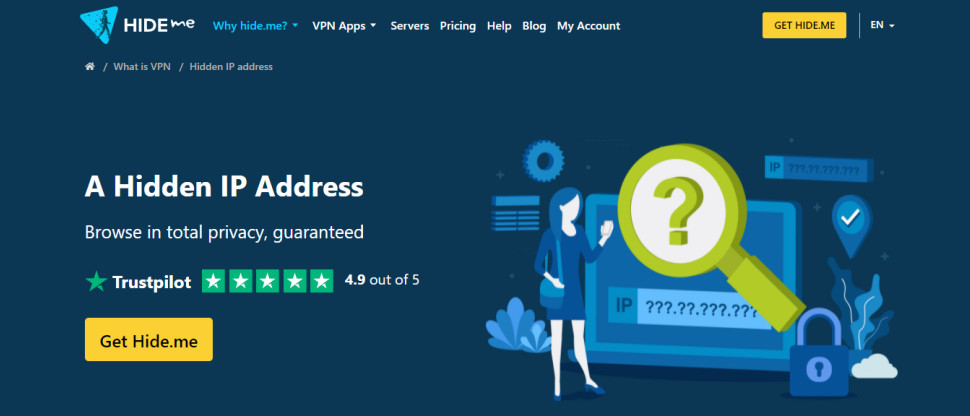TechRadar Verdict
Hide.me Free offers some solid core VPN features with a surprising amount of customizability, as well as decent support for streaming. Still, its best tools are locked behind a paywall.
Pros
- +
Customizable settings
- +
No data cap
- +
No sign-up required
- +
24/7 customer support
Cons
- -
App dashboard looks cluttered
- -
Struggled to stream content
- -
Some features behind a paywall
- -
Some setup hiccups
Why you can trust TechRadar
On paper, Hide.me Free boasts an impressive offering – unlimited data, customizable tools, and a truly free VPN that’s more than just a trial. There are a handful of limitations – par for the course for a free VPN – but Hide.me Free’s strong core features and server array are strong counterpoints.
Ultimately, if you're on the hunt for a free service that has your privacy in mind and will watch your back as you go about your usual browsing, Hide.me Free has the right features and pretty nifty apps.
Features
Hide.me Free gets the VPN basics right - just like its paid counterpart. Users can take their pick of an impressive number of tried-and-tested VPN protocols, including OpenVPN, WireGuard, IKEv2, SSTP, and SoftEtherVPN. We also liked that we could select a “fallback protocol”, which the VPN used if our first choice failed to connect – which it didn't, incidentally.
However, the availability of these protocols varies depended on the platform we tried, which were Windows, Android, and iOS.
Platform | WireGuard | OpenVPN | IKEv2 | SSTP | SoftEther |
Windows | ✅ | ✅ | ✅ | ✅ | ✅ |
Mac | ❌ | ✅ | ✅ | ❌ | ❌ |
Android | ✅ | ✅ | ✅ | ✅ | ❌ |
iOS | ✅ | ✅ | ✅ | ❌ | ❌ |
IPv6 support
All Hide.me Free apps come with full IPv6 support, setting them apart from other free providers that offer a simple checkbox feature that claims to prevent IPv6 leaks. More often, however, free VPNs typically ignore the issue of IPv6 leaks.
Hide.me Free is the only free service on our list that allows users to connect using IPv4, IPv6, or both. If you’re unfamiliar with IPv6, this won’t matter that much, but if you are – and if your ISP allows you to use IPv6 – Hide.me Free will work with it right out of the box with no risk of IPv6 leaks.
Still, this is way more control than we see even from the likes of our best VPN overall, NordVPN.
Auto-connect
Hide.me Free’s auto-connect tool is one of the best we’ve ever tested, too. Available on desktop apps and Android and iOS, we enabled it with a simple toggle we could further customize it to allow us to select different actions when connecting to unsecured Wi-Fi, secured Wi-Fi, or Ethernet networks.
The options for each are: “Connect or Disconnect”, “Ask what to do”, or “Ignore Network”. This is a nice array of options. So, if security is your primary concern, you could configure the auto-connect tool to ask whether you want Hide.me Free to automatically connect whenever you join an unsecure network – like the free Wi-Fi you find in cafes, airports, and hotels – so you don’t accidentally join a dodgy hotspot that lacks encryption or, in the worst case scenario, is a bogus connection monitored by a data-hungry bad actor. This is especially useful for folks who commute to work or have a vacation on the cards.
Each time the app made one of these automated decisions, it then added the name of the network and the decision it made to a list. That's better reporting than most VPN apps, which typically expect you to maintain that list yourself or manually add networks to a trusted list as you access them.
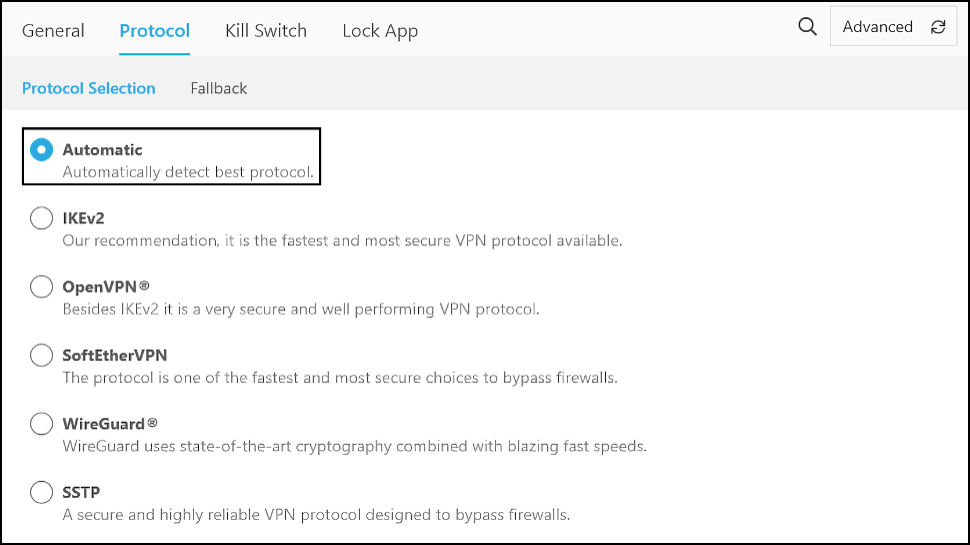
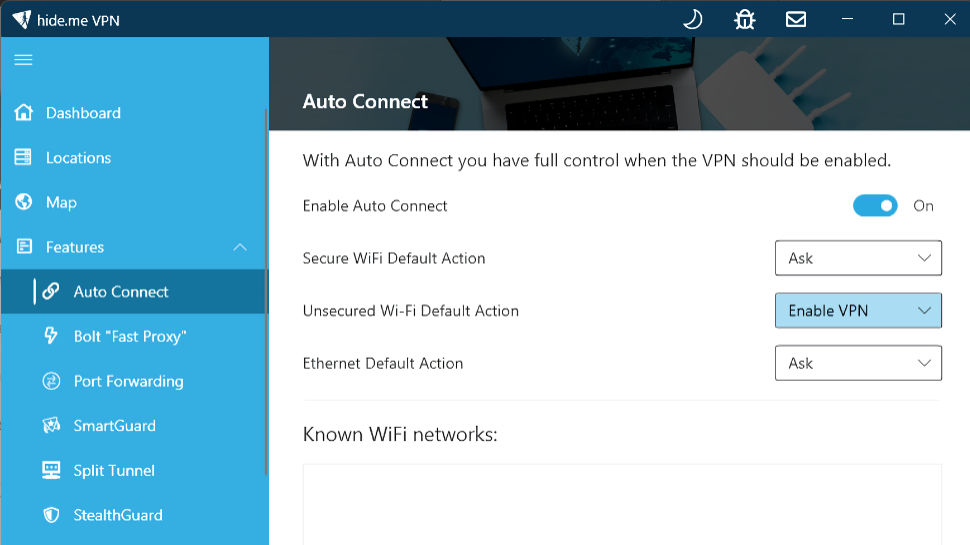

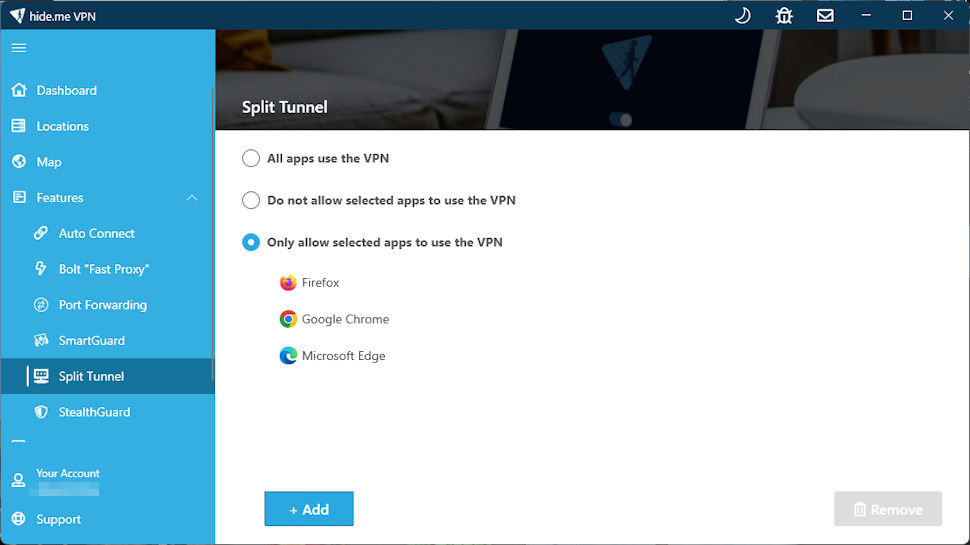
Split tunneling
We were glad to see that Hide.me Free offered split tunneling for Windows, Mac, and Android, though the feature is currently missing from iOS. Like the auto-connect tool, Hide.me Free’s split tunneling is highly customizable, allowing users to pick and choose which apps or sites use the VPN tunnel and which don't.
So, using the split tunneling tool, you could route traffic headed to your streaming app/site of choice through your regular internet connection, and not the encrypted Hide.me Free tunnel.
This will reduce the amount of traffic the VPN has to deal with on its limited data budget and ensure that you can actually enjoy your content without any buffering or lag.
Kill switch
Hide.me Free has a reliable kill switch that we weren't able to trip any time we tampered with the VPN protocol software to cause it to disconnect. Our real IP address was not leaked at any point during testing, which is a must-have factor for any VPN, and especially impressive for a free service.
The kill switch is available on all platforms, including iOS, unusually. It’s not always easy to find, though – it’s named “Network Protection” in the Android settings, for example.
In addition to a simple on/off toggle, users can also configure a script inside the app that’ll launch whenever the kill switch is triggered (cutting your internet connection) or disabled. You could use this to create an alert warning you that the kill switch was triggered, or forcibly close a process or launch an app.
Why is this useful? Well, imagine that you always leave your VPN on at home, connected to a nearby server. What happens if that connection drops out? Usually, a VPN will display a notification to let you know, but what if you wanted something else to happen?
If your VPN is connected to a local network, you might want to send a notification to other devices connected to it or, to prevent communication across a now unsecured connection, you might want to close some apps and programs. Hide.me Free makes this possible via scripts – a series of commands that give you more control over how the app responds to a kill switch failure.
Other features
Hide.me Free also boasts obfuscation – but we found that it was pretty basic. Still, it might help you establish a secure VPN connection if you live in a privacy-unfriendly country (like China or Russia) where VPNs are routinely sniffed out and blocked. If you’re looking for the most reliable VPN for China, Hide.me Free probably shouldn’t be your first choice, but it may help with less intensive VPN blocking, and we’re glad that the option is there for free users.
The lock setting allows users to lock the VPN app whenever it’s minimized or after a specified number of minutes has passed. It works like a mobile device App Locker: select a PIN and rest assured that, without this PIN, nobody will be able to unlock (and interfere with) your VPN.
It might seem like security overkill, but it ensures that friends, family, and other nosy individuals can’t happen across your device and adjust your VPN settings. You wouldn’t want a sibling to disconnect the VPN while you’re torrenting, right? Network Lock puts a stop to this kind of meddling.
As mentioned earlier, Hide.me Free gives users unlimited data to play with – there are no monthly caps and no hard limits. Admittedly, that’s a huge bonus that means you won’t have to carefully ration out your VPN usage over the month. Hide.me Free does have its hangups, however, that mostly hinge around the differences between its free and premium plans.
Missing features and hangups
Hide.me Free users are limited to a single simultaneous connection. That means only one person, on one device, can use the VPN at any given time. This is pretty much par for the course when it comes to free VPNs, although Windscribe Free is a notable exception to the rule, offering unlimited connections for free and paid users.
Free users won’t find support for port forwarding or SOCKS5 proxy, either. There’s no option for TOR over VPN, and multi-hop is restricted to paid users.
On a more technical note, Hide.me Free also lacks support for downloading OpenVPN or other manual configuration files (like WireGuard keys). This makes it a lot more difficult to use the VPN with a router. Lots of routers work with OpenVPN but, more often than not, they also require a configuration file that tells them exactly how to set up the connection and the IP address of the server they’re trying to access. Without this file, we can’t recommend Hide.me Free as a fully-fledged router VPN.
Features score: 7/10
Server network
We were unable to discern the total number of VPN servers in Hide.me Free’s network but, as free users are restricted to a small subset of locations, this isn’t a huge stumbling block.
Hide.me Free gives users access to servers in 7 countries: Finland, France, Germany, Netherlands, Switzerland, the UK, USA. It is worth noting that Hide.me claims that free users have 8 locations to choose from but, on our Windows testing machine, we only saw the 7 listed above. Singapore is often listed as a free location, but during our testing, we saw it marked as Premium-only.
We took a closer look at the free locations to determine whether the listing in the app matches the likely real location of the server. We’re happy to say that all 7 locations are accurately listed, although the Finnish servermay be in Estonia.
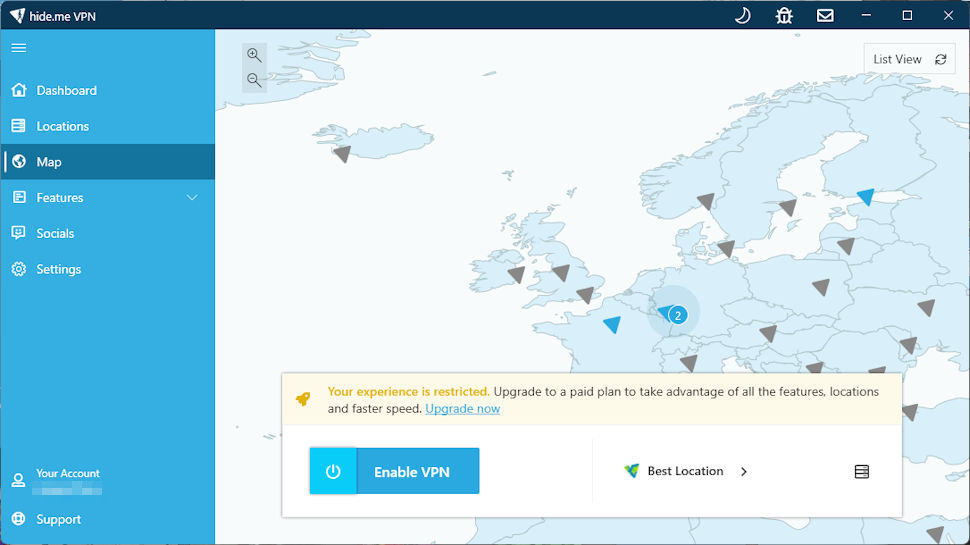
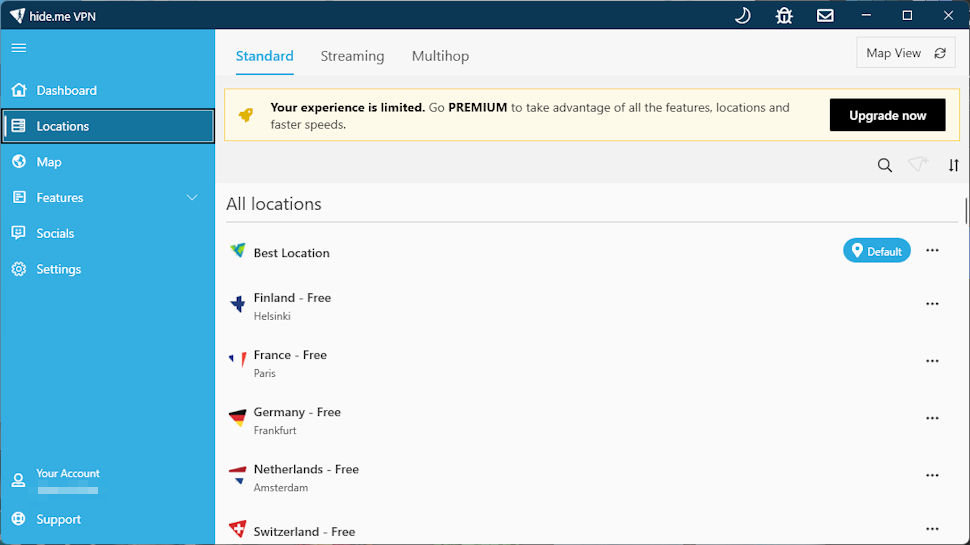
As with other VPNs, Hide.me Free allows users to add servers to a favorites list for easy access and set specific servers as the default, so the VPN automatically connects to them when the big “Connect” button is clicked or tapped. It’s a nice time-saving measure we’re glad to see included.
One notable aspect of Hide.me Free’s server array is that 6 of its 7 locations are based in Europe, with the 7th being in the US. Lots of free VPNs have blank spots on the map, so this isn’t entirely surprising, but today, we find that most top-rated free VPNs have at least one server location in Asia.
For example, Windscribe Free has coverage in Hong Kong, and Proton VPN Free has servers in Japan. Extending the range of the server network benefits everyone, giving folks outside of Europe access to nearby servers, improving their overall browsing experience, and offering people elsewhere the opportunity to location-hop and check out a new region of local content.
Servers score: 6/10
Apps
Hide.me Free is available for Windows, Mac, Android, iOS, and Linux. This is a decent spread, and it’s nice to see that Hide.me doesn’t neglect its Linux userbase. We were also glad to see that Hide.me Free has its very own Firefox, Chrome, and Edge browser extensions, too.
There are also Hide.me Free apps for Apple TV, Android TV, and Amazon Fire TV. We’d like to laud this selection, but it is, unfortunately, irrelevant, as the free version isn’t quick enough to keep up with HD streaming.
Overall, nothing major is missing from Hide.me Free’s app offering, which is impressive for a free service, as are the three browser extensions.
The only hiccup to note is that the missing access to the OpenVPN files means that it's not going to work as a VPN for your router.
Apps score: 8/10
Ease of use
First things first, we were impressed that Hide.me Free doesn’t require any registration or sign-up to use. We simply downloaded the app from the provider's website and followed along with an installation wizard. In fact, across all platforms, we didn’t run into any trouble when installing Hide.me Free.
The more we dug into Hide.me Free’s usability, however, the more cracks appeared. We installed Hide.me Free on a device that we’d previously used the paid edition on, and it automatically logged in, presumably because it didn’t remove our old credentials when uninstalling.
The dashboard warned us that our plan had expired and that it was time to upgrade, and there was no obvious “use free version” button – or even a hint that a free version existed.
Eventually, we double-clicked a server location in the location list, and a new “Trial Expired” screen appeared. It gave us the option to “Downgrade to a free plan”. When we hit downgrade, we were finally able to use Hide.me Free.
Of course, most users won’t be affected by this issue as they’ll be installing the app on a device that hasn’t used Hide.me before. Still, if you’re one of the unlucky few who has, it’s an unnecessary hassle. Hide.me could make life way easier by offering a “Downgrade” button to everyone with an expired plan rather than forcing them on a digital goose chase.
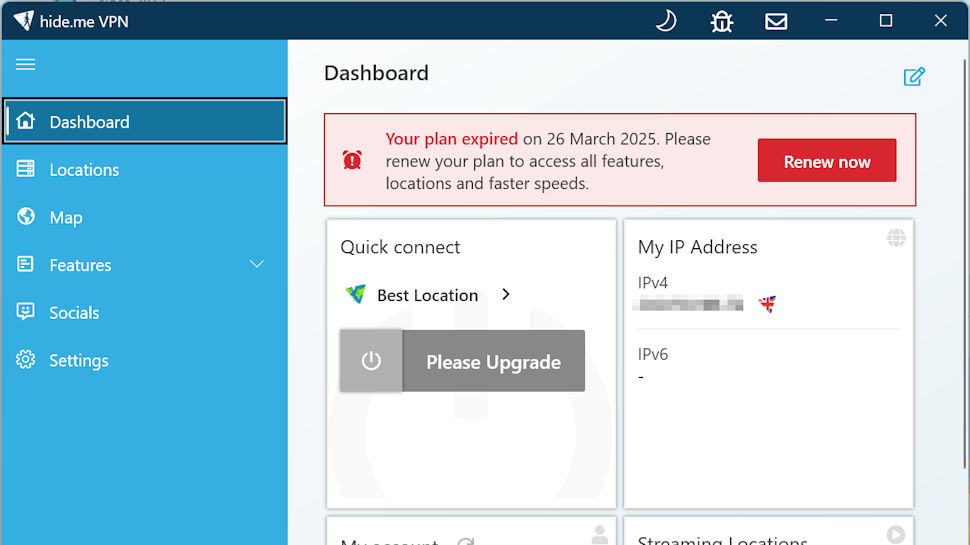
We also experienced an odd quirk where, once the app had installed and displayed the “Finished” page, the app launched immediately. Most VPNs wait until you’ve closed the page to do this, so the app appeared before we’d even closed the installer. It’s odd, but it didn’t cause any issues.
Once the Hide.me Free Windows app was up and running, we were greeted by a quick tutorial that introduced us to all the most important sections of the app. If you’re an experienced VPN user, this won’t be all that useful, but anyone on the hunt for a good VPN for beginners will appreciate the easy-to-digest signposting.
Overall, we found Hide.me Free’s Windows app to be rather overcomplicated. It looks more like an operating system desktop than a simple app. The dashboard is designed to be customizable – it can contain all kinds of widgets that users can edit and reposition to suit their needs.
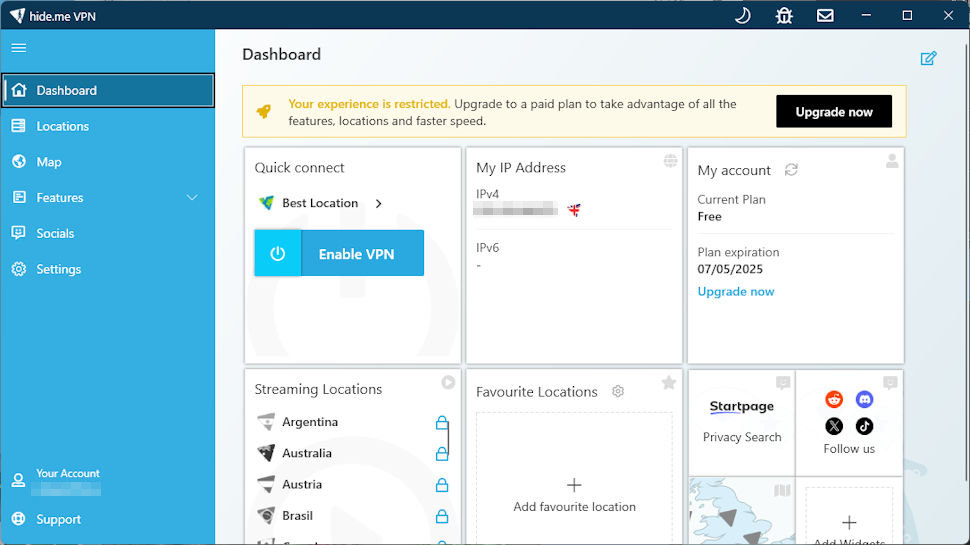
One widget displays the currently-selected location and connect button, another holds the map of Hide.me Free’s locations, and a third contains your account information. There are even widgets listing your favorite servers, streaming servers, account information, a “Privacy Search” button that allows you to make searches from within the app, and a long list of links to Hide.me Free’s social media channels.
It’s a great idea in theory, and we always like to see customization, but it’s also almost entirely unnecessary. We didn’t need the dashboard to constantly tell us that we were using the free version, and we didn’t find ourselves needing immediate access to Hide.me’s X account. Plus, there’s already a link to the map view in the left-hand sidebar, rendering the one in the dashboard redundant.
We didn’t see any massive benefit to the dashboard. If anything, it actually makes the app look worse than the competition because the widgets have fixed sizes, meaning there’s a lot of wasted white space. Compare that to the super-compact Windscribe Free VPN UI which takes up no more room on desktop that it does on mobile.
Still, there are plenty of ways to avoid the dashboard. Clicking the “Locations” option in the sidebar takes you to a simple location list. From here, you can double-click any free location to join a server and, once you’re done, double-click again to disconnect.
When we tried Hide.me Free on iOS, we found that the layout is much more conventional, which was a plus for us. The iOS app is well-designed and works similarly to premium mobile VPNs. Joining a server is as easy as tapping the “Connect” button, and users have the option of selecting “Best location” to choose another free location.
Regardless of the platform we used, Hide.me Free did a good job of underscoring which features are available to free users and which aren’t. We selected the SmartGuard ad blocker, for instance, and the app warned us that our experience was “restricted”.
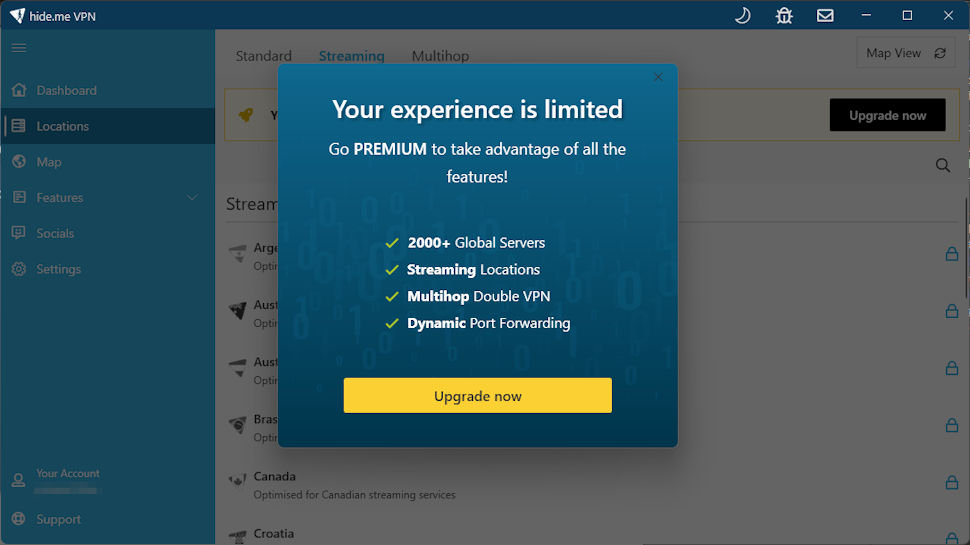
Digging into Hide.me Free’s advanced tools, we found that they’re organized unusually. Almost every other app we’ve tested puts options like auto-connect and split tunneling in a settings menu, but Hide.me Free lists them (and other significant tools) in their own Features menu. If you’re used to diving into the settings to find these things, you might miss them at first, but it’s nothing a bit of exploration can’t fix.
Hide.me Free’s actual settings menu is nice and easy to parse. It mostly consists of simple on/off options. The technical settings, however, are laid out a little differently across platforms, which can make it difficult to find the specific setting you’re looking to tweak.
Fortunately, Hide.me Free’s menus have a search box – which we found rather unique. It’s a great addition to the mix that makes hunting down tools quick and easy, so long as you know what you’re looking for. So, if you’re searching for a DNS setting but can’t find it, just type “DNS” into the search box, and Hide.me Free will display every setting that includes “DNS”.
During our testing, when we went about our regular browsing, we encountered a lot of CAPTCHA tests. These tests went on for a long time, too, often cornering us into 7 or 8 rounds of selecting the squares containing motorcycles or chimneys. This ground our browsing to a halt – and given that Hide.me Free also throttles speeds, it makes for a less-than-ideal everyday experience.
More CAPTCHAs usually means that the IP addresses on Hide.me's free servers aren't as fresh as they might be – either through age or the number of customers on those free servers using them – and that's not a great sign.
Finally, when we weren’t using Hide.me Free and made a big change to our network configuration (by connecting to a second VPN, for example), the Hide.me Free dashboard would suddenly appear. We hadn’t clicked on it or switched to it – it simply popped up.
We can only assume that the Hide.me Free Windows app thinks it’s solely responsible for our network settings and, if something changes, it’s the app that’ll take charge. It doesn’t matter all that much, however. We simply minimized the dashboard and went about our business as usual. It’s another small interface irritation, however, and it could become seriously frustrating if it happens regularly.
Ease of use score: 5/10
Speed and performance
We put Hide.me Free's speeds to the test using our 1 Gbps connection and the WireGuard protocol. The service achieved pretty decent results, clocking in at 415 Mbps on our Windows machine and 25 Mbps on Android.
While this isn't quite as quick as Proton VPN Free and Windscribe Free, both recording 900 Mbps, it's still more than you need for easy-breezy day-to-day browsing.

We test from two different virtual PCs, one in the UK and one in the US, using a 1 Gbps connection. You can find out more in our VPN testing methodology.
It is worth noting that, during the course of our hands-on testing, we did notice inconsistencies in Hide.me Free's speeds. Initially, our testing machine reported that we had been throttled to a measly 1 Mbps, but subsequent testing proved more fruitful.
It's uncertain whether this vacillation in results will repeat but, if it does, it could cause issues for free users attempting to use Hide.me Free to stream, torrent, or check out social media feeds – as 1 Mbps just isn't enough to keep up with resource-intensive activities.
Speed and performance score: 6/10
Unblocking
As part of our real-world tests, we tried streaming Netflix and YouTube, and were successful on both occasions. The only caveat here is that we were forced to reload Netflix before the page loaded fully, and we did experience some buffering when initially tuning in to content. After about five minutes or so, however, the experience settled and remained smooth.
We'd still recommend looking to a paid service for the most reliable access to today's top streaming platforms (and smaller regional services), but Hide.me Free impressed us by holding its own.
Hide.me Free isn’t our first-choice torrenting VPN, either, despite the fact that all of its free servers appear to support P2P activity. You’re better off with PrivadoVPN or Proton VPN. Hide.me Free also lacks a port forwarding option – you’ll have to subscribe to the paid version to check it out.
Unblocking score: 6/10
Privacy and security
Hide.me Free uses AES-256 and ChaCha20 via WireGuard. There are a lot of protocols to choose from when you open up the app, though we typically recommend WireGuard, thanks to its blend of speed and security. We’re also glad to see that Hide.me Free ditched less secure options, like L2TP, a long time ago.
We also believe that Hide.me Free is geared more towards technical users and folks who want to learn about VPN technology and cybersecurity. This is most visible in the provider’s blog, where the company regularly posts in-depth articles covering essentials like encryption.
Digging into Hide.me Free’s server infrastructure, there was no real technical detail to be found, but the Network page on the provider site claims that: “Our servers are hand-picked, security-hardened and self-maintained… To protect our users’ privacy, we control and run a self-managed VPN network without any involvement of outsiders. Every server stores sensitive cryptographic keys in a temporary storage to minimize attack surface.”
Terms like “hand-picked” and “security-hardened” don’t raise any eyebrows. “Self-maintained” and “self-managed without any involvement of outsiders”, however, does. It seems unlikely or, worse, misleading. Unless Hide.me Free is running its own data centres, others will, at least, have physical access to the servers.
Servers storing keys “in a temporary storage” fit with them being RAM-based. We suspect that, if it’s true, Hide.me Free would simply claim as much. Instead, perhaps the provider means that the keys are stored in a folder of temporary files, which is always emptied when the server closes or starts.
Hide.me Free hasn’t implemented full post-quantum encryption, but it has achieved a degree of quantum resistance with its custom dynamic WireGuard configuration. Currently, Hide.me is working to deliver a better and more complete post-quantum solution.
Hide.me Free generates a random username and an internally-assigned (not public) IP address when users connect to a server. Any data related to their session links solely to that ID. The company says that this means usage data remains anonymous and unconnected to your real, public IP address.
Like a lot of VPNs, Hide.me Free’s apps include crash reporting and related telemetry features which might send app usage and troubleshooting information back to the company. This data is anonymized and not linked to you personally. It helps Hide.me determine if a lot of users are having problems connecting to a certain country – not that you, in particular, are.
Finally, as a cherry on top, Hide.me had its no-logs policy successfully audited in 2024. This is a good foundation to build on, and we’d like to see the service commit to annual audits of its policies, apps, and servers.
Privacy and security score: 6/10
Track record
Hide.me was founded over 13 years ago and is currently based in Labuan, Malaysia, and owned by a Malaysia-based IT security company, eVenture Ltd. The provider also has a second office in Zagreb, Croatia, according to its LinkedIn page.
The VPN makes some impressive claims, including that it was the first BSC VPN to offer IPv6 and WireGuard support, and that it was one of the first services to implement WireGuard in a privacy-friendly way.
In mid-2024, Hide.me published the results of a privacy audit conducted by Securitum. The security consultancy inspected server configurations, interviewed Hide.me staff, reviewed deployment procedures, and more. Hide.me didn’t publish the full report, unfortunately, and instead published a summary of the results. The good news is that the summary still contains plenty of detail.
Overall, the audit was positive with Securitum stating: “As a result of the audit, it was confirmed, that declared by Hide.me no-logs policy is indeed applied, and the audit did not reveal any issues on VPN container that could lead to a compromise of user privacy.”
We’re happy to see Hide.me invest in its transparency, but there’s more that could be done. We’d like to see Hide.me undergo more regular audits of different types (covering the provider’s apps, for example) and publish the full report afterwards.
The only blemish on Hide.me’s record we found was a Mac app bug discovered in 2019. The bug possibly allowed a privilege escalation, a type of exploit that malware could use to acquire extra rights on your system, perhaps infect your device, or cause other issues. This is bad as security vulnerabilities go, but it’s not uncommon; NordVPN had three of these reported in 2018.
Track record score: 7/10
Customer support
A lot of free VPNs don’t offer customer support to their user base. The good news is that Hide.me Free bucks this trend, and customers have access to 24/7 technical support.
There are also community forums. These are a handy resource for folks who prefer to do their own troubleshooting, and other users are generally happy to share their own experiences and ideas that you simply won’t hear from customer support. Unfortunately, these forums aren’t as active as they could be, so you may end up waiting a while for a response.
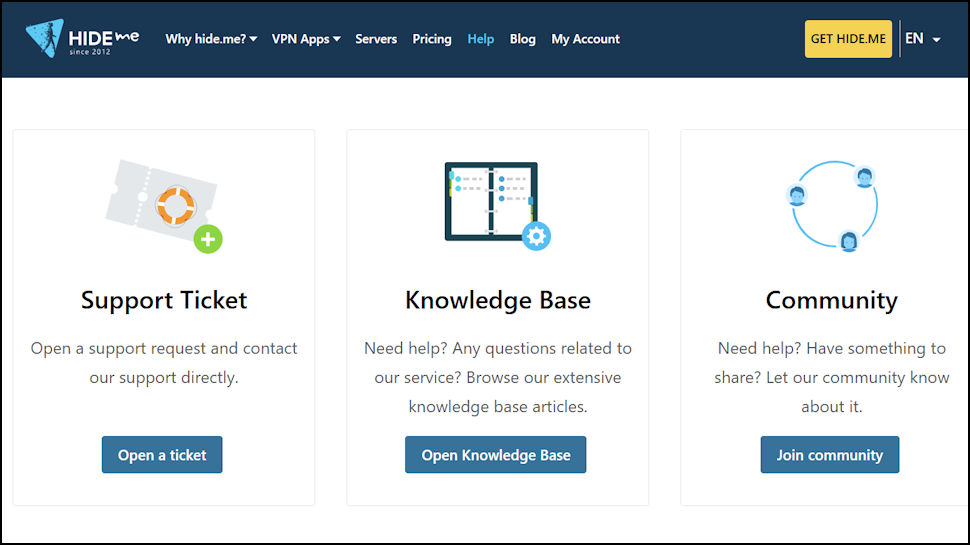
Hide.me Free’s support site contains a huge number of detailed articles, which is great, but there’s not a lot of material for beginners. The FAQ page warns that “port 25 is blocked for security reasons”, for instance, but doesn’t attempt to explain what port 25 is, why it matters, or why a user should care.
Fortunately, if you have any burning questions or want to clarify your confusion, free users get full access to the Hide.me Free support team. We opened a live chat session, reached position 1 in the queue, and an agent joined us within seconds. When we raised an email ticket, we received a helpful reply in under half an hour, which is impressively quick – and a much faster response time than we’ve seen with many paid VPNs.
Customer support score: 8/10
Pricing and plans
As Hide.me Free is the limited version of the full-fat Hide.me subscription, the plan naturally comes with notable omissions that are only available to paying customers. These include:
- Access to 91 server locations
- 10 simultaneous connections
- Port forwarding
- SOCKS5 proxy
- SmartGuard ad, tracker, and malware blocker
- Bolt "Fast Proxy" technology (speed booster)
- Multi-hop
A 2-year plan comes in at $2.69 a month - which makes Hide.me's premium offering one of the more reasonable options on the market. Still, Surfshark has it beat at $1.99 a month and a long list of innovative security-boosting tools. In comparison, Hide.me doesn't quite stack up.
Pricing and plans score: 5/10
Should you use Hide.me Free?
Hide.me Free does a decent job of holding its own against other free providers on the market, but the truth is that you can get a lot more for nothing elsewhere. The clunky Windows dashboard really lets the service down – other providers do it better.
On the other hand, if you can handle having a single device connection and deal with a few hiccups during setup, Hide.me Free’s customizable tools and features are some of the best on the market.
Being able to use the service without handing over an iota of personal information is an impressive plus, too. So, if you’re looking for a free VPN that’ll have your back during your day-to-day browsing, with an audited no-logs policy, Hide.me Free could be worth investigating.
Overall score: 64/100
Hide.me Free Alternatives
1. PrivadoVPN – from $1.11 per month
The best free VPN overall
PrivadoVPN is our favorite free VPN - and its premium version is one of the best options on the market. It's a much more reliable pick than Hide.me Free when it comes to streaming and, as an added bonus, it even offers P2P-optimized servers in 10 countries. The only downside to keep in mind is that PrivadoVPN Free caps users' data to 10 GB per month - which won't go far if you regularly stream, torrent, or game online.
2. Proton VPN – from $4.49 per month
The best free VPN
Proton VPN Free is a seriously security-first service that packs a ton of nifty tools into its free package. You won't have to deal with ads, you'll have access to a top-notch kill switch, and sleek apps for all platforms. Proton VPN Free doesn't impose any caps, either, giving you unlimited data to play with.
3. Surfshark – from $2.19 per month
The best cheap VPN (and also the fastest)
Surfshark is a premium provider, sure, but it's also the very best cheap VPN we've ever tested. For a measly monthly fee, you get a massive raft of functionality – unbeatable speeds that are ideal for streaming, torrenting, and gaming, ad and tracker blocker, and unlimited simultaneous connections. Plus, you'll be covered by a 30-day money-back guarantee, letting you try the VPN in your own time before committing to a subscription.

River is a Tech Software Editor and VPN expert, helping take care of cybersecurity content on TechRadar, ranging from reviews, buying guides, and must-have VPN deals. River's expertise in the cybersecurity field opened their eyes to the startling amount of online snooping we accept into our daily lives. Now, River is committed to fighting for your right to digital privacy by shining a light on its biggest threats – and helping readers safeguard their data with the help of a VPN. Surfshark is River's favorite VPN, and they use it every day to keep their most sensitive details out of the hands of third-party trackers.
You must confirm your public display name before commenting
Please logout and then login again, you will then be prompted to enter your display name.