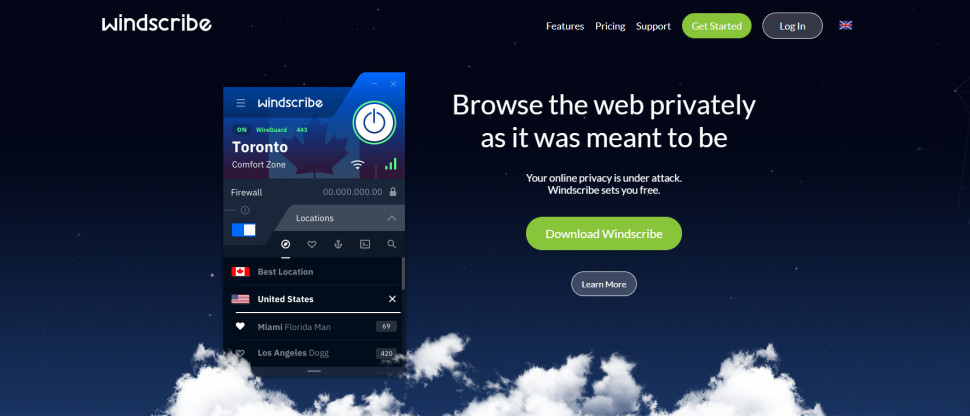TechRadar Verdict
Windscribe's apps can be complex, and the limited support could be an issue for newbies but it's a great VPN for more experienced users. It has loads of features, good-looking and powerful apps, and a generous free plan which makes it easy to try the service for yourself. Go check it out immediately.
Pros
- +
Turbo-charged WireGuard speeds (and OpenVPN is fast, too)
- +
Crammed with advanced features and settings
- +
Effective tracker plus ad and malicious domain blocking
- +
Open source desktop apps, browser extensions
- +
10GB free plan
- +
Unblocks US Netflix, BBC iPlayer, Prime Video, Disney Plus
- +
Unlimited simultaneous connections
- +
Bitcoin accepted
Cons
- -
No 24/7 or live chat support
- -
Apps can seem complex and might intimidate newbies
- -
Above average price
- -
Didn't unblock Amazon Prime
Why you can trust TechRadar
Windscribe is one of the best all-rounders in the VPN market. It's got some handy privacy-boosting tools, the speeds you need to enjoy HD streaming, and apps for pretty much every platform out there. So, even though it can't quite match up to today's best VPNs, it's still worth checking out if you're on the hunt for something new.
During our hands-on testing, we were impressed by Windscribe's core features and unblocking power, but we did run into issues with its UI. We evaluated its privacy tools, server network, performance, and overall value for money to determine how it compares to VPNs on the market. Keep reading, and we'll dig in.
Features
Windscribe's server network covers 69 countries (and 134 cities) in total. This is a decent spread that should allow all users to find a nearby connection point, but it's almost half the selection offered by NordVPN, and its network of servers in 126 countries.
Windscribe apps are widely available for all popular platforms, too, including Windows, Mac, Android, iOS, and Linux. We're glad to see that feature and UI parity are consistent across all of these apps. Plus, if you want a lightweight option and not a full-blown app, Windscribe's browser extensions are available for Chrome, Firefox, and Edge.
Users have a choice of VPN protocols, too, with WireGuard, OpenVPN, and IKEv2 all on the table. WireGuard employs industry-standard AES-256 encryption, which ensures that your web traffic is kept safe from third-party snoopers and cybercriminals. To further enhance your online security, Windscribe has built-in stealth technology designed to conceal your VPN usage entirely, so you can avoid VPN bans enforced by schools, workplaces, and oppressive governments.
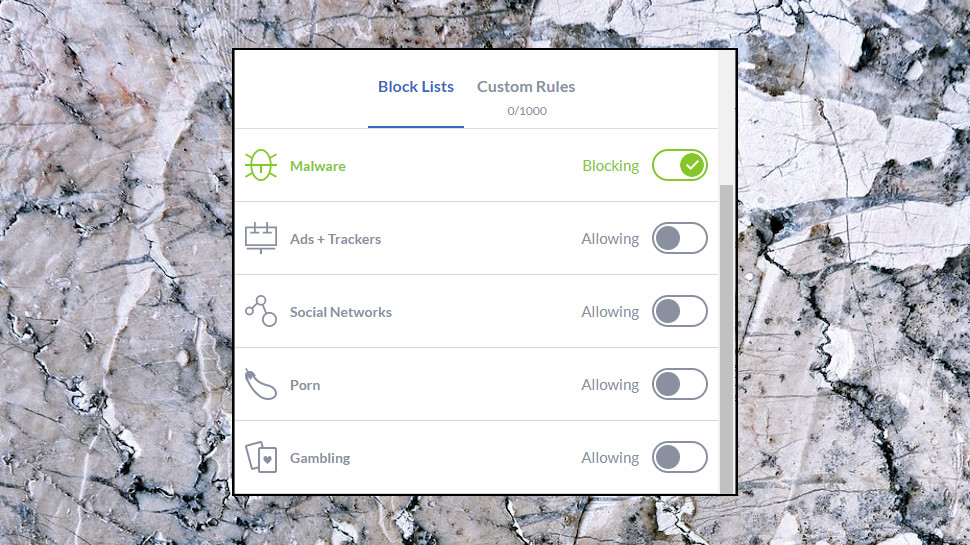
The powerful apps look great and are easy to use for beginners.
In September 2025, Windscribe rolled out a major app revamp, focused on improving the overall usability and adding more customization options. The refresh introduced a new home screen, redesigned settings menu, and the ability to rename server locations. These updates aren't particularly groundbreaking, but they are valuable quality-of-life improvements that highlight the provider's dedication to its userbase.
It's important to note that these apps also include many advanced features including split tunneling (on the desktop as well as mobile devices), MAC address spoofing (a clever way to reduce the chance of being tracked), versatile auto-connect rules, full IPv6 support, and even a command line interface to automate the VPN from scripts.
ROBERT is Windscribe's DNS-based tool for blocking ads, malware, trackers, and various internet content types like gambling, porn, fake news, clickbait, and so on. How effective is it? We'll take a look later.
There's no 24/7 support but Windscribe does have a decent web knowledge base and a helpful support chatbot. You can raise a ticket if you need more advice, and in our experience, replies are detailed and helpful.
New features include Encrypted Client Hello (ECH) that can bypass SNI filtering so others can't try to view or maybe block the domains you're trying to access.
While many VPNs offer no control over DNS at all, Windscribe allows you to define which DNS to use when the VPN is connected or disconnected. The latest addition includes support for DNS-over-HTTPS, and as Windscribe also runs Control D (a very configurable DNS service, with a free plan) we expect to see more related features appear over time.
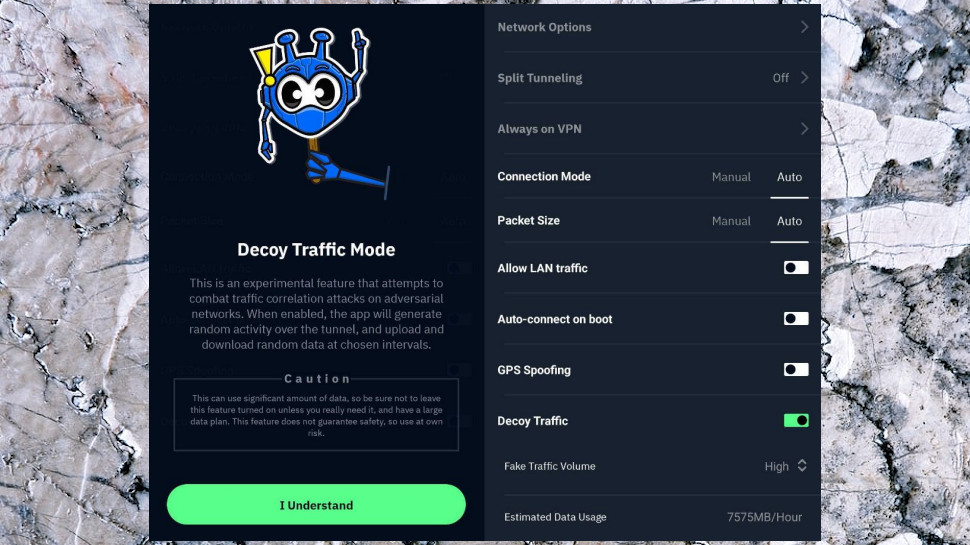
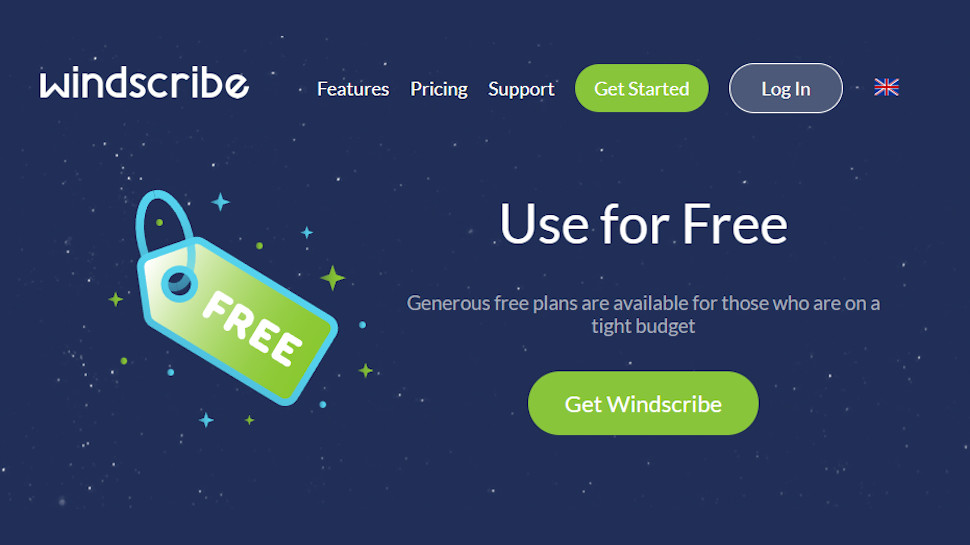
Windscribe pricing
Windscribe's free plan offers a generous 10GB of data transfer a month if you register with your email address, and 2GB if you don't. You're limited to 11 countries – North America, across Europe, and Hong Kong – but that's still far better than some (Hotspot Shield and a few others don't give you any choice of locations at all).
Upgrading to a commercial plan gets you unlimited data and access to all 110 locations.
One of our favorite things about Windscribe is the fact that it gives users unlimited simultaneous connections to play with. So, if you have a lot of devices you need to protect, or want to share your account with friends and family, you only need to pick up a single subscription. It's great value for money that you don't see everywhere.
Prices are fair. Monthly billing is only $9 – many VPNs charge $10-$13. Pay for a year upfront and the price falls to an equivalent $5.75. That's not cheap but it's within the range we expect for a premium VPN, and it's still far lower than some. ExpressVPN and Hide.me both ask $8.32 a month on the annual plan, NordVPN charges $8.29 from the second year.
If low prices are top of your priority list, though, there's money to be saved elsewhere. As we write this, Private Internet Access has a three-year plan that's only $2.03 a month for the first term, while Ivacy's five-year offering is only $1 a month. Sure, we don't like long-term contracts either, but look at the totals. Hand over $69 to Windscribe and you get one year of protection. Give Ivacy $60 and you're covered for five.
Windscribe does offer a 'Build a Plan' scheme that cuts costs by allowing you to buy only the locations you need for $1 each. Each location adds 10GB to your free bandwidth allowance, and your plan must have a minimum of two locations.
For example, providing your email address gets you 10GB of data a month. Add the US and UK locations, and you'll get 30GB of data for $2 a month. You can upgrade to unlimited data for another $1, or a total of just $3 a month, and that's billed monthly. No need to sign up for years.
If you only use a VPN for occasional short trips, say, that looks like a great deal. Surfshark's monthly-billed plan is more than four times as expensive at $13, for instance – okay, that's the full service with all the locations, but if you don't need them, who cares?
Another option, ScribeForce, enables signing up a group of users (a business, a family) with the same account. There's a five-user minimum, but you'll pay just $3 each, billed monthly, for access to the full and unrestricted service.
Unusual add-ons include static IP addresses. Adding a US or Canadian residential IP costs $8 a month (data center IPs are $2) and could greatly improve your chances of accessing any blocked sites, and enable connecting to IP-restricted business and other networks. Once you have a static IP, you can also enable port forwarding in the Windscribe web console.
Whatever your preference, Windscribe supports payments via card, PayPal, Bitcoin, and other cryptocurrencies via CoinPayments.net, along with gift cards and assorted other options via Paymentwall.
Windscribe doesn't have the lowest headline prices, then, but it's fairly priced for the features on offer, and there are huge savings to be made if you're covering multiple users.
There is a small catch in Windscribe's money-back guarantee, which only covers you for three days and if you've used less than 10GB of traffic. So, if you think that might be an issue, download and try the free version before you buy to make sure it delivers what you need.
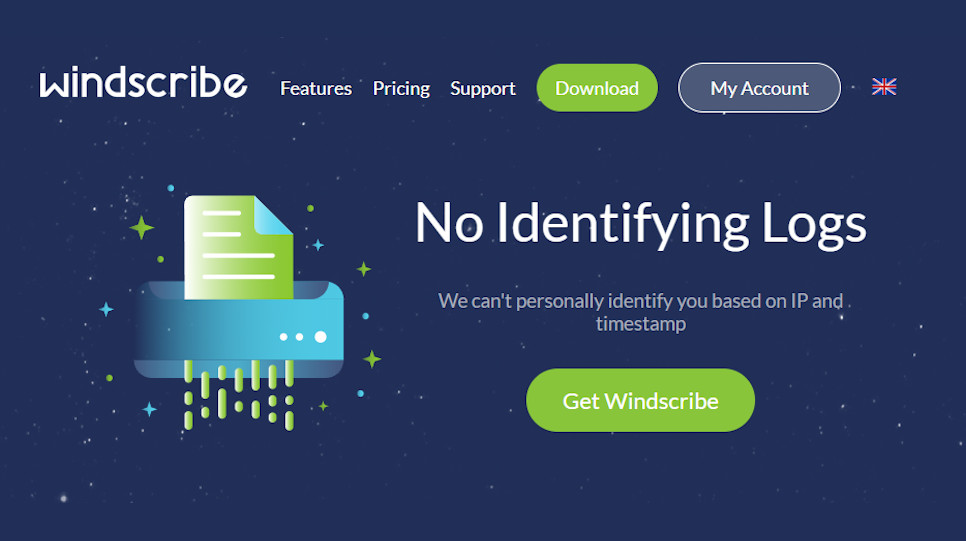
Privacy and logging
Windscribe's privacy features include strong AES-256 encryption, SHA512 authentication, a 4096-bit RSA key, and support for perfect forward secrecy (keys aren't re-used, so even if a snooper gets hold of a private key, it will only allow them to view data within one session).
The apps use multiple techniques to reduce the chance of data leaks, including redirecting DNS requests through the tunnel to be handled by the VPN server, and optionally using a firewall to block all internet access if the connection drops.
We checked Windscribe's performance on a Windows 10 system using the websites IPLeak, DNSLeakTest, and DoILeak and found no DNS or other leaks.
Windscribe claims its ROBERT DNS filter can protect your privacy by blocking trackers, but how well does it work? We connected to our nearest server, then tried accessing 156 common trackers, and ROBERT blocked 147. That's one of the best results we've seen. ROBERT did even better at keeping us away from malicious sites, and the ad blocker scored an excellent 93% (most VPN ad blockers managed 40-90%.)
We enabled the Windows app's firewall (similar to a kill switch) and began using various tricks to forcibly close the VPN connection and see what happened.
We found the app didn't display a notification to warn that we'd been disconnected. If it wasn't able to reconnect immediately, that might leave the user with no internet, and no idea why.
This situation probably won't last long, though, as the app tries to reconnect as soon as it spots the problem, and we were typically online again within a few seconds. This may be a small usability issue, but in privacy terms, the client worked perfectly, handling every oddball situation we threw at it and always protecting our traffic.
Windscribe's stance on logging is covered in a clearly written and refreshingly short privacy policy which explains what the company does and doesn't collect.
There's a tiny amount of very minimal long-term logging, but it's limited to the total bandwidth you've used in a month (essential to manage usage on the free plan), and a timestamp of your last activity on the service to allow identifying inactive accounts.
The system collects some connection details – username, VPN server connected to, time of connection, bandwidth used during the session, number of devices connected – but these are held in the VPN server's RAM only, and are lost when the session closes.
Other than that, there is no logging of connections, IPs, timestamps or browsing history. Or as the privacy policy puts it, 'we do not store any logs on who used what IP address, so we cannot tie user activity to any single user.'
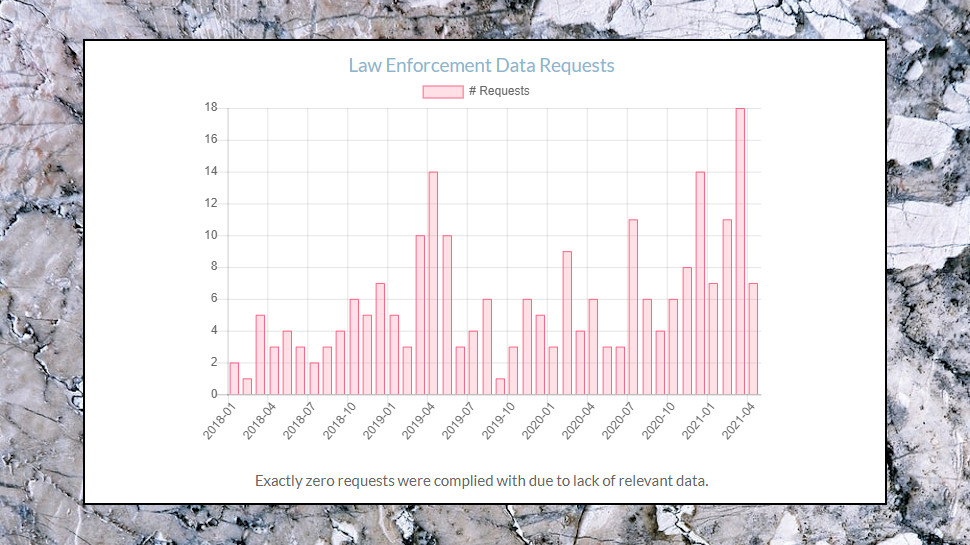
As there is no data on your activities, Windscribe points out that there's nothing to share. This is backed up by a transparency report which covers the numbers of DMCA and Law Enforcement data requests over the year, and in both cases states that: 'Exactly zero requests were complied with due to lack of relevant data.'
This is all good, but we would like to see Windscribe go further. Many VPNs have had their systems publicly audited to check for logging or other privacy issues, and that gives far more reassurance to potential customers than comforting words on a website. We hope that Windscribe (and all other VPN providers for that matter) will soon do the same.
In June 2023, Windscribe's Co-Founder and CEO, Yegor Sak, was hit with a lawsuit in connection with alleged offences committed by an unknown user. Fast forward to April 2025, and the case was dismissed in court due to a lack of evidence, becoming a landmark victory for no-log VPNs as law enforcement bodies increasingly pressure VPNs to keep lawfully accessible records of user records.
In the meantime, it's worth remembering that Windscribe gives you 2GB of data per month, for free, without requiring an email address or any other personal data. If you're just looking to protect email and basic browsing, and can live with the data limit, this automatically gets you more guaranteed anonymity than you'll have with almost everyone else.
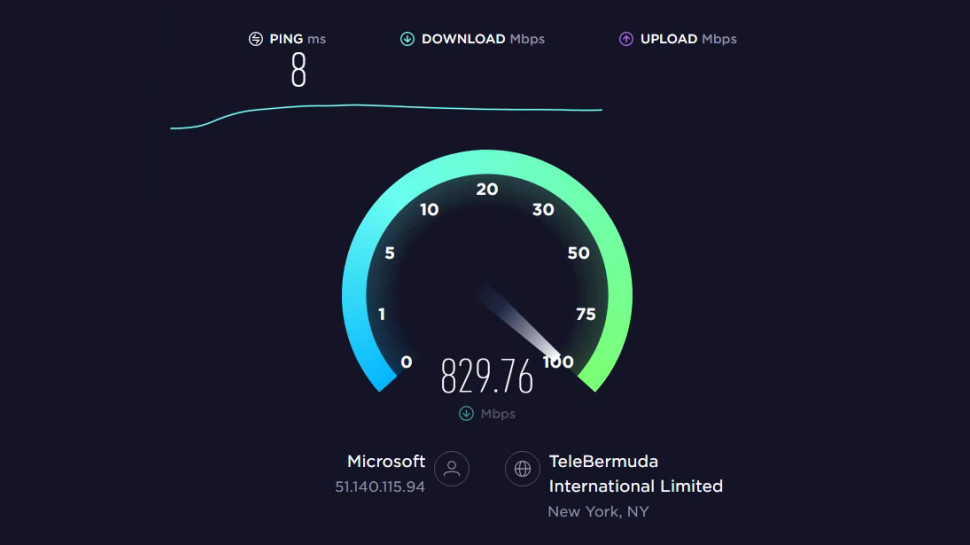
Performance
We put Windscribe's performance to the test using a 10 GB line and a local UK-based server. We then measured download speeds using benchmarking services including SpeedTest (both the website and command line app), Cloudflare, Measurement Lab, and more. We ran each test using at least two protocols and in both morning and evening sessions.
Windscribe's WireGuard speeds are, in a word, awesome. The VPN clocked in at 840 Mbps - making it one of the fastest providers in our most recent round of testing, beating the likes of PIA and ExpressVPN (using the Lightway protocol).
OpenVPN speeds tend to be a little slower than their WireGuard counterparts, primarily because the protocol isn't as streamlined and efficient. It's made up of more lines of code, too.
So, it wasn't a huge surprise when we saw Windscribe clock in at 368 Mbps using OpenVPN. It's not a chart-topping performance, as ExpressVPN and Surfshark were both faster, but you'll still have no trouble checking out HD streams or enjoying stable torrenting.
We can only measure the speeds for our test locations, of course, and you may see different results. If performance is a top priority for you, using the free version gives you the chance to check local speeds (from the 11 free locations) without as much as handing over your email address.
Alternatively, Windscribe's 'Build A Plan' option could give you a month of unlimited traffic to a couple of locations for only $3, a low-priced way to run all the intensive speed testing you need.
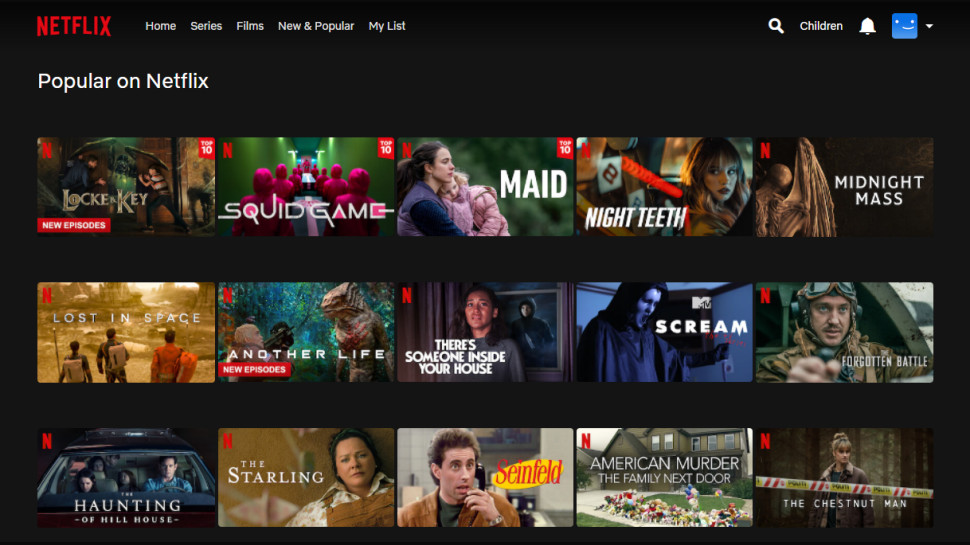
Netflix and streaming
Plenty of today's biggest and best streaming platforms geo-restrict their content - meaning the shows you love won't be available if you head overseas on vacation or for work. Luckily, VPNs like Windscribe can help you regain access by geo-spoofing your location. All you need to do is connect to a server back home.
However, some platforms are cracking down on VPN usage, blocking IP addresses known to belong to VPN services. It's why only the best VPNs, and the ones that frequently refresh their IP address pool, actually work as streaming VPNs.
To put Windscribe's unblocking powers to the test, we first threw it at a selection of Netflix libraries, including the US, UK, Australia, Canada, and Japan libraries. We're happy to report that it worked like a charm every time.
The good news continued. We had no trouble tuning into Disney+, BBC iPlayer, Channel 5, and Australian services 9Now and 10 Play.
The only hiccup we encountered happened when we attempted to check out Prime Video. The site sniffed out our VPN usage and refused to display any streaming content until we relented and switched Windscribe off. This isn't a deal-breaker in our books, but it is something to keep in mind if a lot of the content you love is exclusive to the platform.
Failing only one of our test sites is a very impressive result. If only a 100% track record will do, though, ExpressVPN, NordVPN, Private Internet Access, ProtonVPN, PureVPN, and Surfshark all unblocked every one of our test services in their last review.
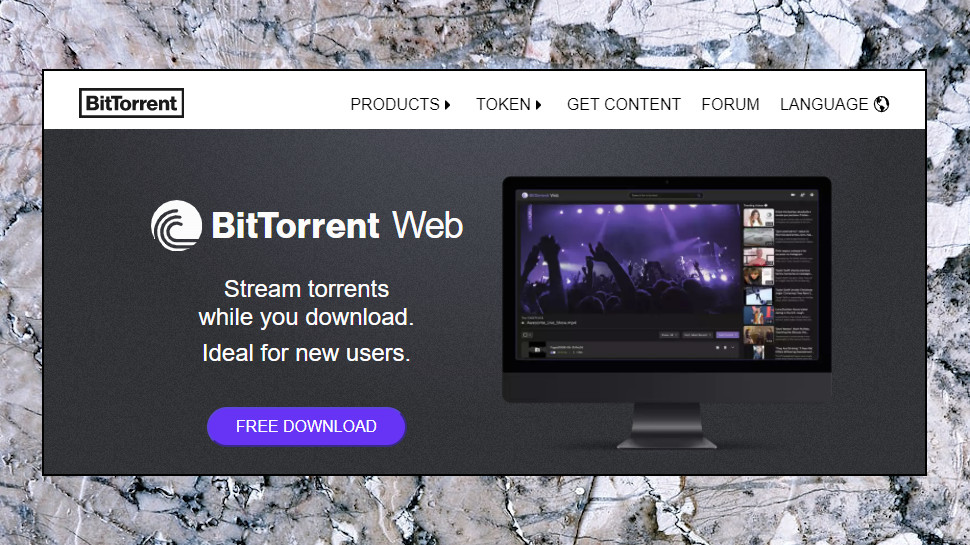
Torrents
VPN providers generally don't boast about their torrent support, and it can be a challenge to figure out what you're allowed to do. TunnelBear was so quiet about its P2P policy that we had to email tech support to ask.
Windscribe is much more open and transparent. Just point your browser at the company's Status page and you'll see its full list of locations, which of them support P2P (most) and which of them don't (India, Lithuania, Russia, and South Africa, at the time of writing).
Your options are just as clear in the Windscribe apps. Locations where torrents aren't allowed are marked with the same crossed-out 'P2P', but select anything else and you can download whatever and whenever you like.
We don't like to take a provider's website promises for granted, even when they're from a VPN we trust, so we tried downloading torrents from three P2P-approved servers. Everything ran smoothly, and our downloads completed with no connection or performance issues at all.
Factor in Windscribe's free plan and various anonymous payment options (cryptocurrencies, gift cards), along with its decent performance levels, and the company makes a great torrenting choice.
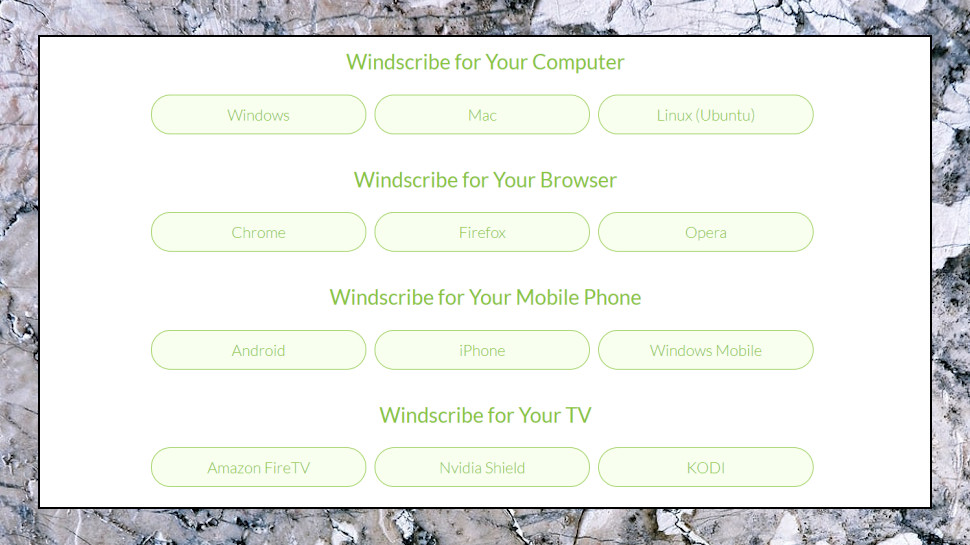
Client setup
Tapping the 'Get Started' button on the Windscribe site took us to the Download page. The website detected and highlighted the best choice for our laptop – the Windows client and Chrome extension – but there were also links to downloads for Mac, Android, and iOS, extensions for Firefox and Edge. Plus guides to cover setup on routers, Linux, Kodi, Amazon Fire TV, and other devices.
Still not enough? No problem. Paying customers get tools to build custom configuration files for OpenVPN, WireGuard, and IKEv2. These can be used to manually set up connections with third-party apps, routers, and more.
Installing the Windows app is easy. You're able to create an account just by entering a username and password, which gets you 2GB of data a month. Hand over your email, too, and you get 10GB. Tweet about Windscribe, just once, and you get an excellent 15GB a month forever (not just a one-off.)
To put all that in perspective, TunnelBear's generosity stops with a 2GB monthly data allowance, and Avira Phantom VPN's free package gives you a tiny 500MB.
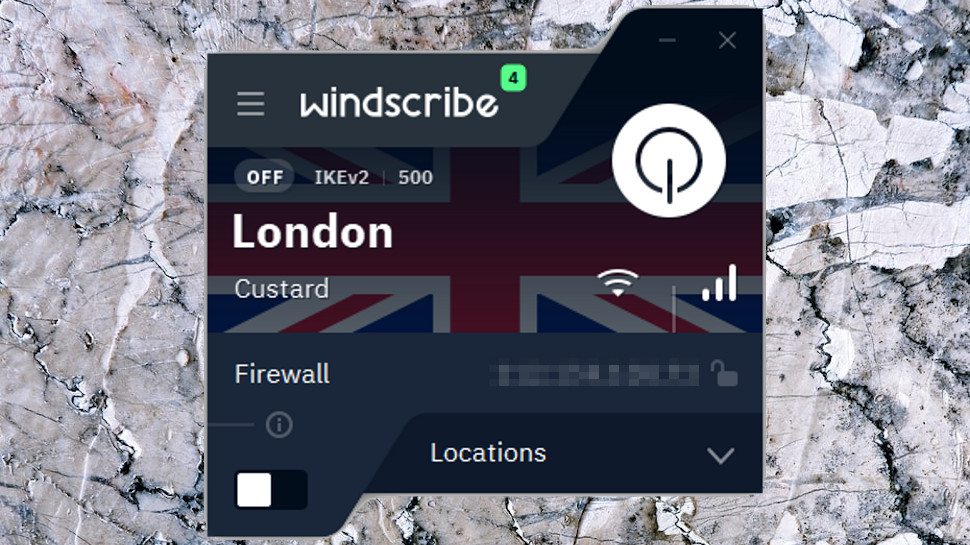
Windows app
Windscribe's Windows app has real visual panache, with rounded corners and classy flag backgrounds (check the screenshot above) to highlight your current location.
It's more cluttered than most, with plenty of text, icons, and buttons crammed into a very small space, but there's also been real thought put into the design and overall it works well. Hover your mouse over an icon, for instance, and a tooltip explains what it's about.
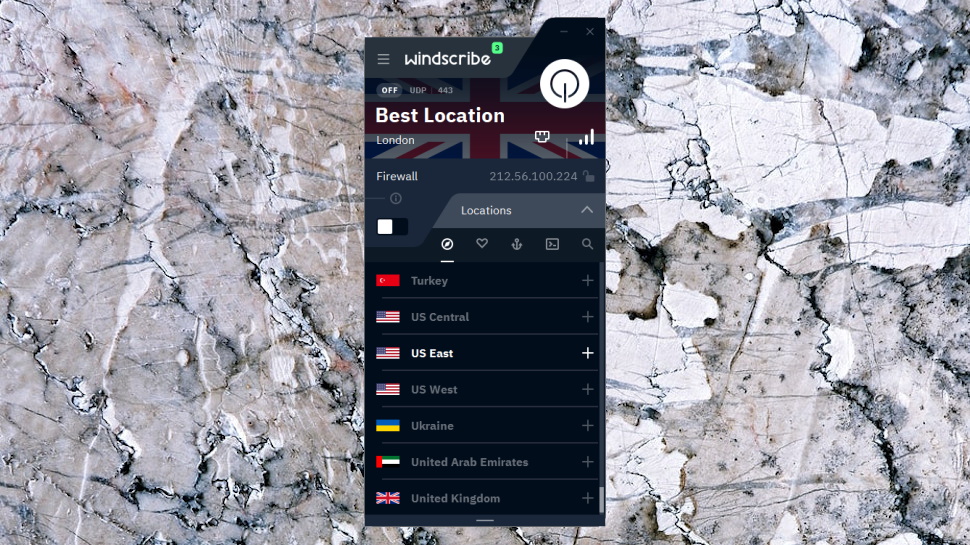
The app displays your current protocol and port, always helpful, but it's not just a static label. Click it and you can change the protocol and settings to whatever you need. The app even offers to set the protocol as a default for that network. So, if you have to use one protocol to get online at the library and another at the coffee shop, you don't have to change them manually. Once you've connected, allow the app to save your settings for that network, and it'll automatically connect next time.
Tapping Locations displays the full location list. This opens with a list of countries and you can expand any of these to view its available servers. Each server has a latency indicator to help you find the fastest option. You can also mark countries as Favorites, displaying them at the top of the list for zero-scroll reconnections later.
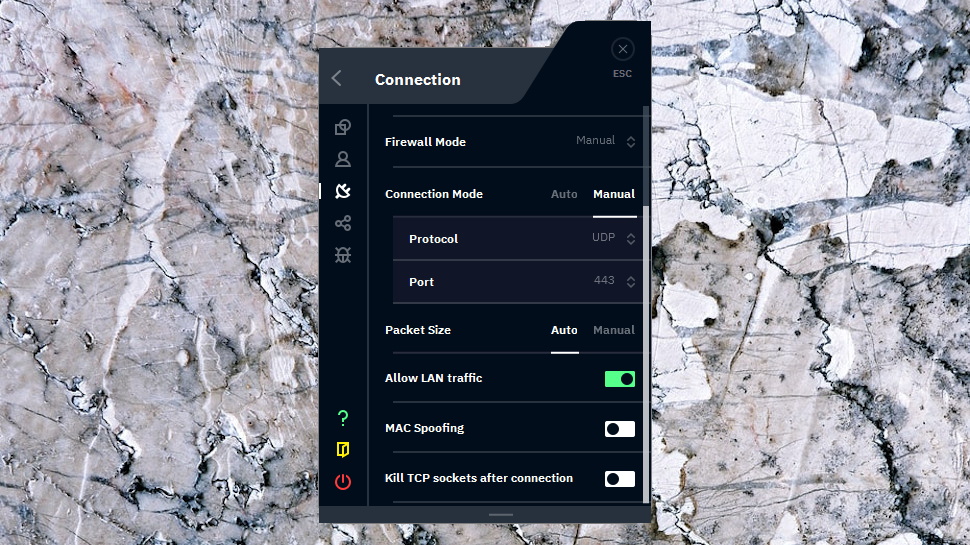
The interface is very configurable. You can order locations by alphabet, latency, or location. You can even display latency as bars or figures, have the interface docked or a free-floating window, display notifications for events or hide them, and the list goes on.
There are many interesting connectivity features, and these are often as tweakable as the UI.
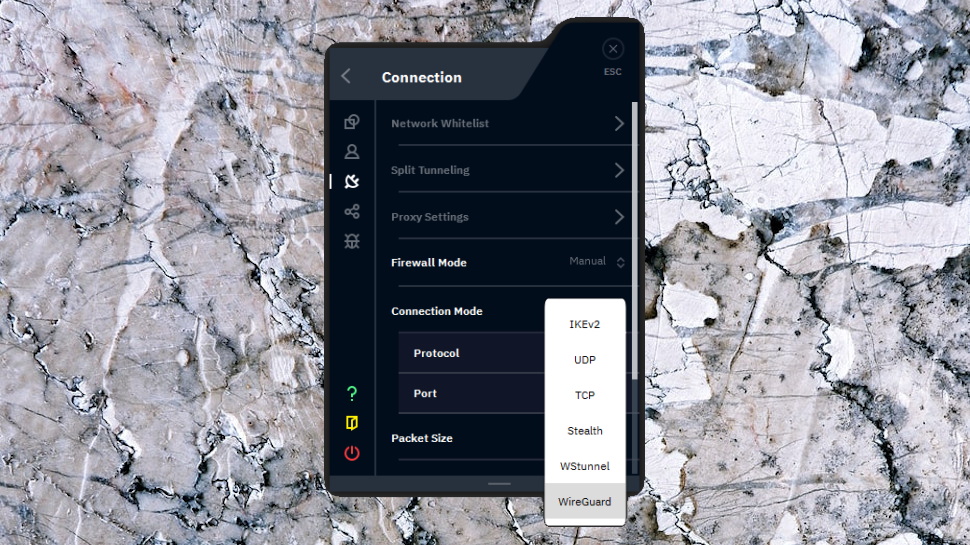
Supported protocols include WireGuard, OpenVPN, IKEv2, Stealth, and WStunnel, connection times were speedy at 1-2 seconds, and the app uses helpful notifications to tell you when you're connected, and when you're not.
OpenVPN is securely configured with AES-256-GCM encryption and SHA512 authentication. We couldn't find any issues with Windscribe's WireGuard setup, and it's good to see IKEv2 connections that don't store your credentials and are configured to use maximum-strength encryption so that they're not vulnerable to theft.
Split tunneling allows you to decide which traffic is routed through the VPN, and which bypasses it. Unlike most VPNs, this isn't just for apps, you can set up rules for specific IP addresses and host names, too.
Unusual extras include the ability to set up your device as a Wi-Fi hotspot (if your OS and network adapter supports it), or as a proxy gateway for use by TVs, gaming consoles, or anything else that can work with a proxy server.
One surprising feature is that Windscribe's desktop clients can import custom OpenVPN and WireGuard configuration files from other providers, and then display those servers alongside their own. If you use another VPN but its app is underpowered, you might be able to use Windscribe's instead. You don't need a subscription.
There's a lot to like here, especially for advanced users who like to tweak every aspect of their VPN. If you can find the settings you need, that is. We got lost several times scrolling up and down, clicking various icons, opening drop-down lists, and generally trying to figure out what's what.
If you're happy with the basics, the good news is you won't even see most of the complexities unless you go looking. As long as you can choose a country from a list and click a Connect button, Windscribe's apps will work just fine.
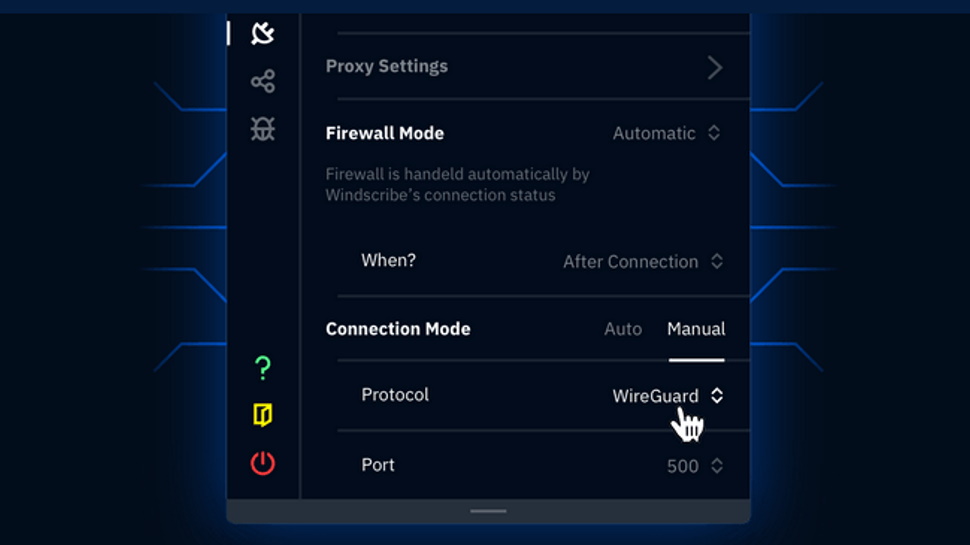
Mac app
If you're a Mac user then you'll doubtless be very familiar with VPN providers largely ignoring all your needs, saving their best features for Windows and leaving you with the bare minimum. But here's some good news: Windscribe hates that approach just as much as you do, and its Mac app is as close a match to the Windows edition as anyone could expect.
Take the interface, for instance. There are no pointless variations, no 'do it this way on Windows, but that way on Mac' rules to remember. It's the same stylish look, the same icons, the same main menus, and almost the same options, all in the same order.
Mac VPN apps generally don't have as many advanced features as Windows, mostly because Apple's security model doesn't give them as much control over your device. Seems like no-one told Windscribe this, though, because its Mac app has all the key features we saw on Windows: WireGuard support, the firewall (kill switch), custom DNS settings, MAC spoofing, split tunneling, port and protocol options, network allow-listing, proxy support and more.
If your VPN needs are simple, or you're just not interested in the low-level tech, all this power might sound intimidating. No need to worry, though: unless you click the Menu icon and go exploring, you'll never even know these options are there.
Whether you fine-tune every setting or ignore them entirely, the Mac app is generally very easy to use. Tap the On/Off button and you're speedily connected to your nearest server, then tap again to disconnect, and there's a list of other locations if you need them.
The app still looks a little more complex than some of the competition, just because it has more icons, buttons and status information. But, generally, it's a well-designed mix of functionality and ease of use, and a must-see for any Mac user looking for a little extra power.
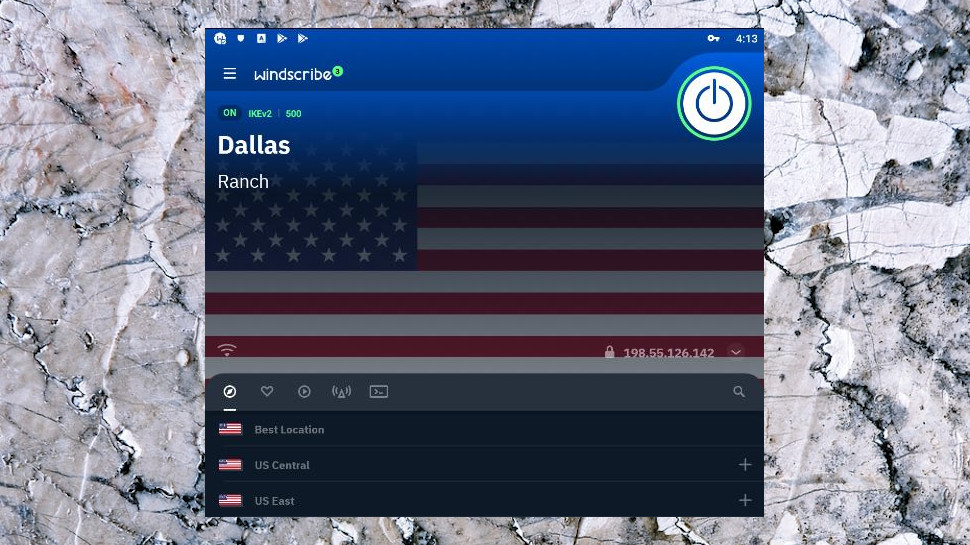
Mobile apps
Windscribe's Android app follows a similar design to the Windows version, with the same gorgeous background flags, the big On/Off button, and details on your new IP and preferred protocol.
A list of countries (expandable to city level) makes it easy to find the server you want. You can switch to list Favorites and specialist Streaming locations. There's also a Custom Config list that might enable using other VPN servers with Windscribe's interface and features.
A comprehensive Preferences screen comes absolutely stuffed with features. The Connection panel alone enables choosing between WireGuard, OpenVPN UDP, TCP, IKEv2 or Stealth, and selecting your preferred port, as well as choosing which apps use the VPN, and which don't (split tunneling). It also provides integration with Android's Always-On feature to let you set up a system-wide kill switch, or enable GPS spoofing, define a packet size, allow or block local network traffic, and more.
A Network Whitelisting tool enables automatically connecting to Windscribe whenever untrusted networks are accessed while ignoring others. So, for instance, you can configure the service to automatically connect when you access Wi-Fi on the train, but stay offline when you're at home or work.
Windscribe's iOS app earned bonus points immediately for an unusual privacy plus. The app detects your external IP and network but can blur them, ensuring you won't give away clues to your identity if you share a screenshot.
Although the app can't match the Windows edition for power, it still has wide protocol support, kill switch, and ad, malware, and content blocking. That's already outperforming most iOS apps, but it's Windscribe's more unusual options that really help it stand out from the crowd. Most VPN apps can't access servers from another provider, for instance, or allow you to set a preferred protocol depending on the network you connect to.

Browser extensions
Windscribe's Chrome, Edge, and Firefox extensions provide a quick and easy way to connect to the VPN from your browser. This has its limitations – they're simple proxies and only protect your browser traffic – but if you only need the VPN for basic browsing tasks, they're your most convenient and straightforward option.
The extensions make an immediate positive impression, courtesy of a stylish interface along the lines of the desktop and mobile apps. The basic operations work much as you'd expect. Autopilot mode enables connecting to the best location with a click, you're able to choose countries or individual cities from a list, and set your most commonly used cities as Favorites.
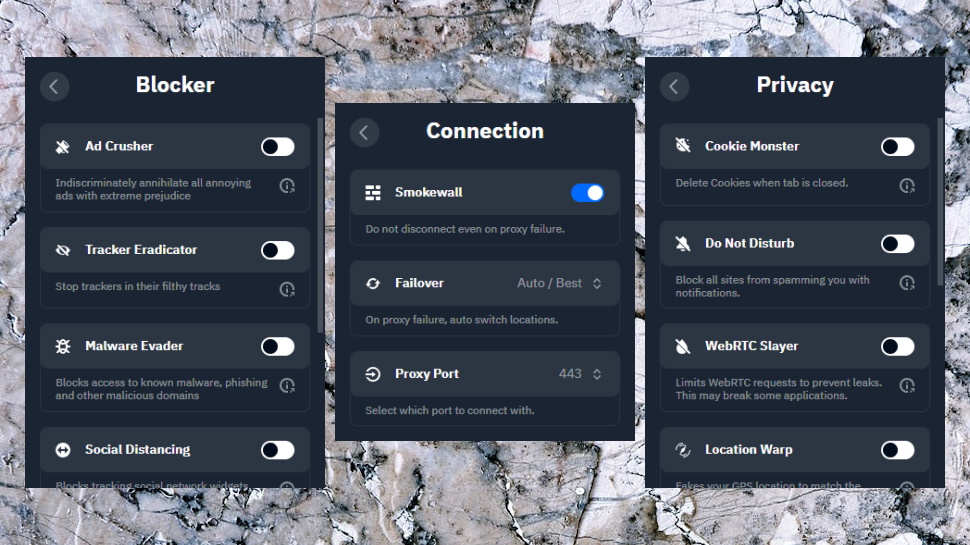
Need more? The extension can block WebRTC leaks, fake your GPS location, time zone, and language to match your chosen Windscribe server, keep switching your browser user agent to make you more difficult to track, stop websites begging you to let them show notifications, and even delete first or third-party cookies when you close the tab.
The browser extensions support Windscribe's ad and malware-blocking tool ROBERT, even for free users. Known malicious and phishing sites, bandwidth-sapping ads, trackers, social media widgets, and other nasties can all be exterminated in a click or two.
The sheer volume of options can make the extensions look complicated but Windscribe does a lot to help. A small start-up tutorial explains which buttons do what, and a useful additional introduction is that the many settings each have a sentence or two describing what they're all about.
Put it all together and this is a very capable extension that delivers far more than you'll get with other VPN providers, and even many standalone Chrome privacy extensions. Don't just take our word for it – the excellent 4.7 rating on the Chrome store suggests most users agree.

Support
If you have any technical troubles, Windscribe's support site is a good place to begin looking for answers. Resources start with collections of articles on common topics, including 'getting started' guides, technical troubleshooting, billing questions, and some general FAQs.
These tutorials don't always have the range and depth we'd like, but they more than cover the basics. The Android setup guide doesn't just say ‘go install the app at Google Play', for instance, as we often see with lesser providers. It quickly explains what a VPN is for, gives a link to the Play Store, an alternative direct APK download if you need it, and covers the setup and usage basics, complete with helpful screenshots.
If your problem isn't covered by the website, you can always contact support directly via a ticket system (there's no live chat). In our experience, replies can sometimes take around a day to arrive. When they do, they're friendly, accurate, and complete. We think they're generally well worth the wait.
Windscribe review: Final verdict
Windscribe is a likable VPN, with good-looking and powerful apps, expert-level features, and one of the most generous free VPN plans around. The array of advanced options and settings means this probably isn't the best choice for newcomers or anyone only looking for the VPN basics. If you're unsure about Winscribe, there's an easy and risk-free way to find out for sure. Just install the free version and see how it works for you.
- We've also highlighted the best VPN

Mike is a lead security reviewer at Future, where he stress-tests VPNs, antivirus and more to find out which services are sure to keep you safe, and which are best avoided. Mike began his career as a lead software developer in the engineering world, where his creations were used by big-name companies from Rolls Royce to British Nuclear Fuels and British Aerospace. The early PC viruses caught Mike's attention, and he developed an interest in analyzing malware, and learning the low-level technical details of how Windows and network security work under the hood.
- River HartTech Software Editor
You must confirm your public display name before commenting
Please logout and then login again, you will then be prompted to enter your display name.