The Best VPN for Beginners
New to the world of VPNs? Here's where to start

Sign up for breaking news, reviews, opinion, top tech deals, and more.
You are now subscribed
Your newsletter sign-up was successful
The best VPN for beginners is one that's easy to set up, intuitive to use, and doesn't require much tinkering after you're up and running. When it comes to set-and-forget services, ExpressVPN has long held the top position in our rankings as the best VPN service geared towards novices.
However, providers like Surfshark offer a viable alternative, and thanks to several recent ease-of-use upgrades I'll cover below, this ultra-fast VPN seems to be gearing up to take over the number one position on our list.
The TechRadar team performs regular testing to back up our rankings, and we have 11 years of experience writing about and reviewing VPNs. That's to say, even though ExpressVPN currently sits atop our beginners' best VPN list, there are several other entries that you may want to consider. Join us below as we go through all of them in detail. Let's begin.
5 best beginner VPNs: a quick overview
1. ExpressVPN – from $4.99 per month
The best VPN for beginners
ExpressVPN is the service to go for if you're a beginner looking for a totally intuitive experience. It has intuitive apps for every major platform, servers worldwide, awesome speeds (up to 898 Mbps), and couldn't be simpler to set up. While not the cheapest VPN out there, its simplicity and roster of features more than justify the cost. You also get a 30-day money-back guarantee, making it ideal to test before you commit to a subscription.
2. Surfshark – from $1.99 per month
The best cheap VPN (and the fastest!)
What little Surfshark lacks in simplicity and intuitiveness compared to ExpressVPN, it more than makes up for with a ridiculously low price. The cheapest VPN for beginners, Surfshark is incredibly quick (950+ Mbps), so beginner VPN users get out-of-the-box affordability and speed. But, don't think that Surfshark's low price comes with a trade-off in the form of other features. You get platform compatibility extraordinaire, unlimited simultaneous connections, and much more. Give it a try with a 30-day money-back guarantee and see what all the hype is about.
3. NordVPN – from $3.09 per month
The best VPN overall
NordVPN has long been a household name, and while it's not the absolute best VPN for beginners, it's still a fantastic all-rounder. It comes with sleek, helpful apps that work across all major platforms, and you can select which add-on features you'd like to include in your subscription. It's also super fast (950 Mbps in our latest round of testing), and you'll struggle to find another VPN that can match NordVPN's sheer unblocking power. If you want a no-holds-barred powerhouse of a VPN, check out NordVPN with a 30-day money-back guarantee.
4. CyberGhost - from $2.19 per month
Simple and speedy
There's a lot to like about CyberGhost, a capable VPN provider that remains very user-friendly despite being packed with features. Its Windows client is especially noteworthy, making it a great pick for folks looking for a desktop VPN. It scores in all the main areas, including excellent Netflix-unblocking results, impressive WireGuard performance (950+ Mbps), and fast and helpful live chat support. On the downside, you only get simultaneous coverage for 7 different devices, but a generous 45-day money-back guarantee sweetens the pot.
5. Private Internet Access (PIA) - from $2.03 per month
The best Linux VPN
Private Internet Access is a standout choice for niche audiences. It's a solid, budget-friendly VPN with good flexibility and security, despite lacking the polished support of pricier competitors. With PIA, you get a pretty straightforward, intuitive experience in well-designed apps across all major platforms, which is perfect for novices. But, there are additional settings, options, and features under the hood that make it more useful for more experienced users, which is how PIA caters to both ends of the user spectrum. A 30-day money-back guarantee comes as standard, so check it out today risk-free.
The best VPNs for beginners services 2025


1. ExpressVPN
The best VPN for beginners – and an impressively polished provider
Streaming sites unblocked: Netflix, Amazon, Disney, BBC iPlayer, HBO Max, Hulu, ITVX, Channel 4, 9Now, 10 play | Available on: Windows, Android, iOS, Mac, Linux (command-line only), Routers, almost everything else | 24/7 support: Yes | Server countries: 105 | Simultaneous connections: 8
ExpressVPN's apps are second-to-none when it comes to usability. Down to the last detail, they're designed to be intuitive without feeling overly sterile, and we always recommend them to VPN newbies.
The interface is similar across devices, too, so even if you hop between mobiles, desktops, and laptop apps, you won't be left wondering where your favorite features are. Plus, connecting to a nearby server is as easy as hitting the big button on the app homescreen.
We should mention a small quirk of the desktop install process, where you need to enter login credentials you get from the ExpressVPN dashboard instead of your email. However, once you find and enter them, the rest of the process is buttery smooth. Simply enable your VPN with the one-click connect from the home screen, and you're good to go.
Read more about ExpressVPN ▼
Ease of Use
Why you can trust TechRadar
If you're totally new to the world of VPNs, ExpressVPN is a great place to start. It'll handle all of the complicated techy parts of the installation process for you, leaving you with a service that's ready to use, right out of the box.
That said, if you're a more experienced user, VPN protocols and split tunneling options are hidden behind a separate menu.
There's also a cipher customization setting, letting you choose between ChaCha20 and AES256. However, we only recommend playing with these settings if you know what you're doing. For the most part, you won't need to bother with them from the get-go.
For instance, the Mac and Windows apps are virtually identical, so you won't notice a massive difference in the ExpressVPN environment if you switch between the two platforms. This makes finding features and tools a lot easier – regardless of the device you're using.
Using ExpressVPN is just as effortless on mobile, with an uncluttered interface that's ideal for folks on the move.
Another super convenient feature is called "shortcuts," which allows you to create quick access to specific apps after connecting to the VPN.
Overall, every aspect of ExpressVPN looks and feels like it was designed, engineered, and then polished to be intuitive, simple, and fast, making it perfect for VPN beginners.
Streaming
ExpressVPN works like a charm with just about every streaming platform you can imagine. That's great news for folks who want to retain access to their favorite shows, movies, and sports when they head overseas. After all, geo-restrictions mean that different countries serve up different content libraries.
We put all of our shortlisted VPNs through rigorous streaming tests, evaluating how well they work with the likes of Netflix, BBC iPlayer, Prime Video, Disney+, and more.
While we were able to access and stream content from all of these sites, we had to stop and switch servers to get access to the Australian and Japanese Netflix libraries.
Similarly, accessing 10Play required a bit of shopping around for an agreeable server, but even that worked (eventually).
The upside is that ExpressVPN's servers are optimized for streaming, meaning that, with speeds of 898 Mbps (WireGuard) in our latest testing round, you'll be in for the best possible experience as soon as you find a server that works.
Bottom line, while ExpressVPN is an excellent choice for unblocking your favorite content, it's also great if you're a beginner VPN enthusiast looking for a reliable streaming VPN.
The best budget VPN for beginners

2. Surfshark
A solid all-rounder for prices that won't break the bank
Streaming sites unblocked: Netflix, Amazon, Disney, BBC iPlayer, Hulu, ITVX, Channel 4, 9Now, 10 play | Available on: Windows, Mac, iOS, Android, Linux (GUI), routers and more | 24/7 support: Yes | Server countries: 100 | Simultaneous connections: Unlimited
The second-best VPN for beginners in our ranking is Surfshark, a relative newcomer to the VPN industry (founded in 2018). One of the most impressive things about this provider is its cheap price combined with a stacked roster of features. If you're a VPN novice looking for an affordable way to test the waters, Surfshark is pretty hard to beat.
While it's not quite as straightforward to use as ExpressVPN (which basically wrote the book on user-friendliness), it's reasonably easy to set up. A basic subscription gets you unlimited simultaneous connections, too, meaning you can use this VPN on countless different devices at the same time, and incredible speeds of 950+ Mbps on WireGuard.
Read more about Surfshark ▼
Ease of Use
Setting up and using Surfshark is straightforward and simple. You'll need to choose your plan (we recommend the two-year option as it offers the biggest and best savings), download the right package for your device, and then simply follow the instructions from the installation wizard.
After logging into the app when prompted, you'll be welcomed by the sensible UI and Surfshark's location tab. The top of the page is home to your recommended servers, your pinned favorites, and recently used servers right underneath.
This means you can open the app and connect almost immediately, and not have to scroll through the lengthy server list.
The absolute most important detail is your connection status, visible on the panel on the right. Besides the connection status, you'll see which features you've toggled on or off, your new IP address, and which protocol you're using, all of which are there for more technically minded users. Overall, Surfshark is uncomplicated and intuitive to use.
Streaming
While Surfshark is not the best VPN for beginners who need a flagship streaming service, it sits close to the top. It's long been our stand-out pick for accessing streaming platforms worldwide.
Our standard testing process for all VPNs includes attempting to access numerous Netflix libraries (Japan, Australia, Canada, the US and UK), but also streaming services like Disney+ and Amazon Prime Video.
Surfshark successfully accessed all of these on the first go, including smaller regional sites like 10Play, 9Now, Channel 5, ITVX, and BBC iPlayer.
Unlike some of its competitors, Surfshark doesn't have dedicated streaming servers. Instead, it ensures all of its servers can tune in to region-specific streaming content, which has two benefits for beginners.
It's a massive plus for VPN newbies who don't want to spend time bogged down in menus, and it also means you can be less choosy about which server you join when planning a movie marathon, making Surfshark a reliable choice for unobstructed and click-and-watch streaming.
The best VPN on the market
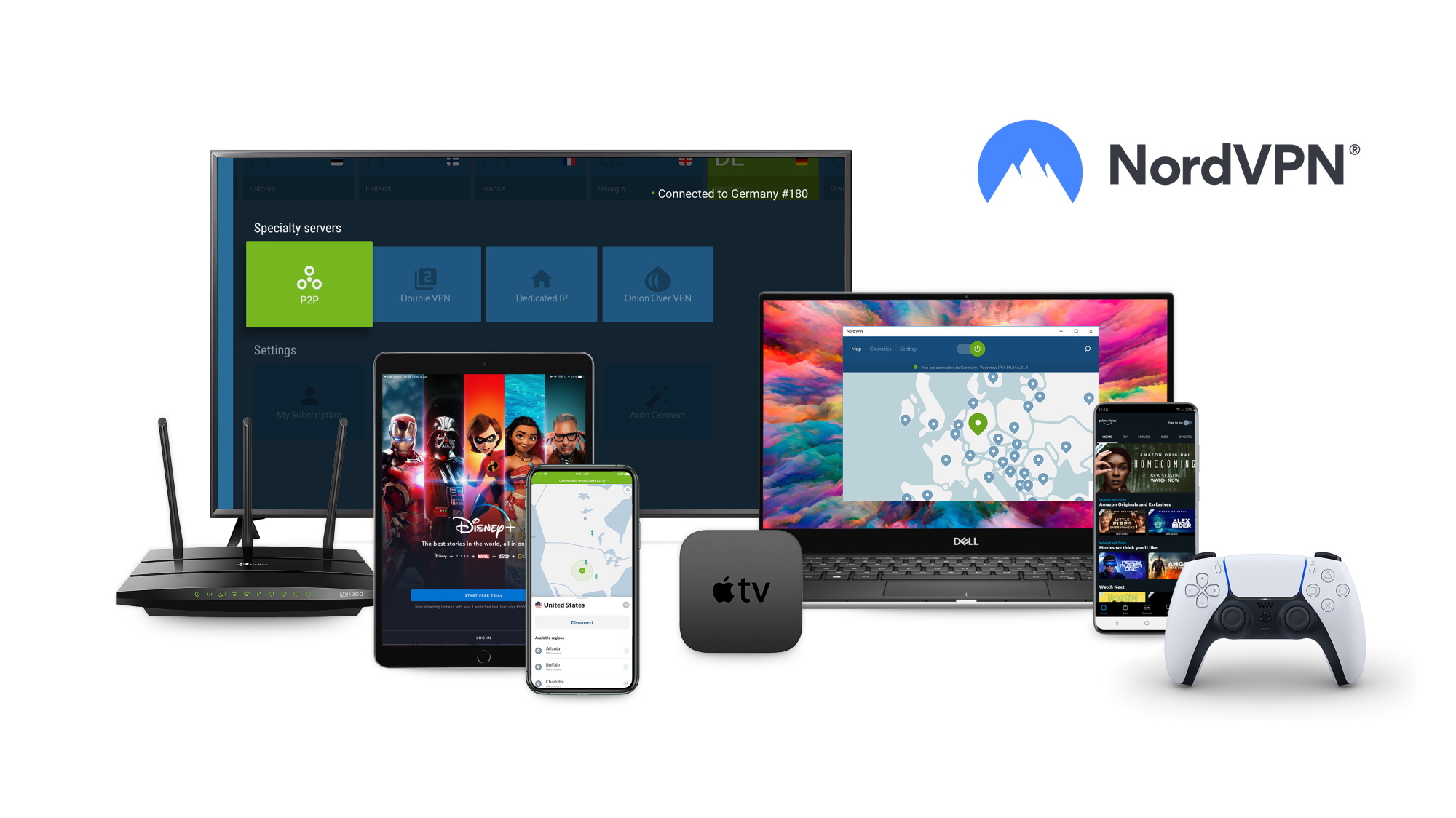
3. NordVPN
The best VPN around, with plenty of features to bolt on
Streaming sites unblocked: Netflix, Amazon, Disney, BBC iPlayer, HBO Max, Hulu, ITVX, Channel 4, 9Now, 10 play | Available on: Windows, Mac, Android, iOS, and Linux | 24/7 support: Yes | Server countries: 118 | Simultaneous connections: 10
NordVPN is currently our top all-around VPN, but it's not perfect. The upsides of choosing this provider as a VPN newbie include its extensive server network (144 locations across 111 countries), high speeds (950 Mbps on WireGuard), and its multitude of features.
However, it sits at number 3 in our list of best VPN for beginners due to its price (which is higher than Surfshark's), the fact that its apps could be more straightforward, especially if you're on the hunt for a mobile VPN.
Read more about NordVPN ▼
Ease of Use
Using NordVPN is intuitive, no doubt about it, but compared to the likes of ExpressVPN and Surfshark, it's not quite our top choice for VPN newbies.
We found the setup process remarkably simple on our Windows 11 test desktop, courtesy of NordVPN's setup wizard. The process was similarly quick and straightforward on MacOS.
In both cases, you see several key features after logging into the app: Meshnet, Threat Protection, and the VPN itself. Other features are available through the icons on the app's left-hand side. Here, you can view the VPN protocols, split tunneling, and the kill switch.
We experienced a similarly easy process on mobile, which requires downloading NordVPN from the respective app store and either signing in or signing up.
A quick connect option and the option to scroll through specific servers are particularly handy, and the mobile experience uniformly correlates with the desktop UI on both Windows and Mac.
One small note regarding the mobile UI: Threat Protection doesn't appear at all on your initial menu, and Meshnet is presented in a much smaller fashion among the server list.
Streaming
With speeds regularly exceeding 950 Mbps on WireGuard, it's clear why NordVPN is such a powerhouse and a household name. It performed flawlessly across all our tests. In fact, it's one of the fastest VPNs in the business.
More precisely, we used the service with Channel 4, iPlayer, 9Now, 10Play, Amazon Prime Video, Disney+, and Netflix, which we similarly stretched across Australian, UK, Japanese, Canadian, and US libraries.
We encountered zero issues accessing any streaming service, nor did we see any sudden VPN detection warnings. Thanks to its reliable speeds, we similarly saw no buffering or slow loading times, even when connecting across different countries.
Overall, speed and streaming are two of NordVPN's strong suits, and if you prefer them over aspects like simplicity, then NordVPN is the choice for you.
Our top beginners pick for gamers
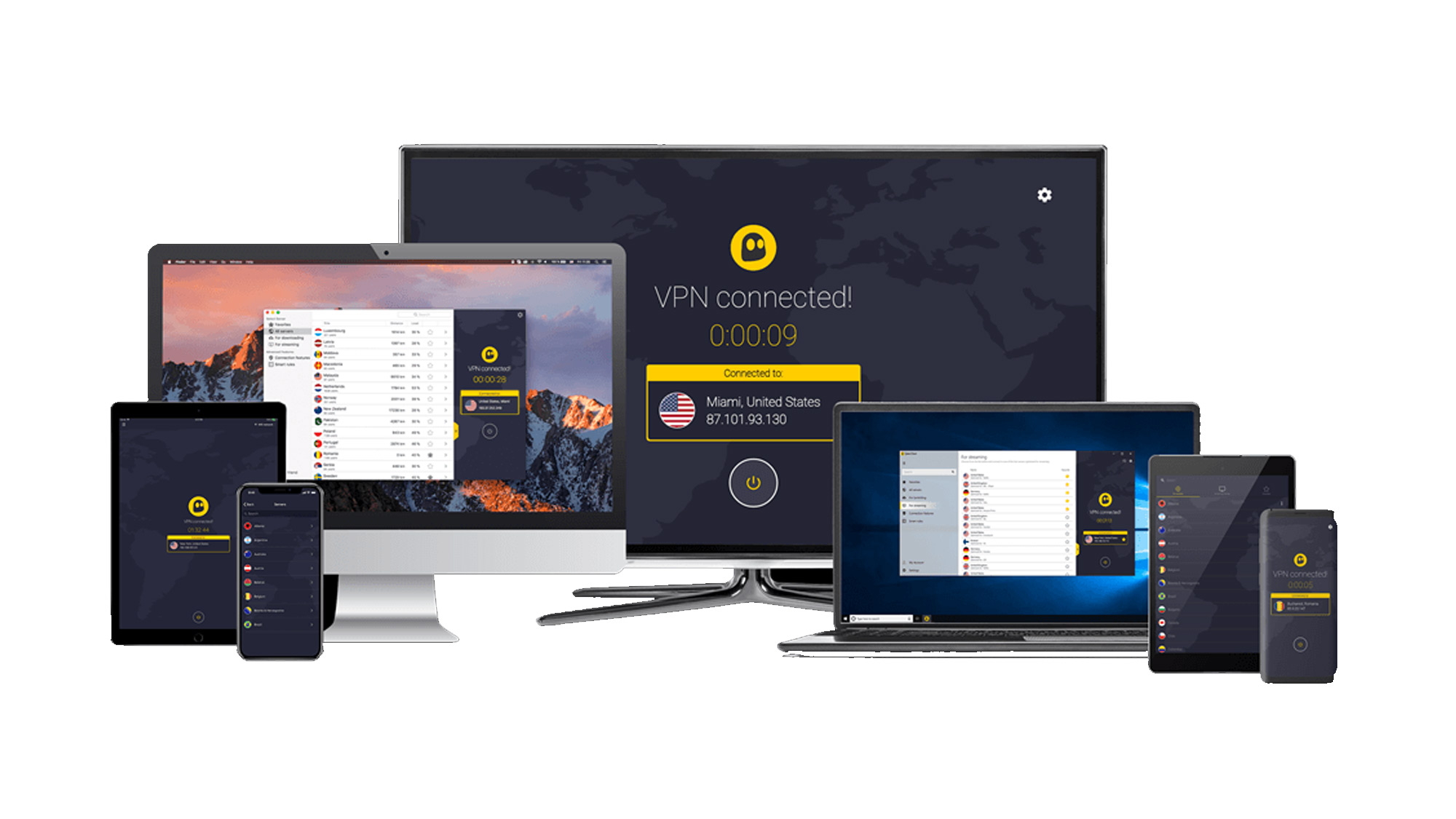
4. CyberGhost VPN
Feature-packed VPN with impressive configurability
Streaming sites unblocked: US Netflix, Amazon, Disney, BBC iPlayer | Available on: Windows, Mac, Android, iOS, and Linux | 24/7 support: Yes | Server countries: 100 | Simultaneous connections: 7
CyberGhost is a reliable VPN service that does well in most critical areas, such as a large server fleet (124 locations across 100 countries), a wide variety of security features, and affordable pricing.
However, as far as the best VPN for beginners goes, CyberGhost doesn't quite measure up to the likes of ExpressVPN, Surfshark, and NordVPN. A particularly interesting feature is that it comes with a 45-day money-back guarantee, which is better than most competitors that "only" have a 30-day money-back guarantee, so you can play around with it for longer to find out whether it's the right choice for you before committing to a subscription.
Read more about CyberGhost ▼
Ease of Use
CyberGhost's desktop apps are remarkably powerful and easy to use. You get an almost identical interface on Windows and Mac, which is straightforward and uncluttered.
After logging into your account, you're welcomed by a list of servers, a Connect button, and server filtering options on the far left of the screen. We found the location picker, displaying the distance of various servers from you, a particularly handy addition.
We were also pleasantly surprised to see the current capacity/load of each server, which is something omitted from lots of rivals. This can give you a quick indication of which server will provide the highest speeds.
The Wi-Fi controls were just as impressive, and allowed us to choose how the VPN works on connection, auto-connecting to secure, never if encrypted, and more custom actions for specific networks.
On the downside, we were quite annoyed by the lack of Windows notifications after connection or reconnection. As a result, we had to check the app to ensure we were connected, which takes away from the peace of mind while using the desktop apps.
Also, CyberGhost's iOS app is almost bare-bones, partly due to Apple's security design, and partly because CyberGhost's offerings seem especially sparse. The Android app does a much better job of reflecting the desktop apps' robust power, especially thanks to OpenVPN and WireGuard support.
Luckily, both the iOS and Android apps come with a 7-day free trial, meaning you can test them to see how they feel before making any commitments.
Streaming
CyberGhost is a particularly good Netflix VPN thanks to a superb filtering system that finds the best servers to enjoy the content they want. As a result, you'll see recommended locations for BBC iPlayer, YouTube TV, Amazon Prime, Hulu, Disney+, Netflix, and other global streaming services.
A slight disappointment here is that, during our latest round of testing, this provider wasn't able to unblock 10Play, no matter how many times we tried. It successfully unblocked every other service we threw at it, and with speeds to boot (950+ Mbps on WireGuard, around 165 Mbps on OpenVPN).
We were also surprised that, during our testing, a considerable number of sites would hit us with "Are you a Human?" CAPTCHA, but that aside, everything else was running smoothly. The bottom line? CyberGhost works fine, but if you're looking for a truly dedicated streaming VPN, you'll be better off with ExpressVPN, NordVPN, or Surfshark.
The best customizable VPN

5. Private Internet Access (PIA)
A great pick for beginners with lots of devices
Streaming sites unblocked: Netflix, Amazon, Disney, BBC iPlayer, HBO Max, Hulu, ITVX, Channel 4, 9Now, 10 play | Available on: Windows, Mac, Android, iOS, and Linux | 24/7 support: Yes | Server countries: 90 | Simultaneous connections: Unlimited
Private Internet Access (PIA) is a VPN industry veteran and a solid pick despite not being the best VPN for beginners. It comes out of the box with a few features not available elsewhere, not to mention that it also allows you to customize your connection more than other providers.
It's truly dedicated to user privacy, it's great for streaming, and it's also one of the best US VPNs, thanks to servers in all 50 US states as connection options. You also get superb apps across all major platforms (Windows, MacOS, Android, iOS, and a fully GUI Linux client), unlimited simultaneous connections, and more.
Read more about PIA ▼
Ease of Use
The upside of using PIA is that you get unrivaled customization options for your connection - something that other providers can't hold a candle to. However, it is precisely this aspect of Private Internet Access that acts as a double-edged sword.
Because it's so customizable, PIA's apps can be quite complex and, therefore, confusing for VPN newbies, though you're under no obligation to tinker with the app once it's up and running, however.
Make no mistake - PIA's apps are easy to access, so getting this VPN set up across unlimited devices you own is a simple process (you even get the much-loved single big button to click on to activate the VPN).
However, the desktop app, for instance, has a compact form that we found to be a bit fiddly, as there's a lot crammed in. Also, some parts of the VPN include feature definitions within the app, but others you're just expected to understand off the bat, which may deter those new to using a VPN.
Streaming
Contrary to its ease of use, Private Internet Access is actually one of the better choices for streaming.
We conducted our regular thorough tests, including a wide variety of streaming services like Netflix, Disney+, Amazon Prime Video, Hulu, BBC iPlayer, 9Now and 10Play, and PIA successfully unblocked all of them.
PIA actually has servers optimized for streaming, and its VPN app highlights these, making it easy to simply choose a server dedicated to streaming your favorite content.
PIA is also reliably fast. Our latest round of testing revealed speeds of up to 436 Mbps over WireGuard, up from 330 Mbps clocked during our previous tests. However, OpenVPN speeds recorded a slight decrease in peak speeds (257 Mbps, compared to 270 Mbps previously).
While these speeds are not quite up to par to the top entries on our list (ExpressVPN, Surfshark, and NordVPN), they're absolutely more than enough for most users' needs - you only need 25 Mbps to stream 4K content.
Overall, PIA is great for advanced users who prioritize privacy and anonymity, but as far as the best VPN for beginners goes, you're probably better off with ExpressVPN, NordVPN or Surfshark.
How to pick a VPN for beginners
With so many VPNs to choose from, and so many different reasons to use one, there is no one one-size-fits-all answer for which is the "best" VPN. The choice you make will depend on your specific circumstances. However, there are a few key things to keep in mind before you choose a role in picking the best beginner VPN provider.
- Ease of use: all of my recommendations offer easy-to-use apps that do not require in-depth technical knowledge to get up and running as well as support for all major platforms and devices.
- Apps and simultaneous connections: an important factor when picking a VPN provider is how many simultaneous connections they allow. Some offer unlimited connections, while others impose limits.
- Security: a VPN that doesn’t protect you online is no help to anyone. The most reliable picks offer the highest AES-256 encryption to protect your devices as well as other useful tools such as adblockers and antivirus.
- Speed: there’s nothing worse than a slow internet connection. All the VPNs I recommend have servers located all over the globe, guaranteeing that you'll have a fast connection no matter where you are.
- Price: the cost of a VPN will vary hugely depending on the provider, and on whether you’re looking to pay monthly, yearly, or even multi-yearly.
The best beginner VPN FAQs
Are VPNs easy to use?
Yes, VPNs are fairly easy to use. In most cases, the process of setting up a VPN requires choosing your preferred provider, selecting a subscription plan, and downloading the designated apps for the devices you'd like to use it on (Windows, Mac, iOS, Android, and other).
From there, each VPN provider typically has an installation wizard guiding you through the process of setting up the VPN on your device, and often offering tutorials on how to connect to your preferred server. At most, a typical VPN requires mere minutes to set up and use, with ExpressVPN being particularly user-friendly and simple.
When should a VPN be on?
The simple answer is every time you use the internet. While this may sound like overkill to more experienced users, it's better to be safe than sorry. Besides being easy to set up and use, the best VPNs for beginners on this list also provide the best online security.
Keeping your VPN turned on will protect you against cyberattacks and data leaks, especially if and when you're using unsecured public Wi-Fi networks. Additionally, a VPN can also safeguard you against intrusive snoopers like advertisers, your internet service provider, the government, and other curious (and potentially dangerous) third parties. Therefore, always use a VPN when you go online.
Which VPN is easiest to use?
ExpressVPN is the absolute easiest to use, and there are numerous reasons why we see it as the best VPN for beginners. It's intuitive, straightforward, not overly technical, and still provides unrivaled security and user-friendliness.
ExpressVPN is the best choice for VPN newbies and those who have never used a VPN, because it's designed to work straight out of the box. That said, it does have additional settings and customization options that also cater to tech-savvy users, but if you're looking for an easy, digestible, and simple set-and-forget VPN, you can't go wrong with ExpressVPN.
We test and review VPN services in the context of legal recreational uses. For example: 1. Accessing a service from another country (subject to the terms and conditions of that service). 2. Protecting your online security and strengthening your online privacy when abroad. We do not support or condone the illegal or malicious use of VPN services. Consuming pirated content that is paid-for is neither endorsed nor approved by Future Publishing.

The (cyber) devil is in the details - a saying that Alex firmly believes in every time he powers up his PC. As a freelance writer, Alex explored a plethora of topics and industries during his 10+ years-long career. Cybersecurity is his current focus, allowing his innate attention to detail (and OCD) to adorn each reader- and value-oriented piece he crafts.




