The best US VPNs: expert choices for every state amidst growing age verification measures
Stay protected whether you're in the US or traveling abroad

The best US VPNs offer a one-stop solution for accessing American streaming services, news outlets, and websites without difficulty. Whether you’re from the United States and traveling abroad, a VPN user traveling to the US, or a US resident looking to improve your online security, these services will do the trick.
We’ve put some of the best VPNs through a series of tests to see which perform best when accessing the internet in the US. Using Windows PCs, Android and iOS devices, as well as our cloud-testing PC system, we’ve put the services we recommend through usability tests, performance benchmarking, and proprietary kill switch and DNS leak testing.
ExpressVPN is the best VPN for the US right now. It has VPN servers in every American state, excellent security, and a simple user interface. PIA and NordVPN come close behind but don't score quite as well. They are a bit cheaper, though, so don't ignore them. We’ll go into the full details below.
The three best US VPNs at a glance
1. ExpressVPN – from $2.79 per month
The best US VPN
If you’re new to VPNs and need one for the US, ExpressVPN is the pick. While it isn’t the cheapest, it is the simplest to use – simply click the big red button and connect, or use the location menu to choose a specific region. What’s more, ExpressVPN now has servers in every US state and is also the most secure VPN on this list. If you’re still unsure, you can make use of its 30-day money-back guarantee to give it a try.
2. Private Internet Access – from $2.03 per month
All-state coverage and more affordable
More than 50 locations across the United States, seemingly endless customizability and unlimited simultaneous connections all contribute to PIA’s impressive package. Additionally, at only $2.03 per month, it’s one of the most affordable options among all our listed providers. Try it out on all of your devices with a 30-day money-back guarantee.
3. NordVPN – from $3.39 per month
The best all-round VPN
NordVPN tops most of our best VPN lists thanks to its chart-topping performance, added features, and faultless security. In the US, it’s limited by its lack of locations compared to ExpressVPN and PIA, as well as its notable price jump. That said, it performed faultlessly during our testing, and also has the option of a 30-day money-back guarantee if you still need convincing.

The best US VPN services in 2026
Why you can trust TechRadar
Here’s an in-depth look at the best VPNs for the US right now. We’ve put each one through hands-on expert testing, proprietary performance testing and day-to-day use to work out which one comes on top – and, crucially, how each compares to the competition.
The best US VPN overall
1. ExpressVPN
A premium service packed with features and the easiest US VPN to use.
Number of US server cities: 60+ | Number of servers: 3,000+ | Server locations: 105 countries | Maximum devices supported: 10-14 (depending on plan) | Trial length: 30-day money-back guarantee (7-day free trial on iOS/Android)
ExpressVPN is the simplest and best US VPN we've tested. It’s a capable streaming unblocker, boasts apps for almost every platform (including routers), and – crucially – now offers a whopping 62 server locations across the US.
At $3.49/month, ExpressVPN is the most expensive of our best VPNs for the US. Unlike NordVPN or Surfshark, it only offers one tier of plan, so there’s no need to worry about missing out on features.
Included in the package are traditional IKEv2 and OpenVPN protocols, with the latter offering TCP and UDP capabilities, but most notably, you can use ExpressVPN’s proprietary Lightway protocol.
▶ Try ExpressVPN with a 30-day money-back guarantee.
Read more about ExpressVPN ▼
Built on WireGuard, Lightway offers TCP, UDP, and ‘Turbo’ configurations, the latter taking advantage of Lightway UDP. Using Lightway UDP, we could only achieve 898 Mbps throughout our testing. These speeds dropped significantly when trying to connect to the US from abroad, too, reaching only 396 Mbps. While this is less than half what NordVPN or Surfshark achieved, it should be noted that this is more than enough to stream and game without issue.
On the topic of streaming, whether connecting from the US or to it, you’re covered. We tested 10 of ExpressVPN’s 62 US locations on US-native services such as Peacock, as well as popular services such as Netflix, Disney+, and Prime Video, and were never detected as using a VPN.
Something we did note, however, was that, compared to other VPNs on the list, there was a little more buffering, especially when streaming sports on Peacock. So, while you’ll definitely be able to access any services you may want, you might find a smoother experience elsewhere if you’re prioritizing live events.
Aside from its protocols, ExpressVPN offers several useful features. Most notably, its password manager, ExpressKeys, comes built into the main application, and proved easy enough to use to quickly add and import key login details, credit cards, and even secure notes. It’s also here that you find ExpressVPN’s data breach checker, which, while definitely more obscured within menus than we’d like, is extremely simple to set up and use.
Alongside ExpressKeys, you also have quick access to ExpressVPN’s ad, tracker, adult site, and malicious site blocking systems. Its ad-blocking capabilities are particularly impressive, blocking 90% of ads in our last round of testing. If security is your focus, no matter where you are in the world, you can make use of ExpressVPN’s Network Lock kill switch, private DNS capabilities, and split tunneling to make your connection your own.
The best US VPN for value
2. Private Internet Access (PIA)
Plenty of server locations at a wallet-friendly price
Number of US server cities: 50+ | Number of servers: 35,000+ | Server locations: 90+ countries | Maximum devices supported: Unlimited | Trial length: 30-day money-back guarantee
PIA’s 55 US locations, streaming-optimized servers, high levels of customizability, and a cheap price tag help to make it an ideal solution whether you’re traveling to or from the States. In testing, it flawlessly unblocked content across its servers, connected in a matter of seconds, and never leaked our data when we used the kill switch.
That said, its UI isn’t especially beginner-friendly and, while it has good download speed capabilities, it’s not anything like as fast as either ExpressVPN or NordVPN. Its $2.03 per month price is hard to beat, though, and PIA is jam-packed with ways to optimize and customize your connection.
▶Try PIA with a 30-day money-back guarantee.
Read more about PIA▼
You get WireGuard and OpenVPN as protocol choices, kill switch capabilities, automated network rules, split tunneling, multi-hop, obfuscation technology and, finally, MACE, PIA’s ad, tracker, and malware blocking tool.
Like we say, PIA’s performance isn’t among the fastest VPNs. It achieved peaks of 257 Mbps and 436 Mbps on the OpenVPN and WireGuard protocols, respectively, in our lab.
This is more than enough for HD or even 4K streaming, as well as any online gaming you try, even if it's a notably lower figure than NordVPN’s or Surfshark’s. Connecting to the US from the UK yielded a speed of only 257 Mbps, which, again although lower than the competition, is still more than enough for most online activities.
We mentioned PIA isn’t the simplest, and its protocols are a prime example. Despite only having OpenVPN and WireGuard, you still get plenty to play with.
OpenVPN has options for transport (TCP or UDP), Remote Port, Virtual Network Driver, Data Encryption, and MTU, while WireGuard has options for connection timeout and MTU. Want to obfuscate or multi-hop? You’ll need to manually choose between Shadowsocks or a SOCKS5 Proxy, which will daunt most newbies.
That said, if you want to learn how to protect yourself online in more depth, or if you’re a more advanced VPN user already, PIA offers more detailed customisation than any provider on this list. What’s more, PIA’s wide scope of apps, which all have plenty of common functionality, means it’s possible to quickly get to grips with what you need to do to secure every device you have.
For streaming, we tested 15 of PIA’s 55 US locations with US-specific services such as Peacock, as well as global services such as Netflix and Prime Video.
Included in this testing were 10 of PIA’s physical US locations, including its two streaming-optimized servers, and five virtual locations. Testing these locations with Wicked on Peacock showed only the US-East streaming optimized server to have any signs of struggle, though we were still able to watch in full quality once the slight instabilities resolved.
Otherwise, Netflix, Prime Video, Peacock and Disney+ proved no problem for PIA’s unblocking capabilities.
The best US VPN for all-rounders

3. NordVPN
An all-in-one security suite that's also wickedly fast
Number of US server cities: 22 | Number of servers: 7,000+ | Server locations: 120+ countries | Maximum devices supported: 10 | Trial length: 30-day money-back guarantee
NordVPN is currently our best VPN overall and our best streaming VPN, but it narrowly misses the top spot in the US. It’s one of the fastest VPNs available, including when connecting to the US from abroad, has a wealth of features, and also has no problem unblocking your favourite US shows and movies.
However, it is more expensive than PIA, and has far fewer US locations than PIA and ExpressVPN. Nor does it offer unlimited simultaneous connections like PIA. For most, then, choosing NordVPN will be a question of whether the added features are particularly important to you.
▶Try NordVPN with a 30-day money-back guarantee.
Read more about NordVPN ▼
At $3.39 per month, NordVPN is the second most expensive provider in this guide to the best US VPNs, though at first glance, its Basic package isn’t dissimilar to PIA’s.
OpenVPN, using either TCP or UDP, is available, alongside NordVPN’s proprietary NordLynx and NordWhisper protocols. You also get post-quantum encryption capabilities, Nord’s basic Threat Protection package, split tunneling, a kill switch, Onion Over VPN, multi-hop, and 10 simultaneous connections all within the Basic deal – before you start looking at NordVPN’s more expensive plans.
NordVPN’s performance is, however, a class above PIA’s. In testing, its OpenVPN and NordLynx protocols achieved 460 Mbps and over 950 Mbps, respectively, plus it even comfortably achieved over 950 Mbps when connecting to the US from the UK.
Using NordWhisper saw mixed results, with no impact on our connection when connecting to our closest server, but around a 40% speed drop when connecting from the UK to the US. NordVPN’s standard obfuscated servers were much quicker when connected to the US from the UK than the more advanced NordWhisper options, so unless absolutely necessary, consider using these to ensure you get the best speeds.
Our time streaming with NordVPN proved equally successful. We tested 10 of its 21 US locations with Netflix US and Peacock, and ran into no issues on either. No buffering, no VPN detection and no unexpected crashes.
NordVPN doesn’t offer ‘Streaming Optimized’ servers in the way providers such as PIA do; instead, all of its servers are optimized to be effective at streaming. So, while PIA may offer more US locations, our testing suggests you won’t often see the impact of this should you choose from NordVPN’s lesser, but equally optimized, selection.
If you’re looking to use features such as obfuscation and multi-hop, you’re also in luck. NordVPN offers 5 obfuscated US locations – Atlanta, Chicago, Los Angeles, Miami, and New York – and two double VPN (multi-hop) locations in Manassas and New York. What’s more, all but one of NordVPN’s 22 US cities are P2P capable.
Included in all NordVPN Basic plans is also Threat Protection, the basic version of NordVPN’s antivirus, antimalware, ad, and tracker blocking tool. While standard Threat Protection only works at a DNS level, our testing showed it blocked 24% of malware sites, 34% of phishing sites, and 84% of ads.
This is nowhere near the best antivirus tools or even the best antivirus software included with VPNs, but it is more successful than PIA’s MACE tool before you even consider upgrading to the full Threat Protection Pro experience, which was the best-performing VPN antivirus tool we tested.
Other US VPNs we’ve tested and recommend
4. Surfshark
Budget-friendly and seriously speedy
Number of US server cities: 24 | Number of servers: 4,500+ | Server locations: 100+ countries | Maximum devices supported: Unlimited | Trial length: 7-day free trial / 30-day money-back guarantee
Surfshark is a dark horse among the best US VPNs. It’s among the cheapest VPNs out there, and it offers a host of features that can help you out whether you’re from or traveling to the States. Plus, it has no device limit, swathes of device compatibility, and is simple enough for even a complete novice to handle.
Its main downside is its lack of locations. Much like its NordSec stablemate NordVPN, Surfshark barely passes 20 US locations, leaving much to be desired when compared to the likes of ExpressVPN and PIA.
That said, the locations cover key regions such as Los Angeles, Las Vegas, and New York, so should you merely need a US connection, rather than a specific region, you’re in luck.
▶Try SurfsharkVPN with a 30-day money-back guarantee.
Read more about Surfshark ▼
Using Surfshark in the US opens a treasure trove of opportunities. Firstly, choices between WireGuard, OpenVPN (both TCP and UDP), and IKEv2 connections. These options mean that no matter the device, you can choose between the fastest or most secure options available right now. What’s more, no matter which you choose, they’re all seriously quick.
In our testing, Surfshark’s WireGuard speeds maxed out our testing lines, achieving over 950 Mbps, both connecting to our nearest server and when connecting to the US from abroad. On OpenVPN, it achieved 460 Mbps, nearly double its nearest rival, PIA, which achieved only 257 Mbps. These speeds are by far enough to run numerous high-definition streams, online games or downloads at once, even if you need to connect to the US from abroad to do it.
The streaming wins don’t stop there. We tested 10 of Surfshark's 22 US locations to watch shows such as Below Deck on Peacock, and it performed flawlessly. We had no issues logging in, nor were we plagued by buffering or unexpected cutouts. The same can be said for global services such as Netflix, Disney+, and Prime Video. Rather than offering a select number of servers targeted at streaming, all of Surfshark’s servers are optimized for the job – it’s a win that the breadth of Surfshark’s US server coverage proved successful.
Surfshark’s trove of US features continues beyond its streaming capability. Worried about viruses and malware? Of all the VPN antivirus software we tried, Surfshark was the most effective at blocking phishing sites (94% of links), and second best with malware sites (blocking 34%). It was second only to NordVPN’s premium Threat Protection Pro.
You can also make use of Surfshark’s secure, ad-free search browser, personal data, credit card and ID leak alerts, and even personal data security reports should you feel uneasy about your online presence when traveling to or from the US.
Surfshark’s centrepiece, however, is Alternative ID. Tailored for the US, whether you’re traveling to or from, this tool gives you an entirely new identity, including a phone number, to use when you don’t want spam calls, emails, or texts, or alternatively, when you simply don’t want to hand over sensitive information.
You can create an unlimited number of these personas, and they can be deleted at the click of a button. So, if you’re traveling to the US and want to sign up for anything while you’re there, you can use your alternative ID for the duration of your trip, and delete it once you’re home to avoid receiving continuous unwanted emails.
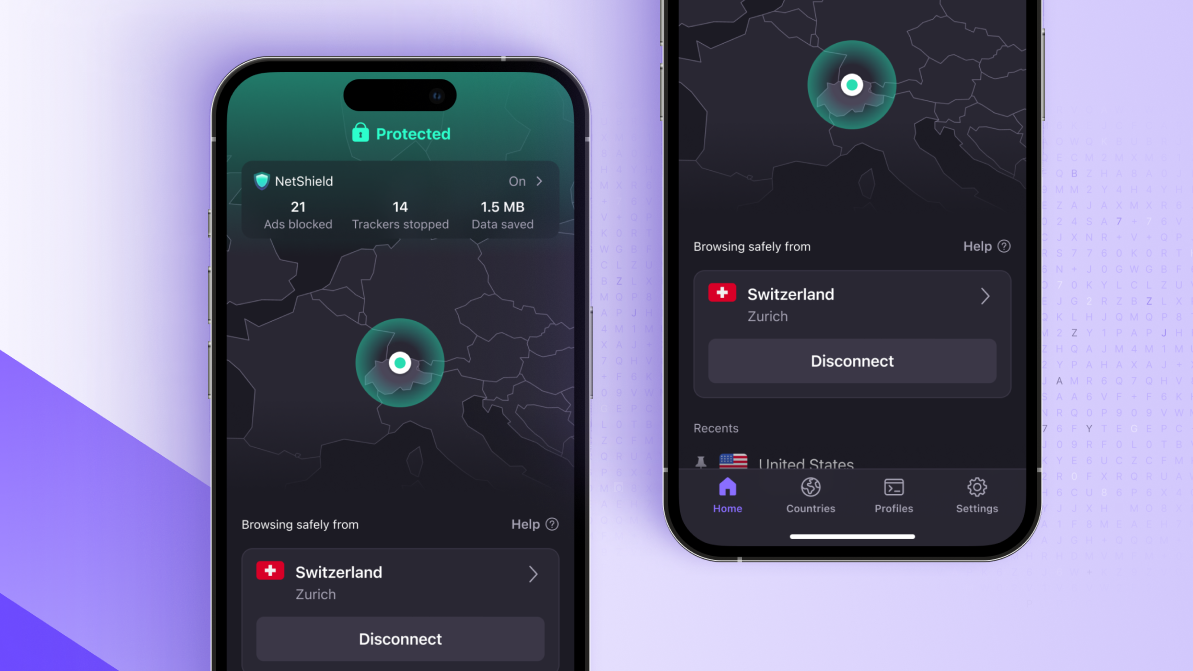
5. Proton VPN
High security at a low price
Number of US server cities: 19 | Number of servers: 15,000+ | Server locations: 120+ countries | Maximum devices supported: 10 | Trial length: 3-day money-back guarantee (also, unlimited access to pared-down Proton Free package)
Proton VPN is the choice for privacy purists heading to the States. It’s as fast as NordVPN, and as secure as ExpressVPN, but much cheaper; and while it’s not as stocked as Surfshark, it's very feature-friendly.
Proton VPN's biggest limitation for US users is its lack of locations in the United States. It has the fewest of any VPN company on this list, which, while not fatal, isn’t ideal if you need specific regions.
▶Try ProtonVPN with a 30-day money-back guarantee.
Read more about Proton VPN ▼
Proton VPN’s performance is among the best. It offers OpenVPN (both TCP and UDP), IKEv2, and WireGuard, alongside its proprietary Stealth protocol (WireGuard over TLS for maximum security).
WireGuard speeds equalled the likes of NordVPN and Surfshark during testing, achieving 950 Mbps. However, a drawback we found was that these speeds dropped significantly when connecting to the US from abroad, achieving only 630 Mbps. This is the third-highest speed from providers on this list, but more than 300 Mbps less than Surfshark and NordVPN.
Using those speeds for streaming, however, gave us no difficulty. We tested 10 of Proton VPN’s US locations with services such as Peacock, Netflix and Disney+ and we were surprised at how well it performed. Unlike ExpressVPN, we experienced very few instances of intermittent buffering and, although some sites took milliseconds longer to load, we had an all-around smooth experience.
Proton VPN doesn’t necessarily come with the bells and whistles you’d receive should you go for other VPNs in this selection, but everything you get puts your privacy in focus. You get everything from Netshield (Proton’s ad, tracker and malware blocking solution) to Tor over VPN functionality, split tunneling and double VPN.
You also get basic versions of Proton VPN’s additional tools, including a password manager and cloud storage. However, they come with limitations, including restricted features or, in the case of cloud storage, a 5GB limit unless you pick up a more expensive Proton Unlimited plan.
All of Proton VPN’s features have the added benefit of being under Swiss jurisdiction, though, meaning you needn’t worry that your data will be subject to any data-sharing agreements with the likes of Five Eyes or the EU. Plus, thanks to its strict, audited no-logs policy and rigorously tested infrastructure, if any requests were to arrive, there would be no data for authorities to collect.
How to choose a VPN for the US
While the best VPNs for the US are highlighted above, the service you choose will depend on your personal preferences. Primarily, this comes down to what you’re planning to use the VPN for.
Is streaming your priority? Are you focused purely on security? Or are you looking for other compatibilities, such as torrenting, antivirus or password management? With that in mind, make sure you consider:
- US servers: The best VPNs for the US need reliable coverage across the country. This doesn’t necessarily mean a high number of server locations, nor do they all need to be physical, but they should cover key regions you need.
- Speed: Two key considerations when using VPNs in the US are the speed of providers when connecting to the US from home, and how fast they are when connecting to the US from abroad. High speeds ensure quick, flawless connections, and no dreaded buffering or failed web page loads.
- User-friendly apps: Whether you’re a beginner or a pro, an understandable VPN app is a must. This doesn’t just mean for your computer, but also your phone, smart TV, or tablet. Ensure the VPN you choose gives you no stress when accessing the features you need.
- Strong security: Your VPN should not only have strong encryption protocols but also a reliable kill switch and leak protection capabilities. It’s a huge plus if the provider has also undergone security audits to prove these features can be wholly relied on.
- Price: Don’t assume that high cost means high quality. Some of the best VPNs are also among the cheapest. Also, ensure you choose a plan that includes all the features you need, and make use of any 30-day money-back guarantees or free trials that are available.
How we test VPNs for the US
TechRadar conducts a series of VPN tests to inform its guides. These tests are performed by either our in-house expert VPN team or by our VPN testing extraordinaire, Technical Editor, Mike Williams.
Since results vary over time, each VPN is tested both at multiple points throughout a day and over the course of the year. This informs any major changes we make to rankings or any variations in buying advice we provide.
Our testing covers everything from user-friendliness and features, to security-critical issues such as killswitch reliability, DNS leak testing, and more. These tests, alongside our experiences with the VPNs day-to-day, inform the rankings we provide, and the recommendations we make. The full scope of our testing covers:
- Features: How many servers/locations does a VPN have? What protocols are available? Which encryption methods are used? What added features are included? These are the kinds of questions we ask when putting a VPN through its paces. This also provides easy comparisons between VPN competitors.
- Privacy and security: We comb through a provider’s privacy policies, check its encryption methods, and find any third-party audits a VPN may have had. We also use proprietary testing to ensure security functions such as kill switches and DNS protection work flawlessly – it can be a serious red flag if they don’t.
- Performance: Using a 1 Gbps internet connection and a range of devices, we test the speeds, latency, and jitter experienced when connected to each VPN. These tests are performed at multiple regular intervals.
- Unblocking: We test each VPN’s capability to unblock today’s most popular streaming services worldwide, including platforms such as Netflix, Disney+, Hulu, and Amazon Prime Video. We aim to test the biggest providers in major regions so no matter where you’re traveling to/from, you can safely access your content without unwanted buffering or VPN detection.
- Usability: VPNs can be daunting for newcomers, and it’s also not easy being a VPN pro who just can’t find the one setting they need to perfect their connection. That’s why we use every service we recommend regularly, to ensure each provider’s apps aren’t unnecessarily complex, offer similar experiences from device to device, and don’t leave you asking too many questions.
- Support: Questions are inevitable. This is why we also check what support options are available for each of the best US VPNs, how helpful the support agents are and how quickly they respond to queries. We also investigate knowledge hubs, FAQ pages and support materials to test their effectiveness when it comes to self-troubleshooting.
FAQs about the best US VPNs
Can I use a free US VPN?
Yes, you can use a free US VPN. However, even the best free VPNs have limitations that can result in a poor online experience. Data caps, limited server locations and a lack of unblocking capability are all key drawbacks of free VPNs that you wouldn’t face with a paid provider. PIA, NordVPN and Surfshark are also among the best cheap VPNs we’ve tested, so are superb solutions if you’re looking for a low-cost VPN.
Are US VPNs illegal?
No, it is not illegal to use a VPN in the US. While countries like China or North Korea do have strict rules against VPN usage, this isn’t the case in the United States. However, using a VPN can go against some websites/services’ fair use policies, which can result in bans from sites, or worse.
Are the best US VPNs safe to use?
Yes, the best VPNs in the US listed above are all safe to use. That said, there are increasing numbers of dangerous VPNs appearing on app stores, so it’s important to check the service you’re choosing is reliable and isn’t looking to steal your data.
We test and review VPN services in the context of legal recreational uses. For example: 1. Accessing a service from another country (subject to the terms and conditions of that service). 2. Protecting your online security and strengthening your online privacy when abroad. We do not support or condone the illegal or malicious use of VPN services. Consuming pirated content that is paid-for is neither endorsed nor approved by Future Publishing.
Sign up for breaking news, reviews, opinion, top tech deals, and more.

Rob is TechRadar's VPN Editor. Coming from a background in phones and technology, he's no stranger to the risks that come with putting yourself online. Over years of using different platforms, testing the limits of his online persona, and feeling the brunt of several data breaches, Rob has gained a keen understanding of cybersecurity and the benefits of services such as VPNs in providing a secure online experience. He uses this to not only advise on the best ways to stay secure online but also share his own experiences and especially how to avoid trouble. Outside of work, you'll find Rob on the tennis courts, in the gym, or diving into the biggest and best games of the year.
To share a story or tip, email robert.dunne@futurenet.com





