Best Alternative to McAfee Antivirus of 2025
Award winning solutions that offer the same protection
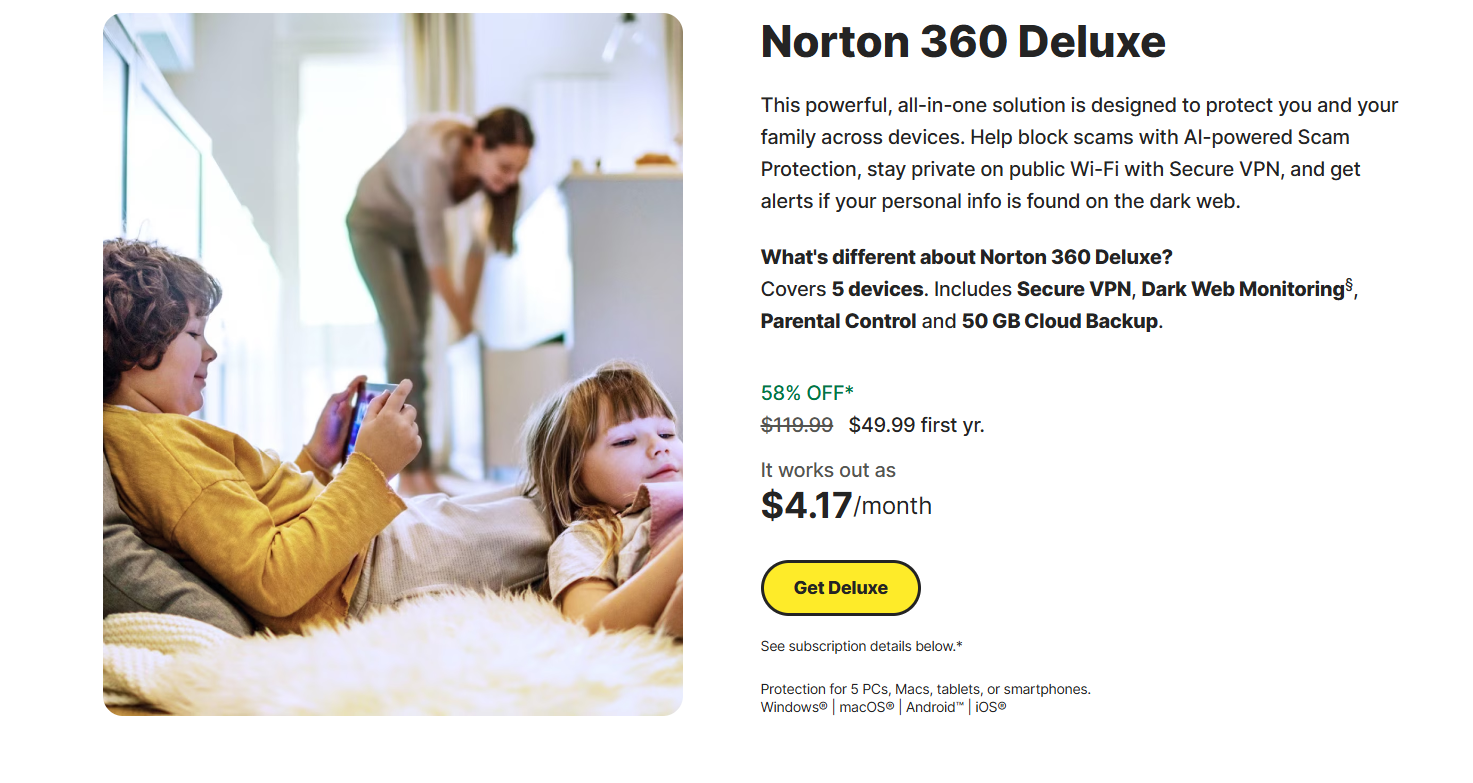
While it may be true that McAfee has been around for quite some time, and that it holds a sizable market share among the best antivirus software, it doesn’t necessarily mean that it is the best at what it does.
Numerous new devices come preinstalled with McAfee, but users occasionally complain about its missing features, higher costs and, at times, slowdowns they experience on their machines while using it.
Nevertheless, McAfee has a lot to offer in terms of its protection prowess, so finding a suitable alternative may prove to be a challenge. For this exact reason, we would like to share the best alternatives we’ve found for McAfee. Let’s take a look!
Best McAfee alternative
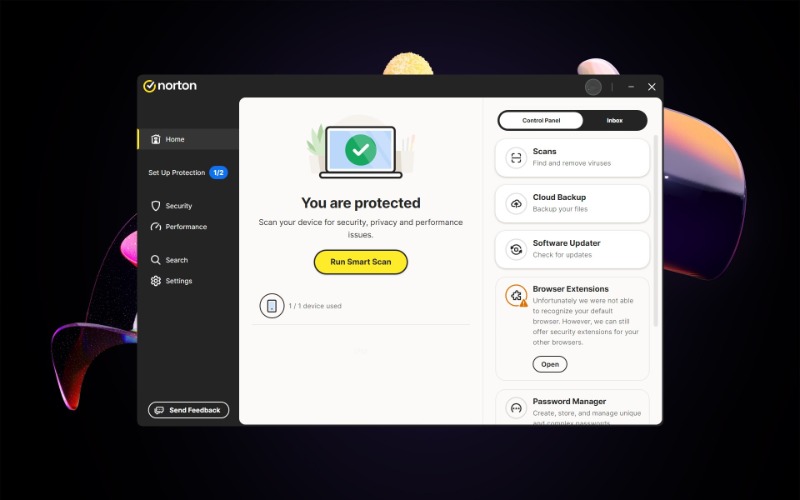
Reasons to buy
Reasons to avoid
Features:
Why you can trust TechRadar
At this pricing tier, Norton 360 Deluxe offers the greatest range of features compared to any other McAfee alternative on this list.
Outside of the obvious inclusions in an antivirus product (antivirus, malware removal, firewall), this plan provides you with the additional online browsing nice-to-haves such as safe browsing protection, payment and scam protection, a password manager and an unlimited VPN.
As for the features that improve day-to-day life, Norton 360 Deluxe adds a 50GB cloud backup, dark web monitoring for compromised accounts, and parental controls to keep the household safe.
The one feature that Norton 360 Deluxe is missing is a PC performance optimizer, but considering the price point and array of features, this is a fairly minor sticking point.
Security:
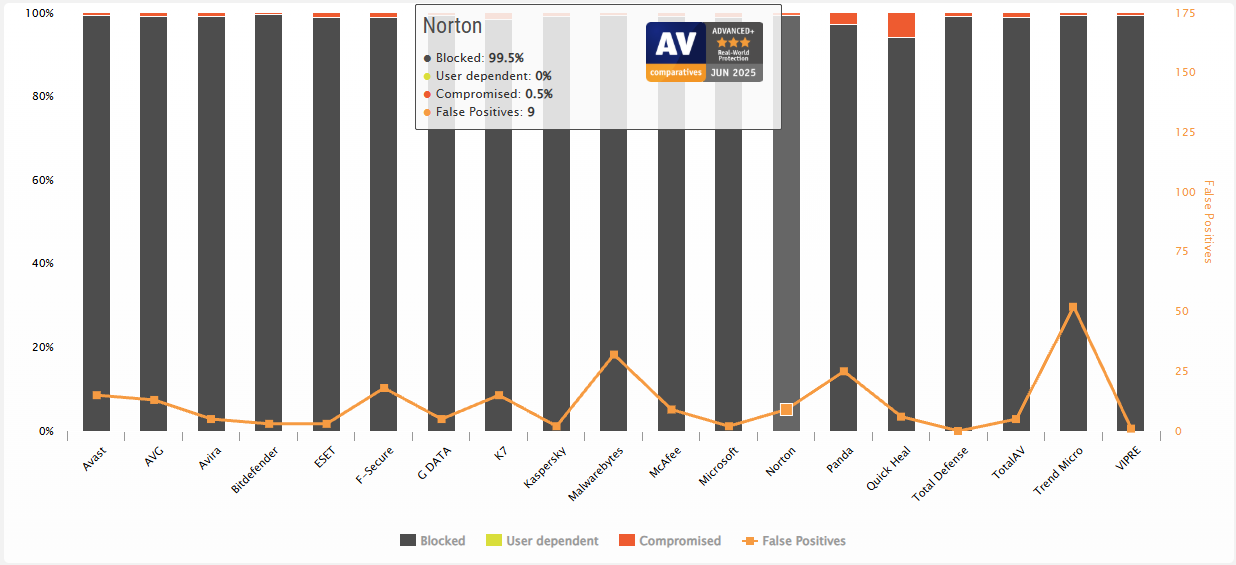
Norton is one of the top performing antivirus solutions around. Norton has received the full three stars from AV-Comparatives in their real-world testing scenarios, blocking 99.5% of the malware samples with only 9 false-positives.
AV-Test scores are also impressive, with 6/6 across the board for protection, performance, and usability, earning it the 'Top Product' badge.
Price:
When it comes to price, Norton 360 Deluxe gets additional points for being the cheapest on this list. It also matches the price of McAfee Premium while offering significantly more bang for your buck.
The first year is currently $49.99, working out at around $4.16 per month. The renewal price on the other hand is the most expensive on the list, sitting at $199.99, so the cost over two years is somewhere in the middle.
Overall, for the number of features and the excellent level of protection, this is definitely a worthwhile investment to keep your files and devices safe.
Best McAfee Alternative for multi-device protection
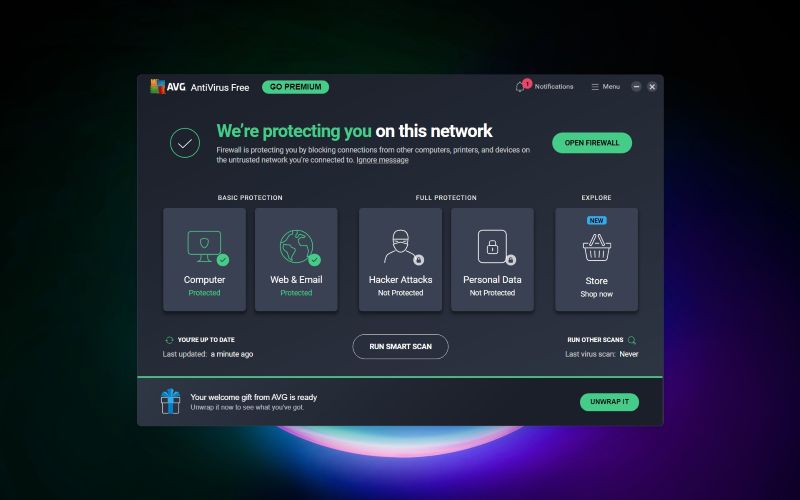
Reasons to buy
Reasons to avoid
Features:
When it comes to features, AVG Ultimate offers a good range, but maybe not quite everything you're looking for.
It includes all the essentials such as antivirus, malware removal, firewall, safe browsing and payment protection, scam protection, a VPN and breach monitoring, but doesn't include a cloud backup, password manager, or parental controls like Norton 360 Deluxe does.
But considering you can protect 10 devices with everything you need to keep your data safe and your device free from malware, its quite a good feature set overall.
Security:
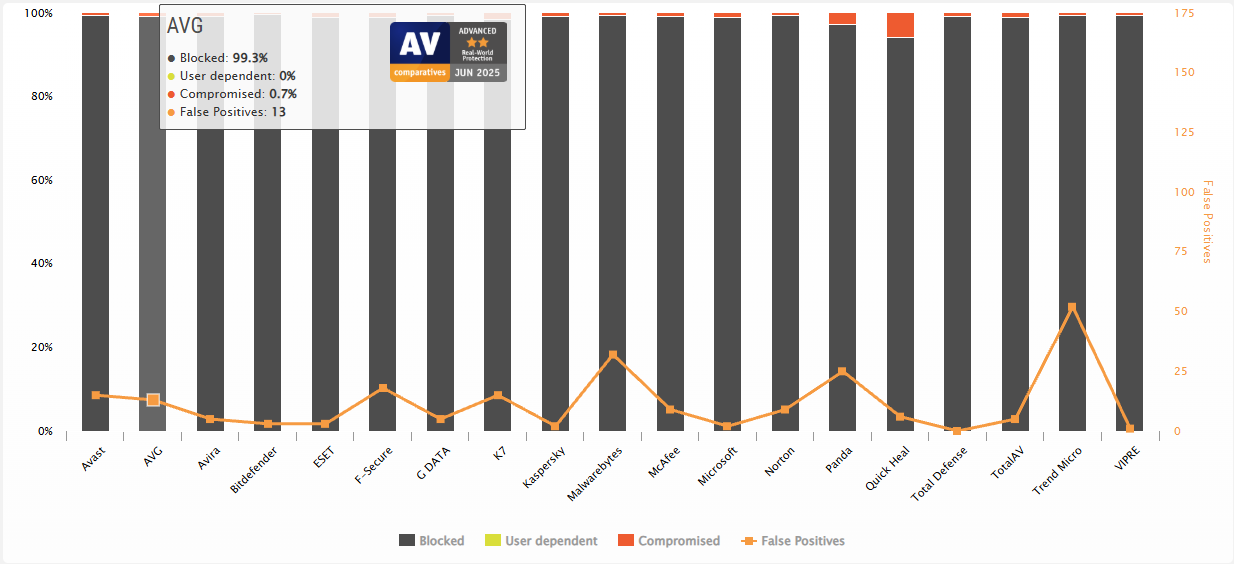
In AV-Comparatives testing, AVG scored slightly lower than Norton with a protection rate of 99.3%, and a false positive rate of 13, making it a highly capable bit of kit that might recognize a few more of your programs as malware.
Recent AV-Test testing saw AVG score very well, with a 6 in protection, 5.5 in performance, and 6 in usability. AVG might make it take slightly longer for your other programs to launch while your system is being scanned, but the impact is negligible.
Price:
The initial cost for AVG Ultimate is slightly more expensive than Norton 360 Deluxe, with a first year price of $59.88, rounding out at about $4.99 per month. However, the renewal cost is $139.99, making it a potential option for those looking for long term protection across a large range of devices.
Best McAfee Alternative for protection score
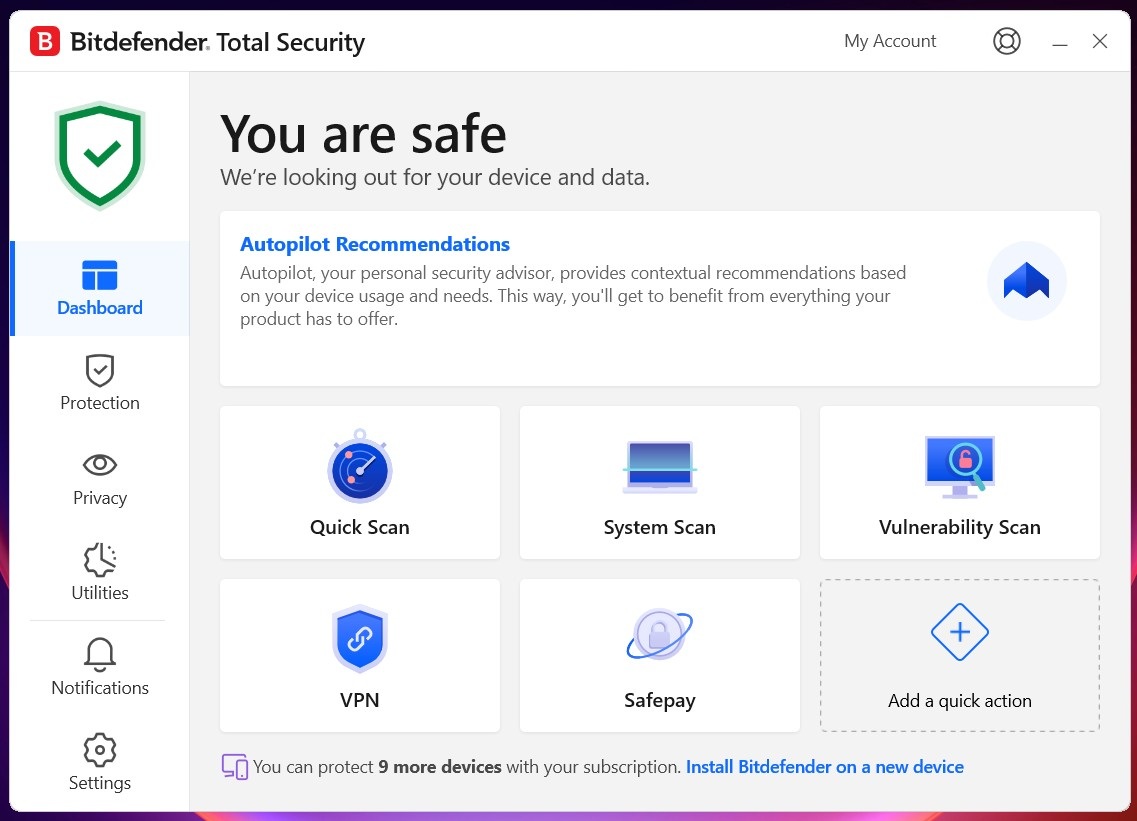
Reasons to buy
Reasons to avoid
Features:
Bitdefender Total Security gives you protection across up to 5 devices, alongside a firewall, safe browsing protection, online payment and scam protection, and a system optimizer.
Additionally, Bitdefender Total Security includes a VPN with a 200MB/day limit, and dark web monitoring for breached accounts.
However, just like AVG Ultimate, you don't get access to a password manager, cloud backup, or parental controls.
Security:
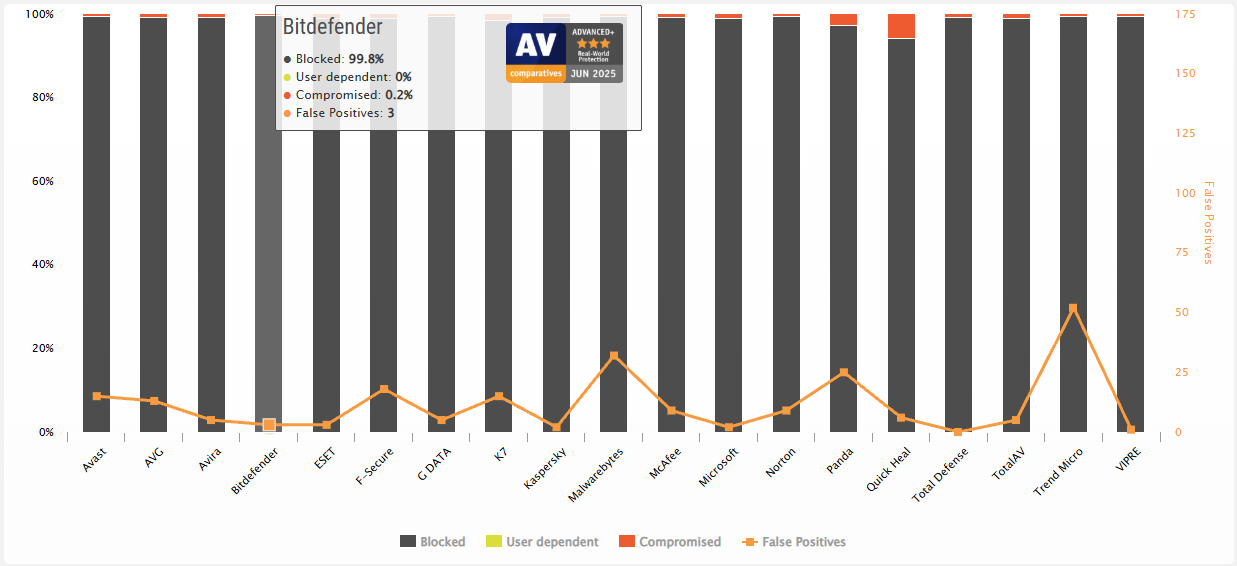
Bitdefender has consistently been one of the highest performing antivirus solutions on the market, frequently raking in top marks in our own testing and in the testing done by the third-party labs.
Bitdefender received an 'Outstanding' rating by AV-Test in their latest results, with a 6/6 for performance, protection, and usability, also earning Bitdefender the Top Product award.
The latest AV-Comparatives test from June 2025 place Bitdefender's protection at 99.8% with just 3 false positives, making it the most capable antivirus in terms of real-world protection.
Price:
Bitdefender Total Security puts a premium on such high performance, with an initial cost of $59.99, or $4.99 per month. The renewal cost is one of the lowest however, at just $109.99, making it a fairly good choice for a long term budget.
Best McAfee alternative for PC performance
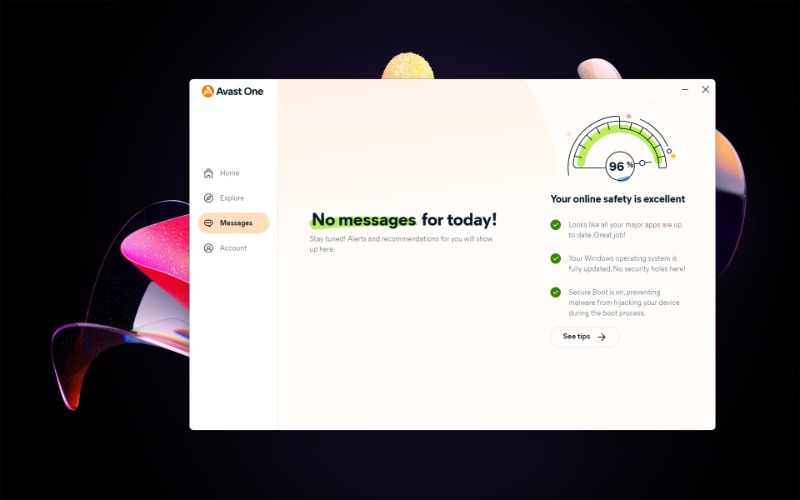
Reasons to buy
Reasons to avoid
Features:
Avast Ultimate's feature set is fairly sparse compared to the other options on this list. Outside of the essentials (antivirus, malware removal, firewall, safe browsing and payment protection, and scam protection), Avast only includes a VPN. However, if you are looking to have your device perform at the optimal level, this could be the choice for you.
Avast's Cleanup Premium is included in this plan, giving you tracking protection, junk cleanup that can be automated, and a disk-cleaner to keep your storage optimized and free from clutter.
Security:
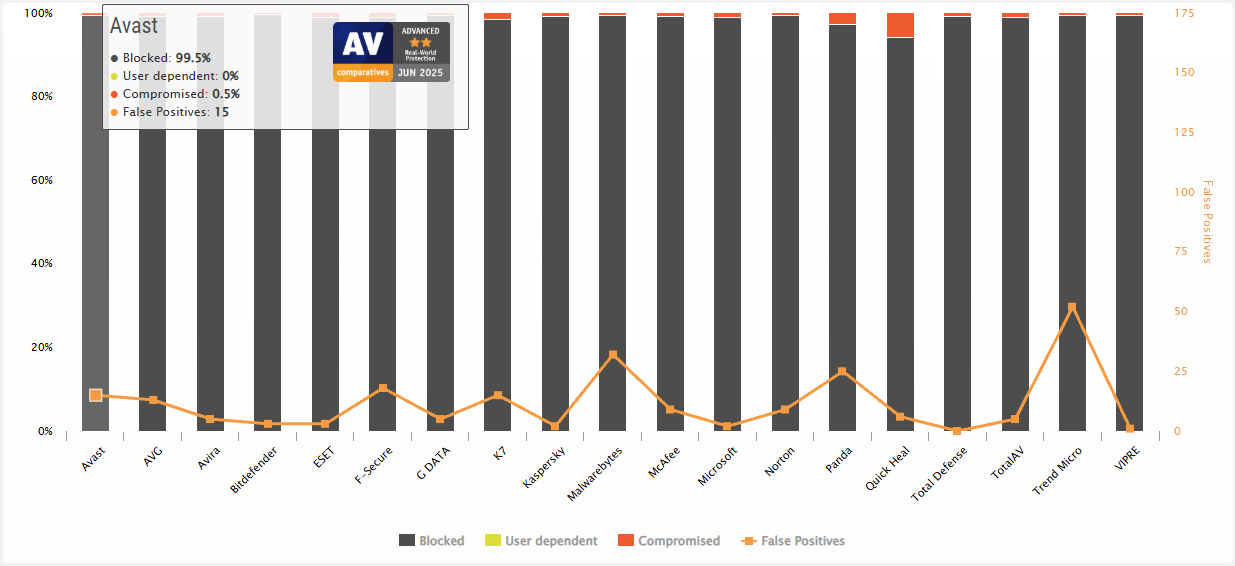
Avast also offers great antivirus protection. In the latest testing from AV-Comparatives, Avast blocked an impressive 99.5% of threats, but had a rather high false-positive rate, detecting 15 normal files as malware.
When it comes other lab testing, Avast scored top marks from AV-Test, achieving a maximum score of 6/6 across protection, performance, and usability, awarding Avast the Top Product badge.
Price:
Avast Ultimate has the highest initial cost on this list at $69.99, or $5.83 per month for the first year. This compounded by the fact that you only get protection on a single device, also making it the most expensive option on a per-device-protection level.
After the first year, things don't get much better. The renewal cost is $139.99, but for the suite of device cleanup and optimization tools, it could be worth it for some.
Comparison
Features: | McAfee+ Premium | Norton 360 Deluxe | AVG Ultimate | Bitdefender Total Security | Avast Ultimate |
|---|---|---|---|---|---|
Antivirus | ✔️ | ✔️ | ✔️ | ✔️ | ✔️ |
Firewall | ✔️ | ✔️ | ✔️ | ✔️ | ✔️ |
Safe Browsing | ✔️ | ✔️ | ✔️ | ✔️ | ✔️ |
Payment Protection | ❌ | ✔️ | ✔️ | ✔️ | ✔️ |
Performance Optimizer | ❌ | ❌ | ✔️ | ✔️ | ✔️ |
Scam Protection | ✔️ | ✔️ | ✔️ | ✔️ | ✔️ |
Password Manager | ✔️ | ✔️ | ❌ | ❌ | ❌ |
VPN | ✔️ | ✔️ | ✔️ | ✔️ | ✔️ |
Cloud backup | ❌ | ✔️ | ❌ | ❌ | ❌ |
Breach monitoring | ✔️ | ✔️ | ✔️ | ✔️ | ❌ |
Parental controls | ❌ | ✔️ | ❌ | ❌ | ❌ |
No. of devices | Unlimited | 5 | 10 | 5 | 1 |
Price: | $49.99 | $49.99 | $59.88 | $59.99 | $69.99 |
Renewal price: | $149.99 | $199.99 | $139.99 | $109.99 | $139.99 |
Check out our guide to the best antivirus software for even more alternatives
Sign up to the TechRadar Pro newsletter to get all the top news, opinion, features and guidance your business needs to succeed!

Benedict has been with TechRadar Pro for over two years, and has specialized in writing about cybersecurity, threat intelligence, and B2B security solutions. His coverage explores the critical areas of national security, including state-sponsored threat actors, APT groups, critical infrastructure, and social engineering.
Benedict holds an MA (Distinction) in Security, Intelligence, and Diplomacy from the Centre for Security and Intelligence Studies at the University of Buckingham, providing him with a strong academic foundation for his reporting on geopolitics, threat intelligence, and cyber-warfare.
Prior to his postgraduate studies, Benedict earned a BA in Politics with Journalism, providing him with the skills to translate complex political and security issues into comprehensible copy.