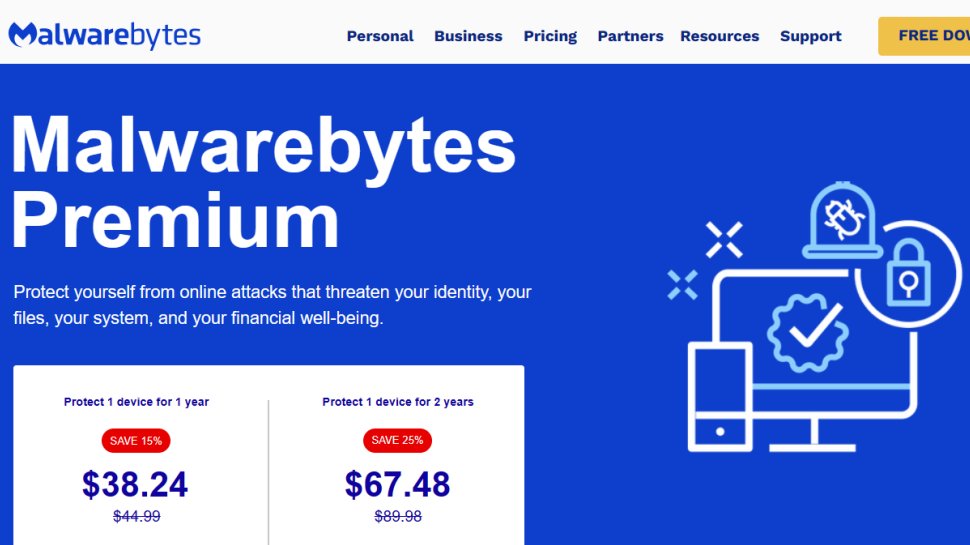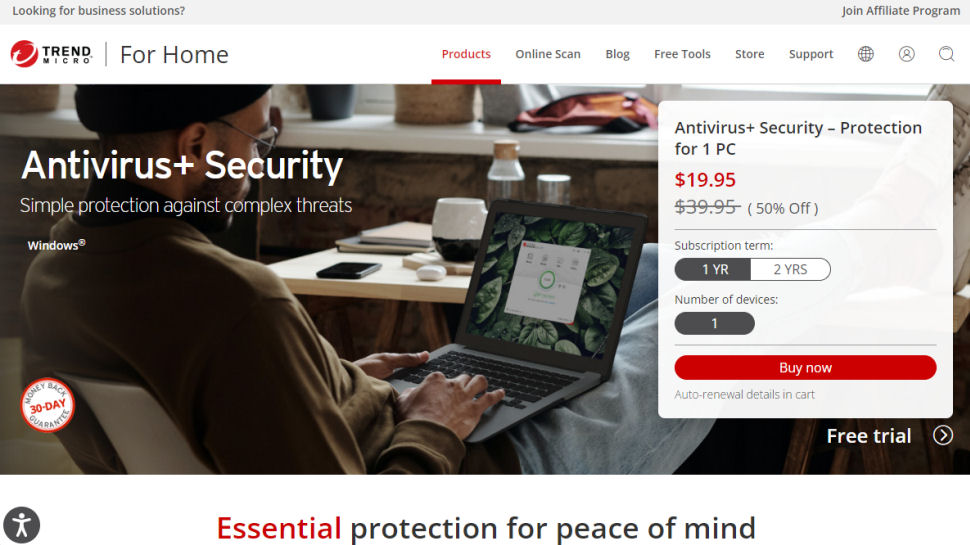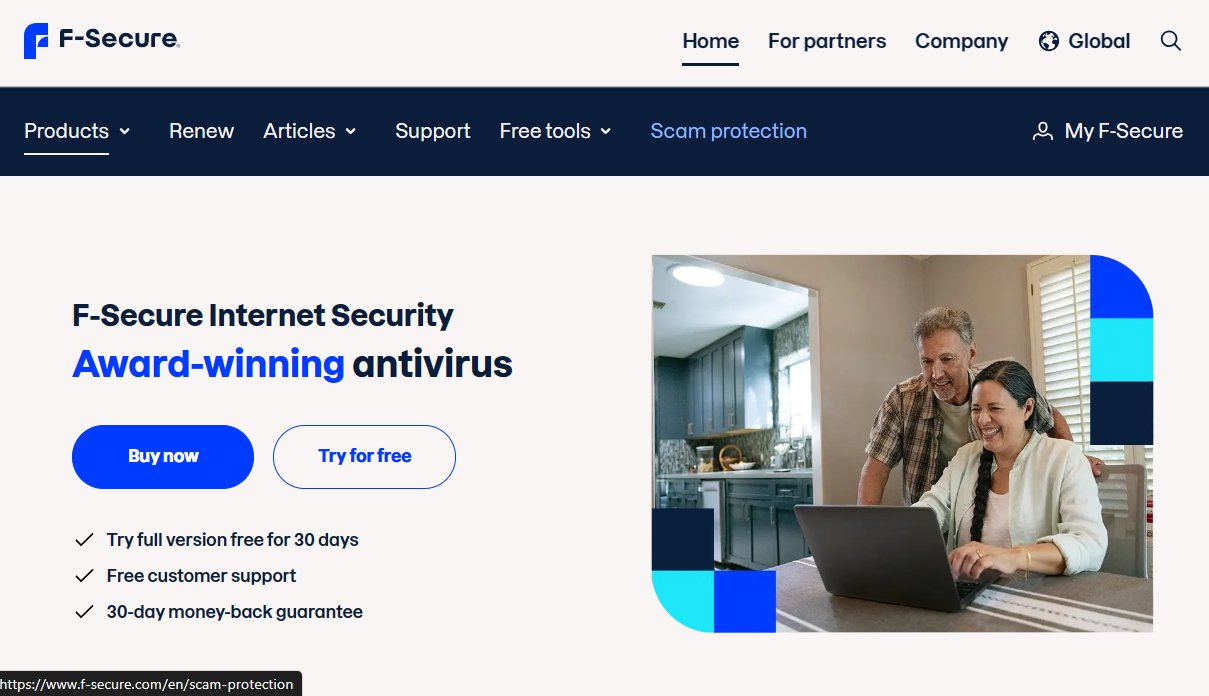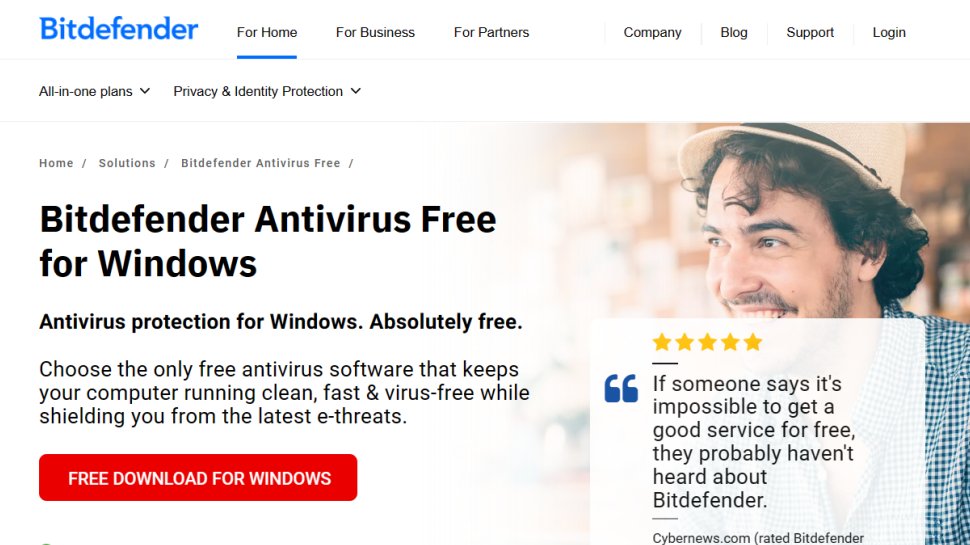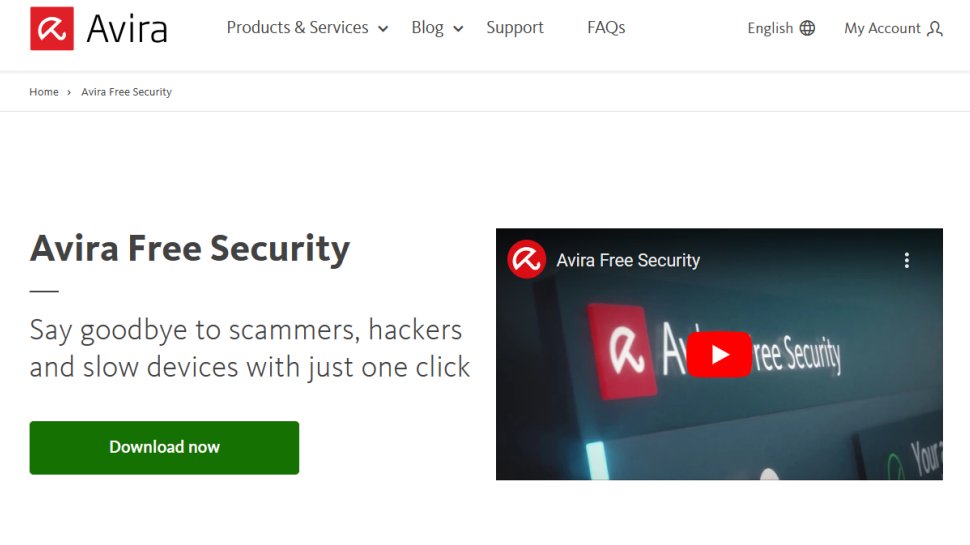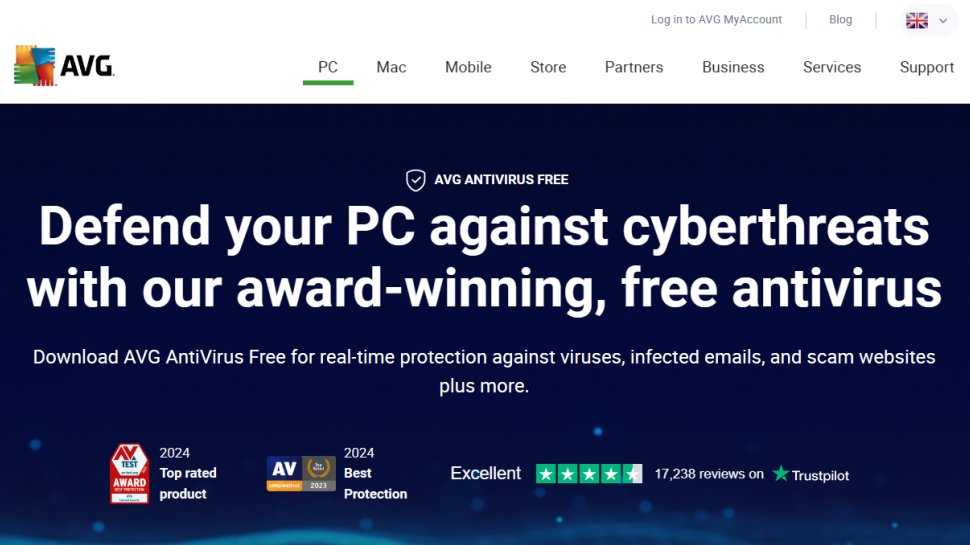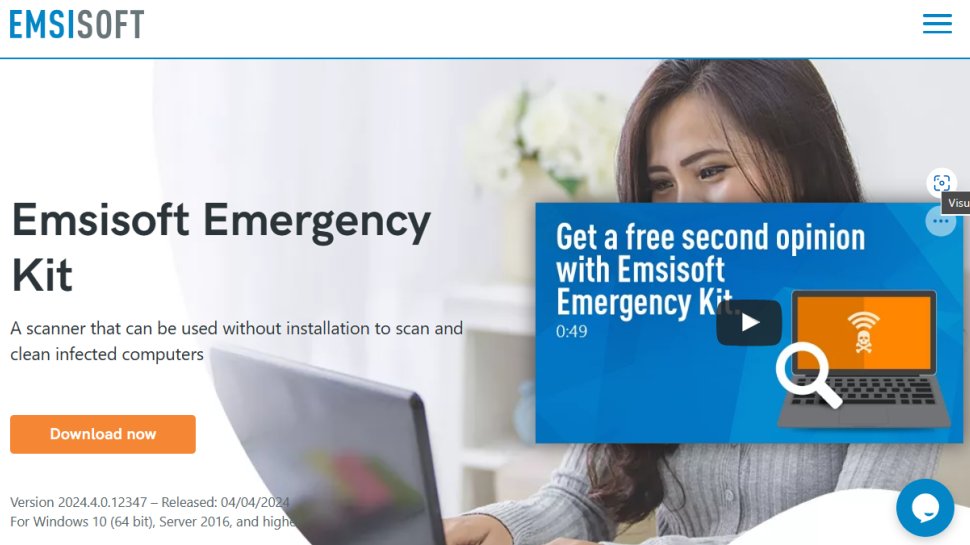Best Malware Removal in 2025: Expert Reviews and Recommendations
The best malware removal is here to get rid of viruses and malware

Malware infections are becoming more common, often leading to data theft, extortion, and financial loss. If your device becomes infected, the best malware removal is your best bet to quarantine the virus and delete it.
Our expert team have spent thousands of hours regularly reviewing the effectiveness of all the most popular malware removal software, with stress-testing on factors such as detection rates, system compatability, usability, extra features, and cost.
Not everyone has the budget for a premium service, so on this page you'll also find a guide to the best free malware removal. To prevent an infection, take a look at our guides to the best antivirus software and the best firewalls.
Malware protection to stop attacks before they occur
Malware can wreak havoc—eliminate it before it infiltrates your system. NordLayer’s Threat Protection delivers comprehensive defense with real-time scanning, DNS filtering, and Deep Packet Inspection. Prevent malware infections and keep your business running smoothly—now with a 22% discount.
Preferred partner (What does this mean?)

Benedict has spent over 7 years writing about security issues, covering everything from major data breaches and cyber attacks, to the malware and credentials thefts that threaten livelihoods and personal security. Benedict updates and maintains a wide ranging collection of security guides on everything from Antivirus to ZTNA.
The Best Malware Removal of 2025 in Full:
Why you can trust TechRadar
The best malware removal overall
Reasons to buy
Reasons to avoid
Malwarebytes is updated daily, so you can trust it to identify and remove new threats the minute they appear.
The first time you install Malwarebytes Anti-Malware, you’re given a 14-day trial of the premium edition, which includes preventative tools like real-time scanning and specific protection from ransomware. After two weeks, it reverts to the basic free version. This has to be activated manually, but is still a top-notch security tool. We recommend running it at least once a week to check for any nasties that you haven't noticed, or if you notice that your web browser has suddenly started acting strangely (likely a result of adware).
The app also includes the Browser Guard extension (for Chrome, Edge, Firefox, Safari) that protects you from phishing scams, blocks annoying ads, and tracker and more. It’ll also review the security settings of your operating system, and can check if credentials associated with your email address have been leaked as part of a known data breach.. Malwarebytes Premium starts at $7/year for the personal edition, and goes all the way up to $ 799.99/year for protecting 20 devices.
Malwarebytes also offers AdwCleaner, which targets and removes annoying programs that hijack your browser by changing your homepage, resetting your default search engine, or adding unwanted toolbars. It’s also available for free, and along with Anti-Malware, is a great addition to your security toolkit.
Read our full Malwarebytes Anti-Malware review.
Best malware removal for detection rates
Reasons to buy
Reasons to avoid
Avast offers one of the most competent internet protection suites out there. While the company is famous for providing free antivirus software, it's worth noting that this now comes bundled with an anti-malware feature that uses behavioral monitoring to spot rogue programs.
What's even better is that not only are Avast's basic products free, but they are also available for mobile devices as well as for desktops, which makes Avast a particular ideal choice if you have multiple devices you need to check. The app can also optionally install the free Avast Secure Browser with built-in protection from online ads, phishing scams, and more.
While the basic Avast service is second-to-none, the company also provides paid-for anti-malware software that includes things, such as fine-tuning your PC to run better, to anti-ransomware software and secure file shredding.
For business users, there are paid-for internet security options to cover a range of needs and options.
For home users, though, the Avast free antivirus should keep your PC very well protected, though do note you'll be periodically prompted to update for one of Avast's other services.
Both the Premium (phishing protection, and more) and Ultimate (VPN, and more) versions can protect up to 10 devices. They cost $69.48 the first year, following which Premium renews at $99.99/year and Ultimate at $139.99/year.
Read our full Avast antivirus review.
Best malware removal for money value
Reasons to buy
Reasons to avoid
Trend Micro Antivirus+ Security is a very capable package that's easy to use with above average anti-spam and an effective ‘Folder Shield’ module to block ransomware. And, it seems to get better as time goes on.
How good is it exactly? The top testing labs all rate it highly for protection, even though there’s a bit of disagreement on the details. In particular, AV-Comparatives says it gives a high number of false positives, which could be a real nuisance. On the other hand, AV-Test reports high levels of accuracy and no issues with false positives at all.
Our experiences with the product is that protection levels look similar to Bitdefender, false positives are only marginally higher, and the system itself doesn't slow down our system noticeably more than anything else.
Standout features include ransomware protection, advanced AI learning, email scam safeguarding, and Pay Guard to protect financial transactions. It costs $19.95/year for one Windows computer. The app also includes a free browser extension (for Chrome, Edge, Firefox) that can block ads, protects against phishing attacks, and more.
We'd recommend running the trial for its full 30 days before you buy, then, to see if you notice any problems. But if you're unaffected, its high levels of detection and excellent bonus features make Trend Micro a good choice.
Read our full Trend Micro Antivirus+ Security review.
Best malware removal for ease of use
Reasons to buy
Reasons to avoid
F-Secure Internet Security is a great collection of antivirus tools, and while it's a bit pricier than some of the other antivirus software on this best of list, the number of features you get certainly makes that high price tag worthwhile.
With F-Secure Internet Security, you get the brilliant antivirus software from F-Secure, alongside banking protection for safe online shopping, a password manager, an unlimited VPN, and a device finder that lets you track your lost Android or iOS device, and if needs be, remotely lock or wipe it as well.
The package typically receives maximum marks for protection from AV-Test, and generally scores highly with AV-Comparatives. They also say it can generate significantly more false positives than most of the competition, but how that affects you will vary depending on how you use your computer.
The interface is a major advantage, as it's extremely easy to use, lightweight, and for the most part, you can just leave the app to work alone looking after your PC. The program has minimal effect on your system performance, and if you do need to intervene, you can generally solve any issues in a couple of clicks.
Available for Windows, Mac, iOS, and Android, F-Secure Internet Security remains an appealing package: fast, lightweight, and able to run alongside many other security tools without conflict. Standout features include banking protection, and ransomware protection.
F-Secure Internet Security costs $49.99/year for one device, or $89.99 for two years. To protect three devices, you’ll need to pay $64.99/year, or $114.99 for two years. Similarly, for up to five devices, the app costs $69.99/year or $124.99 for two years. Helpfully, there’s a 30-day free trial to help you explore all the nooks and crannies of the app.
Read our full F-Secure review.
Best free malware removal
Best free malware removal overall
Reasons to buy
Reasons to avoid
Bitdefender Antivirus Free Edition is a straightforward security tool that offers essential protection without the complexity or clutter of a full security suite. Designed primarily for Windows users, you can use the free edition to protect up to three devices.
The app is very user friendly as it has a minimalistic interface, and an efficient background scanning engine. In fact, simplicity is one of Bitdefender Free’s strengths. The interface is clean and the software requires little to no user intervention after installation. It scans files automatically, blocks suspicious activity in real time, and keeps out of the way unless a threat is detected.
In terms of malware protection, the free edition performs well since it shares the same core technology and signatures found in Bitdefender’s paid products, which is a definite plus.
On the downside, the free edition doesn’t have features, such as a firewall, a VPN, ransomware file recovery, secure browsing tools, and more, which are reserved for Bitdefender’s paid products.
Overall, Bitdefender Antivirus Free Edition is a strong option for anyone who wants a set-it-and-forget-it style antivirus with solid malware protection and minimal hassle, backed by a trusted name in the antivirus market.
Read our full Bitdefender Antivirus Free Edition review.
Best free malware removal for feature variety
Reasons to buy
Reasons to avoid
The Avira Free Security Suite provides one of the most comprehensive free security packages available on the internet.
As well as providing the standard anti-virus protection, the Avira Free security suite also provides a software updater, as well as scanning your network for vulnerabilities and helps you fix them.
There are also safe browsing and safe shopping options, as well as a system optimizer to speed up your PC which is normally charged for in other packages.
If that's not enough, there's also a free VPN included for up to 500 MB per month, as well as a password manager (although we recommend using the best password manager for more advanced features) and privacy settings manager.
However, you actually have a choice of which features you want to install. This is a great plus as while the Avira suite is generous some users may want to run one or more features through a different suite.
There is an upgrade option, of course, but this is priced toward installation across 5, or 25 devices, and involves such features such as removing the VPN limit.
If there's one negative, it's that there's no anti-ransomware protection, but aside from that the Avira Free Security Suite is a very generous package indeed.
Read our full Avira antivirus review.
Best free malware removal for configuration
Reasons to buy
Reasons to avoid
Backed by Avast, AVG Antivirus Free blends strong malware detection with a sleek, approachable interface that caters well to non-technical users. The app provides real-time protection against viruses, and other forms of malware.
Scans are reasonably fast, and it offers several of these including deep scans, USB scans, and performance scans. The performance scan though mainly functions as a teaser for its paid cleanup tool as many of the fixes it suggests require upgrading.
AVG also includes web and email protection. It blocks dangerous links in browsers, warns about unsafe websites, and scans incoming and outgoing emails for malware.
The paid-for Pro model has more security options - it has more robust download protection, offers data encryption and includes a firewall - but the free version offers decent protection for most PC users. Most importantly though since AVG and Avast share backend technology, choosing between them often comes down to personal preference.
Read our full AVG Antivirus Free review.
Best free malware removal for portability
Reasons to buy
Reasons to avoid
Most security software tries to stop malware and spyware getting onto your system. Emsisoft Emergency Kit doesn't: it's the 911 call of security software, the app you use when your PC's been poked by something unpleasant.
Unlike traditional antivirus programs that run continuously in the background, Emsisoft Emergency Kit is entirely portable. The installation process actually just uncompressed it to a folder, which can be either on the local disk, or a portable USB one. Then you run the scanner manually. This makes the app especially useful for cleaning computers that are already compromised or sluggish due to malware.
The interface is minimal and utilitarian, and provides Quick, Malware, and Custom scan options. Once a scan is complete, you can quarantine or delete the detected threats.
However, because it lacks real-time protection, scheduled scans, or automatic updates, the Emergency Kit is not a replacement for a primary antivirus solution. It also requires users to manually update the malware definitions, which can be a limitation if you're using it offline.
Read our full Emsisoft Emergency Kit review.
Best free malware removal for ease of use
Reasons to buy
Reasons to avoid
Spybot Search & Destroy Free Edition is a long-standing anti-malware tool that specializes in detecting spyware, adware, and other privacy-invasive threats. A popular option in the early 2000s, Spybot has since evolved to include broader protection tools, though its core functionality in the free version remains focused on manual detection and removal of malware.
The Free Edition of Spybot is intended as a supplement to your main antivirus program, rather than a complete security solution. It doesn’t offer real-time protection, automatic updates, or full antivirus capabilities. These capabilities are reserved for its paid versions.
When you install the program for the first time, it asks you whether you want to manually adjust the settings or let the software automatically configure its settings. This flexibility is great for both beginners and experienced users.
One of its signature features, the Immunization module, modifies browser settings to prevent your system from accessing thousands of malicious or tracking websites.
Note however that the last stable release of the app was back in 2021, and though there have been several incremental releases since, Spybot Search and Destroy isn’t as regularly updated as its peers.
Read our full Spybot Search & Destroy review.
We've also reviewed the best photo storage and sharing sites and the best free backup software.
Honorable mentions
There are many vendors offering solutions to keep cyberattackers at bay, so that means there are a plethora of malware removal services to choose from. With that in mind, we took a look at many more tools than the ones listed above.
Here are a few other honorable mentions that we tested and are worth considering:
- ZoneAlarm Anti-Ransomware: Malware comes in many forms and ransomware is one of the most devastating. ZoneAlarm Anti-Ransomware focuses on this particular problem, detecting and eliminating ransomware attacks. It was even able to restore some of our files affected by ransomware during the detection period.
- Webroot SecureAnywhere AntiVirus: One of Webroot's major strengths is its size. It consumes hardly any system resources because it is primarily cloud-based. Webroot monitors unknown programs, virtualizes their actions so they can’t make permanent changes and decides based on that whether it's malware or not.
- ESET NOD32: This may not be the cheapest malware removal tool on the market, nor the most user-friendly, but we did find that it delivered excellent detection results. It also works across multiple devices, with the Security Home Essential plan (starting at $59.99/year) allowing you to protect three devices per account.
- Fortect: Although primarily a PC optimizer, Fortect also does a pretty good job at removing malware. It searches for and removes malware slowing your computer down and can even alert users if malware appears in newly downloaded files in real-time.
Best malware removal FAQs
What is malware removal?
Malware refers to any software that is designed to disrupt the operations of your computer. It could cause many negative effects such as depriving you of access to information, leaking sensitive information to a third party, or causing your device to be unusable in its entirety.
Malware removal is the process that scans your device to detect any malware and eliminate anyone that is found. There are specific software programs built for this process, and they make use of various processes to detect malware. Most software look for malware by checking for the signature of a known malware program on your device; the companies behind these tools have large databases of these signatures that their software runs checks against. The malware removal program scans all files on your device to detect the presence of any known signatures.
Lately, malware removal programs are also employing artificial intelligence and machine learning to fish out malware, especially the type that may get past the usual process.
How do I remove malware from my computer?
There are many guides for dealing with specific types of malware, so if you know what kind of specific malware you have, there are some handy guides on how to remove malware from your computer.
The easiest way, of course, is to use one of the services on our guide as they do all the hard work for you. If you're wondering how malware removal works, they often check a list of known malware variants and their likely hiding places within your system. When they conduct a scan, they will check all of the nooks and crannies that are the chosen habitats for even the most elusive of malware, and then place them in to quarantine to stop the infection.
While hindsight is 20-20, the first line of defense for your device should be an antivirus service that can stop infections from happening. For example, they will warn you of malicious files hidden in downloads or email attachments.
Is free malware removal good enough?
Free malware removal is good for one time infections, however it is worth bearing in mind that if you've been infected once, it can always happen again. That's why having a malware removal service on hand is the best course of action. So is free malware removal worth it?
Every second spent trying to download another service to remove malware from your device is another potentially second spent by an attacker inside your files, photos, and personal information. Plus, paid services come with added features such as real-time scanning and protection to prevent an infection from happening in the first place.
Another bonus of premium malware removal services is that some will even scan your system for potentially unwanted programs that could be running in the background and slowing down your device without you knowing.
What are the signs that my device is infected with malware?
There are several key signs that your device could be infected with malware.
Some are fairly subtle, such as your device being slower than usual or your battery draining more quickly. Other signs that could indicate an infection include an abnormal level of data usage or the appearance of apps, browser extensions, or search engines that you don't remember installing.
Programs could be stuttering or crashing altogether or causing your device to overheat in normal use. You may also find than your usual security software is missing or disabled and you are locked out of your administrator account.
The best way to know for sure is to install a malware removal program and scanning for viruses.
How can I continue to keep my device secure after malware removal?
After you have removed a virus, you are still just as susceptible to infection as you were before unless you use an antivirus program. There are numerous choices, such as the premium options we've ranked and reviewed in our guide to the best antivirus software, or the budget-friendly free antivirus.
A device without any protection will be quickly infected again, as hackers use automated programs to distribute their viruses wherever they can.
What does real-time scanning do?
Real-time scanning checks common places that viruses could lurk to make sure no modifications or unwanted files have suddenly appeared.
Real-time scanning will also check each of the files you download from the internet to check for malicious code or software hidden in otherwise legitimate downloads.
Outside of real-time scanning, many malware removal tools and antivirus software will offer a 'deep scan' function that will check every single file on your device for malware.
How is malware removal different from antivirus software?
Malware removal differs from antivirus software in several key ways.
Firstly, malware removal is a tool most commonly used after a device has been infected to find the malicious file, isolate it, and remove it while restoring access to your device. Antivirus on the other hand is used to prevent infection in the first place.
Secondly, malware removal sometimes doesn't offer scanning capabilities. Antivirus software will often check downloads and other online files for harmful software that could damage your device.
Finally, malware removal is often a standalone tool, whereas antivirus software will often include a complete suite of security tools including a VPN, firewall, malware removal, antivirus, password manager, and parental control in one handy package.
How to choose the best malware removal tool for you
| Header Cell - Column 0 | Paid or free? | Trial period | Compatibility |
|---|---|---|---|
Malwarebytes | Paid | 14 days | Windows, macOS, iOS, Android |
Avast | Paid | 30 days | Windows, macOS, iOS, Android |
Trend Micro Antivirus+ Security | Paid | 30 days | Windows, macOS, iOS, Android |
F-Secure SAFE | Paid | 30 days | Windows, macOS, iOS, Android |
Bitdefender Antivirus Free | Free | N/A | Windows, macOS, iOS, Android |
Avira Free Security | Free | N/A | Windows, macOS |
AVG Antivirus Free | Free | N/A | Windows, macOS, iOS, Android |
Emsisoft Emergency Kit | Free | N/A | Windows only |
SpyBot Search & Destroy | Free | N/A | Windows only |
Our key buying criteria
Budget
Malware removal tools come in different grades. Some are free while others cost money. Among the paid ones, some are more expensive than others. Ensure you pick one that suits your budget.
For example, if you’re a student with a tight budget, there are many free or affordable malware programs you can choose from. On the other hand, if you’re a corporate worker entitled to a considerable security budget, it’s wise to pick more expensive and sophisticated software. It’s even more important for the latter because you might be handling sensitive data that’s worth a lot to your employer; being infected by malware can cause considerable damage for corporate employees, so it’s worth it to invest in a good removal program.
Effectiveness
A good malware removal tool should be able to detect and remove threats on your device with speed and accuracy. We don’t advise this, but it’s possible to test the program by deliberately infecting an unused computer with malware and seeing how good it is at identifying it. You can load many malware samples and measure how quickly each program you’re testing identifies and removes the samples. Look out for important statistics like the number of files it caught and how well the program could recover a device after an infection. Another key metric is the CPU load of the software; does it consume considerable resources and slow down your computer?
Extra Features
Many malware removal programs include extra features to entice users. For example, some include a VPN service (virtual private network) that lets you surf the web privately and anonymously. You may also find a password manager to help you manage your online accounts or a tool that monitors the dark web for leaked credentials and reports back to you if your credentials have been compromised. Either way, it's preferable to choose a program that offers extra features than those that do not. This way, you may not have to pay separately for a VPN, password manager, etc.
Ease of Use
It's important for any cybersecurity program to be easy to use. Most users aren’t technical people, so you must not be tech-savvy to know how to navigate your way around the program. When testing a program, try to cover all its features and see if you found it easy to navigate. If not, the program could give you problems in the future. Bitdefender was the most user-friendly out of the programs we tested, and you’ll likely find it easy to use.
Customer Support
Things can go wrong at any time, and you should be able to contact someone for help if that happens. A lot of cybersecurity programs have customer support teams that you can contact through email, telephone, and live chat. If you have the time, you can test multiple programs to measure their response times to support inquiries.
Note that customer support is usually reserved for paid users which makes sense because support reps cost money to train and employ. If you’re a free user, you’ll likely only have access to FAQs, forums, and online communities for support, which can be also valuable.
How we test
To test for the best malware removal we first set up an account with the relevant software platform, whether as a download or as an online service.
We then tested the service to see how the software could be used for different purposes and in different situations. The aim was to push each platform to see how useful its basic tools were and also how easy it was to get to grips with any more advanced tools.
We also referenced how well each platform scored for malware detection, and also for false positives.
Read how we test, rate, and review products on TechRadar.
Tested by

Mike is a lead security reviewer at Future, where he stress-tests VPNs, antivirus and more to find out which services are sure to keep you safe, and which are best avoided.
Get in touch
- Want to find out about commercial or marketing opportunities? Click here
- Out of date info, errors, complaints or broken links? Give us a nudge
- Got a suggestion for a product or service provider? Message us directly
- You've reached the end of the page. Jump back up to the top ^

Benedict has been with TechRadar Pro for over two years, and has specialized in writing about cybersecurity, threat intelligence, and B2B security solutions. His coverage explores the critical areas of national security, including state-sponsored threat actors, APT groups, critical infrastructure, and social engineering.
Benedict holds an MA (Distinction) in Security, Intelligence, and Diplomacy from the Centre for Security and Intelligence Studies at the University of Buckingham, providing him with a strong academic foundation for his reporting on geopolitics, threat intelligence, and cyber-warfare.
Prior to his postgraduate studies, Benedict earned a BA in Politics with Journalism, providing him with the skills to translate complex political and security issues into comprehensible copy.
- Barclay Ballard
- Brian Turner
- Desire AthowManaging Editor, TechRadar Pro