I put McAfee and Avast in an antivirus head to head, and these were the results of my testing
Which one wins between these top two antivirus?

Sign up for breaking news, reviews, opinion, top tech deals, and more.
You are now subscribed
Your newsletter sign-up was successful
Investing in the best antivirus is a long-term commitment, and in a world where cyber threats are becoming more concerning with each passing day, you don’t want to make the wrong choice.
However, when choosing between two reputable antivirus solutions such as McAfee and Avast, it’s difficult to ascertain which one is better. First, both are effective in defending your devices against malware. Once you get down to the list of features and realize their offerings are similar in quite a lot of ways, it gets even harder to pick.
This is why it’s necessary to take a proverbial magnifying glass and look at the performance and features in much more detail.
McAfee versus Avast: Background
Created by John McAfee way back in 1987, McAfee Antivirus has consistently outperformed other offerings by the company and has grown to become one of the most trusted security products in the world – a label that has stuck to this very day.
Avast, on the other hand, began life only a year later in former Czechoslovakia. As a testament to this vendor’s quality, McAfee even licensed the Avast AV engine and tried to acquire the company at one point in the late 90s. Despite a slow adoption rate, Avast hit the mainstream after switching to a freemium model.
Today, both providers offer powerful premium (and a capable free-tier antivirus in Avast’s case) security suites that include additional tools aimed at improving users’ defenses against different types of cyber threats.
McAfee versus Avast: Security features
McAfee and Avast will greatly enhance your overall security, considering that both solutions are robust in terms of core malware defenses. Thus, details such as the features, their individual quality, and the price are the most logical deciding factors.
Sign up to the TechRadar Pro newsletter to get all the top news, opinion, features and guidance your business needs to succeed!
In addition to evaluating the detection rates and the resource usage, we’ll also go through the list of advanced features such as VPNs, firewalls, password managers, and other security bells and whistles that modern antivirus suites offer.
Real-time threat detection
Besides recognizing known threats by cross-checking programs with malware databases, McAfee employs sophisticated real-time threat detection that helps it spot new malware. Powered by machine learning, this function detects patterns and unique behaviors often found in new threats, which, of course, allows for proactive protection.
Similarly, Avast continuously monitors app behavior, scans files, and screens your online activities to recognize real-time threats. Plus, it blocks unknown remote connection requests and keeps an eye on your email address, notifying you if it pops up in a data breach.
McAfee has a small edge in this area due to its machine learning threat detection, but it comes at a price of false positives, as the algorithm has the tendency to target safe files.
Firewall
Because it shields devices from unauthorized access by continuously monitoring inbound and outbound connections, a firewall is an indispensable tool in every security suite.
McAfee has a solid one that works pretty well in blocking suspicious connections. Although it’s competent, more configuration options would have been nice, since McAfee only grants you the option to accept a blocked connection or block the ones that the firewall deems safe.
Whereas McAfee monitors outgoing connections but leaves inbound traffic to the native OS firewall, Avast’s firewall takes full control over firewall defenses, and by proxy, the cake in this segment. You can fine-tune the protection levels by introducing additional limitations or allowing more programs or connections through.
Identity theft protection
Opting for McAfee’s ‘Premium’ subscription provides you with a range of identity theft protection features, such as personal data scans and identity monitoring. If you require more punch, the ‘Ultimate’ plan hooks you up with a personal data cleanup service and powerful credit, bank, and credit card monitoring. Moreover, it gives you access to the security freeze feature, $25K in ransomware coverage, and if things go haywire, you may also receive up to $2M in identity theft coverage.
In comparison, Avast One’s ‘Gold’ subscription also provides identity protection features, which are slightly less comprehensive and feature credit monitoring, one-on-one assistance from identity specialists, and up to $1M in identity theft reimbursement.
VPN
VPN serves as a secure tunnel for your connection, enhancing your overall security by keeping your online activities safe from prying eyes.
McAfee’s VPN is available in all subscription tiers, and the good news is it doesn’t come with any data caps. When it comes to efficiency, McAfee offers a selection of over 9000 servers across 48 countries, alongside features like auto-connect, an on/off switch, split tunnelling, and a kill switch.
Avast includes a limited VPN (5GB data cap and just one location) even in its freebie Avast One subscription. Upgrading removes the data cap and provides access to 59 locations.
Many VPNs bundled in antivirus packages don't quite match up to the likes of dedicated services such as NordVPN or SurfShark. You may want to take a look at our guide to the best VPN, as many of the dedicated VPN services provide better coverage, locations, and deals.
Password manager
McAfee kindly incorporates its True Key Password Manager in all subscription tiers. While somewhat restrictive when stacked up against dedicated password managers, it packs a hefty punch by introducing various multi-factor authentication functions while also allowing you to import passwords from other password managers and different web browsers. However, it doesn’t support form filling or password sharing.
Avast One doesn’t come with a password manager. Shame, because it’s a puzzling limitation in an otherwise powerful package.
Parental controls
To sweeten the deal, McAfee throws in an amazing set of parental controls. These allow you to track which apps and websites your children are interacting with, monitor their screen time, and block different categories of content. If that wasn’t enough, by leveraging GPS, McAfee also enables you to keep track of your juniors’ geographic location, going as far as to send you a notification if a child leaves or visits a specific area.
Avast has no parental controls. You could invest in one of the best parental control apps, but the fact that other vendors such as Norton and Bitdefender have this functionality is a major letdown.
Extra features
McAfee and Avast have some extra tricks hiding under their sleeves that provide even more bang for your buck. For instance, both have a file shredder feature that erases your files permanently, eliminating the risk of a recovery job by a threat actor.
Avast partially redeems itself for the lack of parental controls by throwing in a collection of maintenance tools, such as PC Speedup, which allows you to optimize apps that are slowing down your system. There is also a useful driver updater and Avast’s Disk Cleaner, which gets rid of leftover files.
Whereas Avast is dead set on helping you handle leftover files on your PC, McAfee is more concerned with your unused online accounts (which can be a major security liability). As a result, the latter has a handy feature that finds and erases such accounts.
McAfee versus Avast: System performance
Though Avast’s lack of parental control and password manager functionalities helps McAfee come out ahead in the battle of features, it’s impossible to declare a winner without taking a closer look at the system performance.
According to recent April 2025 tests conducted by AV-Comparatives, McAfee and Avast are actually at the forefront of lightweight antivirus solutions. In other words, their impact on your system will be minimal, regardless of the antivirus you go with.
During the test, McAfee snagged an impact score of 2.6 (lower impact score means the AV is faster), making it the most resource-friendly antivirus in the world. Avast came in second with 3.8, which is more than impressive since solutions noted for being lightweight, like Bitdefender, had a score of 25.
While McAfee takes the gold by a hair in system performance, if you prefer Avast, you likely won’t notice much of a difference, as both are super fast.
McAfee versus Avast: Ease of use
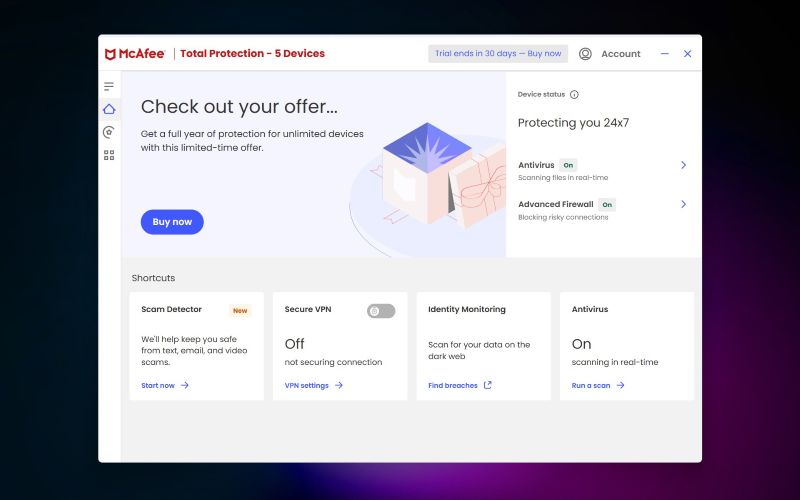
When your security is at stake, you really don’t want to struggle with your AV suite and waste time searching for critical features. Fortunately, both Avast and McAfee are top of the crop in regards to design and user experience.
With McAfee, the interface is sleek, modern, and most importantly, well-organized. It doesn’t matter what function you’re trying to reach since you’ll do it in a few clicks, as the entire tool set is available on the left sidebar. Kudos to the designers for also adding shortcut tiles for the big functions, thus making the app a joy to use.
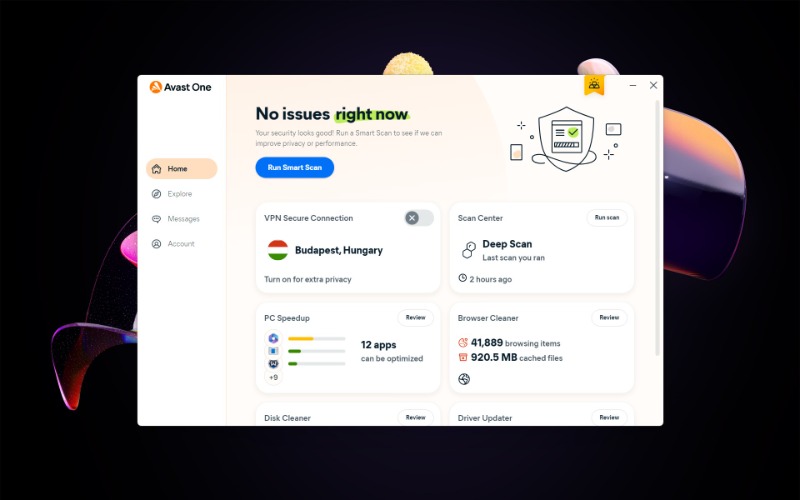
Avast was intuitive from its inception, and nothing has changed here, save for an artistic update in the Avast One suite, which now opts for a more cartoonish look. All the pressing matters are on the ‘Home’ screen, which ensures nothing important ever escapes your attention. The ‘Explore’ menu is located on the left sidebar, allowing you to run scans and access more advanced features.
While the more user-friendly approach is a good thing as it makes software much more palatable for the masses (most of whom aren’t technically inclined), some security aficionados may find both interfaces too simplistic for their liking.
McAfee versus Avast: Protection
Accessories like VPNs and parental controls are important pieces of the cybersecurity puzzle, yet, the antivirus lives and dies by how good its protection is.
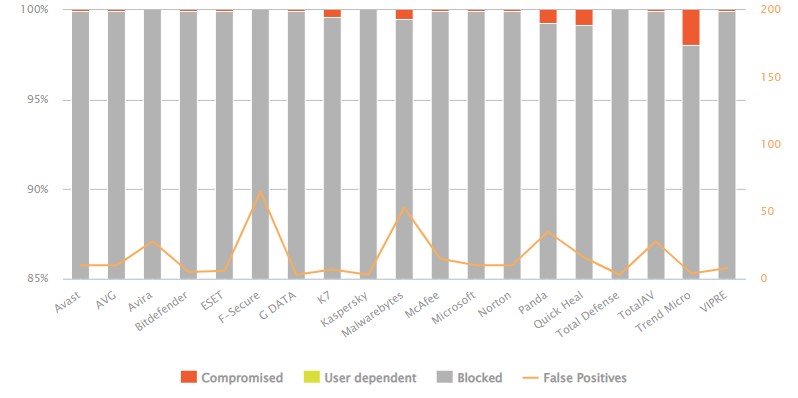
Avast is slightly more effective here, but you’ll be happy to learn (or disappointed if you’re still unable to pick a vendor) that both solutions work admirably. Look no further than malware protection tests by the AV-Comparatives lab from March 2025.
Let’s start with McAfee.
Testing shows that its detection rates are top-notch, scoring a 99.6% online detection rate and a near-perfect 99.96% online protection rate. However, McAfee seems to be struggling when it comes to offline detection, scoring a 79.3% in this area.
It’s also worth mentioning that McAfee doesn’t fare well with false positives. The very same tests reveal it raised 15 false alarms, which is quite a lot. While it’s easy to assume that it’s better to be safe than sorry, McAfee’s trigger-happy temperament will only confuse and annoy you.
Avast, in contrast, had a 99.3% online detection rate (a tiny bit lower than its counterpart) and the exact same online protection rate (99.96%), but it swept the floor with McAfee in terms of offline detection rate, logging a high 97.7%. Avast was also slightly more precise, as only 10 false alarms were raised during these tests.
McAfee versus Avast: Pricing
McAfee may be more comprehensive feature-wise, which naturally reflects in its price. The ‘Basic’ plan has limited features and covers one device at a price of $29.99 per year. From there, the ‘Essential’ subscription can be used on up to five devices and costs $35.99. The most economical plan is McAfee+ Premium, which supports unlimited devices and comes in at $44.99.
From there, you also get the choice of McAfee+ Advanced ($80.99) and McAfee+ Ultimate, which offers a complete security package but is priced at $199.99 per year.
Avast One is much more economical. For instance, even the free ‘Basic’ tier is super powerful regarding malware protection and security features, even though it’s limited to one device, imposes a VPN data cap, and has no identity protection features.
The first premium plan is Avast One Silver Individual, which extends the support to three devices and eliminates VPN limitations, and costs $35.88 per year. The next upgrade is Avast One Gold Individual, which is $83.88, supports five devices, and unlocks the identity protection features.
To extend the protection to up to thirty devices, there’s the option of ‘Family’ variants for both ‘Silver’ and ‘Gold Tiers’, priced at $59.88 and $113.88, respectively.
Note that these exact prices refer to the first year of use. Renewals will generally cost twice that.
McAfee versus Avast: Which is best?
It may be underwhelming, but the choice of an antivirus (at least when picking between two great vendors) is ultimately down to personal preferences.
In fact, the free Avast may be enough if you don’t require too many security tools. However, if you’re interested in significantly enhancing your defenses and investing in sophisticated identity protection, you may be better off with McAfee’s higher-priced subscriptions.
Either way, both excel in malware protection, so you’ll be in good hands with either of them.
Sead is a seasoned freelance journalist based in Sarajevo, Bosnia and Herzegovina. He writes about IT (cloud, IoT, 5G, VPN) and cybersecurity (ransomware, data breaches, laws and regulations). In his career, spanning more than a decade, he’s written for numerous media outlets, including Al Jazeera Balkans. He’s also held several modules on content writing for Represent Communications.
You must confirm your public display name before commenting
Please logout and then login again, you will then be prompted to enter your display name.