I put McAfee and Norton head-to-head in an antivirus showdown, and the results were quite surprising
I put two top antivirus programs head to head

As two of the best antivirus providers in the world, having been around since the dawn of the internet, McAfee and Norton certainly deserve their stellar reputation. On the surface, they’re quite similar - offering superior online safety to both individuals and businesses.
But dig deeper and you’ll find quite a few differences that determine which brand’s solutions are the best for you in the face of the growing cyber threats. Individuals, businesses, and IT admins should understand both the similarities and distinctions between these two behemoths - for all of our sakes.
So give us your attention for the next few minutes as we compare the background, security features, system performance and resource usage, user interface and ease of use, and malware protection of McAfee and Norton’s digital safety platforms.
McAfee versus Norton: Background
McAfee is a leading cybersecurity company with a rich history dating back to the early days of personal computing, founded in 1987 by a Santa Clara computer programmer that the company is named after - John McAfee. Throughout its history, including being the first to have antivirus software, McAfee has been at the forefront of the cybersecurity industry, adapting to evolving threats and technologies.
Norton is an impressive competitor. Much like its counterpart, it has long had the reputation of a strong AV software provider and continues to beef up the security industry, even into its most basic packages. Founded by Peter Norton in 1982, Norton’s antivirus products have been developed and distributed by Symantec (now Gen Digital) since 1990.
Though the two companies offer overlapping tools, Norton focuses more on providing all-in-one digital security suites, for instance, integrating its LifeLock identity theft protection for premium users and a built-in VPN. On the other hand, McAfee combines flexible, multi-device, and identity protection with a user-friendly experience.
McAfee versus Norton: Security features
There’s no doubt about it - both providers are strong in core antivirus protection. They even have the same list of security features that no major self-respecting company in the cybersec business should be without.
Sign up to the TechRadar Pro newsletter to get all the top news, opinion, features and guidance your business needs to succeed!
This means potent real-time threat detection, a firewall, identity theft protection, a VPN, a password manager, and a set of capable parental controls. What they differ in is how they implement these features.
Real-time threat detection
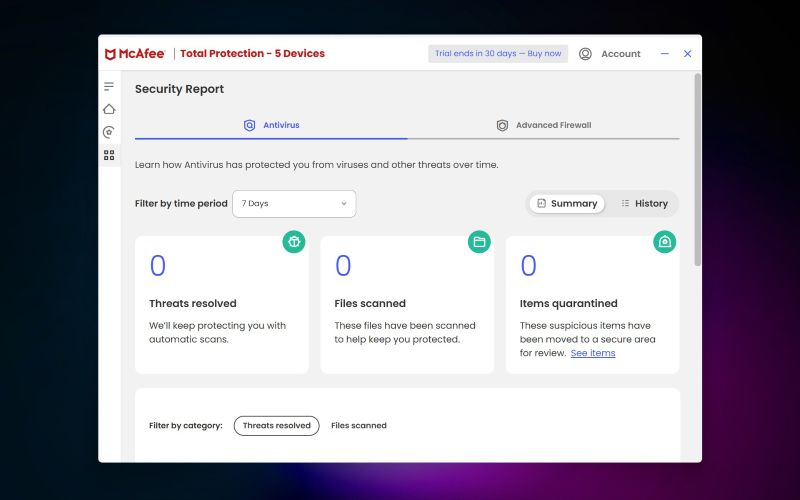
McAfee boasts powerful protection against malware, which entails correctly identifying and stopping new threats that haven’t yet been officially identified or added to malware databases. To achieve this, it deploys machine learning technology that helps the AV vendor understand unique behaviors and patterns in new threats. However, it does sometimes have trouble leaving legit files alone, giving lots of false positives. It also didn’t do great against ransomware or phishing in our tests.
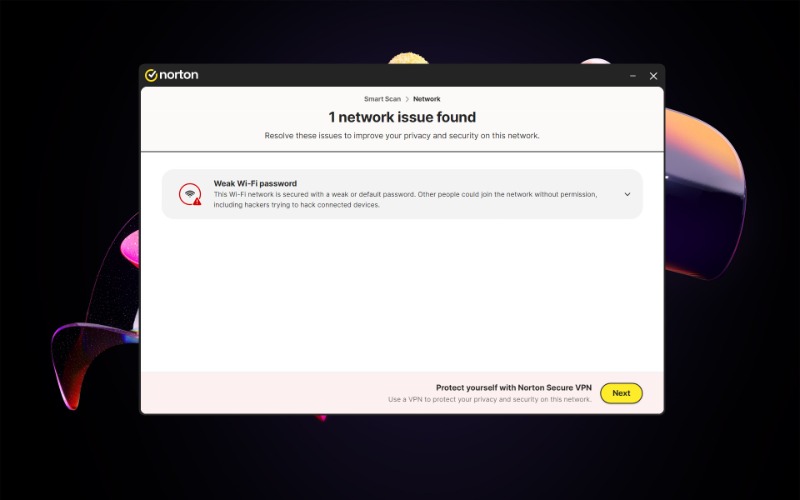
Norton’s malware-stopping abilities are in the same rank, catching dangerous files before they can launch, and demonstrating impressive results in third-party analyses. But, like its competitor, it also seems to struggle with false positives, which ultimately affects its total score. Unlike McAfee, it performs better in battling ransomware, while it’s not completely foolproof nor super quick to act there. As far as anti-phishing protection goes, Norton managed to block a very acceptable 95% of our test links.
Firewall
McAfee’s firewall boasts smart features that provide added security to your network, looking for threats sneaking in through your internet connection. It also keeps an eye on other machines connected to the same network as your computer (like mobile and smart devices) that can get infected this way.
Meanwhile, the firewall tool in Norton’s solutions protects you from incoming network attacks and prevents untrusted apps on your device from connecting to the outside world. It does all this without raising a single alert and is exceptionally configurable, right down to customizing how it handles specific traffic types.
Identity theft protection
Depending on the product and subscription you choose, McAfee has a long list of identity theft protections in place, including monitoring for suspicious activity, keeping tabs on your credit, its history, and locking it if necessary. It also offers automatic cleanups of personal data and online account information, and identity restoration after an ID theft with live agents to walk you through every step of the way. Yes, they even help you write letters, fill out forms, and provide you with correct phone numbers.
To provide similar service, Norton has partnered with LifeLock, the leading identity theft protection company and a veteran in both monitoring and recovering identities. This way, it provides credit monitoring, SSN and credit alerts, stolen wallet protection, identity lock, up to a million dollars compensation for lost funds and expenses, and assistance by identity theft restoration specialists.
VPN
McAfee offers unlimited VPN access in all of its McAfee+ subscriptions, routing your information through a secure server and assigning you a different IP address from your own, making it impossible for your online browsing activity to be logged, stored, tracked, or traced back to you. McAfee offers a kill switch (or Safe Reconnect in this case), over 7000 dedicated servers across 48 countries, an on/off switch to connect you to the nearest server by default, and settings that let you connect manually or automatically when you access the internet via WiFi or wired networks.
Norton offers unlimited VPN with some of its subscription packages, which fires up automatically when you’re connecting to compromised or unsecured networks or P2P. It also features split tunneling that allows you to decide which apps use the VPN and which don’t, a kill switch that blocks all internet access if the VPN drops, ad and tracker blocking, automatic reconnecting after device restart, VPN access to local devices on private networks, and the use of Norton VPN even if another VPN is active. It connects quickly to servers in 29 countries and achieves solid speeds.
Its worth noting that if a VPN is the deciding factor in your choice of antivirus, it might be best taking a look at our guide to the best VPN, as many VPNs bundled in antivirus packages don't quite match up to the likes of dedicated services such as NordVPN or SurfShark.
Password manager
Unsurprisingly, both McAfee and Norton offer a password manager with their subscriptions.
The former has it in the form of the True Key Password Manager, which allows for creating and syncing passwords across devices, and boasts strong multi-factor authentication - email, fingerprint, a second device, Windows Hello, and more. Still, it doesn’t offer general form-filling or secure password sharing. It can import stored passwords directly from Edge, Chrome, and a couple of the best password managers in LastPass and Dashlane. Generic CSV support might allow True Key to read logins from elsewhere.
The latter has a simple password management tool to organize your logins, generate secure credentials, and share them across all your devices. It is available as a Chrome and Firefox extension, with standalone Android and iOS apps for mobile users. Norton Password Manager also allows you to import existing data from Chrome, Firefox, and a few other popular password managers: 1Password, LastPass, Dashlane, and - McAfee True Key.
Parental controls
Finally, each has some form of parental control system in place. McAfee’s comes in the shape of a Safe Family feature in its family plans, and Norton has its Parental Control set of capabilities.
Specifically, McAfee’s Safe Family parental controls include blocking websites by content type, restricting access to specific apps, and limiting device access to particular times of the day. They’re also easily configurable and flexible. Furthermore, the tool lets you check the location of your kids’ devices on a map and receive alerts when they visit or leave specific areas.
Where Norton’s Parental Control tools are concerned, they go well above and beyond the usual, adding detailed content filtering, mobile GPS tracking, and in-depth monitoring. They allow you to keep track of anything from your kids’ search queries and the websites they visit to the videos they view. It also helps you manage their screen time and device usage, control app use, and more.
In summary, as far as the security features go, Norton has a slight advantage, primarily thanks to its LifeLock integration and a more comprehensive identity protection suite. This is especially true for the customers in the United States, where its identity restoration specialists are located. Having said that, McAfee doesn’t fall that far behind, with its bountiful platform filled with all sorts of impressive additional features.
McAfee versus Norton: System performance
For at least a decade, McAfee has scored highly (5.5 to 6/6) for the past 10 years, consistently demonstrating superior results in terms of protection, performance, and usability during tests conducted by third-party independent lab AV-Test, earning its ‘Top Product’ award.
At the same time, Norton’s various solutions have also scored top marks (5 to 6/6) from the same antivirus testing platform, also receiving a ‘Top Product’ award. This is because, like McAfee, it has minimal impact on system speed, even during installations or file transfers.
Another third-party lab that tested the performance of both brands’ products is AV-Comparatives, which has put McAfee Total Protection and Norton Antivirus Plus side-by-side with 17 other major names in the cybersecurity industry in its April 2025 test.
Here, McAfee took the lead position with an impact score of 2.6 (in this case, the lower score is better), receiving the ‘Advanced+’ mark. Norton did slightly less well but still got a 4.6, with the same mark. Between them, Avast and AVG share the second spot, with an impact score of 3.8.
In the long run however, McAfee has consistently outperformed not only Norton, but also all the other antivirus software in AV-Comparatives PC performance tests from April 2024, September 2024, and April 2025.
McAfee versus Norton: Ease of use
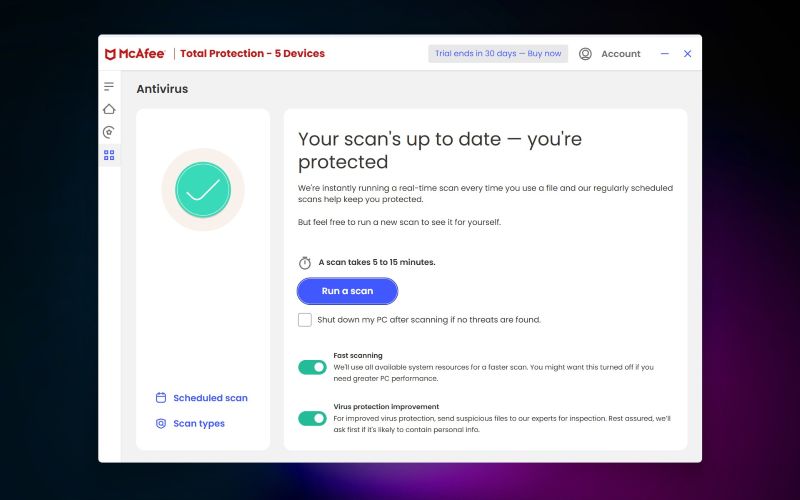
Speaking of user experience with antivirus platforms, a lot of it depends on how easy their interface is to navigate without appearing overly basic. And here as well, points go to both sides thanks to their modern and stylish apps, which are all decently user-friendly - though that might be subjective and depend on the level of expertise in all-things cybersecurity.
For instance, McAfee’s UI is very approachable and therefore ideal for non-technical users who might get confused and overburdened with all the advanced features. It emphasizes simplicity and device status, which is why it might be optimal for families or first-time users.
By contrast, Norton’s sophisticated, professional interface might scare away beginners, but advanced users will feel right at home with more depth and tons of hidden, complex features to tinker with. Be that as it may, the learning curve isn’t too steep, so casual users will get used to the platform in no time.
In general, McAfee appears to be more user-friendly and straightforward for newcomers to the space, whereas Norton is a bit more complex and tech-oriented, which experts will appreciate, but it still isn’t impossible for a novice to grasp.
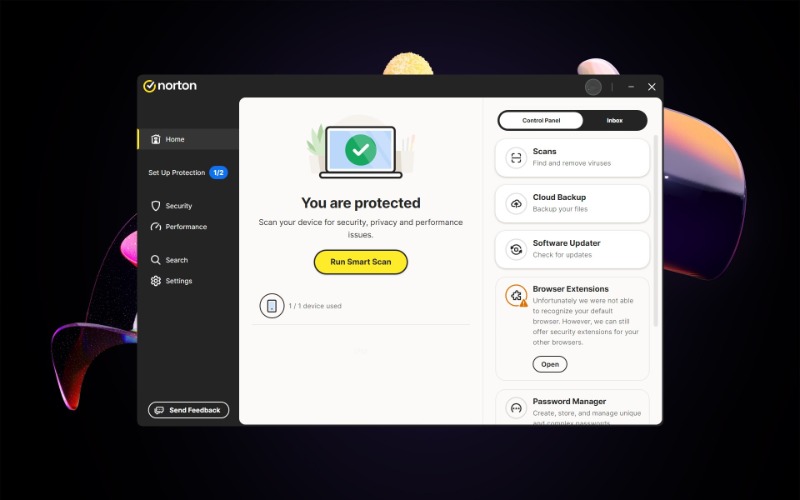
McAfee versus Norton: Protection
A long list of security features, long-term presence in the digital sphere, ease of use, and minimal system impact are all fine and dandy, but witnessing an antivirus platform in action against real-world hazards is where you’ll determine its true value and distinction from the competition.
In the most recent round of malware protection testing by AV-Comparatives - for March 2025 - McAfee and Norton did famously, blocking 99.96% of all threats they encountered, although the former mistakenly reported more legit files as threats (15, which is considered ‘many’ false positives) than the latter (10, considered ‘few FPs’).
Concurrently, SE Labs gave both McAfee Total Protection and Norton LifeLock Norton 360 an ‘AAA’ rating, as it had a perfect 100% score in protection, legitimate accuracy, and total accuracy, with 0% false positives in its Home Endpoint Security tests.
McAfee versus Norton: Which is best?
All things considered, McAfee and Norton differ in a lot of ways, but they’re similar where it matters - efficiently protecting users against the malicious actors lurking in the darkest corners of the World Wide Web. Ultimately, choosing between them depends on your specific needs.
So, pick McAfee if you need user-friendly protection for multiple devices, or go for Norton if you want advanced features and prioritize identity protection (provided you’re in the US). Still, whichever you end up with, you’ll be in good hands.
Sead is a seasoned freelance journalist based in Sarajevo, Bosnia and Herzegovina. He writes about IT (cloud, IoT, 5G, VPN) and cybersecurity (ransomware, data breaches, laws and regulations). In his career, spanning more than a decade, he’s written for numerous media outlets, including Al Jazeera Balkans. He’s also held several modules on content writing for Represent Communications.
You must confirm your public display name before commenting
Please logout and then login again, you will then be prompted to enter your display name.