The best Windows VPNs: secure your PC with these expert-tested VPN picks that'll be sure to keep you safe
Secure your desktop and put a stop to third-party snooping

Sign up for breaking news, reviews, opinion, top tech deals, and more.
You are now subscribed
Your newsletter sign-up was successful
Looking for the very best Windows VPN on the market? You've come to the right place. This guide is designed to help you find the best service for you (and all your Windows devices).
NordVPN is the best Windows VPN right now. Surfshark and ExpressVPN are stellar alternatives, too, and come packed with the security tools you need to protect your Windows device and your digital privacy. The TechRadar team has spent more than 11 years putting today’s best VPNs to the test, so we’re confident you won’t go wrong with our top picks.
Keep reading, and we’ll run through the five best VPNs for Windows, comparing their roster of tools, unblocking power, and overall value for money.
5 best Windows VPNs: a quick overview
1. NordVPN
The best VPN overall
NordVPN is our top pick for Windows and our favorite VPN overall. Getting started is nice and easy, with no complicated installation process to worry about, and NordVPN's Windows app is sleek, clutter-free, and ideal for newbies. All NordVPN plans come jam-packed with security-boosting tools, too, though you'll bag the biggest and best savings with its 2-year subscription ($3.39 per month). Still, if you're unsure about taking the plunge on a multi-year commitment, a 30-day money-back guarantee has your back. Read our full NordVPN debrief below ▼
2. Surfshark
The best cheap VPN
Surfshark is a close competitor to NordVPN and our favorite budget service. Its Windows offering is jam-packed with tools, including a built-in ad blocker and antivirus, as well as consistently impressive speeds that can keep up with HD movie marathons and live streaming. Surfshark's Windows UI is just as easy to get to grips with as NordVPN, though ExpressVPN is the better choice for VPN novices. No other VPN can match Surfshark when it comes to value for money, however, with a 2-year plan coming in at just $1.99. Plus, you'll be covered by a 30-day money-back guarantee. Read our full Surfshark debrief below ▼
3. ExpressVPN
The best VPN for beginners
ExpressVPN is a great blend of security and usability, with some of the sleekest Windows apps we've ever tested. NordVPN's offering is just as user-friendly, but ExpressVPN does a great job of handling techy configurations during the set up process, so VPN newbies can enjoy the VPN right out of the box. Thanks to the introduction of pricing tiers, a 2-year Basic plan now costs just $3.49, which is a much more competitive price – though it's still slightly more expensive than NordVPN and Surfshark. Still, you're getting a sleek and secure service in return. See how ExpressVPN stacks up against the competition with a 30-day money-back guarantee. Read our full ExpressVPN debrief below ▼
4. Proton VPN
The best VPN for privacy
Proton VPN takes a privacy-first approach to its offering, which is good news for anyone who regularly torrents with their Windows device, or wants to maximize its security. Proton VPN ensures that your identifiable data is kept under wraps from the moment it reaches the VPN server through its journey across the net (and back), so you don't have to worry about anyone looking over your digital shoulder. Plus, Proton VPN's apps recently underwent a refresh, making them much more intuitive. See for yourself with a handy 30-day money-back guarantee. Read our full Proton VPN debrief below ▼
5. PIA
A solid all-rounder for VPN veterans
Private Internet Access (PIA) is a long-standing favorite of digital privacy purists. While its Windows apps are easy enough to navigate and install, they're better suited to advanced users who want to customize their VPN settings and tools for maximum security. Still, with plans starting from just $2.03 per month, PIA is another budget-friendly pick that packs a lot of value into a subscription. This includes unlimited simultaneous connections and a built-in ad-blocker, though you'll ultimately get more innovation from the likes of NordVPN and Surfshark. Try PIA today with a 30-day money-back guarantee. Read our full PIA debrief below ▼
| Header Cell - Column 0 | |||||
|---|---|---|---|---|---|
Plans from: | $3.39/month | $1.99/month | $3.49/month | $2.99/month | $2.03/month |
Money-back guarantee: | 30-day | 30-day | 30-day | 30-day | 30-day |
WireGuard download speeds: | Over 950 Mbps | Over 950 Mbps | 898 Mbps | Over 950 Mbps | 436 Mbps |
OpenVPN download speeds: | 173 Mbps | 460 Mbps | 176 Mbps | 220 Mbps | 257 Mbps |
Unblocks any streaming service: | ✅ | ✅ | ✅ | ✅ | ✅ |
P2P-optimized servers: | Few | All | All | Some | All |
Port forwarding support: | ❌ | ❌ | ❌ | ✅ | ✅ |
The best Windows VPN services 2025

1. NordVPN
When it comes to overall value and ease of use, NordVPN is the best VPN for most Windows users..
NordVPN sits at the top of our overall VPN rankings – it’s the best option for most folks, and the same applies to Windows users. Why? Well, NordVPN is easy to use, modestly priced, and compatible with a wide range of Windows OS versions. It’s everything you need in one handy package.
On the subject of versions, you’ll want to stick with Windows 10 or 11 to reap the benefits of NordVPN’s newest updates and features. However, there is legacy support for x86 versions alongside options for Windows 7 and 8 (though these only receive security updates).
If you’ve got a Copilot+ PC, you’ll be glad to learn that NordVPN has a Windows ARM version stacked with most of the features you’d find on the x64 edition. All in all, this makes NordVPN the most compatible Windows VPN on my shortlist.
READ MORE ABOUT NORDVPN ▼
Ease of Use
Why you can trust TechRadar
First things first, getting started with NordVPN is nice and simple. All you need to do is choose your subscription, download the Windows app via the NordVPN site, and run through the installation process (clicking a few “Next” and “Agree” buttons).
Once the app is up and running, you’re ready to explore NordVPN’s suite of tools. However, the sheer number of tools and information can be overwhelming to new users at first glance (especially if you’ve included extra add-ons when selecting your subscription). Fortunately, NordVPN organizes the app into tabs, and each tool and feature has one, including the main VPN. This is where most users will spend the bulk of their time.
There’s a big “Quick connect” button in the top-left corner of the Windows app. Click it and NordVPN will automatically pair you up with the best available VPN server (depending on your location). You’ll see the red padlock icon turn green once successfully connected. Easy!
Alternatively, if you’d rather pick your server, hit the globe button on the left-hand menu to browse NordVPN’s interactive map. This map is a neat little novelty but, if your Windows device has a small screen, you'll have an easier time scrolling through the more traditional server list.
Streaming
NordVPN is the best streaming VPN on the market. We’ve never had an issue using it with Netflix, Amazon Prime Video, Disney Plus, or smaller region-specific services.
We’ll touch on NordVPN’s speed in more detail later, but in terms of streaming, NordVPN has no trouble keeping up with 4K HDR video – which is great news for anyone planning a movie marathon.
It is worth noting that NordVPN isn’t an ideal pick for torrenting. Unfortunately, there are only a few P2P-optimized servers, so I’d recommend checking out ExpressVPN if you want a more robust file-sharing option.
Privacy & Security
NordVPN doesn’t pull punches preserving your digital privacy. Your data is secured by AES-256 encryption, which ensures no third-party snoopers can peek at what you get up to online. It’s also nice to see NordVPN invest in the future of online security with quantum-safe encryption.
Any VPN worth its salt needs a rock-solid no-logs policy to underscore that it has no interest in collecting or keeping your user logs, and NordVPN delivers.
The VPN recently underwent its fifth independent audit, inviting Deloitte to take a thorough look at how it handles user data – and whether it’s sticking to the terms outlined in its privacy policy. We're pleased to say that NordVPN passed the audit with flying colors.
In addition, NordVPN’s Windows offering comes packed with the security tools that make any good VPN great. This includes a kill switch, which will prevent any data leaks in the event of an unexpected VPN dropout, and a fantastic all-in-one service that rolls malware detection, antivirus, and phishing site detection into a single product: Threat Protection Pro.
Speed & Performance
Whether you use your Windows device for HD streaming, online gaming, or more social media scrolling than you’d care to admit, speed is always an important factor in the overall experience. Luckily, NordVPN is a super-speedy service – one of the quickest providers we’ve tested.
NordVPN regularly clocks in at over 950 Mbps when using its proprietary NordLynx protocol (which is based on WireGuard). To put this number into context, Netflix recommends speeds of 15 Mbps (or higher – up to about 25 Mbps) to stream ultra-HD 4K content.
Surfshark – the best cheap VPN

2. Surfshark
Tons of value packed into bargain prices, plus virtually unbeatable
Surfshark is our go-to recommendation for anyone looking for an absolute bargain. It’s today’s best cheap VPN for a reason! It’s less expensive than NordVPN and half the price of ExpressVPN. Plus, to sweeten the pot, Surfshark gives users unlimited simultaneous connections to play with. That means you can share your login with friends and family if you’re feeling generous.
Opt for a multi-year Surfshark plan to bag the best deal, and ensure that you’ve updated to Windows 10 or 11 to get the best out of the provider's tools and privacy. Support for versions older than Windows 10 has ended – and there won’t be any feature updates for Windows 10 x86.
On the brighter side, a Windows ARM app is available for the latest Copilot+ devices, so you won't miss out on Surfshark's security if you're an early adopter.
READ MORE ABOUT SURFSHARK ▼
Ease of Use
Like NordVPN, Surfshark’s installation process is incredibly simple. All you need to do is hop over to the Surfshark site, choose your plan, download the Windows app, and click through the installation wizard. The Windows app will pop up to greet you once you’re done.
Surfshark’s UI is clean, spacious, and intuitive – though there’s little flair to write home about. If you’re a minimalist, though, you’re going to love it.
All of Surfshark’s important menus are listed on the left of the app – and we like how digestible the icons are. Newbies won’t have any issues navigating around the app to adjust their settings or check out Surfshark’s features.
Toggle over to the server list and scroll through at your leisure, investigate recommendations (based on your location), or hit “Quick connect” and let Surfshark decide for you. As per usual, the red icon indicates that you’re not connected to a server, and it’ll turn green when you are.
Streaming
Surfshark has an expansive network of servers across 100 countries – making it a pretty awesome Netflix VPN. What's more, all of its servers are streaming-optimized. Surfshark worked like a charm alongside other popular platforms, too, including Amazon Prime Video, Disney Plus, and Hulu. Fans of British content will be glad to hear that Surfshark is also compatible with BBC iPlayer.
Wondering whether Surfshark holds up as a decent VPN for torrenting? It does – but there are a few caveats. All Surfshark’s servers are P2P-enabled, but there’s no support for port forwarding, which might sour the deal for seasoned torrenters looking for the full package.
Privacy & Security
Surfshark doesn’t take any chances with your digital privacy, employing robust AES-256 encryption to ensure your data is protected as it leaves your Windows device and heads out to the wider internet.
The provider’s airtight no-logs policy has been audited by Deloitte, too, ensuring that your identifiable logs are never stored or used to potentially link you to your internet activity.
Like NordVPN, Surfshark has a roster of additional tools, including a handy CleanWeb browser add-on that’ll make short work of invasive ads that might otherwise spoil your browsing sessions.
The real star of Surfshark’s show is its Alternative ID feature. In a nutshell, it creates an entirely new online persona for you – a new name, email address, and phone number. You can use these details to autofill forms when you’d rather not part with your actual information (and potentially put it in the hands of digital ne’er-do-wells).
Speed & Performance
Let’s cut to the chase – Surfshark is a downright speed demon, currently reigning supreme as the fastest VPN we’ve tested. If you want fast, Surfshark is your best bet.
We recorded speeds of 950 Mbps when using the WireGuard protocol. So, regardless of what you use your trusty Windows device for, you won’t have to worry about your VPN grinding you to a halt. It’s why Surfshark is such a reliable gaming VPN, too.
ExpressVPN – the best VPN for beginners

3. ExpressVPN
Stress-free setup and the sleekest apps on the market – ExpressVPN is ideal for VPN newcomers.
ExpressVPN is a huge player in the VPN sphere – and you might’ve heard about it in YouTube sponsorships and ads. It misses out on the top spots for Windows users, however, because it’s not quite as feature-rich as NordVPN or Surfshark. The good news is that ExpressVPN has finally lowered its prices and introduced different subscription tiers. A 2-year Basic plan comes in at $3.49, which is just 10c more than NordVPN's closest equivalent.
ExpressVPN packs a lot of quality into its subscriptions and Windows apps and focuses on offering a top-notch VPN service that’ll work even if you live in one of the most heavily restricted regions of the globe.
It’s one of the most secure providers you can invest in, after all, and it’s compatible with Windows 10 and 11, as well as Copilot PCs.
READ MORE ABOUT EXPRESSVPN ▼
Ease of Use
ExpressVPN’s initial setup process is pretty straightforward. Pick your plan, head to the main ExpressVPN site, sign in, and download the Windows app via the dashboard. Don’t close the dashboard yet, though, because you’ll also be given an activation code you’ll need to punch in later.
Run through the installation wizard as usual and hand over the activation code when prompted. Then, hit “Continue”, and your shiny new ExpressVPN Windows app is ready to roll.
The app is a delight to use – it’s one of our favorite interfaces. It initially opens up as a square tile and it’s pretty minimal. There’s a big “Connect” button (that’s either red or green, depending on whether you’re currently connected to a server). Hit the server location option to open another tab and take your pick of ExpressVPN’s expansive server network.
We like how compact the ExpressVPN Windows experience is. Something to keep in mind, though, is that different tools, menus, and settings open up in their own tabs/windows, so you’ll need to keep on top of which ones you’re currently using or risk cluttering up your screen.
Streaming
ExpressVPN is a streamer’s dream, able to unblock all of today’s most in-demand streaming platforms. Think Netflix, Hulu, and Amazon Prime Video. Platforms from overseas, and smaller sites, work seamlessly, too – though we did run into hiccups trying to browse Australia’s 10Play.
Generally speaking, we prefer NordVPN when it comes to streaming, as it dropped out fewer times when we did our best to tune into Netflix libraries from the UK while abroad.
In happier news, ExpressVPN is a solid torrenting VPN as all its servers are P2P-enabled. We’d like to see the service invest in port forwarding, however – it’d be the cherry on top of an already tempting cake.
Privacy & Security
ExpressVPN’s security basics are awesome. A solid foundation of AES-256 encryption stops unwanted snooping and data interception, and ExpressVPN has future-proofed its protection to prepare for the onset of quantum computing.
Add TrustedServer technology to the mix (which erases data after every reboot) and you have a service you can trust with your day-to-day browsing and your banking, shopping, and private communications (yes, including your DMs).
Unlike NordVPN, ExpressVPN isn’t stuffed to the brim with extra security tools – which could be a deal breaker for some. Instead, it focuses on its core VPN offering and has undergone a whopping 18 independent audits of its apps, architecture, and privacy policy. It’s an awesome level of transparency that I’d like to see other services emulate.
ExpressVPN isn’t totally bereft of nifty features, however. The Shuffle IP system ensures no identifiable connection between your online persona and your activity. ExpressVPN even has its own password manager, ExpressVPN Keys, available with its Advanced and Pro tiers, that’ll remember all those complex passwords you’re definitely using to secure your online profiles (don’t worry, ExpressVPN Keys can generate them, too).
Speed & Performance
ExpressVPN lives up to its name with stable and impressive speeds. The Lightway protocol, ExpressVPN’s bespoke VPN protocol, clocked in at 898 Mbps during our testing.
That puts the service at the higher end of the performance spectrum, but NordVPN and Surfshark still have it beat. Still, for the average Windows user, this will be more than enough to ensure a smooth online experience when streaming, gaming, and browsing.
Proton VPN – the best VPN for privacy
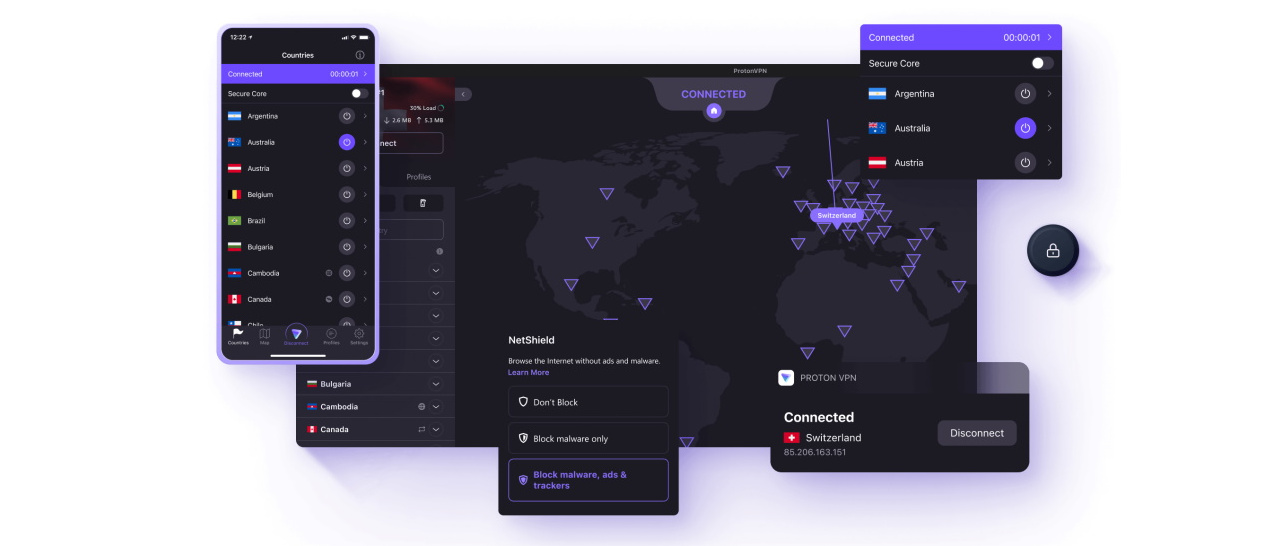
4. Proton VPN
A long list of privacy tools and revamped Windows apps make Proton VPN a solid pick
Proton VPN is the brainchild of the folks behind Proton Mail – and a privacy purist’s dream. So, if the security of your Windows device and identifiable data are your main concerns, it’s worth considering Proton VPN.
There’s even a nifty free VPN option to give a taste of the Proton way of doing things. Plus, it’s one of the only free services I’d recommend using – a pretty serious accolade.
Currently, you can install Proton VPN on any Windows machine running Windows 7 up to Windows 11, though ARM support isn’t yet available.
READ MORE ABOUT PROTON VPN ▼
Ease of Use
Proton VPN’s installation process is straightforward. Pick your plan, download the Windows app from the main Proton VPN site, and let the installation wizard do its thing.
Once the Windows app is ready, open it up, and you’ll see a crisp black and purple UI. We love it – it captures some of the hacker aesthetic without straying too far into gaudy territory.
The server list is nice and easy to navigate – simply hunt down the location of your choice and hit “Connect”. Alternatively, the “Quick connect” button pairs you up with a speedy server automatically.
Next, let’s address the elephant in the room – the big ol’ map of server locations. It’s a fun novelty and can shave a few seconds off the server selection process (provided your geography is pretty strong), but it could clutter up the screen of more compact Windows devices, too.
Streaming
Proton VPN has servers dotted all over the globe and boasts coverage in more countries than any other VPN. We didn’t experience any issues when streaming with Proton VPN, either, and accessed Netflix, Amazon Prime Video, and Disney Plus with a minimum of fuss. Smaller regional services (like ITVX and 9Play) were just as easy to use.
Proton VPN is one of the better choices for torrenting, too, thanks to a selection of P2P-optimized servers. Torrenting enthusiasts will also be glad to learn that Proton VPN does come with port forwarding.
Privacy & Security
Proton VPN was founded by a team of CERN-scientists so, as you might expect, you can rest assured that protecting your digital privacy is priority number one. The provider relies on rock-solid AES-256 encryption to secure data as it travels to and from the Proton VPN servers.
If you want to add an extra layer of protection to things, check out Secure Core – which allows you to route your traffic through an additional server located in a privacy haven. Think Switzerland, Iceland, and Sweden. In practice, this is similar to NordVPN’s Double VPN feature and reduces the risk of your IP address being exposed.
In July 2024, Proton VPN invited Securitum to comb through its no-logs policy –- and the results were excellent. We’d like to see Proton VPN continue its trend of consecutive annual audits. There's no better guarantee that your identifiable logs are in safe hands, after all.
Speed & Performance
We put Proton VPN's speeds to the test during our most recent round of research and, we're happy to say, it blew us away. Using the WireGuard protocol, the VPN capped our testing rig at over 950+ Mbps. That's blisteringly fast, and way more than you need for breezy streaming, torrenting, and online gaming.
Proton VPN also boasts a VPN Accelerator feature. If you're connecting to a server on the other side of the world and need a speed boost, you can enable this tool, and it'll sniff out the best route with the best speed for your traffic. We found that the VPN Accelerator tool worked much better over long-distance connections and wasn't as impactful over short distances.
Private Internet Access – the best VPN for veterans

5. Private Internet Access
A budget-friendly option for Windows users who put security first.
Private Internet Access (PIA) might be last in our rankings, but it's a privacy-first provider that will appear to anyone looking for a VPN that puts security first. In fact, PIA is one of the most transparent VPNs in our list in terms of data handling.
We typically recommend PIA to more advanced users who want granular control over their VPN tools and settings. This is because PIA is massively customizable, especially on Windows, and can be tailored down to the last detail. However, the good news is that VPN newbies can use it right out of the box without any trouble - customization is optional, not mandatory.
PIA is compatible with Windows 10 and 11, though it currently lacks a x32 version, which means older devices might be out of luck. On the plus side, PIA has released a beta version for Windows ARM devices, which should work on your Copilot+ devices.
READ MORE ABOUT PRIVATE INTERNET ACCESS ▼
Ease of Use
PIA's installation process is nice and simple – and follows the same steps as the other big names in our shortlist. Once you've visited the PIA site and picked your plan, just download the Windows app, let the installation wizard do its thing, and then log in with your credentials when prompted.
The PIA app has a similar look and feel to ExpressVPN – which is a good thing in our books. It opens as a small tile, and different tools, menus, and settings open up in their own tabs. You can customize how the PIA app looks, though, and expand it if you want to see more details at a glance.
The majority of Windows users will spend the most time with the big On/Off button – the Simplified mode – and a smaller tab containing the PIA server list. Just give the button a click to be automatically paired up with a server, or sift through the options to find a specific location.
Streaming
When it comes to streaming with PIA, we had a decent experience – we were able to use all of the big names, for one thing. Netflix, Amazon Prime Video, and Disney Plus worked well enough, and we even checked out smaller regional providers (like Channel 4 and ITV).
If you plan to do some torrenting with your Windows device, PIA is worth checking out, as it comes with a handy port forwarding tool and support for P2P activity. PIA’s speeds aren’t absolutely blazing fast (more on this later), but we think it’s a decent trade-off when you factor in PIA’s stellar security measures.
Privacy & Security
PIA relies on AES-256 encryption to keep your data out of the hands of third-party snoopers, and comes with a whole host of extra tools designed to shore up your security even further.
Let's start with the basics. PIA's kill switch warned us every time that the VPN had dropped out during our testing, and the DNS leak protection is a nice bonus that prevents users from leaving an identifiable trail of data across the web. Plus, the split-tunneling allows you to pick which sites, services, and apps use PIA’s encryption and which don’t – which is handy if you do any online banking with your Windows PC.
PIA’s no-logs policy has been audited twice by Deloitte, which is great to hear, and actually proven in court on two different occasions. That means that PIA proved that it had no user logs to hand over even when pressured by authorities – the proof is in the pudding, as they say.
Speed & Performance
PIA lags behind the other providers in terms of speed – clocking in at 436 Mbps when using the WireGuard protocol. That doesn’t mean you should write the provider off entirely, however, as this kind of performance will ensure smooth streaming and scrolling when going about your day-to-day business online.
It is worth noting that PIA’s speeds are consistent across the day, too, and boasts noticeably less jitter than other VPNs. So, if you’re hunting for a gaming VPN that balances reliability with security, PIA is up there with the best.
How to choose a VPN for Windows
We test Windows VPNs in ways that directly support your decision-making process, but that doesn't make NordVPN the best Windows VPN for everybody. When testing VPNs for Windows, we consider:
Compatibility: Does your computer run an older version of Windows, or maybe Windows ARM? We look into the compatibility each provider offers, any limitations each variation may have, and the consequences for your experience. Older versions of Windows may find themselves only offering limited protocols or worse security capabilities.
Features: What do you plan to use your VPN for? Are you looking to torrent or access streaming sites securely? Do you want your VPN to have added features such as password management or antivirus? Depending on your needs, different Windows VPNs will perform best at what you're after. We test to ensure every feature does what it should securely, and we identify any weaknesses that may cause you to look elsewhere.
User experience: How adept are you at using a VPN? Do you want complete control of every setting, or would you rather have a simpler approach? We dive deep into every VPN app to find each app's weaknesses, strengths, and the users each app would suit best. For example, PIA is among the most customizable VPNs available, great if you're experienced and want to tailor your VPN to your needs, whereas ExpressVPN is as simple as click and go.
Performance: Once you've set up your VPN, you shouldn't have to worry that your connection will be slow or insecure, or that you'll get caught up in VPN detection measures and CAPTCHAs. That's why we put each provider through proprietary tests to determine their speeds across different protocols, latency, jitter, and their ability with sites such as streaming services.
Price: Just because a VPN is expensive doesn't mean it is right for you, nor does a VPN being cheap make it risky. Some of the best cheap VPNs offer a great selection of features and top performance. Make sure to compare plans across a number of providers before picking one to ensure you don't overpay for features you won't use.
FAQs
Do all VPNs work with Windows?
Most of today's top VPNs are compatible with Windows, provided you're using the most up-to-date version of Windows software
If you're using a legacy version of Windows, however, it's a good idea to check in with your provider. Some VPNs will stop offering support for older versions of Windows, meaning you'll either be unable to use the VPN or you may miss out on critical security updates and new features.
Does Windows have a built-in VPN?
Yes, Windows has a built-in VPN, but it doesn't work in quite the same way as the services on our shortlist.
It's probably more accurate to say that Windows has VPN support. It'll allow you to connect to a corporate VPN, for example, rather than acting as a full-blown service like NordVPN. You can't use it to conceal your original IP address, and it doesn't have staple features like a kill switch.
Ultimately, the built-in Windows VPN is more useful to schools and businesses that want to set up their own VPN and grant remote access.
Does Windows Defender have a VPN?
Windows Defender used to offer a free VPN product – Defender VPN. Unfortunately, as of February 28, 2025, the VPN has been discontinued due to low uptake.
How to use a VPN on Windows?
Using a VPN on Windows is incredibly easy. First, you'll need to pick one of our top-rated Windows VPNs and head to their site. Create an account, pick a plan, and then download the Windows app. Installation is usually straightforward, too – just click through the install wizard and log in to the app when prompted. Then, you're good to go!
We test and review VPN services in the context of legal recreational uses. For example: 1. Accessing a service from another country (subject to the terms and conditions of that service). 2. Protecting your online security and strengthening your online privacy when abroad. We do not support or condone the illegal or malicious use of VPN services. Consuming pirated content that is paid-for is neither endorsed nor approved by Future Publishing.
Sign up for breaking news, reviews, opinion, top tech deals, and more.

River is a Tech Software Editor and VPN expert, helping take care of cybersecurity content on TechRadar, ranging from reviews, buying guides, and must-have VPN deals. River's expertise in the cybersecurity field opened their eyes to the startling amount of online snooping we accept into our daily lives. Now, River is committed to fighting for your right to digital privacy by shining a light on its biggest threats – and helping readers safeguard their data with the help of a VPN. Surfshark is River's favorite VPN, and they use it every day to keep their most sensitive details out of the hands of third-party trackers.
- Rob DunneVPN Editor




