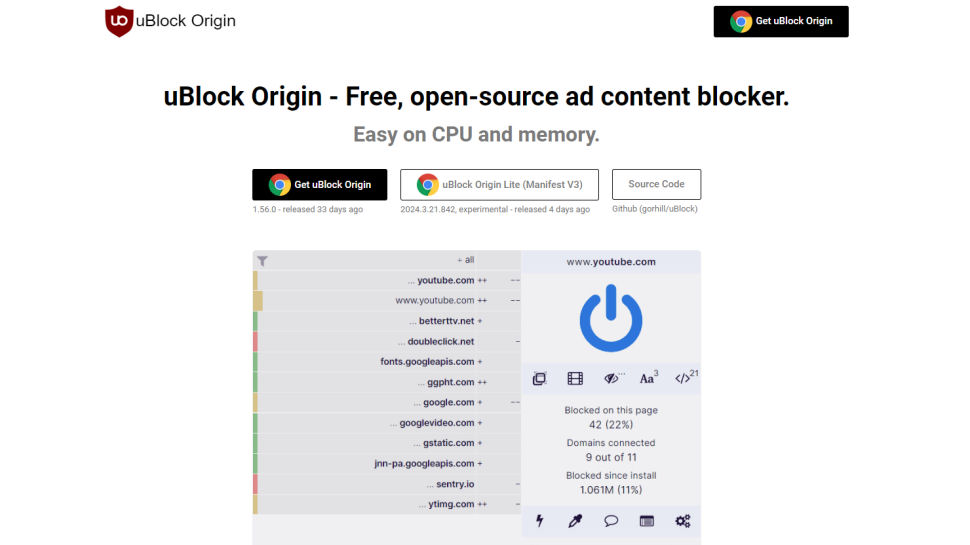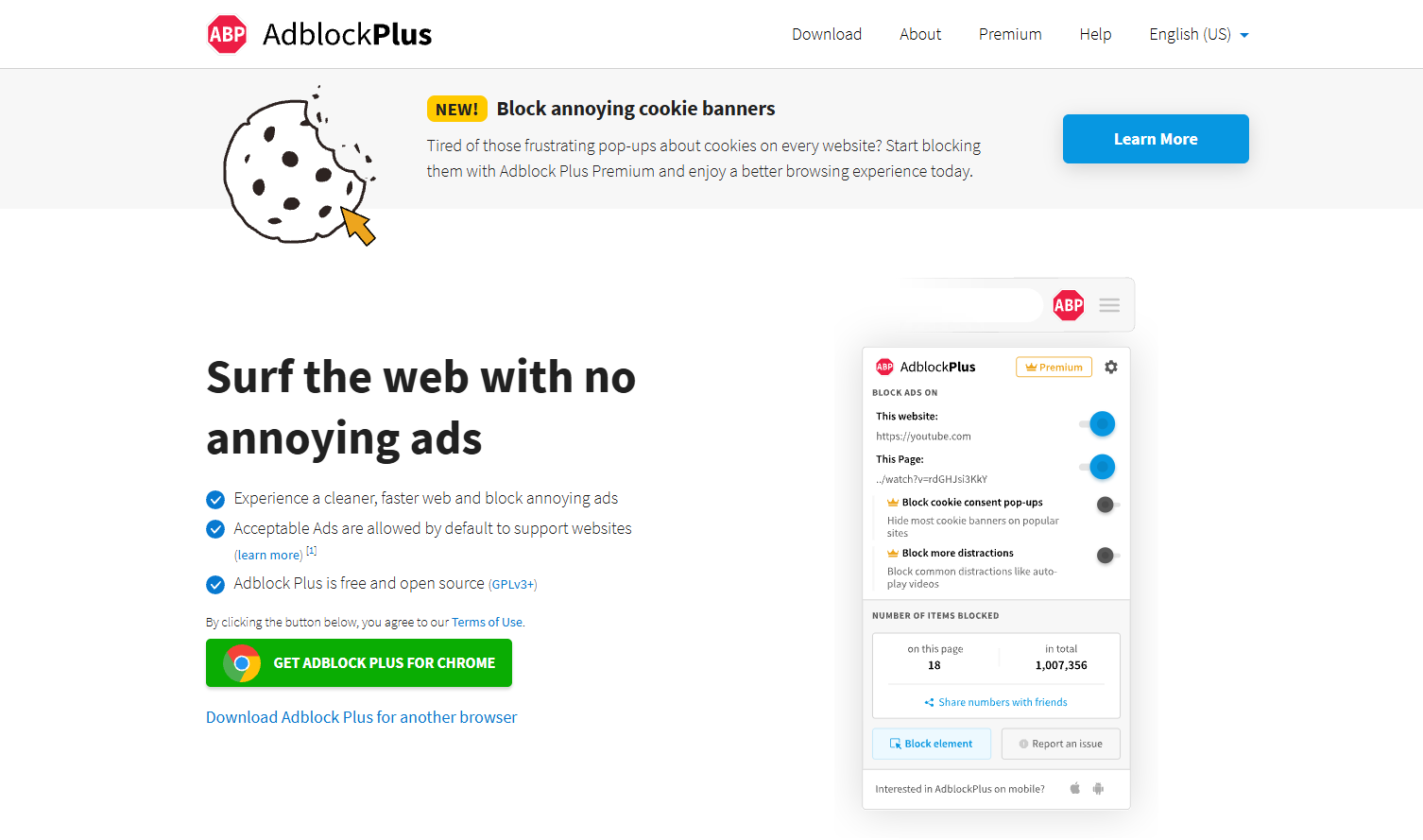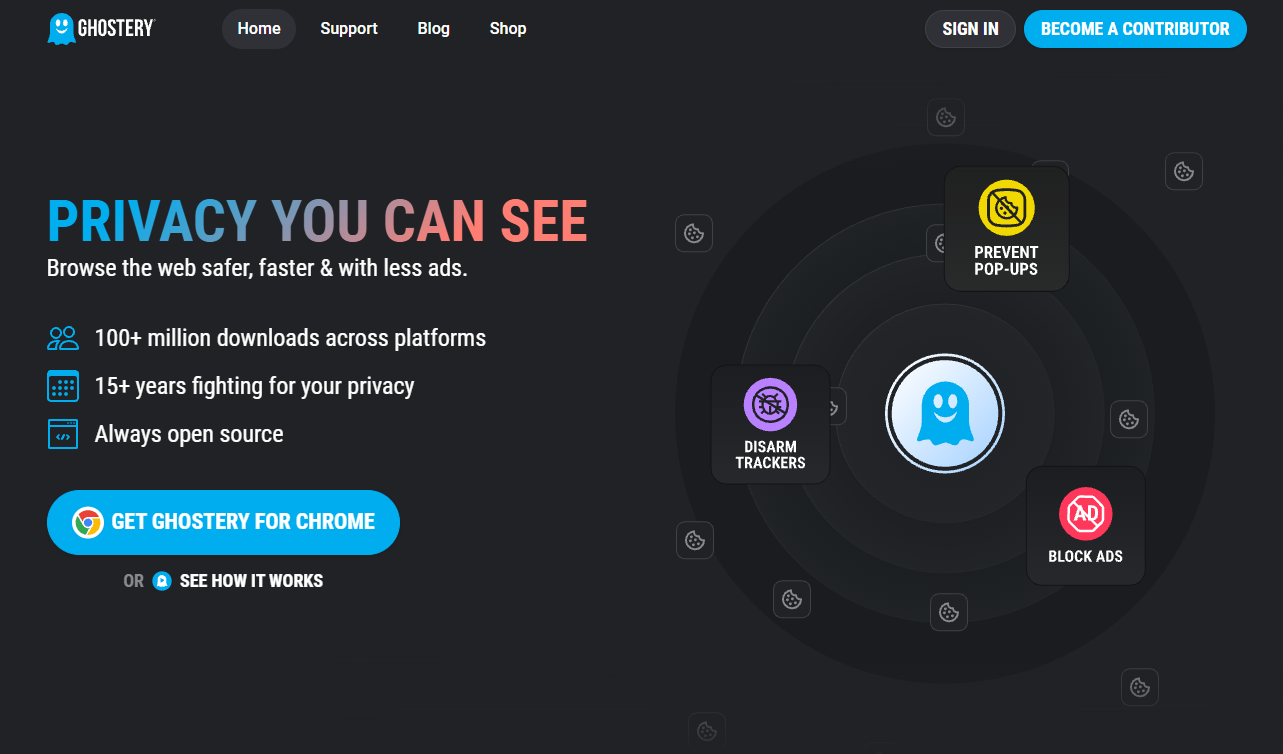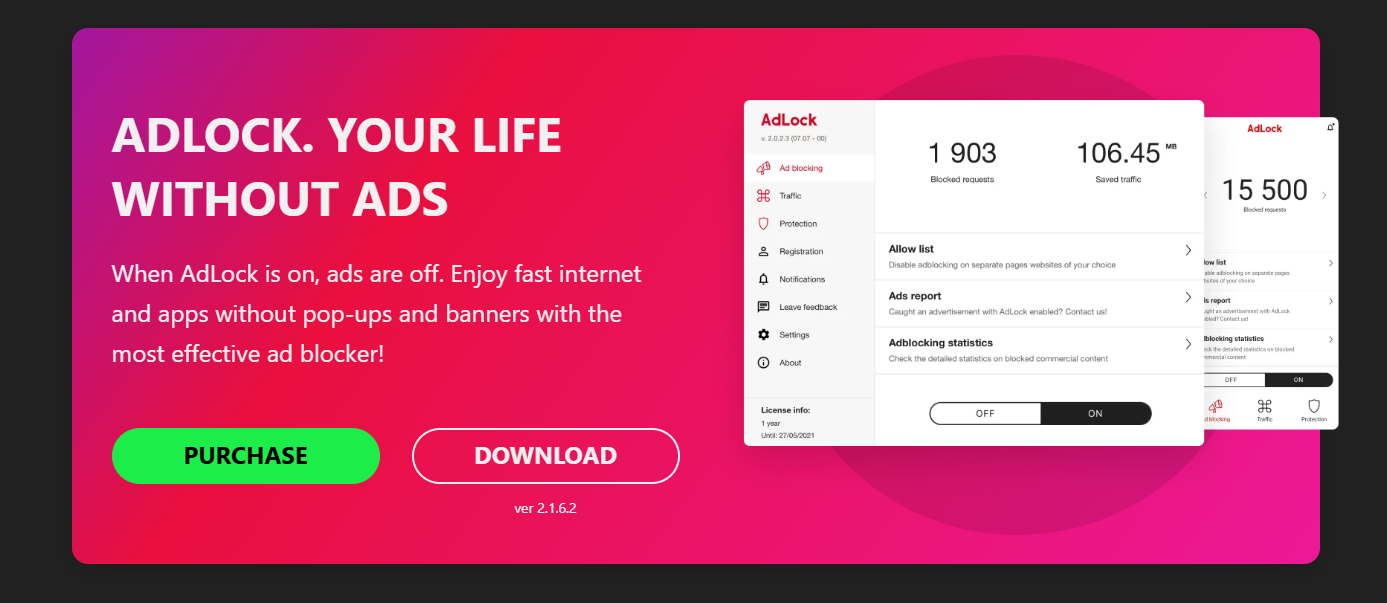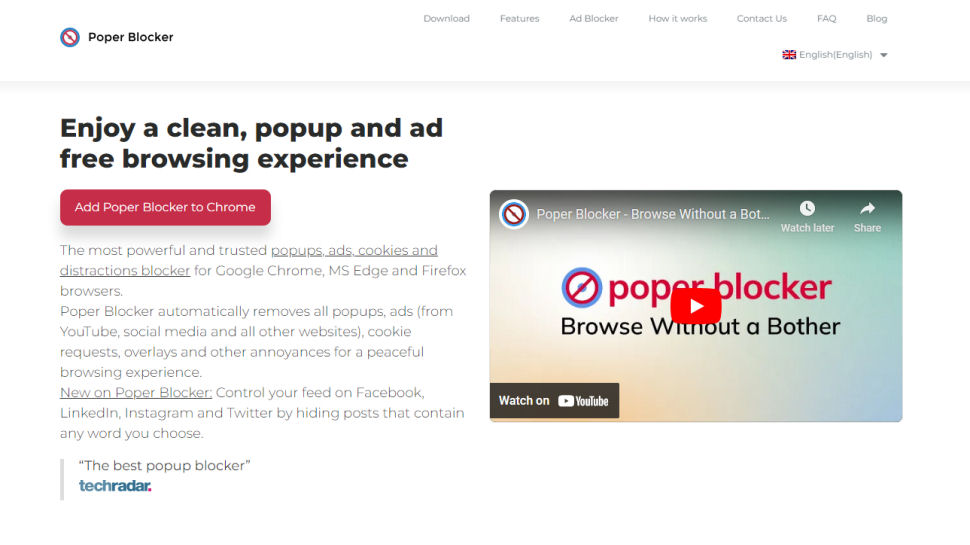Best Ad Blockers of 2026: Protect Your Privacy from Invasive Ads
The best ad blockers can help get rid of those pesky ads

- Best for free
- Best for features
- Best for privacy
- Best for affordability
- Best for insight
- Best for transparency
- Best for blocking
- Best for iOS and macOS
- Best for desktop
- Best for ease of use
- Best for pop-ups
- FAQs
- How to choose the best ad blocker for you
- How we test
- Our key buying criteria
- Honorable mentions
The best ad blockers have become almost become a necessity in 2026. The over monetization of the internet means that every available space on a web page is full of ads.
This isn't just annoying, its a serious threat to your privacy. Highly targeted adverts are scary enough, and while pages do their best to verify the authenticity of the adverts they show, its all too common for a malicious ad or pop-up to slip through the net.
Our team of experts have tested dozens of ad blockers, monitoring how they perform in day to day across ad detection rates, browser performance impact, tracking protections, and browser/platform support. Take a look at our recommendations below.
If you want to further enhance your online privacy, be sure to check out our guides to the best antivirus software and the best VPN.
Reader Offer: Save up to 52% off from Aura
Aura offers all-in-one security with Ad Blocker, Password Manager, VPN and ID Theft Protection. Compatible with all major browsers. Save up to 52% today.
Preferred partner (What does this mean?)
The best ad blockers of 2026 in full:
Why you can trust TechRadar
Best free ad blocker
Specifications
Reasons to buy
Reasons to avoid
July 2025: Google has updated Chrome to Manifest V3 extension support framework which means that uBlock Origin no longer works on Chrome. uBlock Origin Lite complies with Manifest V3, but does not block all ads. It still ranks in our number one spot for its comprehensive ad blocking ability across other browsers, and because it is a free service.
uBlock Origin is arguably the most popular ad-blocking tool, and for good reason. This tool is free to use and very effective at removing ads from your browsing experience. You can download it as an extension across a range of browsers, including Chrome(uBlock Origin Lite only), Firefox, Edge, Opera, and Brave. Unfortunately, uBlock Origin lacks a mobile app like some rival ad blockers.
At its core, uBlock Origin is a wide-spectrum content blocker that goes beyond just ads. It can block trackers, malware domains, pop-ups, cookie notices, cryptocurrency miners, and even JavaScript elements that are often used for user profiling. It achieves this through a robust and constantly updated set of filter lists.
Released by a solo developer in 2014, uBlock Origin has remained rooted in its free and open source roots, and hasn’t adopted any monetization strategy. It works well and gives users reports about the number of ads blocked on every website. You can exempt certain sites from ad-blocking while retaining strict blocking for other sites. There’s also the custom filter list feature that enables users to add their own rules for blocking or allowing content, helping extend the functionality beyond the default filter lists.
The uBlock Origin extension is available in 72 languages, and automatically adjusts to the language of your browser. It’s one of the best ad blockers, but it lacks a stand-alone desktop or mobile app.
Read our full uBlock Origin review
Best for complementary features
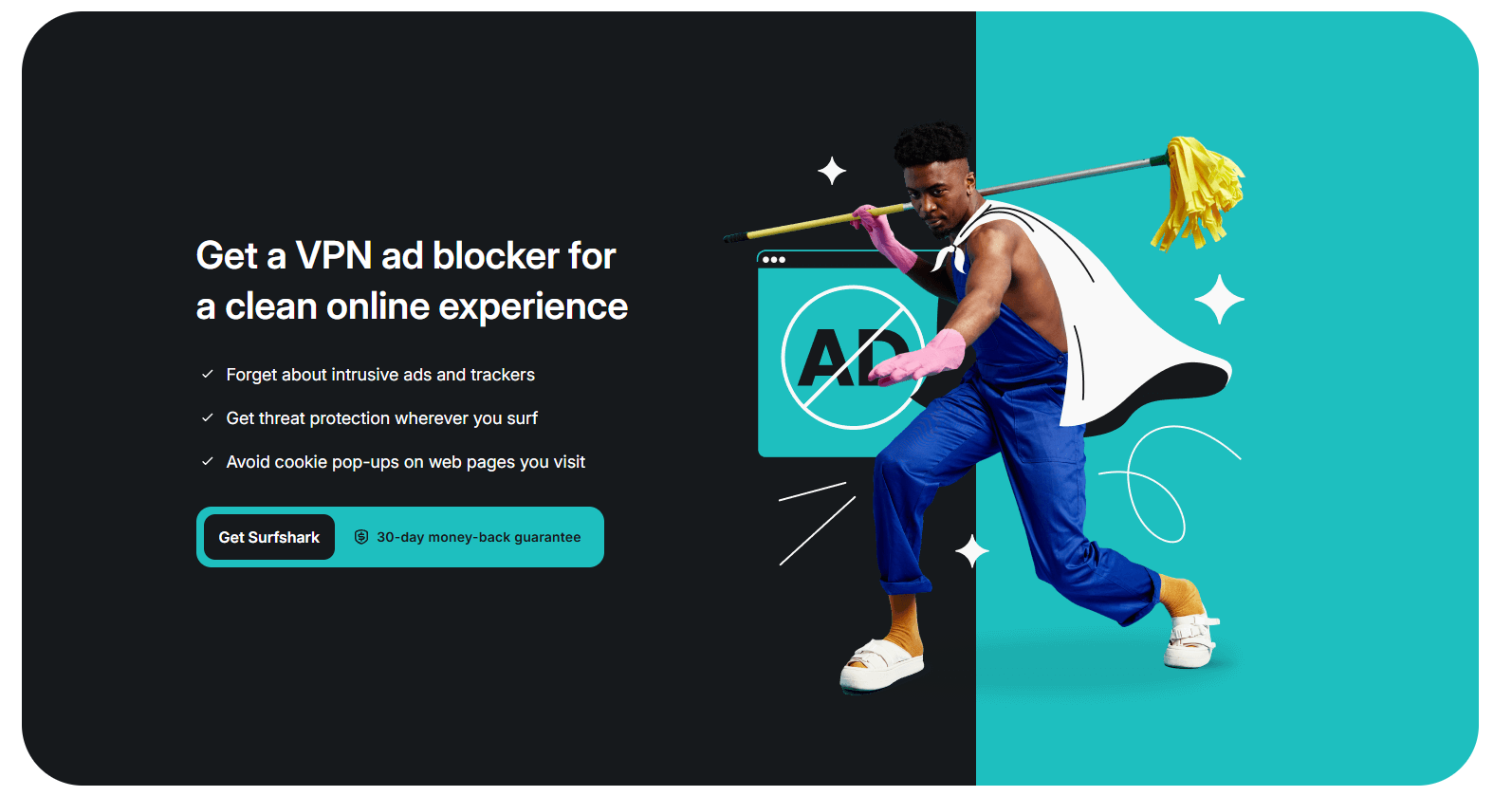
Specifications
Reasons to buy
Reasons to avoid
Surfshark doesn’t offer a standalone ad-blocking tool. Instead, it offers ad-blocking under a virtual private network (VPN) subscription, letting you kill two birds with one stone. Surfshark is a reliable VPN service that enables you to disguise your location and encrypt browsing data. By default, the VPN subscription includes the CleanWeb ad blocker, which has recently received a major upgrade.
CleanWeb combines ad‑blocking, tracker‑blocking, malware alerts, and phishing protection. It can also block cookie pop-ups, suppress video ads, notify about data breaches on any websites you visit, and flag malware websites. You can now even use CleanWeb without enabling the VPN, which wasn’t possible earlier.
Surfshark can be downloaded as a Chrome, Firefox, or Edge extension. It also has apps for desktops (Windows, macOS, and Linux) and mobile devices (iOS and Android), giving it an edge over other ad-blocking tools.
However, Surfshark isn’t free. You can only access the CleanWeb feature by paying for a subscription plan. The cheapest is the Surfshark Starter plan that costs $1.99/month (when paid for 24 months), or $3.19/month (when paid for a year). You can use the 7-day free trial to test the platform before making a final decision.
Read our full Surfshark Cleanweb review
Best ad blocker for privacy
Specifications
Reasons to buy
Reasons to avoid
Privacy Badger is another free ad blocker you can choose. This tool is run by the Electronic Frontier Foundation (EFF), a prominent digital rights organization, which maintains it for free.
One of the best things about Privacy Badger is its user-friendliness. Downloading, installing, and using this software is a breeze, with a neat dashboard that makes it easy to find your desired features. You can download Privacy Badger as an extension for Chrome, Firefox, Edge, and Opera. Unlike most free ad blockers, there’s no mobile or desktop app.
Privacy Badger’s main function is to stop invisible third-party trackers that monitor your online activity across different websites. Rather than relying on filter lists, it uses a behavior-based approach. It observes which third-party domains appear to be following you as you browse and automatically blocks those that exhibit tracking behavior.
Because of this, Privacy Badger won’t block all ads by default. It’ll only go after those associated with tracking behavior. If an ad is deemed non-invasive and doesn’t track you across sites, chances are Privacy Badger will leave it untouched.
In essence, Privacy Badger is about respecting privacy, not necessarily eliminating ads. It’s best used alongside a traditional ad blocker to achieve both a more private and ad-free web experience.
Read our full Privacy Badger review
Best ad blocker for affordability
Specifications
Reasons to buy
Reasons to avoid
AdBlock Plus is an excellent ad-blocking tool that helps improve your browsing experience. It's available as a browser extension for Firefox, Chrome, Edge, Safari, Opera, and the Yandex Browser, and also works on iOS and Android. AdBlock Plus has an intuitive interface you'll likely enjoy using. It gives you the total number of items including ads, banners, pops, and more, for the current website as well as in total.
One of the defining features of Adblock Plus is its support for customizable filter lists. By default, it uses two to block most known ads, but you can enable more. One of AdBlock Plus’ controversial features is its "Acceptable Ads" program that allows non-intrusive ads to be shown unless you opt out.
Adblock Plus is open source, regularly updated, and allows users to add their own filters or whitelist specific websites. That said, it's not the most aggressive blocker compared to some of its peers like uBlock Origin.
AdBlock Plus is a freemium tool. It offers a free plan with limited features and a paid plan that expands the functionality of the free extension with a focus on enhanced privacy and control. While the core ad-blocking features remain free, Premium introduces a few additional tools designed to improve user experience. The premium plan is relatively affordable, costing $4/month or $40/year.
Read our full AdBlock Plus review
Best ad blocker for explaining what’s happening

Specifications
Reasons to buy
Reasons to avoid
Despite the similar name, Adblock is a separate project from Adblock Plus, though both share the same underlying goal, that is, to block intrusive ads and improve your web browsing experience.
AdBlock blocks ads on websites and streaming platforms like YouTube. However, sometimes YouTube will refuse to stream a video if it detects you are using Adblock. The extension uses the same core filter lists as Adblock Plus, such as EasyList, and also participates in the Acceptable Ads initiative, which means it allows some non-intrusive ads by default, though you can manually disable this.
The extension offers plenty of options and quick toggles to pause blocking, whitelist sites, or customize filters. You also get detailed stats about its effectiveness if you decide to share your usage data anonymously.
While the core ad-blocking functionality is free, you can get more by subscribing to AdBlock Premium. This adds features like Backup & Sync that you can use to ensure your Adblock custom settings (such as custom filter lists, and whitelists) are preserved across devices or after browser reinstalls. Just like the paid version of Adblock Plus, Adblock Premium costs $4/month or $40/year.
Read our full AdBlock review
Best ad blocker for transparency
Specifications
Reasons to buy
Reasons to avoid
Ghostery is an open source, free ad blocker that works on all websites including YouTube. But Ghostery is more than just an ad blocker. It also stops trackers from collecting your personal data, and removes cookie consent pop-ups, while automatically rejecting tracking requests whenever possible.
One of Ghostery’s standout features is its tracker transparency. You’ll get a detailed overview of how many trackers are present, for every website you visit, what types they are (like advertising or analytics), and which companies are behind them. Interestingly, Ghostery’s search result preview will give you an insight into how many trackers are on a website, right on the search results page even before you click on a link.
You can also manually backup and restore your Ghostery settings, or create a free account and then use it to sync your settings across browsers and devices. The Ghostery extension is available on the App Store as well as on the Google Play Store.
While it mostly worked as advertised, and blocked ads and trackers on all websites, some YouTube video ads did slip through.
Read our full Ghostery review.
Best ad blocker for blocking ads system-wide
Specifications
Reasons to buy
Reasons to avoid
AdLock is a solid ad blocker that’s particularly well-suited for users who want system-wide ad blocking across multiple platforms. Unlike the other browser-based extensions in this guide, AdLock is a standalone app that blocks ads not just in browsers, but across all kinds of network apps in your computer and phone, including games.
Unlike Adblock, and Adblock Plus, AdLock doesn’t participate in an “acceptable ads” program. The app blocks all ads by default, without exceptions for paid advertisers.
Besides blocking ads, AdLock also includes basic anti-tracking and anti-malware features. Sure, while these features can’t rival those offered by dedicated privacy tools like Privacy Badger, it does add a meaningful layer of protection to your online experience.
AdLock costs $3.5/month, or $2.8/month, when paid for 12 months ($33.6 in total), or $1.05/month, when paid for five years ($63 in total). You can take the app for a free two week trial before subscribing.
In addition to the app, AdLock also has free browser extensions for Chrome, and Safari. However unlike the paid app, these free extensions only block ads, and you won’t get the customization, or filtering dexterity that’s available in the standalone AdLock app.
Read our full Adlock review
Best ad blocker for iOS and macOS users
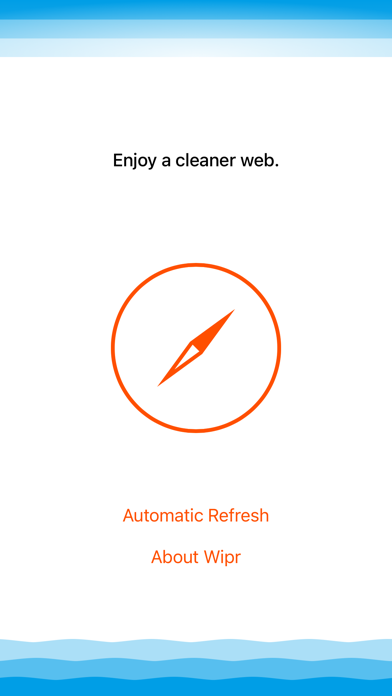
Specifications
Reasons to buy
Reasons to avoid
Wipr 2 is a complete rewrite of the original Wipr app that’s developed exclusively for Safari across macOS, iOS, iPadOS, and even visionOS. Like the original, Wipr 2 is a one-time purchase costing $4.99 that you can use across your Apple devices without paying a recurring subscription fee.
Like the original, the app has no acceptable ads program. Under the hood, Wipr 2 now claims to have a more powerful and efficient way of filtering ads, pop ups, trackers, cryptocurrency miners, and cookie notices. Its sole developer also claims the new release has over 100 times more blocking rules than the original.
One of the most visible changes in Wipr 2 is its user interface that’s been rebuilt using SwiftUI, and offers a cleaner look, with better accessibility options. Since Wipr 2 is considered a new and distinct app, you must purchase it separately even if you have paid for the original. Also remember that while the original Wipr still remains available (for $1.99) and is fully functional, it will no longer receive new features going forward.
Read our full Wipr review
Best ad-blocking desktop app
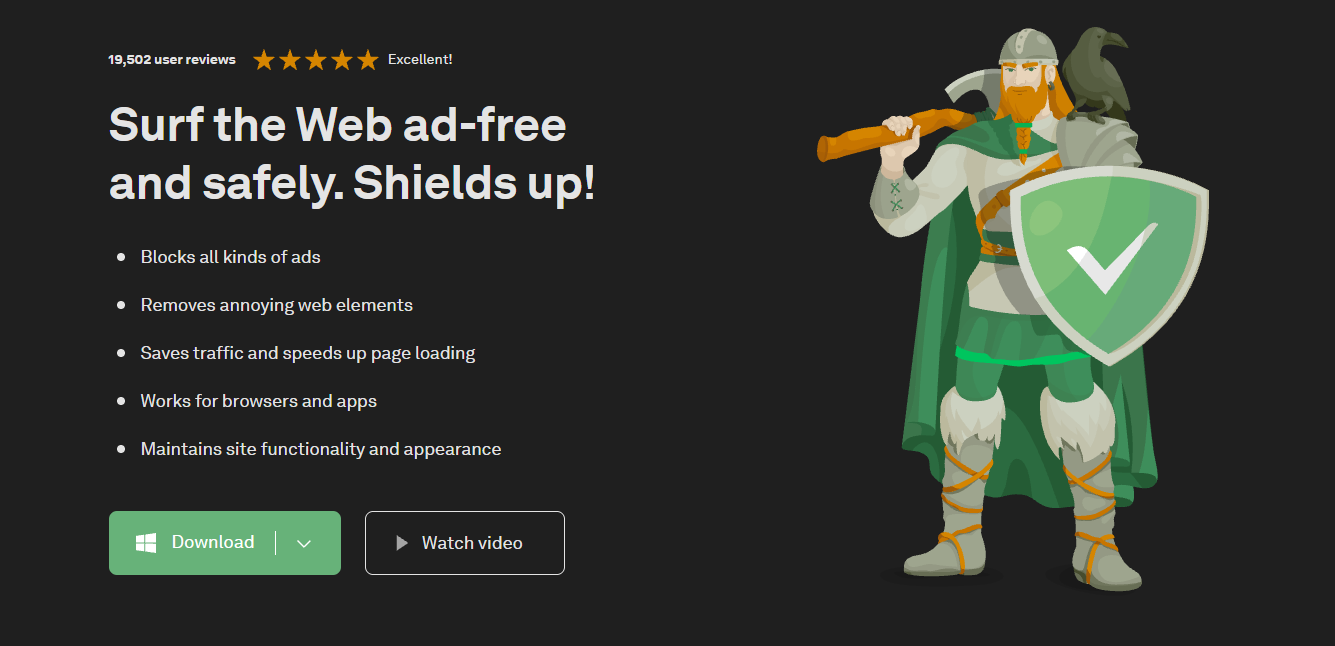
Specifications
Reasons to buy
Reasons to avoid
Unlike browser extensions that only filter ads within the browser, the AdGuard app operates at the system level. This means it can block ads in apps, games, and any other app that displays online adverts. The app is available for all desktop and mobile operating systems including Windows, macOS, Linux, Android, and iOS.
AdGuard is more than a simple ad blocker. It's a full-featured privacy suite that in addition to the ads, will also eliminate trackers, and other annoyances, and also block malicious websites.
We also like the AdGuard app’s customizability. It supports lots of filter lists, many of which are updated rather frequently, and you can also create their own rules or block elements manually.
Another unique aspect of the app is the DNS protection, which helps block domains associated with ads and trackers at the DNS level. This works best when you use AdGuard’s own DNS servers, and the app offers a couple of options to choose from. The app also includes a simple, but effective parental controls module that can filter adult content, and block the download of executable files.
AdGuard’s Personal plan that protects three devices costs $2.49/month, while the Family plan for 9 devices costs $5.49/month. You can also make a one-time lifetime payment; $79.99 for the Personal plan and $169.99 for the Family plan. If you don’t need system-wide ad blocking, there’s also the free AdGuard browser extension that can block ads, and trackers.
Read our full AdGuard review
Best ad blocker for users friendliness
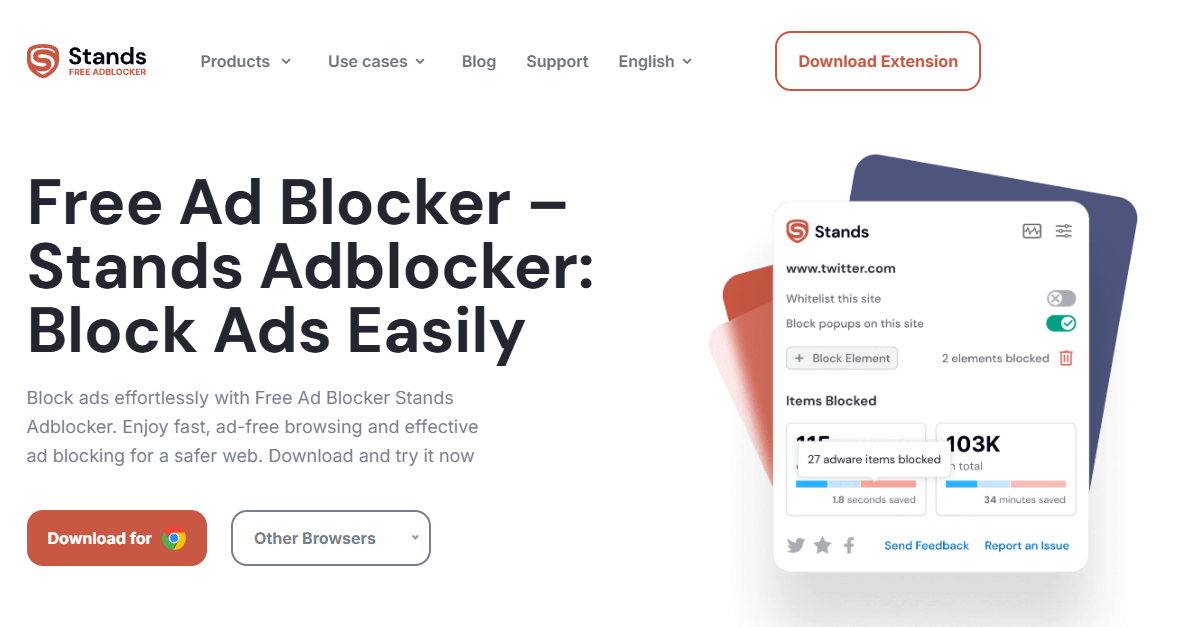
Specifications
Reasons to buy
Reasons to avoid
The Stands AdBlocker is free to use. It offers a user-friendly interface that makes it easy to download, install, and configure. It’s available as a web browser extension for Chrome, Firefox, Edge, Brave, and Vivaldi. It also offers an ad-blocking mobile browser for Android.
Stands AdBlocker works effectively to block all kinds of ads, and pop-ups, even within YouTube videos. Recent releases will also hide cookie banners and give consent to accept only essential and functional cookies.
The app’s clean, minimal, and intuitive interface is one of its highlights. You can toggle all of its features and also get an overview of the blocked items, right from the dashboard. Stands AdBlocker gives you just enough control over your ad-blocking settings. You can easily exempt specific sites from ad and popup blocking. Despite being free to use, you can access significant support resources, including a support email for help.
That said, the app isn’t without issues. It struggles with advanced script blocking and doesn’t always catch every pop-up, and even fails to stop the occasional YouTube ad.
Read our full Stands AdBlocker review
Best ad blocker for pop-ups
11. Poper Blocker
Our expert review:
Specifications
Reasons to buy
Reasons to avoid
Poper Blocker is a browser extension for Google Chrome, Edge, and Mozilla Firefox. It bills itself as the most powerful pop up blocker out there claiming it can effectively block all pop-ups, pop-unders, and overlays.
It can now also block cookie request banners, and ads on Youtube. There’s also a social media filter that will block posts on Facebook, Instagram, LinkedIn, and Twitter that contain flagged keywords. You can also create an account with the app to sync your settings across browsers.
On the downside, Popper Blocker collects some non-identifiable data, which it claims it needs for its overlay blocking feature. You do get the option to opt out of sharing this data, but this will also disable the overlay blocking feature.
Secondly, the focus of Popper Blocker has always been to block pop-ups, and overlays. The app suggests using it with another ad blocker, for comprehensive ad blocking and to protect against trackers.
Or you can pay for the Premium version of the app that can block ads and trackers as well. It costs $79.99/month, or $20.5/month when paid for a year ($245.99/year), or a one-time payment of $499.99 for lifetime access to the extension.
We've also featured the best privacy tools and anonymous browsers.
FAQs
Is advertising always bad?
No, advertising is not always bad. When done ethically and responsibly, advertising can benefit both consumers and businesses. For one, it helps support free content as many websites, apps, and media platforms rely on advertising revenue to offer free access to users. Targeted advertising enables smaller companies to reach potential customers. When done right, advertising can also help people discover useful products and services they might not have encountered otherwise.
How to choose the best ad blocker for you
| Header Cell - Column 0 | Free version? | Mobile app? | Desktop app? | Additional features |
|---|---|---|---|---|
uBlock Origin | Yes | No | No | Exemption list, user reports |
Surfshark Adblocker | No | Yes | Yes | Cookie pop-up blocking, VPN |
Privacy Badger | Yes | No | No | Tracker detection |
Adblock Plus | Yes | Yes | No | Exemption list, database of ads & trackers |
AdBlock | Yes | Yes | No | Exemption list |
Ghostery | Yes | Yes | No | Exemption list |
AdLock | No | Yes | Yes | YouTube ad blocker, Secure Surfing feature |
Wipr 2 | No | Only iOS | Yes | YouTube ad blocker |
AdGuard | Yes | Yes | Yes | Exemption list, security features |
Stands AdBlocker | Yes | No | No | Exemption list, extensive support |
Poper Blocker | Yes | Only Android | No | Focuses on popups |
How we test
To test for the best ad blockers, we downloaded and installed a number of extensions for different browsers, especially Chrome, Firefox, and Edge. We ran through their settings to see how easy they were to customize and set up. Then we went surfing through the internet, especially on mainstream media websites which are flooded with advertising. We kept a lookout for how well ads were blocked, and whether using the ad blocker adversely impacted our viewing experience.
In addition to the eleven ad blockers above we've provided a detailed breakdown of, we've also taken a look at several others, evaluating against the same criteria to narrow down our best of the best.
Our key buying criteria
To narrow down our list of the best ad blockers on the market, we tested each one against various criteria. These were:
Cost: You'll have noticed that many ad blockers are free - but not all. To determine whether an ad blocker represents good value for money, it's important to identify more than just the cheapest option. Many of the ad blockers that charge the user come with additional features, for example.
Performance: This was relatively straightforward to test. We determined that the best performing ad blocker is one that blocks the highest number of intrusive ads. Many ad blockers actually provide reports on the numbers of ads they've blocked to aid comparison.
Ease of use: Ad blockers should work seamlessly in the background. After all, they are designed to reduce friction for online users - not increase it. We looked for a clear design and an intuitive interface.
Compatibility: This is an area with a marked discrepancy between ad blockers. While some are only available as browser extensions, others have their own bespoke app - but even so, are they available on Android devices, iOS, or both. Compatibility will reveal how accessible a certain ad blocker is to particular users.
Honorable mentions
There are a plethora of different ad blockers on the market - all promising to rid users of the scourge of annoying popups and other distractions. While we've highlighted the best options in our view, there are many alternatives which are worth checking out, even if they didn't quite manage to make it on to our main best ad blockers list.
Here are some honorable mentions of other ad blockers we've tested that are worth checking out:
- AdClear: One of the better mobile ad blockers on the market, AdClear (or AdClear Plus if you're an iOS user) receives some real plaudits because it no only blocks ads from appearing in your browser; it even blocks in-app ads.
- Total Adblock: Although Total Adblock provides a pretty good ands-off ad-blocking experience, the free version has its fair share of annoying popups.
- NordVPN: A very decent ad blocker, but you will have to stump up for Threat Protection Pro to enjoy it to the maximum.
Get in touch
- Want to find out about commercial or marketing opportunities? Click here
- Out of date info, errors, complaints or broken links? Give us a nudge
- Got a suggestion for a product or service provider? Message us directly
- You've reached the end of the page. Jump back up to the top ^
Sign up to the TechRadar Pro newsletter to get all the top news, opinion, features and guidance your business needs to succeed!

Benedict has been with TechRadar Pro for over two years, and has specialized in writing about cybersecurity, threat intelligence, and B2B security solutions. His coverage explores the critical areas of national security, including state-sponsored threat actors, APT groups, critical infrastructure, and social engineering.
Benedict holds an MA (Distinction) in Security, Intelligence, and Diplomacy from the Centre for Security and Intelligence Studies at the University of Buckingham, providing him with a strong academic foundation for his reporting on geopolitics, threat intelligence, and cyber-warfare.
Prior to his postgraduate studies, Benedict earned a BA in Politics with Journalism, providing him with the skills to translate complex political and security issues into comprehensible copy.