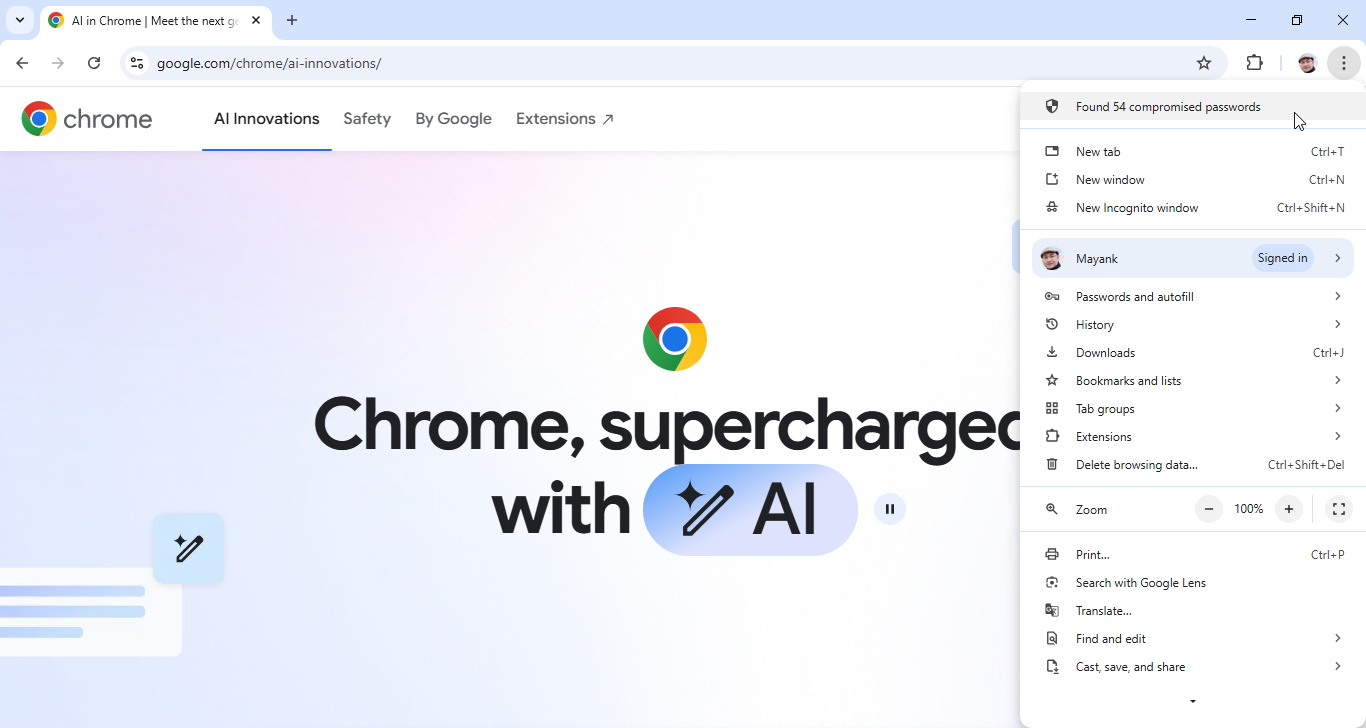TechRadar Verdict
Google Chrome is the most popular browser in the world. Of the billion online searches happening every month, Google Chrome claims more than 93% of it. So it's needless to say that Chrome is certainly a reliable and worthy browser that should surely win you over.
Pros
- +
Sleek and approachable design
- +
Superior tab management with features like tab grouping and pinning
- +
Installed by default in most phones and tablets
- +
Direct integration with Google Drive, Google Sheets, and many other Google Apps
Cons
- -
Not as resource efficient as some of its peers
- -
Big privacy concerns
Why you can trust TechRadar
Google Chrome needs no introduction. For many of us, Google Chrome was our first browser. Credit to its simplicity and close knit integration with the Google ecosystem of apps and services, Chrome remains the #1 browser in searches, user base, integrations, and more.
While the exact figures vary, all benchmarks give Chrome well over 50% of the web browser market share, across all platforms. Many suggest that over two-thirds of the world uses Chrome to browse the web.
If you’re looking for an all-in-one browser that’s fast, secure, and easy to use, Chrome could be the best web browser for you. Read on for more details.
Google Chrome: Features
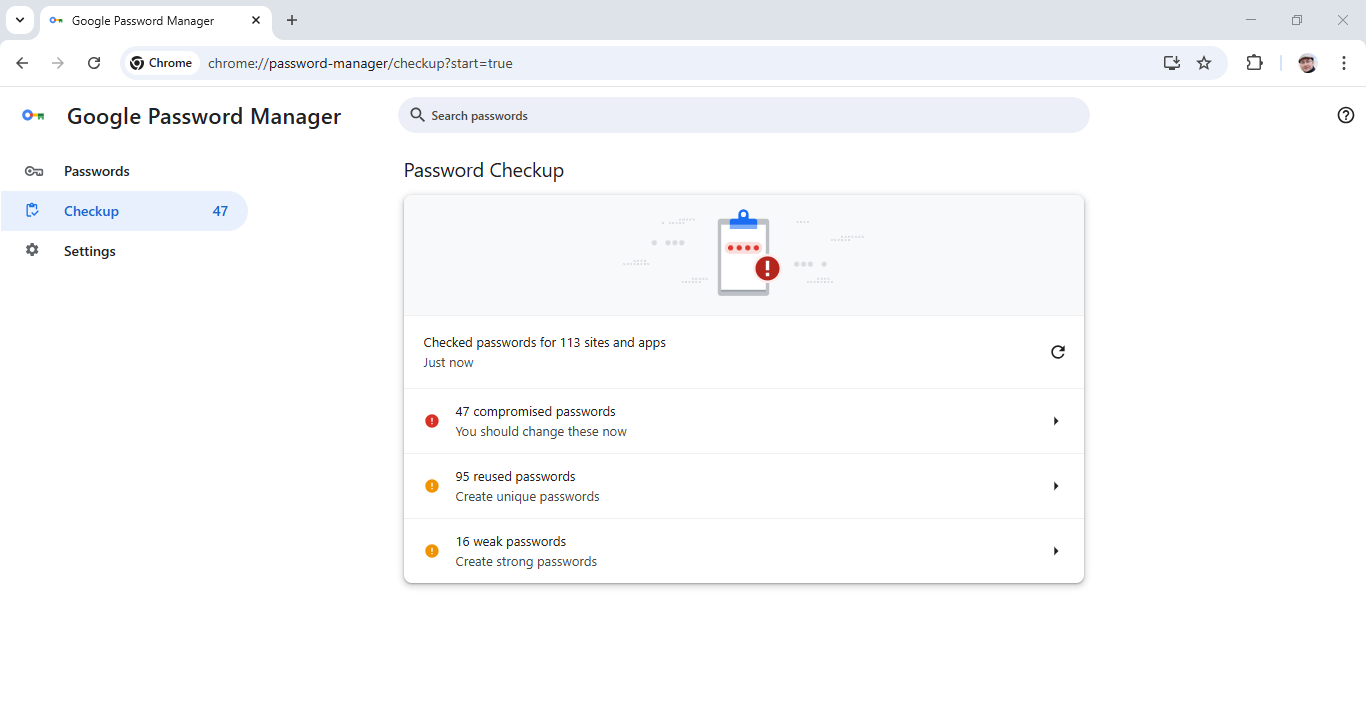
Google Chrome offers a built-in password manager that automatically asks if you want to save your passwords and then later offers to autofill when you log back in. The browser will also warn you if any of your passwords is compromised due to a data breach anywhere on the web. It’ll also help you identify weak passwords and offer to change reused ones.
The browser’s dark mode is perfect for night owls. If you don't want the pertinent blue light to hurt your eyes, this feature is for you. Google also lets you experiment with many other artistic themes along with the default and dark themes.
The Chrome browser is automatically integrated with other Google products such as Google Drive, Google Sheets, and Google Docs. If you look up something on the browser, all your files containing that keyword will pop up in the suggestions.
Tab management is a cakewalk with Google Chrome. To increase your productivity, Google lets you open and manage multiple tabs at once. You can also group tabs with similar topics so that you keep track of all of them in the crowd.
Sign up to the TechRadar Pro newsletter to get all the top news, opinion, features and guidance your business needs to succeed!
The best feature of Google’s tab management is that it lets you pin tabs that you use frequently. This way, the pinned tab or website will open automatically, saving you the hassle of starting the process from the beginning.
Managing your other Google accounts is also quite easy. All you have to do is click on your profile picture in the top-right corner, and it’ll roll down a list of your other Google accounts. Having separate accounts is a great way to keep your professional and personal life apart.
Google analyzes your searches to see what exactly you’re interested in. This data is then used to create a personalized news feed for you on your mobile.
For example, you might have noticed that if you research a new college course, all details regarding the best colleges and upcoming exam dates will pop up in your news feed — that’s Google Chrome’s doing.
To top it all, Chrome also bakes in popular Google services like Google Translate and Google Lens. You can use Google Lens to search and ask questions about anything you see on a webpage, including text in a video. Chrome can also translate captions in near real-time while playing audio and video.
The browser also ships with Google Cast built-in, which means you can also stream content from Chrome to your Google TV/Android TV or Chromecast device without much effort. Similarly, you can also quickly access other Google services that aren’t included with Chrome, such as the Gemini AI.
Google Chrome: Privacy
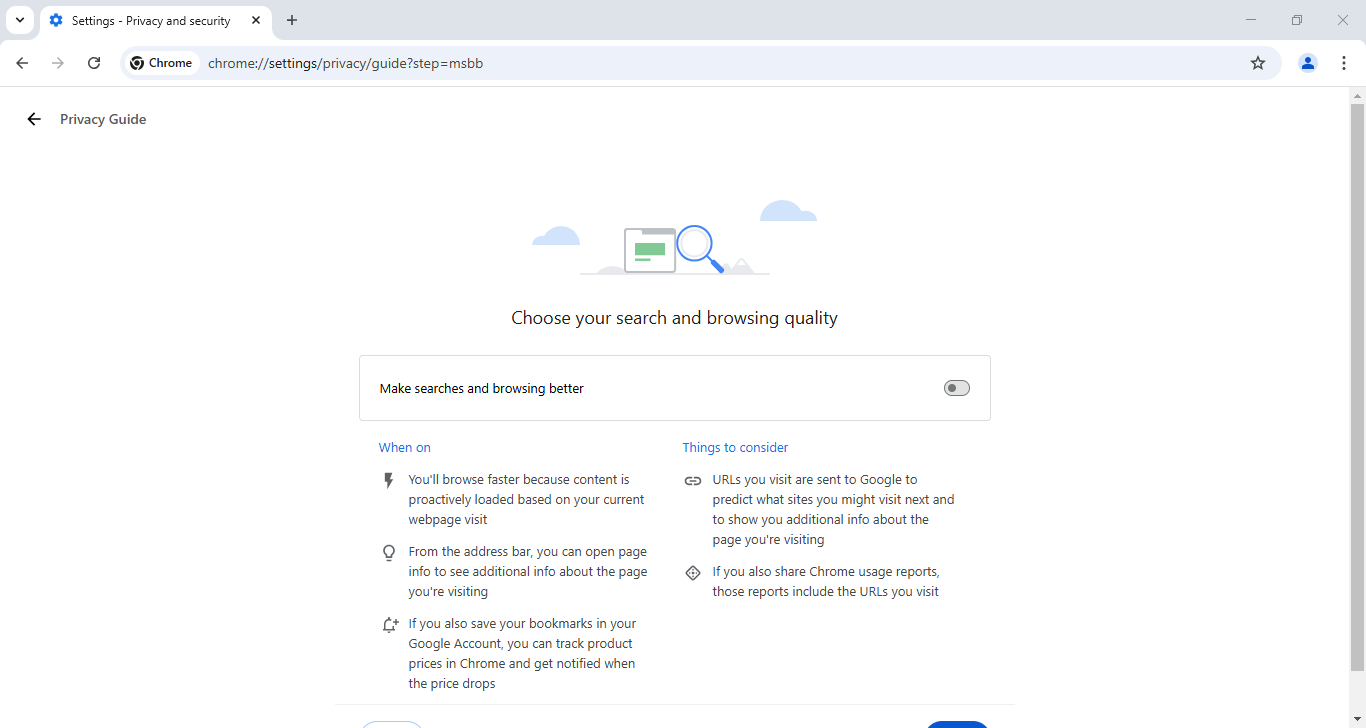
Google Chrome has a built-in security system that protects you from malware and viruses even before they reach your device. It also uses high-level encryption to keep your data safe, especially during transit through emails.
Chrome also has a Privacy Guide feature that’s accessible via the Settings, which takes you through multiple steps to help you strengthen and customize the browser’s privacy settings.
However, despite all these claims of security and privacy, Chrome has often been accused of selling personal user data. Sure, almost every other browser does it, but Chrome does it more than anyone else. In fact, Google had many long-running consumer privacy lawsuits filed against it. One was settled in 2022 for a whopping $85 million. Another seeking $5 billion for misleading consumers regarding Chrome’s Incognito mode was settled in 2024.
So if you’re looking for a truly secure and private browser, you're much better off with Tor, Firefox, or Brave.
Google Chrome: Ease of use
Google Chrome is undoubtedly an easy-to-use browser, at least on a basic level. Your first and most basic interaction with Chrome would be to look up things on the internet. Just open the app and type in your query in the search box located right in the center — it's impossible to miss it.
This design is so popular that it has now been adopted by several of the other leading web browsers in the market.
Next, you can access other Google apps via Chrome. Pretty straightforward again, Click on the dotted square next to your profile picture. All Google apps, such as YouTube, Drive, Contacts, Photos, Google Meet, etc., will pop right up. It won't take you long to learn your way around the app.
On top of this, most of Google’s powerful tools such as Translate, Lens, and Cast are easily accessible via the right-click context-menu.
Google Chrome: Competitors
Google Chrome remains the number one choice of many users due to its wide availability. Unlike many of its peers like Opera or Brave, a majority of devices and operating systems have Chrome as their default browser.
Google’s number one competitor these days is Microsoft Edge. Sure, Edge's market share is far below Chrome, but it has a few points over Chrome with its tab management feature that lets you stack them vertically. Chrome, on the other hand, has only one option, and that’s to line them up horizontally. Another benefit of using Edge, and Opera, are their built-in VPN service.
However, on the flip side, Chrome is faster at pushing out updates and fixing vulnerabilities with security patches. Others do it, too, but not as fast as Chrome.
Also, Chrome’s extension store is much better than Edge, or any other browser. You have about 130,000 options that are easy to add and will drastically improve your experience.
Google Chrome: Final verdict
Google Chrome is the most popular browser in the world commanding well over 50% of the market share. So it's needless to say that Chrome is certainly a reliable and worthy browser that should surely win you over.
Also, you won't have to go through too much trouble to get started with Chrome. The interface is quite simple, and while it offers enough options to maximize your experience, it doesn’t demand technical adeptness.
The browser is especially useful for those who rely on Google’s apps and services. Once you settle in, have all your documents saved in the drive, upload your passwords to the password manager, and get your Gmail account — Chrome will offer an integrated experience and ecosystem that you’ll never want to leave.
Try secure private browsing with the best VPN service.

Désiré has been musing and writing about technology during a career spanning four decades. He dabbled in website builders and web hosting when DHTML and frames were in vogue and started narrating about the impact of technology on society just before the start of the Y2K hysteria at the turn of the last millennium.
You must confirm your public display name before commenting
Please logout and then login again, you will then be prompted to enter your display name.