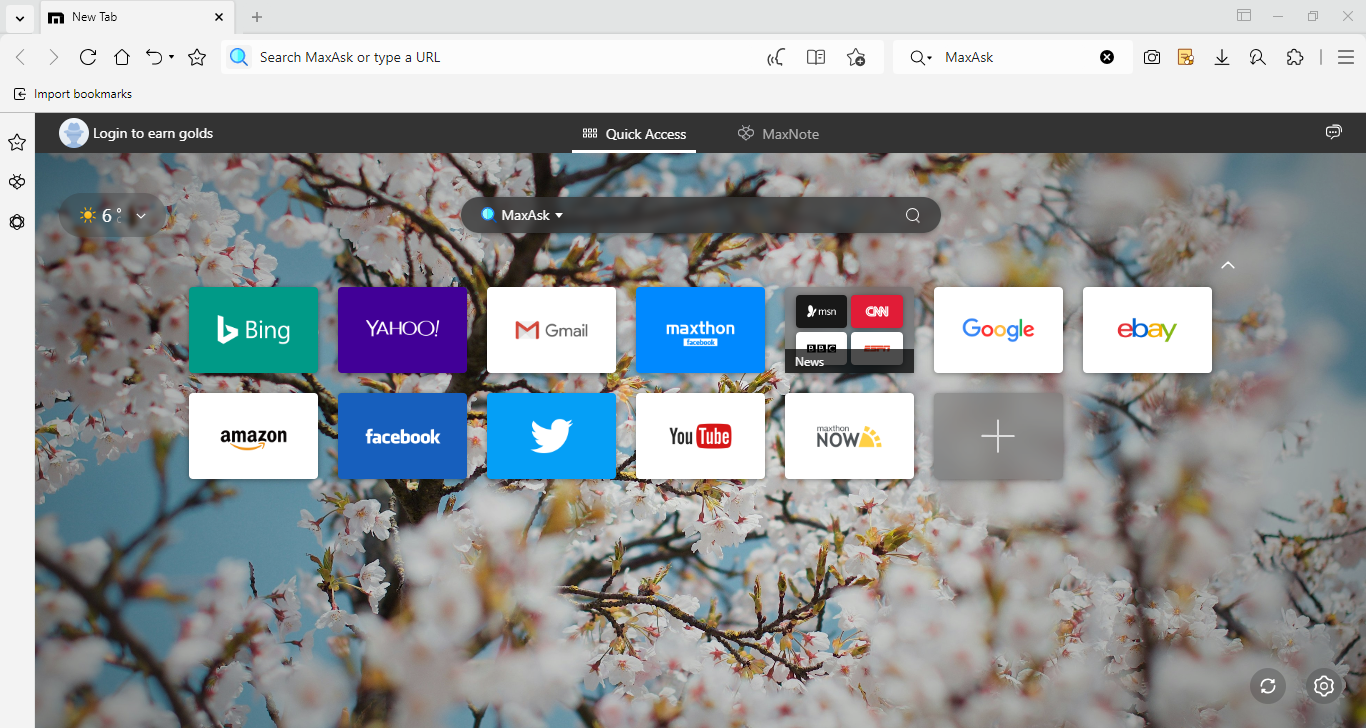TechRadar Verdict
Maxthon is a good browser for those who interact with the blockchain. It's not the best browser in the market in terms of performance or security, but when it comes to features, Maxthon is no slouch.
Pros
- +
Built-in blockchain wallet and identity manager
- +
Integrated note taking app
- +
Relatively straightforward to tweak and customize
Cons
- -
Has a conditional free VPN
- -
Some features are implemented as free trials
Why you can trust TechRadar
Maxthon was designed to support blockchain apps and make it easier for users to access them. Released in 2002, this Chromium-based browser works on Android, iOS, Windows, and macOS. Currently, it's available in 55 different languages.
The browser is best known for its rich catalog of features. It might not be as popular as Google Chrome or Microsoft Edge, but it can stand up to these stalwarts in terms of features.
In this review, we have covered everything about Maxthon’s features, competitors, and pros and cons so that you can decide for yourself whether it's the best browser for you.
Maxthon: Features
Maxthon comes with a built-in notepad called “Maxnote” that can be used to take notes as you browse, copy information, web addresses, and images, and arrange them on different platform devices.
The Passkeeper is a password manager that helps you save passwords, usernames, and other login credentials in one click. The next time you try logging in, Maxthon will automatically offer to auto-fill the details on your behalf.
Maxthon’s most unique feature is the “Snap Screen.” This box selection tool lets you select a particular area of the screen to take a screenshot. With most other browsers, you’ll have to take a screenshot and then crop it in the gallery. However, with Maxthon, you can directly crop the desired area before taking the snapshot. If you want to capture the whole screen with a click, go for the “Snap Page” option.
If you want to run a quick background check on certain images, videos, or music, Maxthon’s resource sniffer will be your friend. Within seconds, this feature will extract the URL of any digital asset and lead you to it. The only issue is that this feature is only available in the desktop version.
Maxthon is also one of the very few browsers that supports customizable mouse gestures for common functions, such as switching tabs, and scrolling pages.
Another benefit of using Maxthon is “Tab Grouping.” This feature lets you group tabs on similar topics together to create a more harmonious workspace. After all, if you’re working on multiple topics and have multiple tabs open, keeping track of each page without proper categorization can be challenging.
If you have a lot of tabs open at once, you can also put the inactive ones to sleep. This will prevent your system from lagging or going into overload.
The browser also offers a free VPN as an optional extension that you can add while installing the browser. However, you’ll have to agree to occasionally share your computer’s free resources and your IP address, to use the feature.
Maxthon also has a “Reading mode” that removes distracting elements from a webpage. You can also consume the content using the “Read aloud” function that’ll convert the text on the web page into speech.
The browser also includes a free trial of an AI chatbot. You can also use it to download any video on any webpage. This functionality too is implemented as a free trial.
The headline feature of the browser is its support for blockchain apps, thanks primarily to the inclusion of a blockchain wallet and identity manager called VBox.
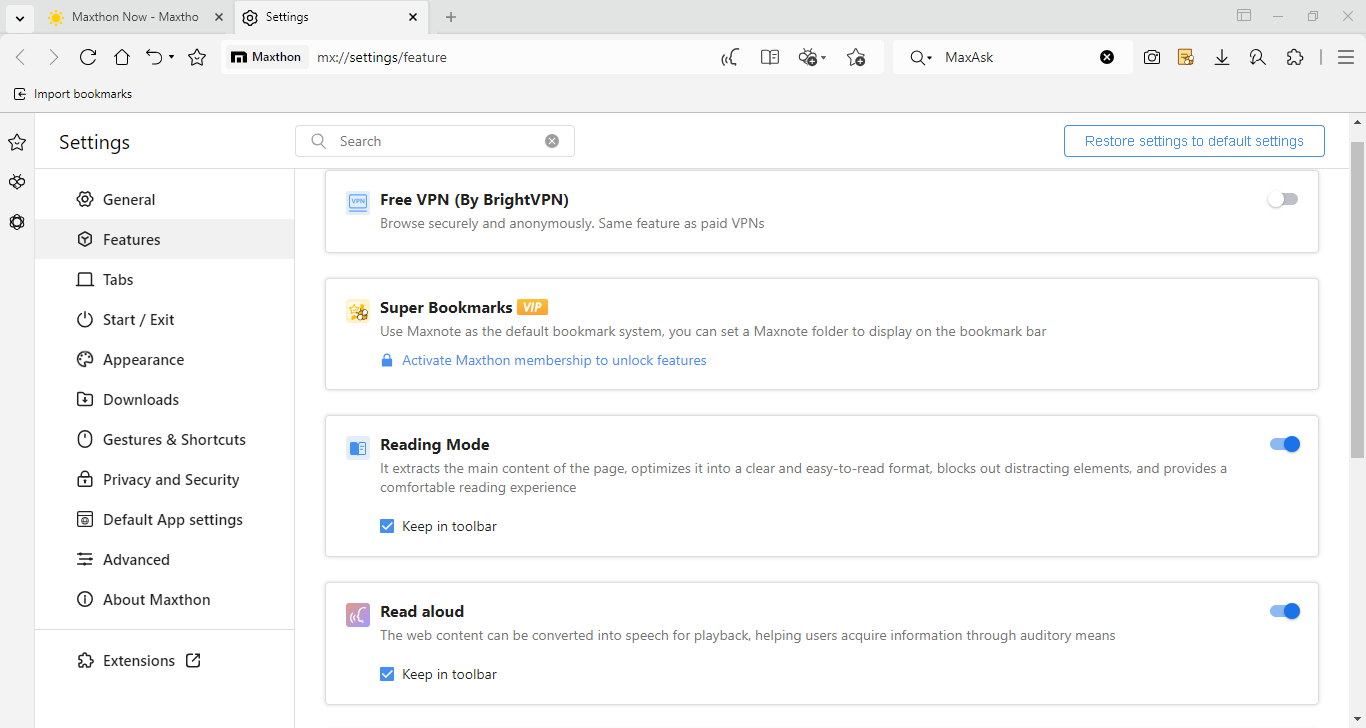
Maxthon: Privacy
Maxthon, like most browsers, mentions in its privacy policy that it doesn’t disclose user data to any third party apart from certain special scenarios, such as legal cases.
They also say they collect usage data to improve user experience and browser functionality. But they claim to anonymize the data and ensure that it can’t be used to identify individuals.
Maxthon Browser also claims that it is equipped with robust anti-phishing mechanisms to help protect users from fraudulent websites that trick you into revealing personal information. However there’s no option to tweak, or customize, or even disable this protection in the browser’s settings.
Also, the browser, like virtually all its peers, allows you to browse the web in the Incognito Mode. A more robust option is its VPN service. However, using that will expose your IP address and even use the free resources on your computer, nullifying its existence for many users.
Maxthon: Ease of use
You are asked to sign in/create a Max account when you launch the browser for the first time. This will help sync the browser data across installations. But if you don’t want to use this feature, you can choose to sign in with a guest account.
Also, while its dashboard follows the design philosophy of most web browsers, Maxthon has a rather busy interface.
The dashboard has a dozen pinned websites and you can add and remove them as per your needs. There’s also a search bar, which defaults to Maxthon’s Google-powered MaxAsk search engine. You can of course switch to other options such as Bing, and DuckDuckGo, without much effort.
Some unique Maxthon features, such as Read aloud, Reading mode, Snap Screen, MaxNote, and AI chat, are all easily accessible either from the address bar at the top, or the left sidebar.
The dashboard displays random wallpapers by default, but you can tweak this behavior to display a local image, or none at all. You can also show and hide all the other elements in the dashboard.
You can enable/disable and tweak all of Maxthon’s features from inside a dedicated section in the browser’s neatly arranged Settings section.
Maxthon: Competitors
Maxthon was founded way before Chrome and Edge, which is why it enjoys a user base of over 100 million users in 140 different countries.
As an old and experienced player in the market, Maxthon is aware of what users want, which is evident through its smart features.
For example, it comes with a useful screen-splitting feature that gives you two interfaces to work with at the same time. This feature is a godsend for multi-tasking fans.
Another benefit of using Maxthon over Chrome and Edge is it doesn't track your behavior. It might collect basic, non-personal data such as your time and frequency of browsing, but it’ll never spy on your online activities.
Maxthon follows Edge’s footsteps to optimize speed and performance and puts inactive tabs to sleep. The logic here is quite simple — the more open tabs you have, the heavier it is on your system. But when you put inactive tabs to sleep, it’ll free up a lot of space and CPU power which can then be used to support other apps and processes.
In terms of security though, Maxthon is clearly defeated by the likes of Firefox, Opera, and Tor. Although it does bundle a free VPN, its riders make it a no-go for privacy-conscious users.
Maxthon: Verdict
Maxthon is a good browser for those who care for its built-in blockchain wallet and identity manager. It's not the best browser in the market in terms of performance or security, but when it comes to features, Maxthon is up there with the best.
That said, some of its interesting features like the FreeVPN and the AI chatbot are only available as free trials.
All things considered, Maxthon is a good option for those interested in its blockchain-friendly features. The browser has all the features you’d expect from a modern browser, but none of them unique enough to help it stand out from the crowd.
We've listed the best business VPN.

Désiré has been musing and writing about technology during a career spanning four decades. He dabbled in website builders and web hosting when DHTML and frames were in vogue and started narrating about the impact of technology on society just before the start of the Y2K hysteria at the turn of the last millennium.
You must confirm your public display name before commenting
Please logout and then login again, you will then be prompted to enter your display name.