Google Gemini explained: Everything you need to know about Google’s next-gen AI
All of your big Gemini questions, answered

Along with OpenAI's ChatGPT, Microsoft's Copilot and Apple Intelligence, Google Gemini is one of the dominant forces in the world of artificial intelligence (AI) and chatbots. Gemini is both the name for Google chatbot and the LLM that powers it, and it's free to use via a web browser, or on your mobile, but there's a paid-for version called Gemini Advanced that has some juicy features, like AI video generation with Veo 2.
Google Gemini burst onto the scene in February 2024 and immediately made some big waves in the AI world, but it was the release of Gemini Live at the Made for Google event in August 2024 that really put it on the map. Gemini Live is a version of Gemini that runs on mobile phones, even the iPhone, and enables you to have free flowing conversations about complex topics using your voice instead of having to type on the keyboard.
But is Gemini Live enough to defeat Apple's AI-enhanced Siri (if and when it finally arrives) or ChatGPT's Advanced Voice Mode? What can it do right now, and what about in the future? And if you want to use Gemini, how exactly do you do that? We’ve taken a deep dive into the world of Gemini to find the answers to all these questions and more. If you’re curious about Google’s latest AI efforts, this is the place to be.
What is Google Gemini?
Gemini is Google’s large language model (LLM), which is currently up to version 2.5 Pro. What’s an LLM? It’s the system that underpins the types of AI tools you’ve probably seen and interacted with on the internet. For example, GPT-4 powers ChatGPT-4o, OpenAI’s chatbot.
Gemini is more than an AI model, though, as it’s also the name and identity for it's chatbot, previously known as Bard. Essentially, Google has simplified things by calling both the underlying model and chatbot itself Gemini.
Furthermore, there’s a free Gemini app for both Android and iOS now, and Gemini can replace Google Assistant on your Android phone if you wish. There's also a free version of Google Gemini that is accessible via any internet browser.
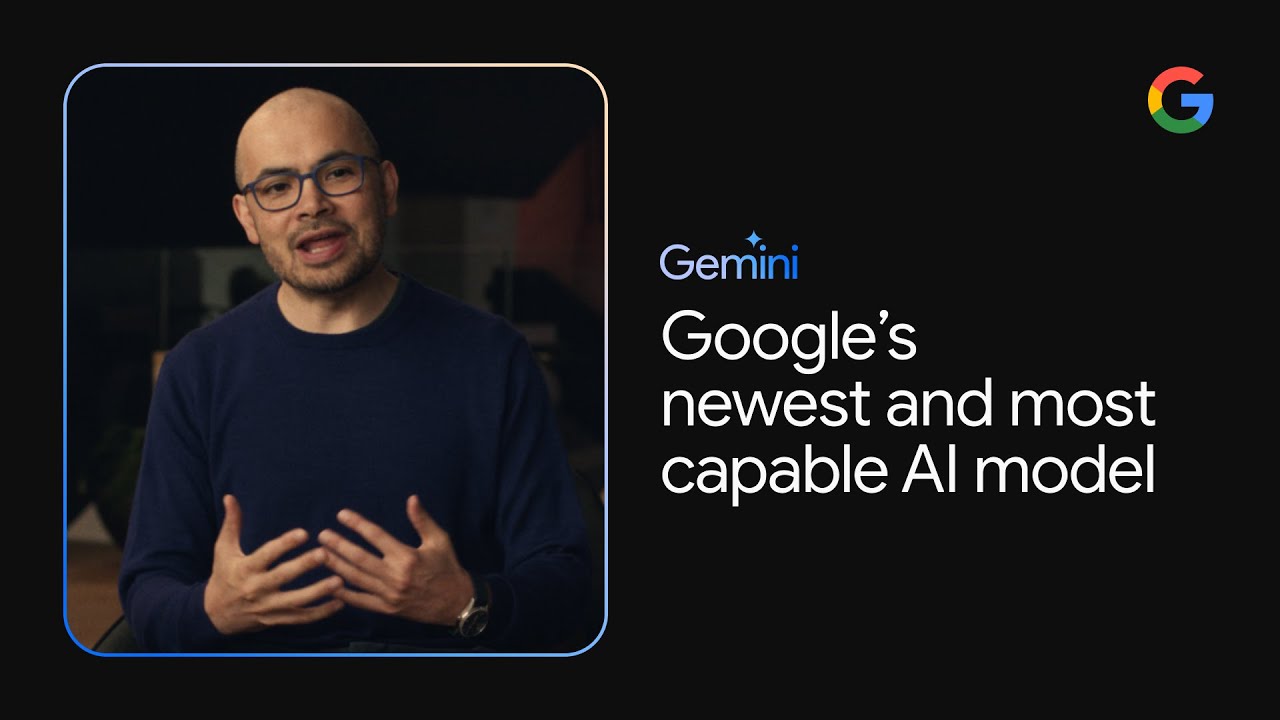
On top of all this, Google has rebranded its Duet AI service, aimed at businesses, as Gemini for Workspace, with a whole bunch of productivity-related chops on offer.
Sign up for breaking news, reviews, opinion, top tech deals, and more.
The final twist is that as well as the basic (free) version of Gemini for consumers, there is also premium offering for the AI known as Gemini Advanced, which is available through a subscription called Google One AI Premium. Gemini Advanced gives you more access to Gemini's more capable LLMs, and more access to the Gemini Deep Research feature.
To sum up, all Google’s AI properties are now under the Gemini umbrella to simplify things, whether that’s AI for consumers or businesses, and whether accessing Gemini via the web, or the assistant or app on your smartphone.
What can Gemini do?
The short answer to this question is: a lot. But you probably want us to elaborate a bit more than that.
As we’ve just discussed, Gemini is an expansive umbrella for a whole lot of AI features and functionality delivered via different avenues. It has the same generative capabilities as other chatbots, like ChatGPT, so if you tell Gemini where you are going on your next trip, it will be able to help you pack. Or ask it to explain who Socrates was and sit back for a history lesson. It can answer questions, summarize text, write code and translate.
Gemini is a multimodal LLM. In other words, it can deal with various forms of input and output, including text, code, audio, images and videos. That gives it a lot of flexibility to perform a wide range of tasks.
For instance, you can upload an image (or take one with your smartphone) and Gemini can analyze the image and tell you things about it. Paste some code into the Gemini prompt box and ask it to rewrite it and Gemini can do that.
Recently the ability to edit images has also been added to Gemini, so you can upload an image, and ask it to change it in some way.
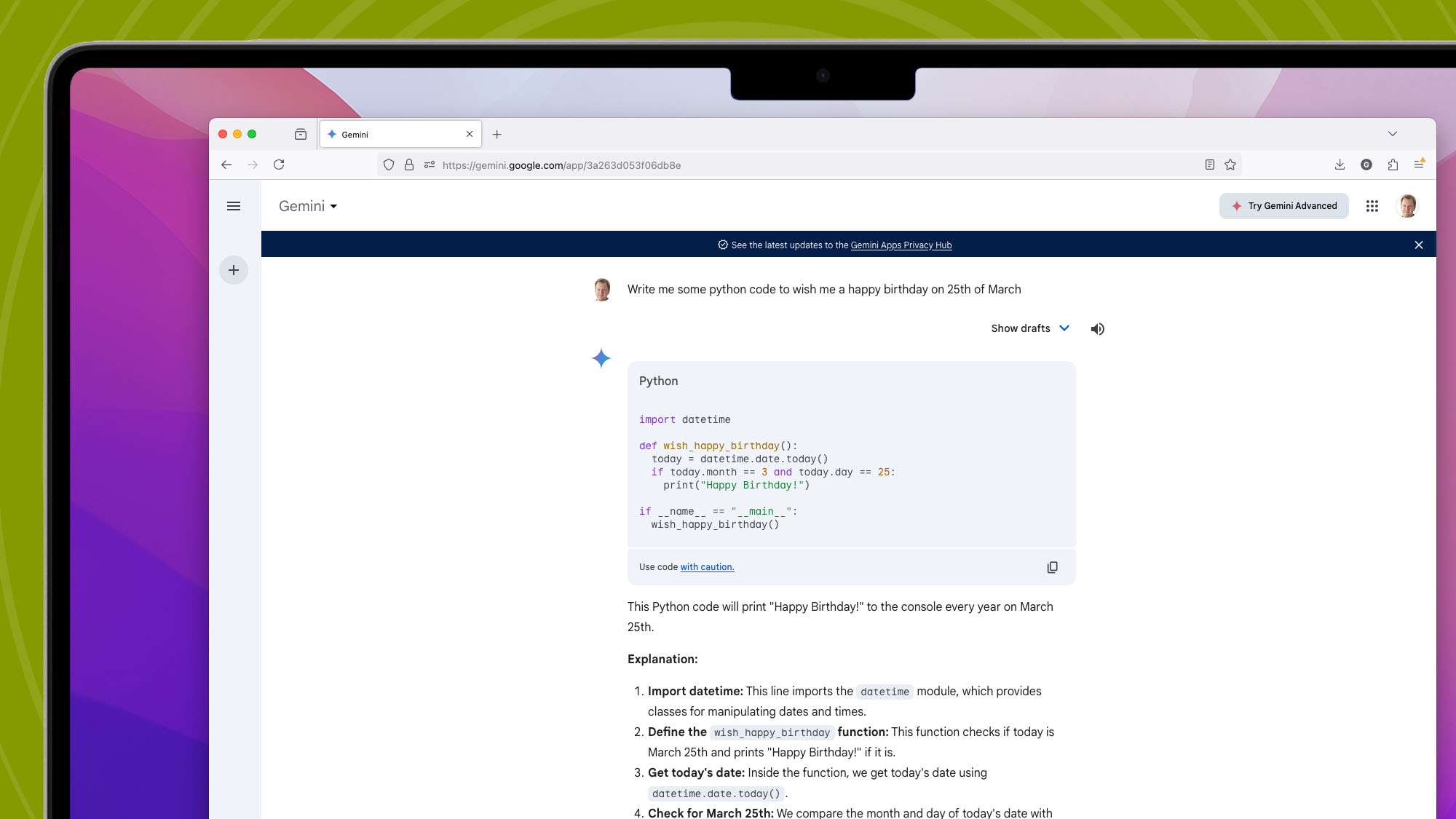
There are four separate LLMs that Google has implemented with its AI. They are Gemini Ultra, Pro, Flash and Nano. If you go to the Gemini website and ask the chatbot a question you'll be using Gemini 2.0 or 2.5 Flash, which is Google's lightweight model, optimized for speed and efficiency.
If you are a member of the paid tier via Gemini Advanced then you get access to Gemini 2.5 Pro, which is the largest model, and good for highly complex tasks.
Finally, there's the Deep Research with 2.5 Pro model, which is a research agent, capable of performing in-depth research on a subject for you, while you're free to go off and do something else.
You can also talk to Gemini with your voice and have it talk back by selecting the "Go Live" option when chatting to the LLM. This works best on the new Pixel 9 phones, which have the ability to share their screen and camera with Gemini, so it can 'see' what you're looking at and you can ask it questions about it.
Google has developing its own answer to Midjourney in Imagen 3, which is integrated into Gemini, too. You can use Imagen 3 through Gemini, by asking it to simply create an image of a scene or person. Google is also developing native image generation for Gemini, which we'd expect to be added very soon.
Recently AI video generation has also been added using Veo 2. For this to work you need to be a Gemini Advanced subscriber.
If you're a Gemini Advanced subscriber then you'll also find that Gemini is hooked into the likes of Gmail, Google Maps, and YouTube. So, if you ask it for sightseeing recommendations, for example, it will flag them up in Google Maps.
These are some nifty abilities for sure, and those with Android smartphones get even more mileage for free with the Gemini app. As already mentioned, this can replace Google Assistant on an Android device, if you wish, running queries and working its AI magic via other Google services (Maps, search, even Assistant itself, which isn’t actually chucked off your phone as such, and still lurks underneath).

That choice may lead you to wonder: is Gemini a good replacement for Google Assistant? Well, we covered this extensively in our hands-on with Gemini on Android, and there are certainly drawbacks with the AI. Gemini is noticeably slower than Google Assistant, and the AI still has bugs.
That said, the initial Gemini on Android experience was a lot wonkier than it is now. An example that springs to mind is that Gemini was supposed to deal with smart home gadgets, but failed in that task when we tried it initially - but more recently, this feature has come good and now works.
It seems that Google is ironing out the problems with Gemini on mobile pretty swiftly, which is heartening to see, and the results with the Gemini app can be impressive. There are still wrinkles to smooth over in terms of replacing Google Assistant on Android, but that should come in time.

Overall, then, the freebie version does give you a lot to get on with, especially for Pixel 9 users. However, the paid take on Gemini is actually far more in-depth.
For those who use Google’s productivity apps and have a Google Workspace account, Gemini is available in Google Docs, Gmail, and more.
When was Gemini released?
Google Gemini was released on February 8 2024, with Google confirming that it replaced Bard which was put out to pasture. Gemini was available immediately, in both its free form, and the paid version, Gemini Advanced. Google also began the rollout of the Android app in the US straight away.
The Gemini app is also available for Samsung phones, read our Samsung Galaxy Z Flip 6 review, and for iPhone and iPad.

Is Google Gemini free?
The standard version of Google Gemini is free, but it’s more limited than the paid spin on the AI. Those who pay a subscription for Gemini Advanced get a lot more depth in terms of access to Gemini's more advanced capabilities as well as AI video creation.
How much is Gemini Advanced? Google charges $19.99 (£18.99 / AU$32.99) per month, but you can try it out for a limited time for free, as a one-month trial is currently available. The subscription comes with other benefits, though, as Gemini Advanced is actually part of the Google One AI Premium Plan, which also provides 2TB of cloud storage among other extras.
Given that Google One with 2TB of storage already costs $9.99 / £7.99 / AU$12.49 per month, if you need a cloud storage locker, Gemini Advanced looks a more tempting value proposition.
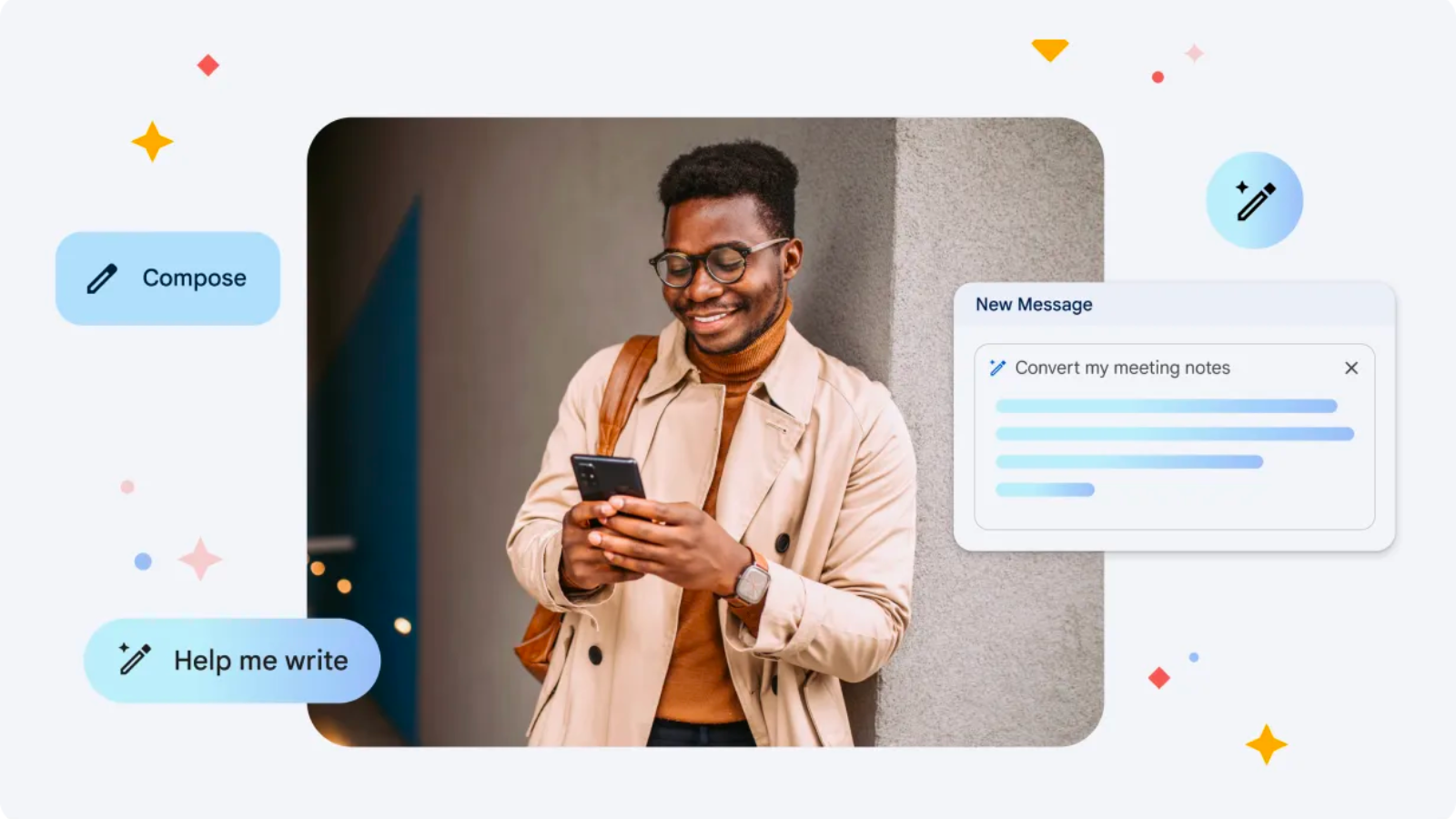
How do I use Google Gemini?
The way you use Google Gemini depends on device you're using.
On a PC or laptop, you can head to the Gemini website and use the AI there for free in the typical way you interact with an online chatbot. If you subscribe to Gemini Advanced, you get the full AI experience including AI video generation, sharper responses, more access to advanced LLMs for dealing with complex tasks and demanding creative needs, and the other benefits we’ve outlined above.
On mobile you can use the Gemini app on your Android phone (or replace Google Assistant with Gemini, as noted) or on iOS where you get all the same features you'll find in the browser, but with the addition of Gemini Live for conversing to Gemini using your voice.
If you are on a smartphone like the Google Pixel 9, then you can use Gemini Live with enhanced screen sharing and camera control features.
Gemini vs GPT-4: what’s the difference?

How does Gemini stack up against GPT-4 in the battle of the large language models?
For one thing, when Gemini was first revealed, Google claimed it’s more advanced than GPT-4. In a blog post, Google showed results from eight text-based benchmarks, with Gemini winning in seven of those tests. Across 10 multimodal benchmarks, Gemini came out on top in every one, according to Google at least.
That would seem to imply that Gemini is the superior system, but it’s not quite so straightforward, of course. GPT-4 came out in March 2023, and Gemini 1.5 Pro came out in February and Gemini 1.5 Flash came out in May 2024. ChatGPT now has many more advanced models like 4o and o3, not to mention the new ChatGPT-4.5. Gemini is now up to 2.5 Flash and 2.5 Pro models.
On the whole, features are roughly comparable between ChatGPT Plus and Gemini Advanced, and both have a free tier. It may simply come down to personal choice and finding the chatbot that fits your person style best.
You might also like

Alex Blake has been fooling around with computers since the early 1990s, and since that time he's learned a thing or two about tech. No more than two things, though. That's all his brain can hold. As well as TechRadar, Alex writes for iMore, Digital Trends and Creative Bloq, among others. He was previously commissioning editor at MacFormat magazine. That means he mostly covers the world of Apple and its latest products, but also Windows, computer peripherals, mobile apps, and much more beyond. When not writing, you can find him hiking the English countryside and gaming on his PC.
- Graham BarlowSenior Editor, AI
- Darren Allan
You must confirm your public display name before commenting
Please logout and then login again, you will then be prompted to enter your display name.