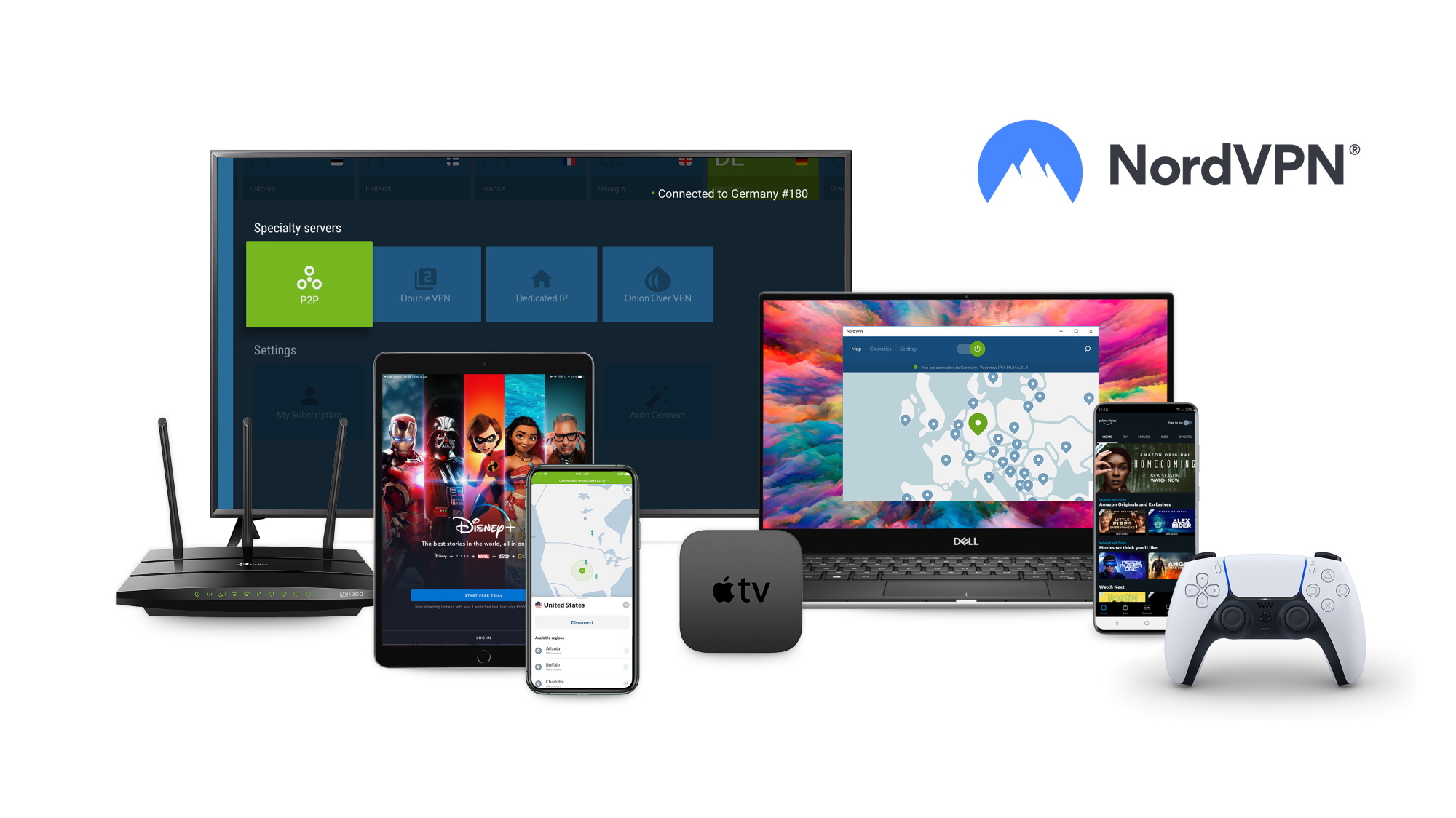Best Chrome VPN extension in 2026
Keep malware at bay from within Chrome

Sign up for breaking news, reviews, opinion, top tech deals, and more.
You are now subscribed
Your newsletter sign-up was successful
Chrome VPNs extensions are easy to use, making them a great starting point for VPN newcomers. We've listed the best picks in this guide so you can boost your online security from within your Chrome browser.
We think ExpressVPN is the best option for Chrome users, thanks to its seamless setup process. PIA and Windscribe aren't far behind, however.
The TechRadar team has 12 years of experience testing and writing about today's best VPNs, and we've personally vetted each of the VPNs (and their Chrome extensions) in this guide. Keep reading, and we'll cover the features, speed, and price of all our picks.
The best 5 Chrome VPN extensions
1. ExpressVPN - the best VPN for beginners
ExpressVPN is incredibly easy to use, which is good news if you've never installed a VPN before, and has a decent amount of core tools to protect your browsing sessions and data. Plus, ExpressVPN unblocks virtually every streaming platform out there - so you can enjoy content in your Chrome browser no matter whether you're at home or on the go. ExpressVPN isn't quite as expensive as it once was, at $2.79 for a 2-year plan, but you can still try before you buy with a 30-day money-back guarantee.
2. Private Internet Access - a reliable budget option
Private Internet Access (PIA) has made a name for itself with a long list of customizable tools. It's a great option for VPN vets, but its easy-to-use UI and unblocking capabilities make it a good option for beginners, too. With 2-year plans starting from $2.03, PIA is one of the cheaper VPNs on the market, and you can take it for a test drive before jumping into a commitment with a 30-day money-back guarantee.
3. Windscribe - the best free Chrome VPN extension
Windscribe proves that some free VPN services are reliable. The Windscribe Chrome extension is lightweight and incredibly easy to use, and a 10 GB monthly data allowance should be more than enough for most users. Windscribe can even help you steer clear of malware and other digital nasties. Try Windscribe out for free, and you'll also get unlimited simultaneous connections you can use to secure all of the gadgets in your house, in addition to your Chrome browser sessions.
4. NordVPN - The best VPN overall
Despite claiming the #1 spot in our VPN rankings, NordVPN comes in at #4 because it doesn't offer a full-blown Chrome extension like ExpressVPN. Still, it's packed with quality-of-life and security features, including malware and ad-blocking tools. You'll also have no trouble unblocking streaming platforms from around the world – and tuning in to shows in HD is a breeze thanks to NordVPN's impressive speeds. Take NordVPN for a test drive with its 30-day money-back guarantee.
5. Hotspot Shield - the best free alternative
Hotspot Shield has an impressive stack of tools in its Chrome extension, including a handy ad-blocker that'll make short work of pesky pop-up ads. It also sidesteps geo-restrictions on pretty much every streaming platform, which is good news for Netflix fans around the world. Hotspot Shield hasn't undergone an audit, which is a shame, but a free plan with 10 GB monthly data is a nifty offering, especially if you're looking for a Windscribe alternative. As for the premium plans, they start at $7.99 a month and come with a 45-day money-back guarantee.
The best Chrome VPN extensions of 2025
Why you can trust TechRadar
The best Chrome VPN extension overall
1. ExpressVPN
Jam-packed with tools
All ExpressVPN apps are a delight to use. They look great, features are exactly where you'd expect them to be, and you don't have to be a VPN veteran to get set up. The Chrome VPN extension is no exception. In fact, it's a full-blown extension and not just a mere proxy – which sets it apart from most of the competition.
Right from the get-go, you can tell that the Chrome extension has all the usability and smarts you'd expect from ExpressVPN's full-blown Windows and Mac clients. So, you can immediately connect to a server, change your location, and alter settings in the extension itself. That's a nice quality-of-life feature that makes navigating the app much easier.
In terms of security, too, ExpressVPN is hard to beat. The service sticks to a strict no-logs policy and isn't interested in keeping tabs on what you get up to online – which is exactly what I like to see. What's more, the ExpressVPN browser extension has undergone rigorous security audits (in 2018 and 2022) by Cure53, a distinguished cybersecurity company.
ExpressVPN is virtually unbeaten when it comes to unblocking international streaming content, thanks to a network of 3,000+ servers in a massive 160+ locations worldwide. So, if the main reason for kitting your Chrome browser out with a VPN is to see what's on Netflix elsewhere, then you're in luck. ExpressVPN works like a charm with Netflix, BBC iPlayer, Amazon Prime Video, and Disney Plus, as well as smaller regional services.
There are a few things to keep in mind if you're planning on investing in an ExpressVPN subscription, though – and price is one of them. An ExpressVPN plan doesn't come cheap, although I think you're getting a wealth of tools and battle-tested security in return. Also, you can't use the ExpressVPN browser extension without having the appropriate ExpressVPN desktop app installed as well. If this is a red flag, then there are standalone Chrome extensions that can be used instead. However, activating ExpressVPN in-browser will protect your whole device – not just your browser traffic.
Overall, ExpressVPN is the full package. It manages to combine lightning-fast speeds with easy-to-use security tools, and a real Chrome extension that's more than a proxy. So, if you're intrigued, you can check it out today, risk-free, with a 30-day money-back guarantee.
The best cheap Chrome VPN extension
2. Private Internet Access (PIA)
The best budget-friendly option
Private Internet Access (PIA) is a veteran of the industry and one of the most secure VPNs I've put to the test. Something that jumped out at me immediately was the quality of its Chrome extension. It genuinely adds value – which is saying something, considering how affordable PIA is as well, especially when opting for its 2-year plan, where you can get it for around $2/month.
The extension looks very similar to the apps, and connecting to the closest nearby server is as straightforward as hitting the big 'Connect' button on the opening interface. Plus, with over 20,000 servers spread across 84 countries, PIA offers a rich catalog that won't leave you wanting for more.
PIA's Chrome app has some awesome security tools, including a feature that prevents the sites you visit from accessing your location, camera, and microphone. The VPN can also put a stop to WebRTC leaks that would otherwise cause you to leave an identifiable trail across the net. What's more, PIA's MACE feature will block ads, trackers, and malware. That's strong stuff, especially when you consider that most extensions are merely stripped-back versions of their full-fat counterparts.
Trustworthy VPNs aren't always easy to find – not when the market is flooded with duds that don't value your privacy. PIA is different, however, and packs rock-solid encryption that'll keep prying eyes at bay. I also like that PIA's apps are all open-source. That means you can check out the code yourself if you're in the mood to spot vulnerabilities and see whether the provider is sticking to its security claims.
However, you'll need to keep in mind that the PIA extension only covers Chrome browser traffic. Outside of Chrome, it just isn't as fleshed out as ExpressVPN in terms of versatile tools – but the fact that PIA is an audited no-logs provider shouldn't be understated. Plus, it has proven its no-logs policy in court, twice.
There's better news when it comes to streaming, especially if you're looking for a reliable Netflix VPN that can also access BBC iPlayer, Amazon Prime Video, Disney+, and more. PIA is one of just a handful of services that unblocked everything I tested in every region. Essentially, you'll never run out of shows and movies to watch (or old favorites to revisit).
All in all, PIA is a top choice for those looking for a budget-friendly Chrome VPN extension that doesn't scrimp on security or unblocking. It's also our go-to service for protecting an unlimited number of devices on a single subscription. You can put it to the test without risking a single penny, thanks to a 30-day money-back guarantee.
The best free Chrome VPN extension
3. Windscribe
An easy-to-use extension that doesn't cost a think
Some VPN providers are a little shaky when it comes to browser extensions – but not Windscribe. It's in its element, and a fabulous 4.7/5 Chrome Web Store rating is proof of that. The service takes the 'freemium model' to its Chrome extension, which is great news, as it means there's a solid free VPN on offer that you can install in just a few seconds (literally).
I'm also impressed by how many server locations Windscribe offers to its free users. You'll get 11 choices (including the US, UK, Canada, and Germany), making it an awesome streaming VPN that can also unblock social media platforms and news outlets.
Windscribe doesn't make it mandatory to install the VPN app on your PC to get the extension working. This is good news for folks who have a work laptop they can't (or don't want to) install a VPN app on.
Free users get a 2 GB monthly data cap, but you can increase this to 10 GB if you're happy to hand over your email address. That's pretty generous and becomes even more impressive when you pair it with Windscribe's blistering speeds. The VPN managed to max out my testing line with top speeds of over 910 Mbps – and it's a proactive service that's keen to keep improving its performance, too.
There are some pretty nifty security tools included in the Windscribe Chrome VPN offering. One of my favorites is the ad and malware-blocking. These are must-have features for any browser VPN, seeing as the internet is stuffed with threats, and Windscribe's tools go the extra mile by keeping trackers, first and third-party cookies, web workers, fake news, adult content, and even social media and website notifications at bay.
To conclude, Windscribe is, quite simply, the best free Chrome VPN you can get right now, but its paid plan has never been so ready to compete with the top dogs. You don't have to dive headfirst, thanks to a 7-day money-back guarantee.
The best multi-platform Chrome VPN extension
4. NordVPN
NordVPN's security tools are some of the best on the block
NordVPN has carved out a stellar reputation in the VPN sphere thanks to its super-speedy and security-conscious service, and the same goes for its Chrome extension. I particularly like that the Chrome app is lightweight and easy to install. So, if you're new to the world of VPNs, you might want to take your first steps with NordVPN.
Tap the NordVPN icon, and you can swiftly connect to recent locations, or choose one from the full location list. There are over 6,000 servers on offer, which are neatly spread across 111 countries – one of the biggest server networks I've seen.
NordVPN is one of the fastest VPNs I've ever used. During my most recent round of testing, the provider hit speeds of over 950 Mbps with a WireGuard connection, making it more than quick enough to handle data-intensive tasks. So, whether you want to stream in HD, hop into video calls, or do a spot of torrenting, NordVPN won't slow you down.
I had no trouble unblocking streaming services with NordVPN, too, and it's a particularly good pick for fans of Netflix. You'll be able to browse through the full catalog of international libraries just by switching servers, which comes in handy if you want to keep up with local favorites when traveling overseas. NordVPN also accesses BBC iPlayer, Amazon Prime Video, Hulu, and smaller regional services without any hassle.
Pivoting to some of the downsides, NordVPN's Chrome app is a proxy (and I'd recommend sticking to ExpressVPN if you want a fully-baked extension). Moreover, even though the service boasts an impressive 4.2/5 rating on the Chrome Web Store, we found some users complaining that it sometimes refuses to work until they reinstall. However, the good news is that NordVPN has stellar customer support that will see you through all of your issues.
To wrap it up, NordVPN offers a quality browser extension with a lot of useful extra features to improve your browsing experience. It's also very reasonably priced (cheaper than ExpressVPN), and you'll also get a 30-day money-back guarantee to test it out first-hand.
The best free alternative
5. Hotspot Shield
A speedy service that's great for P2P file sharing
Something that immediately impressed me about Hotspot Shield is the sheer number of tools available for users, even if you're using the VPN as a Chrome extension. For example, if you add sites to the Auto Protect list, Hotspot Shield will automatically connect you to a server whenever you access them. I was also glad to see that the Chrome extension includes split tunneling – a must-have if you plan to use Hotspot Shield as a torrenting VPN.
In addition to industry-standard AES-256 encryption, Chrome users also get access to ad, cookie, tracker, malware, and WebRTC blockers, which can help boost your overall digital security, no matter where you end up on the internet. At the time of writing, Hotspot Shield has over 1,800 servers in 80 countries, which, although not as awe-inspiring as the competition, is still a decent fleet.
I also like how straightforward the Hotspot Shield Chrome extension is to use. It's basically plug-and-play. With an Elite plan, you'll automatically be connected to the optimal server with the fastest connection speed, so you don't have to go scrolling through the server list yourself.
Hotspot Shield is a pretty awesome VPN for streaming that can access all sorts of international content libraries without a hitch. In fact, I only found it struggling and failing to unblock the Australian streaming platforms 9Now and 10 Play. So, if they are an important part of your watchlist, you'll be better off with one of the four options above.
As I mentioned earlier, Hotspot Shield takes the cake when it comes to torrenting, too. All of its servers support P2P traffic, similar to torrenting giants ExpressVPN and PIA. So, you'll be able to maximize performance by connecting to a nearby server, and still enjoy secure file sharing (without bandwidth restrictions).
Alternatively, you can check out the free version of Hotspot Shield and put the service to the test without parting with a penny. As is the case with most free services, however, you'll be limited to one measly server in the US and a 500 MB daily data allowance. If this is too stringent for you, I'd recommend considering Windscribe's free plan for your browser.
It's also worth noting that Hotspot Shield hasn't undertaken any third-party audits, which means there's no credible way to verify that the VPN is sticking to its no logs claims. If you'd rather not take its word on blind faith, you'll want to stick to ExpressVPN.
How we test Chrome VPN extensions
At TechRadar, a crucial aspect of our VPN review methodology is reviewing the top 30 or so VPNs every six months to stay on top of which services are really the best and which are taking long strides of improvement, based on which we tinker our rankings.
We begin by analyzing the VPN's website, where we carefully go through its support options, privacy policy, and other claims it makes. Then we test the compatibility of its apps on various devices and check if its browser extensions – on Chrome, Firefox, Edge, and more – work as claimed.
We evaluate everything, including essentials such as security features (leak protection, ad, malware, cookie blockers, split tunneling, etc.), ease of use, speeds, server network, and more.
Finally, to test the VPN's unblocking capabilities, we throw at it geo-restricted content from Netflix, Prime Video, Disney Plus, and BBC iPlayer from various locations around the world.
How to choose a Chrome VPN extension
There are a lot of VPNs out there, and trying to compare them all would probably take more time than anyone has to spare. So, the first thing to consider when picking out a Chrome VPN extension is your own unique use case, i.e., what are you going to be using it for? Beyond that, these are the most important factors to keep in mind:
- Security: a VPN that doesn't have your privacy in mind just isn't worth using. You'll want strong encryption, a clear-cut (and audited) no-logging policy, leak protection, and, if they're available, extra tools like a kill switch and ad, tracker, and malware blockers, which ensure you don't leak any personal information.
- Speed: is there anything more frustrating than a slow internet connection? Top VPNs have a negligible impact on your overall speeds, and you'll want a nimble service that can keep up with any streaming, gaming, or torrenting you plan on doing.
- Server locations: look for a VPN with a vast number of servers around the world. Ideally, you should prioritize providers with servers in your actual physical location and regions you want to connect to, including countries whose content you want to stream.
- Compatibility: needless to say, you'll want a VPN that works, first and foremost, with Chrome, but also your PC or laptop and your mobile devices. This will allow you to use the VPN on all your (and your family's) devices.
- Ease of use: one of the best things about Chrome VPN extensions is that they're so lightweight; all the tools you need are right there in your browser. So, from setup to server swapping, look for a service with a sleek UI.
- Price: some VPNs are more expensive than others, so you'll need to set (and stick to) a budget when weighing your options. There are reliable services available at every price point, and even a few free providers – but remember, these come with serious limitations like data caps and fewer server locations. If you're looking for a bargain, I recommend picking a good cheap VPN instead.
Chrome VPN FAQs
What is the best Chrome VPN?
The best Chrome VPN extension is ExpressVPN. It packs a huge amount of functionality into its Chrome extension in terms of privacy, security, and unblocking geo-restricted content. You'll also get access to 24/7 live chat support that's manned by real human beings – and there's also a 30-day money-back guarantee backing you up in case the service isn't for you.
What can a Chrome VPN extension do?
There are a bunch of good reasons to add a VPN to your Chrome browser. For a start, providers like ExpressVPN and NordVPN are that much easier to use within your browser. The best Chrome options have a super straightforward On/Off button and all the basic tools you need for changing servers and avoiding those pesky geo-blocks. You'll also have access to Netflix libraries (and other streaming platforms) from the convenience of the browser you use.
Does Chrome have its own VPN?
No, Google doesn't offer a VPN to its loyal tribe of browser users. Luckily, though, the Chrome Web Store is practically overflowing with VPN providers. Google also allows these third-party extensions and proxies to be added to your browser for quick and easy use. My top recommendations are ExpressVPN, NordVPN, and Private Internet Access.
Should I install a free Chrome VPN?
You certainly can, but I'd advise against it. Free extensions rarely offer the same level of encryption and overall digital security as their paid brethren. You'll also be faced with some serious limitations; fewer server locations, stingy monthly data caps, etc. Oh, and some free VPNs are absolutely inundated with ads. At their worst, free services are poorly disguised scams designed to collect your sensitive information and pass it on to the highest bidder.
What are Chrome VPN proxies?
A proxy is an intermediary between your device and the web that's used to hide your real IP address and allow you access to geo-blocked content. Some – or rather, most – VPN proxies only work within the Chrome browser itself. For example, Windscribe's free Chrome proxy can hide your IP and unlock streaming content but lives separately from its 'Pro' VPN tier. The rarer alternative is ExpressVPN, whose Chrome extension acts as a control hub for the core VPN tool that you need to have downloaded to your computer already.
We test and review VPN services in the context of legal recreational uses. For example: 1. Accessing a service from another country (subject to the terms and conditions of that service). 2. Protecting your online security and strengthening your online privacy when abroad. We do not support or condone the illegal or malicious use of VPN services. Consuming pirated content that is paid-for is neither endorsed nor approved by Future Publishing.
Sign up for breaking news, reviews, opinion, top tech deals, and more.

Rob is TechRadar's VPN Editor. Coming from a background in phones and technology, he's no stranger to the risks that come with putting yourself online. Over years of using different platforms, testing the limits of his online persona, and feeling the brunt of several data breaches, Rob has gained a keen understanding of cybersecurity and the benefits of services such as VPNs in providing a secure online experience. He uses this to not only advise on the best ways to stay secure online but also share his own experiences and especially how to avoid trouble. Outside of work, you'll find Rob on the tennis courts, in the gym, or diving into the biggest and best games of the year.
To share a story or tip, email robert.dunne@futurenet.com
- River HartTech Software Editor