The best Fire TV Stick VPNs: expert choices based on hours of streaming testing

Using one of the best Fire TV Stick VPNs offers a one-stop solution to accessing your favorite home shows while away on holiday, while also giving you some added peace of mind should you find yourself using a notorious, dodgy Fire TV Stick.
Currently, the best Fire TV Stick VPN is Surfshark; however, the Amazon App Store is filled with VPNs, all claiming to be the best VPN for your Fire TV Stick. In reality, only a small portion of these are any good.
We’ve put all the best VPNs out there to the test to see which one will give you the best streaming experience possible without compromising your online security. We use Fire TV Stick VPNs daily, testing them across a variety of streaming services and apps, as well as putting the VPNs through a set of proprietary tests. This ensures the VPNs we recommend will never let you down.
The best Fire TV Stick VPNs are currently on sale! Black Friday VPN deals are in full swing, and you can get a great Fire TV Stick VPN for cheaper than ever. All of our providers have deals on right now, so check them out while you can.
3 best VPNs: quick overview
1. Surfshark - from $1.99 per month + 3 months extra
The best Fire Stick VPN overall
Fire Stick VPNs go, nothing beats Surfshark. Its performance rivals NordVPN, its Fire TV interface is on par with ExpressVPN, and it has a boat-load of features, all for the cheapest price of the three. We could hardly fault our time using Surfshark on a Fire TV Stick, but don’t worry if you find issues using it yourself, as you can try it risk-free thanks to a 30-day money-back guarantee or 7-day free trial.
2. NordVPN – from $3.39 per month
The best-performing Fire Stick VPN
NordVPN’s performance leaves it comfortably among the best Fire Stick VPNs. Although the interface isn’t the prettiest you’ll see–that fight falls between Surfshark and ExpressVPN–its performance outdoes all rivals, even the closest to it in our rankings. Plus, you can try NordVPN on Fire TV Stick risk-free thanks to its 30-day money-back guarantee.
3. ExpressVPN - from $2.79 per month + 4 months extra
The best for VPN newbies
ExpressVPN is undoubtedly the best if you’re new to VPNs. It offers a simple setup process, a clean, easily navigated interface, and airtight security options straight from install. While not as fast as Surfshark or NordVPN, its speeds are easily enough to handle any streaming needs you have, and it's super secure. You can try ExpressVPN risk-free thanks to its 30-day money-back guarantee.
The best Fire Stick VPNs in 2026
Why you can trust TechRadar
The best Fire Stick VPN overall

1. Surfshark
Super fast speeds and awesome unblocking power—for less
Number of servers: over 4,500 | Server countries: 100+ | Maximum devices supported: Unlimited | Fire Stick app rating: 4.2 | Streaming sites unblocked: Netflix, Amazon, Disney, BBC iPlayer, Hulu, ITVX, Channel 4, 9Now, 10 play
The best Fire TV Stick VPN available right now is Surfshark. Already ranking as our best cheap VPN, Surfshark boasts serious performance while undercutting almost every other VPN provider for price, with plans from only $1.99 per month (billed upfront).
In testing, Surfshark easily matched NordVPN, the best VPN overall right now, and exceeded it for user experience. We unblocked all the big streaming services without issue, including Netflix, Prime Video, Disney+, and local services such as BBC iPlayer and 10Play.
▶ Try Surfshark today with a 30-day money-back guarantee
Read more about Surfshark ▼
Ease of use
We found Surfshark on the Fire TV Stick easy to set up and use. While we don't think it's as simple as ExpressVPN, it is a capable beginner VPN and not a headache to get started with on your Fire TV Stick. You can sign in (or sign up) using a QR code once the app is downloaded, and from there, it's just a case of getting started.
The Surfshark Fire TV Stick app is one of its key advantages over NordVPN. It offers a clean interface with easy access to features and Surfshark's 100-country-strong server pool. Setting your frequent-use countries as favorites, accessing features such as Bypasser and CleanWeb, and toggling key settings such as its killswitch all use similar processes to its apps on mobile and desktop platforms, meaning we found it easy to go from device to device without confusion.
Performance
Arguably the tightest battle among our best Fire TV Stick VPNs, we found Surfshark was consistently on par with NordVPN throughout our testing process and left us with no issues when testing its unblocking capabilities across the likes of Netflix, Prime Video, Disney+, BBC iPlayer, 9Now, and 10Play.
Thanks to WireGuard speeds of 1615 Mbps and Surfshark's continuous efforts to avoid VPN detection, we encountered no issues while streaming on Fire TV Stick using Surfshark. Streaming shows such as Stranger Things showed no issues when accessing Netflix (so no pesky VPN detection alerts or password sharing warnings), and we didn't get any unwanted buffering, slow menus, or unwanted connection drops either.
The best performance Fire Stick VPN
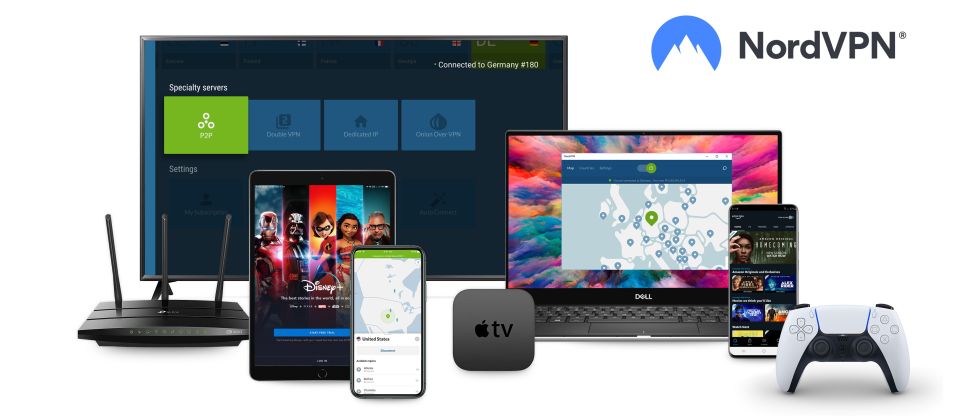
2. NordVPN
Ultimate performance for your Fire Stick
Number of servers: ~8000 | Server countries: 120+ | Maximum devices supported: 10 | Fire Stick app rating: 4 | Streaming sites unblocked: Netflix, Disney+, BBC iPlayer, YouTube, Amazon Prime Video, Hulu, ITV Hub, All4, 9Now, 10Play
NordVPN, despite dropping to second in our rankings, is a seriously strong Fire TV Stick VPN. Its performance in testing was only matched by top-ranked Surfshark, and, despite a somewhat lackluster user interface, it offers an undoubtedly complete VPN experience for users thanks to airtight security measures and impressive speed capabilities.
Starting from $2.99 per month (billed $80.73 upfront), NordVPN isn’t as affordable as the likes of Surfshark or PIA, but it’s by no means expensive. For this, you get a whole host of VPN features and a VPN that can capably unblock shows from the likes of Netflix, Prime Video, and Disney+.
▶ Try NordVPN with a 30-day money-back guarantee
Read more about NordVPN ▼
Ease of use
Setting up NordVPN on a Fire TV Stick was extremely simple. All you need to do is scan the QR code and go through the sign-in (or sign-up) process. However, we found it becomes slightly more complex to understand from there.
While NordVPN's Fire TV Stick app is not the most convoluted, it falls short compared to ExpressVPN and Surfshark, its main rivals. Menus are arranged vertically to cover specific settings, such as multi-hop or onion-over VPN servers, but then we needed to scroll laterally to find the specific servers we wanted. While not a fatal flaw, it felt like a more tiresome process to go through compared to its close competitor, Surfshark.
Performance
Performance is where NordVPN has always shone, and on Fire Stick, it's no different. The app felt responsive and sharp throughout testing, connection times were almost unnoticeable, and there was never any reason to feel our connection might drop.
In testing, we had no issues unblocking the likes of Netflix, Prime Video, Disney+, BBC iPlayer, 9Now, and 10Play. Using NordVPN on Prime Video, we had no issues streaming the latest series of Reacher, thanks to download speeds of 1256 Mbps using NordLynx. No buffering, no unexpected connection drops, and load times that make you forget you've even got NordVPN turned on– all-around a very solid display.
The best VPN for beginners

3. ExpressVPN
Fast, easy to use, and a fantastic Fire TV app
Number of servers: 3,200+ | Server countries: 105 | Maximum devices supported: 10-14 (depending on plan) | Amazon customer rating: 4 | Streaming sites unblocked: Netflix, YouTube, Amazon Prime Video, Hulu, BBC iPlayer, Disney+, ITV Hub, All4, 9Now, 10Play
ExpressVPN defines what it means to be a simple, understandable Fire TV Stick VPN for the masses. Unfortunately, however, the experience is tarnished by a noticeably larger pricetag than NordVPN or Surfshark, with ExpressVPN starting from $3.49 (though it's only $2.79/month right now), and, despite the higher cost, both NordVPN and Surfshark offer superior performance.
Despite this, ExpressVPN's Fire TV Stick experience was among the best we tried. A clean app layout offers simple access to security, it offers a good spread of servers (over 105 countries), and performance only marginally falls short of those ranking above it. If you're new to VPNs, ExpressVPN is the Fire TV Stick VPN we'd recommend.
▶ Try ExpressVPN with a 30-day money-back guarantee
Read more about ExpressVPN ▼
Ease of use
ExpressVPN's setup should, in theory, have been equally as simple as NordVPN and Surfshark. Use a QR code to sign in (or sign up), and away you go. In practice, however, this isn't always the case, as we discovered in our testing. For some, you may discover you need to sideload ExpressVPN, meaning installing it via a third party. To ExpressVPN's credit, it acknowledges this and even provides instructions on how to do this on the support page, but it is not quite as simple as ExpressVPN usually tries to be.
Aside from this, ExpressVPN proved to be its usual simple-to-use self throughout testing. The traditional 'big red button' design continues onto its Fire TV Stick app, making it simple to access security quickly. ExpressVPN's limited feature offering does make a simple user experience easier; however, for beginners, especially, it cannot be overstated how usable we found ExpressVPN's simplicity on Fire TV Stick to be.
Performance
Our time using ExpressVPN on Fire TV Stick was wholly successful. We found no issues with slow app response, no slow loading times or buffering (thanks to 1479 Mbps download speeds using Lightway), and no unwanted connection drops either. Despite this, ExpressVPN was marginally slower than NordVPN and Surfshark throughout. But, given the tiny margin by which this was apparent, you shouldn't notice any issues.
During our latest round of hands-on testing, we found no issues using ExpressVPN across Disney+, Prime Video, and Netflix, plus regional services such as BBC iPlayer and 10Play. However, our last round of high-stress testing noted some issues when trying to access certain Netflix libraries, namely Japan and Australia, as well as some issues accessing 10Play in Australia, so this should be considered should you be looking to use your Fire Stick VPN with these services.
The best of the rest

4. Private Internet Access
A budget Fire Stick VPN with dedicated streaming servers
Number of servers: 20,000+ | Server countries: 90+ | Maximum devices supported: Unlimited | Fire Stick app rating: 3.7 | Streaming sites unblocked: Netflix, YouTube, Amazon, Hulu, BBC iPlayer, ITV Hub, All 4, 9Now, Disney Plus
PIA is a consistent entry among our best VPN guides given its tailoring for more experienced users, and it's no different for Fire TV Stick. Despite being a slightly slower alternative to the likes of NordVPN and Surfshark, PIA's security capabilities are near-faultless, and from only $2.03 per month, a bargain too!
When we tested it with streaming services such as Prime Video, Disney+, and Netflix, PIA was flawless. So, while it is limited in features and the user interface does leave more to be desired, if you want a reliable, secure Fire TV Stick VPN, PIA is a great option, should the price be lower than Surfshark's at the time.
▶ Try Private Internet Access on unlimited devices
Read more about PIA ▼
Ease of use
PIA's setup process lacks the one thing that makes its superiors, well, superior: a QR code. Fiddling with entering a username and password using a Fire TV Stick remote is by no means easy or quick. This can, however, be circumvented by using the Fire TV mobile app to control your device and using the keyboard entry system on that instead.
Aside from this, PIA is, while not as simple as ExpressVPN, simple enough that we feel anyone could get to grips with using it on a Fire TV Stick in a short amount of time. The main screen gives you clear access to your settings, favorites, and features, and, despite close resemblances to NordVPN's tile-based design, all your scrolling is downward, meaning a slightly simpler navigation process than some.
Performance
As already mentioned, PIA's performance isn't the best; however, it's still a more than capable Fire TV Stick VPN. Despite recording download speeds less than half of those recorded by Surfshark and NordVPN on WireGuard in our testing, 436 Mbps to be exact, this is more than enough to comfortably stream on more than one Fire TV Stick around your home.
Plus, PIA was one of our top-performing VPNs when using OpenVPN, so it's not all bad news. It also successfully unblocked every major streaming service we tested, including Netflix, Disney+, Prime Video, BBC iPlayer, and 10Play. We experienced no issues when trying to stream shows across different servers on PIA, and with servers in 91 countries, you'll always be covered no matter what you need.
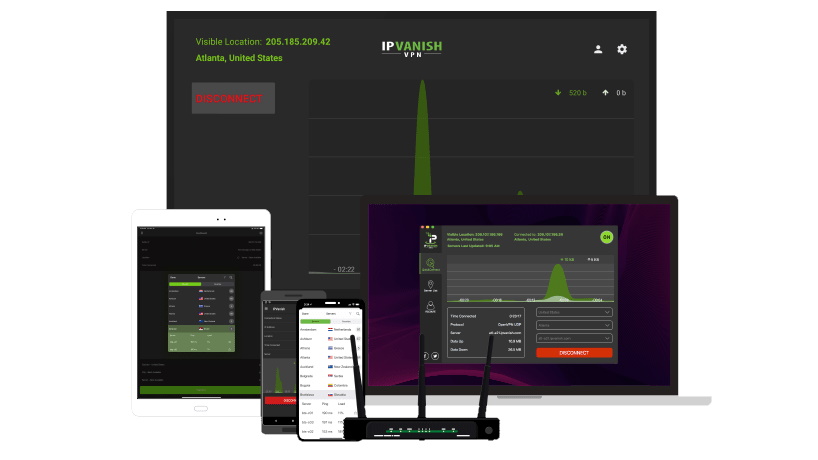
5. IPVanish
A speedy VPN with lots of customization
Number of servers: 3,100+ | Server locations: 130+ | Maximum devices supported: Unlimited | Fire Stick app rating: 3.8 | Streaming site unblocked: US Netflix, BBC iPlayer, Amazon Prime, ITVX, Channel 4, 9Now
IPVanish for Fire TV Stick rounds off our list, and it's impressively capable despite ranking fifth. At $2.19 per month, it is pretty close in cost to Surfshark and PIA, but like many of IPVanish's features, it isn't quite close enough to justify picking it over either. In reality, IPVanish is more than usable for the Fire TV Stick, though some quirks leave questions unanswered.
Take, for example, its killswitch. Unlike almost all other Fire TV Stick VPNs, IPVanish's kill switch is in an entirely different app that you have to install separately. Alongside this, you get very different app experiences depending on the generation of Fire TV Stick you own, which isn't ideal for beginners looking to update their tech. Despite this, IPVanish capably unblocked everything we tested it with and can provide speeds more than able to sustain multiple Fire TV Sticks streaming content at once.
▶ Try IPVanish with a 30-day money-back guarantee.
Read more about IPVanish ▼
Ease of use
Given its varied interfaces depending on your Fire Stick model, IPVanish's usability does vary. However, you'll be glad to know both are relatively simple. Like PIA, IPVanish doesn't offer a QR code login system, meaning you're stuck using either your Fire TV Stick remote or the Fire TV app to log in to the service. Plus, you have to repeat this process for IPVanish's separate killswitch app. It's not the quickest setup by any means.
If the newer interface greets you, you'll be pleased to know it resembles the simplicity of ExpressVPN. You have a big connect button, and pressing it secures you to the best server in seconds. Should you wish to choose your server manually, there's an icon that takes you to the respective menu, and you can connect from there. The older interface presents you with options from the start across the left side of your screen, allowing you to choose your country, city, and server before eventually connecting.
Performance
IPVanish performs well on Fire TV Stick, no matter what you need. During our unblocking test, IPVanish was able to unblock all the major streaming services we tested, including Netflix, Prime Video, and Disney+. Alongside this, it was also comfortable with local services such as BBC iPlayer and 10Play.
IPVanish is, unfortunately, a tad slower than the likes of ExpressVPN and PIA, clocking in at speeds around 792 Mbps when using WireGuard. This, however, is more than enough to stream comfortably on all major platforms you can access via Fire TV Stick. In our testing, we experienced no dropouts or uncomfortably long periods of buffering; however, it was notably slower at loading apps than some of its counterparts.
How to choose an Amazon Fire Stick VPN
There are inordinate amounts of Fire Stick VPNs on the market, but not all of them work well, and some are outright scams to try to collect data from your Fire Stick. So, with that in mind, here are the key factors to keep in mind when shopping around:
- Dedicated Fire TV VPN app: This one's a no-brainer, but you'll want a VPN that's compatible with your Amazon Fire TV Stick. Choosing a VPN that offers an app directly on the Amazon App Store makes installation a breeze. Alternatively, some providers offer sideloading, which gives you a fully compatible experience that you have to download via a third party.
- Unblocking power: Some VPNs fail miserably when accessing international streaming libraries. We constantly test Fire Stick VPNs across Netflix, Prime Video, Disney+, BBC iPlayer, 9Play, and more. All of the Fire TV Stick VPNs in this list capably unblocked all of these services during testing, so they are great choices for whatever your streaming needs are.
- Speed: Picking a VPN with a quick and reliable performance ensures you won't have to sit and watch the dreaded buffering circle instead of the movie you're trying to stream.
How we test Fire Stick VPNs
When testing Fire Stick VPNs, we put providers through several different types of scenarios. Firstly, every provider is put through strenuous, proprietary tests surrounding speed, unblocking capabilities, security, and features.
Once these tests are complete, the TechRadar VPN team uses an array of Fire TV Stick VPNs in day-to-day scenarios. Weeding out issues a regular user may face, spotting potential drawbacks, and finding the small ways services differ when results are especially tight. This includes how easy the Fire TV Stick VPN user interface is to use, how many features remain available on the Fire TV Stick, and how easy features are to set up effectively.
We then combine the results of our proprietary and hands-on testing experiences to curate the best Fire TV Stick VPNs available at that time.
To find out more about our testing, see our VPN review methodology page.
Amazon Fire Stick VPN FAQs
What is the best VPN for Amazon Fire Stick?
Surfshark is the best VPN for Fire TV Stick right now – and one of the best VPN services overall. It's the fastest VPN we tested; it had no issues unblocking streaming services, and its prices are cheaper than almost every other provider. Plus, getting it set up with your Fire TV Stick is a piece of cake, too.
Can you use a free VPN with Amazon Fire Stick?
The short answer is no. There are various drawbacks and limitations to most free VPN providers, including data that streaming uses a lot of! On top of a daily or monthly allowance, many VPN providers hold back premium features to encourage users to upgrade.
From a user experience perspective, you'll likely also be bombarded with lots of ads, and there always remains a question of security on more suspicious free services.
If you really need a free VPN for Fire Stick, the best option right now is Privado VPN Free.
Will a VPN work on every Fire Stick generation?
VPNs do not work on first-generation Amazon Fire Sticks. All other generations have full VPN capabilities, which is a huge security benefit over the original model. Due to some technical limitations, some VPNs, notably IPVanish, separate features like a killswitch from the main VPN to ensure full functionality, though this is less of an issue in recent years.
We test and review VPN services in the context of legal recreational uses. For example: 1. Accessing a service from another country (subject to the terms and conditions of that service). 2. Protecting your online security and strengthening your online privacy when abroad. We do not support or condone the illegal or malicious use of VPN services. Consuming pirated content that is paid-for is neither endorsed nor approved by Future Publishing.
Sign up for breaking news, reviews, opinion, top tech deals, and more.

Rob is TechRadar's VPN Editor. Coming from a background in phones and technology, he's no stranger to the risks that come with putting yourself online. Over years of using different platforms, testing the limits of his online persona, and feeling the brunt of several data breaches, Rob has gained a keen understanding of cybersecurity and the benefits of services such as VPNs in providing a secure online experience. He uses this to not only advise on the best ways to stay secure online but also share his own experiences and especially how to avoid trouble. Outside of work, you'll find Rob on the tennis courts, in the gym, or diving into the biggest and best games of the year.
To share a story or tip, email robert.dunne@futurenet.com


