The best PS5 VPN in 2026
Protect against DDoS attacks and unblock content on your PS5

Sign up for breaking news, reviews, opinion, top tech deals, and more.
You are now subscribed
Your newsletter sign-up was successful
Looking for the best VPN for PS5? Whether you're trying to reduce ping, avoid bandwidth throttling, or unlock extra streaming content, the right VPN can enhance your console experience in more ways than one.
After testing dozens of providers, we've ranked NordVPN as the best VPN in 2025. Its SmartDNS support, excellent speeds, and strong privacy tools make it a top pick for console gamers. ExpressVPN remains a solid alternative, offering reliable performance and an intuitive setup for PlayStation users.
With over a decade of VPN testing and reviewing under our belt, the TechRadar team knows what works and what doesn't. We regularly update this guide based on hands-on testing, latest provider updates, and real-world performance.
5 best PS5 VPNs: a quick overview
1. NordVPN – from $3.39 per month
The best VPN overall
NordVPN is our top pick for PS5 thanks to its reliable SmartDNS feature, which allows you to access geo-restricted content on your console without installing an app. This is ideal for gamers who want to stream region-specific shows or access game servers outside their local area. NordVPN also delivers consistently fast speeds, which helps reduce lag and avoid throttling during multiplayer sessions. We also liked how simple it was to set up NordVPN on a router, letting you protect your entire home network, including the PS5. It's a strong all-rounder for security, streaming, and gaming performance. NordVPN offers a 30-day money-back guarantee, so try it risk-free before committing.
2. ExpressVPN – from $4.99 per month
The best VPN for beginners
ExpressVPN is a great fit for PS5 users who want smooth, high-speed performance with minimal setup. Its MediaStreamer feature works right out of the box on consoles, giving you access to international content without the need for complex configuration. During our tests, we found ExpressVPN delivered consistent speeds, with zero buffering or lag even when streaming in 4K. For those running their VPN through a router, ExpressVPN's custom firmware makes setup easier than most competitors. It's a great option for both gaming and entertainment, and all plans come with a 30-day money-back guarantee.
3. Surfshark – from $1.99 per month
The best cheap VPN (and the fastest!)
When it comes to the best VPN for PS5, Surfshark stands out as a value-packed option for PlayStation users. It supports unlimited simultaneous connections, which means you can secure all your devices with one plan. Like NordVPN, Surfshark also has a SmartDNS feature that works well for streaming, and we think it's a great pick for newbies. Surfshark also includes CleanWeb, which blocks ads and trackers at the network level, and is useful when browsing or using media apps through your console. Given the cheap price and performance, Surfshark is ideal for families or shared households, so check it out today risk-free with a 30-day money-back guarantee.
4. Private Internet Access (PIA) - from $2.03 per month
Budget-friendly and security-focused
Private Internet Access (PIA) is a strong choice for PS5 users who want full network-level protection through a router setup. While it doesn't offer SmartDNS, PIA works well with most modern routers and gives you total control over your PlayStation's connection. It also includes built-in DDoS protection, which is a useful bonus for gamers who stream or play competitively online. PIA's performance held up well during our testing, with smooth streaming and stable download speeds across multiple regions. It's a good option for users comfortable with doing a bit of manual setup and looking for a reliable VPN that can protect all devices in the home, including the PS5. PIA comes with a 30-day money-back guarantee, so you can test it before committing.
5. CyberGhost - from $2.19 per month
Simple and speedy
CyberGhost is a user-friendly VPN for PS5 owners who want fast streaming and easy router setup. It comes with pre-configured profiles for streaming platforms, and provides clear setup guides for SmartDNS and router installation. In our tests, CyberGhost had no issues with 1080p and 4K streaming, and performance stayed smooth during long gaming sessions. While its speeds are slightly lower than NordVPN or ExpressVPN, it's more than capable for most use cases. CyberGhost backs all subscriptions with a 45-day money-back guarantee, making it a risk-free way to test the service before you opt for a plan.
The 5 best PS5 VPNs of 2026:
Why you can trust TechRadar
The best PS5 VPN overall
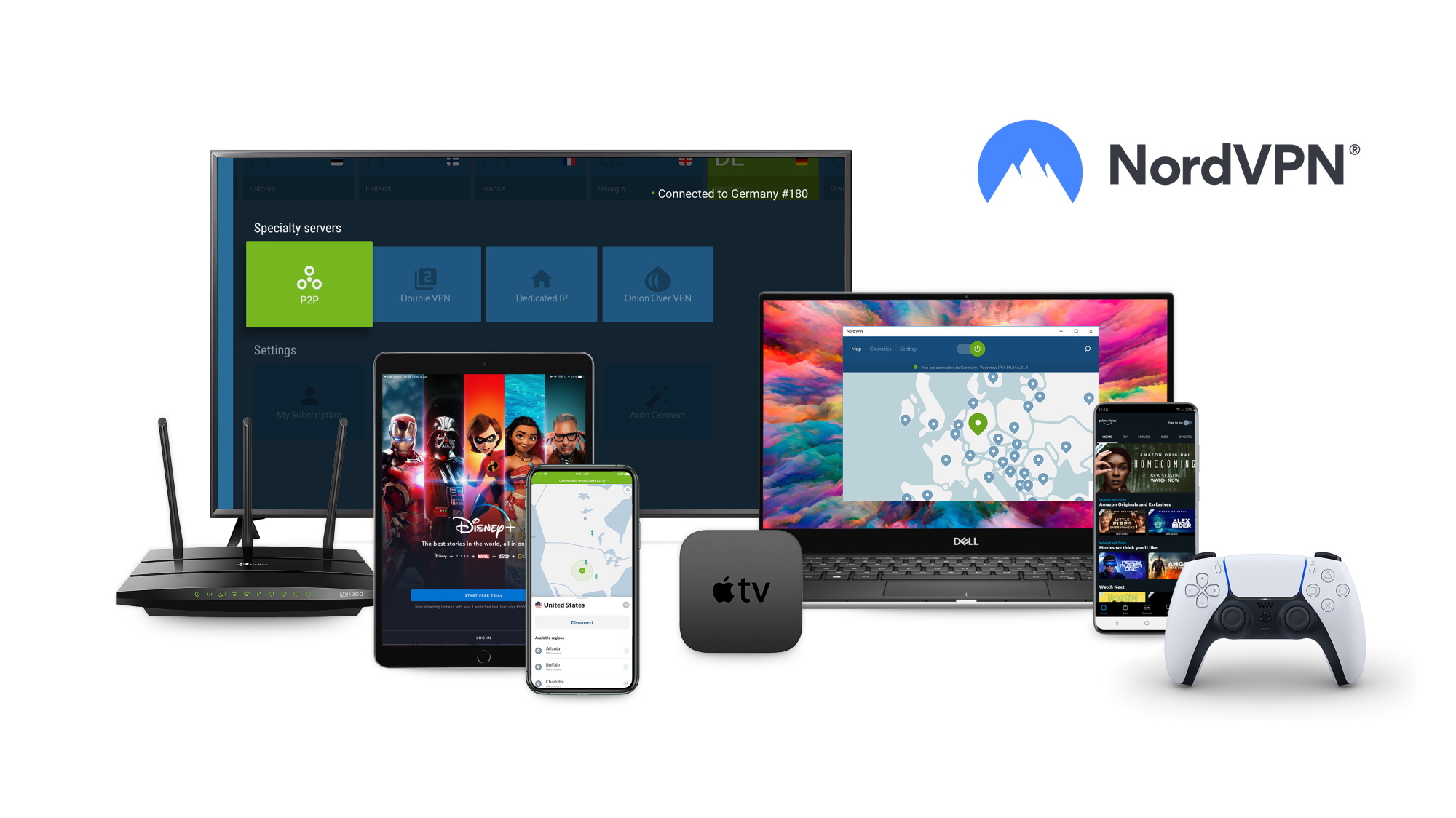
1. NordVPN
Elevate your gaming experience with an all-in-one security suite
NordVPN tops our list as the best VPN for PS5 in 2025. With SmartDNS support, excellent speeds, and reliable network infrastructure, it offers everything console users need for gaming, streaming, and secure browsing.
It also performs well across multiple benchmarks, consistently delivering low ping and minimal latency during online gameplay. Its balance of performance and versatility makes it the most well-rounded VPN for PlayStation users today.
Read more about NordVPN ▼
Ease of Use
Setting up NordVPN with your PS5 is straightforward. While there's no native app for the console, NordVPN supports both SmartDNS and router-based setups. The SmartDNS option takes just a few minutes to configure and allows you to access region-specific streaming libraries. For those wanting full encryption and protection, router installation is also well-documented and supports a wide range of models.
The desktop and mobile apps are sleek and responsive, but for console users, the value comes from how easily the VPN integrates with your home network. NordVPN's setup guides are clear, and features like Meshnet (more on it below) can be helpful for gamers sharing access across regions. We didn't experience any technical issues during setup or testing.
NordVPN's Meshnet is a standout feature for PS5 users, which allows secure device linking over long distances. This can be useful for remote gaming setups, file sharing, or even creating your own private LAN experience with friends abroad. While it's not essential for every gamer, it is a feature few other VPNs offer.
Streaming
NordVPN remains the best VPN for PS5 because it's the most consistent performer on this console for both streaming and online gaming. During our latest testing round, it successfully unblocked Netflix libraries across all tested regions (US, UK, Canada, Australia, and Japan). Platforms like Disney+ and Prime Video also worked flawlessly, with no buffering or resolution drops, even in 4K – it's why NordVPN is today's best streaming VPN.
In terms of raw numbers, NordVPN recorded download speeds of 950 Mbps, with latency at 19.5 ms and jitter at just 4.18 ms on local WireGuard connections. These results held up across multiple extended gaming sessions, particularly on titles where low ping and connection stability make a visible difference, such as Warzone and FIFA 24. We observed no sudden speed dips or disconnects, even during 4 to 5-hour marathons.
Gaming on PS5 with NordVPN felt responsive and lag-free throughout, with stable performance and consistently low jitter helping avoid rubber-banding (a connection issue that affects a player's movement or position) or dropped connections. Whether you're unblocking content or playing competitive matches, NordVPN is a top choice if you need both speed and reliability.
The best beginner VPN


2. ExpressVPN
Instant protection from easy-to-use apps
ExpressVPN secures a strong second place in our best VPN for PS5 list thanks to its seamless MediaStreamer support, stable connection quality, and robust privacy track record. It's particularly well-suited for PS5 users who want reliable performance with minimal fuss.
Although it's slightly more expensive than some alternatives, ExpressVPN consistently delivers when it comes to streaming, low-latency gaming, and ease of use. If you prioritize simplicity and speed as a PS5 user, you'll feel right at home with this VPN.
Read more about ExpressVPN ▼
Ease of Use
One of ExpressVPN's standout tools is MediaStreamer, a SmartDNS tool designed specifically for devices like the PS5 that don't support native VPN apps. Setup takes only a few minutes, and once configured, it allows you to unblock streaming devices directly from your console without extra hardware or apps. After all, ExpressVPN is the best beginner VPN on the market.
If you want full VPN protection on all devices, ExpressVPN's router support is one of the most polished we've seen. It even offers a dedicated router app, which simplifies installation and gives you control over which devices use the VPN. Setup guides are clear and beginner-friendly, making it accessible even for non-technical users.
Another reason why ExpressVPN claims second place on our best VPN for PS5 list is its TrustedServer technology, which runs on RAM-only servers. This reduces risk in case of any unexpected access or breach, and reinforces its privacy-first approach. While it's true that TrustedServer technology doesn't directly impact console users, it adds peace of mind when using the VPN across your home network.
Streaming
Streaming with ExpressVPN on PS5 is a smooth, plug-and-play experience, especially when using its MediaStreamer tool. Once set up, we were able to access Netflix libraries across the UK, US, and Canada on the first go (Japanese and Australian libraries took some server hopping but eventually worked). Other major platforms like Amazon Prime and Disney+ also worked without any connection errors or buffering delays.
In our latest testing round, ExpressVPN recorded 898 Mbps download speeds, with 22.7 ms latency and 4.28 ms jitter over a local Lightway TCP connection. While just slightly behind the fastest performers like NordVPN (950 Mbps) and Surfshark (950+ Mbps), these speeds are more than enough for responsive in-game performance on the PS5. During extended play sessions in games like Apex Legends, Overwatch 2, and Rocket League, the connection remained stable, with no noticeable lag spikes, dropped packets, or DNS hiccups.
Even after hours of continuous use, streaming and gameplay stayed consistent with no resolution drops, no degraded voice chat quality, and no slowdowns in matchmaking. This level of reliability makes ExpressVPN an excellent choice if you're a PS5 owner looking for both fast speeds and a VPN that holds up under pressure.
The best cheap PS5 VPN
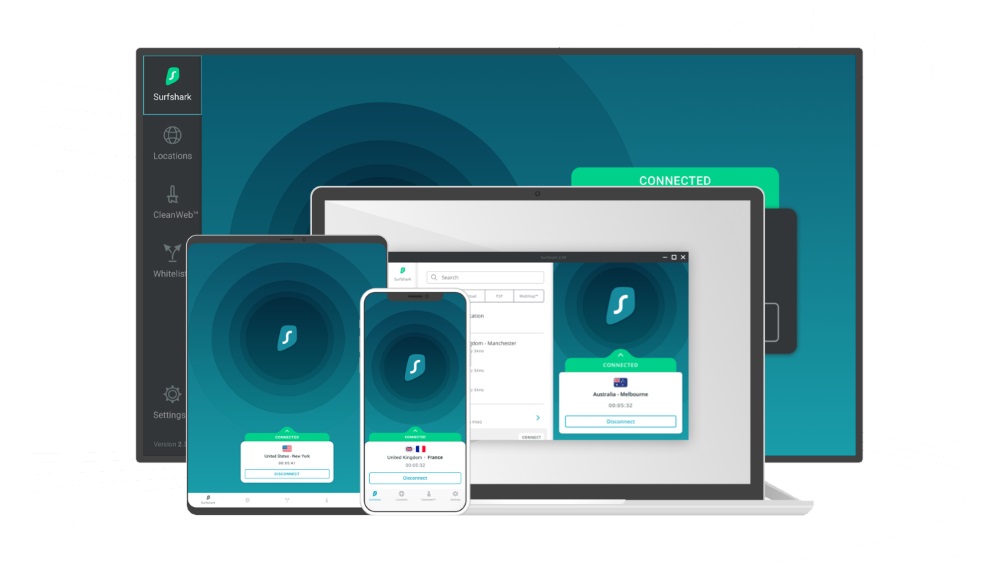
3. Surfshark
Blazing speeds and unlimited connections at budget-friendly prices
Surfshark earns its place on our best VPN for PS5 list by offering impressive speeds, flexible device coverage, and a budget-friendly price. It's a particularly smart pick for families or shared households, since one subscription covers unlimited devices.
Although it's arguably the best cheap VPN on the market, Surfshark doesn't cut corners where it matters. With fast performance, SmartDNS support, and clean, reliable streaming access, it's more than capable for both casual and competitive PlayStation use.
It also includes unique privacy tools like rotating IP and GPS spoofing, which are more relevant on mobile, but show how feature-rich Surfshark is across the board. For a service that allows unlimited simultaneous connections, Surfshark is great if you have multiple consoles, tablets, phones, and smart TVs connected at the same time.
Read more about Surfshark ▼
Ease of Use
Getting Surfshark working on a PS5 is simple. The SmartDNS setup takes just a few minutes, and once enabled, you can access content libraries from other regions without needing to run the VPN through your router. While SmartDNS doesn't offer encryption, it's more than enough for streaming and quick access to blocked apps.
Users looking for full protection can install Surfshark at the router level. Setup requires a few extra steps compared to ExpressVPN or NordVPN, but it's still manageable with the help of Surfshark's setup guides. Once installed, we had no trouble securing the PS5 along with other devices on the network. The CleanWeb feature, which blocks ads and trackers at the DNS level, also worked well when using media apps on the console.
Streaming
Streaming and gaming with Surfshark on the PS5 was refreshingly smooth. Once SmartDNS was set up, we jumped into multiple apps like Netflix, Disney+, Amazon Prime, BBC iPlayer, 9Now, and 10Play, and didn't run into any blocks or loading delays. We also checked access to Netflix libraries in Japan, Australia, Canada, the US, and the UK, and Surfshark worked like a charm, underscoring its high placement in our best Netflix VPN rankings.
Speed-wise, Surfshark has long been one of the fastest VPNs around, and our latest testing round confirmed this yet again. It recorded 950+ Mbps download speeds, with latency around 22.2 ms and jitter staying close to 3.59 ms, even during peak evening hours. For reference, you only need 25 Mbps to stream in 4K, meaning this VPN is absolutely fast enough for playing multiplayer matches without worrying about hiccups.
We ran Surfshark through several long weekend sessions playing Helldivers 2 and EA FC 24, and came away impressed. There were no voice chat dropouts, no sudden lag spikes, and no slowdowns, even after hours of play. Despite being one of the cheapest VPNs we tested, Surfshark on PS5 is quick, stable, and gets the job done.
The best advanced PS5 VPN

4. Private Internet Access (PIA)
An industry veteran that won't break the bank
Private Internet Access (PIA) joins our best VPN for PS5 list as a service that balances performance, customization, and router-level control. While it doesn't have console-specific tools like MediaStreamer or pre-configured SmartDNS, it's still a solid option for users comfortable setting up VPN protection at the network level.
PIA isn't the flashiest VPN we tested, but it consistently delivered stable speeds and smooth streaming during hands-on testing. Its router compatibility, advanced configuration options, and built-in DDoS protection make it a practical pick for gamers who want to safeguard their PlayStation traffic and unlock extra content.
Read more about PIA ▼
Ease of Use
PIA doesn't offer a SmartDNS feature like some other providers in this guide, which means you'll need to install it on your router to use it with a PS5. The good news is that the setup is relatively painless if you follow the step-by-step guides provided. We tested it on an Asus router and were up and running in under 20 minutes.
What sets PIA apart is its configurability. You get granular control over encryption protocols, DNS settings, and port forwarding (which won't matter to everyone, but can be a huge plus if you're an advanced user). Beginners might find the interface slightly dated, and there's no simple "gaming mode" toggle like you'll find with some of the rivals on this list.
PIA's apps on desktop and mobile are functional and stable, though you'll likely only need them for initial setup if you're routing traffic through your network. We didn't experience any crashes, leaks, or device conflicts during testing.
Streaming
PIA did a respectable job during our latest streaming testing round. While it doesn't advertise itself as a streaming-first VPN, it successfully accessed Netflix libraries in the US, UK, Canada, Japan, and Australia, as well as Amazon Prime and Disney+. Performance was smooth across most platforms, with no buffering when watching in 1080p or 4K, even through the PS5's built-in media apps.
In terms of speed, PIA averaged 436 Mbps (up from 330 Mbps previously) in our local WireGuard tests, with latency sitting at 14.9 ms and jitter at 2.89 ms. This was more than sufficient for smooth online play, even in fast-paced multiplayer games. During weekend sessions on EA FC 24 and Helldivers 2, we saw no sudden lag spikes or voice chat issues.
While it lacks a dedicated streaming or SmartDNS mode, PIA makes up for it with consistent real-world performance, especially if you're willing to invest a few extra minutes into setup.
The best optimized PS5 VPN
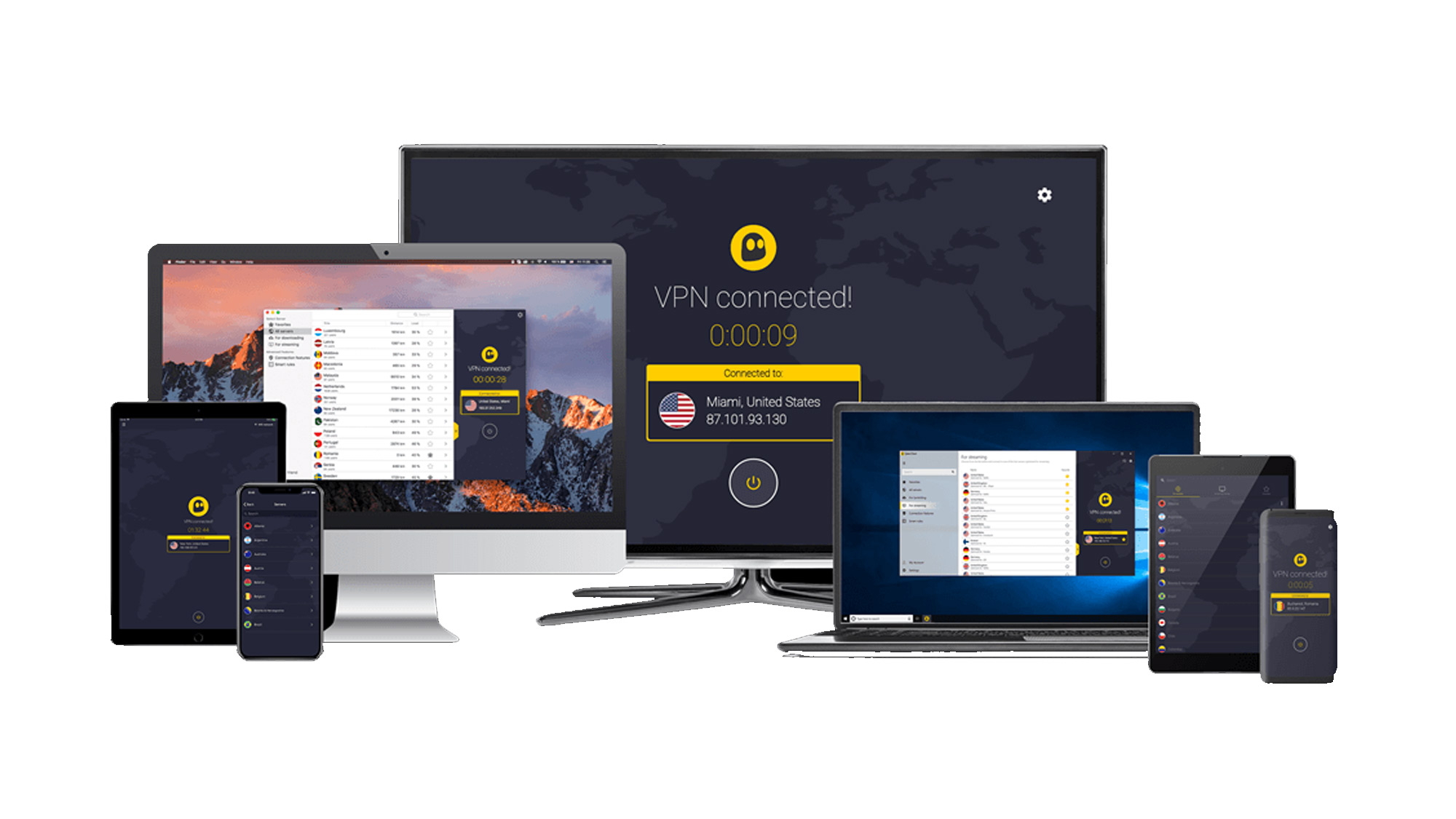
5. CyberGhost
Dedicated gaming servers and tons of security benefits
CyberGhost rounds out our list of the best VPN for PS5 with an excellent combination of SmartDNS support, strong privacy features, and a generous money-back guarantee. While it doesn't reach the same speed levels as NordVPN or Surfshark, it makes up for it with streaming reliability and a user-friendly interface.
If you're a PS5 user looking for a balance between access, usability, and consistent day-to-day performance, CyberGhost is a reliable choice.
Read more about CyberGhost ▼
Ease of Use
CyberGhost offers SmartDNS for consoles like the PS5, making it easy to get started with streaming. Setup involves a quick DNS change in your network settings, and once done, you can access media libraries from several regions without routing traffic through a VPN tunnel. If you want full protection, CyberGhost also supports router installation with detailed tutorials for major models.
The apps themselves are clean and simple, with minimal clutter. Console users will not need to interact with the app daily, but having that simplicity available on other devices makes managing your account easier. One nice touch is CyberGhost's automation tools, allowing you to configure custom rules for when the VPN should activate or pause based on the network.
Streaming
CyberGhost unblocked Netflix across Australia, Japan, Canada, the UK and the US. Playback was smooth and quick to load, with no buffering or resolution drops on platforms like Disney+, Hulu, and BBC iPlayer.
In our latest testing round, CyberGhost recorded 950+ Mbps download speeds, putting it right up there with NordVPN and Surfshark. Latency hovered around 11 ms, and jitter was mostly stable at around 6.25 ms. These numbers were more than solid enough to power through competitive sessions in titles like Gran Turismo 7 and Battlefield 2042. Voice chat was clear, menus responsive, and matchmaking quick, even during longer play periods.
CyberGhost also has one of the largest VPN server networks, with over 11,000 servers in 100 countries. While the PS5 connection does not let you pick exact locations, having more regional coverage often improves SmartDNS consistency and content availability. It also gives router users more flexibility in choosing the best endpoint for performance, making Cyberghost a decent alternative to the more premium rivals on this best VPN for PS5 list.
How we test VPNs
TechRadar's VPN testing starts at the provider's website, where we analyze its privacy policy, support options, and any claims it makes. We then anonymously sign up for the VPN service and download its apps on various devices, including setting it up on routers.
Next, we evaluate the apps' features, performance, and ease of use and compare them to the competition. To find out the connection speeds of a VPN, we test it at least 120 times by using two systems (a UK data center and a US home connection), multiple speed test sites, and various VPN settings.
Lastly, we try to access geo-blocked content from streaming giants Netflix, Amazon Prime Video, Disney Plus, and BBC iPlayer from three different locations around the world. This gives us an accurate reading of whether the VPN is worth recommending for users looking to unblock content on their gaming consoles.
How to choose a PS5 VPN
Choosing a VPN for your PS5 involves considering a lot of factors, most of which will be down to your personal preferences. However, there are a few criteria you mustn't ignore, including:
- Speed: a good gaming VPN has to be fast, as it must ensure little to no buffering, lag, and latency for a smooth and enjoyable gaming (or streaming) experience.
- Servers: a VPN with a vast network of servers around the world will give you more choices when it comes to spoofing your location and accessing geo-blocked content and game libraries.
- Security: pick a VPN with a bulletproof kill switch, strong encryption, and a strict no-logging policy. It should be able to not only anonymize you from your ISP but also protect you against DDoS attacks, swatting, and other malicious hindrances to your gaming.
- Compatibility: you'll want a VPN that works with your PS5, your other gaming gadgets (PC, Xbox, etc.), and your mobile devices. If you want to protect a number of devices, it's also worth looking at the number of simultaneous connections on offer.
- Ease of use: setting up a PS5 VPN isn't as straightforward as using a mobile VPN app. You should opt for an easy-to-use provider with sleek apps, plenty of guides (including how to install the VPN on a router), and great customer support.
- Unblocking: most VPNs offer Smart DNS for PS5, and they should back that up with great unblocking powers to allow you effortless access to geo-blocked content from all corners of the world.
- Price: the VPN you choose shouldn’t break the bank for you. While all of our recommended options offer excellent bang for your buck, you can consider getting a an inexpensive pick if you’re a bargain hunter.
PS5 VPN FAQs
Can you put a VPN on PS5?
Technically, you can’t install a VPN directly onto a PS5. Although the PS5 supports multiple streaming apps, it doesn’t support VPN apps. You can still use a VPN with your PS5 by setting it up on your router or using a Smart DNS feature provided by the VPNs on our list. While using a Smart DNS routes your domain requests through the best server to unblock access to regional gaming content, you’re best off sending your traffic through a VPN server, keeping your traffic private and potentially reducing the lag you experience while gaming.
How to use a VPN on PS5?
There are two main ways to use a VPN on PS5: via router setup or Smart DNS. Router setup protects every device on your network, while Smart DNS only affects the DNS requests of your console. Most of the time, Smart DNS is faster to set up and easier to manage. However, with an Aircove router from ExpressVPN, all of the hard setup work is taken care of for you, allowing you to plug in the router and get back to your favourite multiplayer games in just a few minutes.
How to check that a VPN is working on PS5
There isn’t a browser on the PS5, so there’s no easy way to check that your VPN is working. The best way is to see which content you’re being served with when you access an app like Netflix or YouTube, or to see which servers you’re being added to when you connect to a multiplayer game.
We test and review VPN services in the context of legal recreational uses. For example: 1. Accessing a service from another country (subject to the terms and conditions of that service). 2. Protecting your online security and strengthening your online privacy when abroad. We do not support or condone the illegal or malicious use of VPN services. Consuming pirated content that is paid-for is neither endorsed nor approved by Future Publishing.
Sign up for breaking news, reviews, opinion, top tech deals, and more.

The (cyber) devil is in the details - a saying that Alex firmly believes in every time he powers up his PC. As a freelance writer, Alex explored a plethora of topics and industries during his 10+ years-long career. Cybersecurity is his current focus, allowing his innate attention to detail (and OCD) to adorn each reader- and value-oriented piece he crafts.




