How we test antivirus software
Testing is an essential part of our review process

In today’s world of cybersecurity, the best antivirus software plays an important role in securing sensitive data - whether it’s for individual or business use. Not all are created equal, however, and whereas some excel at malware blocking, others focus on a more general protection. Ideally, you’ll want an antivirus that covers all the bases and isn’t too impactful on your system performance.
That being said, how would one know if an AV checks those boxes?
Due to technology (and cybercriminal activity) constantly advancing, testing antivirus software isn’t as simple as running a scan and calling it a day. As such, a reliable and trustworthy method is a must, one that covers every aspect - from detection to the impact on device performance and everything in between.
We’ve written countless guides for antivirus and other cybersecurity software, helping users make informed decisions. In this guide, we’ll uncover how we assess solutions, what tricks we use to make sure the antivirus in question is adequate, and a whole lot more. Let’s dive in.
Our approach
We’ll preface this by saying that the TechRadar Pro team has several decades of experience in testing and reviewing antivirus software, as well as anything regarding cybersecurity. Because of this, you can always rely on our expert recommendations. We’re transparent and regularly refresh our reviews and guides as time passes by and new updates and versions get released.
Our approach involves doing several things with hands-on experience firmly at the center of each product review.
One of the first steps is to deliberately access websites that are known to have all kinds of malicious threats, be it malware or something else. The reason we do this is that we’re trying to check if the antivirus can locate those threats, figure out what they are, and deal with them. We also examine how fast the antivirus reacted (if at all) to these threats, and if its performance was satisfactory.
Sign up to the TechRadar Pro newsletter to get all the top news, opinion, features and guidance your business needs to succeed!
This is a good starting point that informs us about the software’s capabilities and how it handles familiar cybersecurity risks.
Then, we use EICAR files to experiment with how an antivirus behaves in certain situations. For those unfamiliar, EICAR is short for European Institute for Computer Antivirus Research, and these files are made and used as a pretend threat. Basically, they are simulating the malicious programs and their behaviors without actually being damaging to the device.
It’s a harmless yet productive way to see how the software we’re testing is performing, which plays an important role in the final evaluation. Still, there is an issue with this type of testing if you really want to get in-depth (which we do). Namely, EICAR files are a well-known method, and because of that, cybersecurity companies do their own tests to ensure their antiviruses are up to the task. In other words, they are made to recognize EICAR files as a threat.
Luckily, our team has an extensive background in IT, and we put that expertise to use when it comes to reviews and tests by creating our own malware files. It’s specifically tailored for reviews, so we can check how the antivirus performs in our own environment.
Naturally, we keep that malware under control, but we do let it go wild to figure out how the antivirus combats it. This is a key part of the entire process, because our malware is a new threat, not known on the internet, and as such, no antivirus is or will be familiar with it.
Doing so allows us to thoroughly evaluate the software’s performance when dealing with the unknown. If it’s successful, that’s a big plus for the antivirus and usually a sign of a quality product.
Third-party evaluations
While we do comprehensive testing ourselves, we don’t just take our findings into consideration, as we rely on other tools as well. There are a bunch of different ways for testing, including referring to labs that often share results and inspect various antiviruses.
For instance, we tend to use the results from AV-Comparatives and AV-Test to help us get a better understanding of the software’s capabilities. Also, it’s a reminder of sorts to double-check if we missed anything.
Both AV-Comparatives and AV-Test are highly respected in the cybersecurity industry, and they don’t accept payments from vendors to influence results, which makes them noteworthy and valuable assets in our case. One can find a wide array of results on those websites, from real-world protection tests to false alarm trials.
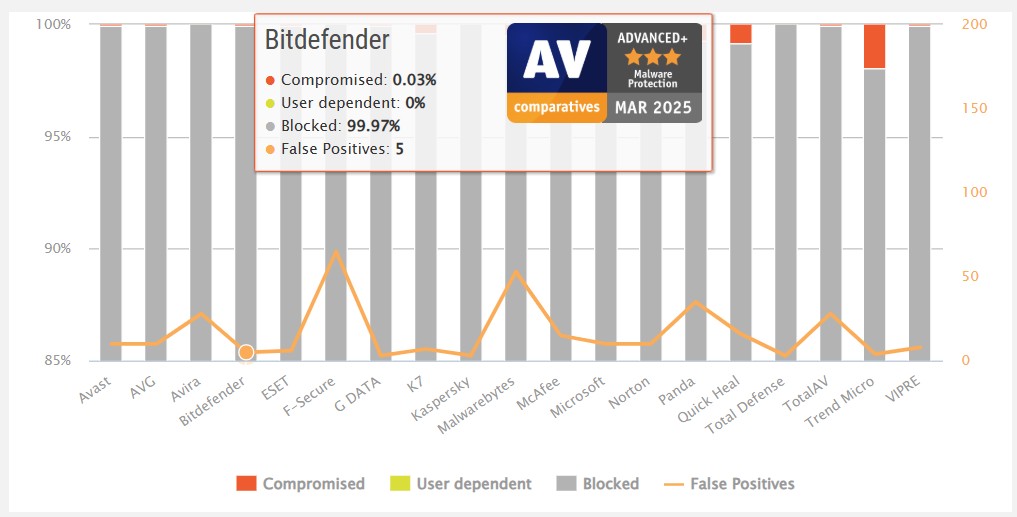
Performance and customer support
Apart from the safeguarding capabilities and the related features that come with it, we also evaluate two rather important aspects - impact on the device’s performance and customer support.
So, we check how it affects the speed of the device, how much of the system's resources it uses, and just how much it influences your everyday activities. This goes for the installation as well, although it’s less impactful in our final score.
While it’s inevitable that resources will be used, we examine how much of a slowdown there is. This means opening files, browsing the internet, measuring website loading speed, uploading something, and similar. More or less, things that an average user does frequently.
Online speed test websites come in handy here, as we can compare the results with our own when it comes to browsing while the antivirus does its thing.
Sometimes it tends to be overlooked but performance can make or break an antivirus software. An AV that makes your device a sluggish mess (or slows down your device to the point it makes it hard to operate) is not going to be good, no matter how great it might be at catching threats. With proper testing, one can measure the impact on the system performance and see how much CPU and RAM are consumed.
Then, there’s the customer support. It’s true that you often won’t need to get in touch with it, but it’s nice to know you can rely on someone to help you troubleshoot and correct whatever issue you’re having.
This is a short, but nevertheless notable element of our reviews, as we look for what kind of support options there are and how speedy the actual support is. We check for live chat, email, phone support, tutorials, and guides on the website. When we do get a reply, we make notes on how detailed it is and how fast it was.
Why testing is so important
When push comes to shove, an antivirus software is your first line of defense against malware, ransomware, phishing, or any other cyber threat. The thing is, every vendor advertises that they stop those dangers, but the reality is completely different. Some just aren’t good enough, and you need to know you can depend on your AV to do the job as it should.
Hence, this is why we go deep into our tests and why rigorous testing is an absolute must. Cybercriminals don’t rest, and they constantly develop new ways to infect your device and scam you. As such, not every antivirus program will and can keep up, and unfortunately, many will fail. Without proper examination, users might unknowingly have false confidence that their software will keep them protected.
Thorough testing helps weed out those that just aren’t up to the standard, and can assist with the false positives as well. These can be a major annoyance for users, as the antivirus could flag your important documents as malicious. Once again, testing is the best way to deal with this and figure out which programs have a high false-positive rate.
We also review the best free antivirus software, which, surprisingly, can be good enough for most casual users from time to time. Still, paid versions have a bunch of goodies and extra defenses that tend to be worth it in the long run, depending on your needs. It’s worth mentioning that our tests also find out that some can be overpriced and not worth your money and effort.
In the end, detailed testing is there to ensure that the security software does what it promises. That’s why we go through all of these steps and more to determine what truly keeps users safe without unnecessary drawbacks. With our methods and extensive background and knowledge, we can separate the best from the rest and help our readers choose protection that’s effective and reliable.
Sead is a seasoned freelance journalist based in Sarajevo, Bosnia and Herzegovina. He writes about IT (cloud, IoT, 5G, VPN) and cybersecurity (ransomware, data breaches, laws and regulations). In his career, spanning more than a decade, he’s written for numerous media outlets, including Al Jazeera Balkans. He’s also held several modules on content writing for Represent Communications.
You must confirm your public display name before commenting
Please logout and then login again, you will then be prompted to enter your display name.