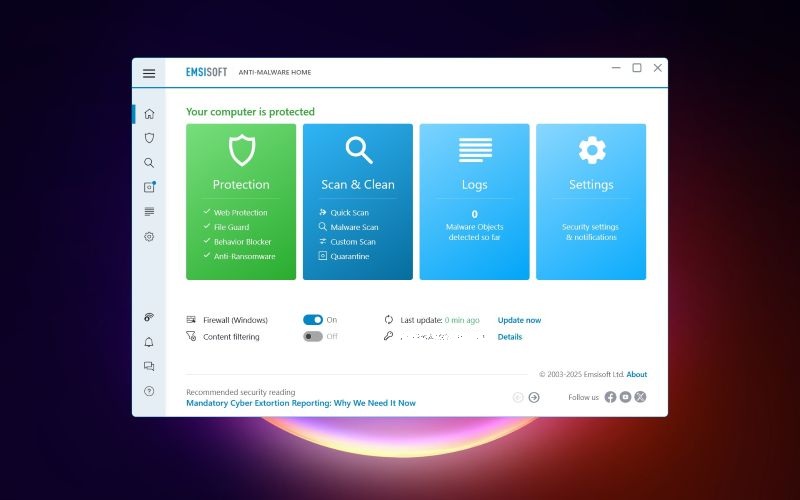TechRadar Verdict
This antivirus offering is configurable in the extreme, but it's not always easy to use, and it would be nice to see more test results from the major antivirus testing labs.
Pros
- +
Highly configurable
- +
30-day free trial
- +
Basic scans are speedy and effective
- +
Limited version is free for non-commercial use
Cons
- -
Interface can be awkward
- -
Few results from independent test labs
Why you can trust TechRadar
Emsisoft is a New Zealand-based cybersecurity company that has been providing antivirus solutions since 2003, and today has products covering everything from regular home users to demanding business types via its Enterprise Console.
The company’s baseline product is Anti-Malware Home, a capable offering that utilizes two engines (Bitdefender’s and Emsisoft’s own) to detect and fend off viruses, ransomware, ‘potentially unwanted programs,’ and more.
In terms of pricing, the package is available in a free version (for non-commercial use), which gets you on-demand scanning, but skips out on the real-time protection, and automatic updates (manual ones only).
Meanwhile, the commercial edition adds multiple real-time protection layers - anti-ransomware, behavior monitoring, blocking of phishing and other malicious URLs - along with automatic updates and remote management from a web-based console.
An exceptionally important and useful feature is its Emsisoft Browser Security, a lightweight extension for Chrome, Firefox, and Edge, which enables blocking access to malicious and phishing websites.
The console also displays your firewall status, and a Network Lock feature blocks all network access as easily as a single click.
In terms of premium pricing, Emsisoft Anti-Malware Home comes with a price tag of $39.95 for a one-computer, one-year license. If you need to add devices and extend your subscription, you can count on steep discounts. For instance, a three-computer, three-year license costs $143.98, or $16 per device per year.
Sign up to the TechRadar Pro newsletter to get all the top news, opinion, features and guidance your business needs to succeed!
And if you need protection for five Windows PCs for the duration of three years, then you’ll only need to pay $191.98 for it, which translates into a mere $12.80 per year for each device. There are also rather affordable layered endpoint protection options tailored to small to medium-sized organizations or full endpoint detection and response for medium to large-size organizations.
These look like fair prices to us. By comparison, the cybersecurity behemoth Bitdefender Antivirus Plus is a little cheaper at $24.99 for a one-computer, one-year license (at first, it brings it up to $49.99 upon renewal), for instance, and $110 for three computers and three years.
At the same time, introductory discounts might make Kaspersky Standard look cheap, but this isn’t really the case, as its five-computer, one-year license starts at $37.96, but ups it to $65.09 per year on renewal (that’s $13.02 per device a year). In other words, opting to protect five devices for three years would cost you $168.14 initially - on par with Emsisoft Anti-Malware Home.
If you’re interested, installing Emsisoft Anti-Malware Free gets you a trial of the entire package for the first 30 days, no credit card details required, and there’s also a 30-day money-back guarantee in place as an extra layer of buyer protection.
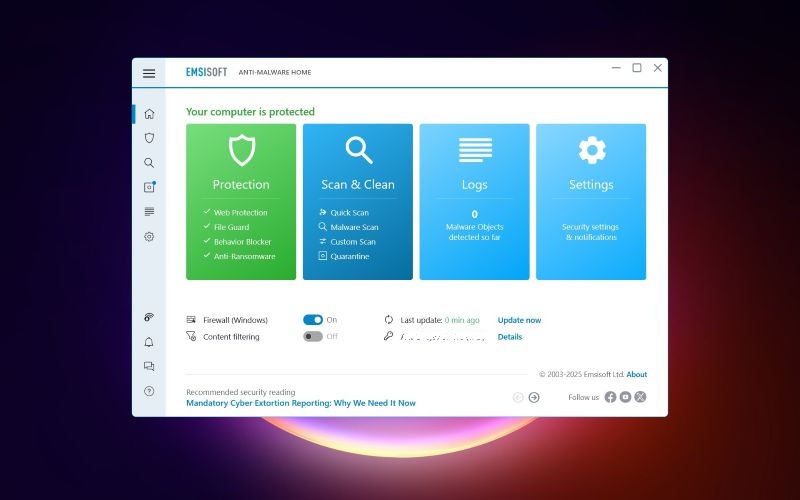
Setup
After handing over your email address, the Emsisoft Anti-Malware trial is ready to download and installs with surprising speed. The only thing that took a while for us was downloading it, as the progress bar got a bit slow at the 90% mark, but the rest of it went in a matter of seconds.
One of the reasons behind this speed could be the fact that Anti-Malware is exceptionally compact. We discovered that its Program Files folder took about 750MB of disk space, but around 610MB of that was signatures, leaving a minimal code overhead.
Nonetheless, we browsed the files but couldn’t see any issues. There was no sign of the cluttered mess of executables we often witness with smaller providers: the files were all digitally signed, with only a few third-party components like OpenSSL and the Bitdefender engine, and they all appeared to be well-protected against an attack. This isn’t a package that malware can easily disable.
Upon installation, you can install Emsisoft Anti-Malware Browser Security extensions for Chrome, Firefox, and Edge, which are simple add-ons to detect malicious and phishing websites and block access to them. That said, they aren’t required for Anti-Malware to work, and the file and behavior monitoring layers should detect and block any threats you might download if you don’t have them installed.
Meanwhile, the add-ons are simpler and more lightweight than most similar tools and can be used for free without having to install Anti-Malware. You can check the Emsisoft blog for more on this, or download the Chrome version on the Chrome web store if you like it.
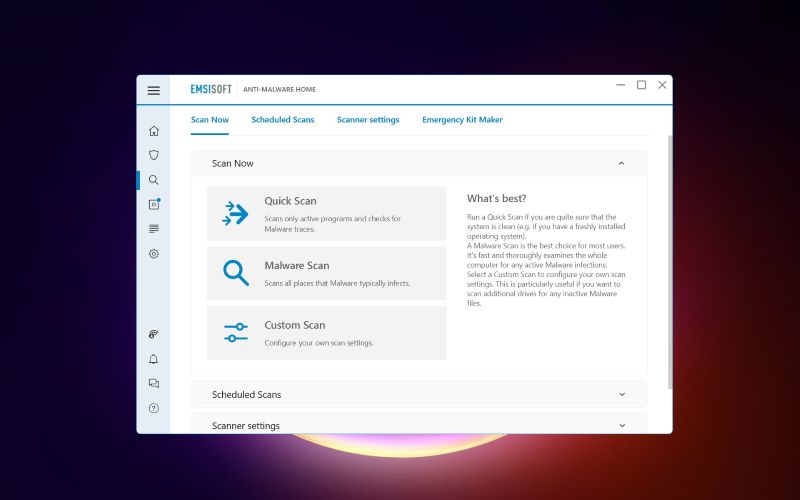
Features
Emsisoft Anti-Malware has no significant bonus features, but somehow its interface feels a bit more cluttered than most full-strength suites.
Specifically, there are four colored tiles titled Protection, Scan & Clean, Logs, and Settings, alongside eight shortcut links, nine sidebar icons, assorted status indicators, and more. Clicking on any of the tiles displays further panels stuffed with options, and scrolling down reveals even more elements to explore.
However, all this doesn’t necessarily make the program difficult to use. If you’re not technically inclined, you can ignore most of the options, and just head to Scan & Clean > Quick Scan to run a basic malware check, or Logs to review what’s been going on recently.
The real value here, though, is for more experienced users who’ll appreciate the extreme configurability of Emsisoft Anti-Malware. For instance, you can set up custom scans, where you can define exactly what you want to check and tinker with the low-level technical details of how the scans check for it.
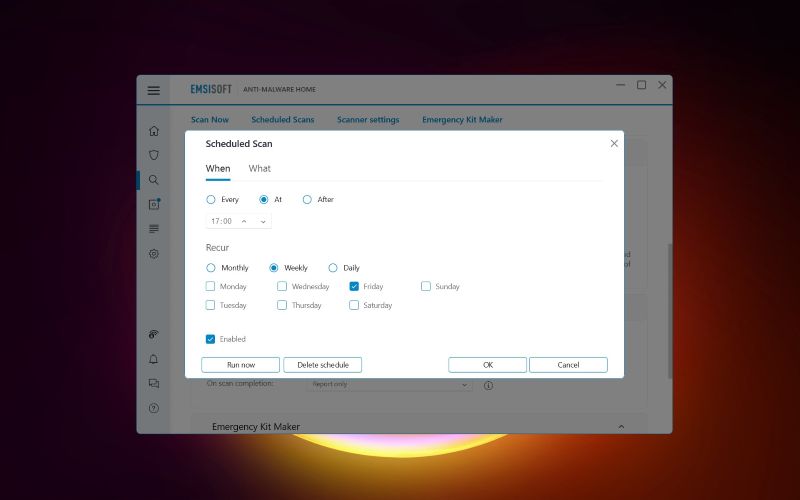
An immensely flexible scanner enables running your scan type at a specific time or interval, during defined hours (such as every hour between 9 am and 5 pm on Mondays, Thursdays, and Fridays), or on a system event (when Windows starts or after plugging in a USB key).
And that’s only the beginning. The URL filter can be extended with your own rules or by importing your HOSTS file. You can precisely define when files are scanned, set up email notifications if malware is detected, and customize when and how the program runs updates.
On top of that, you can decide which program events generate notifications and control which user accounts are able to access Anti-Malware (great for preventing your kids from messing with the settings).
Now, we do appreciate this power, but the layers to the interface may sometimes make it a bit awkward to navigate. For instance, having a Logs panel on the front page might make it seem easy to get a look at exactly what happened during the last-but-one scan, but the reality is a little different.
Indeed, if you click on Logs, you’ll get a complicated event log of all the recent events, not just user actions. Scroll down to find the scan, and you’ll see items for both Scan Start and Scan Finish. Double-clicking Scan Finish displays a scrollable list of basic actions, without any of the results.
You might give up at this point, but if you scroll to the bottom of that list, you’ll see a ‘View the detailed Scan log’ which finally provides the information you were looking for. Once you’ve learned your way around, this isn’t difficult to do, but it doesn’t feel particularly natural or intuitive either.
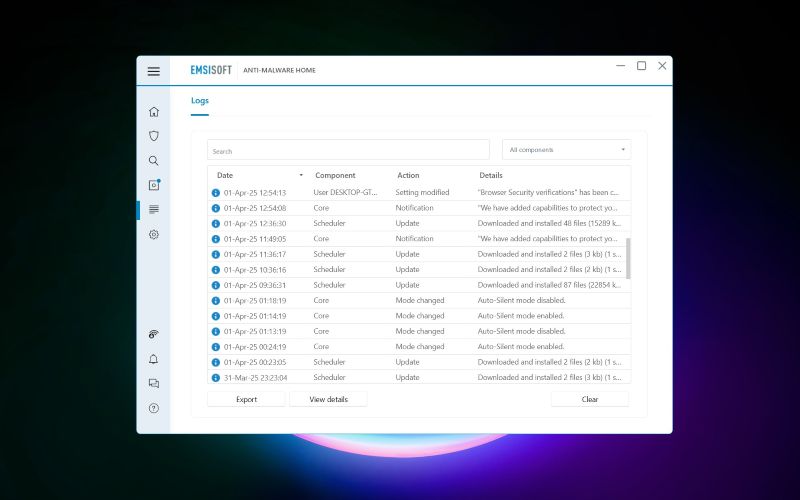
You probably won’t spend much time navigating the interface, and in regular real-world use, the program performs reasonably well. Quick Scans check running processes in around 20-30 seconds, and a more capable Malware Scan examines all the common infection points in about 15 minutes. Both scan types picked up all our sample threats.
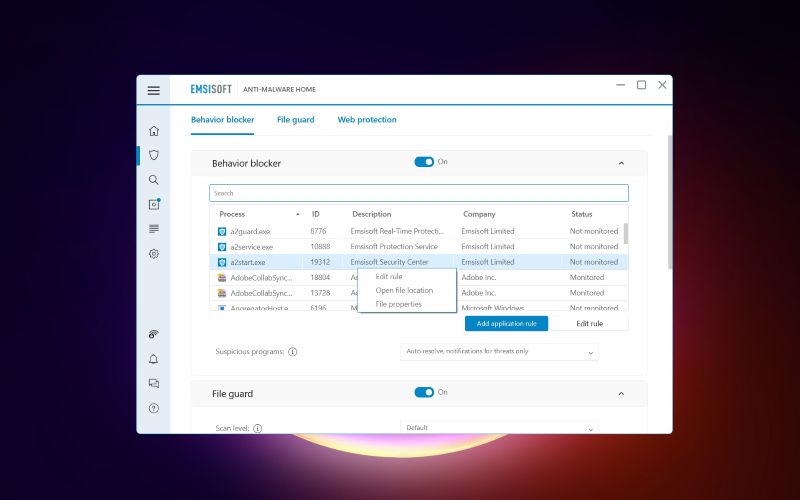
Meanwhile, the Chrome, Firefox, and Edge Emsisoft Browser Security extensions offer an as-simple-as-it-gets way to block malicious and phishing websites. They don’t try to do anything clever, like highlight dubious websites in your search results. They just block suspect URLs upon trying to access them, and allow adding them to a whitelist if a site is falsely flagged. And that’s about it.
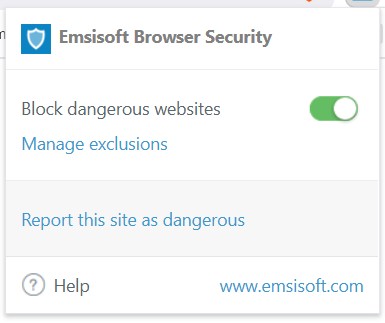
Overall, Emsisoft’s URL filtering is decent, with the program catching a reasonable 70% of our test URLs. On the other hand, the Chrome browser extension isn’t entirely reliable, repeatedly crashing when we visit a particular website. We aren’t certain as to why, and it shouldn’t put you off trying it out (it’s simple, free, and you don’t need Anti-Malware to use it).
An Emergency Kit Maker facilitates the creation of a portable Emsisoft setup that you can save to a USB key and use to disinfect other computers. This is probably as basic as a recovery setup can be - it’s just a couple of Windows executables - and so can’t begin to match the power of a bootable recovery environment. Still, if you do have a second PC that happens to become infected, you’ll probably be glad to have it.
Exclusions allow you to use wildcards or environment variables in addition to excluding files and folders from scanning or monitoring, Notifications allow you to tailor alerts about real-time detections, software updates, removable device connections, required computer restarts, recommended readings and news, Browser Security verifications, and the like.
You can also opt to have automatic updates in set intervals, as well as setting other details, with Advanced options covering the app launch on Windows startup, self-protection, captcha to authorize program shutdowns, Windows Explorer integration, Windows Security Center integration, Memory usage optimization, and more.
Finally, the web-based remote management of Emsisoft protection software allows you to, well, manage the security and protection of all your endpoints, clients, and sites (for business users), from one straightforward and easy-to-use web console. Here, you can see all the details, updates, scans, and alerts for your account, and device status, as well as the activities of the platform’s behavior blocker, File Guard, scanner, and web protection.
If you expect your antivirus to throw in a bundle of extras, then Emsisoft will leave you disappointed. There’s no password manager, secure deletion tool, system optimizer, or anything of the sort. It makes for a short feature list, but as this kind of bonus feature rarely competes with the best-of-breed freeware, we don’t think it’s much of a deal-breaker.
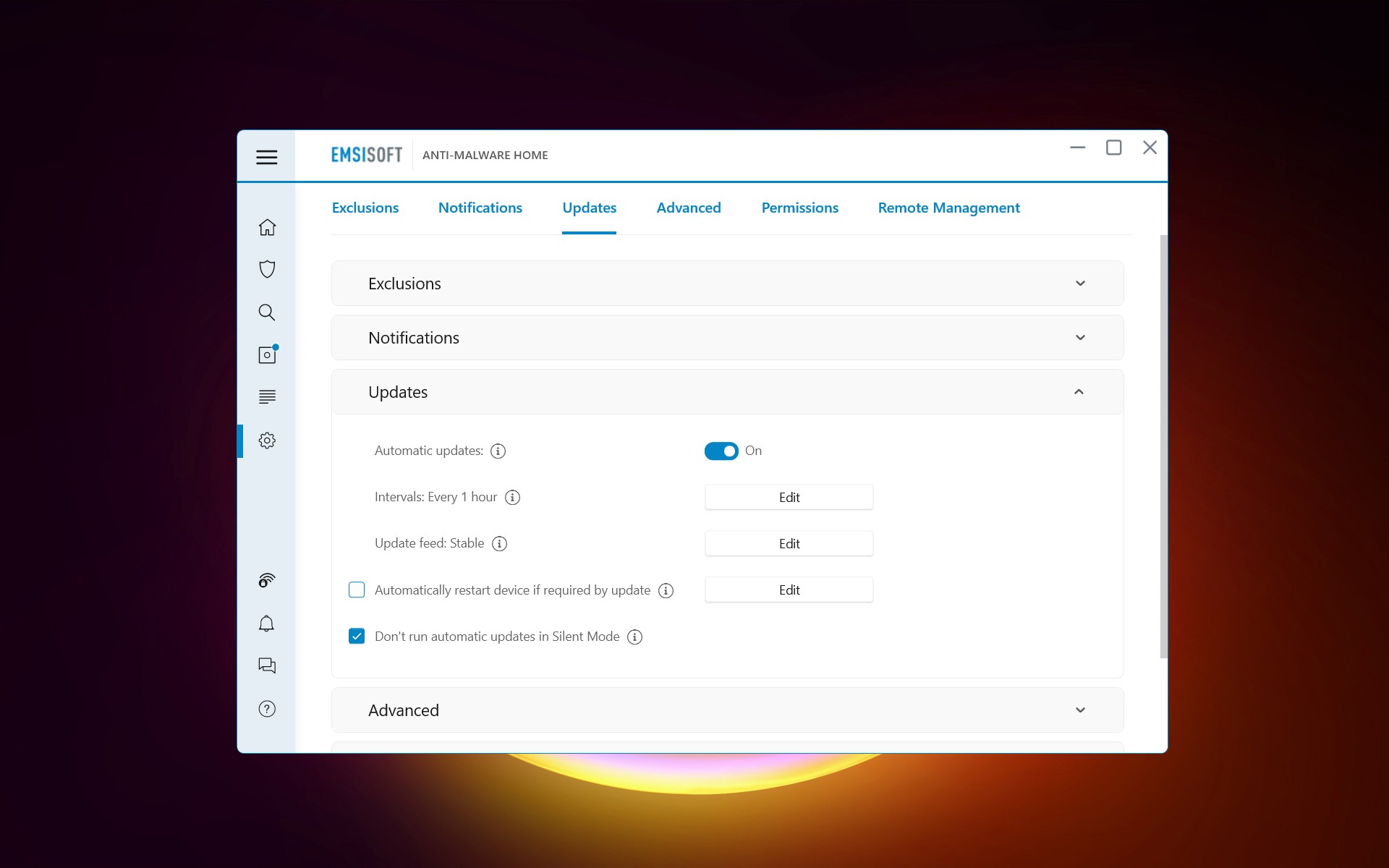
Protection
Unfortunately, Emsisoft Anti-Malware isn’t covered by comparative tests from any of the major independent testing labs out there. It would be nice to see some analyzing it, as it would bring its reputation to the likes of, say, Bitdefender, Kaspersky, and others.
In other words, AV-Test hasn’t analyzed it, and the package vanished from AV-Comparatives Real-World Protection tests in 2019 (although, if you’re interested in the history, Emsisoft ranked in the bottom half of the list for most of the second half of 2018).
SE Labs hasn’t tested it much either, but it did report Emsisoft Business Security as having a total accuracy rating of 95% in its April-June 2022 report for Small Business Endpoint Security - better than Webroot SecureAnywhere Endpoint Protection, which had 93%.
In terms of the consumer product, Emsisoft Anti-Malware has performed well in VirusBulletin’s VB100 certification, which is about achieving a minimum standard more than comparing engines against one another, but it’s still not easy to win a spot here.
In fact, products need to detect at least 75% of the test samples and have a false detection rate of no more than 0.05%. VB100 test results appear every two months, and, at the time of writing, Emsisoft Anti-Malware has been certified in five tests out of five total.
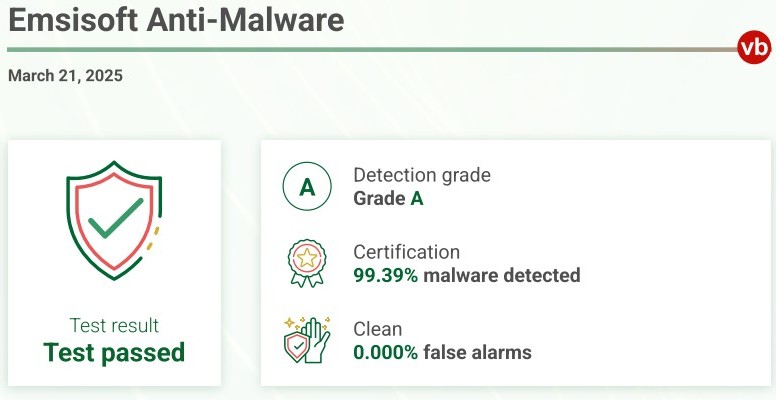
Specifically, Emsisoft Anti-Malware passed the most recent test with flying colors, earning a Grade A in detection, as it detected 99.39% of malware, with not a single false alarm - thus successfully meeting the strict VB100 test criteria. Going deeper, Emsisoft Anti-Malware only missed 13 cases out of 2,127 tested ones during on-demand scans.
Final verdict
All things considered, Emsisoft Anti-Malware is a capable package and its high level of configurability might appeal to experts. It doesn’t quite have the features, speed, or ease of use to justify buying it ahead of the big-name antivirus competition, but the free version could still be a decent second-option scanner.
- We've also highlighted the best antivirus software in this roundup

Mike is a lead security reviewer at Future, where he stress-tests VPNs, antivirus and more to find out which services are sure to keep you safe, and which are best avoided. Mike began his career as a lead software developer in the engineering world, where his creations were used by big-name companies from Rolls Royce to British Nuclear Fuels and British Aerospace. The early PC viruses caught Mike's attention, and he developed an interest in analyzing malware, and learning the low-level technical details of how Windows and network security work under the hood.
You must confirm your public display name before commenting
Please logout and then login again, you will then be prompted to enter your display name.