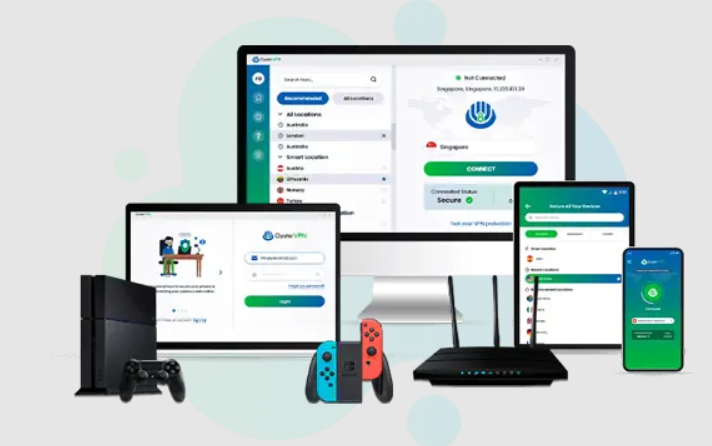TechRadar Verdict
OysterVPN revitalized its overall offering with seriously impressive speeds, making it an even more tempting option for streaming, online gaming, and torrenting. While we were less impressed with its customer support, it remains an up-and-comer to keep an eye on.
Pros
- +
Much improved server speeds
- +
Works with most streaming sites
- +
Sleek apps
- +
Easy to set up and use
Cons
- -
Light on features
- -
Limited simultaneous connection allowance
- -
Customer support could use TLC
Why you can trust TechRadar
OysterVPN launched in 2023, so it's not quite as well-known as VPN titans like NordVPN and Surfshark. Still, despite this, it's a solid service with awesome unblocking power and wickedly quick WireGuard speeds, as well as strong core VPN features.
Things get even better when you consider how inexpensive OysterVPN is – and the fact that it's one of only a handful of services to offer a lifetime subscription. There's still room for improvement, however, and we've put OysterVPN under the microscope to examine its security, speeds, ease of use, and overall value for money, to see how it stacks up against today's best VPNs.
As part of our new review of OysterVPN, we’ve put it through another round of testing. The good news is that speeds are much improved thanks to OysterVPN’s recent implementation of the WireGuard protocol. The VPN also continues to be a strong unblocker of streaming services. Sadly, there are few new features of note, meaning it's still a half-step behind the competition.
Features
OysterVPN is relatively light on features. There are no Double VPN (MultiHop) servers as you’d find with ProtonVPN, nor is there a password manager like ExpressVPN. What it does have is a built-in ad blocker, which is automatically activated when you connect to a server. The good news is that this built-in ad blocker banished most ads during our testing – but the Brave browser tends to be more thorough in our experience.
Split tunneling is on the table, which we were glad to see. It's a nifty tool that allows you to choose which apps bypass the VPN connection and which don't, which is useful if you want to maximize speed and don't particularly care about encryption, like when streaming your favorite Netflix content!
However, it's only available via OysterVPN's Windows and Android apps. That's disappointing, as plenty of other VPNs offer split tunnelling on Mac now, too.
OysterVPN boasts DDoS protection, which will intrigue folks on the hunt for the best gaming VPN.
Most VPNs safeguard you from DDoS attacks, to an extent, by hiding your original IP address. In the event of a DDoS attack, only the VPN IP address is affected. You can then switch servers to continue browsing as normal. OysterVPN takes a more proactive approach, however, by actively monitoring and filtering malicious traffic across its server network, preventing DDoS attacks from occurring in the first place.
One area in which OysterVPN falls short is its simultaneous connection allowance. With it, you can secure up to five devices at once. That should be enough for some users, but may prove limiting if you want to share your protection with friends or family, or cover a large fleet of gadgets.
Nowadays, most major VPN providers allow 10 or more simultaneous connections per account, while Surfshark and Private Internet Access each have an unlimited connection allowance.
OysterVPN just doesn’t offer many features to get excited about. Its website details what each subscription plan includes, listing “Unlimited Data” and “Unlimited server switching”, both of which we’d expect a paid VPN to offer anyway. It would be nice to see more regular additions to its lineup of features.
Features score: 6/10
Server network
When you consider that ProtonVPN now has nearly 13,000 servers in 115 countries and NordVPN has over 7,000 servers covering 118 countries, OysterVPN’s network of 350+ servers in 20 countries is on the small side.
Having said that, OysterVPN doesn’t need to provide thousands of servers because it’s serving far fewer users. The hope is that as OysterVPN expands, its server count will increase, too, ensuring that congestion issues are nipped in the bud.
Oh, and we were also glad to see that OysterVPN has a collection of specialty streaming servers in a handful of locations, including the US, UK, and Australia.
If you’re in the US, you’re well taken care of with servers in Ashburn, Kansas, Los Angeles, and Miami. Servers can be found across the border, too, in Canada (Montreal and Vancouver) and Mexico (Mexico City).
Still, depending on where you’re located and whether you’re trying to access geo-restricted content, the absence of connection points in certain regions may pose a problem. We were surprised to see that OysterVPN lacks obvious server locations such as Germany, Italy, Portugal, and Sweden.
Even if you can’t find a server in your country, you may be able to connect to one in a country nearby, particularly if you’re in Europe. The trouble is that if you’re in South America, you have no nearby server locations to choose from, and South Africa is the only server location OysterVPN offers in Africa.
This has an impact not only on the content you can and can’t unblock, but the speed of your connection. The greater the distance between a VPN server from your location, the further data has to travel and the slower the connection is likely to be.
Torrenting is allowed on all OysterVPN servers. OysterVPN states that these servers are P2P-optimized, and we can second this claim, as all of our downloads completed in a flash. All in all, OysterVPN is a decent torrenting VPN that won't slow your seeding and leeching to a crawl.
Server network score: 6/10
Apps
OysterVPN is available to download and install for most major operating systems. This includes desktop (Windows and Mac) and mobile (Android and iOS). Like most VPNs nowadays, Oyster VPN also has an app for Amazon Fire TV. If you only need to encrypt your browser traffic and not that of your apps, browser extensions are available for Chrome and Firefox.
What OysterVPN does lack, however, is native Linux support. While NordVPN, Surfshark, and ExpressVPN all have GUI Linux apps, OysterVPN requires you to manually configure a connection by downloading OpenVPN files. That’s not ideal if you’re not comfortable with manual setup and just want a quick and easy way to get protected on Linux.
You can also manually set up OysterVPN on various routers. I think there are better router VPNs. ExpressVPN has custom router firmware, for example. OysterVPN’s support pages provide some relevant information regarding router setup, but many feel unfinished or lacking in detail.
Apps score: 7/10
Ease of use
We found the signup and setup with OysterVPN to be extremely straightforward with no hiccups along the way. Once inside the apps, we were pleased to find a clean and uncluttered interface. It’s the kind of layout that shouldn’t cause any confusion even for first-time VPN users.
The desktop app is divided into two sections. On the left is the full list of server locations, topped with Oyster VPN’s streaming servers, and a search bar above if you don’t fancy scrolling. On the right of the home view is a quick connect button. Connecting to and disconnecting from servers usually takes just a second or two.
Above the quick connect button is the location of the server to which you’re connected and the corresponding IP address. A simple vertical menu runs down the left-hand side of the app, and from there you can access your account, support, and settings.
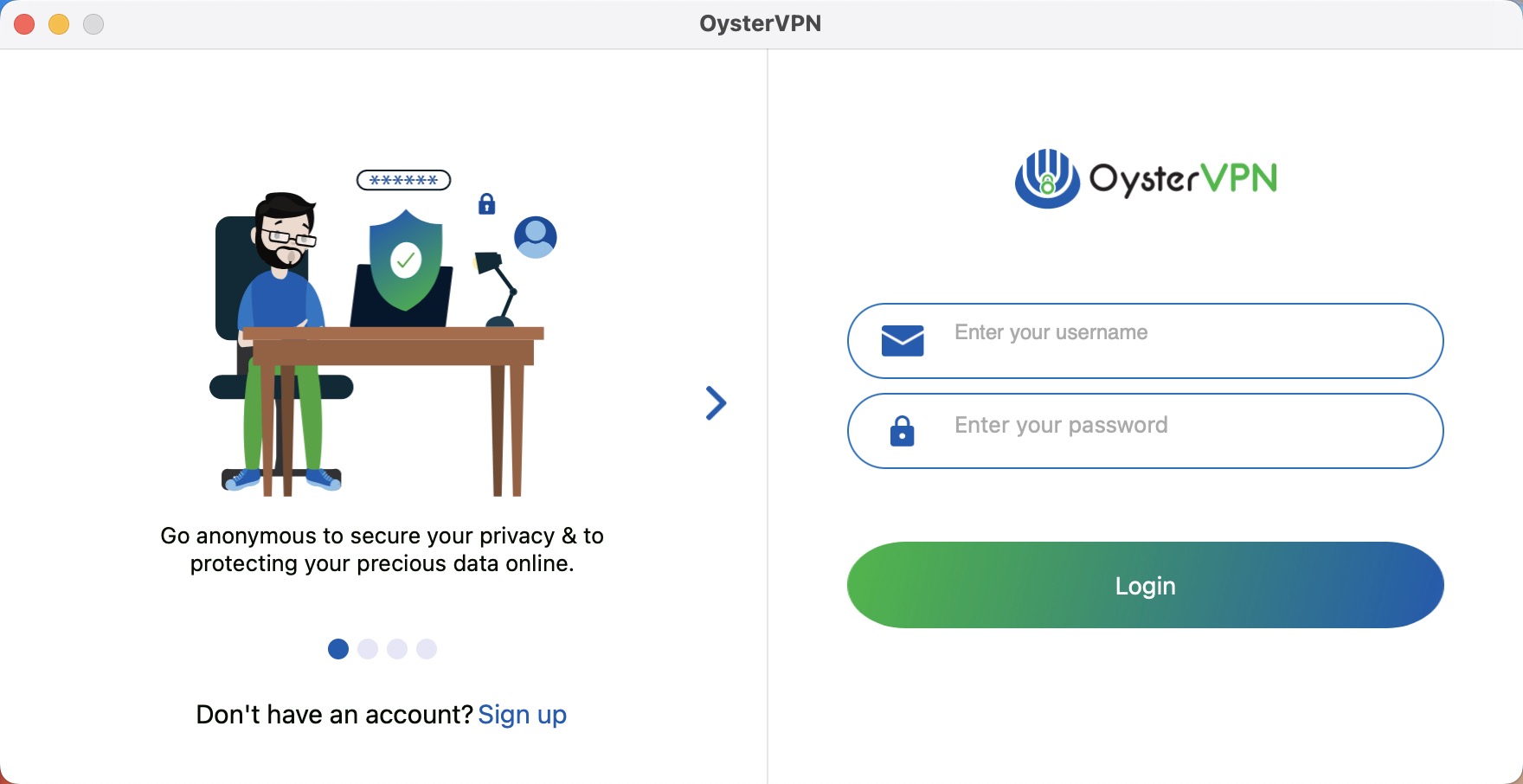
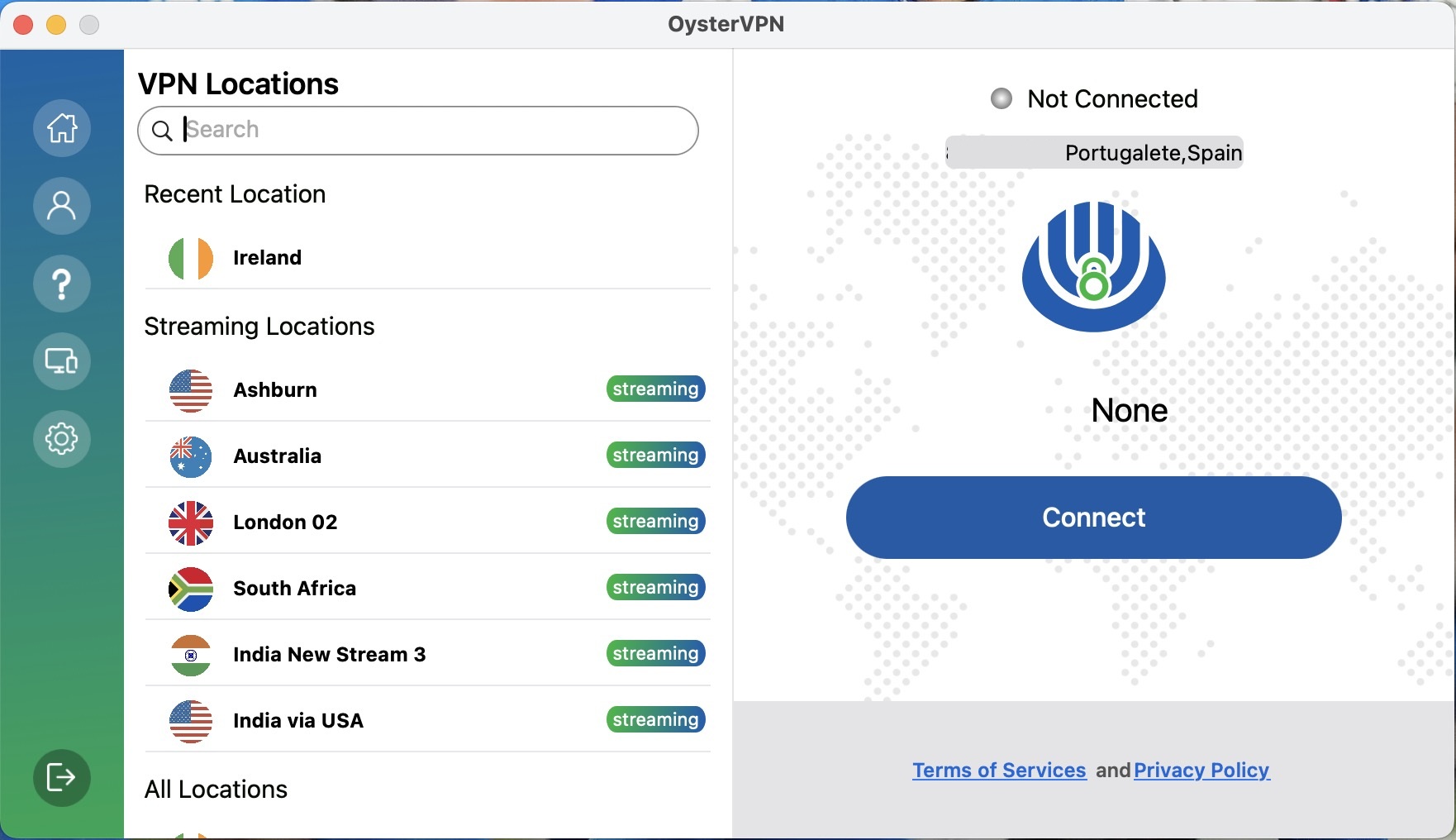
Oyster VPN’s mobile app has a home view featuring a big quick-connect button and an expandable list of server locations. You can filter by specific regions as well as any servers you’ve favorited. It’s a shame that these filter options aren’t available via desktop, however.
A hamburger menu in the top left-hand corner of the mobile app brings up the Settings, Account, and Support pages. It’s there that you’ll also find some tools, such as the option to check your IP address and test for DNS leaks. Although there’s a password generator tool, the link takes you to OysterVPN’s website, which, again, references the feature, except it’s nowhere to be found.
One thing we didn’t like about the mobile app is that, once connected, we weren’t able to select the server list and directly connect to another server. Instead, we had to disconnect before doing so. Although we were still able to see the server list on our desktop while connected, we also had to hit disconnect before reconnecting. Most VPN apps just let you seamlessly switch between servers, so the extra step feels a bit clunky in comparison.
Ease of use score: 7/10
Speed and performance
We were impressed with the overall speed of OysterVPN while connected to a server. For reference, we used a 1 Gbps Wi-Fi connection at 11 AM on a weekday and recorded speeds of 300 Mbps before connecting to the VPN.
Next, we chose a server close to our base in Madrid, Spain, using the WireGuard protocol, and saw the connection speeds fall to 208 Mbps. It's a drop of 30% but, even so, we didn't notice a difference while going about our usual browsing and streaming.

We test from two different virtual PCs, one in the UK and one in the US. We’re expecting big things out of NordVPN, as both of these servers have a 1 Gbs connection. You can find out more in our VPN testing methodology.
We expected a heavier dropoff in speed when connecting to a server in Los Angeles, some 6,000 miles away. Strangely, it was faster than the local Madrid-based server, clocking in at 218 Mbps. We did experience some hiccups with other US-based servers, however. Connecting to the streaming server in Ashburn, for example, resulted in a sluggish connection that made it difficult to load the speed testing tool (and other sites) to begin with.
OysterVPN's speeds are respectable and way more than you'll need to enjoy HD streaming, online play, and smooth torrents. After all, Netflix itself claims that you only need 25 Mbps to enjoy 4K movie marathons. Still, OysterVPN can't match our shortlist of fastest VPNs, some of which maxed out our testing line completely.
Speed and performance score: 7/10
Unblocking
OysterVPN performed well in our hands-on unblocking tests, making light work of BBC iPlayer, Disney+, Hulu, ITVX, and Prime Video. It also worked with the UK Netflix library.
We ran into trouble with Netflix's US content, however, and were unable to access the American site despite switching between three different servers. For this reason, we can't recommend OysterVPN as the best Netflix VPN.
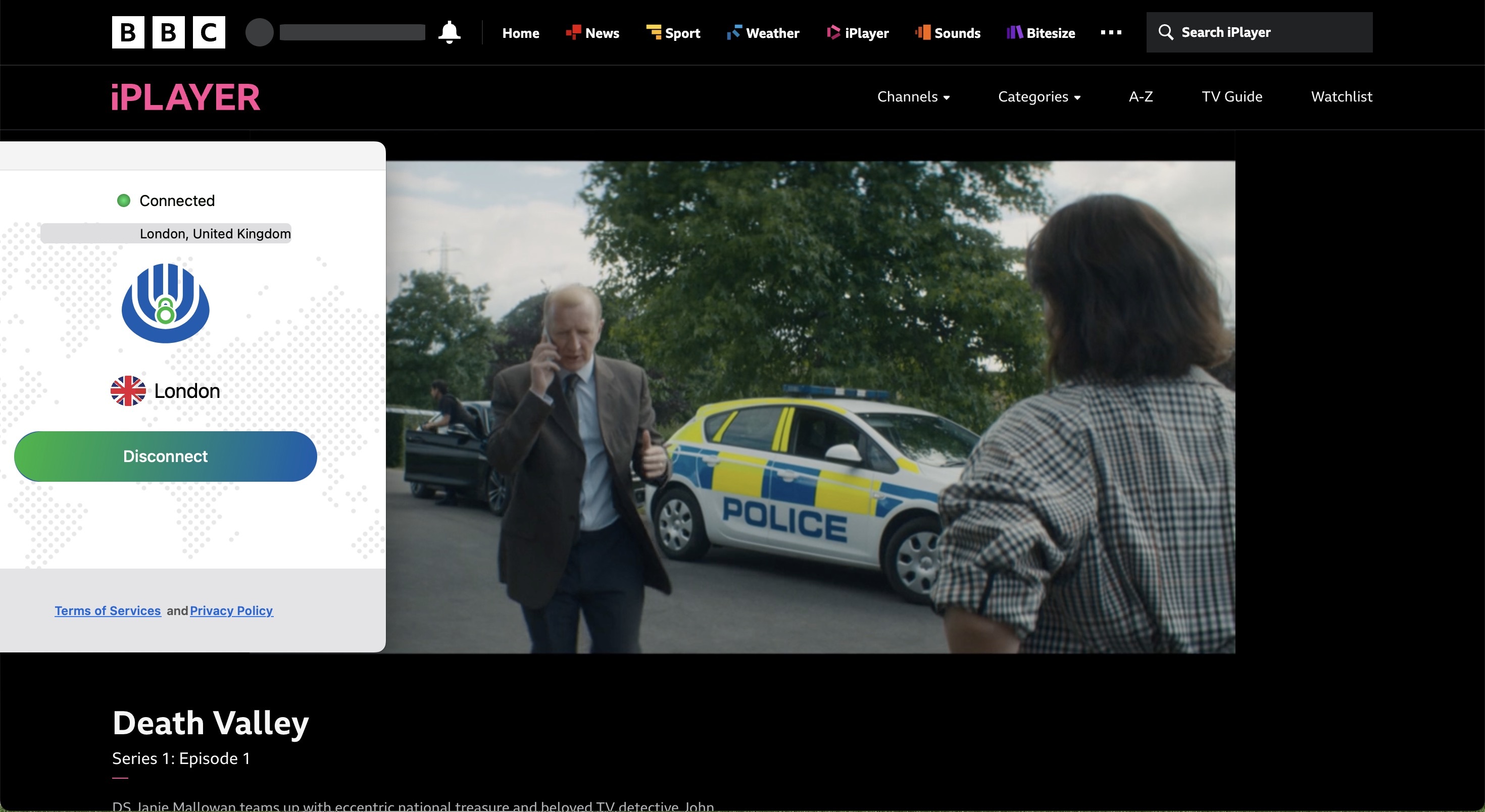

Still, this doesn't mean that the service won't work for you – you may need to swap between servers until you find an IP address that hasn't been blacklisted.
OysterVPN also had trouble with DAZN. To be fair, this is a pretty common occurrence, as DAZN has some of the strictest anti-VPN measures of any streaming platform. Even the very best streaming VPNs are known to struggle with it.
For the most part, streaming was smooth and without the interruptions of buffering or lag. It was only during peak usage times that we noticed occasional performance issues when attempting to stream in 4K resolution.
Unblocking score: 8/10
Privacy and Security
OysterVPN hadn't implemented the WireGuard protocol the last time we reviewed it. The good news is that, finally, the protocol is now readily available, adding extra speed and security to the user experience.
OysterVPN also offers the IKEV2, L2TP, and OpenVPN protocols. IKEV2 is particularly suitable for mobile devices, given the speed with which it’s able to reconnect to a network following a disruption or switch. OpenVPN is still one of the most popular VPN protocols for the high level of security it provides, coupled with the ability to bypass firewalls. We don’t recommend L2TP, however, due to the inferior security it offers and the vulnerabilities that might arise as a result.
Depending on the VPN protocol you choose, your internet traffic is secured with 256-bit AES (OpenVPN) or ChaCha20 (WireGuard) encryption, which is as secure as you can get. We ran DNS and IP leak tests when connected to OysterVPN servers and didn’t observe any leaks, which is great news.
OysterVPN comes with a kill switch that'll cut your internet traffic in the event that the VPN connection drops. This prevents your data from being exposed while unprotected.
Unfortunately, we were unable to toggle the kill switch on when using the Mac app. Whenever we did enable the kill switch and then navigate away from the menu, we'd revisit it later to find that it'd somehow been toggled off. We reached out to OysterVPN's support about this issue and, thankfully, they assured us that they're already on the case.
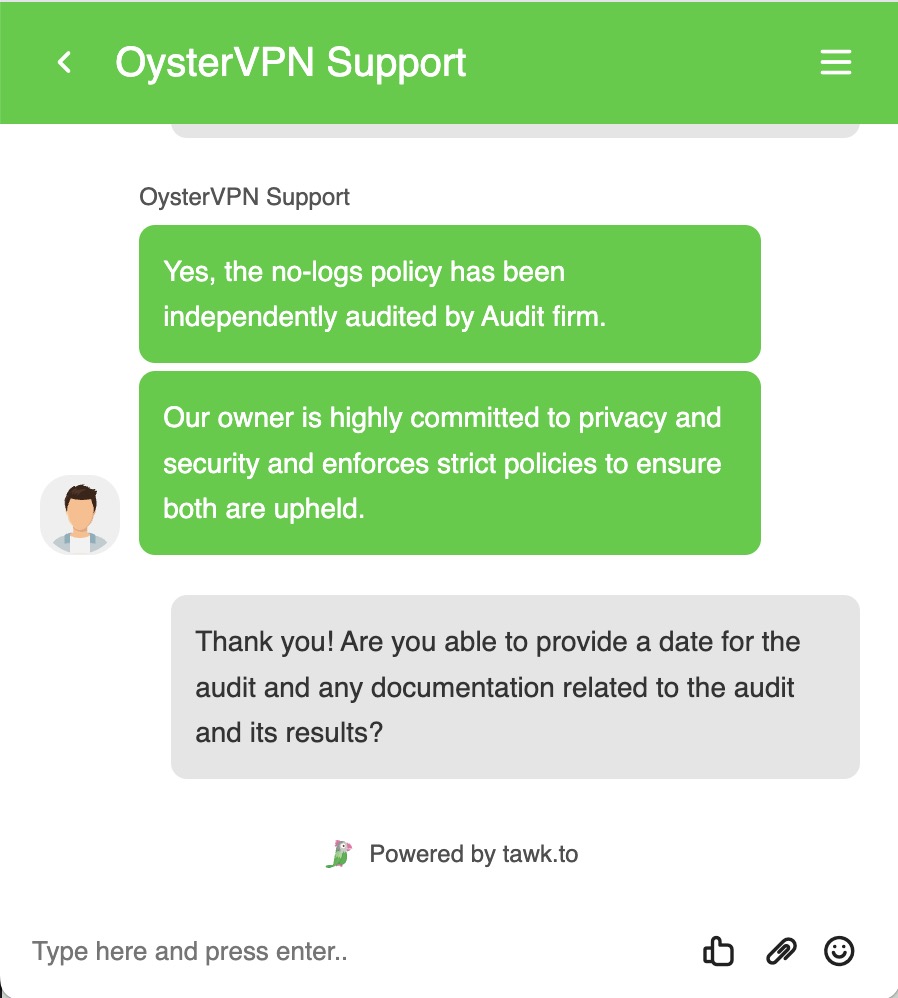
Alongside secure protocols and encryption methods, OysterVPN claims to operate a strict zero-logs policy. There’s no publicly available data to suggest it’s undergone an independent audit, though, which is something we'd like to see corrected in the near future.
We reached out to support again, and the agent asked us to email the team to receive the relevant documentation. Several days later, we've yet to receive a reply with any proof of an audit. That’s not to say it doesn’t exist – it might just be that their support is slow to reply to emails.
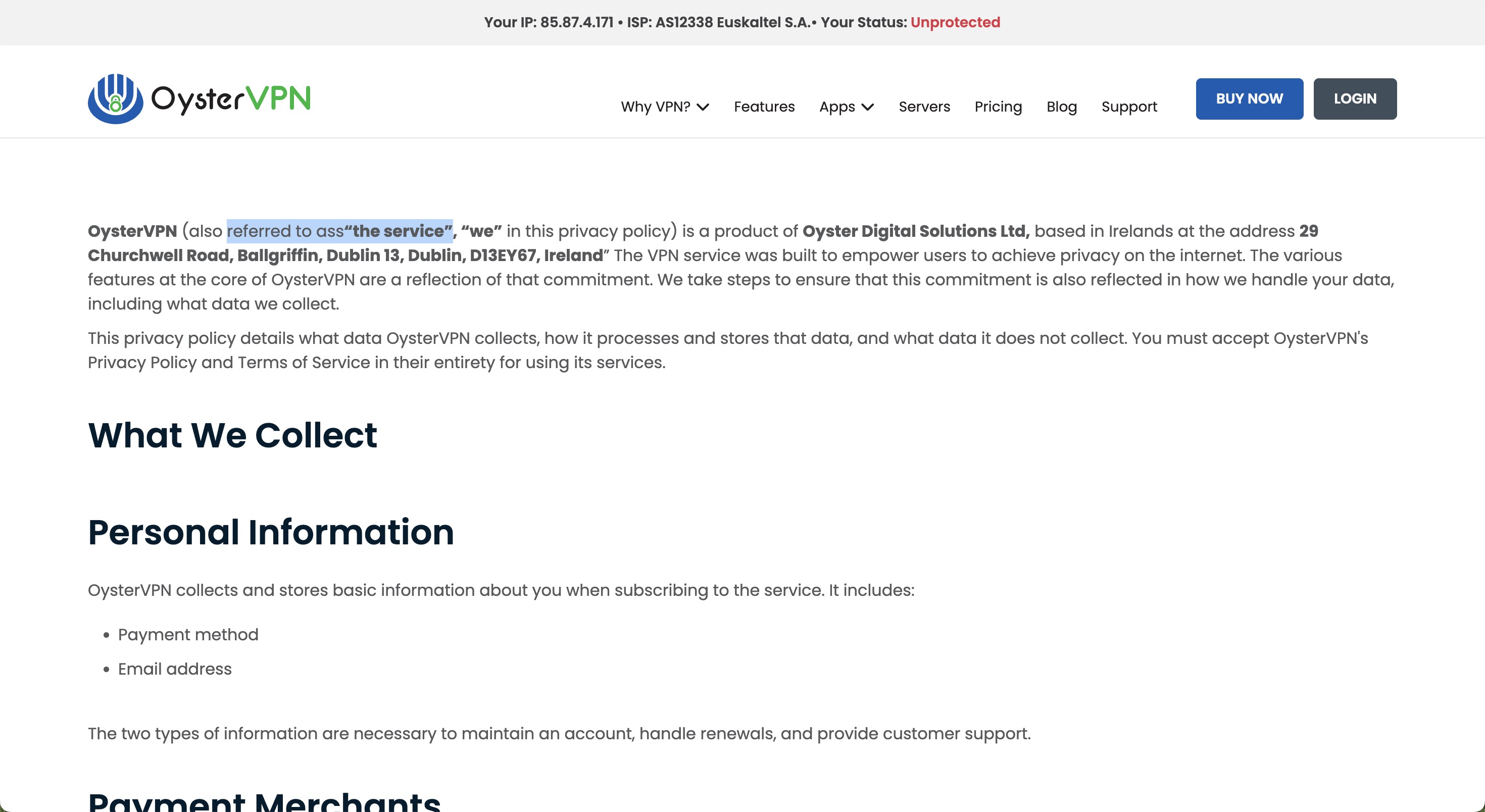
We also have some concerns with OysterVPN’s privacy policy. Although OysterVPN claims not to collect timestamps, DNS queries, or VPN server usage, the information provided within the privacy policy is vague. Like OysterVPN’s website, the privacy policy contains various errors, which hardly instill confidence and trust in what is supposed to be a professional product. Worse still, OysterVPN’s privacy policy was last updated in August 2022.
Privacy and security score: 5/10
Track record
OysterVPN is a relatively new VPN service that launched in 2023. Quite simply, it’s too young to have built up much of a track record. What is promising is that WireGuard was added to the lineup of available VPN protocols in January 2025, bringing OysterVPN in line with the top VPN providers in terms of protocol offering.
However, its vague and outdated privacy policy and the lack of any independent audits of its apps and logging practices make it harder to trust.
Track record score: 6/10
Customer support
OysterVPN provides 24/7 customer support via both live chat and email. We found the live chat to be hit-and-miss, though we appreciated not having to navigate a useless AI chatbot first.
Having experienced an issue with the kill switch on the Mac app, we got in touch via live chat only to be told that someone from the development team would contact us via email in the next few hours.
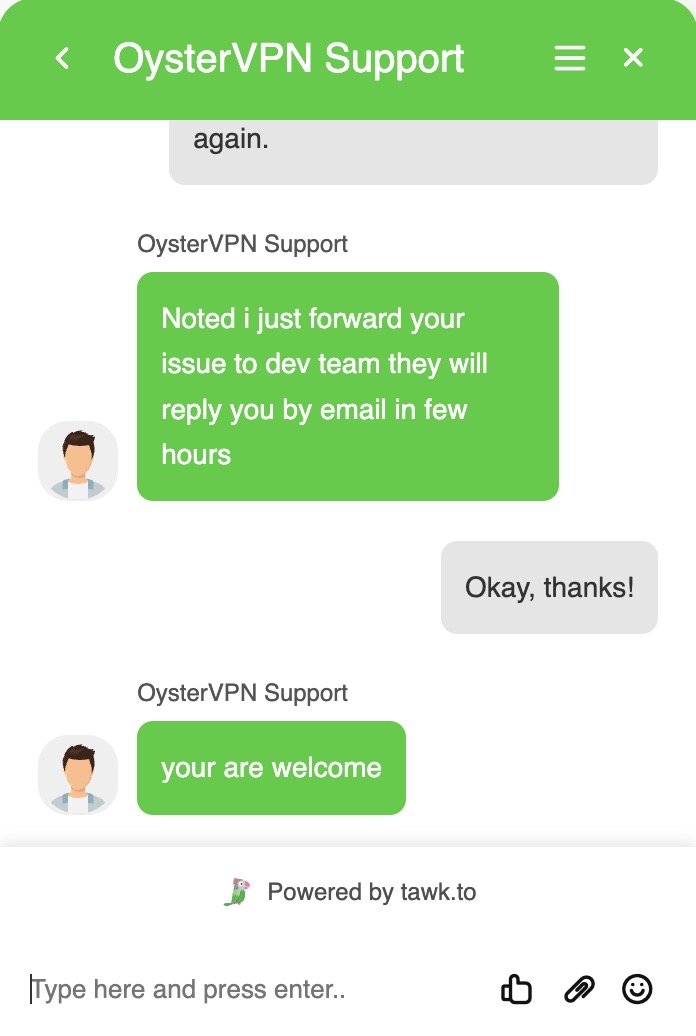
Four days later, we’d still not received a reply, and chased the issue up. We then received an email stating that a technical issue had resulted in emails becoming lost and was the reason for the delay – not ideal, but we appreciate the honesty, and it's better than no follow-up at all.
The website features a support section with help guides and FAQs. However, we found the setup and troubleshooting guides to be lacking compared to other VPNs. None that we came across included the helpful annotated screenshots provided by other VPN services.
Customer support score: 7/10
Pricing and plans
It's hard to argue with OysterVPN's overall value for money. It provides one-month, one-year, and lifetime subscriptions. The one-month plan costs just $5.99 a month. Better still, you get two extra months free, which means you only pay $5.99 for the first three months and then $5.99 a month thereafter.
When you consider that Surfshark costs $15.45 a month for its base plan and $20.65 with all features included, it’s clear that OysterVPN is a standout cheap VPN.
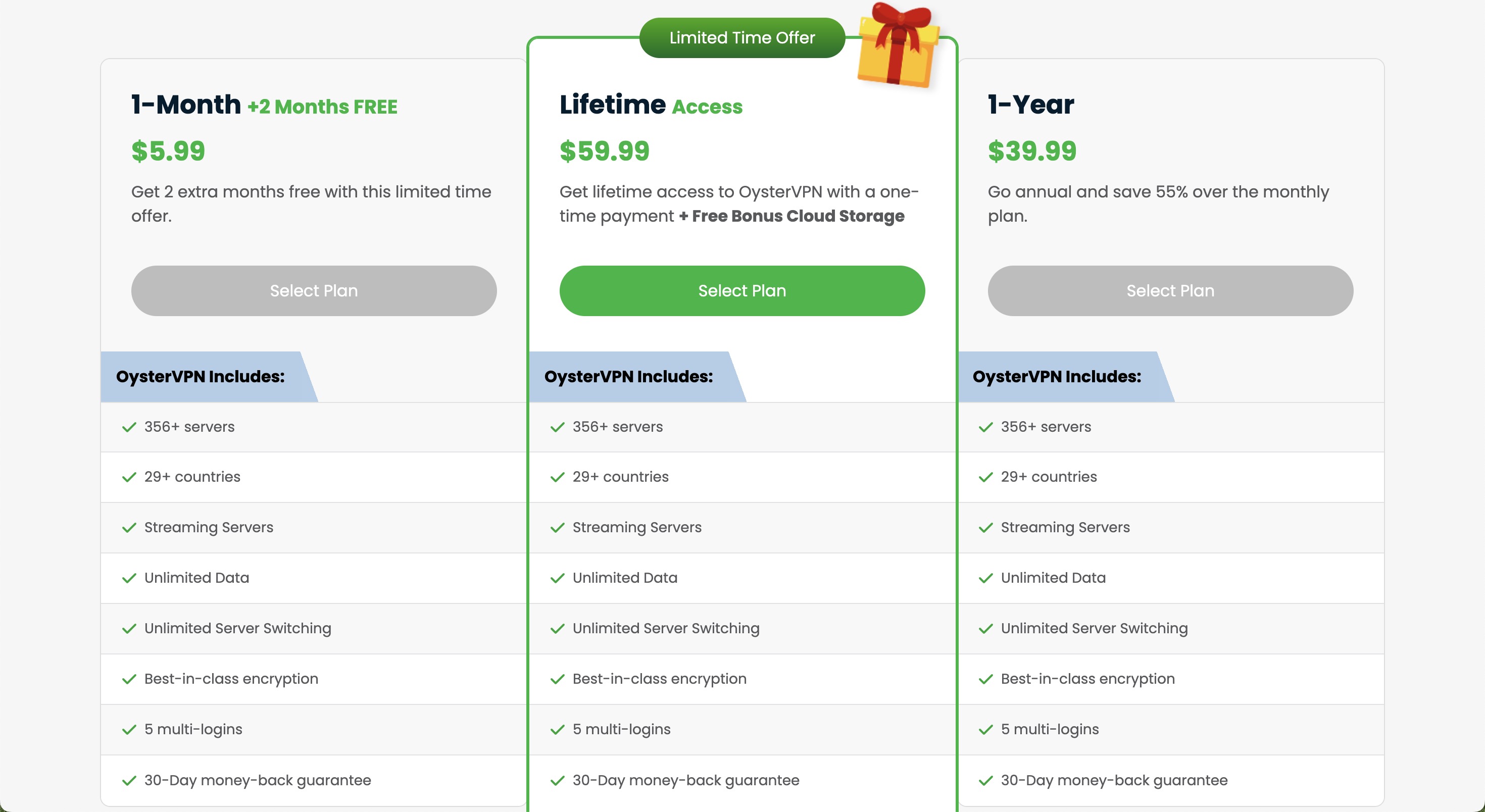
OysterVPN’s one-year plan costs $39.99. This works out at $3.33 a month, a 44% saving over the monthly plan. The lifetime plan costs just $59.99, however, if you're after a real long-term commitment.
We usually recommend exercising caution with lifetime plans. After all, a service may shut down or be bought by another company at some point. We recently saw VPNSecure’s new owner cancel lifetime subscriptions of its users. Still, you only need the lifetime subscription for 18 months before it starts paying for itself compared to the one-year subscription, making it a pretty low-risk investment.
Pricing and plans score: 8/10
Should you use OysterVPN?
OysterVPN is a budget-friendly provider with newly revamped speeds courtesy of the WireGuard protocol. It works with most streaming platforms, too, and uses industry-standard encryption to ensure that your online activity remains secure and private. When it comes to ticking off basics, OysterVPN does it with ease.
The trouble is that OysterVPN’s privacy policy lacks detail, and there’s no evidence as yet that its no-logs policy has been independently audited. There's also a lack of advanced tools for power users - and add-ons, like a password manager, which more VPNs are investing in.
Still, if you're looking for an easy-to-use service that won't break the bank, OysterVPN is well worth investigating as an alternative to the industry's big names.
Overall score: 67
OysterVPN alternatives
1. NordVPN – from $3.39 per month
The best VPN overall
NordVPN is our top-ranked VPN, expertly balancing speed and security. Regular updates and additions to its lineup of features have helped keep it ahead of the competition. It’s not only extremely fast, but it’s a very powerful unblocker to boot, which makes it a great choice for streaming. Though it’s not quite as cheap as Surfshark, 2-year plans start from as little as $3.39. Better still, you can try it for yourself with the 30-day money-back guarantee.
2. Surfshark – from $2.19 per month
The best cheap VPN (and also the fastest)
Surfshark is a budget-friendly VPN with 2-year plans starting from just $1.99 a month. The low price is all the more impressive when you consider that Surfshark’s speeds and smattering of features are on a par with NordVPN. A generous unlimited simultaneous connection allowance, as well as Surfshark One’s antivirus protection, helps Surfshark stand out from rivals. Try it risk-free thanks to the 30-day money-back guarantee.
3. ExpressVPN – from $4.99 per month
The best VPN for beginners and the most secure
ExpressVPN is a tried-and-tested service that does everything well. Though fast, its proprietary Lightway protocol doesn’t reach the speeds of NordVPN’s NordLynx. Still, few VPNs can rival ExpressVPN’s unblocking, while its apps are extremely user-friendly. It offers fewer features than Surfshark but has some quality extras, including a password manager. Though slightly more expensive, ExpressVPN can be tried free with the 30-day money-back guarantee.

Mark is a Tech Security Writer for TechRadar and has been published on Comparitech and IGN. He graduated with a degree in English and Journalism from the University of Lincoln and spent several years teaching English as a foreign language in Spain. The Facebook-Cambridge Analytica data scandal sparked Mark’s interest in online privacy, leading him to write hundreds of articles on VPNs, antivirus software, password managers, and other cybersecurity topics. He recently completed the Google Cybersecurity Certificate, and when he's not studying for the CompTIA Security+ exam, Mark can be found agonizing over his fantasy football team selections, watching the Detroit Lions, and battling bugs and bots in Helldivers 2.
- River HartTech Software Editor
You must confirm your public display name before commenting
Please logout and then login again, you will then be prompted to enter your display name.