TechRadar Verdict
This solid multifunction device has all the ingredients for a successful small office printer, and while there’s not much toner in the setup cartridges, I’ll forgive that for its excellent print quality.
Pros
- +
User-friendly touchscreen
- +
Convenient multi-purpose tray
- +
USB Host port
- +
Strong print performance
Cons
- -
No duplex scanning
- -
Not expandable
- -
Not much inbox toner
- -
No Bluetooth or NFC
Why you can trust TechRadar
If you need a fast and fully featured multifunction printer at a sensible price for your business or home office, I’d recommend the Xerox C235. It’s a mid-price printer retailing around $400 (£275), which is at the affordable end of Xerox’s own laser line-up.
With a print rate of 24 pages per minute (22ppm outside the US) it’s faster than any inkjet and it comes with strong security features, a large touchscreen and a high monthly print volume that all suggest it would function well as a workgroup printer in a shared office. It’s a compact desktop design capable of holding 50 sheets of letter or A4 paper in its ADF (automatic document feed), another 250 sheets in its main tray, and a single sheet in its multi-purpose tray.
There’s frustratingly little toner in the box, but high-yield cartridges for this model are available and they’re fairly economical, so if it lives up to Xerox’s usual standard for print quality, this could be a very safe purchase. Let’s find out.
Xerox C235: Design and build



Type: color laser 4-in-1 printer
Functions: Print, copy, scan, fax
Connectivity: Ethernet, USB, Wi-Fi
Data storage slots: USB Host
Max print speed: 24ppm
Max paper size: A4/legal
Print quality: 600 x 600 dpi
Apple AirPrint: yes
Consumables included: 4 toner cartridges (500 black; 500 color)
Dimensions/Weight: 411 x 349 x 344 mm (WxDxH)/19.4kg
This conveniently compact MFD (multifunction device) weighs almost 43lbs or 20kg and it feels as sturdy as Xerox’s more expensive machines. The desktop design is small enough to share your desk, but too big and heavy to sit on a shelf or stow away after use. The main tray at the bottom can hold 250 sheets of paper and, unfortunately, you cannot add paper cassettes to this mode. The single-sheet multi-purpose tray is at the front for easy access and the 50-sheet ADF sits on top, above the scanner.
The large 7.1-inch touchscreen display is angled upwards for easy viewing and beside it is a USB Host port for printing from, or scanning to a flash memory drive. Connections for an Ethernet, fax modem and USB data cables are at the rear with the power cable port. It’s a very familiar form factor and its two-tone off-white casing with rounded-off corners looks functional rather than stylish. It’s your typical Xerox design.
Xerox C235: Features & specifications
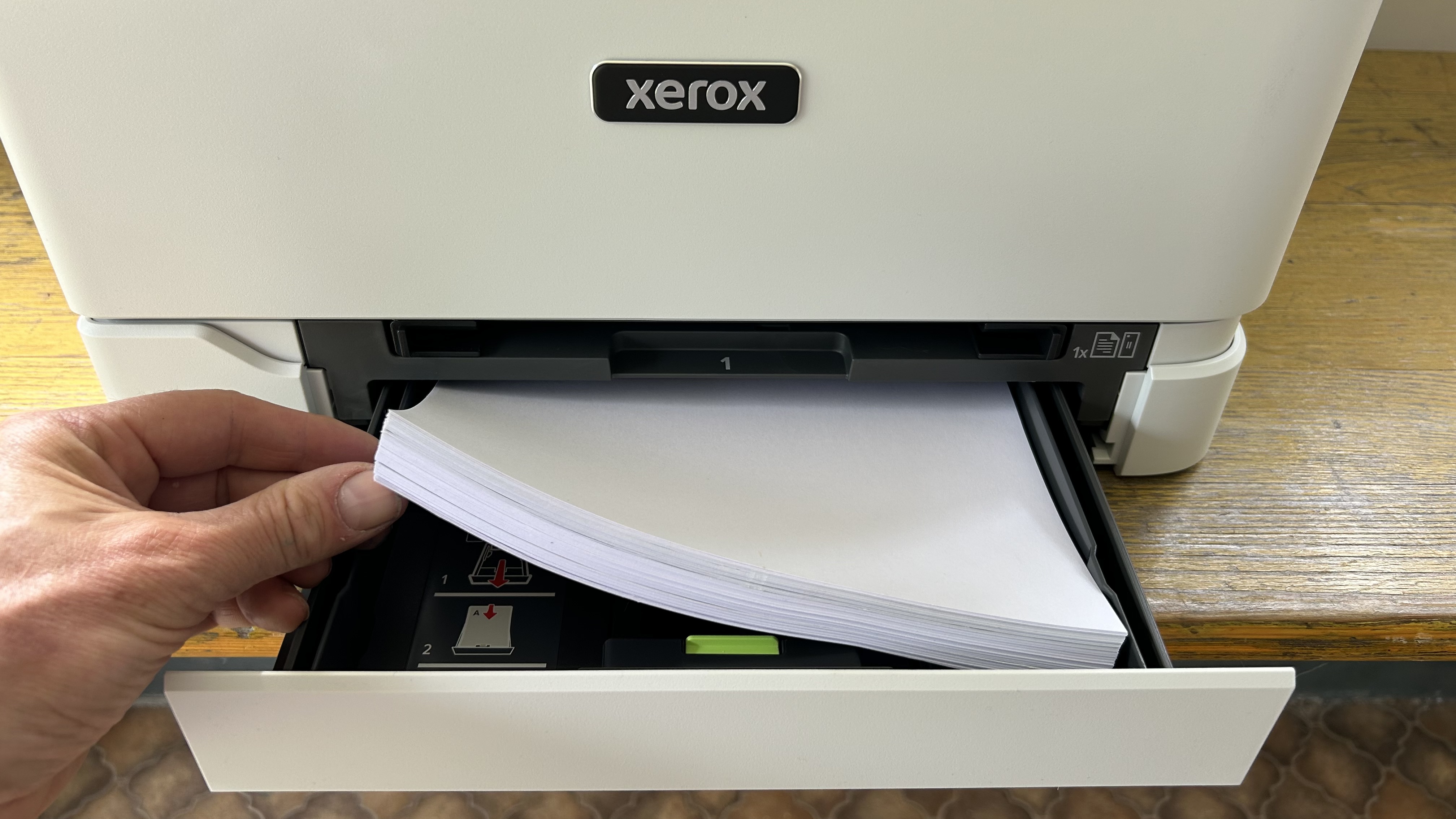
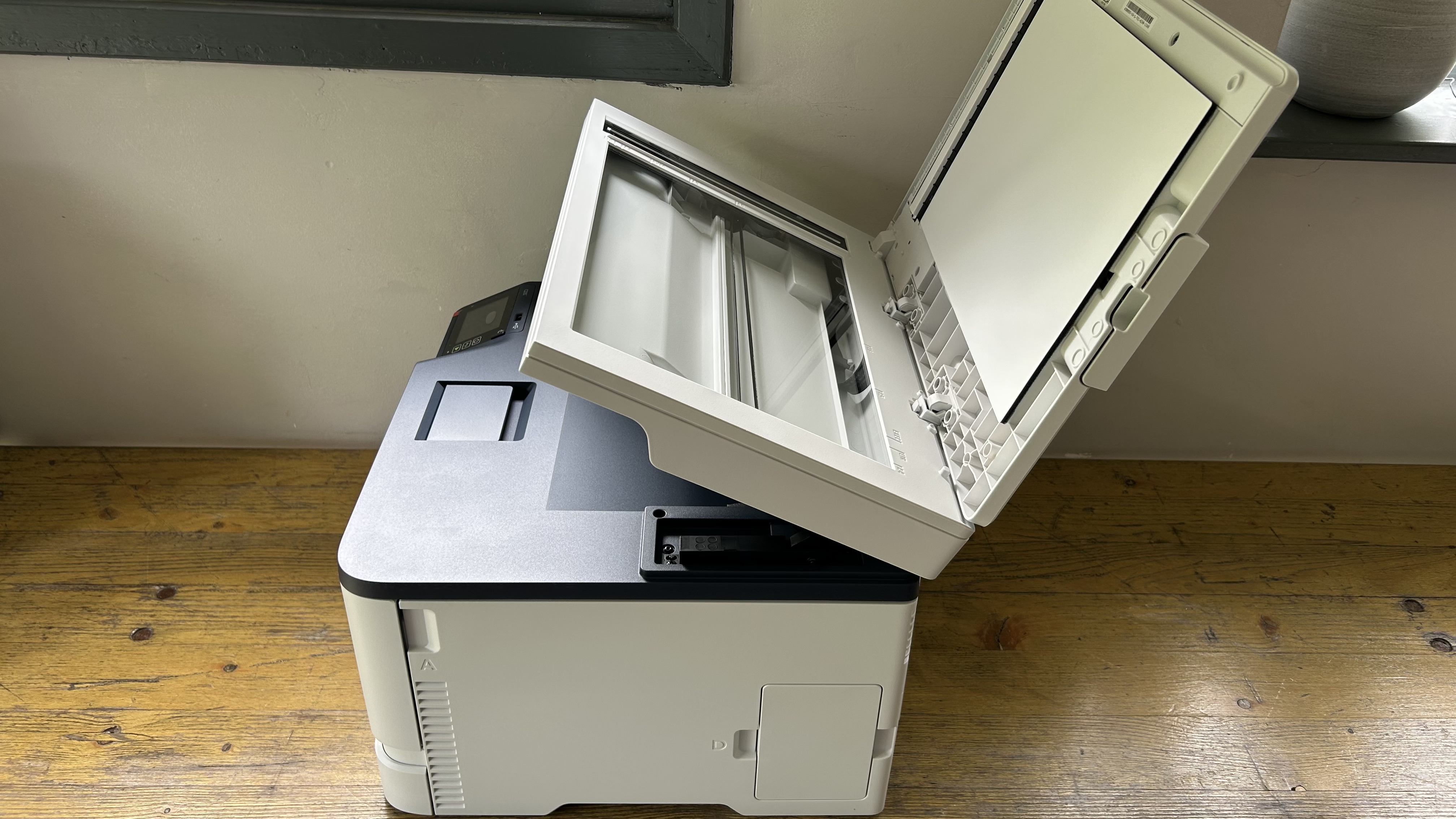
This variant of the Xerox C235, or C235dni comes with all the features essential for use in a shared office and a couple of extras. That includes duplex printing, scalable copying, a fax facility, a multi-purpose input for single print jobs, integrated Wi-Fi with AirPrint and Chromebook compatibility, and some strong security software. The extras are a color touchscreen interface and USB Host port for walk-up printing from a thumb drive. Note that the C235dw variant has no fax facility.
I can think of a few features that I’d like to have seen at this price. There’s no Bluetooth or NFC connectivity, for instance, no automatic two-side scanning, and only 2.4GHz Wi-Fi (not 5GHz). To be fair, it’s almost the same feature set as the slightly more expensive Canon imageCLASS MF743Cdw. However, Canon beats this Xerox on three key points. With a maximum print speed of 24ppm (timed using letter-sized paper), the Xerox is slower, and it cannot be upgraded by adding paper cassettes as you can with the Canon.
Sign up to the TechRadar Pro newsletter to get all the top news, opinion, features and guidance your business needs to succeed!
It also ships with way less toner. The setup cartridges that come with the Xerox yield a measly 500 black pages and 500 color, compared with Canon’s 2,300 black and 1,200 color pages.
Xerox C235: Setup and operation

I had no problem setting up the Xerox C235. The printed quick start guide is clear, but it’s unlikely you’ll need it. The four cartridges come pre-loaded, so it’s simply a case of removing all the orange packaging tape, loading your paper and plugging in.
The printer’s touchscreen display will tell you when to input the date and your Wi-Fi password. Alternatively, you can download the helpful iOS/Android app called Xerox Easy Assist, which will connect you to your Wi-Fi network without bothering with passwords.
The conveniently angled touchscreen interface is a lot smaller than those found on Xerox’s more expensive models, but it is sensitive and makes the Xerox C235 an easy printer to operate. The paper tray slides smoothly and the multi-purpose slot is handily located at the front.
Xerox C235: Performance
The print quality is up to Xerox’s usual high standard, with uniformly bold and precise pages of text emerging reliably and promptly every time. For a laser printer, it’s rather slow to print, but it’s faster than the best inkjet printers and probably fast enough for any small to medium sized business. It also produces a finer finish than any inkjet when it comes to printing crisp characters on plain paper.
The Xerox C235 is also good at producing eye-catching color documents, maps and line drawings thanks to its vivid colored toner. Glossy photo paper for laser printers is harder to find than inkjet photo paper, but it is available and Xerox has a paper setting to support it. In fact, it is better than most lasers at recognizing paper types with 17 different presets to choose from.
But like nearly all laser printers, the print resolution is limited to 600 x 600 dpi and it’s not able to deliver the enhanced resolution and fine detail needed for photography. It’s good enough for printing handouts and mixed media documents, but the dots that make up the images will always be visible.
The ADF proved perfectly capable of pulling in piles of documents and copying them as single-sided or duplex duplicates, and it was hard to tell the copy from the original. Without the ability to duplex scan, however, did mean turning each document to copy the other side. If you want automatic 2-sided scanning, you’ll need to step up to the Xerox C325, or Canon Color imageCLASS MF753Cdw.
Xerox C235: Consumables
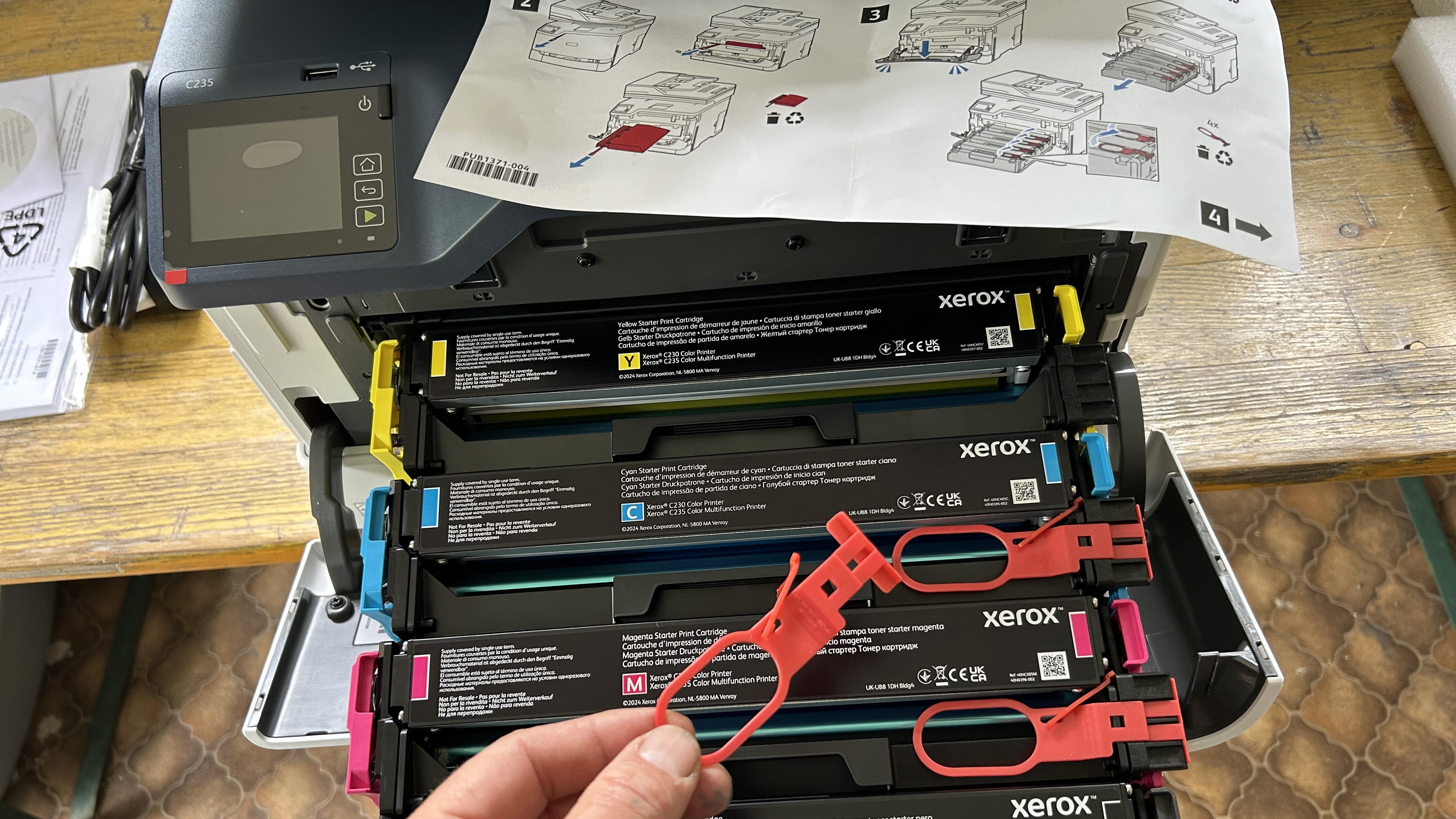
The CPP (cost per page) for this printer is about average for a laser printer at around 3 cents (2p) per black page, and 12 cents (9p) per color page. That’s for standard yield cartridges. The setup cartridges in the box contain considerably less toner and will only yield up to 500 pages per cartridge. That seems pretty mean at a time when most ink tank printers are shipping with enough bottled ink for around 10,000 pages.
Xerox C235: Maintenance
Being a laser printer, you won’t need to worry about it drying out if left unused, but you will need to change the drum cartridges as they run out and replace the waste toner container when prompted by the printer. This container costs around US$20 (£18) and Xerox reckons it’s good for around 30,000 prints.
Xerox C235: Final verdict
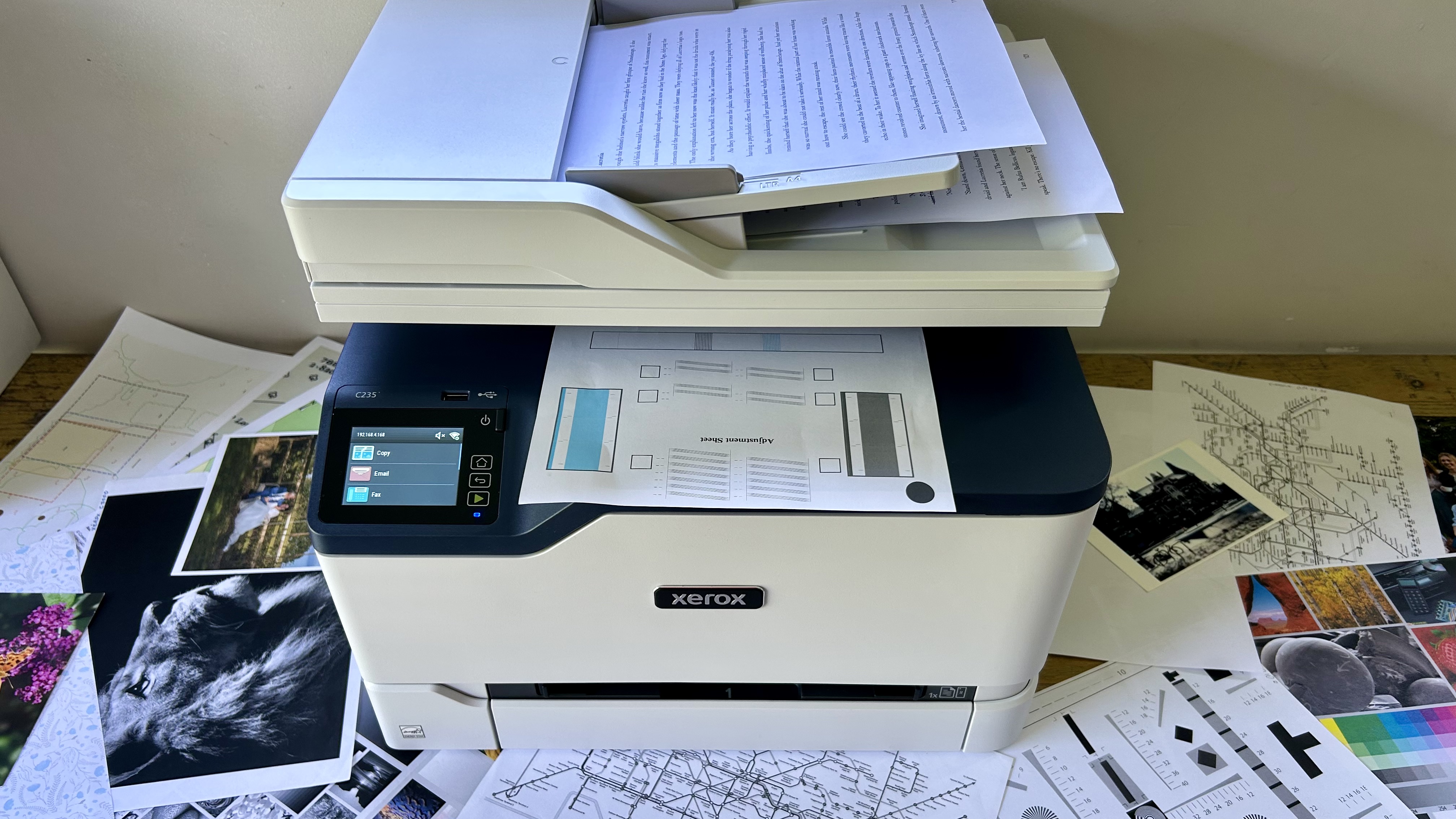
The Xerox C235 put in a strong enough performance to justify its US$400 (£275) price tag and proved itself a reliable and easy to operate multifunction printer. Xerox has come up with a solid and compact design that would fit well in any home or small office and given it the features it needs to serve a workgroup in a small business.
It’s a pity there’s no scope to upgrade the 250-sheet paper capacity and the miserly amount of toner in the supplied setup cartridges is annoying, but the rest is all good. The touchscreen makes it easy to use, the front-loading multi-purpose tray and USB Host port are very convenient and the print quality is excellent.
For more print solutions, I've comprehensively tested the best small business printers and best home printers.

Jim has been evaluating printers for more than twenty years and has, to date, written over a hundred reviews for TechRadar Pro. From pocket printers to industrial dye sublimation, Jim has been there, run the tests and printed the t-shirt. His expertise extends to consumables (paper, ink, toner) and his printer buying guides make it easy to compare these essential peripherals.
You must confirm your public display name before commenting
Please logout and then login again, you will then be prompted to enter your display name.
