TechRadar Verdict
Despite an attractive price and promising space-saving feature – an oversized internal dustbin with a paddle to compress debris – the Roomba 205 DustCompactor Combo struggles in real-world use. Vacuuming performance is decent enough, but a series of frustrating issues, including navigation anomalies, an inability to traverse carpets and rugs with the mop pad mounted, and an app that needs serious tweaking, make it impossible to recommend.
Pros
- +
Large-capacity compacting bin
- +
Decent vacuum performance
- +
Very compact dock
Cons
- -
Undependable navigation
- -
Unrefined mapping
- -
Can't go over carpet with mop attached
- -
Very noisy
- -
Simplistic, buggy app
Why you can trust TechRadar
iRobot Roomba 205 DustCompactor Combo: two-minute review
The Roomba 205 DustCompactor Combo feels like a missed opportunity given iRobot's recent restructuring and slew of new upgraded floor bots. The unique dust compactor is an intriguing concept – the bot houses an oversized internal dustbin with a motorized paddle that compresses all debris, theoretically negating the need for a large self-emptying dustbin dock. However, in practice it's messy to deal with and ultimately impractical, especially if you have shedding pets in the home.
Granted, the 205's suction performance is acceptable enough – although not up there with what you'd get with one of the best robot vacuum on the market – its halfhearted mopping system is extremely outdated and when the mop pad is fitted, it prevents the robot from traversing rugs or carpet. The 205 is also a much noisier machine than any other robot vacuum cleaner I've thus far reviewed. And while its newly-adopted LiDAR navigation is clearly better than the company's previous V-SLAM camera-based incarnations, it also feels erratic and unsophisticated, at least when compared to other LiDAR systems.
I used to be a massive fan of iRobot products but I'm absolutely dumbfounded by how poorly its latest machines have behaved. The Roomba Combo 10 Max was mostly disappointing but I actually think that the Roomba 205 is worse. It's just so frustrating to use and requires too much intervention from the user. I wish I could recommend this model but it just doesn't perform as you'd expect for a robot vacuum cleaner in the year 2025.

Roomba 205 DustCompactor review: price & availability
- List price: $469.99 / £399
- Launch date: March 2025
- Availability: Widely, including US and UK
With a list price of $469.99 in the US and £399 in the UK, the iRobot Roomba 205 DustCompactor Combo sits towards the top of the mid-range price bracket. Note that at time of writing, there's a $170 discount in the US.
Given all the peculiarities with this machine, if you don't mind making a little more space for a simple, small-bodied, self-emptying dock in your home, I would recommend doing some research on other models in the same price range. For instance, the Roborock Q5 Pro+ has a list price of $699.99 / £499.99 but can often be picked up for a similar price to the Roomba 205, and offers far more reliable performance.
Alternatively, if a small dock is the priority and you're not dealing with huge amounts of dust, it could be worth considering a model without dust compression. There are a number of cheaper options in this category, for example, the Dreame D9 Max Gen 2, which costs $299.99 / £219 at list price and impressed our reviewer.
If you're hellbent on going for the Roomba 205 DustCompactor Combo simply because of its unique bin system, by all means go ahead. But make sure your home is on the smaller side and with no rugs or carpet to block its path when the mopping pad is attached.
Sign up for breaking news, reviews, opinion, top tech deals, and more.
- Value for money score: 2.5 out of 5
Roomba 205 DustCompactor specs
Max suction: | Not stated |
Robot size: | 14 x 14.1in / 35.9 x 35.8cm |
Robot height: | 4in / 10.1cm |
Dock dimensions (W x D x H): | 3.5 x 5.9 x 5.3in / 9 x 15 x 13.5cm |
Dust bin volume (onboard): | ~ 1.5L |
Water tank volume: | 0.25L |
Base type: | Charge only |
Max noise level: | 78dB at 5ft |
Roomba 205 DustCompactor review: design
- Hybrid robot vacuum and mop with internal dust compression
- Compact, charge-only dock that refuses to stay put
- Only one rubber roller rather than iRobot's usual double rollers
Given the financial troubles that have besieged US brand iRobot during the past few years, it's good to see that the company has since restructured itself and developed a new range of robot vacs and mops entirely from the ground up. However, in design terms, I feel that the Roomba 205 is a pale shadow of its forebears like the Roomba ‘i' and ‘j' series, and especially the excellent S9+ (for my money, by far and away the best robot the company ever made).
The USP for the Roomba 205 DustCompactor Combo I'm reviewing here is that it's equipped with an extra large onboard dustbin (about 1.5 liters) with an internal motorized plastic paddle that swings back and forth to compact all detritus towards the back of the bin, thereby creating more space for subsequent cleaning sessions. That means it can offer a large dust capacity without the need to make space for a large auto-empty dock.
iRobot states a period of about 60 days before the bin needs emptying but I can see it filling up with dust and hair within a week or so if you have shedding pets in the home (this is not one to consider if you're on the hunt for the best robot vacuum for pet hair). On the plus side, you will never need to buy any extra dust bags.

From an aesthetics point of view, the 205's dock is almost invisible in a room so I can see the appeal of a back-to-basics approach like this. However, from my tests I've found that emptying the bin myself has been quite messy and not especially pleasant (I'll get into this more in the Performance section).
Personally, I'm not sure such an innovation is necessary, either. The are models on the market that have petite, unobtrusive self-empty docks equipped with large dustbin bags – I'd happily sacrifice those few more inches of floorspace for the relative ease of this setup.
Another drawback of iRobot's solution is that the 205's titchy dock is so light in weight that it shifts around when the robot is docking and this often causes the robot's contacts to fail to connect with the dock. It's even worse when the dock is placed on carpet – I tried this the first time I used the 205 and it failed to dock at all; the charging base simply refused to stay put.

Let's take a look at the unit itself. The Roomba 205 is roughly the same width as most robot vacs but a bit taller, which means it might not reach under some low furnishings.
Flip it over and you'll notice that the 205 has only one rubber roller brush, which is a bit strange considering that iRobot invented the twin roller brush that so many high-end robot vacs use these days. I'm not sure why, but this roller brush tends to clatter across my hard wooden floors and jitter over one of my Persian-style rugs as if it were on a corrugated surface, which is distinctly annoying.
iRobot doesn't list any of its robots' suction power in Pascals so it's difficult to tell how powerful it is in comparison to other bots on the market. But, hey, you can take it from iRobot that it's ‘70x the suction of the older 600 series', whatever that means. Incidentally, you get three levels of suction power with this unit – Light, Normal and Deep.
The 205 also comes with the obligatory side spinning brush for flinging wayward debris along edges into the path of its suction. However, unlike many newer (and perhaps pricier) robovacs with side brushes that automatically articulate outwards when traveling along edges and in corners, the 205's side brush is firmly fixed in position.

The 205 DustCompactor's mopping system comprises a simple mop pad with its own 250ml water container above it. The user takes charge of filling the tank and washing the pad – the dock won't help with this, as is the case with some bots.
For mopping, the robot will simply drag the pad along the floor. You can set the amount of water that's dispensed but just don't expect any miracles, especially when it comes to deep stain removal. This kind of basic mopping setup isn't unusual setup for an affordable robovac, and for general day-to-day floor cleaning it does pass some muster.
Me? I've removed it entirely because I've since discovered that the robot refuses to cross rugs or carpet if the mopping pad is attached, but more on that in the Performance chapter.

Given that iRobot has refused for years to include LiDAR as part of its navigation system, even when every other manufacturer and their dogs have, it's refreshing to note that the company has at last seen fit to include LiDAR navigation on the 205.
However, while most bots have their LiDAR turret in a raised puck their top surface, to allow a full 360-degree view, here iRobot has hidden it behind a narrow slot just above the camera, thus restricting the view to around 180 degrees. Thankfully the camera provides backup, although it's not AI enabled like so many models these days.
Setup
The iRobot Roomba 205 DustCompactor Combo arrives in a small box containing the robot, its tiny charging dock, a clip-on side brush and rear mop mount. Initial setup was relatively easy but only once I'd discovered that the old iRobot Home app isn't compatible with this model, so I downloaded the newly upgraded Roomba Home app instead.
All went according to plan until it connected to my Wi-Fi and then proceeded to automatically download the latest firmware update. That's normal, I thought, but then a warning popped up saying that ‘Roomba is having some trouble updating and to make sure Rosie (Rosie?) is docked with a good Wi-Fi connection'.
‘Rosie' was docked and the internet was fine so I waited a while, then got impatient and restarted it. It sprang to life again and gave the impression it was ready to work, so I commanded it to and it proceeded to spin round on its dock for about a minute, entangling itself on its own power cable.
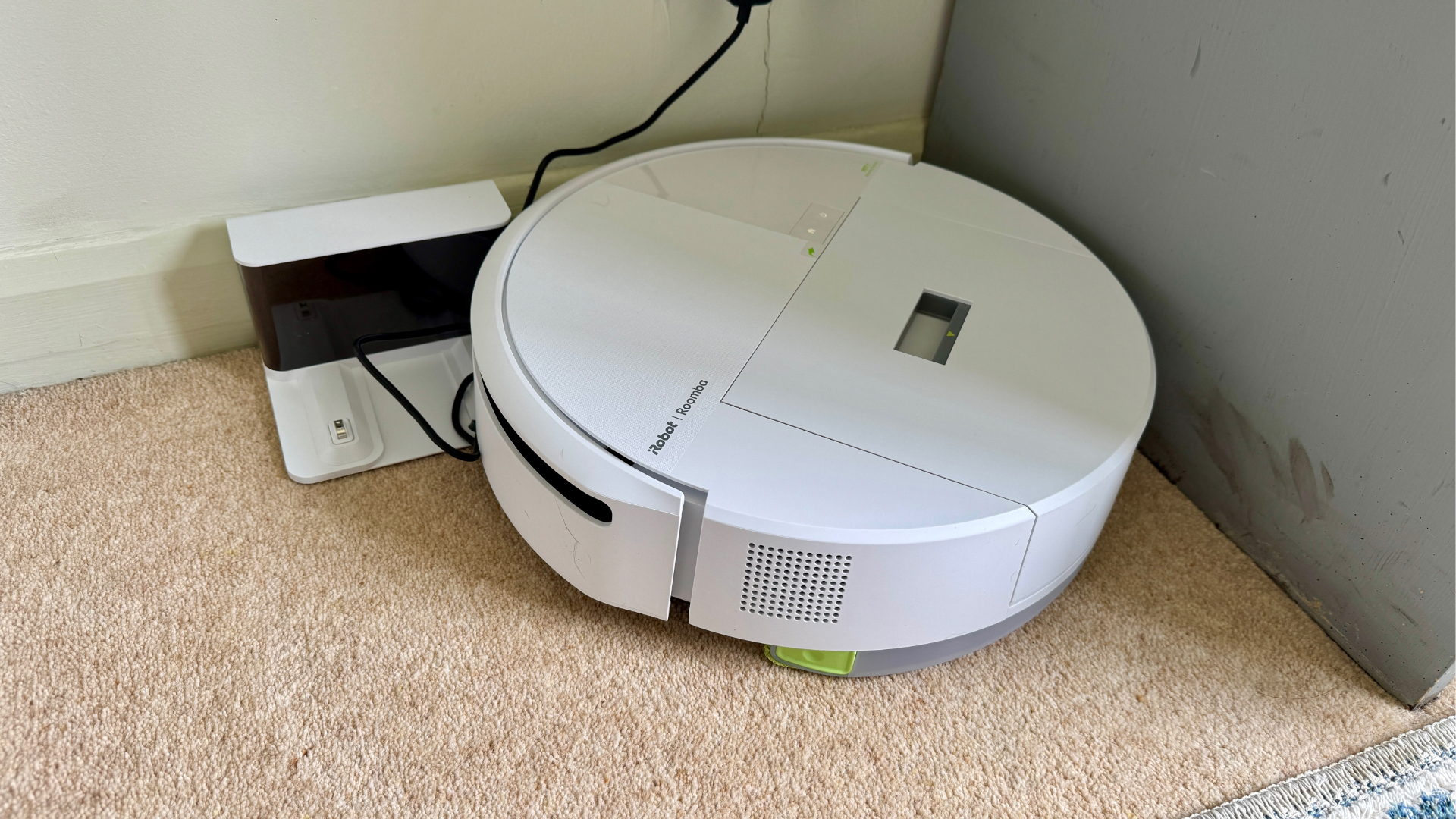
I took it off the dock and placed it on the floor, whereby it started spinning again. At this point I thought I'd been handed a dud so I took it to a different area downstairs, plugged it in and left it to fully charge. Lo and behold, when I launched the app again, it showed the ‘start mapping' screen which suggests it was updating all along, only without any icons or progress bars to tell me so.
Anyway, I tapped the mapping button and it proceeded to map my entire floor plan efficiently and – because the roller brush was turned off – without getting caught on any rugs. The upshot of all this is that if you decide to buy a Roomba 205, just be patient and let it fully charge and complete its first firmware update, even if it says it's having trouble connecting, before trying to request any cleaning.
- Design score: 2 out of 5
iRobot Roomba 205 DustCompactor Combo review: performance
- Decent vacuuming but emptying is messy
- Woeful mopping and won't ride over carpet with mop attached
- Below average obstacle avoidance
After a confusing setup, the 205 started behaving as expected and mapped my open-planned, four-room downstairs area surprisingly quickly, even if it did create nine different rooms that I had to merge in the app. This is common with most robot vacs when mapping open-plan environments though it has to said that nine divisions is a record for me.
Also, for a LiDAR-equipped robot, the detail of its mapping in the app is lamentable and way behind the likes of Roborock, which displays every nook and cranny instead of just a basic overview of one's floor plan.

Since it's been running, the 205's LiDAR-based navigation has been mostly okay though I have had one or two issues where it has either got stuck while trying to cross a loose rug – a common issue with some models – or suddenly stopped dead next to a kitchen cupboard for no apparent reason. With most other robot vacuum I've tested, I've learned their working methods to some degree, but this model's navigation process remains largely a mystery to me.
Obstacle avoidance
As mentioned above, the Roomba 205's LiDAR is tucked under a slotted housing so it doesn't appear to give the robot a full 360–degree view. There is a camera on the front, however, and this seems to help with its obstacle avoidance. In my test I placed the usual assortment of dog toys in front of it, plus the obligatory phone cable. It carefully avoided the first two large toys but simply snow-ploughed all the others. As expected, it also rode over the phone cable and then dragged it along behind it for a while.

In the pantheon of obstacle avoidance, the Roomba 205 isn't the worst I've seen but it's not that great either, and clearly not a machine to have running around if you have (for example) a non-house trained puppy in the home.
Vacuum performance
Let's take a look at the vacuuming performance. There are few niggles to note up top. Firstly, as noted above, the Roomba 205's rubber roller made quite a racket as it trundled across my wooden hard floors. But perhaps worse than that was the monotonous high-pitched sound of the suction motor, which was clearly audible from meters away. I measured the sound waves at an average 78dB from five feet away and at an annoyingly high-pitched frequency of 660Hz.
Aside from the noise issues, the side sweeping brush fell off twice during my tests, despite being firmly connected before setting off.

To get an objective ideal of this bot's suction powers, I ran TechRadar's standard vacuuming tests. This involved sprinkling debris of different sizes – specifically, flour, muesli and rice – on the floor and assessing how efficiently the robot picked it up. Here, the Roomba 205 was pretty decent, though it did leave traces of flour in the cracks.

However, when I later went to the dock to grab a photo of the robot returning after a standard cleaning session, I noticed a small scattering of rice and muesli that it had deposited in front of the dock from its previous cleaning test, which suggests it never fully sucked all the rice and muesli into its bin and instead simply held some of it in its brush housing. This anomaly hasn't repeated itself on subsequent tests, so hopefully it was just a glitch.

I then proceeded to run the same tests on carpet. This proved to be quite a challenge, because although the app has a menu item called ‘furniture and zones' under the heading ‘routines', nothing happens when you tap it. What it should do is provide an editable square that can be expanded or contracted over a specific cleaning area.
In the end I opted to select ‘spot clean' which was equally tricky because the map for each room is very basic and cannot be expanded so it takes trial and error to find the exact spot that relates to a specific area. Anyway, I'm pleased – indeed surprised – to report that the 205 collected all evidence of rice and muesli though, like other robots I've tested using this method, it did leave some flour marks behind.
Dust compactor performance
Moving on to the unusual bin system. While the Compactor's paddle does indeed push all detritus to the outer edges of the bin, I found that emptying it has been quite messy and not especially pleasant.
Firstly, the lid of the robot's bin doesn't open anywhere near wide enough, so I couldn't find a practical solution for emptying its dusty and hairy contents into my average-sized Brabantia kitchen bin without some of the contents spilling all over the floor. Worse, my model has a sticky bin latch so I've had to be doubly careful when trying to open the bin lest its contents end up all over the floor and my clothing.

iRobot states ‘up to 60 days' of cleaning before the dustbin requires emptying but my test model required emptying after just eight days of vacuuming. I should add that I have two Labradors and two cats that regularly shed hair and my home is also surrounded by woodland and farm fields so it's dustier than most urban environments.
Mopping performance
Onto the mopping. First things first: if you have any rugs or carpet dividing your hard floors, this may be the last hybrid robot you want, because it will not traverse any rug or carpet when the mopping pad is fitted. I first thought that it was the small protruding lip at the bottom of the mop mount that was catching on my rugs but it transpires that the unit has a carpet sensor on board that, in my case, refused to allow the robot to proceed the moment the front half of the robot touched the rug.
It did do its darnedest to head over the rug en route to the hard floor kitchen, but after 10 minutes of trying at every conceivable angle, it eventually announced that it was unable to continue cleaning before returning to the dock, having not performed the assigned mopping task. I can't believe that I'm the only household in the world with rugs scattered over hard flooring but what I do know is that, for me, this model has proved to be as useless as a chocolate teapot when it comes to complete household cleaning without any human interjection.

Anyway, having failed to ride over my rugs, I resorted to carrying the bot to the kitchen so it could perform a spot clean on a spill of milk. I had to make several attempts at this because, as I had discovered for the carpet vacuuming test, the app's map is so unrefined that it's almost impossible to select a specific cleaning spot. Anyway, I eventually spilled some milk in its path and it duly soaked up the milk leaving no signs of it. But then I expected that – much like I'd expect a single swipe with a paper towel to do the same thing.
In its favor, it did also mop the rest of the area quite effectively, leaving only a damp swathe that dried up quickly. I then had to pick the robot up again and place it near its dock so it could get back to charging.
It's not unusual for a budget robot vacuum to have this kind of simple mopping setup (not including the refusal to pass over carpet – that is very unusual). More advanced bots will have pads that vibrate, rotate or press down to dislodge dirt, but you might need to pay a little more for this kind of setup.
- Performance score: 2.5 out of 5
iRobot Roomba 205 DustCompactor Combo review: app
- New app for this current range of Roombas
- Very basic with incomplete menus and unrefined maps
- Frustrating and slow to use
The new iRobot Home app was recently launched as a replacement for the older app that's now been renamed iRobot (Classic). Having used it extensively during the past week I can report that there's a lot of work to be done on making this app more user-friendly. Firstly, it's slow to send commands to the Roomba 205 and some user inputs cause a spinning cog wheel to pop up on screen while it sends its signal.
Perhaps I'm too used to Roborock's fully comprehensive app but I found the iRobot Home app to be too simplistic and, at times, very irritating to use. For instance, the floor plan maps it creates are so basic it's difficult to tell where one room ends and another begins. Also, its Spot Clean function is almost impossible to use since you can't expand the map in this menu and the little spot cleaning square it provides can't be placed exactly where you need it.
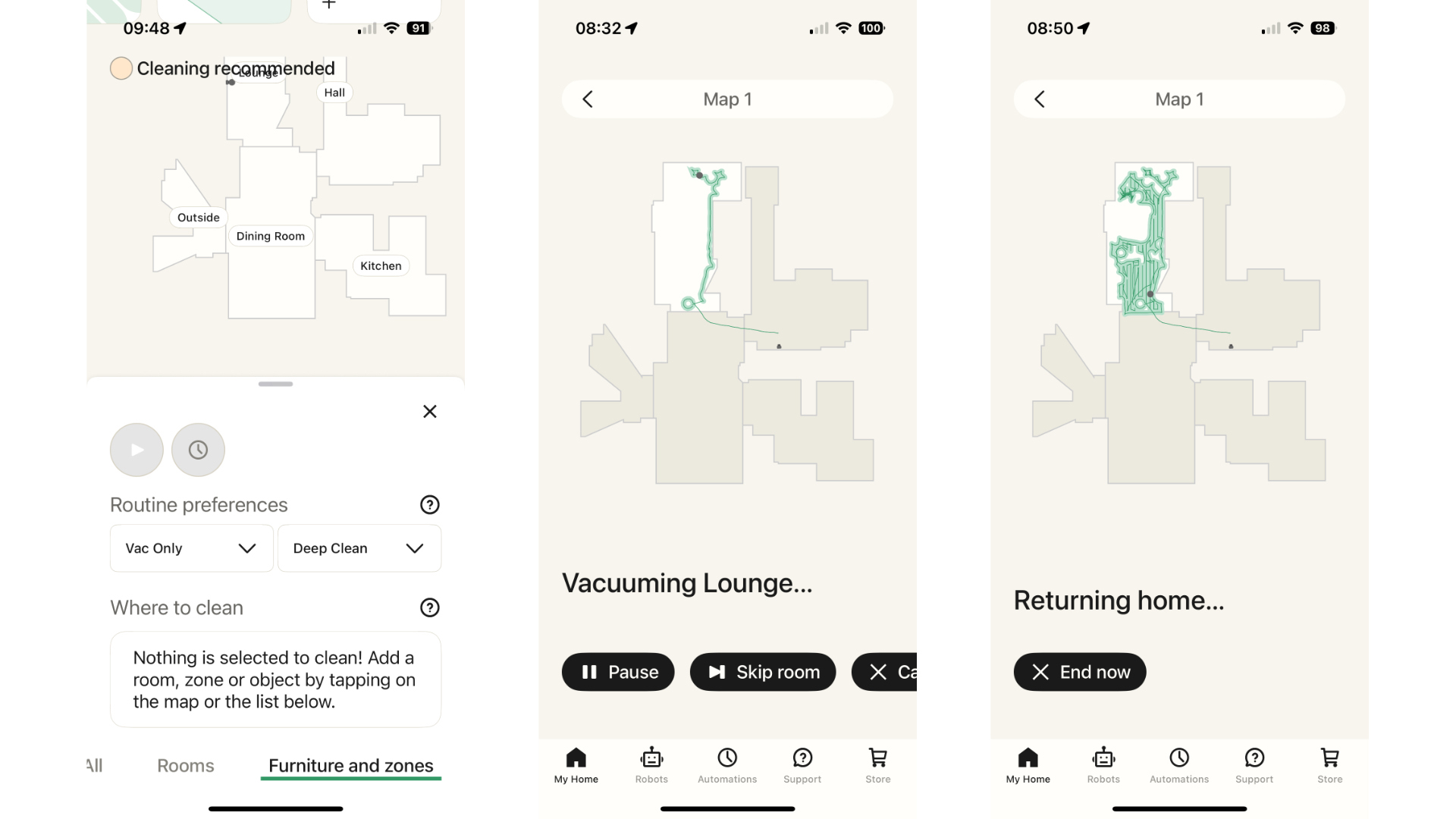
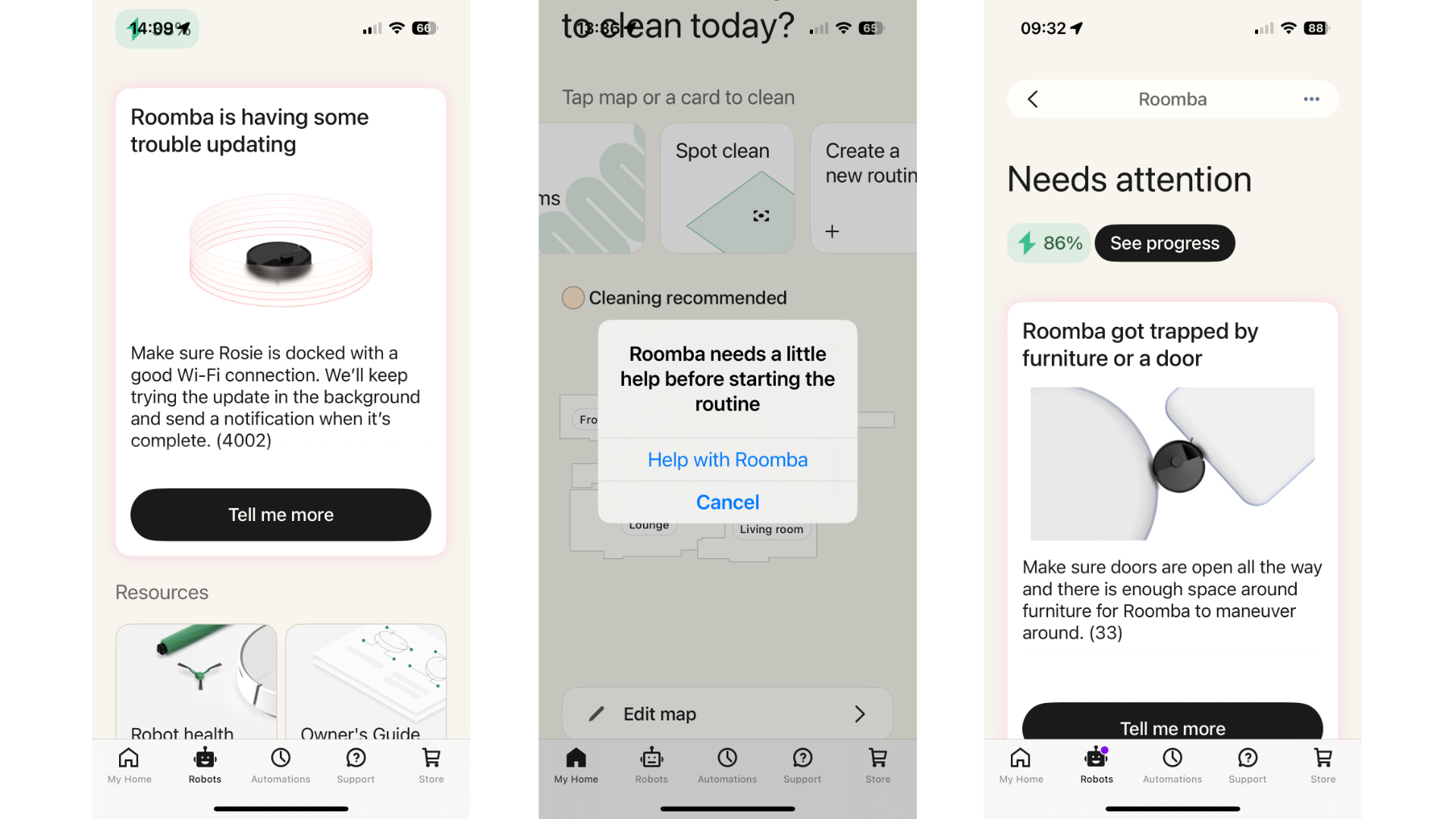
Although the app allows you to create routines and standard cleaning schedules, and make adjustments to both vacuum power and water amount for mopping, you can't create any specific cleaning zones, like in front of the dog bed or a specific rug. Bizarrely, there is an option to select ‘Furniture and Zones' but when you click on this function, nothing at all happens. I'm sure iRobot will be adding improvements to this app going forward but, as it stands, it's woefully inadequate.
- App score: 1.5 out of 5
Should you buy the iRobot Roomba 205 DustCompactor Combo?
Attribute | Notes | Rating |
|---|---|---|
Value | Mid-friendly price, but performance issues make it a poor investment. Other cheap bots work much better. | 2.5 / 5 |
Design | Hybrid robot vacuum and mop with internal dust compaction and a simple, small dock. An intriguing idea let down by multiple design flaws. | 2 / 5 |
Performance | Decent vacuuming but mopping is basic, and navigation and obstacle avoidance are mediocre at best. Noisy and glitchy in use. | 2.5 / 5 |
App | Overly simplistic, buggy and irritating to use, the new iRobot Home app needs a serious overhaul. | 1.5 / 5 |
Buy it if...
You absolutely do not want a large dock
The Roomba 205's dust compactor system means it can hold more dust than most bots with charge-only docks.
Your home has a simple layout
The 205's basic navigation means it's best suited for simple floor plans.
Don't buy it if...
You have pets
The compacting bin will fill too quickly with hair – if you have shedding pets, it's worth investing in a bot that comes with a self-empty dock.
You want hands-off cleaning
You will need to empty the bin and clean the mop yourself here, and I experienced various issues that required manual intervention in use.
It's at full price
Although not expensive within the market, there are similarly priced (and indeed, cheaper) robovacs that offer much better performance.
How I tested the iRobot Roomba 205 DustCompactor Combo
As is the way with all TechRadar tests, we live with the product for as long as possible, observing its day-to-day functions and generally appraising it from afar. We then get down to some serious testing while making copious notes on the product's performance.
In the case of the iRobot Roomba 205 DustCompactor Combo, I had it installed at home for just over a week while I observed its navigation behaviour. I then proceeded with my vacuum, mopping tests on both hard floor and carpet using a variety of household ingredients in order to replicate a real-world scenario. I then tested its obstacle avoidance system using some dog toys and the obligatory phone cable.
I should add that this particular review took me a lot longer to complete than usual because the machine in question failed to behave as I expected. Hence, I had to spend extra time repeating tests to make sure its previous hiccups weren't just one-off glitches.
Read more about how we test robot vacuum cleaners
- First reviewed July 2025
Derek Adams has been in consumer tech journalism since joining London listings magazine Time Out in the early ‘80s. He’s an experienced reviewer of cordless vacs and robot vacs, indeed anything that runs on batteries or has a plug attached. Derek also writes extensively for TechRadar’s sister site T3.com between playing drums and guitar with his bandmates in Red Box.
You must confirm your public display name before commenting
Please logout and then login again, you will then be prompted to enter your display name.

