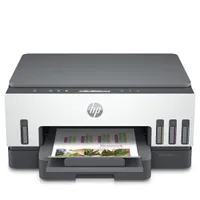Best small business printer of 2025: Professional recommendations for the office tested
I've tested over 200 printers and these are the best small business printers for the office I recommend

Having tested over 200 models, I've selected the best small business printers for the office and home office - with a focus on units capable of delivering accurate, high-volume print jobs and packed with essential features like high-capacity paper trays, auto-duplex printing, and an automatic document feeder. All of which should mean you can keep working without worrying about reloading the printer or turning the page.
Based on my comprehensive reviews, the Canon MAXIFY GX4020 all-in-one stands out as a top0-rated business printer thanks to its exceptional print quality, 350-sheet paper tray capacity, and a wealth of features for a reasonable price. Keeping those costs even lower is the fact that it's a ink tank model, which costs less to run compared to inkjet and laser units. For alternatives, I especially like the Epson WorkForce Pro WF-7310 A3 inkjet printer and the Brother MFC-L8395CDW laser unit, both of which are well-designed for professional use.
I've personally tested every recommended small business printer in this round-up, looking at how each one is suited to an office or home office setting compared to the best home printers I've used.
Reader offer: Save $100 on the HP Smart Tank 6001 all-in-one printer
The HP Smart Tank 6001 comes with print, scan, and copy capabilities. This all-in-one printer offers auto two-sided printing and borderless photo support, perfect for both documents and vibrant images. Bonus features like self‑healing dual‑band Wi‑Fi and customizable shortcuts via the HP Smart app make it smart and seamless.
TechRadar Pro Approved Sponsored Offer
Quick list

Best small business printer overall
This 4-in-1 ink tank offers great versatility for businesses and worked with plenty of paper types in our tests.

Best small business inkjet printer
With high-capacity paper tray and big, bold prints, this small business printer impressed us, and found it ideal for both office and home office.

Best LED printer for small business
Brother's LED printer offers some excellent expandability for growing businesses, and it's fast and efficient at churning out pages at high volume.

Best small business laser printer
This small business printer from HP impressed us during review for both its colorful print-outs and its compact footprint, making it great for smaller workspaces.

Best small business printer for offices
Designed for busy office environments, this Xerox printer offers a raft of features for shared workspaces, including security tools.

Best small business printer for shared offices
This entry-level business printer surprised us, looking and performing like a more premium model, with its laser printer offering quick printers with high-yield toners.
See more printers
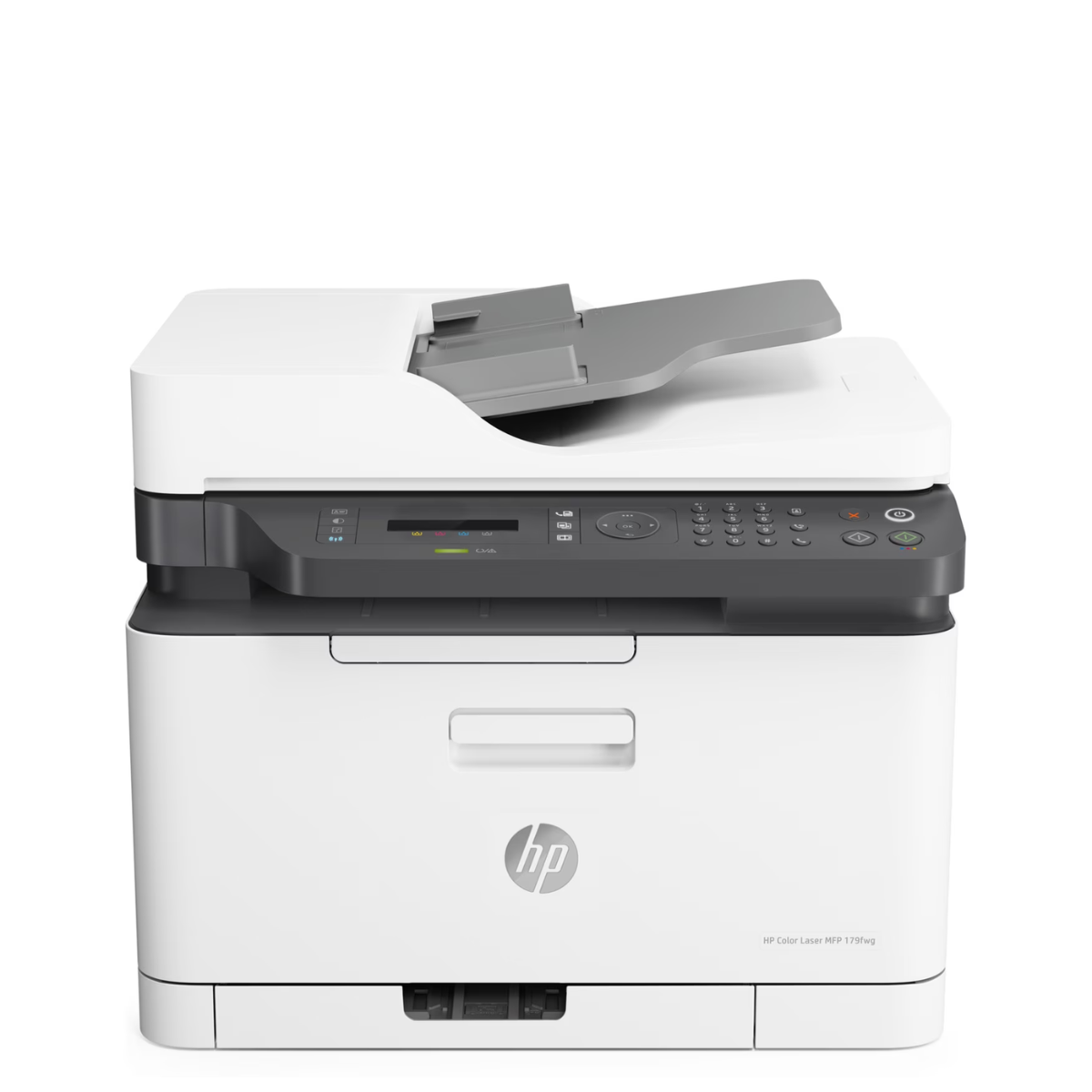
Best multi-function small business printer
We like this mini multi-function printer for its compact size, which perfectly suits smaller office spaces, and even includes fax capabilities.

Best small business printer for print-only
If you only need to print at work, this laser printer from Ricoh ticks all the boxes - it's reasonably priced, toners are relatively cheap, and it even boasts features like ADF.
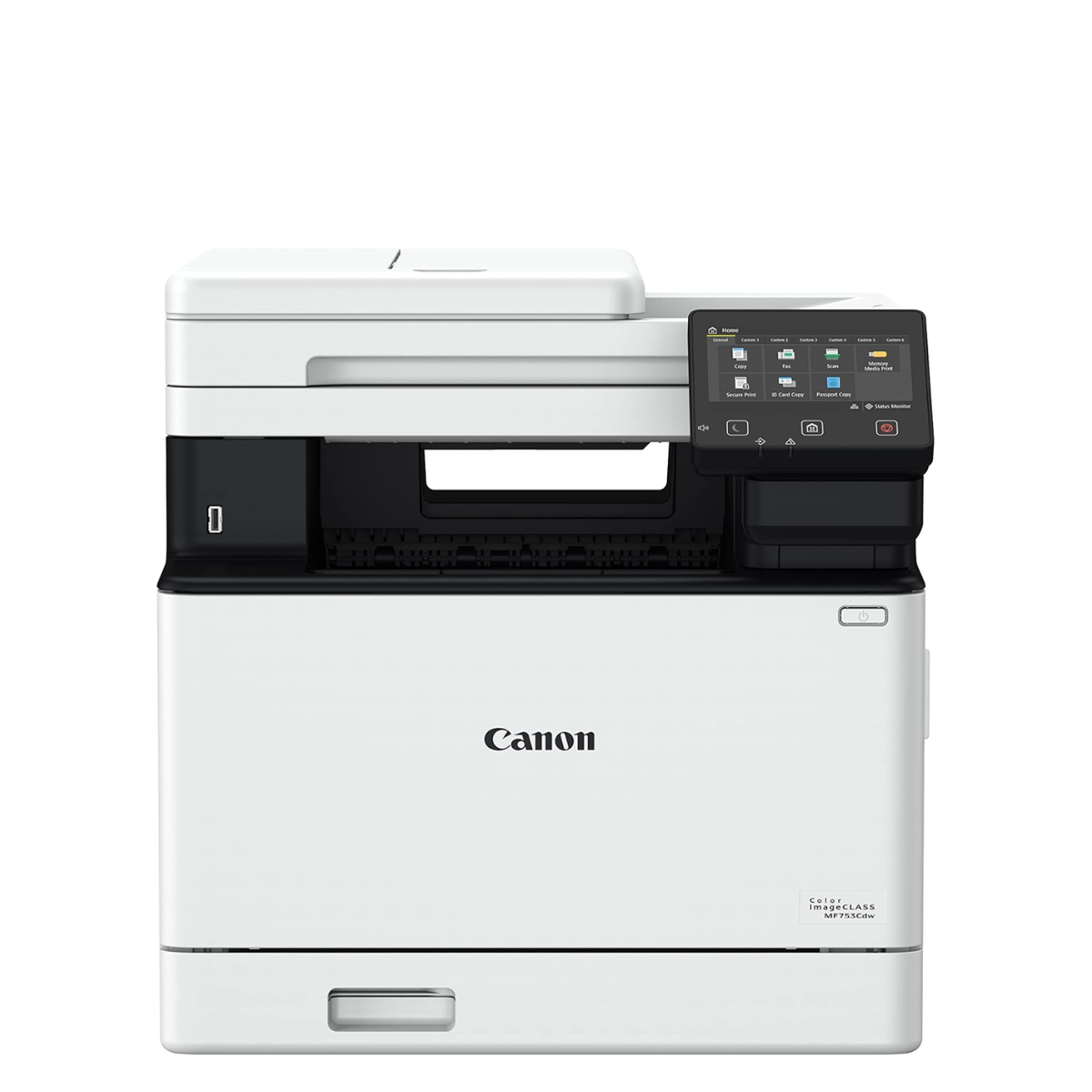
Best small business printer with touchscreen
It may not be the only touchscreen printer, but we found this Canon model incredibly easy to set up and use thanks to its intuitive interface.

Best small business printer for refills
This 4-in-1 ink tank model from Canon comes with everything most SMBs will need - but we especially like the refillable, economical nature of this small business printer.
Best small business printer overall


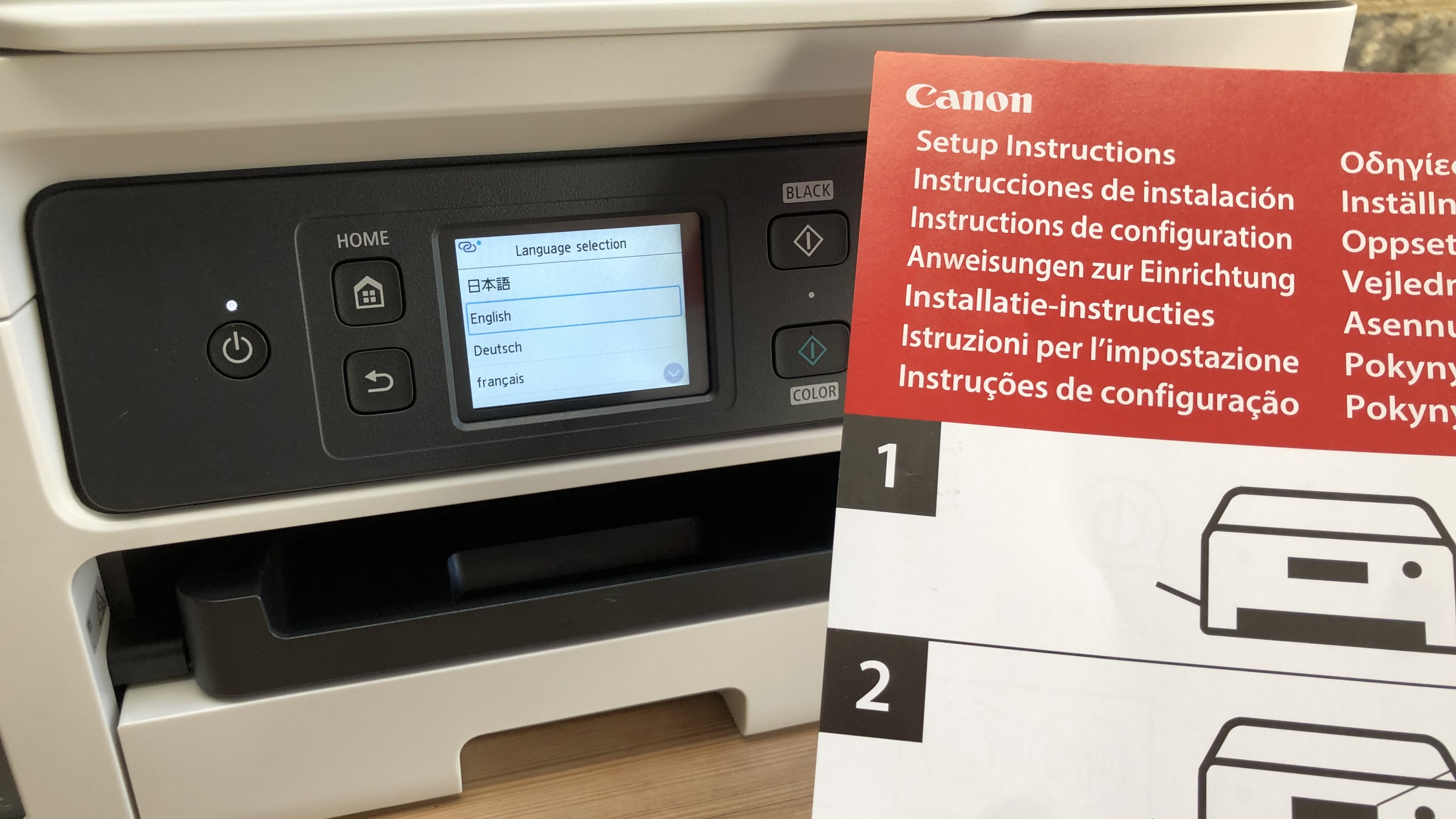




Specifications
Reasons to buy
Reasons to avoid
✅ You print a lot of color documents. Canon’s bottled ink is cheap enough that you don’t need to worry about refuelling, and there’s plenty of ink in the box.
✅ You print a wide variety of documents. During the test, this printer coped with all kinds of paper and put in a strong all round print performance.
❌ You scan a lot of documents. The ADF works well enough, but it won’t scan both sides of your document automatically.
❌ You need to print quickly. The top speed in simplex mode is 18ppm, which is not bad for an inkjet, but laser printers are faster.
There’s a lot to like about the Canon MAXIFY GX4020 (known as the GX4050 or GX4060 outside of the US).
From its robust, yet compact design to its vivid print quality, I think Canon has hit the sweet spot with this mid-priced MegaTank printer. It’s not as fast as a laser and it lacks a couple of premium features such as duplex scanning and a USB Host port, but it has everything else that a small to midsize business might need.
There’s plenty of room for paper and ink with a 250-sheet main paper tray and it holds enough bottled ink in the tanks to print 6,000 mono and 14,000 color pages.
The print quality is impressive, whether you’re talking about text or full color images and it’ll print on anything from sticky labels and card to glossy coated photo paper.
Read our full Canon MAXIFY GX4020 review.
Best small business inkjet printer


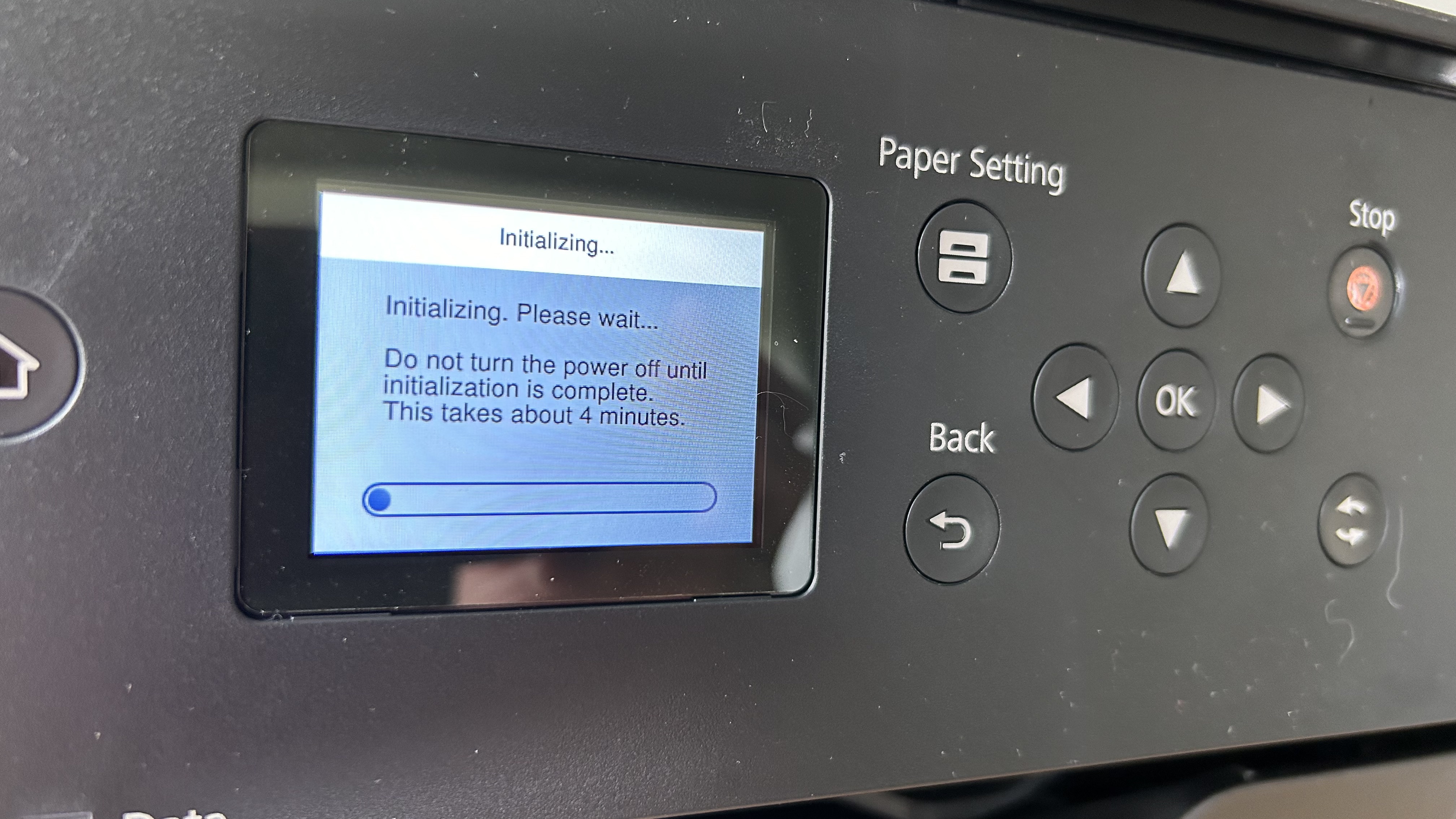

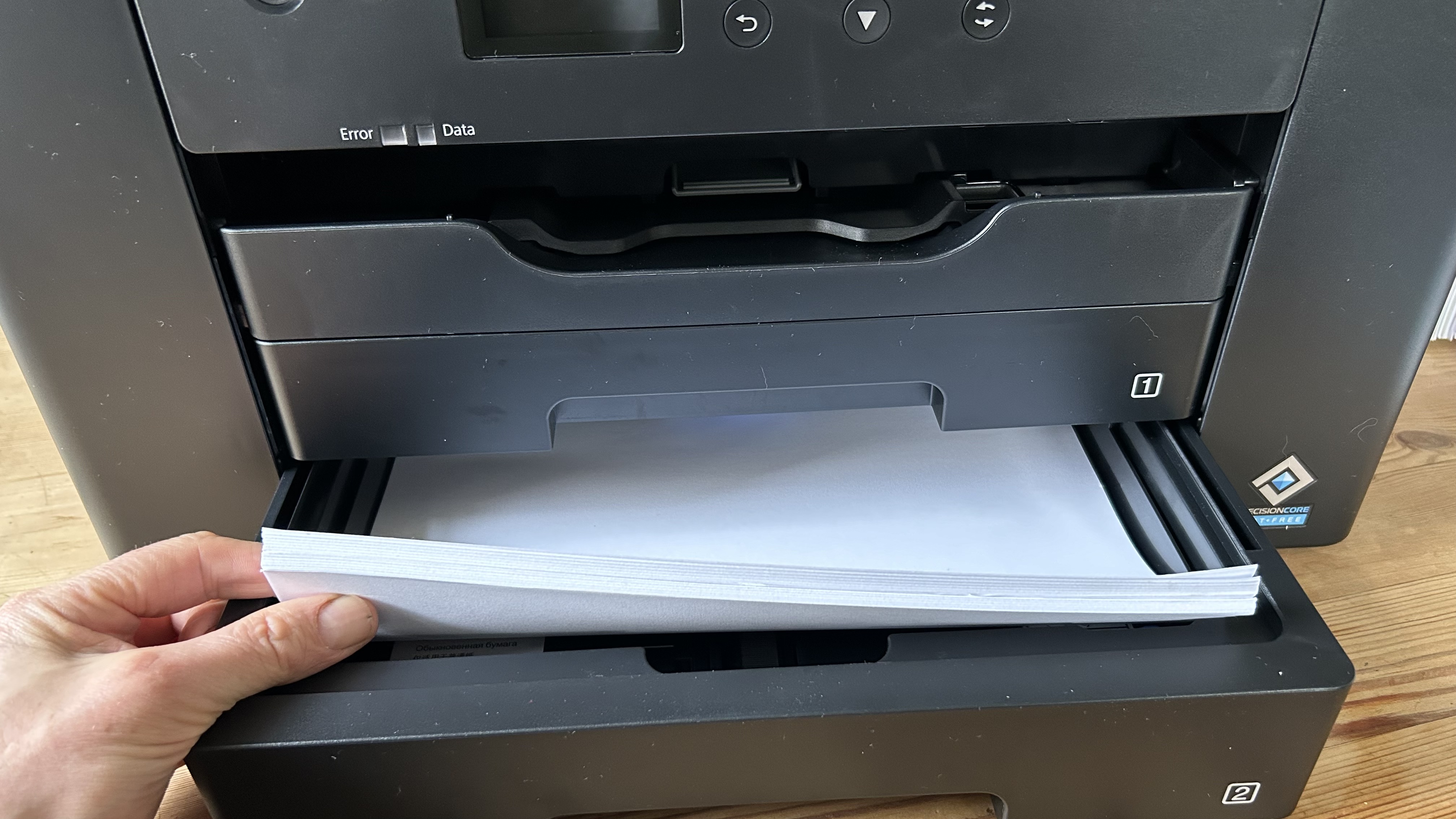

Specifications
Reasons to buy
Reasons to avoid
✅ You want big eye-catching prints. This large format printer uses bright pigment-based inks to produce vivid photos and color documents on paper sizes up to A3+.
✅ You use various paper sizes. With two paper trays to draw from, you can load both letter and tabloid-size paper and select the best size without having to reload.
❌ You print a lot. Epson’s DURABrite cartridges are somewhat expensive so printing a high volume of large pages is not economical.
❌ You mostly print photos. It can print a reasonable photo, but the pigment inks are better at vivid documents.
The Epson WorkForce Pro WF-7310 is a capable, high-capacity business printer designed for the home or small office. It’s a wide-format inkjet device so it can print on a broad variety of media up to size A3+.
It looks a little bulky, but it’s actually quite compact considering it can hold a whole ream (500 sheets) of Tabloid/A3 paper in its two paper trays. A multifunction tray at the rear expands the media compatibility still further by allowing you to print on quite thick card.
There’s no touchscreen on this model, but it’s easy enough to operate using the tilting control panel with its 6.1cm LCD. Wi-Fi and AirPrint connectivity are built in, while the motorized output tray is a nice touch.
It prints pretty quickly for an inkjet and its all-pigment inks make for fast-drying, durable and vivid printouts. The only real catch is the cost of the DURABrite cartridges, which push the CPP (cost per page) over 12 cents (or 10 pence) for color pages.
If you need to produce large professional-looking brochures regularly, this printer could be worth the expense.
Read our full Epson WorkForce Pro WF-7310 review
Best LED small business printer




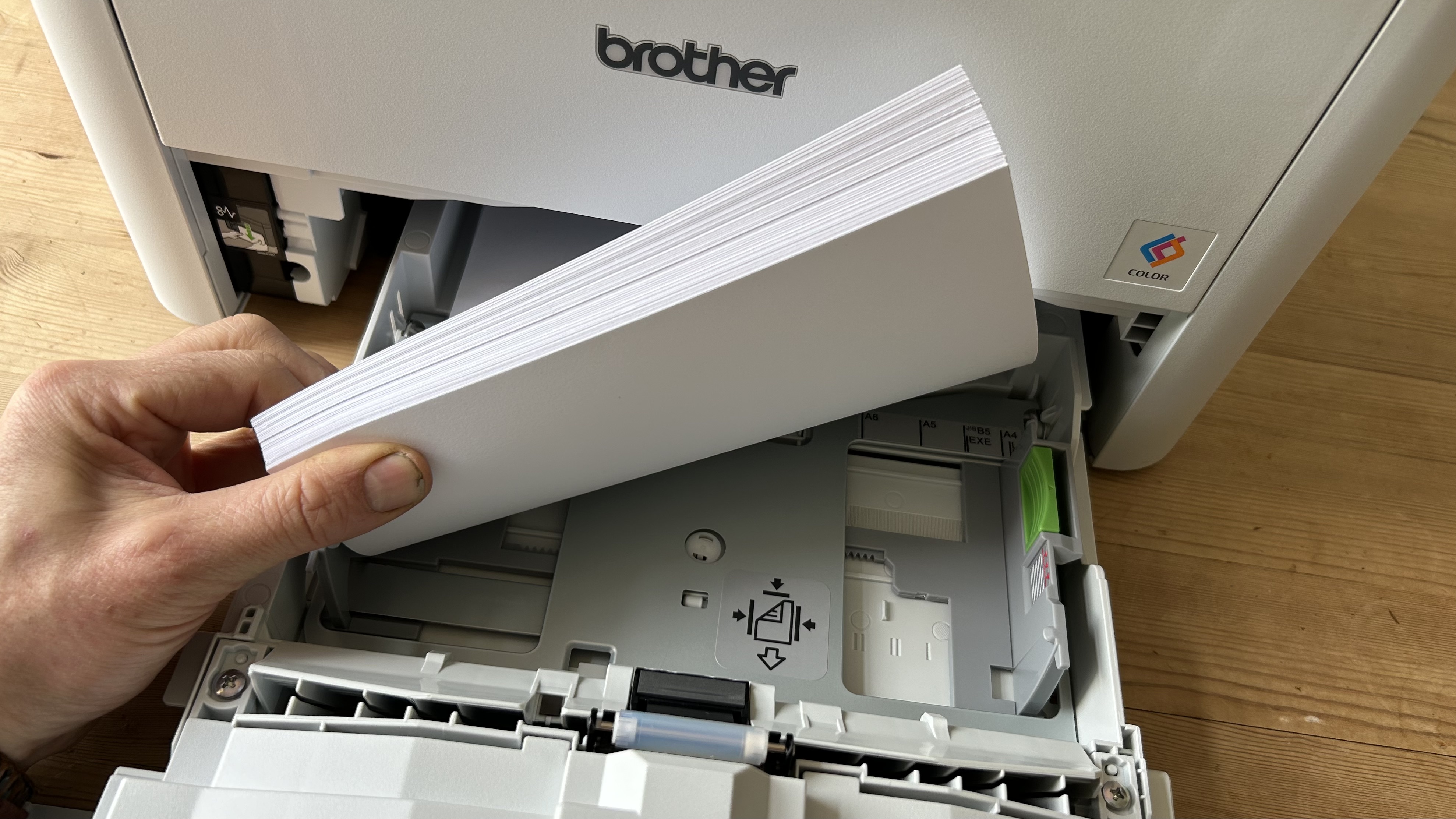


Specifications
Reasons to buy
Reasons to avoid
✅ Your print demands are high. This hardworking printer can churn out pages quickly and efficiently, especially when using Brother’s super-high yield toners.
✅ Your business is expanding. If your print volume grows, you buy another paper tray to double this printer’s paper capacity.
❌ You need to print photos. Like all laser printers, this LED model can’t print on coated photo paper so you’d be better off with an inkjet for photo printing.
❌ You need to produce larger prints. This printer can handle paper sizes up to A4 or Letter. For larger sheets you’ll need a large format printer.
Brother MFC-L8395CDW (MFC-L8390CDW in Europe) is an expandable four-in-one business printer that comes loaded with enough features to satisfy almost any SMB (small to medium-sized business).
It’s a fast-printing LED device with room for 250-sheets of paper in its main tray and the option to add a second tray, so it can handle a heavy workload too. A user-friendly touchscreen interface and strong security features, such as an integrated NFC module for reading individual ID cards, make this a suitable printer for a shared office.
You get a decent amount of toner in the box and if you switch to Brother’s super high yield cartridges, the CPP (cost per page) is reasonable, though not the lowest.
I felt the all-round print quality was strong enough to give this capable printer a firm recommendation.
Read our full Brother MFC-L8395CDW / MFC-L8390CDW review
Best small business laser printer
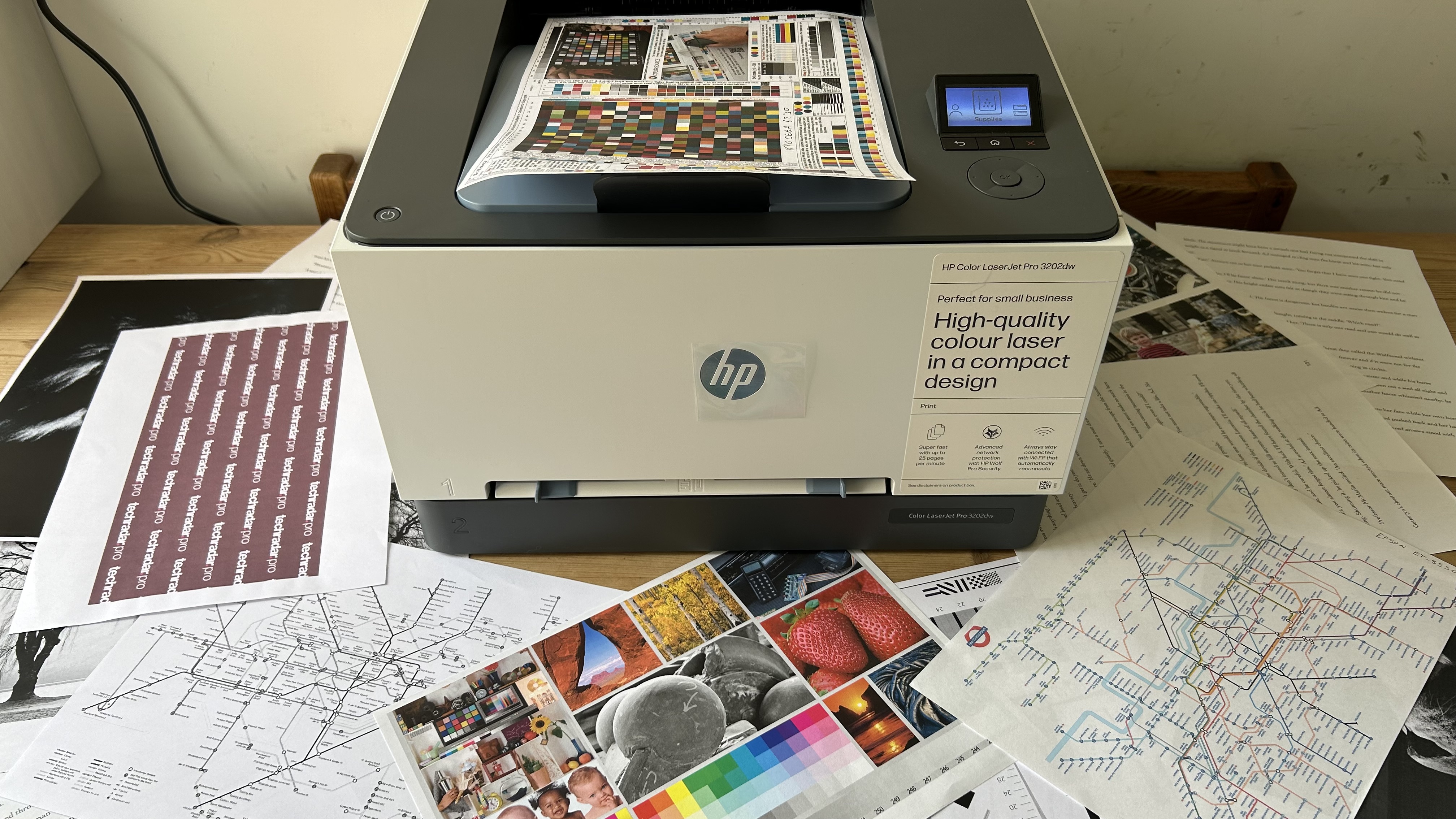
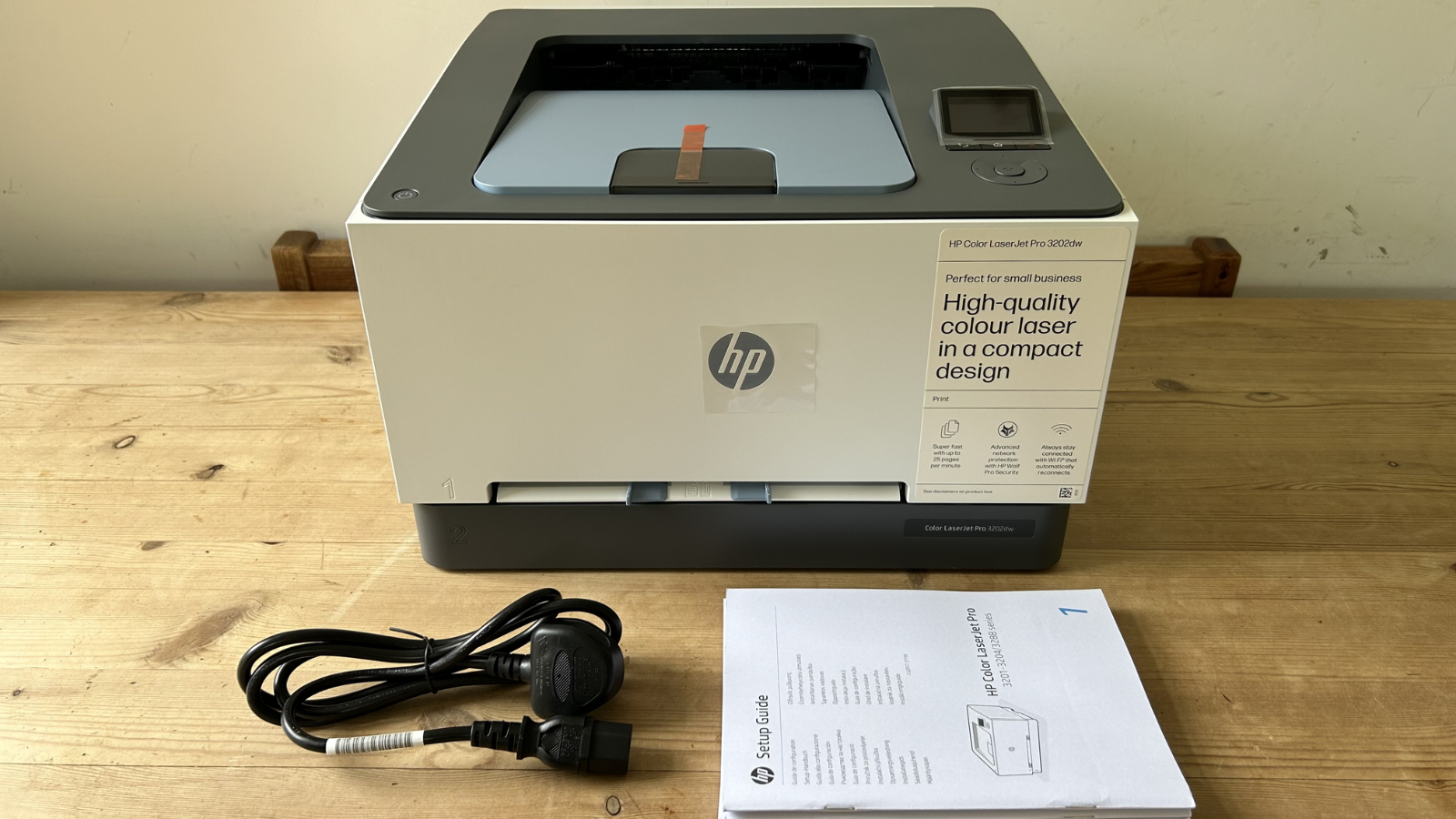
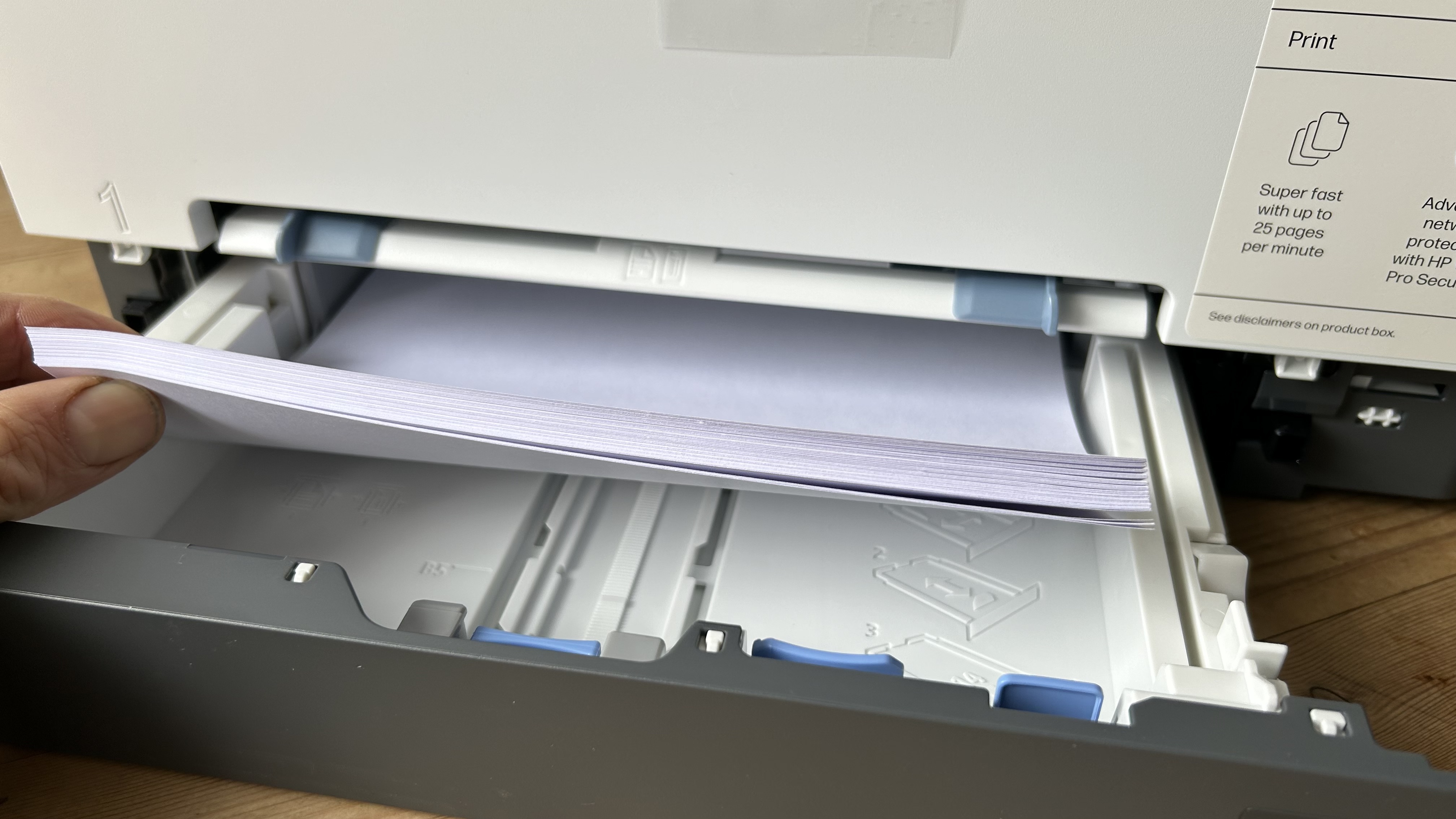



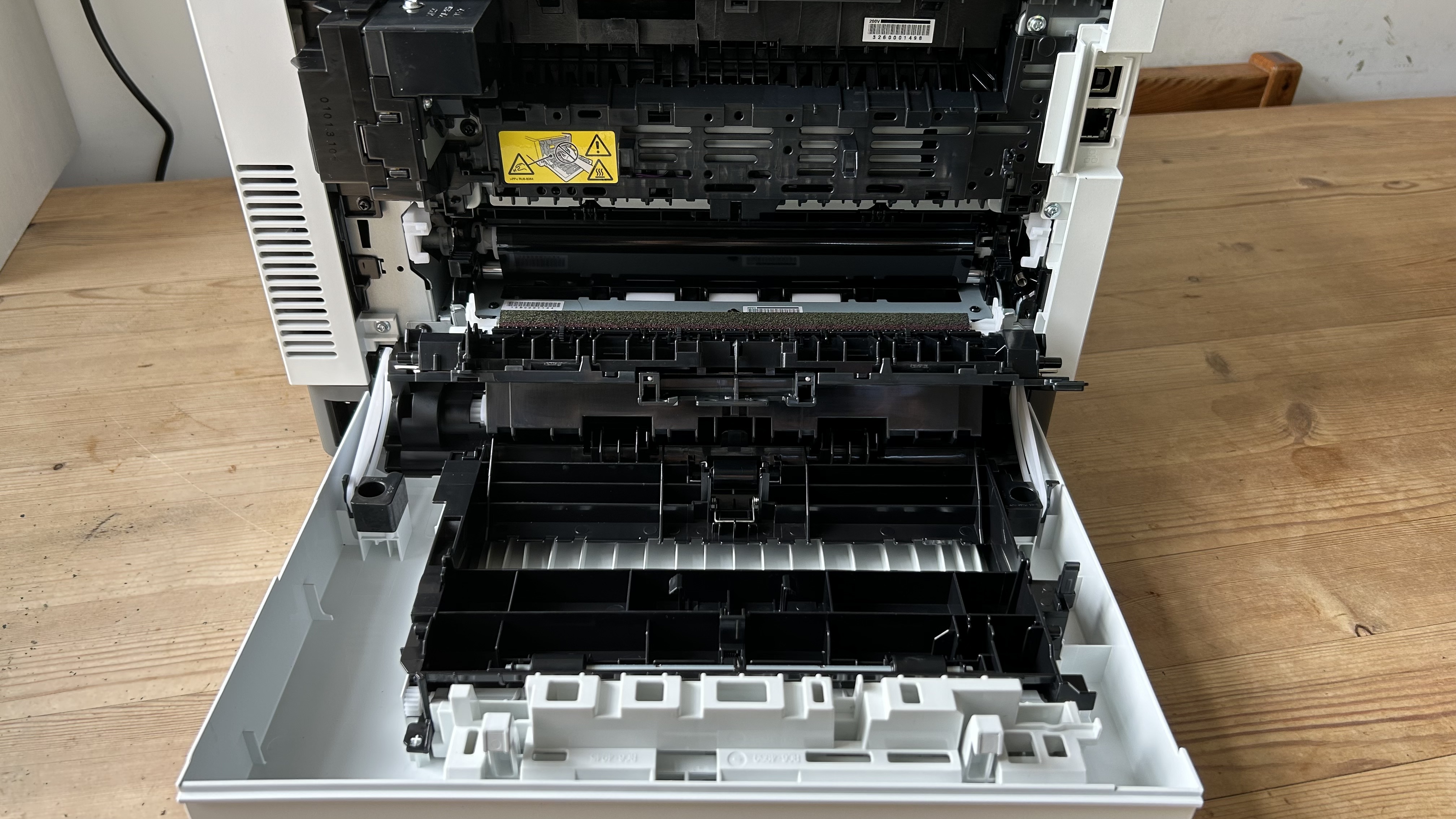
Specifications
Reasons to buy
Reasons to avoid
✅ Your office space is limited. Laser printers are always larger than their inkjet counterparts, but this is one of the smallest I have tested.
✅ You need to print a lot of pages quickly. HP’s print rate is fast enough to beat any inkjet and its toner cartridges are more economical than its inkjet cartridges.
❌ You also need to scan documents. This is a single use device, so you should be browsing HP’s multifunction models.
❌ You print exclusively in black and white. Mono laser printers are simpler devices that are much cheaper to buy and run than color models like this.
The HP Color LaserJet Pro 3201dw (HP Color LaserJet Pro 3202dw in the UK) is a compact desktop printer aimed at the home office or shared workgroup that demonstrates all the advantages of a laser printer.
It prints very quickly at 26ppm and turns the page promptly in auto duplex mode, while HP’s TerraJet toner renders crisp and dark text and particularly vivid colors. I found the print quality was excellent for everything except photos, which laser printers are never good at.
The relatively small size of the unit and its two-tone color scheme is appealing and so is the low price point. Being an entry-level laser printer, the feature set does not include a touchscreen, NFC or a USB Host port, but you do get a convenient multi-purpose tray, strong embedded security and inbuilt Wi-Fi with AirPrint compatibility.
There’s not much toner in the box (enough for 600 mono and 500 color) and cartridges are not cheap, but overall, there’s enough to like about this inexpensive laser printer to recommend it as one of the best small business printers.
Read our full HP Color LaserJet Pro 3201dw review
Best small business printer for offices

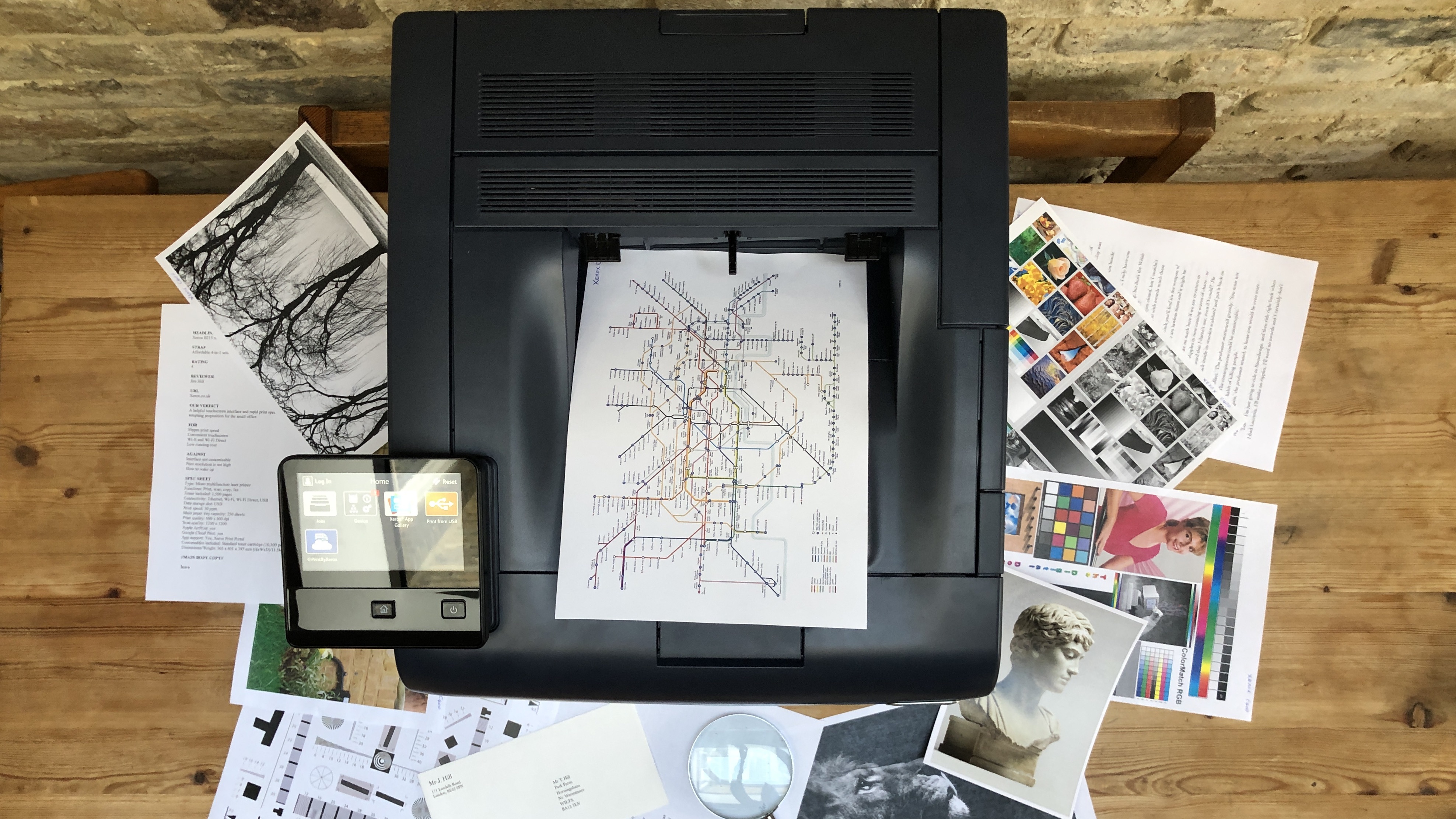
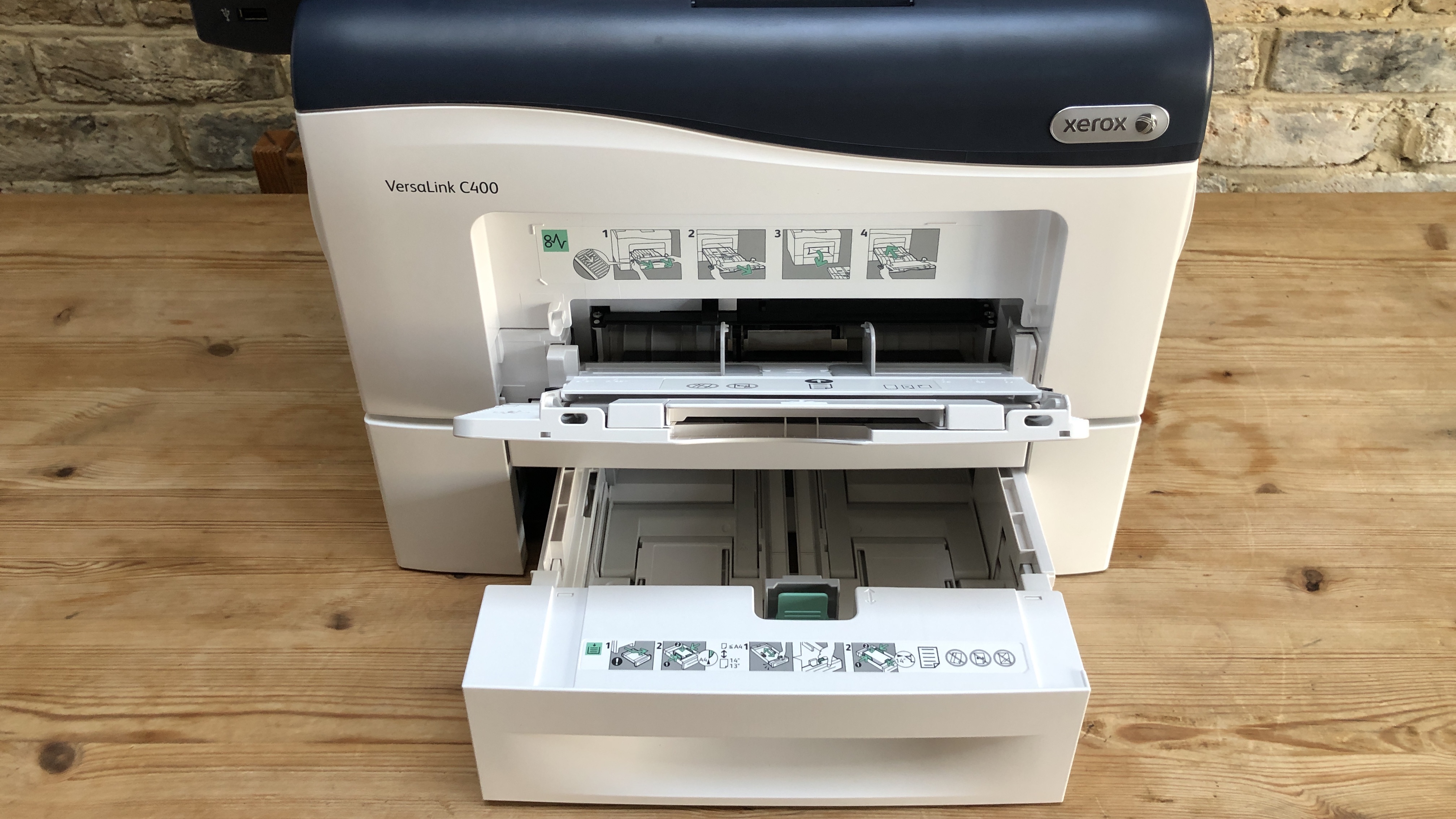



Specifications
Reasons to buy
Reasons to avoid
✅ You work in a shared office. This printer has strong security features and NFC built in so that staff can collect private print jobs using their ID cards.
✅ You plan to hardwire this printer to your network. The standard model comes without the optional Wi-Fi module, but has an Ethernet port for secure connections.
❌ Your print budget is limited. This premium model comes with all the bells and whistles, but there are cheaper printers that will do the job that are cheaper to run.
❌ Your office is small. The VersaLink C400DN is large for a single-function printer and a multifunction device could be a better use of space.
Aimed at the busy SMB, the VersaLink C400 offers features not seen on your average letter-size laser printer. For instance, the interface is a smartphone-style touchscreen to which you can download apps that add functionality.
It prints laser fast, and there’s room for 550 sheets of letter or A4 paper in the main paper tray. And thanks to its modular design, you can add further paper trays and a wheeled base unit. It’s not particularly cheap to buy or run, but I found the print quality is excellent, especially its Pantone-approved color performance.
With its swift print rate of 35 pages per minute, and enough toner in the box for 2,000 color and 3,000 mono pages, the VersaLink C400DN justifies its premium price tag. And it can work hard enough to service a busy small business in a shared office.
During my test procedure, it churned out pages quickly and flawlessly and deserves a strong recommendation.
Read our full Xerox VersaLink C400DN review.
Best small business printer for shared offices


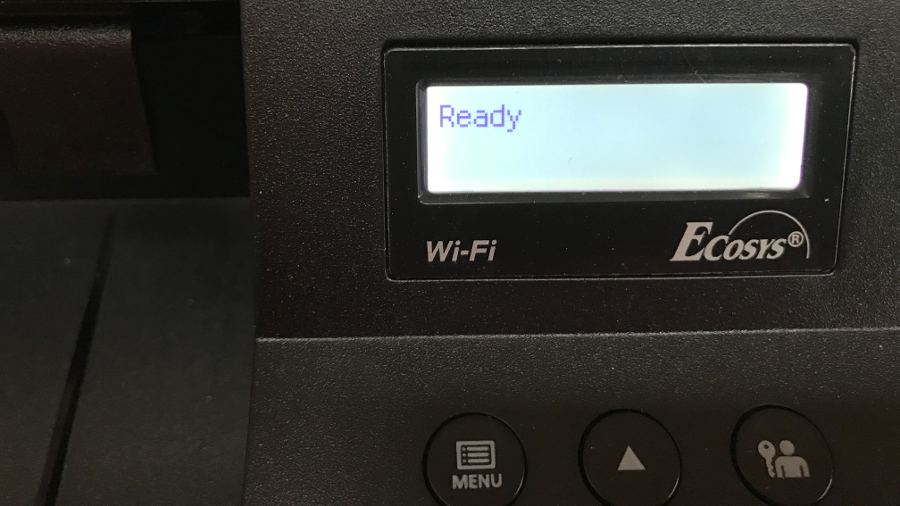

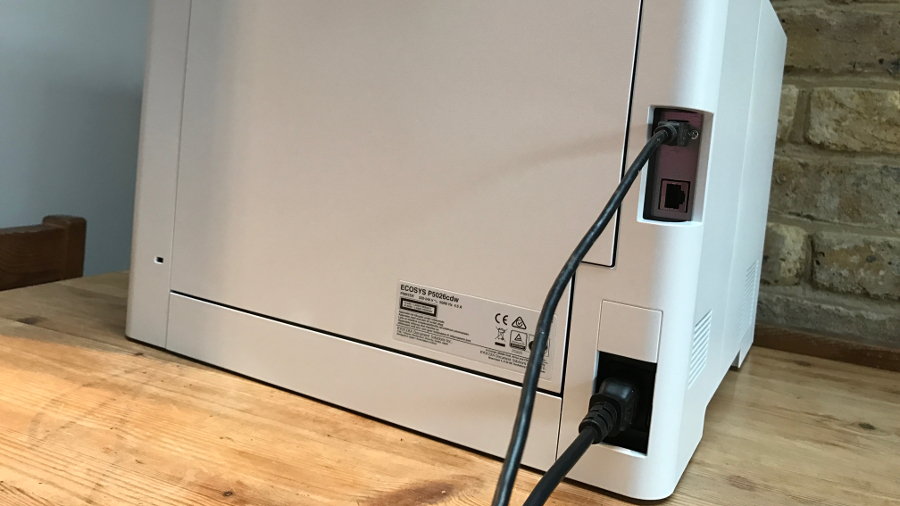
Specifications
Reasons to buy
Reasons to avoid
✅ Your print demands are high. This hardworking laser printer can print quickly and its high yield cartridges are good for several thousand pages.
✅ You work in a shared office. Kyocera has included robust security software and the USB Host port allows staff to easily print and scan to their own flash drives.
❌ You also need to scan. Being a print-only device, there’s no scanner. Instead, you could consider the multifunction Canon i-SENSYS MF754Cdw.
❌ You want to expand the paper capacity further down the line. Kyocera does sell additional paper trays, but not for this model.
This hefty color laser printer is Kyocera’s entry-level model aimed at the small business, though it looks and performs like a premium printer. The print rate is quick at 21ppm for both color and mono pages. It can auto duplex, and Wi-Fi is built in. It also offers the connectivity needed to join a workgroup with Ethernet and USB ports at the rear.
There’s a second USB port conveniently located at the front for walk-up printing from a thumb drive. Kyocera’s high-yield toner cartridges will keep you printing at a reasonably competitive per-page cost, while the bundled starter cartridges provide enough toner for 1,200 monochrome prints and 2,200 colors.
The printer's companion app, Kyocera Mobile Print, is a free download for iOS and Android devices, and it offers an attractive interface for printing wirelessly from your smartphone.
Although it's useful, you can’t check the toner levels from the app. Overall, I found it to be a reliable workhorse for pumping out high-quality letter or A4 documents in mono and color.
Read our full Kyocera Ecosys P5026cdw review
Best multi-function small business printer

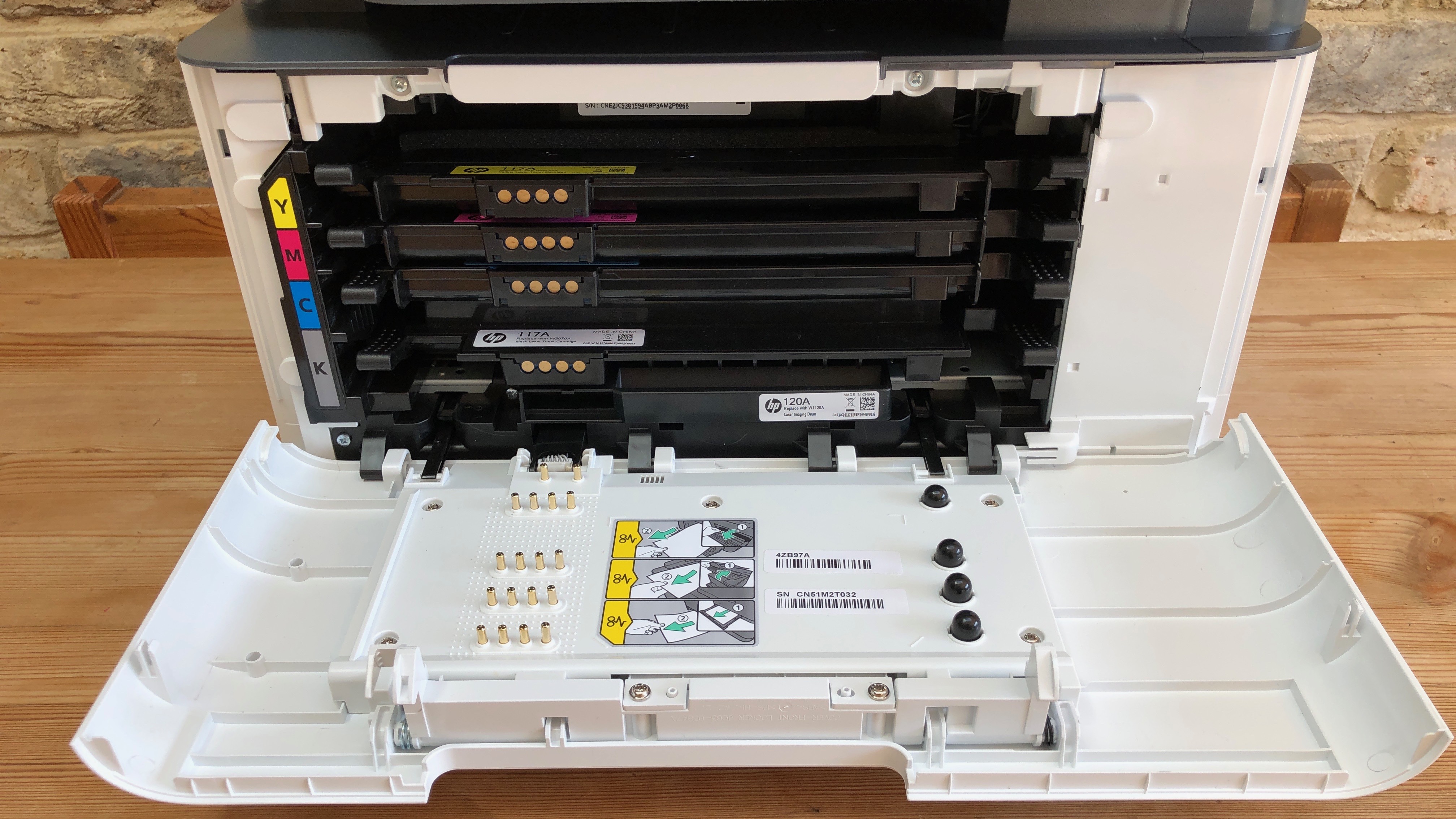

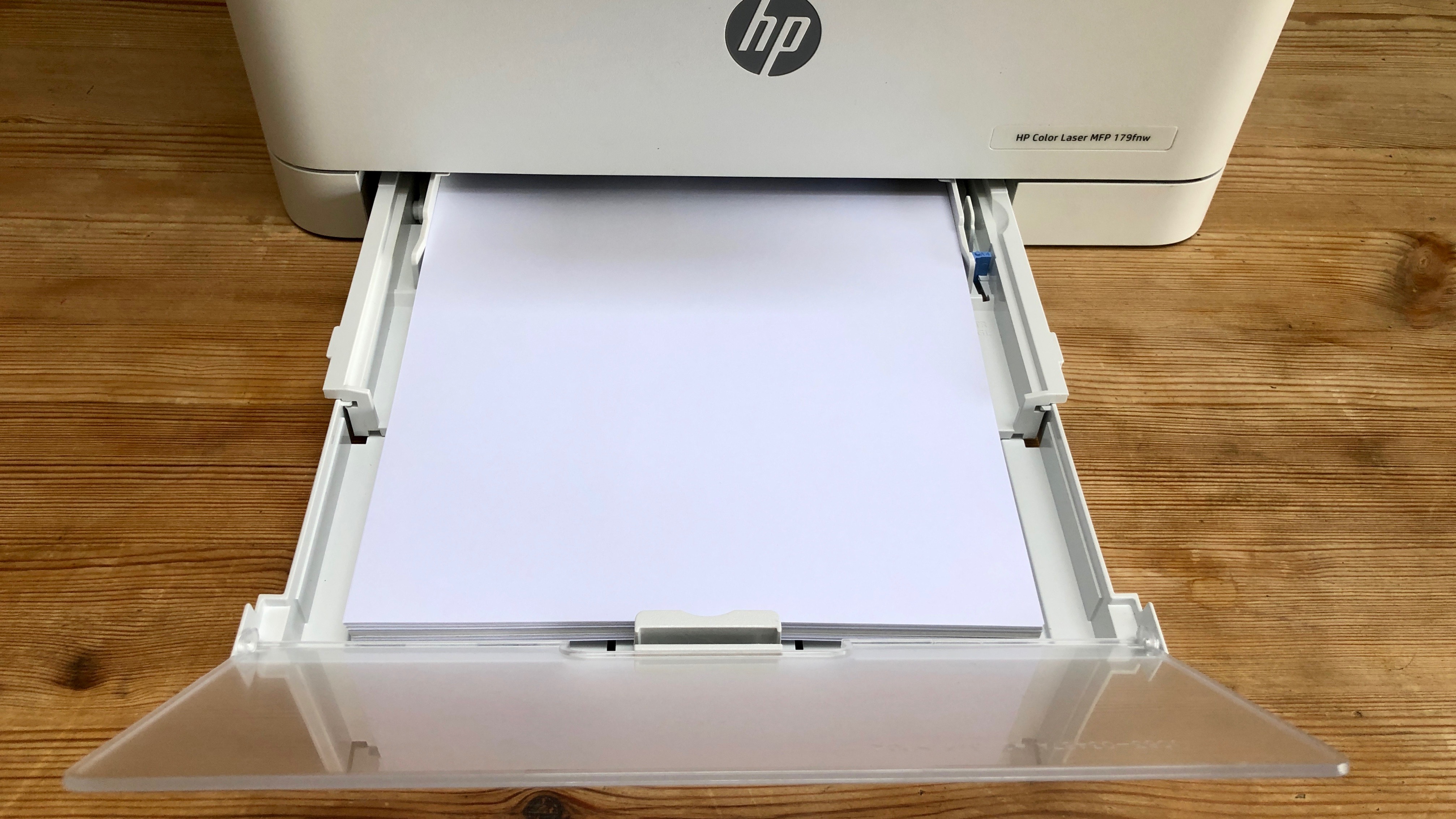


Specifications
Reasons to buy
Reasons to avoid
✅ Your office space is limited. This commendably compact laser printer crams a scanner and ADF into a small unit that can fit comfortably on your desk.
✅ You still fax. For those occasions when you need to send or receive a fax, this printer has a built-in modem and it makes the job easy.
❌ You print a lot of long documents. With only a manual duplex mode, rather than auto-duplex, you’ll need to turn each page yourself in order to print the reverse side.
❌ You also print photos. Like all laser printers, this one can’t print on coated photo paper.
This multifunction color laser printer claims to have the smallest footprint in its class, so if space is an issue in your office, this could be the answer.
It looks well designed and is also competitively priced with relatively low running costs, so long as you switch to the high-capacity toner cartridges. I was impressed by the consistent print quality when I tested it with long text documents and a variety colorful test pages.
Being a 4-in1 device, it has your printing, scanning, copying, and faxing needs covered, with Wi-Fi and Wi-Fi Direct built in so that you can access this functionality via HP’s excellent companion app on your smartphone.
It prints fairly quickly (18ppm) in black and white, but note that this model can only print on one side of the page as it lacks an auto-duplex mode. The top-mounted ADF has a capacity of 40 letter or A4 sheets, and the main paper tray can hold 150 sheets, but the output tray holds only 50 sheets.
Read our full HP Color Laser MFP 179fnw review
Find the best deals on HP printers with our HP discount codes.
Best small business printer for print-only






Specifications
Reasons to buy
Reasons to avoid
✅ Your print budget is limited. Ricoh’s entry-level laser printer is relatively inexpensive, while the high-yield toner cartridges offers good value for money.
✅ You work in a shared office. This comes with strong security features, such as Secure Pickup, which needs a PIN when someone pulls down a private print job.
❌ You need to copy and scan. This is a single-function printer, but you can of course use your smartphone to scan documents and print them wirelessly over Wi-Fi.
❌ You need to print photos. This laser printer is no good at photos and a decent inkjet would serve you better.
Ricoh has kitted out this color laser printer at a competitive price with all of the key features essential for a small business, including Wi-Fi connectivity, auto-duplex mode, and strong security features such as PIN identification when picking up your print job.
To my eye, the printer itself looks dated with just a two-line mono display that’s hard to read, and a user interface that’s hard to navigate. Users might also not like the particularly noisy cooling fans that start as soon as the printer's turned on.
The print quality, however, is excellent. Ricoh’s toner is bold and bright and is applied with precision to give consistently crisp printouts. The supplied starter cartridges should yield around 1,000 pages, while Ricoh’s high-capacity cartridges will give you three times that amount and a very competitive cost-per-page.
If you need a compact print-only laser for your shared office, this looks like a bargain.
Read our full Ricoh SP C261DNw review
Best small business printer with touchscreen
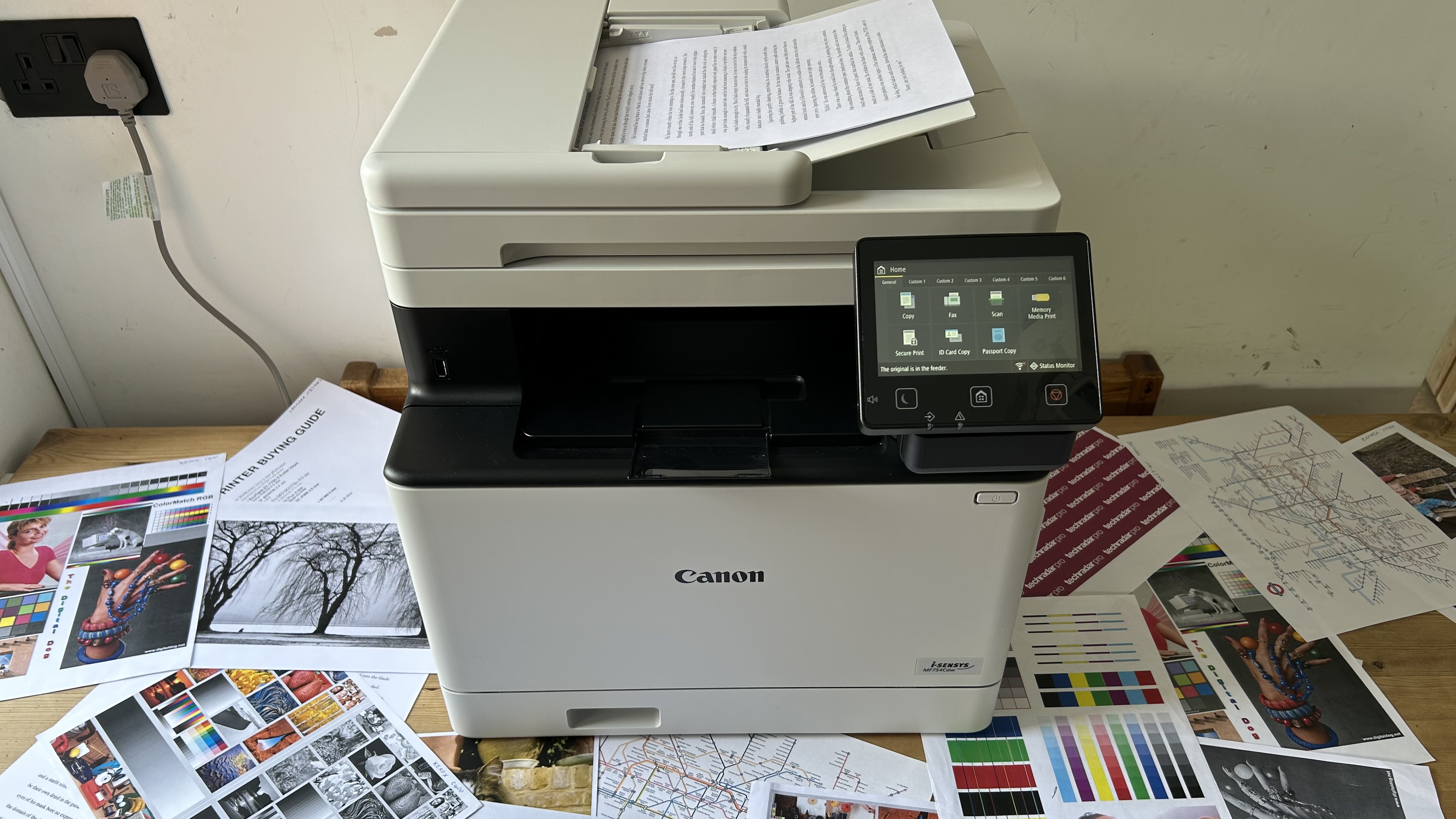


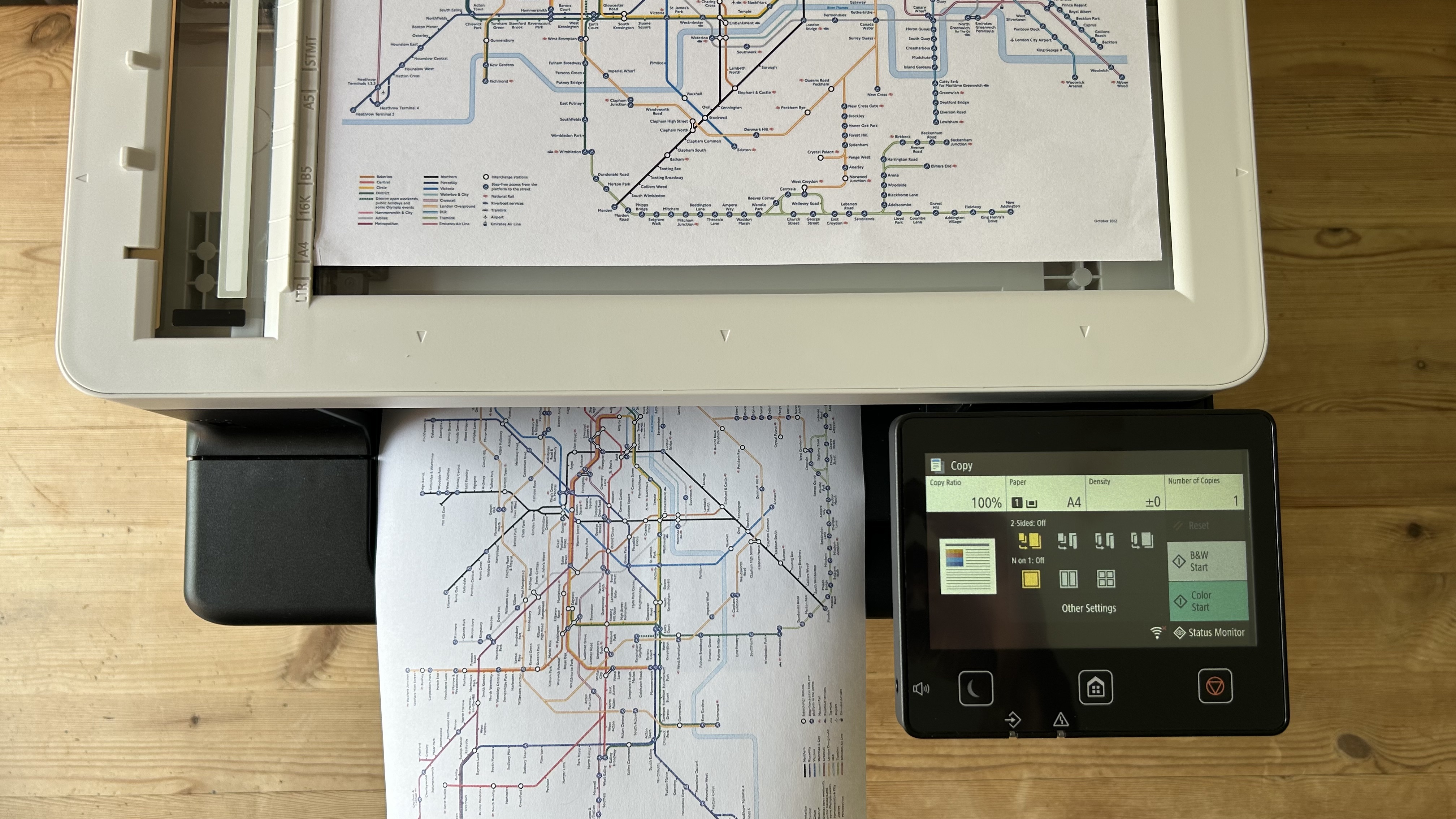
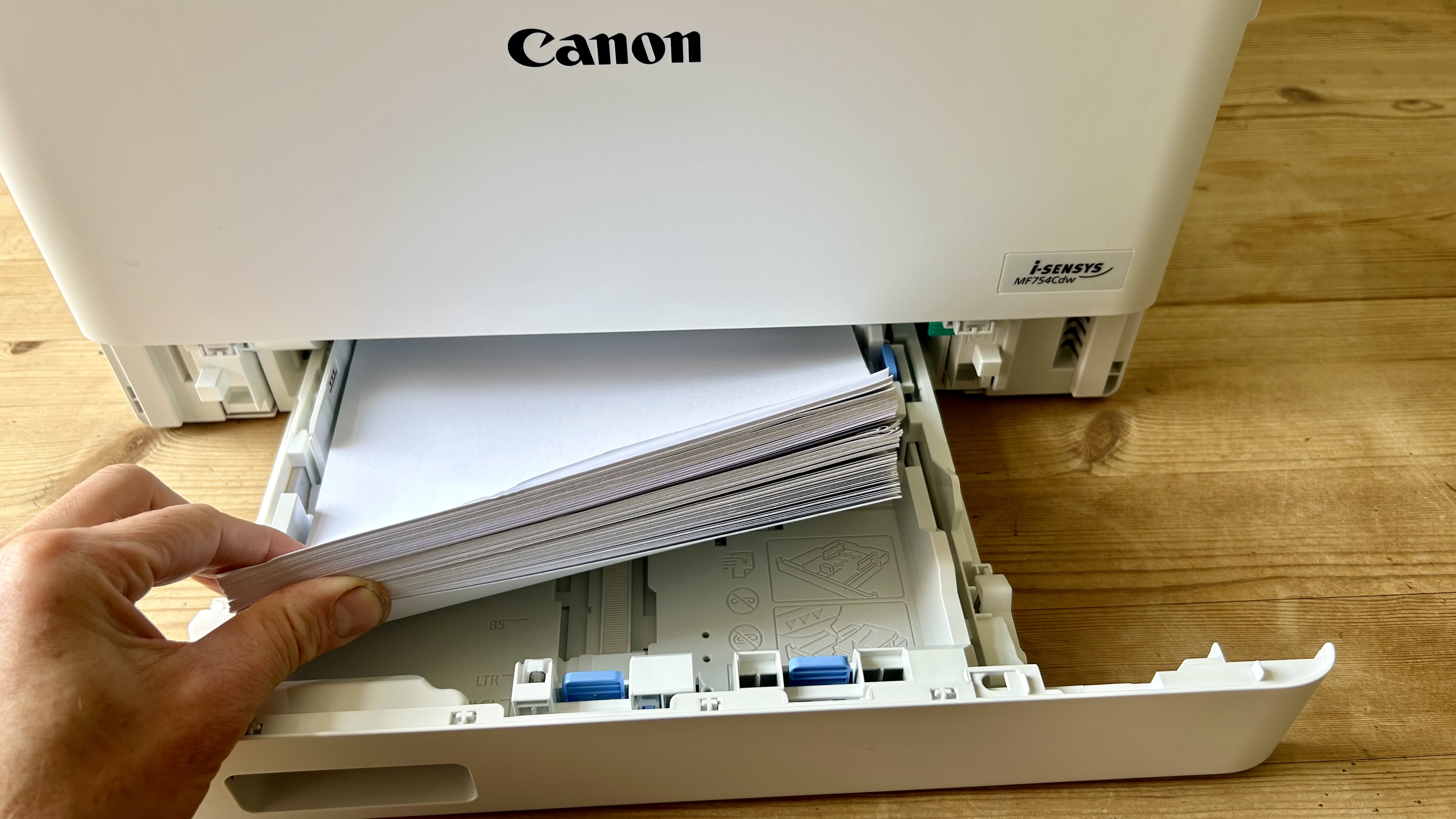

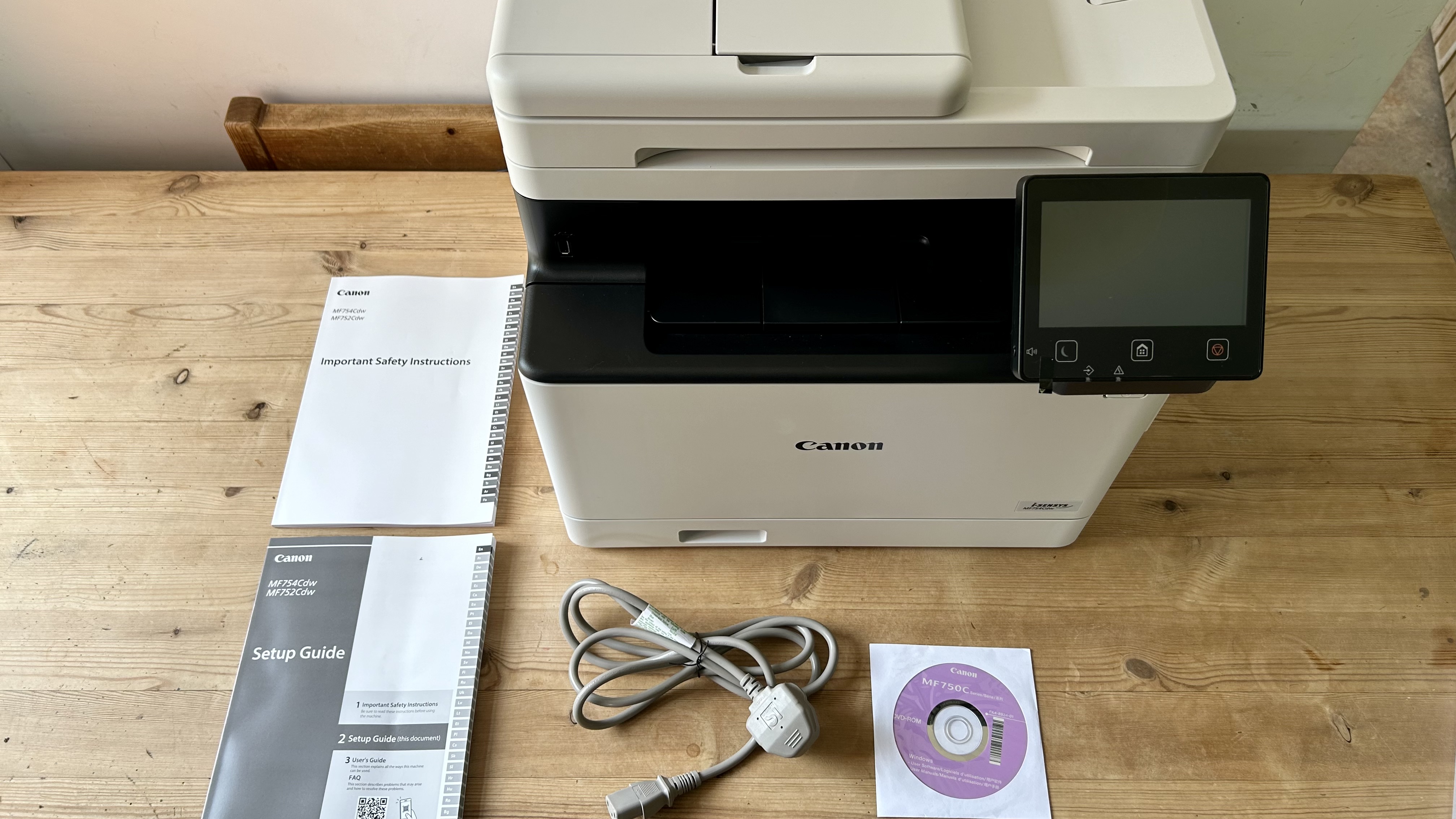
Specifications
Reasons to buy
Reasons to avoid
✅ You want a printer that can do it all. This feature-packed all-in-one device has a scanner, ADF and almost every feature you can think of.
✅ You hate using printers. The customizable color touchscreen and intuitive interface make this printer easy to use, especially when setting your own shortcuts.
❌ Your budget is limited. This upmarket printer is somewhat expensive. Its toner cartridges are certainly better value than inkjet cartridges, but not the cheapest.
❌ You need to print on larger paper sizes. This is a regular letter, or A4-size printer, so for anything bigger than that, you'll need a wide-format unit.
The Canon Color imageCLASS MF753Cdw (or Canon i-SENSYS MF754Cdw) is a compact AIO laser printer with the speed and functionality to suit a busy workgroup, but it’s also small enough to slot nicely into a home office.
I think the smart design looks as good as the spec-sheet, which makes impressive reading. It prints at a nifty 35ppm in simplex mode and duplexes quickly too. There’s room for 250 sheets of paper in the main tray and 50 more in both the multi-purpose tray and ADF.
You can also buy a second paper cassette to add a further 550 sheets. The broad feature set includes automatic duplex scanning and a sophisticated customizable 5-inch touchscreen.
Canon sells high-yield cartridges for this model, although the cost-per-page is still not the most competitive in its class. It’s also worth noting that the bundled setup cartridges don’t less toner than standard cartridges – enough for 2,100 mono pages and 1,100 color. When it comes to print quality, however, this flashy MFP is hard to fault.
Read our full Canon Color imageCLASS MF753Cdw review
Best small business printer for refills


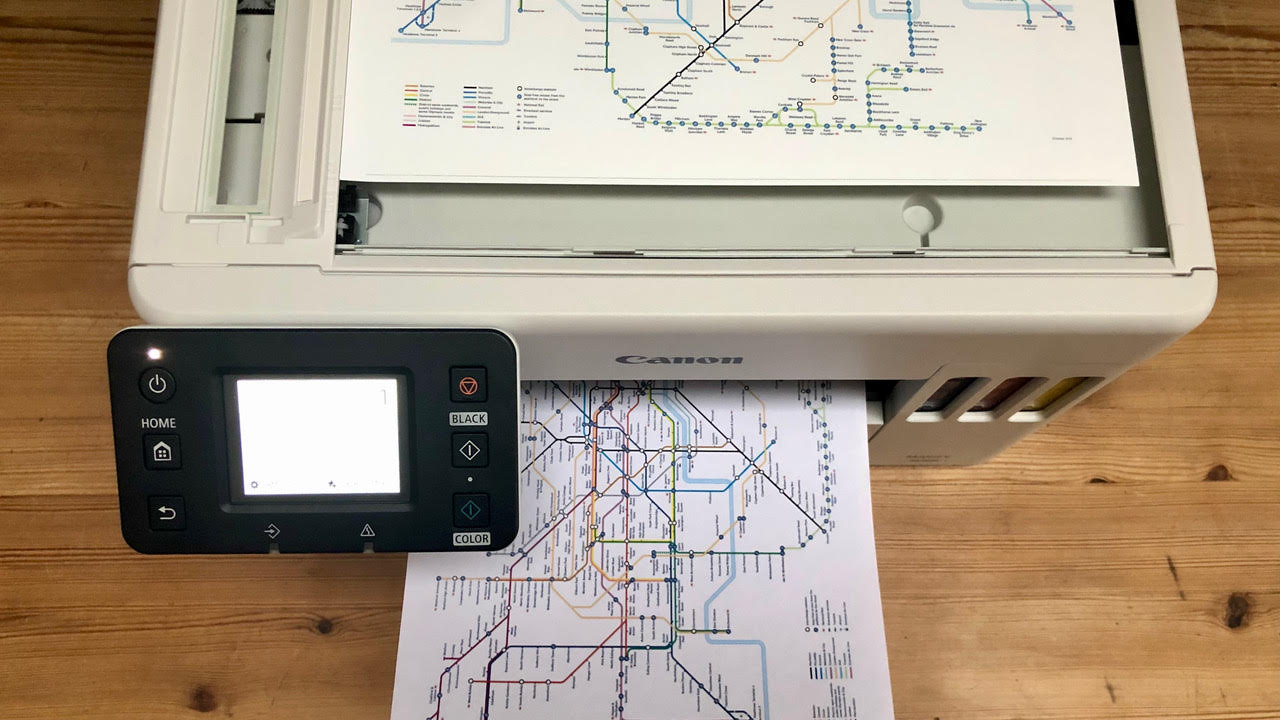
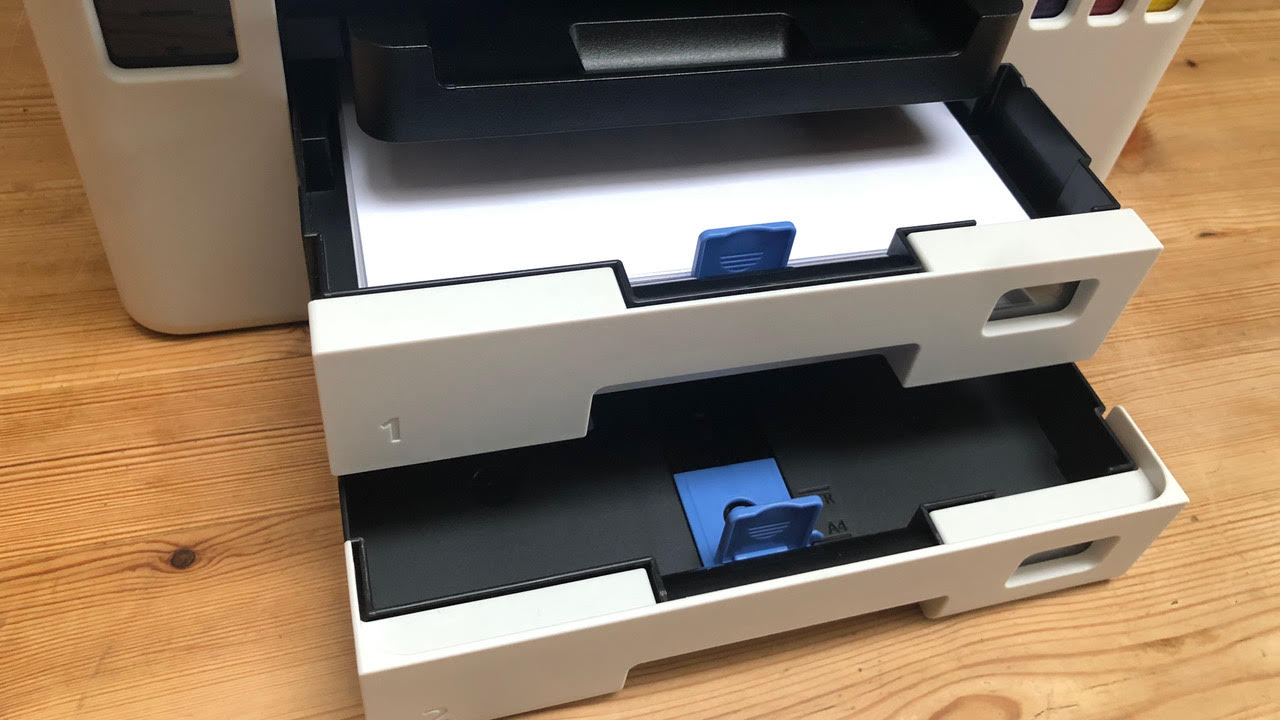

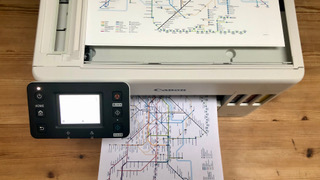

Specifications
Reasons to buy
Reasons to avoid
✅ You print a lot of documents and photos. With its high capacity for ink and paper, this printer can handle a heavy print load and the consumables cost is low.
✅ You have varied print demands. Having two paper input trays means you can fill each one with different paper stock and spend less time reloading paper.
❌ Speed is a primary factor. This printer is reasonably fast for an inkjet, but its print rate is slower than your average laser printer.
❌ You work in a shared office and you want NFC for secure printing. This premium MegaTank has slots of features, but an inbuilt NFC is not one of them.
Canon’s feature-packed four-in-one MAXIFY GX7020 (known as the GX7050 outside North America) comes with all the functionality you need in a business printer aimed at the home office or SMB.
With room for more than a ream of paper and extra-large ink tanks, it can keep pace with high print demands whilst being compact enough to suit those of us who work from home. It prints quite quickly for an inkjet, and though it’s not ideal for photographs, it delivered crisp and colorful documents during my test procedure.
Sitting at the premium end of Canon’s MegaTank product offerings, this model is somewhat expensive for an inkjet, but the price includes enough bottled ink to print 32,000 pages.
If that doesn’t justify the asking price, the exceptionally low ongoing consumables cost will soon see a saving over any cheaper laser printer. This appealing printer should be on your list if you need a compact, hard-working all-in-one with low maintenance and running costs.
Read our full Canon MAXIFY GX7020/GX7050 review
Best small business printers: Frequently asked questions
Are all-in-one printers good for small businesses?
The small business printers on this list can also handle multiple tasks from multiple people throughout the day. Even the smallest of businesses will be sending documents from networked PCs all day – and if they can also offer photocopying, faxing, and scanning features as well, that's even better.
We've got some brilliant multi-function printers on this list which are space and money-saving devices for the smallest of offices. All-in-one printers that offer photocopying and scanning can save your small business money compared to buying the devices individually. Having them all in one compact device will also save space.
If you're unsure about what type of small business printer you need, head to the bottom of our guide, where we explain the best ways to find and buy the best small business printer that suits your needs.
What's the difference between the best small business printers and home printers?
While home printers will do in a pinch, if you're running a firm, sooner or later, you'll want to invest in a suitable printer for a small business. Home printers are famously slow, they quality is usually not as high as business-focused devices, and they don't hold much paper. Since the majority use inkjet cartridges, running costs tend to be high. Features are usually stripped back to keep prices consumer-friendly and within budget.
The best small business printers, on the other hand, are centered around greater productivity. So, they're usually fast to print, with better quality results. For even more workflow efficiency, they usually feature auto-duplex (double-sided) printing mode and an automatic document feeder (ADF), so you're not constantly refilling a paper tray which is already generous compared to printers for the home. Those destined for busy offices or enterprise-use also tend to be bigger and more robustly built.
You'll also find many of the top-rated printers for the office (or home office) include 4-in-1 capabilities, so you can print, scan, copy, and fax - a function most home users don't need.
How to choose the best small business printer for you
Why you can trust TechRadar
There are a lot of different factors to consider when choosing which small business printer is best for you. While you can largely use any laptop, PC, or mobile devce to print, there are some areas you'll want to check.
Every business is different - you may be looking for the best all-in-one printer, effortlessly capable of handling printouts, scanning, photocopying, and faxing. Or perhaps you're on the lookout for a dedicated printer that excels at print quality - and can handle the demands of an office. This means it will need to be able to produce printouts quickly and from several different sources.
One of the first choices to making is selecting between inkjet and laser printing. Generally speaking, inkjet printers are cheap to buy, but ink cartridge costs are more expensive. Printing speeds are slow compared to the faster laser printers, which have a higher initial outlay, but are cheaper to run in the long-term.
Even the most modest office will likely be networked, and sharing a resource as useful as a printer is essential. So you should only look at printers capable of networked use. Wired offers speed and robust function for a fixed office. Even the best wireless printers may be flexible and cheap to deploy, but in our experience they're not as fast in use.
Multi-function features can be found across the board and at all cost scales. Basic features start with a USB Key and card readers for PC-free printing, moving to scanner and copier functions. At the higher end, automatic document feeders (ADF) can manage 50 copies simultaneously and produce booklets, including duplex printing, stapling, and folding. Often the basic ADF features will accommodate most medium-sized offices.
Print size is a serious consideration - especially if you're going big with your print-outs. The best printers for small businesses can all easily handle traditional paper sizes up to A4. For bigger jobs, you'll want to explore the best sublimation printers, the best A3 printers and the best large format printers. These are the best printers for small businesses who need to produce posters, banners, or marketing assets liked logos on mugs.
There has been a marked difference in Cost Per Page (CPP) between lasers and inkjets, but in recent years, inkjets have managed to drop their prices to compete. Either way, you must carefully assess each device's CPP.
Manufacturers measure the toner or cartridge yields with an industry-standard ISO rating. So you can safely assess the total price of replacing all the cartridges or toners divided by the print yield across all the potential models.
The total volume of prints you're going to make also needs to be considered. Devices often quote a "duty cycle" monthly maximum and recommended figures. These are the total number of prints it handles per month. If possible, assess the office's number of prints per employee and ensure the device can meet your current and future demands.
Finally, in the past, color, especially for laser printers, has demanded a premium, but that's not so much the case these days. However, these models are still more expensive due to the additional materials required for the toners and printer manufacture. For on-going cost reduction, the best ink tank printers may better serve your business. There's still a big enough differential that if you don't need regular color, you should opt for a mono model, perhaps using a cheaper inkjet or even out-of-house printing for occasional color requirements.
How we test the best small business printers
I’ve been the senior printer editor at TechRadar Pro long enough to have tested hundreds of printers including the best printers for Mac, best photo printers and the best label printers. And in my experience, there are plenty that would be well suited to small business users. My methodology follows a series of repeatable tests and comparisons and the process starts right from the unboxing and initial set-up, which is timed. If there’s a problem with unsustainable packaging or a baffling user manual, I’ll call it. If it’s a pleasure to use, that’ll be reflected in the final score too. I always test both wired and wireless connections and explore the various remote printing companion apps as these often enhance the user experience.
For the performance tests, I have a folder of test cards, photos and text documents designed to assess detail resolution, contrast, color accuracy and gamut. Some test images are particularly good for spotting feathering and smearing among inkjets, while others highlight color blocking and banding in laser prints. A ten-page text document is useful for measuring print rates because I never take manufacturer's claims at face value. Having said that, the quoted print and scan speeds are usually accurate enough that I rarely contradict them.
I print each test page on a range of standard paper stock from cheap 75gsm sheets to 600gsm card, as every printer has its limits and preferences when it comes to paper quality. And if the manual claims you can print on envelopes, labels or t-shirts, I test that too.
Features such as auto-duplex scanning or copying multi-page documents via an ADF (automatic document feed) are evaluated, and an assessment of build quality and design contributes to the overall rating. I pay particular attention to the COO (cost of ownership) because cheap printers can often give lower value for money when you calculate the ongoing consumables cost.
Find our more about how we test, rate, and review printers on TechRadar Pro.
Kitting out the office? We tested the best business computers, the best business laptops, and best business monitors,
Get in touch
- Want to find out about commercial or marketing opportunities? Click here
- Out of date info, errors, complaints or broken links? Give us a nudge
- Got a suggestion for a product or service provider? Message us directly
Sign up to the TechRadar Pro newsletter to get all the top news, opinion, features and guidance your business needs to succeed!

Jim has been evaluating printers for more than twenty years and has, to date, written over a hundred reviews for TechRadar Pro. From pocket printers to industrial dye sublimation, Jim has been there, run the tests and printed the t-shirt. His expertise extends to consumables (paper, ink, toner) and his printer buying guides make it easy to compare these essential peripherals.
- Steve ClarkB2B Editor - Creative & Hardware