Best mini PCs of 2026: Compact desktop power for business, creative, and gaming set-ups
We tested the best mini computers, thin clients, and NUC boxes to find out which Windows and Apple machines come out top

Sign up for breaking news, reviews, opinion, top tech deals, and more.
You are now subscribed
Your newsletter sign-up was successful
We tested over 100 of the best mini PC units - and these are the standout models my team and I benchmarked, whether you're a business or creative professional, hobbyist, or you want a reliable mini PC for gaming.
If you want a compact mini computer that just works for office tasks and content creation, the Apple Mac mini powered by the powerful M4 chip remains the best around. For a Windows mini PC that's a genuine alternative to the Mac mini, the Geekom A9 Max delivered exceptional performance. And for gamers, I really like the Minisforum AtomMan G7 PT if you want the best mini PC for gaming without breaking the bank.
Check out my full round-up below with in-depth mini PC reviews. Each model has been benchmarked with industry-standard tools to gauge performance across office tasks, 4K content creation, and AI software.
What's new? In this new year update, I've added the Minisforum MS-S1 Max, which we reviewed right at the end of the year and put in top performance for a mini PC designed for AI development and getting the most out of AI-enhanced software tools.
Best mini PC overall







Specifications
Reasons to buy
Reasons to avoid
✅ You want a mini PC that just works: This machine is ideal for anyone who wants to plug, play, create, and work.
✅ You create content: We highly rate the Mac mini for anyone editing photos and videos, alongside running the usual office apps.
❌ You want a Windows machine: The Apple ecosystem isn’t for everyone - especially in the NUC community.
❌ You want a mini PC you can upgrade: Unlike most Windows mini PCs, you don’t have the luxury of upgrading this system at will.
The Apple Mac mini is our top choice for users who want a smooth and powerful computing experience that won’t break the bank.
Since first getting an M-series chip, the Mac mini has been the best mini PC around, and equipped with the latest M4 chipset only makes it even better. This is a device that’s more than capable of everything from productivity tasks to photo and video editing. All on 16GB RAM, amazingly optimized by Apple.
Our expert reviewer used the M4 Mac mini for general office tasks, admin, browsing the web - what I’d call the essentials - and found the device worked perfectly. For 4K video editing in Adobe Premiere Pro and other intensive workloads, the machine still brilliantly kept pace, and remained virtually silent (perfect for shared workspaces). Playing games was fair, too, although you’d never mistake the device for a gaming mini PC. And what about Apple Intelligence? It’s been hyped to the Nth degree, but we found it…fine. It was good, capable, but evidently still in its infancy. One to watch.
But overall, powered by the M4, the Apple Mac mini retains its lead above rivals. For performance, price, and size, there’s just no beating it.
Read our full Apple Mac mini (M4) review
Best mini PC on a budget






Specifications
Reasons to buy
Reasons to avoid
✅ You want a good cheap mini PC: For price and performance, there's nothing much that comes close to the GMKtec G10, which we called " this is a terrific little system."
✅ You want to configure your own machine: A specced version of the G10 is available, but a barebones model is also available, and we found accessing internals was simplicity itself.
❌ You want a workhorse: Performance for general office and everyday tasks is good here, but don't expect high speeds and max performance here.
❌ You prefer USB4 or Thunderbolt: If you're into high-speed connectivity, you won't find it here, with it only boasting your standard USB-A and USB-C ports.
You can find a lot of cheap Windows 11 mini PCs these days, but the GMKtec G10 was a stand-out in our tests. In our review, we said, "at the asking price, this is a terrific little system that can easily be upgraded to handle larger tasks with more memory and storage."
Sure, it's not going to win any awards for speed. And it's hardly a work-horse - you'd struggle to edit 4K videos, play games, or run complex software. But if your goal is to find a budget mini PC that can tackle light duties, like browsing, streaming, and office work without breaking the bank, the G10 proved to be a superb machine.
What I especially like about the G10 is that it's fully upgradeable. Beyond the barebones model, it has two variants: one with 16GB RAM and 512GB SSD, and one with 16GB RAM and 1TB. Both can be expanded with up to 64GB of memory and a maximum of 16TB SSD storage (8TB per drive). And we found it incredibly easy to gain access to the internal components during our tests.
If your budget stretches a little further, I recommend the GMKtec M5 Plus, it's an excellent machine with solid specs.
Read our full GMKtec G10 mini PC review
Best mini PC for Windows






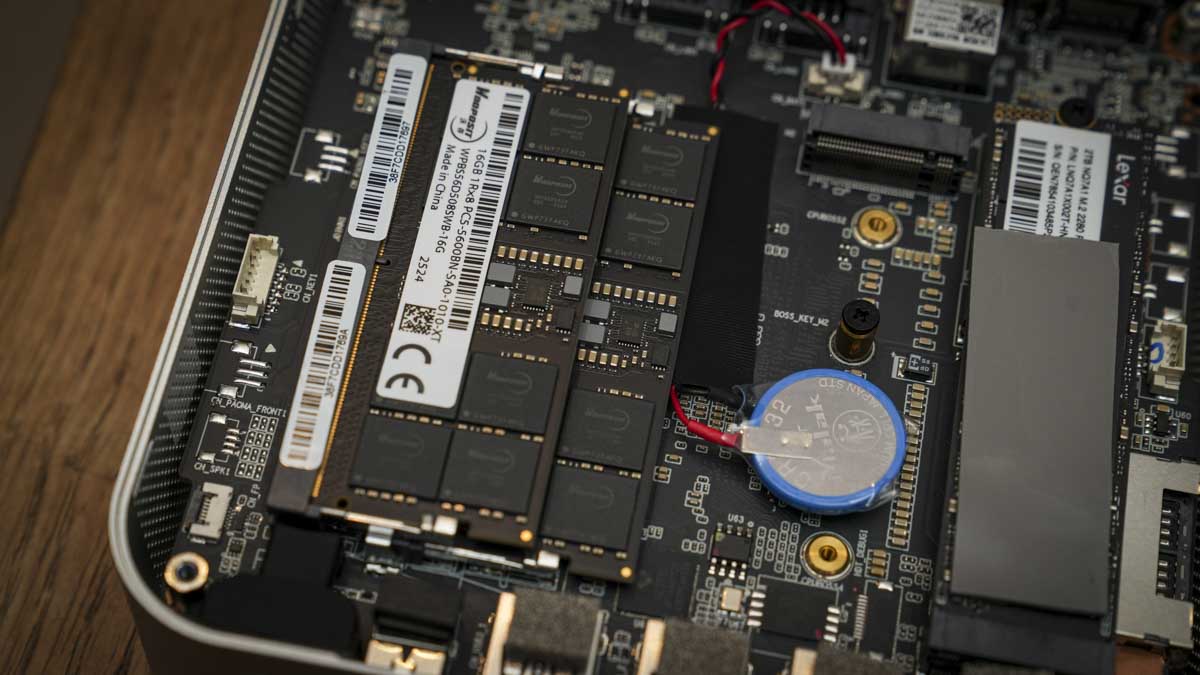
Specifications
Reasons to buy
Reasons to avoid
✅ You want a stylish mini PC with great performance: With an all-metal build, this model feels like true quality compared to others.
✅ You want desktop-like specs: The A9 Max comes equipped with Ryzen AI 9 HX 370 chip and AMD Radeon Graphics 890M graphics for excellent performance.
❌ You need a mini PC on a budget: With a retail price of around $1000, it’s not a cheap device.
❌ You're a professional video editor: It can handle photo and FHD video editing, but the machine struggled when we pushed it to 4K video editing.
With its all-metal casing, stylish design, and high performance in our tests, the Geekom A9 Max is one of the best Windows mini PCs around - and a sure-fire alternative to the Mac mini if you're not into Apple.
The A9 Max proved to be a good all-rounder machine when we put it through its paces. For everyday tasks like browsing and running office software, it had no issues at all. When using Photoshop and Lightroom, performance was flawless. And it capably handled video editing at 1080p in Adobe Premiere Pro, DaVinci Resolve, and CapCut.
For lighter-weight creative work, it's exceptionally fast and smooth, and we rate it as a great choice for small-scale video production and content creation. We even managed some light gaming on less graphically intensive titles. However, it did struggled when we moved to 4K video editing - the fans kicked in, rendering times slowed right down, and we had to wait far longer when importing clips.
Overall, it's a well-specced machine that's equipped with a AMD Ryzen AI 9 HX 370 processor, AMD Radeon 890M graphics, expandable 32GB RAM, and a 2TB SSD. As a modern machine, it even boasts two USB4 ports for faster transfer speeds that are essential for business and content creation.
If the asking price feels too steep, the Geekom AX8 Pro is my favorite alternative to the Mac mini for those who want Windows. It's an older gen, but impressively powerful.
Read our full Geekom A9 Max mini PC review
Best value mini PC



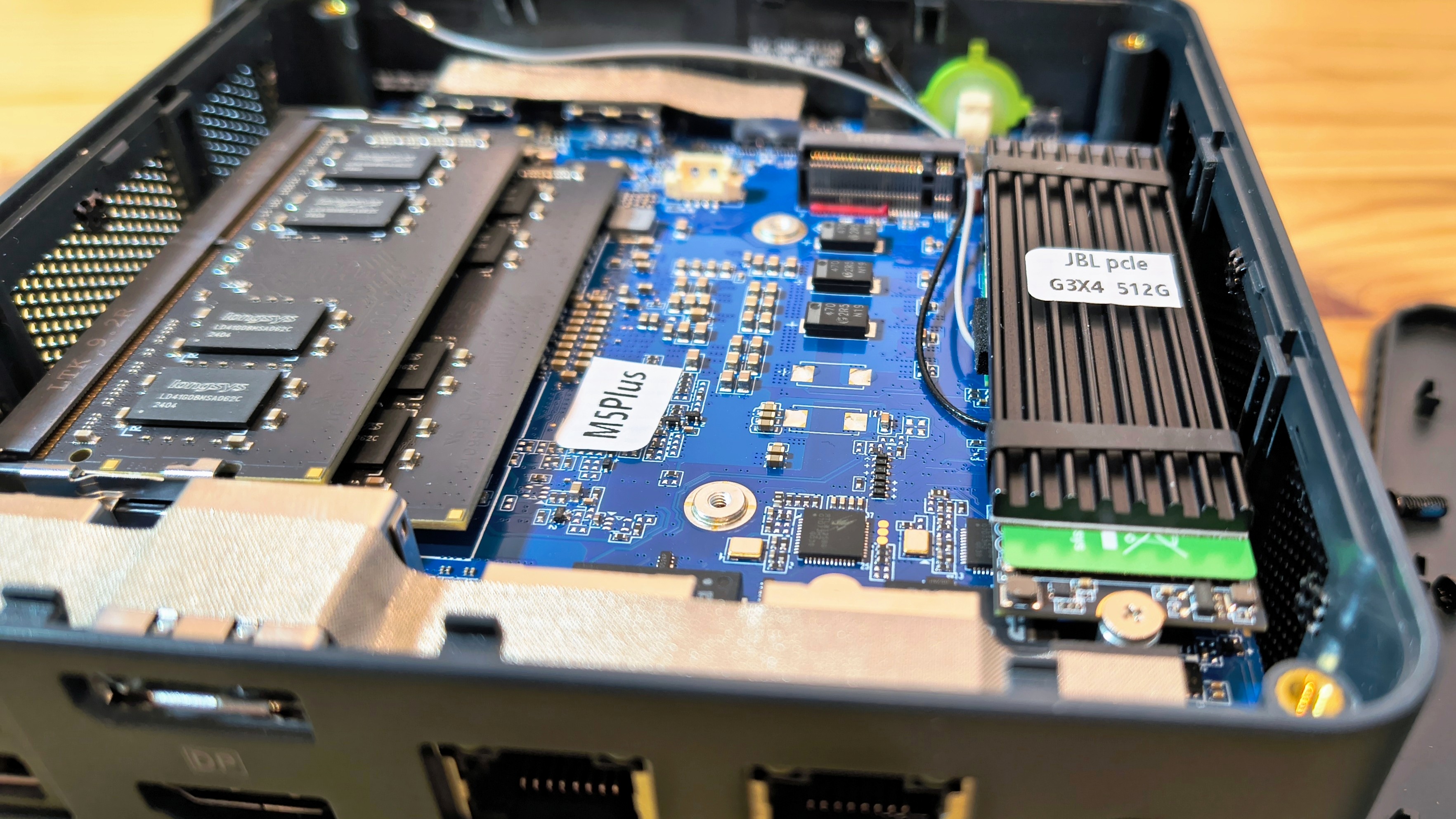



Specifications
Reasons to buy
Reasons to avoid
✅ You want a cheap mini PC with good specs: This model comes with either an AMD Ryzen 7 or Ryzen 9 processor and 16GB RAM.
✅ You want to upgrade: We found the M5 Plus was great for those who want flexibility from their mini PC.
❌ You need a super-cheap mini PC: Depending on your configuration, it’s not the cheapest around, but for the specs, it’s a very reasonably priced performer.
❌ You need USB 4.0 or Thunderbolt: They’re completely absent here, although general port selection remains good.
After an extensive review, we found the M5 Plus from GMKtec to be an affordable mini PC with plenty of positives and relatively few negatives considering the cost.
Available in a range of configurations, from the cheap barebones options to a fully fledged mini desktop running Windows 11 Pro and sporting the AMD Ryzen 7 5825U, 32GB, and 1TB storage. At its cheapest, it retails for around $230 / £190, up to around $400 for the higher-end model - although I’ve seen it regularly discounted.
Speaking of barebones, we were pleasantly surprised with how easy it is to open up the device and get inside - the top of the case can be easily prised away, and the four screws holding everything in place are clearly visible, unlike some we’ve reviewed. For anyone familiar with building PCs, it won’t take more than ten minutes to upgrade the RAM, storage, and reboot the system. For IT professionals, one of the best features here is the dual 2.5GbE LAN ports, making it a great pick for those creating a custom firewall with a suitable Linux distro.
Performance was good overall - in balanced mode, the unit was effectively silent, while the fans did start kicking in when we switched over to performance mode. As a budget mini PC, some corners have been cut. Not one for gamers and power users, then, but for general office and server duties, presentations, and running firewalls, most boxes are ticked here.
Read our full GMKtec NucBox M5 Plus mini PC review
Best mini PC for gaming








Specifications
Reasons to buy
Reasons to avoid
✅ You want a mini PC for gaming: Looking like a small-form version of a traditional gaming PC, we found the design well-suited for those looking for the gamer aesthetic.
✅ You want a mini PC that will tackle office and content creation: This machine easily powered through office tasks and photo and video editing.
❌ You prefer a subtle design: With its red and black motif emblazoned on the side, it’s anything but subtle.
❌ You need a basic mini PC: Thanks to some high specs and expandability, this is better suited to those that want a performance boost.
Not all mini PCs are capable of handling modern games - but the Minisforum AtomMan G7 PT doesn’t have that problem. We ran the likes of Cyberpunk 2077 and Tekken 8 without any problems at all, and overall we found gaming performance was excellent.
That’s not all it can do, of course - this isn’t a one-trick pony, after all - and the machine also tackled the Microsoft Office suite well, too. Web browsing, word processing, and spreadsheet editing felt smooth. And when we turned our attention to content creation, Photoshop and Premiere Pro both performed well. However, we recommend taking advantage of the USB-C port to attach an external SSD, because there are storage limitations.
Specs-wise, the AtomMan G7 PT features an AMD Ryzen 9 7945HX chip, AMD Radeon RX 7600M XT GPU, and 32GB DDR5 dual-channel memory, which is expandable up to 96GB. You’ll also find a 1TB M.2 2280 PCIe 5.0 SSD slot, with an extra M.2 2280 PCIe 4.0 slot for expanding storage, too. The design may be more gamer-oriented than a lot of other, subtler mini PCs, but beyond that, we don’t have any real issues with the machine.
I have to say, the Asus ROG NUC, with its support for ray-tracing and DLSS is another excellent choice we've reviewed, but right now it costs cost a lot more than Minisforum's gaming mini PC.
Read our full Minisforum AtomMan G7 PT mini PC review
Best mini PC for AI development






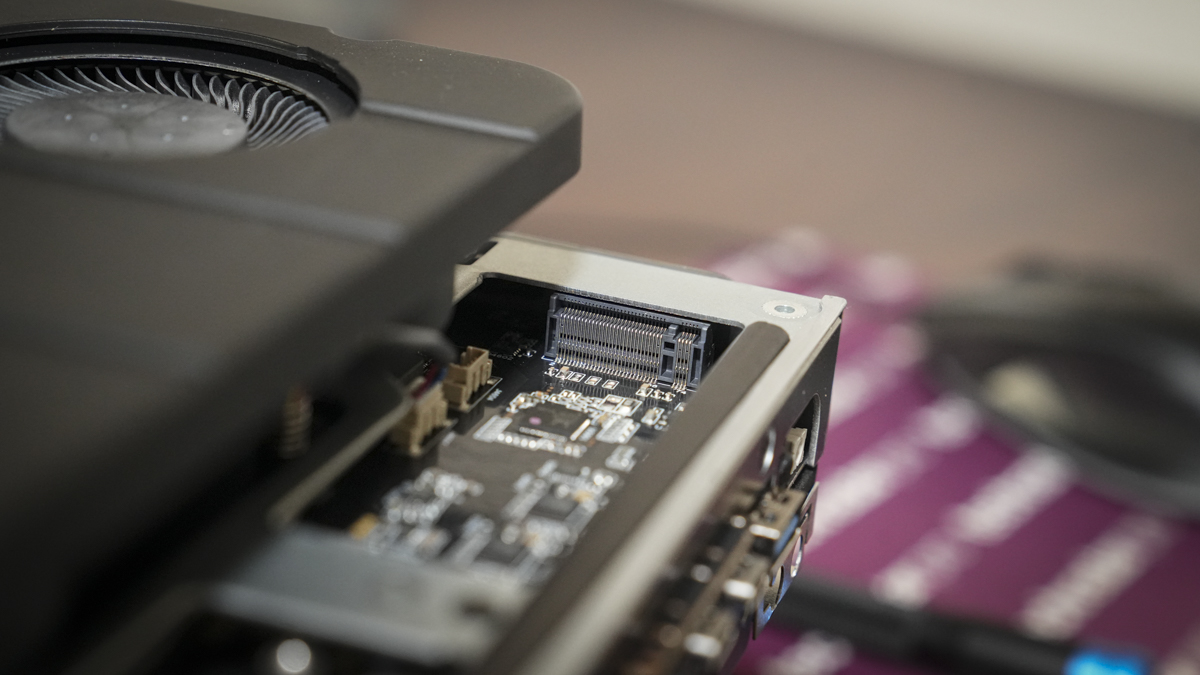
Specifications
Reasons to buy
Reasons to avoid
✅ You want a mini PC for AI use: This machine offers AI compute up to 126 TOPS and can run 128B+ LLMs locally, working as both a standalone PC or as part of a cluster.
✅ You want near workstation-level performance: We found this machine sits neatly between a true desktop workstation and a compact mini PC for performance.
❌ You're performing pro-level graphical processes: While good for basic video editing and even gaming, the integrated GPU lags behind discrete graphics cards and it was slower when cutting 4K content.
❌ You need a simple mini PC for general tasks: This is so over-the-top and overpriced if you just want a mini computer for office tasks, web browsing, or digital signage.
We've tested a host of mini PCs with powerful NPUs - notably Geekom's A9 Max and A8 Max machines - but for AI, the Minisforum MS-S1 Max is a real stand-out machine. It's been specifically designed for AI developers, engineers, and enthusiasts who want to run and train LLMs locally, and in that regard, we found it delivered exceptional performance.
The MS-S1 Max offers AI compute up to 126 TOPS and can run 128B+ LLMs locally. And thanks to an AMD CPU and GPU tuned for artificial intelligence, it proved to be a perfect localised development workstation for AI or AI-enhanced applications of the sort found in Adobe's creative software suite.
Running LM Studio, we were impressed with the speed of response times and compute. To boost AI workflow and development, it's also been designed to fit neatly into a U2 rack system, and will work as both a standalone unit or as part of a dual-unit 235B cluster depending on your needs.
Beyond the great performance, connectivity is superb. This includes Wi-Fi 7, two USB4 v2 ports, and dual 10GbE LAN ports. The downside is that some of the components are soldered, limiting upgrades - although you can bump up the storage to 16TB. Nor is it a silent runner given what the machine needs to do. It's not cheap compared to many rivals, but it is affordable compared to other computers built for AI work.
Read our full Minisforum MS-S1 Max review
Best mini PC for video editing and photo editing




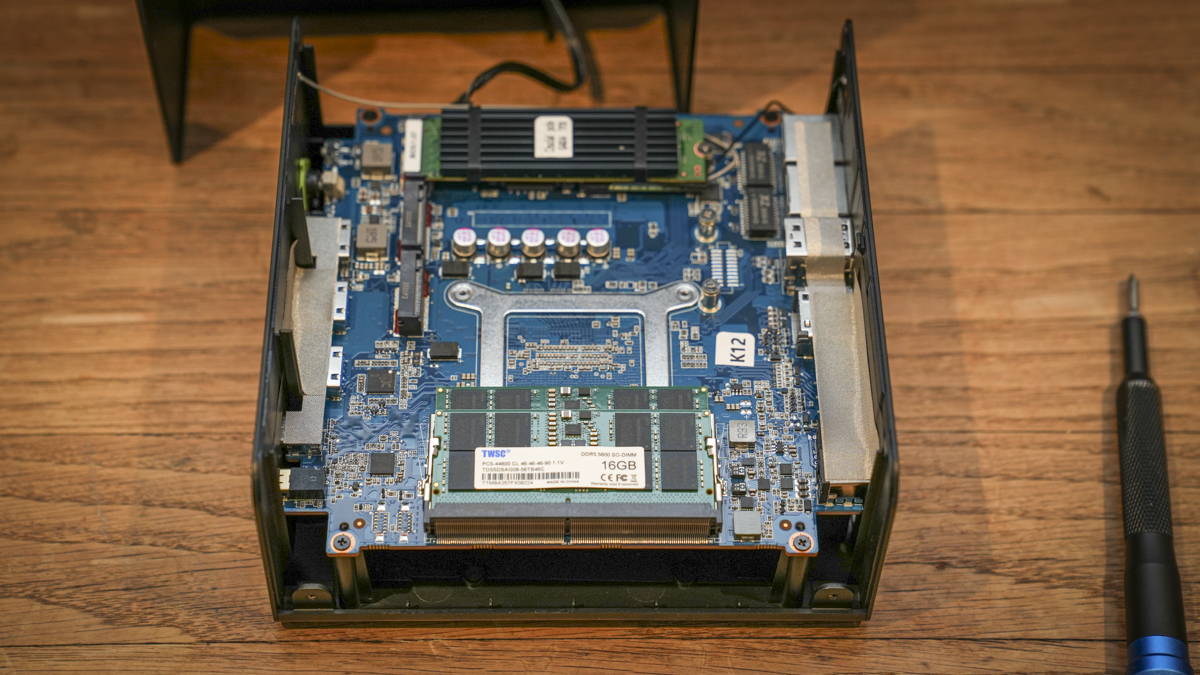


Specifications
Reasons to buy
Reasons to avoid
✅ You want to edit videos: In our tests, we found the GMKtec NucBox K12 tackled 4K editing with ease.
✅ You want a well-specced machine at a reasonable price: Not the cheapest, but for the specifications on offer, it compares well against others on our list.
❌ You just want to run office apps: Although this mini PC will excel at general office usage, it might be overkill for some.
❌ You need a video editing mini PC that's ready to go: While the graphics are good, for best results, you'll want to hook up an external graphics card to this machine.
While a number of mini PCs in this guide are very well-suited to video editing and other content creation tasks - notably the Mac mini and Geekom A9 Max - I have to give a special shout-out to the GMKtec K12.
It's one of the best mini PCs the team has tested this year, and throughout our review process, it proved to be exceptionally good for content creation all-round. Even better is the ability to really expand the internals for better performance.
As you'd expect, browsing, streaming, emails, office software - all of this was easily tackled by the K12. It's a good all-rounder pick, really, especially for this price. But it was the photo and video editing aspect that really impressed us.
Photoshop, Lightroom, CapCut, and 4K editing in DaVinci Resolve proved no challenge for this mini PC. True, Photoshop's AI editing tools felt slower given the specs, and there was a slight strain on the integrated Radeon 780M graphics during the more intensive editing workloads, but it still coped well overall. We could even play games, although with the base model specs, settings needed to be lowered.
But, for gaming and video editing, slot in a higher-capacity SSD, take advantage of the OcuLink port to connect an external graphics card, and the K12 feels like it'd be unstoppable.
Read our full GMKtec NucBox K12 mini PC review
Best mini PC for business & enterprise





Specifications
Reasons to buy
Reasons to avoid
✅ You want a business-centric machine that does it all: The ThinkCentre Neo Ultra is specifically designed for professional use, from heavy workloads to content creation.
✅ You want a stylish mini PC for the office: This machine has a very Apple-esque design, with its boxy, silver stylings.
❌ You want a cheap mini PC: No matter what way you slice it, this isn’t a budget mini PC by any stretch of the imagination (or wallet).
❌ You don't need the extra power: For general office tasks, like running the Microsoft suite, this is overkill.
The Lenovo ThinkCentre Neo Ultra is a stylish mini PC for high-end office workloads - and it's got the specs to prove it.
It's also worth noting that while the team reviewed the excellent Gen 1 model, Lenovo's Gen 2 model equips the mini PC with the cooler Core Ultra 9 processor and swaps the RTX 4060 GPU for the RTX 5060 graphics card. However, both the Gen 1 and Gen 2 machines are well-built for business use. What particularly stood out in this regard was the enterprise-grade performance and security here.
During tests, we ran a series of essential office apps like Slack, Asana, Jira, Basecamp, ZenDesk, Hubspot; used it for browsing, administration, and content creation; and, of course, the ubiquitous online meetings. Performance remained rock solid throughout.
Essentially, it's like a mini PC workstation. It's going to be wasted on general office duties. But for business professionals, engineers, and developers running heavy workloads from using AI tools and full document management to video editing and 3D modeling, it's a productivity powerhouse.
Read our full Lenovo ThinkCentre Neo Ultra business mini PC review
Best mini PCs compared
Model | CPU | GPU | RAM | Storage | Dimensions | Barebones model available |
|---|---|---|---|---|---|---|
Apple M4 | Integrated GPU (up to 16-core) | Up to 32GB | Up to 2TB | 5 x 5 x 2in / 12.7 x 12.7 x 5cm | ❌ | |
AMD Ryzen 5 3500U | AMD Radeon Vega 8 | Up to 64GB | Up to 16TB | 4.1 x 3.9 x 1.7in / 10.3 x 9.8 x 4.2cm | ✅ | |
AMD Ryzen AI 9 HX 370 | AMD Radeon 890M | Up to 128GB | Up to 4TB | 5.3 x 5.2 x 1.9in / 13.5 x 13.2 x 4.7cm | ❌ | |
AMD Ryzen 7 5825U | AMD Radeon Vega 8 | Up to 64GB | Up to 1TB | 5.07 x 5 x 1.88in / 12.3 x 11.1 x 4.3cm | ✅ | |
AMD Ryzen 9 | AMD Radeon RX 7600 XT | Up to 96GB | 1TB (expandable) | 11.2 x 6 x 2.4in / 28.5 x 15.3 x 6.1cm | ✅ | |
AMD Ryzen 7 H 255 | AMD Radeon 780M (eGPU supported) | Up to 128GB | Up to 24TB | 6.0 x 5.9 x 2.9in / 15.4 x 15.1 x 7.4cm | ✅ | |
Up to Intel Core i9-14900 | Nvidia GeForce RTX 4060 | Up to 64GB | Up to 4TB | 7.7 x 7.5 x 4.25in / 19.5 x 19.1 x 10.8cm | ❌ |
Best mini PC: Frequently asked questions
U-series and H-series - what's the difference?
You've probably noticed letters at the end of certain processors and wondered what they mean, and which one you should choose. Here's what you need to know.
U stands for Ultra-low-power. These processors are tailored to efficiency and best-suited for business use like opening office apps and browsing.
H stands for High Performance. These CPUs are designed for long-term tasks without throttling performance, and are ideal for tasks like video editing and gaming.
HS (High Performance Slim) chips run at a lower wattage than H-series chips, but still deliver similar performance and efficiency. I think of them as the middle-ground between U- and H-series processors.
HX (High Performance Extreme) is the absolute best for performance, and are best for professional-grade creative workloads and higher-end gaming.
Are there different types of mini PC?
There is a lot of variety when it comes to mini PCs: various sizes are available and they are designed for various use cases.
Some mini PCs are designed to lay flat under a desk while others have a unique vertical design that allows them to be placed on top of your desk next to your monitor and within arm's reach. You can also completely conceal them behind your monitor if they come with VESA mounting holes.
Today's best mini PCs are a great alternative to bulky full-size desktops and all-in-one systems for all kinds of uses: from administrative workers doing data entry, to customer service specialists and call center offices, to creative professionals and students learning at home.
What is the best use of a mini PC?
Mini PCs excel at everyday tasks like web browsing, word processing, video streaming, and light gaming. You can easily connect them to your TV to play games and watch movies either via a platform like Netflix or through your own media server, with the effectively set acting as a monitor. With specs comparable to mid-range laptops, they don’t have the necessary CPU and GPU to run more resource-intensive apps and games. In those circumstances, it may be worth investing in high-spec devices like the best video editing laptops, which are built for heavy workloads.
What are the disadvantages of a mini computer?
While the best mini PCs absolutely shine, they’re not without a few downsides. When it comes to specs, mini PCs pale in comparison to modern desktop computers and the very best laptops. While you shouldn't have trouble using most as a space-saving alternative to the best laptops for graphic design or the best laptops for photo editing, it can make it difficult to use hardware-intensive apps and processes, like any of the best video editing software.
Upgrading those lower-specced internals is usually out of the question. Even some of the best mini PCs can't be expanded with better components (at least, not without some technical knowledge and skill).
They also need to be run from the mains, so while they’re an excellent portable option, you lack the built-in batteries found in laptops. Due to their form, some users may also experience issues with overheating. Mini PCs also lack peripherals, from screens to optical drives.
How much RAM do you need for a mini PC?
As with desktop computers and laptops, the best RAM is the most amount of RAM you can get within budget. It will make performance much more fluid, especially if you’re using the mini PC for a lot of tasks. We recommend a bare minimum of 8GB memory, although 16GB and above is preferred.
Are mini PCs good for gaming?
It all depends on which games you want to play. The very best mini PCs can ably run lightweight or older games - in fact, many use them as emulators. However, they will typically struggle with newer games, like the triple-A offerings from the likes of Rockstar. They simply don’t have the required CPU and GPU to handle them.
Can you connect a mini PC to a laptop?
Yes, you can connect your mini PC to a laptop and use it as a monitor - but it’s also easy, as many mini PCs lack the required HDMI ports to output to the laptop screen. One of the easiest ways to accomplish this is by using remote desktop software.
Are the best mini PCs better than laptops?
It depends how you intend to use your mini computer. While both are highly portable, mini PCs are more so, with a far smaller surface area. If you’re working on the go, be aware of the sometimes limited battery life on laptops - if you’re usually running off the mains, a mini PC may be the better choice.
Laptops serve as a great all-in-one solution with everything you need to work and play. Accessories like the best office keyboards and the best monitors for a dual set-up are optional. They also come with a range of tech specs, with options for everyday computing tasks right up to the best gaming laptops.
Like a traditional desktop computer, a mini PC is best when used in spaces with easy access to monitors (or TV), keyboards, and other peripherals on hand. For this reason, mini PCs are great for office use, allowing multiple users to access the device in a variety of locations. Cost is also a factor, as mini PCs tend to be cheaper than laptops.
How to choose the best mini PC for you
When choosing which mini PC is best for you, there are several factors to consider - but first, it's important to be sure a mini PC is right for your needs.
Mini PCs, sometimes known as think clients or NUCs, are ideal for light use, such as web browsing and video streaming. Some can even handle casual gaming sessions. But you won't find the raw power offered by the likes of the best mobile workstations.
Below, I've listed the minimum recommended specs for a range of tasks when choosing which mini PC is best for you. As ever, going beyond these should result in better performance.
Component | Minimum for business | Minimum for creators | Minimum for gamers |
|---|---|---|---|
CPU | Intel Core i5 or AMD Ryzen 5 U-series | Intel Core i7, AMD Ryzen 7 H-series, Apple M4 | Intel Core i7 or AMD Ryzen 7 H-series |
GPU | Integrated graphics | Nvidia RTX 4060 (if integrated, check it supports eGPU) / not applicable for Mac mini | Nvidia RTX 4060 (if integrated, check it supports eGPU) |
RAM | 16GB | 32GB / 16GB (M4 only) | 16GB |
SSD | 512GB | 1TB | 1TB |
How we test the best mini PCs
We've tested thousands of devices, from the best photo editing PCs to best video editing Mac and MacBook laptops and best business monitors. And we have extensive experience with small-form NUCs and thin clients.
First impressions, design & specs
We study several key areas. This includes build quality and form-factor - we want to see a robust machine, and the best materials available for the cost. This is especially true with mini PCs, as they're designed to be easily carried and used in multiple locations.
We explore the internal specs of each device, and how they compare with some of the other best mini PCs on the market. As part of this process, we also assess the upgradability of the device - from the options on offer to the ease of creating your perfect mini PC.
Ports & connectivity
Ports and connectivity is especially important - we want to see a good range of ports for connecting peripherals and displays, and we want to see how well the selection compares with rival devices. Not everyone will need Thunderbolt or USB4, but we expect to see adequate slots on a mini PC to increase functionality and flexibility.
Benchmarking
We benchmark every mini PC we test using industry-standard software. This tells us what performance the machine is theoretically capable of achieving - we can then see how closely the simulated tests measure up to real-world performance.
Real-world performance (office, creative, gaming)
Next, we use each machine for a range of tasks - so we use it for day-to-day tasks like web browsing, email, messenger apps, and office software. Then push each one harder, running creative apps like Photoshop and Lightroom.
For video editing, we test both 1080p and 4K editing using Adobe Premiere Pro, DaVinci Resolve, and CapCut. During this part of our testing, we also measure file transfer speeds, which is critical for those moving large video files from one drive to another.
To test gaming capabilities, we see how well the likes of less graphically intensive titles like DiRt Rally and Tekken 8 play. For graphically intense titles, we play Cyberpunk 2077, Indiana Jones and the Great Circle, noting where graphics settings need to be lowered.
Price & value
Price is always a consideration. Depending on how you use it, the most expensive mini PC you can buy may not offer genuine value for money. We're looking for those mini computers that offer a strong long-term investment based on the build, specs, and performance. For this guide, we've curated a selection of mini PCs here, from premium machines to the cheapest mini PC with great performance.
You can read more about our comprehensive testing methods in our guide How we test laptops and desktops: Our review process explained.
Today's best mini PC deals
Sign up to the TechRadar Pro newsletter to get all the top news, opinion, features and guidance your business needs to succeed!

Steve is B2B Editor for Creative & Hardware at TechRadar Pro, helping business professionals equip their workspace with the right tools. He tests and reviews the software, hardware, and office furniture that modern workspaces depend on, cutting through the hype to zero in on the real-world performance you won't find on a spec sheet. He is a relentless champion of the Oxford comma.