The best budget laptop in 2026: top cheap laptops our experts have tested
Save your wallet with the best budget laptops

Sign up for breaking news, reviews, opinion, top tech deals, and more.
You are now subscribed
Your newsletter sign-up was successful
We all know money is tight right now – it's a bit exhausting living in 'interesting times', isn't it? But with the best budget laptops, you can still get a productive computing experience without needing to break the bank. I'm here to help you get the most bang for your buck, saving you cash while also getting you a laptop that can handle all your daily needs.
There's a balance to be struck here; many of the best laptops come with hefty price tags, but buying the cheapest model you can find is a bad idea (trust me, I did exactly that). The first thing you should consider is the operating system. If you just need something streamlined and affordable for sending emails and surfing the internet, one of the best Chromebooks could be an ideal choice. On the other hand, users looking to download and run specific software will potentially be better off with a Windows laptop.
There are, of course, many other factors at play here – so I've used my 8+ years of experience testing and reviewing laptops of all shapes and sizes, from premium models to super-cheap lightweight netbooks, and I've assembled a list of wallet-friendly devices that are actually worth spending your money on. If you’re looking for the best cheap laptops, you can’t go wrong with one of our picks below.

While I'm often found drooling over a new high-end GPU or piece of gaming kit, I've got to be realistic: our wallets often don't meet our hardware aspirations. That's why it's my mission to help you find the best budget laptops that don't compromise on performance or features just to keep the price tag low. During my career as a technology journalist (I worked on Maximum PC magazine before joining TechRadar), I've reviewed dozens of cheap and affordable laptops (including Chromebooks), as well as high-end models, so I know what to look for when recommending a budget laptop. I also curate our best Chromebooks and best student laptops buying guides (amongst many others), which means I'm always looking for new budget laptops to test.
The best budget laptop in 2026
Why you can trust TechRadar
Best overall budget laptop






Specifications
Reasons to buy
Reasons to avoid
✅ You want a solid budget laptop: The HP Chromebook Plus 15.6-inch is an ideal all-rounder, delivering good performance in all the expected areas for a budget price.
✅ You want a cheap laptop that looks good: Considering the low price, the design and build quality here are fantastic, proving cheap laptops don't have to look and feel cheap.
❌ You’re on a very tight budget: While you get plenty of bang for your buck here, there are cheaper Chromebooks.
❌ You want a budget laptop for writing long essays on: Because the keyboard includes a number pad, the rest of the keyboard is a bit cramped - and that means typing isn't the most comfortable experience on this laptop.
The HP Chromebook Plus 15.6-inch is our pick for the best overall budget laptop in 2026. It's one of the more expensive Chromebooks you can buy, as it's a more premium Chromebook Plus device, and that means you get specs and build quality that you'd often find in much more expensive laptops.
Even so, the HP Chromebook Plus 15.6-inch remains impressively affordable, and that's why we feature it not only in this list of the best cheap laptops, but also our best Chromebooks and even best laptops guides as well.
One thing we particularly liked while reviewing the HP Chromebook Plus 15.6-inch is that it's made out of recycled materials including ocean-bound aluminum and plastic.
As Lewis Maddison pointed out in his review, "the whole body feels solid, yet it’s also quite light and thin for a device this size," while the screen is surrounded by thin bezels which don't just make the HP Chromebook Plus 15.6-inch look modern, it helps keep the overall size of the laptop small and portable, despite the relatively large 15.6-inch display.
Speaking of the screen, at full 1080p resolution, it offers a much more detailed and sharp image quality compared to many cheap laptops that usually use lower-resolution panels to keep prices down, and it manages an impressive 10 hours and 41 minutes during our battery life tests, where we play a looped 1080p video until the battery dies. It's just a shame that the keyboard feels a little uncomfortable.
Read our full HP Chromebook Plus 15.6-inch review
The best budget Chromebook




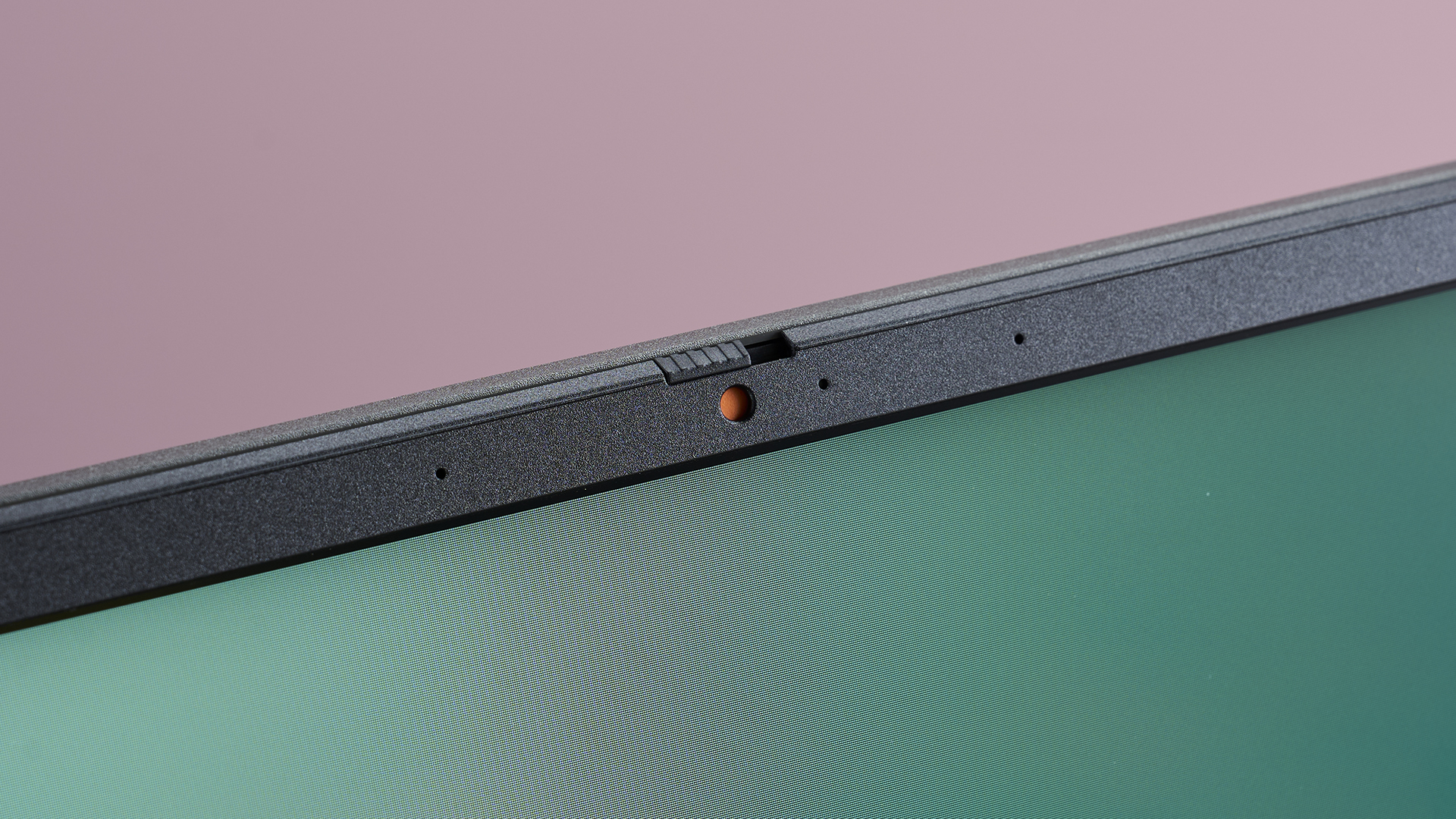
Specifications
Reasons to buy
Reasons to avoid
✅ You're on a super tight budget: At just $299 / £299 (about AU$473), this is a ridiculously cheap laptop that is still worth buying.
✅ You want an easily portable laptop: The lightweight design and long battery life of this budget laptop makes it easy to carry around with you.
❌ You want to multitask: The Asus Chromebook CM14 is a very cheap laptop, but that also means that you have to keep your expectations in check when it comes to performance - it'll struggle with too many apps or browser tabs open at once.
❌ You need a good screen: The display on this Chromebook is 1080p resolution, but it lacks the brightness and vibrancy you'll see on more expensive laptops.
Chromebooks really have shaken up the budget laptop market. Before they appeared in 2011, if you were looking for a cheap laptop, you'd have to make do with a Windows device (Apple doesn't do budget devices) - and Windows, be it Vista, 7 or now Windows 11, just doesn't run that well on underpowered (and therefore cheap) hardware.
ChromeOS, the operating system Chromebooks use, is a different story, and that's why you get cheap laptops like the Asus Chromebook CM14 that offer rock-solid performance despite their rock-bottom prices, and this is especially important when you've got a very tight budget. The cheaper the laptop, the more compromises have to be made, and with the Asus Chromebook CM14, those compromises don't seem so bad compared to ultra-cheap Windows 11 laptops.
When reviewing the Asus Chromebook CM14, we loved how thin and light it was, with its 14-inch screen offering enough space to work on comfortably, but without making the entire laptop itself too bulky.
We loved how it felt when typing as well, with our reviewer noting that "the keys are well-spaced and provide enough tactility." If you're looking for a budget laptop to work on, then this is a great choice - though do keep in mind that due to the 4GB of RAM, performance isn't great if you're attempting anything more ambitious than browsing the web or writing up a document.
When we tested the battery life, we were pleased to see it hit 9 and a half hours on a single charge, so you'll be able to go through an entire work or school day without needing to plug it in. As long as you keep your expectations in check, you'll be very please with this ultra-cheap laptop, especially if you find a deal on it during events like Black Friday.
Read our full Asus Chromebook CM14 review
The best budget gaming laptop




Specifications
Reasons to buy
Reasons to avoid
✅ You want to play at 1080p: If you stick to 1080p resolution, the Acer Nitro V 15 offers solid performance, even with demanding games.
✅ You don't want to spend a fortune: With gaming laptops becoming increasingly expensive, it's good to see a budget model like the Nitro V 15, which offers decent specs and performance for the price.
❌ You want long battery life: In our tests, the Acer Nitro V 15's 76Wh battery lasted six and half hours when playing movies, and just one and a half hours when playing games. Gaming laptops have notoriously short battery lives, but this is still disappointing.
❌ You want the best keyboard: We found that typing on the Acer Nitro V 15's keyboard was fine, but the stiff-feeling keys aren't the best for fast-paced games.
In 2026, finding a budget gaming laptop that's worth buying is increasingly difficult due to the hardware getting more expensive, which means most 'cheap' gaming laptops aren't actually that cheap; they're just not as excessively expensive as many other gaming laptops. That's why our guide to the best cheap gaming laptops is so important.
The good news is that there are still new budget gaming laptops coming out with affordable price tags, such as the Acer Nitro V 15, which performs that tricky balancing act between keeping its price low, while still offering enough gaming performance to make it worth buying.
It comes with a choice of an Nvidia RTX 5050 or 5060 mobile graphics card, which are the latest generation and offer decent performance at 1080p resolution, especially with features such as DLSS turned on to help keep games running smoothly, even at high graphics settings.
We were impressed during our review when the Nitro V 15 managed around 60-70fps (frames per second) while playing the graphically-demanding Cyberpunk 2077 - and that was even with ray tracing lighting effects turned on (albeit at their lowest settings). However, the laptop did get very hot while playing - and that in turn meant the fans became quite noisey - we recommend investing in a gaming headset if you pick this budget laptop to game on! We also found that battery life wasn't great - not that you'd expect long battery life with a gaming laptop, but at almost six and a half hours of non-gaming use, it's not dreadful, either, and should get you through a work or school day (just).
Read the full Acer Nitro V 15 review
The best cheap student laptop




Specifications
Reasons to buy
Reasons to avoid
✅ You want an ultra-portable laptop: With a 1200p display measuring just 12.2 inches, the Spin 312 is perfect for taking on the go.
✅ You're on a budget: This Chromebook can often be found on sale, making it an even better value-for-money buy.
❌ You want a fast laptop: The Intel N100 chip powering this Chromebook is pretty average, so don't expect high-end performance.
❌ You want a large display: Although the screen on the Acer Chromebook Spin 312 is sharp and colorful, it's also small, which could irritate some people.
Buying a cheap laptop for students is a bit of a no brainer - you don't want to spend a huge amount of money in case the laptop gets damaged or lost, but you also want something that is powerful enough for document creation, research and even presentations.
This is why I suggest the Acer Chromebook Spin 312 as the best cheap laptop for students, as it has a very low price, but you can still depend on it for basic tasks.
After all, students are likely only going to need it for research, schoolwork, and media consumption, and those do not require a lot of power - if you want something more ambitious there are plenty of more powerful budget laptops, though none will be quite this cheap.
And while the Acer Chromebook Spin 312 might be dirt-cheap, we found its overall build and design to be robust yet classy, and its compact size convenient for carrying from classroom to classroom all day. Not only that, but like other 'Spin' devices from Acer, the Acer Chromebook Spin 312 is a 2-in-1 laptop, which means the keyboard can be flipped back behind the screen, turning it into a tablet-like device. You can also use it in an inverted 'V' shape (also known as tent mode), which makes it handy for watching movies and TV shows on, and this versatility is another reason why I'd recommend the Acer Chromebook Spin 312 for students looking for the best cheap laptop.
Read our full Acer Chromebook Spin 312 review
Best budget laptop for working on





Specifications
Reasons to buy
Reasons to avoid
✅ You want a big screen: With a bright 16-inch display packing a tall 16:10 aspect ratio screen and FHD+ resolution, this Chromebook offers plenty of screen real estate, making it comfortable to work on.
✅ You need a cheap laptop that performs well: The Acer Chromebook Plus 516 boasts above-average specs that give it highly effective performance in ChromeOS.
❌ You want something small and easily portable: Having a 16-inch screen and a full-sized keyboard means that the Plus 516 is probably the least portable Chromebook on this list.
❌ You need long battery life: Although the battery is decent, the bigger screen means that it drains faster than some other laptops ranked here.
Picking the best cheap laptop for working on can be tricky, as just going for the very cheapest laptop you can find may not be the right move in the long run, as its poor performance, if too many compromises have been made on the hardware, could end up causing you a lot of frustraition and stress if it means the laptop cannot keep up with your demands.
If something is cheaply made, it could be uncomfortable to work on and might easily break, and a lousy keyboard or screen can even end up damaging your health if you're using the laptop for long periods of time. This is why I believe the Acer Chromebook Plus 516 is the best budget laptop for productivity. As a Chromebook Plus device, the specs, especially the Intel Core 3 100U processor and 8GB of RAM, are a lot more powerful than standard Chromebooks, so performance feels fantastic, while the price remains impressively low.
That 8GB of RAM means you can multitask with numerous applications and Chrome tabs open simultaneously, something many Chromebooks and budget Windows 11 laptops struggle with. The large 16-inch WUXGA (1920 x 1200) display again helps with this, giving you plenty of space to work on with multiple windows open. The screen is bright and vibrant, and our reviewer, Lewis Maddison, noted while using it that "typing on the Chromebook Plus 516 is also a pleasure. Despite the inauspicious looking keys, they perform well, with their light actuation and just enough dampening to make them tactile," again proving that this is a great cheap laptop for working on. Meanwhile, battery life is decent, with it hitting 7 hours and 35 minutes on a single charge during our battery tests.
It's not all work and no play, however, as we found it could even cope with some light gaming (Chromebooks are able to run Android apps, including games), so if you want to unwind after a busy day, this laptop can help.
Read our full Acer Chromebook Plus 516 review
Best budget 2-in-1 laptop





Specifications
Reasons to buy
Reasons to avoid
✅ You want a top-notch display: With a QHD+ touchscreen, the Samsung Galaxy Chromebook 2 360 proves that cheap laptops can come with stunning displays.
✅ You need a versatile, yet cheap, laptop: Its 360-degree hinge allows the Samsung Galaxy Chromebook 2 360 to flip effortlessly into tablet mode.
❌ You need a lot of performance: Buying a budget laptop means you should set your expectations when it comes to performance, but there are cheap laptops on this list that still outperform the Samsung Galaxy Chromebook 2 360.
❌ You want best-in-class battery life: The Samsung Galaxy Chromebook 2 360 performed adequately in our battery testing, but there are longer-lasting laptops out there.
The Samsung Galaxy Chromebook 2 360 is a fantastic budget laptop that proves that you don't need to settle for a cheap-looking and feeling device just because the price tag is relatively low.
As we've come to expect from Samsung's Galaxy range of products (which include smartphones, tablets and laptops), the Samsung Galaxy Chromebook 2 360 features a stylish and premium design, including one of the best looking screens that you'll find on an affordable laptop. It certainly looks and feels like a much more expensive laptop, yet due to it being a Chromebook, it means Samsung has been able to keep prices down.
Thanks to a hinge that allows the keyboard to be folded behind the screen, the Samsung Galaxy Chromebook 2 360 also offers a versatility that many other cheap laptops lack, as it can be used as both a traditional laptop and as a tablet-like device.
During our review we found the keyboard to feel nice and comfortable, despite the small overall size of the Samsung Galaxy Chromebook 2 360. It also features one of the best displays on a laptop at this price point, with a 2560 x 1600 resolution LED display that's bright and vibrant. However, at 12.4-inches, it might be a bit small for some people if they are planning on working on it.
As it's a Chromebook, the usual caveats also apply: you'll need to make sure the apps that you want to use have ChromeOS (or Android) versions, or there are alternatives available. The operating system might also take a bit of getting used to if you're more familiar with Windows 11 or macOS, but you're really not going to find a laptop that looks this good and performs this well for the price. It's just a shame that we found battery life a little lacking (especially for a Chromebook), managing six and a half hours during our battery life test. Not awful, sure, but there are cheap laptops on this list that can last a lot longer. None look this good, however.
Read our full Samsung Galaxy Chromebook 2 360 review
How to choose the best cheap laptop for you
The idea of a cheap laptop is different for different people so when choosing the best laptop for you, you must first figure out what you'll be using it for. If you're hoping to just use it for emails, social media, and streaming, you can get away with a lower-powered laptop.
However, if you want to use it for gaming or video editing, you definitely have to shell out a bit more to get that power you need for such demanding workloads. The trick is to focus on the vital things you need like a multi-core processor for video editing, even if it doesn't have the most powerful graphics card.
The good news is, whatever those needs are, there are cheaper alternative to pricey flagships if you look hard enough. You just have to be willing to compromise a little. Instead of an expensive gaming laptop from Razer or Alienware, for example, you can go for the best cheap gaming laptop you can buy if you're happy to play at lower game settings. Instead of a flagship MacBook or the most powerful option for creating content, you can go for a more affordable laptop for video editing as long as you're ok with longer render times.
You might also want to skip out on premium features. Some cheap laptops come with touch ID or an OLED display, but most of them sacrifice those frills for a lower price of entry.
How we test budget laptops
We know that buying a new laptop can be a huge investment, even budget ones, so we test every laptop we recommend in our buying guides. That means that most of the products on this list have already been tested by us. The rest, we're in the process of testing.
When we test laptops, we use them in our day-to-day lives to see how they perform. We look at their design, including how stylish they are, or if they are thin and light enough to carry around with, and how comfortable they are to work on. We also test the webcam and mic as well as the battery life.
When it comes to performance, we use a mix of real-world tests and synthetic benchmarks to see how powerful (or not) these laptops are. This means using Windows 11 (or Chrome OS on Chromebooks and macOS on MacBooks) and running various apps and seeing how fast they load, noting down any problems.
Obviously, with budget laptops, we bring our standards down a little, not in terms of quality or performance, but in terms of power, speed and features. Setting our expectations lower is necessary as cheap laptop tend to be less powerful and/or less feature-rich. We then take everything we’ve learned about the laptop and compare it to its price, to see if it offers the best value to customers.
Sign up for breaking news, reviews, opinion, top tech deals, and more.

Christian is TechRadar’s UK-based Computing Editor. He came to us from Maximum PC magazine, where he fell in love with computer hardware and building PCs. He was a regular fixture amongst our freelance review team before making the jump to TechRadar, and can usually be found drooling over the latest high-end graphics card or gaming laptop before looking at his bank account balance and crying.
Christian is a keen campaigner for LGBTQ+ rights and the owner of a charming rescue dog named Lucy, having adopted her after he beat cancer in 2021. She keeps him fit and healthy through a combination of face-licking and long walks, and only occasionally barks at him to demand treats when he’s trying to work from home.
- Matt HansonManaging Editor, Core Tech