The best 2-in-1 laptop in 2025: convertible laptops for all budgets
These are the best 2-in-1 laptop picks on the market right now

Sign up for breaking news, reviews, opinion, top tech deals, and more.
You are now subscribed
Your newsletter sign-up was successful
The best 2-in-1 laptops combine the power of a traditional laptop with the convenience of a tablet, giving you flexibility whether you’re working, streaming, or creating on the go.
In 2025, these flexible laptops have had a fantastic year, with some brilliant new releases including the Microsoft Surface Pro 12 and the Samsung Galaxy Chromebook 2 360. Because it's been such a bumper year for 2-in-1 laptops, we're going to be giving this page a major update in October, filling it up with the very latest convertible laptops.
In the meantime, our picks below are a little old now, but that also means you should be able to find them on sale for reduced prices, and our built-in price comparison tool will ensure you get the very best deals on these 2-in-1 laptops.
This page was reviewed in August 2025. We are planning a major update in October with all-new entries - until then, we've added additional information for newer 2-in-1 laptop alternatives.
The best 2-in-1 laptop in 2025
Why you can trust TechRadar
The best 2-in-1 laptop overall

Specifications
Reasons to buy
Reasons to avoid
With its exceptional design, stunning display, and impressive battery life, the Microsoft Surface Pro 11 is a real standout among the best 2-in-1s.
It surpasses the iPad Pro in functionality due to its full Windows 11 OS, and though its performance might lag slightly behind the latest iPad Pro with Apple M4, it still excels in benchmark tests and has no major weaknesses for most users.
The Surface Pro 11’s design and battery life are particularly impressive, featuring an optional 2.8K OLED display with incredible color accuracy that is well worth the upgrade. In addition, you get a 1440p webcam and a solid, lightweight build. The battery life meets Microsoft’s 14-hour claim, even approaching 15 hours in our local video playback tests, showcasing the power efficiency of Arm architecture.
The Microsoft Surface Pro 11 excels in all areas, pushing the boundaries of what users expect from a top-tier Windows laptop. As more developers release Arm-compatible apps and more AI features roll out, this laptop is set to become even more remarkable.
Read our full Microsoft Surface Pro 11 review
Editor's note: We've recently reviewed the newer Surface Pro 12 device, and will be including that in this list in October 2025.
The best budget 2-in-1 laptop

Specifications
Reasons to buy
Reasons to avoid
It’s actually astounding how something like the Lenovo IdeaPad Duet 5 Chromebook can exist in this market, being as cheap yet as impressive as it is. It delivers plenty of power to those who rely heavily on Google Chrome workloads and use it for the more casual workloads.
Our time with this incredibly portable Chromebook was spent sending emails, writing our articles, and naturally, streaming our favorite shows. While all that doesn’t sound taxing to the system at all, having 20 or more browsers open actually is, especially if some are streaming content. And, this Chromebook breezed through that without a sweat while lasting about 16 hours and 20 minutes during testing.
We also appreciate that it’s incredibly portable, making it easier to take with us if we want to squeeze in a little bit of work whilst traveling. This being a 2-in-1, there’s also the touch display aspect, which got upgraded to an OLED one. Its touch capability has always been nice and responsive, but now you've also got the vivid colors that only an OLED panel can offer.
Read our full Lenovo IdeaPad Duet 5 Chromebook review
Editor's note: The Lenovo IdeaPad Duet 5 is now quite old, and while that isn't too much of an issue with Chromebooks, we'll be replacing this with the excellent Samsung Galaxy Chromebook 2 360 2-in-1 laptop in our next major update.
The best midrange 2-in-1 laptop

Specifications
Reasons to buy
Reasons to avoid
The Lenovo Yoga 9i Gen 8 (2023) is a testament to Lenovo’s brilliance, offering speedy performance and great features in an elevated design and for less than the price of its more popular rivals. This is an absolute stunner, with an OLED display with amazing picture quality, and a 360-degree-rotating soundbar for a more immersive streaming experience.
Performance-wise, it crushed other touchscreen laptops such as a similarly-specced and similarly-priced Samsung Galaxy Book3 Pro 360 in our benchmarks. And surprisingly, it holds its own when tackling creative workloads, taking less time than we expected to process and export 50 high-res 7952 x 4472 images from RAW to JPEG in Lightroom. It delivers on battery life as well, giving us a little over 10 hours on a full charge in our web surfing battery test.
The OLED display is not as bright as we'd hoped, averaging around 350 nits in our readings. But it’s vibrant nonetheless, not to mention responsive and intuitive to your touch commands.
Read our full Lenovo Yoga 9i Gen 8 review
Editor's note: If you fancy a more recent 2-in-1 laptop from Lenovo, check out our review of the Lenovo Yoga Book 9i, which will be added to this list in our October 2025 update.
Find the best deals on Lenovo products with our Lenovo coupon codes.
The best 2-in-1 Chromebook

Specifications
Reasons to buy
Reasons to avoid
The Acer Chromebook Spin 514 is a fantastic touchscreen laptop to immerse yourself in. Though you’ll still need to do most of your work on the Chrome browser, you are getting an even more powerful device here without paying a premium.
Keeping up with much pricier Chromebooks during testing, it breezes through mostly browser-based workloads without a hitch, handling about 20 tabs of websites of varying graphical and processing demands while keeping things relatively cool and quiet. Sure, the battery isn’t as long as many budget Chromebooks, giving us eight hours and 20 minutes run in our battery test, but that’s still a full workday if you think about it.
The 14-inch 1080p Corning Gorilla Glass display is a stunner as well, ideal if you want to just use it for streaming Netflix all day and even play a mobile game. It also supports the USI Stylus, despite not having it included in the box. But you don’t need to buy one as the touch capability here is incredibly intuitive.
Read our full Acer Chromebook Spin 514 (2022) review
Editor's note: While the Acer Chromebook Spin 514 remains a great budget pick for a 2-in-1 laptop, if you want something more modern, check out our review of the Acer Chromebook Spin 312, which will be added to this list soon.
The best premium 2-in-1 Chromebook
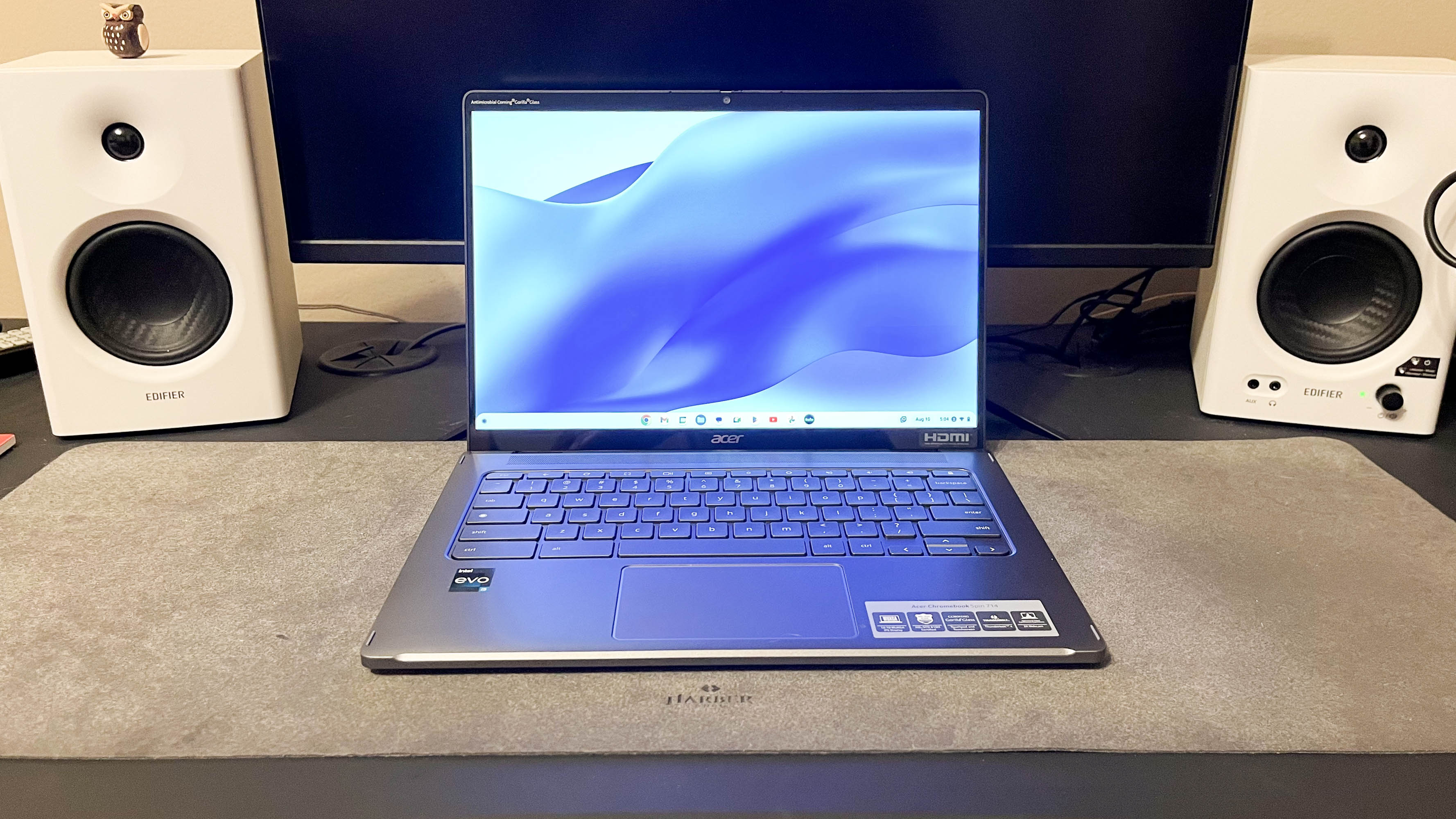
Specifications
Reasons to buy
Reasons to avoid
The Acer Chromebook Spin 714 (2023) might come with a slightly higher price tag than most Chromebooks, but that's because it packs a little extra punch. And when it comes to work, having a bit more power is often a welcome advantage.
During our tests, this Chromebook's 13th-Gen Intel Core i5 and 8GB of RAM effortlessly handled running 20 Chrome tabs, including three streaming ones, without a hitch. This added power not only supports the 1920 x 1200p touch display but also enhances the quality of the 1440p webcam, providing stunning clarity.
While the speakers could be improved for richer sound, and the keyboard could offer a more pleasant typing experience, the Chromebook excels in battery life, lasting a commendable 12 hours during our benchmark tests. Its solid hinge ensures stability, making it versatile in various modes, whether in tent or display mode.
In summary, the Acer Chromebook Spin 714 (2023) justifies its higher price point. It offers a premium look, feel, and performance that sets it apart from many of its alternatives.
Read our full Acer Chromebook Spin 714 (2023) review
Editor's note: The Acer Chromebook Spin 714 is getting on in age now, and we'll be replacing it with the Dell 14 Plus 2-in-1, an excellent 2-in-1 laptop that offers a premium design and build quality.
How to choose the best 2-in-1 laptop for you
Choosing the right 2-in-1 laptop depends on your specific needs.
For basic tasks like office work or entertainment, most laptops with 8GB of RAM and lower-end processors are sufficient.
However, for more demanding tasks like video editing or digital art, consider a laptop with 16GB+ RAM and a faster CPU.
Remember that higher numbers in CPU names generally indicate more power, but they come at a higher cost.
If productivity is a priority, look for a screen with a 16:10 or 3:2 aspect ratio for better document visibility.
Finally, consider your storage needs—if you use cloud services, less storage might be fine, but for local files or large programs, aim for more than 256GB of storage. for 6 seconds
How we test 2-in-1 laptops
Testing 2-in-1 laptops looks a lot like testing traditional clamshell laptops, only with a few extra steps. After all, we also need to test these hybrids’ 2-in-1 form factor as well as touchscreen functionalities, ensuring that everything works swimmingly and the touchscreen is as responsive as it should be.
We take a look at a 2-in-1 laptop’s design, first of all, checking to see how robust its build is, just how portable it is, how comfortable its keyboard and trackpad are to use, how good the display is, etc. We check the availability of ports and biometrics sign-in technologies. We check out the webcam, speakers, and mic as well, since video conferencing has become such an integral part of our daily lives. Naturally, because its 2-in-1 form factor is a major selling point, we inspect the hinges, the different modes, the touchscreen functionality, and the stylus, if included, to make sure that it’s delivering a seamless experience.
Of course, we test its performance as well. Since most 2-in-1 notebooks are designed for productivity, school, or everyday use, we utilize the laptop in our daily workloads as well as for entertainment and casual use. We use the most commonly used Windows 10 (or Chrome OS on Chromebooks) apps to see how fast they load and run. We perform synthetic benchmarks as well, including PCMark 10 (Home Test) and GeekBench 5 so we can get you those exact numbers to compare to its rivals.
Battery life – or rather, great battery life – is an integral part of laptops, especially premium ones. So, we also test its longevity, using it at full charge to see just how long the battery lasts when doing everyday workloads, as well as running both our looped 1080p movie test and the PC Mark 10 battery life benchmark.
Finally, we gather all that information we collected about the laptop and compare it to its price tag to gauge whether it’s a great value to consumers - or at the very least, worth the money.
For a more in-depth guide on our testing process, see how we test.
The best 2-in-1 laptop; FAQs
Why are 2-in-1 laptops great for students?
2-in-1 laptops make a great choice for students due to their versatility. Being usable in both standard laptop mode and tablet mode makes them effortlessly convenient as study aids.
They offer excellent battery life and are lightweight and portable, so transporting them from campus to your dorm is a cinch. Their relative affordability also makes them a sensible choice for cash-strapped students, and there’s plenty of power there to handle all your important assignments.
What are the disadvantages of a 2-in-1 laptop?
Despite their many benefits, 2-in-1 laptops are not without their faults, and it’s worth knowing where they could fall short of your expectations before you hand over your money.
While a 2-in-1 laptop is likely to have more processing power than a tablet will, it’s also likely to have less power than a more traditional laptop, so you should be careful to check the specs prior to making a purchase.
In addition, they can be a little lacking when it comes to durability, due to their lightweight and hinged designs, so a bit more care may be needed when transporting them. And lastly, the keys on a 2-in-1 tend to be smaller than on a regular laptop, which may inhibit users with larger hands.
Today's best 2-in-1 laptop deals
Sign up for breaking news, reviews, opinion, top tech deals, and more.

John (He/Him) is the Components Editor here at TechRadar and he is also a programmer, gamer, activist, and Brooklyn College alum currently living in Brooklyn, NY.
Named by the CTA as a CES 2020 Media Trailblazer for his science and technology reporting, John specializes in all areas of computer science, including industry news, hardware reviews, PC gaming, as well as general science writing and the social impact of the tech industry.
You can find him online on Bluesky @johnloeffler.bsky.social
- Matt HansonManaging Editor, Core Tech
- Christian GuytonEditor, Computing