Best laptop for teachers in 2025: top picks tested for educators
We reviewed the best laptops for teachers, educators, and academics - whether you're in the classroom or teaching online

Sign up for breaking news, reviews, opinion, top tech deals, and more.
You are now subscribed
Your newsletter sign-up was successful
It's time to get ready for back to school season, and I've picked out the best laptops for teachers based on our extensive tests of more than 1,800 laptops and MacBooks. What I've looked for here are those models offering real portability, good performance running office software, emails, and browsing, and features well-suited to both in-person and online teaching.
For most educators, I don't hesitate to recommend the Lenovo ThinkPad T14s. In my experience, any ThinkPad will deliver the goods considering they rank among the best business laptops we've reviewed. However, the T14s, which I use on a daily basis, feels like the perfect balance of performance and price. It's slim, portable, and also delivers an excellent typing experience.
Alternatives in this round-up include the exceptional Dell XPS 14 (I've always liked the power of these laptops, but they're not cheap), the budget Acer Aspire 5, which is better than you might expect for the price, and the Apple MacBook Air 13-inch, a lightweight and powerful machine.
In general, I've stuck to 14in laptops here, since they're portable without compromising on specs for classroom and online courses, while remaining ideal for the commute and carrying across campus. Each model in this round-up has been comprehensively tested by me and my team.
Quick List

Best laptop for teachers overall
Slim, professional, durable, with one of the best keyboards on a laptop, the ThinkPad T14s is our daily driver - and we love it.

Best laptop for teachers on a budget
The Acer Aspire 5 is a fantastic and fantastically affordable laptop that performs well for basic office tasks.

Best laptop for teaching online
A stellar webcam, mic, and overall sound quality mark the Acer Swift Go 14 out as a great device for online classes - at a reasonable price.

Best MacBook for teachers
Powered by the M4 chip, the MacBook Air is an impressively powerful and ultra-portable laptop at a great price.

Best Dell laptop for teachers
The Dell XPS 14 is the latest entry to the storied XPS lineup, with powerful performance, excellent style, and a good starting price.

Best dual-screen laptop for teachers
Due to its unique dual-screen design, the Lenovo Yoga Book 9i is an innovative laptop that's a godsend for teachers who need to work on lesson plans and do research at the same time.
Best laptop for teachers overall







Specifications
Reasons to buy
Reasons to avoid
Buy it if...
Why you can trust TechRadar
✅ You want a laptop built for professionals. The real beauty of the T14s is that it's designed for across the board business-use. It's slim, robust, and more than powerful enough for running office software and other productivity tasks.
✅ You want an excellent typing experience. In all my years writing, no other laptop has come close to the typing experience on a ThinkPad, making it comfortable pick for anyone regularly writing reports, emails, and more.
Don't buy it if...
❌ You need a cheap laptop. While not priced sky-high, this isn't the cheapest laptop around - it's mid-range, with mid-range specs well-suited for professional settings where performance and reliability are key.
❌ You need an upgradeable laptop. With 32GB RAM, it's pretty well future-proofed, and I've had no issues with performance, which remains smooth. However, the memory isn't upgradeable, which some may prefer.
What we thought
The Lenovo ThinkPad T14s is one of the best laptops for teachers and just about every other professional. It’s our go-to device thanks to its incredibly comfortable keyboard, portability, and a 14in screen that’s bright, crisp, and big enough for most projects.
Powered by Intel and AMD chips (I recommend choosing the AMD Ryzen 5 or 7 for better cooling), performance is exceptional for most office-based tasks. We’ve experienced no issues whether we’re browsing, emailing, attending online meetings, and typing. Battery life lasted us around 8 hours, so should last most of the school day.
One reason why we use the T14s is the keyboard. Even newer ThinkPad keyboards with their shallower key travel depth provide simply the best typing experience you’ll find on a laptop. Keys are firm, with good depression, and unlike even Dell and MacBooks, never feel hard or spongy.
The device, like most ThinkPads, is somewhat expensive so this is an investment. But build quality is very robust. It’s tough, and if you kit it out with 32GB RAM (unfortunately, it’s not upgradeable), you’ll have a future-proofed device that feels durable enough to last many semesters.
Read our full Lenovo ThinkPad T14s review
Best laptop for teachers on a budget




Specifications
Reasons to buy
Reasons to avoid
Buy it if...
✅ You want a cheap teaching laptop. For the cost, this laptop punches well above its weight - and also comes in a range of configurations to suit your specific needs and budget. It's also impressively portable.
✅ You want good performance for general tasks. Ok, this isn't a gaming or content creation laptop, but most educators aren't going to need that higher level of performance. For more general duties, though, we found it enjoyable to use.
Don't buy it if...
❌ You have a larger budget. For the price, this is a great laptop, but for little more cost, I'd still recommend a ThinkPad or Dell, which tend to come with better specs and are better built overall.
❌ You need all-day battery life. Battery life isn't the worst we've ever seen, but 6.5 hours before needing a recharge may not be enough for teachers who want a device that lasts all-day.
What we thought
The Acer Aspire 5 is surprisingly good considering its budget price, and we enjoyed our time using it. If you’re looking for a cheap laptop for teaching that can survive the commute and day-to-day travel, this is an ideal pick.
It’s available in a range of specs, with the Intel Core i5 version reviewed by our team. This device also had a low 8GB, and we’d generally recommend increasing this to 16GB minimum for seamless performance.
As it stands, with our review unit, we found performance very respectable when using office apps familiar to most teachers. Benchmarking the Aspire 5 resulted in a very respectable office laptop overall, especially at this price. Design, too, impressed us, feeling sturdy in hand and weighing a very portable 1.7kg.
At 6.5 hours, battery life didn’t quite last us all day during our tests, and it won’t power through complex workloads or gaming. But for a budget teacher’s laptop, the Aspire 5 offers excellent value for money.
Read our full Acer Aspire 5 review
Best laptop for teaching online




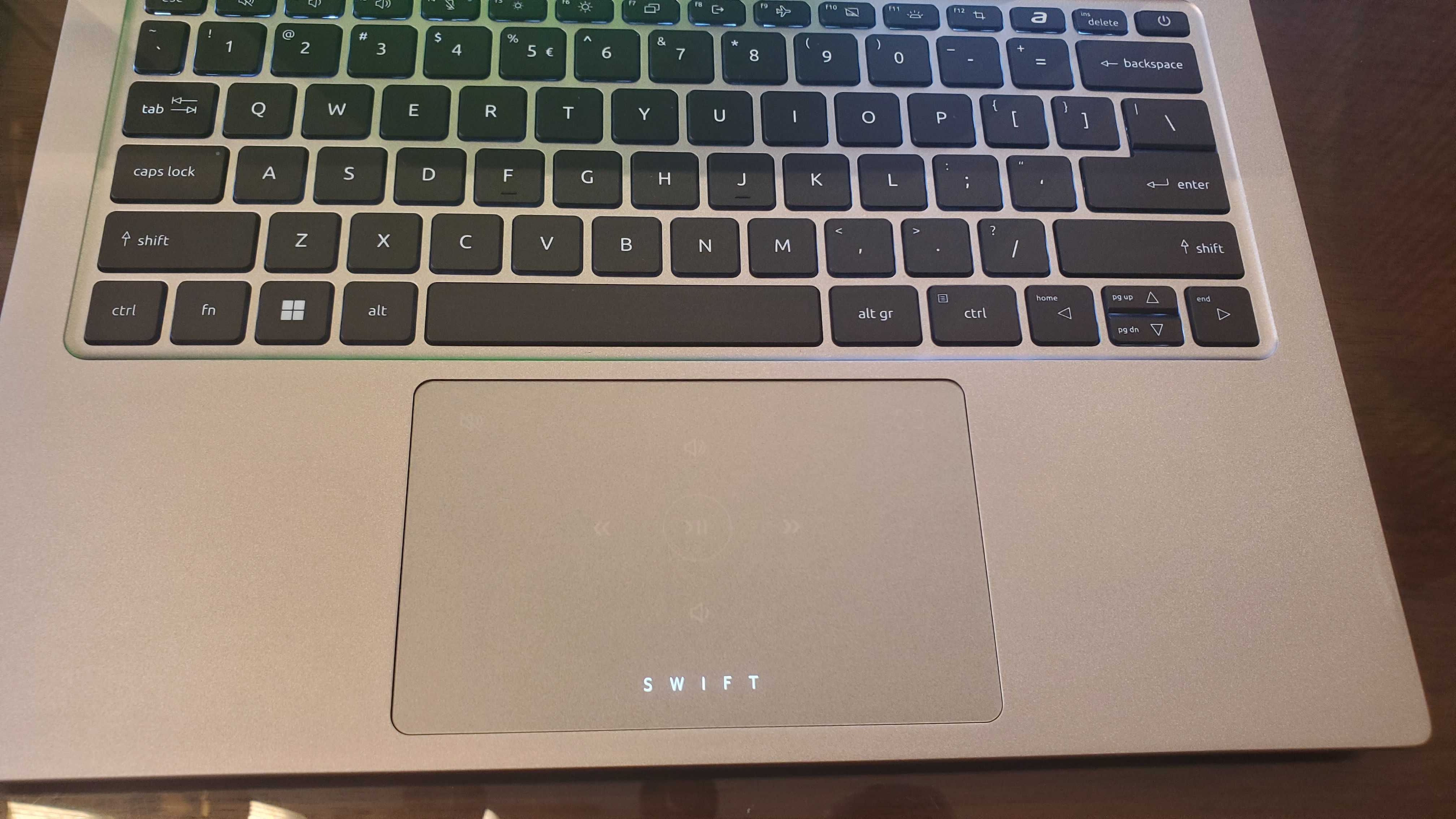


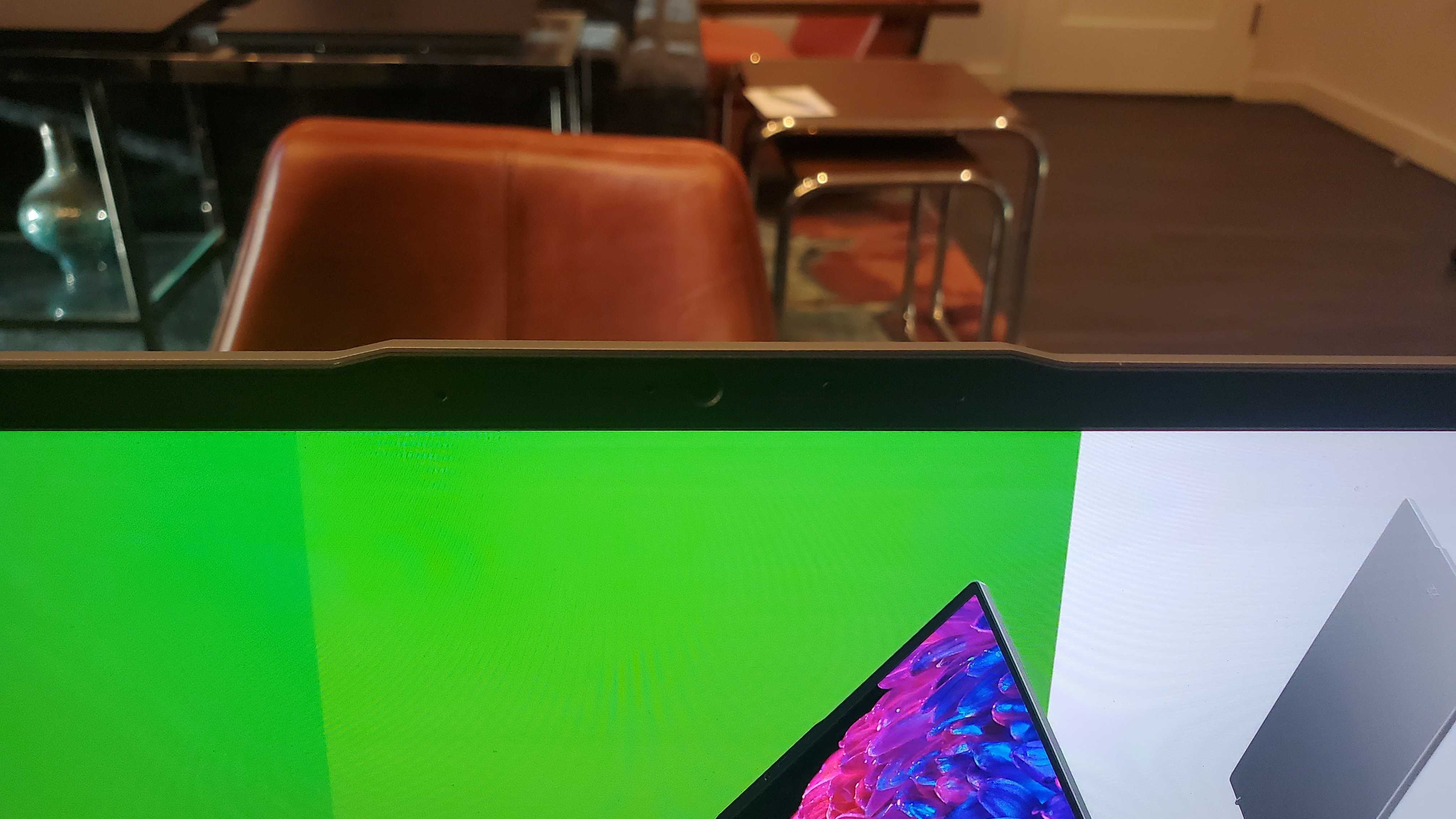
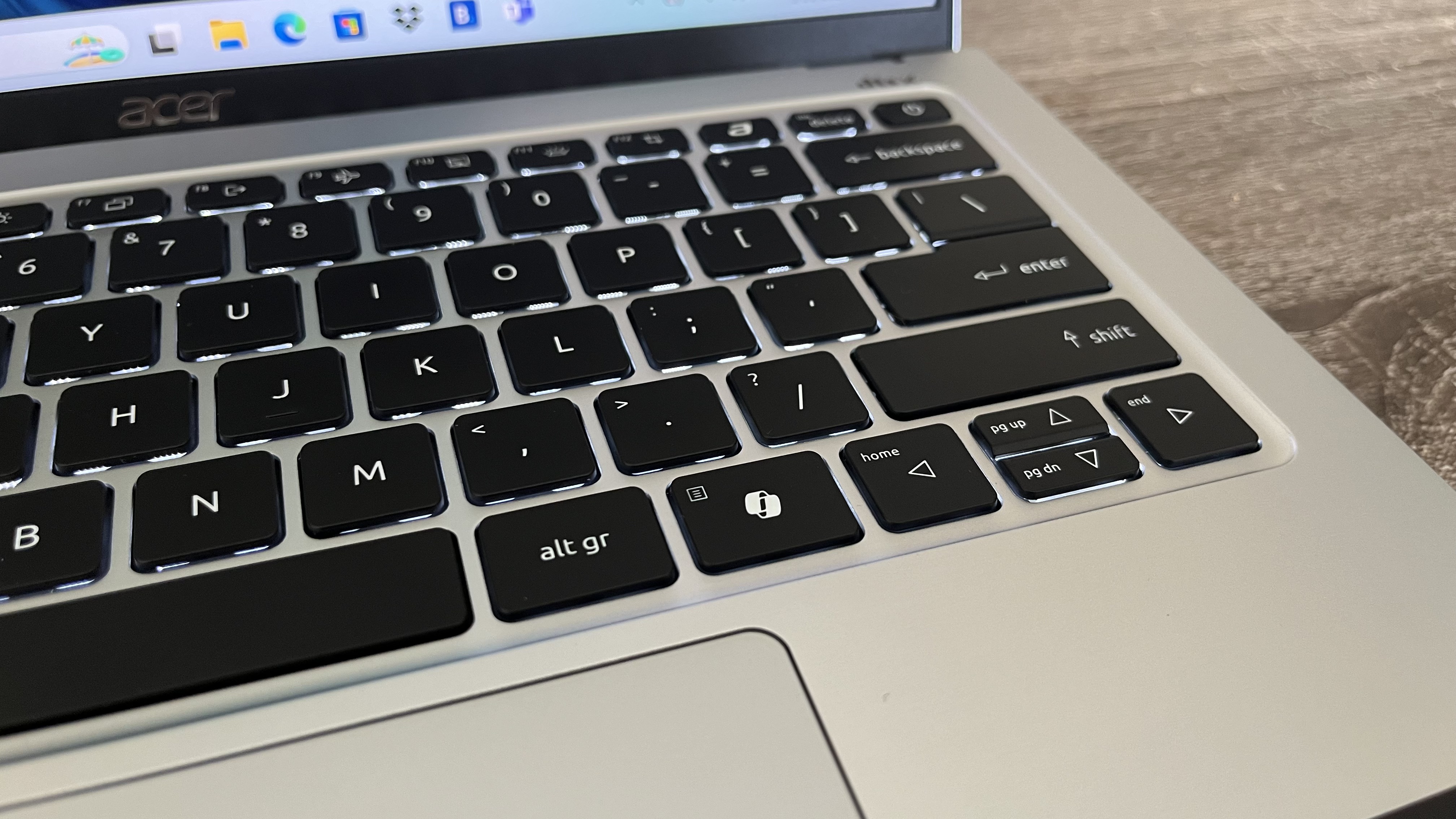
Specifications
Reasons to buy
Reasons to avoid
Buy it if...
✅ You want a cheap laptop. Like the Acer Aspire 5, this laptop has an attractive price-tag, with specs that will satisfy most teachers who don't demand ultra high performance. At 14in, we also found it very portable.
✅ You're teaching online. While all laptops in this guide are suitable for online teaching, the Acer Swift Go 14 stands out for the quality of its webcam and microphone in our tests.
Don't buy it if...
❌ You need a robust laptop. This device will be fine at home, but we did find the build quality lacking and not the best for taking on the daily commute - at least, not without adequate protection.
❌ You need a laptop with an excellent battery life. At over eight hours, it's not the worst - not by a long-shot - and will last most of the day, but it pales compared to the likes of the MacBook.
What we thought
The Acer Swift Go 14 is a well-priced laptop that’s ideal for teaching online thanks to the quality of its microphone and webcam. Yes, we don’t see it often, but this budget laptop features a 1440p at 30Hz webcam, with images coming through sharp during our review. And we found the sound quality to be excellent considering the size of this device. At 14in, it’s incredibly portable for those who need something more commuter-friendly.
The machine is available in a range of configurations, with Intel Core i5 or i7 processor, and either 16Gb or 32GB - we don’t recommend a lower RAM, as you’ll find these laptops tend to slow down during even basic tasks like browsing.
It’s not the greatest laptop we’ve ever tried - it certainly lacks the build quality of a ThinkPad or MacBook. Battery life is fair, clocking in at eight hours and 25 minutes in our tests. But for the price, and for general use, it ticks every box for online teaching.
Read our full Acer Swift Go 14 review
Best MacBook laptop for teachers






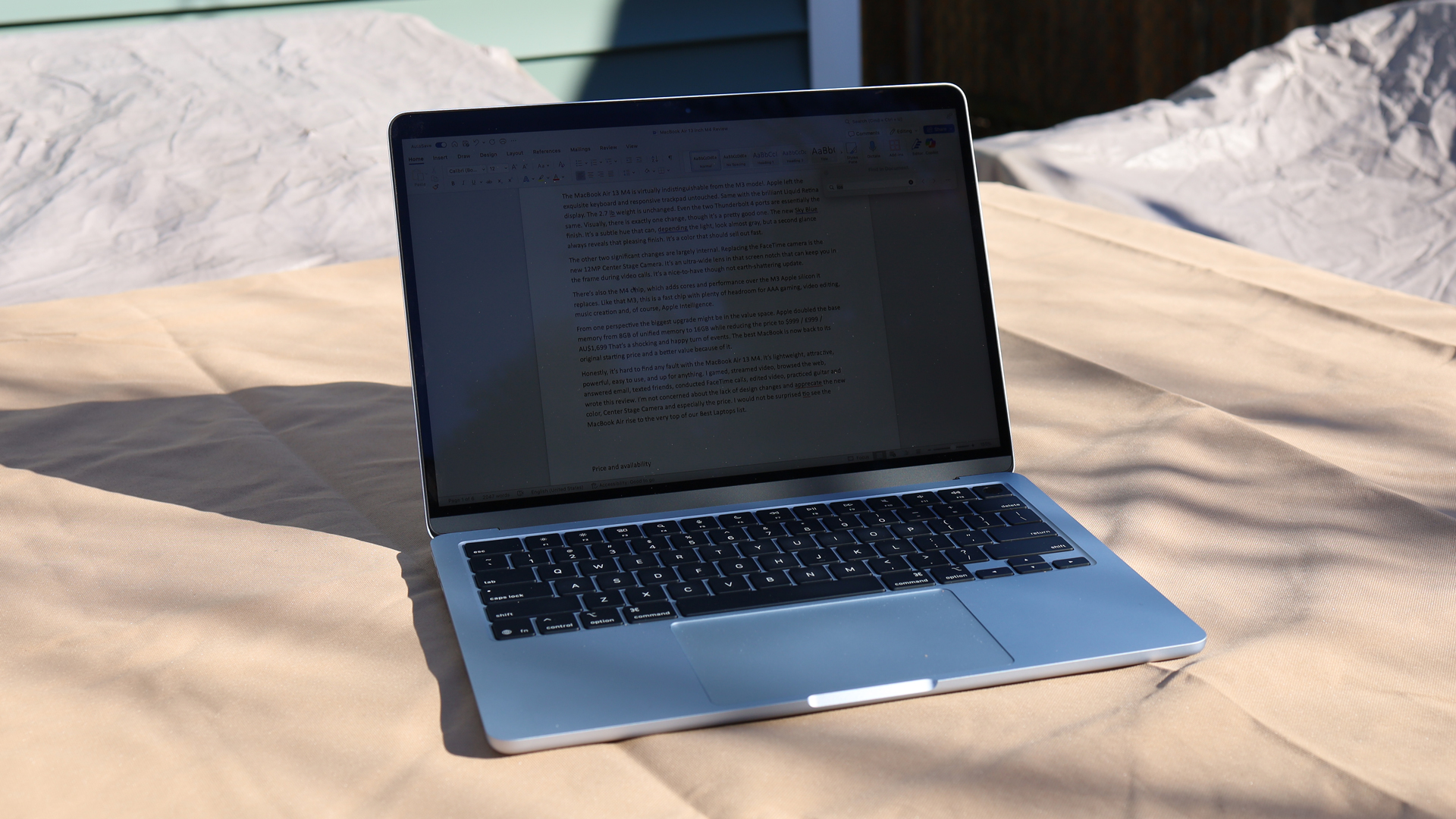
Specifications
Reasons to buy
Reasons to avoid
Buy it if...
✅ You want a powerful laptop at an excellent price. Considering the cost and performance, the MacBook Air is arguably the best of Apple's devices for most people. It'll easily tackle general office tasks, productivity software, photo editing, and even light video editing if you're looking to make classes even more engaging.
✅ You want a truly portable device. It's known as the Air for a reason - this MacBook is thin, light, and well-suited to travel. Despite that, it's still robustly built (and looks beautiful, too).
Don't buy it if...
❌ You need a cheap teaching laptop. MacBooks aren't cheap, although the Air is the cheapest of the bunch. Still, you get a whole lot of laptop for your money, with the M4 chip delivering superb performance for all manner of projects.
❌ You (or your school or college) prefer Windows laptops. For a lot of users, there's a real familiarity with the Windows operating system, which has been used in schools a lot longer, and there is a jump when switching to Apple. It's also worth checking whether your institution allows macOS or if specific software supports Apple's OS.
What we thought
The Apple MacBook Air 13-inch finally boasts the M4 chip, making it an ultra-portable powerhouse that excels in its performance. Beautifully designed and seriously lightweight, this thin laptop is perfect for teachers working across multiple locations (or those who just don't want to be weighted down by a larger, heavier machine).
We were really impressed with how well this laptop performed during our tests. Ok, it's not a massive leap compared to the older M3 models, but it's still faster, delivering a smooth and responsive experience. We put this machine through its paces, running games, multiple background apps, and even 4K video editing in Final Cut Pro and the only time we noticed slowdown was during 4K edits at 120fps rather than 30fps.
With that in mind, it's more than capable of tackling productivity apps and office software, web browsing, and emails that teachers need during day-to-day work. Battery life is also great - we clocked this at around 14 hours during standard web activities, 18 hours while just watching videos, and during mixed use, it effectively lasted the whole day before needing a recharge. That's commendable, making it an easy pick for teachers who aren't always right next to a mains outlet.
Even the price is great for an Apple laptop. There's no touchscreen here, and it's not as powerful as the MacBook Pro, but for almost any task you'll face in the classroom, the MacBook Air will easily tackle it.
Read our full Apple MacBook Air 13-inch (M4) review
Best Dell laptop for teachers





Specifications
Reasons to buy
Reasons to avoid
Buy it if...
✅ You want a professional-grade laptop. Like ThinkPads, the Dell XPS line-up is aimed squarely at professional use, making it ideal for those working at schools and colleges. It's durability built, portable, and delivers outstanding performance.
✅ You want performance and portability. As a 14in laptop, the Dell XPS 14 is brilliantly portable, but also packs in some of the best specs for those working in classrooms - in fact, we found it offers a great alternative to the MacBook in this area.
Don't buy it if...
❌ You need a cheap laptop. This is another mid- to high-range that will take a bite out of your budget. However, as with ThinkPads and MacBooks, I tend to consider the XPS range as investment laptops that will last a long time before needing an upgrade.
❌ You don't need a top-end laptop for teaching. There's not much to dislike about the XPS 14, but if you don't need a laptop with high-end components, then it might not fit the bill considering the cost.
What we thought
The Dell XPS 14 emerges as a stellar option for educators, standing out within the prestigious XPS series with its remarkable features tailored for teaching excellence. Starting at $1,499, it combines a cutting-edge processor and up to a breathtaking 3.2K OLED display within an elegantly designed chassis that surpasses nearly every other Windows laptop in aesthetics.
While the base model may require upgrades for the dedicated Nvidia RTX 4050 GPU and OLED display, investing in these enhancements, though costly, ensures a laptop that remains relevant for years, justifying the near $2,400 investment for the recommended configuration.
Notably, the XPS 14 introduces design improvements over its predecessors, such as superior top-mounted speakers alongside the keyboard, enhancing audio quality without compromising on keyboard space. Additionally, its slim bezels encase a 1080p webcam, although lacking a physical privacy shutter.
With its robust Intel Core Ultra 7 155H and Nvidia RTX 4050, the XPS 14 adeptly handles diverse workloads from routine computing to content creation, making it an invaluable tool for educators who demand reliability, performance, and style in their teaching and professional development endeavors.
Read our full Dell XPS 14 review
Find the best deals on Dell products with our Dell promo codes.
Best dual-screen laptop for teachers




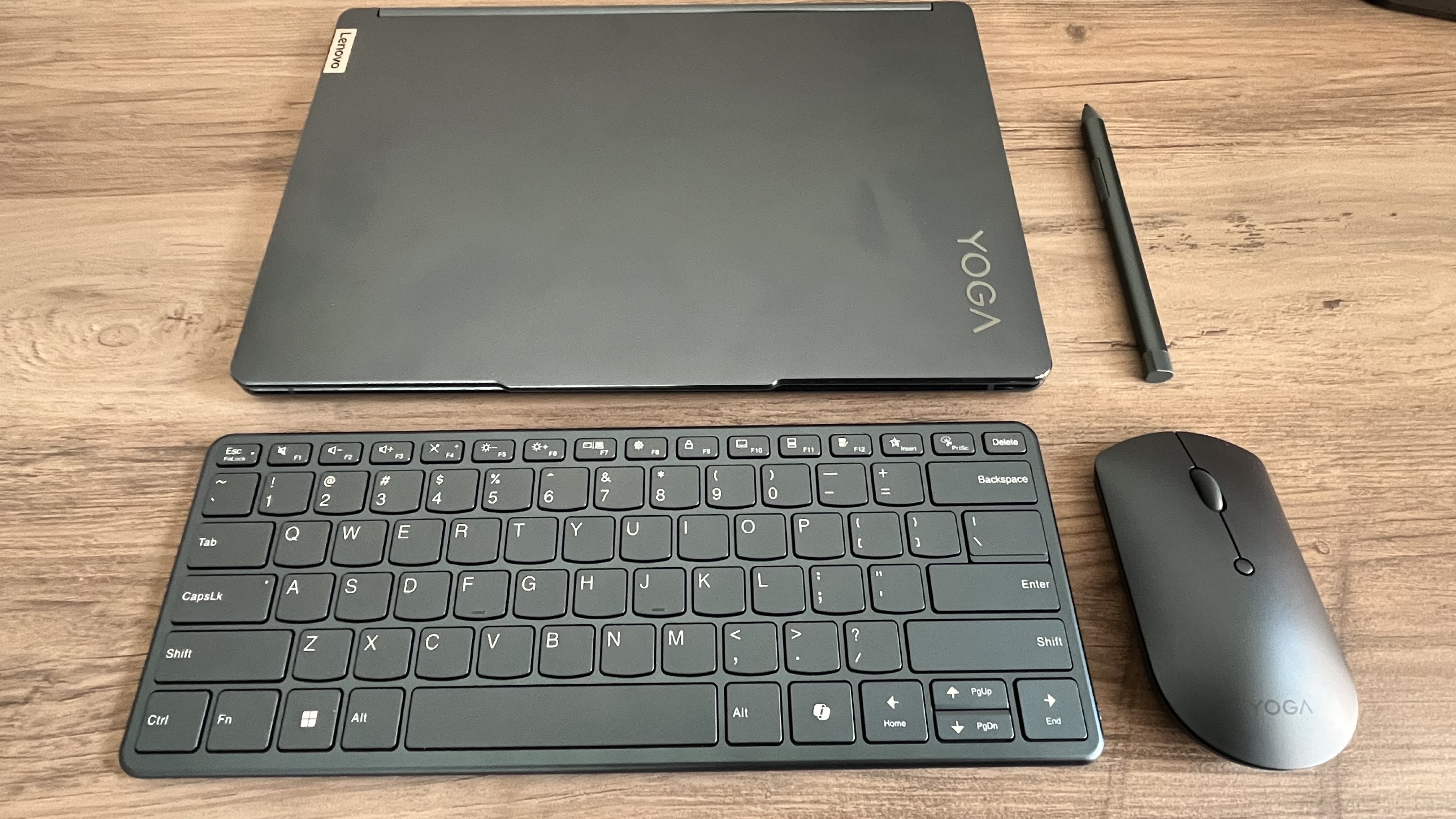

Specifications
Reasons to buy
Reasons to avoid
Buy it if...
✅ You want a dual-screen display. I really like this Yoga Book for its two-screen design, which feels like it gives you more room to breathe and dig into the details in a way single-screen devices, which can feel cramped, don't.
✅ You want to write or mark digital documents by hand. This laptop includes a stylus that's going to make writing or marking by hand a lot easier and more natural, and for some (including myself), that can be a real bump to productivity.
Don't buy it if...
❌ You don't need two screens. While you can use this device in both laptop and tablet mode, it goes without saying that if you don't need the extra screen or the accessories, you'll get more for your money with a standard laptop.
❌ You want ultra-long battery life. Battery life in our tests was about average at six to seven hours - that's about what I'd expect from most Windows laptops, but it pales in efficiency compared to a device like the MacBook.
What we thought
The Lenovo Yoga Book 9i shines as an indispensable resource for educators, particularly those involved in extensive academic writing and research thanks to its dual-screen feature.
Great for academic professionals, the Yoga Book 9i's flexibility delivers both laptop and tablet modes for writing, researching, and multitasking. The whole experience is seamless and performance is pretty much flawless for day-to-day use. Its robust Intel Core Ultra 7 155U processor delivers powerful performance, ensuring smooth operation across applications while maintaining efficiency to prevent the overheating issues often seen in compact laptops.
Despite its impressive dual OLED screens, the Yoga Book 9i provides good battery life - we got around seven and a half hours in laptop mode, and six hours forty-five minutes while using two screens. So, it's a good choice for long teaching sessions or while working on publications and academic papers with a little versatility.
Though the Yoga Book 9i comes with a premium price tag, its innovative features, including the dual-screen functionality, portability, and efficient performance, make it a worthwhile investment for educators seeking a top-tier laptop.
Read our full Lenovo Yoga Book 9i review
Best laptops for teachers compared
Model | Screen size | CPU | RAM | Storage |
|---|---|---|---|---|
14in | Up to Intel Core i7 / AMD Ryzen 7 Pro | Up to 32GB | Up to 2TB | |
14in / 15.6in / 17.3in | Up to Intel Core i7 | Up to 32GB | Up to 1TB | |
14in | Up to Intel Core Ultra 7 | Up to 32GB | Up to 1TB | |
13in | Apple M4 | Up to 32GB | Up to 2TB | |
14in | Intel Core Ultra 7 155H | Up to 64GB | Up to 4TB | |
13.3in (x 2) | Intel Core Ultra 7 155U | Up to 32GB | Up to 1TB |
How to choose the best laptops for teachers?
When choosing the best laptop for teaching, there are a number of factors to consider.
Size and design
A good laptop for a teacher should light and portable - 13-15in laptops are a popular size, but we favor 14-inch laptops for a balance of screen space and portability. Depending on how much you'll travel with the laptop, look for durable features and IP ratings of the sort you'll find in the best rugged laptops.
Specs
For most teaching laptops, prioritze CPU and RAM. This will ensure that apps, web browsing, and emails is fast and seamless. Unless you're using your laptop for complex graphic design and high-resolution video editing, GPU will be less important for most office-based tasks.
Battery life
Unless you have the luxury of working near a mains or in a single location, battery life is going to be important. You'll often need to trade performance for extended battery life, so it's about finding the balance. However, most modern laptops offer batteries that last the working day. We run battery tests on all laptops we review.
Storage
Storage is especially for educators in academia. The best laptops for teachers have a solid-state drive (SSD), which is quicker and longer lasting than older hard drives, and more resilient. Look for those with plenty of space - 1TB is a good baseline - and pair this with the best portable SSDs and the best cloud storage for backups.
Connectivity
Slim-line laptops may be great for carrying to and from classes, but they also tend to have fewer ports for connecting extra devices. If you're not hooking up peripherals like keyboards and second monitors, . However, if you plan of using a lot of accessories, you may need to pair your laptop with one of the best laptop docking stations to give it extra versatility.
How we test the best laptops for teachers
✅ More than 1,800 laptops, Chromebooks, and MacBooks reviewed
✅ 15 years of product testing
✅ Over 16,000 products reviewed in total
✅ Nearly 200,000 hours testing tech
Our team of reviewers have tested a massive range of the best laptops for students and teachers . These include the best laptops for MBA students, best laptops for computer science students, and the best laptops for architecture students. So, we know what to look out for when exploring laptops built for teachers and educators.
To test the best laptops for teachers, we've benchmarked and compared several key factors, like their CPU, GPU, portability, storage, and design. We evaluated their overall performance and what kind of users they'd be best suited for. We analyzed their battery lives, security features, display, and checked if they included accessories like a stylus.
For the ability to work anywhere, connectivity and portability are essential. Here, we checked and noted ports, weight, dimensions, and overall durability and build quality. We also looked at pricing to assess value for money.
Sign up to the TechRadar Pro newsletter to get all the top news, opinion, features and guidance your business needs to succeed!

Steve is B2B Editor for Creative & Hardware at TechRadar Pro, helping business professionals equip their workspace with the right tools. He tests and reviews the software, hardware, and office furniture that modern workspaces depend on, cutting through the hype to zero in on the real-world performance you won't find on a spec sheet. He is a relentless champion of the Oxford comma.