TechRadar Verdict
The Dell XPS 14 is a fantastic new entry into the storied XPS lineup, and it gives the MacBook Pro 14-inch its strongest competition yet thanks to its gorgeous OLED display, powerful processor and GPU, and svelte design. The XPS 14 isn't cheap, however, and there are some design quirks that many might not like. But overall, there are few Windows laptops that can compete right now.
Pros
- +
Powerful new processor
- +
Stunning 3.2k OLED
- +
Holds its own against the MacBook Pro 14-inch
Cons
- -
Gets expensive quickly
- -
Touchbar and trackpad are accessibility challenges
- -
Battery life falls well short of the MacBook Pro
Why you can trust TechRadar
Dell XPS 14 9440: Two minute review
The Dell XPS 14 is the newest entrant into an already storied line of laptops, and it is arguably the best laptop of this newest crop of XPS devices thanks to its powerful new processor, stunning OLED display, and a design that looks better than just about any other Windows laptop on the market.
The XPS 14 9440 starts at a somewhat pricey $1,499 / £1,599 / AU$2,998.60, and it lacks the dedicated Nvidia RTX 4050 GPU and OLED display, so you'll want to upgrade these two specs in particular, though it will end up costing you much more for the privilege.
To be clear, Dell XPS laptops have never been cheap, but my recommended configuration, the same as the one I reviewed, will set you back nearly $2,400 / £2,650 / AU$4,300. For the hardware packed into such a slim 14-inch form factor, it's more than worth the investment as this laptop will last for years before it becomes obsolete.
In terms of design, the XPS 14 fully commits to the design changes that the Dell XPS 13 Plus introduced back in 2022, but introduces a couple of quality-of-life improvements on its smaller cousin.
For one, the down-firing speakers have been moved up top alongside the keyboard, producing far better sound in exchange for diminishing the XPS 13 Plus's infinity edge-style keyboard. This is a much better design choice, ultimately, and you don't sacrifice much in the way of key space on the deck itself.
The display is what really steals the show here: a gorgeous 3.2K OLED display with super-slim bezels. This latter feature is impressive because Dell has somehow managed to squeeze in a 1080p webcam. There's no physical privacy shutter, but that's never really been Dell's thing, unfortunately.
The Dell XPS 14's Intel Core Ultra 7 155H and the Nvidia RTX 4050 deliver powerful performance across all workloads, and in some cases can even match or exceed what you'd get from a MacBook Pro 14-inch, especially for gaming (though the RTX 4050 isn't nearly powerful enough to keep up with the best gaming laptops).
Sign up for breaking news, reviews, opinion, top tech deals, and more.
Overall, the Dell XPS 14 9440 is a powerful performer for everything from everyday computing use to 1080p gaming to moderate content creation. It's an expensive investment, but on balance, it's one of the best Windows laptops you can buy right now.
Dell XPS 14 9440: Price and availability

- How much does it cost? Starting at $1,499 / £1,599 / AU$2,998.60
- When is it out? It's available right now
- Where can you get it? You can get it in the US, UK, and Australia
The Dell XPS 14 9440 is available now in the US, UK, and Australia, starting at $1,499 / £1,599 / AU$2,998.60. For that price, you get an Intel Core Ultra 7 155H processor with integrated Arc graphics, 16GB LPDDR5x memory, 512GB M.2 PCIe SSD storage, and a 14.5-inch full HD+ (1920x1200p) non-touch display.
My review unit, which sells for $900 / £1,050 / AU$1,300 more, upgrades to discrete graphics with an Nvidia RTX 4050 (30W) GPU, 32GB LPDDR5x memory, 1TB M.2 PCIe SSD, and a 14.5-inch 3.2K (3200x2000p) OLED display.
You can max out your configuration with 64GB LPDDR5x RAM and 4TB M.2 PCIe SSD, in addition to the above, for $3,399 / £3,238.99 / AU$5,999.40.
- Value: 4 / 5
Dell XPS 14 9440: Specs

| Header Cell - Column 0 | Base configuration | Review configuration | Max configuration |
|---|---|---|---|
| Price | $1,499 / £1,599 / AU$2,998.60 | $2,399 / £2,649 / AU$4,298.80 | $3,399 / £3,238.99 / AU$5,999.40 |
| CPU | Intel Core Ultra 7 155H | Intel Core Ultra 7 155H | Intel Core Ultra 7 155H |
| GPU | Intel Arc Graphics | Nvidia RTX 4050 (30W) | Nvidia RTX 4050 (30W) |
| Memory | 16GB LPDDR5x | 32GB LPDDR5x | 64GB LPDDR5x |
| Storage | 512GB PCIe SSD | 1TB PCIe SSD | 4TB PCIe SSD |
| Display | 14.5-inch FHD+ (1920 x 1200) InfinityEdge, 500-nits | 14.5-inch 3.2K (3200 x 2000) OLED Infinity Edge Touch | 14.5-inch 3.2K (3200 x 2000) OLED Infinity Edge Touch |
Dell XPS 14 9440: Design

- Gorgeous design
- OLED display is stunning
- Upfiring speakers
The Dell XPS 14 doesn't shy away from the design choices that the XPS 13 Plus introduced, for better or for worse, but it does make some very important improvements to the previous design iterations.
For one, let's talk about top-firing speakers. Down-firing speakers are genuinely terrible. They might be necessary, but they're terrible, and any time we can get top-firing speakers on a laptop, your audio experience is automatically going to improve substantially.

The exterior finish comes in two colors: Platinum or Graphite. The finish is a CNC machined aluminum with a glass palm rest, and everything about it feels premium. The chasis itself isn't all that heavy, but it's not as light as something like the LG Gram or some of the best ultrabooks that prioritize portability over performance.

For ports, you have three Thunderbolt 4 ports with power delivery and DisplayPort output, a 3.5mm combo jack, and a microSD slot. Given its size, I'm not expecting all that much on the ports front, but it's good to see the microSD slot included since this at least gives some flexibility for creative professionals or those who might have a device that saves to microSD, like one of the best drone models.

As for the keyboard, this is one area that's not so great, since the nearly flat surface of the keys makes it difficult for touch typers who are used to a bit more definition to find their place among the keys. You'll get used to it, but it's not the best typing experience I've ever had on a keyboard out of the box.
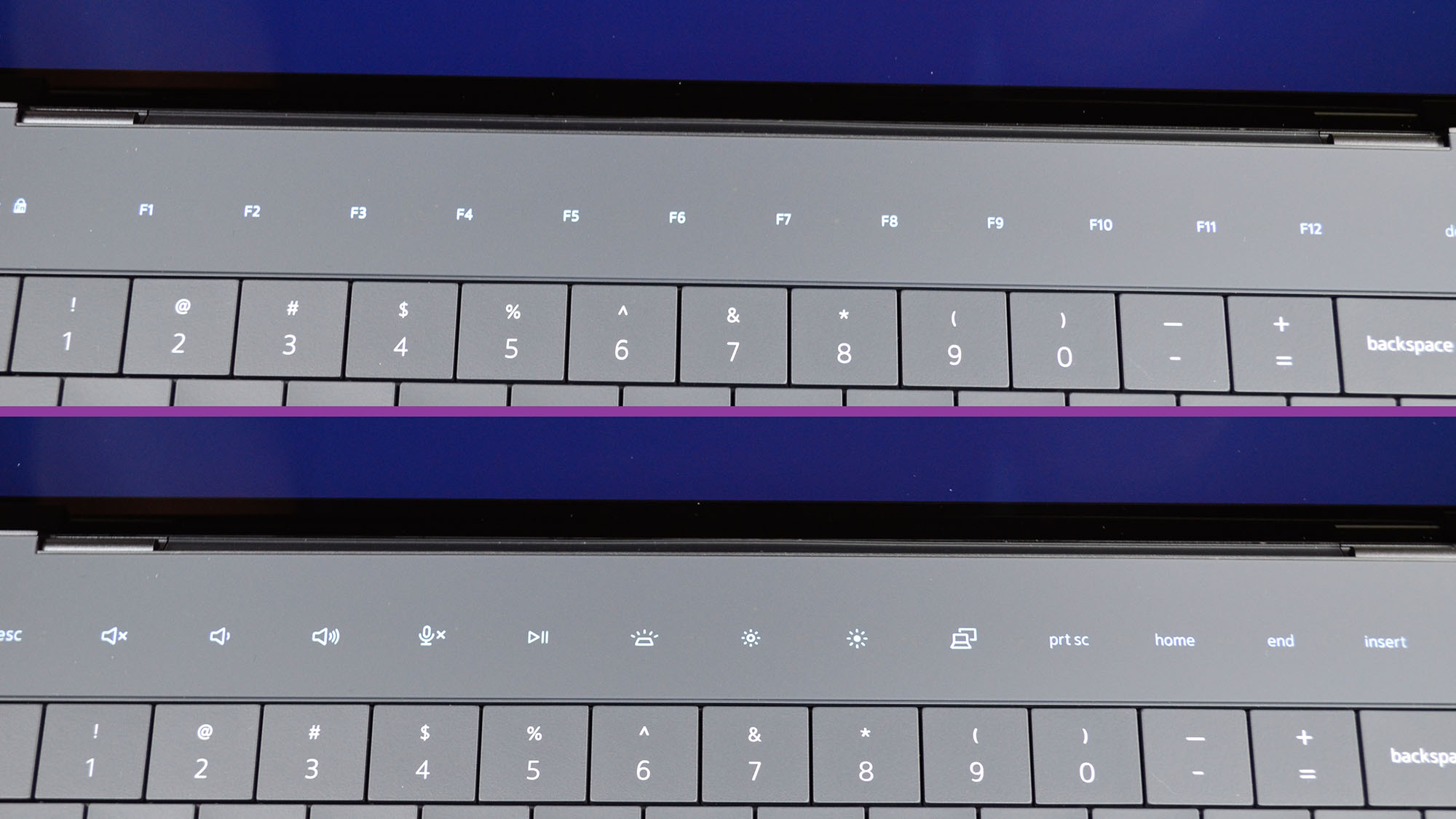
Another major issue is the trackpad, in that it's invisible. This does give the laptop a bit of a 'future' feel to it, but at the cost of accessibility. Likewise, the touchbar along the top is in place of actual function keys. All of these features work fine enough for me, but I can see someone with reduced vision struggling with this keyboard and trackpad.

Next, you have the webcam. Somehow, Dell managed to fit a 1080p webcam into the narrow top bezel of the display panel, and it's a welcome addition. Too many laptops skip the 1080p webcam in order to retain the thin bezels, and that was fine in the pre-work-from-home era, but nowadays, you need a quality webcam, there's just no getting around it.

Finally, the air intake on the Dell XPS 14 comes in from the side and bleeds out the back though a vent underneath the display hinge. The heat management is ok, but given its thin form factor, the underside can get hot under load.

As far as Windows laptops go, this is possibly one of the best-looking laptops going. There are some who won't love—or even like—the planar-leveled keyboard and lack of physical function keys or clearly defined trackpad, but overall, there is way more to like here than to nitpick, especially if you're opting for the OLED display.
- Design: 4.5 / 5
Dell XPS 14 9440: Performance

- Excellent all-around performance
- Surprisingly competitive against the MacBook Pro for creative work
- Fantastic productivity and solid gaming performance
Finally we come down to the performance of the Dell XPS 14, and I can definitely say that it is among the best you're going to get on a laptop right now.
The direct rival of the Dell XPS 14 is the Apple MacBook Pro 14-inch with M3 Pro, and the XPS 14 holds its own against the best Apple has to offer in terms of general performance, features superior gaming performance, and also manages to battle the MacBook Pro 14 to a draw for some typical creative workloads.
While the MacBook Pro 14-inch ultimately offers better single-core performance and slightly better multicore performance, the Intel Core Ultra 7 155H paired with an Nvidia RTX 4050 GPU does an admirable job against one of Apple's best processors.
In terms of overall system performance, the MacBook Pro 14 with M3 Pro (11-core) does manage to score about 23% better in our Crossmark benchmark, as well as scoring about 12% better in Geekbench 6.2's multicore performance test.
The two laptops are evenly matched for SSD performance, and the MacBook Pro 14-inch scores better in 3DMark's Wildlife Extreme and Wildlife Extreme Unlimited. The RTX 4050 in the XPS 14, meanwhile, pulls ahead of the M3 Pro's GPU in Solar Bay and Solar Bay Unlimited, which are ray-tracing workloads, so this shouldn't be surprising as Nvidia's hardware can handle ray tracing far better than Apple's chips right now.
In terms of creative performance, the Nvidia RTX GPU in the XPS 14 will outperform pretty much any comparable Apple device when it comes to 3D modeling, since just about every 3D modeling tool relies on Nvidia's CUDA instruction set, so Apple, AMD, and Intel will always be at a disadvantage.
When it comes to video encoding, the XPS 14 manages to encode a 4K video into 1080p about 7% faster in Handbrake 1.7, though depending on the app you're using, Apple's specialized encoding engine might be determinative. If you're a creative pro working in film and video, you'll know which tools play best with Apple and which lean towards Nvidia, so which is better will come down to the tools you'll ultimately need to use.

Finally, taking the average 1200p gaming performance on Max settings, the Dell XPS 14 does a better job than the MacBook Pro 14 across the board. The XPS 14 does about 62% better with Civilization VI, getting nearly 90 fps at 1200p with performance and memory impact set to max. In Total War: Warhammer III's battle benchmark, the XPS 14 gets around 40 fps, which is about 25% higher than the MacBook Pro 14-inch's 32 fps. It's only in Shadow of the Tomb Raider that the MacBook Pro 14-inch scores a win, getting 48 fps at 1200p on highest settings, while the Dell XPS 14 manages to get 47 fps, but there's a huge caveat there.
This doesn't factor in the RTX 4050's DLSS upscaler, which can push the XPS 14's fps much higher than that, depending on the settings you select. This is a huge advantage for the XPS 14 that, for right now at least, Apple's best MacBook struggles to counter since its upscaler, Apple MetalFX, is developer-dependent, and not a lot of games include it as an option.
In the end, then, the Dell XPS 14 manages to go toe-to-toe with the venerable MacBook Pro 14 and comes out with some very important wins in the process.
- Performance: 5 / 5
Dell XPS 14 9440: Battery life
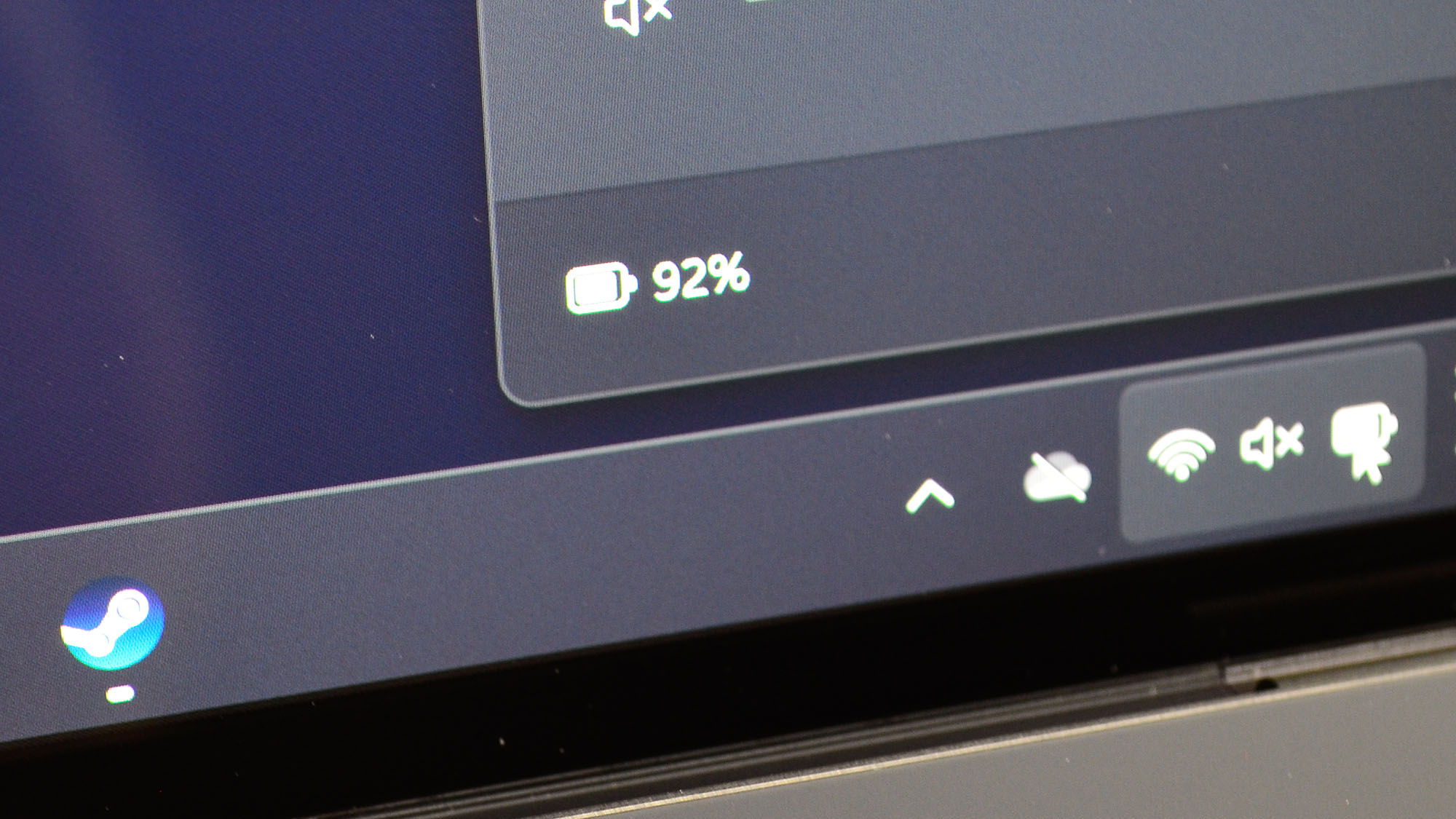
- Intel Evo is back, baby!
- Charges to full in less than 90 minutes
Intel chips have not had good battery life for years. Back in 2020, Intel Evo was a big deal, and one of its biggest qualifiers was achieving more than 9 hours of battery life on a standard battery test. With the 12th-gen Intel Alder Lake laptop processors released in 2021, battery life on Intel laptops absolutely tanked, and Intel Evo faded away for a few years as Intel went through Alder Lake, Raptor Lake, and Raptor Lake Refresh, all of which had generally terrible battery life (even on an ultrabook!).
Now, with the Intel Core Ultra 7 155H, Intel seems to have refocused itself on more battery efficiency rather than dumping electrons into maximum performance.
The Dell XPS 14 benefits with a nine-hour 35-minute battery life on our proprietary web surfing test, which is far better than the six or seven hours these laptops were getting just a year or two ago.
Under heavier load, the XPS 14 still struggles to get more than seven hours of battery life on PCMark 10's Modern Office battery test, and the PCMark 10 Gaming battery test only ran for about one hour 50 minutes before shutting down.
These are a far cry from what Apple is able to pull off with the MacBook Pro 14-inch with M3 Pro, which lasted about 17 hours 32 minutes in our battery tests, but knowing where Windows laptops have been in the past couple of years, I'll gladly take a laptop that can last a full workday without a charge.
- Battery Life: 4 / 5
Should you buy a Dell XPS 14 9440?

Buy the Dell XPS 14 9440 if...
You want the solid performance from a Windows laptop
The Core Ultra 7 155H and RTX 4050 are very powerful components for a productivity machine, and the XPS 14's performance benefits considerably.
You want good battery life
While we're not talking MacBook Pro levels of battery performance, this laptop gets much better battery life than just about any other Windows laptop from the last couple of years.
Don't buy it if...
You want the best performance overall
While the Intel Core Ultra 7 155H and Nvidia RTX 4050 are powerful components, they aren't the most powerful you can get, even at this price.
You're on a budget
Starting at $1,500/£1,600/AU$3,000, this isn't a cheap laptop by any means.
Also consider
Apple MacBook Pro 14-inch (M3)
The Apple MacBook Pro 14-inch remains one of the best laptops ever made, and it goes head-to-head against the XPS 14, offering outstanding creative performance and best-in-class battery life.
Read our full Apple MacBook Pro 14-inch review
Dell XPS 14 9440: Report card
| Value | While it can get very expensive, the Dell XPS 14 starts at a fairly reasonable price and gives you good specs for the investment. | 4 / 5 |
| Design | This is easily one of the best looking Windows laptops you can buy, even if some of its design quirks will irk some and will be a deal breaker for a few people. | 4.5 / 5 |
| Performance | The XPS 14 goes toe-to-toe with the MacBook Pro 14-inch with M3 Pro and manages to walk away with its head held high. | 5 / 5 |
| Battery Life | While not nearly as long-lasting as the MacBook Pro 14-inch, the Dell XPS 14 gets decent battery life for a Windows laptop. | 4 / 5 |
| Total | The Dell XPS 14 is one of the best laptops I've tested this year, and while it's an investment, it'll pay dividends for many years to come. | 4.38 / 5 |
- First reviewed April 2024
How We Test
We pride ourselves on our independence and our rigorous review-testing process, offering up long-term attention to the products we review and making sure our reviews are updated and maintained - regardless of when a device was released, if you can still buy it, it's on our radar.

John (He/Him) is the Components Editor here at TechRadar and he is also a programmer, gamer, activist, and Brooklyn College alum currently living in Brooklyn, NY.
Named by the CTA as a CES 2020 Media Trailblazer for his science and technology reporting, John specializes in all areas of computer science, including industry news, hardware reviews, PC gaming, as well as general science writing and the social impact of the tech industry.
You can find him online on Bluesky @johnloeffler.bsky.social

