TechRadar Verdict
The Lenovo Yoga Book 9i is a beauty, from its sleek aesthetics to its gorgeous OLED screens. Plus, the unique setup not only offers it up as a conversation piece, but adds much more screen real estate than the typical laptop. Of course, it’s pricey and comes with limited ports, but who among us is perfect.
Pros
- +
Fantastic day-to-day performance
- +
Gorgeous screen and design
- +
Useful in multiple modes
- +
Comes with solid quality-of-life accessories
Cons
- -
Expensive
- -
Limited ports
- -
Not powerful enough for more robust tasks
Why you can trust TechRadar
Lenovo Yoga Book 9i: Two-minute review
The Lenovo Yoga Book 9i solves a problem for that small subset of users always frustrated with the limited amount of screen most laptops offer. And while using an external monitor is the easiest and most mainstream way to solve that problem, you’re either dealing with one that stays at home, or is an extra item to carry with you as is the case with the best portable monitors.
The Lenovo Yoga Book 9i then is probably among the best laptops for those who want to be able to compose an email or article without having to switch over to a different window to look something up. It’s also great for anyone looking to do some light photo editing that feels restricted on a regular notebook.
Though it’s among the best Ultrabooks, in my estimation at least, it’s not the most powerful. Since it utilizes integrated graphics, it’s not quite there for those hoping to also edit videos on the road. And that’s a pity considering the price tag that this comes with, but that’s also the price you pay for having two gorgeous screens, a chic aesthetic, and a bunch of accessories that can turn this laptop into a pseudo-desktop experience.
Basically, this laptop is a fantastic computer experience that some will absolutely love and most will find to be too much computer. For me, it’s just about perfect.
Lenovo Yoga Book 9i: Price and availability

- How much does it cost? Starting at $1,980 / £1,965 / AU$4,699
- When is it available? Available now
- Where can you get it? Available in the US, UK and Australia
In short, the Lenovo Yoga Book 9i is expensive. Yes, you’re paying for not one, but two OLED touchscreens with high resolutions, as well as the unique form factor. There’s also been plenty of care put into its design and aesthetics, not to mention that it comes with a Bluetooth keyboard, mouse, and stylus along with a keyboard carrying case that turns into a stand.
But, its under-the-hood specs are not that of a $2,000 / £2,000 / AU$4,699 computer, so it does feel overpriced, even if OLED panels are going to increase the price of any computer that they come with. At least, the upgrades are fairly benign as going from 16GB of RAM to 32GB is $57 difference and going from a 512GB to a 1TB SSD is just $30.
Of course, if you’re in the UK, you have to accept both upgrades in tandem, but it’s only a £55 difference. If you’re in Australia, you can mix and match the upgrades as desired. The list price for the Yoga Book 9i in the Land Down Under is very expensive, but Lenovo AU tends to run rolling discounts that mean the typical starting price is around AU$2,999.
Sign up for breaking news, reviews, opinion, top tech deals, and more.
Currently, there’s really only one laptop to compare the Lenovo Yoga Book 9i to (discounting its previous iteration that’s basically the same thing with a slightly weaker processor and different port selection). That laptop is the ASUS Zenbook Pro 14 Duo OLED. It starts at basically the same price point – $1,999.99 / £1,999.99 (about AU$3,134.28) – but has a slightly different approach to the whole two-screen setup, where one is smaller than the other and you can’t switch between a landscape and portrait mode like you can with the Yoga Book 9i. If you want a deeper dive between the two models, we did put the Asus Zenbook Pro Duo and the Yoga Book 9i’s previous version in a head-to-head comparison.
- Value: 4 / 5
Lenovo Yoga Book 9i: Specs
The Lenovo Yoga Book 9i is fairly limited in upgrades. There’s just one CPU, the Intel Core Ultra 7 155U, as well as its integrated graphics on offer. The only real customizations or upgrades available are with the RAM and SSD, where you can choose between 16 or 32GB and 512GB or 1TB, respectively.
| Row 0 - Cell 0 | Lenovo Yoga Book 9i base configuration | Lenovo Yoga Book 9i review configuration | Lenovo Yoga Book 9i max configuration |
Price: | $1,980 / £1,965 / AU$4,699 | $2,010 / AU$4,550 (about £1,570) | $2,067 / £2,020 / AU$4,699 |
CPU: | Intel Core Ultra 7 155U | Intel Core Ultra 7 155U | Intel Core Ultra 7 155U |
Graphics: | Intel Arc graphics | Intel Arc graphics | Intel Arc graphics |
RAM: | 16GB LPDDR5X | 16GB LPDDR5X | 32GB LPDDR5X |
Screen: | 2 x 13.3-inch 2.8K (2880 x 1800), 16:10 OLED, 400 nits, VESA-certified DisplayHDR True Black 500 touchscreen | 2 x 13.3-inch 2.8K (2880 x 1800), 16:10 OLED, 400 nits, VESA-certified DisplayHDR True Black 500 touchscreen | 2 x 13.3-inch 2.8K (2880 x 1800), 16:10 OLED, 400 nits, VESA-certified DisplayHDR True Black 500 touchscreen |
Storage: | 512GB SSD | 1TB SSD | 1TB SSD |
Ports: | 3x USB-C Thunderbolt | 2x USB-C, 2x USB-A, 1x HDMI, microSD, audio jack | 2x USB-C, 2x USB-A, 1x HDMI, microSD, audio jack |
Wireless: | Killer Wi-Fi 6E / Bluetooth 5.1 | Killer Wi-Fi 6E / Bluetooth 5.1 | Killer Wi-Fi 6E / Bluetooth 5.1 |
Camera: | 5MP IR 1440p @30Hz webcam with e-privacy shutter | 5MP IR 1440p @30Hz webcam with e-privacy shutter | 5MP IR 1440p @30Hz webcam with e-privacy shutter |
Weight: | 2.95 lbs (1.34kg) | 2.95 lbs (1.34kg) | 2.95 lbs (1.34kg) |
Dimensions: | 15.95 x 299.1 x 203.9 mm / 0.63 x 11.78 x 8.03 inches | 15.95 x 299.1 x 203.9 mm / 0.63 x 11.78 x 8.03 inches | 15.95 x 299.1 x 203.9 mm / 0.63 x 11.78 x 8.03 inches |
Lenovo Yoga Book 9i: Design
- Gorgeous inside and out
- Comes with bluetooth keyboard, mouse, and stylus
- Limited amount of ports

Whether opened or closed, the Lenovo Yoga Book 9i is gorgeous. Its metallic Tidal Teal colorway covers not only the outer shell of the laptop itself, but the Bluetooth keyboard, mouse, and stylus that come with. The whole setup is almost as pretty as its two bright, vibrant OLED screens, connected by a thin panel housing the dual two-watt speakers.
Speaking of, those panels are touch-sensitive. This allows you to interact with it digitally (as in your fingers), with the stylus, or to place it in “laptop mode” so that the lower screen sits where a keyboard would typically sit. This way, you don’t have to carry all the extras with you if you don’t. You would just use a particular eight-finger tap gesture to pull up a virtual keyboard.
To go along with the touchscreens, this is essentially a 2-in-1 notebook, so you can flip into tablet mode, which disengages one of the screens, or place it in tent mode, etc. However, I prefer using the stand, which doubles as the keyboard cover and carrying case to prop up the two screens. You can use the Lenovo Yoga Book 9i in either landscape mode, where one screen sits atop the other, or in portrait mode, where they’re side-by-side. I prefer the former, though I can see the latter being very useful to programmers or anyone needing to see two different windows next to each other.

It’s a unique experience, really only hampered by its price. And while I’ve heard of some having issues with the previous generation when in laptop mode, because programs would pop up in front of the virtual keyboard, I have not had that happen to me.
Laptop mode really only falls short insofar that using a virtual keyboard kind of stinks. There’s no tactile feedback and you’re probably going to have to look at it to know where all the keys are. At least it pulls up a virtual trackpad as well.
The Bluetooth accessories, however, are a pleasure to use. The keyboard is compact and clips on to the stand magnetically to stay stable. And though it’s tiny, its keys are not, so I never felt cramped typing on it. It’s not going to match up with the best mechanical keyboards, but it’s good enough to type up this article.
The mouse is fairly minimalist, but works as needed, not to mention feels fairly accurate. It also has the added benefit of being able to wirelessly connect to two devices, so you can use it with other laptops or computers if you like.
While I’m not a big stylus user, it was nice to the touch – they all have that textured aluminum feel - and seemed responsive during use.
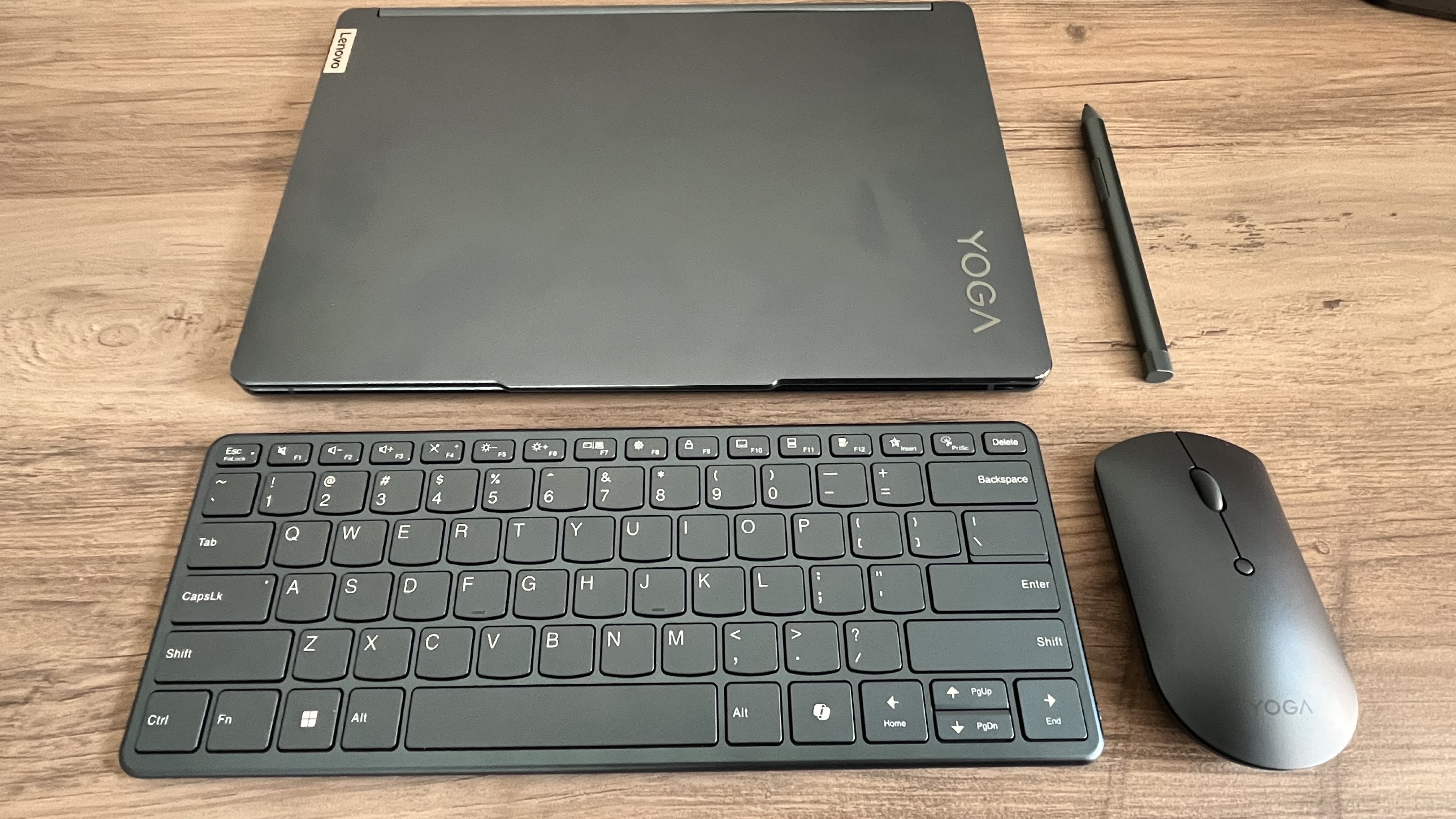
The port selection here is a little bit of a letdown, especially considering that the previous iteration had a decent amount of variety. This version of the Lenovo Yoga Book 9i falls squarely into the MacBook Air-style less is more camp with its three Thunderbolt 4 ports. There’s not even a headphone jack.
As far as physical controls go, there are just two – a power button and a privacy shutter button, the latter of which I appreciate being included.
- Design: 4.5 / 5
Lenovo Yoga Book 9i: Performance
- Great for day-to-day tasks, not so much for demanding ones
- Two equally visually stunning screens
- Surprisingly good sound for a laptop
Here's how the Lenovo Yoga Book 9i performed in our suite of benchmark tests:
3DMark: Fire Strike: 4921; Time Spy: 2208; Night Raid: 18128
GeekBench 6.2.2: 2317 (single-core); 8887 (multi-core)
25GB File Copy: 16.37
Handbrake 1.6.1: 9:23
CrossMark: Overall: 1361 Productivity: 1386 Creativity: 1391 Responsiveness: 1206
Sid Meier's Civilization VI: Gathering Storm (1080p): 19.421 fps
Web Surfing (Battery Informant): 7:38:10
When it comes to the Lenovo Yoga Book 9i’s performance, it’s quite excellent for day-to-day tasks, powered by the Intel Core Ultra 7 155U and 16 or 32GB of RAM. I was able to have multiple tabs open at once, including having streaming video playing at the same time as I was doing work.
But, since it just has integrated Intel Arc graphics, it can’t do a whole lot of heavy lifting. If you think of this laptop as a unique Ultrabook with extra screen real estate, that’s not really an issue. If you want to do demanding tasks, such as video editing, you’re not really going to do it.
While you can certainly take a look at our benchmarks to confirm this, I did a little testing with video games. I found out that this laptop even struggles with older titles. Consider the fact that it manages under 20 fps in Sid Meier's Civilization VI.
Now, no one looking at this computer is going to think "gaming laptop," but it’s just a good way to test how much power this laptop has. If you do photo editing, you’ll be fine as long as you’re not converting or editing batch files. If you want to do video editing, this is probably not the way to go.
And that’s a shame because the two 13.3-inch OLED screens look so good. Not only does it have color coverage of 191.2% sRGB and 135.4% DCI-P3 through testing (Lenovo actually rates it 100% DCI-P3), but it has an incredibly accurate screen with a Delta E < 0.27 (the closer to zero the better).

The screens also have a VESA-certified DisplayHDR True Black 500 rating, so the contrasts in shadows really pop out. Both screens are pretty bright at 400 nits. If you want superlatives, the two panels look gorgeous, with an eye-poppingly wide range of colors.
Surprisingly, the sound quality is pretty good for a laptop. No, it’s not going to compete with external speakers, but typically laptop speakers sound hollow and like they’re coming from a small, thin box (because they are). Here, the sound is actually fairly full, just missing some low end.
If you’re considering this laptop for work and do a lot of video conferencing, know that the webcam is pretty sharp, though not the smoothest with a 1440p resolution at 30Hz.
Lastly, like every laptop these days, you have some AI functionality such as Copilot built in. The AI elements that anyone will notice are more of a Windows thing, and is still somewhat half-baked, so don’t use that for too much consideration when looking at this laptop.
- Performance: 4.5 / 5
Lenovo Yoga Book 9i: Battery life
- Decent but not great battery life
- Slight drop in battery life going from laptop mode to dual-screen
When one thinks of Ultrabooks these days, long battery life is usually a given. However, with the Lenovo Yoga Book 9i, you can’t quite expect to get 13 or 14 hours of use on a single charge. And if you think about it, it’s not surprising given that it’s powering two screens. On top of that, in my (anecdotal) experience, OLED panels seem to require a little more juice.
Still, the seven and a half hours that it can reach up to in laptop mode is pretty decent when keeping that in mind. The battery life drops down to six hours and 45 minutes in two screen mode, which is surprisingly minimal. You need to remember, however, that the second screen is still on and in use in this mode, though it’s usually just showing the virtual keyboard instead of something more active or vibrant.
- Battery life: 4 / 5
Should I buy the Lenovo Yoga Book 9i?

Attributes | Notes | Rating |
|---|---|---|
Value | Yes, OLED panels are expensive and there are two here. Still, the price is hard to stomach. | 4 / 5 |
Design | Everything, from its design, the accessories, and the OLED panels, are gorgeous. | 4.5 / 5 |
Performance | It’s not going to do demanding tasks, but does day-to-day ones without breaking a sweat. Plus, the screens look really, really good. | 4.5 / 5 |
Battery | The battery life is not going to wow, but all things considered, it’s pretty good. | 4 / 5 |
Average Rating | The extra screen real estate and unique layout is pretty awesome, but it comes at a price. | 4.5 / 5 |
Buy it if…
You want gorgeous screens
Two OLED screens are better than one, and the Lenovo Yoga Book 9i proves it. Plus, the extra screen real estate might be a game changer for certain people who need to have multiple tabs open at once.
You need extra screen real estate
You could get an external, portable monitor to pair with your laptop, but that’s cumbersome. With this laptop, you have two 13.3-inch screens that you can use in multiple modes.
You want something shiny
Let’s be honest, most of us want a device that looks good. If you’re willing to splurge, this laptop is an eye-catcher. No doubt, it will be for others if you pull this out at a cafe.
Don’t buy it if…
You don’t want to spend two grand
If you’re not willing to splurge or need to stretch your cash, this is not the laptop for you. A lot of what you’re paying for is the unique layout and two OLED panels.
You don’t want to deal with extra devices
While you can use the Yoga Book 9i in laptop mode, it really comes alive with all its accessories. However, if you want to travel light and not worry about keeping track of them all, get a more traditional means of computing conveyance.
Also Consider
If our Lenovo Yoga Book 9i review has you considering other options, here are two laptops to consider...
ASUS Zenbook Pro 14 Duo OLED
The ASUS Zenbook Pro 14 Duo OLED takes a slightly different approach to the whole two-screen thing. If you want a laptop without the need of carrying a mouse, keyboard, stylus, and stand, this might be the way to go. Unfortunately, it’s just as pricey.
Read our full ASUS Zenbook Pro 14 Duo OLED review
Component | Header Cell - Column 1 |
|---|---|
CPU: | Intel Core i9-12900H (14-core) |
Graphics: | Intel Iris Xe, Nvidia RTX 3050 Ti 4GB |
Screen: | 14.5-inch 2880 x 1800 120Hz OLED, 12.7-inch 2880 x 864 IPS |
RAM: | 32GB DDR5 |
Storage: | 1TB NVMe SSD |
Ports: | 2x USB Type-C with Thunderbolt 4, 1 x USB-A 3.2, SD card, HDMI 2.1, 3.5mm audio jack, SD card reader |
Connectivity: | Wi-Fi 6E, Bluetooth 5.2 |
Battery: | 76Wh |
Camera: | 720P webcam |
Weight: | 3.75 lbs |
Size: | 2.74 x 8.85 x 0.77in W x D x H |
Apple MacBook Air 13-inch (M3)
If that second screen is a nice addition but not that important, the Apple MacBook Air 13-inch (M3) might be a better way to go. It has excellent performance with a long battery life, and is a great looking laptop that’s incredibly lightweight.
Read our full Apple MacBook Air 13-inch (M3) review
| Header Cell - Column 0 | MacBook Air 13-inch (M3) Base configuration: | MacBook Air 13-inch (M3) Review configuration: | MacBook Air 13-inch (M3) Max configuration: |
|---|---|---|---|
Price: | $1,099 / £1,099 / AU$1,799 | $1,299 / £1,299 / AU$2,099 | $1,499 / £1,499 / AU$2,399 |
CPU: | Apple M3 (8-core) | Apple M3 (8-core) | Apple M3 (8-core) |
Graphics: | Integrated 8-core GPU | Integrated 10-core GPU | Integrated 10-core GPU |
RAM: | 8GB unified memory | 16GB unified memory | 24GB unified memory |
Screen: | 13.6-inch, 2560 x 1664 Liquid Retina display (500 nits sustained brightness, wide color P3 gamut, True Tone technology) | 13.6-inch, 2560 x 1664 Liquid Retina display (500 nits sustained brightness, wide color P3 gamut, True Tone technology) | 13.6-inch, 2560 x 1664 Liquid Retina display (500 nits sustained brightness, wide color P3 gamut, True Tone technology) |
Storage: | 256GB SSD | 512GB SDD | 2TB SDD |
Ports: | 2x Thunderbolt 4 (USB-C), 3.5mm headphone jack, MagSafe 3 | 2x Thunderbolt 4 (USB-C), 3.5mm headphone jack, MagSafe 3 | 2x Thunderbolt 4 (USB-C), 3.5mm headphone jack, MagSafe 3 |
Wireless: | Wi-Fi 6E (802.11ax), Bluetooth 5.3 | Wi-Fi 6E (802.11ax), Bluetooth 5.3 | Wi-Fi 6E (802.11ax), Bluetooth 5.3 |
Camera: | 1080p FaceTime HD webcam | 1080p FaceTime HD webcam | 1080p FaceTime HD webcam |
Weight: | 2.7 lbs (1.24kg) | 2.7 lbs (1.24kg) | 2.7 lbs (1.24kg) |
Dimensions: | 11.97 x 8.46 x 0.44 inches (304 x 215 x 11.3mm) | 11.97 x 8.46 x 0.44 inches (304 x 215 x 11.3mm) | 11.97 x 8.46 x 0.44 inches (304 x 215 x 11.3mm) |
How I tested the Lenovo Yoga Book 9i
- Tested for three weeks
- Used it for work, gaming, and streaming
- Used it in different modes
I used the Lenovo Yoga Book 9i for three weeks in a number of different ways. I broke it out it for work, including typing up this review (along with the requisite online research). I used it to stream video. I even did some light gaming, mainly running such as Poirot: The London Cases and Mirror’s Edge: Catalyst (which it basically couldn’t run). I used the different modes to see how the experience would change, played around with the HDR, and took the webcam for a whirl.
After spending time with the Lenovo Yoga Book 9i, it’s clear that this is perfect for those who want extra screen real estate without dealing with an external, portable monitor or those who want something a little different, whether as a status symbol or just something that offers a different experience.
I’ve spent the last few years reviewing tech gear for gaming and otherwise, where I’ve gotten a feel for what to look for and how to put a piece of kit through its paces to see whether it’s worth the recommendation.
- First reviewed August 2024

James Holland loves checking out gadgets of all sorts, whether it's audio equipment, laptops, or vacuums (especially of the robot variety), and does so for a number of Future Publications including TechRadar, Top Ten Reviews, Homes & Gardens, and T3. He's built up an expertise for in-depth reviewing over the last four years. When he's not putting in the work on the latest tech, he loves to travel, play music, and eat questionable food.


