Lenovo Yoga Book 9i vs Asus Zenbook Pro 14 Duo OLED: battle of the dual displays
These two dual-screen laptops go head-to-head to see which one is better

Sign up for breaking news, reviews, opinion, top tech deals, and more.
You are now subscribed
Your newsletter sign-up was successful
The Lenovo Yoga Book 9i and Asus Zenbook Pro 14 Duo OLED differ from the majority of the best laptops in that they both have a fully-functional built-in second display.
While there aren’t enough options out there to truly call what these two are trying to do a movement, it’s a potential sign of things to come. Though it’s fairly early stages for these types of notebooks, they aren’t gimmicks. They can easily expand your screen real estate only the way adding an external portable display could with a more typical laptop.
Having that second screen also offers extra functionality, as we’ll discuss. In the case of the Asus Zenbook Pro 14 Duo OLED, for instance, it’s fairly easy to essentially create a large touchpad out of the second screen. As for the Lenovo Yoga Book 9i, it can be flipped into a tablet just like the best 2-in-1 laptops, essentially replacing the need (or want) for a second device.
Both laptops offer a lot more than a second screen, however. They both pair their unique design with the kind of performance that you expect out of the best Windows laptops. Yes, the price tag is high for both, but they offer the kind of portable PC experience that will make you question whether you can ever go back to having just one screen.
That said, the Lenovo Yoga Book 9i and Asus Zenbook Pro 14 Duo OLED also differ from each other in a lot of ways, not least that second screen that so defines them. With that in mind, we’ll put them head-to-head to see which one is better. Or, at least, who benefits most from each.

The Lenovo Yoga Book 9i not only comes with two gorgeous OLED displays, but is the definition of elegant. It’s also powerful enough for both productivity work and photo editing. However, it’s expensive with limited port selection.
Pros
- Beautiful dual displays
- Multiple modes
- Luxurious lightweight design
- Plenty of features and extras
Cons
- Expensive
- Steep learning curve
- Port selection disappointing
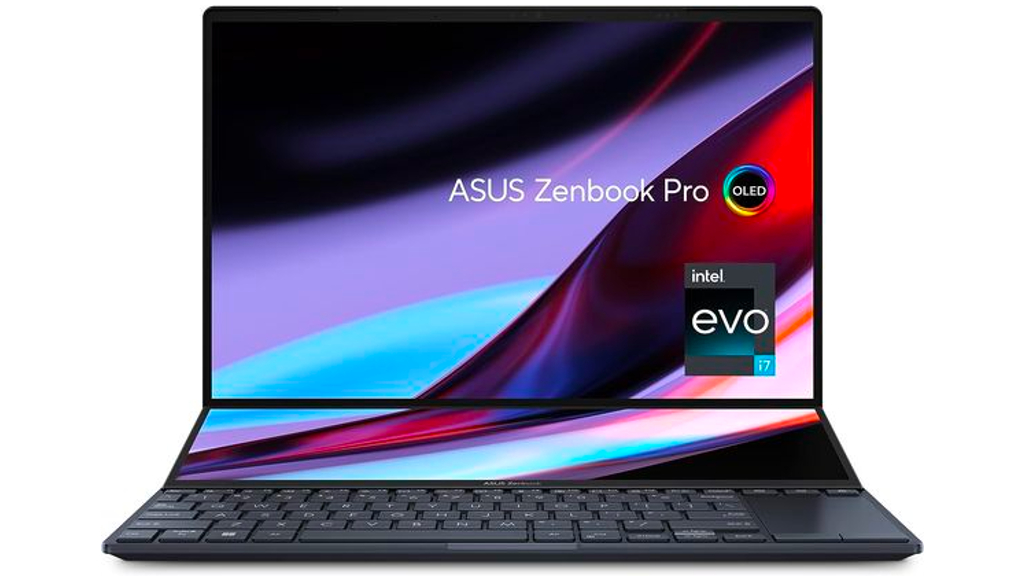
This unique laptop offers a second, slanted decently sized second screen to accompany its gorgeous OLED display. It has plenty of power for most creative work but the battery life is a bit underwhelming, and the price is pretty high.
Pros
- Dual screens in one laptop
- Great IO
- Beautiful OLED display
Cons
- Small, oddly shaped trackpad
- Battery life could be better
- some rear ports
Lenovo Yoga Book 9i vs Asus Zenbook Pro 14 Duo OLED: Price
Price-wise, you’re not going to get either on the cheap. Not only are you paying for access to two screens, but both laptops sport at least one OLED panel. More specifically, the Lenovo Yoga Book 9i has two while the Asus Zenbook Pro 14 Duo OLED has one.
The Lenovo Yoga Book 9i has only one configuration that comes with a 13th-Gen Intel Core i7, 16GB RAM, and a 1TB SSD. And, that retails for $1,999 / £2,299 / AU$4,299. While that’s more limiting, especially with the fact that there’s no access to discrete graphics for more demanding tasks, you do get two equally sized OLED panels.
Sign up for breaking news, reviews, opinion, top tech deals, and more.
Things are much more complicated with the Asus model as that seems to always be the case with the manufacturer. To start, Australia already has access to the 2023 model, which has yet to hit the rest of the world. It comes with a 13th-Gen Intel Core i9, 32GB RAM, NVIDIA GeForce RTX 4050 Laptop GPU, and a 1TB SSD for AU$4,299.00. Besides the CPU and GPU though, it seems to be identical to the 2022 model we’re looking at here.
The more widely available Asus Zenbook Pro 14 Duo OLED starts at $1,999.99 / £1,999.99 (about AU$3,134.28) for a model that not only has an OLED panel (the smaller screen is IPS), but also a 12th-Gen Intel Core i7, 16GB RAM, Intel Iris Xe Integrated Graphics, and 512GB RAM. You can also get a more expensive configuration with a 12th-Gen Intel Core i9, 32GB RAM, an Nvidia GeForce RTX 3050 Ti and 1GB SSD for $2,499.99 / £2,499.99 (about AU$3,134.28).
Lenovo Yoga Book 9i vs Asus Zenbook Pro 14 Duo OLED: Features
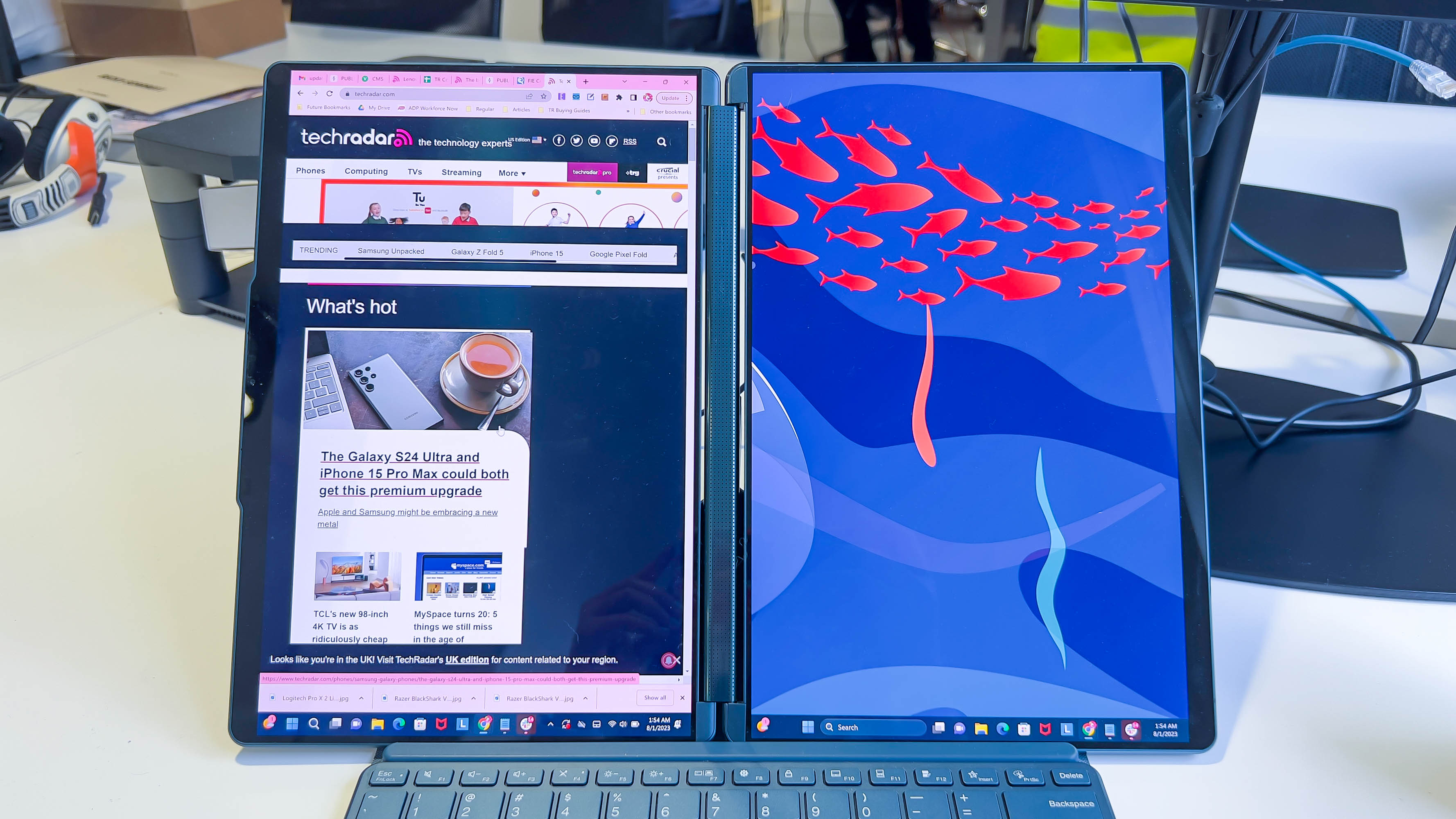
The biggest feature on both laptops will be that second screen. In the case of the Lenovo Yoga Book 9i, the second panel is the same as the first as they’re both 13.3-inch 2.8K (2880 x 1800) OLED touch screens with a 16:10 aspect ratio and 100% DCI-P3 (though our testing found a more spectacular 193% DCI-P3 and 163% sRGB coverage).
Since the Lenovo Yoga Book 9i is somewhat modular as the displays can be removed from the folio kickstand and keyboard, the two screens can be oriented one on top of the other in landscape mode or next to each other in portrait. This also means that you can use the displays completely without the stand, keyboard or included mouse, whether folded in half to use as a tablet, put into tent mode, or even leaving those extras in your backpack and using the bottom screen as a virtual keyboard.
On the other hand, the Asus Zenbook Pro 14 Duo OLED has its two screens fixed. The main display is situated like that of a typical laptop. It’s also bigger than that of the Lenovo’s, coming in at 14.5 inches. It has a 2880 x 1800 resolution and runs at a 120Hz refresh rate. It’s also an OLED panel with 100% DCI-P3 color coverage, not to mention has Vesa Certified Display HDR True Black 500.
The Asus’ second screen is situated on the base of the laptop above the keyboard, measuring 12.7 inches. This 2880 x 864p IPS panel isn’t OLED but is a touch display with support for a stylus. It’s also angled 12 degrees towards the user’s face so that it’s easy to look at, whether you’re using it for an enlarged touchpad or as an extended screen real estate.
Regardless of which laptop you’re looking at, both are very capable of handling color-sensitive tasks like photo editing thanks to the quality of the included screens. However, you won’t want to use the second screen on the Asus for that purpose. Additionally, the Lenovo offers a lot more flexibility with the orientation and use of its two panels.
Lenovo Yoga Book 9i vs Asus Zenbook Pro 14 Duo OLED: Design

Beyond the two displays, the Lenovo Yoga Book 9i resembles the Microsoft 2-in-1 line insofar that you can actually remove the displays from their stand and keyboard. While you can’t separate the two panels from each other – the hinge holding them together also acts as a soundbar – you can easily use them on their own as a tablet, in tend mode, or even with one panel upright as the display and the other resting on a desk acting as a virtual keyboard and trackpad.
And, when you want to use it more traditionally, the surprisingly sturdy kickstand easily props up both displays regardless of whether they’re oriented one on top of the other or side-by-side. The included keyboard can snap into place and, though small, is easy and satisfying to use. There’s no actual trackpad, but there is a mouse, which is good enough. At least, Lenovo also included a stylus, even if it's somewhat limited in ports as it comes with just three Thunderbolt 4 ports, which could require some users to invest in a dongle or two.
The Asus Zenbook Pro 14 Duo OLED is more traditional in its form factor. It’s not a 2-in-1 and you can remove a display to use independently. That said, it’s still fairly unique. The second screen shares the bottom chassis with the keyboard, sitting between it and the main display. It sits at a 12-degree angle so it’s easy to see without having to strain your neck, a marked improvement over the older versions of this laptop that had the second display sitting flat on the body of the laptop.
Since the keyboard and touchpad share space with that second screen, their positioning can look a little cramped. The keyboard is still comfortable to type on despite its positioning. But, the touchpad, which is pushed off to the right of the keyboard, is awkward to use.
At least the ports are varied, offering two Thunderbolt 4 ports, one regular USB port, an HDMI 2.1, and an SD card reader. A stylus is also included.
Lenovo Yoga Book 9i vs Asus Zenbook Pro 14 Duo OLED: Performance

The Lenovo Yoga Book 9i is more than capable of handling everyday tasks without issue. Its 13th-Gen Intel Core i7 and 16GB RAM along with integrated Iris Xe graphics are more than enough to power both screens. Additionally, it keeps up even with multitudes of tabs open. Photo editing works well, though importing and rendering could take a little longer than a laptop with discrete graphics. Of course, more intensive tasks like video editing can really push the capabilities of the Lenovo Yoga Book 9i, so this is not the most ideal option if you plan on doing a lot of video work. At least, it remains relatively cool under pressure.
The entry-level configuration of the Asus Zenbook Pro 14 Duo OLED falls mostly into the same boat as the Lenovo. It’s a pleasure to use and works well for everything except the most demanding tasks. However, if you’re willing to pay extra, that Nvidia GeForce RTX 3050 Ti paired with a more powerful Intel Core i9 and 32GB RAM will offer better performance for video editing than the Lenovo. The discrete graphics are still among the weaker of Nvidia’s current laptop GPUs from the 3000 series so you won’t be able to push it with gaming.
If you’re willing to splurge a bit, the Asus Zenbook Pro 14 Duo OLED is going to offer a bit more power. That said, if you’re not planning on doing video editing or 3D design work and just want the extra screen real estate, you should be pleased with the performance of either model.
Lenovo Yoga Book 9i vs Asus Zenbook Pro 14 Duo OLED: Battery life
The one place where one laptop is clearly better than the other and not just different is battery life. The Lenovo Yoga Book 9i is the better of the two despite having to power two OLED panels instead of one, lasting up to ten hours while in use. And, if you decide to turn one screen off, you can get a couple more hours of use out of it.
The Asus Zenbook Pro 14 Duo OLED lasts just four hours when using both screens and seven with one turned off. Of course, that’s the model with discrete graphics, which is also the one we and our sister sites reviewed.
Lenovo Yoga Book 9i vs Asus Zenbook Pro 14 Duo OLED: Which one is better for you?
Between the Lenovo Yoga Book 9i and Asus Zenbook Pro 14 Duo OLED, the better one really depends on your needs. For versatility, the Lenovo Yoga Book 9i is the clear winner as you can not only orient the two screens in either landscape mode or portrait mode, but you can also remove the two displays and flip them into the various modes available to 2-in-1 laptops such as tablet and tent mode.
On the other hand, the Asus Zenbook Pro 14 Duo OLED allows for more power, though you do have to pay more when getting discrete graphics. So, although both laptops are snappy enough, the Asus affords better performance if you plan on doing more intensive work such as video editing. Of course, you do lose some battery life here.
Either way, you go, both are fantastic laptops, offering gorgeous screens with more screen real estate than any typical laptop.

James Holland loves checking out gadgets of all sorts, whether it's audio equipment, laptops, or vacuums (especially of the robot variety), and does so for a number of Future Publications including TechRadar, Top Ten Reviews, Homes & Gardens, and T3. He's built up an expertise for in-depth reviewing over the last four years. When he's not putting in the work on the latest tech, he loves to travel, play music, and eat questionable food.