TechRadar Verdict
There’s a certain finesse to how Lenovo pulled off the dual-display design on the Lenovo Yoga Book 9i. The laptop is incredibly elegant, and it’s just as capable, whether you’re doing general productivity work or editing a batch of high-resolution images in Lightroom. Its screens are gorgeous as well, and the extras offer a great alternative if interfacing with a virtual keyboard and a virtual trackpad is a little too futuristic for your taste. Beware of that steep price tag, however, and make sure to bring port adapters.
Pros
- +
Beautiful dual displays for multitasking
- +
Multiple modes
- +
Luxurious lightweight design
- +
Very responsive IR camera
- +
Plenty of features and extras
Cons
- -
One and only configuration is expensive
- -
Steep learning curve
- -
Port selection is disappointing
Why you can trust TechRadar
Editor's Note
• Original review date: July 2023
• Launch price: Starts at $1,999 / £2,299 / AU$4,299
• Target price now (updated model): Starts at $1,980 / £1,965 / AU$4,699
Update – October 2024: We listed the Lenovo Yoga Book 9i Gen 8 as 'the best dual-screen ultrabook' in our ranking of the best ultrabooks when it was released last year, and we stand by that decision - it's a fantastic and versatile productivity machine that feels great to use.
You'll now be able to find a slightly newer Gen 9 model (and read our review here), which packs an updated (and more powerful) Intel Core Ultra 7 CPU but otherwise only has minor changes from the unit we reviewed here - except that it's a little cheaper in the UK and a little more expensive in Australia. No, I'm not entirely sure why.
However, it looks like you might not even have to pay that new target price - at the time of writing, the Lenovo Yoga Book 9i is on sale direct from Lenovo in some regions, with £200 off in the UK and a whopping AU$1,500 discount down under - so with those sorts of discounts floating around, make sure you don't pay full price for this bad boy!
Original review follows.

Lenovo Yoga Book 9i: Two-minute review
A friend asked me once if I’m actually enjoying using the Lenovo Yoga Book 9i. Apparently, while some people are impressed or intimidated by it, others think it just looks a tad pompous, flaunting its dual-display glory that’s a little unnecessary. After all, who needs two screens on a laptop right? And if you’re choosing to work at a cafe, it just looks like you’re showing off instead of actually trying to do work.
But, from what I’ve gathered from my friends who work in different industries, there is a need for that dual-display format. A single 13-inch or even 15-inch display is simply not enough, whether you’re doing general productivity work or editing your hi-res images. And this laptop, one of the best laptops and best 2-in-1 laptops out there in my opinion, is meant to help you with that - and it does so beautifully.
Sign up for breaking news, reviews, opinion, top tech deals, and more.
By allowing you the amount of real screen estate you need or may not be getting from your desktop setup in a single, portable, and compact form factor, the Yoga Book 9i sees you through your productivity and multitasking in a seamless and time-saving way without the extra weight – yes, you do need the mini keyboard and the mouse, both of which come included in the price, but those take up insubstantial space, they’re practically negligible. And it’s a better alternative to carrying one of the best portable monitors, even the thinnest and lightest of which still require that extra setup of porting it to your laptop. Besides, I’ve used this laptop on planes, on trains, and at cafes, and nobody even looks at me twice, so if you’re concerned about blending in, you really need not worry.

It’s also a capable piece of kit, perhaps not for regularly editing, rendering, and exporting long 4K videos (due to long wait times) but certainly for editing your hi-res images in Lightroom and Photoshop, what with its i7 CPU, 16GB of RAM and gorgeous, fairly bright displays. Though I recommend mounting it on the included stand when doing so, as it can get hot when under pressure.
That isn’t to say, of course, that this is the absolute perfect Windows laptop that everyone should have. Its one and only available configuration is a little above what most people would spend on a laptop, and while Lenovo has included all the tools you need to utilize those displays seamlessly, there are still some kinks you’ll have to get used to. Plus, in an effort to design an Ultrabook, Lenovo has limited it to three USB-C ports, which means a USB-C hub or adapters might be necessary (depending on your everyday connectivity needs).
However, if your work needs to go beyond a single laptop display setup, the Lenovo Yoga Book 9i is the laptop to beat, especially if you're looking for the best Ultrabook or the best thin and light laptop. It’s been my go-to work laptop for months now, and I honestly can never go back.
Lenovo Yoga Book 9i: Price & availability
- How much does it cost? $1,999 / £2,299 / AU$4,299
- When is it available? Available now
- Where can you get it? Available in the US, the UK and Australia
When it comes to the Lenovo Yoga Book 9i’s price and availability, it’s pretty straightforward. There’s just a single configuration available, which is what I’ve tested here, making it a simpler purchase if you do decide that this laptop is for you even if it doesn’t give you an option to have a cheaper version if you don’t need 16GB of RAM or if you want a more budget model. However, you can upgrade it to get double the storage.
The only thing is that it is a pretty expensive machine, coming in at a whopping $1,999 / £2,299 / AU$4,299. So only invest if you can truly utilize that dual-screen setup. Otherwise, you might be better off with a traditional single-screen laptop with similar specs. In that case, you might want to go for a Dell XPS Plus or an Asus Zenbook S 13 Flip OLED, both of which are a few hundred bucks/quid cheaper.
If its dual-screen design is something you can fully take advantage of, that price is more than fair – consider getting a portable monitor instead: if you can a good quality one, you may have to pay an extra $200/£200 to $400/£400, and it’s still not going to be a setup as seamless as this one.
- Price score: 4 / 5
Lenovo Yoga Book 9i: Specs
Currently, the Lenovo Yoga Book 9i only has one configuration available in all regions, although you do have the option to double the storage from 512GB to 1TB.
Component | Only model |
|---|---|
Price | $1,999 / £2,299.99 / $4,299 |
CPU | 13th Generation Intel Core i7-1355U (E-Core Max 3.70 GHz, P-Core Max 5.00 GHz with Turbo Boost, 10 Cores, 12 Threads, 12 MB Cache) |
GPU | Integrated Intel Iris Xe Graphics |
RAM | 16GB LPDDR5X 6400MHz |
Storage | Up to 1 TB PCIe SSD Gen 4 |
Screen | 2 x 13.3″ 2.8K (2880 x 1800) OLED, 400 nits, 16:10 aspect ratio, 100% DCI-P3, PureSight, touchscreen |
Ports | 2x USB Type-C Thunderbolt 4 ports, 2x USB 3.2 Gen 1, 1x HDMI, 1x microSD card reader |
Wireless | WiFi 6E* 802.11AX (2 x 2), Bluetooth 5.1 |
Camera | 5MP RGB+IR with Dual Array Microphone |
Weight | 3.15lbs (1.34kg) |
Dimensions | 0.63 x 11.78 x 8.03 inches (15.95 x 299.1 x 203.9mm) |
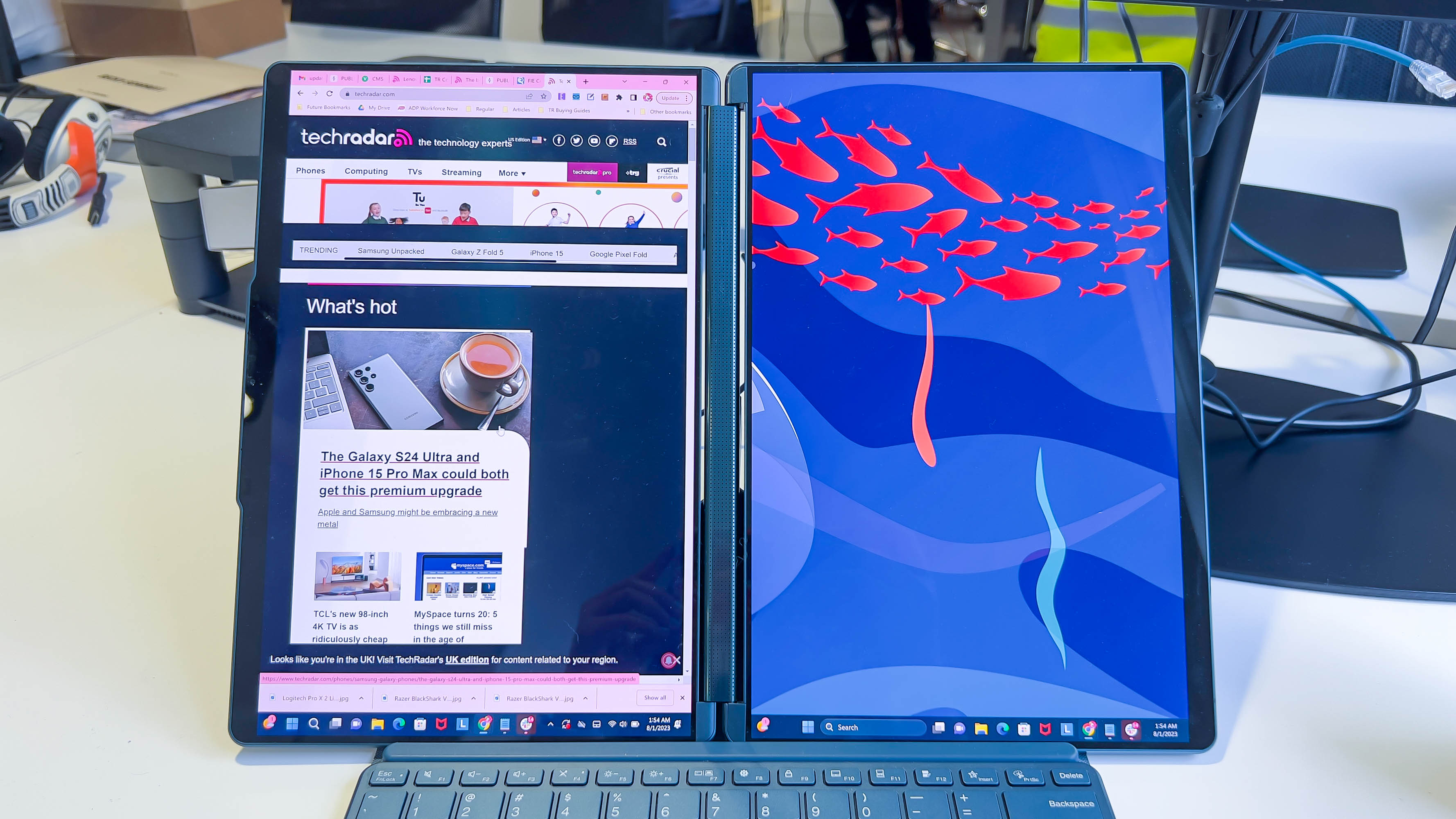
Lenovo Yoga Book 9i: Design
- Elegant thin and light design
- Two displays, multiple modes
- Plenty of features
In fact, at this time, you would be hard-pressed to find a dual-screen setup that’s as seamless or as versatile as this one. Lenovo has designed the Yoga Book 9i not only to give you that extra bit of screen real estate but also to offer several different modes. You can mount it on its included stand so that the screens are either stacked one on top of the other or side by side like a book, coming in handy when you need your screens in portrait mode (like when you’re coding).
Of course, you can use it like a regular laptop as well – the keyboard even snaps onto the upper section of the bottom screen, automatically turning it into a traditional notebook with the virtual trackpad appearing below the keyboard. Rounding those out are the tent and presentation modes that the best 2-in-1 laptops offer.

If you’re already impressed with its versatility, throw in the fact that it’s thin and light as well. Lenovo did such a brilliant job here that I love traveling with this laptop, and even with its folio kickstand, keyboard, and mouse in my backpack, it doesn’t feel like it takes up space or is such a burden to carry.

That’s not to mention the fact that it’s just sleek, elegant, and premium-looking overall, with its gently rounded edges, matte finish, and Tidal Teal shade. I think that if this laptop weren’t as sophisticated as it looks, it wouldn’t have pulled off that dual display design quite as nicely as it does.
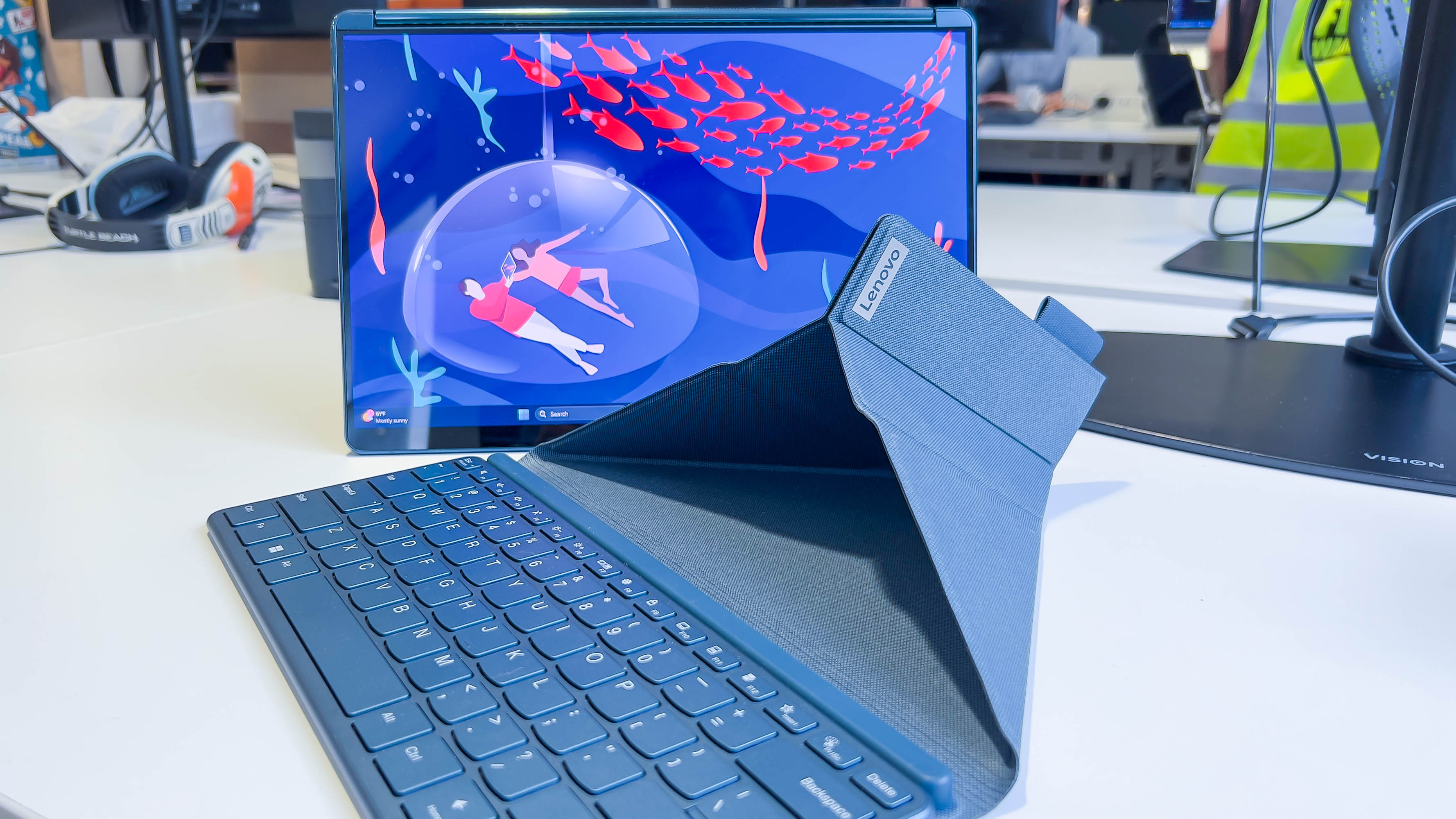
Speaking of the included accessories, the folio kickstand is quite ingenious as well. I’m usually not a fan of kickstands as they tend to be flimsy, and while there’s a little of that here, it’s also pretty effective at keeping this laptop in place, even when it’s in its stacked mode. The magnetic design holds the laptop really well, and it also has magnets that allow you to snap the mini keyboard in place.
The keyboard itself is fantastic. It’s comfortable and satisfying to type on, and despite the size of its keys, wrong presses are uncommon. And it comes with several shortcut keys to allow you to better control the displays and other built-in features such as the virtual trackpad key, the display settings key, and the User Center key.
The pen is great as well, interfacing with the displays beautifully and without lag. The mouse might be the only thing that’s not particularly praiseworthy. It’s good enough, but it could have been better in terms of the surfaces you can use it on and in terms of its physical buttons.
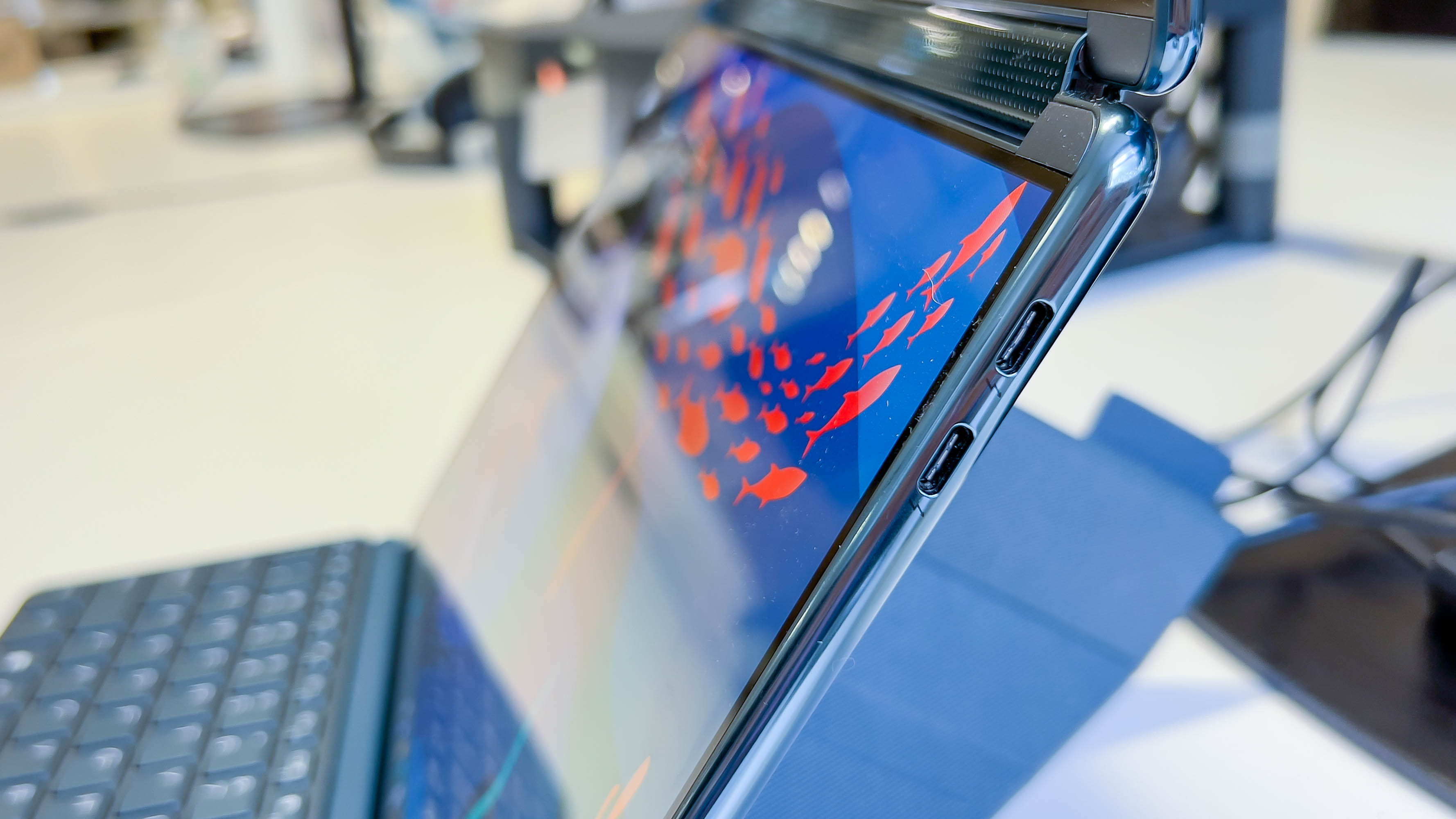

Finally, there are three USB-C ports, all of them Thunderbolt 4. If you’re someone like me who needs regular access to an SD card and a USB Type-A port, you’ll want to invest in a hub or adapters if you haven’t already.
- Design score: 4.5 / 5
Lenovo Yoga Book 9i: Performance
- Great for general productivity and some creative workloads
- Good audio, gorgeous visuals
- Snappy face recognition
Here's how the Lenovo Yoga Book 9i performed in our suite of benchmark tests:
3DMark: Night Raid: 17,546; Fire Strike: 4,982; Time Spy: 1,828
GeekBench 6: 2,405 (single-core); 8,523 (multi-core)
25GB File Copy: 1,296MBps
Handbrake 1.6: 9m 19s
CrossMark: Overall: 1,549 Productivity: 1,538; Creativity: 1,636; Responsiveness: 1,341
Sid Meier's Civilization VI: Gathering Storm (1080p): 33fps; (1800p): 27fps
Web Surfing (Battery Informant): 9h 18m (single screen); 12h 13m (dual screen)
The Intel Core i7-1355U that’s powering the Lenovo Yoga Book 9i is specifically designed for ultra-thin portables, its low power consumption allowing it to stay relatively cool in chassis with not a lot of breathing room and to stretch that battery life out for all-day use. Don’t get me wrong here; it’s one capable chip that will see you through general productivity and lighter creative workloads without issue. But you cannot expect it to be powerful enough for gaming and the more intensive stuff.
Indeed, the Lenovo Yoga Book 9i falls behind the Intel Core i7-1360P-powered Samsung Galaxy Book 3 Pro 360 in multi-core performance in Geekbench 6.0, with the latter beating it 9858.3 to 8523, and in Handbrake, taking slightly longer to transcode a 4K video. It suffers a similar fate compared to the Dell XPS 13 Plus whose 10,525 Geekbench 6.0 score puts it to shame.
In the real world, however, most users won’t notice the difference when doing general productivity and lighter creative tasks. The Yoga Book 9i is capable in its own right, running multiple apps and multiple browser tabs without missing a beat. I’ve used this for my daily workload, which typically involves having 15-20 Chrome tabs running, Slack on, a show on Hulu streaming, Notepad files open, and two to three File Explorer windows open all at the same time. And I haven’t experienced any slowdown.
Photo editing hi-res images on Lightroom and Photoshop works fine. Admittedly, it isn’t the fastest, taking just under 3 minutes to import 75 42,000KB RAW files from a UHS-II SD card, and three minutes and fifty-two seconds to export those same images onto the local SSD drive as 500KB JPG files.
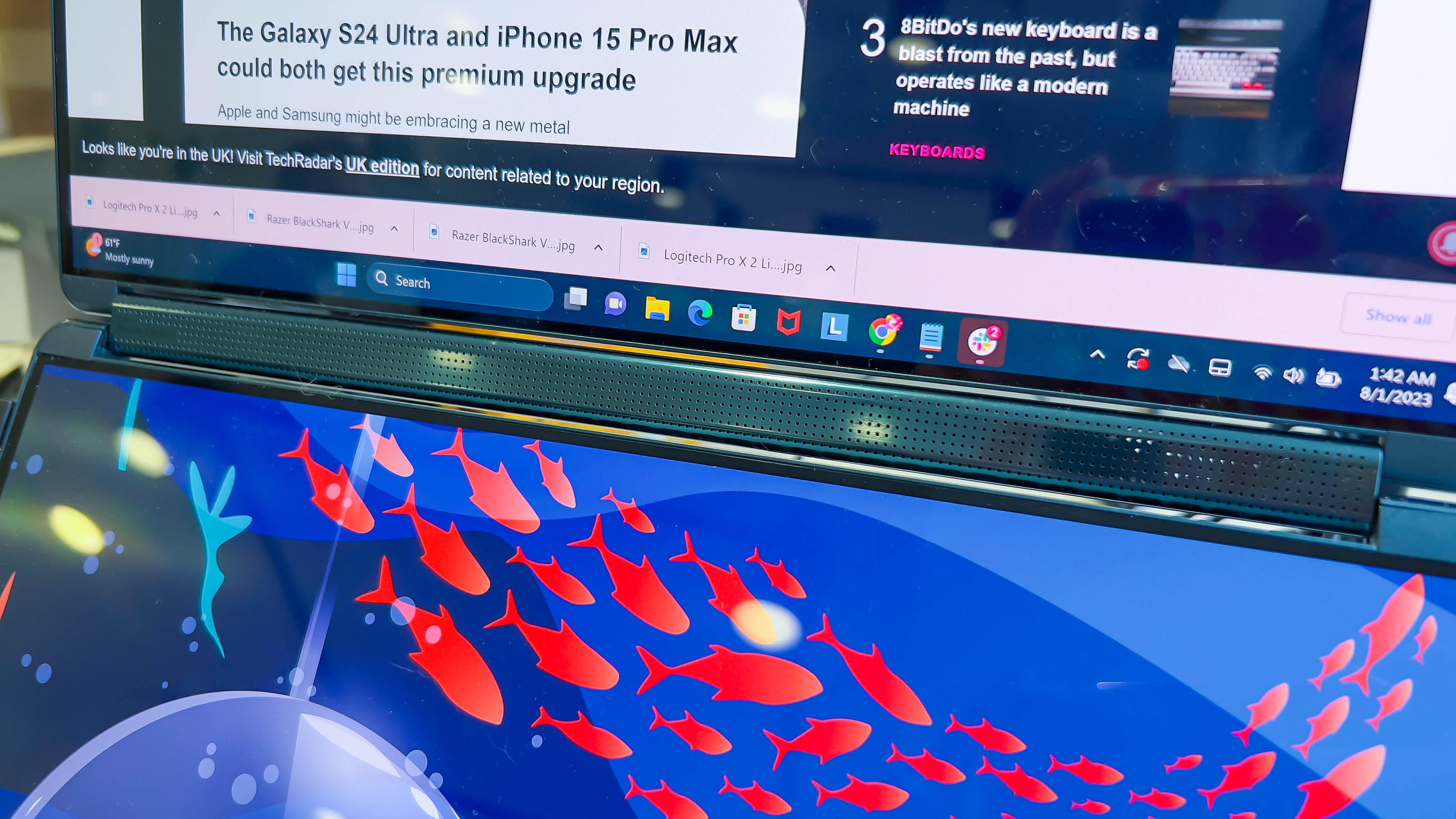
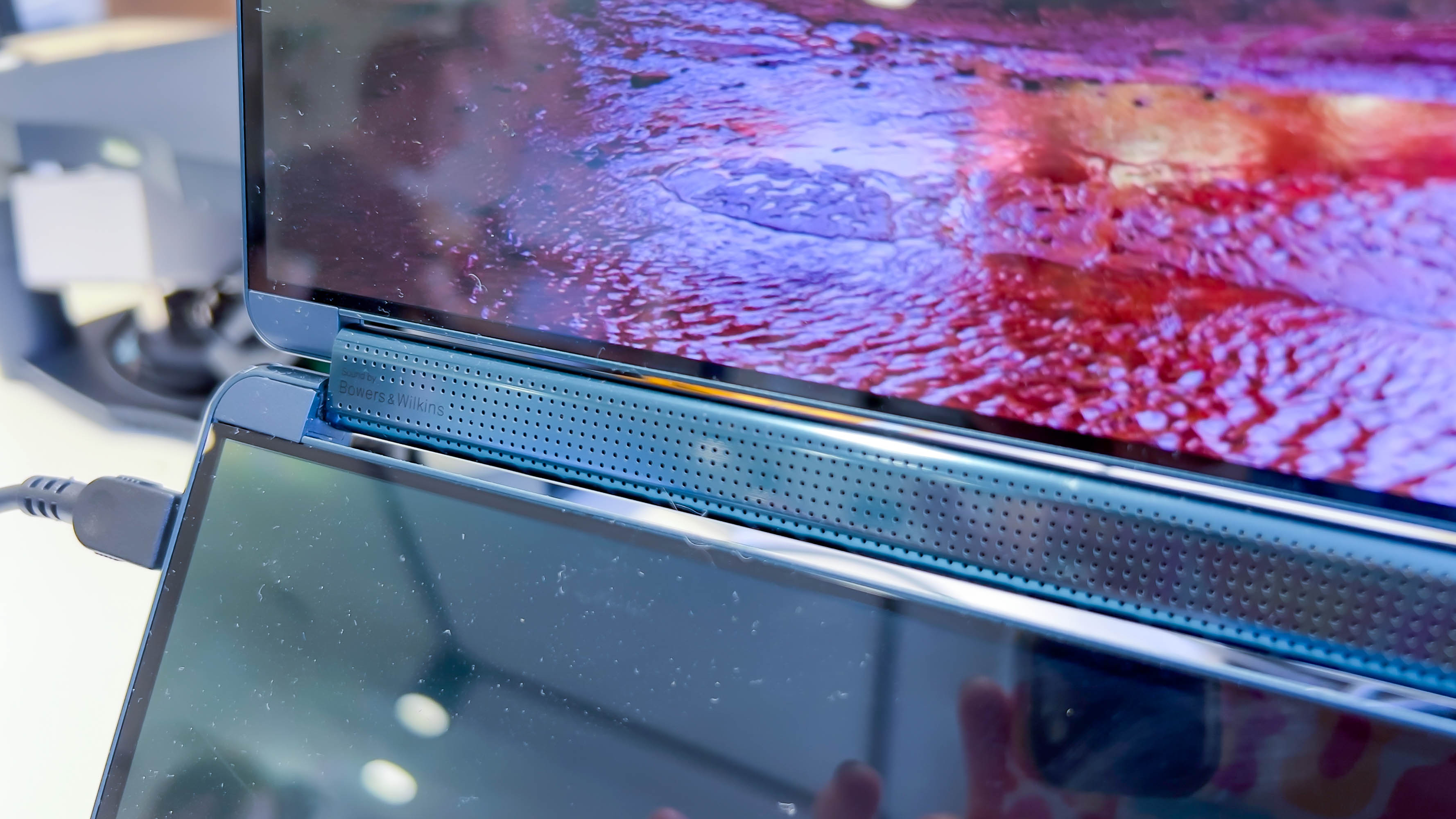
There’s a 360-degree Bowers & Wilkins soundbar sandwiched between the displays that’s designed to give you good quality audio with great volume no matter what mode the laptop is in. It doubles as a hinge, which is pretty smooth and easy to use, making it seamless for you to switch between modes.
The two 13.3-inch 2.8K OLED displays are obviously the highlights of the Yoga Book 9i. These touchscreen displays are incredibly vivid with beautiful colors, great contrast, and sharp visuals. During testing, they delivered about 193% DCI-P3 and 163% sRGB color coverage with an average of Delta E < 1.0 color accuracy and 335 nits of brightness. So they’re great for creative workloads like photo editing, graphic design, and video editing when you’re on the go. The touch capability is just as impressive being very responsive and accurate.
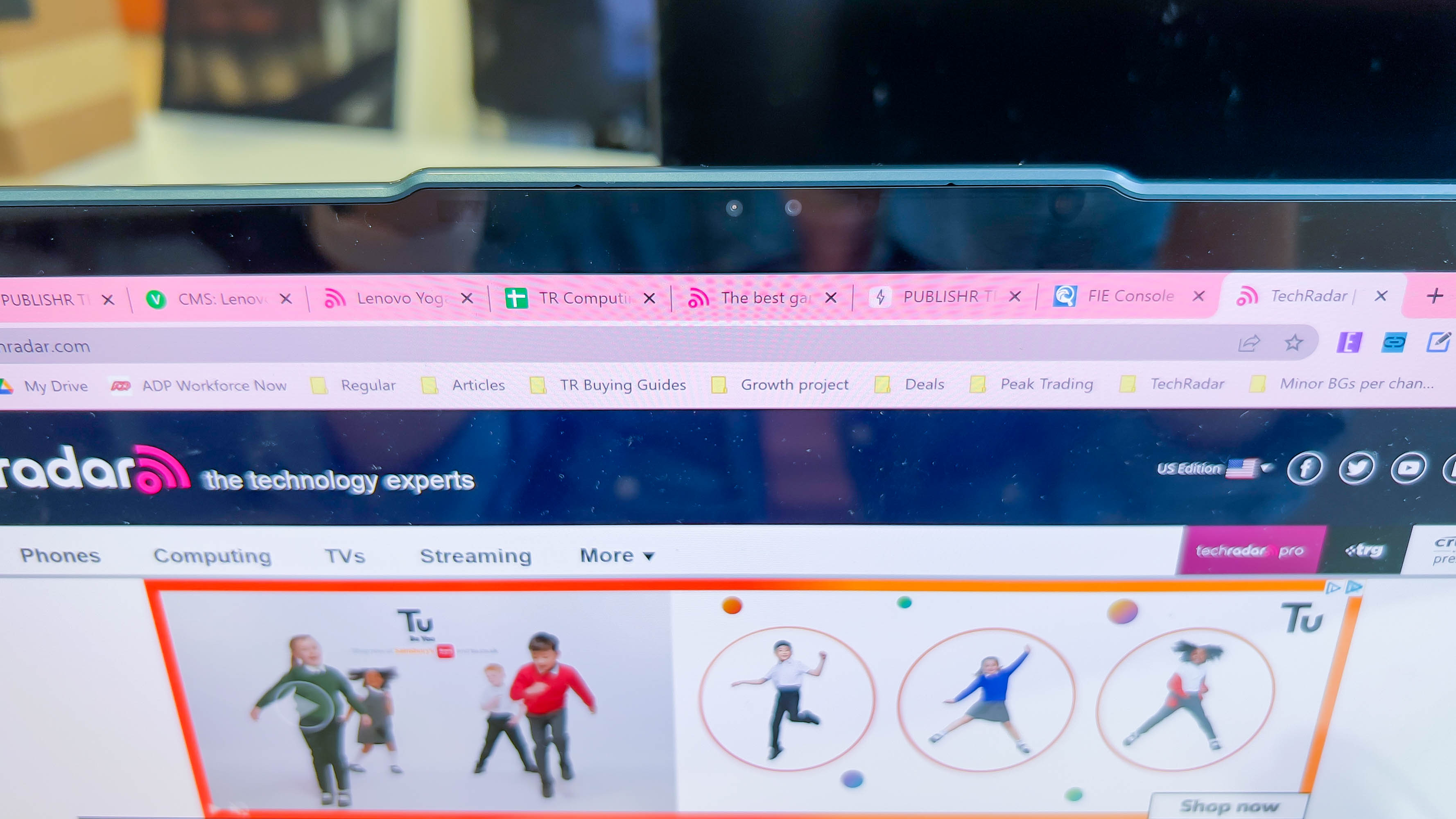
Meanwhile, the 5MP IR webcam delivers detailed images, despite having noticeable grain and noise, especially in dark situations. Its face recognition feature is on point, however. It works every single time, and when coupled with the laptop’s ability to detect your presence, takes away the tedious process of waking and logging in.
- Performance score: 4.5 / 5
Lenovo Yoga Book 9i: Battery life
- All-day battery
- Impressive longevity even when using both screens
Despite its dual-screen setup, the Lenovo Yoga Book 9i wins in longevity, thanks in part to its power-efficient CPU. According to Lenovo, it’s rated at up to 14 hours when performing single-screen video playback and up to 10 hours with dual-screen video playback.
While my test unit didn’t quite make it that long during our Web Surfing (Battery Informant) test, it did come pretty close, lasting 9 hours and 18 minutes with both screens on and 12 hours and 13 minutes with just the single screen. It beats out both the similarly-specced Samsung Galaxy Book 3 Pro 360 and Dell XPS 13 Plus. That means that you can leave the charger at home.
- Battery score: 4.5 / 5
Should you buy the Lenovo Yoga Book 9i?

Attributes | Notes | Rating |
|---|---|---|
Price | It's expensive, but it's worth the cost if you can maximize its features. | 4 / 5 |
Design | Not only is it beautifully designed, but Lenovo also pulls off that dual-screen setup well. | 4.5 / 5 |
Performance | It's a capable laptop that can see you through general productivity and some creative work. | 4.5 / 5 |
Battery | Whether you're using both or just one display, it gives you an all-day battery life. | 4.5 / 5 |
Average rating | The Lenovo Yoga Book 9i is an impressive, if expensive, piece of kit. And if you're a multitasker, this will save you a lot of time and energy. | 4.5 / 5 |
Buy it if...
You’re often multitasking on the go
The Lenovo Yoga Book 9i’s dual-screen, multi-mode setup does wonders for multitasking. It’ll save you a lot of time and effort, and help streamline your workflow.
You have deep pockets
If you’ve got extra cash lying around and want an impressive piece of kit for a laptop, this one is worth considering, especially if it helps simplify your work.
You need a thin and light laptop that’s versatile
Despite offering two displays, several different modes, and a treasure trove of features, it stays amazingly thin, light, and sleek. You’ll hardly notice it in your backpack when traveling.
Don't buy it if...
You need to tighten the purse strings
This is without a doubt an expensive laptop, with a price tag that’s much more than what most people would pay.
You don’t really require two displays
If you can’t take full advantage of those two displays, skip it and get a cheaper single-display laptop instead. There are plenty of excellent 2-in-1s out there that should do the trick.
You want something more inconspicuous
People hardly notice it when I sit at cafes or use it on planes, but if you want something more subtle, you might feel self-conscious about its dual-screen setup.
Lenovo Yoga Book 9i: Also consider
Component | Lenovo Yoga Book 9i | Samsung Galaxy Book 3 Pro 360 | Acer Swift Go 14 |
|---|---|---|---|
Price | $1,999 / £2,299.99 / $4,299 | Starting at $1,399.99 (about £1,140 / AU$2,030) | Up to $849.99 / AU$1,699 (about £672.72) |
CPU | 13th Generation Intel Core i7-1355U (E-Core Max 3.70 GHz, P-Core Max 5.00 GHz with Turbo Boost, 10 Cores, 12 Threads, 12 MB Cache) | Up to 13th-gen Intel Core i7 | Intel Core i7-13700H |
GPU | Intel Iris Xe Graphics | Intel Iris Xe Graphics | Intel Iris Xe Graphics |
RAM | 16GB LPDDR5X 6400MHz | Up to 32GB LPDDR5 | Up to 16GB LPDDR5 |
Storage | Up to 1 TB PCIe SSD Gen 4 | Up to 1TB SSD | 512GB SSD |
Screen | 2 x 13.3″ 2.8K (2880 x 1800) OLED, 400 nits, 16:10 aspect ratio, 100% DCI-P3, PureSight, touchscreen | 14-inch and 16-inch WQXGA+ (2880 x 1800p) Dynamic AMOLED 2X (Touch) | 14-inch 2880 x 1800 OLED 90Hz display (400 nits brightness, 16:10, 100% DCI-P3 color range, Certified True Black and TÜV Eyesafe certified) |
Ports | 2x USB Type-C Thunderbolt 4 ports, 2x USB 3.2 Gen 1, 1x HDMI, 1x microSD card reader | 2x Thunderbolt 4, 1x HDMI 2.0, 1x microSD card slot, 1x USB Type-A 3.2, 1x 3.5mm headphone jack | 2x USB Type-C Thunderbolt 4 ports, 2x USB 3.2 Gen 1, 1x HDMI, 1x microSD card reader |
Wireless | WiFi 6E* 802.11AX (2 x 2), Bluetooth 5.1 | Bluetooth v5.1, Wi-Fi 6E (Gig+), 802.11 ax 2x2, 5G Sub6 | Wi-Fi 6E (802.11b/g/n), Bluetooth 5.2 |
Camera | 5MP RGB+IR with Dual Array Microphone | 1080p webcam | 1440p webcam |
Weight | 3.15 lbs (1.34 kg) | 3.77 lbs (1.71 kg) | 2.76 lbs (1.25kg) |
Dimensions | 0.63 x 11.78 x 8.03 inches (15.95 x 299.1 x 203.9mm) | 13.99 x 9.93 x 0.50 inches (355.4 x 252.2 x 12.8 mm) | 12.32 x 8.58 x 0.59 inches (312.9 x 217.9 x 14.9 mm) |
If the Lenovo Yoga Book 9i has you considering other options, here are two more laptops to consider...
Samsung Galaxy Book 3 Pro 360
A top-quality 2-in-1 Ultrabook, it boasts a gorgeous and responsive display, a luxurious feeling keyboard and touchpad, and even a stylus.
Acer Swift Go 14
For a budget-friendly option, the Acer Swift Go 14 is a capable mid-range machine, perfect for no-nonsense users who want to get right down to business.
Read our full Acer Swift Go 14 review
How I tested the Lenovo Yoga Book 9i
- Tested the laptop for about three weeks
- Used it for work, photo editing, and streaming, as well as to work events
- Stress-tested it using our suite of benchmarks
During my three-week testing, I used the Acer Swift Go 14 for work and photo editing, taking it with me to Google I/O to see how it fared tackling the more demanding workloads in a time crunch. I also used it for work video meetings as well as personal video calls with friends. I also ran it through our suite of benchmark tests.
With years of extensive experience testing and reviewing laptops, and as one of the Computing editors at TechRadar, I have all the right tools to determine whether or not a laptop is worth your time and money. You can trust me to put them through their paces and make the right recommendations.
First reviewed July 2023

Michelle Rae Uy is the former Computing Reviews and Buying Guides Editor at TechRadar. She's a Los Angeles-based tech, travel and lifestyle writer covering a wide range of topics, from computing to the latest in green commutes to the best hiking trails. She's an ambivert who enjoys communing with nature and traveling for months at a time just as much as watching movies and playing sim games at home. That also means that she has a lot more avenues to explore in terms of understanding how tech can improve the different aspects of our lives.


