Best laptop for photo editing of 2026: top picks for photographers and designers
If you need a good laptop for photo editing, I've selected our top-rated and reviewed picks for Photoshop and more

Sign up for breaking news, reviews, opinion, top tech deals, and more.
You are now subscribed
Your newsletter sign-up was successful
Looking for the best laptop for photo editing? I've selected the top-performing models that all boast a high color coverage display that's vital for photographers and designers.
For the best MacBook Pro for photo editing, the Apple MacBook Pro 16-inch (M4) seriously impressed during review. For starters, it boasts a color-accurate display, rendering in wide color P3 gamut, so what you see on screen is exactly what you get in the exports. It also comes equipped with the M4 Pro processor - when we tested Photoshop and Lightroom on it, performance felt positively seamless.
For a Windows photo editing laptop, the Dell 16 Premium is a powerful player here, but I really like what Asus is doing with its creator-focused Asus ProArt P16 H7606. Both rival MacBook in a number of ways, making them excellent alternatives running Windows 11.
Every laptop I've selected here has been extensively tested by me and my team, with a focus on photo editing in Photoshop and Affinity, and using Lightroom for batch processing.
What's new? No major changes to the line-up after my overhaul in November, but I've expanded the FAQs to cover the color accuracy specs you'll want to check.
Best laptop for photo editing overall





Specifications
Reasons to buy
Reasons to avoid
While Apple has now released the 14-inch M5 MacBook Pro - and if you're a creative professional, our review is worth a read - for most photographers, the M4 Pro model still reigns supreme. It's the creator's go-to choice for a reason.
The 16.2-inch display features 3456 x 2234 resolution, and the Liquid Retina XDR screen is still one of the best screens you can get on any laptop going. We found it incredibly vibrant and detailed, and most importantly, color-accurate (it boasts the wide color P3 you'll find on most Apple Mac devices).
The M4 Pro chip makes light work of creative work, flying through edits in both Photoshop and Premiere Pro. In our real-world tests, performance remained smooth, without any slow-downs. According to reviewer Matt, "Everything I threw at it barely gave the new MacBook Pro pause."
Beyond the price and the underwhelming port selection, there's little to dislike about the MacBook Pro with M4 Pro. I've recommended the 16-inch model here for the extra screen real estate photographers need, but the 14-inch M4 Pro MacBook is a rock-solid pick if you need more portability.
Read our full Apple MacBook Pro 16-inch (M4 Pro) review
Best laptop for photo editing on a budget

2. Asus Vivobook 15 OLED
Specifications
Reasons to buy
Reasons to avoid
Finding the best budget laptop for photo editing is a bit of a minefield - there are always compromises when looking for a sub-$500 machine for creative work. I ummed and ahhed over this for more hours than I care to admit. But ultimately, the Asus Vivobook 15 OLED won out.
Design-wise, it's a classic laptop without too many frills. The OLED panel is a nice touch, especially at this price, and the 600 nits peak brightness is welcome.
But what separates this laptop from other budget picks when it comes to photo editing is the color gamut, which hits 100% DCI-P3, with Pantone validation. And really, that's what seals the deal here. Performance should be respectable - it's not as zippy as premium models like the MacBook Pro, but for an entry-level machine, it's a great pick.
The best budget alternative I could find is the Acer Swift 3, which isn't quite as powerful, has a 14in display, and only has 100% sRGB color gamut, but is slightly cheaper. If your budget stretches a little further, the Apple MacBook Air is also a great pick.
Best mid-range laptop for photo editing




Specifications
Reasons to buy
Reasons to avoid
For the cost, the HP Victus 15 is better than it has any right to be. It comes equipped with up to a 14th Gen Intel Core i7 or AMD Ryzen 7 8845HS processor, but what's impressive considering the mid-range price is that this laptop sports a dedicated GPU, which is going to make creative workloads like AI photo editing or video editing a lot smoother.
The design is nice - it an uncomplicated laptop, really - and with gaming as its main focus, the dual fans and extra air vent means it keeps cool when you're pushing it a little harder in your workloads. We found it performed well across a range of gaming and non-gaming tasks, including photo editing, without any issue.
We clocked battery life at a little over four hours in tests, but in every other respect, we felt it was a very well-balanced and well-priced machine.
As alternative, I'd look at the Lenovo LOQ 15 (see our review here), but I'd caveat that by noting that it's a little more expensive, and some configurations lack the dedicated GPU if that's a must-have for your editing workflow.
Read our full HP Victus 15 review
Best photo editing laptop for portability




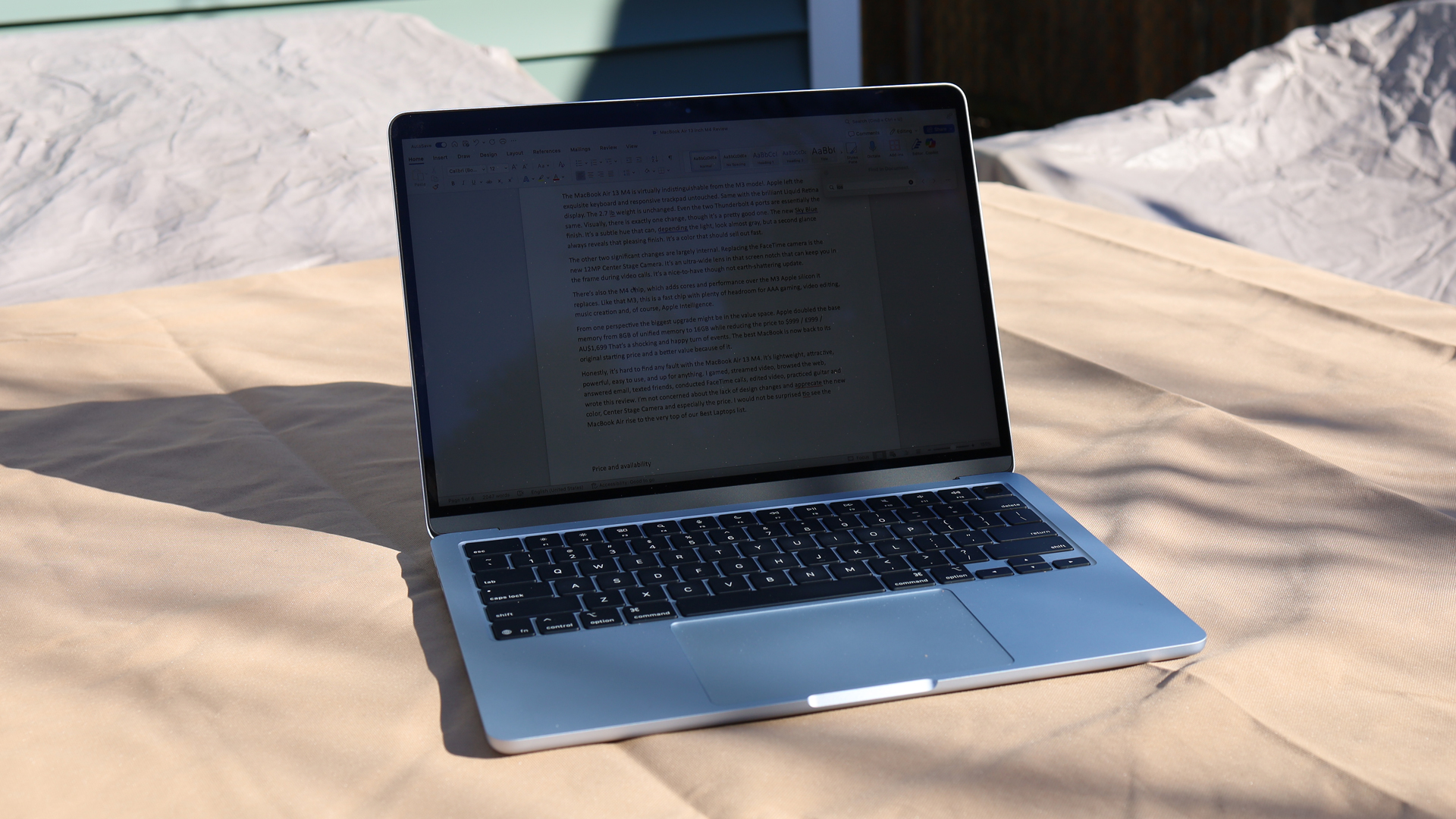


Specifications
Reasons to buy
Reasons to avoid
Equipped with the M4 chip, the Apple MacBook Air 13-inch is a surprisingly affordable ultra-portable laptop - and any photographer who wants the best value laptop for running the likes of Photoshop and Lightroom, no question this is the one to choose.
After extensive tests, we found it's effectively the best ultra-portable around - it's slim, lightweight, and more powerful than you might imagine for its size. Of course, that new M4 processor helps, and we had no issues running games, background apps, and even editing 4K videos, although there was some slowdown at 120fps. In other words, for processor-heavy tasks like photo editing, it'll fly through those tasks.
The display also makes it an attractive choice for photo editing. Like the M3 model, it boasts a 13.6-inch Liquid Retina panel that hits 2560 x 1664 resolution, with 500 nits brightness and support for one billion colors. We found it well-suited to all types of content creation, even while working outside in direct sunlight. Battery life was also excellent, getting around 14 hours for web activities, and 8 hours for mixed use like gaming and streaming videos before needing a recharge.
Where the laptop falls down is the AI, which remains a mixed bag. But while it may take longer using some of those AI tools inside Photoshop compared to a MacBook Pro, for the cost, portability, and overall performance, it's hard to beat.
Read our full Apple MacBook Air 13-inch (M4) review
You could save on your purchase with our Apple coupon codes.
Best Windows alternative to MacBook for photo editing


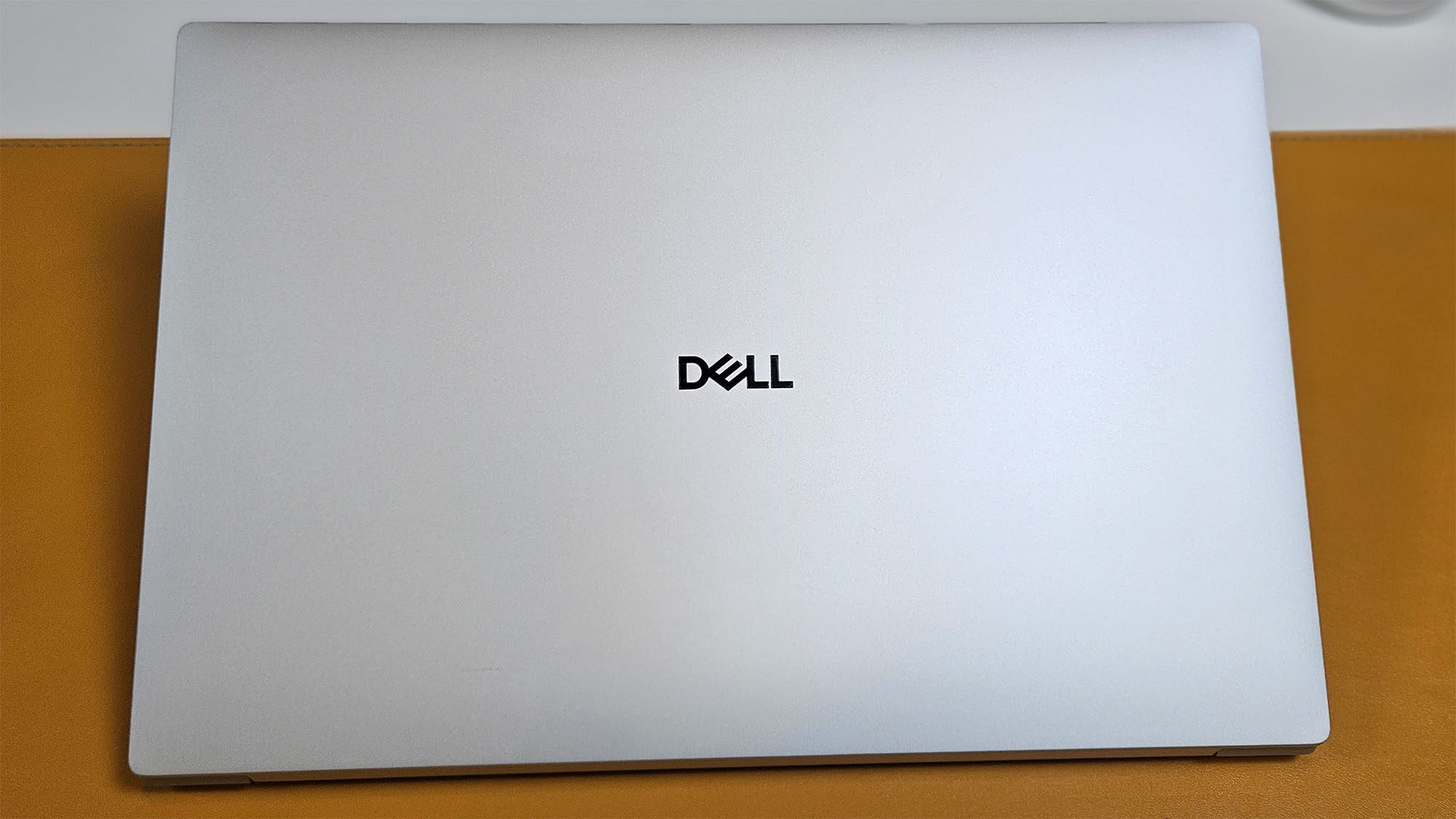

Specifications
Reasons to buy
Reasons to avoid
The Dell 16 Premium is Dell's replacement for the classic XPS 16 - a hardy laptop that's as good for photo editing as it is for general business tasks. If you're looking for an all-rounder Windows machine that can really handle most tasks, this is the one I recommend.
In terms of design, it's a sleek and professional, with an aluminum chassis. Given the streamlined style, port selection caps out with three Thunderbolt 4 Gen 2 ports, a MicroSD card slot, and a 3.5mm combo jack. You have your pick of two screens here, too - with the 2K model hitting 100% sRGB, and the 4K OLED model reaching 100% DCI-P3.
Performance is where the Dell 16 Premium really shines. Components are top-end, and are configurable, so you can boost memory and storage. During review, we found while Apple's machine bested it in synthetic tests, it outperformed the MacBook Pro 16-inch (M4 Pro) in real-world tests, with the dedicated RTX GPU smashing it for creative workloads.
The main point of difference here is battery life. With the OLED display and power-hungry RTX 5070, we clocked it at just over 5 hours compared to the 20-plus hours for the MacBook Pro. But if that's not a deal-breaker, this is one of the most capable Windows alternatives to Apple for creative workloads.
Read our full Dell 16 Premium review
Best photo editing laptop for creative professionals








Specifications
Reasons to buy
Reasons to avoid
We were already big fans of the previous iteration of the Asus ProArt P16 - and it's still worth picking up if you want a laptop suited to photo editing and video editing. But the latest version is even better, now sporting an Nvidia GeForce RTX 5070 ideal for mixed medium content creation.
In fact, it's so good, that our avowed Apple fan and creative professional, Alastair, loved it so much he's seriously considering making the switch from MacBook Pro to the ProArt P16. And it's not hard to see why, given that, like Apple's content creation machine, this one is targeted to anyone professionally editing photos and videos.
In our own tests, we organized photo files using Adobe Bridge, and while rendering thumbnails from a Sony Alpha 7 IV wasn't as fast as we'd like, opening images in Photoshop was. We experienced no problems with auto-alignment and blending for focus stacking, and packing and transferring those images was also pretty speedy.
All things considered, it's a powerful laptop - although I'd recommend using the DialPad, which offers a much better experience when adjusting brush size, dodging and burning, and similar tasks.
Of course, what really stands out here is that 4K OLED display with a 100% DCI-P3 color gamut and Pantone Validation. A 3K model is also available, but for photo editing, opt for the 4K version. Overall, if you're working across mediums, this is an ideal laptop for Adobe Photoshop, Illustrator, Lightroom, as well as Premiere Pro and DaVinci Resolve.
Read our full Asus ProArt P16 H7606 review
Best laptop for AI photo editing





Specifications
Reasons to buy
Reasons to avoid
Gaming laptops are always a good pick for multimedia creators, and the Razer Blade 16 (2025 edition) is pick of the bunch. Thanks to its dedicated GPU, which runs from the RTX 5060 up to 5090 depending on configuration, it's going to breeze through creative workloads particularly if you're using AI tools like Denoise and Generative Fill in your photo editing workflow.
In our tests, this laptop showed best-in-class performance pretty much across the board. Computing Editor, Christian, noted in his review that "if you're hoping to use this laptop for professional creative work, it won't let you down."
The design is pure Razer - all black and sleek - with a stunning OLED QHD+ display that reaches 100% DCI-P3 with Calman Verified color profiles for greater color accuracy.
It's an expensive laptop, as you'd expect considering it's armed with top-end specs like the AMD Ryzen AI 9 HX 370 processor. But if your budget allows, the Razer Blade 16 is perfect for creative work and play,
Read our full Razer Blade 16 (2025) review
Best laptop for photo editing and retouching





Specifications
Reasons to buy
Reasons to avoid
The Asus Zenbook Duo is a superb two-in-one that's perfect for creators looking for extra screen real estate (it has two 14in touchscreen OLED displays) and the stylus makes it ideal for more hands-on retouching of photos. There's also a clip-on wireless keyboard if you need the more traditional set-up.
It's powered by the H-series Intel Core Ultra 9 chip (the 185H or 9 285H depending on configuration), which means it'll cut through more complicated workloads like AI editing and batch editing. Testing this machine out, we found it excels at all but the most demanding tasks - expect some thermal throttling if you're performing heavier CPU-based workloads. For day-to-day photo editing, though, this shouldn't be an issue.
The big issue here is two-fold. One, Windows 11 isn't really built foir touch - although software like Photoshop will be fine. And learning the quirks of the touch gestures does prove a slight learning curve. Still, overall performance was great, and even the battery lasted over eight hours on a single charge - which is a surprise for a dual-screen OLED with a high-performance CPU under the hood.
Read our full Asus Zenbook Duo review
Best laptops for photo editing compared
Model | Screen size | Resolution | Color gamut |
|---|---|---|---|
16in | 3456 x 2234 | Wide color P3 | |
15.6in | 1920 x 1080 | 100% DCI-P3 | |
15.6in | 1920 x 1080 / 2560 x 1440 | 100% sRGB | |
13.6in | 2560 x 1664 | Wide color P3 | |
16.3in | 3840 x 2400 | 100% DCI-P3 | |
16in | 3840 x 2400 | 100% DCI-P3 | |
16in | 2560 x 1600 | 100% DCI-P3 | |
2x 14in | 2880 x 1800 | 100% DCI-P3 |
Best laptop for photo editing: FAQs
What specs does my photo editing laptop need?
Wondering what CPU and GPU are best for photo editing? Here's what we recommend.
The answer really depends on the images you're editing.
Editing photos is processor-intensive, so it's worth investing in a laptop with a good processor to help keep your workflow smooth.
It's worth opting for a H-series processor where you can (the H stands for 'high performance'), and I'd consider it essential if you're undertaking heavier workloads or using a lot of AI editing tools.
Pair that with a good amount of memory (RAM) - 16GB is the minimum I'd recommend these days for a seamless experience, but the more you can get, the better it will be.
GPUs aren't as important as choosing the right CPU for flawlessly running photo editing apps - but try to avoid any integrated systems, like the Iris Xe.
I've included a table below with the minimum, recommended, and best specs to choose.
Component | Minimum | Recommended | Best |
CPU | Intel Core i5, AMD Ryzen 5, Apple M4 | Intel Core Ultra 7, AMD Ryzen 7, Apple M4 Pro | Intel Core Ultra 9 285H, AMD Ryzen AI 9 HX 370, Apple M4 Max |
GPU | Nvidia GeForce RTX 4050 | Nvidia GeForce RTX 4060, Nvidia RTX 5050 | Nvidia GeForce RTX 5070, Nvidia RTX 5090 |
RAM | 16GB | 32GB | 64GB |
What's color coverage and which one should I choose for my laptop?
There are three main color gamuts, so you'll want to check which one the screen of your chosen laptop supports. The higher the percentage, the more distinctive color shades it will display.
sRGB is the standard color gamut, well-suited for online content like social media posts.
DCI-P3 is a wider gamut than sRGB, and is the standard for cinematic and HDR content.
Adobe RGB also spans a wider range of green and cyan tones than sRGB, and is best for accurately printing photographs.
Finally, check whether the display is calibrated to Delta E < 2 - this ensures total color accuracy, so what you see on the screen is reflected in the photos you export.
In our experience, the best MacBook Pro laptops have some of the top screens for any content creation, and if you need a second display, there's always the best monitors for photo editing.
Check out the table below for more help.
Use | Minimum recommendation |
Digital and online content | 100% sRGB |
Video and photo editors shooting in 4K | 95% DCI-P3 or above |
Print photography | 90% Adobe RGB or above |
What operating system is better for photo editing - Windows or Mac?
It depends on the software you use, but the most popular choice for photo editing, Photoshop, is compatible with both macOS and Windows laptops. Check the system requirements of your chosen app.
In our experience, we tend to find MacBooks best suited for all-round content creation - there's a reason why they're favored by those in the creative sector, after all. But using an Apple laptop for photo editing is by no means a necessity.
How to choose the best laptop for photo editing
Choosing the ideal photo editing laptop requires navigating through a maze of technical jargon to identify key features that align with your creative workflow. Whether you're using Adobe Creative Suite or one of the best Adobe Photoshop alternatives and the best Adobe Lightroom alternatives, the specifications of your laptop should support intensive photo editing software without compromising performance.
Like graphic design laptops (and generally unlike video editing laptops), photo editing laptops need a robust processor, as most photo editing tasks are CPU-intensive. A durable mobile workstation or business laptop can serve well, provided it has a high-quality FHD display with excellent contrast and brightness, along with appropriate color gamut coverage like DCI-P3.
RAM is crucial for handling complex photo editing projects, and while the GPU might not be as critical for photo editing alone, it becomes essential for tasks like 3D modeling and running the best video editing software, which can sometimes find itself in your workflow when you least suspect it.
A color-accurate IPS display with high contrast, brightness, and a wide color gamut is ideal. Fast SSD storage is necessary for quick file access and ample storage space, and a sufficient number of ports ensure you can connect all your devices without needing an additional docking station.
While MacBooks are popular among photographers for their performance and display quality, Windows laptops offer competitive features and better upgradability at similar price points.
How we test the best laptops for photo editing
✅ More than 1,800 laptops, Chromebooks, and MacBooks reviewed
✅ 18 years of product testing
✅ Over 16,000 products reviewed in total
✅ Nearly 200,000 hours testing tech
We've tested hardware built for a range of creative industries and professions. This includes the best video editing laptops, best laptops for graphic design, best laptops for writers, and best laptops for music production.
When we test laptops that are good for photo editing, we're assessing factors such as performance, portability, display type, value for money, and overall design. And using Photoshop and Lightroom are key parts of any laptop test we undertake - alongside other creative software, such as Premiere Pro and Da Vinci Resolve. This allows us to see how well each device handles day-to-day photo editing, and whether they're suitable for inclusion in this guide.
Photo editors can often be resource-intensive, especially when working on large, complex projects. So, we test each to see how well they perform when running photo editing software like Adobe Photoshop. Laptops designed for photographers should have no trouble with the industry-standard editing tool.
Creative workflows are unique - so we evaluate each on the individual merits and how well they meet the expectations of their intended users. For example, the Dell XPS 13 will be ideal for users editing images on the go, while the 16-inch MacBook Pro is much-more suited to those who need a creative powerhouse.
See what goes into our tests in How we test laptops and desktops: our reviewing process explained.
Get in touch
- Want to find out about commercial or marketing opportunities? Click here
- Out of date info, errors, complaints or broken links? Give us a nudge
- Got a suggestion for a product or service provider? Message us directly
Today's deals on the best photo editing laptops
Sign up to the TechRadar Pro newsletter to get all the top news, opinion, features and guidance your business needs to succeed!

Steve is B2B Editor for Creative & Hardware at TechRadar Pro, helping business professionals equip their workspace with the right tools. He tests and reviews the software, hardware, and office furniture that modern workspaces depend on, cutting through the hype to zero in on the real-world performance you won't find on a spec sheet. He is a relentless champion of the Oxford comma.
- John LoefflerComponents Editor