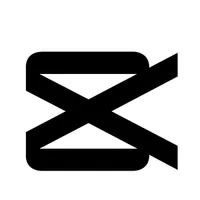I'm a video editor and this is the best video editing software of 2026 for creative professionals and creators
As a professional video editor, I've tested just about every software out there, but these are the ones I love using

Sign up for breaking news, reviews, opinion, top tech deals, and more.
You are now subscribed
Your newsletter sign-up was successful
As a professional video editor, I've tested all the best video editing software for TechRadar Pro (and plenty of ones you'll want to avoid, too).
As the popularity of this software grows, I've noticed the whole process is a lot easier now than it used to be. A lot of apps, like my top pick Adobe Premiere Pro, have AI tools that perform most of the tedious work in the background for you, so you can focus on staying creative and turning your vision into reality.
But with so many programs out there, it can be hard figuring out which video editing software is best for your workflow?
With that in mind, I’ve selected the 6 best video editing software for desktop and mobile devices. I've included a range of options here. Some are free, while others have to be paid for, but somewhere in that list should be the one that meets your needs, whether you’re a hardened professional or a budding content creator.
• Not what you need? See my guides to the best free video editing software, best video editing software for beginners, and best video editing apps.
Update: In my first update for 2026, I've re-reviewed and re-evaluated the line-up to find the software that's right for every type of creator, including the addition of the mobile-first CapCut for social media content.
The 6 best video editing software: Quick overview
1. Adobe Premiere Pro
A highly flexible and fully customizable interface, coupled with a huge load of tools, from the core classics to some highly useful AI-based features.
Read more below
2. DaVinci Resolve
The video editing world’s best kept secret: a professional-grade video editing platform for Macs, Windows and Linux, brimming with features, and completely free.
Read more below
3. CyberLink PowerDirector
A good value editor with very polished effects, increasingly focussing on AI-powered tools. Comes with a free restricted version.
Read more below
4. Apple Final Cut Pro
Apple’s flagship desktop video editor is affordable, versatile, easy to use, and feature-packed with advanced tools, although it feels like it’s always playing catchup with the competition.
5. Pinnacle Studio Ultimate
For the price and features, you can't get a better subscription-free video editor on Windows than Pinnacle, which has all the features needed to create polished videos.
6. CapCut
CapCut took the portable video editing world by storm. It’s mostly free and makes it very easy to edit a quick video with a few effects, while on the go.
Best video editing software overall

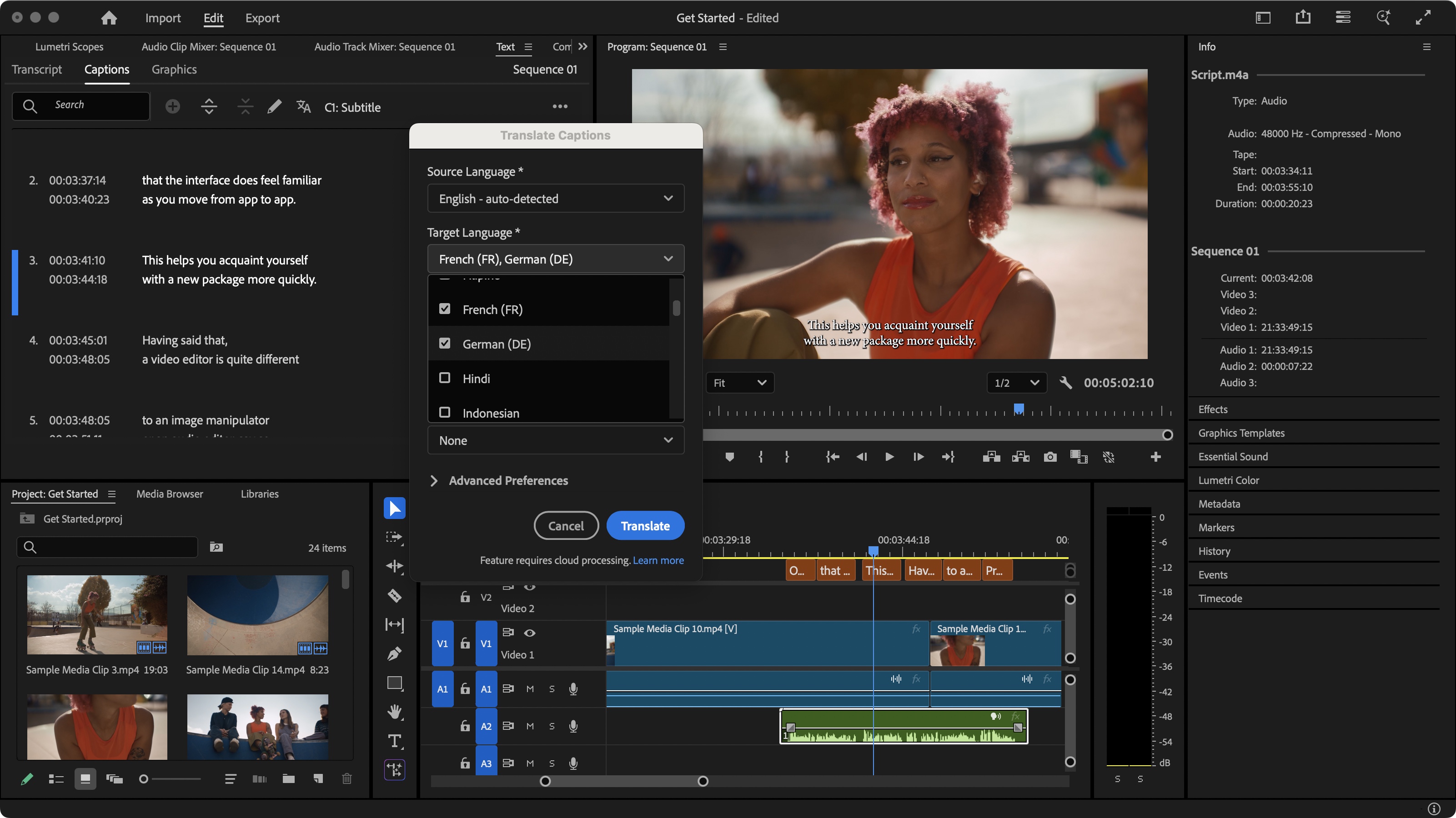
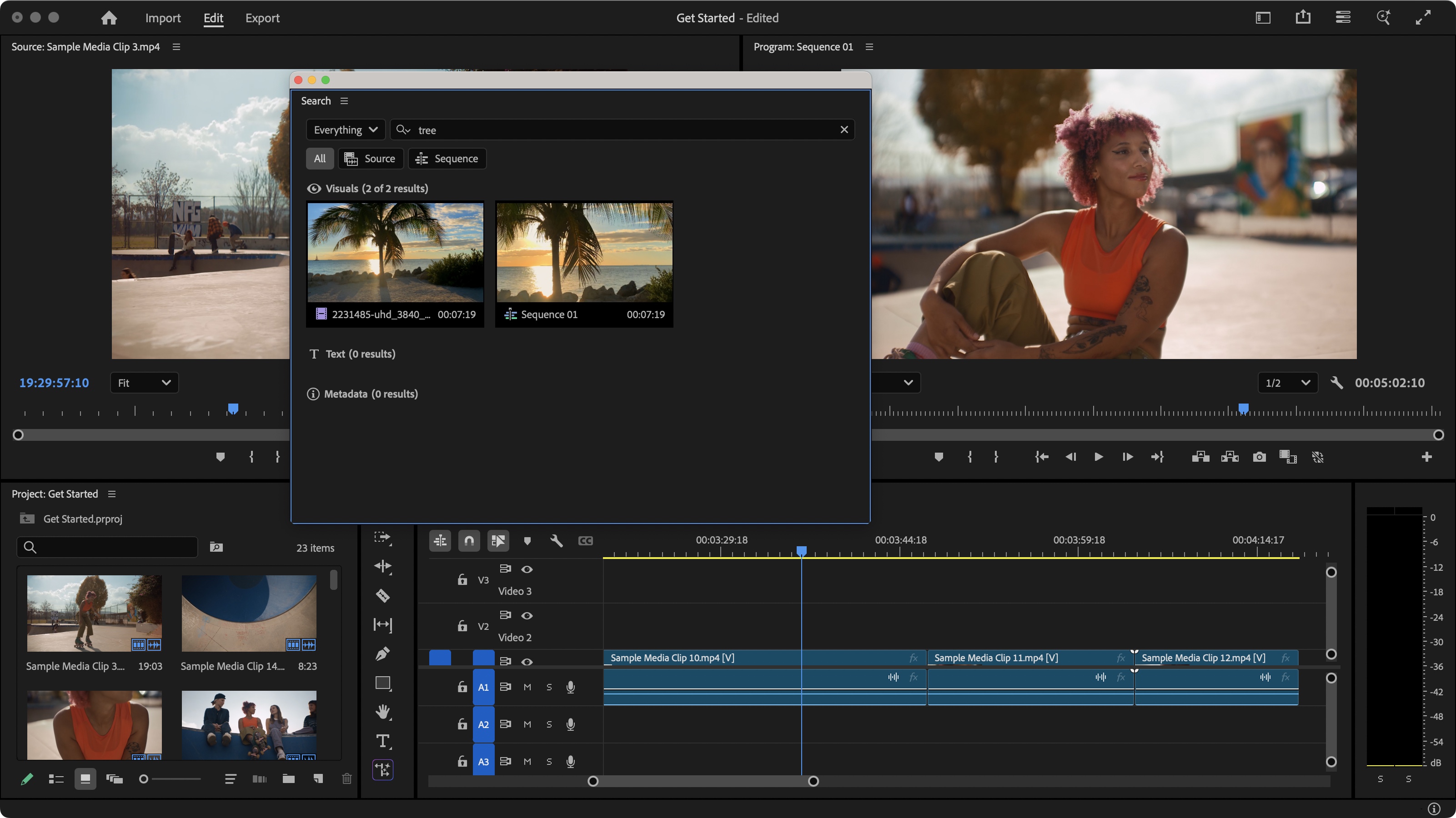
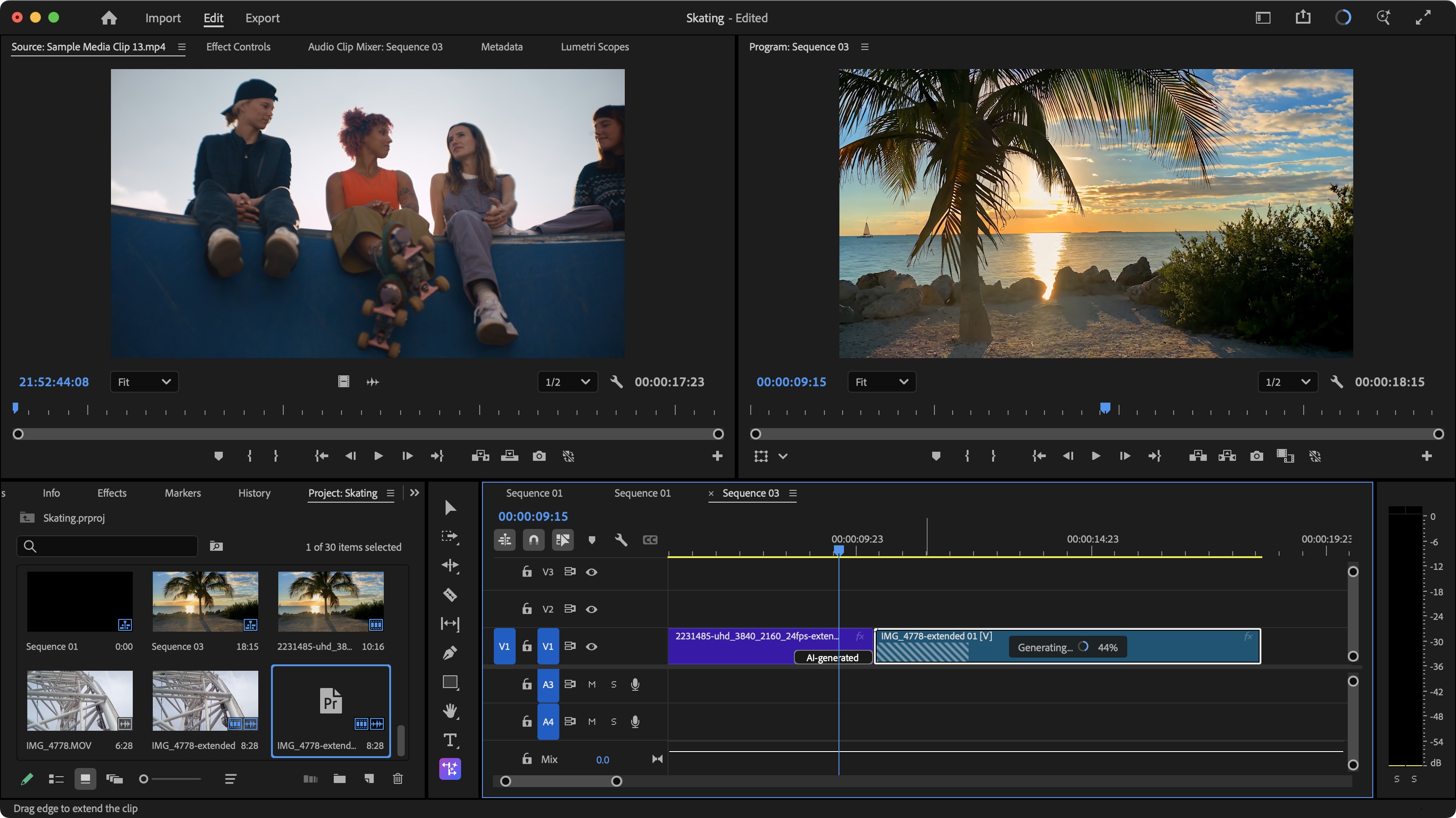
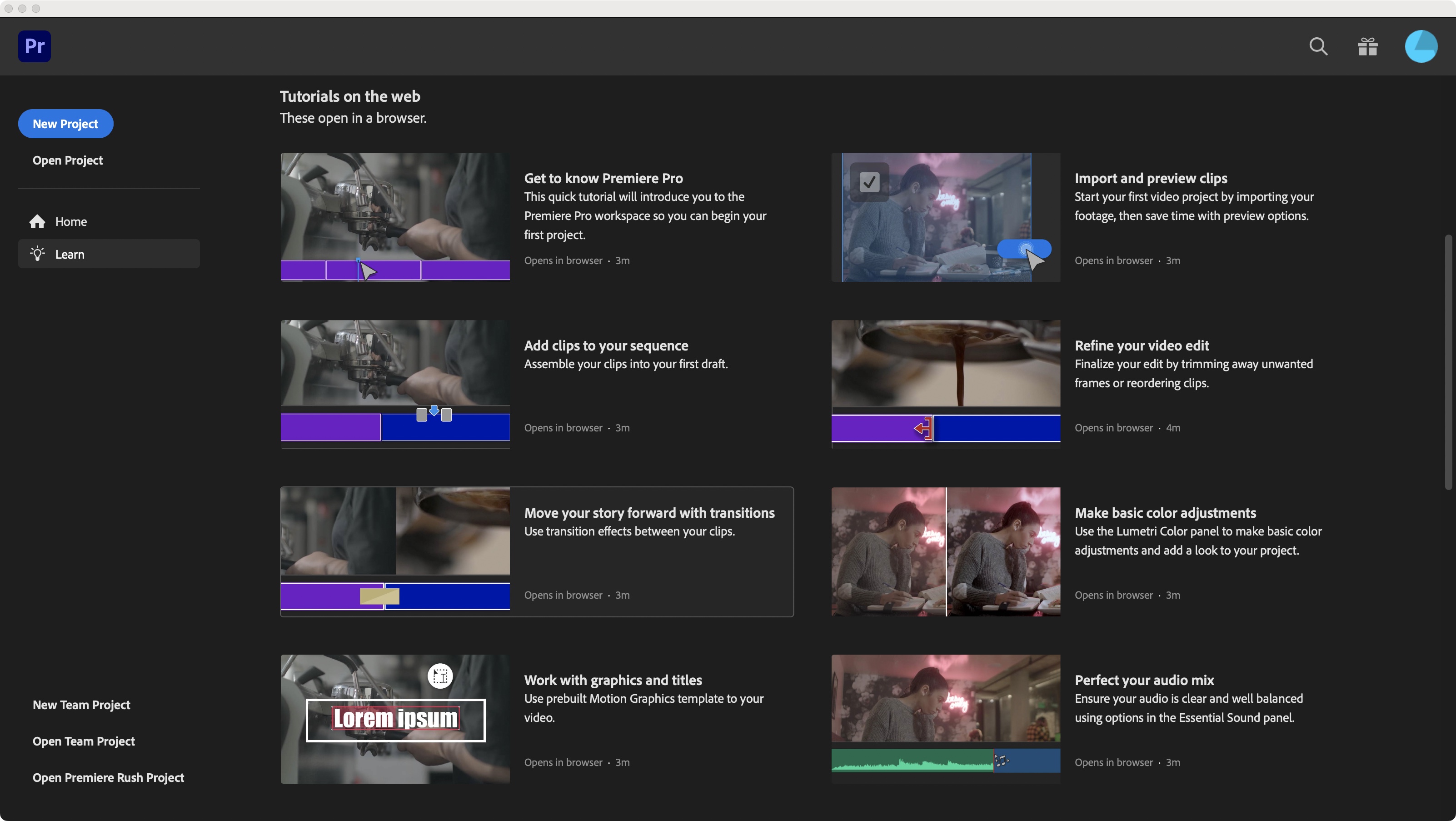
Specifications
Reasons to buy
Reasons to avoid
Adobe Premiere Pro is often considered the go-to desktop video editing app for Macs and Windows machines, and it’s not without reason. Not only is the software incredibly powerful, but it also sports an interface that is remarkably customizable: you can move windows around, dock others together, reveal optional extras, hide unwanted functions, expand to fill multiple screens, you name it, you can probably do it. This allows you to set yourself up exactly as you need to.
As far as available tools go, Premiere Pro embraces the “everything but the kitchen sink” philosophy. Some of its more recent features include ‘Media Intelligence Visual Search’: Premiere Pro analyses your clips and figures out what’s in them, so even if you haven’t catalogued them properly upon ingest, type in “palm trees”, and any clip featuring those will be brought forward. That’s the kind of AI I truly appreciate.
You also have automatic captioning, and the ability to translate those into any of 27 languages. Perhaps the craziest addition is ‘Generative Extend’ which creates up to 2 seconds of video, thereby extending your clip, should you happen to have hit the stop button just a tad too soon.
This barely scratches the surface. There’s a lot to appreciate here… despite its cost: you can rent the software for $23 a month, or $60 a month, both on an annual plan. The latter grants you access to most of Adobe’s professional portfolio. A recent addition (paid for separately), is Premiere Pro for iPhone, which impressed me in my review.
Read our full Adobe Premiere Pro review
Best video editing software for free

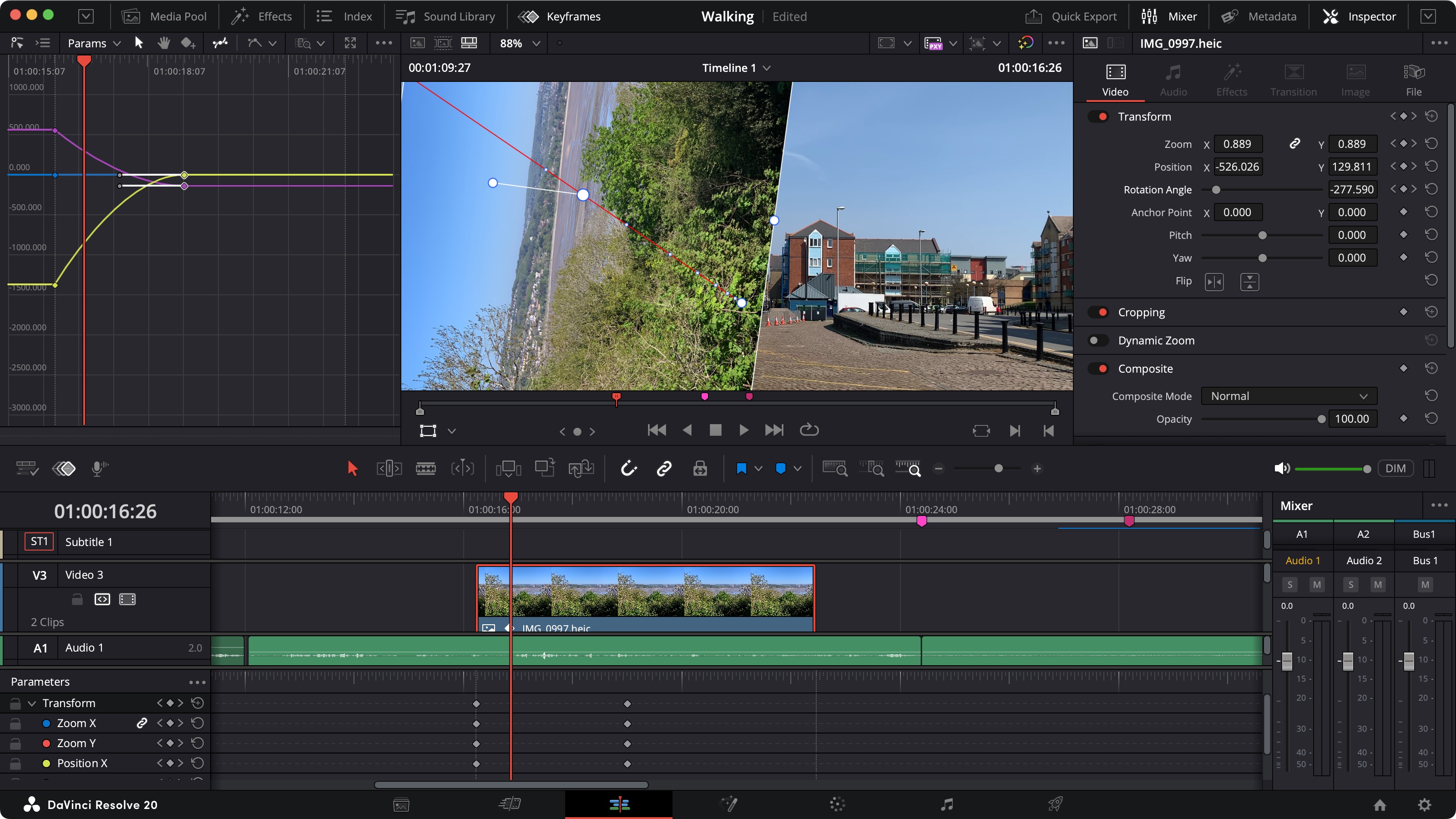
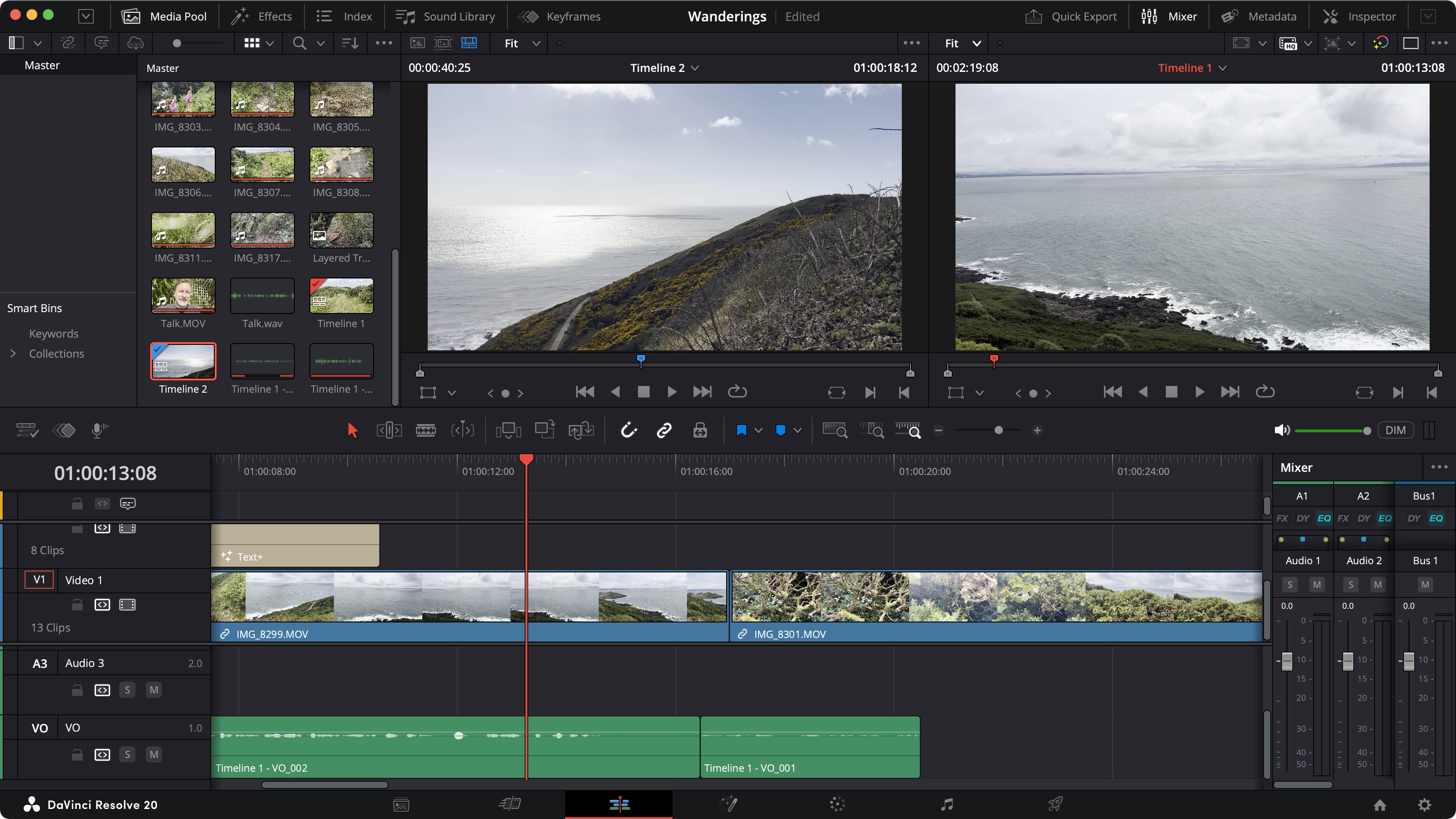
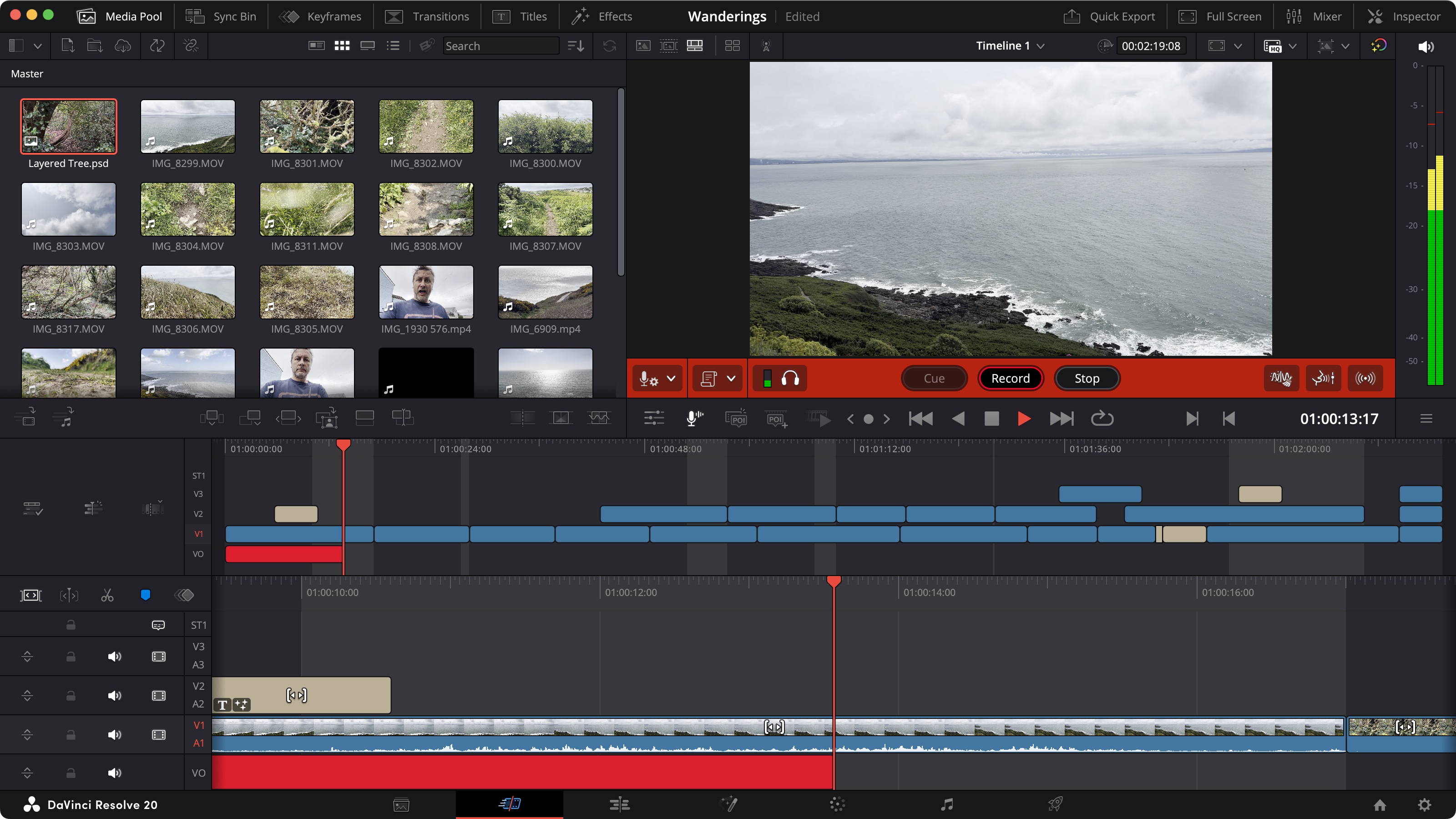
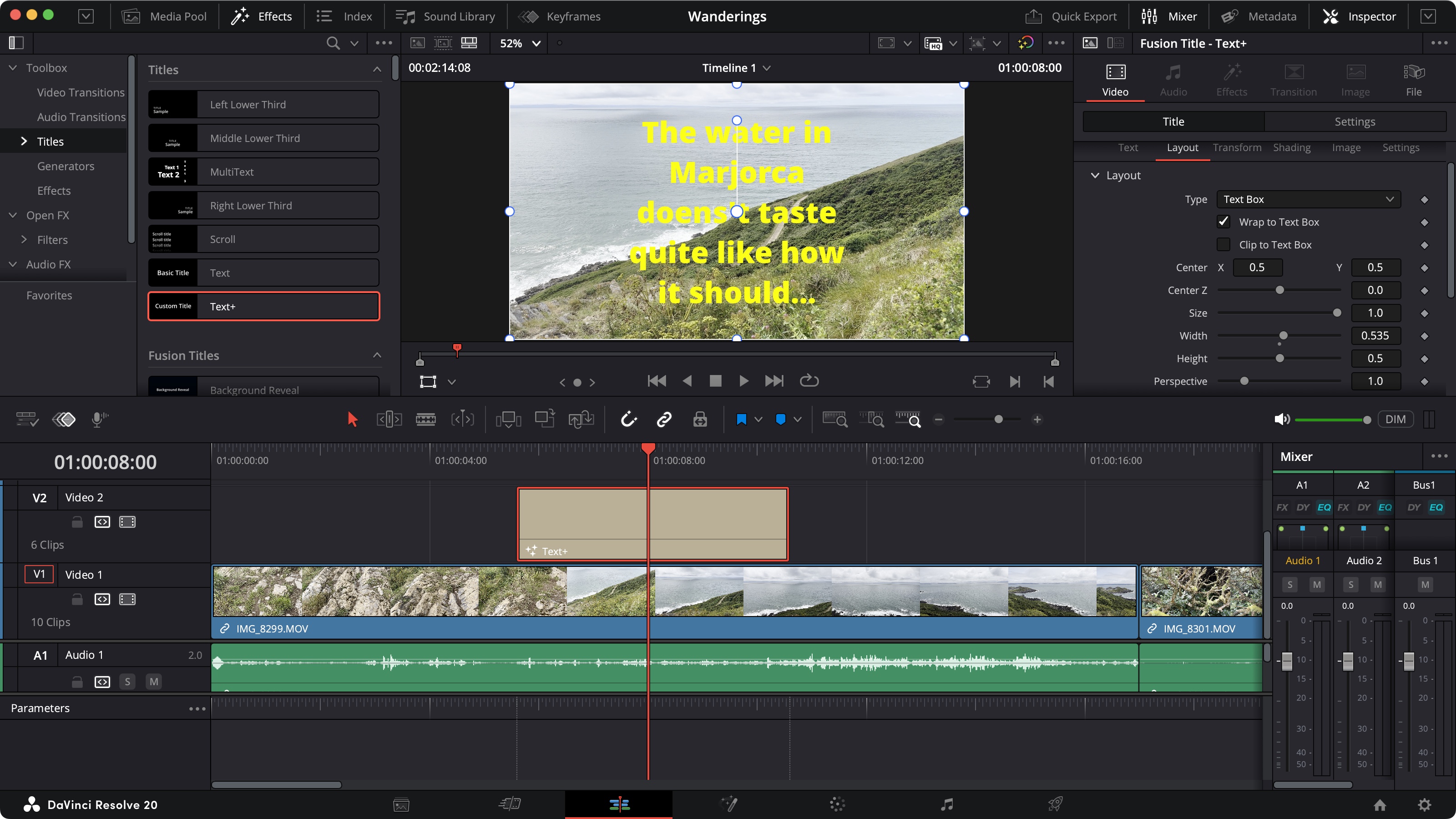
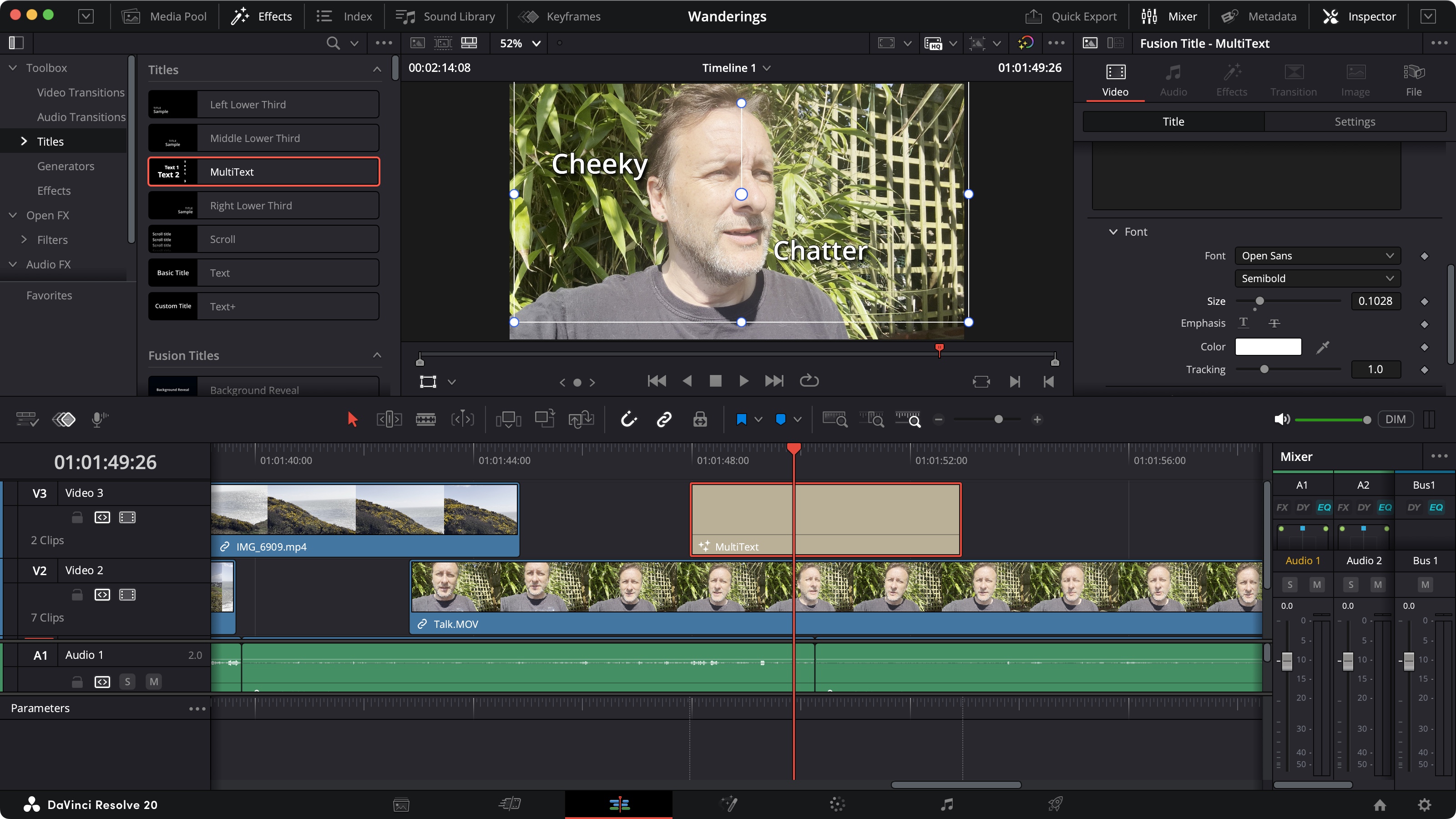
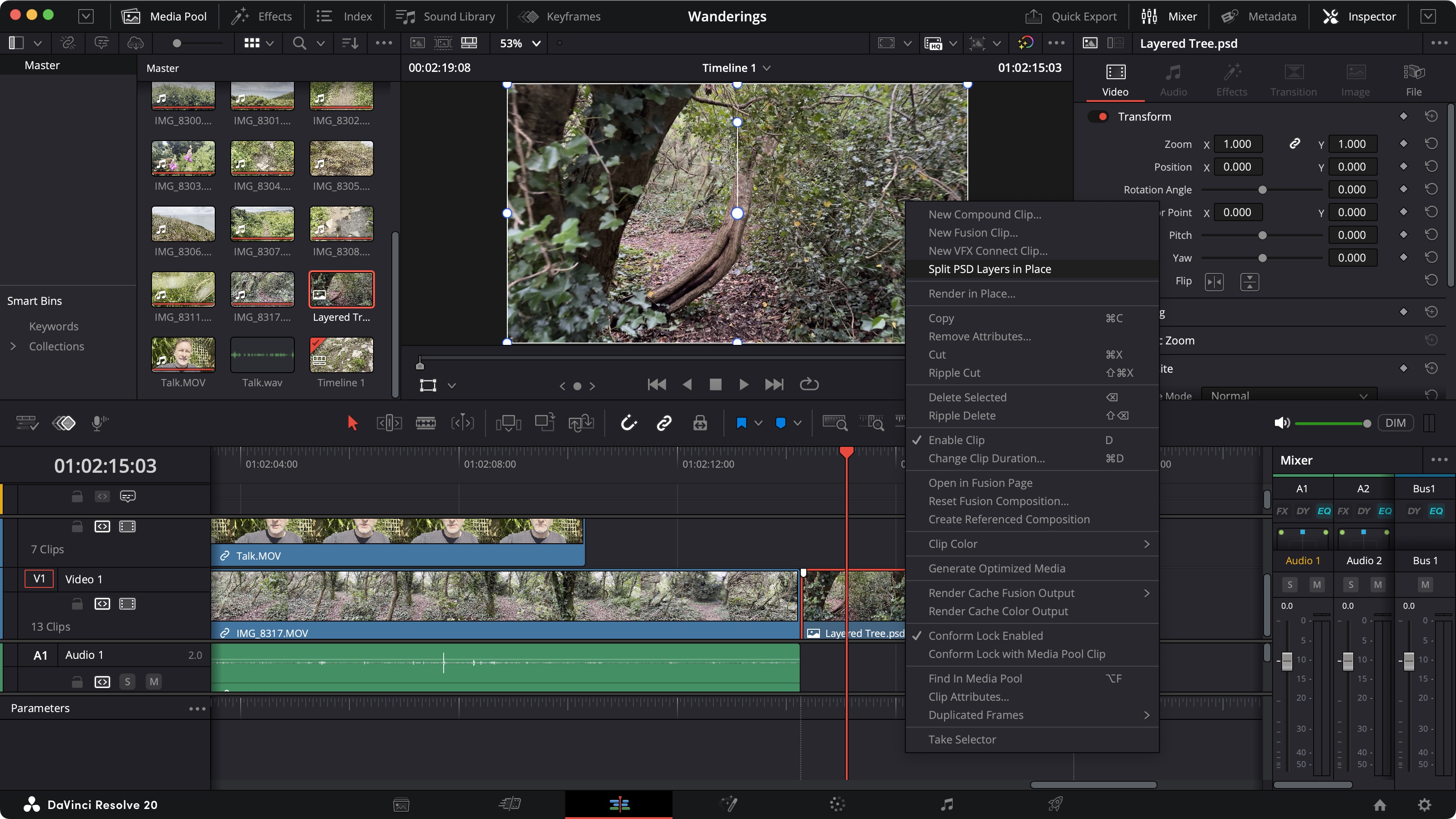
Specifications
Reasons to buy
Reasons to avoid
DaVinci Resolve is probably one of the desktop video editing market’s best kept secrets. Maybe it’s because its roots were in VFX so many don’t see it as capable of editing movies. It has obviously expanded greatly since then, allowing you to pretty much do anything editing-wise, from cutting a project, to working on the audio, applying colour correction, effects and more.
Not only that, but it even comes with two editing modes, ‘Cut’ and ‘Edit’, the former being used for simpler, faster edits, but is also ideal for newcomers, helping them get started with little experience.
Perhaps the most ‘alienating’ aspect of this software is its special effects, as they’re based around the concept of ‘nodes’, which is unlike what most of its current competitors do. Yes, it’s unusual, but once you get your head around the concept, you might agree that there’s really no turning back.
DaVinci Resolve is powerful, works on Macs, Windows and Linux, and, amazingly enough, is free! You really can’t beat that.
There’s a more advanced version, known as Resolve Studio, which includes a slew of impressive AI-powered tools, which will cost you a one-time fee of $300. All future updates, small or large, are included in that price. And if you need to edit on the go, a parred down version of the software is available on iPad, and is also free.
Read our full DaVinci Resolve review
Best beginner-friendly video editing software
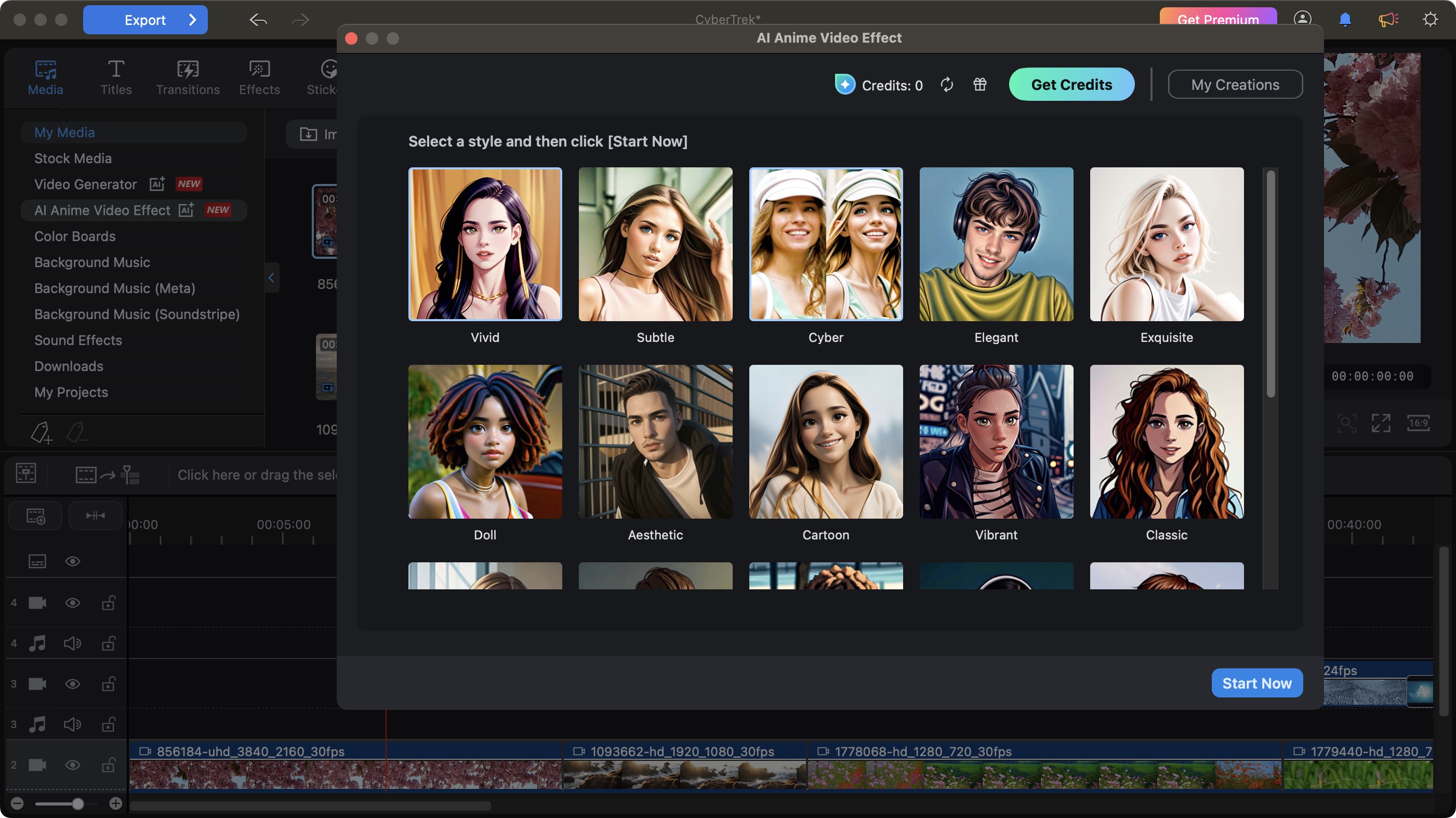
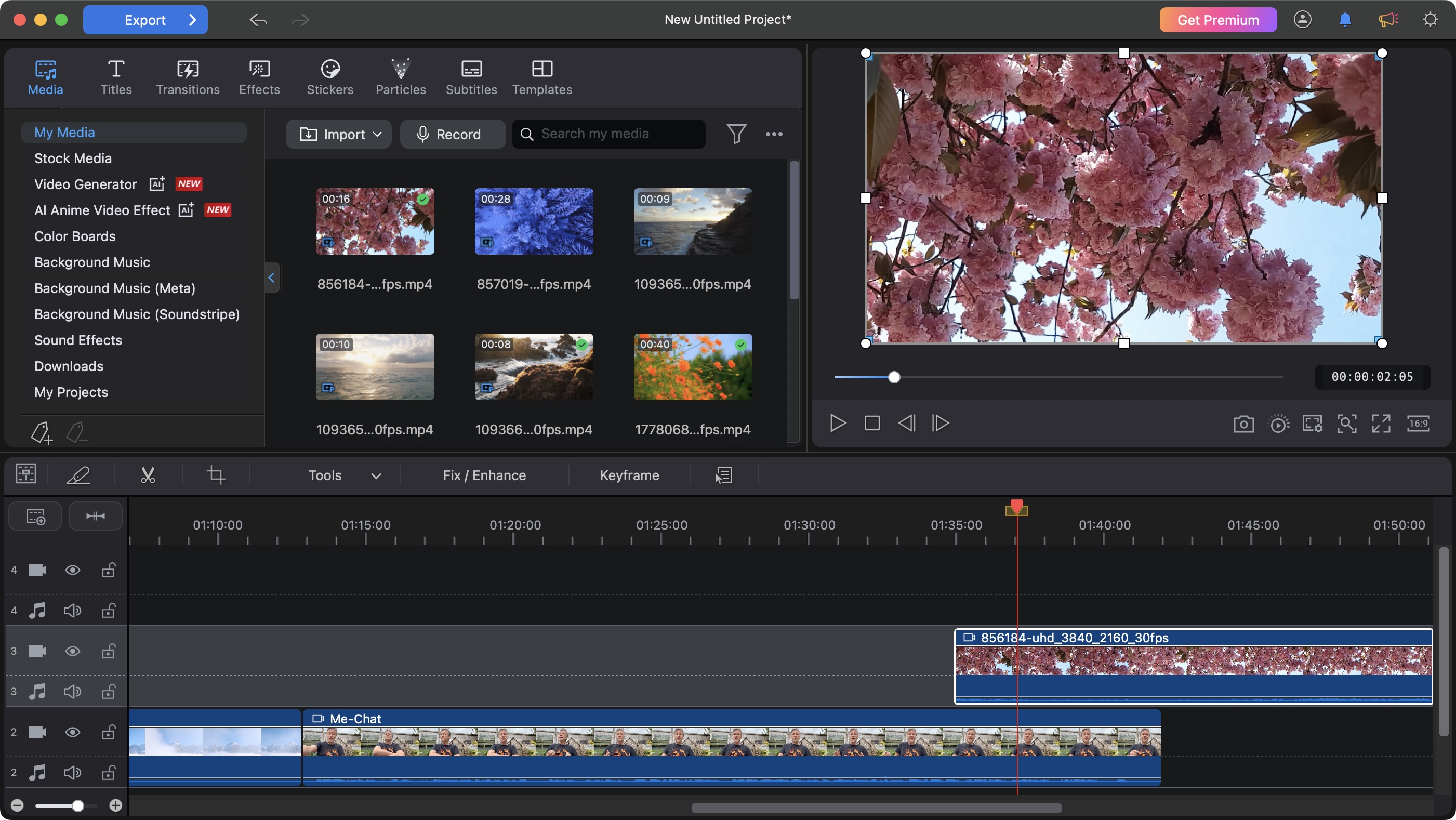
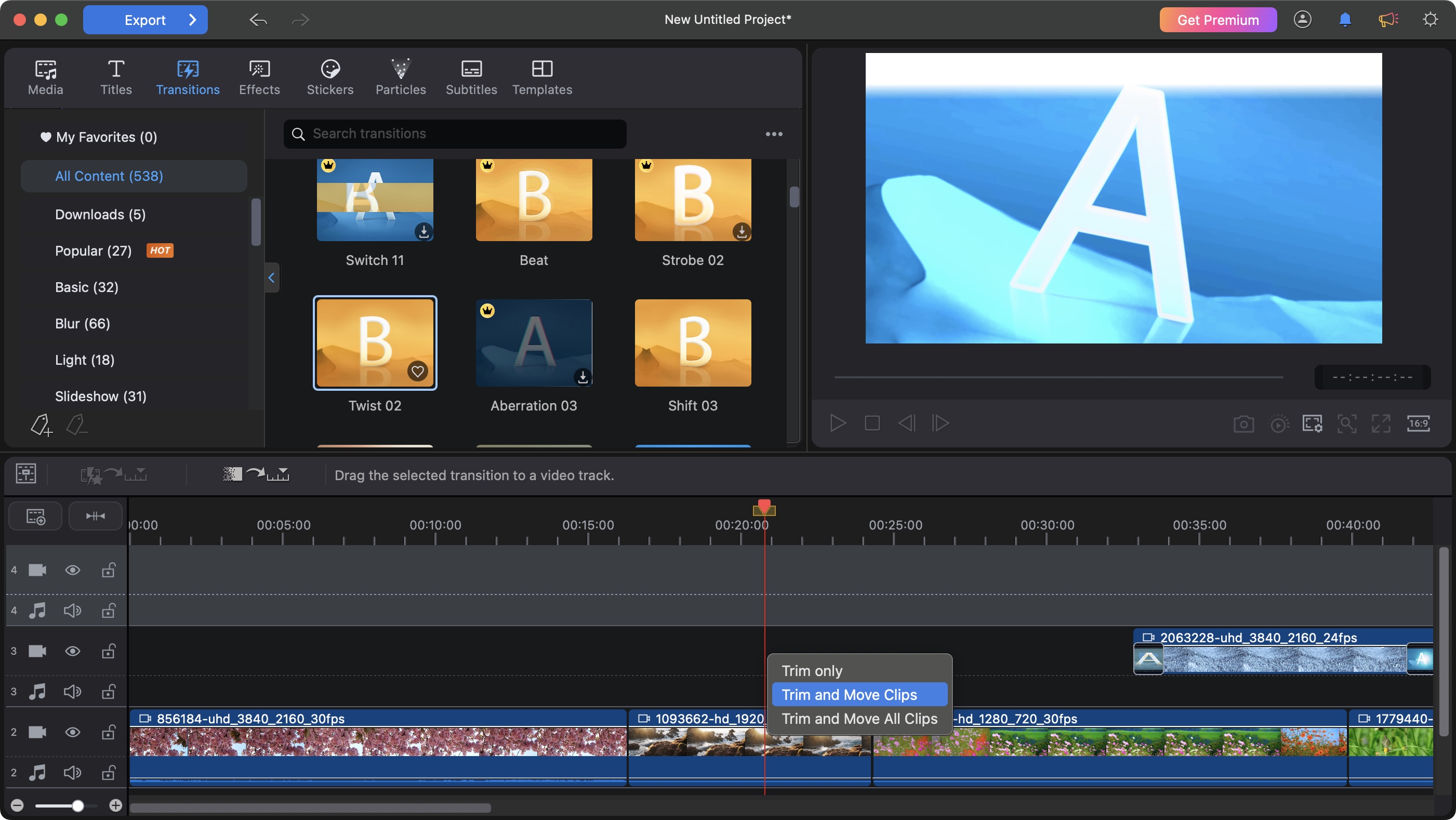
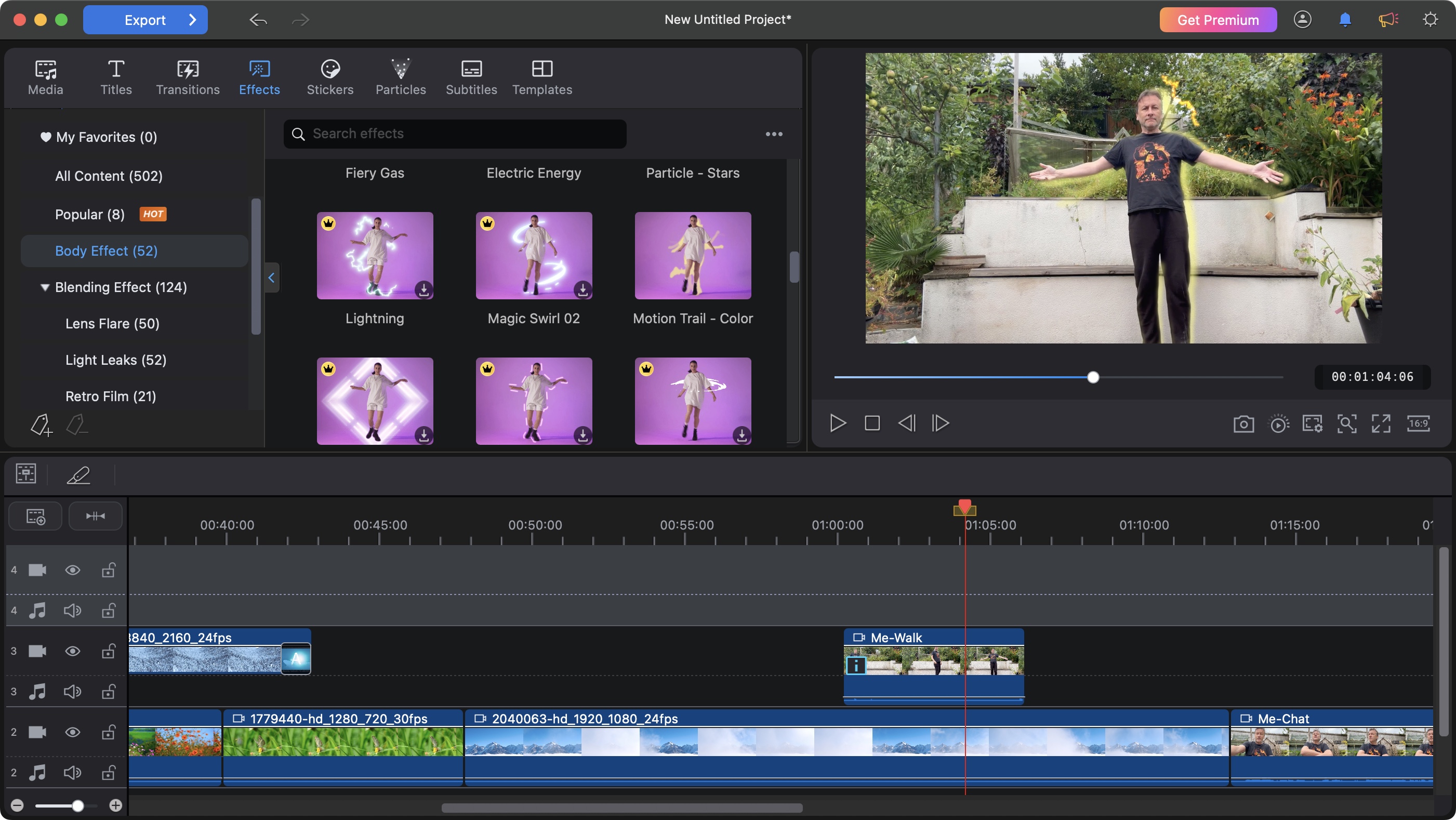
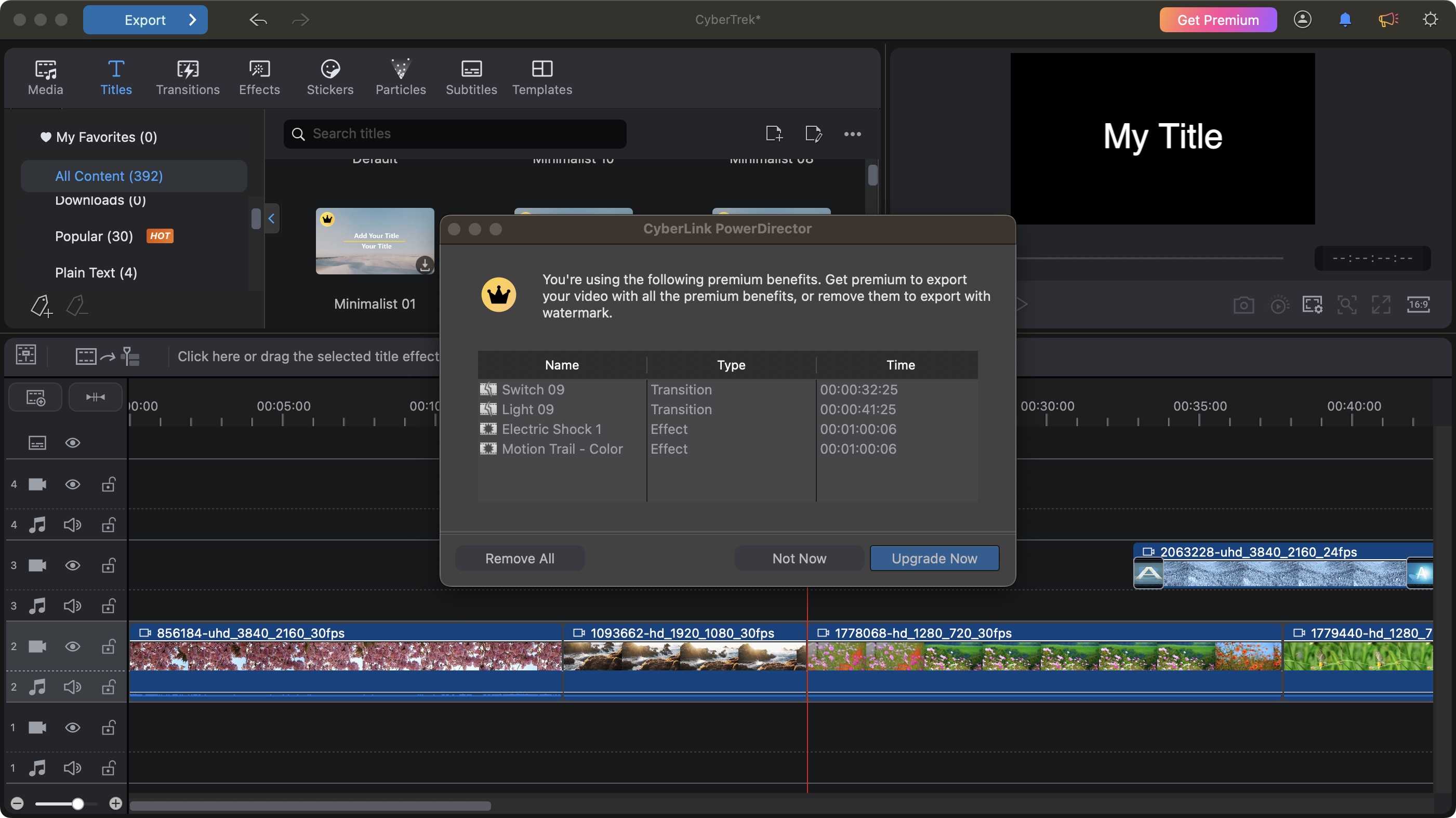
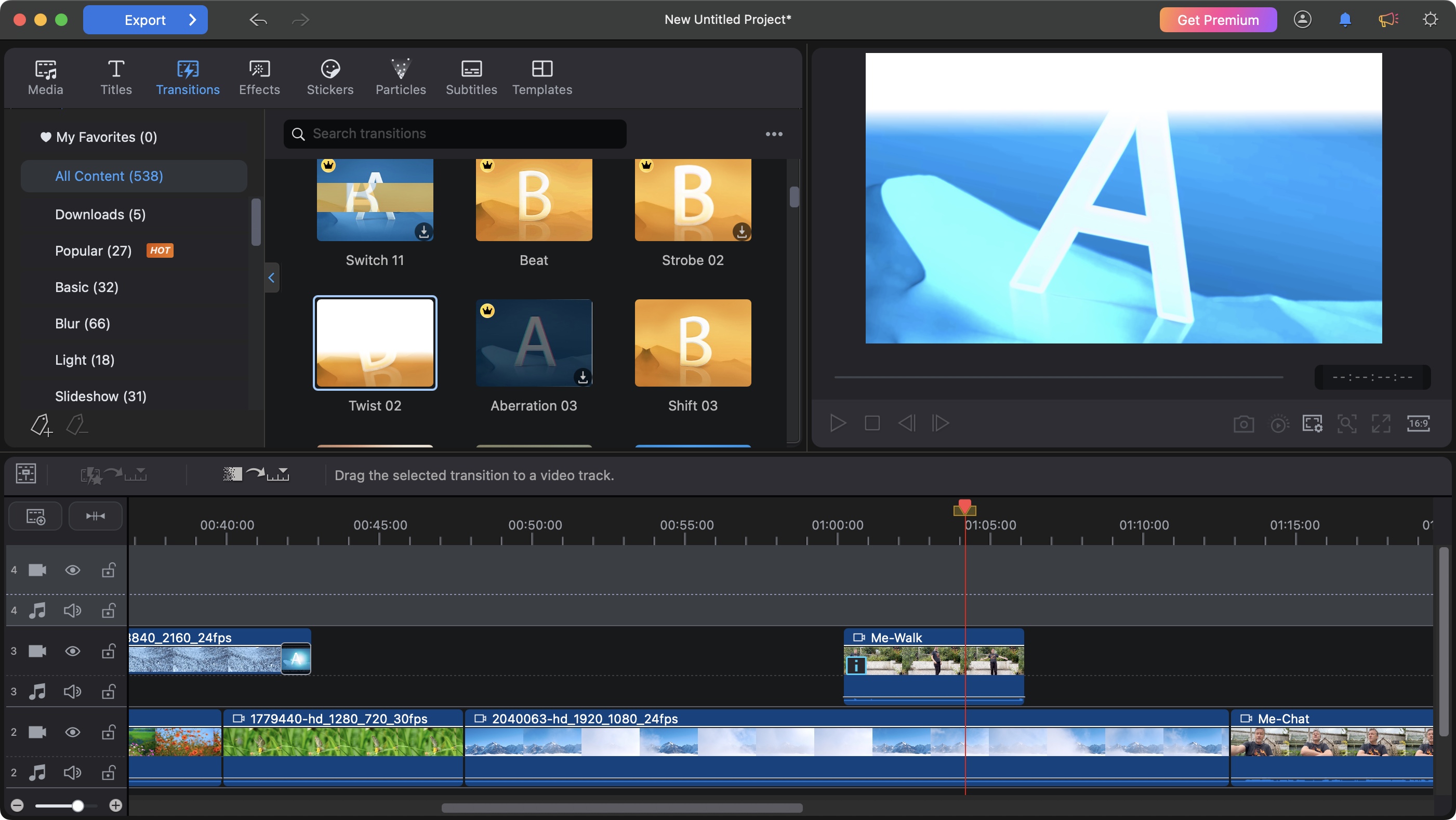
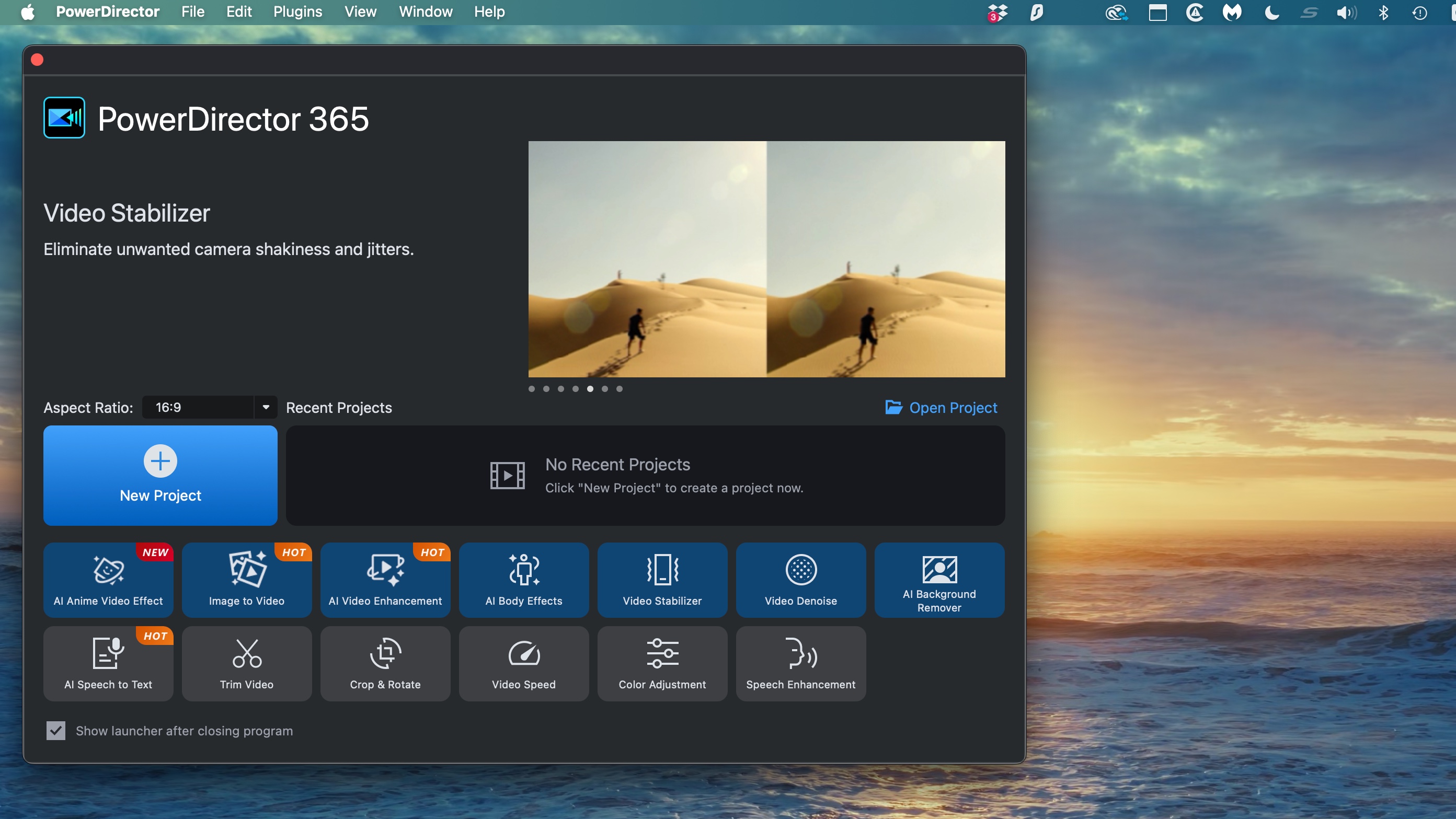
Specifications
Reasons to buy
Reasons to avoid
CyberLink’s PowerDirector is a multi-platform video editing application. Beyond the subscription, there’s also a free version, as long as you don’t mind having your output watermarked, and having a restricted number of effects.
As it is, this program works very well, but may be more appealing to newcomers than experienced editors. For instance, I’ve come to rely on some industry standard keyboard shortcuts which I could not access in PowerDirector, and that was quite frustrating for me.
Despite that, you have access to all the tools you’d expect, the animated text boxes, transitions and effects are extremely well done, although most of them are solely for paying customers. You can still use them in your edit for free, but when it comes to exporting your work, you’ll have to subscribe or get PowerDirector to automatically remove them from your project.
New features get regularly added, and there’s a strong push for AI-based tools at the moment, although those run on credits which you have to pay separately. Still, it’s well worth downloading and trying out.
Read our full CyberLink PowerDirector review
Best video editing software for Mac and iPad

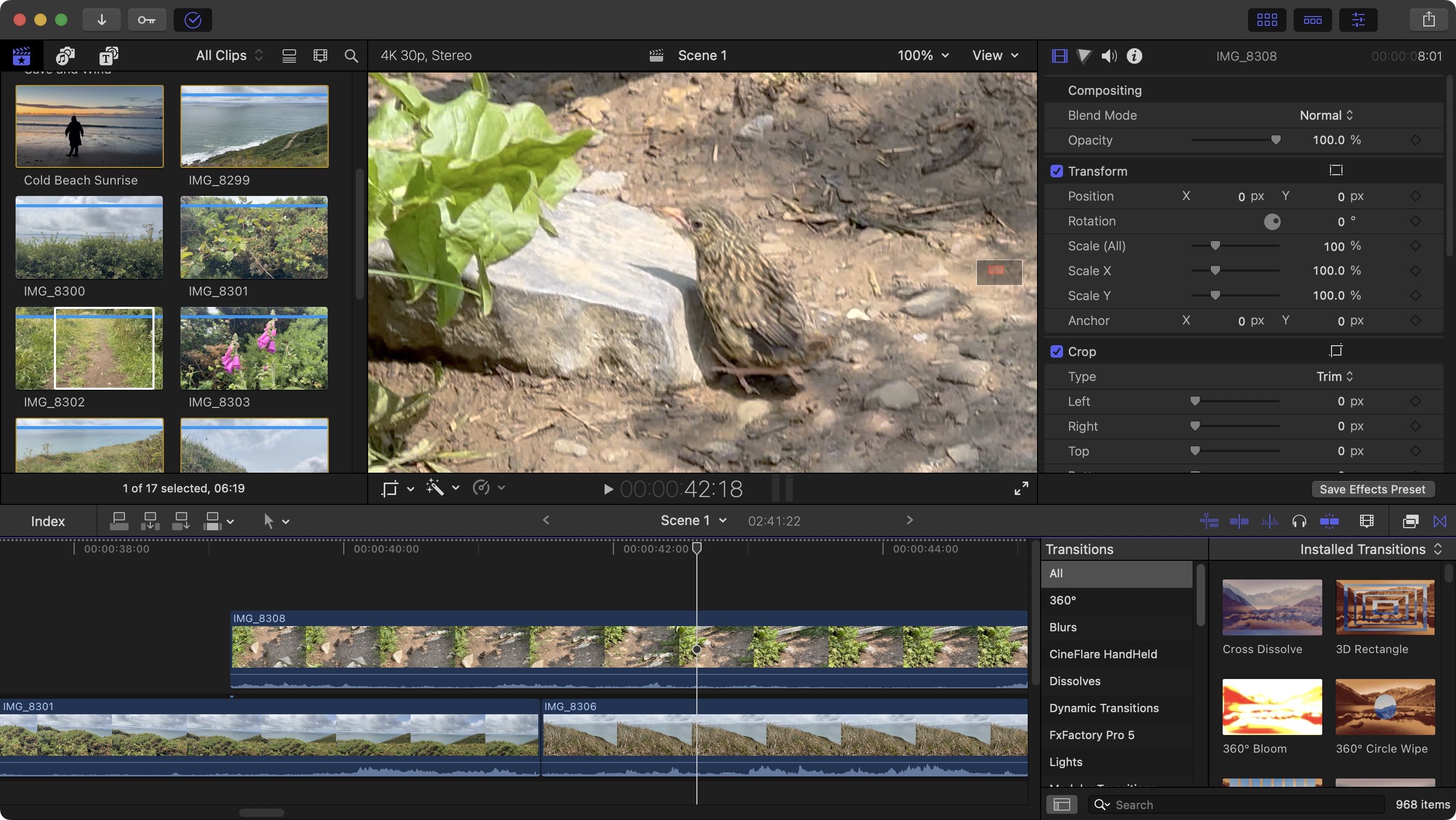
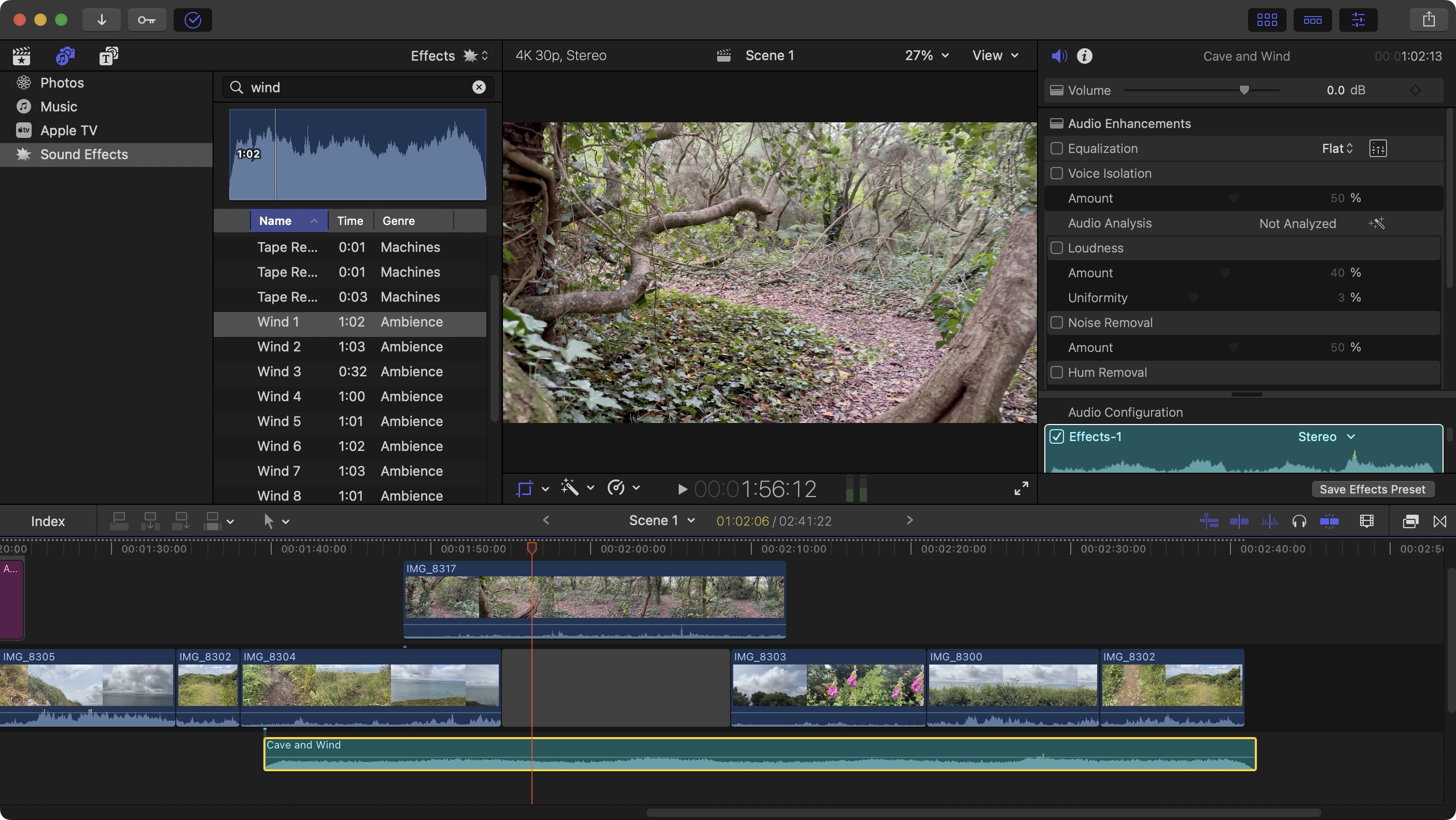

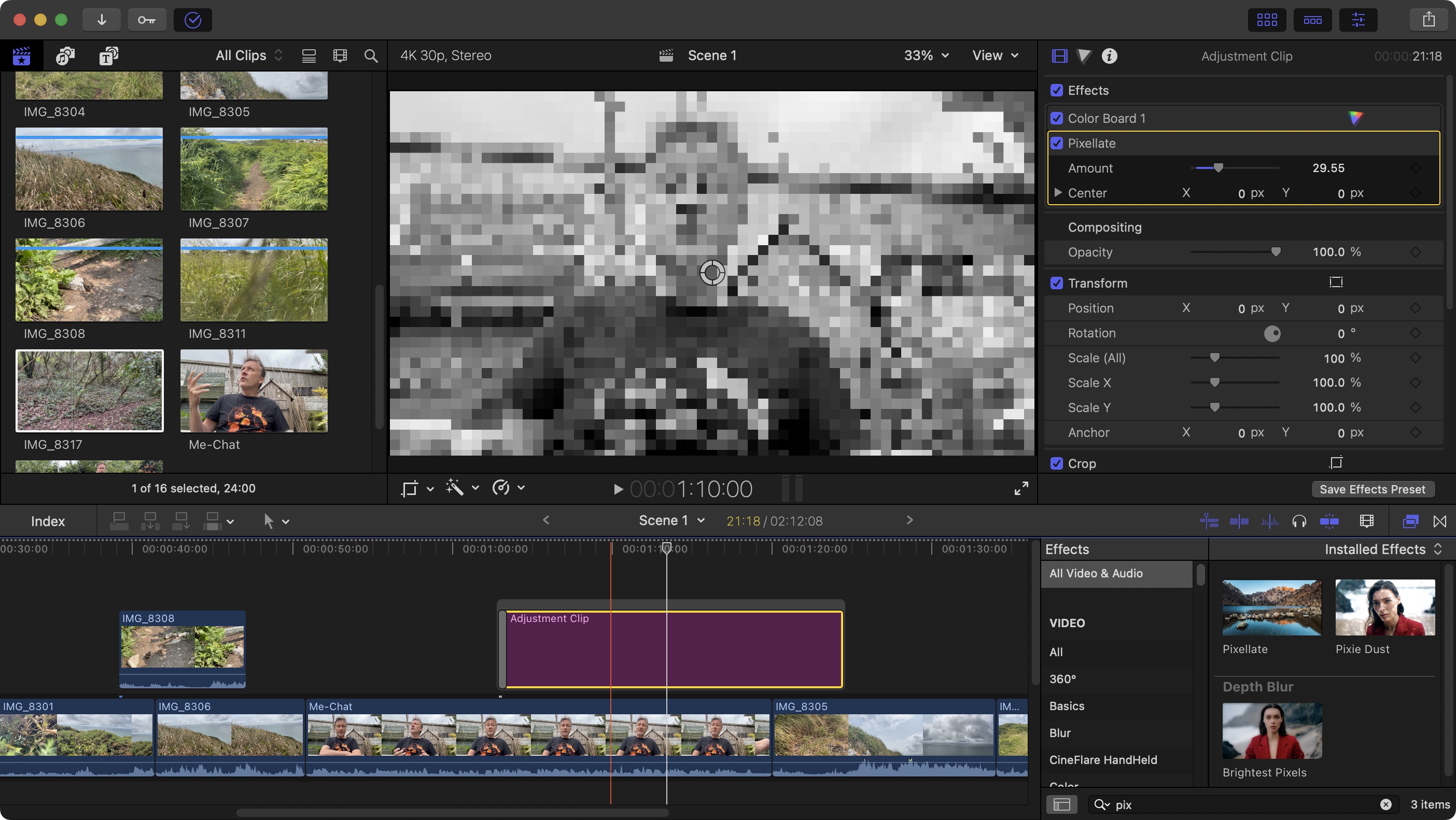


Specifications
Reasons to buy
Reasons to avoid
Final Cut Pro is an excellent high-end video editor for Macs (beefed up Macs, with loads of RAM, and preferably those powered by Apple Silicon). The interface is clean and functional, but aside from being able to resize and hide some panels, it’s not really customizable. On that front, Adobe Premiere Pro’s capabilities put it to shame.
But what it lacks in personalization, it makes up in a very clever way of editing, which greatly speeds up the process once you get used to it. Its latest features are both small touches that you’ll wonder how you managed without, and big tentpole features that will open up new editing possibilities (such as the magnetic mask).
In addition to that, automatic captioning is finally here - but only if you have an Apple Silicon Mac. These new features are great, and although other software has had the feature for a while, it finally feels like Final Cut is catching up.
Best of all, the software is available through a one-time fee of $300; all future updates - small or large - are included in that price, which makes it excellent value for a tool this powerful. It's also part of Apple's Creator Studio, bundling in a ton of content creation tools for a monthly price. There's also a subscription-only version of Final Cut Pro for iPad, which is pretty much fully featured.
Read our full Final Cut Pro review
Best video editing software with no subscriptions
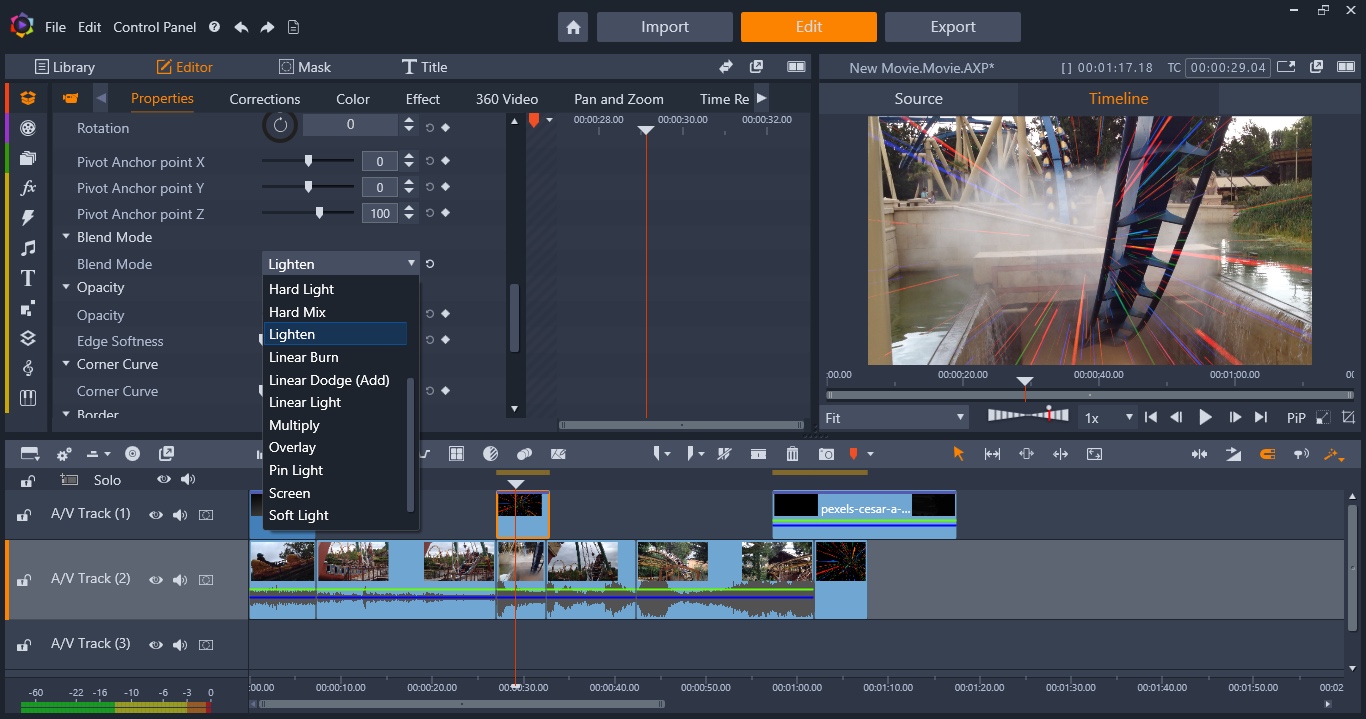
Specifications
Reasons to buy
Reasons to avoid
Pinnacle Studio Ultimate is one of the best video editing software choices for anyone who wants a simple-to-learn tool with powerful, pro-grade features and no subscriptions. For what's on offer, I find it really well-priced.
Like PowerDirector, it's suitable for newcomers, semi-professionals, and freelancers - I love the in-app tutorials helping users navigate around it. For experienced editors, there are also tons to play with, including an effective audio editor, smart motion tracking, and keyframing tools.
I like a lot about Pinnacle, which lets you work with up to 8K video clips in a well-designed interface. There are interesting uses of Blend Modes for original visual effects, and other powerful tools such as motion tracking, complex masks, and excellent audio tools.
The downside is, this software is only available on Windows 10 and Windows 11 (but on the plus side, minimum system requirements are relatively forgiving). And I did experience some issues with the import process, which was glitchier and slower than I'd like.
But overall, Pinnacle Studio Ultimate is very accessible, especially considering it's one of the few video editors of its kind to have absolutely no subscriptions at all.
Read our full Pinnacle Studio Ultimate review
Best video editing software for social media
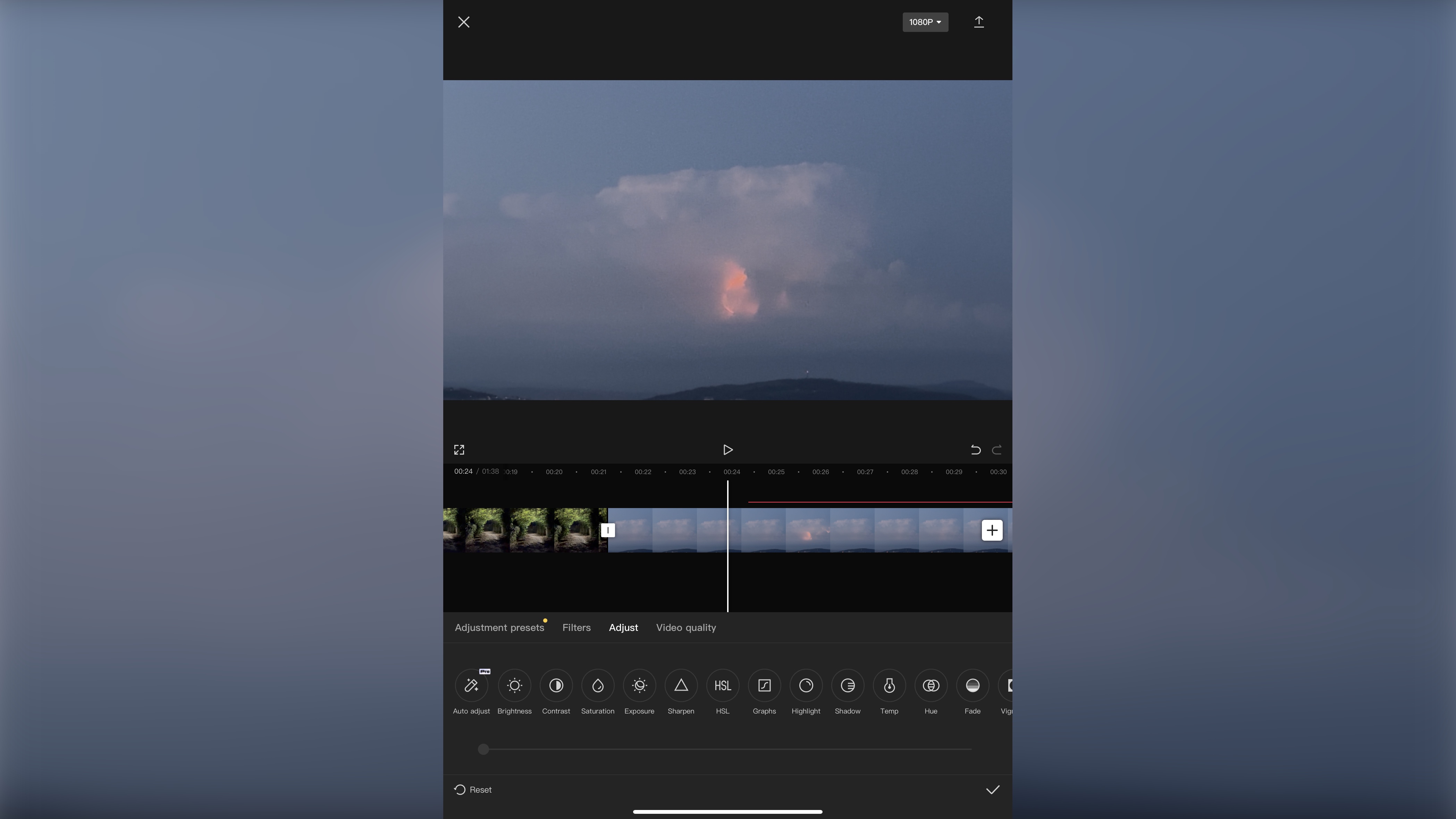
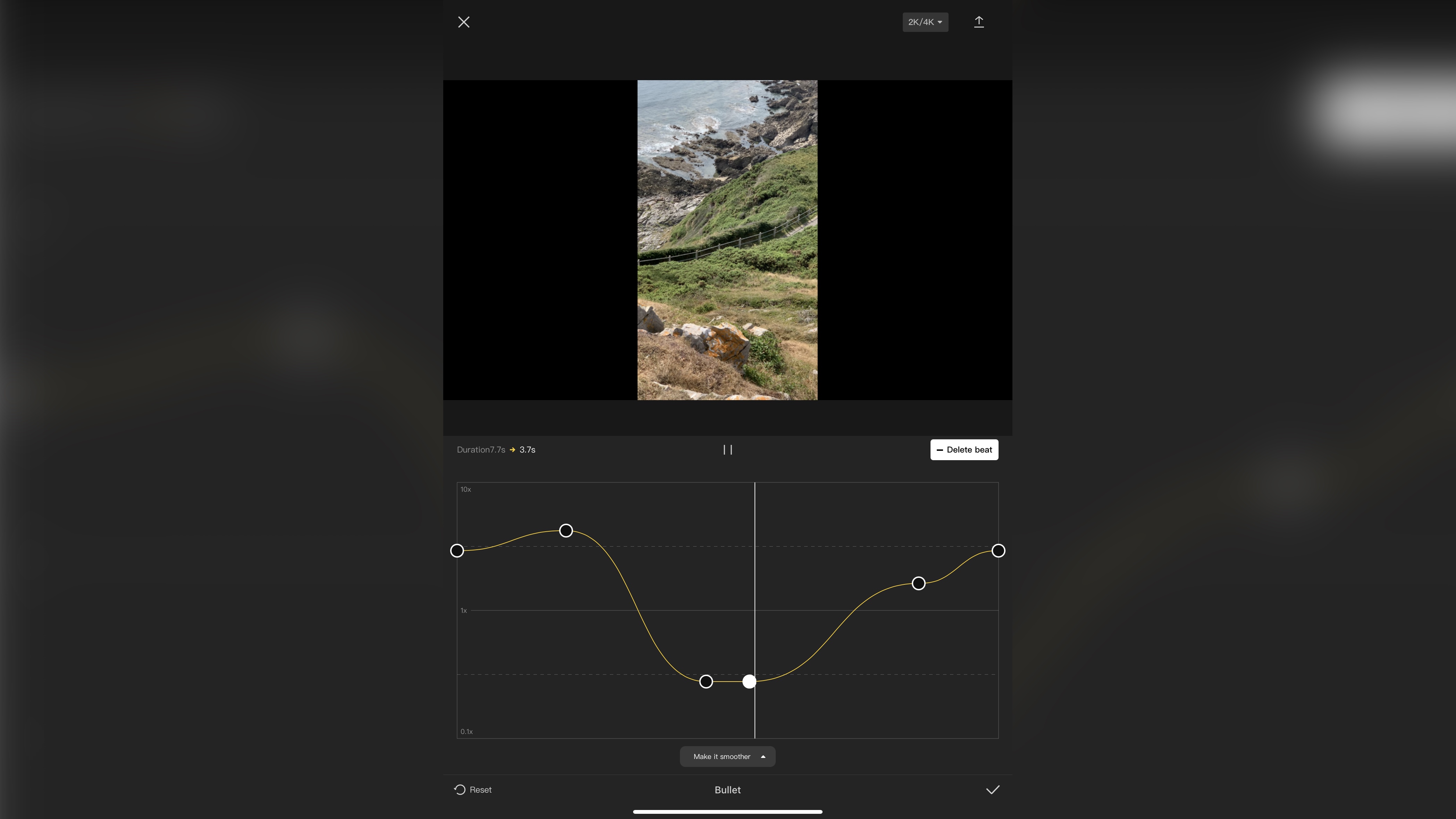
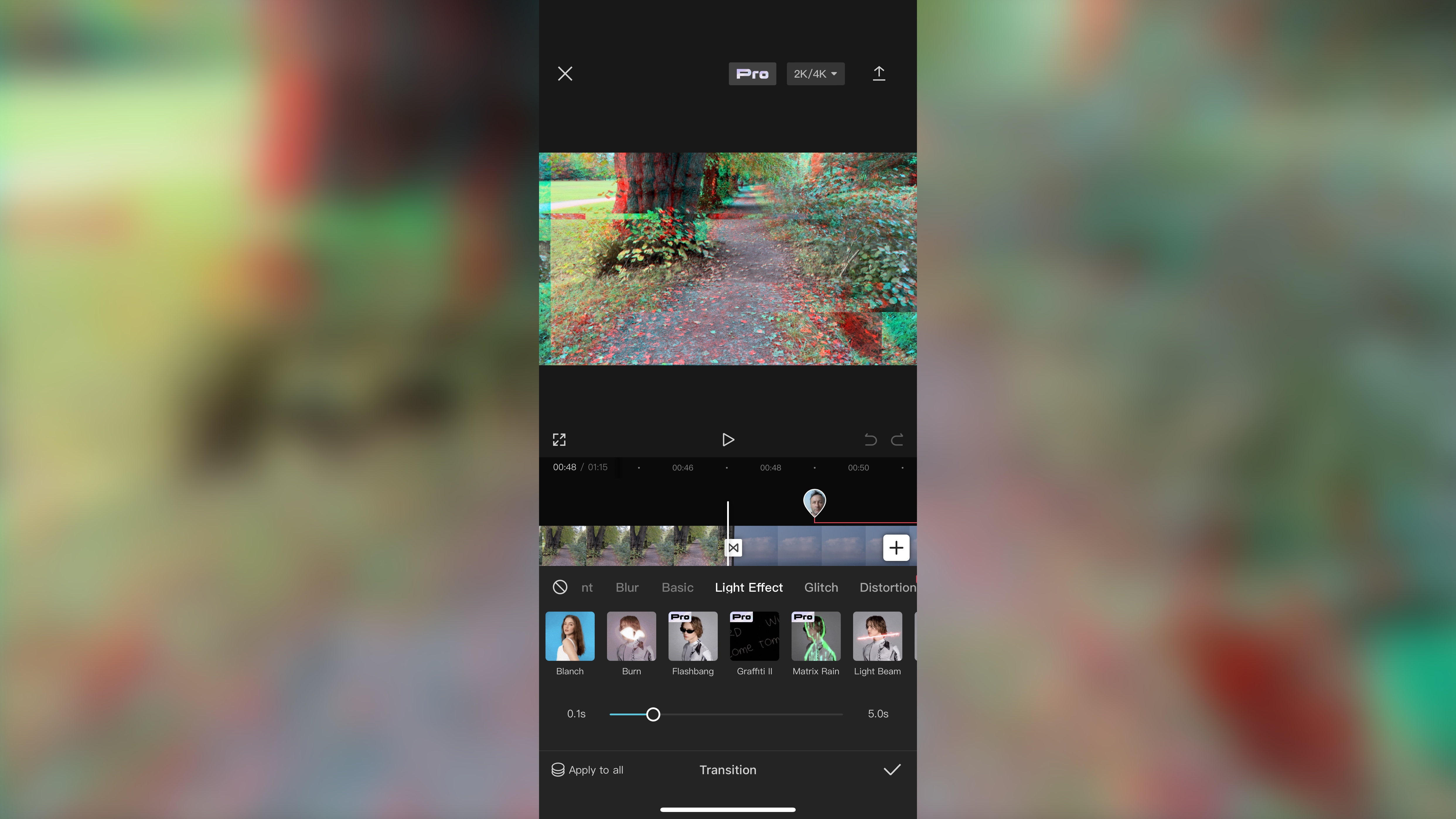
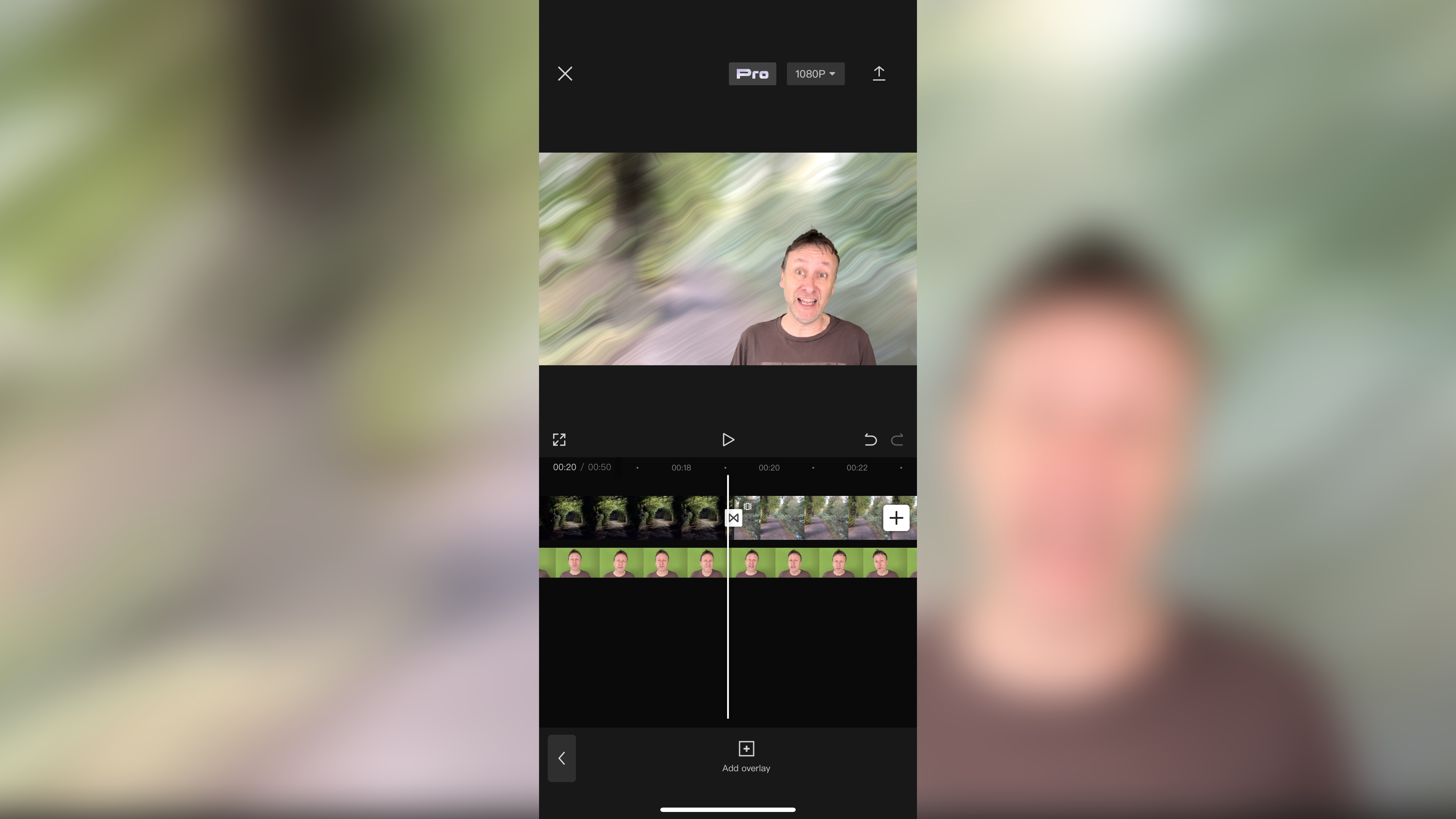
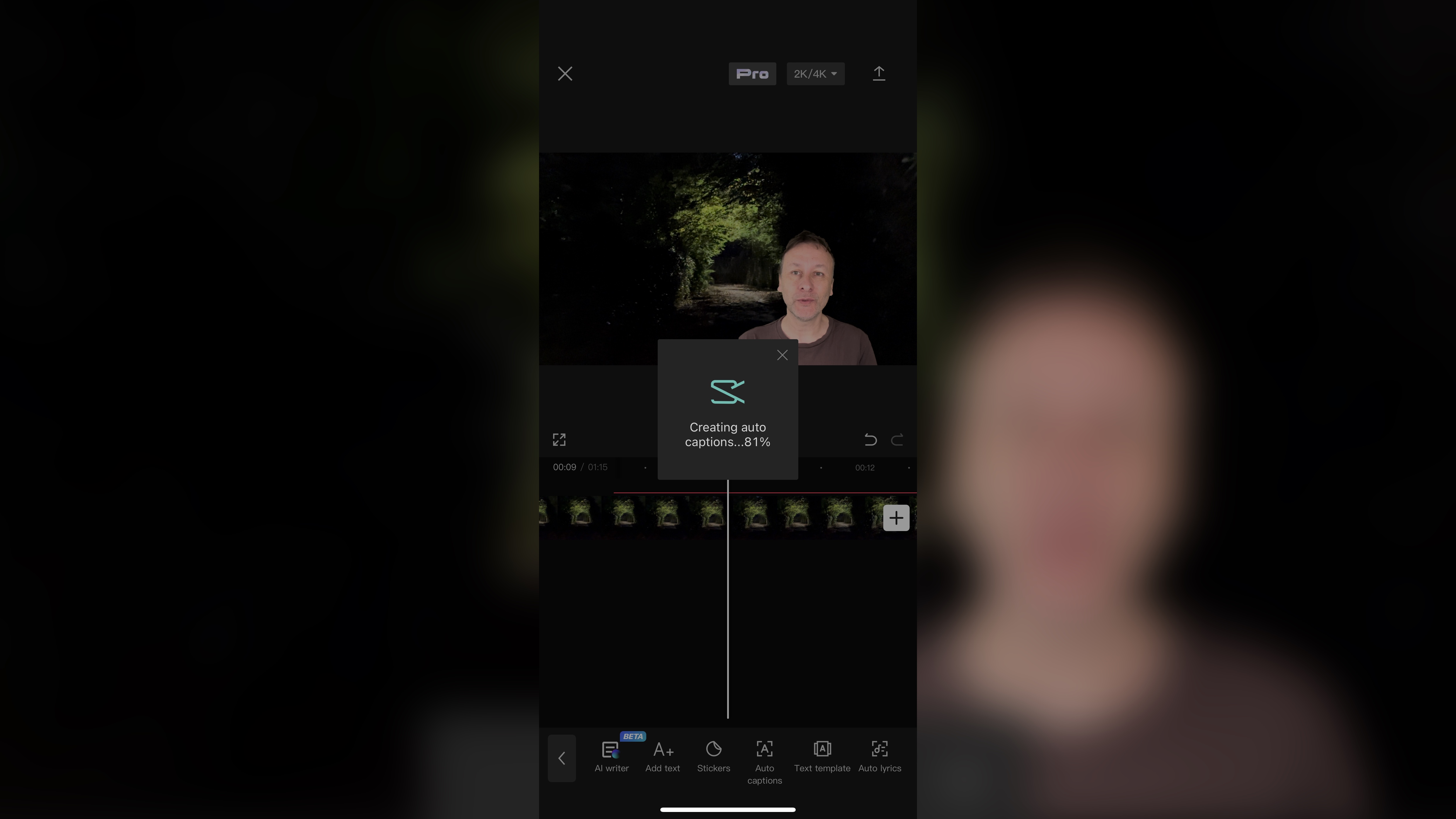
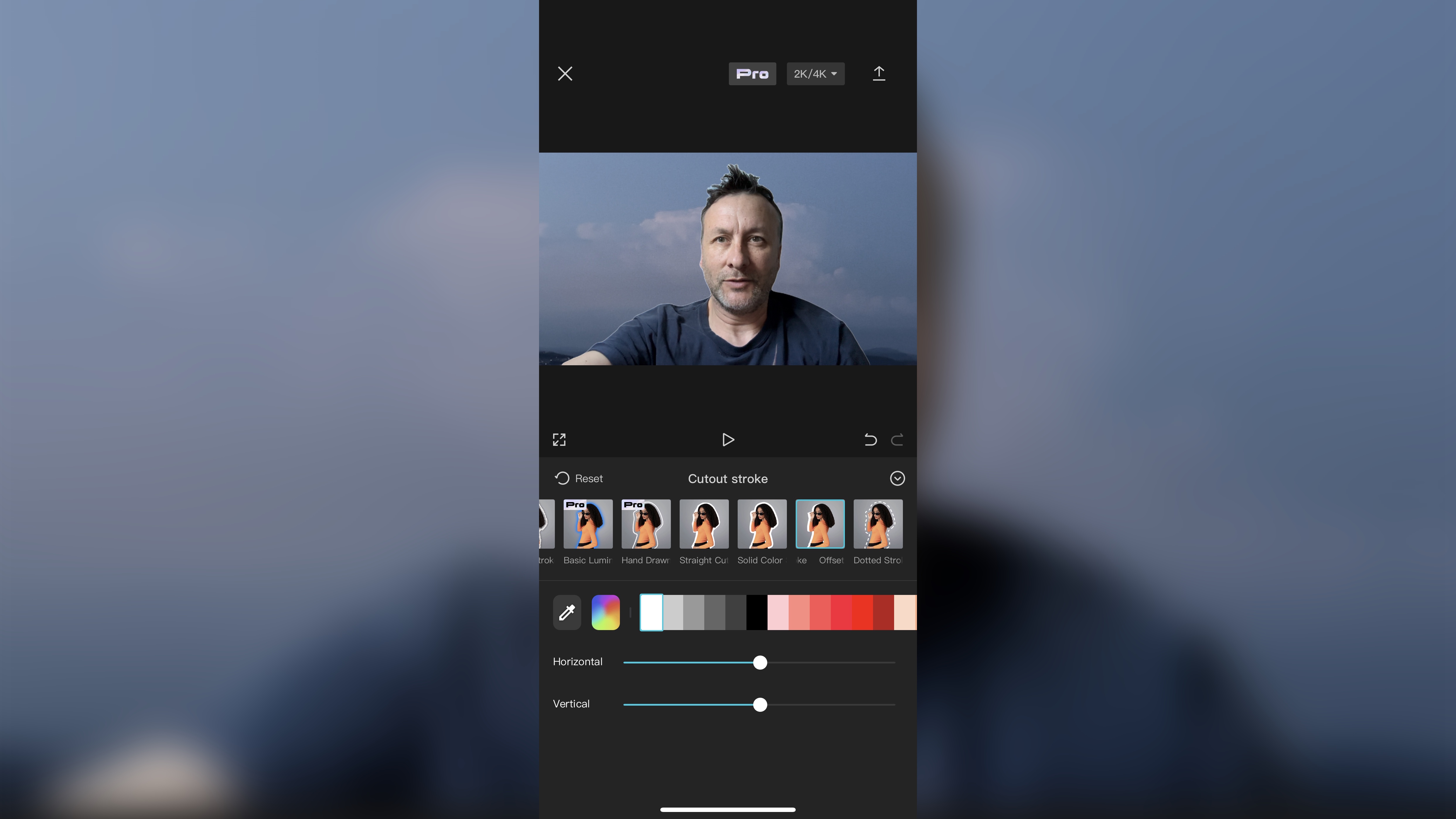
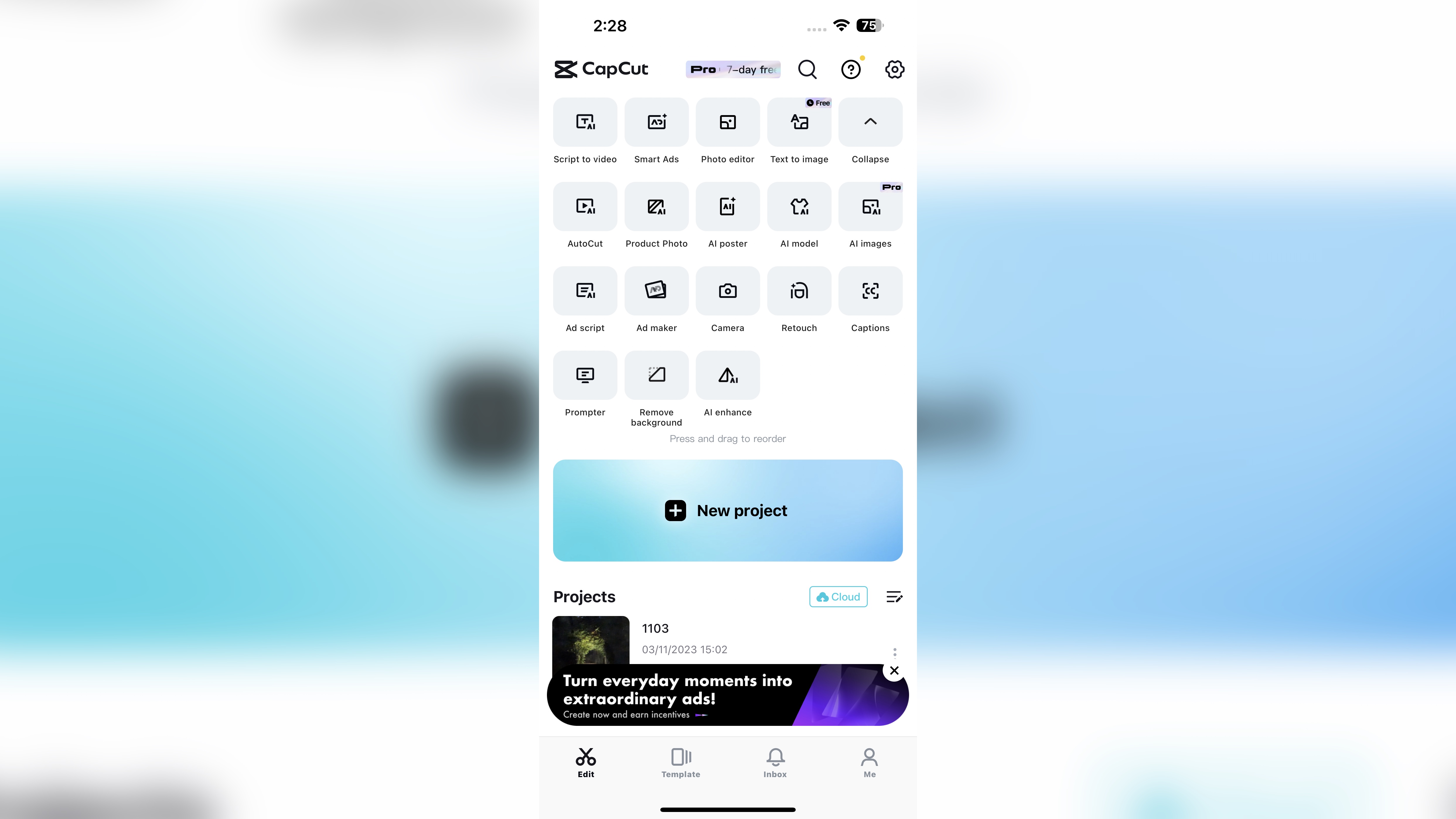
Specifications
Reasons to buy
Reasons to avoid
CapCut is a video editing platform, which was originally designed for iPhones and Android devices but has since grown beyond that, being also available as an online service (solely through Google Chrome), and as a dedicated app for Windows and Macs. It’s highly likely most of its users will be using it as it was originally intended - on portable devices - so I’ve focused on that version here.
For a mostly free service, it’s a very capable and feature-rich video editor. You’ll have to login to your account before you can start using it, which is the norm these days. You’re offered multiple ways of doing this, including linking up with your Google or TikTok accounts.
You’ll find the interface is stuck in portrait, with the top half devoted to the preview of your project, and the lower half reserved for the timeline. At the bottom is a row of icons for your editing tools.
Using those tools can be frustrating at times as some don’t have a ‘back’ button to take you back to the main interface, so you’re stuck with that selection until you close the project and reopen it. That annoyance aside, it’s incredibly easy to edit with CapCut which could explain its rapid rise in popularity.
Value-wise, being free, it’s hard to beat, but there’s also a Pro option which unlocks all features and effects, and introduces AI tools to boot, but to be honest, you can have a lot of fun with just what’s available for free.
Read our full CapCut review
Best video editing software: Also tested
Wondershare Filmora
Filmora is billed as an alternative to Windows Movie Maker and iMovie, and as such, it’s clearly designed with novices in mind. Editing is straightforward, mostly built around dragging and dropping, and there’s of course access to transitions, titles and effects, including advanced features such as chroma keying (green screen), motion tracking, and time remapping.
Lightworks
Lightworks is powerful multi-platform software (for Macs, PC and Linux) that’s customisable and comes with multi-track editing capabilities. It comes with support for Apple’s codecs, leading to improved performance on any computer, not just Macs. The software’s effects are surprisingly powerful, but as always, the best tools are locked behind a paywall - although the free version is still very capable.
LumaFusion
LumaFusion is a video editor for iOS and Android devices. It isn’t free, but will set you back $30 for a one-time fee. You do get an excellent app for your money, with a sleek interface and powerful tools, able to work in 4K with up to 6 video and audio layers, and a host of effects, transitions, and titles.
Magix Video Deluxe
Magix Video Deluxe is an affordable PC-only video editor, with a plain but simple interface which will make it easy for you to navigate through and find the tools you need. The software supports video files up to 8K, and subscribers can have access to an extensive library of stock footage.
Clipchamp
Microsoft-owned Clipchamp is an online video editor for Chrome and Edge (and only those two, unfortunately). It's basic, and a good place if you want rapid editing or you're new to the art. Most features are good. However, the AI editing is terrible, the preview screen is tiny, and I found it suffered from frustrating lags.
Best video editing software: Glossary
Some common terms you’ll encounter in the video editing world
Aspect Ratio
The proportional relationship between a video clip's width and height. For instance, older TVs had a ratio of 4:3, while widescreen for YouTube is 16:9. Tallscreen is the reverse: 9:16.
B-Roll (and A-Roll)
The primary footage of your project, usually containing the main subject or dialogue, is known as the A-Roll, while any supplemental footage that run on top of the A-Roll to add visual interest, typically on an additional layer, is known as the B-Roll.
Chroma-Key
Also known as ‘Green Screen’ as it’s the most common colour used for this, is the process of digitally removing a specific colour from a clip - most often used to cut out the background, leaving anything in the foreground, like a person or object, untouched.
Clip
This is a standard term that refers to a segment of video or audio. You add clips in whole or in part to the timeline to build you edit.
Codec
Any video clip or project you see on your phone or computer is ruled by its codec, which is an algorithm that compresses and decompresses video and audio data, allowing you to see and hear it.
Foley
A term used for sound effects that are added in post production. The sounds you hear were not created by the visuals you see, but it looks as if they are.
Frame Rate
Put simply, that’s the number of frames you see per second (FPS). These days, when creating a project for social media, it’s usually 30FPS, but your project can be set to 24 (like movies), or be even higher, like 60 or 120FPS, as long as the platform you’re uploading your project to can handle that.
Lower-Third
A line or two of text, a graphic, or a combination of the two, showing in the bottom third of the screen, designed to identify the speaker, or event.
Playhead
The 'cursor' for your timeline, this vertical line marks out which frame or clip you're currently editing or playing. As the footage plays, this line will move in sync with it.
Scrubbing
The act of manually moving the playhead along the timeline to preview your footage.
Sync
Short for synchronisation, it’s the process of aligning audio and video together so it looks like the sound is coming out of the lips you see moving. This is necessary when the visuals and sound are recorded separately, and many modern video editing apps can do this for you automatically.
Timeline
This is one of the most important areas of a video editing application: the space where clips are arranged, titles are added, effects are applied, etc. to gradually build your project.
Best video editing software: FAQs
What is video editing software?
Video editing software is a way to present different types of media, such as video, audio, images in a linear, visual format. It’s how YouTube videos, films, and television are assembled from raw footage, although you don’t have to have an interest in these areas to find a video editor useful. You'll typically find two kinds of video editor available - the more traditional non-linear style, and node-based video editing software.
The very best video editing software will offer an intuitive interface, and in-built presets that will export to common video formats, such as .MKV and .MP4, These will play on most modern devices, such as phones, televisions, and computers. Most video editors will also allow you to drill down into these presets to finetune the output file.
Can video editing software be used for VFX?
Some of the best video editing software includes built-in VFX - notably Lightworks, and DaVinci Resolve’s Fusion.
Generally, though, while many now let you apply preset special effects over footage, you shouldn’t expect to be applying blockbuster levels of finish to their projects. For that, you’ll need the best VFX software such as Adobe After Effects or one of the best alternatives to Adobe After Effects.
You don’t need to add these effects, but be aware that VFX software is far less intuitive than the timeline-view video editors that we feature in our buying guides, as is only recommended to intermediate, if not advanced users.
Who should use video editing software?
Video is now one of the most widespread mediums - and video editing software is no longer just for professional filmmakers.
Whether you’re in a sales & marketing team looking to boost your company’s reach or a social media content creator or YouTuber, video editors are a great way to give your footage extra professional polish.
They're also very suitable for personal projects such as video scrapbooking or adding hardcoded subtitles to a video file. Essentially, if a project you’re planning involves multimedia, the best video editing software could be the easiest way to make it happen.
How to choose the best video editing software
When choosing which video editing software is best for you, it’s a good idea to evaluate the skill-level of all users. Adobe Premiere Pro may produce Hollywood-grade results, but you'll find plenty of best Adobe Premiere Pro alternatives out there - whether you're an experienced editor, freelancer, or new to the art. If you or your team have never cut footage before, start small with a beginner's video editing software or online video makers.
Have a clear idea of cost. There are some great free video editors available if you’re working with a tight budget. For more advanced tools, do you want a Creative Cloud-style subscription or buy your software outright.
Check what extra features you need, and whether your chosen video editor is best-suited to your use-case. For example, you may need built-in VFX tools, or a dedicated software like After Effects. Alternatively, you may want to increase accessibility for your videos with the sort of speech-to-text tools found in Premiere Pro.
Also consider the platform you're on. Final Cut Pro is excellent, but Mac only; Pinnacle Studio is PC only. Only a handful of video editors run on Linux. and downloads like CapCut and Adobe Rush work great on mobile devices.
Finally, you want to select the video editing software that best fits your own creative flow.
How we test the best video editing software
When we test the best video editing software, we’re looking at what the user needs, how well the tool meets those expectations, and how they compare against each other.
As an example, we’ve compared Adobe Premiere Pro vs Apple Final Cut Pro and Adobe Premiere Pro vs Lightworks, to help you find the best video editor for you.
During the testing phase, we expect an intelligent user interface and smooth experience. Even in more advanced programs like DaVinci Resolve, a steep learning curve should be no barrier to mastering the software.
Performance is critical - whether users run a video editor for low-end PCs or use the best video editing laptop or best video editing computer paired with the best monitor for video editing. Editing in a hardware-intensive process, and we want to see stable performance, speedy rendering, and optimal results.
We assess how well the program meets the needs of the intended audience. Not all video editors are created equal - and those tools that are ideal for a small business or marketing department might not hit right for content creators on YouTube and similar platforms.
Love Apple? We tested the best video editing Mac and MacBooks
Sign up to the TechRadar Pro newsletter to get all the top news, opinion, features and guidance your business needs to succeed!
Steve has been writing about technology since 2003. Starting with Digital Creative Arts, he's since added his tech expertise at titles such as iCreate, MacFormat, MacWorld, MacLife, and TechRadar. His focus is on the creative arts, like website builders, image manipulation, and filmmaking software, but he hasn’t shied away from more business-oriented software either. He uses many of the apps he writes about in his personal and professional life. Steve loves how computers have enabled everyone to delve into creative possibilities, and is always delighted to share his knowledge, expertise, and experience with readers.
- Steve ClarkB2B Editor - Creative & Hardware