Best laptop for music production of 2025
We checked out the best laptops for music production, DJing, and musicians

Sign up for breaking news, reviews, opinion, top tech deals, and more.
You are now subscribed
Your newsletter sign-up was successful
For recording and mixing on the go, the best laptop for music production and DJing will make the whole creative process seamless.
Based on my team's extensive testing and reviews, the Apple MacBook Pro 14-inch stands out as the best music production laptop you can get right now. Its compact form makes it suitable for traveling between the home and studio, while the powerful M4 processor will blitz through almost any content creation task, from image and video editing to making music. In my experience, any M-series MacBook will perform well, although if you've got a complex timeline with multiple tracks, you may want to make the jump to the 16-inch model for that extra screen real estate.
You can read our full review below, alongside a round-up of all the best laptops for music production, DJing, musicians, and artists - each capable of producing outstanding audio.
The quick list

The MacBook Pro 14-inch (M4) is an exceptional tool for music production. With the new M4 chip, this model offers lightning-fast processing and reliable performance, while the macOS ecosystem offers dedicated music production software like Logic Pro.

The Dell XPS 17 9730 offers a solid alternative to the MacBook, bringing Windows’ vast software compatibility to a machine designed for high performance. Its expansive 17-inch screen and impressive processor make it well-suited for music production workflows.

It may be an older model, but the M1 MacBook Air has still got a good amount of power behind it. Capable of motoring through a range of content creation tasks, including music production, and with Apple's excellent support for DAW software.

Apple’s MacBook Air M3 offers a lightweight, portable solution for music production without sacrificing performance. The M3 chip and macOS compatibility make it an ideal on-the-go device for producers.

The Asus ZenBook Duo stands out with its dual-screen design, allowing musicians and producers to display DAWs and plug-ins simultaneously. It’s an ideal choice for creatives looking to maximize screen real estate.
The best laptops for music production of 2026 in full:
Why you can trust TechRadar
Below you'll find full write-ups for each of the best laptop for music production finalists in our list. We've tested each one extensively, so you can be sure that our recommendations can be trusted.
Best laptop for music production overall





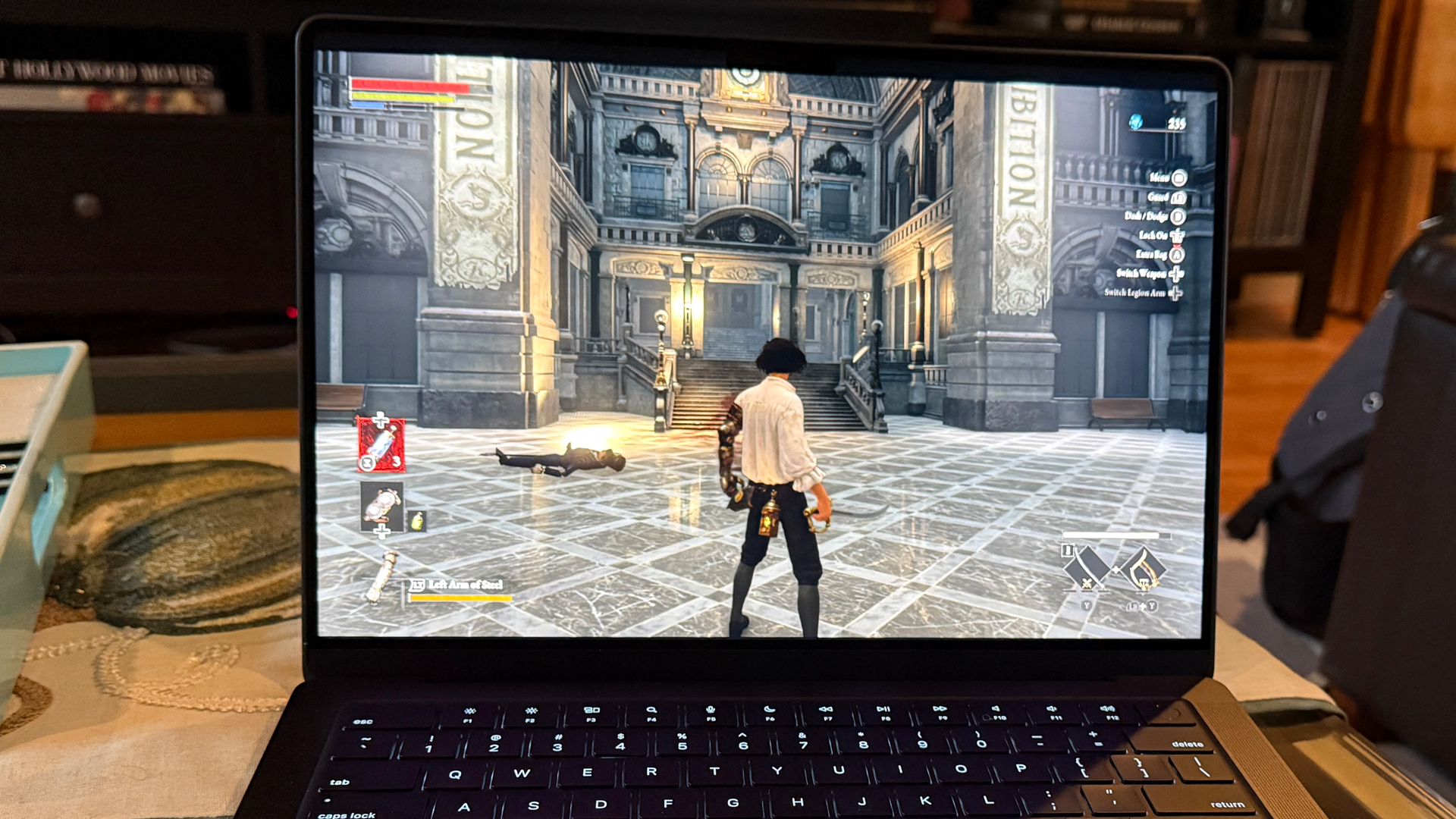
Specifications
Reasons to buy
Reasons to avoid
✅ You need a reliable, all-in-one solution for audio work: The MacBook Pro’s power, display, and compatibility with music software make it ideal for professional audio production.
✅ You want high battery life: Its efficient M4 chip means this MacBook won’t quit during long recording sessions.
❌ You’re on a tight budget: The MacBook Pro 14-inch is a premium choice that may be overkill for beginners.
❌ You need a Windows-compatible system: For dedicated Windows users, this MacBook may limit software compatibility.
The Apple MacBook Pro 14-inch M4 is my top pick laptop for music production and DJ-ing. It's unparalleled in terms of power, portability, and software options for music production. With macOS’s access to Logic Pro and robust third-party DAWs like Ableton Live, this laptop is a favorite among professional and aspiring producers alike.
But what's the performance like? Well, backed by the M4 and 16GB RAM, it's almost flawless running everything from office apps to content creation software like video editors and DAW. Yes, if you already have the M3 Pro or M3 Max models, you're unlikely to feel any great change here, and I'd probably advise you stick with your existing laptop for now. But if you want the cutting-edge of Apple devices, it's absolutely fantastic.
The Liquid Retina XDR display provides fantastic color accuracy, perfect for visuals in DAWs, while the M4 chip keeps processing speeds smooth during complex compositions. With the versatile connectivity options, long battery life, and the ability to handle multiple plug-ins and tracks seamlessly, the MacBook Pro is truly the best overall for music production.
Read our full Apple MacBook Pro 14-inch M4 review
Best Windows laptop for music production




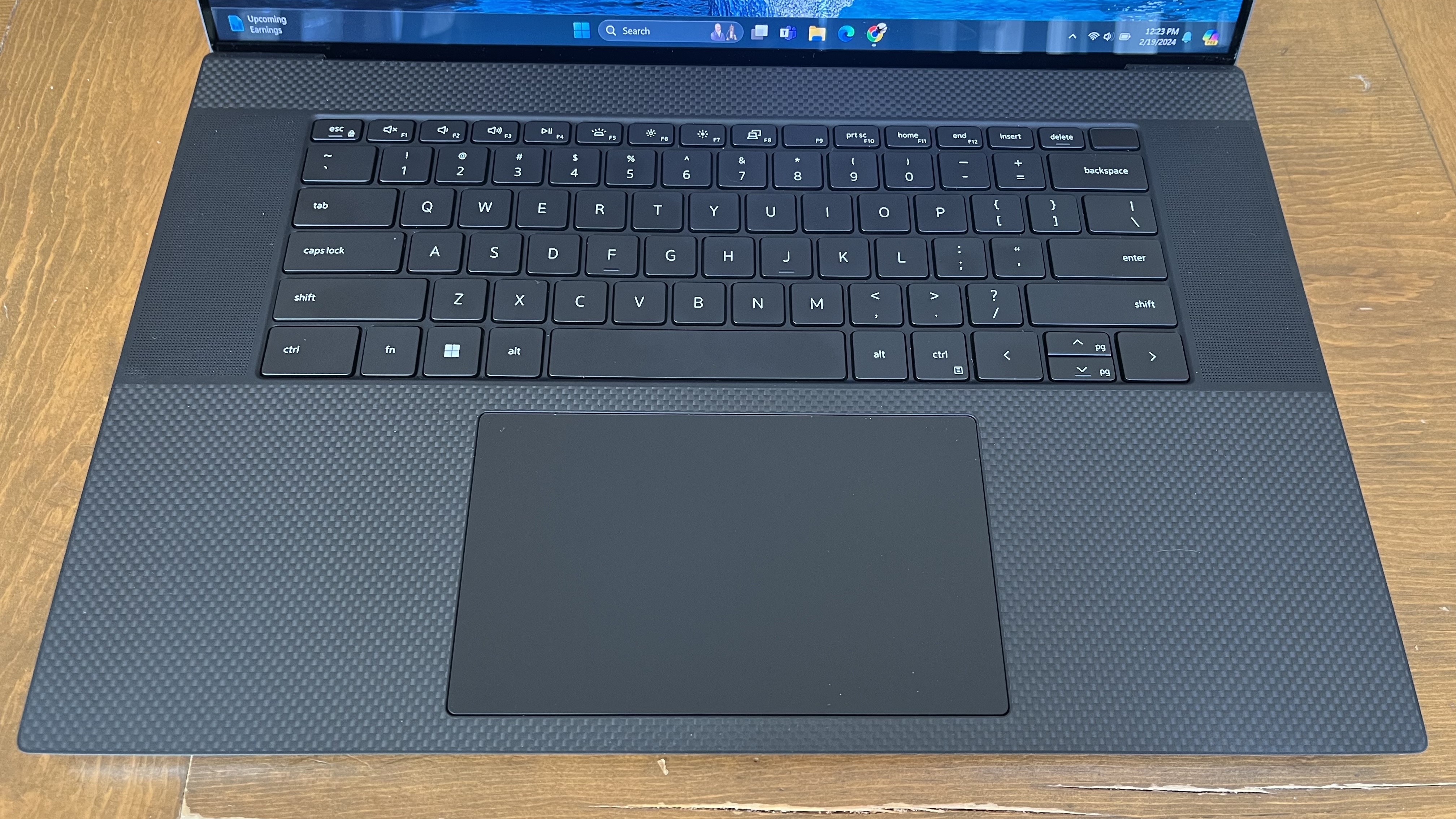
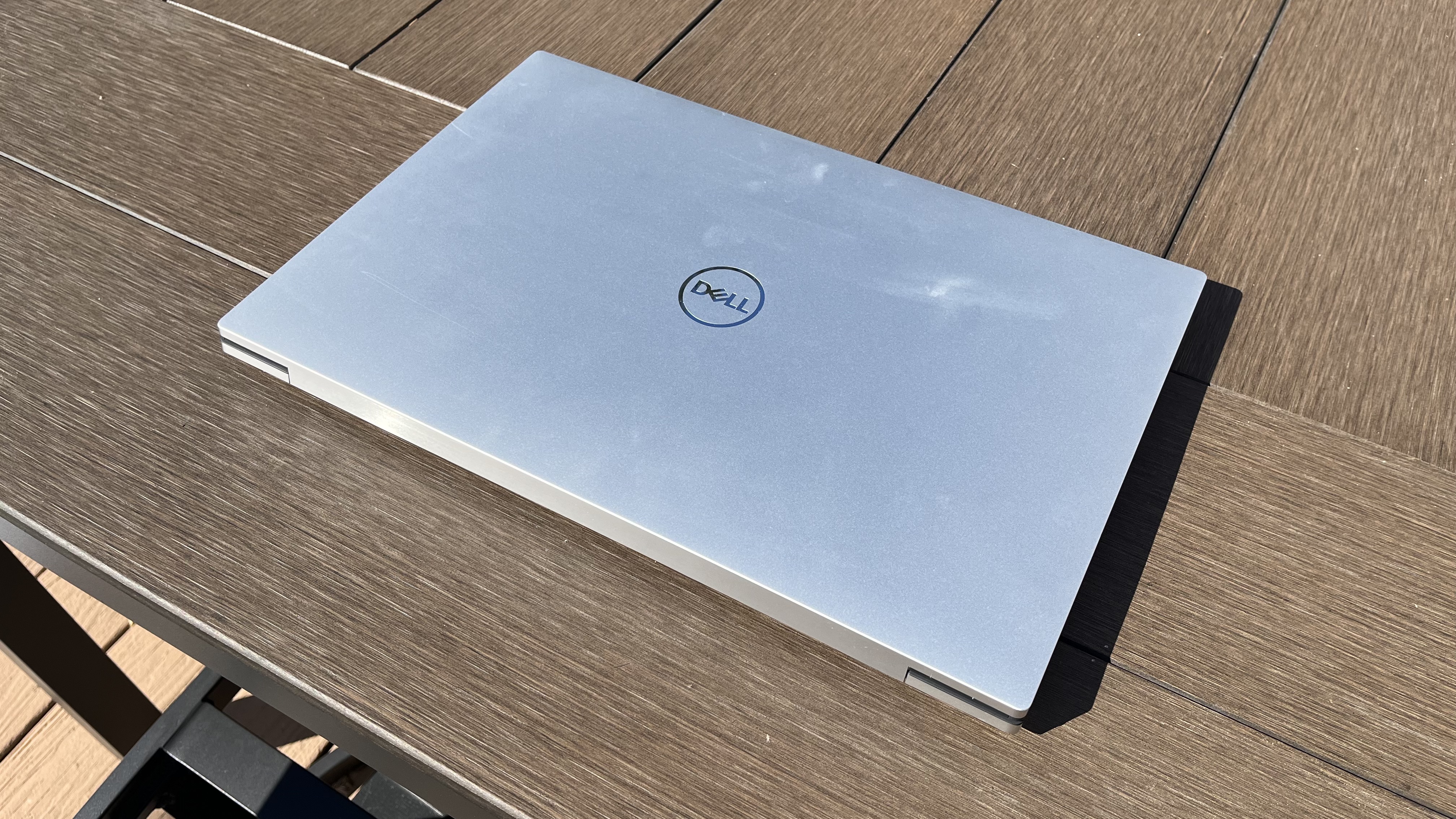

Specifications
Reasons to buy
Reasons to avoid
✅ You want a Windows laptop with a big screen: The 17-inch display offers more space to work with DAWs and manage multiple tracks easily.
✅ You need a powerhouse for multitasking: The Intel i9 processor and RTX 4050 can handle heavy production software.
❌ You prefer a more compact and portable laptop: The XPS 17’s large screen and weight make it less travel-friendly.
❌ You need long battery life for mobile sessions: High performance comes at the cost of reduced battery life.
The Dell XPS 17 9730 is a powerful Windows option for music producers who require extensive display space and reliable performance. Its Intel i9 processor and NVIDIA graphics make it great for running DAWs with multiple plug-ins, while the 17-inch screen gives producers an expansive view of complex audio projects.
Performance-wise, it's in line with the previous XPS 17 models we've tested. That's to say, it's an absolute juggernaut in its class. It'll effortlessly cut through most music-making tasks. Mind you, I'd still recommend investing in a good set of cans or speakers for audio playback. Despite Dell's claims, they're not quite as good as the company suggests.
Beyond that, the laptop’s weight and battery life are drawbacks, especially for mobile producers - the price you'll pay for a 17in laptop, I'm afraid. But the overall performance and Windows compatibility make it a top choice for studio-based production.
Read our full Dell XPS 17 (9730) review
Best laptop for music production on a budget







Specifications
Reasons to buy
Reasons to avoid
✅ You want a cheap MacBook for music production: As an older model, the M1 MacBook Air is an affordable alternative that still shines.
✅ You want true portability: Two big features of the MacBook Air is the slim, lightweight design and the exceptional battery life that makes it perfect for taking with you.
❌ You like a larger screen: The MacBook Air is all about being small and compact, and with its 13.3in screen, it's not ideal for those who prefer a broader canvas.
❌ You want the latest and greatest: If you really want a top-end MacBook, you'll want one powered by the M4 (currently not available in the MacBook Air).
It might be an older model, but the Apple MacBook Air powered by the M1 chip is still an excellent pick and plenty powerful enough for audio production. You could also pick the newer M2 model, which will also be cheaper than buying the latest MacBook Air.
Performance is excellent (was it ever in doubt?), and in our tests, it showed no signs of major throttling, flawlessly running a wide range of Mac and iOS apps without missing a single beat. So, you'll have no trouble with Logic Pro and the like here.
Expect the usual benefits here as you would with any Apple device. That means a content creation station with exceptional battery life of around 14-18 hours. With its fanless design, it runs virtually silent, however, this can also lead to heat management issues and performance drops when used for long hours.
Read the full Apple MacBook Air (M1, 2020) review.
Check you're getting the best deals with our Apple promo codes
Best portable laptop for music production
Specifications
Reasons to buy
Reasons to avoid
✅ You need a highly portable production setup: Its lightweight design and long battery life make it great for producing on the go.
✅ You’re starting out in music production: With solid performance, it’s an affordable choice for beginners.
❌ You work with demanding audio projects: The MacBook Air’s lower specs may not handle complex compositions.
❌ You need a wide array of ports: Limited connectivity may require adapters for audio interfaces.
While I rate the M1 MacBook Air for a budget choice, if you want the ultimate in portability and power, you're going to want to take a look at the Apple MacBook Air with the M3 chip. It's impossibly powerful for its size and weight, and boasts the usual Apple excellence in terms of design and build quality.
Over all, this is versatile, portable choice for music producers who need a lightweight yet powerful device for on-the-go work. Its M3 chip is well-suited for DAWs and basic production tasks, though it may struggle with heavier projects. In our battery tests, the machine lasted over 14 hours playing a 1080p video on loop - that's two full hours less than the M2 model, but still higher than almost all Windows laptops.
What's not to like? Well, I find the number of ports is disappointing, and you' may find you need a hub or adapters if you planned on hooking up audio peripherals. Still, for mobile producers or beginners, the MacBook Air M3’s price and portability make it an attractive option.
Read our full Apple MacBook Air 13-inch (M3) review
Best dual-screen laptop for music production


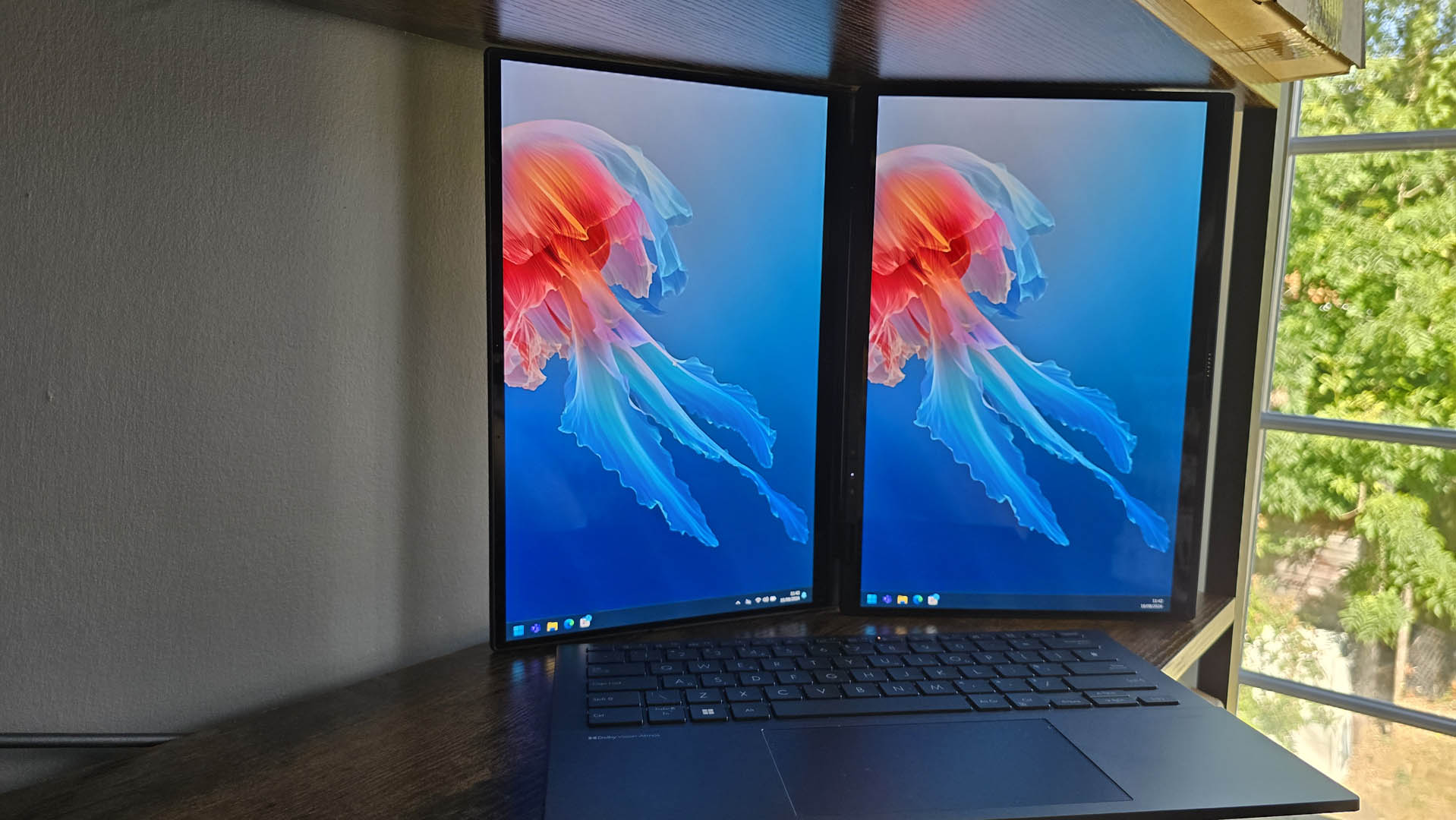




5. Asus ZenBook Duo
Our expert review:
Specifications
Reasons to buy
Reasons to avoid
✅ You want dual-screen functionality: The secondary ScreenPad Plus enhances workflow by providing extra screen space for managing DAWs and plug-ins.
✅ You’re focused on creative versatility: The dual-screen design supports multi-app use, which is ideal for layering sound or visuals.
❌ You want a standard keyboard: Because of the second screen, the keyboard feels a bit cramped, which can be frustrating if you're used to a standard keyboard
❌ You prefer a traditional laptop design: The unique layout may not suit users accustomed to standard laptop layouts.
Let's start with the obvious first: It would be easy to dismiss the Asus ZenBook Duo as a gimmick device, a fad for the multi-tasking fan. But, I have to say, this dual-screen laptop has a premium feel and offers outstanding performance. The two screens are crisp, colorful, with smooth response times and refresh rate.
The Asus ZenBook Duo’s dual-screen design changes the game for creative workflow, making it perfect for producers who benefit from multitasking. Its ScreenPad Plus offers unique functionality, allowing musicians to display DAWs on one screen while using the second for mixing, plug-ins, or other controls.
Performance, however, is average almost across the board. During the test and review phase, benchmarks showed this time and again, and results were...ok. Fine for general use, but stumbling during long creative workloads. The battery, too, could be better. But then, that's not what sets the ZenBook Duo apart from the competition, and its dual-screen format and high-quality visuals make it a worthy contender for music producers focused on screen real estate.
Read our full Asus Zenbook Duo review
Best laptops for music production: FAQs
Which laptop is best for music making?
The best laptop for music production is going to depend on what part of the process you specifically need to use it for. If you're looking for something from initial audio recording to final mixing and publishing, than something like the MacBook Pro 16-inch is going to get you there.
But if you're looking for some portable options for on the road recording and some light editing, the latest Dell XPS laptops will work nicely and thanks to excellent battery life can last long enough to get through a good sized recording session.
How to choose the best laptops for music production for you
There is definitely a difference between what a music production laptop needs and what specs will make the most difference in your music production.
Obviously, a graphics card is not that high up on the list, but you're going to want the best processor you can get, specifically one with great single core performance. This tends to be the latest Intel Core processors, so the latest Core i7 and Core i9 processors will serve you well.
You're also going to be loading up some heavy duty software and working with some rather large raw audio files, so RAM is going to be very important. The more the better, but anything less than 8GB simply won't work at all and really the minimum you should aim for is 16GB RAM.
Storage will also come in handy, but if you need to save on cost, go for more RAM than more storage. You can always use an external SSD if you need to, but there's no such thing as external working RAM.
How we test the best laptops for music production
When testing which laptops for music production are best, we take the same approach we do when conducting tests on all hardware.
For the core internal hardware, we run standard tests that stress the CPU and GPU with any hardware controls set to balanced for a consistent baseline across the various laptop manufacturers, including GeekBench 5, CineBench, PCMark 10, 3DMark, and Blender.
We also measure the frame rate of some PC gaming benchmarks, like Total War: Three Kingdoms and Metro: Exodus, to see how well the CPU and GPU work together to quickly render complex 3D scenes, which is just as important for a creative workstation as it is for gaming.
For gaming laptops specifically, we also spend a lot of time gaming on them (strictly for work purposes, we swear), and getting a feel for the actual experience a potential buyer can expect from the laptop. In the case of the best Nvidia laptops, this also means testing game performance with and without Nvidia DLSS enabled.
For creative workstations, there are several other benchmarking tools that we use, including encoding a 4K video in Handbrake and applying different filters and effects in different Adobe apps like Photoshop and After Effects to simulate its intended real-world use.
We also measure a laptop's battery life, since laptops are meant to be mobile devices to some degree, and if a laptop's battery dies out after three or four hours away from an outlet, that's an important thing to know, especially when even laptops running powerful hardware like a discrete Nvidia GPU are able to get seven or eight hours of battery life nowadays.
Finally, we compare all this with a laptop's MSRP and judge whether the price matches its performance. There are some very powerful laptops out there with great performance, but if they cost twice what their only slightly less powerful competitor does, then we make sure to let you know that.
Get in touch
- Want to find out about commercial or marketing opportunities? Click here
- Out of date info, errors, complaints or broken links? Give us a nudge
- Got a suggestion for a product or service provider? Message us directly
- You've reached the end of the page. Jump back up to the top ^
Sign up to the TechRadar Pro newsletter to get all the top news, opinion, features and guidance your business needs to succeed!

Steve is B2B Editor for Creative & Hardware at TechRadar Pro, helping business professionals equip their workspace with the right tools. He tests and reviews the software, hardware, and office furniture that modern workspaces depend on, cutting through the hype to zero in on the real-world performance you won't find on a spec sheet. He is a relentless champion of the Oxford comma.