Best business laptop of 2025: Top-rated and fully tested for work
My top pick laptops for business and working in the office and on the go

Based on almost 2000 laptop and MacBook reviews, I've selected the best business laptops, My focus in this round-up is on performance, portability, and core features like a webcam with privacy shutter, a comfortable typing experience, and security features to help you stay productive in the office, at home, and on the go.
For true power and performance, the Dell Precision 5690 stands out as the best overall. For every kind of business tasks, there's no beating this mobile workstation. However, I strongly recommend the Dell XPS 14, which is one of the best laptop computers around, and the Lenovo ThinkPad T14, which has one of the best keyboards you can get on any device.
Every work laptop in this guide has been extensively tested and reviewed by me and my team. These tests include running a range of office software, browsing and checking emails, taking a multitude of video calls, and conducting battery life tests for those who need to stay productive all day on the go.
Exclusive: Hostinger is offering a 10% discount plus an Amazon voucher to all TechRadar readers
If your new device is part of starting or growing a business, Hostinger’s website builder and hosting options make it easy to set up a basic website or landing page without needing extra technical knowledge. Get an extra 10% off with the code TECHRADAR. There’s also an added perk: after buying a Hostinger plan, you can receive an Amazon voucher equal to the price you paid - just submit your email and invoice after purchase. Learn more here on how to claim the voucher.
The quick list

This remarkable workstation has outstanding performance, impeccable build quality, and enterprise-grade features, making it the obvious top pick for demanding professionals.

It might not be the most powerful, but this budget laptop is ideal for business users looking for an affordable, highly capable machine that features everything everyday users will need.

This is a compact powerhouse with exceptional performance, seamless macOS integration, and a stunning display, making it ideal for professionals on the go.

All ThinkPads are great for business use, but I especially like the T-series line-up for general business use. The T14 is a prime example, and boasts one of the best keyboards on any laptop period.

This is a stunning laptop for work and play - a true MacBook Pro alternative wrapped up in a beautiful, robust shell and with impressive performance across the board.

An excellent all-rounder, the HP EliteBook 845 G11 is well-built laptop pitched somewhere between a ThinkPad in performance and a MacBook in design, it that easily powered through all the business tasks we threw at it.
Load next products

The latest Dell XPS 13 is an incredible and one of the top-rated ultrabooks we've reviewed. It's sleek, stylish, performance is great, and features all-day battery life too.

This ThinkPad X12 is a wonderfully capable 2-in-1 device, meaning that the keyboard can break away leaving you with a tablet that is capable of running a full Windows desktop class operating system.

This is a rugged, durable laptop designed to withstand extreme environments while delivering reliable performance for field professionals.

This is a large, powerful laptop with an expansive display, long battery life, and exceptional performance, making it perfect for demanding creative workflows.

This is a Dell Latitude with a new name, and like the former range, the Pro 14 Premium is a good laptop for business and enterprise use, boasting some clever collaboration features and security features.
Best business laptop overall




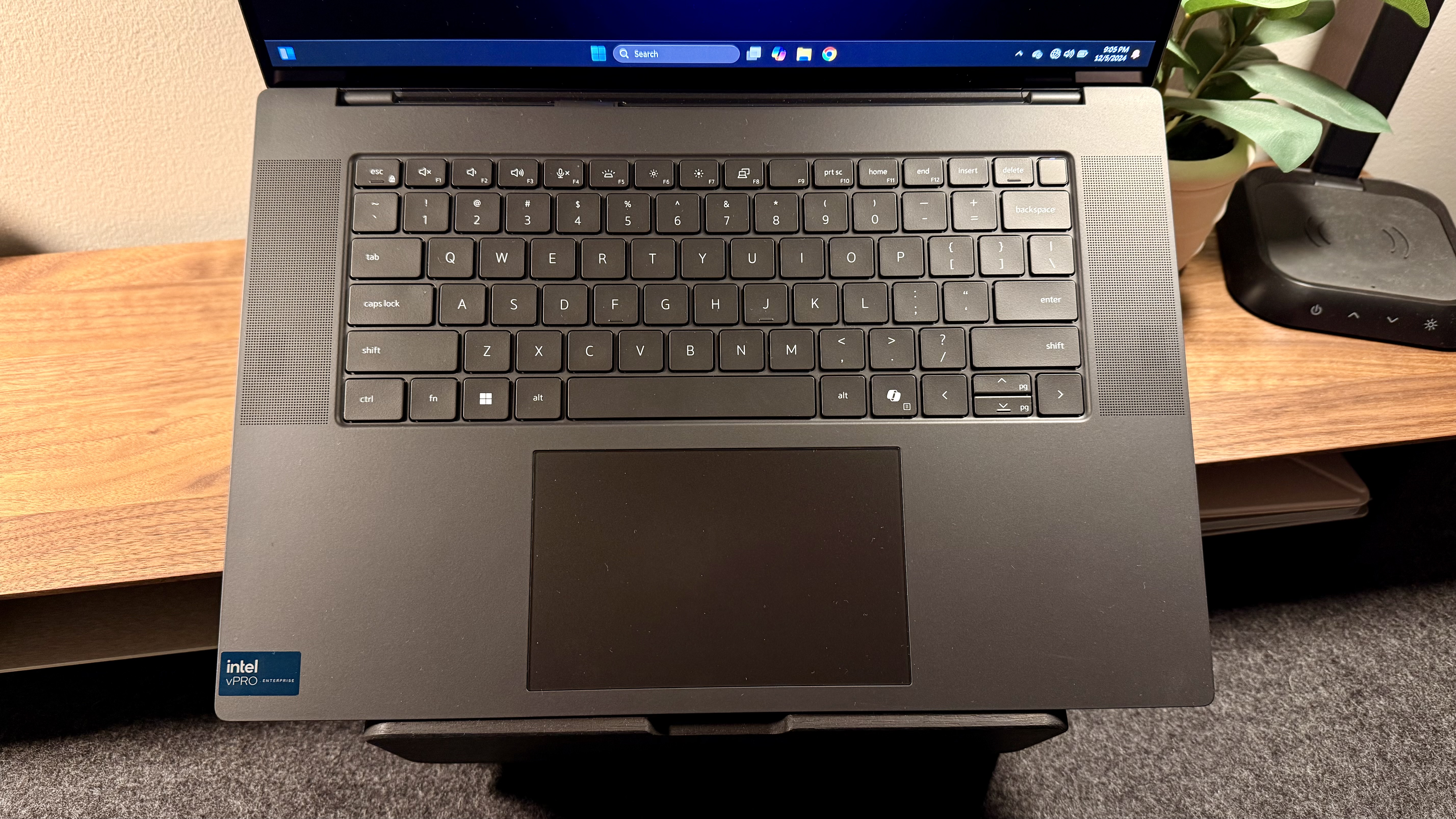


Specifications
Reasons to buy
Reasons to avoid
✅ You need enterprise-grade performance: Perfect for engineering, architecture, or media.
✅ You value a premium display: Excellent for creative tasks and presentations.
✅ You require robust connectivity: Equipped to handle multiple peripherals seamlessly.
❌ You’re on a budget: This laptop is a premium investment.
❌ You prefer lightweight designs: Its weight might not suit frequent travelers.
❌ You need exceptional battery life: Moderate usage requires frequent charging.
💻 The Dell Precision 5690 is everything a business laptop should be—powerful, reliable, and built for demanding professionals. Its premium price reflects its performance and capabilities, making it a standout choice for enterprise use.
When it comes to the high-performance business laptops, the Dell Precision 5690 delivers in every area. It's built to handle demanding applications like 3D modeling, video editing, intense coding, and other heavy programs, all the way down to also being a phenomenal companion to knock out some emails on the go.
And that promise bore out during our own tests. Using the laptop as our one and only device for several days, we experienced no issues when it came to getting down to business - from emails and spreadsheets to online browsing and project management. Alongside this, we also used it for photo and video editing, coding, and even gaming. It never broke a sweat. Our benchmarks even showed it should blast through engineering and CAD projects.
Beyond its impressive performance, the 4K OLED display is gorgeous and an absolute dream for creative professionals, offering vivid visuals and high-color accuracy - a necessity for those in professional content creation.
The build quality is a great blend between robustness and being portable. It's definitely no MacBook Air or ThinkPad Carbon, but it's also not so thin that you're worried a drop onto the couch from too high might snap it. It's got a good weight to it, helping fill out the appeal of this being a workhorse you can rely on for your day to day professional computing needs. It's undoubtedly an expensive device, but this is a mobile workstation and when it comes to powering through a range of professional tasks, the Dell Precision 5690 proved flawless.
Read our full Dell Precision 5690 review
Best business laptop on a budget




Specifications
Reasons to buy
Reasons to avoid
✅ You’re looking for portability: Available in a range of sizes, the Acer Aspire 5 is perfect for commuters.
✅ You want well-designed machine at a budget-friendly price: A great choice for professionals seeking value.
✅ You want fair battery life: In our tests, we found the battery lasted around 6.5 hours during general use.
❌ You need high-end performance: Better suited for lighter workloads.
❌ You require extensive connectivity: You may need dongles or hubs for peripherals.
❌ You want a high-resolution webcam: At only 720p, the webcam does leave something to be desired.
💻 The Acer Aspire 5 is our best budget pick for a whole range of tasks - and considering the low price, we found performance was excellent, with up to an Intel i7 CPU and up to 32GB RAM to keep you working on the go.
We've long championed the Acer Aspire 5 for anyone looking for a cheap laptop that manages to balance a low price with good performance.
In terms of style, it's about as standard as a business laptop gets, and while not quite as slim-line as an ultrabook, it's relatively light (just 1.7kg), fairly robust, and ideal for on-the-go professionals.
During our review, we found the keyboard was firm and comfortable for typing - always a benefit for a business laptop - while the 1080p matte-finish display was perfectly acceptable for online browsing, emails, running office apps, and the like. We tested out the base model, experiencing no problems when doing exactly that.
As a budget device, we did clock some areas where corners had been cut. While Acer claims the battery lasts 10 hours, it couldn't quite match that during our battery life tests, which hit 6.5 hours during general use streaming movies and running apps. We were also disappointed by the 720p webcam, which may be a deal-breaker for some professionals.
However, for the price, we couldn't help but feel the Acer Aspire 5 gets the basics right.
Read our full Acer Aspire 5 review
Best MacBook for business


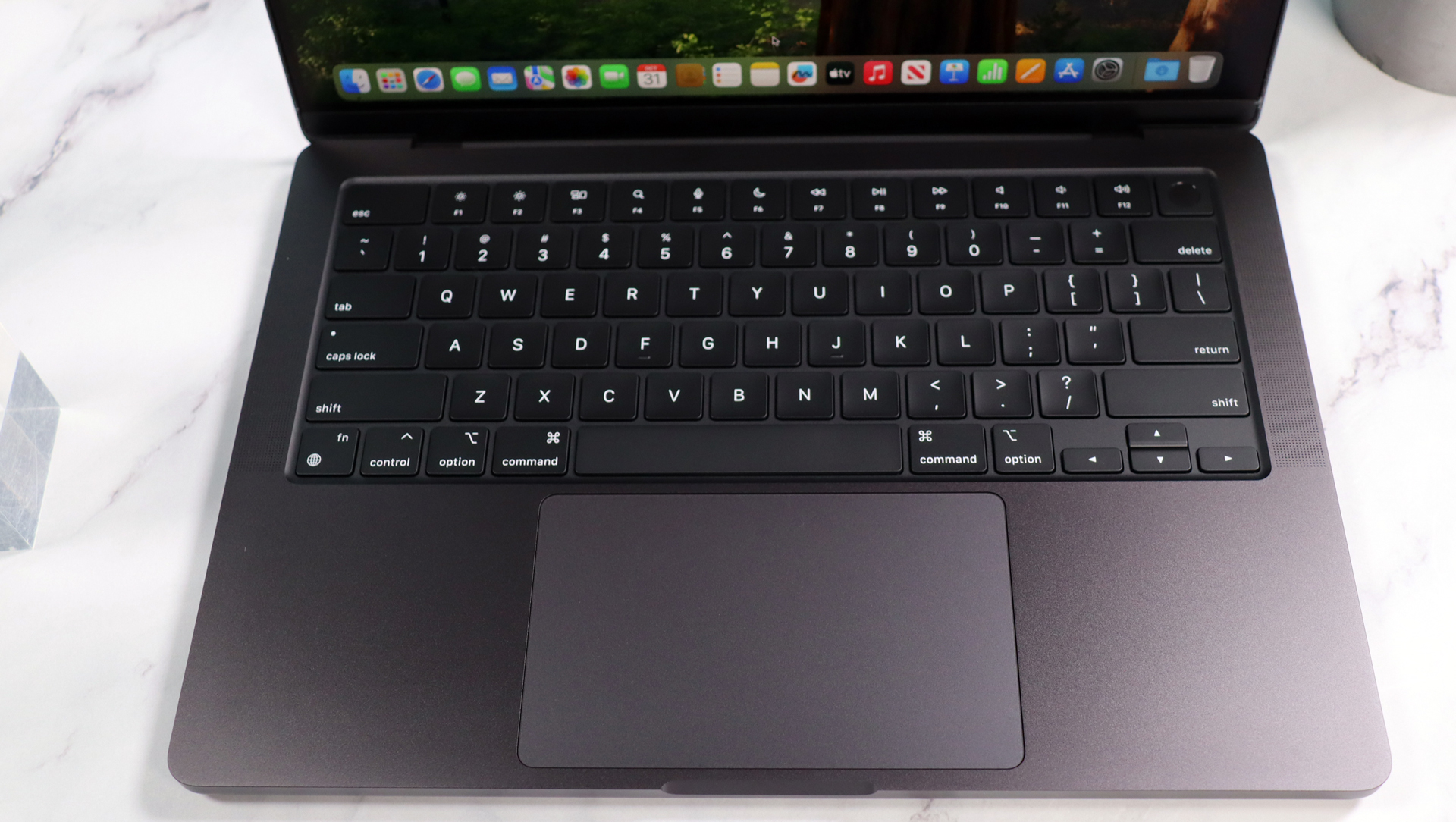



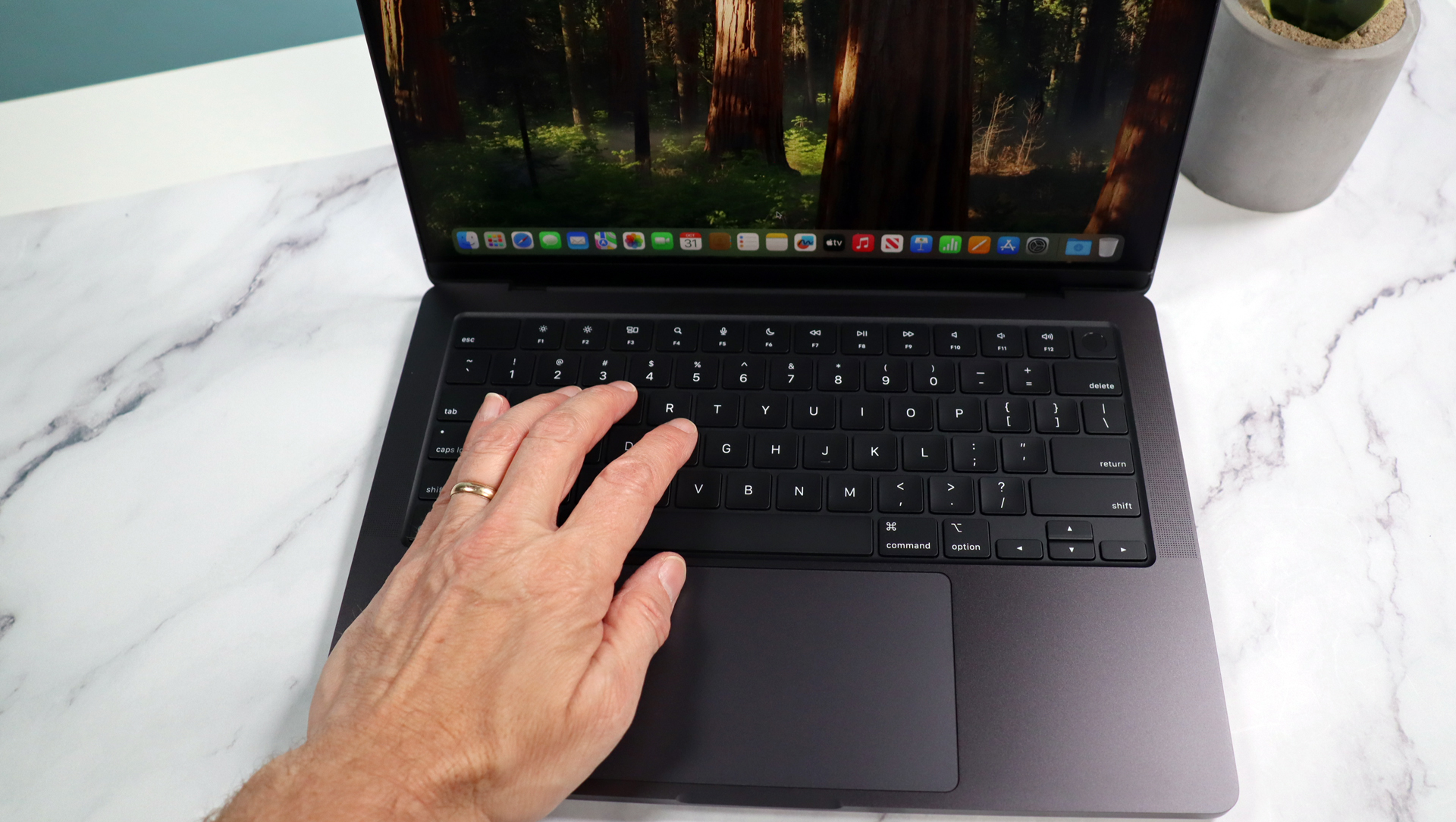
Specifications
Reasons to buy
Reasons to avoid
✅ You need portable power: Ideal for professionals on the move.
✅ You want top-notch visuals: The XDR display is perfect for creatives and media professionals.
✅ You value the Apple ecosystem: Seamless integration with iPhones, iPads, and macOS.
❌ You prefer Windows OS: This laptop is exclusively macOS.
❌ You need budget-friendly options: It’s a premium investment.
❌ You rely on legacy ports: Limited to USB-C without adapters.
💻 The Apple MacBook Pro 14-inch (M4) is Apple's ideal laptop for business professionals = ultra-portable and incredible powerful thanks to the M4 chip, there's a lot to love about this stylish machine.
The Apple MacBook Pro 14-inch (M4) is perfect for creatives and professionals needing high performance. It offers seamless macOS integration for productivity and collaboration alongside best-in-class Liquid Retina XDR display, a compact yet powerful machine formfactor, and so much more.
We found the M4 processor really drove this machine alongside the upgraded 16GB RAM, delivering pitch-perfect performance with no slowdowns or lag. Editing photos and 4K video was flawless, and the only limit we found here was when we tried editing 4K 120FPS footage from an iPhone 16 Pro Max. We could even game on this device without noticeable screen-tear (although it did give those fans a workout). In other words, it'll capably handle any office software, emails, and web browsing.
One of the main reasons we rank this as one of the best business laptops is the absolutely incredible battery life. In our tests, it lasted over 18 hours of web browsing on a single charge. For anyone who needs to stay on while on-the-go, that's impressive.
So, what are the downsides? Well, it's not as powerful as the M4 Pro and M4 Max models - and we wouldn't recommend upgrading if you have an M3 model, the numbers don't really justify it. But if your business supports macOS, this is the best MacBook for professionals.
Read our full Apple MacBook Pro 14-inch (M4) review
Best ThinkPad laptop for business



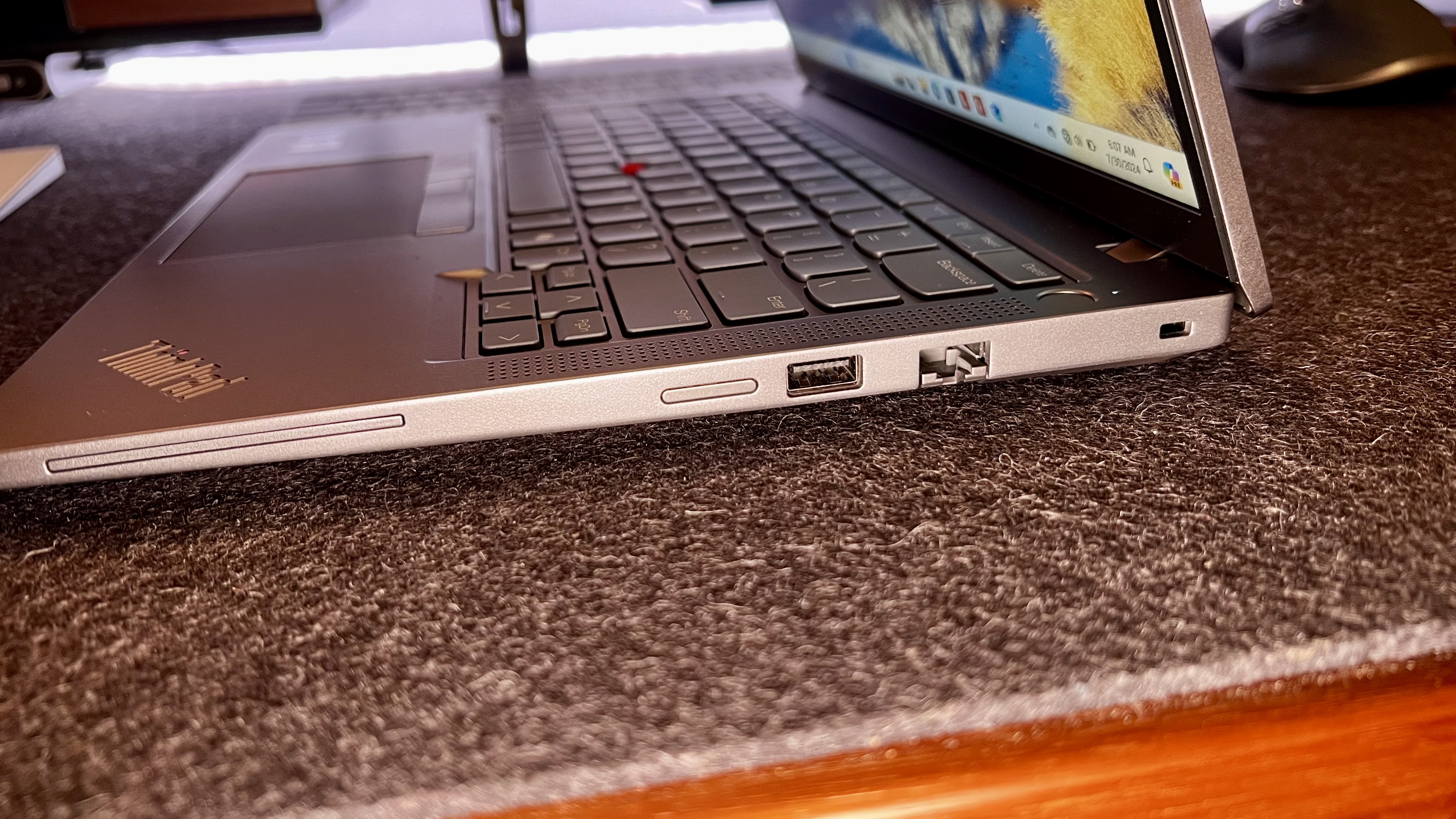


Specifications
Reasons to buy
Reasons to avoid
✅ You need business laptop that does it all: Portable and powerful, the T14 effortlessly handles almost all professional tasks.
✅ You value a robust build: Like most modern ThinkPads, this one boasts MIL-STD-810H standards.
✅ You want a top keyboard: We love ThinkPad keyboards for their design and deeper key travel, which makes writing incredibly comfortable.
❌ You want a bright, high-resolution display: We did find the screen is slightly dull compared to the likes of the MacBook Pro.
❌ You’re on a budget: This business laptop is around the $1000-mark, putting it in the mid-range bracket.
❌ You need an ultra-powerful device: While well-specced for business use, this isn't a mobile workstation.
💻 The Lenovo ThinkPad T14 is a true business laptop in every sense - from delivering excellent performance to its wonderfully comfortable typing experience.
When it comes to choosing the best business laptop, you'll often find ThinkPads topping many lists. And for my money, the T-series line-up represents an excellent all-rounder for any professional.
The T14 is a powerful machine for business users - and while it's hardly a mobile workstation in this regard, it'll blast through a whole range of tasks and projects, capably handling web browsing, light photo editing, and flawlessly running all the usual office apps upon which businesses rely.
In our own tests, we experienced no issues in terms of performance, using the laptop for a range of business tasks. We were pleased with the port selection here, and build quality is also good - a robust machine built to MIL-STD-810H standards, making it a good pick for those on the commute. It certainly feels like it can take a knock or two.
What really stands out here - and on most modern, traditionally designed ThinkPads - is the keyboard. Thanks to the ergonomic design and deep key travel compared to the likes of Dell and MacBook laptops, we found it perfectly built for long writing sessions (or short ones), and is about as close to using a separate, full-sized keyboard as you can get.
For a slightly slimmer but similarly built laptop, check out our Lenovo ThinkPad T14s review. And if the 14-inch screen isn't quite big enough, our ThinkPad T16 review offers an excellent alternative.
Read our full Lenovo ThinkPad T14 review
Best Dell business laptop




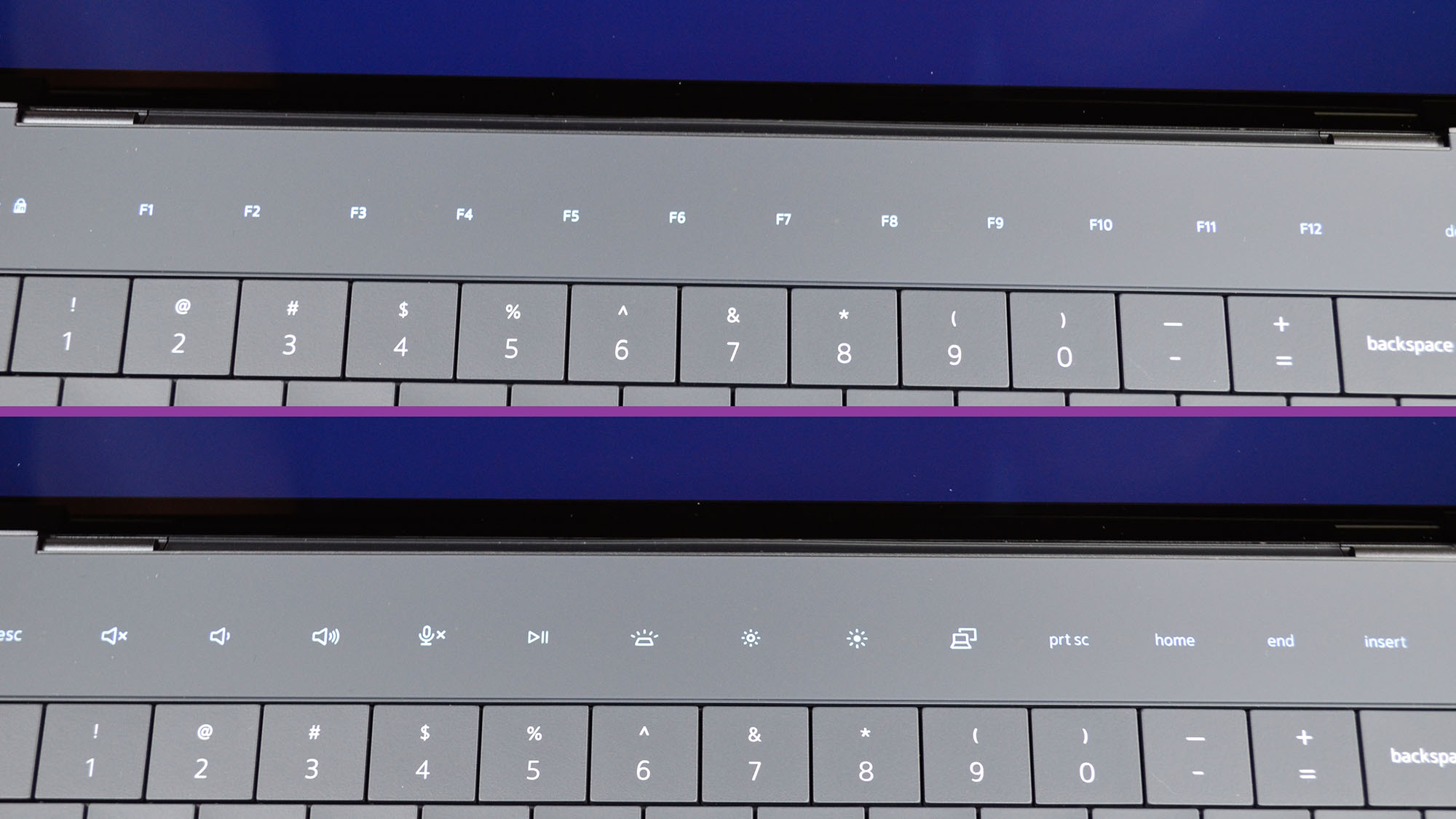
Specifications
Reasons to buy
Reasons to avoid
✅ You want one of the best devices ever made: Whether it's work or play, the XPS 14 shines as one of the best you can get, period.
✅ You want exceptional performance: The new and improved new Intel Core Ultra 7 155H delivers brilliant results.
✅ You want a long battery life: We clocked this one at around 10 hours use in our tests, which is impressive for a Windows laptop.
❌ You're on a budget: As you'd expect from Dell's premium range, it's not cheap.
❌ You prefer a laptop with the absolute best specs: Impressive though performance is, neither the CPU or GPU is the best around. I wouldn't call it a deal-breaker for business use, though.
❌ You just don't need a top-end laptop: With these specs and at this price, you might find it overkill for standard business use.
💻 The Dell XPS 14 remains one of the best laptops for business use and just about every other use, too. It capably powered through all tasks during our review, and compares favorably to the MacBook Pro if you're looking for a Windows alternative.
Whether it's work or play, the Dell XPS 14 is. Even with the new line-up of business oriented-Dell laptops, I still don't think much can challenge this XPS model. If you don't need the workstation levels of power from Dell's Precision 5690, then this could very well be the next best thing.
It's beautifully designed, its chassis built from machined aluminum, and it looks and feels premium (admittedly, with the price-tag to match). Performance is similarly impressive, thanks in part to the inclusion of the excellent Intel Core Ultra 7 155H processor, which in our tests proved to be a capable alternative to an M3-powered MacBook Pro. Couple that with a dedicated RTX 4050 GPU and NPU on the chip for AI tasks, and you've got a pretty powerful business machine here.
We also ran a battery life test and while it couldn't match an M4 MacBook Pro, it lasted almost ten hours before requiring a a recharge. That's excellent for a Windows laptop, where six to eight hours tends to be the norm.
True, it may not feature the very best specs available, and the cost can seriously rise when selecting higher-end configurations. But as a business laptop, it remains a phenomenal laptop for just about every user.
Read our full Dell XPS 14 review
Best HP business laptop


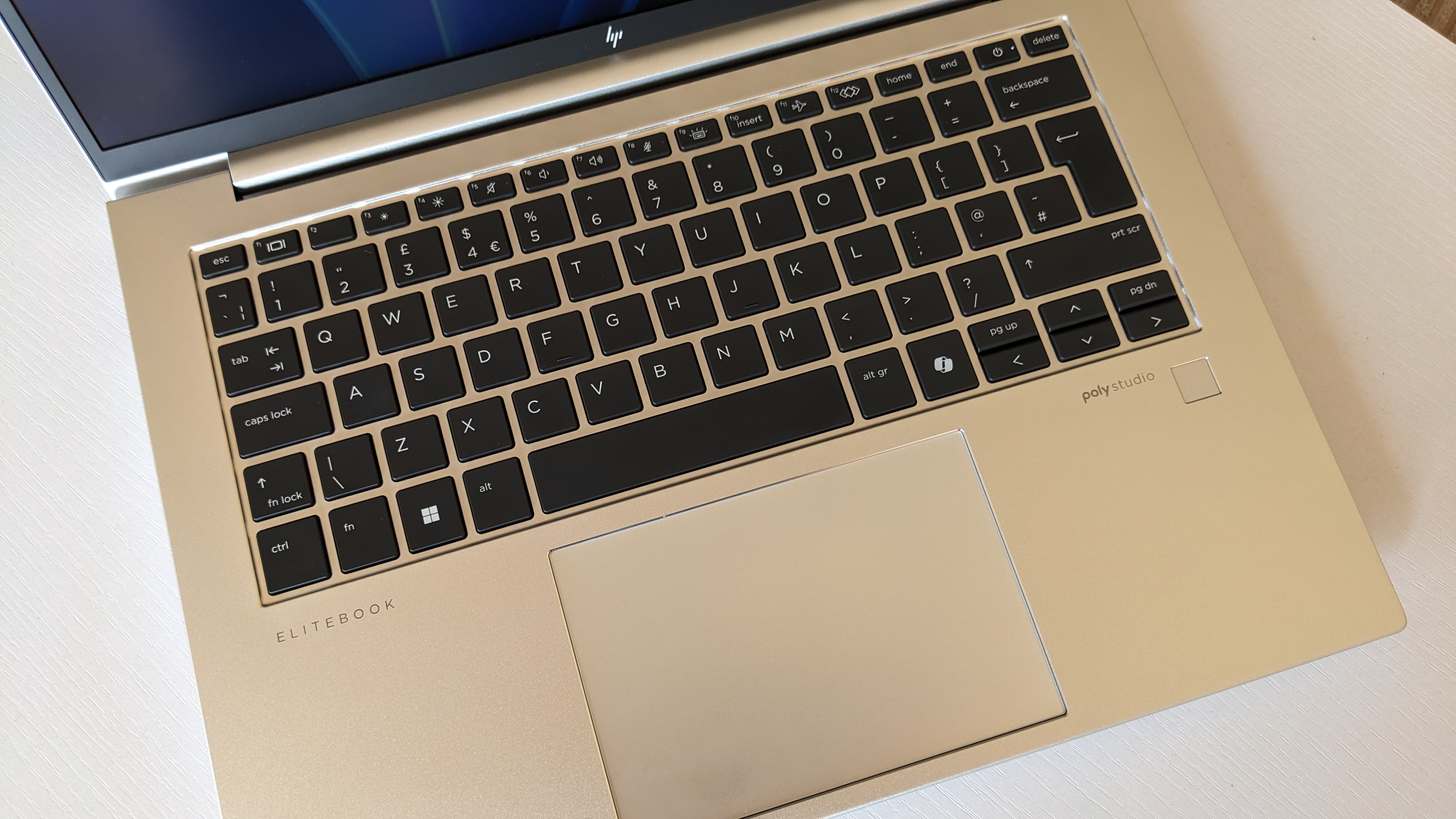


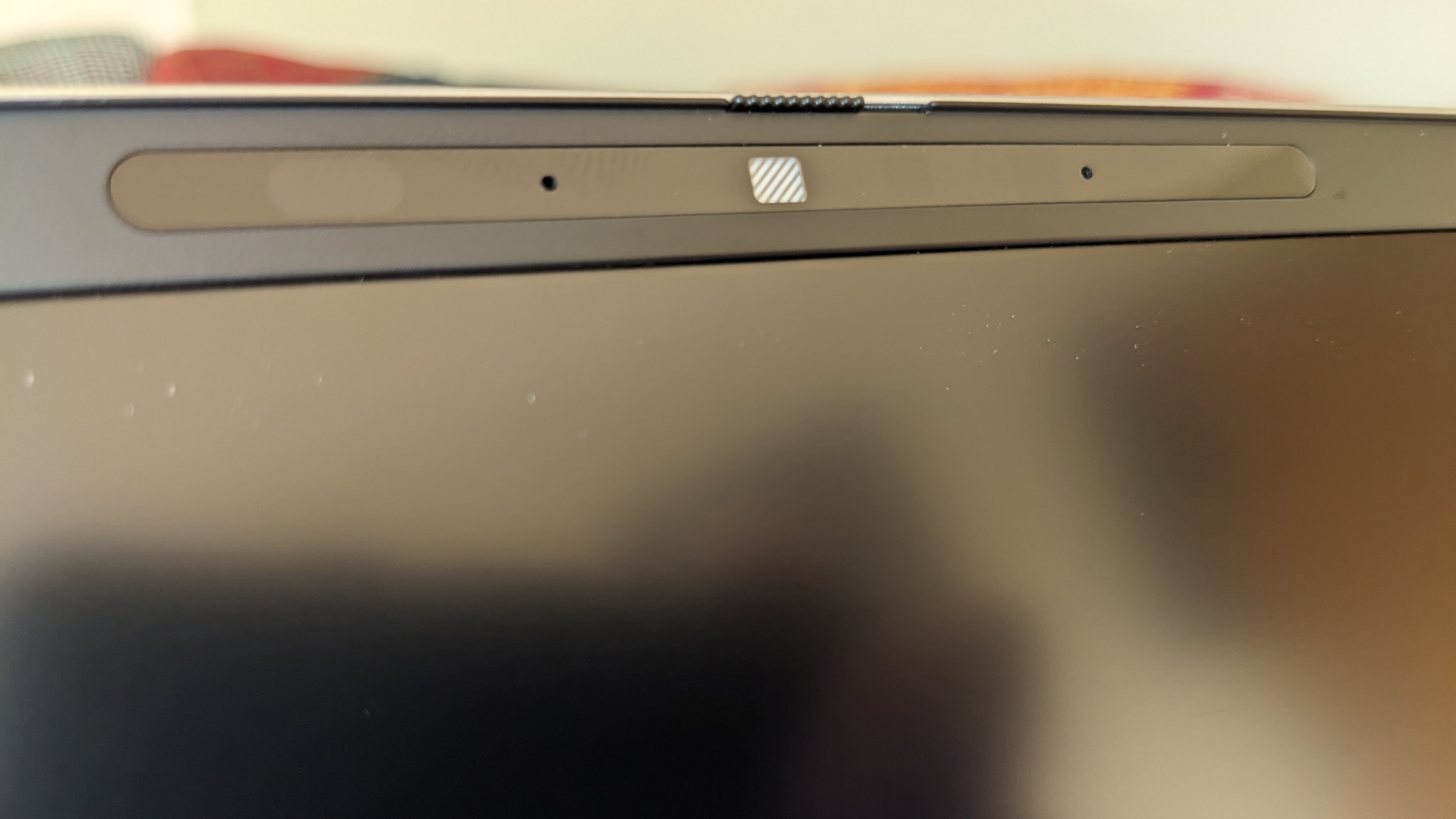
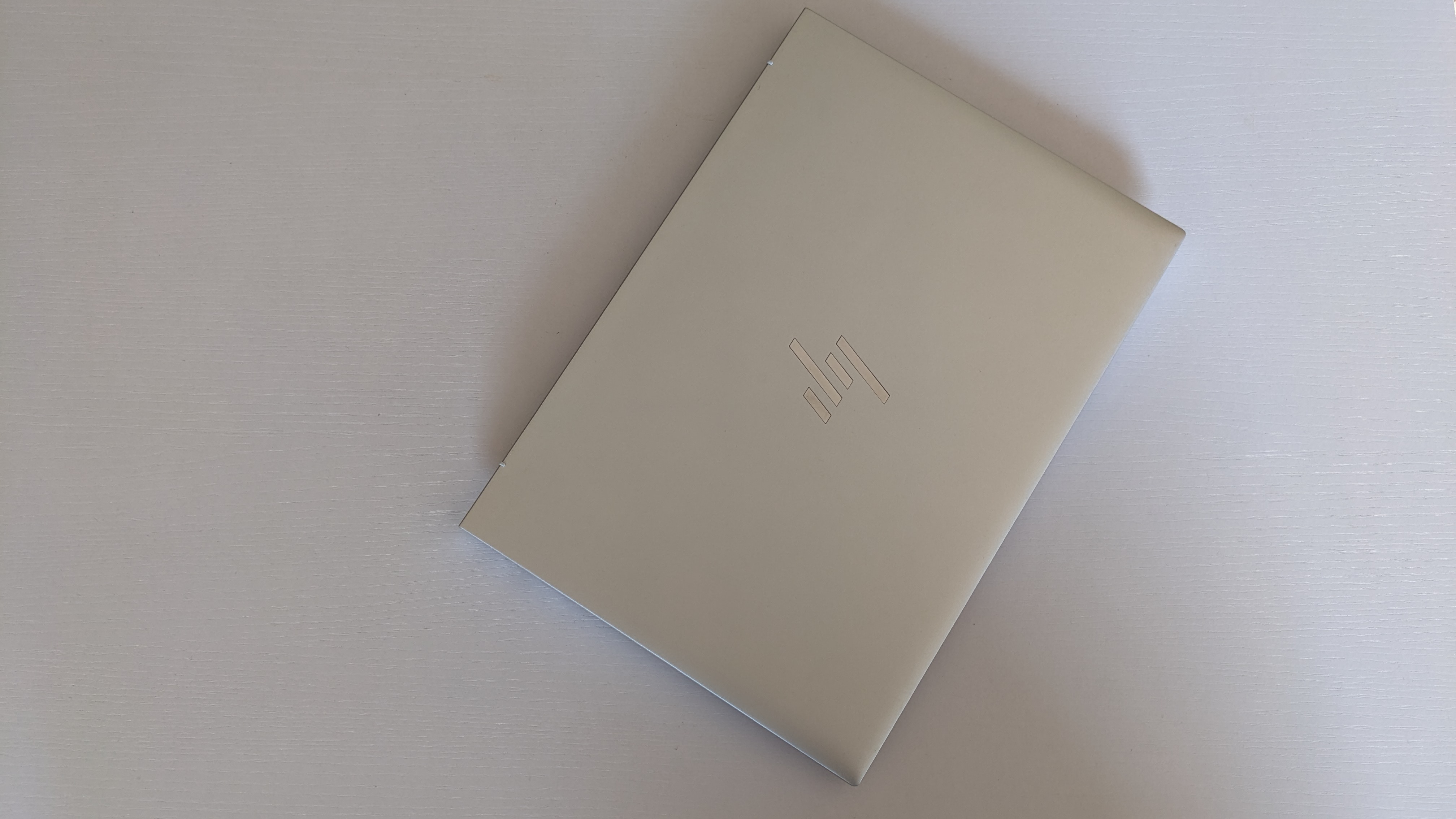
Specifications
Reasons to buy
Reasons to avoid
✅ You want a well-specced business laptop: I really liked using the HP EliteBook 845 G11 for a range of business tasks, which is ploughed through with ease.
✅ You want a laptop with good build quality: One of the stand-out features here is how well-made it feels in the hand.
✅ You want a quiet laptop for shared workspaces: Even when I pushed it hard (in business terms at least), this laptop stayed near-silent throughout use.
❌ You need a cheap laptop: It's priced in the mid-range - I think it's a fair cost for what you get, but it's not the cheapest.
❌ You prefer the ThinkPad keyboard: While the typing experience was very good during my tests, it's not quite at the ThinkPad level for a laptop keyboard.
❌ You'd like a top-end screen: One of the few issues I had with the laptop was the display. It's hardly a deal-breaker to my mind, but some may prefer a brighter screen with a wider color gamut you'll get from the 2.5K model.
💻 The HP EliteBook 845 G11 proved to be a great laptop when I put it through its paces, easily tackling the full range of business tasks. The screen could be brighter, and after prolonged use, it did get a little warmer than some I've tested, but really, there's not a lot to dislike here.
I really enjoyed my time with the HP EliteBook 845 G11 when I took it out for review. It's an exceptionally well-built and well-designed laptop that's squarely aimed at business use. Running office software, taking video calls, checking emails, it handled all this with total ease - and better still, did it in near-silence that makes it perfect for those in shared workspaces.
Even the base configuration is ideally placed for conducting business tasks, but there are loads of configurations available to spec it better for your needs. This includes the upgradeable RAM and a wide selection of displays, from FHD right up to 2.5K that hits 100% DCI-P3 for those that need color accuracy.
Build quality is good, looking and feeling almost MacBook-esque, right down to the keyboard. Speaking of which, typing experience is also very pleasant - not quite up there with a ThinkPad, but still comfortable during all-day use.
In truth, I struggled to find much wrong with this device. The price may be higher than some would like, but I don't think the cost is outrageous, and I did notice it getting slightly warm during longer use. However, overall, there's plenty to like about HP's business-oriented laptop.
Read our full HP EliteBook 845 G11 review
Best business ultrabook







Specifications
Reasons to buy
Reasons to avoid
✅ You value portability: One of the lightest laptops in its class.
✅ You need business-grade performance: Dell's lightweight laptop is an absolute powerhouse for its size.
✅ You want an excellent screen: The XPS 13 features a gorgeous 3K OLED display that's bright and easy on the eyes.
❌ You need high-end graphics: Not built for intensive graphical tasks.
❌ You want a budget-friendly option: It’s priced as a premium model.
❌ You need plenty of ports: As if often the way with slim and modern laptops, port selection is lacking.
💻 The Dell XPS 13 has long been a favorite of ours, and the latest model is a lightweight, reliable powerhouse ideal for high-performers and frequent travelers
We've been fans of the XPS 13, the smallest of Dell's professional laptop line-up, and the latest model (the Dell XPS 13 9350) continues that trend. Simply put, it's one of the best laptops for money - particularly if you prize powerhouse performance wrapped in a neat and portable package.
The design of the laptop is lightweight, but always felt very sturdy and robust during our tests, making it good for anyone regularly commuting or traveling. There's always some concern that ultrabooks like this mean the typing experience is hobbled. That's certainly not the case here. We found the backlit keyboard felt great during writing sessions, with a fair amount of key travel considering how thin the chassis is. Our main problem was with the business laptop's "invisible" trackpad - yes, it's responsive and features palm rejection, but we still found our fingers sliding beyond those unseen borders, resulting in the tapping of buttons that weren't there. We had the same complaints about the button-less touchbar resting above the keyboard.
However, we liked the quad-array speakers, and 1080p webcam will be welcomed by business users taking regular online meetings. But where this laptop really shines, beyond its size and weight, is performance. During review, it delivered strong performance across the board, lapsing only in our gaming benchmarks. Even opening twenty tabs in Chrome and multi-tasking between them, the laptop suffered zero slowdown (and the way the browser eats memory, that's frankly a modern miracle). Overall, it's a powerful, quiet, and efficient powerhouse.
Read our full Dell XPS 13 review
Best 2-in-1 laptop for business


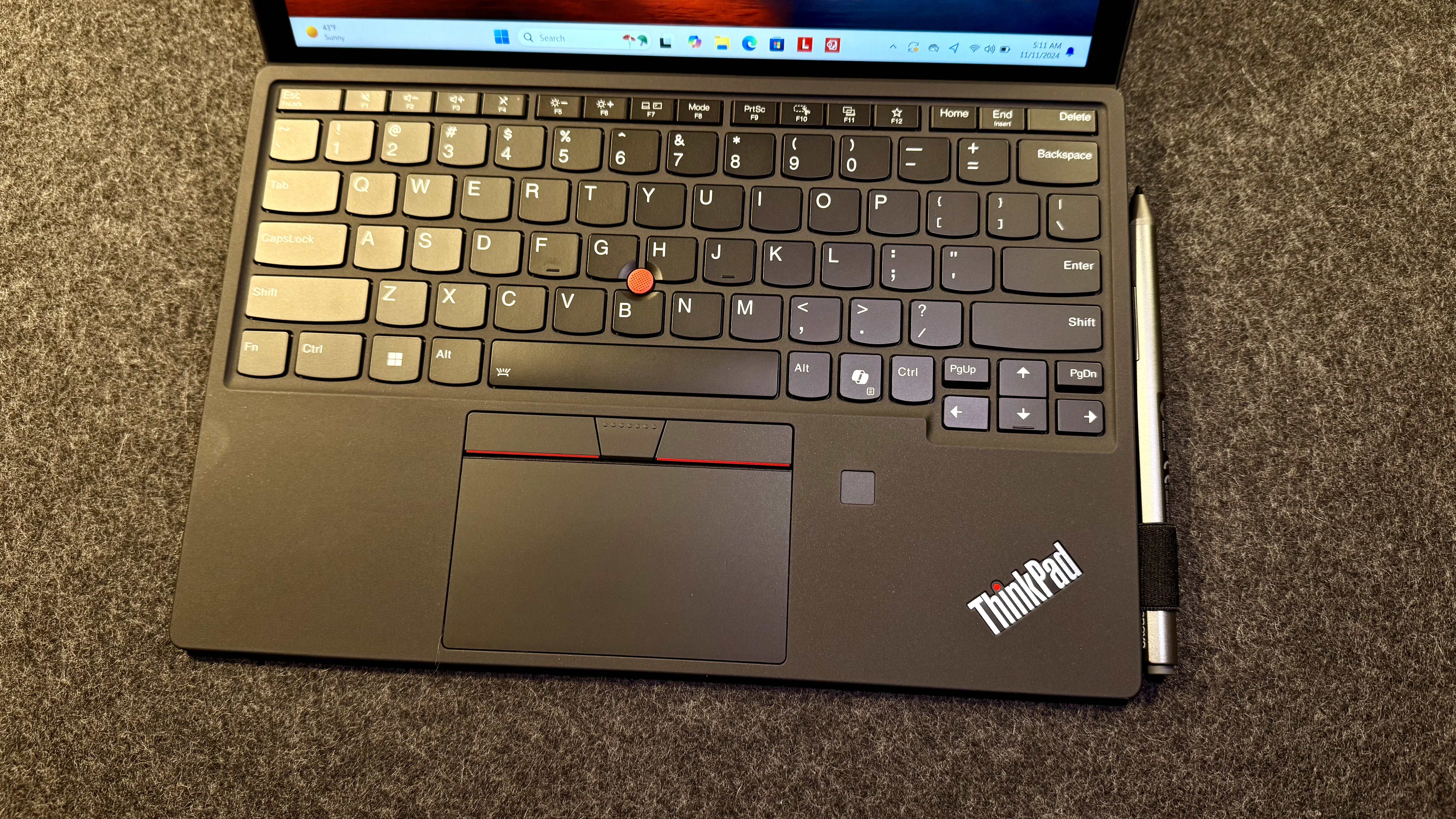




Specifications
Reasons to buy
Reasons to avoid
✅ You need portability: Perfect for traveling professionals.
✅ You want flexibility: Detachable design offers tablet and laptop functionality.
✅ You value durability: With MIL-STD 810H standard, it's built to withstand rigorous use.
❌ You need a larger screen: The 12.3-inch display may feel cramped.
❌ You require high-end performance: Not ideal for heavy workloads like 3D rendering.
❌ You need extensive storage: Limited to 1TB configurations.
💻 The Lenovo ThinkPad X12 Detachable Gen 2 is an ultra-portable 2-in-1 designed for professionals who need versatility and durability in a compact package.
The Lenovo Yoga ThinkPad X12 Gen 2 is a versatile 2-in-1 design with a detachable keyboard for the ultimate "tablet-plus" kind of feel. It's essentially a tablet that has a keyboard attachment, however that does not mean that it's limited, running a full desktop class of Windows OS.
The ThinkPad X12 Gen 2 is durable, great for notetaking and presentations on the go, it's super easy to use while out and about thanks to it's compact size, and it's overall quite fast when you use it.
But there are some issues with the two-in-one nature of the device. Storage is limited, we feel. And notably, we noticed the thin keyboard isn't as comfortable to use compared to traditional ThinkPads and if that's the main feature you want, check out the likes of the T14 or the slimmer ThinkPad T14s (check out the review here). As an alternative two-in-one, we're also big fans of the Lenovo Yoga Book 9i (read our review here).
However, if you're looking for a business-friendly tablet-meets-laptop type device, there's a lot to appreciate here, and even includes a stylus.
Read our full Lenovo ThinkPad X12 Gen 2 review
Find great deals on laptops with our Lenovo promo codes.
Best rugged business laptop

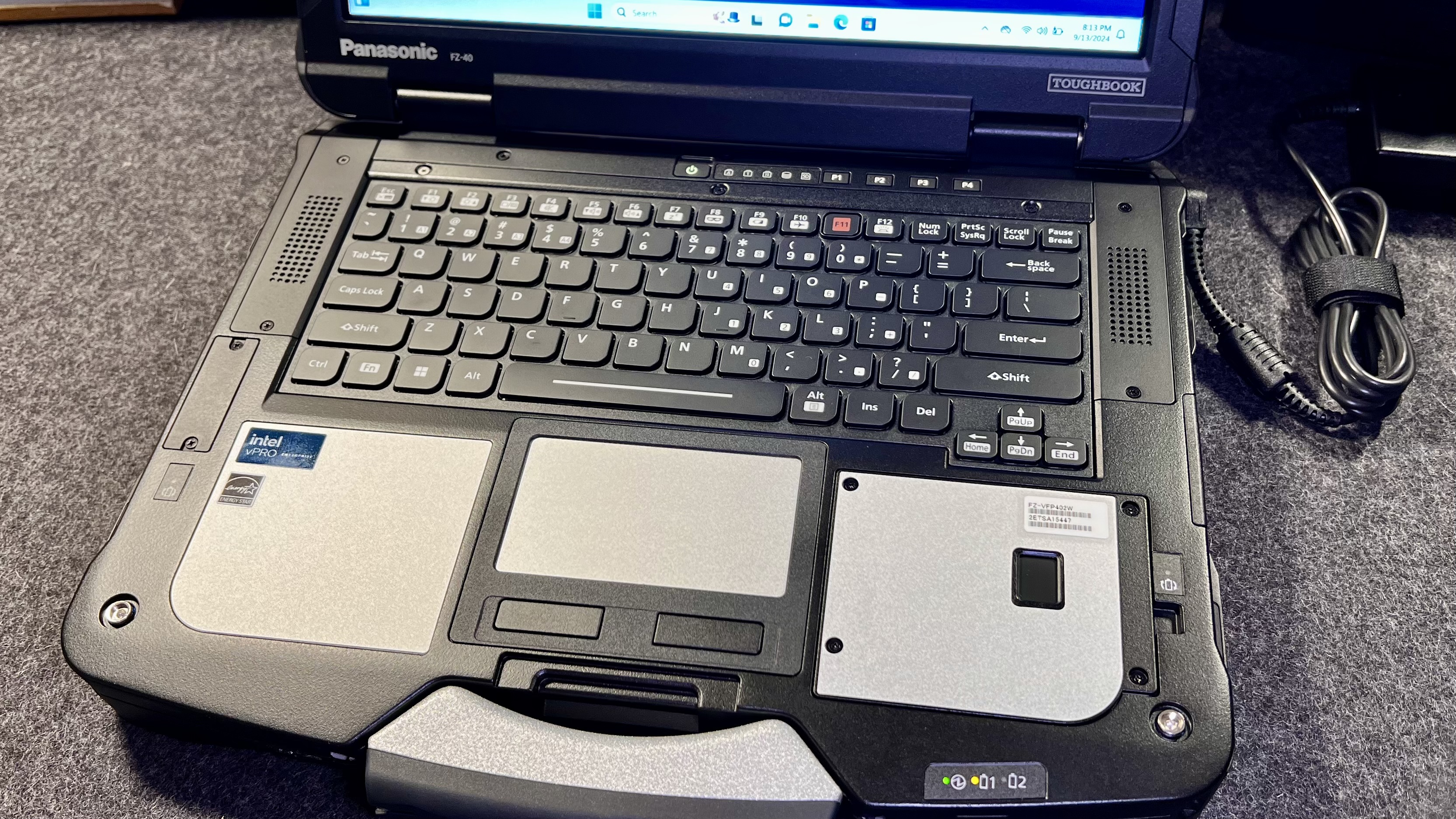





Specifications
Reasons to buy
Reasons to avoid
✅ You need a rugged laptop: Designed to endure harsh environments, drops, and extreme temperatures.
✅ You work in the field: Swappable parts and long battery life are perfect for mobile professionals.
✅ You value durability: Built to withstand the toughest conditions while maintaining reliability.
❌ You prioritize portability: The 7.4 lbs weight makes it challenging for everyday travel.
❌ You’re on a budget: Its price point reflects its durability, not cutting-edge performance.
❌ You need a sleek design: This is built for utility, not aesthetics.
💻 The Panasonic Toughbook 40 is a rugged and reliable option for professionals working in extreme conditions. While its performance is average, its durability, battery life, and modular design make it an essential tool for fieldwork.
The Panasonic Toughbook 40 is ideal for field professionals who require a durable and rugged laptop. This isn't just for cops or firefighters, but this can be for construction crews, those doing 3D rendering and modeling on a job site, utility workers, railway engineers, heavy equipment operators, geologists, engineers, and even journalists - though not the kind that sits in a comfy ergonomic chair at a home office setup, more the kind that risks their life to get the story whatever the risk.
On the rugged side, we were pleased to see MIL-STD-810H and IP66 ratings, offering good protection when out in the field. In terms of performance, we were strongly impressed with this admittedly bulky business laptop. We ran all the usual office software, as well as try out 3D modeling software, and it never skipped a beat. The device also boasts a Neural Processing Unit (NPU), enhancing the laptop's AI capabilities.
The bright, glove-compatible touchscreen is great for outdoor use, even when it's a bit chilly, and the swappable components, such as the dual-battery setup, help ensure that you're good to go in the field even for extended periods of time.
The price reflects the durability aspect and the modularity. However, if you are looking for a laptop that feels like it could be thrown out of a plane and survive the drop (do not try this at home), you shouldn't be shocked that it's going to cost more than a laptop that you would get nervous setting down on a counter the wrong way.
Read our full Panasonic Toughbook 40 review
Best business laptop for creators







Specifications
Reasons to buy
Reasons to avoid
✅ You need desktop-level power: Perfect for video editing, 3D rendering, and multitasking.
✅ You want a large, vibrant display: The 16.2-inch screen offers ample space for creative workflows.
✅ You require long-lasting battery life: Keeps you productive through long workdays.
❌ You prefer a lightweight device: Its size and weight may not be so great if you're a frequent traveler.
❌ You’re on a budget: This is a premium laptop, with a premium price.
❌ You don’t need maximum power: Consider smaller, more affordable options for lighter workloads.
💻 The Apple MacBook Pro 16-inch (M4 Pro) is a dream machine for creators and multitaskers who need desktop-grade power in a portable form.
The MacBook Pro M4 Pro 16-inch is Apple’s most powerful laptop, ideal for creative professionals who need a portable workstation that does not compromise on power. It features a large HDR display for exceptional clarity and remarkable productivity, it has dedicated desktop-grade performance with even the heaviest of creative workflows, and it's portable enough that you can take it just about anywhere in a backpack, bringing your creative projects everywhere you go.
Compared to the older M3 Max model, we did notice a bump in numbers during our benchmark tests - although if you've got the predecessor, we wouldn't necessarily recommend upgrading just yet. The boost to performance isn't massively noticeable. In real-world tests, we were just as impressed, with the Apple machine powering through every task we threw at it, from running office apps and productivity software to high-res video and photo editing.
Impressive all-round, then, and that goes for the battery life too - a key feature for any laptop for business professionals and on-the-go creatives. In tests, it lasted a jaw-dropping 21 hours and 32 minutes.
While this laptop would work well for pretty much any task, it's wildly overkill if you are not one of the individuals who are doing a professional level creative job, if you're in intense coding or something similar. For prosumers or those who even just have a few lines of 4K video, you may want to check out the MacBook Airs too, or the cheaper chips. But, if money is no object, then this is the one you want.
Read our full Apple MacBook Pro 16-inch (M4 Pro) review
Best business laptop for enterprise users

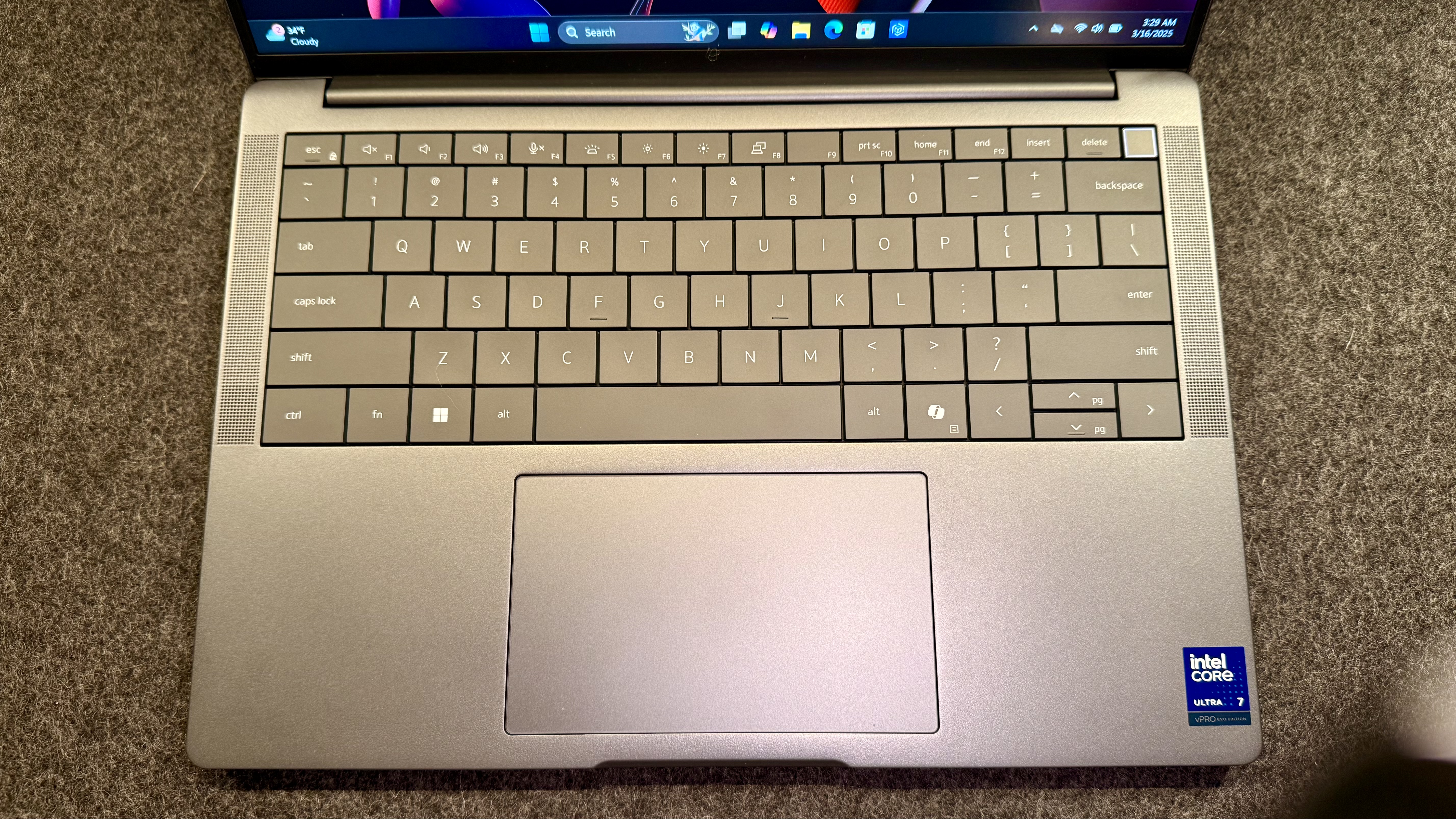
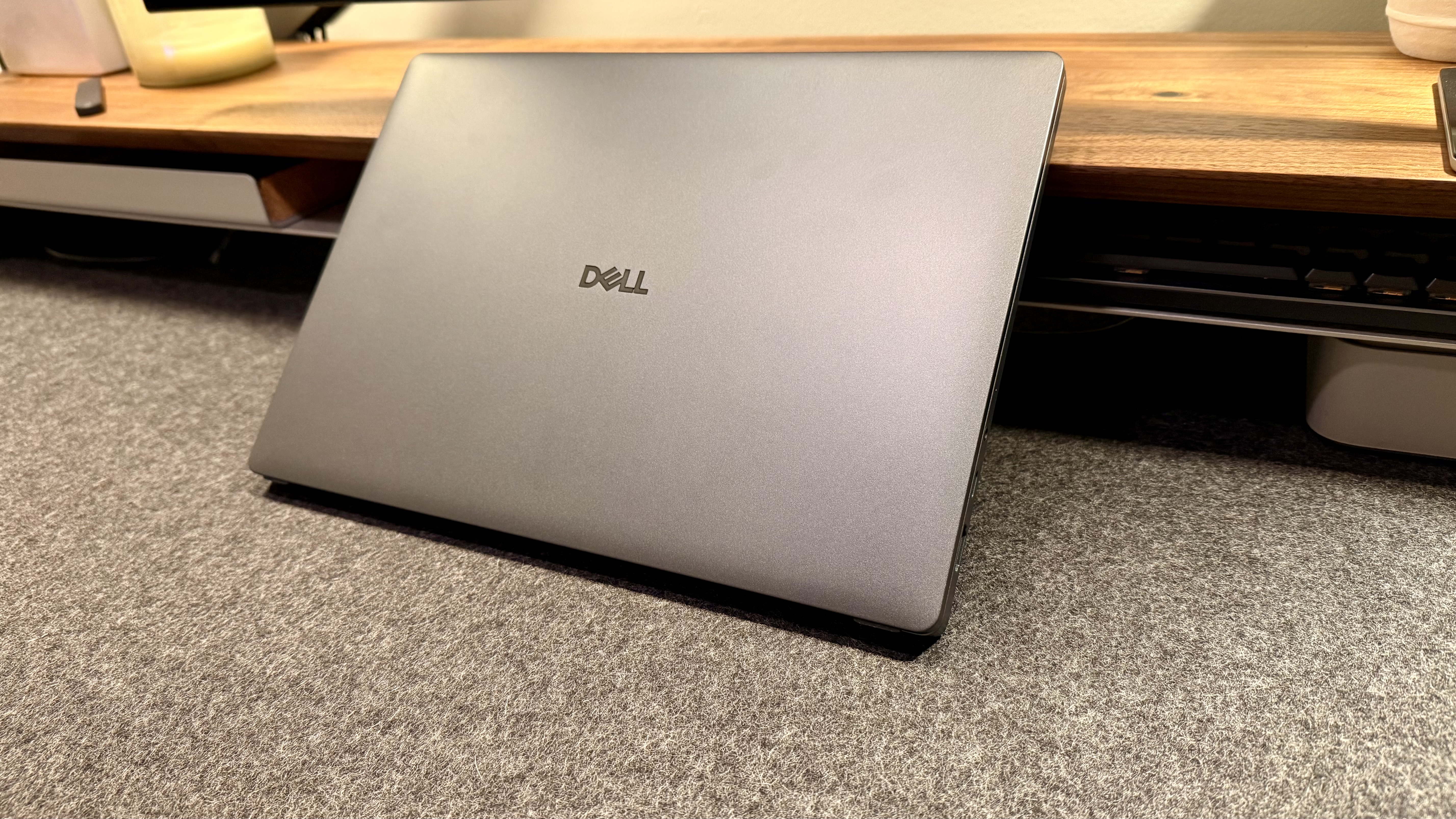

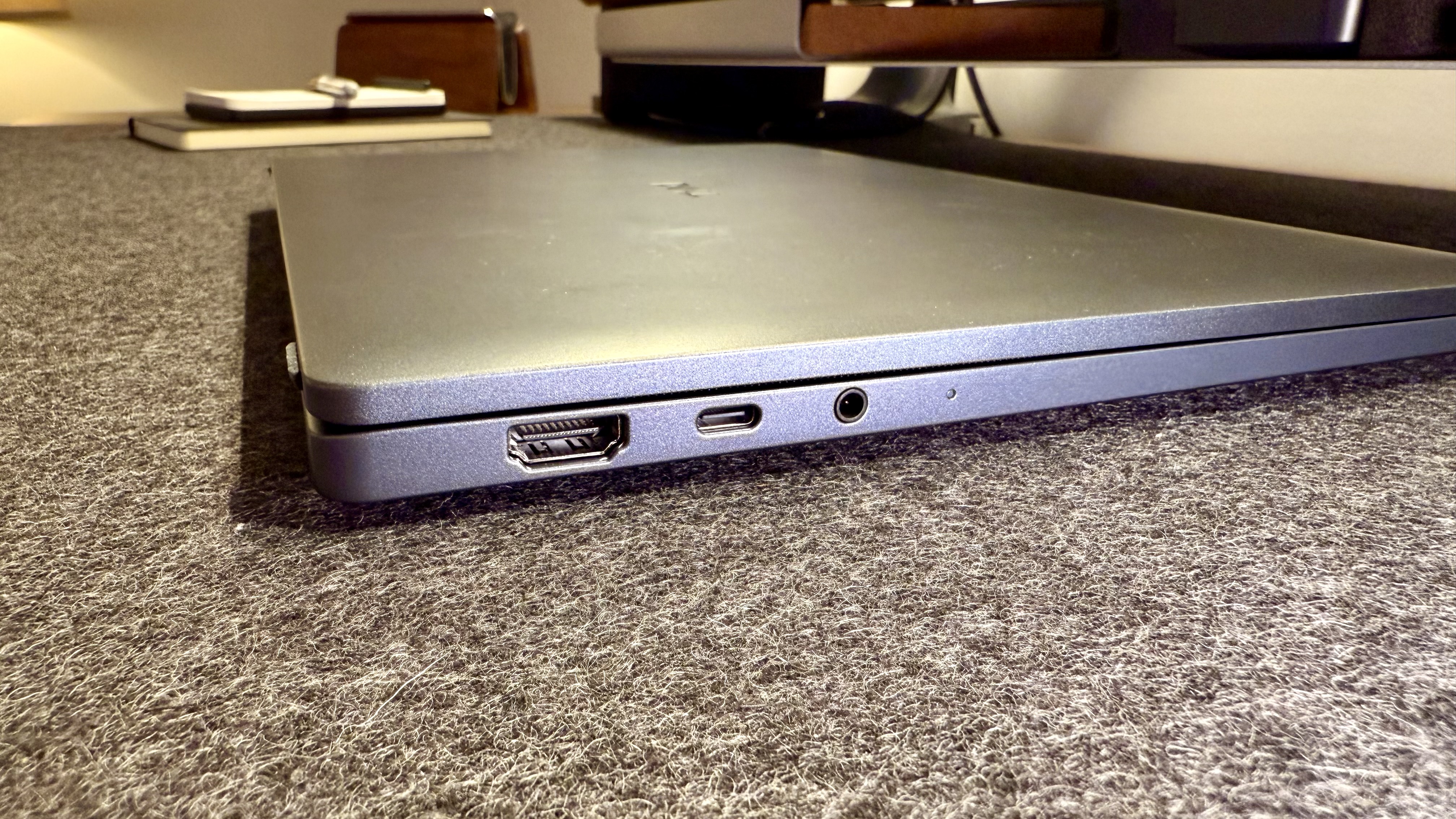
Specifications
Reasons to buy
Reasons to avoid
✅ You want a laptop specifically aimed at business use: Formerly known as the Latitude, the Pro 14 Premium is a business laptop through and through.
✅ You want an excellent webcam: This laptop boasts Windows Hello support, IR sensor, 8MP HDR sensor, and privacy shutter.
✅ You want top connectivity options: The Dell Pro 14 Premium has some of the best connectivity around, including Wi-Fi 7E for improved speeds.
❌ You need a cheap laptop: While not staggeringly expensive at base configuration, it's not a budget pick by any means.
❌ You need top build quality: As a standard business laptop, it lacks the robustness of the top-end XPS line-up.
❌ You need the best performance from the processor: We found CPU performance to be middling in our tests.
💻 The Dell Pro 14 Premium is part of what used to be known as the Latitude range, meaning it's fully specced for business and enterprise use. It's packed with security features, exceptional battery life, but the price feels a little steep for its overall performance.
Dell's Latitude range of laptops have long been a top pick for business and enterprise users - and the Dell Pro Premium is the new name for this range. Beyond the name-change, and some updated specs, it's effectively the same model most users will be familiar with.
The Dell Pro 14 Premium is a super-portable business laptop computer that to my mind is a good all-rounder in office and WFH settings. It's not the fastest I've ever seen, and it lacks the robust build quality of the excellent XPS line-up. But it does feature built-in security features, including a security slot among its port selection, and during tests, we found battery life lasted almost two full days before needing a recharge. That efficiency puts it on par with the Qualcomm Snapdragon X Elite system.
Alongside an impressive webcam set-up and Copilot support, the laptop also boasts something arguably more business devices should take advantage of: collaboration features like the optional collaboration touchpad, which displays key controls during Teams and Zoom calls.
Considering the "premium" moniker and cost, I would've like to see slightly better performance - the processor is, frankly, middling here. But for general enterprise duties, it's tough to beat a Dell.
Read our full Dell Pro 14 Premium review
Best business laptops: FAQs
What are the best laptops for business?
It will depend on what sort of business tasks you're undertaking, but generally, the best Dell laptops and the best ThinkPad laptops are ideal for Windows users, while we've also reviewed the best business MacBooks and best MacBook Pro laptops for those who prefer macOS. These laptops for business users are tailored for work and are, in our experience, fast, robust, and reliable. All critical for those looking to boost productivity.
We've also found some - but not all - the best HP laptops are great if you're working to a budget, and many at the lower end of the range are absolutely perfect for running Microsoft Office, Google Docs, and general web browsing. Lenovo has been making an impressive push recently too.
What features should I look for in a business laptop?
We asked Zach Noskey, Director of Portfolio Vision & Strategy at Dell Technologies, what he thought
There are many important features that differentiate a business laptop from a traditional consumer laptop. Specific capabilities to consider when purchasing a fleet of PCs will depend on the type of business and the role and responsibilities of employees, but below are a few broad areas to prioritize:
Collaboration: With the growth of hybrid work, employees need the capabilities to collaborate and connect from anywhere. Business workers rely on best-in-class video and audio features for frequent conference calls. Look for a minimum FHD camera for quality picture, top firing speakers for improved sound, and Wi-Fi 6E and 5G for a variety of connectivity options.
Design: Workers need mobile and flexible form factors for working on-the-go. Business laptops should ideally be lightweight and small, but also include a 16:10 aspect ratio display for an optimal front of screen experience. Plus, they should be made with durable and premium materials built to last.
Performance: Performance is a given for maximum productivity. Choose business laptops equipped with the latest generation of processors available to run applications smoothly when multi-tasking and preserve battery life. CPU and GPU specifics, such as discrete graphics, will depend on the demands of a worker’s role. Finally, look for systems with a minimum of 16GB of dual-channel memory and at least 512GB of SSD drive space.
Security and support: It’s not only about the end user experience. IT departments need enterprise-level hardware/firmware and software security features to prevent, detect and respond to threats wherever they occur. Plus, IT needs reliable service and support options for their fleet of PCs. Depending on the size of the business, companies might consider an all-in-one IT support option that handles all elements of hardware management, or choose a flexible offering that helps simplify deploying the latest PCs.
What are the key differences between the best business laptops and laptops for home?
We asked Eric Ackerson, Senior Product Marketing & Brand Manager, Acer America
There are significant design and hardware differences between consumer and business laptops. In most cases, business models are made with more durable materials and construction to withstand the rigors of travel and toting the laptop to and from the office. This means they’re typically built with more metal in the chassis as compared to plastic that’s often used in consumer models. Many are MIL-STD 810H-certified with spill-resistant keyboards and touchpads to protect internal components from liquids. Shock-resistant features and semi-ruggedized designs help protect them from short drops. Business laptops focus on durability, reliability, performance and life span, which often means a long battery life and the ability to upgrade the laptop over time. Consumer laptops have more focus on style and value for today’s computing needs.
Another key difference is in the software installed on the systems. Business laptops will come with Windows 11 Pro vs. Windows 11 Home. Windows 11 Pro has many features supporting business management and deployment, which aren’t necessary for consumer computers. These laptops will typically have other manageability features built-in to aid IT departments in diagnosing, updating systems remotely and deploying to their workforce. In contrast, consumer laptops are often loaded with entertainment-focused applications for social media, gaming and digital hobbies that business workers do not need and IT departments may see as security risks. Simplifying the software pre-load for large quantities of business laptops purchased in bulk eases setup, deployment and management of these laptops.
In addition, Windows 11 Pro provides extra security features through hardware-based security, such as TPM 2.0, virtualization-based security (VBM) and hypervisor protected code integrity (HVCI). Software-based security adds advanced encryption, robust network and system security and intelligent safeguards, which improve over time against ever-evolving threats. Laptops designed for business may also come with sensors that detect people based on range and movement. These laptops can lock the screen when the user steps away and also blur the screen to off-angle viewing to prevent someone seeing the screen’s content over a user’s shoulder.
Another factor differentiating business models is the warranty. Consumer laptops typically have a one-year warranty, while commercial warranties may last up to three years and cover on-site service from a technician and the provision of spare parts.
Finally, business laptops are more conservative in style and color in comparison to consumer versions, to keep a low profile and blend in commercial settings. Consumer models, particularly those designed for gaming, may come in bright colors and with multi-colored RGB keyboards.
In conclusion, there are significant differences between consumer and business laptops. While each type of laptop serves its purpose, it is important to consider needs and priorities before making a purchase. Whether you are looking for advanced security features or budget-friendly options, there is a laptop on the market to meet your needs.
How to choose the best business laptops
Finding the best laptop for you is all about deciding what you consider most important and focusing on those needs before considering other requirements. If you work in an office, battery life might not be critical, but it might be vital for those working away from a desk.
Laptop makers offer many devices, each aimed at a specific user and usage profile. Therefore it's essential to consider the role this system will play in the office and what it needs to support that. You should also check if your company has a preferred operating system. Both Windows and macOS are ideal for most work settings.
Here are some of the aspects that we consider the most important.
Specs & performance
The performance available from a modern laptop can be awe-inspiring. Many more expensive models have potent processors, NVMe storage, and discrete GPUs - and if you're a creative professional, you'll want to see our guides to the best laptops for photo editing and the best laptops for video editing.
Typically, cheap machines come with an Intel Celeron or Core i3 class processor, and they're only suitable for relatively light office tasks. Above them are devices that use the Intel Core i5 or AMD Ryzen 5, and these are the workhorses that can cope with most tasks by having lots of processing cores and multi-threaded processors. And on the top rung are the Intel Core-7 and Core-i9 mobile processors and the AMD Ryzen 7 class CPUs. These powerhouse systems can be used for very intensive tasks often allocated to desktop computers, and they can come with discrete GPU technology.
For integrated GPUs, the lesser machines have the old Intel UHD Graphics module, and in newer Intel chips, this has been supplanted by the Iris Xe GPU. Conversely, AMD systems have either the older Radeon Graphics or, the better Radeon 680M.
The discrete GPU options are usually based around either Nvidia RTX or AMD RX technology, with various performance tiers available. What's important to understand is that mobile GPUs aren't comparable to desktop equivalents. Therefore, don't expect an Nvidia RTX 3060 mobile GPU to perform like that same designation in a PCIe card for a desktop system.
Because of power limitations and heat generation, mobile GPUs tend to be cut down from the desktop regarding shaders, memory buses, and clock speeds.
Battery Life
The extent of battery life depends on several factors, not least the battery capacity and how efficiently the system uses the stored power.
While having a bigger battery is suitable for how long it will last without mains power, it tends to increase the machine's weight, and depending on the charger, it can take longer to recharge.
One of the downsides of more powerful processors is that they will consume more power, and the same is true for discrete GPUs over integrated, high-performance NVMe drives and exceptionally bright displays.
How this translates into the working life of batteries isn't easy to calculate. Still, the difference between a machine using power-saving mode with reduced screen brightness and another using performance settings with an intensive task can be substantial.
The better machines running standard office tasks or playing YouTube videos can last longer than ten hours, and the worst under four.
It is worth pointing out that the newest technology, i.e., Intel 13th Gen and AMD Ryzen 7000 processors, are much more power efficient than previous technologies. Older tech might be cheaper, but it won't last as long on battery, doing the same jobs as something with more modern silicon, as a rule.
Connectivity
Having plenty of port selection is critical if you're hooking up a lot of different devices, from the best business monitors to the best office keyboards. However, This aspect is essential for those considering any of the best Ultrabooks and 2-in-1 designs especially often have limited external ports.
The solution to the limited port selection is to use a docking station. The very best laptop docking stations provide both port extensions and simultaneously charge a business laptop - ideal when working on-the-go.
In our experience, Thunderbolt is best, but the laptop must have at least one of these versatile ports to connect both power and data over a single connection. Achieving similar functionality over USB 3.2 Gen 2 USB-C is possible, but the bandwidth is less. That reduction impacts the flexibility, as the number of peripherals it can handle and the number of downstream ports is less.
If you can afford a machine with a Thunderbolt port(s) and a Thunderbolt docking station, then whatever other ports are on that laptop are largely unimportant.
One point about docking stations: they are usually rated for the watts they can deliver to an attached laptop, i.e., 65W or 83W. Some of the larger mobile workstation designs can draw up to 100W or more, and while these will charge on a docking station that can deliver 65W, it will take longer to charge fully.
Network connections are often Wi-Fi, but some machines have an Ethernet adapter. However, if you have USB 3.2, a USB-to-Ethernet adapter is an inexpensive but valuable accessory.
As for Wi-Fi, some cheaper machines have Wi-Fi 5, but the better ones have Wi-Fi 6 or 6E. If you intend to connect over Wi-Fi, it might be helpful to know the Wi-Fi routers' technology and a specific system design to work best with them.
Survivability
It might seem an obvious thing to mention, but laptops get broken every day. They fail due to a manufacturing mistake, the owner being clumsy, unexpected vehicle accidents, and flood damage. The number of ways they can cease to be useful is a remarkably long list.
Cheaper machines tend to use an aluminum frame with plastic panels attached that aren't best suited to survive a drop or being doused with hot coffee, not least being outside in the rain. Higher-end machines tend to use more metal, making them intrinsically more likely to handle some abuse.
But, if you intend to work outdoors, in a wet or dusty environment, or have the skill of a lucky dip machine, then the best rugged laptops offer a robust and sturdy alternative. No machine is beyond being damaged by the creative things people do with them, but some are better suited to brush off accidents that would kill cheaper systems instantly.
How we test the best business laptops
✅ More than 1,800 laptops, Chromebooks, and MacBooks reviewed
✅ 15 years of product testing
✅ Over 16,000 products reviewed in total
✅ Nearly 200,000 hours testing tech
We've tested over 18000 laptops, MacBooks, and Chromebooks suitable for work, including the best laptops for working from home, the best laptops for work and gaming, and the best laptops for teachers working in education.
Before we get to benchmarks and real-world testing, when reviewing the best business laptops we go through a familiarisation protocol. This is where we’ll use the machine for a few days for general tasks to establish if it is all working as intended and highlight any potential issues that the designers overlooked.
During this phase, we’ve seen many problems, like hinges that cover up ports or trackpads unsuitable for adult-sized hands. Those issues are less common since many designs are derivatives of previous models with new motherboards rather than entirely new hardware.
After testing the trackpad and keyboard, we usually remove the back of the machine to see inside the case unless we know a sticker is denying us access to the inside. In that scenario, it is usually possible to get a manual that reveals what we’d see, and that is crucial for us to determine if the laptop can be user upgraded, stickers or not.
Many of the thinner Ultrabook and 2-in-1 models are now surface mounting memory, stopping that from being upgraded by the owner. But even those tend to have an M.2 slot for the NVMe drive that allows larger enterprises to be used. For those that have run the same system for many years, it might also be helpful to see what the spec of the battery pack is for that to be potentially replaced when it becomes worn out.
After we’ve done that investigation and put the machine back in one piece, we begin our testing protocol, where we go through a selection of benchmarks that test different aspects of the hardware. These benchmarks include many synthetic tests like 3DMark, PCMark10, GeekBench, CineBench23, CPU-Z, CrystalDiskMark 8.04, and other real-world tools.
These give a good oversight on single and multi-core processing, GPU performance, NVMe speed, and battery life.
The battery test is part of PCMark10 that requires the screen to be dimmed to 120 nits and the performance setting of the machine put into a power-saving mode (but with the screen always active). The screen brightness is confirmed with the DataColor calibrator, and the test runs until the battery from total hits 20% of its capacity. From this test, it is possible to provide a ballpark time for how long a laptop will last without mains power.
Exactly how it performs will depend on how it is used and how demanding those tasks are. Still, the calculated time should reveal if a fully working day on battery power is possible.
All this data is then cross-checked with that collected from other testing sessions to establish where the machine fits into our bigger picture, specifically against other hardware that uses the same processor platform or against a previous model in the same series.
You can learn more about our testing process in How we test laptops and desktops: our reviewing process explained.
For more productivity-boosting devices, we've reviewed the best business computers and best business tablets.
Sign up to the TechRadar Pro newsletter to get all the top news, opinion, features and guidance your business needs to succeed!

Steve is B2B Editor for Creative & Hardware at TechRadar Pro, helping business professionals equip their workspace with the right tools. He tests and reviews the software, hardware, and office furniture that modern workspaces depend on, cutting through the hype to zero in on the real-world performance you won't find on a spec sheet. He is a relentless champion of the Oxford comma.
