Best business Mac and MacBook of 2025: Apple desktops and laptops tested and reviewed for professionals
We test out the best business MacBooks and Macs for professional use in the office, home office, and on the go

We tested out the best business Mac and the best business MacBook laptops to find out which ones will help you power up productivity.
My team and I have extensively reviewed the best business laptops, best business computers, and the best MacBook Pro laptops. So, we know what to look out for when selecting a MacBook or Mac for business. We've benchmarked all the latest Apple devices to ensure they deliver on the promise of performance, whether you're running a suite of office apps and productivity software or cutting high-res video footage and editing photos.
Equipped with the incredibly efficient M4 processor, the iMac 24-inch is the best business Mac around right now, and a top choice for anyone who needs an all-in-one desktop computer for a range of professional tasks. Depending on your workload, I'd recommend either the MacBook Air (M3) or MacBook Pro 14-inch (M4) if you're looking for the best business MacBook for the home and office.
For more options, check out our round-up of the best MacBook and Macs.
Feb 2025: I've refreshed this guide with the newer M4 models where available, including new reviews to reflect our experience when testing each Mac and MacBook.
Quick list

The iMac with the M4 chip is the leading all-in-one for businesses, offering superior performance and a 24-inch 4.5K display in a sleek, lightweight design.

The Mac mini, affordable and compact, delivers exceptional performance for business tasks with M4 chips, providing a powerful yet budget-friendly option.

The Mac Studio, with M2 Max or M2 Ultra chips, is a compact powerhouse ideal for demanding business applications.

The MacBook Air combines portability, power, and 16-hour battery life, making it our top pick MacBook for business users.

The MacBook Pro 14 with the M4 chip sets a new standard for business laptops with its high performance and robust design.

The MacBook Pro 16-inch is the largest MacBook you can get - and it's an absolute powerhouse when it comes to performance.
Best business Mac overall
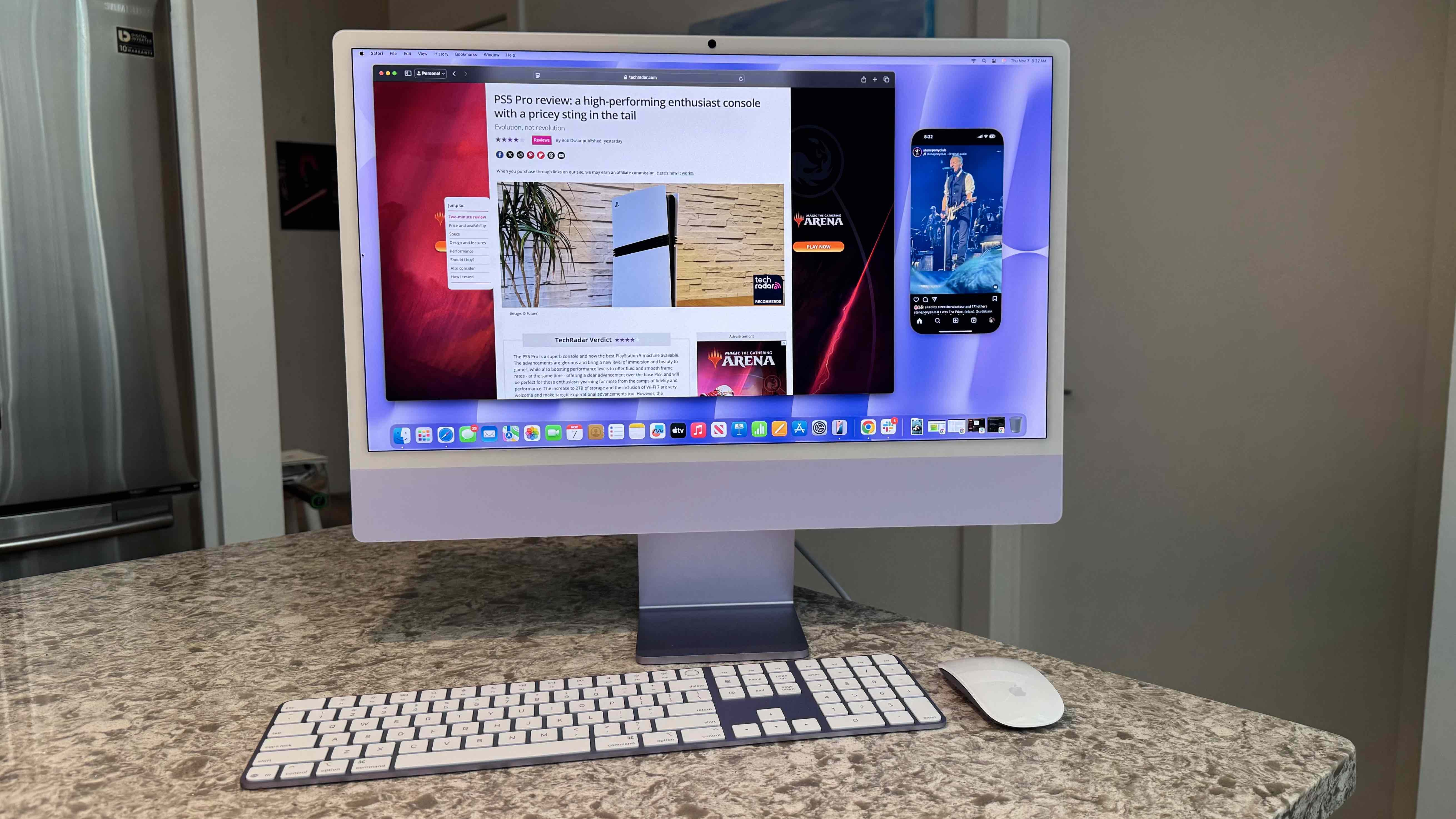



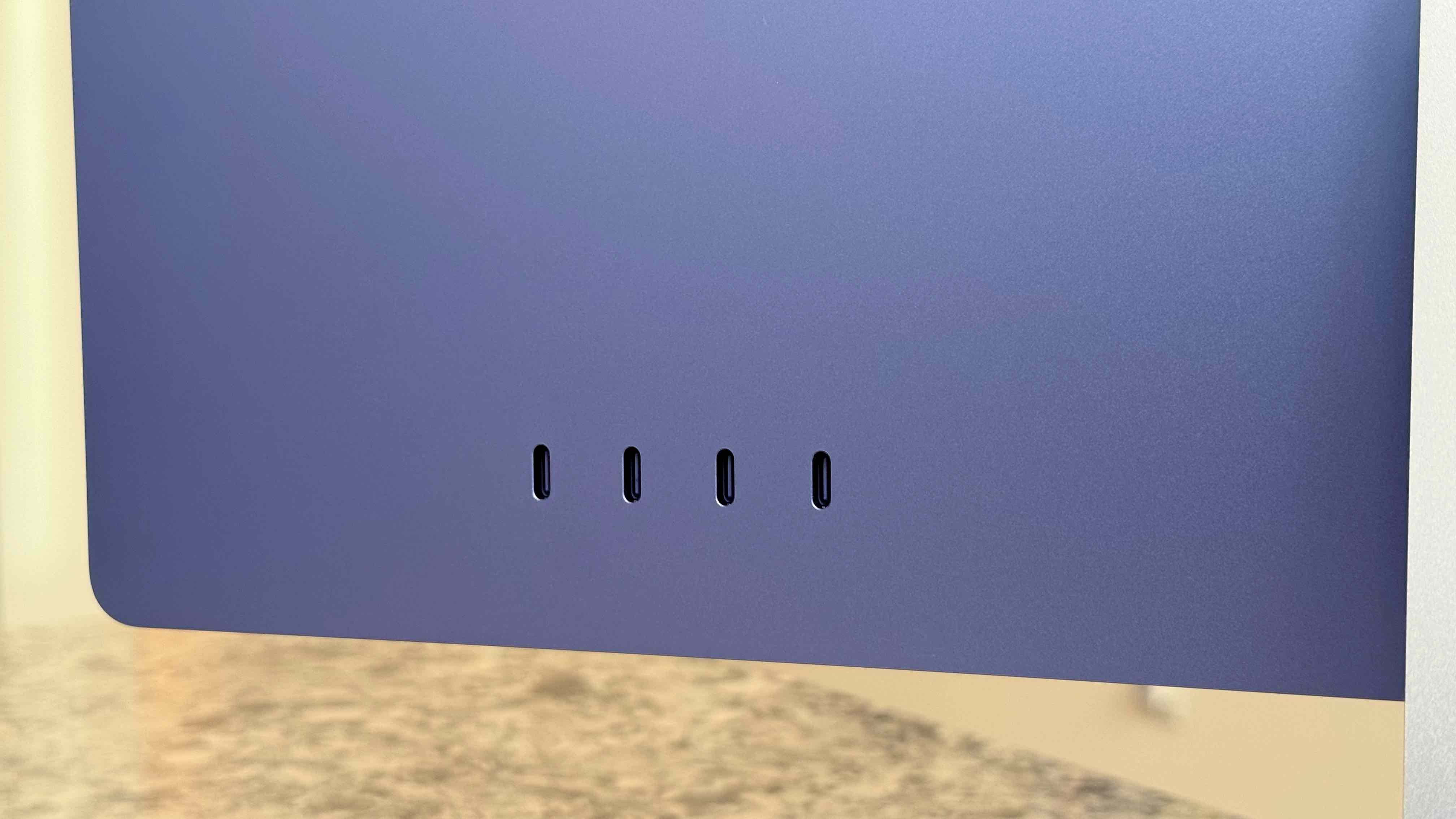

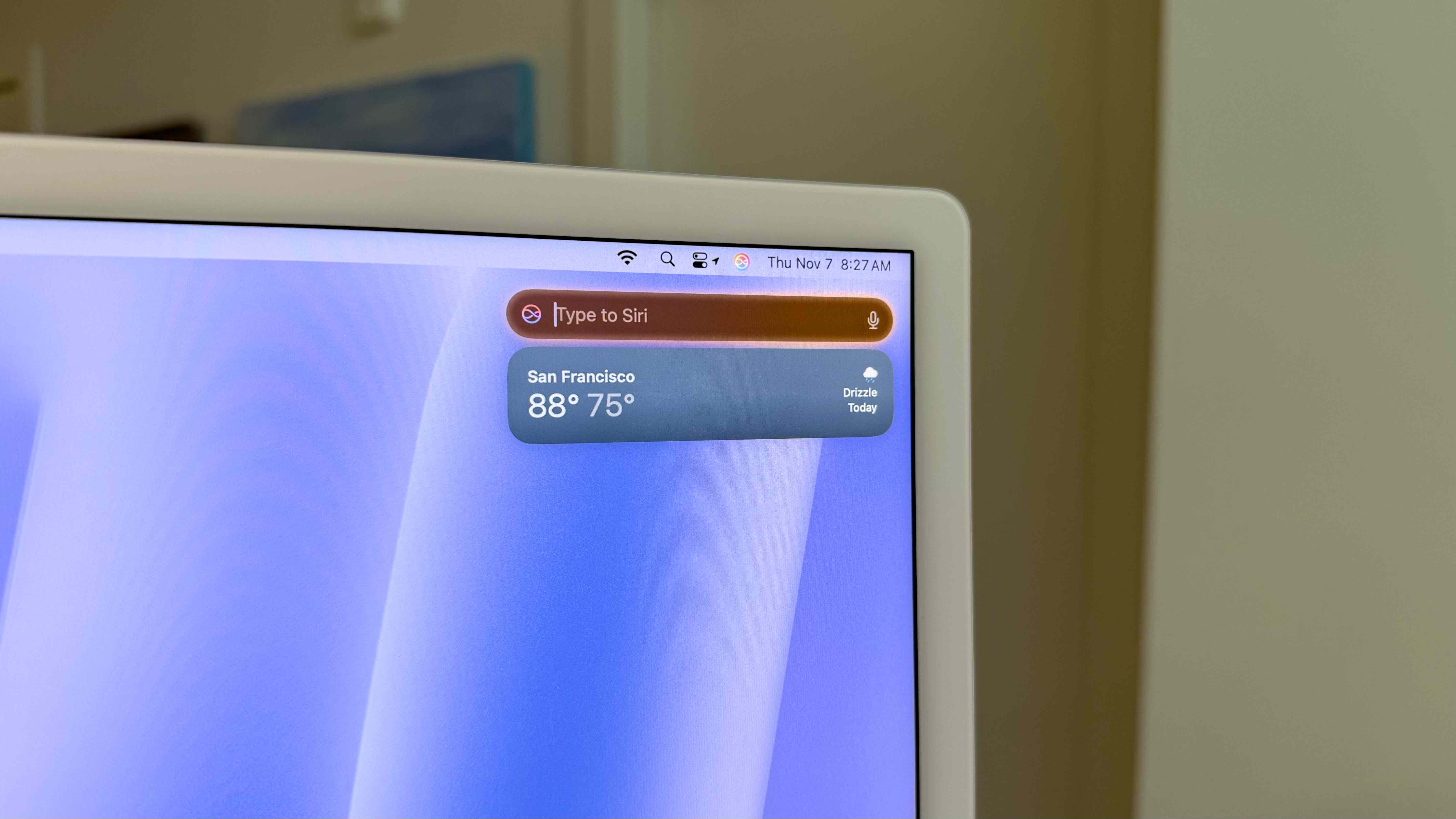
Specifications
Reasons to buy
Reasons to avoid
The newest iMac powered by the M4 chip is still, in our experience, one of the best all-in-one computers around. Sleek and slim, performance-driven, with a stunning 24-inch 4.5K screen, if you want a Mac for business use, this desktop does it all (and looks good doing it, available in seven different colors to suit your workspace tastes).
Design-wise, it's largely the same as the previous two model, but with beefed up specs. The M4 chip has proven remarkable powerful in our benchmark tests, while the bump to 16GB RAM keeps everything running smoothly. We experienced no issues running everything from standard office and productivity apps to AAA games. Notably, too, the Magic Mouse and Magic Keyboard now support USB-C at last.
When getting on with business, the iMac never broke a sweat. We cracked open Safari and Chrome with over twenty tabs, ran iPhone Mirroring, Slack, Messages, Pixelmator, Preview, Calendar, and other apps and it still kept pace. Even during our AI and ML tasks, the iMac performed well.
We like the display - it's vibrant and immersive, and with 500 nits brightness and Wide Color (P3), it's a good pick for those using the machine for content creation. Some may not appreciate the thick lower casing, but on the plus side, it does match the color you've chosen for the rest of the screen - unlike the now-standard thick white bezel that wraps around the screen. It might not be the most powerful Apple Mac, and some might demand a bigger screen, but for everyone else, this is a good pick.
Read our full Apple iMac 24-inch (M4) review
Best business Mac on a budget







Specifications
Reasons to buy
Reasons to avoid
The Apple Mac mini has been our top pick when it comes to a mini PC suitable for everyone for two reasons: power and price. Equipped with the M4 processor and 16GB RAM, it's suitably speedy for a full range of tasks, from productivity to content creation - and the cost is incredible, especially when compared with almost any other Apple device.
During our review, we used the machine for all kinds of general office tasks - email, word processing, filling out spreadsheets - and performance was great throughout. Then we moved to heavier workloads, editing 4K videos in Premiere Pro, and experienced no slowdowns here either. It was also virtually silent in operation here, making it ideal for those sharing office space.
Apple Intelligence proved to be just ok - somewhat over-hyped at this stage - and while we could play games, it wasn't even close to comparing to true gaming desktops. But that's not what this device is for. It's a reasonably powerful and well-designed small form-factor computer, and for my money, an excellent entry-level device into the Apple ecosystem.
Read our full Apple Mac mini (M4, 2024) review
See what you can save with our Apple promo codes.
Best business Mac for professionals





Specifications
Reasons to buy
Reasons to avoid
The Mac Studio, an upgrade from the Mac mini, is Apple's latest powerhouse, offering substantial capability in a compact form. Our own tests showed this is a monster of a machine, built for heavier and more complex workloads than either the iMac or Mac mini.
It might not feature the newer M4 (or even M3) chip, but don't let that fool you. Armed with an M2 Max or M2 Ultra processor, performance here is phenomenal. Our own benchmarks for the top-end M2 Ultra showed it's capable of outpacing the 13th generation Intel Core i9 by some margin, and naturally beats the older M1 Ultra model, too.
For anyone who needs a compact workstation for high-end video editing, 3D modeling, and other content creation, this is the obvious pick. Particularly since Apple's Unified Memory architecture lets the GPU directly access the memory.
Of course, not everyone's going to need this sort of power - and considering the steep price-tag, a Mac mini may be more than suitable for your workflow. If you work in the creative industry, or need a high-powered machine that means business, the Mac Studio is the way to go.
Read our full Apple Mac Studio (M2 Ultra) review
Best business MacBook







Specifications
Reasons to buy
Reasons to avoid
For most people, the Apple MacBook Air (M3) will be the best business MacBook - it's light, powerful, ultra-portable. And while the screen is just 13.6-inch, it's still bright and vivid to ensure you can zero in on core details and data.
As with the Mac Studio, there's no M4 version available yet. But in our tests, we still found the M3 chip provided smooth operation even under heavier workloads and intensive multitasking. It's not built for high-end creative tasks, but for general business use, it's perfect (and light enough for any commute or extensive travel). We also found the improved keyboard design facilitates comfortable document creation and composing emails. What really stood out, too, was the 16-hour battery life, supporting a full day's work or a long flight without needing to recharge.
However, it's worth noting that the base specs of 8GB RAM and 256GB storage are pretty weak for modern computing. I'd recommend increasing these if your budget stretches to it - especially the RAM, which is essential for smooth operation of tasks.
Read our full Apple MacBook Air 13-inch (M3) review
Best MacBook Pro for business


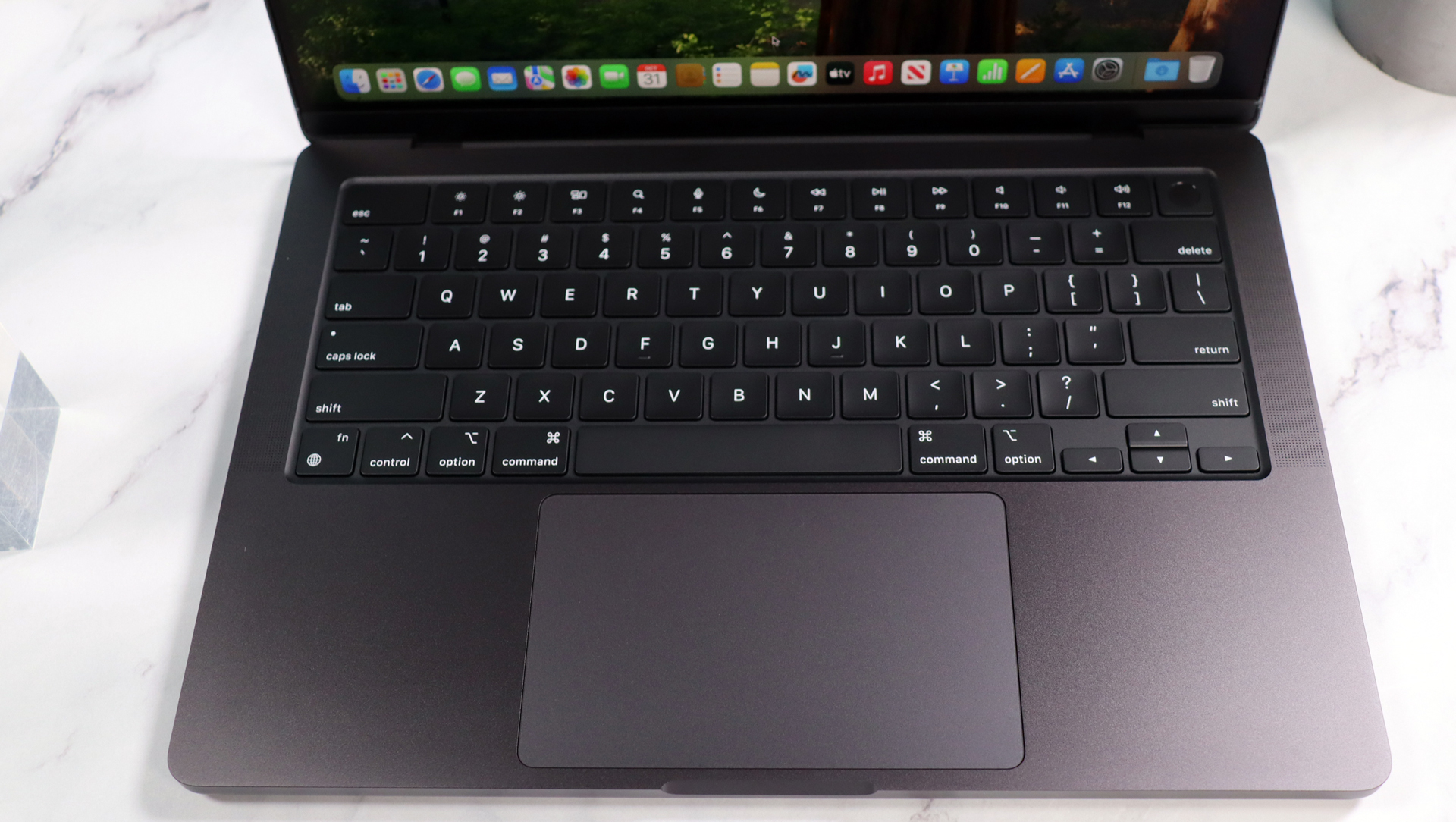



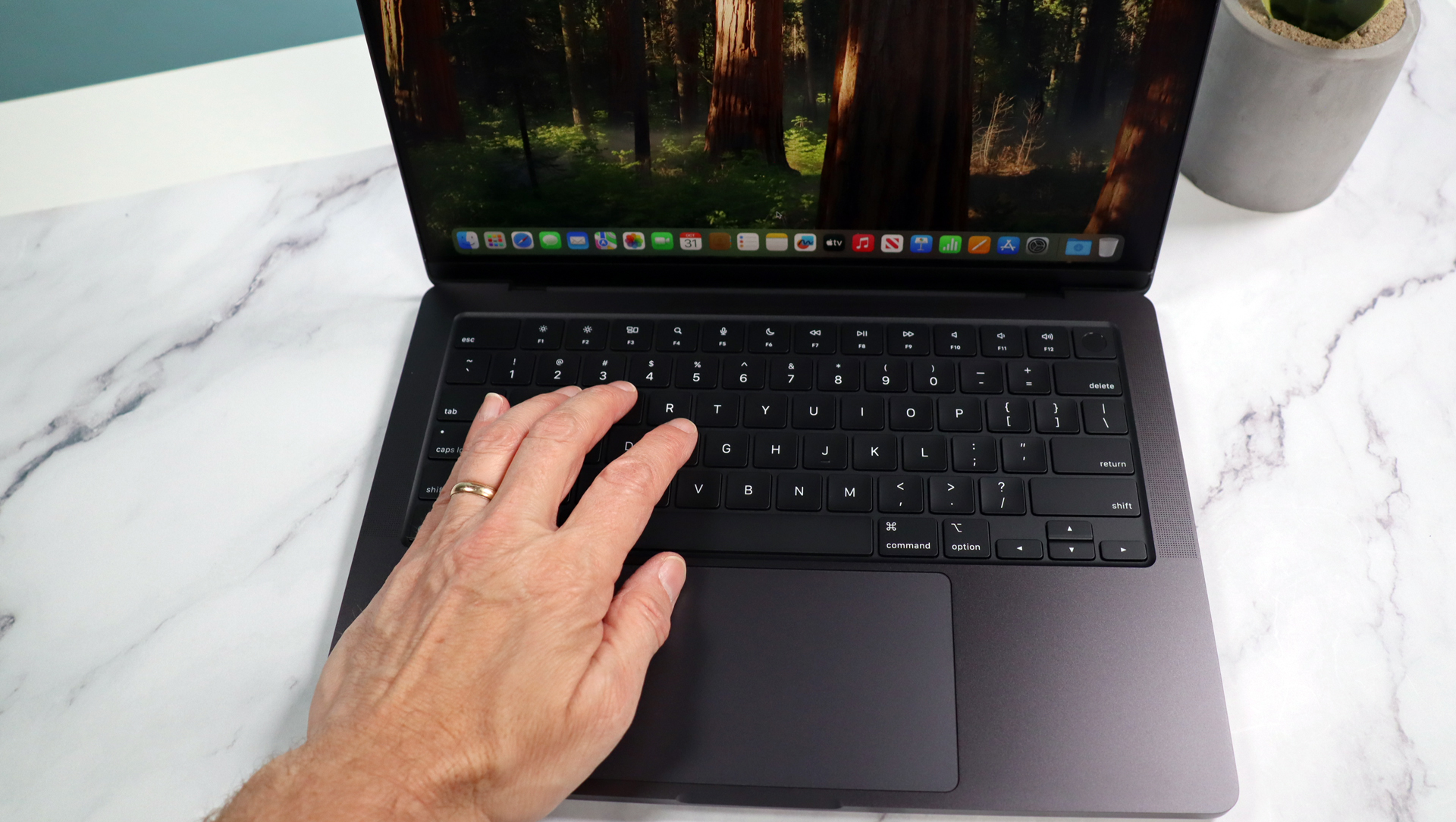
Specifications
Reasons to buy
Reasons to avoid
Depending on your job and workflow, it's really a toss-up whether the MacBook Air or MacBook Pro is right for you. Undeniably, the MBP is a superior machine, with better specs and performance, and if it's power you need, then the Apple MacBook Pro 14-inch is the top choice.
Essentially, the Apple MacBook Pro 14-inch (M4) is the one to choose if you're a content creator or a professional who demands high-performance.
Our experience with this machine was excellent. Thanks to the M4 chip and 16GB RAM, we found it performed well for a range of tasks without slowdown. We could easily edit photos and 4K video without sending the fans into overdrive, so it's more than equipped to tackle business-focused uses like emails, web browsing, and running all your standard office apps. Our tests on the battery life also show this is a laptop built for professionals - it lasted a colossal 18 hours on a single charge while we were browsing online (expect that to drop for heavier workloads).
It might lack the power of the M4 Pro and M4 Max models - and, again, if you need maximum power, I'd recommend selecting one of these to get the most from the system. But for everyday business use, the M4 version offers seamless operation.
Read our full Apple MacBook Pro 14-inch (M4) review
Best business MacBook for professionals







Specifications
Reasons to buy
Reasons to avoid
Equipped with either the M4 Pro or M4 Max, the Apple MacBook Pro 16-inch is the largest and most powerful laptop in the line-up - tailored for professional creatives and those who need a real powerhouse in the mobile workstation stakes.
During our review process, this laptop absolutely impressed us - from its gorgeous 16.2-inch Liquid Retina XDR display, which was broad and bright and vibrant, to the overall performance. We could tackle everything, including high-resolution photo and video editing, running a suite of office software, and multitasking with multiple tabs across multiple browsers. Even better, out battery tests showed it lasted 21 hours and 32 minutes. on a single charge. For anyone who needs a business MacBook for all-day use, this is about as close as it gets.
Honestly, it might be too much laptop if your needs are relatively simple. If that's the case, but you prefer a larger screen, check out our Apple MacBook Air 15-inch (M3) review. For anyone looking for flawless 4K video editing or the power to multi-task without lag, or those who want what's easily the best screen on a laptop period, this is the way.
Read our full Apple MacBook Pro 16-inch (M4 Pro)
How to choose the best Mac for business
When choosing the best business Mac for yourself, start with assessing the nature of your business, the kind of work you'll primarily do on the Mac, and whether you'll be on the road a lot.
If your work mainly involves using office apps, email, web browsing, or data entry, an entry-level MacBook should work perfectly well. If you're in graphic design, video editing, architecture, or any other field that demands resource-intensive apps, then it's best to select a powerful Mac with an impressive processor and graphic capabilities. See our reviews for the best photo editing PCs and the best video editing PCs for more Apple Mac options.
You'll want to select the RAM based on how much multitasking you do and how resource-heavy your apps are. Look out for the connectivity ports on the device, especially if you plan to hook your laptop up to an external display.
For those who're on the road frequently, the laptop's size and weight are essential considerations. Lastly, check how much storage the laptop offers and whether your budget can accommodate all the features and upgrades you need.
Despite Apple laptops offering arguably the best screens you can get, we'd recommend investing in a decent second screen for serious work sessions. We've reviewed the best monitors for MacBook Pro, the best monitors for Mac Studio. and the best monitors for the Mac mini.
How we test the best business Mac
✅ More than 1,800 laptops, Chromebooks, and MacBooks reviewed
✅ 15 years of product testing
✅ Over 16,000 products reviewed in total
✅ Nearly 200,000 hours testing tech
Our team of reviewers have tested a wide range of professional hardware, including the best video editing Mac and MacBook laptops, best business monitors, and the best business tablets.
To test the best business Macs, we started by considering their specifications, like the GPU, CPU, RAM, storage, and dimensions. We evaluated the types of businesses they'd be suitable for and how well they ran resource-heavy apps and multitasked.
We assessed the dimensions and weight of the products to see how much space they take up and whether they were light enough for easy carrying during travels.
We also checked their connectivity ports, wireless connectivity features, battery life, and pricing, among other things.
Today's best business Mac deals
Sign up to the TechRadar Pro newsletter to get all the top news, opinion, features and guidance your business needs to succeed!

Steve is B2B Editor for Creative & Hardware at TechRadar Pro, helping business professionals equip their workspace with the right tools. He tests and reviews the software, hardware, and office furniture that modern workspaces depend on, cutting through the hype to zero in on the real-world performance you won't find on a spec sheet. He is a relentless champion of the Oxford comma.