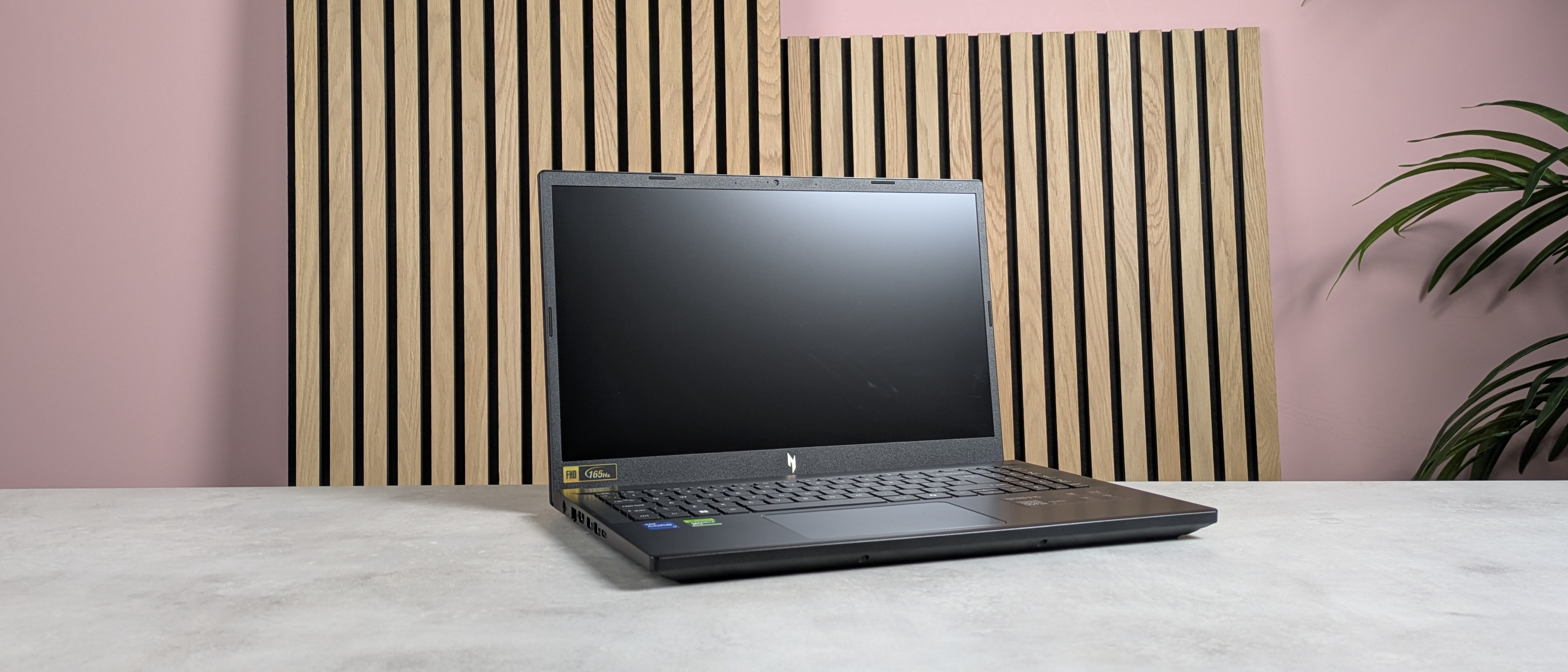TechRadar Verdict
The Acer Nitro V 15 Intel is a capable 1080p gaming machine with a surprisingly vibrant display to boot. The amount of heat it generates can be a little disruptive, and certain aspects of its design bespeak its budget pricing. It’s an admirable effort, all things considered; the competition in this budget space is stiff, but the Nitro V 15 Intel acquits itself well.
Pros
- +
Well-priced
- +
Good 1080p performance
- +
Vibrant and bright display
Cons
- -
Quite hot in places
- -
Incapable of max graphics settings
- -
Strong budget rivals
Why you can trust TechRadar
Acer Nitro V 15 Intel: Two-minute review
The Acer Nitro V 15 Intel is yet another gaming laptop from the esteemed brand that promises high-end performance for a relatively modest outlay.
It has a fairly muted design for the most part, although the variegated lines and Nitro symbol on the lid hint at its potential. It’s quite bulky and reasonably heavy, but still manages to be more portable than some of its rivals. This is also helped by the omission of a rear ventilation bulge common on many gaming laptops.
It’s not as well built as the best gaming laptops, though. It employs less-than premium materials in places, and the flex of the chassis doesn’t exactly inspire confidence. In the main, though, it’s perfectly acceptable, and the important aspects, such as the keys and the lid hinge, are engineered to a higher standard.
Most of the ports you'll typically find on a gaming laptop are present and correct on the Nitro V 15 Intel, although they’re loaded on the left-hand side; all you get on the right is a headset jack and a USB-A port. I would’ve liked to have seen a few more here for versatility’s sake, but this is a minor gripe.
The performance of the Nitro V 15 Intel isn’t exactly off the charts, but it’s more than sufficient for solid 1080p gaming. You’ll get around 60fps or above with high – if not the highest – settings selected in AAA titles.

The display impressed me with its vibrant colors and deep blacks. Reflections can get in the way, but its maximum brightness does just about enough to mitigate the worst of them. It’s a small shame, however, that the lid doesn’t open all that wide, which limits its viewing angles.
There’s also a fair amount of fan noise, even when gaming at modest settings, although it’s still mostly tolerable. The Nitro V 15 Intel also generates plenty of heat, which can be a little disruptive as it makes its way to the space bar and even up to the display, which is less than ideal.
Sign up for breaking news, reviews, opinion, top tech deals, and more.
With its relatively low starting price, the Nitro V 15 Intel makes for a tempting proposition. However, there are some other great budget picks at this end of the market, including its bigger sibling, the Nitro 16. And if you don’t need the latest tech, the MSI Katana 15 (2023) is another admirable 1080p performer. But the Nitro V 15 Intel can stand proud alongside these as another reasonably priced gaming laptop worth the money.
Acer Nitro V 15 Intel review: Price & Availability
- Starts from $899.99 / £849.99 (about AU$1370)
- Available now
- Budget end of the market
The Nitro V 15 Intel starts from $899.99 / £849.99 (about AU$1370) and is available now. It can be configured with an RTX 5050 or 5060, an Intel Core i5 or i7 of the 13th generation, and 512GB or 1TB of storage.
This is good value for a gaming laptop with an RTX 5000 series GPU. It does face some stern competition at this price point, however – chiefly from its larger counterpart, the Nitro 16, which we think is the best budget gaming laptop around right now, and it has a larger display (albeit slightly).
If you don’t need the latest components, the MSI Katana 15 (2023) is another strong alternative with a reasonable price tag. It does have a few flaws, such as its poor trackpad and middling battery life, but there are worse areas to have made sacrifices.
- Value: 4 / 5
Acer Nitro V 15 Intel review: Specs
| Row 0 - Cell 0 | Acer Nitro V 15 Intel Base Config | Acer Nitro V 15 Intel Review Config |
Price | $899.99 / £849.99 (about AU$1370) | $1,199.99 / £999.99 (about AU$1830) |
CPU | Intel Core i5-13420H (8 cores) 2.10GHz | Intel Core i7-13620H (10 cores) 2.40GHz |
GPU | NVIDIA GeForce RTX 5050 8GB | NVIDIA GeForce RTX 5060 8GB |
RAM | 16GB DDR4 SDRAM | 16GB DDR4 SDRAM |
Storage | 512GB PCI Express NVMe 4.0 M.2 SSD | 1TB PCI Express NVMe 4.0 M.2 SSD |
Display | 15.6-inch Active Matrix TFT LCD (1920 x 1080), 16:9, IPS, 165Hz | 15.6-inch Active Matrix TFT LCD (1920 x 1080), 16:9, IPS, 165Hz |
Ports and Connectivity | 3x USB-A 3.2 Gen 1, 1x USB-C 3.2 Gen 2 (Thunderbolt 4), 1 x HDMI 2.1, 1x RJ-45, 1x 3,5mm Audio, WI | 3x USB-A 3.2 Gen 1, 1x USB-C 3.2 Gen 2 (Thunderbolt 4), 1 x HDMI 2.1, 1x RJ-45, 1x 3,5mm Audio, WI |
Battery | 76Wh | 76Wh |
Dimensions | 14.3 x 9.4 x 0.9in / 362 x 240 x 24mm | 14.3 x 9.4 x 0.9in / 362 x 240 x 24mm |
Weight | 4.65lbs / 2.11kg | 4.65lbs / 2.11kg |
Acer Nitro V 15 Intel review: Design

- Minimal design
- Reasonably thick and heavy
- Well-made keyboard
The Nitro V 15 Intel adopts a fairly minimal aesthetic for a gaming laptop. About the only indication of its leanings is the multicolored linear pattern on the lid, which adds a small amount of interest to its appearance.
It’s a somewhat bulky, blocky unit and it weighs a considerable amount, although there are certainly thicker and heavier examples in this class. It also lacks the rear bulge for cooling purposes common on many gaming laptops, which improves its portability.
The materials employed throughout the unit don’t strike me as being among the most premium, feeling a little cheap compared to those of the competition. There’s also some flex to the enclosure for the keyboard and trackpad, but not to a disconcerting extent.
Thankfully, the lid hinge seems built to a higher standard, opening with ease and offering sufficient stability. It doesn’t open very wide, though, since the bottom of the lid hits the underlying surface if you take it even slightly past 90 degrees.
The keys are also a highlight in terms of build quality. They’re smooth to the touch and comfortably proportioned, as well as being generously spaced apart. And despite the inclusion of a number pad, the overall layout doesn’t feel cramped.
One strange omission, though, is an FN lock shortcut. For some reason, this function is buried in the BIOS settings, which is very inconvenient – especially given there are no dedicated media control keys (they’re bound to the F row as secondary inputs).
There are four rubber feet underneath the Nitro V 15 Intel that provide adequate grip and support, and raise the chassis from the surface by a small amount – although perhaps not by enough for optimal airflow.
You’ll find most of its ports on the left-hand side. The rear-most is the power port, followed by the ethernet and HDMI ports, and in turn two USB-A ports and one USB-C.
On the right there’s only a USB-A port and a headset jack. I would’ve preferred a better balance between the two sides – perhaps more USB-A ports on the right for connecting various peripherals, but this is a small gripe.
The power brick that comes with the Nitro V 15 Intel is pleasingly small, while the cable that runs from it to the laptop is relatively long, which makes it better suited to a wider variety of setups.
- Design: 3.5 / 5
Acer Nitro V 15 Intel review: Performance

- Runs AAA titles at very high settings
- Maximum settings not attainable
- Vivid and bright display
Here's how the Acer Nitro V 15 Intel performed in our suite of benchmark tests:
Geekbench 6 (Multi Core): 10,217; (Single Core): 2,551
Cinebench R23 (Multi Core): 13,731; (Single Core): 1,860
Cinebench R24 (Multi Core): 749; (Single Core): 108
Crossmark Overall: 1,770
3DMark Fire Strike: 44,531; Steel Nomad: 2,307; Solar Bay: 45,407; Speed Way: 2,649; Port Royal: 6,289
BlackMagicDisk Read: 3,548MB/s; Write: 3,015MB/s
25GB Copy Test: 1,127MB/s
Civilization VII (1080p, Medium): 135 FPS; (Max Resolution, High): 124 FPS; (Balanced Upscaling, Max Resolution, High): 134 FPS
Shadow of the Tomb Raider (1080p, Medium): 124 FPS; (Max Resolution, Highest): 127 FPS; (Balanced Upscaling, Max Resolution, Highest): 127 FPS
Total War: Warhammer III: Mirrors of Madness (1080p, Medium): 143 FPS; (Max Resolution, Ultra): 81 FPS
Cyberpunk 2077 (1080p, Medium): 230 FPS; (Max Resolution, Ultra): 185 FPS; (Balanced Upscaling, Max Resolution, Ultra): 211 FPS
F1 2024 (1080p, Medium): 198 FPS; (Max Resolution, Max Quality, No RT): 106 FPS; (Balanced Upscaling, Max Resolution, Max Quality with RT): 81 FPS
With the RTX 5060 equipped in my review unit, the Nitro V 15 Intel performed quite well, if not blisteringly so. When I played Cyberpunk 2077 with the Ray Tracing: Low preset (which the game chose by default), I got somewhere in the region of 60-70fps. I’m sure many gamers are happy to play at these rates (myself included), but those looking for figures in the hundreds will be disappointed.
The display does a commendable job of rendering colors vibrantly; there are no washed-out tones here, as there are on other LCD displays. There's also plenty of contrast, with blacks being particularly impressive in their richness. Reflections can be prominent, but thankfully there’s enough brightness to combat the worst offenders.
A fair amount of fan noise accompanied most of my play time, but it was nothing a good pair of headphones or the best PC gaming headsets couldn’t mask. As expected, heat was also generated, which can make its way to the keyboard, even after a short time, and concentrating mostly around the space bar. Here it exceeded temperatures on the edge of my comfort zone.

Also, since there’s no large protrusion behind the lid, the vents are placed in front of the display, which can lead to heat radiating onto the display. This isn’t exactly the best place for it to go, and I would be concerned about the long-term effects on the screen.
As for the keys, I found their lack of dampening and surprising resistance can make them uncomfortable to game with, leading to fatigue when using the WASD keys for long periods. However, their clicky feel and short actuation point makes them snappy and responsive, which in turn makes them ideal for typing as well as gaming (their aforementioned size and spacing also help in this regard).
The trackpad, however, frequently got in my way while typing, registering unintentional swipes even when I made marginal contact with the palm of my thumb.
- Performance: 4 / 5
Acer Nitro V 15 Intel review: Battery Life

- Middling longevity
- Quick to charge
The Nitro V 15 Intel has a reasonable, if not spectacular, battery life. It managed to last six and a half hours during our movie playback test, and one hour and 37 minutes in the PCMark gaming battery test, neither of which are class-leading scores.
Having said that, there are certainly gaming laptops with worse batteries, and thankfully the Nitro V 15 Intel is very quick to charge, taking about an hour and twenty minutes to totally replenish.
- Battery Life: 3.5 / 5
Should I buy the Acer Nitro V 15 Intel?
Attributes | Notes | Rating |
|---|---|---|
Value | It’s well-priced for an RTX 5000 series laptop, and it hasn’t skimped on the important aspects of a gaming laptop. | 4 / 5 |
Design | It might not have the most premium construction, but it suffices, and quality is high in the areas that matter most. | 3.5 / 5 |
Performance | You’ll get decent 1080p gaming at high settings, but maximum ones are beyond it. There’s a fair amount of heat generated, too. | 4 / 5 |
Battery Life | Nothing special, but not the worst either. At least it’s quick to charge. | 3.5 / 5 |
Total | The Nitro V 15 Intel does well in the most important areas considering its low price tag, and it can hold its own against other budget offerings in the gaming laptop space. | 4 / 5 |
Buy the Acer Nitro V 15 Intel if...
You want solid 1080p gaming
AAA titles run smoothly on the Nitro V 15 Intel, and you won’t have to dip that far below maximum settings. The display is also impressive.
You want to save money
The Nitro V 15 Intel is very well-priced considering its spec and performance, and the compromises made are sensible – for the most part.
Don't buy it if...
You want the best battery life
The 76Wh battery can’t endure to the extent of some of its rivals, so those without a power outlet nearby might be disappointed.
You want the best gaming keyboard
Although the keys are great for typing, their short travel yet surprising resistance can make gaming a little fatiguing.
Acer Nitro V 15 Intel review: Also Consider
Acer Nitro 16
Our pick for the best gaming laptop for those on a budget, the bigger sibling to the Nitro V 15 Intel is an equally enticing proposition. It’s similarly capable and features the same 165Hz refresh rate, but you do have to sacrifice some portability for that larger screen.
Read our full Acer Nitro 16 review.
MSI Katana 15 (2023)
If you’re willing to go for an older model, the MSI Katana 15 (2023) is a fine choice. Again, the 1080p performance here is admirable, and its low cost makes it the ideal gateway model. Of course, you won’t get top-tier performance, and it’s hardly the most portable of units, but these are drawbacks to expect given the price.
Read our full MSI Katana 15 (2023) review.
How I tested the Acer Nitro V 15 Intel
- Tested for a few days
- Used for gaming, work, and browsing
- Plentiful gaming experience
I tested the Nitro V 15 Intel for a few days, during which time I used it for gaming, working, and general browsing.
I played AAA titles and ran our series of benchmarks that test gaming and productivity performance, storage speeds, and battery life.
I’ve been PC gaming for over a decade, and have experienced various machines and components during that time. I’ve also reviewed a number of laptops previously, including other Acer and gaming-oriented models.
- First reviewed: August 2025
- Read more about how we test

Lewis Maddison is a Reviews Writer for TechRadar. He previously worked as a Staff Writer for our business section, TechRadar Pro, where he gained experience with productivity-enhancing hardware, ranging from keyboards to standing desks. His area of expertise lies in computer peripherals and audio hardware, having spent over a decade exploring the murky depths of both PC building and music production. He also revels in picking up on the finest details and niggles that ultimately make a big difference to the user experience.
You must confirm your public display name before commenting
Please logout and then login again, you will then be prompted to enter your display name.