TechRadar Verdict
The Erazer Deputy 15 P1 is a very capable machine for the price. Not only does it perform brilliantly, but the display is very crisp considering its 1080p resolution, if a little dim and reflective. The fans can also get quite loud, and its construction isn’t exactly what you'd call upmarket. It has some strong rivals at this price point, but the Erazer Deputy 15 P1 can still stand proud among them.
Pros
- +
Excellent 1080p performance
- +
Stays cool throughout
- +
Surprisingly portable
Cons
- -
Reflective display
- -
Loud fans
- -
Strong budget rivals
Why you can trust TechRadar
Medion Erazer Deputy 15 P1: Two-minute review
Medion Erazer Deputy 15 P1 seeks to strike the ideal balance between price and performance with the Erazer Deputy 15 P1, with its auspicious spec and reasonable price tag.
It doesn’t make the best first impression, though, as it looks decidedly budget. Its utilitarian focus omits much in the way of style or elegance, and there’s little to signal its gaming prowess.
However, I was pleased by the Erazer Deputy 15 P1's lack of bulk, forgoing the thick dimensions and unsightly protrusions common to many others in this sector. It won’t trouble the best gaming laptop constructions, though, since the materials don't look or feel premium, and the chassis is a little too easy to flex.
Thankfully, the lid is sturdier while also being easy to use. There’s quite a large gap between it and the base when open, which I found helped with ventilation.
There’s a decent selection of ports on the Erazer Deputy 15 P1, too, including three USB-A and two USB-C ports. There’s also a Mini DisplayPort, an HDMI port, and an ethernet port, all of which are welcome additions.
The Erazer Deputy 15 P1 impressed me with its gaming performance, handling AAA titles at high and even maximum settings very well. Cyberpunk 2077 and Dying Light: The Beast ran more smoothly than I was expecting given the RTX 5060 installed in my review unit; I experienced little in the way of stutter or significant frame rate drops.
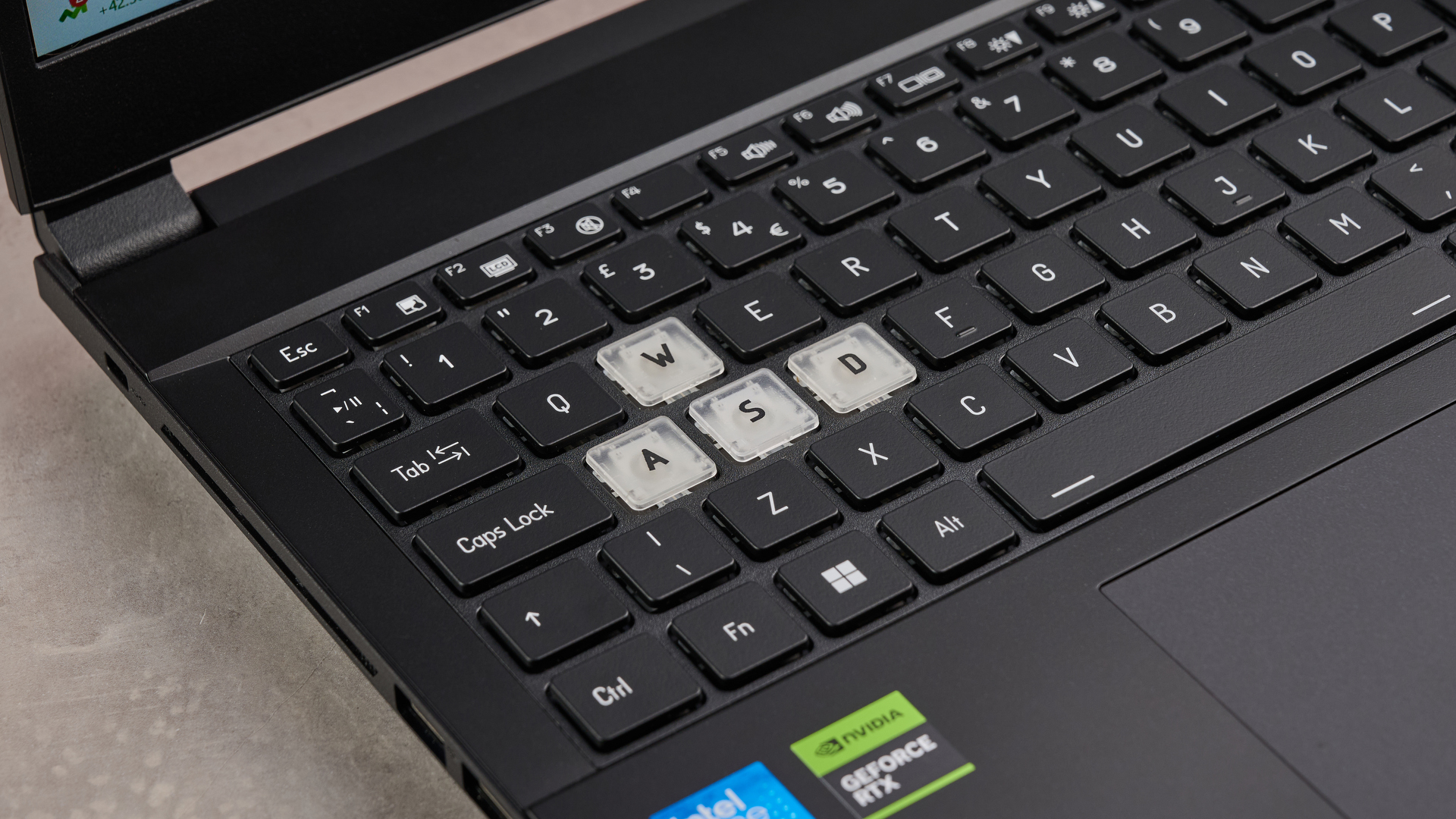
What’s more, the Erazer Deputy 15 P1 stayed remarkably cool throughout, with the hottest temperatures confined to the very back of the unit. There’s plenty of fan noise, though, so you’ll want to use a good pair of headphones to deal with this.
Sign up for breaking news, reviews, opinion, top tech deals, and more.
I found the image impressively sharp given the 1920 x 1080 resolution, since quality can suffer when this many pixels are stretched across a large display. But while it's sufficiently vibrant, colors are washed-out somewhat. It’s also quite reflective in suboptimal lighting conditions.
The full-size keyboard is a welcome sight, and there’s plenty of space between the keys. The floating keycaps are a nice touch as well, and they’re tactile enough for gaming purposes. They’re quite narrow, though, which I found to be problematic when typing.
The touchpad is smooth and quite small. Despite this, it can still get in the way when using the WASD keys, so you might want to disable it when gaming, which is easily achieved via an Fn shortcut.
The battery life of the Erazer Deputy 15 P1 is nothing spectacular, but nor is it the worst in this sector. It managed to last close to seven hours in our movie playback test, but fared worse in the PCMark gaming battery test, where it only just managed to eclipse 90 minutes.
In many other regards, though, the Erazer Deputy 15 P1 is a very capable 1080p gaming machine, offering a great experience for the money. There are other strong performers at this price point – and some are even cheaper – but the Erazer Deputy 15 P1 is still a worthy choice if you’re looking for a capable gaming laptop at the budget-end of the market.
Medion Erazer Deputy 15 P1 review: Price & Availability

- Starts from £1,099.99 (about $1,500 / AU$2,200)
- Available now
- Strong similarly-priced rivals
The Erazer Deputy 15 P1 starts from £1,099.99 (about $1,500 / AU$2,200) and is available now. Various configurations are available, including models with an Intel Core 9 and an RTX 5070. RAM and storage amounts vary between 16 and 32GB and 1 and 2TB respectively.
This is similar to the Acer Nitro 16 AMD, which is one of the best budget gaming laptop picks around. You’ll have to settle for a 40 series RTX GPU, but the 165Hz refresh rate is certainly welcome.
For something even cheaper, there’s the Nitro V 15, another 1080p machine from Acer. You can configure this laptop with an RTX 5060, although I found its performance couldn't match the Erazer Deputy 15 P1’s.
- Value: 4 / 5
Medion Erazer Deputy 15 P1 review: Specs
| Row 0 - Cell 0 | Medion Erazer Deputy 15 P1 base config | Medion Erazer Deputy 15 P1 review config | Medion Erazer Deputy 15 P1 max config |
Price | £1,099.99 | £1,349.00 | £1,699 |
CPU | Intel i7-13620H (10 cores, 3.6GHz) | Intel Core 7 250H (14 cores, 2.5GHz) | Intel Core 9 270H (14 cores, 2.7GHz) |
GPU | Nvidia GeForce RTX 5060, 8GB | Nvidia GeForce RTX 5060, 8GB | Nvidia GeForce RTX 5070, 8GB |
RAM | 16GB DDR5 | 16GB DDR5 | 32GB LPDDR5X |
Storage | 1TB PCIe 5.0 NVMe M.2 SSD | 1TB PCIe 5.0 NVMe M.2 SSD | 2TB PCIe 4.0 NVMe M.2 SSD |
Display | 15.6-inch (1920 x 1080) IPS, 16:9, 144Hz | 15.6-inch (1920 x 1080) IPS, 16:9, 144Hz | 15.6-inch (1920 x 1080) IPS, 16:9, 144Hz |
Ports and Connectivity | USB Type-C x 1 (with DisplayPort), USB 3.2 x 2, USB 2.0 x 1, HDMI x 1, Mini DisplayPort x 1, 3.5 mm jack x 1, Wi-Fi 6E, Bluetooth 5.2 | USB Type-C x 1 (with DisplayPort), USB 3.2 x 2, USB 2.0 x 1, HDMI x 1, Mini DisplayPort x 1, 3.5 mm jack x 1, Wi-Fi 6E, Bluetooth 5.2 | USB Type-C x 1 (with DisplayPort), USB 3.2 x 2, USB 2.0 x 1, HDMI x 1, Mini DisplayPort x 1, 3.5 mm jack x 1, Wi-Fi 6E, Bluetooth 5.2 |
Battery | 51.6Wh | 51.6Wh | 51.6Wh |
Dimensions | 0.9 x 14.2 x 9.7in (24 x 361 x 247mm) | 0.9 x 14.2 x 9.7in (24 x 361 x 247mm) | 0.9 x 14.2 x 9.7in (24 x 361 x 247mm) |
Weight | 5lbs / 2.25kg | 5lbs / 2.25kg | 5lbs / 2.25kg |
Medion Erazer Deputy 15 P1 review: Design

- Basic appearance
- More portable than expected
- Generous keyboard layout
It’s clear from even a cursory glance at the Erazer Deputy 15 P1 that it isn’t trying to win any style awards. Its austere looks are purely functional, with no fanfare in sight. The Medion logo on the lid is small and discreet, finished in a slightly darker shade of black than its surroundings.
There are a few unsightly juts and angles, but compared to others in this class, it’s pleasingly free from bulk. It’s reasonably thin, and although it features a rear protrusion for ventilation purposes, this isn’t as bulbous as many other examples. It’s also not as heavy as you might expect, meaning the Erazer Deputy 15 P1 is one of the more portable 15-inch gaming laptops out there.
It’s not exactly built to the highest standards, though. The materials are far from the most premium, and the chassis has a fair amount of flex to it. Thankfully, the lid is a more solid affair, while still being easy and smooth to pivot into position.
There’s a noticeable gap between the display and the bottom half of the unit, which I haven’t seen before. This seems like a good idea for cooling purposes, though, helping to prevent heat from radiating onto the display itself.
The bezel around the display is thin on most sides except the bottom. This is somewhat of a shame, but it does at least help to emphasize the widescreen effect.

Since it’s quite a wide unit, the Erazer Deputy 15 P1 manages to fit in a full-size keyboard, complete with a number pad. The keys themselves don’t feel cramped, either, and I appreciated their floating design. They’re narrower than you’ll find on many other gaming laptop keyboards, though.
There are a generous number of ports on the Erazer Deputy 15 P1. There are three USB-A ports and two USB-C ports, spread across both sides, which improves convenience when connecting various peripherals. There’s also the obligatory headset jack.
On the rear you’ll find the power port, sandwiched between an HDMI port and an ethernet port. This location is a little impractical, since the included power adapter has an L-shaped barrel, meaning the cable will have to trail over your HDMI or ethernet cable, depending on your setup.
There’s also a Mini DisplayPort on the rear, which is a rare sight on a gaming laptop, but one I welcome all the same. One of the aforementioned USB-C ports can also handle external display connections.
- Design: 3.5 / 5
Medion Erazer Deputy 15 P1 review: Performance

- Great 1080p performance
- Sharp but reflective display
- Impressive cooling abilities
These are the various benchmark scores for the Medion Erazer Deputy 15 P1:
Geekbench 6 (Multi Core): 14,639; (Single Core): 2,826
Cinebench R23 (Multi Core): 17,525; (Single Core): 2,056
Cinebench R24 (Multi Core): 1,111; (Single Core): 120
Crossmark Overall: 2,001
3DMark
Fire Strike: 26,820; Steel Nomad: 2,693; Solar Bay: 47,158; Speed Way: 2,938; Port Royal: 7,322
BlackMagicDisk Read: 3,917MB/s; Write: 2,458MB/s
25GB Copy Test: 278MB/s
Civilization VII (1080p, Medium): 190 FPS; (Max Resolution, High): 148 FPS; (Balanced Upscaling, Max Resolution, High): 121 FPS
Shadow of the Tomb Raider (1080p, Medium): 150 FPS; (Max Resolution, Highest): 140 FPS; (Balanced Upscaling, Max Resolution, Highest): 159 FPS
Total War: Warhammer III: Mirrors of Madness (1080p, Medium): 117 FPS; (Max Resolution, Ultra): 59 FPS
Cyberpunk 2077 (1080p, Medium): 258 FPS; (Max Resolution, Ultra): 215 FPS; (Balanced Upscaling, Max Resolution, Ultra): 240 FPS
F1 2024 (1080p, Medium): 254 FPS; (Max Resolution, Max Quality, No RT): 113 FPS; (Balanced Upscaling, Max Resolution, Max Quality with RT): 87 FPS
The RTX 5060 and Core 7 250H combination in my review unit proved more than capable of keeping up with the latest AAA titles. When I played Dying Light: The Beast, I was getting fps figures in the low-to-mid 200s. This was with maximum graphics settings applied, DLSS upscaling set to Balanced, and Frame Generation turned on.
It didn’t run Cyberpunk 2077 quite so impressively, but it was still a great experience nonetheless. I was getting frame rates in the low hundreds on the maximum Ray Tracing: Overdrive preset, again with DLSS and Frame Generation turned on.
What’s more, its 1080p resolution looked sharper on the 15.6-inch display than I expected. It’s also surprisingly vibrant, although colors are still a little washed-out compared to other gaming laptops, and especially to the best gaming monitors. It’s also quite reflective in certain lighting conditions, and not even the highest brightness setting can mitigate the effect.
The cooling, on the other hand, is more impressive. During my play time, none of the touchable surfaces became anything more than lukewarm, not even the underside. The hottest part was just above the keyboard, but even this area wasn’t too hot to handle.

What’s more, that aforementioned gap between the lid and chassis prevented any heat leaking onto the screen. To achieve this all-round cooling, you will have to endure a fair amount of fan noise, but the best PC gaming headsets should keep this at bay.
The keyboard is great for gaming with. The keys have just the right amount of travel to make them tactile, and the WASD keys are textured and colored differently to make them easier to locate.
However, the keycaps are quite narrow, which can make them awkward to use. They’re well-spaced, which helps to prevent mispresses when gaming, but I found typing more of a challenge.
The touchpad isn’t as large as you might expect given the size of the Erazer Deputy 15 P1, but its smooth surface makes it easy to use. I still triggered it accidentally when using the WASD keys, but thankfully there’s an Fn shortcut to quickly disable it.
- Performance: 4.5 / 5
Medion Erazer Deputy 15 P1 review: Battery Life

- Average battery life
- Relatively fast charging
The battery life of the Erazer Deputy 15 P1 is fairly average for a gaming laptop. It managed to last six hours and 47 minutes when I played a movie on a continuous loop. This is about the same as the cheaper Acer Nitro V 15.
It lasted one hour and 47 minutes when I conducted PCMark’s battery benchmark for gaming scenarios, which again is similar to the score achieved by the Nitro V 15, although it’s down on the two hours and 26 minutes of the Nitro 16 AMD. It is at least quick to charge, taking about two hours to replenish from empty to full.
- Battery Life: 3.5 / 5
Should I buy the Medion Erazer Deputy 15 P1?
Attributes | Notes | Rating |
|---|---|---|
Value | I haven’t encountered similarly priced 1080p laptops that can game as well as the Erazer Deputy 15 P1 can, although some come close – and some of those are cheaper. | 4 / 5 |
Design | It’s not the most exciting or the most premium, but it’s surprisingly compact and portable for its size. | 3.5 / 5 |
Performance | The 1080p performance is superb for the price, while the sharpness of the display belies its 1080p resolution, although it's quite reflective. | 4.5 / 5 |
Battery Life | Not the best, not the worst. Some cheaper gaming laptops have similar endurance levels. | 3.5 / 5 |
Total | The Erazer Deputy 15 P1 hits all the right notes at this price point, although the reflective display and lackluster design mar it somewhat. There’s strong competition at this price point, but the Erazer Deputy 15 P1 can hold its own against them. | 4 / 5 |
Buy the Medion Erazer Deputy 15 P1 if...
You want high-end performance
The Erazer Deputy 15 P1 can handle high-to-max settings on demanding titles very well, keeping cool all the while.
You want to carry it around
Despite its 15.6-inch size, the Erazer Deputy 15 P1 is surprisingly portable, thanks to its thinness and relatively light construction.
Don't buy it if...
You want the best display
Despite how sharp it looks, the display isn’t as vibrant as others, and it can be overly reflective.
You want something quiet
The price you pay for that excellent cooling is fan noise. Get yourself a good pair of headphones.
Medion Erazer Deputy 15 P1 review: Also Consider
Acer Nitro 16 AMD
The Nitro 16 is similarly priced to the Erazer Deputy 15 P1, but it has a slightly bigger screen and a sharper resolution. You won’t be getting the latest RTX GPUs, so performance won’t be as good, but the 165Hz refresh makes up for the shortfall somewhat in certain games.
Read our full Acer Nitro 16 AMD review.
Acer Nitro V 15 Intel
The Nitro V 15 is cheaper than the Erazer Deputy 15 P1, yet still gets RTX 5050 and 5060 cards. However, even with the latter equipped, it can’t quite match the performance of the Erazer Deputy 15 P1 in my experience, perhaps due to the inferior i7 chip in the unit I tested.
Read our full Acer Nitro V 15 Intel review.
How I tested the Medion Erazer Deputy 15 P1
- Tested for several days
- Used for gaming and other tasks
- Plentiful gaming laptop experience
I tested the Erazer Deputy 15 P1 for several days, using it for gaming, working, and general entertainment.
I played AAA titles such as Cyberpunk and Dying Light: The Beast at various settings. I also ran our series of benchmark tests, designed to ... every facet of a laptop's performance.
I've tested plenty of gaming laptops before, from budget offerings to range-topping powerhouses. I've been PC gaming for over a decade and have experience with plenty of other machines and systems as well.
- First reviewed November 2025
- Read more about how we test

Lewis Maddison is a Reviews Writer for TechRadar. He previously worked as a Staff Writer for our business section, TechRadar Pro, where he gained experience with productivity-enhancing hardware, ranging from keyboards to standing desks. His area of expertise lies in computer peripherals and audio hardware, having spent over a decade exploring the murky depths of both PC building and music production. He also revels in picking up on the finest details and niggles that ultimately make a big difference to the user experience.
You must confirm your public display name before commenting
Please logout and then login again, you will then be prompted to enter your display name.
