The best Nvidia RTX 3070 laptops 2025: play in 1440p wherever you go
The best RTX 3070 laptops for gaming, creating, and more

Sign up for breaking news, reviews, opinion, top tech deals, and more.
You are now subscribed
Your newsletter sign-up was successful
The best RTX 3070 laptops might not be the newest kids on the block anymore, but they can still pack a lot of punch for a very reasonable price. If you're happy to forgo 4K gaming (and let's be honest, nobody really needs that anyway), these laptops will give you an excellent experience that won't break the bank.
Among the best laptops out there for gaming and creative workloads, the best RTX 3070 portables are more than capable of running the best PC games at 1440p, as well as easily handling photo and video editing. If you need a little more power, most of these portables are upgradable from 16GB to 32GB and sometimes even 64GB. These offer more than enough performance for the everyday gamer - sure, RTX 5000 laptops are now on the way, but those are liable to cost a pretty penny, and these bad boys will get the job done for less.
Convinced yet? Let us help you choose the best RTX 3070 laptop for your needs and budget. We’ve tested hundreds of powerful laptops fitted with the best graphics cards, and we know which RTX 3070 laptops are worth your money. Our list below will have the perfect choice for you, whether you’re looking for the best gaming laptop or the best laptop for photo editing.
The best Nvidia RTX 3070
Why you can trust TechRadar

Specifications
Reasons to buy
Reasons to avoid
The Asus ROG Zephyrus line has produced some of the best gaming laptops out there, so the new ROG Zephyrus G15 is a natural contender for the best RTX 3070 laptop of the year.
Fitted with the latest and most powerful AMD Ryzen processors and Nvidia RTX 3070 graphics, the Rog Zephyrus G15 is an incredibly powerful gaming laptop from the get go.
With all that power, it's phenomenal battery life is also really impressive, and the stylish design means you don't have to hide your head in shame a coffee shop or work meeting. Note that there isn't a webcam built in, so you'll need to buy one if you plan on streaming or making video calls.
Read the full review: Asus ROG Zephyrus G15

Specifications
Reasons to buy
Reasons to avoid
Hands down one of the best RTX 3070 laptops we’ve ever tested, the Lenovo Legion 5 Pro has all the features you'll need for nearly perfect portable gaming in 1440p.
Its best-in-class performance is matched by a gorgeous QHD display that tops out at 500 nits, includes Dolby Vision, and has a refresh rate up to 165Hz. It features excellent hardware controls, respectable battery life, and has a full-sized keyboard for tenkey fans.
Budget-conscious buyers will also love that while it’s one of the best RTX 3070 laptops out there, it’s also very well-priced, making it a better value than nearly all of its peers.
Read the full review: Lenovo Legion 5 Pro

Specifications
Reasons to buy
Reasons to avoid
Another strong contender for the best RTX 3070 laptop, the Asus TUF Dash F15 has some seriously powerful performance at a fantastic price, making this one that much more of a bargain.
The TUF line also comes with a thin and lightweight design and an abundance of ports, but it also doesn't have a built-in webcam so you might need to buy one separately if you plan on streaming or using this for video calls.
Read the full review: Asus TUF Dash F15

Specifications
Reasons to buy
Reasons to avoid
The Alienware m17 series continues to show that you can have both performance and style with the Alienware m17 R4, an extremely powerful gaming laptop with plenty of ports and an extremely stylish chassis that lights up like a carnival.
Play all the latest AAA games with outstanding frame rates in style, but while this is a strong contender for the best RTX 3070 laptop, it didn't get there on account of its price. However, if you've got the cash, you won't find many better than the m17 R4.
Read the full review: Alienware m17 R4 (2021)
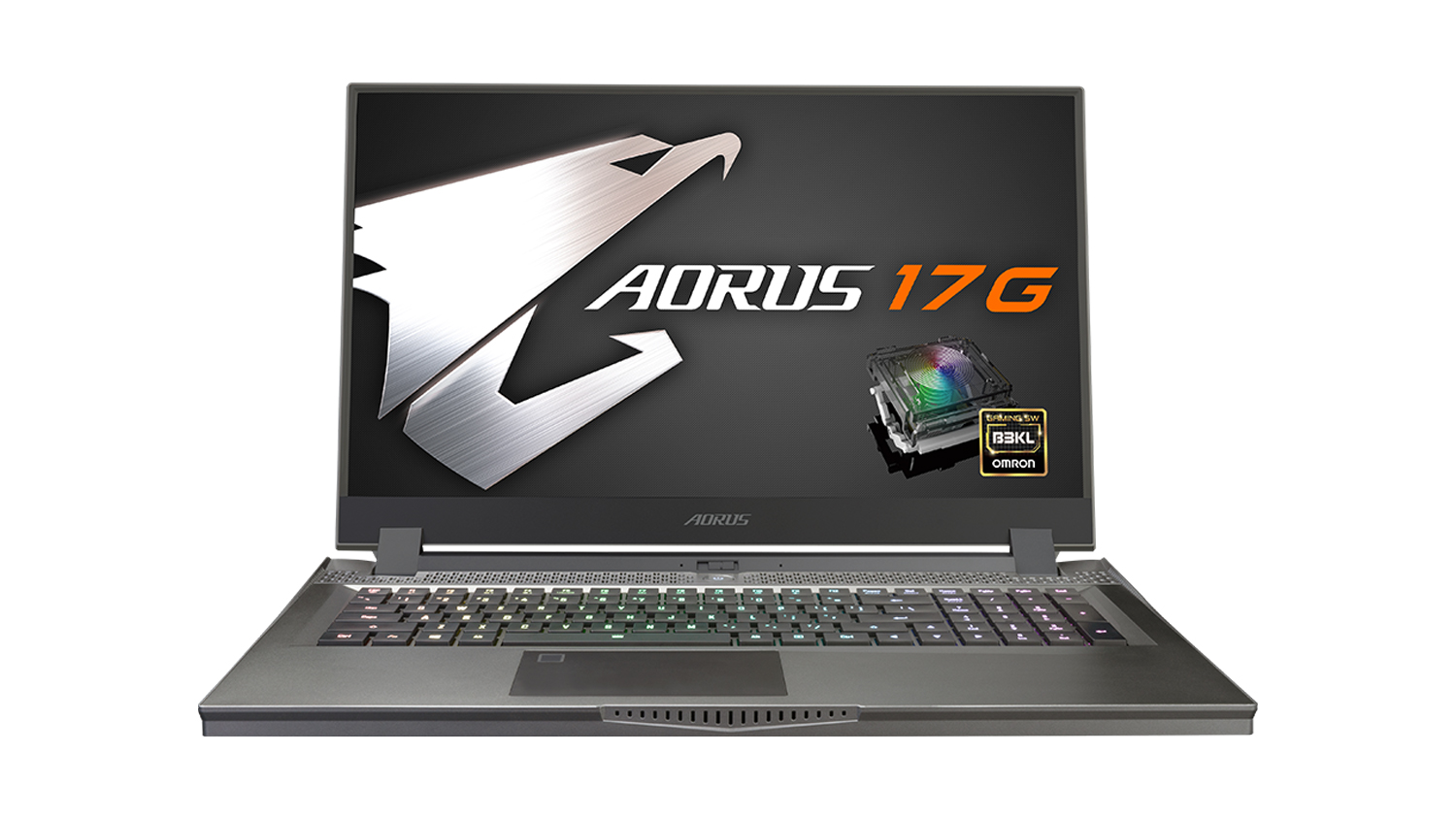
Specifications
Reasons to buy
Reasons to avoid
A tactile mechanical keyboard and a 300Hz refresh rate display are just the beginning. The Gigabyte Aorus 17G (2021) touts an incredible gaming performance that might just be worthy of desktop gaming PCs.
With an RTX 3070 GPU under the hood, this will see you through the most graphics-intensive games, including competitive ones. And, because of its impressive battery life, you can do so away from a power source, putting it in the running for best RTX 3070 laptop this year.
Read the full review: Gigabyte Aorus 17G (2021)

Specifications
Reasons to buy
Reasons to avoid
One of the most powerful mobile workstations out there, the Gigabyte Aero 17 (2021) comes with a lot of power, a gorgeous display, and a whole lotta ports. Best yet, it’s priced well below its less-powerful rivals, making it a better proposition even if you have a more flexible budget.
It isn’t by any means perfect – the battery life could use a bit of a boost, for example – but for how much you’re paying and for the other things you’re getting in return, it’s a miniscule sacrifice. Simply put, this is among the best RTX 3070 laptops for creative professionals that you're going to find anywhere.
Read the full review: Gigabyte Aero 17 (2021)

Specifications
Reasons to buy
Reasons to avoid
The 2021 follow-up to the Razer Blade 15 line doesn’t fall far from the tree. It’s just as gorgeous and glamorous as ever, wearing its luxurious, thin and light design like its reputation depends on it. But, it isn’t just a beautiful piece of kit; it’s a powerful one too. Its 11th-gen Intel processor and RTX 3070 GPU ensure that it delivers an excellent performance worthy of gamers.
Razer rounds it all out with a comfortable keyboard and among the best trackpad in a Windows laptop. If you’re looking for a gaming laptop that’s just as powerful as it is beautiful, then this is definitely one of the best RTX 3070 laptops going.
Read the full review: Razer Blade 15 (2021)

Specifications
Reasons to buy
Reasons to avoid
A luxurious portable option comes in the form of a Razer, naturally. The manufacturer’s latest gaming laptop release, the Razer Blade 14 comes with lots of power with a Ryzen 9 5000-series processor as well as powerful Nvidia RTX 3070 graphics.
That means you can pretty much play the latest AAA game on it without lugging around a heavy device around with you, especially when its just 0.66 inches thick and just under 4lb. That thin and light chassis is definitely a boon to gamers who often travel, making it a solid contender for the title of best RTX 3070 laptop of 2021.
Read the full review: Razer Blade 14
What to look for with an RTX 3070 laptop
Is the RTX 3070 good for a laptop?
The RTX 3070 mobile GPU is one of the best graphics processors for laptops since it strikes an excellent balance between performance and price. It's not going to outperform and RTX 3080 laptop on pure graphics performance, but in very practical terms, the RTX 3070's performance is as good as you're going to been for almost any of your gaming or creative content production needs.
How much will a laptop with an RTX 3070 cost?
The best RTX 3070 laptops are going to range in price from roughly $1,500 / £1,200 / AU$2,100 to about $2,300 / £1,600 / AU$3,000.
A lot of things are going to factor into the ultimate cost of the device beyond the GPU, with the other major drivers of price being its processor, its display, and the amount of RAM the device has.
With an RTX 3070 GPU, you can expect to get outstanding gaming and creative performance at 1440p and even a 4K OLED display. The biggest concern there should be the primary purpose of the laptop.
If you are looking for a gaming machine, you really won't need more than a QHD (2560 x 1440p) IPS display but you'll want a higher refresh rate (120Hz minimum, 165HZ or better is what you should be aiming for). You also really won't need more than 16GB RAM, but 32GB is certainly helpful if you can get it.
If you're looking to make creative content on your new laptop, then the screen's refresh rate might not make much difference, but its color quality and resolution will, so a 4K OLED display at 60Hz will be a much better option, especially those that are Pantone-calibrated and cover a larger range of the color gamut (better than 100$ sRGB).
How we test the laptops in this guide
There are two primary target audiences for the best RTX 3070 laptops: gamers and creatives, and we take two similar approaches to testing them out for their respective audiences.
For the core internal hardware, we run standard tests that stress the CPU and GPU with any hardware controls set to balanced for a consistent baseline across the various laptop manufacturers, including GeekBench 5, CineBench, PCMark 10, 3DMark, and Blender.
We also measure the frame rate of some PC gaming benchmarks, like Total War: Three Kingdoms and Metro: Exodus, to see how well the CPU and GPU work together to quickly render complex 3D scenes, which is just as important for a creative workstation as it is for gaming.
For gaming laptops specifically, we also spend a lot of time gaming on them (strictly for work purposes, we swear), and getting a feel for the actual experience a potential buyer can expect from the laptop. In the case of the best Nvidia laptops, this also means testing game performance with and without Nvidia DLSS enabled.
For creative workstations, there are several other benchmarking tools that we use, including encoding a 4K video in Handbrake and applying different filters and effects in different Adobe apps like Photoshop and After Effects to simulate its intended real-world use.
We also measure a laptop's battery life, since laptops are meant to be mobile devices to some degree, and if a laptop's battery dies out after three or four hours away from an outlet, that's an important thing to know, especially when even laptops running powerful hardware like a discrete Nvidia GPU are able to get seven or eight hours of battery life nowadays.
Finally, we compare all this with a laptop's MSRP and judge whether the price matches its performance. There are some very powerful laptops out there with great performance, but if they cost twice what their only slightly less powerful competitor does, then we make sure to let you know that.
- These are the best laptops of 2022
Sign up for breaking news, reviews, opinion, top tech deals, and more.

Christian is TechRadar’s UK-based Computing Editor. He came to us from Maximum PC magazine, where he fell in love with computer hardware and building PCs. He was a regular fixture amongst our freelance review team before making the jump to TechRadar, and can usually be found drooling over the latest high-end graphics card or gaming laptop before looking at his bank account balance and crying.
Christian is a keen campaigner for LGBTQ+ rights and the owner of a charming rescue dog named Lucy, having adopted her after he beat cancer in 2021. She keeps him fit and healthy through a combination of face-licking and long walks, and only occasionally barks at him to demand treats when he’s trying to work from home.
- John LoefflerComponents Editor