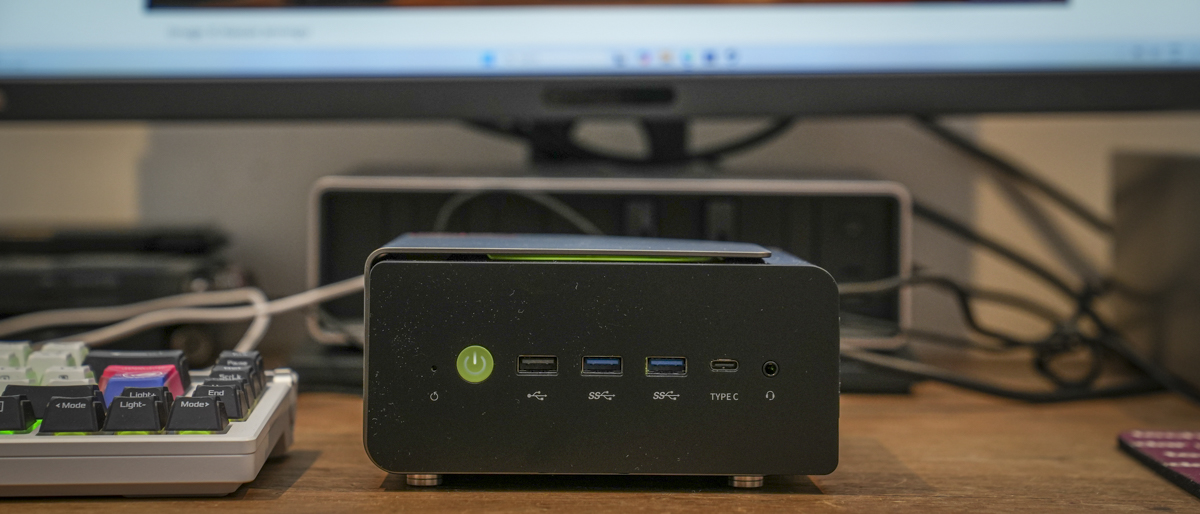TechRadar Verdict
While classed as a mini PC, the form factor is marginally larger than most. However, with a powerful mid-range CPU and GPU, the extra airflow enabled by the design and the ability to expand potential with an eGPU make this a surprisingly powerful and versatile option. Through the test, it proved exceptionally good for content creation and even mid-range gaming.
Pros
- +
Powerful, silent, compact
- +
Excellent port selection
- +
Fast storage speeds
- +
Excels at content creation
Cons
- -
Limited GPU capability (but does support eGPU)
- -
Some minor fan whine
Why you can trust TechRadar
GMKtec NucBox K12: 30-second review
The moment that the K12 was removed from the box, it was obvious that this was a more measured machine compared with the majority of high-performance Mini PCs that I have looked at in the last year.
Firstly, it's larger, and the design has a depth and flair to it that is lacking from many of the small box machines that I usually test. As I checked over the casing, it was good to see plenty of venting, and while the AMD Ryzen 7 H 225 and AMD Radeon 780M are a powerful combination, these days they sit decidedly in the mid-range. Thankfully, the pricing reflects this, and the larger form also enables plenty of airflow and a pretty decent array of ports across the front and back of the machine.
Again, while these are all present generation, it seems that GMKtec has gone for high spec, but tried and tested. So, while powerful, there's nothing ground-breaking here, just hardware that the company knows is going to perform and be reliable.
Through the test, this was certainly the case, and as I ran through the usual array of office applications, web browsing and even delved into image and video editing, the machine, like many of the best mini PCs I've tested, held up with surprising resilience.
As the pressure was applied with 4K video editing in DaVinci Resolve, the fans kicked in, and while the 1TB internal storage was enough to hold the source files, I connected a working drive through the USB4 ports at the back for more storage, if I was using this machine longer term then I'd install an addition SSD into one of the two spare internal M.2 2280 slots.
The data transfer rates were excellent, and while the machine certainly has the brute power to process and edit video, internal storage would need an upgrade to be used as a working drive. The USB4 interface, while fast, is nothing compared to the 4000MB/s+ write speeds of the internal drive. Thankfully, those additional slots enable storage to be upgraded to a staggering 24TB, more than enough for even the busiest content creators! Likewise, the RAM can be boosted to 128GB.
Gaming performance is equally well balanced, and while you might not be able to ramp the game's graphics to the max, you're going to get some pretty decent gameplay. If you do want to take gaming up a level, then there's the Oculink port so you can attach an eGPU; there's really no limit on the potential.
Sign up to the TechRadar Pro newsletter to get all the top news, opinion, features and guidance your business needs to succeed!
Considering the features of this machine and the ability to max out the storage, RAM, and connect to an eGPU, it all comes together to offer a very solid machine that will make an ideal solution for content creators, developers or anyone looking for a solid, powerful PC that strikes a balance between the latest technology, speed and reliability.
GMKtec NucBox K12: Price and availability
- How much does it cost? From £409 / $409
- When is it out? Available now
- Where can you get it? Directly from GMKtec or Amazon
The GMKtec NucBox K12 is widely available with a price starting at £409/$409 for the barebones version. The model that I've looked at in this review is the 32GB RAM with 1 TB SSD, which will set you back $549/549/£550, or you can order the 64GB RAM, 1TB SSD option for $609/£600 directly from the gmktec.com website. The machine is also available from Amazon.com and AliExpress.
Here are a few quick links with a variety of configurations that I've found:
Amazon.com
32GB / 512GB
32GB / 1TB
64GB / 1TB
Amazon.ca
32GB / 1TB
64GB / 1TB
Amazon.co.uk
32GB / 1TB
64GB / 1TB
GMKtec EU
Click here to see the line-up
- Value: 4.5 / 5
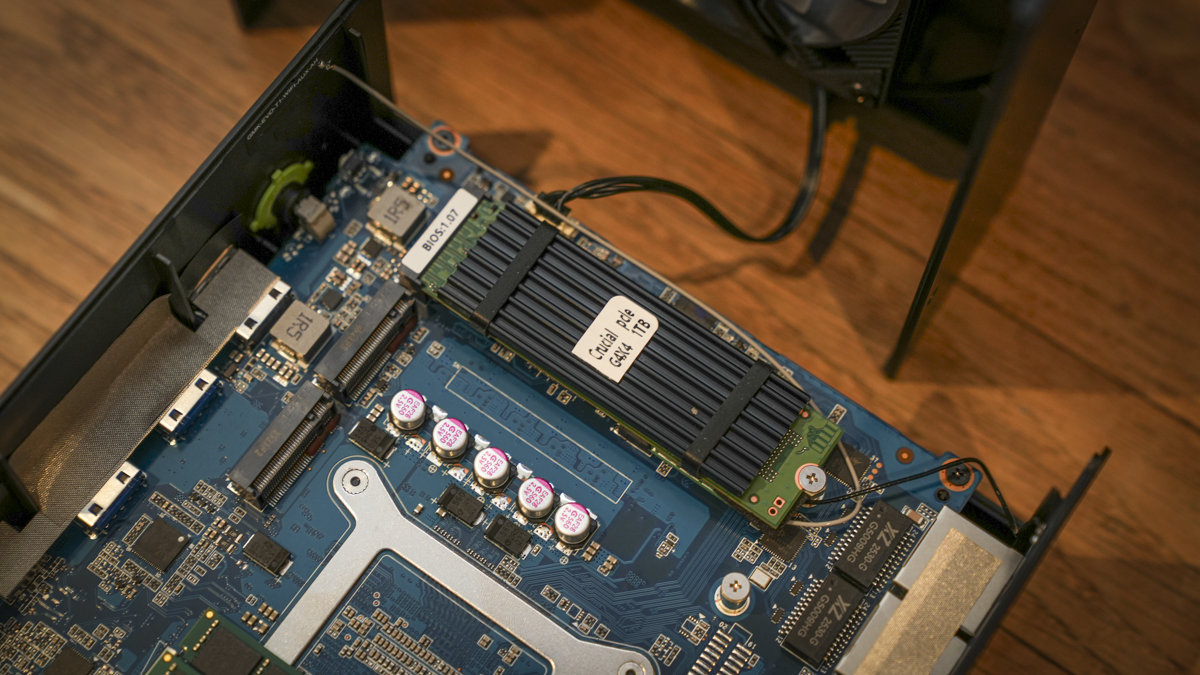
GMKtec NucBox K12: Specs
CPU: AMD Ryzen 7 H 255
Graphics: AMD Radeon 780M
RAM: 32GB DDR5 5600MT (128GB Max)
Storage: 1TB M.2 NVMe PCIe 4.0 SSD
Front Ports: 3.5mm Combo jack, USB3.2 Gen2 Type-C (PD/DP/Data), 2×USB3.2 Gen2 Type-A, USB2.0, Clear CMOS
Rear Ports: DC port, 3.5mm Combo jack, HDMI 2.1, DP 1.4, USB4, Oculink (PCIe Gen4×4), USB3.2 Gen2 + USB2.0, 2×2.5G LAN (Realtek 8125BG), Fan/LED control button
Connectivity: Wi-Fi 6E, Bluetooth 5.2
Audio: Built-in speakers (basic), headphone/mic combo jack
Camera: None
Size: 117 x 112 x 42 mm
OS Installed: Windows 11 Pro
Accessories: Power adapter, HDMI cable, VESA mount
GMKtec NucBox K12: Design
The GMKtec NucBox K12 takes a slightly different approach to design compared with many other Mini PCs. Firstly, it's slightly larger, so while still small, there's more airflow potential and plenty of space for accessories.
The design is clean with a matte black aluminium body, with a folded-over detail that covers the top and bottom fans. On top, there's also a turbo fan button, which gives you some sort of control over the machine's cooling. The main purpose of this machine is as a no-fuss processing machine for content creation, development, or any other task that would put most other machines under sustained strain.
While the price point of the machine is decidedly mid-range, the use of metal and the detailing just give this an added feeling of quality, and when you couple that with the fact that even as a mini PC it is so upgradable, you suddenly realise that actually, for what's on offer here, it is exceptionally well-equipped and priced.
While the form factor is slightly larger than some others at 117 x 112 x 42 mm and weighing in at X g, it's still light enough to be easily mounted using the VESA mount that's included in the box.
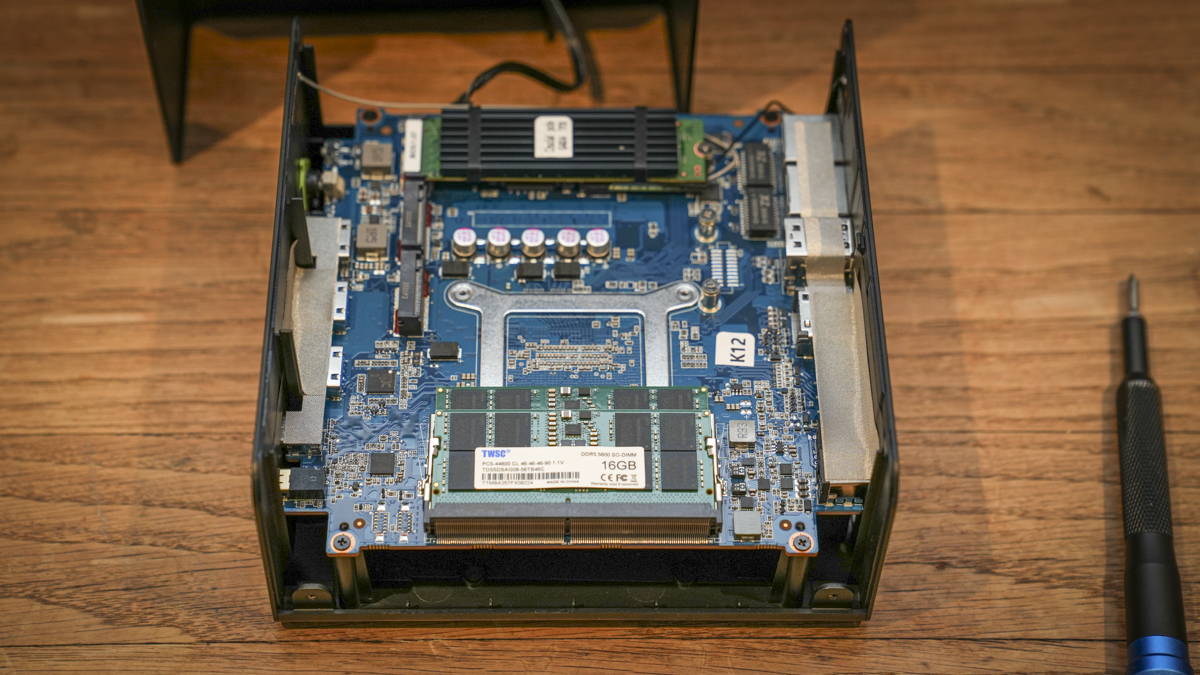
Around the front, there's a good selection of ports with 3.5mm combo jack, USB3.2 Gen2 Type-C (PD/DP/Data), 2×USB3.2 Gen2 Type-A, USB2.0 and a Clear CMOS button.
Around the back, there's again a good selection of ports with a DC port, a combo jack, an HDMI 2.1, a DP 1.4, an Oculink (PCIe Gen4×4), USB4, a USB3.2 Gen2 + USB2.0, 2×2.5G LAN (Realtek 8125BG) and a Fan/LED control button on top.
Access to the insides, where you can add up to three M.2 SSDs and RAM, is made by removing the metal fan cover and then going through the top. Everything is nicely laid out, and access to all hardware is easily available if you do want to upgrade in the future.
- Design: 4.5 / 5

GMKtec NucBox K12: Features
The AMD Ryzen 7 H 255 offers 8 cores and 16 threads with Zen 4 architecture, and this is coupled with the AMD Radeon 780M with RDNA 3 architecture. In the past, this combination has proven to be well-priced and powerful.
Supporting the processing is an equally impressive range of memory with dual-channel DDR5 5600 MT/s SO-DIMM slots that can take up to two 64GB sticks, giving you 128GB of usable RAM. There are also three M.2 2280 PCIe slots that will enable you to add up to 24TB of storage. This is one of the largest capacities for this price point of Mini PC that I have come across, and again, it is extremely impressive.
It's worth noting that two of those slots are PCIe 4.0x2, and one is PCIe 4.0x4, with the operating system in the review sample utilising this slot for the SSD to ensure the fastest possible speeds.
Upgradability does seem to be at the heart of this machine. Out of the box, you have a very solid and reliable machine with tried and tested hardware, with a few bits of bang-up-to-date technology to ensure future-proofing. The USB4 offers fast transfer speeds and connection to monitors, and the DDR5 RAM offers exceptional speed.
On top of the impressive performance I gained from the base 32GB, 1TB SSD review unit, it was obvious with all the cooling options that this machine, if enabled, would have a lot more to give.
With USB4, USB-C, HDMI and DP ports, you have plenty of potential to link out to monitors at 4K@60Hz, but then with the Oculink port, you can also easily hook into an eGPU for a huge graphics power boost.
Another feature that reinforces the fact that this machine has been aimed at users who place demands on their systems is the dual 2.5G Ethernet, enabling ultra-fast wired networking, so that there's minimal network lag and again reliability, if again the 2.5G technology is a little dated.
Finally, my review sample arrived with Windows 11 Pro pre-installed, but as ever, you can install Linux, Ubuntu or any variation you need.

- Features: 4 / 5
GMKtec NucBox K12: Performance
CrystalDiskMark Read: 5024.59
CrystalDiskMark Write: 4453.91
Geekbench CPU Multi: 11694
Geekbench CPU Single: 2369
Geekbench GPU: 31240
PCMark Overall: 6705
Cinebench CPU Multi: 13519
Cinebench CPU Single: 1606
Fire Strike Overall: 7512
Fire Strike Graphics: 8171
Fire Strike Physics: 22243
Fire Strike Combined: 2892
Time Spy Overall: 3125
Time Spy Graphics: 2796
Time Spy CPU: 9385
Wild Life Overall: 17400
Steel Nomad Overall: 549
Windows Experience Overall: 8.2
Getting started with the GMKtec K12 was fast, with the Wi-Fi connection seeming to be especially robust on the Eero 6 router compared with some of the smaller machines.
As the machine arrived with Windows 11 Pro installed, it was just a case of running through the standard Windows setup process, and the machine was ready to go.
Initial impressions were good, with the machine running silently and able to cope with multiple browser windows open and editing Google Docs and other spreadsheets without issue. As with most machines these days, the standard office tasks are a given, and everything should run smoothly.
As the test continued, I installed and opened Photoshop, Lightroom and DaVinci Resolve, quickly pushing the abilities of the machine, but once again the CPU and GPU combo managed to handle everything with seeming ease.
Photoshop, Lightroom and Bridge in particular ran especially smoothly, with files opening and closing quickly, no doubt due to the exceptionally fast SSD and RAM.
As I migrated to light video editing in CapCut and then to DaVinci Resolve, the fans did start to kick in, and as graphics were created in Photoshop and brought across to the video editing, there were a few occasions where you could just see the system start to strain. However, it was all well handled, and for an integrated GPU, the Radeon 780M certainly impresses.
As that processing increased, so did the fan noise, but only slightly. The larger form of the machine, along with the large internal fans, does seem to keep the noise to a minimum, again, a good feature if you're editing video.
Checking through the benchmarks, this reinforced the real-world tests. Microsoft Office and all productivity apps, multimedia worked exceptionally well and as fast and smooth as you could expect on any machine.
Creative applications such as Photoshop and Lightroom run well again, and there's no jittering when using brush tools, and render times in Lightroom are fast.
However, as this CPU and GPU are now getting older, they're not supported by AI features or an NPU, so the Photoshop AI processing is noticeably slower than some of the AI-enhanced machines.
As I moved on to DaVinci Resolve editing 4K video footage from a Sony A7 IV, the results were good. I could feel that I was pushing the system, and the fans kicked in, but short edits were more than achievable, and CapCut, as ever, ran smoothly.
Moving on to gaming, the integrated GPU did start to struggle, and while DiRT Rally and Tekken 8 were perfectly playable, when I moved on to Indiana Jones and the Great Circle and then Hogwarts Legacy, the graphics and resolution did need to drop to the lower settings.
If you do want to use the machine for gaming, then the Oculink port should come into play, and with the cooling and power of the machine in all other respects, this should make a very decent gaming platform.
- Performance: 4 / 5

GMKtec NucBox K12: Final verdict

As an office machine, the GMKtec K12 is exceptional. Out of the box, it has the speed and reliability to make it a very viable option, and the small size means that it's easily portable if you do need to move it around the office or home.
The fact that it utilises tried and tested hardware adds to the reliability, and as a machine to test, this has been one of the easiest, just for its speed and ease of use. Likewise, if there is a need to upgrade, then access to the inside is fast, and installation of components should only take a few moments.
What I really liked about this machine is just how well-balanced it is. It might be larger than most Mini PCs, but it's still small, and the balance of power and upgradability gives it a level of future-proofing that few other machines of this size or type can offer.
When it comes to content creation, the out-of-the-box configuration can handle most business use, short video and image enhancement with ease, and if you need longer productions, then it has the potential and power, especially with a bit of a storage upgrade.
While the CPU and GPU are good, they do start to feel the strain under gaming, especially, but even then, with the Oculink option, there's potential.
As a good, well-priced all-rounder with plenty of upgrade potential, the K12 is a superb option.
Should I buy the GMKtec NucBox K12?
Value | Exceptionally well-priced machine with plenty of potential | 4.5 |
Design | Great design with a larger form factor that enables plenty of airflow for heavy workloads | 4.5 |
Features | A good balance of older and new technology offers speed and reliability | 4 |
Performance | Very capable machine for most tasks, including video, with plenty of upgrade potential | 4 |
Overalls | A well thought-through machine that can expand as you need | 4.5 |
Buy it if...
You need power
For coders, video editors, or professionals who want to save space and have portability without sacrificing performance.
Desk space matters
Perfect for minimal setups, VESA mounting if you want to clear your desk, or small enough for travel.
Don't buy it if...
You want high-end gaming
The integrated GPU struggles with demanding titles on high settings, but there is an Oculink option available.
You want a small Mini PC
While not large, it is bigger than most Mini PCs.
Alastair is a photographer, filmmaker and tech writer who has been working in the publishing industry since the late 1990s. For more than 25 years he has covered photography, video and technology across Future's photography, technology and gaming brands. He runs a photography and video production company and lectures in TV and film. He can usually be found testing mini PCs or prototyping and prop building with the aid of 3D printing.
You must confirm your public display name before commenting
Please logout and then login again, you will then be prompted to enter your display name.