Best graphics cards for video editing of 2025: Expert picks for every budget
We test out the best video editing GPUs for every kind of video editor
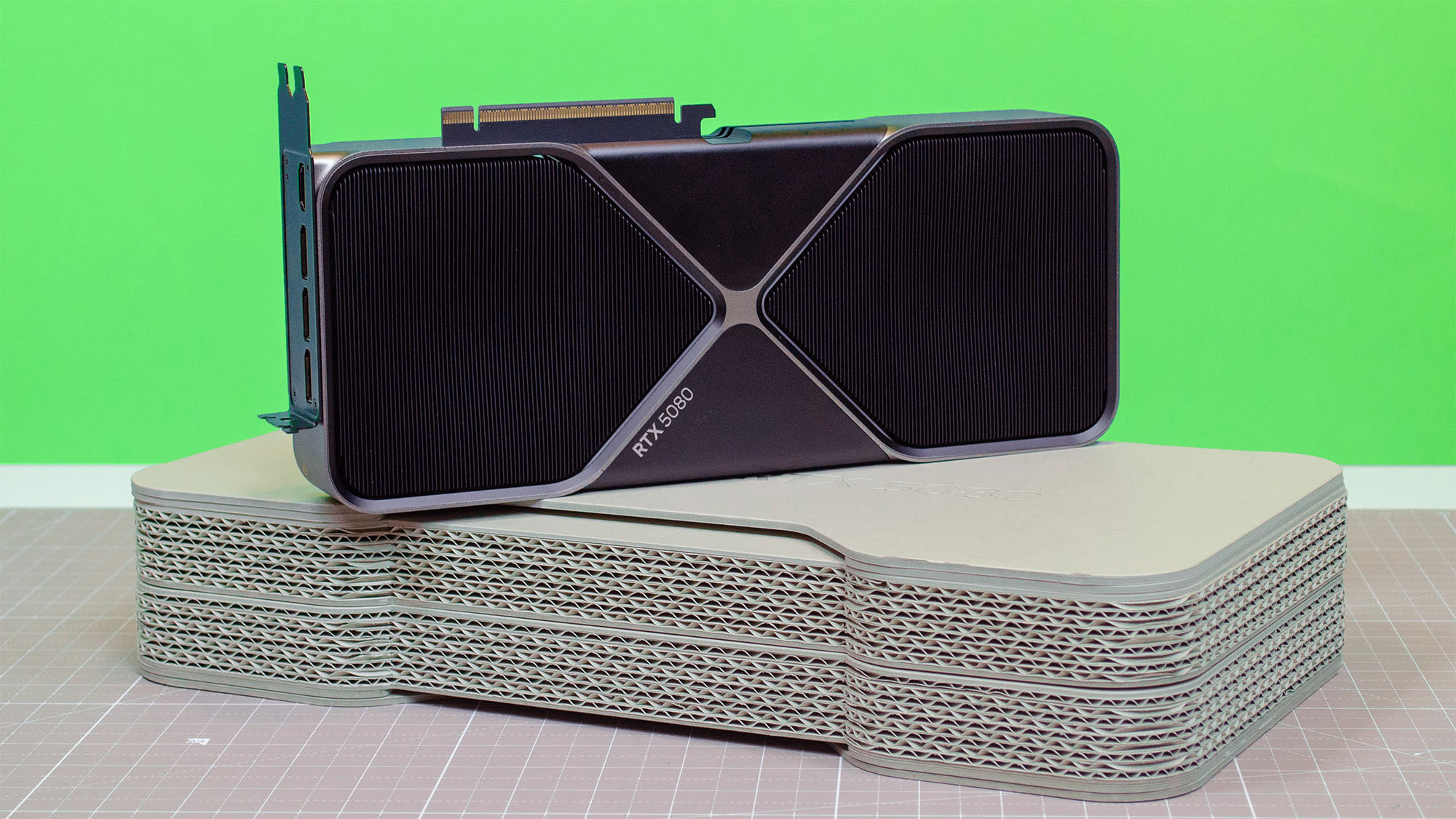
Sign up for breaking news, reviews, opinion, top tech deals, and more.
You are now subscribed
Your newsletter sign-up was successful
Looking for the best graphics cards for video editing can be a daunting task, especially given the sheer number of options existing in today's ever-expanding GPU market.
As someone who reviews some of the best GPUs, benchmarks them regularly, and professionally builds the best video editing computer rigs, I've had more than my fair share of brainstorming, troubleshooting, and optimizing graphic card picks for my clientele to allow them to get the most value and performance possible on a PC.
This allows me to unequivocally state that most users would be sorted out with the new RTX 5080 (or the RTX 4080 SUPER which it replaces) thanks to 16GB of fast VRAM under the hood, plenty of CUDA cores, and the latest generation of Nvidia's NVENC video encoders. However, budgets, platforms, and use cases can vary making it important to dig deeper for an industry where there is no one-size-fits-all solution.
We're also actively monitoring all the best cheap graphics card prices and deals available right now.
Best graphics card for video editing overall
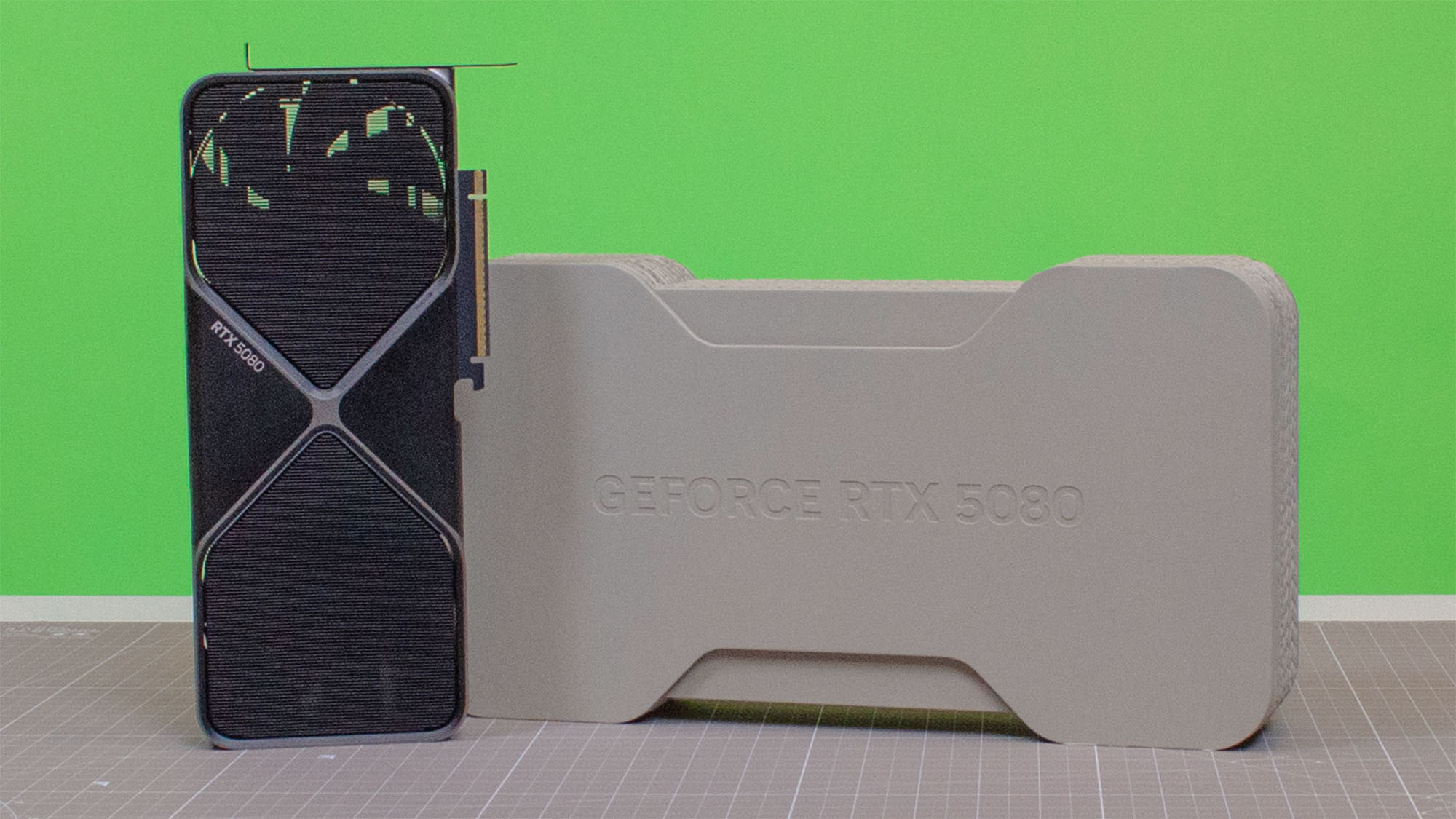
Specifications
Reasons to buy
Reasons to avoid
The Nvidia RTX 5080 is TechRadar's pick as the best all-rounder when it comes to a GPU for video editing. This is because of the 10,752 CUDA cores it has on offer in addition to 16GB of GDDR7 memory it sports under the hood.
Nvidia's RTX 5080 Founder's Edition comes in a compact dual-slot design that offers a performant GPU under the hood that leverages what is arguably one of the biggest advancements in cooling design from Team Green, making it a great fit for small form factor (SFF) cases and space-restricted editing rigs.
Despite this, Nvidia's penultimate Blackwell GPU has had mixed reception from its key demographic (PC gamers), many of which wanted similar generation on generation performance gains that the RTX 5090 offers over the RTX 4090 even without DLSS4 optimizations being factored in.
However, with the last-generation RTX 4080 SUPER being phased out in favor of the RTX 5080 which also shares the same $999 price point while offering faster VRAM, a newer 9th generation NVENC encoder and better power efficiency than most of its peers, there is plenty to be excited about when it comes to the new Blackwell-based GPU.
The kicker however, that makes it a much more appealing option is the fact that the 25% price increase that the RTX 5090 received over the RTX 4090 makes the 5080 a relatively unchallenged entrée in the $1000 to 2000 bracket where many video editors expect to hunt for their next GPU even as AIB models are expected to trade at a significant premium.
Read our full Nvidia GeForce RTX 5080 review
Best budget graphics card for video editing

Specifications
Reasons to buy
Reasons to avoid
For most users looking to start out with their video editing needs or aiming to work with lower resolutions, the Nvidia RTX 3050 is a viable option that comes in both, its older 8GB SKU as well as newer, slightly cut down 6GB variants.
Given the 33% increased VRAM in play and a sub 15-20% performance difference on offer, the older RTX 3050 makes more sense for users on a budget.
With that being said, the 6GB variant can be found cheaper and comes with a 6-pin power connector thanks to its reduced power draw, making it a great alternative for SFF builders and those who do not want to spend on a PSU upgrade for their video editing needs currently.
The RTX 3050 brings acceptable and more importantly, affordable performance to the table even as Nvidia does not offer a desktop-class RTX 4050 (or an RTX 5050) to date, making it one of the best and only relatively recent GPU choices that can hold their own in editing while allowing users to game on the side thanks to DLSS-enabled experiences.
Read our full Nvidia GeForce RTX 3050 review
Best video editing graphics card for power

Specifications
Reasons to buy
Reasons to avoid
Nvidia's RTX 5090 is its fastest consumer-grade GPU to date and it comes with a mammoth 32GB of high-clocked GDDR7 RAM under the hood. This makes it considerably faster than most of its peers for gaming but those gains are also available to video editors looking to edit 4K or 8K video sans the wait times that other GPUs might incur.
Much like the RTX 5080 above, the RTX 5090 leverages Nvidia's latest 9th generation NVENC encoder to allow it to help users edit video far faster than its predecessors.
It also comes in a compact form factor, leveraging a dual-slot design that takes advantage of a vapor chamber and an overhauled flow-through design, first seen in the RTX 3000 series Founders Edition GPUs. This allows the GPU to fit into SFF cases despite having a Thermal Design Power (TDP) rating of 575W.
The 1,792 GB/s of memory bandwidth and the largest Blackwell GPU core currently available to end users makes for an interestingly powerful option - That is if you can find one on sale easily. The RTX 5090 Founders Edition is notoriously difficult to find, even at its eye-watering $2000 asking price even as 3rd party.
Read our full Nvidia GeForce RTX 5090 review
Best AMD graphics card for video editing

Specifications
Reasons to buy
Reasons to avoid
AMD has been a relative absentee when it comes to new GPU launches going into 2025 with its upcoming RX 9000 series GPUs yet to release this year. This makes its fastest GPU option from yesteryears also its most viable option for users aiming to leverage AMD's value-for-money offerings when it comes to raw horsepower and VRAM capacity.
The AMD Radeon 7900XTX comes with 24GB of GDDR6 RAM and a beefy Navi 31 RDNA 3 based core that allows it to breeze past most video editing needs, even at 4K versus its peers.
It does however consume more power than similar Nvidia GPUs for the same output something that could result in higher long-term costs for professional video editors and can perform poorly with some video editing software, most of which offer better optimization for Nvidia GPUs thanks it part to its CUDA advantage.
Despite this, the Radeon 7900XTX offers excellent value for money and better availability than both the RTX 5080 and RTX 5090 currently, making it a no-brainer for users looking to go for an AMD GPU for their video editing needs.
Read our full AMD Radeon RX 7900 XTX review
Best integrated graphics card for video editing

Specifications
Reasons to buy
Reasons to avoid
The new Apple Mac mini with the M4 chip offers a 10 core CPU, up from the 8 cores that the previous iteration offers. This is even as it offers significantly faster single and multi-core performance versus it predecessor and a 10-core GPU that is twice as fast (2.86 TFLOPs versus 1.40 TFLOPs)
It also defaults to a minimum of 16GB of unified memory, allowing users to pick one off a shelf and get to editing video content, a task it excels at, offering arguably the best value for money especially at the price point it trades at.
For users needing more power, the Mac mini also comes in a M4 Pro configuration (14-core CPU and 20-core GPU) and can be configured with as much as 64G of unified memory and more than 2x the memory bandwidth, making it a great option for video editors looking to scale their hardware requirements over time.
The Mac mini does however tend to get pricey relatively fast when one increases the RAM and storage options it comes with even as the base M4 Pro model can run a somewhat eye-watering $1400 to start and push up to as much as $4600 when maxed out on storage (8TB).
For most users however, the base model, which clocks in at around $600 is a capable performer and blows the competition out of the water in terms of value-for-money and consistency.
Read our full Apple Mac mini M4 review
Best APU for video editing
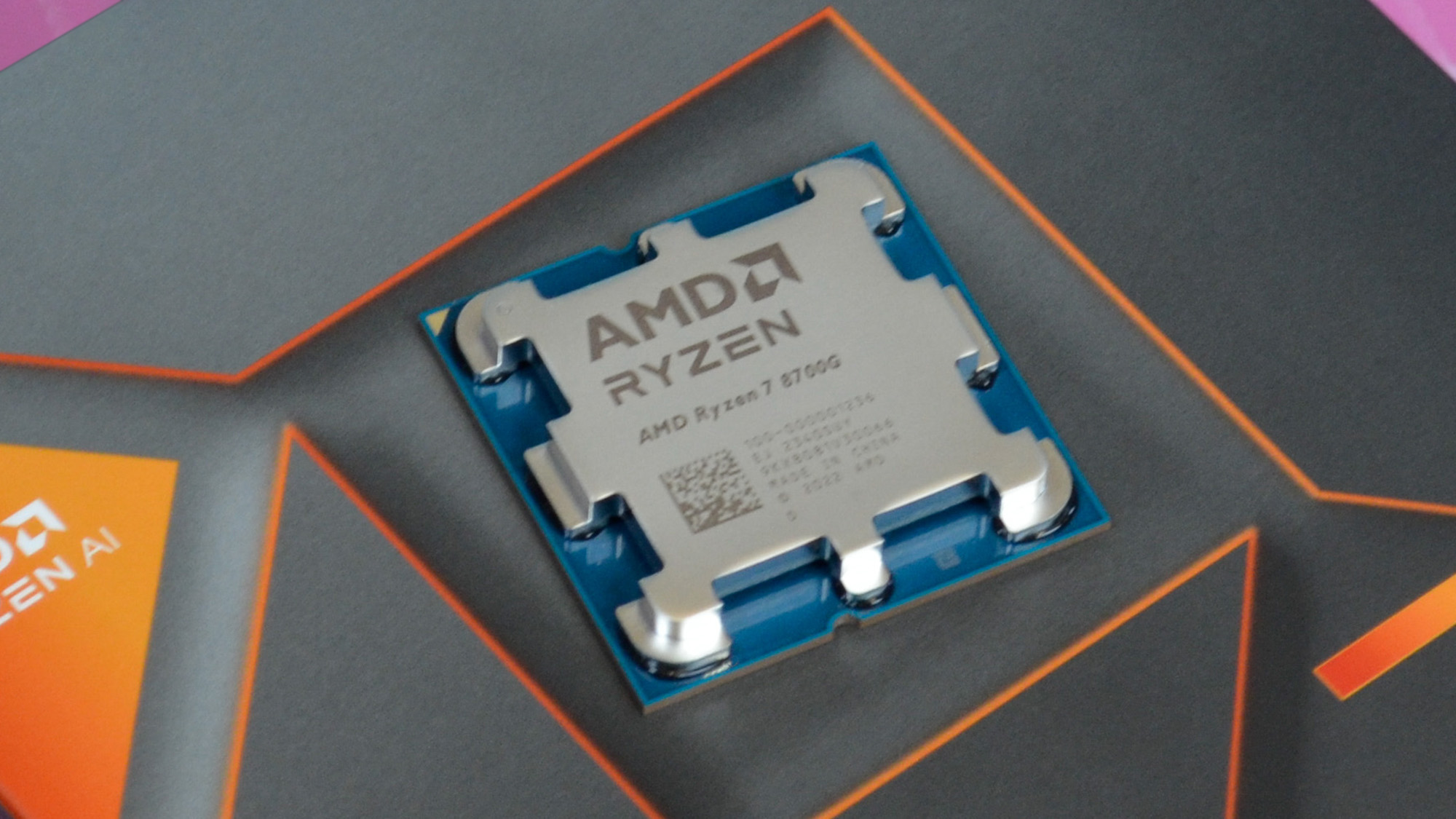
6. AMD Ryzen 7 8700G
Our expert review:
Specifications
Reasons to buy
Reasons to avoid
For users on PC, a powerful integrated GPU might be a facade especially when one compares to the Mac Mini M4 above but some options such as AMD's Ryzen 7 8700G are outliers, especially on the performance front.
AMD's Ryzen 7 8700G integrates a powerful Radeon 780M GPU that is also found in some of its mobile chips even as it features smaller Zen 4 "Phoenix" CPU cores under the hood that make it slower than the Ryzen 7 7700X for CPU compute.
It trades at an attractive price point thanks to multiple discounts in play since it launched in Jan 2024 at an MSRP of $329.
The 8700G is an interesting option since testing shows it scales well with higher-clocked memory and can be overclocked fairly well for additional performance gains, especially with a capable cooler in tow. Note: AMD does ship it with a capable thermal solution to run at its rated clock speeds, but users can easily pick up a better CPU cooler for their AM5-based CPU that also works flawlessly with existing AM4 coolers.
Users can also consider the more attractively priced Ryzen 5 8600G for video editing needs on a budget but the 8700G is as good as it gets currently, at least for a desktop-class APU or CPU with powerful integrated graphics. You also have the option to upgrade to a more powerful discrete solution, albeit with 1 important caveat:
The Ryzen 7 8700G is limited to PCI-E 4.0 speeds currently, which can be a factor with future GPU upgrades such as Nvidia newer RTX 5000 series offerings that leverage PCI-E 5.0.
While the performance difference isn't steep when moving to PCI-E 4.0 from 5.0, the 8700G offers only 8 PCI-E 4.0 lanes for a GPU, effectively limiting GPUs to a PCI-E 3.0 x16 equivalent of bandwidth, something that could bring a sizeable performance drop especially for tasks such as video editing should they plan to go for a high-end discrete option down the line.
Our full review will be published shortly.
Best graphics cards for video editing: FAQs
How do I choose the best graphics card for video editing?
There are multiple considerations to be had before you can pick a unit off a shelf including price-to-performance ratios, VRAM offerings, CUDA cores/Stream processors, and hardware encoders.
All of these contribute directly to the speed and efficiency of some of the best video editing software you can currently use. Given that many users have unique video editing needs and existing hardware to go with it, not everyone can opt for a prebuilt computer for video editing.
Therefore, those who need a GPU upgrade or are planning to build a PC around a new graphics card, it is important to understand the hardware requirements of the software you plan to use and the workloads (and resolutions) that you are targeting to make an informed choice.
Which is better for video editing GTX or RTX?
The GTX prefix is used for the older generation of Nvidia graphics cards, which, unlike the newer RTX cards, don't come with dedicated RT cores for real-time ray tracing.
Given that ray tracing in video editing will allow you to churn out more accurate images, the RTX line-up of the Nvidia graphics card is certainly better than the GTX one as far as video editing is concerned.
However, that's not to say that you can't go about video editing like a pro with a GTX graphics card — models like the GTX 1660 Super certainly allow it.
Do I need a dedicated graphics card for video editing?
A dedicated or discrete GPU is more or less a must-have if you want to seriously perform video editing tasks, use a lot of layers and effects, and churn out deliverables day in and day out. Investing in a moderately powerful graphics card would mean that your video editing software will be able to draw power from the GPU and chew through demanding encoding and rendering tasks. For serious users, a desktop computer is usually essential, as even some of the best video editing Macs and laptops tend to feature integrated graphics cards.
However, if you're not a pro video editor and your use case only involves playing around with FHD videos with just 2-3 layers and the odd effect here and there, you might be able to make it work without a dedicated GPU. This becomes even more possible if you have a relatively new processor or a flagship CPU, for that matter.
How much VRAM do you need for video editing?
Video editing software tends to vary in terms of its requirements, making it a rather difficult one-size-fits-all determination to make but generally exceeding the criteria stated in said software is a good way to go, especially for users who expect their projects and workloads to increase in complexity over time.
Professional-grade software such as DaVinci Resolve tends to be considerably more GPU-heavy than its peers and might require a minimum of 8-16GB of VRAM to perform adequately.
Less complex workloads and corresponding software might not lean as heavily on GPU resources such as VRAM.
As a rule of thumb, users should ideally have at least 8GB of VRAM available on their GPU and/or PC for video editing needs to avoid a memory-related bottleneck even as it can't ever hurt to have more VRAM on tap for one's productivity needs.
How we test the best graphics cards for video editing
We've benchmarked everything from the best 4K graphics cards to the best 1440p graphics cards - so when it comes to identifying the best graphics cards for video editing, we know exactly what to look for.
We use the same hardware, processors, memory, and storage while testing to provide more reliable results.
This involves regular retesting when a new generation of graphics card hardware is released and/or when a major driver update or feature (such as DLSS4) is added.
We also consider the power and thermal consumption of the card in our testing. Video editing GPUs that easily heat can be troublesome for a hard-core user, which is why we make it a point to mention this whenever necessary.
If the graphics card in question boasts any extras, like ray tracing, we analyze it on multiple grounds while simultaneously evaluating its impact on the overall performance and then draw a fair verdict based on the use case, which, in this case, is video editing.
For editing on the go, we tested the best video editing laptops, too.
Sign up to the TechRadar Pro newsletter to get all the top news, opinion, features and guidance your business needs to succeed!

Rahim Amir is a UAE-based tech writer who enjoys building PCs as much as he enjoys writing about them. He has been professionally writing about PC hardware since 2023, focusing on buyer’s guides, hardware reviews, and sponsored content and features related to tech.
Having built hundreds of gaming PCs and being an avid gamer in his spare time, Rahim tends to have stronger opinions about hardware than most. This is particularly on display when he gets his way with powerful, but minimalistic RGB builds even as Small Form Factor (SFF) PCs come a close second.