TechRadar Verdict
The Hisense U65QF is a budget mini-LED TV with good picture quality and surprisingly good sound. It also stands out from other Hisense TVs through its Alexa integration and ability to be used within Amazon’s smart home ecosystem.
Pros
- +
Good picture and sound quality
- +
Alexa integration
- +
Great value for money
Cons
- -
Prime Video-centric Fire TV interface
- -
Advanced picture settings are challenging to access
- -
Not great cable management
Why you can trust TechRadar
Hisense U65QF: Two-minute review
The Hisense U65QF TV joins a growing list of lower-cost mini-LED TVs that provide a striking step up in performance from doorbuster-style sub-$500 TVs.
The Hisense U65QF TV isn’t that different from other budget mini-LED TVs, such as the TCL QM6K or Roku Pro Series. Its benchmarks are mostly in line with the competition, and it also does a good job with sound – a factor I’m seeing addressed more and more in mid-range and budget examples of the best TVs.
One unique U65QF feature that sets it apart from most of its Google TV-using competition is its Fire TV interface and Alexa integration, which lets you use an Amazon Echo speaker to open apps like Netflix and perform other voice-activated tasks. Of course, if you’re not in the Alexa ecosystem, then this isn’t as big a selling point.
Overall, this is a good-performing TV that may win you over due to the simple fact that it typically sells at a lower price than its budget mini-LED TV competitors.
Hisense U65QF review: Price and release date

- Release date: June 2025
- 55-inch: $799.99
- 65-inch: $999.99
- 75-inch: $1,299.99
- 85-inch: $1,999.99
- 100-inch: $3,499.99
Pricing on the Hisense U65QF is about what I would expect for a budget mini-LED TV, with the 65-inch model listing for $999.99. Now, that is the TV’s MSRP, and it's already available at a discount at more than one online retailer.
The Hisense U65QF is only sold in the US, as other territories get a different U6 version that uses a different smart TV platform. If you’re outside of the US and reading this review, I would wager that most everything outside of the Smart TV section would still be pertinent to the Hisense U6.
Hisense U65QF review: Specs
Screen type: | QLED with mini-LED |
Refresh rate: | Up to 144Hz |
HDR support: | Dolby Vision IQ, HDR10+, HDR10, HLG |
Audio support: | Dolby Atmos, DTS Virtual:X |
Smart TV: | Fire TV |
HDMI ports: | 4 (2x HDMI 2.1) |
Built-in tuner: | ATSC 1.0 |
Hisense U65QF review: Benchmark results
Hisense U65QF review: Features

- Comprehensive HDR support
- Filmmaker Mode picture preset
- Integration with Alexa ecosystem
The Hisense U65QF’s feature set is in line with other TVs at this price point. Its comprehensive gaming support includes the Dolby Vision IQ, HDR10+ Adaptive, HDR10, and HLG high dynamic range formats, along with Dolby Atmos and DTS Virtual:X audio. It also has two HDMI 2.1 inputs with up to 144Hz high refresh support for gaming consoles and PCs.
Sign up for breaking news, reviews, opinion, top tech deals, and more.
The U65QF can automatically change inputs when a source is powered on, as well as switch the picture mode if enabled in the menu. Filmmaker Mode is an available picture preset – one that disables post-processing to show a movie as originally intended. There is also some AI implementation, such as AI upscaling, AI smooth motion, and an AI sports mode.
As a Fire TV, the U65QF supports hands-free voice interaction through Alexa, and it can be integrated into the Alexa ecosystem. While I don’t personally have an extensive Alexa ecosystem in my home, I was able to control the Hisense U65QF using an Amazon Echo speaker located in my kitchen.
Also on tap are Apple AirPlay, display mirroring, and Matter Casting, as well as an ambient mode if you want the TV to display artworks and other images when it's in standby mode.
- Features Score: 4/5
Hisense U65QF review: Picture quality

- Benchmarks in line with the competition
- Good contrast and local dimming
- Very minor vignetting
The Hisense U65QF’s picture compares well with most TVs in its price range. Brightness is impressive for a budget mini-LED TV, with the Hisense outperforming competitors such as the Roku Pro Series and TCL QM6K on that front. If you’re upgrading from a budget TV, you’ll probably be wowed by the picture's brightness and contrast.
Color gamut coverage is about what we expect from TVs at this price point. We measured 95.6% for UHDA-P3 and 71.2% for BT.2020. The U65QF’s 2.6 average color point accuracy (any score below 3 is undetectable by the human eye) is also very good for a budget TV.
Beyond benchmarks, pictures for the most part look great on the U65QF. Detail is impressive, and its local dimming delivers good contrast without much in the way of backlight blooming.
Action generally looked smooth – I watched scenes from Mission Impossible 7 to test, and I could easily make out what was happening on screen. Sports were also a pleasure to watch on this TV.
Similar to other TVs I’ve tested at this price point, there is some very minor vignetting in the screen’s corners, though it’s only really noticeable if you look for it.
- Picture quality score: 4/5
Hisense U65QF review: Sound quality

- Good dialogue clarity
- Decent bass
- Dialog and leveling modes, five-band EQ
In my experience, most TVs have subpar sound quality, which is why I was surprised by the performance of the Hisense U65QF’s built-in speakers.
To test this, I watched sports (Eagles football, specifically), played video games, and watched movies like Mission Impossible 7. I also did some music-specific testing via YouTube. The first thing I noticed was that there was actually a decent amount of bass. It wasn’t the same as having an external subwoofer, but I still got a bit of that rumble when there were big explosions or action-packed movie scenes.
Dialogue sounded pretty clear as well, though a bit of harshness could be heard with music tracks.
Also worth mentioning is the fact that there’s a five-band EQ in the settings, which is always appreciated. There is a dialog mode that did a good job of boosting voices as well as a leveling mode that compresses the sound so the quiet parts are loud and the loud parts don’t jump up too much in volume – a good choice for watching at night.
- Sound quality score: 4/5
Hisense U65QF review: Design
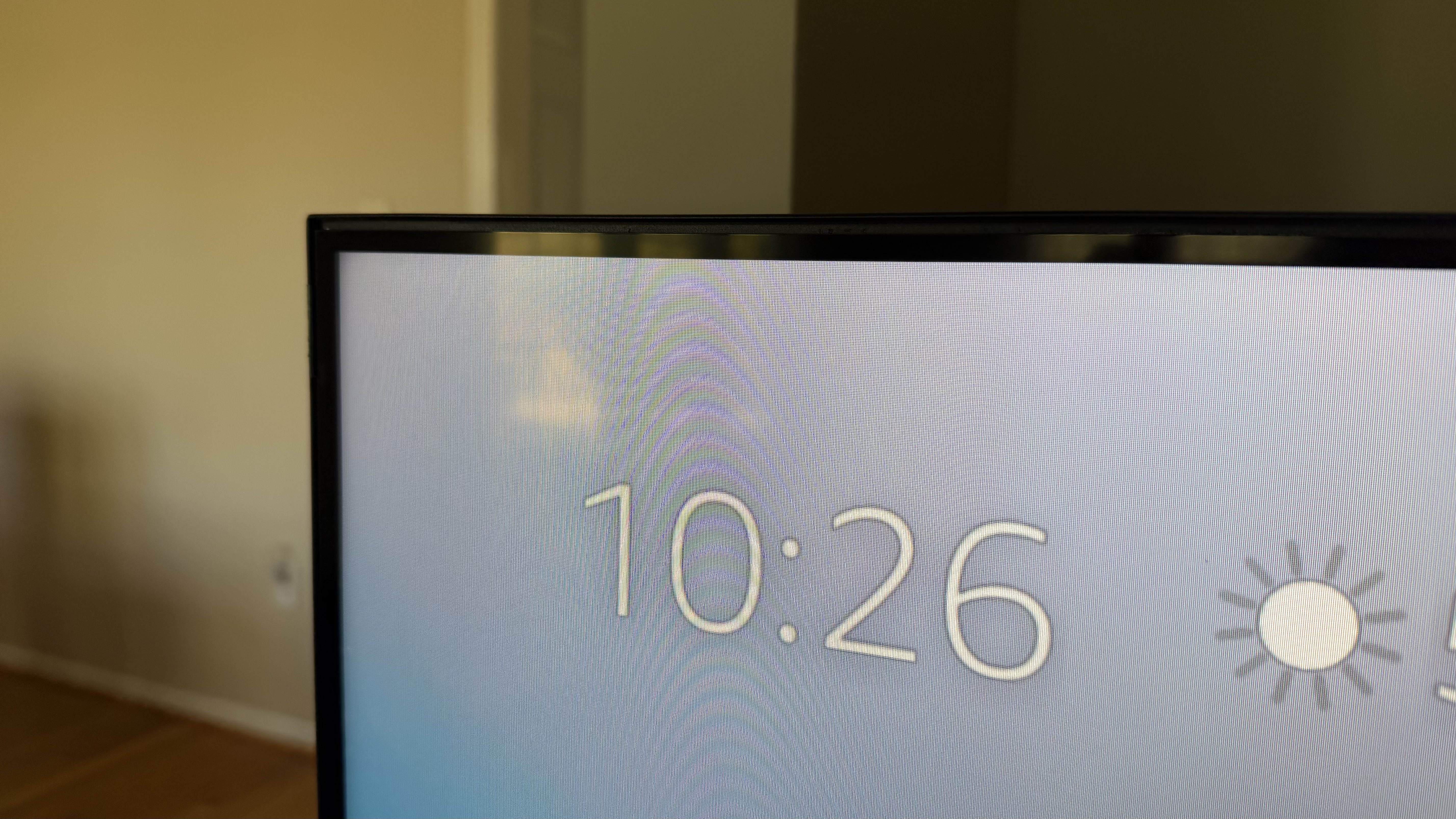
- Very thin bezel
- Good amount of ports but placement not great for cable management
- Remote has voice access for Alexa
While the Hisense U65QF doesn’t reinvent the wheel, its design is good considering the price.
The bezel is thin enough that one sees all picture when looking at the TV instead of a thick border around the screen. Turning the TV around, the surface is fairly smooth with mostly just the built-in subwoofer visible. All the ports except for power are located on the lower left side, with most accessible from the side and some from the back. This is a pretty typical placement, but it doesn’t allow for much in the way of cable management.
The port selection here is fairly solid. Along with the four HDMI ports (including two HDMI 2.1), the TV also has an optical digital audio output and USB and RF antenna connections.
The controls, on the other hand, consist of a single button for power that can also be used to change inputs. I do wish there was a little more here, like a find the remote button, but the single on-unit button is fairly standard for TVs these days.
All the real controls, of course, are on the remote, which is standard fare like most of the rest of the TV. Most necessary controls are here, with the exception of an input selection button. The main unique feature is the Alexa button, which works just like the usual hands-free button except that it uses Alexa specifically, meaning that you have access to your Alexa ecosystem through the remote.
- Design score: 4/5
Hisense U65QF review: Smart TV and menus
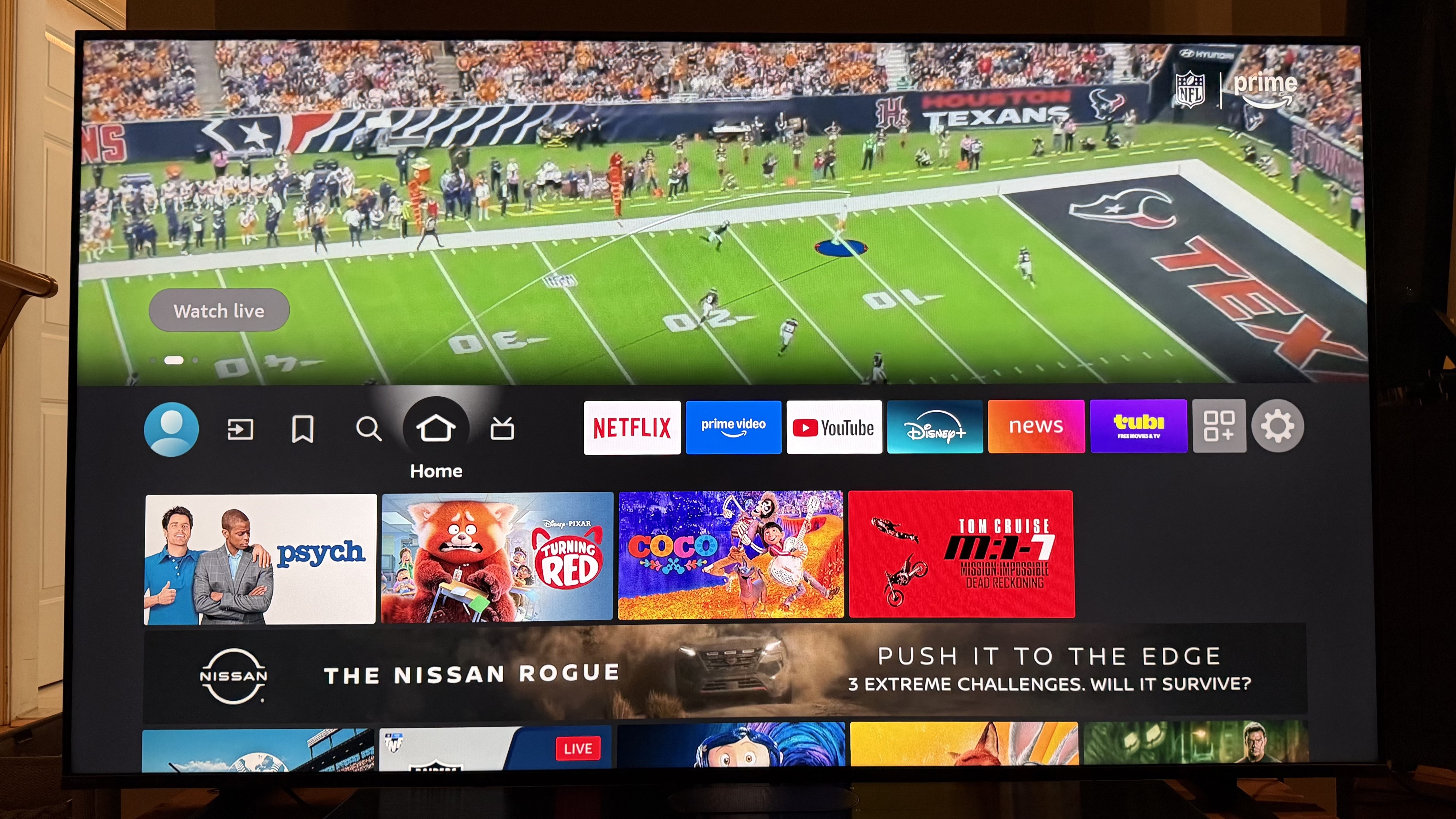
- Amazon Prime Video-centric with ads
- Dynamic-looking interface with autoplay by default
- Can’t fine-tune settings unless already watching
The Hisense U65QF’s Fire TV smart TV platform features a large banner cycling through various content at the top, a row with settings and input icons and app tiles that split the screen in half, followed by rows of suggested content. Its defining feature is that the suggested content leans towards the Amazon Prime Video library. Also, there are literal ads for products (I’m looking at a banner for Purina at the bottom of my screen as I type this).
Navigating the Fire TV interface is pretty intuitive. Really, my only gripe with it is that it defaults to autoplaying anything selected in the banner, though this can be turned off in settings.
Fire TV seems to have a few more content categories than I typically see with Smart TVs, which creates some clutter. The only really odd part of the interface is that you can’t access all the advanced settings (brightness, color, motion, clarity and so on) until you’re actively watching something.
For example, if you go into the settings menu from the homepage, you’re limited to just a few options like “Light Sense,” “Light Sense Shift,” “Backlight,” and “Local Dimming,” though you can at least adjust those per input.
- Smart TV & menus score: 3.5/5
Hisense U65QF review: Gaming

- Two HDMI ports with 4K 144Hz support
- Gameplay is smooth and clear
- No game-specific settings
Gaming on the Hisense U65QF is a lot like gaming on other TVs in this price range. For starters, it supports a 4K resolution at up to 144Hz refresh rate through two of the HDMI ports, a necessity for next-generation consoles like the PlayStation 5. There’s also HDR support that can be finetuned via the onscreen menu plus FreeSync Premium VRR.
With Dolby Vision enabled, the TV automatically changed its picture mode to “Game Mode” when the input switched to my PlayStation 5 console. Plus, it automatically changes the input to my console when powered up (I did have to turn that setting on in the menu).
When gaming, images look crisp thanks to the 4K resolution and smooth thanks to the TV’s high refresh rate. Its 13.2ms lag time isn’t the best we’ve seen, but it was barely perceptible when killing zombies in Dead Rising 2.
I tested this TV with fast-paced action such as Dead Rising 2 as well as more cinematic fare like Death Stranding. Both played well, with my only real complaint being that there’s no dedicated gaming settings menu.
- Gaming score: 4/5
Hisense U65QF review: Value

- High MSRP, but it’s already discounted
- Other mid-range QLED TVs have similar price points
- Take advantage of Hisense’s regular sales
The MSRP for the 65-inch Hisense U65QF TV I tested may be $999, but it’s already available at some outlets for under $600, making it a great value.
The TCL QM6K has a similar MSRP and discount, but also lower screen brightness and not quite as good built-in speakers. If you’re willing to spend a few hundred dollars more, the Hisense U8QG has even better picture quality and a better design, and can be found in the $1,000-1,200 range.
The Roku Pro Series (2025) is another TV with a great picture and design and good built-in sound, and it’s priced roughly between the Hisense U65QF and U8QG.
- Value score: 4.5/5

Attributes | Notes | Rating |
|---|---|---|
Features | Along with Dolby Vision and HDR10+ HDR support, the U65QF features Alexa Ecosystem integration | 4/5 |
Picture quality | Good overall picture quality for the price, with better than average brightness | 4/5 |
Sound quality | Surprisingly good sound with clear dialogue and a decent amount of bass | 4/5 |
Design | Thin bezel for an all-picture look, though the port placement makes cable management a bit tough | 4/5 |
Smart TV and menus | The Fire TV OS is easy to use, though I wish advanced picture settings were accessible without playing content | 3.5/5 |
Gaming | Gaming on this TV is a good experience thanks to Game Mode, though there’s no gaming-specific menu | 4/5 |
Value | At MSRP, the price isn’t special, though it’s already getting big discounts | 4.5/5 |
Should I buy the Hisense U65QF?
Buy it if...
You want great bang for your buck
The Hisense U65QF is already on sale, making it a very competitive option among budget mini-LED TVs.
You use Alexa
The TV’s Alexa integration is something you can really take advantage of if you’re already bought into the Alexa smart home ecosystem.
You want to skip the soundbar
The audio quality is good enough that if you want to skip a (cheap) soundbar in your setup, you probably won’t miss it.
Don't buy it if…
You want a clean, minimal look
If you have other devices to plug in, such as a console or soundbar, the cables are going to stick out the side. If you want a clean look, there are other TVs with better cable management, such as the Roku Pro Series.
You want a super-bright picture
The U65QF’s brightness is above average for a budget mini-LED TV, but step-up models such as the Hisense U8QG have more than twice as high peak brightness and also an anti-reflection screen for daytime viewing.
Also consider...
| Header Cell - Column 0 | Hisense U65QF | TCL QM6K | Roku Pro Series | Hisense U8QG |
|---|---|---|---|---|
Price (65-inch) | $999 | $999 | $1,199 | $2,199 |
Screen type | QLED w/ mini-LED | QLED w/ mini-LED | QLED w/ mini-LED | QLED w/ mini-LED |
Refresh rate | Up to 144Hz | Up to 144Hz | 120Hz | Up to 144Hz |
HDR support | Dolby Vision IQ/HDR10+/HDR10 | Dolby Vision IQ/HDR10+/HDR10 | Dolby Vision IQ/HDR10+/HDR10 | Dolby Vision IQ/HDR10+/HDR10 |
Smart TV | Fire TV | Google TV | Roku | Google TV |
HDMI ports | 4 (2x HDMI 2.1) | 4 (2x HDMI 2.1) | 4 (2x HDMI 2.1) | 3x HDMI 2.1 |
TCL QM6K
The TCL QM6K is just as good value and sells for around the same price as the Hisense U65QF TV with discounts, though it doesn’t have quite the same peak brightness or audio quality. What it does have is a great picture quality with vibrant colors, good contrast, and a lack of blooming.
Read our full TCL QM6K review
Roku Pro Series
The Roku Pro Series falls into a similar-priced category. Its picture brightness is slightly lower than the Hisense, but it has Roku's wonderfully intuitive smart TV interface and a shadowbox design that not only allows for better sound but flat positioning when mounted.
Read our full Roku Pro Series review
Hisense U8QG
The Hisense U8QG is pricier and comes with a fantastically bright screen with low reflectivity. It also has a 4.1.2 sound system built in for those wanting to skip a soundbar, though its subwoofer has some limitations.
Read our full Hisense U8QG review
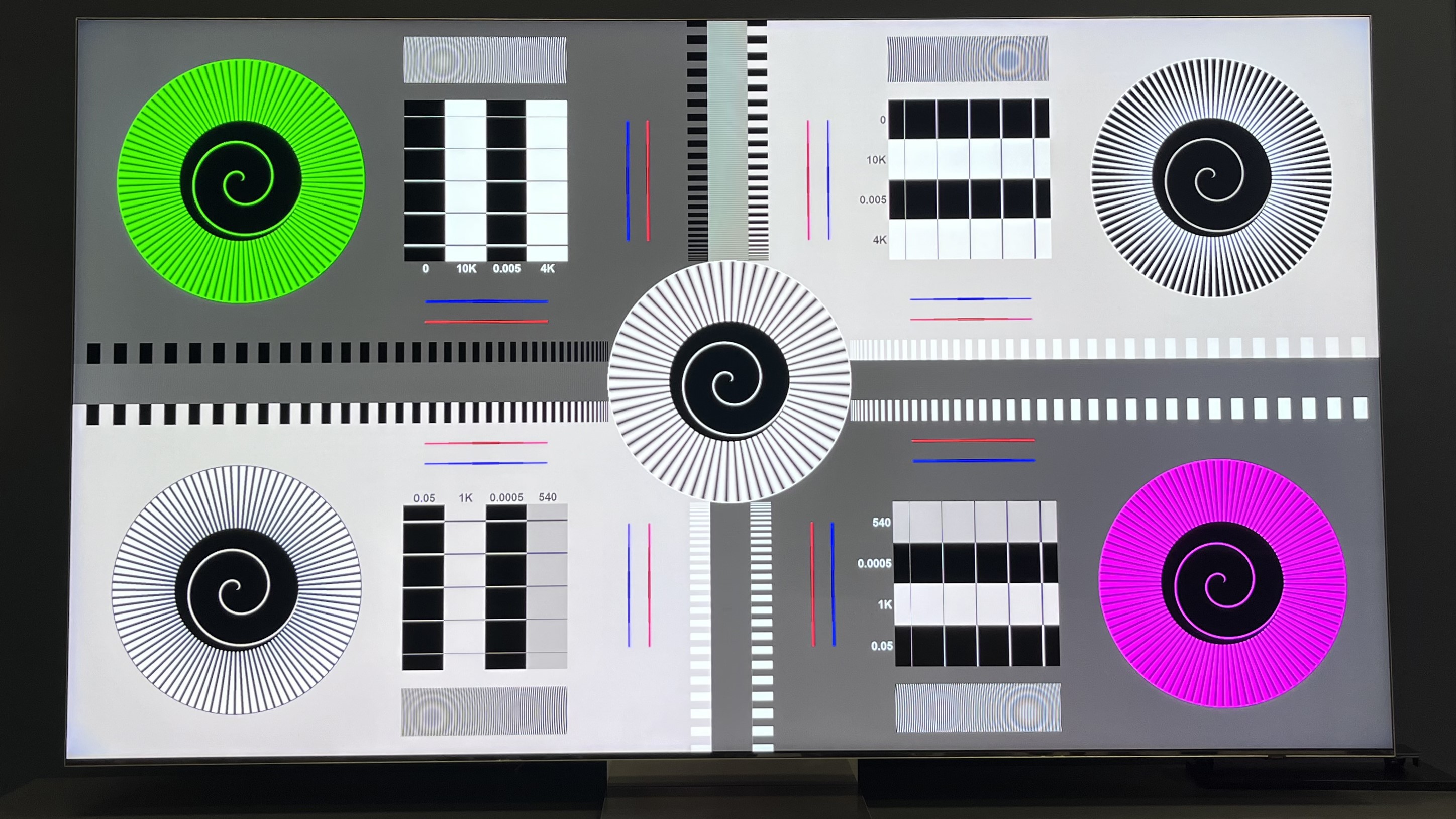
How I tested the Hisense U65QF
- I used the Hisense U65QF TV for a few weeks
- Tested with TV, movies, music, and games
- Benchmark measurements conducted by Future US testing lab
I used the Hisense U65QF TV regularly for a couple of weeks. I used it with TV, movies, music, and games. I tested the various features to see if they work as advertised. I also spent time listening to the audio as well as paying attention to the picture quality.
After spending some time with this TV, it’s my opinion that this TV is ideal for those who want a premium TV without the premium price tag, and for those locked into the Alexa ecosystem.
I’ve tested a lot of tech gear over the years, from laptops to keyboards and speakers, and so have been able to use my expertise towards giving an honest and fair opinion, not to mention a critical eye, to any product I test.
You can read an in-depth overview of how we test TVs at TechRadar at that link.
- First reviewed: November 2025
- Read TechRadar's reviews guarantee

James Holland loves checking out gadgets of all sorts, whether it's audio equipment, laptops, or vacuums (especially of the robot variety), and does so for a number of Future Publications including TechRadar, Top Ten Reviews, Homes & Gardens, and T3. He's built up an expertise for in-depth reviewing over the last four years. When he's not putting in the work on the latest tech, he loves to travel, play music, and eat questionable food.
You must confirm your public display name before commenting
Please logout and then login again, you will then be prompted to enter your display name.
