TechRadar Verdict
Hisense is known to deliver great performance at a competitive price, and that trend continues with the U75QG. The U75QG is exceptionally bright for a midrange TV with great color accuracy. Four HDMI 2.1 ports offer flexible connectivity, and the Google TV OS works flawlessly. It’s an excellent TV for the money.
Pros
- +
Excellent performance out of the box
- +
Four HDMI 2.1 ports
- +
Incredible brightness for the price
Cons
- -
Some HDR color inaccuracy
- -
Off-angle viewing strongly affects image quality
Why you can trust TechRadar
Hisense U75QG: Two-minute review
The Hisense U75QG is a solid performer that packs a lot of features in for the price. Typically, flagship TVs are the ones that get the most attention, but people usually aren’t buying the best of the best from any brand. Instead, buying considerations usually fall to midrange TVs like this one.
The Hisense U75QG is a mini-LED display that delivers brightness we generally don’t see from TVs in this price range – I measured over 3,000 nits in HDR Filmmaker Mode, a level that exceeds many of the best TVs from most manufacturers. That makes the U7 an excellent choice for bright spaces where ambient light is difficult to control, such as a living room with large picture windows.
Accuracy with SDR sources is impressive, so while watching broadcast TV or non-HDR streamed shows, the U75QG will deliver nice, accurate colors. HDR has a few issues in color temperature and accuracy, but they’re not drastic enough to distract and pull you out of the viewing experience. They can also be mostly corrected with a professional calibration, if you’re up for spending extra for that.
The U75QG’s Google TV OS is, as expected, quick to use and easy to navigate. Google has been the top built-in smart TV platform for a few years now, and Hisense uses it well. Picture adjustments are easy to find and change, especially with a Settings button on the backlit remote, and the Google Store offers hundreds of apps for download, including all the major streamers and smaller ones as well. And for those that want over-the-air broadcasts, the U75QG includes a built-in ATSC 3.0 tuner.
The Hisense has great gaming support, with the ability for high refresh rate up to 165Hz on all four HDMI 2.1 ports, with VRR and AMD FreeSync Premium, Dolby Vision gaming, and a game bar to easily access gaming settings. There are some issues with image smearing when using VRR that can detract a little, but casual gamers should be more than happy with the features and performance.
Hisense TVs always see an almost immediate dip in pricing after release, and the same has happened with the U75QG. Those discounts make it an even better value, and it stacks up well against the TCL QM7K – its primary competitor. When everything is taken into account, the Hisense U75QG stands as one of the best value midrange TVs I’ve seen in 2025.
Hisense U75QG review: Price and release date

- Release date: May 2025
- 55-inch: $1,300
- 65-inch: $1,500
- 75-inch: $1,999
- 85-inch: $2,499
- 100-inch: $4,999
- 116-inch: $21,999
The U75QG is Hisense’s midrange mini-LED TV, falling between the Hisense U8QG and U65QF (a model that uses the Amazon Fire TV OS) in its lineup. The series ranges in size from a 55-inch to a massive 116-inch model – the largest Hisense mini-LED TV available. As is typical for Hisense TVs, prices for all models, apart from the 116-inch, have fallen significantly since the series was released in May. The 55-inch TV can now be found for as little as $698, with prices ranging to just under $3,000 for the 100-inch.
Sign up for breaking news, reviews, opinion, top tech deals, and more.
The U75QG pricing is similar to the TCL QM7K, the midrange competitor from that manufacturer. Although the Hisense is currently $100 to $700 more expensive than the TCL, depending on screen size.
Hisense U75QG review: Specs
Screen type: | QLED with mini-LED |
Refresh rate: | Up to 144Hz |
HDR support: | Dolby Vision, Dolby Vision IQ, HDR10+, HDR10+ Adaptive, HLG |
Audio support: | Dolby Atmos, DTS Virtual:X |
Smart TV: | Google TV |
HDMI ports: | 4 x HDMI 2.1 |
Built-in tuner: | ATSC 3.0 |
Hisense U75QG review: Benchmark results
Hisense U75QG review: Features


- Dolby Vision and HDR10+ support
- Hi-View AI Engine Pro processor
- VA panel with good anti-reflection
The U75QG is a mini-LED TV with an anti-reflection VA panel, which does a great job handling ambient room light reflections. The VA panel does not provide it with wide viewing angles, however, with desaturated colors and raised black levels easily visible starting at around 30 degrees off-center.
Hisense upgraded last year’s Hi-View Engine Pro found in the U7N to the Hi-View AI Engine Pro, which is the same processor the company is using in its step-up U8QG model. Hisense claims improved performance over the previous chip with a 1.6x faster CPU, 2.2x faster GPU, and 1.5x faster NPU, all to deliver a better optimized image.
The Hisense U75QG includes wide-ranging HDR support, including both Dolby Vision and HDR10+ dynamic formats. Dolby Vision IQ and HDR10+ Adaptive modes use the TV’s processing power to automatically adjust the picture based on the ambient light viewing conditions in your room. Dolby Vision Gaming is included, and, of course, the TV supports HDR10 and HLG.
Console and PC gamers will be happy with the included features on the U75QG. All four HDMI 2.1 ports support a refresh rate up to 165Hz with a Game Booster 288Hz (at 1080p), VRR, AMD FreeSync Premium Pro, Hisense Game Bar, and the aforementioned HDR gaming modes. Although, as we’ll get into below, there are some minor clarity issues with gaming on the U75QG.
The U75QG runs the Google TV OS, which allows access to thousands of streaming apps. It also has an ATSC 3.0 tuner for those in areas that are broadcasting NextGen TV signals.
- Features Score: 4/5
Hisense U75QG review: Picture quality

- Incredibly bright for a midrange TV
- Impressive SDR color accuracy
- HDR benefits from a pro calibration
Hisense has been a leader over the past few years in pushing display brightness to its limits, so there’s no surprise that the U75QG gets nice and bright, especially for a midrange TV. With local dimming and peak brightness set to High, and using Portrait Displays’ Calman color calibration software, in Filmmaker Mode from a 10% window, the Hisense blasts out 3,126 nits. That’s more than double what its predecessor, the Hisense U7N, was capable of, and more than the flagship Sony Bravia 9 mini-LED TV. A fullscreen white measurement tops out at 780 nits.
With local dimming on, the Hisense also delivers deep blacks even when there are some bright images on screen. During starfield shots — the opening of Star Wars: The Last Jedi or many scenes in Gravity — there’s excellent separation between the stars, especially for a mid-tier mini-LED TV, and there isn’t a significant amount of blooming along the edges of the Shuttle Explorer against the darkness of space. When bright objects are moving, the blooming is exacerbated a little bit, but overall performance is still great for the price of the TV.
Measurements in Filmmaker Mode out of the box show the U75QG tracks the target EOTF (gamma for HDR) beautifully, so the TV isn’t overbrightening the midtones at all. HDR color accuracy also leaves a little to be desired, with things like grass being a little yellow and skin tones slightly undersaturated. None of this takes away from the overall enjoyment of a movie or TV show, though.
The U75QG excels with SDR content. Grayscale tracks D65 across the range incredibly well, with an average dE of 0.8 and 2.4 gamma. Colors are also impressively accurate for a midrange TV, with skin tones in particular looking exactly as they should.
It’s possible to get similar performance with HDR content. The U75QG has an autocal feature in Calman, the software TechRadar uses to measure TVs, so the TV can be easily calibrated within just a few minutes by a TV calibration professional. And after calibration, the TV’s accuracy is significantly better. Some color temperature issues remain in brighter grays, but if you’re able to make it happen, a calibration is worth it to get the most out of the U75QG.
- Picture quality score: 4/5
Hisense U75QG review: Sound quality

- 2.1.2-channel speaker system
- Clear dialogue
- Would benefit from a soundbar
The back of the U75QG features an oval subwoofer, part of the TV’s 2.1.2-channel speaker system. Along its edges are speakers to handle the left and right channels, as well as two up-firing speakers for height. In my room, I didn’t find that the up-firing speakers accomplished much, and there isn’t a room calibration system to make them work better.
Overall sound performance is above average for a TV. There’s a decent amount of bass and vocal clarity is good, but it’s still worth pairing the TV with one of the best soundbars for a more immersive experience.
- Sound quality score: 3.5/5
Hisense U75QG review: Design

- Center pedestal is really two feet with a plastic plate
- High enough lift for soundbar
- Backlit remote control
The Hisense U75QG has a slightly redesigned stand over last year’s U7N. It still utilizes a center pedestal, but instead of a trapezoidal design, the U75QG consists of two feet that are covered by a rectangular plastic plate. The TV feels sturdy on its stand, although the plastic cover is a bit flimsy – which is honestly to be expected at this price point.
While the stand lifts the TV a little over three inches to accommodate a soundbar, the front sticks out a bit, so some extra space on your credenza or table will be needed to put the soundbar in front of it. The 100- and 116-inch models use two separated legs instead of the pedestal base.
The TV is a bit on the thick side, and more so than the comparable TCL QM7K by about half an inch. Connections are split between two panels. The majority are side-facing — including four 165Hz-capable HDMI 2.1 ports (one eARC), the ATSC 3.0 coax inputs, a USB 3.0 port, a 3.5 mm audio out, and an AV in (which requires an adapter). An additional USB 2.0 port, optical digital audio out, and Ethernet port are in a rear-facing cutout. If you plan to use wired Ethernet and wall-mount the TV, this could cause some mounting issues and require the TV to be slightly out from the wall to keep the Ethernet cable from bending and putting stress on the connection. The U75QG supports a Wi-Fi 6E wireless connection as well.
The remote is the same as the one that was introduced with 2024 Hisense TVs. It’s a long silver handset with backlit buttons, which include settings and input buttons (these are sadly absent from some competitors’ remotes). Because of its length, reaching all the buttons – at least for my average-sized hand – required some jostling of the remote, but overall the design is comfortable and easy to use.
- Design score: 4/5
Hisense U75QG review: Smart TV and menus

- Google TV OS
- Loads of streaming apps available
- Some ads on the home page
Google TV is the OS of choice for the U7 series, and it runs well on the TV. The OS is one of the best built-in options when it comes to the combination of usability and streaming app support. On the U75QG, home page navigation is quick, and menus are intuitive. There are thousands of apps available for download – including the major streaming ones such as Netflix, Prime Video, and Apple TV – as well as more niche options not included on all platforms, like F1 TV and Dropout.
The gear button on the remote pulls up the menus for adjusting any TV settings. There’s a selection of quick access menus for things like Picture and Sound, or you can call up the full settings menu. It’s pretty easy to navigate and find what you’re looking for — different settings are sensibly placed instead of hidden under a multitude of submenus.
- Smart TV & menus score: 4/5
Hisense U75QG review: Gaming
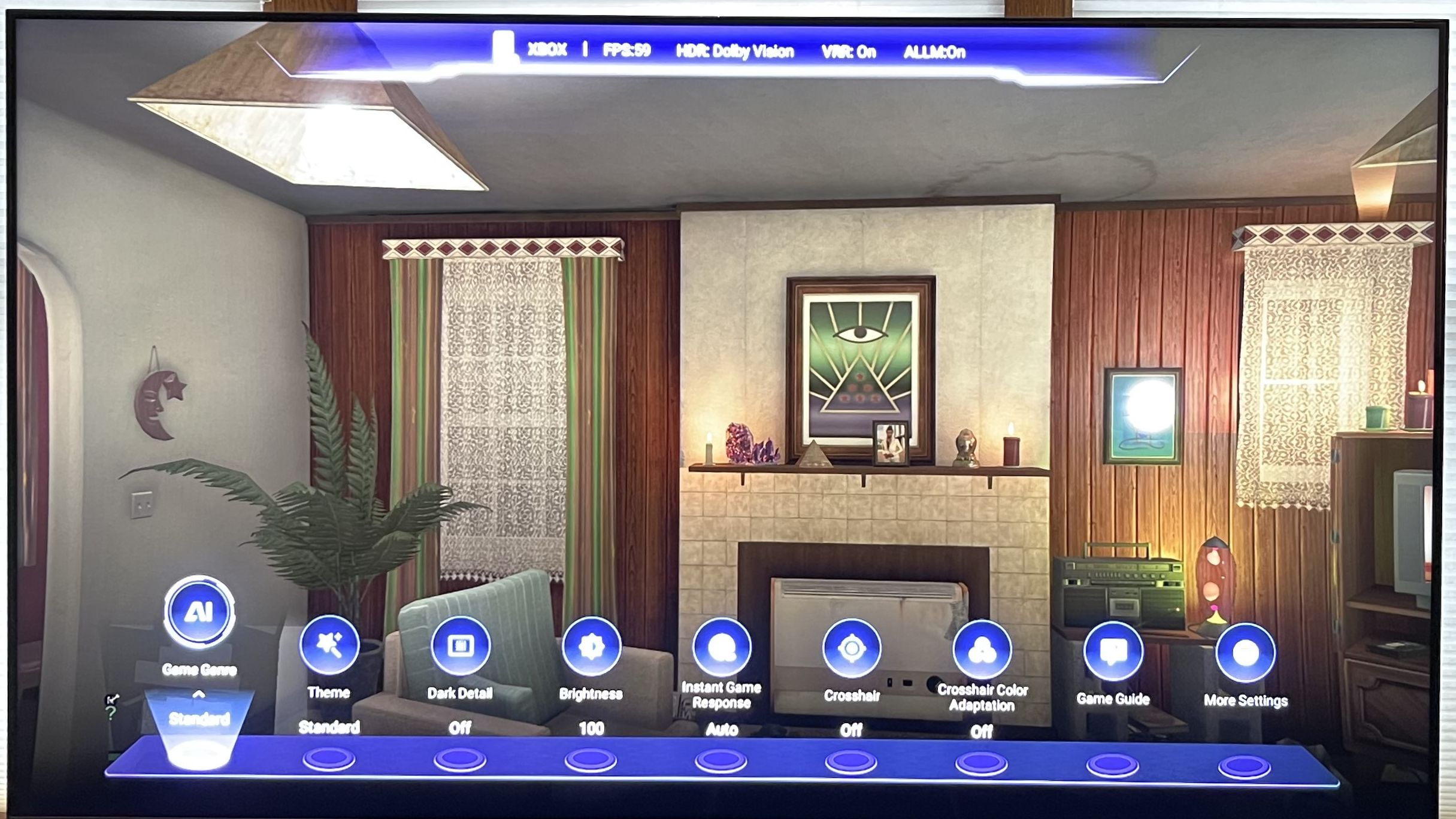
- Four HDMI 2.1 ports with 165Hz support
- 9.8ms input lag time
- FreeSync Premium Pro
The TV has lots of features meant to satisfy gamers, and for the most part, gamers will be happy with the U75QG. The four HDMI 2.1 inputs accept high refresh rate signals up to 165Hz from a computer in 4K, and Game Booster allows for 1080p/288Hz gaming. Consoles will be able to play games at 120Hz with VRR (including HDMI Forum VRR, AMD FreeSync Premium Pro, and G-Sync compatibility) and Dolby Vision gaming.
The U75QG has the Hisense Game Bar, where adjustments can quickly be made to settings like Dark Detail, Brightness, the Game Genre, and for adding a crosshair for aiming. It also displays your current frame rate, HDR, VRR, and ALLM status.
When in Game/PC picture mode, the input lag on the U75QG with a 4K 60Hz signal is a very low 9.8ms. It’s excellent for gamers who regularly play against others, or for reaction-based games. I played a good amount of Clair Obscur: Expedition 33, which requires some button timing for dodges and parries, and didn’t feel any lag.
While I found gaming on the U75QG to be an overall good experience, there’s some smearing when VRR is on, particularly with bright objects across a darker background, that can be a bit distracting. I saw this more when using my PC (from an RTX 4070 Ti Super) than on console, so if you’re a PC gamer, you might also see this more.
- Gaming score: 4/5
Hisense U75QG review: Value

- Excellent picture quality for the price
- Really needs a soundbar for best experience
- Four HDMI 2.1 ports and backlit remote
Hisense has been delivering significant value from its televisions for years now, and that continues with the U75QG, which might deliver the best performance-to-price ratio of any Hisense TV. Hisense historically lowers its TV pricing after release by a good bit, and the TVs are always on sale during shopping events, so that increases its value proposition even further.
The midrange TV market is fierce, though. The U75QG’s primary competitor is the TCL QM7K, another solid performer with high value. It’s not nearly as bright as the Hisense, and it also has some HDR inaccuracies (overly blue grayscale and some color issues) out of the box. Only two of the TCL’s HDMI ports are version 2.1, as well, although I prefer its overall design.
It gets interesting when we compare against the next tier up. The TCL QM8K has had some deep discounts recently, putting it within a couple of hundred dollars of the Hisense. At that price, the TCL is an absolute steal. Not only is it a much better TV than both the U75QG and QM7K, I think it's one of the best TCL TVs ever made – although the TCL QM9K likely takes that title.
- Value score: 4.5/5
Should I buy the Hisense U75QG?

Attributes | Notes | Rating |
|---|---|---|
Features | Good HDR support and gaming features | 4/5 |
Picture quality | Excellent brightness and great overall picture quality for the price | 4/5 |
Sound quality | 2.1.2-channel speakers deliver clear dialogue but limited height effects with Atmos soundtracks | 3.5/5 |
Design | Good overall design with backlit remote and plentiful connections | 4/5 |
Smart TV and menus | Google TV is a solid smart interface with plenty of apps | 4/5 |
Gaming | Four HDMI 2.1 ports with 4K 165Hz support but some picture smearing with VRR, particularly with PCs | 4/5 |
Value | A great overall value given the TV's picture quality and features | 4.5/5 |
Buy it if...
You want a good all-around TV
While the U75QG isn’t without flaws, its overall performance is impressive for the price.
Your TV room is bathed in ambient light
Brightness output from the Hisense is more than other comparable TVs and stands up well against uncontrollable ambient light.
You have multiple gaming consoles/PCs
The Hisense U75QG has four HDMI 2.1 165Hz-compatible inputs, while its main competitor, the TCL QM7K, only has two. If you have multiple consoles and a PC to connect, the U75QG is the pick.
Don't buy it if…
You’re looking for top-tier gaming performance
The U75QG has decent gaming performance and a nice game bar option, but its VRR performance doesn’t match competitors.
You want amazing sound from a TV
The sound performance is okay, but you’ll really want to add a soundbar for a better sonic experience.
You watch events with big groups
Picture quality degrades pretty quickly as you move from off from center screen, so any friends that are over and have to sit to the side will see a lower-quality image.
Also consider...
| Header Cell - Column 0 | Hisense U75QG | TCL QM7K | Hisense U8QG | Samsung QN90F |
|---|---|---|---|---|
Price (65-inch) | $1,500 | $1,499 | $2,199 | $2,499 |
Screen type | mini-LED w/ QLED | mini-LED w/ QLED | mini-LED w/ QLED | mini-LED w/ QLED |
Refresh rate | Up to 165Hz | Up to 144Hz | Up to 165Hz | 165Hz |
HDR support | Dolby Vision IQ//HDR10+ Adaptive/HLG | Dolby Vision IQ/HDR10+/HDR10/HLG | Dolby Vision IQ/HDR10+/HDR10/HLG | HDR10+/HDR10/HLG |
Smart TV | Google TV | Google TV | Google TV | Tizen |
HDMI ports | 4 HDMI 2.1 | 4 (2x HDMI 2.1) | 3x HDMI 2.1 | 4x HDMI 2.1 |
TCL QM7K
The TCL QM7K is another great mid-range mini-LED TV with an affordable price tag. It has a better design than the Hisense, but its picture isn't as powerfully bright and its gaming flexibility is limited by having only two HDMI 2.1 ports.
Read our full TCL QM7K review
Hisense U8QG
The Hisense U8QG has a similar feature set to the U75QG but a better overall design with a sturdy aluminum pedestal stand. Its picture brightness is about the same, although the U8QG's 4.1.2-channel speaker array provides more immersive sound. It's a bit more expensive than the U75QG but not by much.
Read our full Hisense U8QG review
Samsung QN90F
The Samsung QN90F is the best mini-LED TV on the market when you take into account picture quality, design, and gaming features and performance. It's notably more expensive than the Hisense U75QG but has much better off-axis picture uniformity and is also available in a wide range of sizes, including 43- and 98-inch models.
Read our full Samsung QN90F review
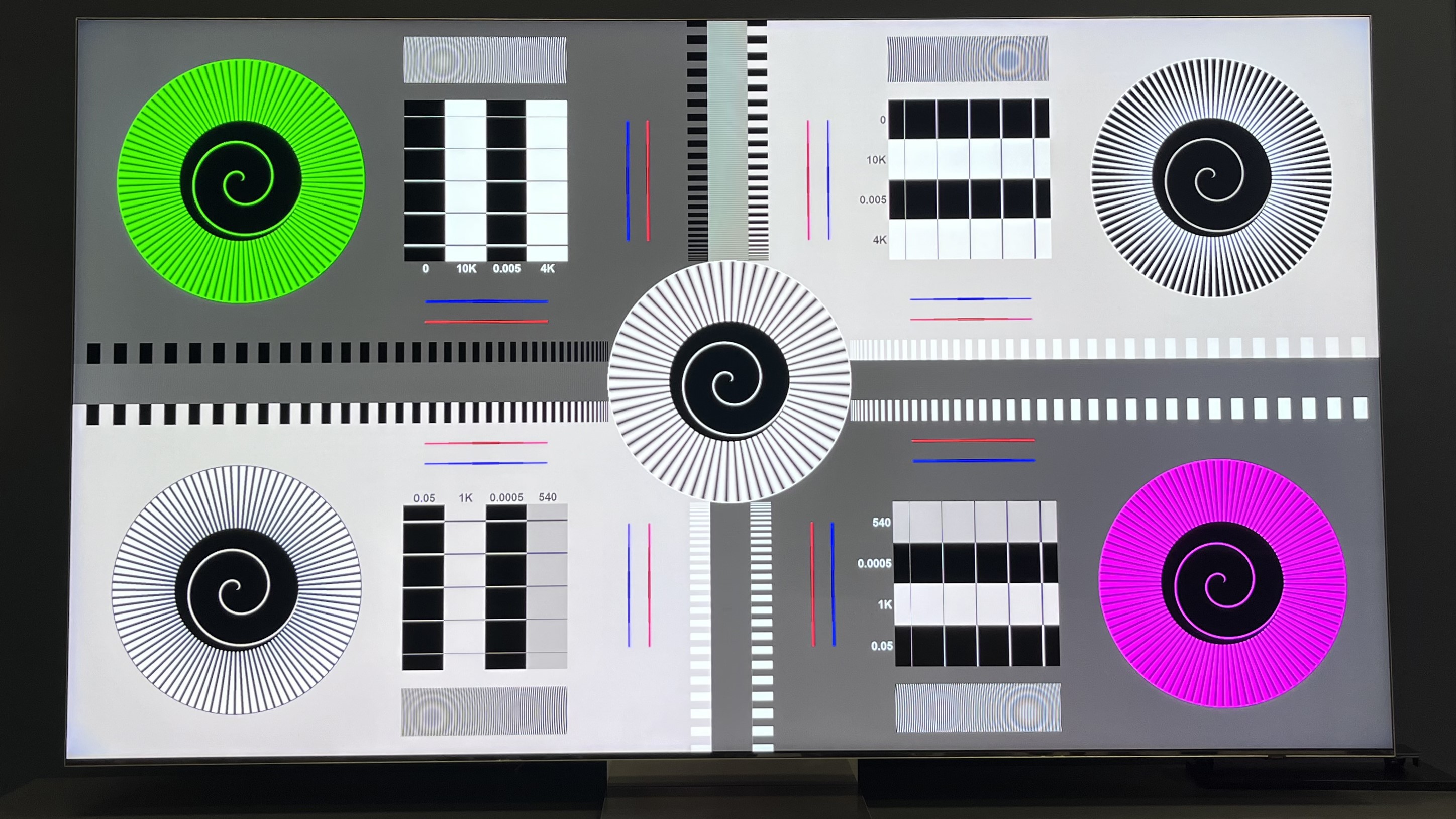
How I tested the Hisense U75QG
- The U75QG was my main TV for a couple weeks
- Tested with Calman color calibration software
- Used a variety of test material from streaming and discs
I watched a wide range of content on the Hisense U75QG, including movies and TV shows streaming from the built-in Google TV OS on Disney+, HBO Max, and Hulu. I also used a Kaleidescape Strato V for high-quality movies, along with 4K UHD Blu-ray discs played on an Oppo UDP-203 disc player. Games were played on an Xbox Series X.
For grayscale and color accuracy testing, I used a Portrait Displays C6 HDR5000 colorimeter profiled to an X-rite i1 Pro 3 spectrophotometer, Murideo Seven-G 8K pattern generator, Konica Minolta LS-100 luminance meter, and Calman calibration software by Portrait Displays. I used a Leo Bodnar 4K lag tester to check input lag.
I’ve been testing TVs, monitors, and projectors for a few decades, and am an ISF Level III certified calibrator.
You can read an in-depth overview of how we test TVs at TechRadar at that link.
- First reviewed: November 2025
- Read TechRadar's reviews guarantee
John Higgins got his start in 2003 at Home Theater Magazine working in its testing lab while writing reviews on speakers, TVs, universal remote controls, HTPCs, and other various bits of AV tech. Over the following decades, he's written for Sound & Vision, the New York Times' Wirecutter, IGN, T3, Projector Central, and Channel Guide Magazine as a tech columnist. Starting in 2022, John worked for Reviewed, eventually as the tech managing editor, before moving to Digital Trends to lead the AV section as its senior editor until April 2025. He is also an ISF Level III-certified display calibrator.
When not working as a tech journalist, John is a professional musician and music teacher, having received his master of music in collaborative piano from the University of Southern California.
You must confirm your public display name before commenting
Please logout and then login again, you will then be prompted to enter your display name.
