The best projectors for all budgets, including portable and 4K projectors, all real-world tested by home theater experts
The best projectors you can buy today

The best projectors are the ideal way to get the biggest possible image with the least amount of fuss. Whether you’re looking for a premium 4K projector for a home theater, a more portable one that can be temporarily set up on a coffee table for gaming or watching sports, or a battery-powered model that can be toted outdoors for backyard movie nights, there’s a projector out there that will suit your needs.
Our guide to the best projectors includes several different types, but the main two mainly used for home theater are 'long throw' and 'ultra short throw (UST)' projectors. These typically get paired with a projection screen permanently mounted on a wall, though there are many different screen options available, including retractable ones that can be hidden away when not in use. Beyond long throw and UST models, there are 'short throw' projectors designed for non-permanent and portable setups.
Projector capabilities vary widely, with different models providing different image resolutions – up to 8K – brightness levels, and high dynamic range support. Projector features are also all over the map, with some providing just a basic video display, and others offering built-in streaming apps and smart features like voice control that you’ll find on the best TVs, along with potent built-in speakers.
We review new projectors to find the best ones as they arrive, putting them through a rigorous testing process that involves viewing in a range of lighting conditions from daylight viewing to full darkness. We also record peak brightness, contrast ratio, and color gamut coverage, so you’ll know how the projector measures up to the manufacturer’s specifications. We've then rounded up the best of all kinds here – but if you're looking for specifically the best 4K projector, the best ultra short throw projector, the best portable projector, or the best outdoor projector, you can dig further into those option in those guides.

I'm TechRadar's Senior Editor for Home Entertainment, and I have nearly three decades of journalism experience, including a long time covering home theater tech. I'm an ISF-trained video calibrator and have written countless equipment reviews ranging from speakers to high-end TVs and projectors. I'm an admitted movie fanatic, and spend much of my free time holed up in my home theater – and these projectors have to stand up to that experience.
The best projectors you can buy
Why you can trust TechRadar
The best projector for home theater




Specifications
Reasons to buy
Reasons to avoid
The Epson LS9000 replaces the LS12000 as our top pick for dedicated home theater setups, offering nearly the same performance at a lower price. In fact, its $3,999 / £2,999 / AU$7,299 price tag makes it feel like a relative bargain in a category where rival Sony and JVC models can cost significantly more. And despite being the most affordable member of Epson’s Pro Cinema laser lineup, it carries much of the same design DNA that has made the LS series so well regarded.
With a rated 2,200 lumens of brightness, the LS9000 is more than bright enough for light-controlled rooms, and it comes with a generous set of installation features too, which should help you fine-tune your setup. HDR10, HDR10+ and HLG high dynamic range formats are supported, and the projector uses the same 15-element VRX glass lens featured in the step-up LS12000. Motorized lens shift, zoom and focus simplify placement, and a powered lens cover keeps the optics protected when not in use.
In our review, we noted that the LS9000 can deliver an inviting, accurate image in a dark room, with Natural mode producing excellent color accuracy and crisp detail. Contrast performance handled difficult scenes well, and while HDR requires some manual tweaking due to the lack of dynamic tone mapping, the overall results were consistently strong. Dual HDMI 2.1 ports with 4K 120Hz support also make it a very capable gaming projector.
It's not perfect considering the lack of dynamic tone mapping. Also, you’ll need to view in a properly darkened room to get the best performance.
However, if you’re building a home theater and want clean, accurate, cinematic images with high-end features at a more reasonable price, the Epson LS9000 is an excellent choice.
Read the full Epson LS9000 review
The best budget 4K projector





Specifications
Reasons to buy
Reasons to avoid
The BenQ GP520 proves that a good 4K projector doesn’t have to cost a fortune. It’s available at an incredibly low price for 4K projection but still delivers plenty of brightness and a sharp picture, making it a promising pick for budget home theaters.
The GP520 really shines in terms of brightness. Its LED light source pushes out 2,600 ANSI lumens, a level that rivals projectors that are several times its price. It’s as bright as budget 4K projectors can get, and it means you can still enjoy a good image without needing a completely dark room.
The picture quality is crisp and the HDR10+ support helps bring out detail in compatible content. Colors aren’t the most vivid and you won’t find any real gaming features, but in the right conditions the GP520 impresses. Motion handling is also good for a projector in this price range.
BenQ has added some good extras here too, like integrated Google TV for streaming, as well as built-in speakers that aren’t fantastic but will get the job done if you don’t want to hook up an external sound system. The compact design of the projector also makes it easy to move it around from room to room. Or you can even carry it for movie nights away from home.
Overall, the BenQ GP520 offers a winning combination of sharp 4K resolution, excellent brightness and all-in-one convenience at an affordable price. It’s not perfect, but as far as budget 4K projectors go, it’s one of the best value choices around.
Read our full BenQ GP520 review
The best ultra short throw projector





Specifications
Reasons to buy
Reasons to avoid
The Hisense PX3-Pro is an ultra short throw projector from a company that has consistently pushed the UST envelope, offering a wide range of models that provide better features and performance with each generation. At $3,499 / £2,499 the PX3-Pro is affordably priced for a UST, and it’s capable of beaming images up to 150 inches with an impressive 3,000 lumens specified brightness.
A key PX3-Pro feature is its tri-chroma DLP light engine, which generates bright, pictures with “simply astounding color,” as we noted in our Hisense PX3-Pro review. It also has comprehensive HDR support, covering the Dolby Vision and HDR10+ formats – something typically not found in projectors. This capability “made the latest seasons of The Rings of Power in HDR10+ and The Avengers: Endgame in Dolby Vision both look fantastic.” The PX3-Pro’s 50W built-in Harman Kardon-designed speakers, which can “get loud enough to match the size of the pictures,” also impressed us when we tested it.
The PX3-Pro’s Google TV smart TV interface is a superior option to the more basic Android TV system built into many projectors, and importantly, it features a Netflix app for streaming. Support for both 4K 120Hz and 1080p 240Hz input also makes the PX3-Pro a great choice for gaming, and it has an appealing retro-futuristic design that will make it stand out in your living room in a good way. If you’re looking to go the UST projector route for your home theater, this is the model we’d recommend.
Read the full Hisense PX3-Pro review
The best portable projector


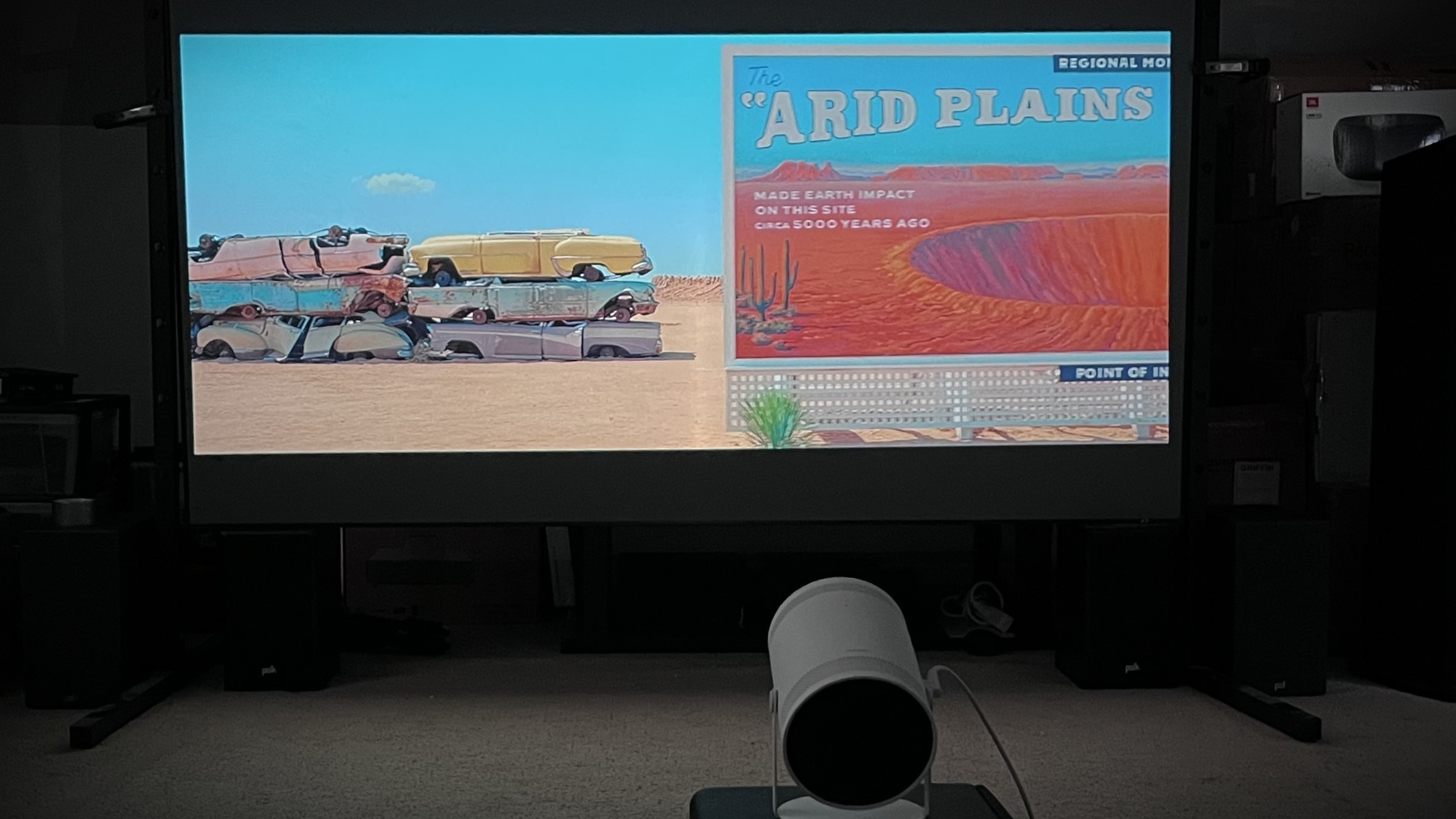



Specifications
Reasons to buy
Reasons to avoid
Samsung’s The Freestyle 2nd Gen is in many ways the ultimate portable projector. It’s incredibly compact, but can project images as large as 100 inches (and as small as 30 inches). It features the same Tizen smart TV platform as Samsung TVs, and that includes Samsung Gaming Hub for cloud-based gaming from apps like Xbox and Nvidia GeForce Now.
Samsung also offers a range of accessories for The Freestyle 2nd Gen that can give you battery power for outdoor viewing and even an option to plug it into a ceiling light fixture. And when you're not using it as a projector, it can serve as a wireless speaker for music streaming.
When we reviewed The Freestyle 2nd Gen, we found it to be significantly less bright than a typical projector used for home theater, but that wasn’t completely unexpected given the Samsung’s small size and 230 lumens brightness specification. But picture quality isn’t the main point with The Freestyle 2nd Gen. This is a projector that lets you easily beam a big video image anywhere you go, and The Freestyle 2nd Gen’s automatic keystone and focus features make sure the image looks perfectly square (or rectangular, to be exact) as soon as you set it up.
At $799 / £649, The Freestyle 2nd Gen is pricey for a 1080p-resolution portable projector, though it can regularly be found for less during seasonal sales events. What gives Samsung’s portable added value is its high level of flexibility, ease of setup, and superior built-in smart TV interface, all of which combine to make The Freestyle 2nd Gen an easy sell.
Read the full Samsung The Freestyle 2nd Gen review
The best projector for outdoors





Specifications
Reasons to buy
Reasons to avoid
Looking for a projector that’s not just portable, but road-worthy? With its rugged case and carrying handle, the Anker Nebula Mars 3 looks more like a lantern than a projector. Anker’s portable beamer actually features a flashlight along with its video projection capability, and its built-in battery can last for over two hours – so long enough for a movie – at full power before needing to be recharged.
The Anker Nebula Mars 3’s built-in battery, of course, makes it a perfect option for backyard – or campsite – movie nights where the projector’s LED DLP light engine will illuminate a portable screen of up to 200 inches with a specified 1,000 lumens brightness. It uses the Android TV platform for streaming and has automatic focus, keystone, and framing adjustments that proved very effective in our testing.
When we reviewed the Nebula Mars 3, we found it to have “a good-looking picture, but not an exceptional one.” Resolution is limited to 1080p HD, colors lack the vibrance of similar projectors with an RGB laser light engine, and shadowy scenes come across with limited black detail. The built-in sound is powerful for a portable projector, however, but in this case, it’s limited to mono.
It may not be the best overall portable projector, and at $1,099 / £999 / AU$1,199) it’s not the cheapest, but if you’re looking to take a projector outside, the Nebula Mars 3 with its built-in battery and rugged build quality – and flashlight! – is the best option we’ve found. Grab it by the handle and hit the great outdoors.
Read the full Anker Nebula Mars 3 review
The best projector for gaming




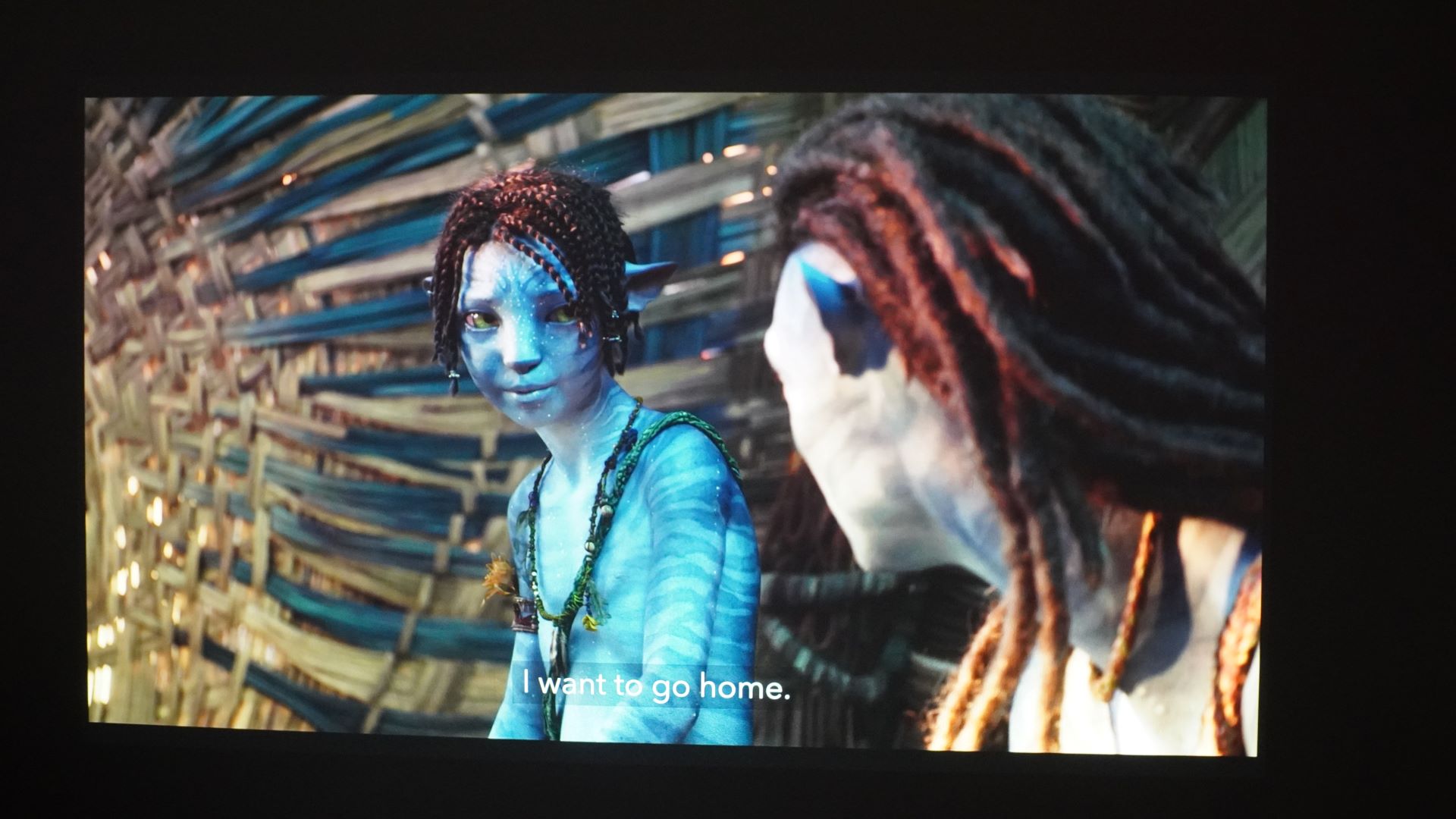
Specifications
Reasons to buy
Reasons to avoid
The BenQ X3100i is the company’s top gaming projector, and with its stylish white with orange trim case, it very much looks the part. At $2,799 / £2,099, the X3100 is not exactly cheap, but its bright picture, responsive performance, and ability to shift into 240Hz mode, make it a fantastic choice for someone who wants a projector equally adept for movie watching and gaming.
BenQ’s 4LED DLP light engine beams 4K images at a specified 3,300 ANSI lumens with 100% UHDA-P3 color space coverage. The picture is bright enough that you can use it in less than cave-like lighting conditions, and, as we noted in our X3100i review, “Movies and TV look awesome with this projector, especially when viewed on a 100-inch or larger screen.”
As good as movies look, gaming is the real draw here, and BenQ’s specs cite latency at an ultra-low 4ms (1080p@240Hz). In our review, we found gaming performance to be incredibly smooth, noting that “whipping around the battlefield and snapping at different targets was a breeze.” Adding to the fun is the X3100i’s potent built-in speakers, which provide more than adequate sound in a reasonably sized room.
While some portable-type projectors rely on automatic setup features that can reduce resolution, the X3100i features an optical zoom control and vertical and horizontal lens shift for setup. Streaming is carried out using the included Android TV dongle, but you can add the streaming stick of your choice, along with any other device you care to connect, such as a PS5 or Xbox Series X, to the projector’s three HDMI ports.
Read the full BenQ X3100i review
The best 8K projector




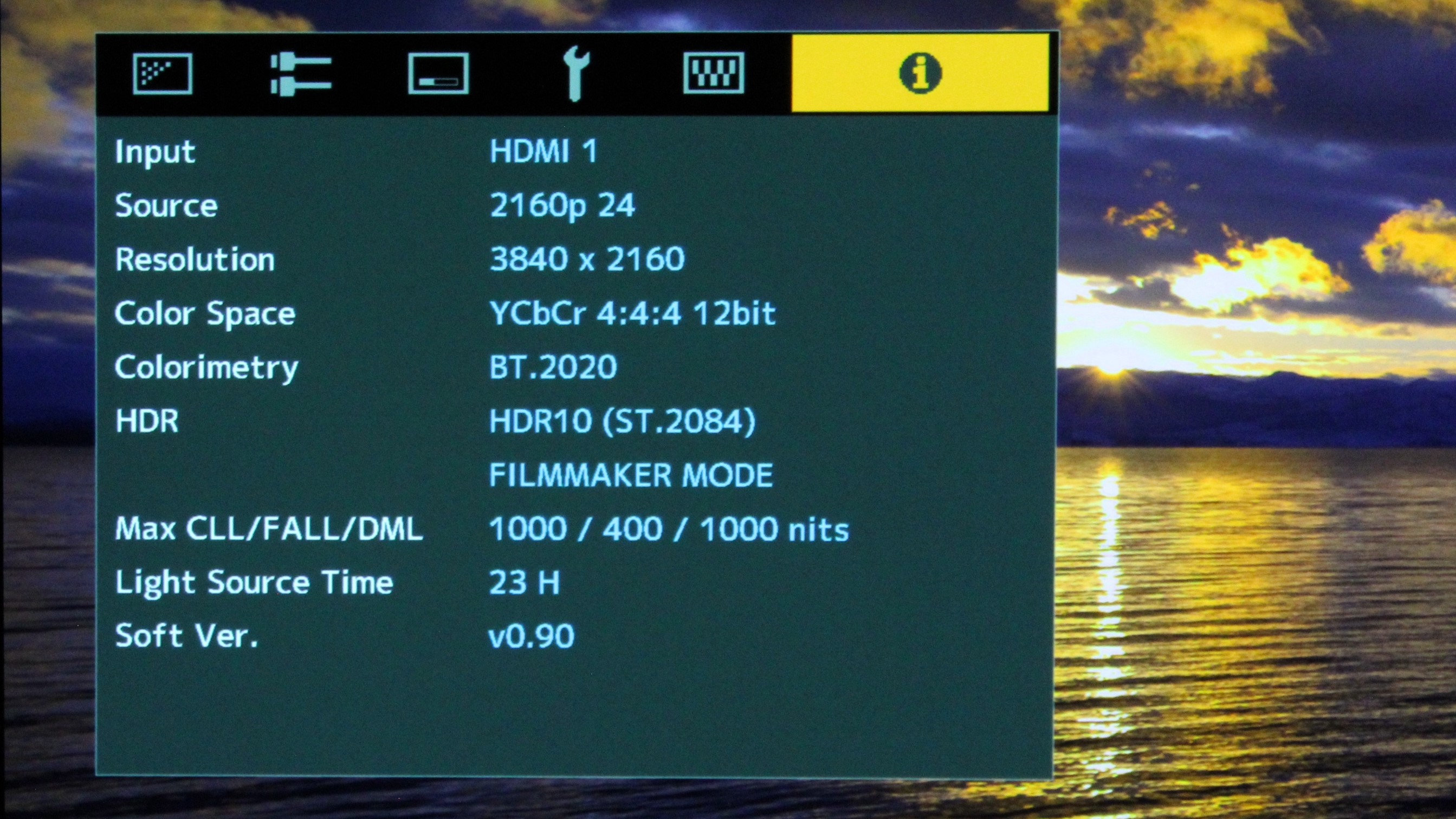
Specifications
Reasons to buy
Reasons to avoid
The JVC DLA-NZ800 (along with its big brother, the JVC DLA-NZ900) holds the distinction of being the only 8K projector aimed at the home theater market. And while true 8K display is an NZ800 feature, that’s something it achieves via its e-shiftX processing, which effectively quadruples the number of pixels displayed by its native 4K imaging device through optical shifting.
No matter how it’s done, the NZ800 displays wonderfully detailed 8K and upscaled 4K pictures. In our JVC DLA-NZ800 review, we called it a “revelation,” and also cited its processing of HD and lower-resolution pictures as “superb.” In our testing and measurements, we confirmed that the NZ800 hit its specified 2,700 lumens brightness, and is also capable of 100% UHDA-P3 color space coverage, making this an all-around fantastic projector for watching movies on 4K Blu-ray and high-quality streaming.
Projectors generally struggle to keep up with the high brightness peaks in high dynamic range sources, but the JVC’s dynamic HDR tone mapping helps in this regard through real-time analysis of metadata and the HDR signal. A Deep Black feature and dynamic laser control additionally help here by deepening shadows while boosting brightness in highlights without introducing any of the “pumping” artifacts that such systems can introduce.
Along with excelling at movies, the NZ800 is also a great gaming projector, with 4K 120Hz support on its HDMI 2.1 inputs and 36ms input lag – a very low amount for a projector. It also displays 3D, making it one of the few long-throw projectors left to support that feature. At $15,999 / £15,999 / AU$24,999, the NZ800 is hardly a casual purchase, but given its performance and features, it more than justifies its price.
Read the full JVC DLA-NZ800 review
The best projector for sports






Specifications
Reasons to buy
Reasons to avoid
There are plenty of reasons why the Epson QL7000 is our top pick for watching sports, but the most important is its exceptionally high brightness. With 10,000 lumens output, it delivers a projected image bright enough to handle daylight viewing conditions – something few other projectors can match.
Most home theater projectors top out around 2,500 to 3,000 lumens, but the QL7000 competes with some of the best TVs for sheer brightness. It uses a laser 3LCD light engine and pixel-shifting to produce crisp 4K images, powered by Epson’s 32-bit QZX Picture Processor for upscaling and overall picture refinement. It also supports HDR10 and HLG, though not HDR10+, which is gaining traction in newer projectors.
Gamers will appreciate the QL7000’s pair of HDMI 2.1 ports, which support 4K at 120Hz and ALLM, plus a low input lag of just 19.6ms. But where it really shines is sports. The ultra-bright image holds up beautifully in rooms with ambient light, making everything from football to Formula 1 feel incredibly immersive on a screen size that can reach up to 300 inches.
Its sleek, compact design stands out among high-lumen projectors, which are often bulky and industrial-looking. You also get flexible lens options, including ultra-short-throw choices for tight spaces where a standard projector setup might not work.
Yes, the QL7000 comes with a high price tag. Especially once you factor in a separate lens. But for sports fans who want top-tier performance in real-world viewing conditions (not just pitch-black rooms), it’s the best option available. It’s a specialist projector built for bright, multi-use spaces and if that’s what your setup demands, the results are well worth the investment.
Read the full Epson QL7000 review
How to choose the best projector
Choosing the best projector for you will depend on how and where you plan to use it. If you’re looking to set up a home theater for watching movies on a separate projection screen with an elaborate Dolby Atmos speaker rig, or perhaps even one of the best Dolby Atmos soundbars, you’re going to want a long throw 4K laser projector. These typically get mounted on the ceiling or a high shelf at the back of the room and are designed for viewing in dim or completely dark environments.
Long throw projectors don’t always have the highest brightness (between 2,000 and 3,000 lumens is a typical specification) but generally do provide the highest contrast ratio (the difference between the deepest black and the brightest white in an image) and best high dynamic range handling.
If you’re looking for a big image and don’t mind using a projection screen but don’t want a projector hanging from the ceiling, an ultra short throw (UST) projector will be the ticket. These projectors typically get installed a foot or so from a wall where they can beam an up to 150-inch image. The best UST projectors use an RGB laser light engine that lets them deliver both high brightness and extended color gamut coverage (with some models handling not just the full UHDA-P3 color space but the larger BT.2020 one as well).
Unlike long throw projectors, UST models usually feature powerful built-in speakers – with Dolby Atmos support, in some cases – and a smart TV interface for streaming, so they provide an all-one-solution home theater solution.
If you want a projector that can temporarily be set up on a coffee table for gaming or watching the occasional movie, then a short throw projector will be the best option. The best of these provide brightness levels that match long throw models, along with 4K resolution and extended color gamut coverage. Some short throw projectors are also specifically designed for gaming, with features such as a game mode with low input lag and 4K 120Hz (and in some cases, 1080p 240Hz support).
While it can be argued that any projector is a portable projector, there are compact models with carrying handles that are designed to be toted from place to place. These generally have lower brightness than other projector types, and most lack 4K and HDR support. Most have built-in streaming capability and built-in speakers, along with a Bluetooth output for linking up with one of the best wireless speakers for even better sound.
If you want to use a portable projector outdoors, models with either a built-in battery or a battery pack option will let you quickly get up and running for a backyard movie night without having to run an extension cord to the projector.
How big an image can I get with a projector?
Some projectors designed for home use let you project an image up to 200 inches diagonal. Getting such a big, cinema-size image is the main reason why home theater enthusiasts prefer projectors to TVs, which max out at around 100 inches for the largest models.
While projectors can go seriously big, a typical screen size range is 100-120 inches. Some UST projectors have a lens that’s fixed to beam a specific image size – usually either 100 or 120 inches – while others allow for a custom image size. Premium projector models also provide features that let you pair them with ultra-wide 2.35:1 “Cinemascope” screens, which have the same aspect ratio as the screens used in movie theaters. This setup has the benefit of eliminating black letterbox bars at the top and bottom of the image when viewing Scope ratio movies – something regular TVs cannot do.
Do I need to use a screen with a projector?
A dedicated projection screen is recommended for getting the best performance from your projector, even with a portable model. Better projector screens are designed to reflect light towards you optimally to enhance visibility. You’ll encounter a bewildering array of options when shopping online for a screen, however, so check out our five things to consider when shopping for a projector screen guide to learn more about screen types and how to select the best one for your projector setup.
Do projectors need regular lamp replacements?
Just a few years ago, the answer to this question would have been yes, but newer projectors now almost exclusively use LEDs or lasers instead of lamps. These new light engine types are designed to last for the life of the projector, which is typically in the 20,000 to 30,000-hour range.
What downsides are there to using a projector compared to a big-screen TV?
The big downside of a projector compared to a TV is brightness: while the best mini-LED TVs can produce a peak brightness of up to 2,000 nits or higher, even the best projectors designed for home viewing max out at 200-300 nits. They compensate for this to a degree by using HDR tone mapping to scale brightness levels in high dynamic range sources so you don’t lose picture detail in highlights. But you’ll find the best way to get a satisfyingly bright picture with a projector is to dim the room lights or, better yet, view in a completely dark environment – like at a movie theater.
Because the image you’re seeing with a projector is reflected light that’s bounced off of a screen surface, contrast is also limited compared to TVs, which can dynamically dim or completely turn off their pixels (OLED) or backlight zones (QLED and mini-LED). The best projectors provide features that help to dynamically boost contrast, with some models like the Epson LS12000 featured in this guide capable of delivering TV-like contrast.
Gaming on projectors can be a fantastic experience, with the ultra-large image immersing you in virtual worlds more effectively than the best 65-inch TVs could ever manage. The downside to gaming on projectors is that most don’t provide 4K 120Hz support, and input lag tends to be higher than what you get with the best gaming TVs. There are exceptions here, such as the Epson LS12000, which does provide HDMI 2.1 ports with 4K 120Hz support, and the BenQ X300G, which supports 1080p at 240Hz.
If you’re looking for a simplified AV setup, the lack of built-in streaming and good-quality built-in speakers on some projectors will prove frustrating. In this case, you’ll want to look at UST projectors or more robust short throw models, both of which provide a built-in smart interface for streaming and higher-performance built-in speakers.
Finally, there’s the issue of fan noise to consider. While TVs run completely quiet, projectors can generate a fair amount of fan noise, especially when they are being pushed to a maximum brightness level. The good news here is that movie and TV show soundtracks can easily mask most of this noise, so it shouldn’t be an issue unless you’re specifically listening for it.
How we test the best projectors
At TechRadar, we test projectors in a range of lighting conditions, from bright rooms to dim and completely dark environments. We also test the projector with a suitable projection screen – a low-gain matte white screen for long throw models, and an ambient light-rejecting screen for UST models.
Both video test patterns and reference movie clips are used to evaluate the projector’s performance in displaying bright, high-contrast images and saturated colors. We’ll test for picture detail, noise reduction processing and motion handling, and if the projector has substantial built-in speakers, we’ll also evaluate its ability to play movie soundtracks and TV dialogue clearly and dynamically.
When measurements are provided, we’ll report on the projector’s peak brightness with HDR and SDR sources, contrast ratio, and color gamut coverage. We’ll also provide an average Delta E (the level of difference between the ‘perfect’ test pattern source and what is shown on-screen) for the projector’s color and grayscale.
For projectors with a smart TV interface, we’ll evaluate its ease of use and the variety of streaming apps on offer. We’ll also test its performance for gaming, measuring input lag and evaluating the smoothness of gameplay using an Xbox Series X or PS5 gaming console.
The latest updates to this guide
January 2, 2026
Replaced the Epson LS12000 with the Epson LS9000 as our 'best for home theater' pick based on recent testing.
September 14, 2025
Replaced the LG Cinebeam Q with the BenQ GP520 as our 'best budget 4K' pick, based on recent testing.
July 7, 2025
Added the Epson QL7000 as a new entry in the #9 spot as our 'Best for sports' pick, based on recent testing.
May 15, 2025
Replaced BenQ X300G with BenQ X3100i as 'Best for gaming' option due to the former's limited supply.
March 17, 2025
Added JVC DLA-NZ800 to guide as 'Best for 8K' option.
January 17, 2025
Added section 'New projectors coming in 2025 ' with details on models introduced at the CES trade show.
November 20, 2024
Best Projectors buyer's guide launched.
Sign up for breaking news, reviews, opinion, top tech deals, and more.

Al Griffin has been writing about and reviewing A/V tech since the days LaserDiscs roamed the earth, and was previously the editor of Sound & Vision magazine.
When not reviewing the latest and greatest gear or watching movies at home, he can usually be found out and about on a bike.