TechRadar Verdict
The BenQ X3100i doesn’t stand out as the best projector in any one area, but its admirable performance in both cinema and gaming setups makes it a serious double threat and one that provides high value for users with diverse needs.
Pros
- +
Bright, sharp image
- +
Fast and responsive gaming
- +
Respectable color gamut
Cons
- -
Finicky HDR handling
- -
Largely plastic build
Why you can trust TechRadar
BenQ X3100i 4K projector: one-minute review
The BenQ X3100i is the company’s latest top-of-the-line gaming projector and boasts a 4K DLP chip that can switch to 1080p to deliver a highly responsive 240Hz refresh rate. Between that and its bright 4LED light source, this $2,399 (around £1,900 / AU$3,690) projector has plenty to distinguish it among the best 4K projectors.
It all comes packed into a somewhat stylish, albeit plastic cube that is at least trendier than the many office space-esque projectors on the market. With plenty of setup options and optical adjustments, the X3100I is a powerful projection system with an edge over some of its more fashionably built competitors.
The X3100i won’t be the best option for folks who prioritize watching TV and movies, but it does a great job at that task. And given its gaming chops, it’s an easy choice for gamers who also want a home theater projector.
BenQ X3100i 4K projector review: price and release date
- Release date: November 2023
- MSRP: $2,399 (around £1,900 / AU$3,690)
The BenQ X3100i is available now for $2,399 (around £1,900 / AU$3,690). It’s still a very recent model, so it hasn’t seen major price shifts or deals during sales events.

BenQ X3100i 4K projector review: Specs
| Screen sizes supported: | 60-200 inches |
| Brightness (specified): | 3,300 ANSI Lumens |
| HDR support: | HDR10, HLG |
| Optical technology: | 4LED, DLP |
| Smart TV: | Android TV |
| Connections: | 3x HDMI 2.0 (1x eARC, 1x internal), optical digital audio out, USB-A 2.0, RS232, 12V trigger out, 3.5mm audio output, Ethernet |
| Dimensions: | 10.7 x 8.4 x 10.2 inches (W x H x D) |
| Weight: | 15 pounds |

BenQ X3100i 4K projector review: design and features
- Good, but not stunning looks
- Flexible optical adjustments
- Potent speakers
The BenQ X3100i is a modestly sized cube of a projector, with almost square dimensions. BenQ adds a touch of style by using an interesting pattern of cutouts for venting plus a dark finish on the front that’s accented in orange. That said, it’s virtually identical to the earlier BenQ X3000i and X1300i. It’s hard to ignore that the projector’s chassis is made from plastic — similar to any office projector — but the X3100i’s design flourishes give it a bit more visual appeal than models from Epson or Optoma.
For some projectors, a more stylish design has meant fewer optical controls, but BenQ hasn’t omitted them. It has a physical dial to vertically shift the lens, plus optical zoom and focus control rings. Digital adjustments are becoming commonplace on projectors, but these sacrifice actual picture resolution, which is why the BenQ X3100i’s optical adjustments are a great addition. It does have digital keystone adjustments, but since these add latency, hardcore gamers had best avoid them.
BenQ’s setup features don’t stop there. The projector has two adjustable feet up front to help angle it just right. Cleverly, it includes attachable feet and a rubber bumper should you want to set the projector upside down someplace like a high shelf. Since there’s a vertical offset to the lens, high placements require the X3100i to be upside-down, and these design features let you do that without having to opt for ceiling mounting.
Sign up for breaking news, reviews, opinion, top tech deals, and more.
BenQ includes a fairly basic remote for easy navigation of the projector's menus and the menus of an attached streaming stick. The side panel controls are handy if you can’t find your remote and want to make adjustments in a pinch, but they’re cheap-feeling and not very responsive.
The included streaming stick is a basic Android TV dongle that tucks into a compartment inside the projector with a built-in HDMI port and a micro USB power connector. Annoyingly, It doesn’t come pre-installed, forcing you to unscrew the projector’s top cover to insert it.
The battery compartment of the included remote control is also difficult to get into. BenQ stretched the cover across almost the remote’s whole length, and it's tricky to grasp it.
In addition to the internal HDMI port, the BenQ X3100i includes two more HDMI ports on the rear, including one that supports eARC. There are also 3.5mm analog and optical digital audio outputs, so your connection options are well covered. The projector’s built-in speakers are surprisingly potent and they provided impactful sound before maxing out in my 200-square-foot room.
- Design and features score: 3.5/5
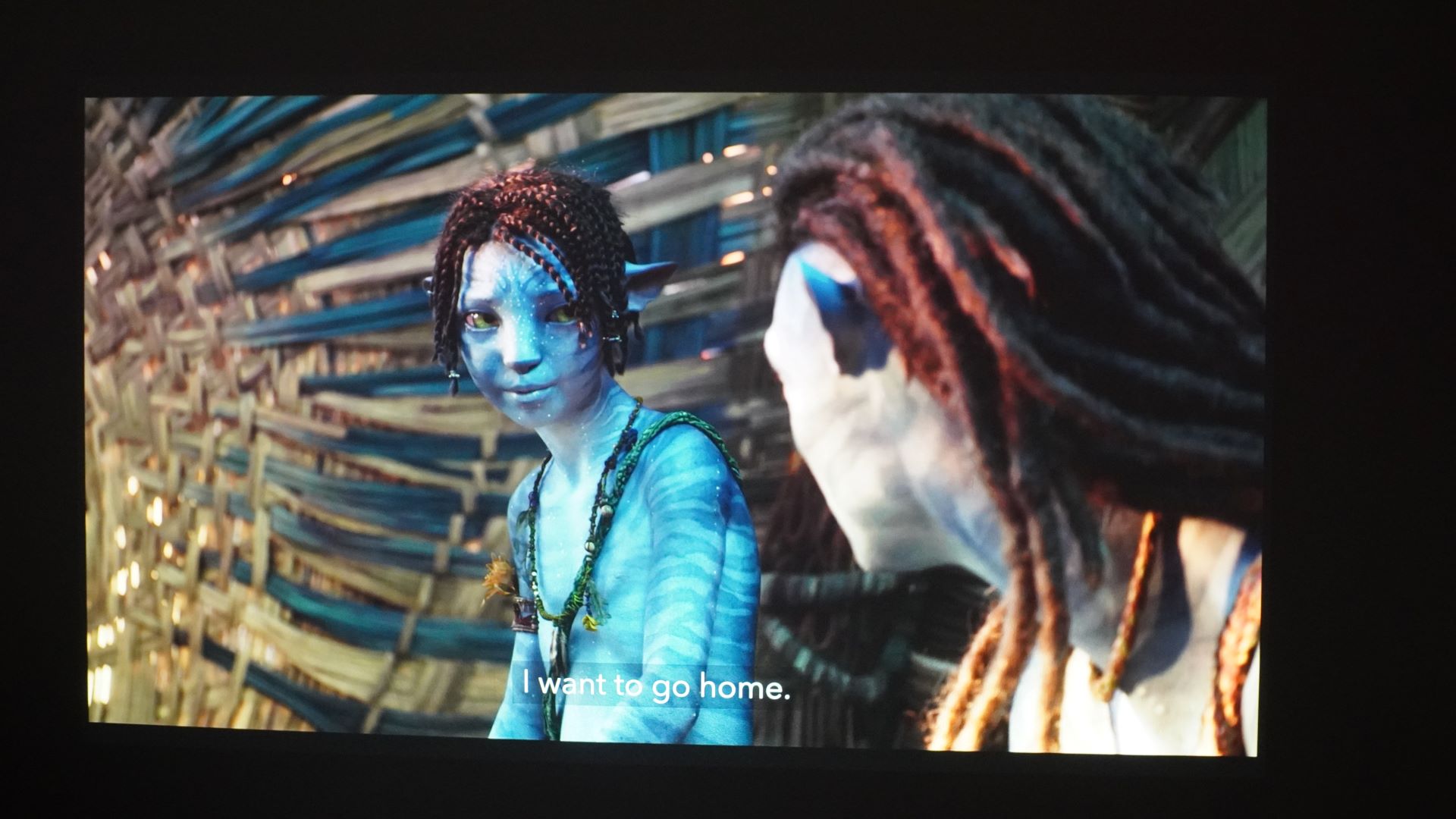
BenQ X3100i 4K projector review: picture and sound quality
- Bright 4K picture
- Flexible and responsive gaming options
- Somewhat finicky HDR
The BenQ X3100i’s compact size hides mighty capabilities. A 4LED light source pipes out a rated 3,300 ANSI Lumens, working with a single DLP chip to produce a bright, crisp, and colorful 4K image. Movies and TV look awesome with this projector, especially when viewed on a 100-inch or larger screen.
If you want to make the most of it, you’ll want to pair the BenQ X3100i with a different streaming stick such as the Roku Streaming Stick Plus or Amazon Fire TV Stick 4K Max. The included one didn’t seem to deliver HDR, and a third-party option was also inconsistent when displaying movies and shows with HDR, taking a lot of fussing around to get the projector’s settings right.
All the same, the BenQ X3100i is up to the task of providing a killer image. It may not deliver the same rich color as triple-laser projectors like the Hisense PX2 Pro, which shoots for full coverage of the huge Rec. 2020 color space, but its color is still impressive. (BenQ's specifications cite 100% UHDA-P3 color space coverage.)
Gaming performance is a key aspect of the BenQ X3100i, which can run 4K at 60Hz or 1080p at 240Hz. With that option, if I wanted luscious visuals, I could select 4K, and then if getting sweaty in Overwatch 2, flip over to 240Hz mode. The projector’s DLP chip is incredibly responsive. Whipping around the battlefield and snapping at different targets was a breeze, and it was made all the better by the fact that targets can be downright huge with a large projected image.
Regardless of what picture mode I used (save the unsightly Bright setting), the BenQ maintained a relatively consistent noise level, with fans whirring quietly and never ramping up madly to disrupt my experience.
- Picture quality score: 4/5
BenQ X3100i 4K projector review: value
- $2,399 is premium territory
- Respectable capabilities for the price
The BenQ X3100i may not be a class leader in any category, but it’s a flexible option that finds ways to give you more for your money and is a respectable projector for home theaters and gaming dens alike. Its $2,399 price tag may put it at odds with other projectors that can game or entertain equally well, but few can do both at the level BenQ achieves here.
- Value score: 4.5/5

| Attributes | Notes | Rating |
|---|---|---|
| Design and features | Decent looks and features, though not as well-polished as some other projectors | 3.5/5 |
| Picture and sound quality | Delivers on visuals, whether you’re watching movies or playing games | 4/5 |
| Value | Though pricey at $2,399, the BenQ X3100i delivers a lot for money | 4/5 |
Should I buy the BenQ X3100i 4K projector?

Buy it if...
You love movies and games
The BenQ X3100i is a good projector for movies, but what makes it great is its gaming chops. If you want a projector that can handle both jobs, this is the one.
You are dealing with tricky placement
With its manual zoom, vertical lens shift, and ability to be set upside down, the BenQ X3100i can flex to different scenarios without resorting to digital corrections that reduce image quality.
You want a projector that does a bit of everything
The BenQ X3100i effectively covers all bases. It supports PC and console gameplay, handles movies well, and has robust audio and embedded smarts. It’s a well-rounded choice that doesn’t call for extra purchases to complement it.
Don’t buy it if…
You won’t use its high-speed gaming capabilities
A key part of what BenQ is offering with the X3100i is gaming capabilities such as 240Hz refresh rate and low input lag. If you don’t require these, you can opt for a different projector with a better picture like the Hisense PX2 Pro.
You want 4K at 120Hz
While 1080p gets the speed boost, 4K doesn’t. That feature is still fairly elusive on projectors but can be found on the much more expensive Epson Pro Cinema LS12000.
You are projecting in a small space
The BenQ X3100i is adaptable but is still a long-throw projector. If you want a big image in a small space, a short-throw or ultra short throw projector will be a better option.
Also consider...
| BenQ X3100i | BenQ TK700STi | Hisense PX2 Pro | Epson Pro Cinema LS12000 | |
|---|---|---|---|---|
| Price: | $2,399 | $1,499 | $2,999 | $5,000 |
| Screen sizes supported: | 60 to 200 inches | Up to 120 inches | 90 to 130 inches | 50 to 130 inches |
| Brightness (specified): | 3,300 lumens | 3,000 lumens | 2,400 lumens | 2,500 lumens |
| HDR support | HDR10, HLG | HDR10, HLG | HDR10, HLG, Dolby Vision | HDR10, HDR10+, HLG |
| Optical technology: | 4LED, DLP | UHP lamp, DLP | 3 Laser, DLP | Laser, 3LCD |
| Smart TV: | Android TV | N/A | Google TV | N/A |
| Connections: | 3x HDMI 2.0 (1 with eARC), optical digital, 3.5mm analog | 2x HDMI 2.0 (1 with ARC), USB, RS232 | 2x HDMI 2.1 (1 with eARC), HDMI 2.0, optical digital, 3.5mm analog, RF | 2x HDMI 2.1 (1 with eARC) |
BenQ TK700STi
The TK700STi is a cheaper gaming projector option from BenQ that provides lower brightness, less flexible setup features and is limited to a 120Hz refresh rate. It also uses a bulb-based light engine, which will require periodic replacement. Here's our full BenQ TK700STi review.
Hisense PX2 Pro
Ultra short throw projectors like the Hisense PX2 Pro are a great option if you want a big image from a setup that takes up minimal space. It's not the same gaming powerhouse as the BenQ X3100i, but it does look great with both games and movies. Here's our full Hisense PX2 Pro review.
Epson Pro Cinema LS12000
The Epson LS12000 costs around twice as much as the BenQ X3100i, but it's one of the few projectors capable of 4K/120Hz gaming. It looks fantastic with movies, TV, and games, though it requires a light-controlled space to truly shine. Here's our full Epson Pro Cinema LS12000 review.

How I tested the BenQ X3100i 4K projector
- Tested at home in multiple, real-world viewing conditions
- Viewed with a variety of media and formats
- I have tested numerous projectors and displays over the last half-decade
I tested the BenQ X3100i at home, in real-world conditions. This saw it challenged by ambient light coming in from numerous windows, in-room lighting, and ambient noise that the projector and its speaker system had to overcome. The projector was tested both on a bare, white wall and with an Akia Screens CineWhite screen and was presented with streamed HDR and non-HDR content, as well as PC gameplay.
My testing evaluates the projector’s performance with respect to its price and competition from other models that I and my colleagues at TechRadar have tested.
I have been testing projectors since 2021 and displays for even longer.
First reviewed: April 2024

Over the last several years, Mark has been tasked as a writer, an editor, and a manager, interacting with published content from all angles. He is intimately familiar with the editorial process from the inception of an article idea, through the iterative process, past publishing, and down the road into performance analysis.



