Best ink tank printer of 2026: Top-performing refillable printers for every budget
I tested the best ink tank printers - and these are my top recommendations

Sign up for breaking news, reviews, opinion, top tech deals, and more.
You are now subscribed
Your newsletter sign-up was successful
As senior printer editor, I've conducted over two hundred reviews on the best printers - and the ink tank models continue to impress me. Topping up these printers using ink bottles over cartridges and toners, they're far cheaper to run on average than traditional inkjet and laser machines and help reduce waste.
For the top-performing refillable ink tank printer, I really like the quality prints of the Epson EcoTank ET-8550. It's a beast of a printer that boasts fast print speeds, vivid color imagery, and the ability to print in wide-formats.
Alternatives that tested well during my standardized testing procedure include the cheaper HP Smart Tank 7001, with its large ink tanks, and my top pick for best home printer - the all-in-one Epson EcoTank ET-4850.
You can check out my full line-up below. Based on my extensive experience, I've hand-picked the very best ink tank printers I've personally used for a range of budgets and settings.
Update: In my latest update, I've switched out the older Epson EcoTank ET-3850 for the newer but similarly priced Epson EcoTank ET-4950 as the best home office pick thanks to a raft of features, including double-sided printing and scanning (at this price, that's rare).
Best ink tank printer overall

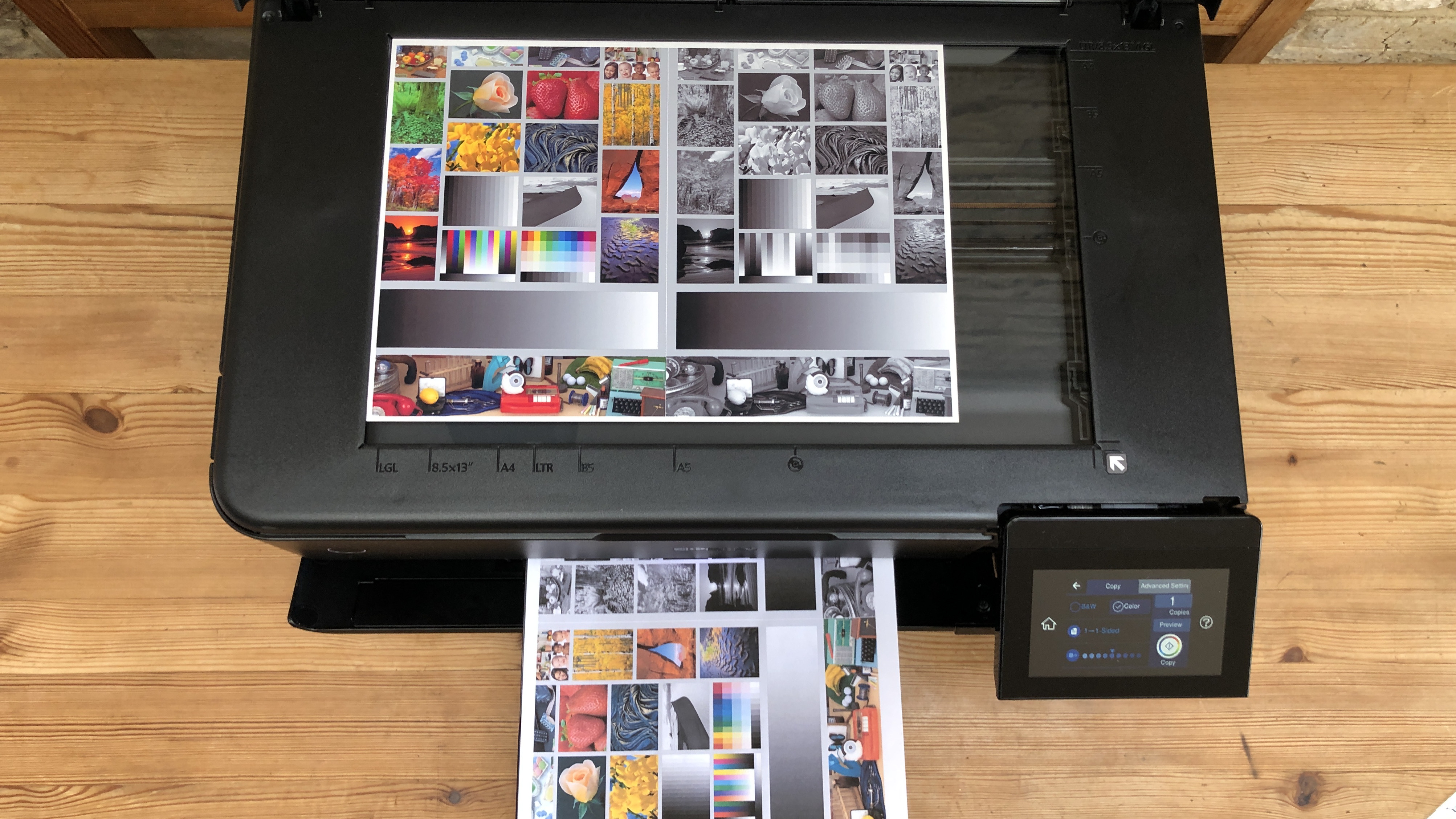
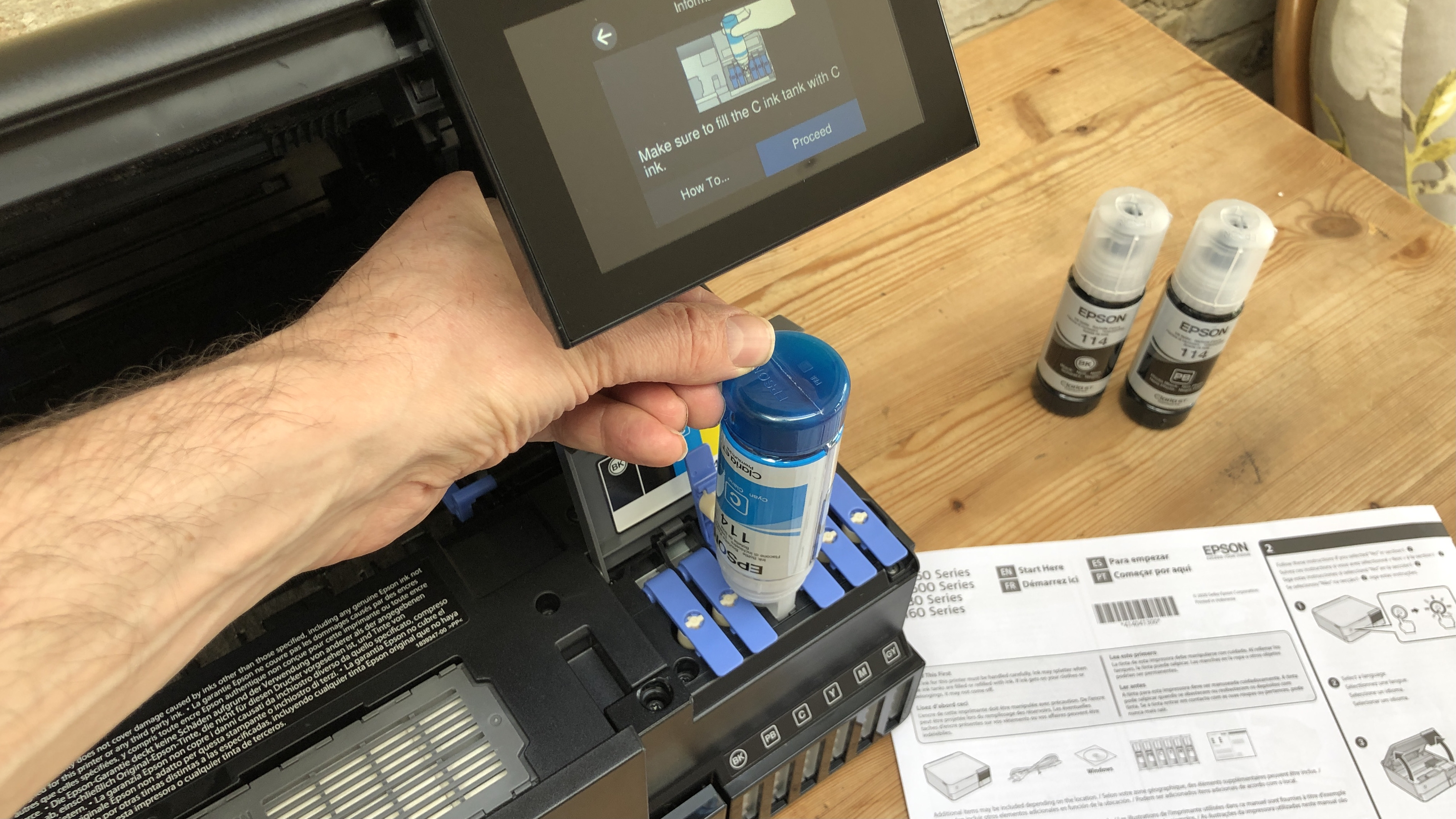
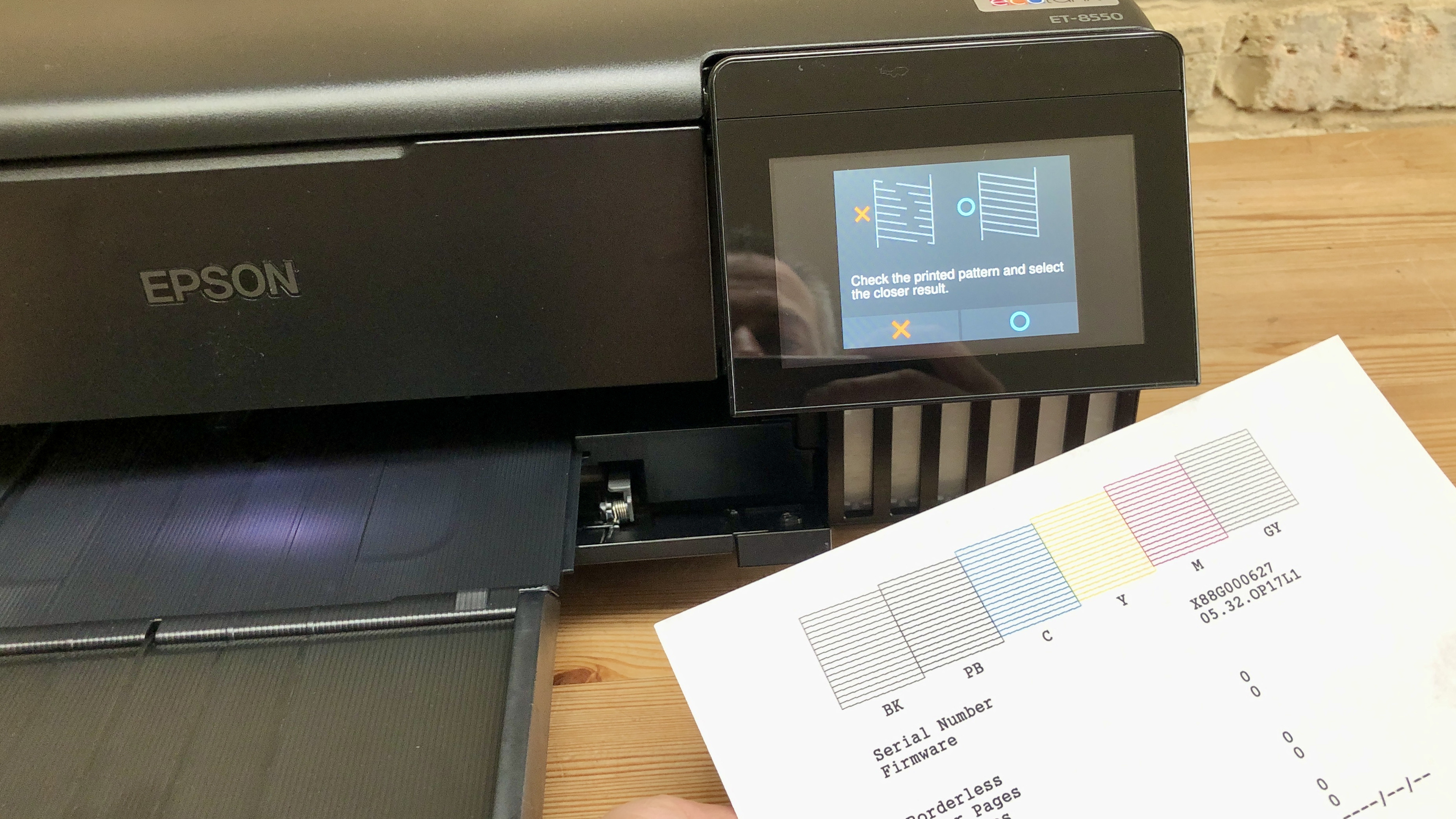

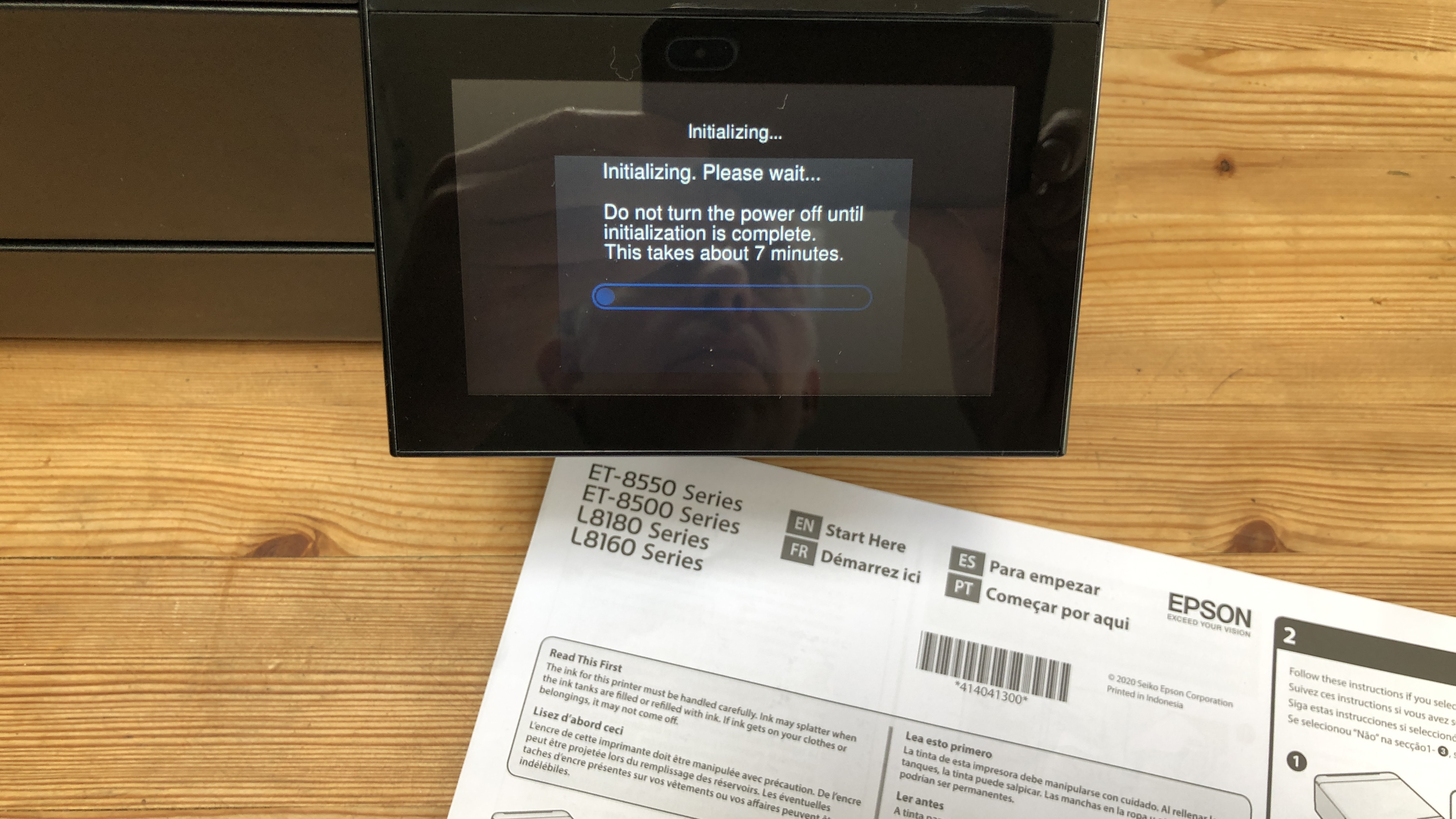
Specifications
Reasons to buy
Reasons to avoid
Our top choice when it comes to the best ink tank printers, the Epson EcoTank ET-8550 is a premium refillable model that supports up to A3+ printing, with an impressive six ink tanks for higher quality photo printing. It’s an expensive machine, but comes packed with features including touchscreen controls, SD card and USB Host ports, and loads of ink included in the box.
We’ve hand-tested plenty of the best ink tank printers, and the ET-8550 may be one of the fastest inkjets yet - 32 ppm (mono) for an A4 print, although it took considerably longer for photo printing. However, it’s very quiet in use, so won’t cause disturbances in the home office or studio. Print quality is outstanding, with colors popping off the page, and even black-and-white images look more eye-catching.
It also performs most functions people are likely to need, including scanning, copying, and the ever-useful auto-duplex mode. Alongside this, the printer can enlarge photocopies from A4 to A3, can print on blank media, supports up to A3+ paper sizes, and via a rear tray, can print 2m banners. However, the 100-sheet paper capacity and lack of ADF means it won’t be for those running a lot of high-volume jobs (unless you want to keep refilling the paper tray).
Read our full Epson EcoTank ET-8550 review
Best ink tank printer on a budget

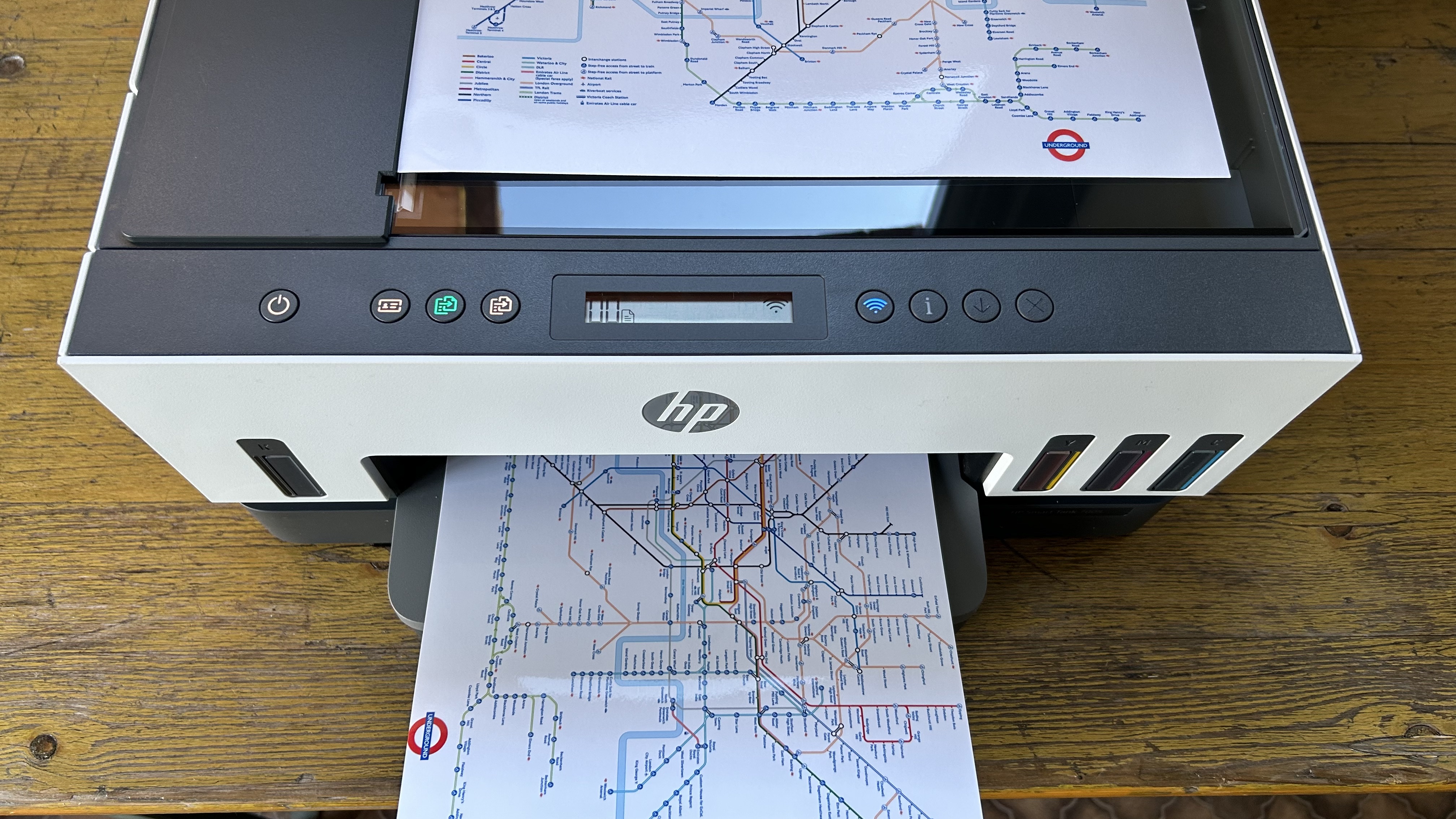
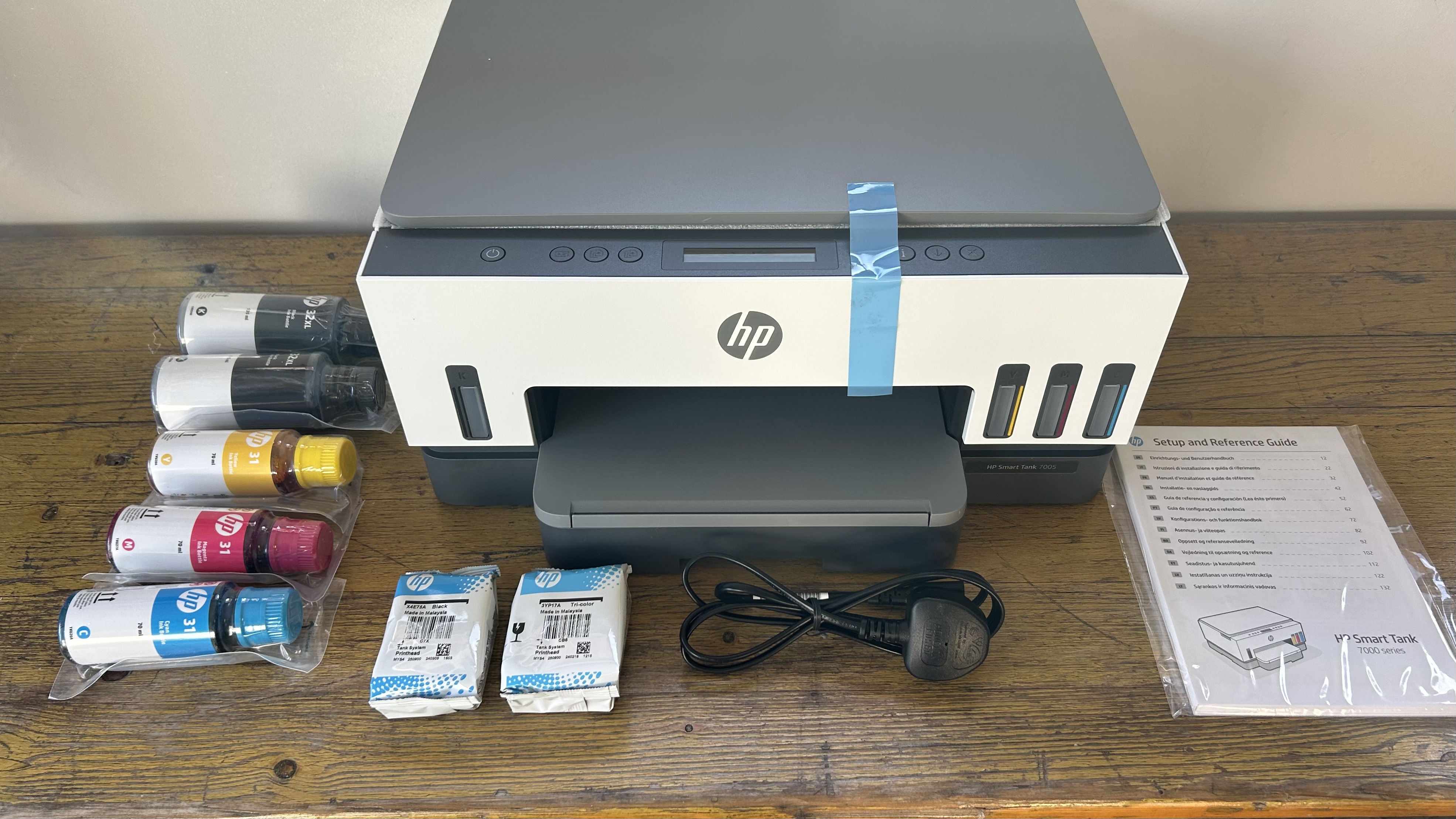

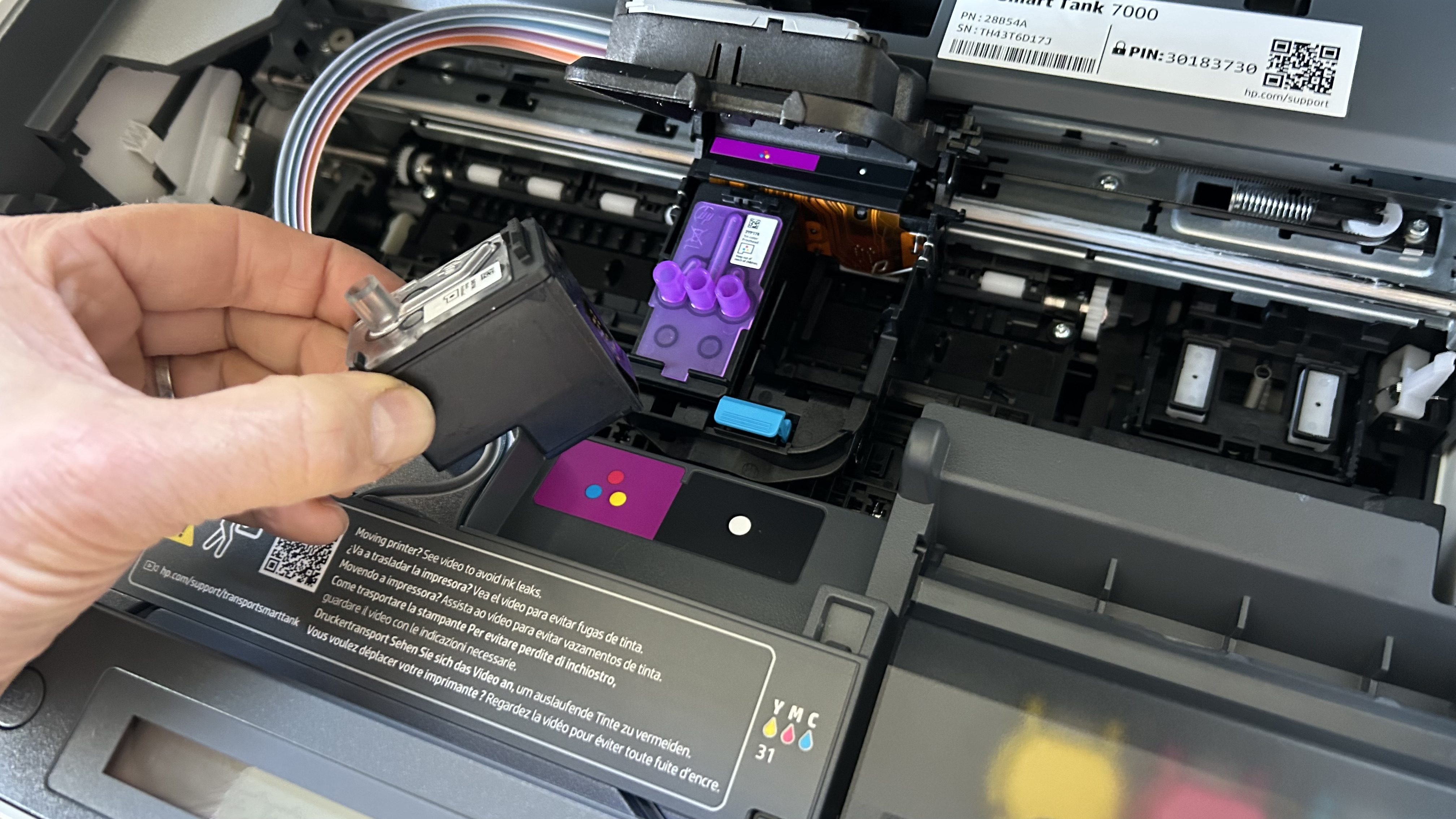
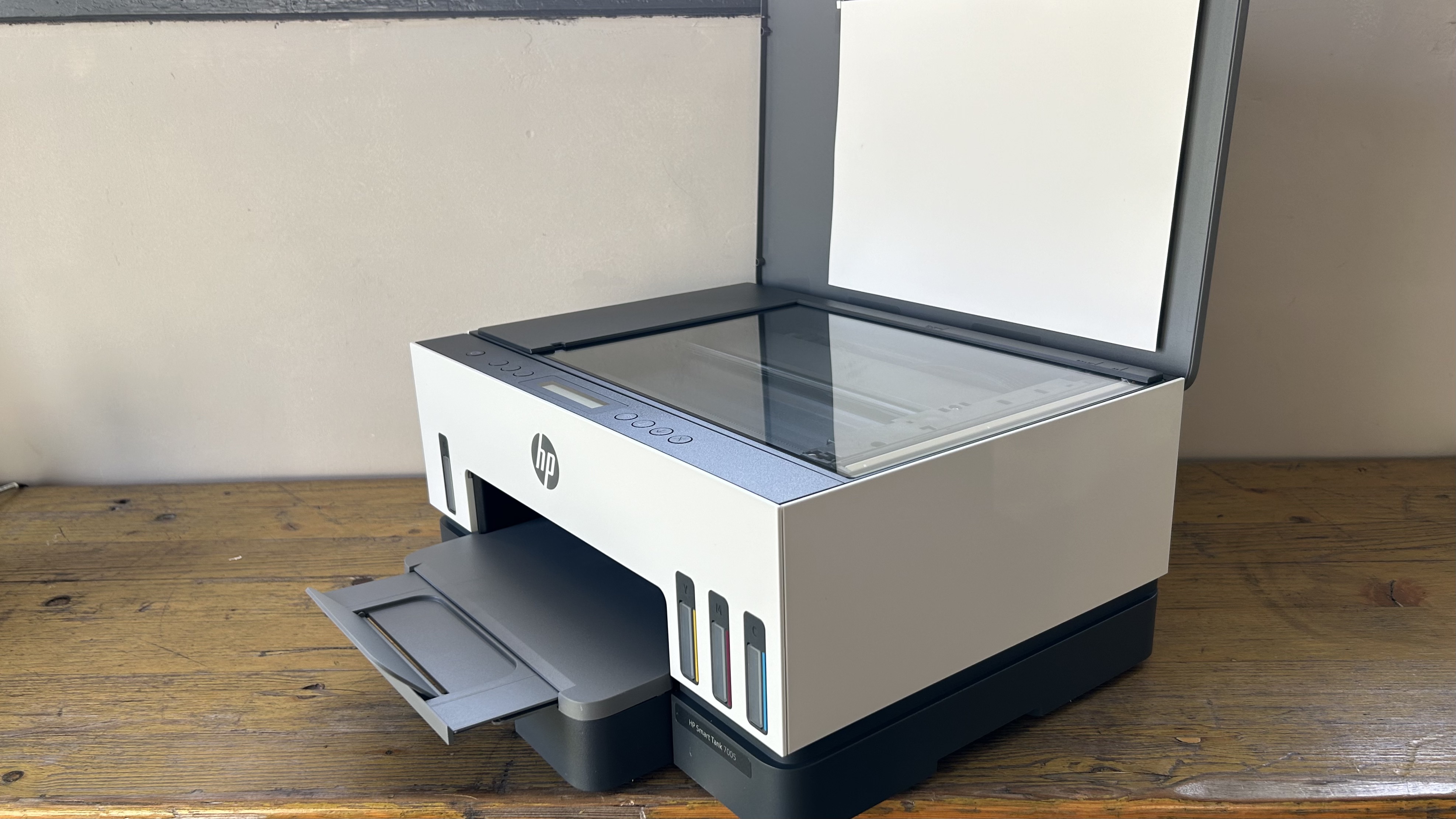

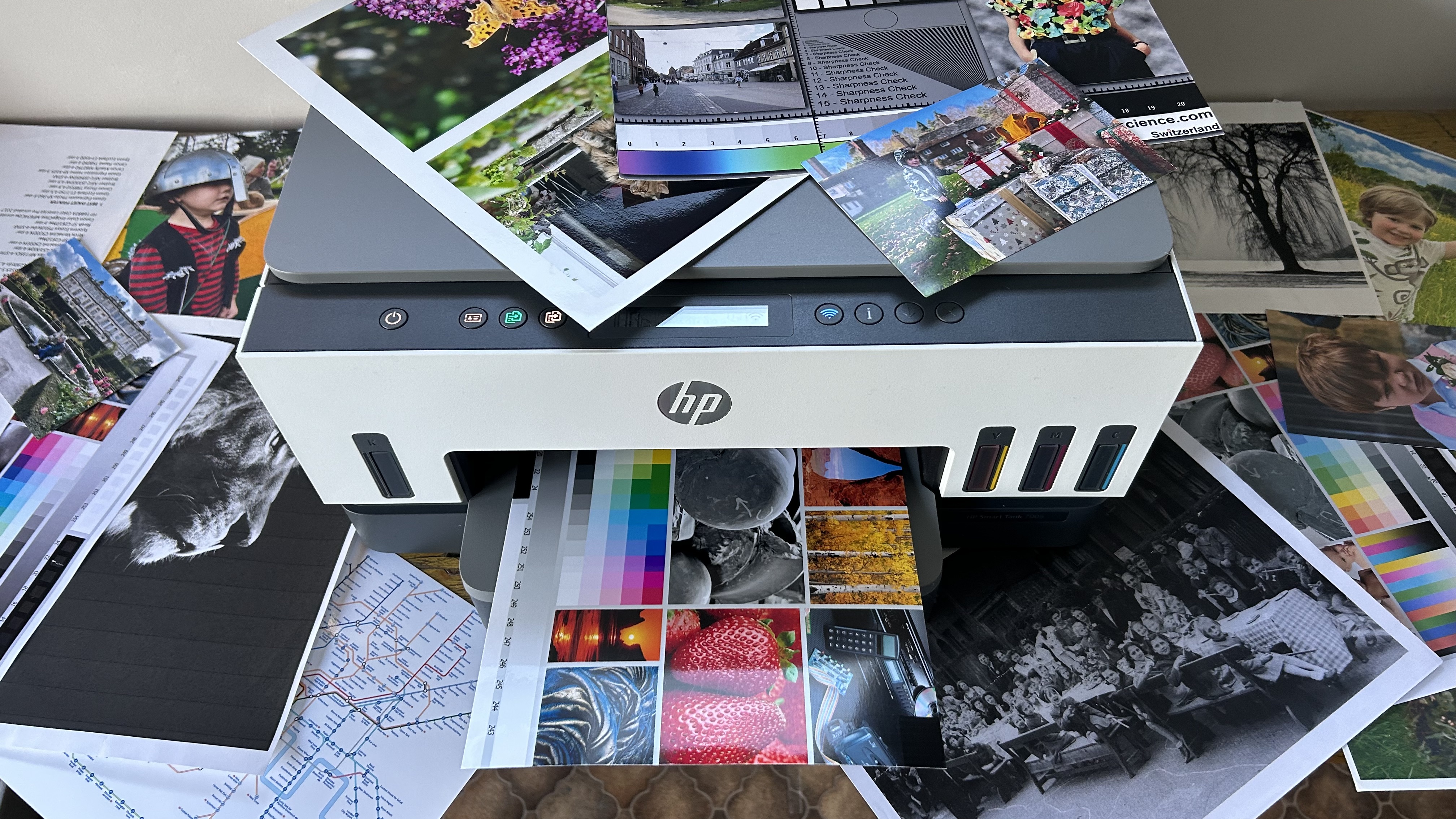
Specifications
Reasons to buy
Reasons to avoid
The HP Smart Tank 7001 (known as the 7005 outside the US) is a relatively affordable refillable inkjet aimed at small business, or a home office. It’s quite basic, in that there’s no touchscreen, USB Host port, NFC or ADF (automatic document feed).
However, it can scan Letter-sized documents, auto-duplex, and has a decent 250-sheet paper input tray. It also has dual-band wi-fi and Bluetooth which really speeded up the setup procedure. In the test, it printed quite quickly at 15ppm (pages per minute) in simplex mode and the results looked detailed and vibrant overall.
Photos looked a little garish and I experienced paper jams any time I asked the printer to duplex with imperfect paper, but breaking away from cartridges makes this HP an economical and worthy choice for home or small office.
Read our full HP Smart Tank 7001 (7005) review
Best all-in-one ink tank printer
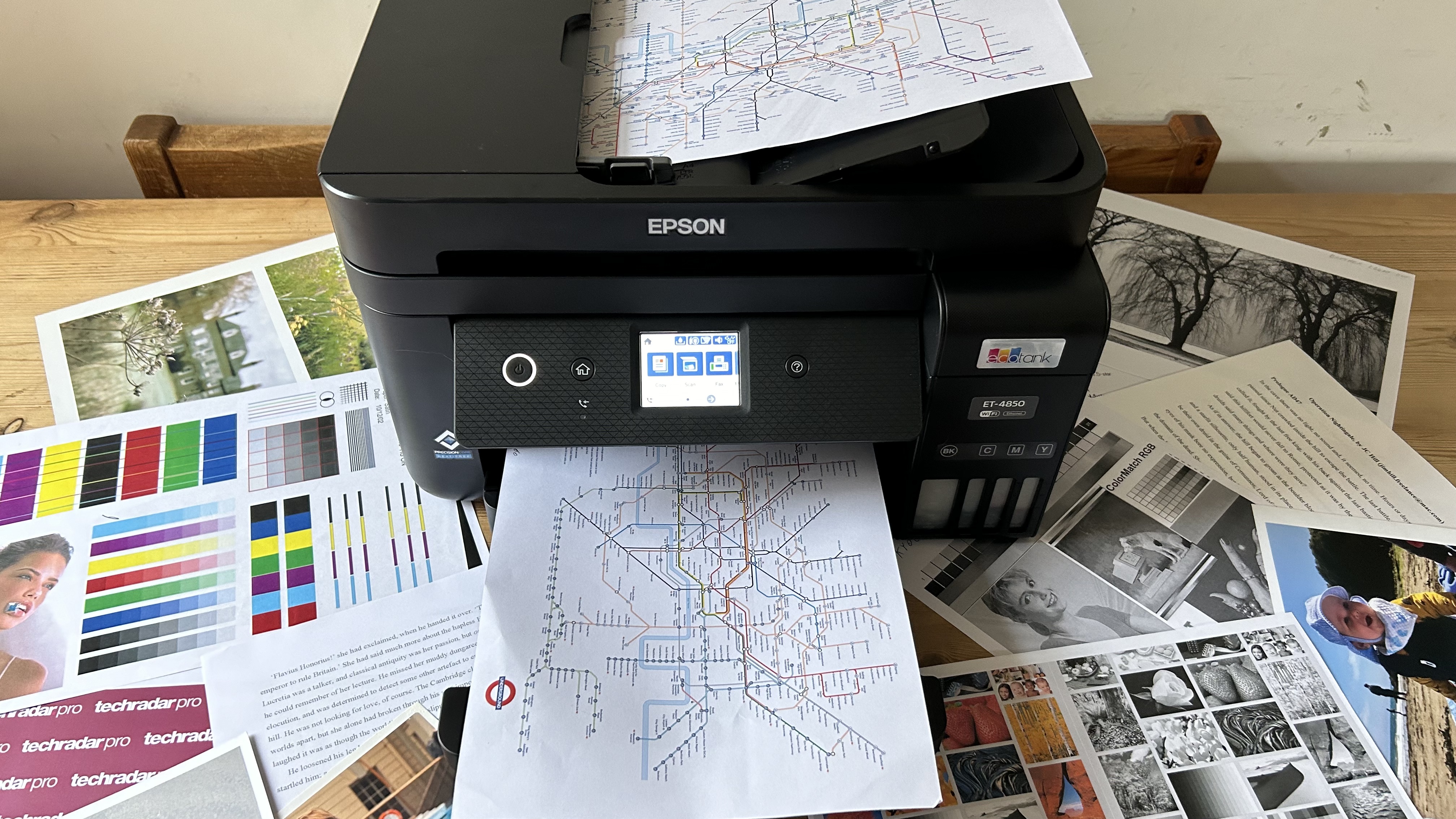

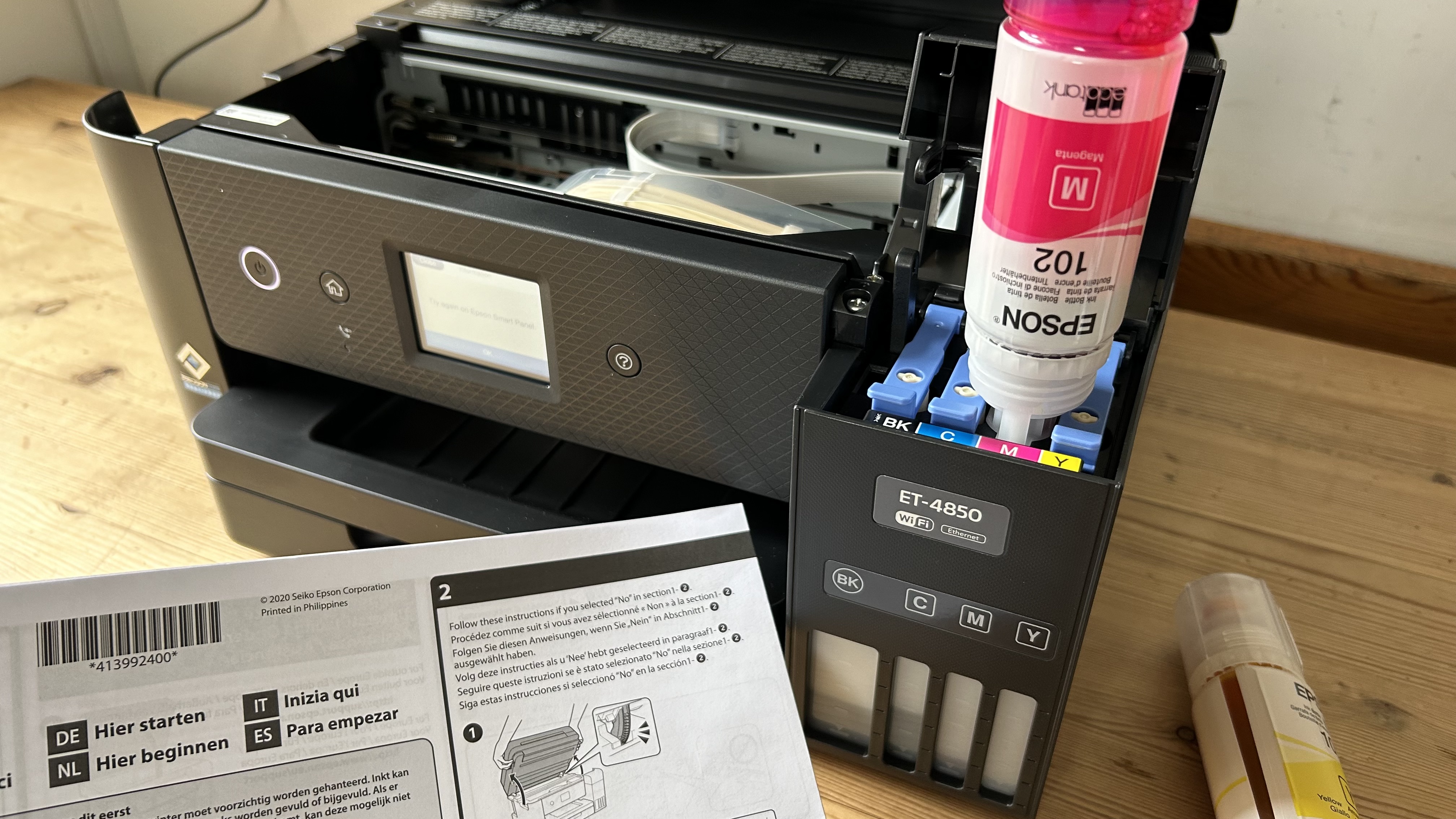




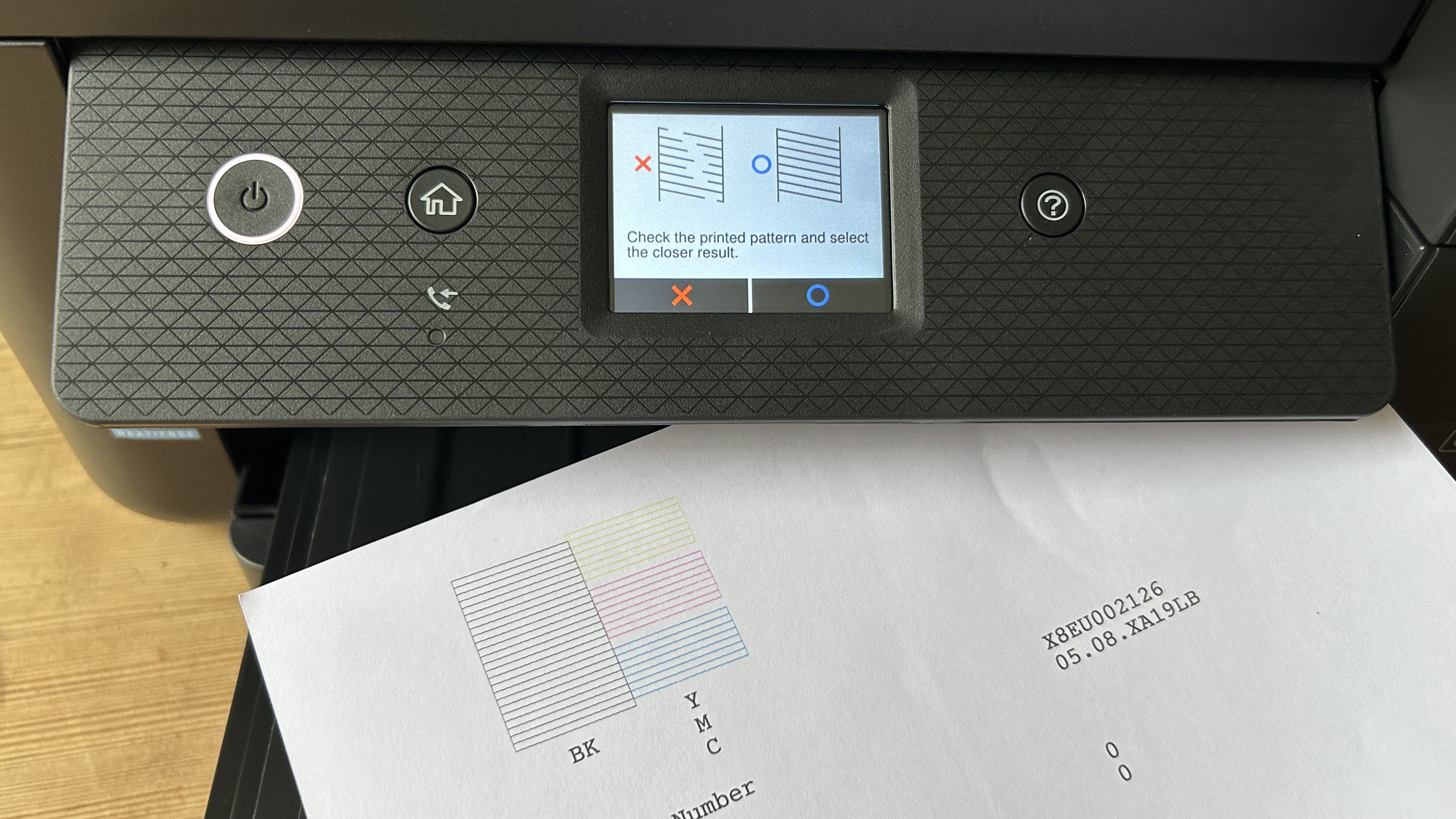
Specifications
Reasons to buy
Reasons to avoid
The Epson EcoTank ET-4850 is our pick for best all-in-one ink tank printer. Featuring print, scan, copy, and fax functionality, for us this printer strikes the right balance of price and features for the home office.
Print speeds are fairly good at 15ppm in mono, with our test document print-outs showing great color and detail across for text, photos, and images. Paper capacity is 250 sheets and 30 sheets in the ADF. This makes it ideal for home offices or micro-businesses, but won’t withstand the heavy day-to-day use of a large office. The printer supports up to A4 paper size and 300 g/m² in weight.
A generous five ink bottles are included in the box, and Epson estimates that should yield up to 14,000 black and white pages and 5,200 color pages. What we liked most about this printer design is that through clear windows to the right, you can see how much ink you have left in each cartridge.
Overall performance was very good, printing was relatively quickly for an inkjet model - and even includes a best quality mode. However, we found this mode slow, softening previously sharp images, so we’d recommend sticking to the default mode. Speaking of slow speeds, we also felt the scanning wasn’t exactly fast either, nor can the ADF handle auto-double-sided printing. Where the EcoTank ET-4850 excels is in pumping out monochrome text and mixed color documents.
Read our full Epson EcoTank ET-4850 review
Best ink tank printer for the home office
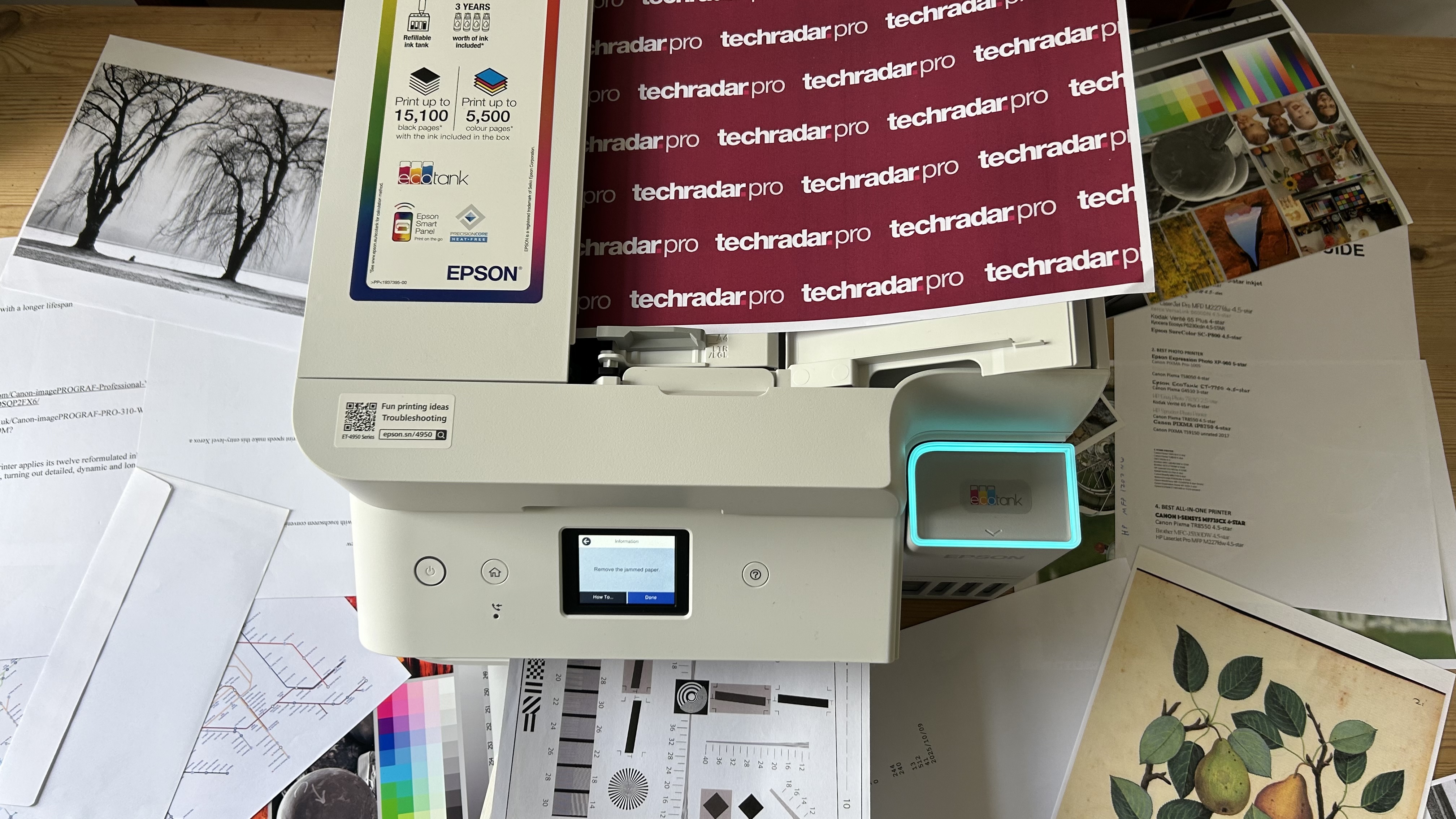


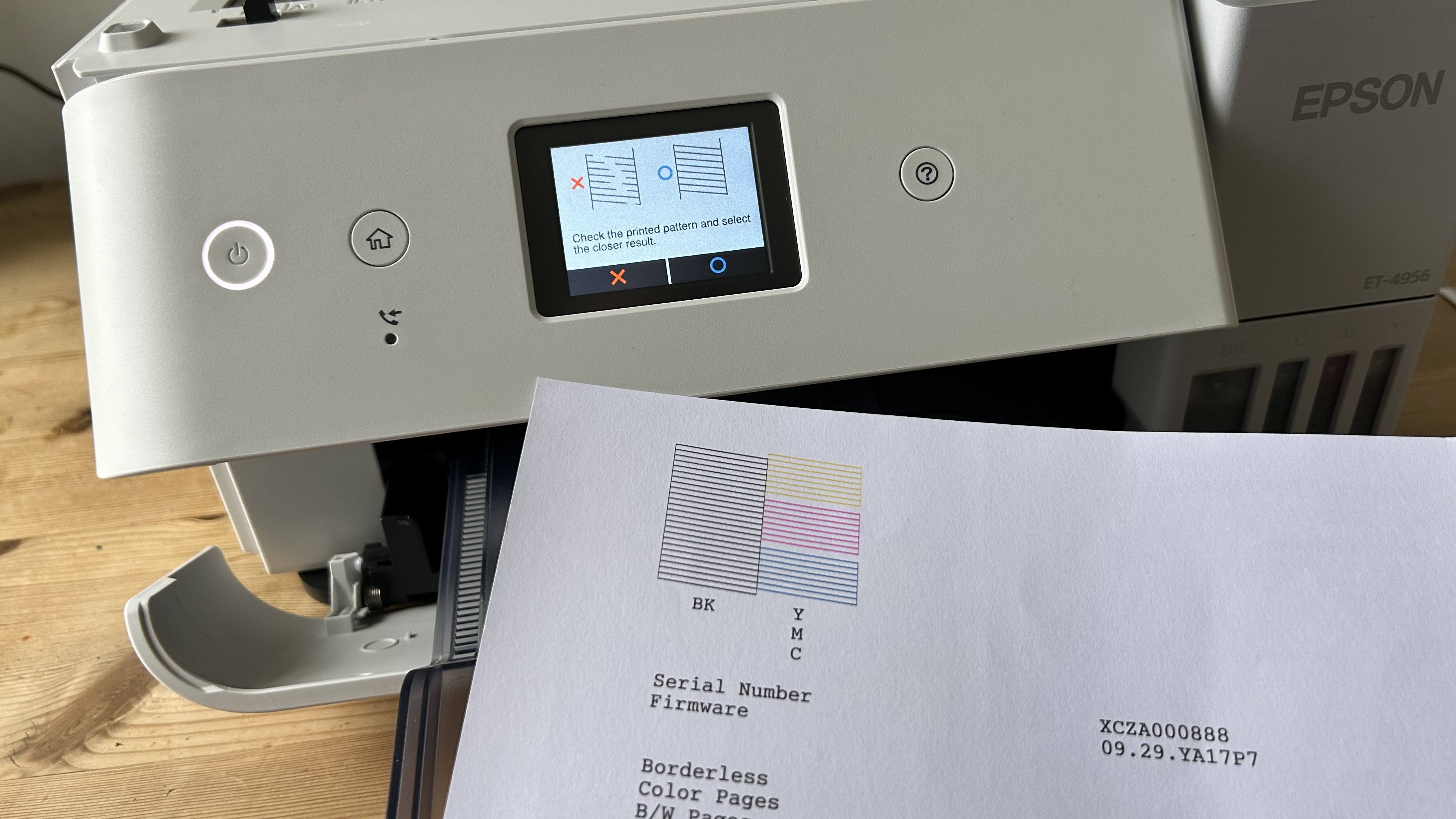

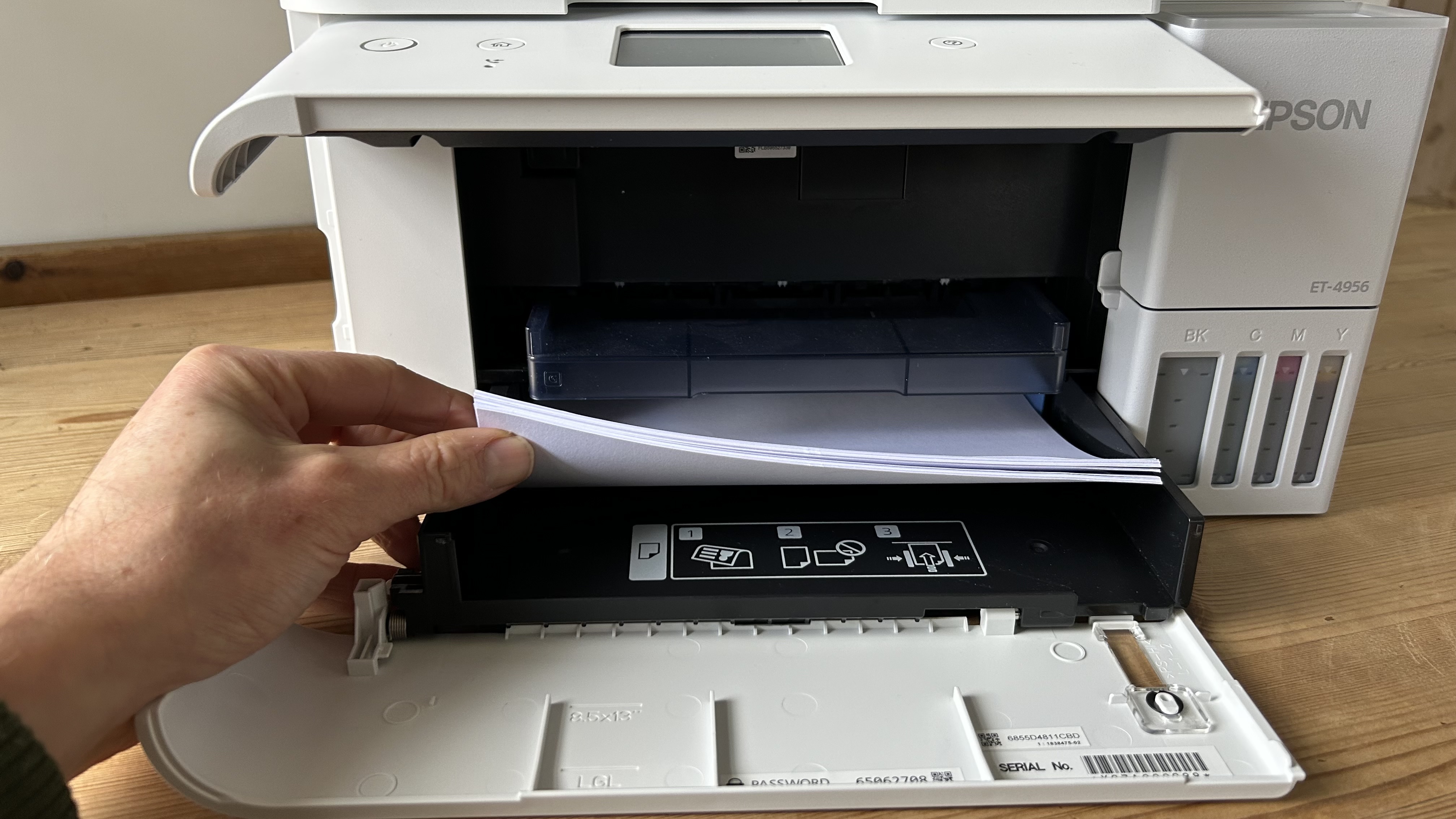

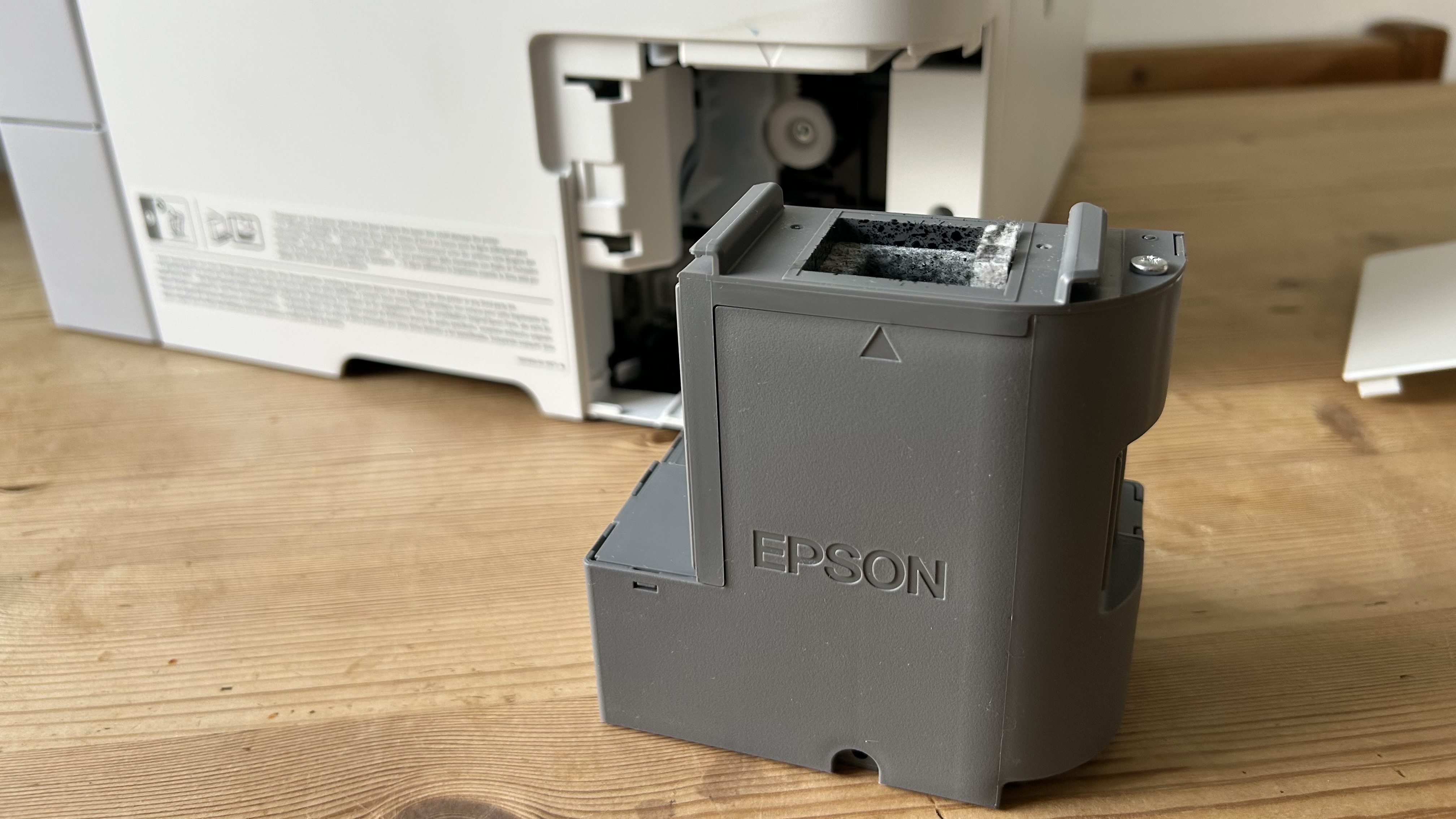


Specifications
Reasons to buy
Reasons to avoid
If you're looking for an ink tank printer for home office use, we have hesitation in recommending the Epson EcoTank ET-4950. This refillable model is a bit of a productivity powerhouse with a mid-range price - and includes features we typically only see on higher-cost printers.
First off, it's a 4-in-1, letting you print, scan, copy, and fax. Second, it actually has double-sided scanning and printing, which is rare for a model at this price - and one of the main reasons why it's perfectly suited to the home office. Print speeds are excellent, particularly in mono, and there's also a 30-sheet automatic document feeder. If you're doing a lot of high-volume printing in black-and-white or color, it's features like these that make it a home office must in our experience.
What's especially notable about the EcoTank ET-4950 series is the sheer amount of bottled ink that comes included in the box (Epson estimates it should last around three years). Print quality with this ink delivered some vividly colored and detailed test pages during our review.
While Epson still leads the way in the refillable printer market, that's not to say the ET-4950 is perfect. We found the Canon MAXIFY GX4020 offered slightly more detailed photos, and the HP Smart Tank 7001 has larger ink tanks. But for feature-rich all-rounder, it's hard to beat at this price.
Read our full Epson EcoTank ET-4950 review
Best ink tank printer for business

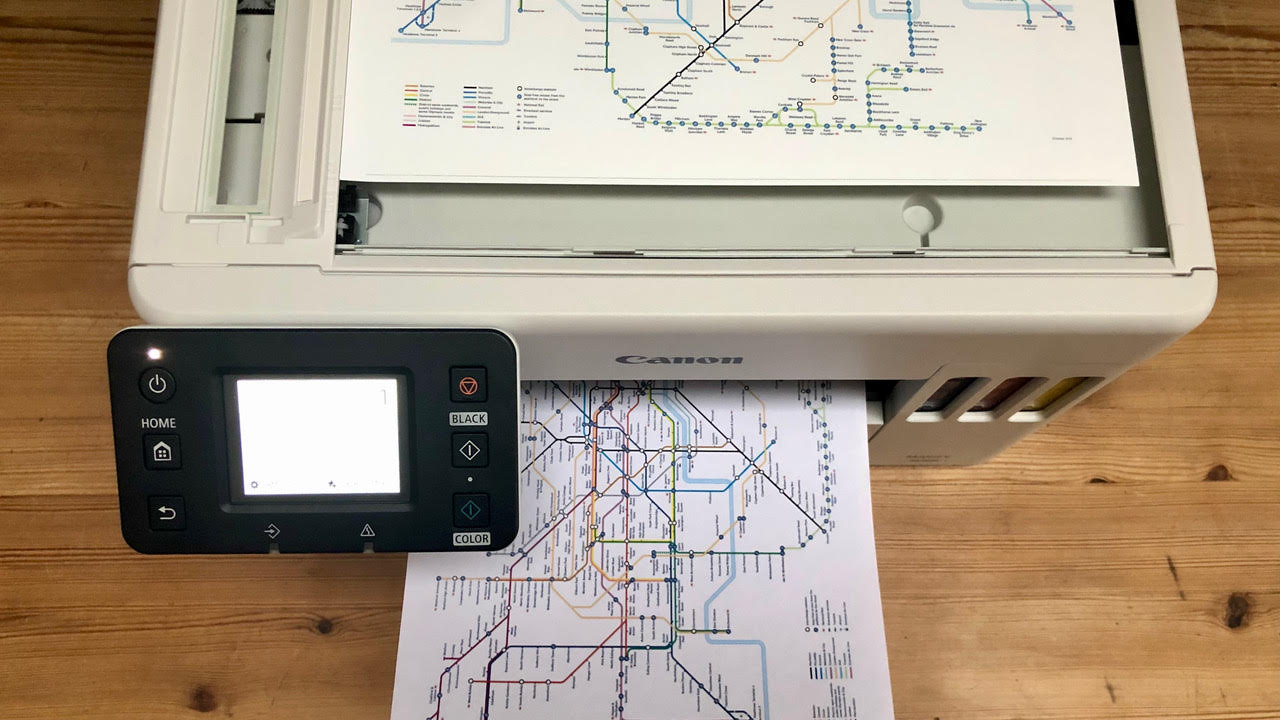


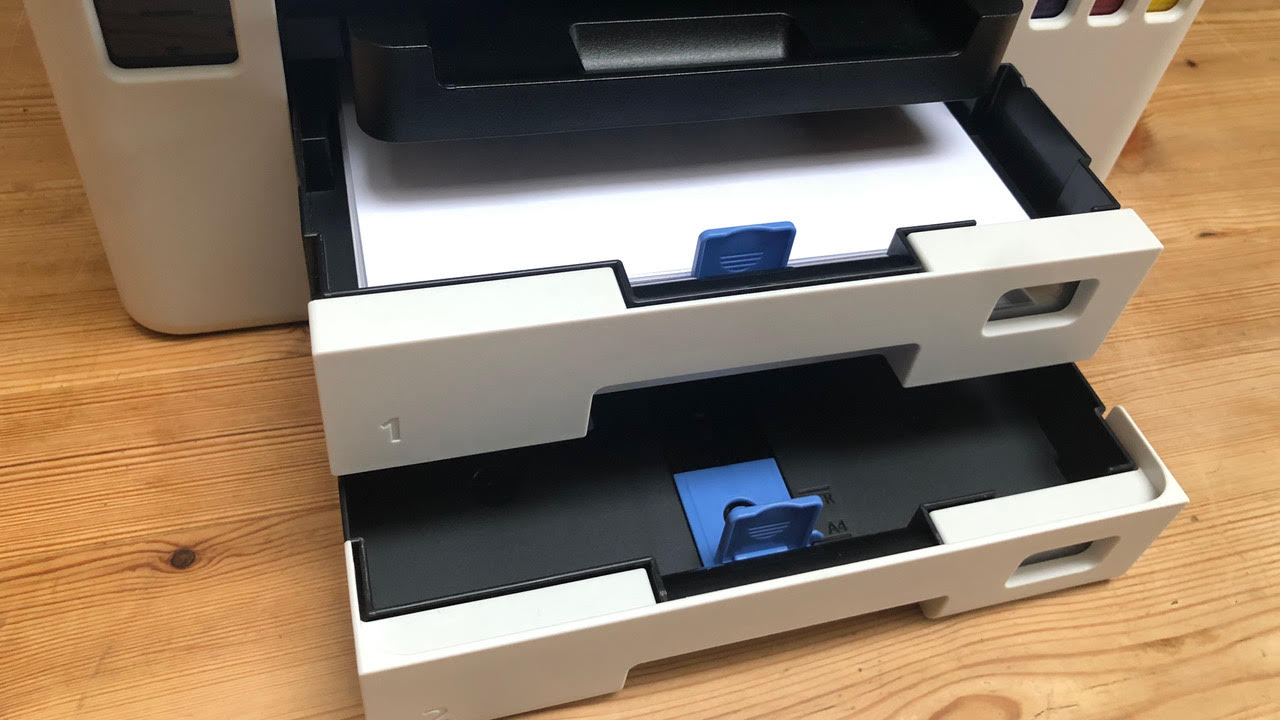



Specifications
Reasons to buy
Reasons to avoid
A good business ink tank printer needs to be well-constructed, built for day-to-day wear, with fast speeds and sheet capacity for printing at high-volume. Usually, that demands a laser printer. But the Canon Maxify GX7020 (known as the Canon Maxify GX7050 in the UK) is a very capable refillable ink tank alternative.
For full business potential this Canon MegaTank all-in-one lets you print, scan, copy, and fax. It features monochrome print speeds of 24ipm, with a 500-sheet paper capacity and a 100-sheet ADF. In use, performance was perfect, with no issues setting up and using the many features on offer.
In our tests, the GX7020 was best at printing and copying monochrome and color text documents - results here showed crisp, dark, consistent characters on the page. Glossy paper photographs, however, felt flat, grainy, the colors not popping off the paper. Overall This fits with the overall business purpose of this ink tank printer - sleek enough to fit into the home office or headquarter, the Canon Maxify GX7020/GX7050 is ideal for mixed text/image documents and presentations, but we wouldn’t recommend it for brochures and photograph printing.
Read our full Canon Maxify GX7020 / GX7050 review
Best ink tank printer for small offices





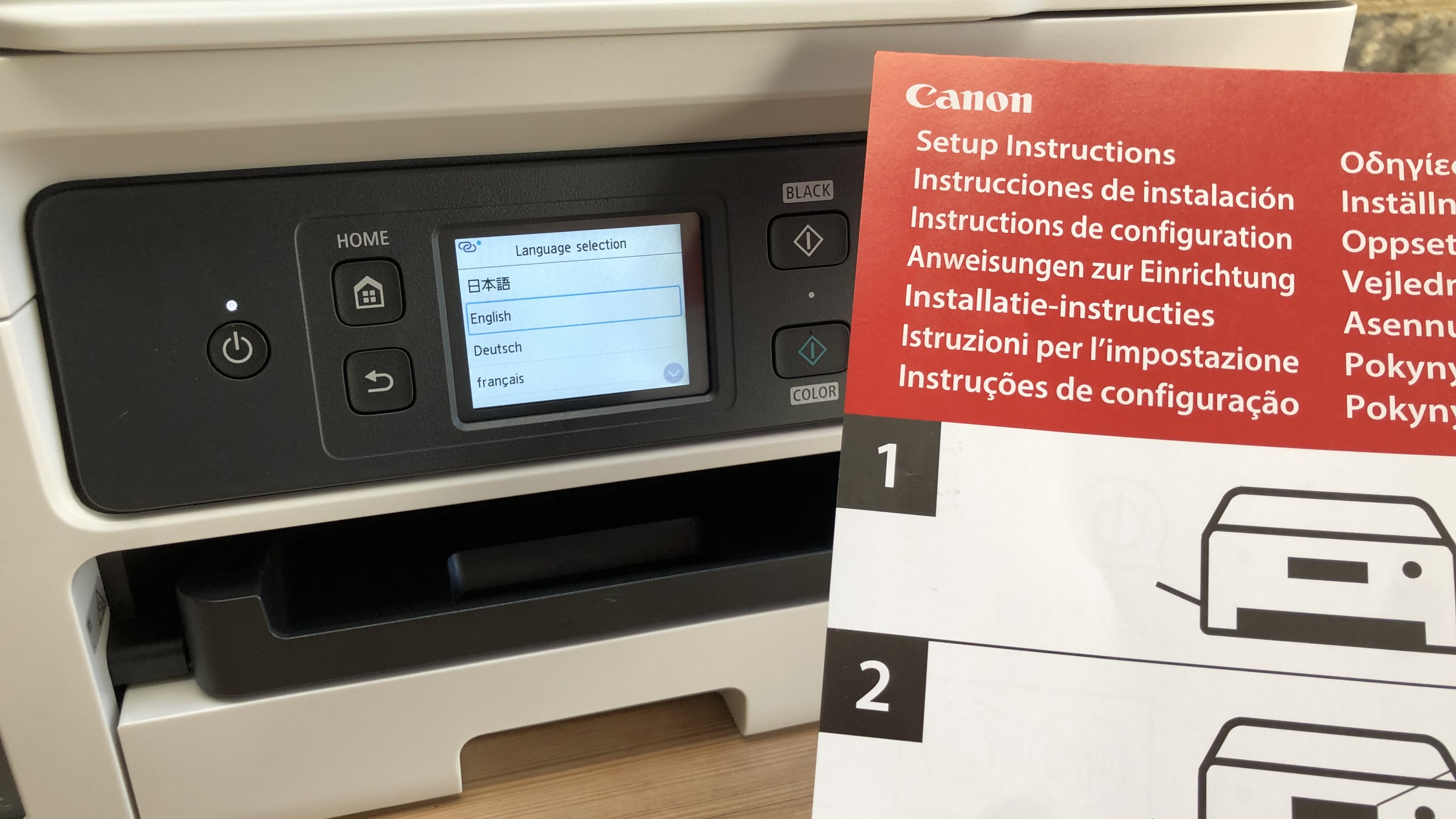

Specifications
Reasons to buy
Reasons to avoid
Known as the Canon Maxify GX4020, GX4050, or GX4060, depending on your territory, this compact MegaTank printer is one of the best ink tank printers for small offices who need reliability, good performance, and cost-efficiency. Rounding out the small-business potential, the Canon’s ink tank printer features print, scan, copy, and fax.
During our own tests, the GX4020 showed a FPOT (first print out time) of approximately nine seconds (mono or color), which is very prompt. However, at 18ppm (mono), overall print speeds aren’t super-quick, and the 250-sheet paper capacity means it won’t suit larger workplaces. But it’s fast enough and big enough to tackle print jobs in small offices where employees won’t be queuing to print multiple pages.
It prints text documents well, with on-page characters coming across sharp and dark - although not as rich as you’d get from a laser printer. While photos printed on glossy paper were lacking, the printer excelled at mixed color documents, with maps in particular highlighting the brightness, detail, vibrancy the Canon Maxify GX4020 can deliver.
For a cheaper alternative, see our Epson EcoTank ET-2850 review - it's a good budget business ink tank printer.
Read our full Canon Maxify GX4020 review
Best ink tank printer for photos

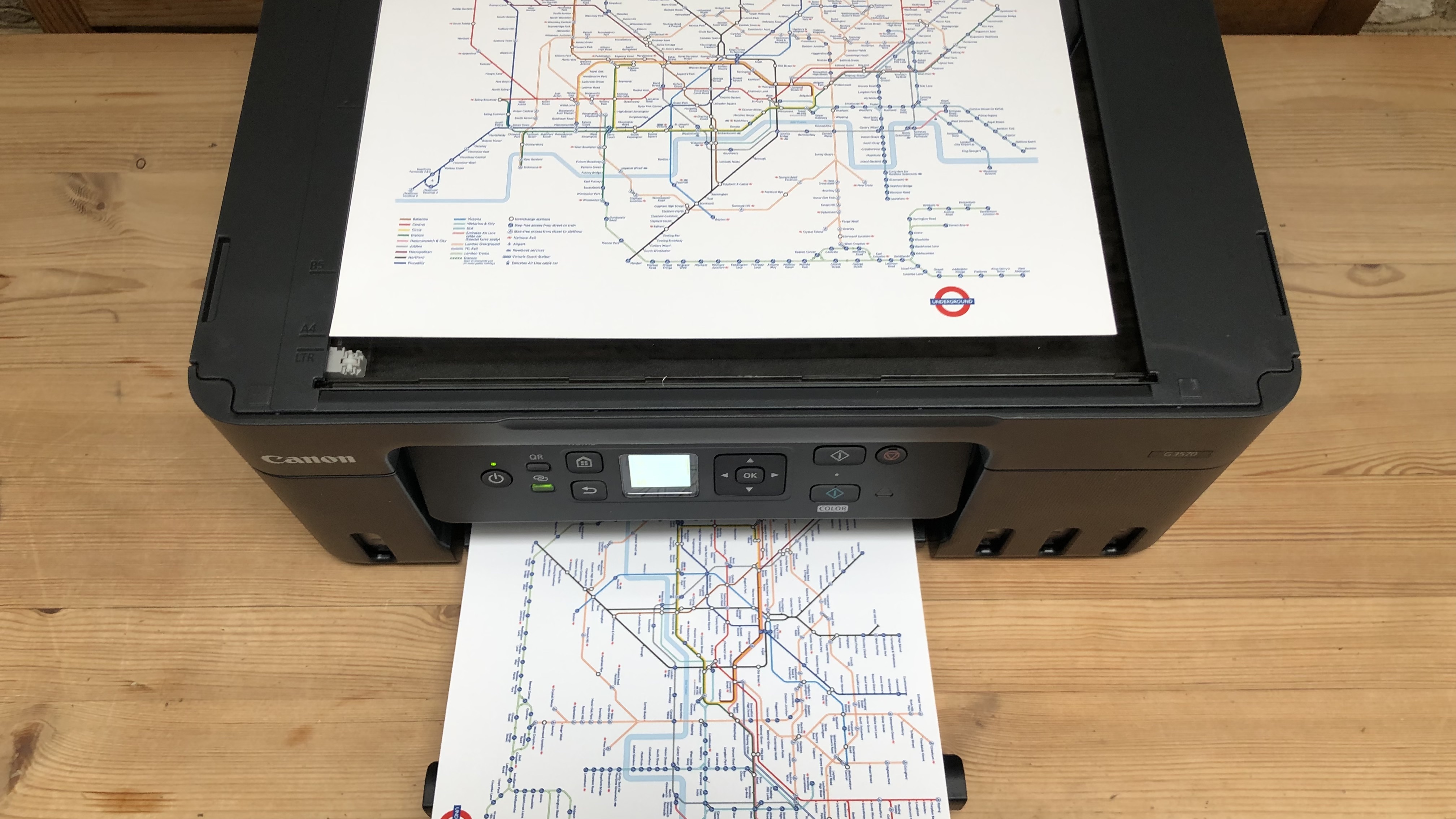




Specifications
Reasons to buy
Reasons to avoid
The Canon Pixma G3270 (also known as the Canon Pixma G3570) is a modest little MegaTank well-suited for printing images at home.
It’s an entry-level all-in-one home ink tank printer, with print, scan, and copy functionality - all of which performed well in tests, although it’s not exceptional by any means. Both print speed (11ipm mono) and paper capacity (100 sheets) is about standard for ink tank printing at home. However, we would’ve liked to see auto-duplex mode for quick double-sided printing. Test pages we printed during our review process showed bright, colorful, consistent color prints that didn’t smudge under the finger.
It’s not ideal for professional photo printing - we found the resolution was fine, but the colors were lacking vividity - but will be more than suitable for printing snaps at home. It also lacks some of key extra features, like a touchscreen or ADF. For a cheap home ink tank printer, there are a fair amount of trade-offs here, but at least the Pixma G3270 won't break the bank.
Read our full Canon Pixma G3270 / G3570 review
Best wide-format ink tank printer
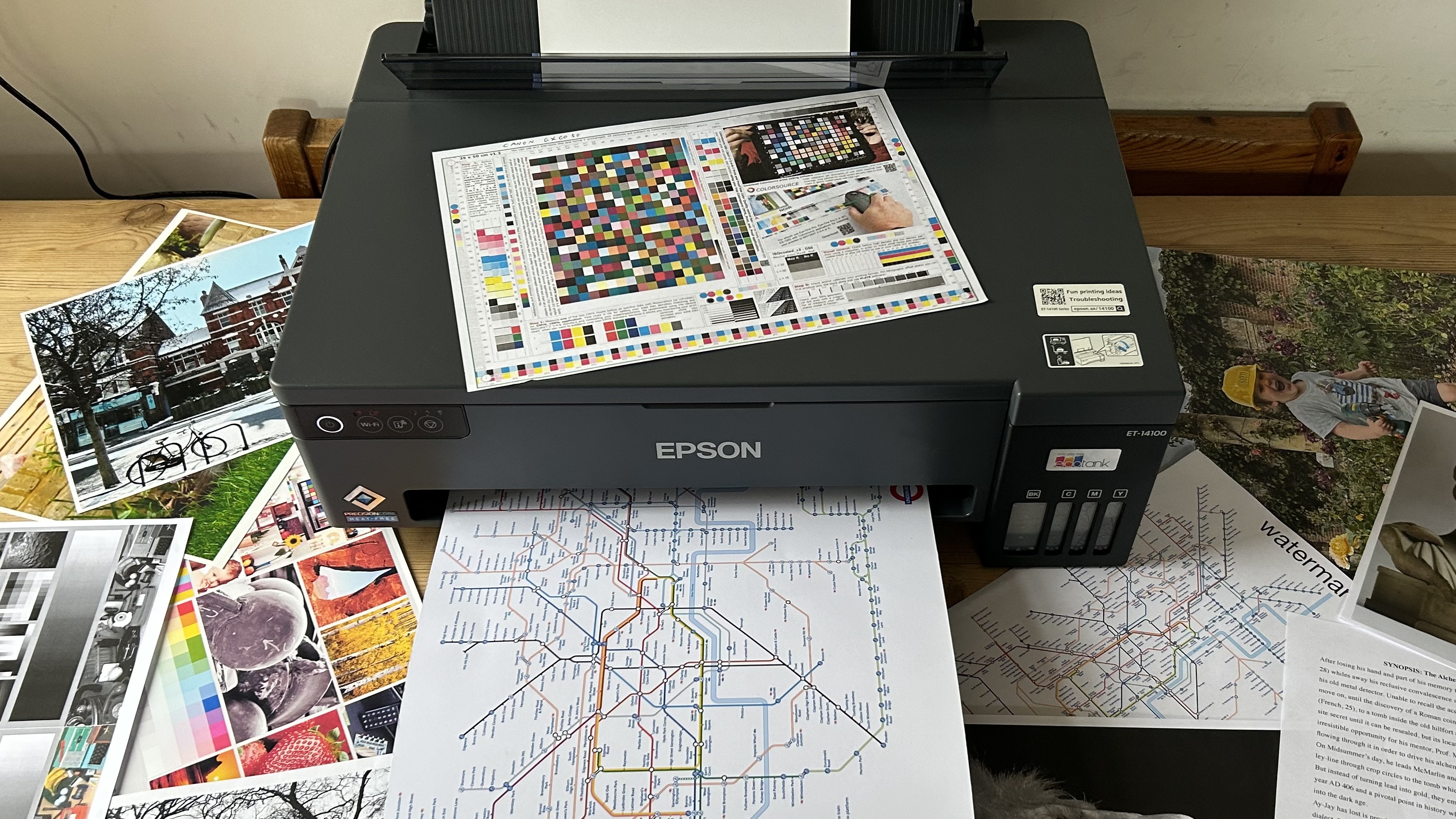
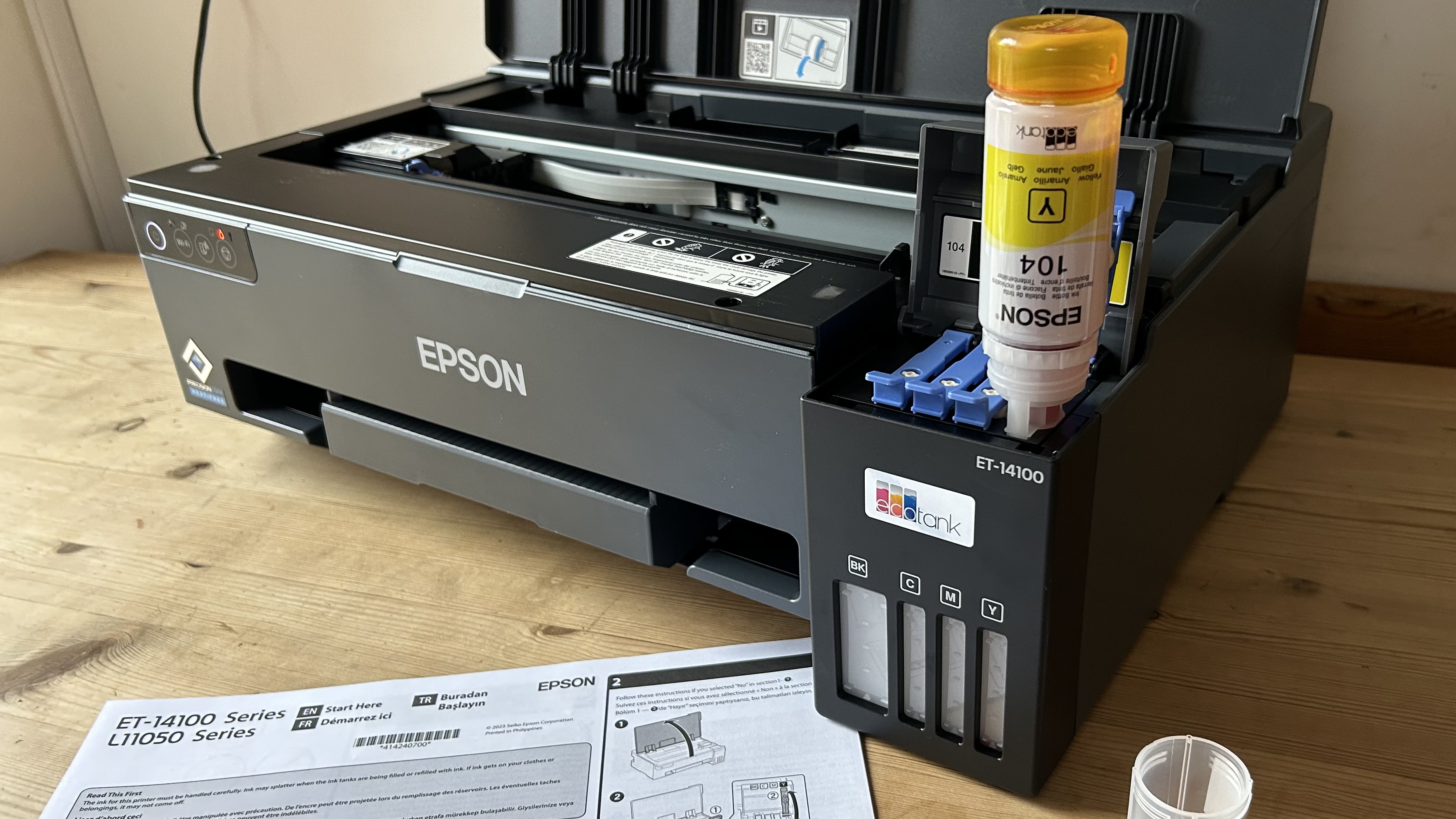




Specifications
Reasons to buy
Reasons to avoid
The Epson EcoTank ET-14100 is a wide-format ink tank printer that’s priced more affordably than the likes of the ET-18100 photo printer. Making a lot of A3 print-outs is a quick way to blaze through all your ink, so with the cheaper, high-yield ink bottles, an ink tank printer like the ET-14100 is a good option.
With a 15ppm print speed, it’s not an especially quick machine, and in our tests, these speeds drop to 8ppm when printing photos on glossy paper. However, the wait is worth it, with excellent image quality. It’s not the brightest, but details are stellar. For text, we found blacks were acceptable, but had a habit of soaking into the paper, leaving softer edges than we’d like.
You won’t find a touchscreen on this unit, but in our experience, this didn’t make it any harder to operate the printer. Meanwhile, the 100-sheet capacity makes this more suitable to homes and home offices rather than bigger businesses making wide-format A3 prints.
In short, the Epson EcoTank ET-14100 is fine for monochrome printing, but excels at color documents and photographs - exactly what you’d want from a wide-format ink tank printer.
Read our full Epson EcoTank ET-14100 review
Best monochrome ink tank printer

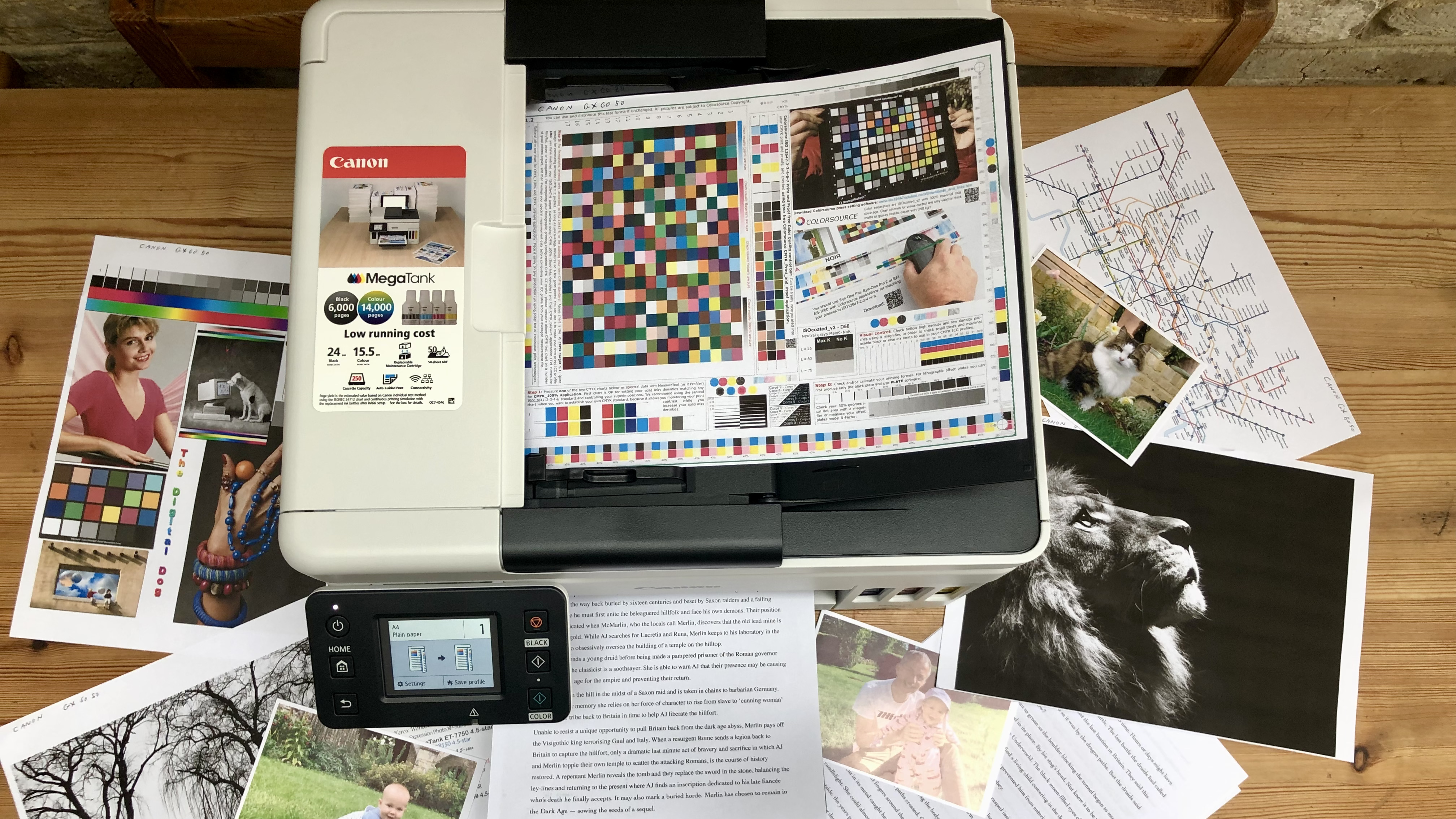


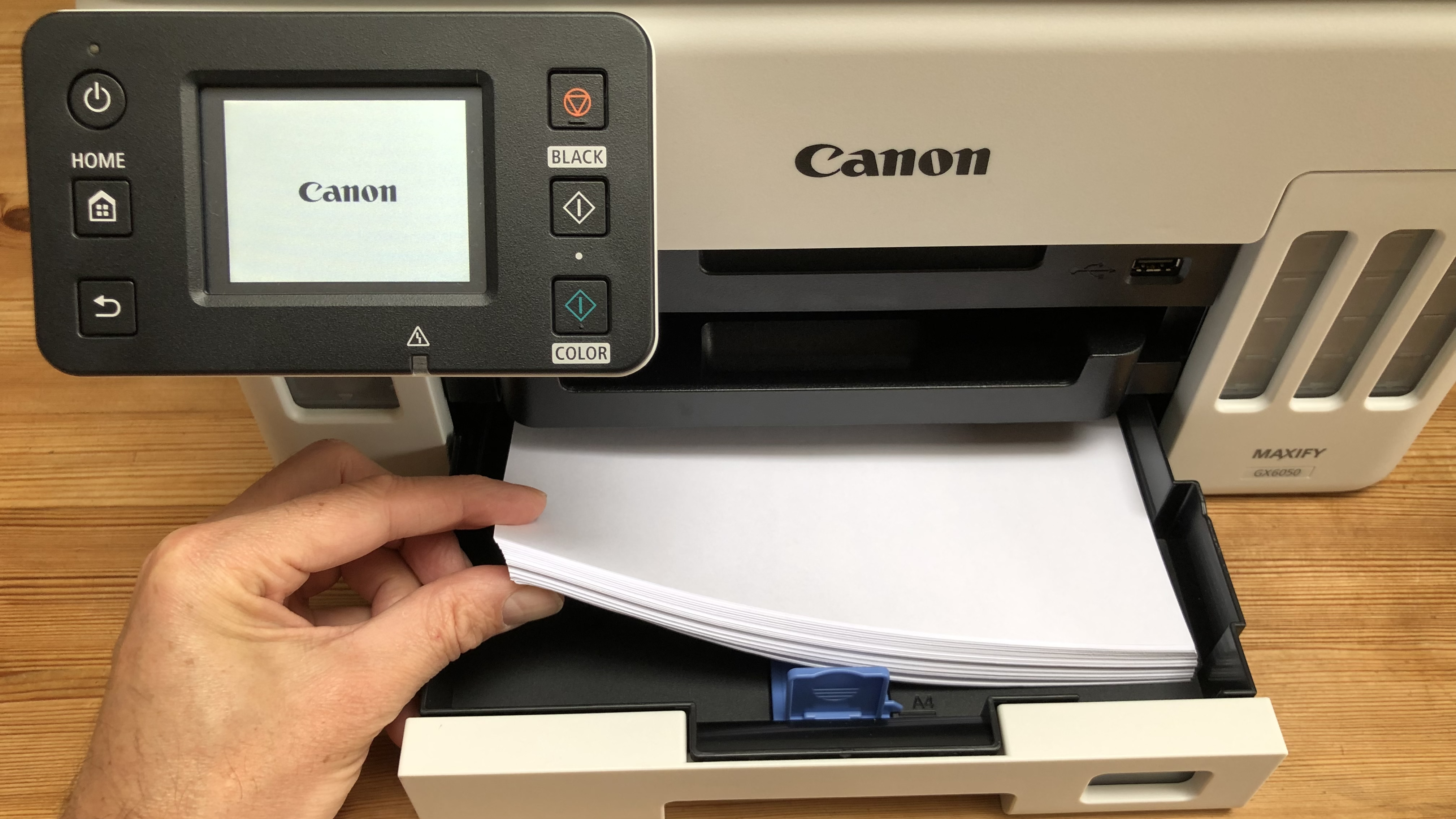

Specifications
Reasons to buy
Reasons to avoid
The Canon Maxify GX6020 (known as the GX6050 outside the US) is an all-in-one ink tank printer boasting just about every feature you could ask for in a printer, with a speedy monochrome printing making it an attractive option for documents.
With a high 250-sheet capacity, alongside 100 sheets in the rear tray and 50 in the ADF, this is a good option for the home office or small business that demands detail, speed, durability. If it included fax capabilities, it might just be the best ink tank printer out there.
As it stands, the Maxify GX6020 is a three-in-one, letting you print, scan, and copy documents at a fair rate. In our own tests, we clocked the print speeds at 24ipm (mono) - not the fastest speeds for mono printing, but certainly not slow, and alongside the additional professional features, it's an excellent unit if this is what you need. And for those working in a shared space, you’ll be pleased to know it does so quietly, too, at just 49dB. Print quality is good, particularly for black-and-white documents. While photographs and images in our test documents were clean and vibrant, they could sometimes appear grainy even when printing at the highest quality.
Construction is excellent here, with the printer feeling sturdy, ready to handle plenty of higher-volume print-jobs, with all-round good performance for home office and small business users.
Read our full Canon Maxify GX6050 review
Best ink tank printers: Honorable mentions
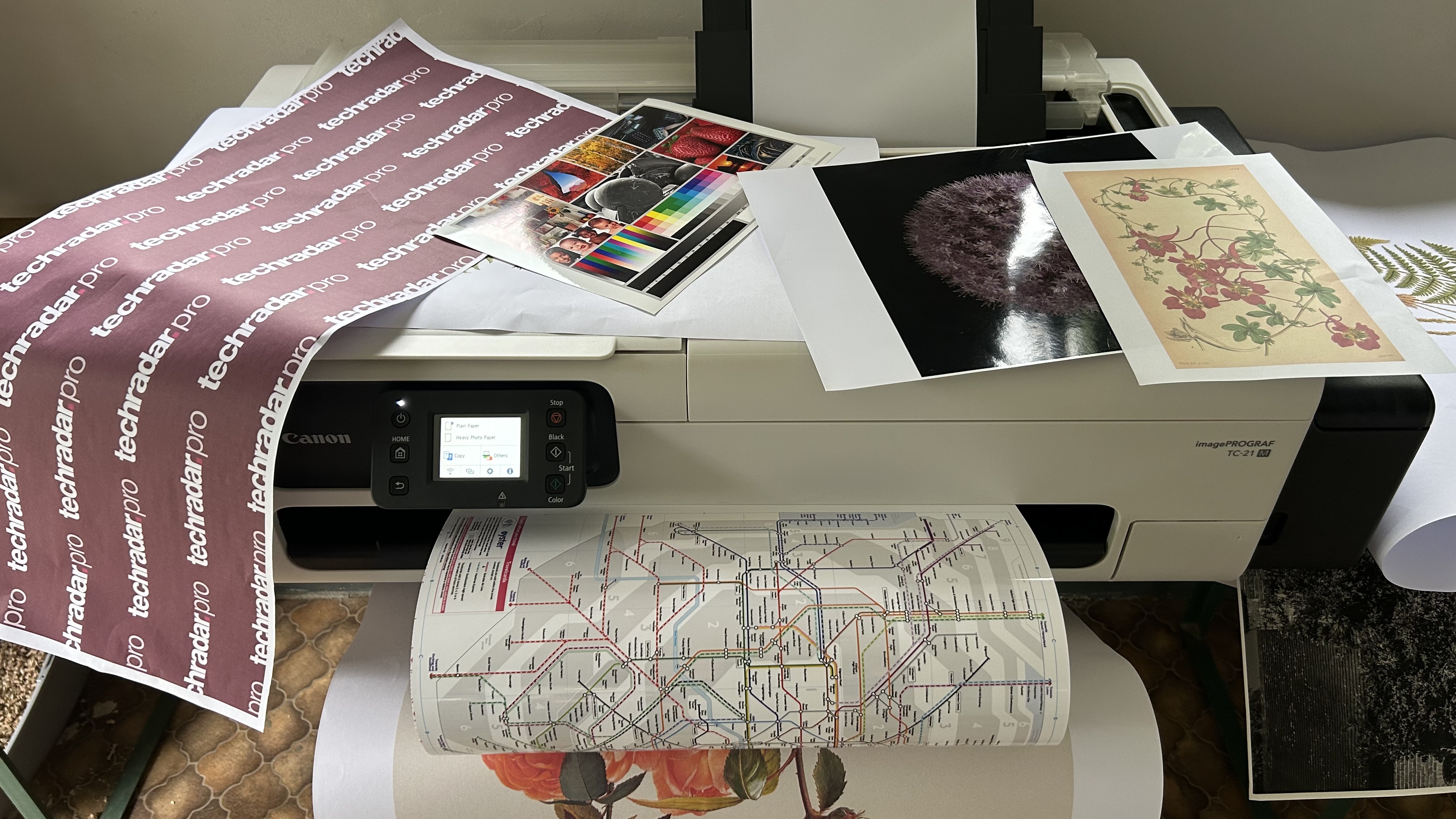
This wide-format tank printer from Canon excelled at printing posters, flyers, and more during my tests. More importantly, this one accepts 24in rolls.
Read our full Canon imagePROGRAF TC-21M review
Pros
- Internal 24in roll holder
- Cut paper input also
- Takes bottled ink
- Touchscreen and USB Host port
Cons
- No auto-duplex
- Scanner limited to A4
- No paper output tray

Brother's first true ink tank printer is an exceptional all-in-one for the home office or small businesses that delivered an incredibly strong performance in my review.
Read our full Brother DCP-T780DW review
Pros
- Low running cost
- Versatile paper handling
- Detailed print quality
- Lots of inbox ink
Cons
- Small tanks and bottles
- Bottles do not re-seal
- Only 4 paper presets
- No touchscreen or fax
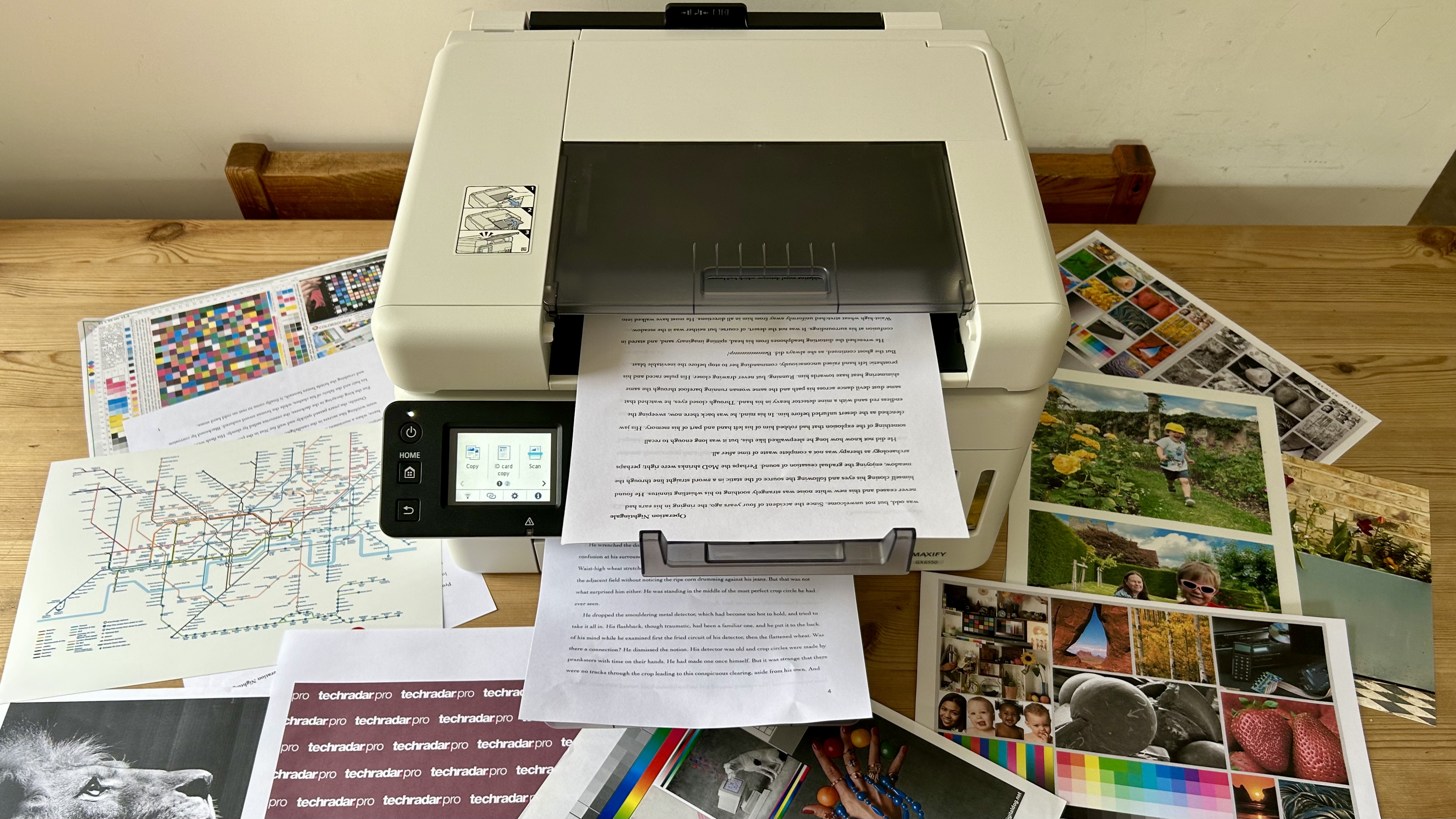
Well-designed, and showing impressively strong print performance, Canon's Maxify GX6550 offered super-efficient page yield during my tests.
Read our full Canon MAXIFY GX6550 review
Pros
- Convenient design
- Low TCO
- Lots of inbox ink
- Easy to use
Cons
- Scanner bed smaller than A4
- Rear tray is a problem
- High initial cost
- No fax or NFC
Best ink tank printers: Frequently asked questions
What are ink tank printers and how do they work?
Ink tank printers, also called bulk ink tanks, or supertanks, are inkjet printers that have refillable ink reservoirs instead of cartridges. They use bottled ink which you pour into the color-coded tanks where it is drawn through tubes the printheads. HP, Canon and Epson have all developed ink tank printers that work on the same principle, but in slightly different ways. HP’s Smart Tank printers and Canon’s MegaTank printers have user-installed printheads, while Epson’s EcoTank printers have the printhead built in.
How long do the ink tanks last in an ink tank printer?
Each tank in a supertank printer is many times larger than the average cartridge, so you can print a lot more, or for longer than a cartridge-based printer. HP’s Smart Tank printers hold 80ml of ink in each tank, while HP’s cartridges usually contain closer to 8ml. HP reckons one full set of tanks will keep you printing for up to two years. That’s 8,000 colour pages and 6,000 monochome pages. Epson and Canon both make similar claims.
Which is better ink tank, inkjet, or laser?
This really comes down to what you’re printing and how often. A good rule of thumb is this:
Cartridge inkjet printers are cheap to buy, but their cartridges are expensive (a new set could cost more than the printer itself), so they’re better for low print demands. They're good for black and white or color documents and great for photographs. Some say installing a disposable inkjet cartridge is more convenient than topping up an ink tank. It certainly creates more waste.
Laser printers are bigger and more expensive, but toner is cheap because toner cartridges have a much higher page yield than inkjet cartridges. They excel at document printing, but typically aren't so good at color images and they won’t print on photo paper.
Ink tank printers are expensive to buy, but their bottled ink is cheap, so they suit a high usage. They are inkjet printers with the same strengths, plus the added benefit of cheap ink and less environmental impact, so it’s fair to say that ink tank printers are better than cartridge inkjet printers.
Are ink tank printers more cost-effective than traditional cartridge printers?
Yes, although they cost more upfront, ink tank printers are more cost-effective because bottled ink is up to 90 percent cheaper than cartridge ink. HP’s entry-level Smart Tank printer sells for around US$300, while its cartridge printers start at around thirty bucks. However, the Smart Tanks come with two years of ink, while those ‘starter cartridges’ with the cheap printer will last for less than a hundred prints and a new 8ml ink cartridge can cost as much as an 80ml ink bottle.
You should also consider the ongoing maintenance cost. Both cartridge and ink tank printers use liquid ink that’s liable to dry out and clog the inkjet nozzles of the printhead if left for long periods. In most cases, that’s easily cured by running a cleaning or ‘maintenance’ cycle or two. This involves pushing fresh ink through the nozzles, which you don’t mind doing if you use bottled ink. If you use cartridges, however, it’s going to hurt.
What are some things to consider when choosing an ink tank printer?
When choosing an ink tank printer, there are a few key factors to consider:
Printing volume: Consider the volume of printing that you will be doing with the printer. Ink tank printers are ideal for high-volume printing, so a traditional cartridge printer may be a more cost-effective option if you have moderate or low print needs.
Ink cost: Compare the cost of ink for different printer models to determine which one will be the most cost-effective in the long run.
Connectivity: Consider the connectivity options important to you, such as WiFi, Bluetooth, or NFC.
Additional features: Think about any additional features you may want in a printer, such as automatic duplexing (double-sided printing), scanning and copying capabilities, or the ability to print from a mobile device.
How to choose the best ink tank printers for you
Given you're already interested in finding out about the best ink tank printers, there's a good chance you already know of the significant economic (and environmental) benefits of owning an ink tank printer over the traditional cartridge models.
Usage
If you're on the lookout for a light, compact yet dependable printer that will sit in your home office for only a single user, your requirements will be drastically different to those needing a large and robust printer that will meet the needs of a team of ten in a small business. Because of their lower running costs, cheaper ink, and vibrant picture quality, ink tanks make some of best photo printers. For solo studio use, they can be ideal.
Print schedule
Get a rough idea as to how many pages you'll be printing per month, then factor in whether you'll be happy with black and white prints, or whether you'll also need color. Both factors will play a big part in the overall cost of your printer.
Print speed
You'll also want to consider how important print speed is to you - not all of these printers are the quickest to turn out a fresh page. Another consideration should be whether you need to print only A4, or will you be requiring A3 or even a variety of sizes? Lastly, consider how you'd like to connect to your printer from your device. If you're keen to avoid wires, prioritise those printers that offer cloud or Wi-Fi options.
Hardware & system
Another issue you may face is your laptop or computer - some printers will only work with Windows devices. In these circumstances, the best printers for Mac will be a better choice.
Brands
If you have a preferred manufacturer, our team has tested out the best Epson printers, the best Brother printers, and the best HP printers to help you find the right one for you.
How we test the best ink tank printers
As the senior printer editor at TechRadar Pro, I’ve tested hundreds of printers, from the best small business printers to the best sublimation printers, and I’m always improving my methodology. The process starts right from the unboxing and initial set-up, which is timed. If there’s a problem with unsustainable packaging or a baffling user manual, I’ll call it. If it’s a pleasure to use, that’ll be reflected in the final score too. I always test both wired and wireless connections and explore the various remote printing companion apps offered by brands such as HP, Epson and Canon as these often enhance the user experience.
For the performance tests, I have a folder of test cards, photos and text documents designed to assess detail resolution, contrast, color accuracy and gamut. Some test images are particularly good for spotting feathering and smearing among inkjets. A ten-page text document is useful for measuring print rates because I never take manufacturer's claims at face value. Having said that, the quoted print and scan speeds are usually accurate enough that I rarely contradict them.
I print each test page on a range of standard paper stock from cheap 75gsm sheets to 600gsm card, as every printer has its limits and preferences when it comes to paper quality. And if the manual claims you can print on envelopes, labels or t-shirts, I test that too.
Features such as auto-duplex scanning or copying multi-page documents via an ADF (automatic document feed) are evaluated, and an assessment of build quality and design contributes to the overall rating. I pay particular attention to the COO (cost of ownership) because cheap printers can often give lower value for money when you calculate the ongoing consumables cost. You can find out more about our comprehensive testing process in our guide to how we test, review, and rate printers on TechRadar Pro.
Sign up to the TechRadar Pro newsletter to get all the top news, opinion, features and guidance your business needs to succeed!

Jim has been evaluating printers for more than twenty years and has, to date, written over a hundred reviews for TechRadar Pro. From pocket printers to industrial dye sublimation, Jim has been there, run the tests and printed the t-shirt. His expertise extends to consumables (paper, ink, toner) and his printer buying guides make it easy to compare these essential peripherals.
- Steve ClarkB2B Editor - Creative & Hardware