Best Epson printer of 2025
These are the best Epson printers around - and I've tested over 200 printers

Sign up for breaking news, reviews, opinion, top tech deals, and more.
You are now subscribed
Your newsletter sign-up was successful
I've tested over 200 printers including the best Epson printers around - and from EcoTank models to portable units, these are my top recommendations for home and business use.
You'll find plenty of Epsons in my round-ups of the best home printers and best small business printers. I'm a big fan of this brand, which tends to offer fast, accurate printing with low on-going running costs.
For most people, the Epson EcoTank ET-4850 is the best Epson printer around (and tops the list of home printers, too). It's quick, cheap to run, and comes with just about every feature and function you'll need. You can see what I really thought in my review below, and I've also added some great alternatives for photos and documents, too.
Best Epson printer overall

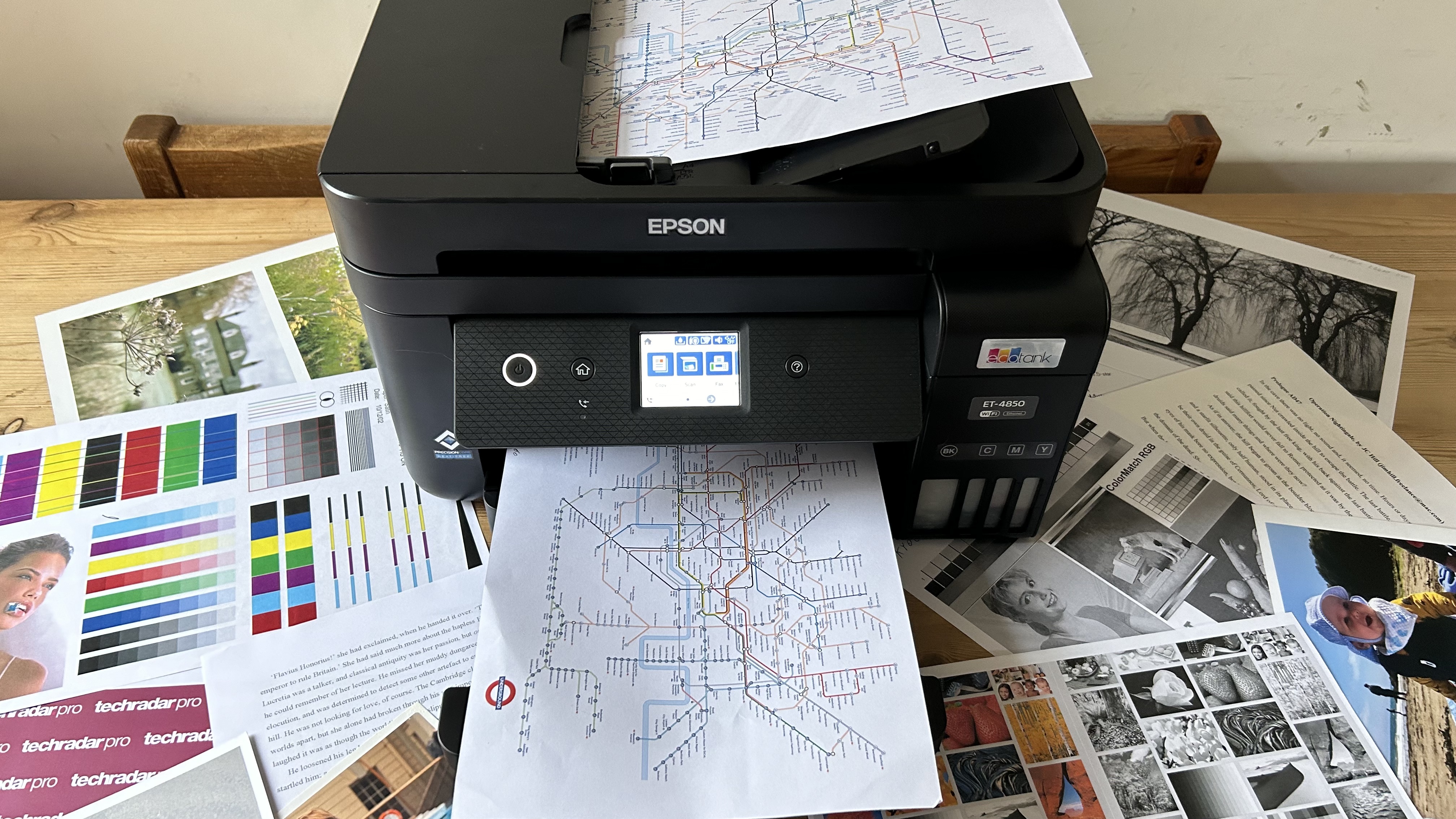

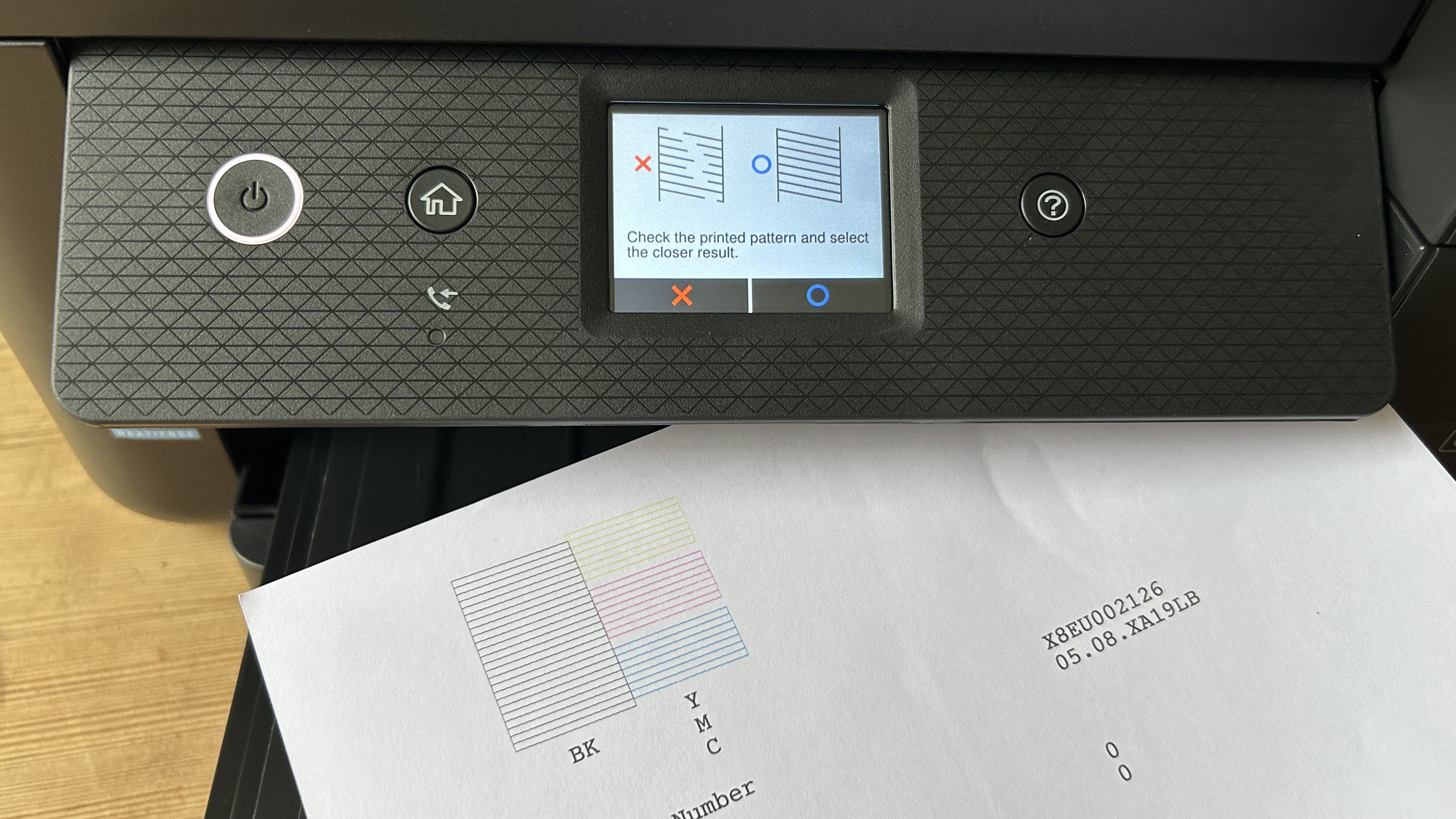

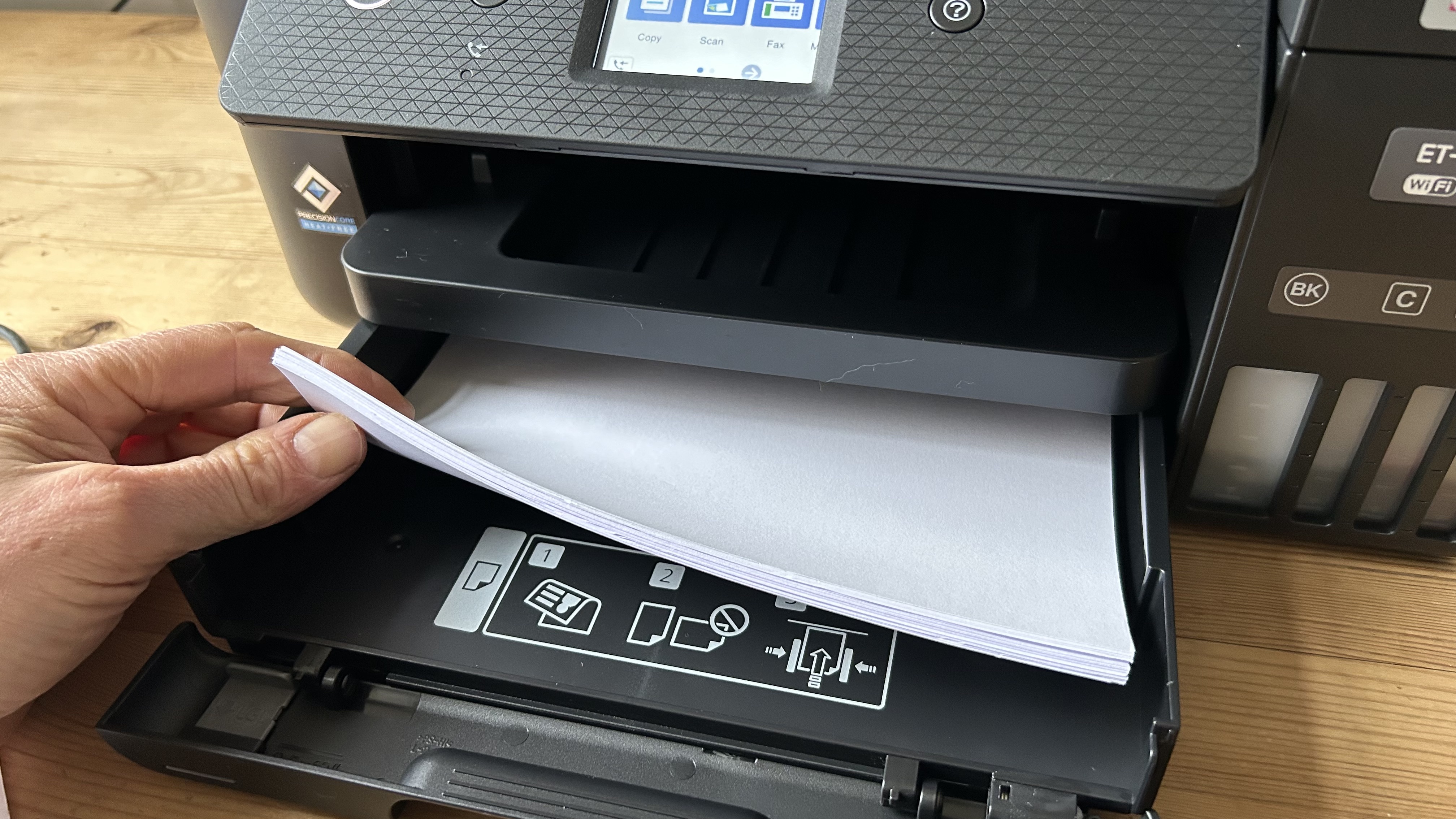
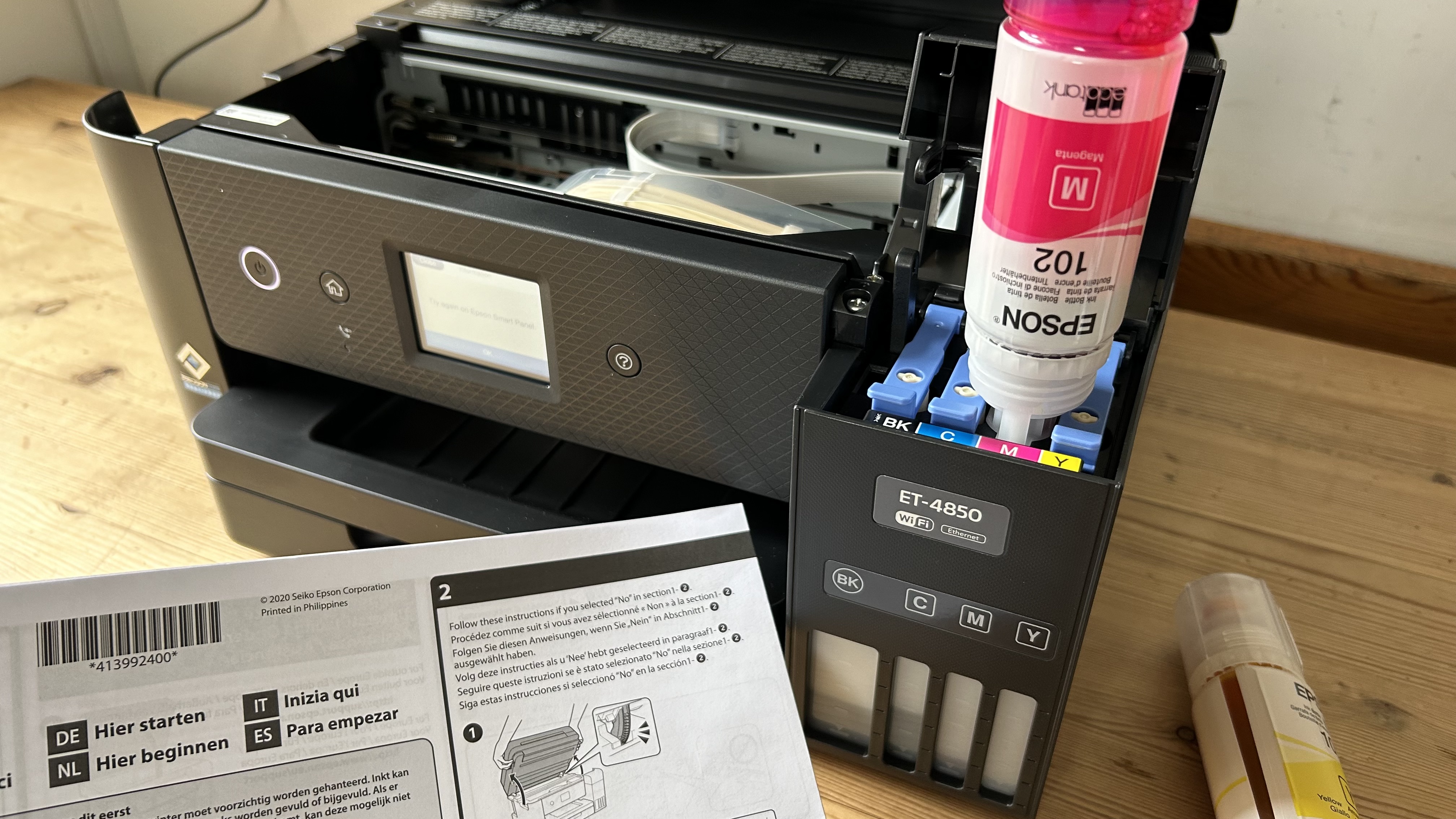
Specifications
Reasons to buy
Reasons to avoid
✅ You print a lot and your print budget is limited. Epson’s bottled ink is so much cheaper than cartridge ink, you won’t need to worry about your consumables bill.
✅ You rely on your printer for a range of tasks. This 4-in-1 printer is loaded with features, including an ADF, so it can cope with every office job from copying to faxing.
❌ You copy lots of double-sided documents. While the ADF on this model is good, it doesn’t have single pass 2-side scanning, so you’d need to turn the pages manually.
❌ You need to print larger Tabloid-size documents. This one can handle anything up to Letter or A4 paper.
The Epson EcoTank ET-4850 is my favorite home printer, and for most people, it's the Epson printer I'd recommend. This four-in-one unit prints, scans, copies, and faxes without any trouble at all, and also has plenty of what I'd consider core features, including ADF and auto-duplex mode.
For what you get, it's pretty well-priced, too - especially when considering it's a refillable ink tank model, which works out cheaper in the long run. Epson has bundled this printer with five bottles in the box, which roughly translates to around 20,000 pages.
There's no NFC or single-pass dual scanning, and I would've liked to see a multi-purpose tray to complement the main tray, which holds 250 sheets. However, these are issues I can easily ignore when balanced against the excellent touchscreen, the reasonably quick print speeds. In my own tests, I also found it's more than accurate for most people's needs, whether used at home or the home office.
Read our full Epson EcoTank ET-4850 review
Best Epson printer on a budget




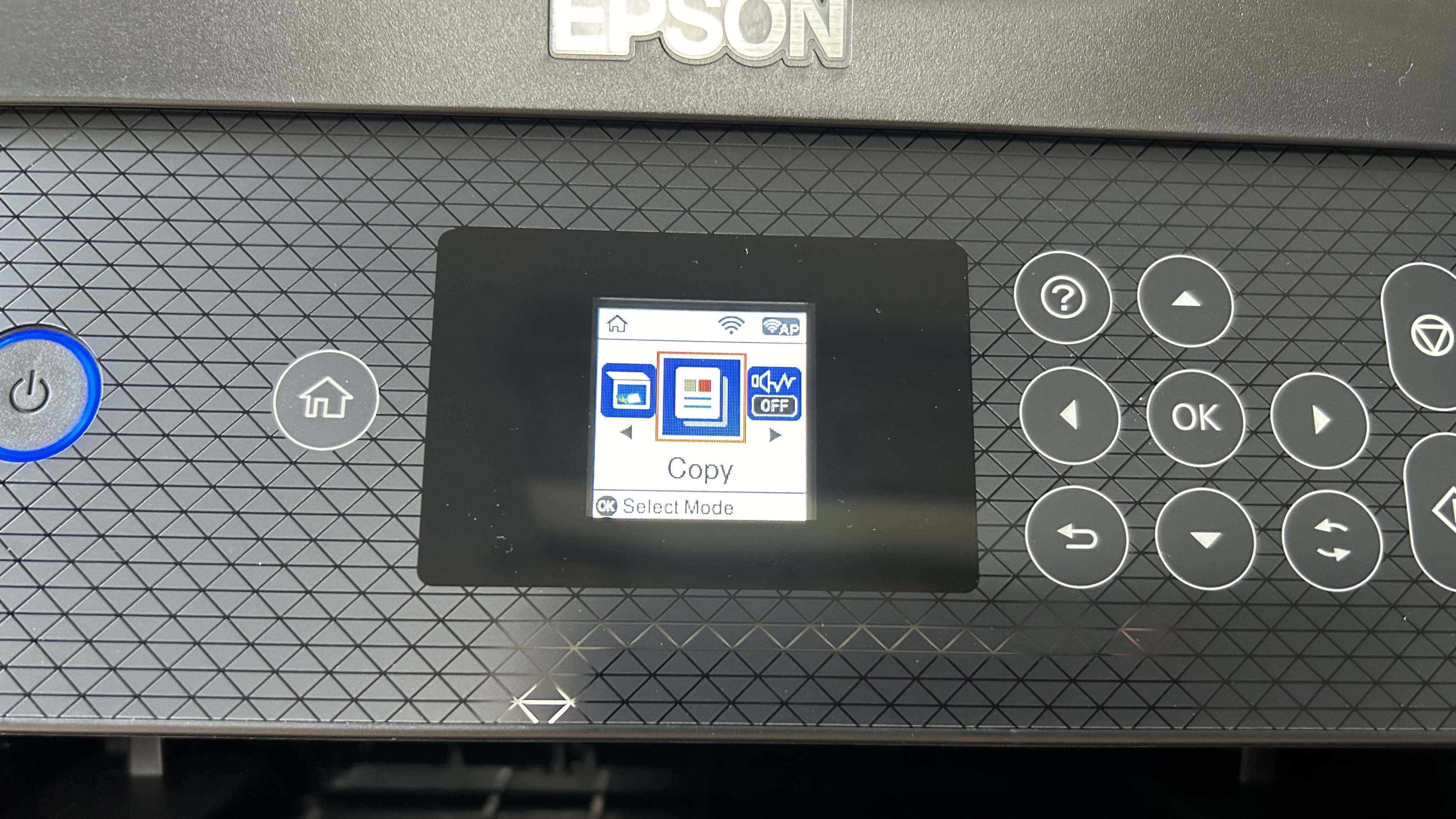
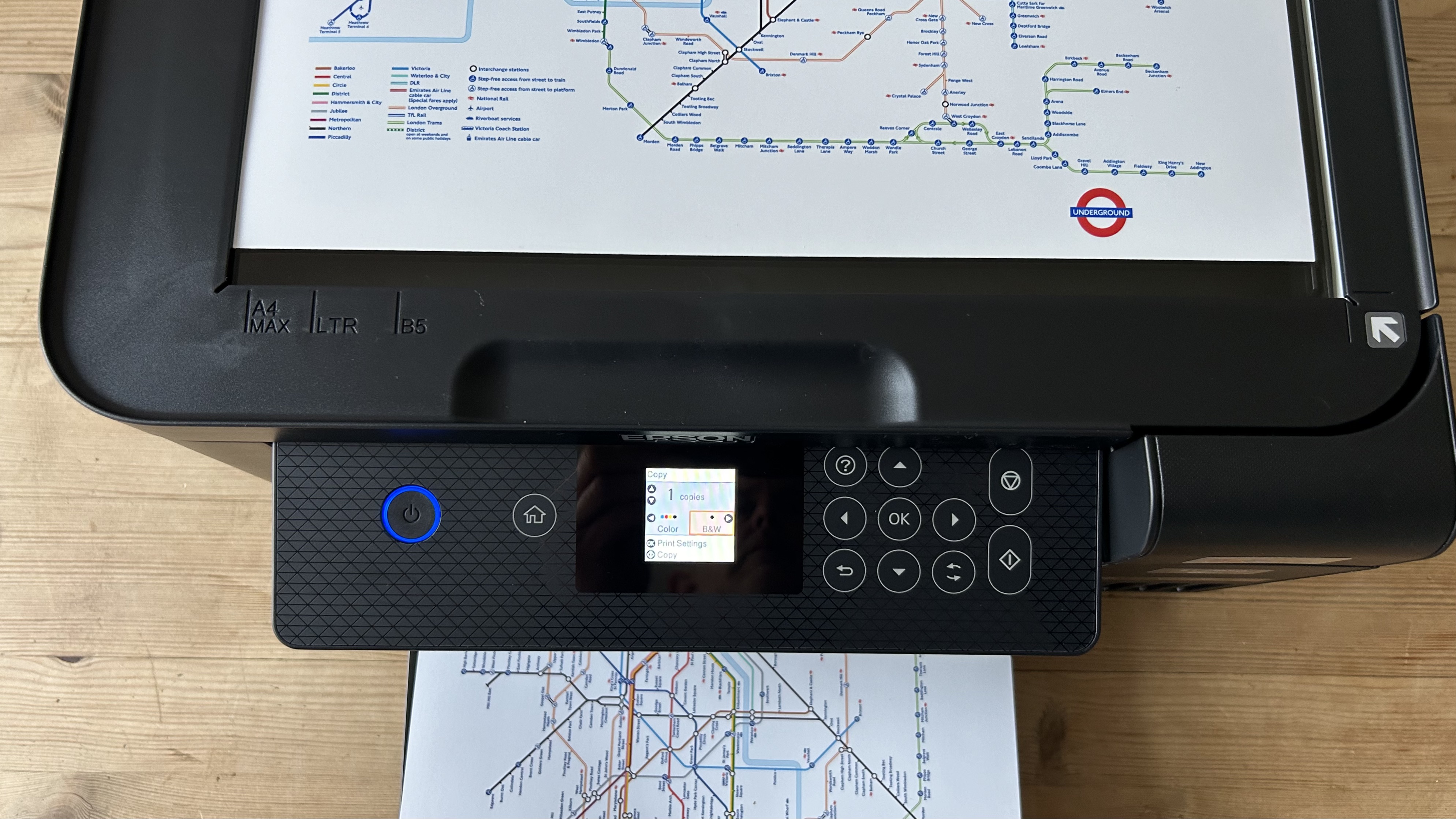
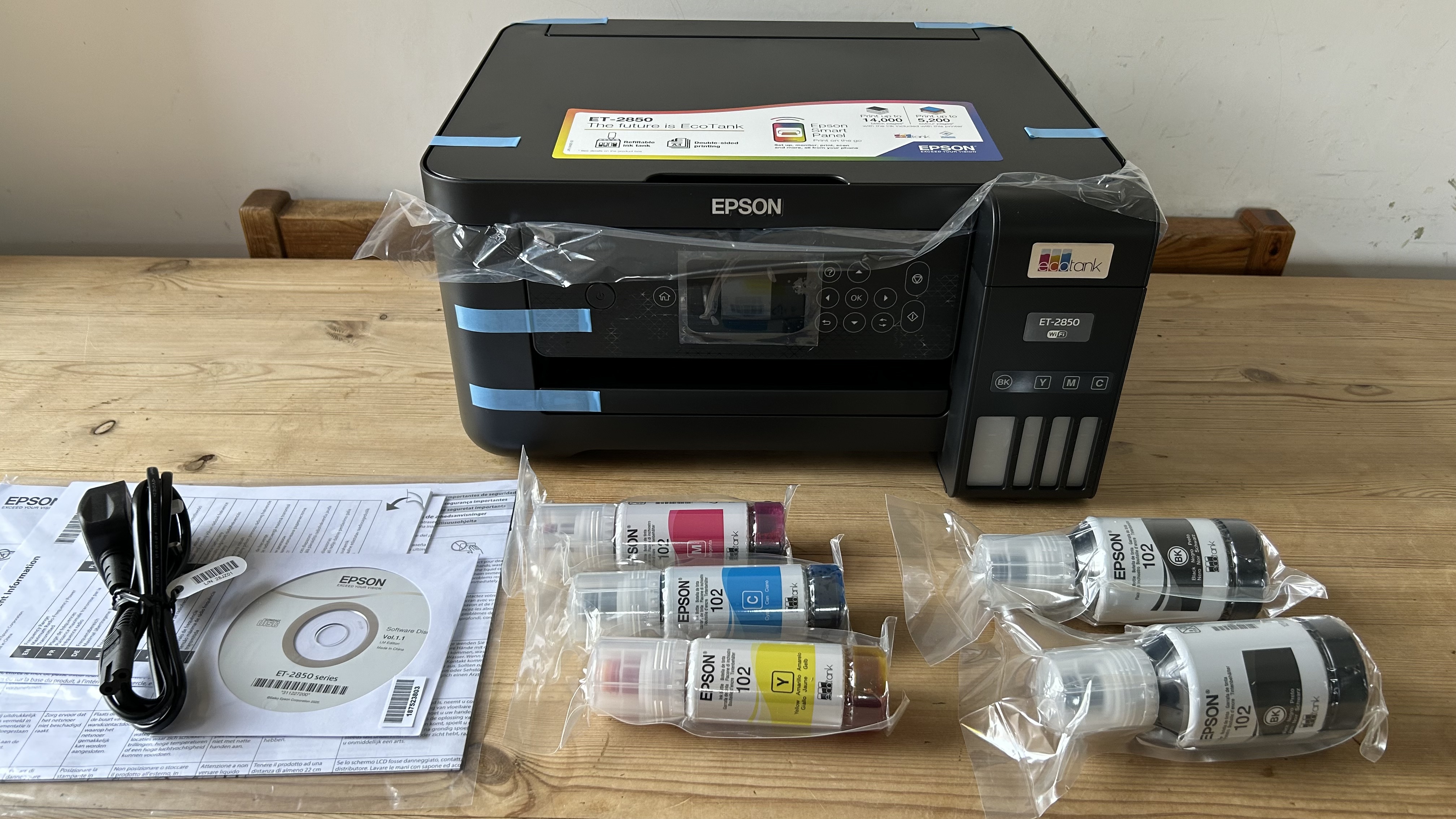
Specifications
Reasons to buy
Reasons to avoid
✅ Your print budget is limited. This ink tank printer is competitively priced and very cheap to run thanks to its inexpensive bottle ink. You’re also getting a lot of ink in the box.
✅ You need to produce prints of consistent, but average quality. With fewer nozzles than more expensive Epson printers, this basic model manages decent image quality in a simpler/cheaper device.
❌ You require a front input for printing one-off print jobs like addressing an envelope. This printer has only one input, so you’d need to swap paper stock in the main tray to print on an envelope.
❌ You print a lot of photos. This model can print on coated photo paper, but photos are not its forte, and the quality isn’t great.
The Epson EcoTank ET-2800 (known as the ET-2850 outside the US) is a relatively inexpensive EcoTank that does away with features like a front input tray and Ethernet port in order to bring you a basic budget all-in-one with an unbeatable cost per page (CPP).
Epson’s bottled ink costs around 90% less than cartridges. It still has what I consider to be the essential ingredients of an office all-in-one, such as auto-duplex printing, high-res scanning and integrated wi-fi with AirPrint, but it’s using a simpler printhead with fewer nozzles in the Micro Piezo array than the more expensive Epson EcoTank ET-4800.
That said, the Epson EcoTank ET-2800 managed to pass all my print quality tests for a printer in this price category. And though there’s no touchscreen, I still found it fairly easy to set up and operate. It won’t take up too much desk space and it looks pretty good in either white, as it comes in the US, or black, as it’s sold outside the US.
The real selling point though, is the wildly generous amount of inbox ink. The five bundled bottles should yield up to 20,000 pages before you need to buy more. I’d recommend this model to anyone working in a small or home office who wants to minimize their ink expenditure.
Read our full Epson EcoTank ET-2800 / 2850 review
Best Epson printer for photos

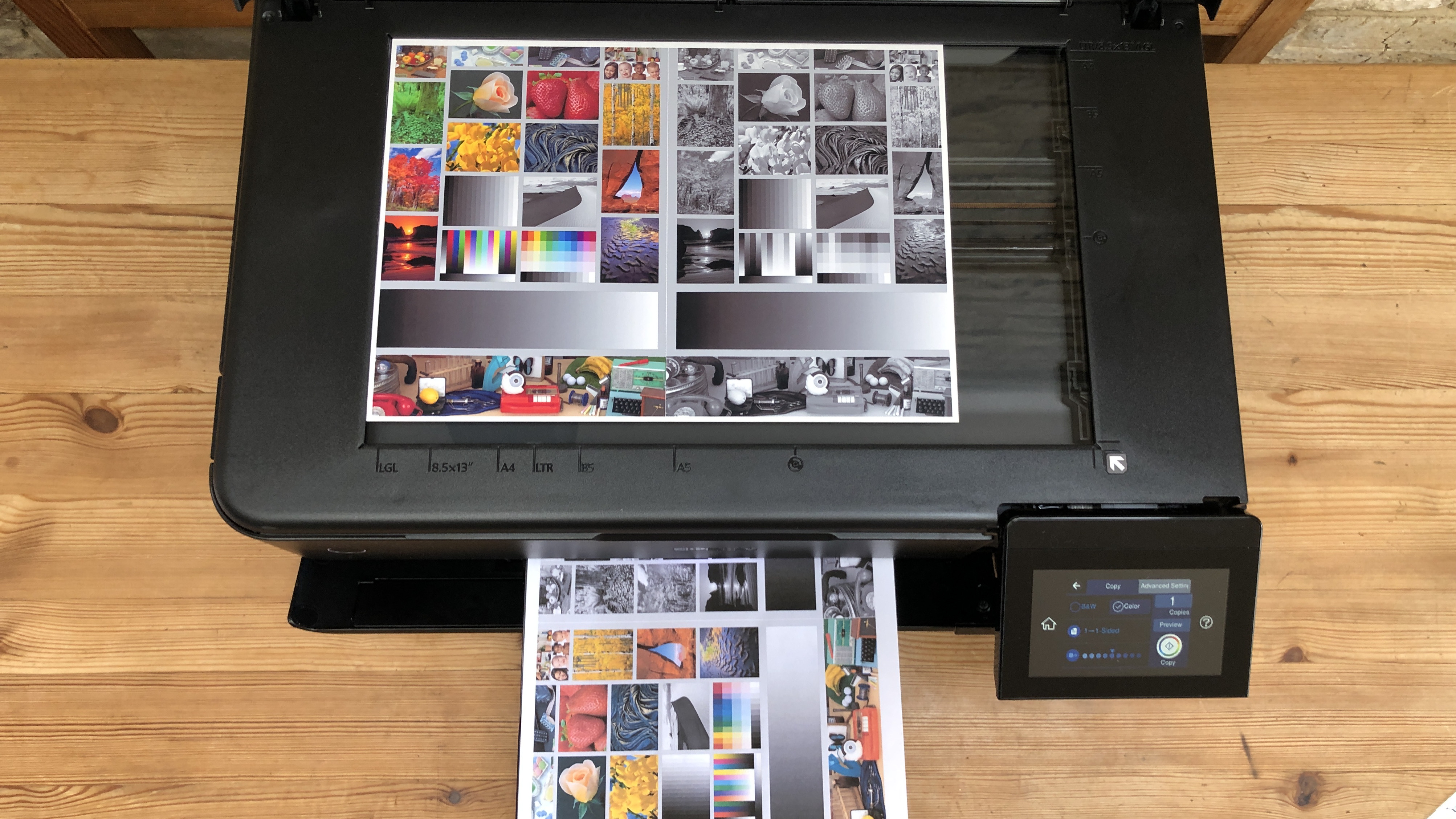


Specifications
Reasons to buy
Reasons to avoid
✅ You print a lot of photos. The purchase price may be high, but the running cost is very low and you can print up to 2,300 photos using the ink supplied in the box.
✅ You want to make larger prints. This wide-format printer can print borderless photos on tabloid and A3+ paper sizes, or even banners up to two meters long.
❌ You mostly print long documents. Text documents print slowly on this photo printer and you could save time and money by buying a smaller office printer.
❌ You want to scan tabloid/A3-size photos. This model has a decent scanner bed, but the size is limited to letter or A4-size paper.
The Epson EcoTank ET-8550 is a wide-format photo printer featuring an impressive six refillable tanks instead of four - meaning greater clarity and quality to images, and being a tank printer means substantially reduced running costs.
Its design is sleek, with a small footprint roughly the size of a sheet of tabloid paper, and only 16cm tall, making it much easier to accommodate than other tabloid/A3 printers I’ve tested. The printer is also generously kitted out with features, including auto-duplex (with A4/letter paper), the ability to enlarge A4 photocopies to A3, and printing to a variety of blank media. Paper sizes up to A3+ are supported, and I found I could even print 2m banners via the rear tray. However, the ET-8550 is more home than office-focused, so it lacks an ADF and fax facilities.
The print speed is reasonable with mono A4 pages emerging at a rate of 32ppm (pages per minute). Auto duplex and colour printing is slower, but I won’t complain about a photo printer putting quality ahead of speed. With an impressive 5760 x 1400 dpi print resolution and a scan resolution of 1200 x 4800 dpi, I printed remarkably accurate duplicates of photos.
In all of my tests, in fact, the Epson EcoTank ET-8550 performed well, with crisp quality prints across the board. But its real strength is in printing photos on glossy photo paper. Colors pop and photographs are always vibrant. In short, the Epson EcoTank ET-8550 succeeds on all fronts and while the upfront cost is rather high, the running cost is refreshingly low.
Read our full Epson EcoTank ET-8550 review .
Best Epson printer for the home office


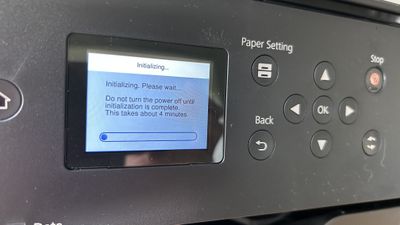



Specifications
Reasons to buy
Reasons to avoid
✅ You want big eye-catching prints. This large format printer uses bright pigment-based inks to produce vivid photos and color documents on paper sizes up to A3+.
✅ You use various paper sizes. With two paper trays to draw from, you can load both letter and tabloid-size paper and select the best size without having to reload each time you switch.
❌ You print a lot. Epson’s DURABrite cartridges are somewhat expensive so printing a high volume of large pages is not economical.
❌ You also need to scan documents. Despite its large size, this is a print-only device, so there’s no scanner.
The Epson WorkForce Pro WF-7310 is a capable, high-capacity business printer designed for the home or small office. Like all of Epson’s WorkForce printers, it comes with a lot of office-oriented features and crucially, it’s also a wide-format inkjet device, so it can print on a broad variety of media up to size A3+.
If you think it looks a little bulky, it’s actually quite compact considering it can hold a whole ream (500 sheets) of Tabloid or A3 paper in its two paper trays and I particularly appreciated the multifunction tray at the rear which expands the media compatibility still further by allowing you to print on quite thick card.
There’s no touchscreen on this model annoyingly, but I found it easy enough to operate using the tilting control panel with its 6.1cm LCD. Wi-Fi and AirPrint connectivity are built in, while the motorized output tray is a nice touch. It prints pretty quickly for an inkjet and its all-pigment inks make for fast-drying, durable and vivid printouts.
The only real catch is the cost of the DURABrite cartridges, which push the CPP (cost per page) over 12 cents (or 10 pence) for color pages. But if you need to produce large professional-looking brochures regularly, this printer is well worth the expense.
Read our full Epson WorkForce Pro WF-7310 review
Best Epson printer for business
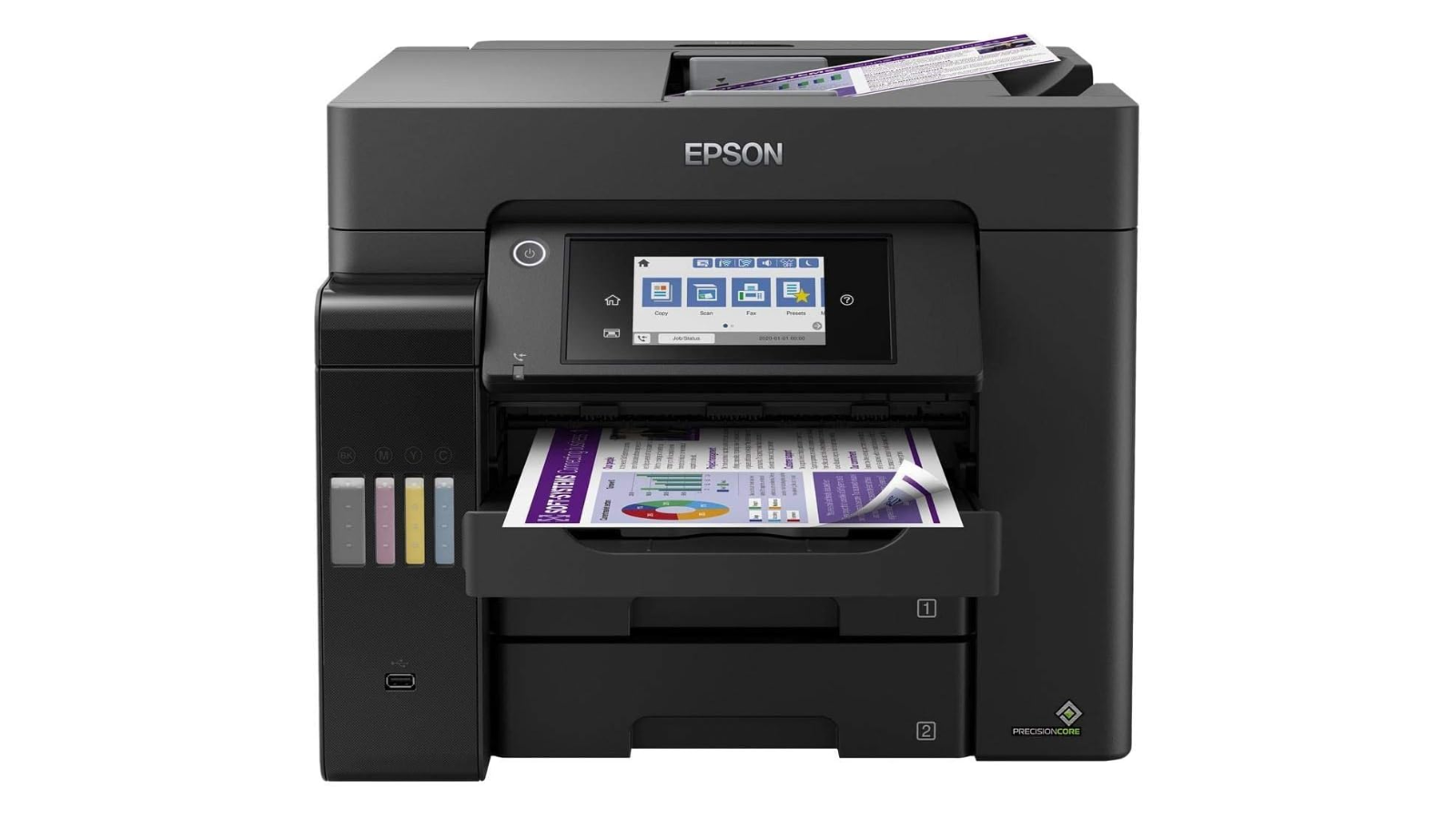
5. Epson EcoTank Pro ET-5850
Specifications
Reasons to buy
Reasons to avoid
✅ You want an uncompromising office printer with all the features. As Epson’s top-of-the-line EcoTank, this model has the capacity to serve a large workgroup in a busy office.
✅ You need a lot of high-quality prints. This professional printer gives great results and the bottled ink is cheap enough to suit high volume printing.
❌ You’re pushed for office space. This is a rather large unit that will need its own table.
❌ You plan to print tabloid or A3 documents. This printer can handle any paper size up to letter or A4.
The Epson EcoTank Pro ET-5850 is so good, when the team the at our sister site Tom’s Guide tried the printer out, they called it “our new favorite office printer”
Controlled by a 4.3-inch touchscreen that effectively operates like a phone, this is a very accessible all-in-one that means serious business. And it proved the perfect balance with high-quality prints at impressively fast speeds.
In tests by the Tom’s Guide team, the ET-5850 printed a five-page text document in 19.6 seconds (approx. 15.3ppm). Double-sided text printing was recorded at 14.5 ppm A six-page color PDF with text and graphics printed at a similarly quick 32.8 seconds (11 ppm). Copies and scans are lightning fast, too. However, scans do come out slightly too dark by default (and the packaged software is somewhat lacking).
Print quality is just as good as you’d expect. Text documents are crisp, clear. Graphics were sharp and detailed, although the testing team did spot very mild banding visible in parts. Otherwise, there’s little to complain about, with colors appearing natural and well-saturated.
The 4.3-inch touchscreen effectively operates like a phone, making it very accessible. With an outstanding performance and low ink costs, the Epson ET-5850 is ideal for the busy office or home office.
Read what Tom’s Guide thought in their Epson EcoTank Pro ET-5850 review
Best portable Epson printer
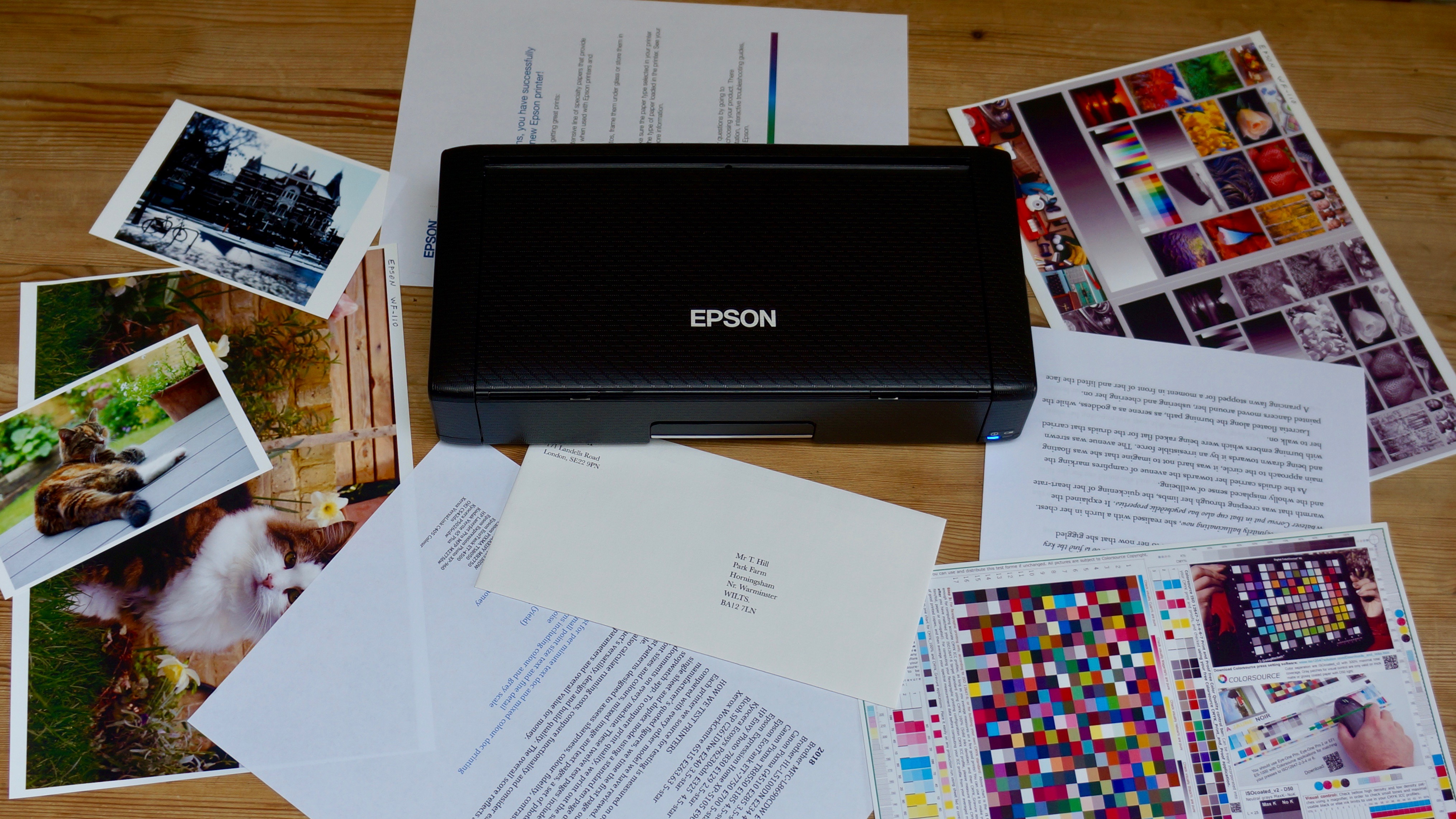

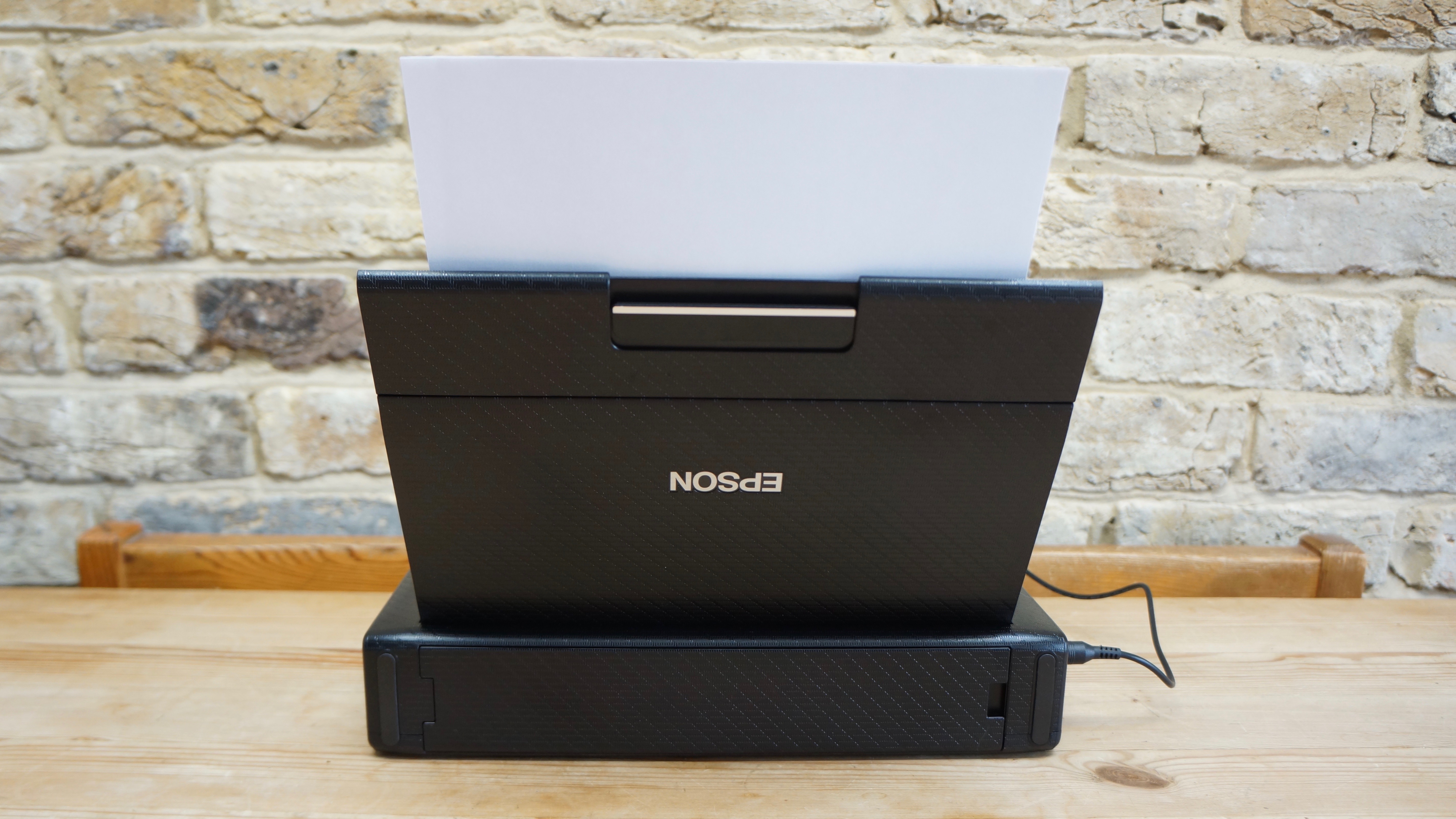




Specifications
Reasons to buy
Reasons to avoid
✅ You need high quality prints while you travel. This is effectively a miniaturized desktop inkjet printer, so you can expect the same strong image resolution and performance.
✅ You also print photos on the go. This little printer can handle glossy photo paper delivers bold bright images.
❌ You plan to use this as your main printer. The small cartridges don’t hold much ink and the cost per page is less competitive than a desktop printer.
❌ You print long documents. With no auto-duplex mode, reloading each sheet of paper to print the reverse side is fiddly and time consuming.
The WorkForce WF-110 is Epson’s smallest printer - with built-in Wi-Fi and rechargeable battery, it’s designed for total portability for business users who need print capabilities on the go.
Epson has distilled all the elements of a good desktop printer into something small enough to fit in a briefcase. Once I had the four smaller-than-usual ink cartridges installed, the Epson WorkForce WF-110 was easy to operate and worked a charm. It’s using pigment ink instead of dye-based ink to deliver smudge-resistant pages up to 5,760 x 1,440 dpi.
The results look crisp and colorful on all kinds of media including coated photo paper. The plastic casing is textured for improved grip, and when unfolded, the plastic body becomes the paper input tray, which can hold up to twenty sheets of letter-sized plain paper.
The lithium-ion battery can be fast charged with the bundled charger or more slowly by connecting the supplied USB cable to any powered USB port. With a top speed of 7ppm, the Epson WorkForce WF-110 prints slowly and, unsurprisingly, there’s no auto-duplex mode. For fully mobile wireless printing, however, the quality and convenience are hard to beat.
Read our full Epson WorkForce WF-110 review .
Best Epson printers: FAQs
What is the life expectancy of an Epson printer?
You can expect the best Epson printers to last approximately 5 years.
As a rule, home and office printers from any brand should last between three and five years, depending on daily usage and maintenance. For what it’s worth, Epson currently offers a 5-year warranty on selected EcoTank printers.
Does Epson EcoTank ink dry out?
Inkjet printer cartridges are notorious for drying out over time. However, Epson’s EcoTank range places the ink in a sealed chamber within the printer, so the ink in an EcoTank is unlikely to dry out - unless you leave the cap off the refillable ink bottle. However, it’s worth noting that most ink still has an expert date.
Why is Epson printer ink so expensive?
Printing costs vary depending on the type of printer and cartridge being used. Inkjet printers from all brands are typically cheap to buy, but replacement ink cartridges are more expensive. Laser printing is typically cheaper than ink, but the machines cost more upfront. Refillable ink tank printing is the cheapest option, with fewer running costs and reduced waste. The Epson EcoTank line-up is estimated by the company to cut ink costs by up to 90%.
How to choose the best Epson printer for you
Why you can trust TechRadar
Before buying a new Epson printer, consider these key questions…
Inkjet or laser?
With thousands of nozzles applying liquid ink dots onto plain or coated paper, inkjets achieve superior image quality, while being generally smaller and cheaper than lasers. However, the dry toner used by laser printers is more efficient and allows for faster, cleaner and more consistent printing at higher capacities. Epson only makes inkjet printers, so if you need a laser printer, you should check out our best laser printers guide.
Monochrome or color?
Monochrome inkjet printers are uncommon, but Epson sells some black and white EcoTank models which are even cheaper to buy and run than their color counterparts. They’re also simpler and have more space for ink.
Print-only or multifunction?
The essential difference between a pure printer and an MFP (multifunction printer) also known as an AIO (all-in-one) is the integrated scanner. Naturally, this feature adds size and cost, but a flatbed scanner will capture documents more satisfyingly than an app on your smartphone and it effectively turns any printer into a photocopier. The more expensive MFPs will also offer an ADF (automatic document feeder) for passing a stack of pages over the scanner for you. We tested out the best all-in-one printers.
Home or office?
Printers Epson has designed for domestic use tend to be compact and affordable inkjets which can print family photos as well as work documents. In the office, printing at faster speeds and higher volumes is more important than size and operating noise. Business printers usually have stronger security and can be accessed by whole networked workgroups.
What features do I need?
All of Epson’s printers now have dual-band Wi-Fi built in, but not all have an Ethernet port. Also consider the type of media you will be using and the quantity. If you print a lot, it will be worth avoiding inkjet cartridges in favour of refillable EcoTank models. If you want to print on card, check the specifications for the maximum compatible paper weight. A printer offering manual duplex is unable to print on both sides of the page automatically, so unless you don’t mind turning over every sheet by hand, make sure it can auto duplex.
What’s my budget?
The best cheap printers are usually inkjet models, but their expensive cartridges are the catch. Always check the price of your printer’s consumables before you buy. Bottled ink costs around eighty percent less than cartridges, so a more expensive ink tank device will give you long term savings. We've come across some excellent Prime Day printer deals and Black Friday printer deals when the sales are live, so keep your eyes peeled around that time.
Have a preferred brand? We’ve tested, reviewed, and rated the best HP printers, the best Epson printers, and the best Brother printers.
How we test the best Epson printers
I’ve been the senior printer editor at TechRadar Pro long enough to have tested hundreds of printers and plenty by Epson. My methodology follows a series of repeatable tests and comparisons and the process starts right from the unboxing and initial set-up, which is timed. If there’s a problem with unsustainable packaging or a baffling user manual, I’ll call it. If it’s a pleasure to use, that’ll be reflected in the final score too. I always test both wired and wireless connections and explore the various remote printing companion apps as these often enhance the user experience.
For the performance tests, I have a folder of test cards, photos and text documents designed to assess detail resolution, contrast, color accuracy and gamut. Some test images are particularly good for spotting feathering and smearing among inkjets. A ten-page text document is useful for measuring print rates because I never take manufacturer's claims at face value. Having said that, the quoted print and scan speeds are usually accurate enough that I rarely contradict them.
I print each test page on a range of standard paper stock from cheap 75gsm sheets to 600gsm card, as every printer has its limits and preferences when it comes to paper quality. And if the manual claims you can print on envelopes, labels or t-shirts, I test that too.
Features such as auto-duplex scanning or copying multi-page documents via an ADF (automatic document feed) are evaluated, and an assessment of build quality and design contributes to the overall rating. I pay particular attention to the COO (cost of ownership) because cheap printers can often give lower value for money when you calculate the ongoing consumables cost.
You can find out more about our comprehensive testing process in our guide to how we test, review, and rate printers on TechRadar Pro.
Get in touch
- Want to find out about commercial or marketing opportunities? Click here
- Out of date info, errors, complaints or broken links? Give us a nudge
- Got a suggestion for a product or service provider? Message us directly
- You've reached the end of the page. Jump back up to the top ^
Sign up to the TechRadar Pro newsletter to get all the top news, opinion, features and guidance your business needs to succeed!

Jim has been evaluating printers for more than twenty years and has, to date, written over a hundred reviews for TechRadar Pro. From pocket printers to industrial dye sublimation, Jim has been there, run the tests and printed the t-shirt. His expertise extends to consumables (paper, ink, toner) and his printer buying guides make it easy to compare these essential peripherals.
- Steve ClarkB2B Editor - Creative & Hardware