Best HP printer of 2025: I tested over two hundred printers and these are my top 10 picks from Hewlett-Packard
I reviewed the best Hewlett Packard printer for the home and office
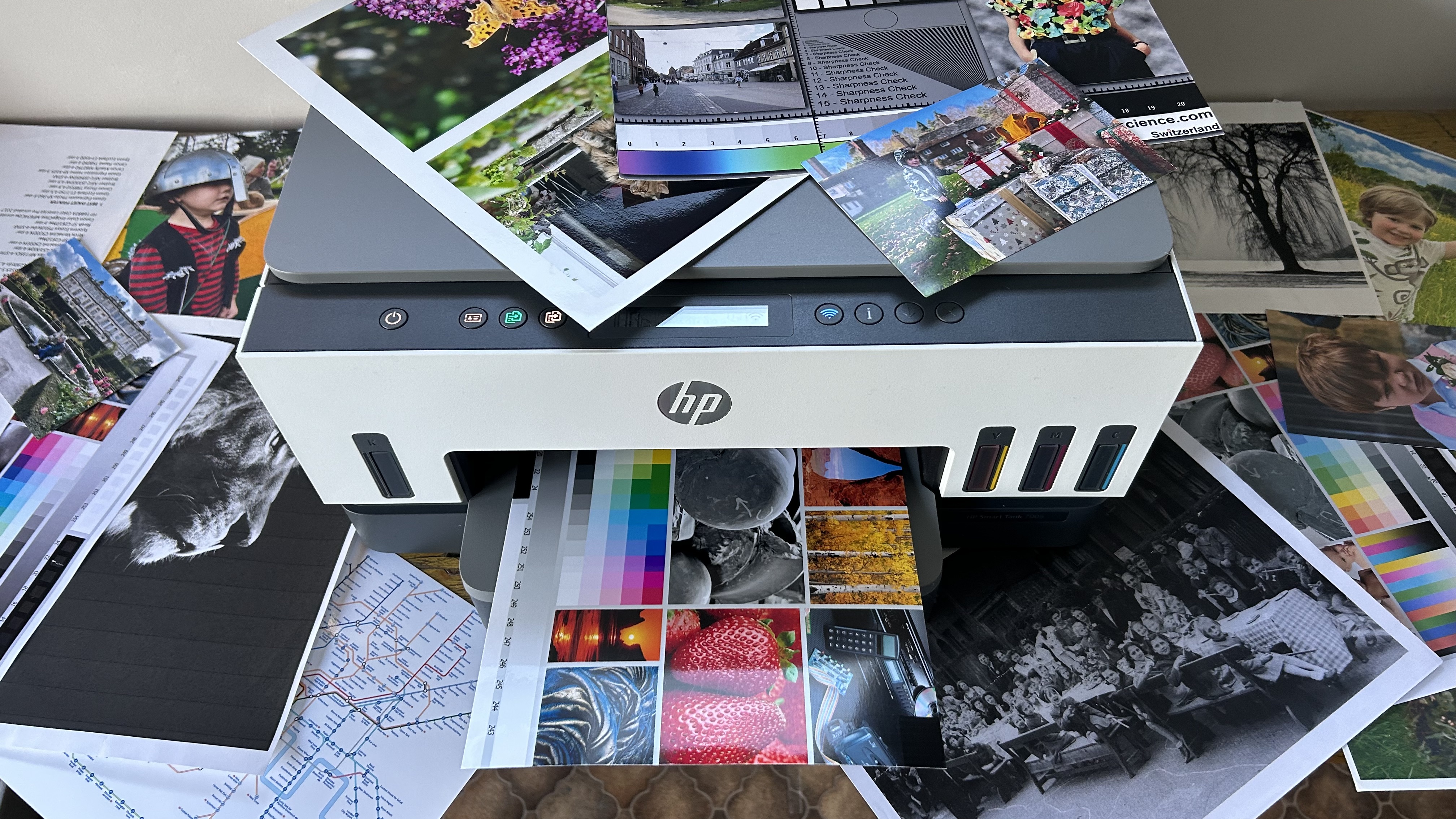
The best HP printers I've reviewed are well-suited to the home and office, with an incredible range of model types, from inkjet and laser printers to its popular refillable Smart Tank models.
I've tested over two hundred of the best home printers and best small business printers from Canon, Epson, Brother and more - and in my experience, none come close to having the sheer range of commercial and consumer printers than HP.
For most people, I recommend the HP Smart Tank 7001 (also known as the 7005) - a refillable all-in-one printer that in my testing revealed great print quality and a good range of features for the price.
During my in-depth testing, I’ll spend around eight hours comparing the design, build, user experience, print quality, and value for money before giving each product its overall rating. Based on this process, these are the ten best HP printers I recommend.
Best HP printer overall
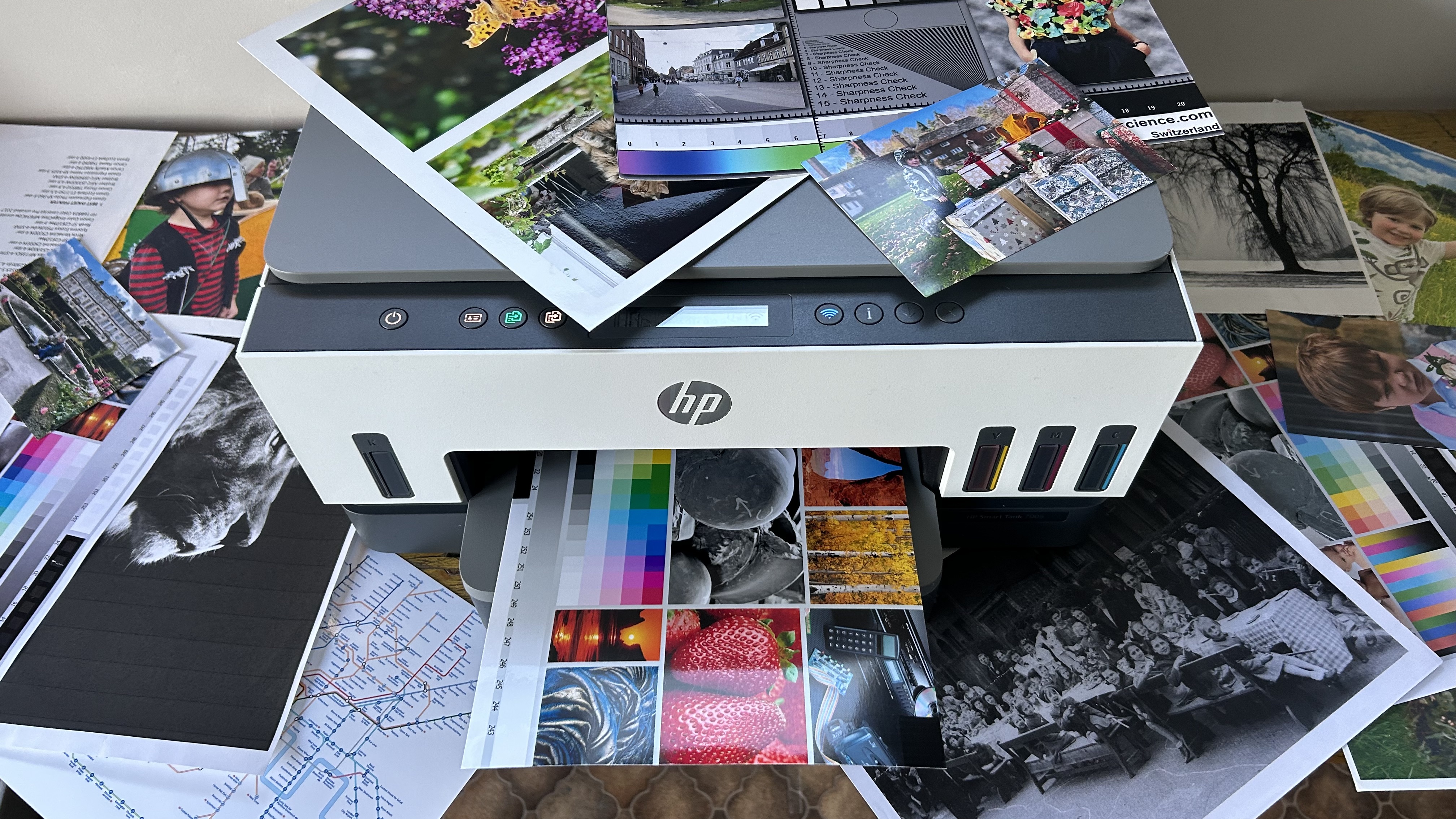

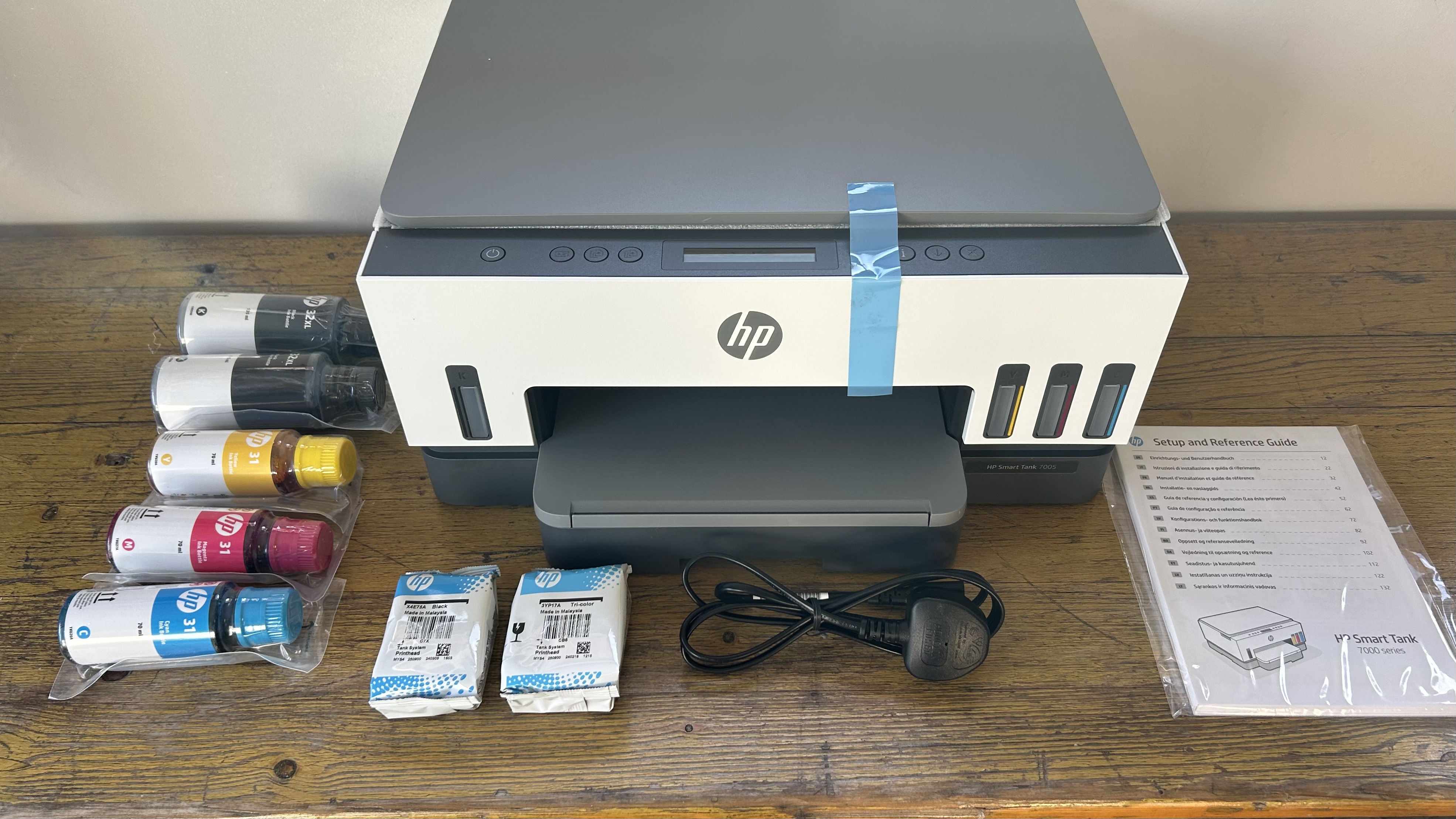

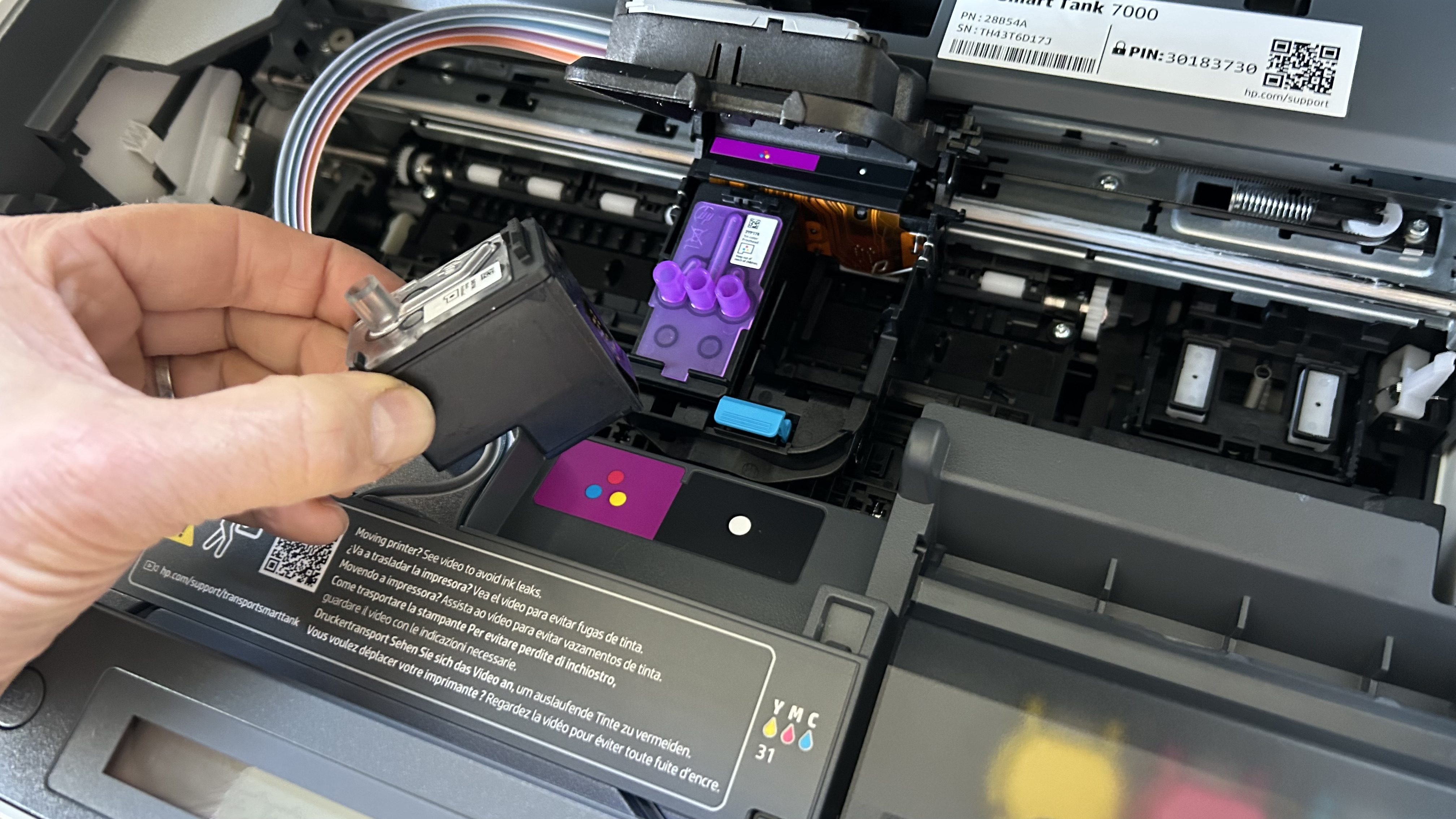
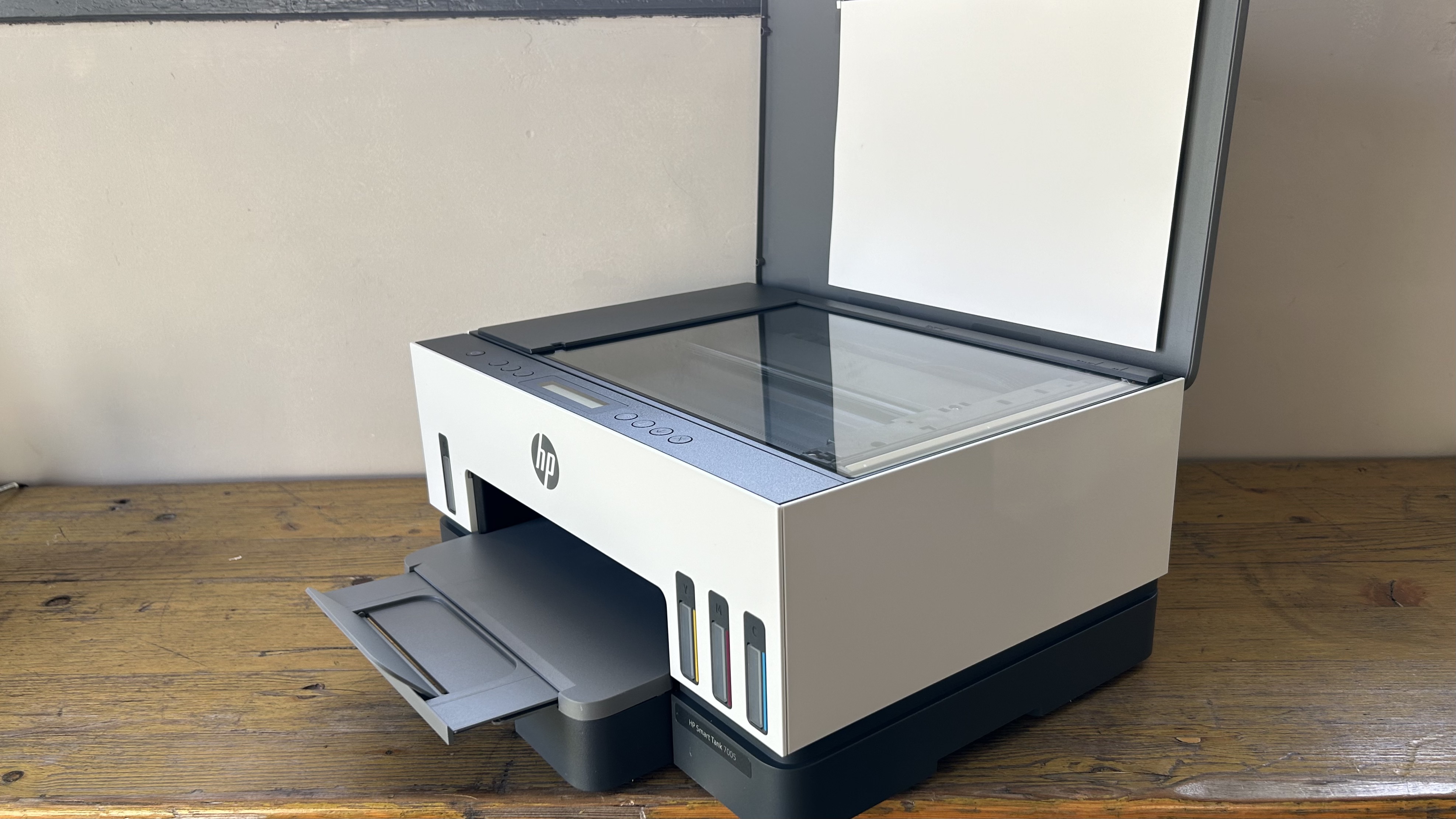
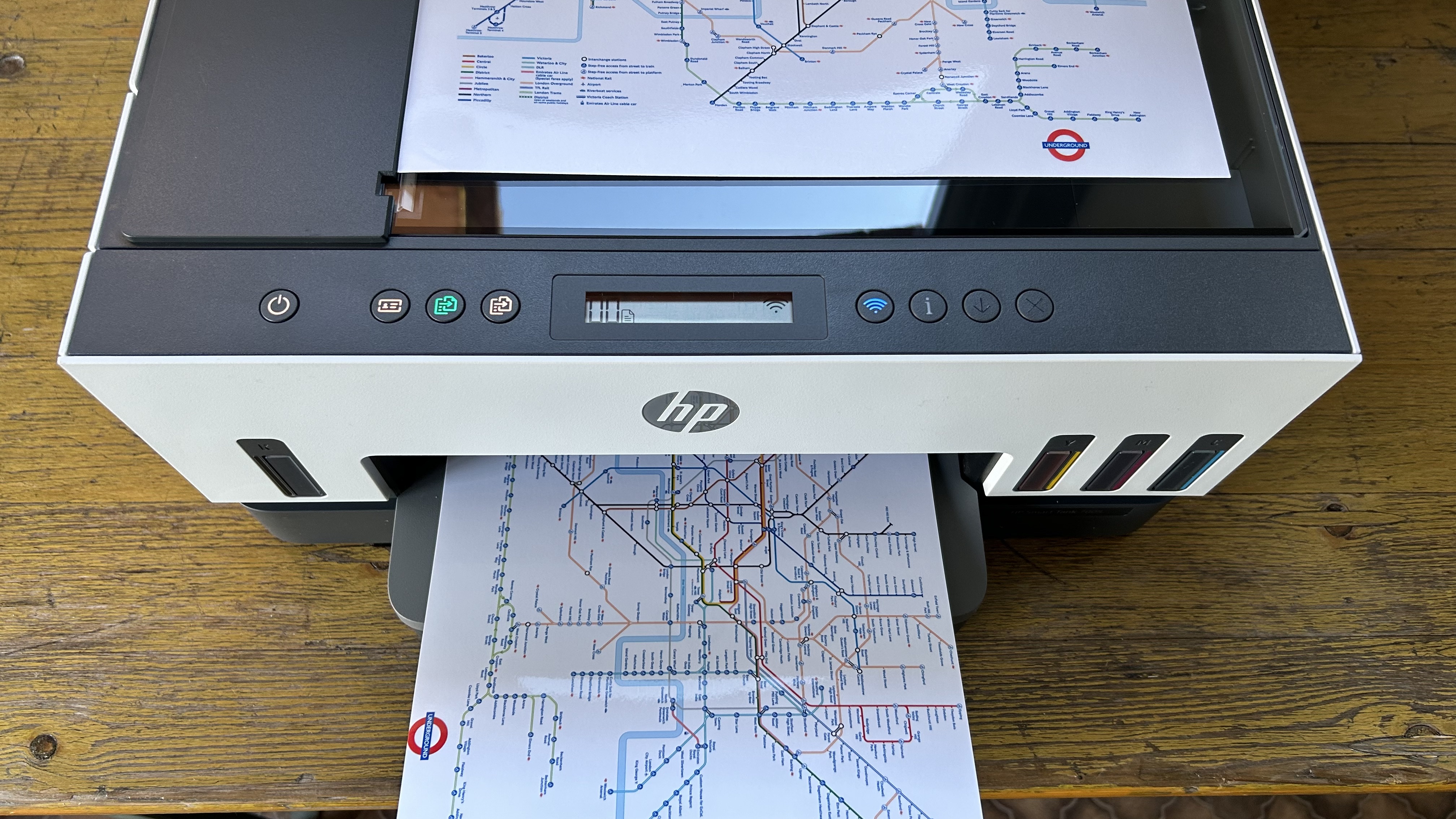
Specifications
Reasons to buy
Reasons to avoid
The HP Smart Tank 7001 (known as the 7005 outside the US) is a relatively affordable refillable inkjet all-in-one aimed at small business, or a home office. It’s quite basic, in that there’s no touchscreen, USB Host port, NFC or ADF.
However, it can scan Letter-sized documents, auto-duplex, and has a decent 250-sheet paper input tray. It also has dual-band wi-fi and Bluetooth which really speeded up the setup procedure. In the test, it printed quite quickly at 15ppm (pages per minute) in simplex mode and worked smoothly in duplex mode. Pages of black text look sharp and bold, while photos looked especially bright, sometimes garishly so.
On the whole, my test pages printed satisfactorily across the board. I experienced paper jams any time I asked the printer to duplex with imperfect paper, so it needs to be treated carefully. It’s not the strongest supertank in its class, but breaking away from cartridges makes it an economical and worthy choice for the small office.
Read our full HP Smart Tank 7001 (7005) review
Find the best deals on HP printers with our HP discount codes.
2. Best HP laser printer

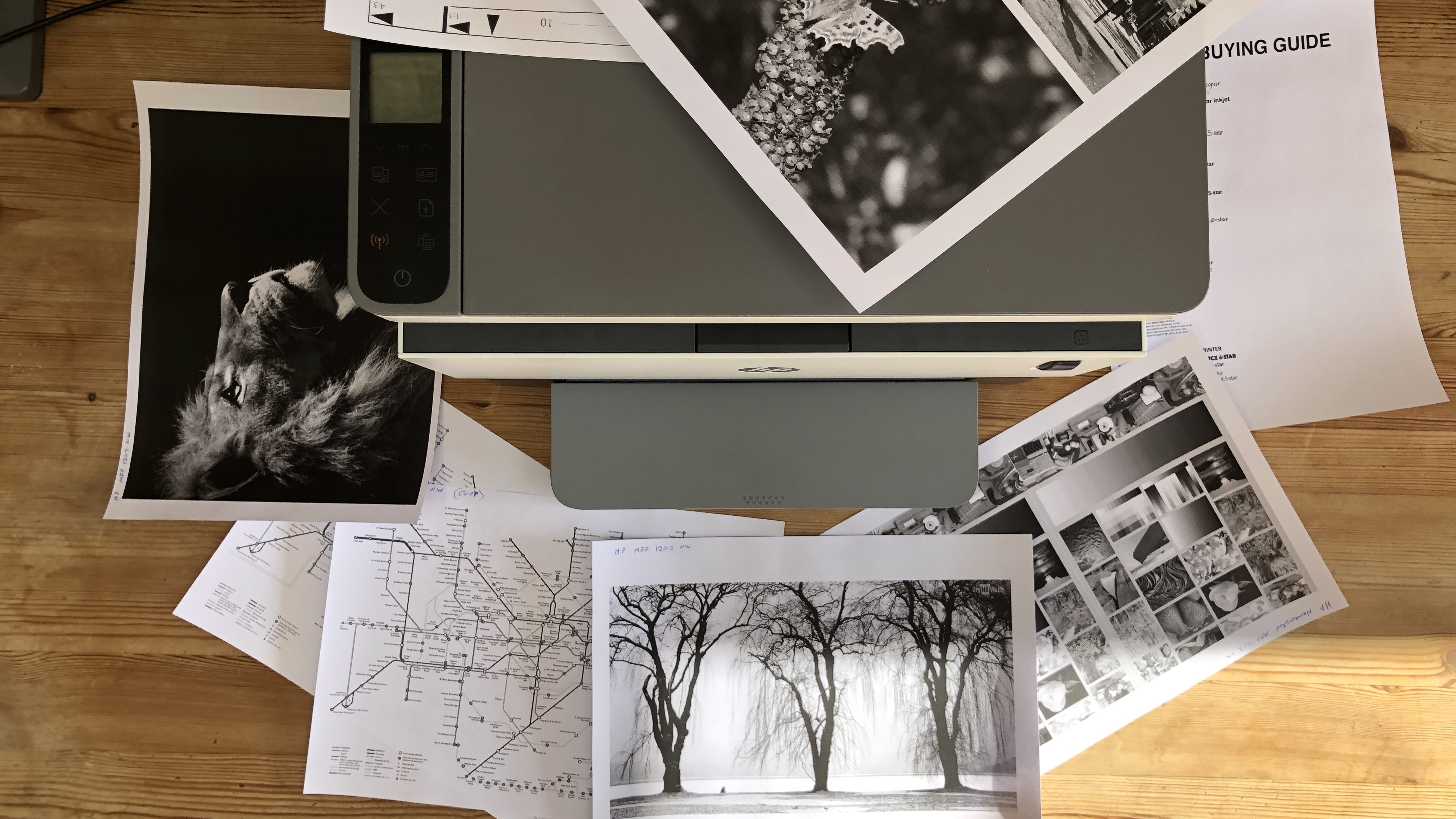
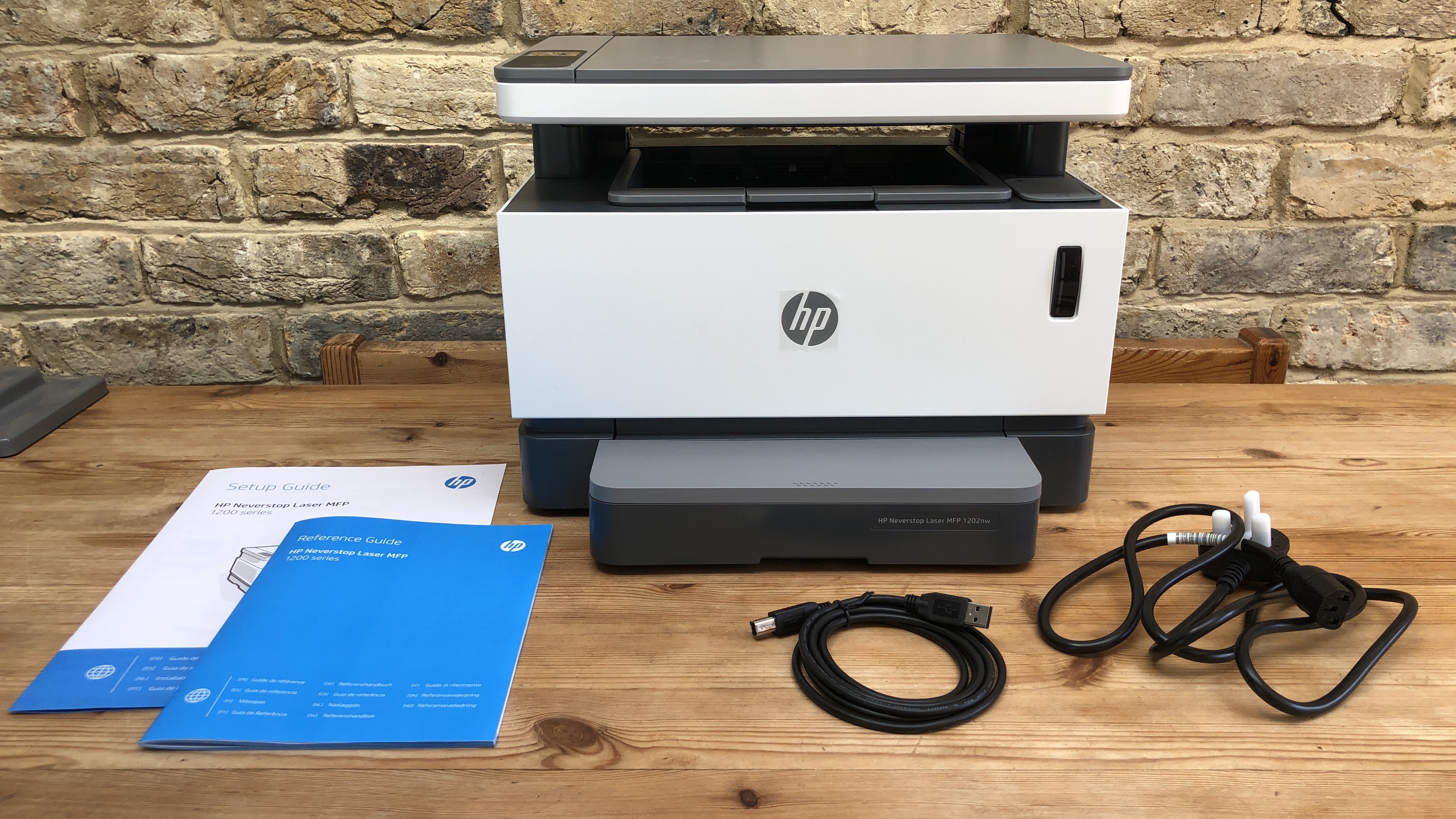



Specifications
Reasons to buy
Reasons to avoid
The HP Neverstop Laser MFP 1202nw is a refillable toner tank printer which should cut down waste and costs. Generally, ink refills cost around 60% less than standard toner cartridges.
Set-up is really easy - we only experienced a minor issue with the Wi-Fi Direct password - and simplified further ably assisted by the excellent HP Smart companion app. The app also proved to be a good place to preview, print, and scan, since the monochrome display is admittedly small.
What really sets this HP printer apart is its ingenious cartridge-free laser printing- and in our testing, it was brilliantly executed. First, the printer contains the toner, delivering the powder straight into the tank without any possibility of spilling it. Then there's the reload kit. This sees you re-fill the reservoir with ink by plunging a syringe-like device into the top of the machine. It's that simple. Less mess, reduced waste, and in our experience probably the most fun we've ever had refuelling a printer.
Print delivery systems aren't the only area given attention here. The unit itself seems built to fit on pretty much every desk. Part of that space-saving footprint is an unusual 150-sheet paper tray, which projects from the front of the machine, allowing the the printer to be shallower than others.
Exactly as you expect from a laser printer, print quality is consistent, clean, and excels at text. What really holds back the Neverstop is its print and scan resolution. Frankly, 600 x 600dpi is an entry-level figure for any printer. We kept wanting just that bit more from it, especially when printing images. We also felt the print speeds a little slow for a laser printer. In practice, the Epson EcoTank ET-M2140 inkjet was faster for us (and as an inkjet, it's slightly cheaper, too).
However, on the whole, it performed well and the only feature we really missed was the ever-useful auto-duplex mode. Overall, this is a smart all-in-one laser printer with a smart app to go with it. And the cheaper injector refill system is outstanding.
Read our full HP Neverstop Laser MFP 1202nw review.
Best HP printer for the office


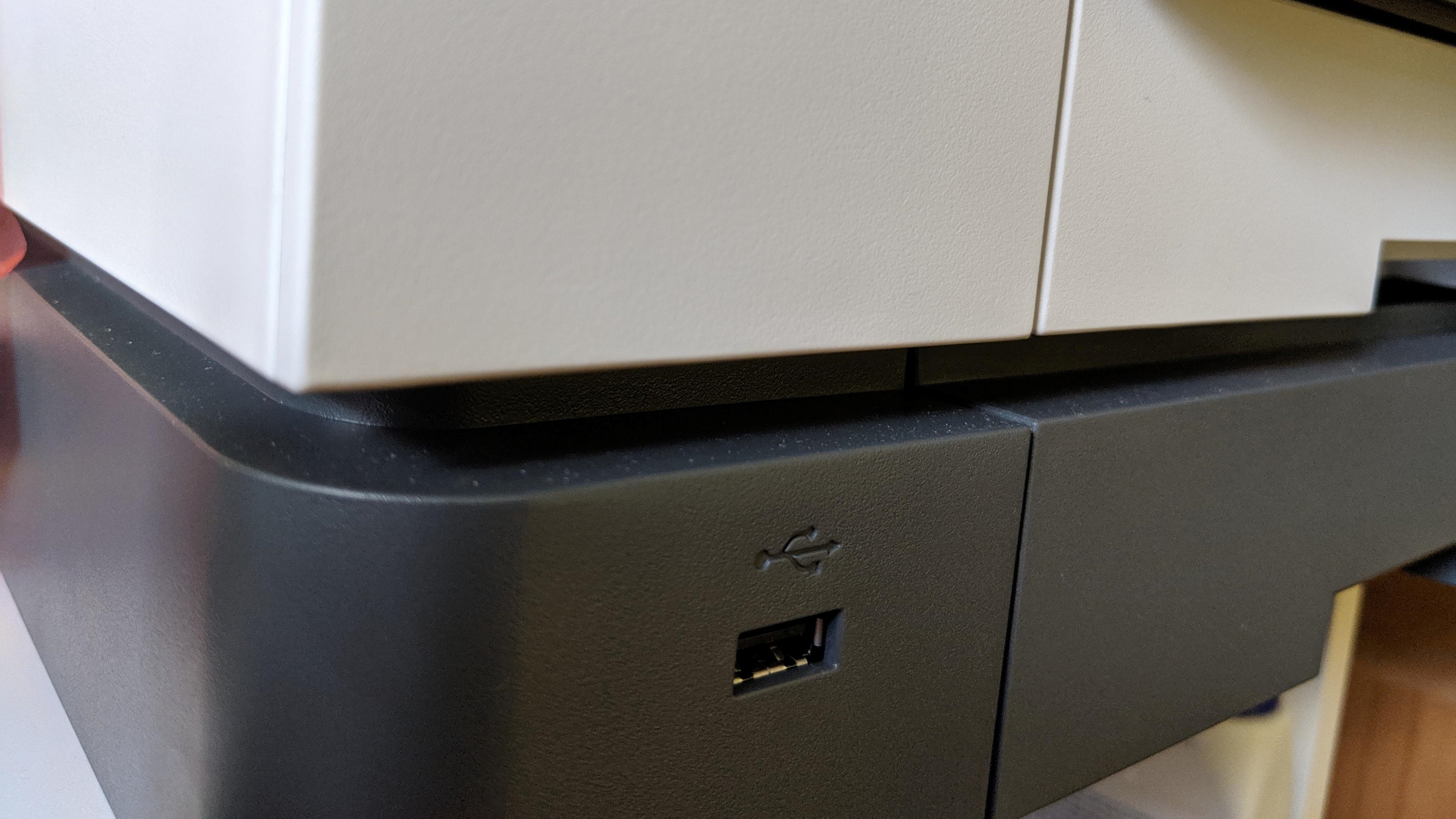
Specifications
Reasons to buy
Reasons to avoid
The HP OfficeJet Pro 9025 is a smart-looking office printer with good print quality and quick speeds.
This is the successor to the HP Officejet Pro 8720 - although you wouldn't know it to look at it. Unlike the 8720 model's smooth, pebble-like design, this is a monolith, stark and sharp. This new professional look actually leaves the 9025 around 39% smaller than its predecessor.
Despite that redesign, the printer is still takes up a significant amount of space - especially with the paper tray extended or the top-lid scanner opened. At 12Kg, we found it heavy, too.
But then, this is a printer that's really for dedicated offices and home offices. And our own tests show this is where the HP OfficeJet Pro 9025 excels - particularly when you need documents in a hurry.
A five-page Google Docs document of 1866 words printed in 22 seconds, taking less than seven seconds to complete the first page. We ran a separate test printing four photos in a Microsoft Word document. The printer kicked in after six seconds. The process was completed in less than a minute.
However, once we switched from default settings to maximum, best with photos from the menu, speeds were dramatically increased. 91 seconds for the first page; 4.15 minutes for all four pages to print. We also noticed photos on traditional office paper had some banding and slightly muddied at default print setting (an issue maximum resolution couldn't even solve). In other words, the OfficeJet Pro 9025 is really best for office documents.
Scanning speeds were just as impressive. We scanned a sample set of documents in 156 seconds, equating to speeds of roughly 27ppm for 72 pages or 36 sheets.
What really surprised, though, was the noise from the printer. Standing next to the printer, noise levels reached up to 64dB - we know, we measured it. We would've also liked a slightly larger LCD touchscreen display, although it is certainly bright and responsive, and there is a smart companion app that makes this easier.
Overall, we found the 9025 a solid all-rounder that's ideal for small- and medium-sized businesses who need to print a lot of documents fast.
Read our full HP OfficeJet Pro 9025 review.
Best home office HP printer
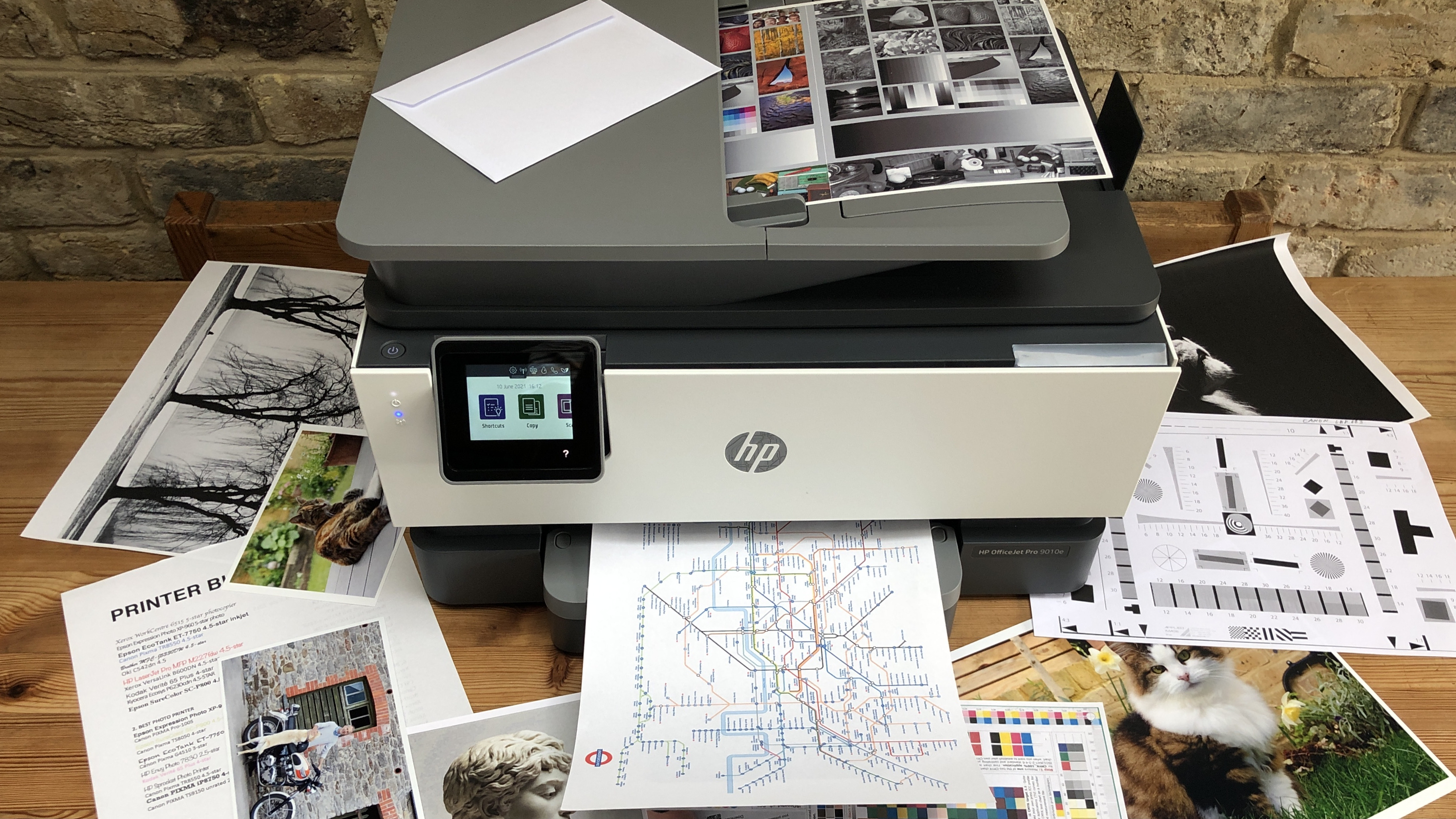
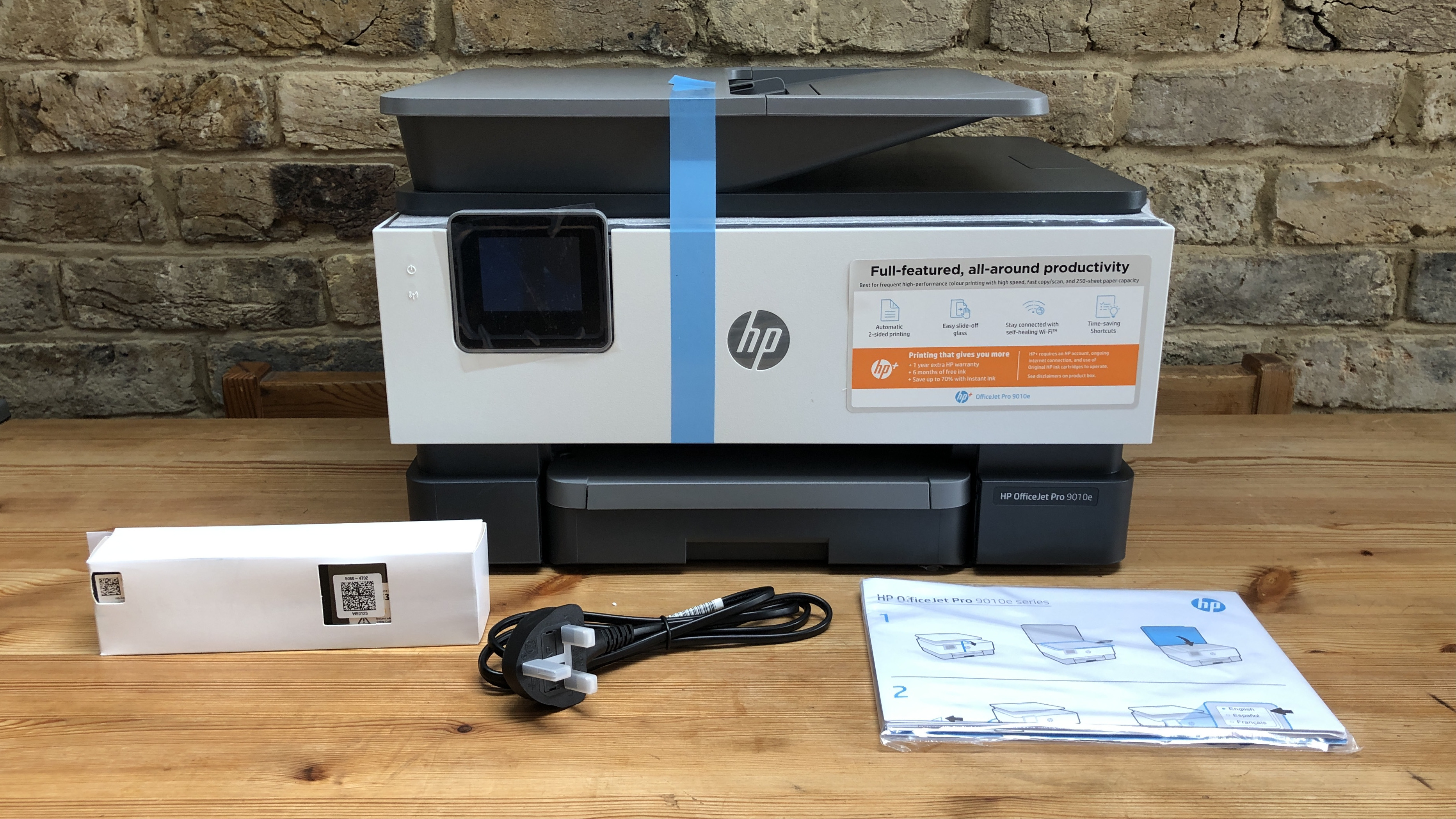
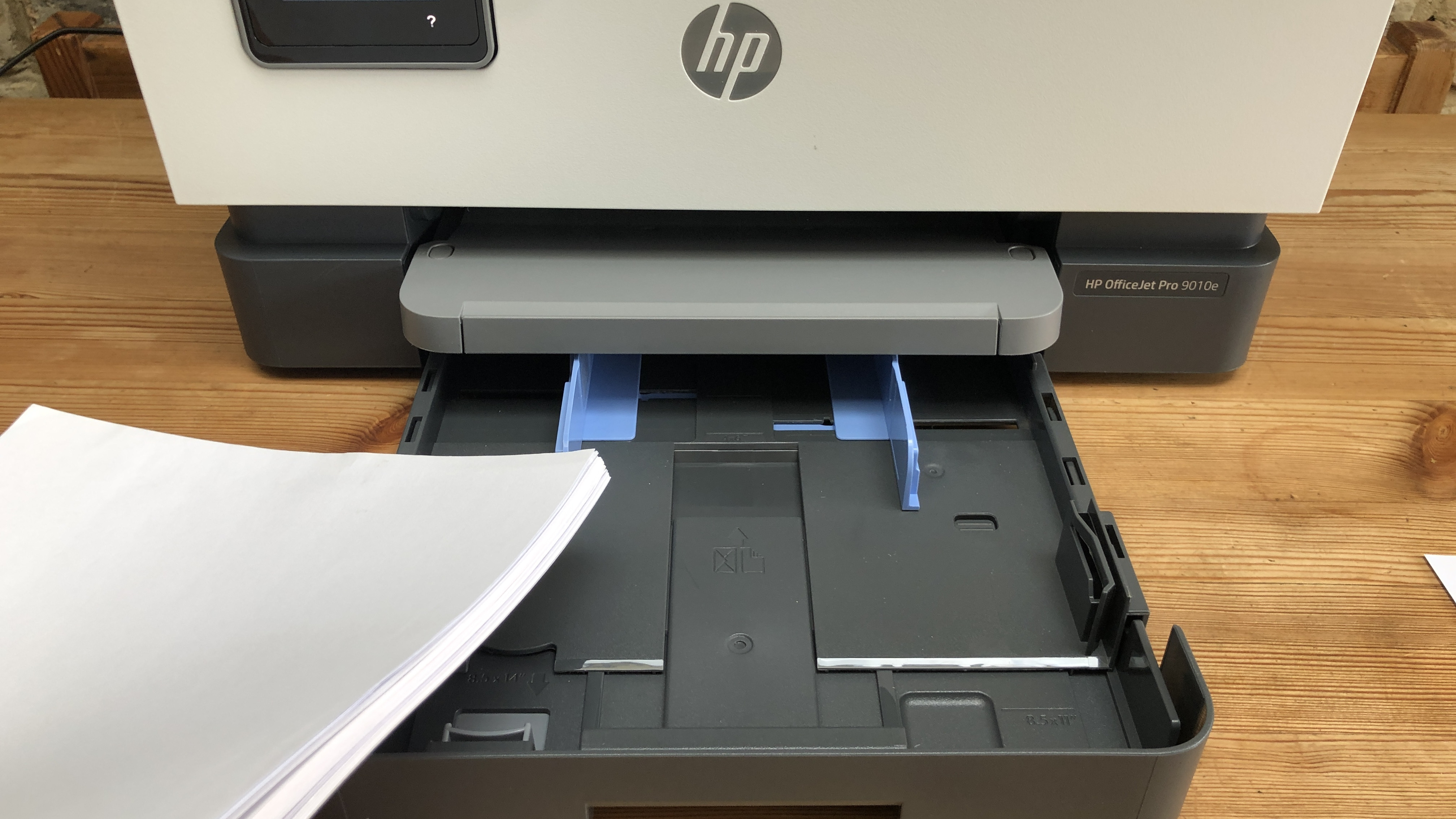
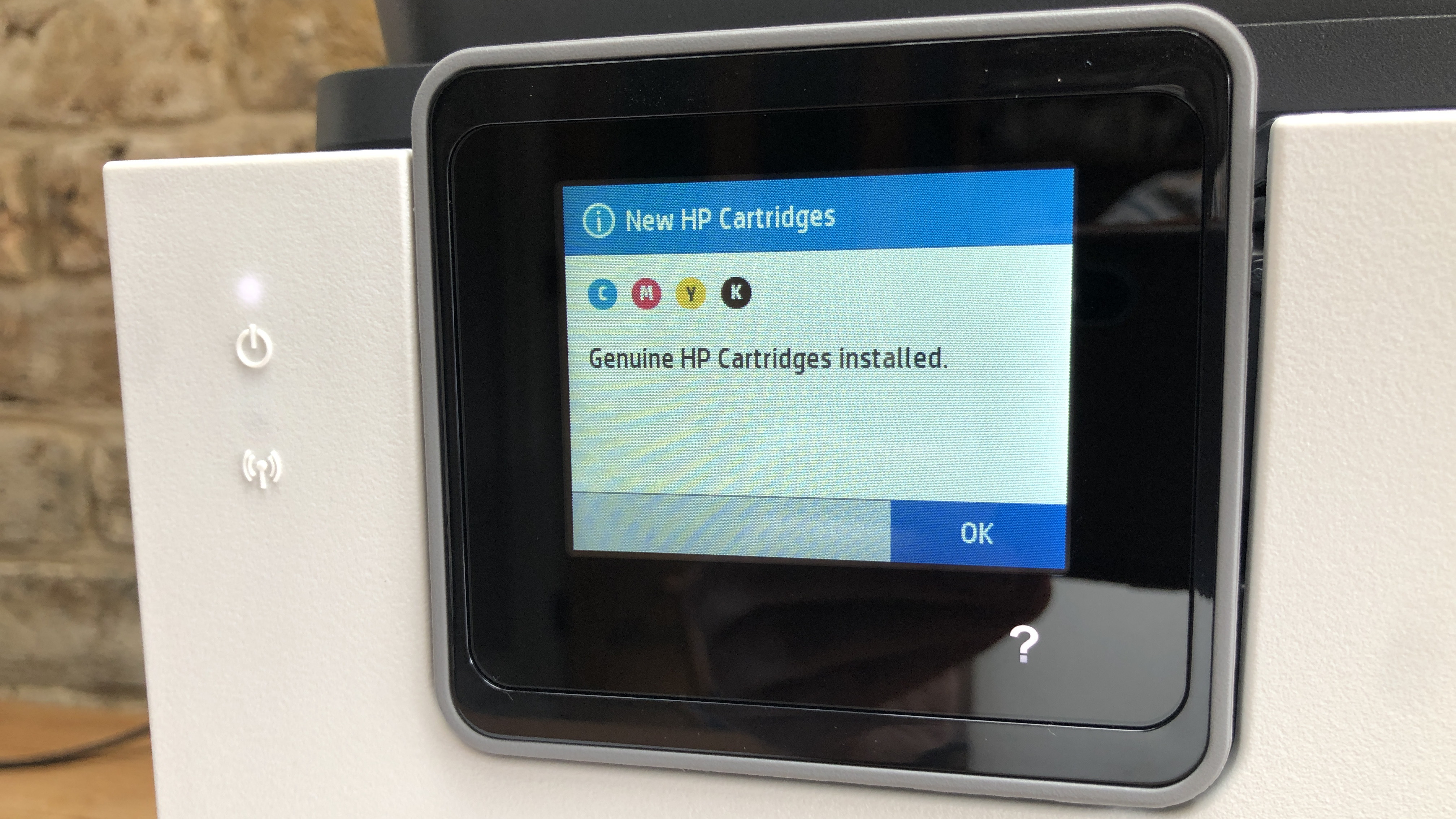

Specifications
Reasons to buy
Reasons to avoid
If you're looking for an office printer for home, the HP OfficeJet 9010e (known as the OfficeJet 9015e in the UK/EU) has a lot to offer. The inkjet printer boasts fax capabilities, self-healing Wi-Fi, and support for the HP+ ink subscription, for starters. There's a fair 250-sheet paper capacity, plus a 35-page automatic document feeder (ADF) that automatically scans both sides of a page. But with the specs out of the way, how does it perform?
In operation, the 9010e/9015 is smooth and quiet. And we found it very easy to use with the small, but responsive touchscreen. You can also use the excellent HP Smart app, which we generally recommend using for previewing, printing, and scanning.
It performed fairly well in all of our tests. Print-outs were consistent and crisp, and produced at a fair speed. HP's 22ppm claim for mono simplex pages is accurate. However, we did experience slow downs when using auto-duplex mode.
Black text is bold and legible, even with smaller font sizes. On monochrome photos, using large pools of black, we did spot horizontal lines on the image. Thankfully, this issue wasn't seen when printing images in color. But we noticed photos on glossy paper lacked the sense of depth and detail you'll find in true photo printers. so we wouldn’t recommend this model if that’s your intended use case.
While it struggles with photos on photo paper, elsewhere print quality is high. Taken as a whole, the HP OfficeJet Pro 9015e/9010e is as smart as it looks with all the core functionality a small business needs at a fair price.
Read our full HP OfficeJet Pro 9015e/9010e review.
Best HP printer on a budget
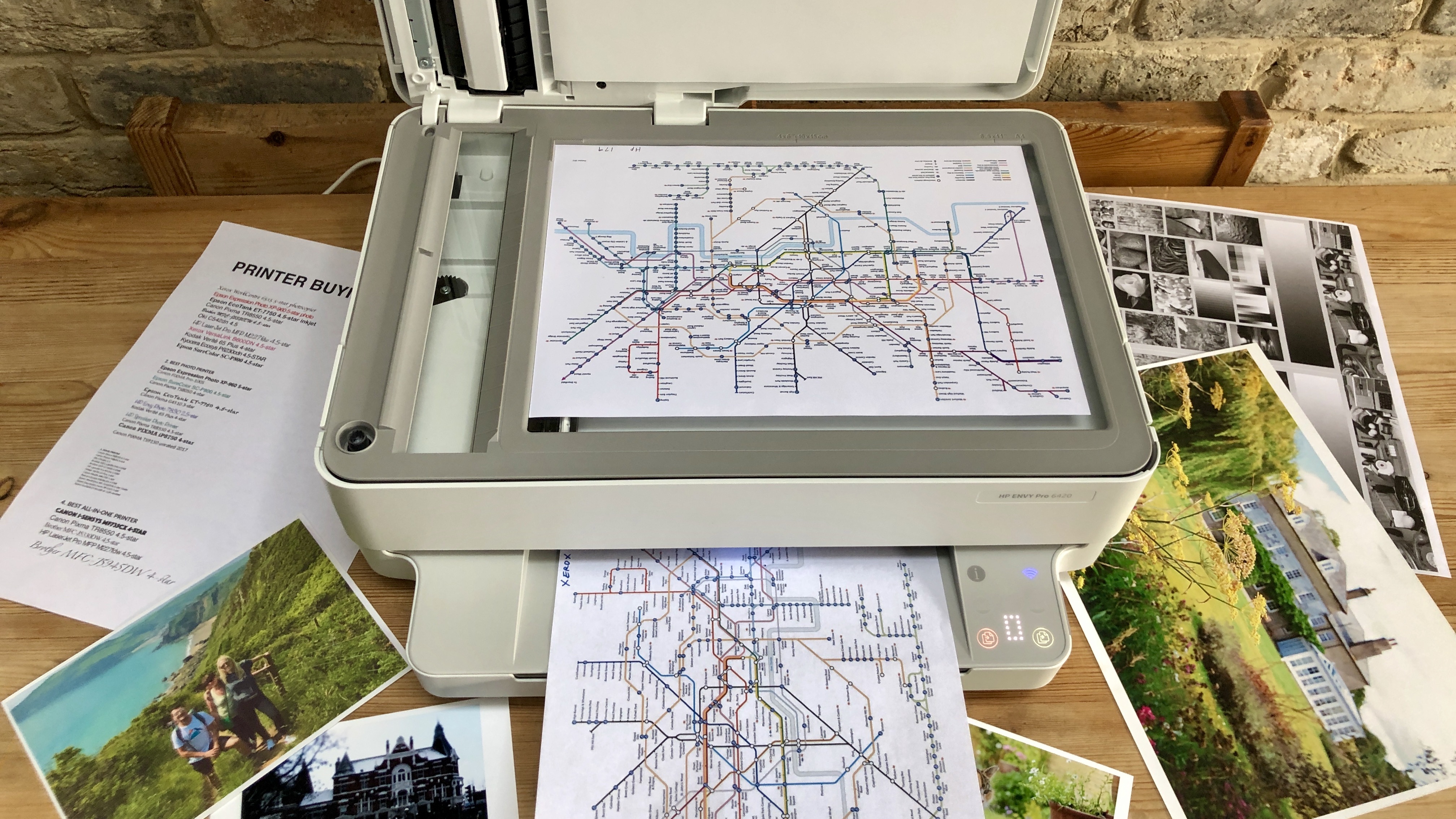
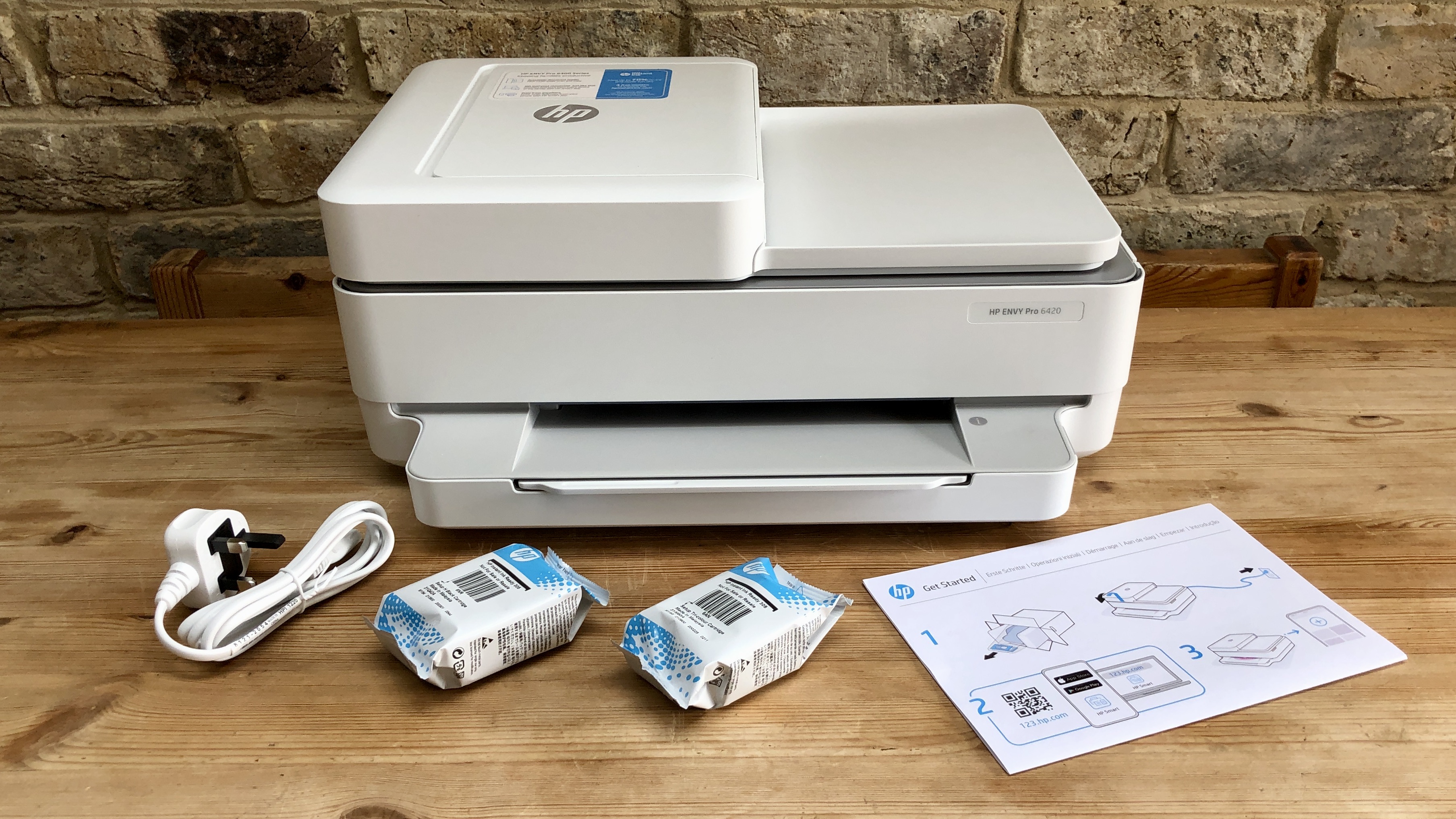
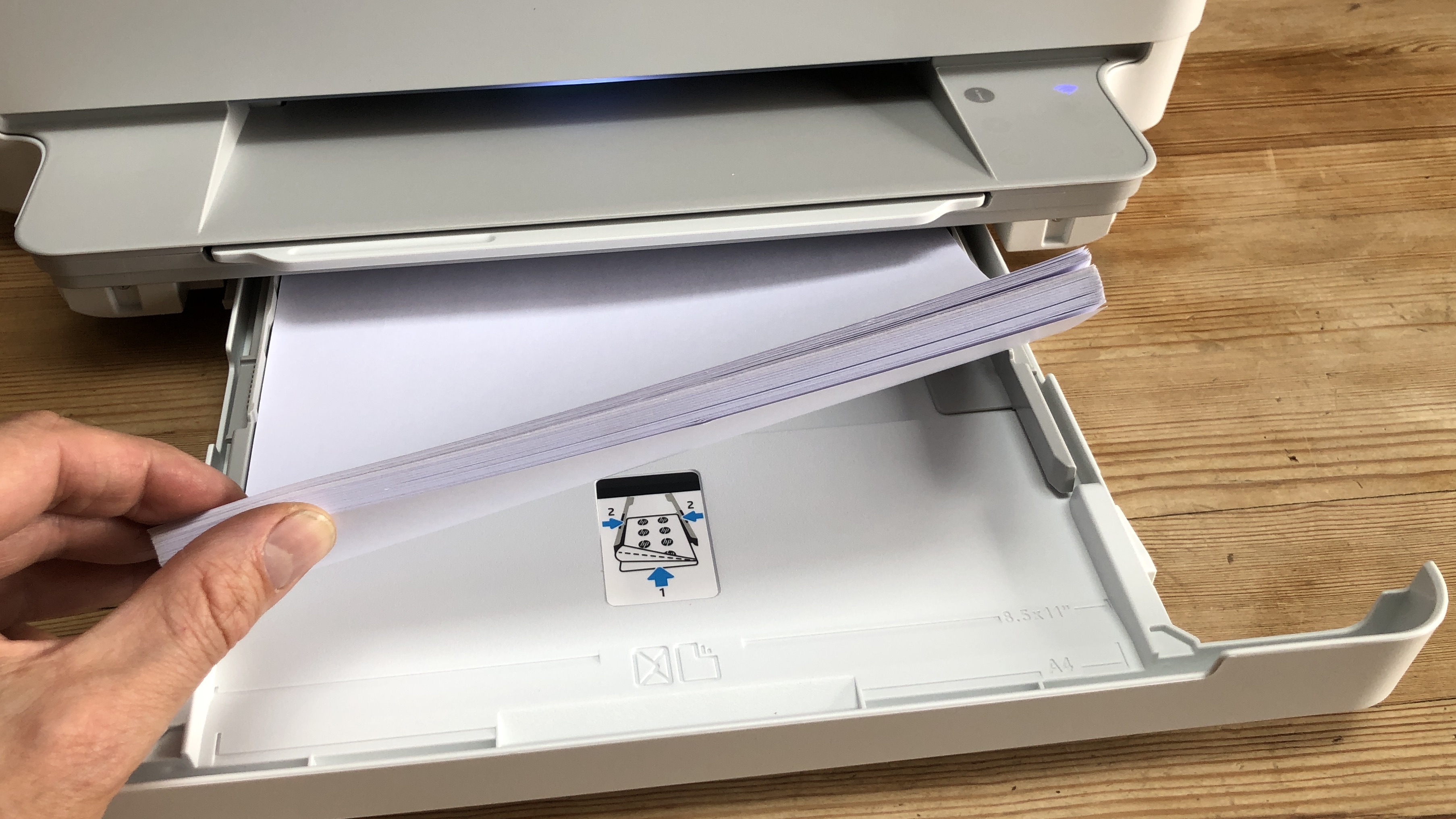
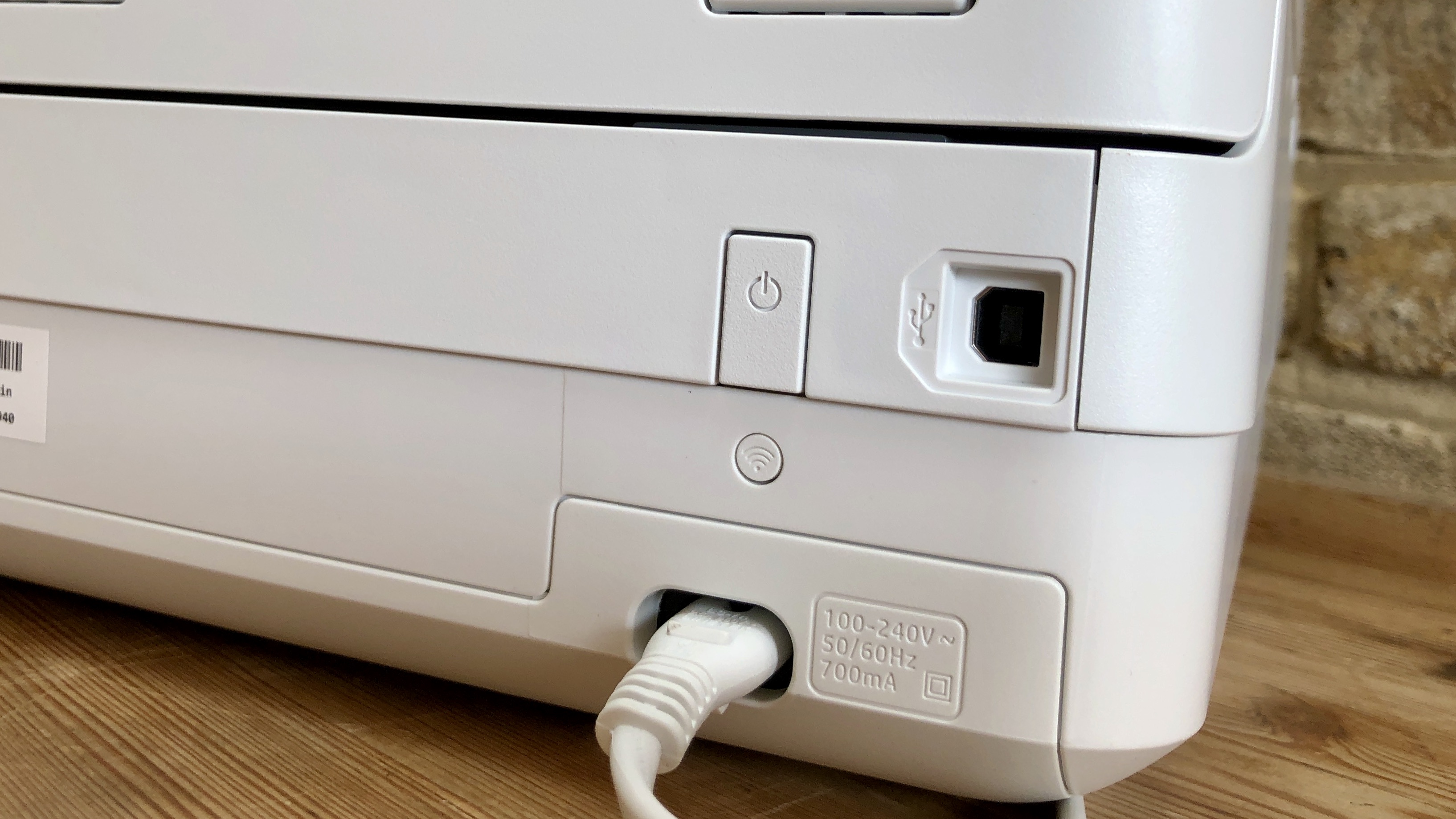


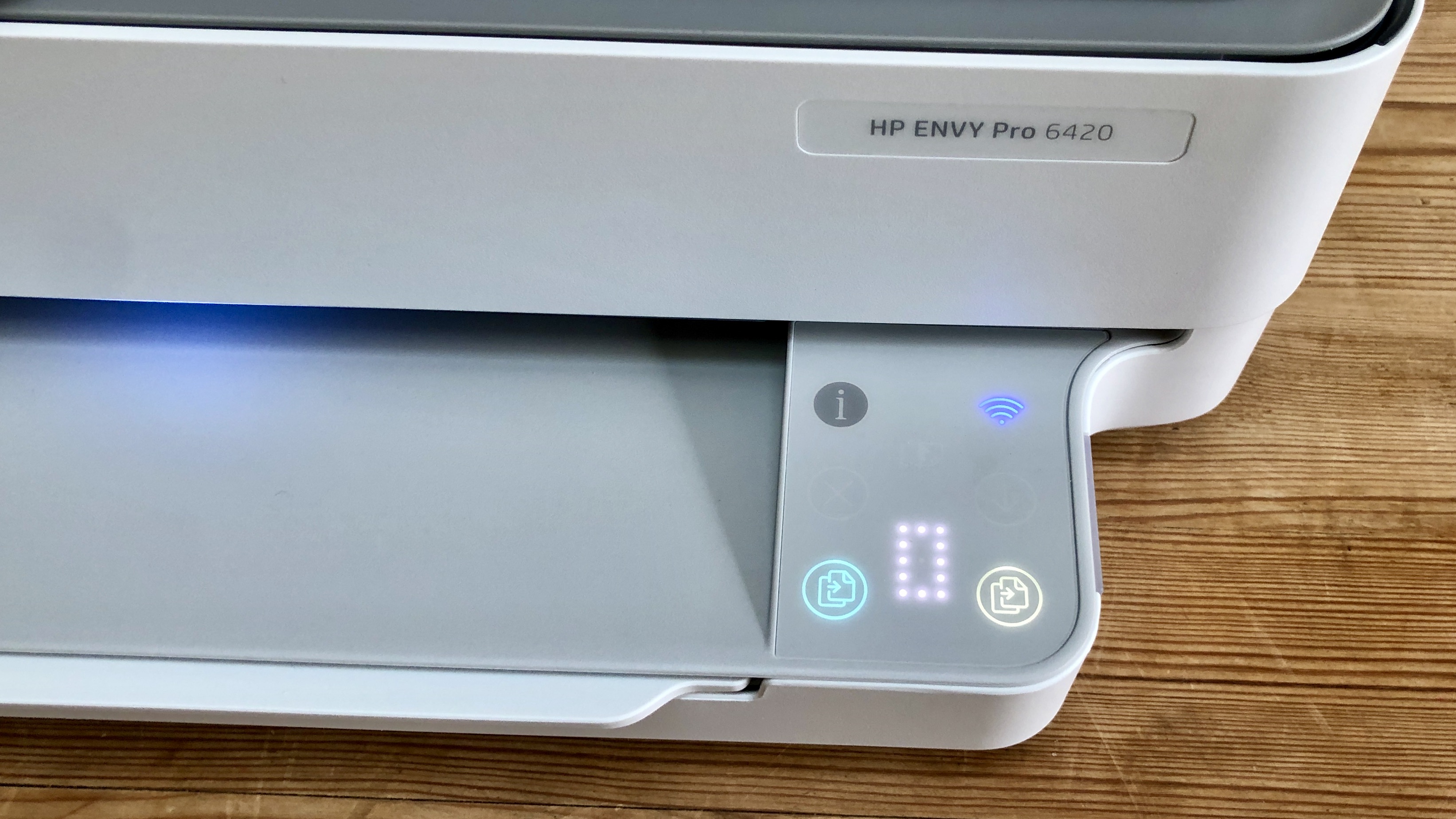
Specifications
Reasons to buy
Reasons to avoid
The HP Envy Pro 6420 is a compact all-in-one with just about every feature you need from a home printer - and at a great price, too. That includes the always-welcome ADF, auto-duplex mode, and Bluetooth printing.
We’ve seen lots of clever 'small-in-one' printers. Printing, scanning, copying and faxing rolled into a device that can fit into a drawer. But credit to HP, it's done well to build in a 35-page ADF without adding too much bulk. Under our tests, the printer operated slowly but quietly, with an almost tuneful rhythm to each print job.
At this price-point, print quality is surprisingly strong, especially for glossy photographs. Photocopies were faithful to the original, although lighter in color. The ADF worked steadily and quickly when scanning multiple documents. Best of all, we experienced no paper jams during the test.
HP estimates the Envy Pro 6420 is capable of 10ppm print speeds, which we found to be about accurate. It also claims to reach 20ppm in draft mode. This we we didn’t reach, and wouldn’t recommend because of the compromise in quality. Saying that, the print-scan resolutions are good at 1200x1200dpi.
However, we did have a few issues with the printer. Maintaining that sleek build means cuts elsewhere, though. Unlike most AIOs, there's no LCD screen here. Just a simple backlit control panel with six illuminated buttons. Trust when we say, be careful not to accidentally press the i-button, unless you want to print out an information page. The main input paper tray is somewhat limited at 100 sheets of A4 or forty sheets of photo paper. Output is even lower - just twenty-five sheets, or ten photos. And we would've liked to see duplex scanning. But our biggest issue is, there's just not enough ink in the box. We received a low ink warning after printing just twelve pages.
If you don't mind supplying a few extra cartridges before you start, the HP Envy Pro 6420 is an otherwise solid, feature-packed home printer.
Read our full HP Envy Pro 6420 review.
Best HP printer for business






Specifications
Reasons to buy
Reasons to avoid
The HP LaserJet Pro MFP M227fdw mono-laser printer is squarely aimed at SMBs - with a large 250-sheet paper capacity and rapid-pace 30ppm print speeds. Other signs of the business-centric focus of this unit include scanning to email, duplex printing, and wireless connectivity for up to five users.
To us, the multi-function printer (MFP) operated more swiftly and smoothly than most printers, turning out remarkably fine copy print. Black text on plain paper is superb, and we clocked the printer running at about 28 pages per minute. Scanning can be admittedly slow, while resolution is capped to 600 x 600 dpi for some reason. On the other hand, at least it’s in full colour, and you can at least choose to save or email the file as a PDF, JPG, TIFF, or PNG.
Compared to inkjets, laser printers aren't typically the best for printing images and diagrams. So, we were pleasantly surprised by the quality on display here. With a 1200 x 1200 dpi resolution, we noticed plenty of fine detail and shading in black and white photo prints. It does feel tall on the desk - in part, a result of that deep paper tray and top-loading ADF. However, the overall footprint is relatively compact, and feels well-made.
Overall, it’s hard not to be impressed by the printer’s speed and quality of plain text documents, quietly filling the out tray of the M227fdw. However, the scanner resolution is limited, and we did feel the replacement toner cartridges are expensive. And it is a monochrome printer - for full color printing, there’s the HP Color LaserJet Pro M277dw.
Read our full HP LaserJet Pro MFP M227fdw review.
Best HP printer for photos
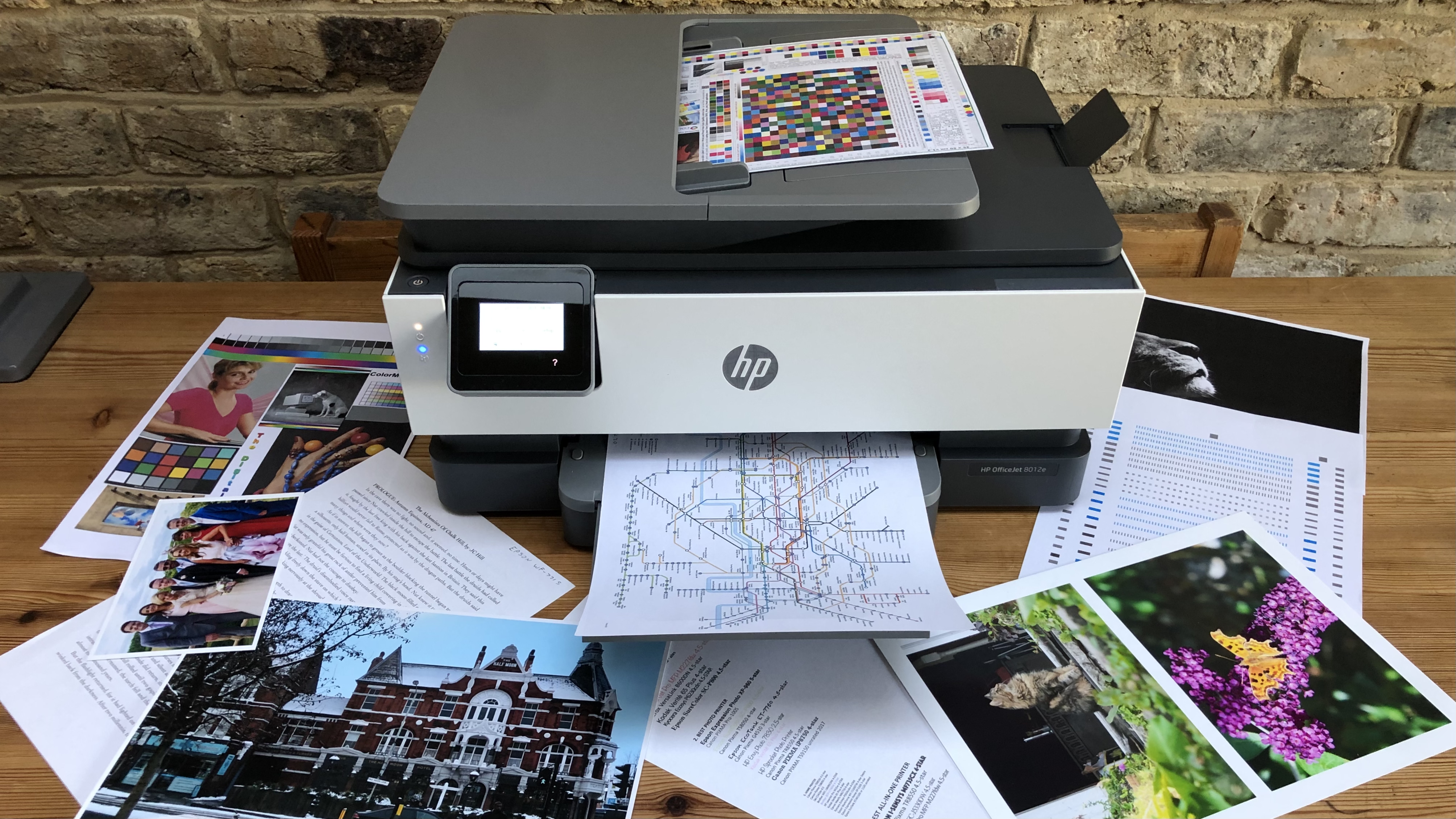
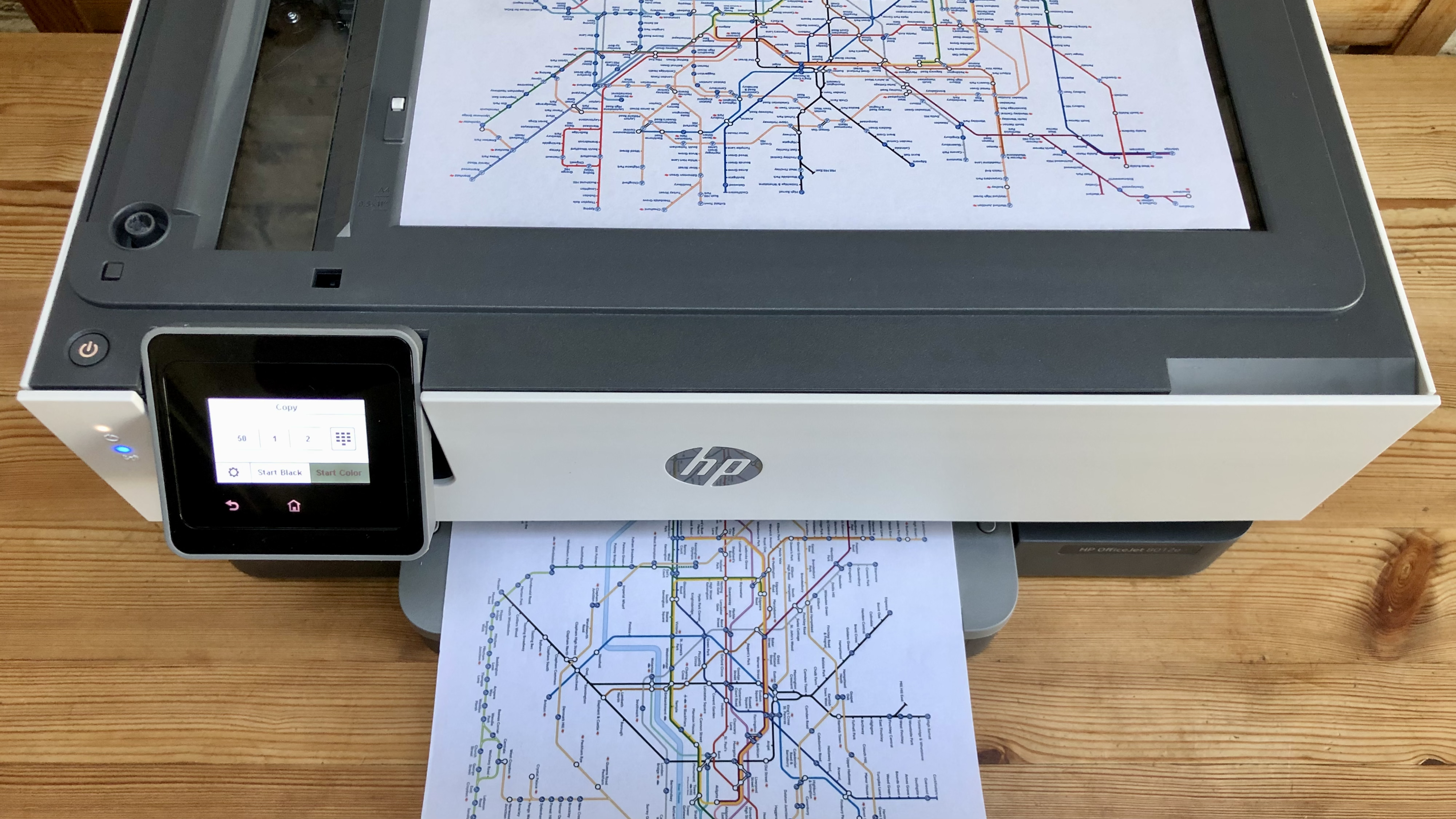

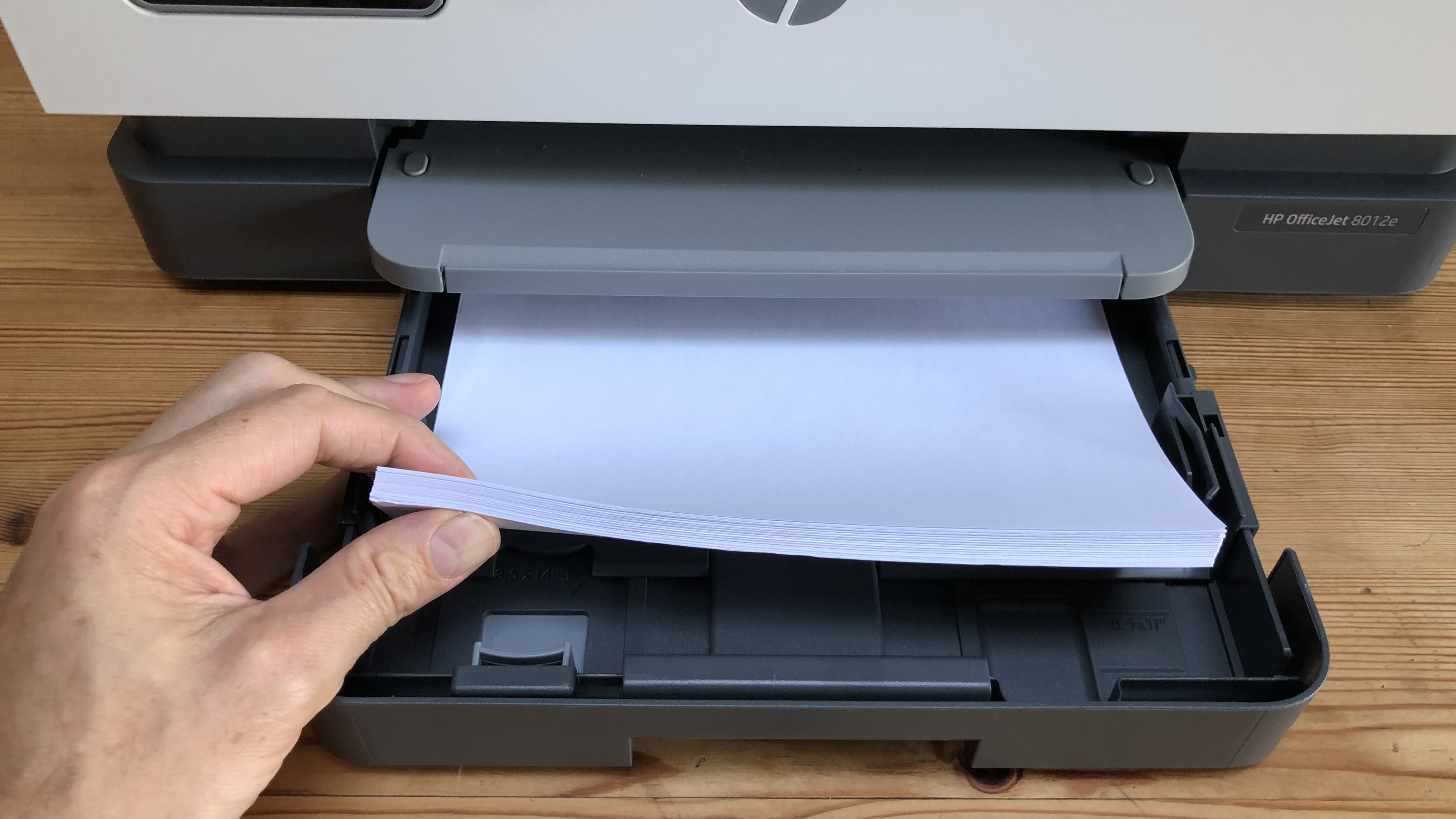
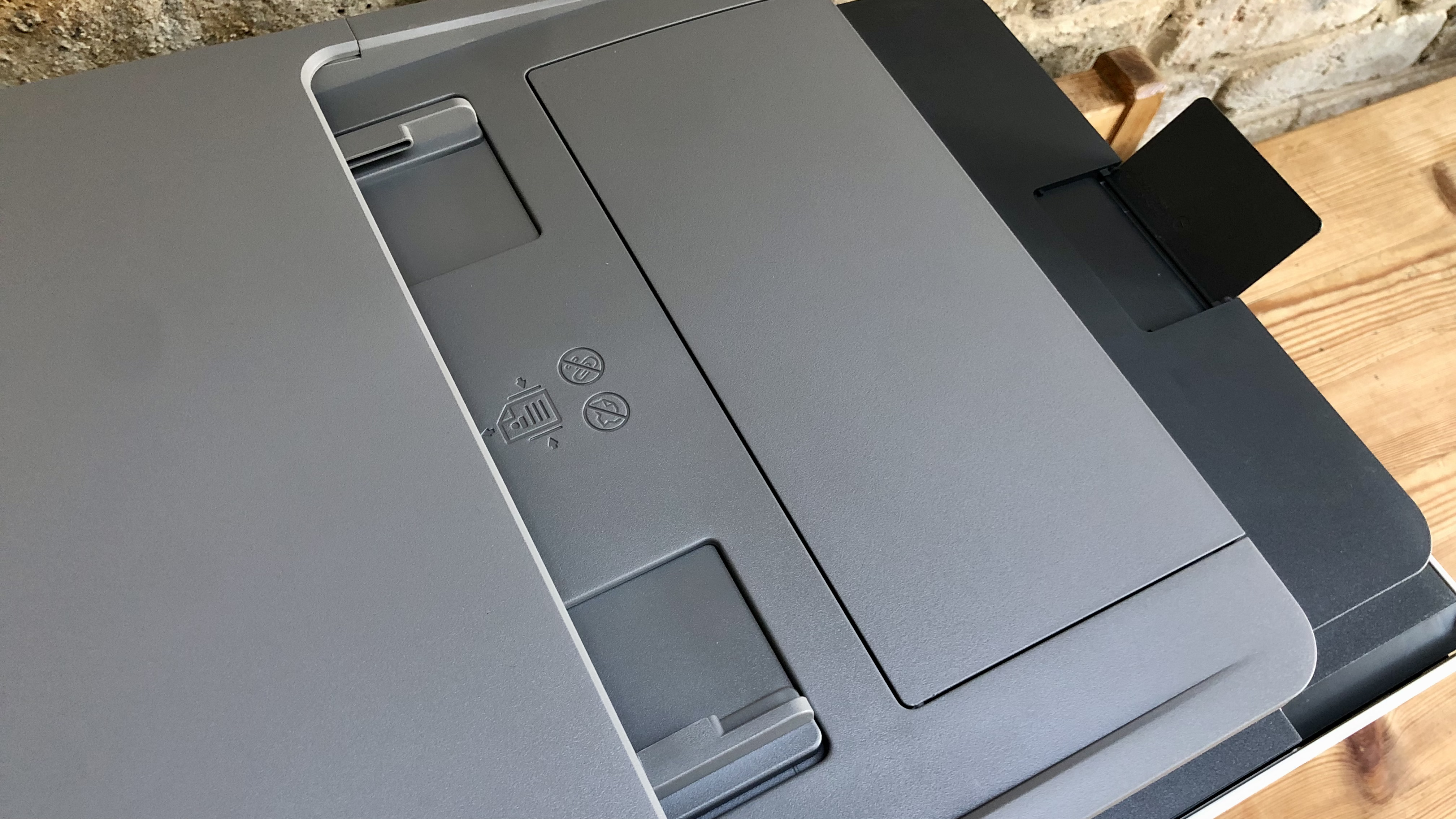

Specifications
Reasons to buy
Reasons to avoid
Most inkjet printers from HP deliver good results when printing photos, but we especially like the high-resolution HP OfficeJet 8012e (known as the OfficeJet 8010e in the UK and EU).
Unboxing this printer, we were struck by how similar it looks to the slightly larger l HP OfficeJet Pro 9015e. Like that printer, the 8012e delivers a smart and functional design. However, it's not as compact as we'd like, and the plastic panels - made from 15% recycled plastics - felt somewhat wobbly and insubstantial.
In tests, we found performance was good - although it's not quite as good as HP's stated claims. HP estimates the first page should be printed in 13 seconds for mono; 17 seconds for colour. We found that to be optimistic. Mono print speeds of 18ppm seem more accurate. And it takes twice as long in auto duplex mode.
The quality is there, however. Black text is dark, clear, and legible at small point sizes. Mixed colour documents also look crisp with no running between colours. Having said that, the pigment-based inks (rather than dye-based inks) mean colors and photos can sometimes appear subdued. When we printed photos on photo paper, they looked sharp, but lack the vibrancy you get from a dedicated photo printer. Honestly, that's disappointing given the optimized print resolution should be is 4800 x 1200 dpi. But it's better than many when it comes to office printers for photos. If you're looking for a mobile photo printer, see our HP Sprocket Studio review.
Elsewhere, copies of test pages made with the flatbed scanner, or stacked up in the ADF printed well, but had a slightly soft-focus appearance compared to the originals. Perhaps that's expected with a low copy resolution of just 600dpi.
Overall, the HP OfficeJet 8012e/8010e is whole lot of printer for the money and it certainly does come with most of the key features most users will need.
Read our full HP OfficeJet 8012e/8010e review.
Best large-format HP printer

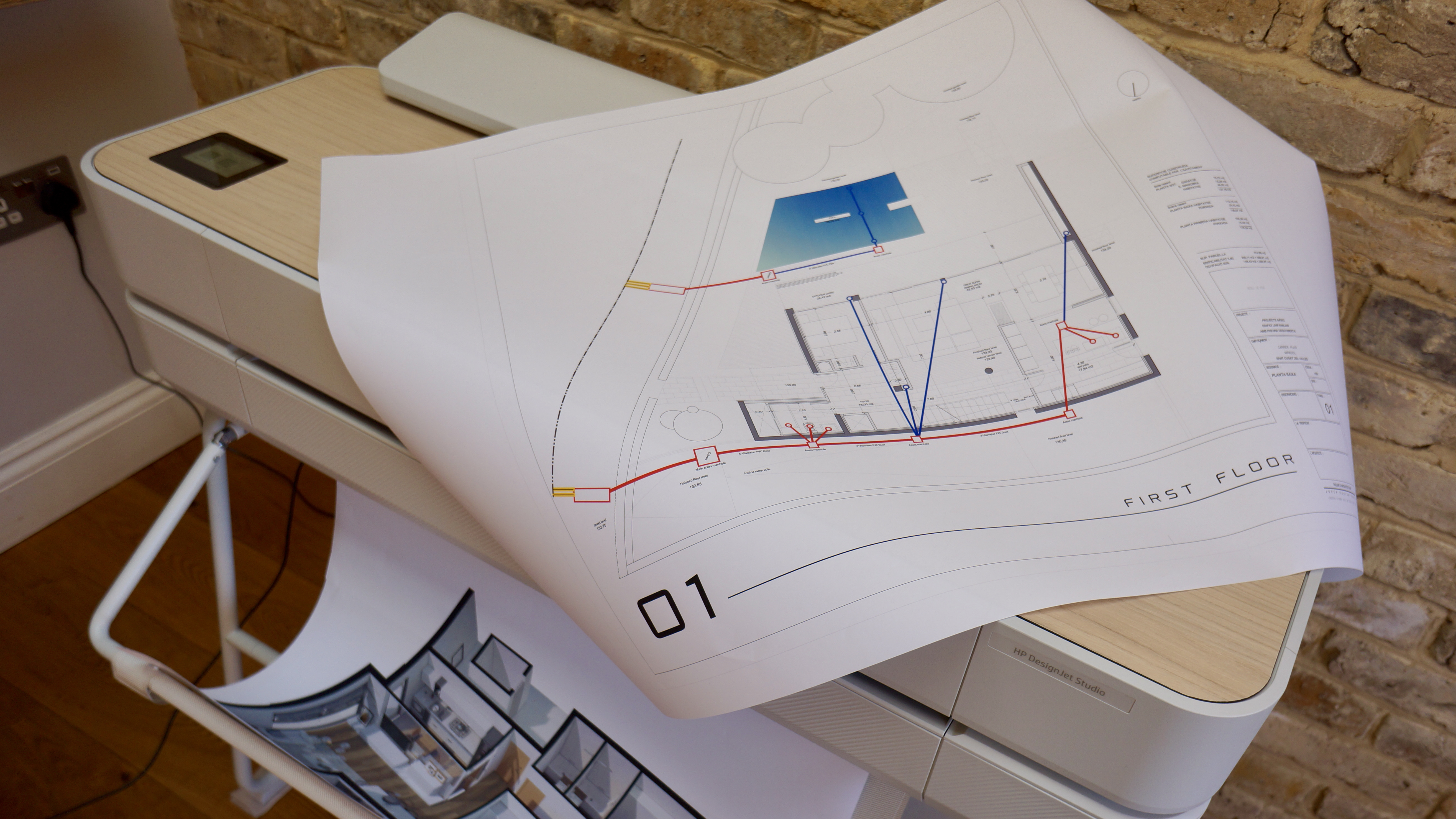


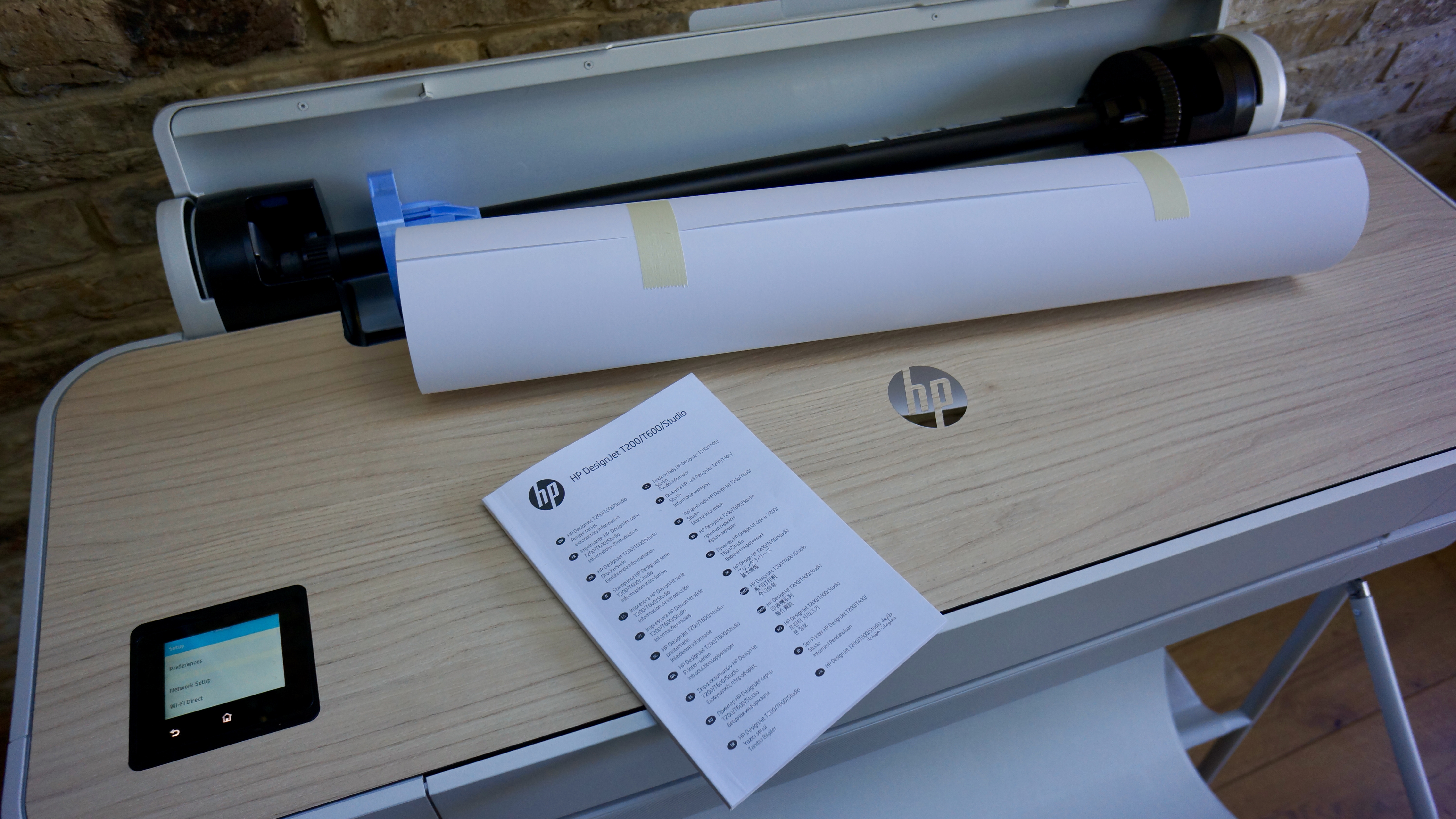


Specifications
Reasons to buy
Reasons to avoid
In our experience, the HP DesignJet Studio 24 features everything a designer, architect or engineer needs from a large-format plotter.
Dye-based ink is used for the DesignJet Studio 24 in the C, M and Y color cartridges while the black ink is pigment-based. However, it must be said (and should be expected) that cartridges for this printer are quite expensive. However, you can print across a variety of media from A4 to A1 - and that includes glossy photo paper and heavy paper up to 280 g/m2. Unlike some plotters, you can even automatically switch between media in the sheet feeder and the roll feeder.
We found the large-format printer prints quickly, consistently and to a high standard. Where it really excels is complex architectural drawings on plain rolled paper. Here, we saw the printer's ability to reproduce crisp, unwavering straight lines on a grand scale. Color printing appeared vivid and well contained, maintaining a professional aesthetic.
We found print speeds were quick for a printer of this type. In our tests, it turned out an A1-sized poster from the roller in approximately 26 seconds. In fact, the printer actually holds onto the page for a moment, letting the ink dry before cleanly cutting it away.
As a printer primarily aimed at architects and engineers, rather than photographers, we noticed that it wasn't adept at printing photos on photo paper. While the detail and accuracy was great, colors were muted, with images feeling dull and flat.
If you need up to A1 prints, we found the sleek HP DesignJet Studio 24 to be a revelation. Even with the stand, it's relatively small, and not cumbersome compared to many large-scale plotters. And the print quality, especially with large complex line drawings, is impressive.
Read our full HP DesignJet Studio 24-in review.
Best HP printer for tabloid / A3
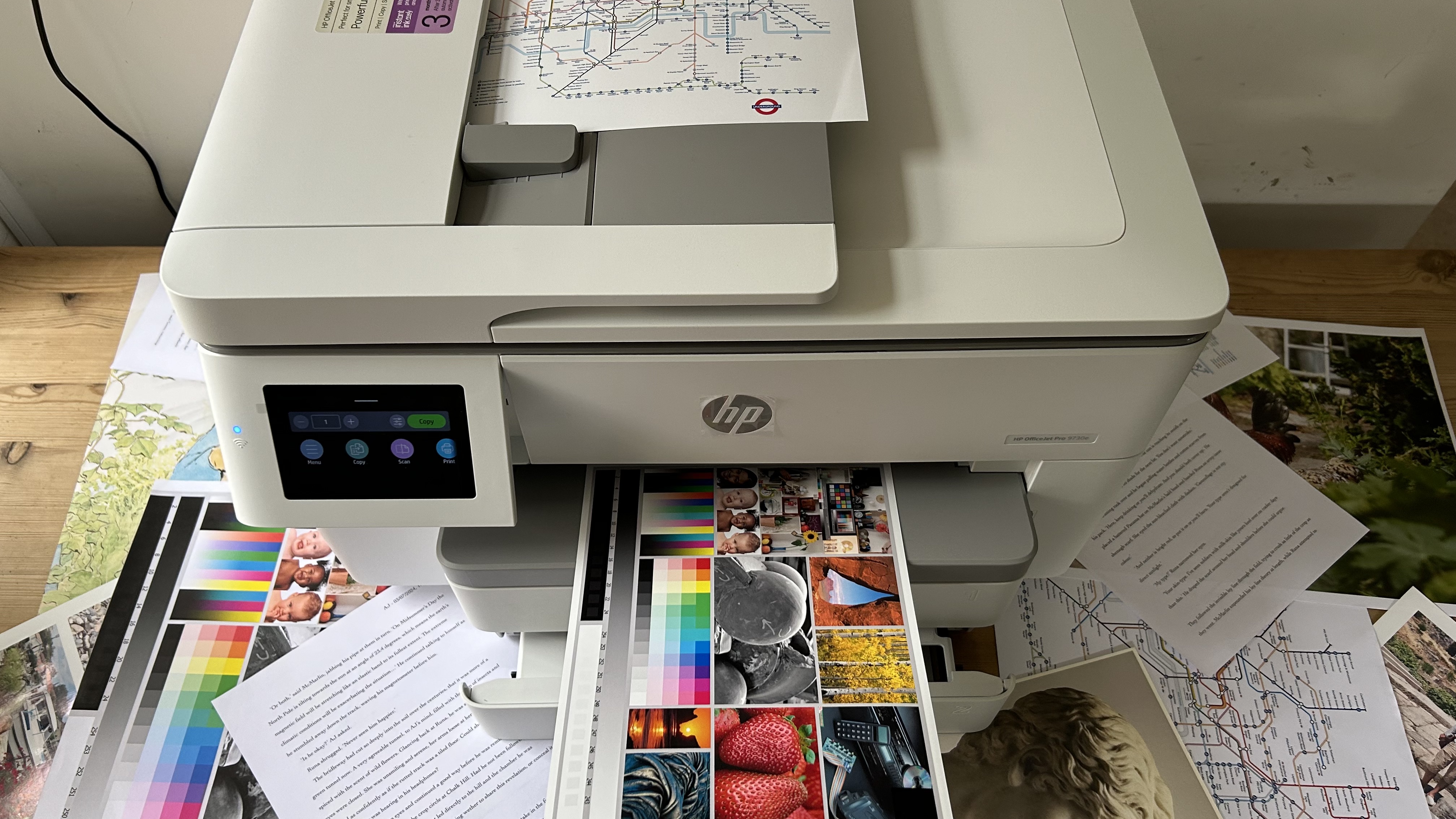
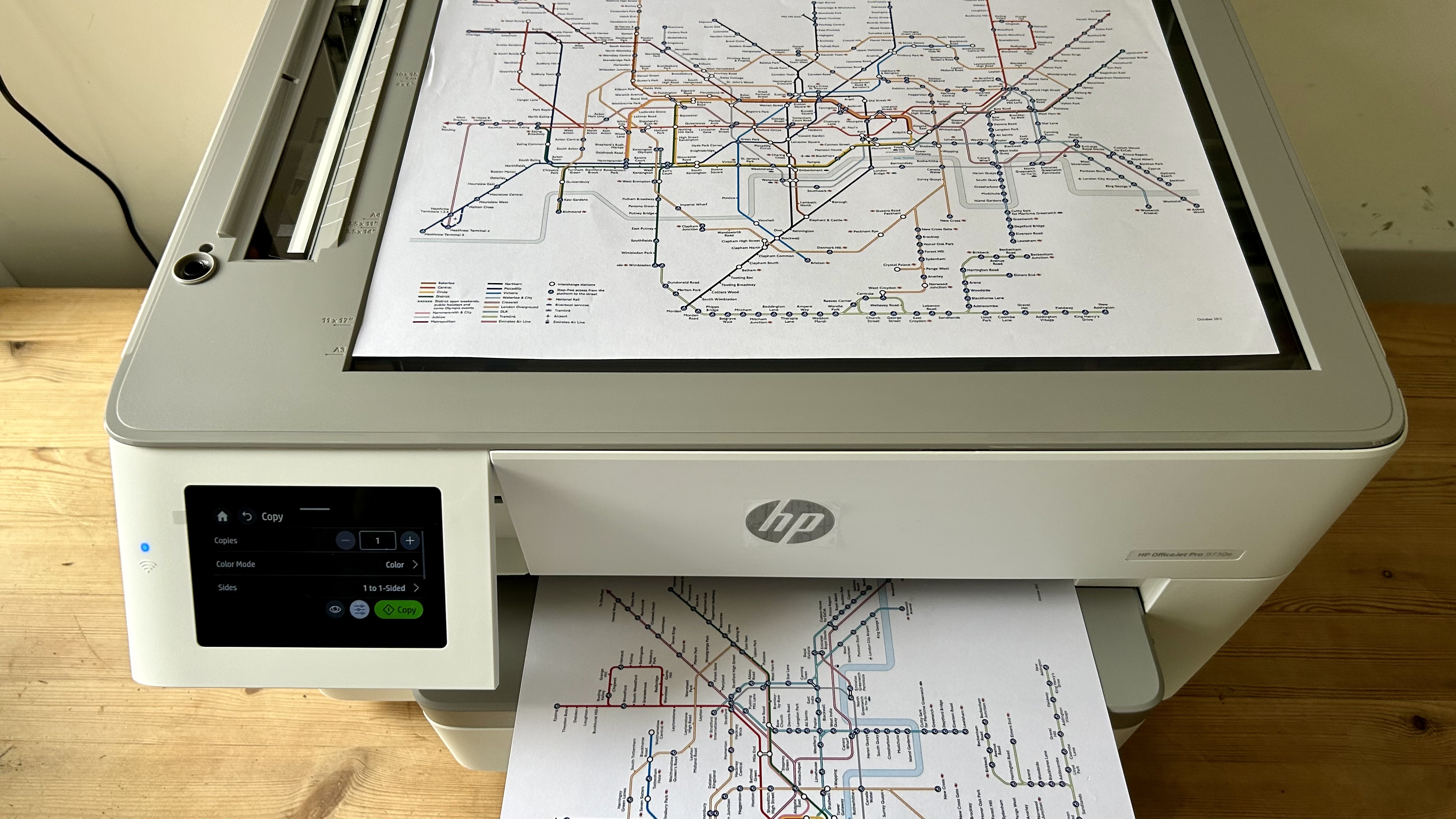

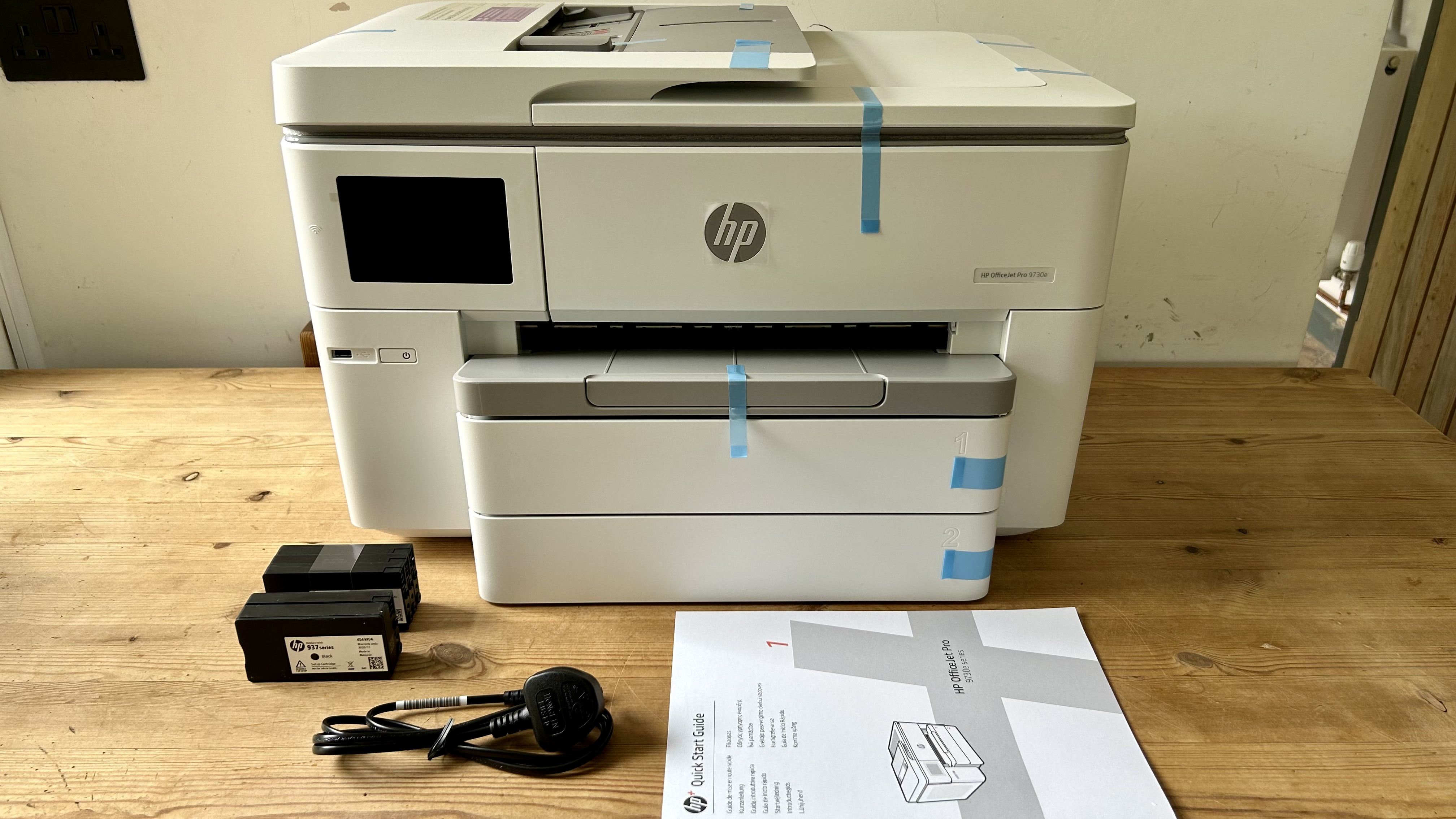
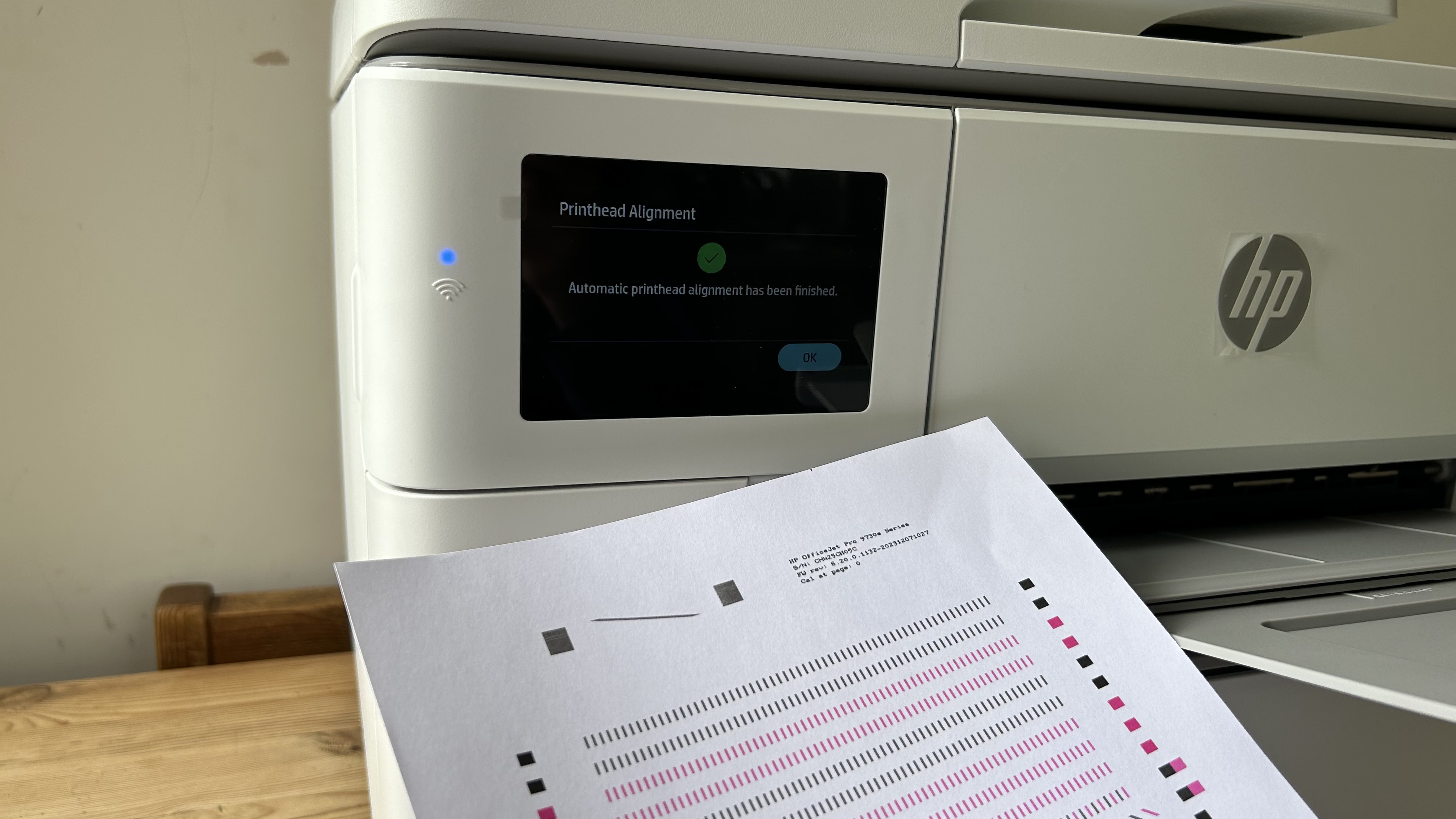
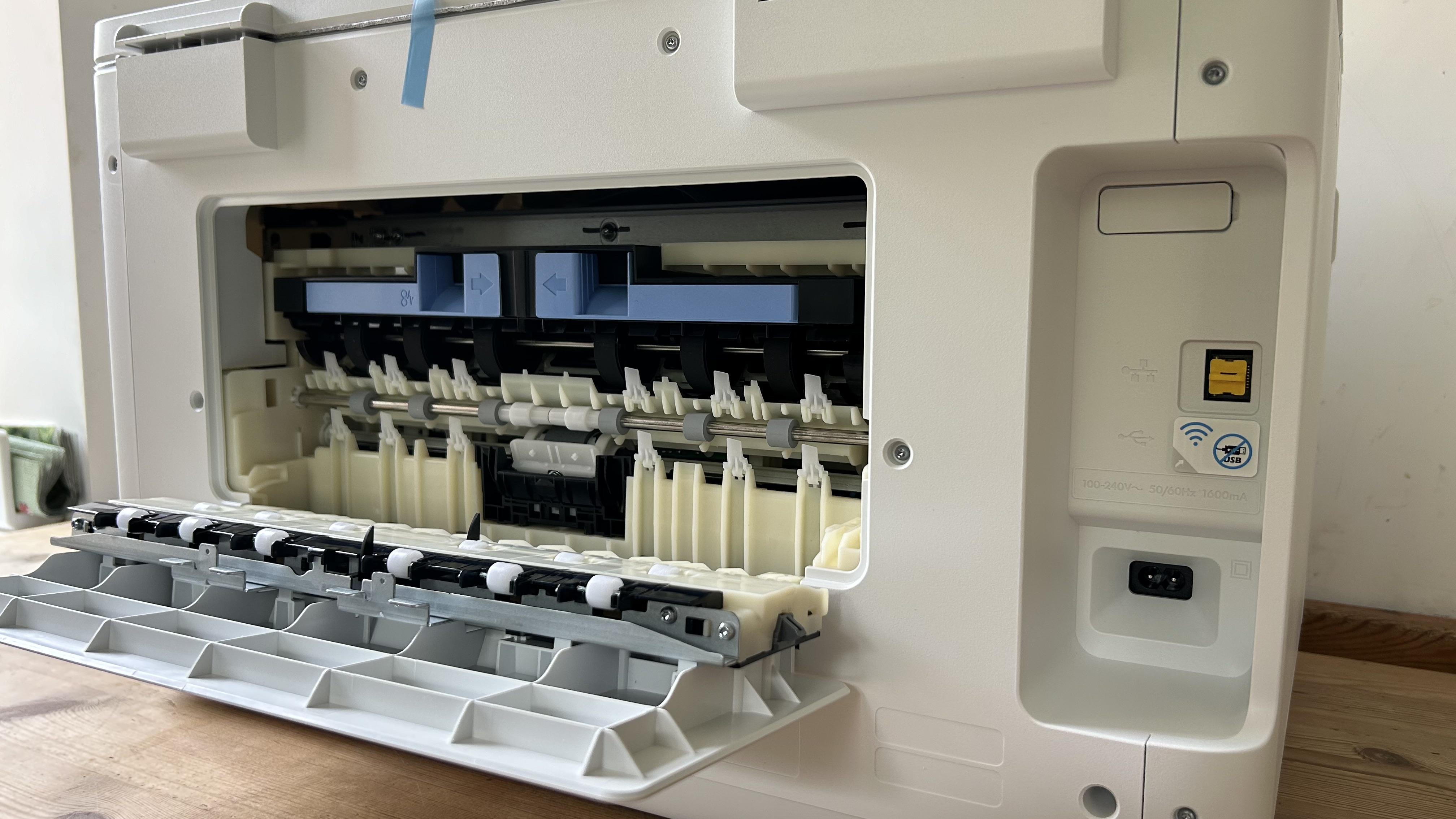
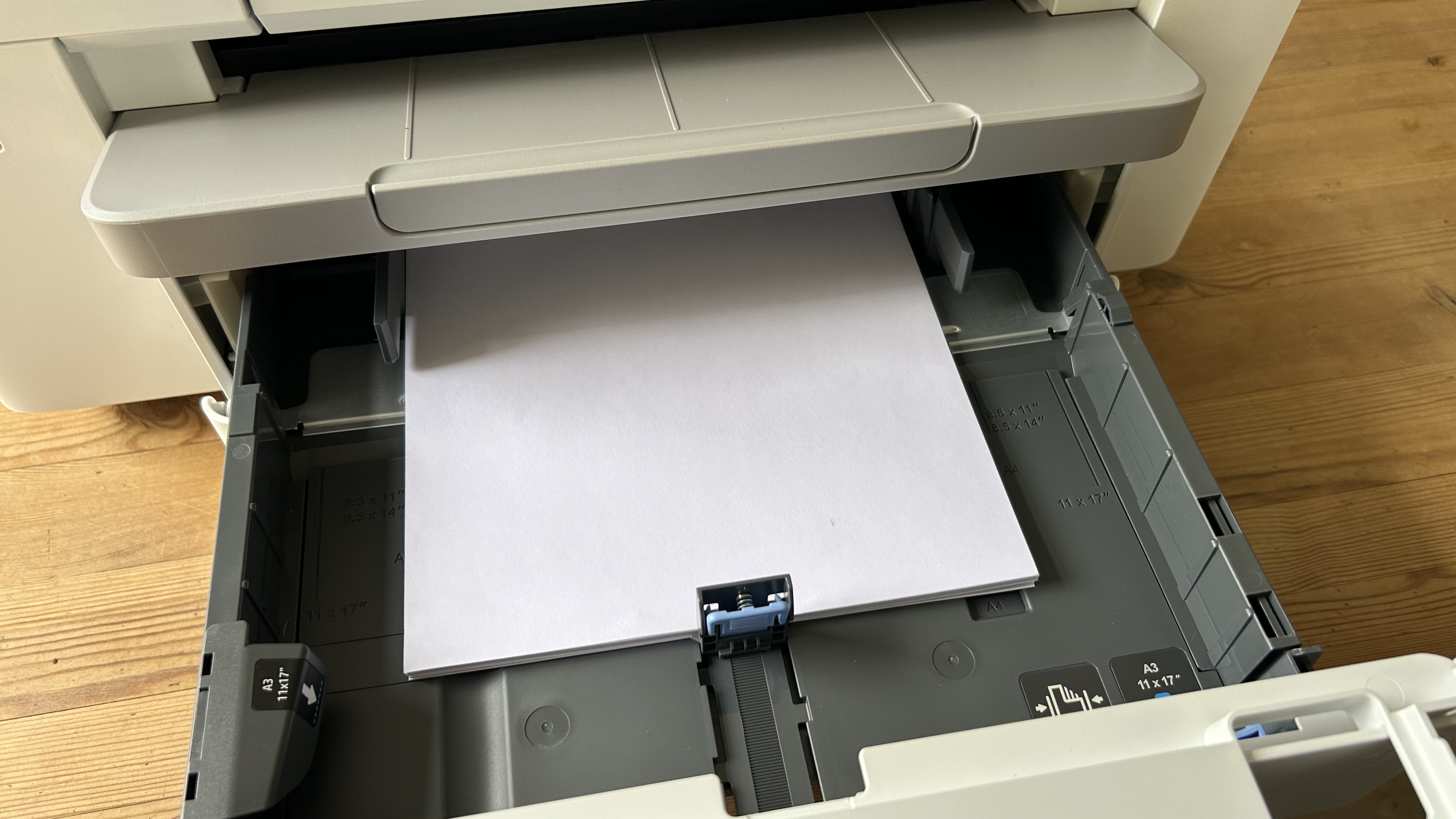

Specifications
Reasons to buy
Reasons to avoid
As large format multifunction printers go, the HP OfficeJet Pro 9730e looks like a well specified office inkjet at a competitive price and it comes with room for 500 sheets of tabloid/A3 paper in its twin input trays. The ADF (automatic document feed) on top will take another 35 sheets, but note that it’s limited to A4 size paper.
I was quite impressed by the 22ppm (pages per minute) print rate, which is fast for an inkjet, and found it easy to set up. Essential features such as dual-band Wi-Fi, AirPrint and HP’s Wolf Pro Security are included. It’s also easy to use thanks to the large 4.3-inch capacitive display and an intuitive companion app.
As ever, however, the catch with any suspiciously cheap cartridge-based inkjet is the cost of the ink, which is not competitive. I also had some printing issues with paper jams caused by slightly creased corners and an inability to print on thick paper stock. While this inexpensive printer may fit well in a home office environment, we wouldn’t recommend it as a workgroup printer in a busy office.
Read our full HP OfficeJet Pro 9730e review.
Best HP printer for home
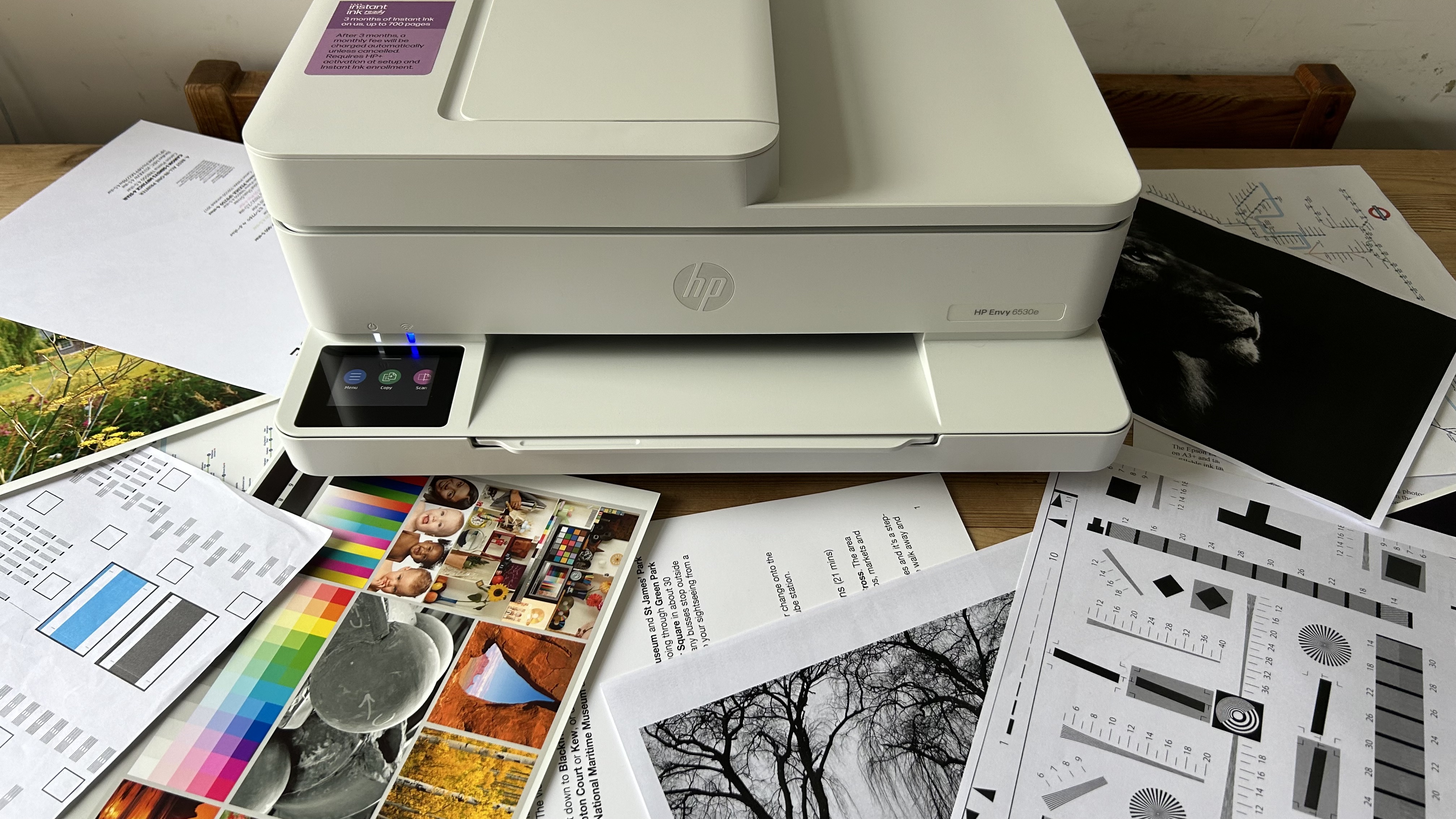
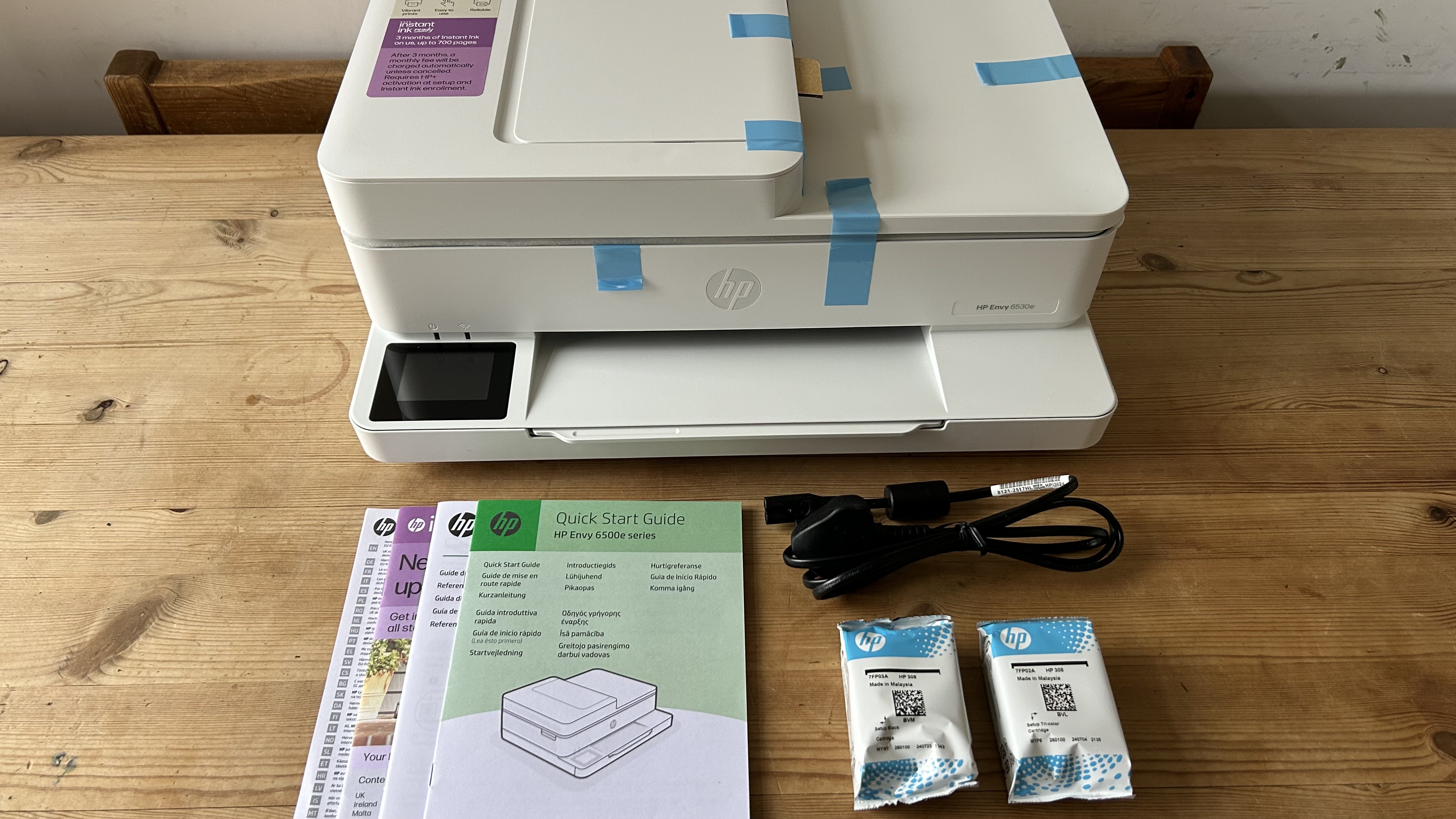
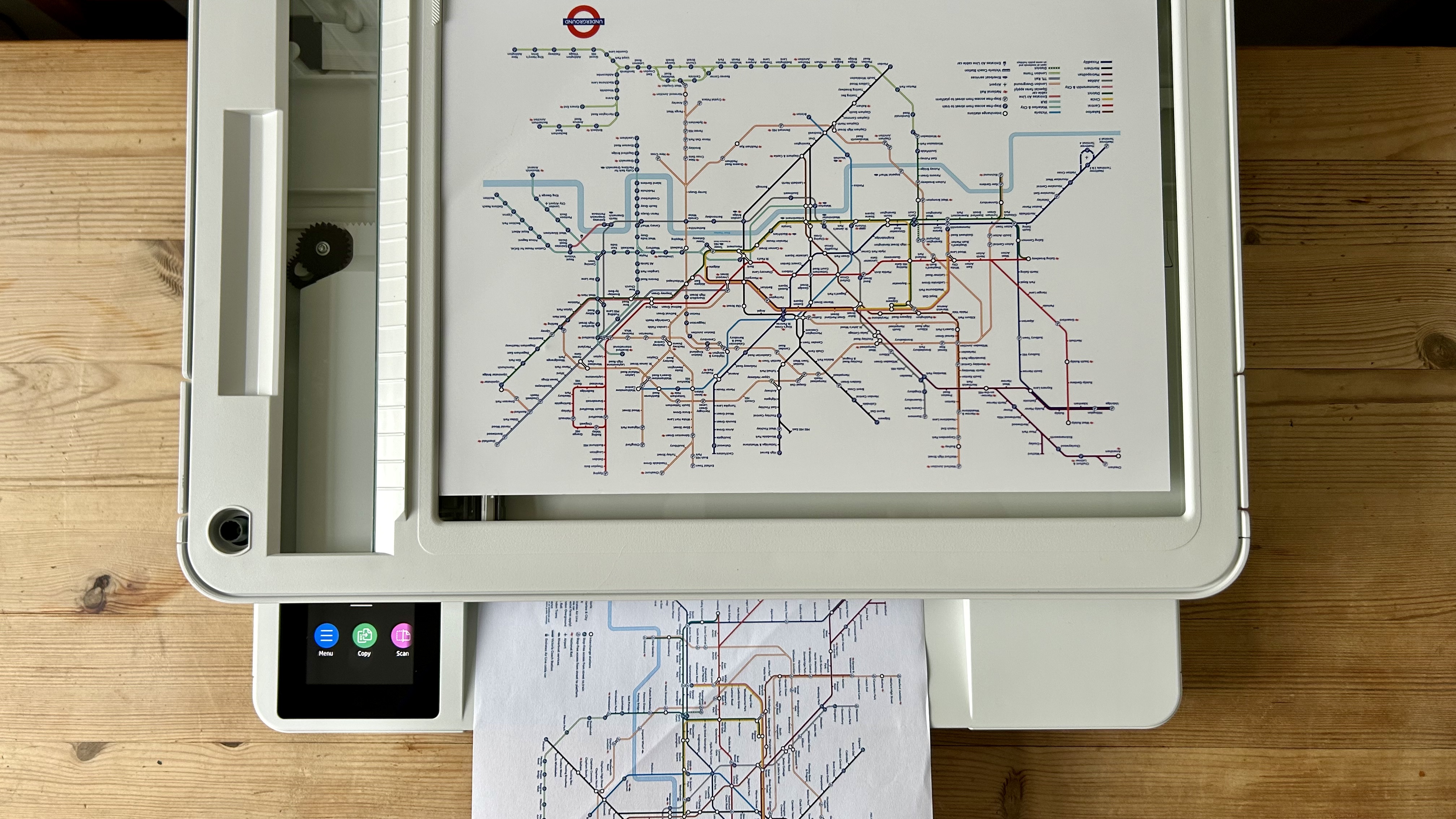
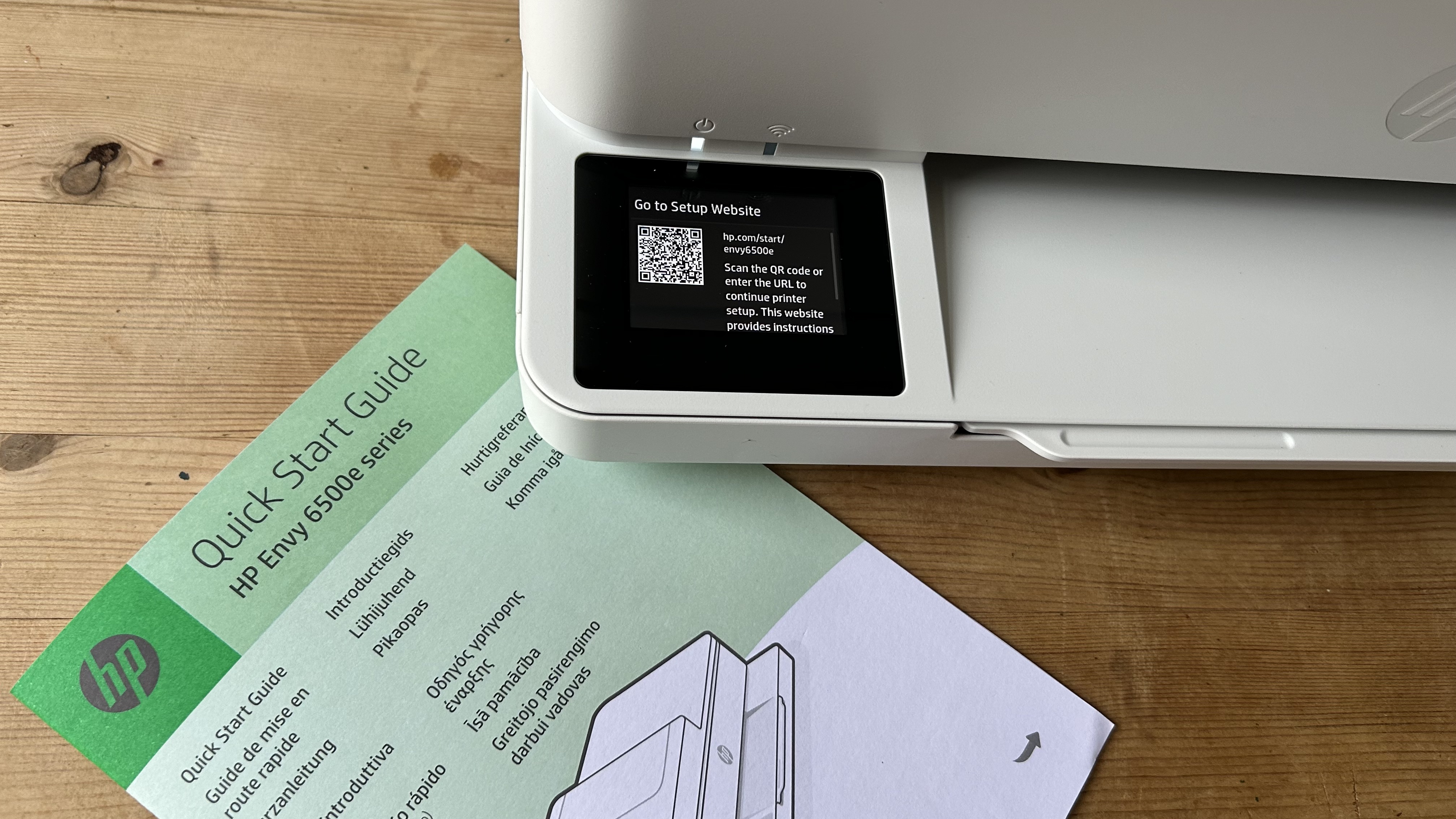
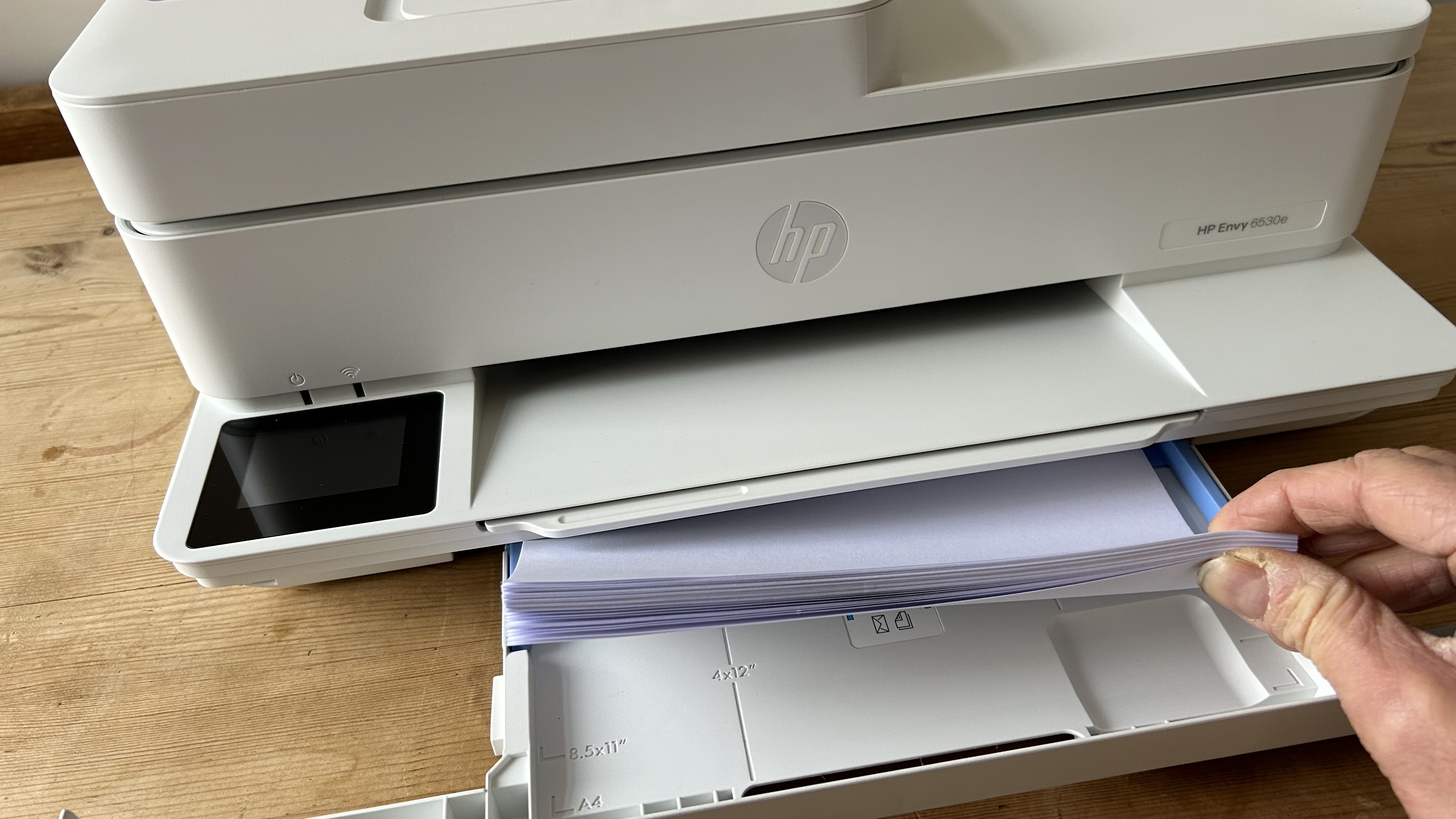


Specifications
Reasons to buy
Reasons to avoid
The HP Envy 6500 series is a slick all-in-one inkjet targeting the home office. With its 100-sheet paper capacity and small ink cartridges, it’s not geared up for a shared office, but it does have HP’s Wolf Pro security software, fax and ADF (automatic document feed) to suit business users. It also comes with self-healing wi-fi, auto duplex and the ability to print on any size and type of paper up to letter or A4.
The feature I appreciated most was its ability to automatically duplex print text on the reverse side of 4x6-inch matt photo paper. It’s a great way to produce your own postcards. It prints frustratingly slowly, but the quality is above average. Black text on white paper looks bold and sharp and because HP is using a pigment black, it’s smudge-resistant too. The dye-based colors are bold and bright, so you get pleasingly vivid photographs on coated paper. I found that the unusual design, with the protruding paper tray, took up more desk space and tended to catch dust and funnel it into the printer. But a bigger problem is the cost of the consumables.
While the printer is undoubtedly cheap for what you get, replacement cartridges are small and expensive and there’s very little ink in the bundled setup cartridges.
Read our full HP Envy 6555e (6530e) review.
Best HP printers: FAQs
What's the difference between HP printers?
The main difference between HP printers is their ink type. You can find inkjet, laser, and ink tank printers across the company’s home and office line-up.
In general, inkjet printers are cheap upfront, but they’re slow and the ink cartridges are expensive to buy. They excel at photo printing. Laser printers are expensive, but it’s a long-term investment, with reduced costs of toners and a faster print speed. They are ideal for text documents. Ink tank printers are refillable, so it’s cheaper and there’s less weight.
The other difference is the range, with HP printers for the home, office, and even design studios. You can tell the difference by their name.
DeskJet and Envy: Home printing
The Envy and DeskJet are HP’s home printing line-up, so they’re a good all-rounder for documents and photos. These printers have a small footprint, usually compact enough for most modern desks. A 100-sheet paper capacity is the absolute minimum we’d recommend for modest home printing. DeskJet’s are a better choice for larger families and small businesses. Print speeds vary, but the faster the better here without sacrificing print quality.
OfficeJet and LaserJet: Offices and home offices
Often set-up for small teams and multiple users, OfficeJet and LaserJet printers are more robust, with generally higher print quality. The best HP LaserJet printers excel at text documents. Paper capacity tends to be higher than home printers. In this range, we recommend a fast printer that holds at least 250 sheets, auto-duplex mode and an ADF.
DesignJet: Designers
DesignJet is the company’s range of large-format plotters, reserved for engineers and architects.
What is the life expectancy of a HP home printer?
A good printer should last about 5 years.
As a rule, expect 3 to 5 years from any standard desktop printer - whether it’s from HP, Epson, or any other brand. Laser printers usually have a longer lifespan than inkjet models. And longevity can be increased depending how you use it, how often, and general maintenance,
How to choose the best HP printers for you
Why you can trust TechRadar
Before buying a new HP printer, consider these key questions…
Inkjet or laser?
HP sells both, but if you print photos, the answer is inkjet. With thousands of nozzles applying liquid ink dots onto plain or coated paper, inkjets achieve superior image quality, while being generally smaller and cheaper than lasers. However, the dry toner used by laser printers is more efficient and allows for faster, cleaner and more consistent printing at higher capacities. For some top recommendations, we reviewed the best inkjet printers, best ink tank printers, and the best laser printers.
Monochrome or color?
HP does not make monochrome inkjets, but its monochrome laser printers are significantly cheaper to buy and run than their color counterparts. They’re also simpler and have more space for larger cartridges with higher page yields and significantly lower running costs.
Print-only or multifunction?
The essential difference between a pure printer and an MFP (multifunction printer) also known as an AOI (all-in-one) is the integrated scanner. Naturally, this feature adds size and cost, but a flatbed scanner will capture documents more satisfyingly than an app on your smartphone and it effectively turns any printer into a photocopier. The more expensive MFPs will also offer an ADF (automatic document feeder) for passing a stack of pages over the scanner for you. We tested out the best all-in-one printers.
Home or office?
Printers HP has designed for domestic use tend to be compact and affordable inkjets which can print family photos as well as work documents. In the office, printing at faster speeds and higher volumes is more important than size and operating noise, so lasers are more common. Business printers usually have stronger security and can be accessed by whole networked workgroups.
What features do I need?
All of HP’s printers now have dual-band Wi-Fi built in, but not all have an Ethernet port. Also consider the type of media you will be using and the quantity. If you print a lot, it will be worth avoiding inkjet cartridges in favour of refillable Smart Tank models. If you want to print on card, check the specifications for the maximum compatible paper weight. A printer offering manual duplex is unable to print on both sides of the page automatically, so unless you don’t mind turning over every sheet by hand, make sure it can auto duplex.
What’s my budget?
The best cheap printers are usually inkjet models, but their expensive cartridges are the catch. Always check the price of your printer’s consumables before you buy. Bottled ink costs around eighty percent less than cartridges, so a more expensive ink tank device will give you long term savings. We've come across some excellent Prime Day printer deals and Black Friday printer deals when the sales are live, so keep your eyes peeled around that time.
How we test the best HP printers
I’ve been the senior printer editor at TechRadar Pro long enough to have tested hundreds of printers and plenty by HP. My methodology follows a series of repeatable tests and comparisons and the process starts right from the unboxing and initial set-up, which is timed. If there’s a problem with unsustainable packaging or a baffling user manual, I’ll call it. If it’s a pleasure to use, that’ll be reflected in the final score too. I always test both wired and wireless connections and explore the various remote printing companion apps as these often enhance the user experience.
For the performance tests, I have a folder of test cards, photos and text documents designed to assess detail resolution, contrast, color accuracy and gamut. Some test images are particularly good for spotting feathering and smearing among inkjets. A ten-page text document is useful for measuring print rates because I never take manufacturer's claims at face value. Having said that, the quoted print and scan speeds are usually accurate enough that I rarely contradict them.
I print each test page on a range of standard paper stock from cheap 75gsm sheets to 600gsm card, as every printer has its limits and preferences when it comes to paper quality. And if the manual claims you can print on envelopes, labels or t-shirts, I test that too.
Features such as auto-duplex scanning or copying multi-page documents via an automatic document feed (ADF) are evaluated, and an assessment of build quality and design contributes to the overall rating. I pay particular attention to the cost of ownership (COO) because cheap printers can often give lower value for money when you calculate the ongoing consumables cost.
You can find out more in the guide How we test printers at TechRadar Pro
Get in touch
- Find the best deals on HP printers with our HP discount codes.
- Want to find out about commercial or marketing opportunities? Click here
- Out of date info, errors, complaints or broken links? Give us a nudge
- Got a suggestion for a product or service provider? Message us directly
Sign up to the TechRadar Pro newsletter to get all the top news, opinion, features and guidance your business needs to succeed!

Jim has been evaluating printers for more than twenty years and has, to date, written over a hundred reviews for TechRadar Pro. From pocket printers to industrial dye sublimation, Jim has been there, run the tests and printed the t-shirt. His expertise extends to consumables (paper, ink, toner) and his printer buying guides make it easy to compare these essential peripherals.
- Steve ClarkB2B Editor - Creative & Hardware