Best large format printer of 2025
My top picks for printing posters and graphics up to A1, A2 and A0

When I'm reviewing the best large format printers, what I'm looking for is those models that deliver accurate, dare I say expressive, colors and details at speed.
If you need to print posters, maps or architectural plans, these are six of the best large format printers I recommend. But if I had to pick one, I’d say the HP DesignJet Studio 24 has the widest appeal for most people. The combination of great design, quality printing, and fair pricing make it my top recommendation overall.
As TechRadar Pro’s senior printer editor, I’ve tested hundreds of the best home printers and best small business printers for printing up to letter or A4 paper sizes. The next size up is A3 or ledger and for that category, you can jump to my guide to the best A3 printers (or 11 x 17-inch printers, if you prefer). But for many professionals and businesses, even that's just too small for the job. So, in this round-up, I've featured the top large-format printers for anyone who's using paper sizes up to A1, A2 and A0.
Best large-format printer overall


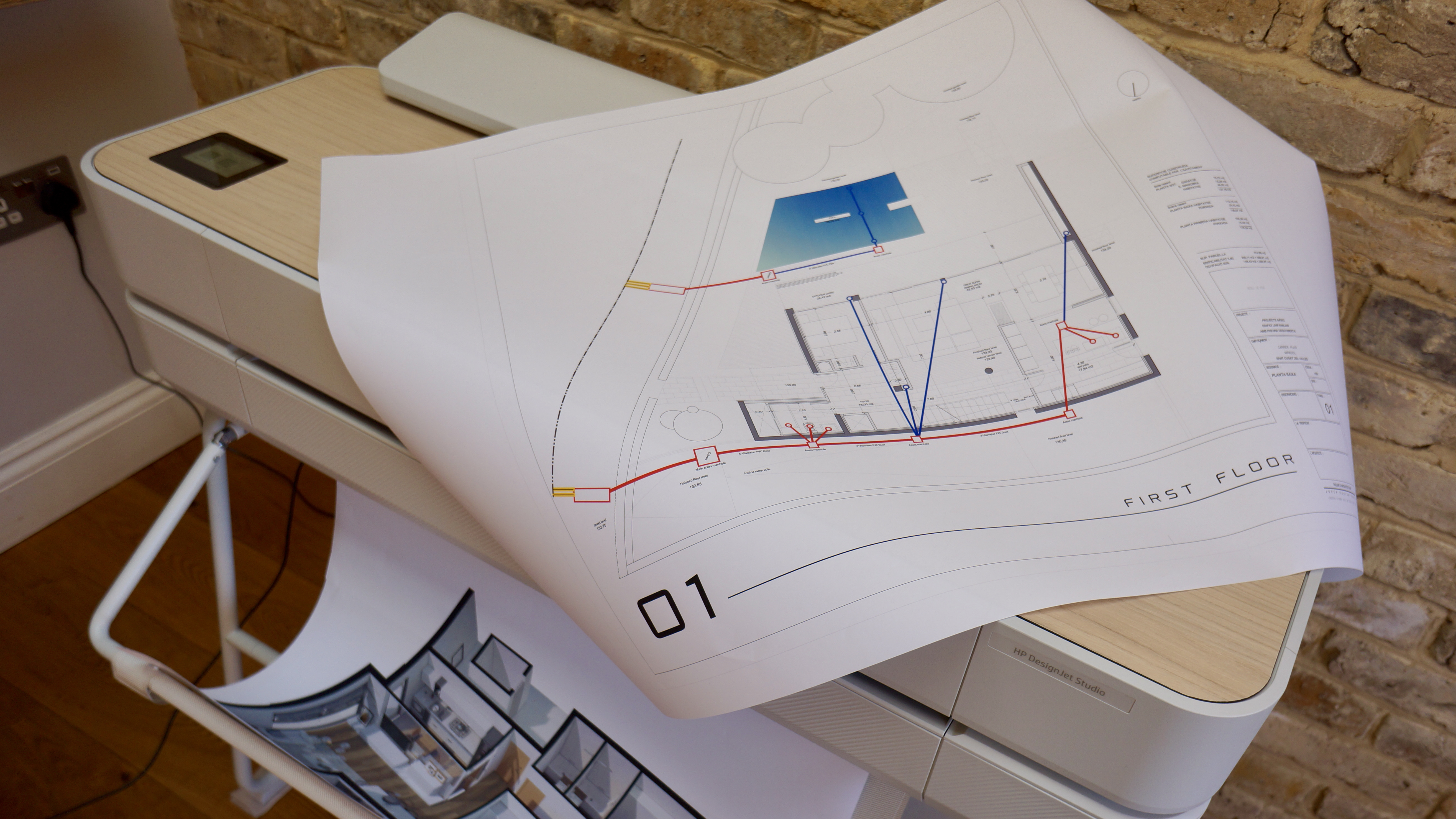


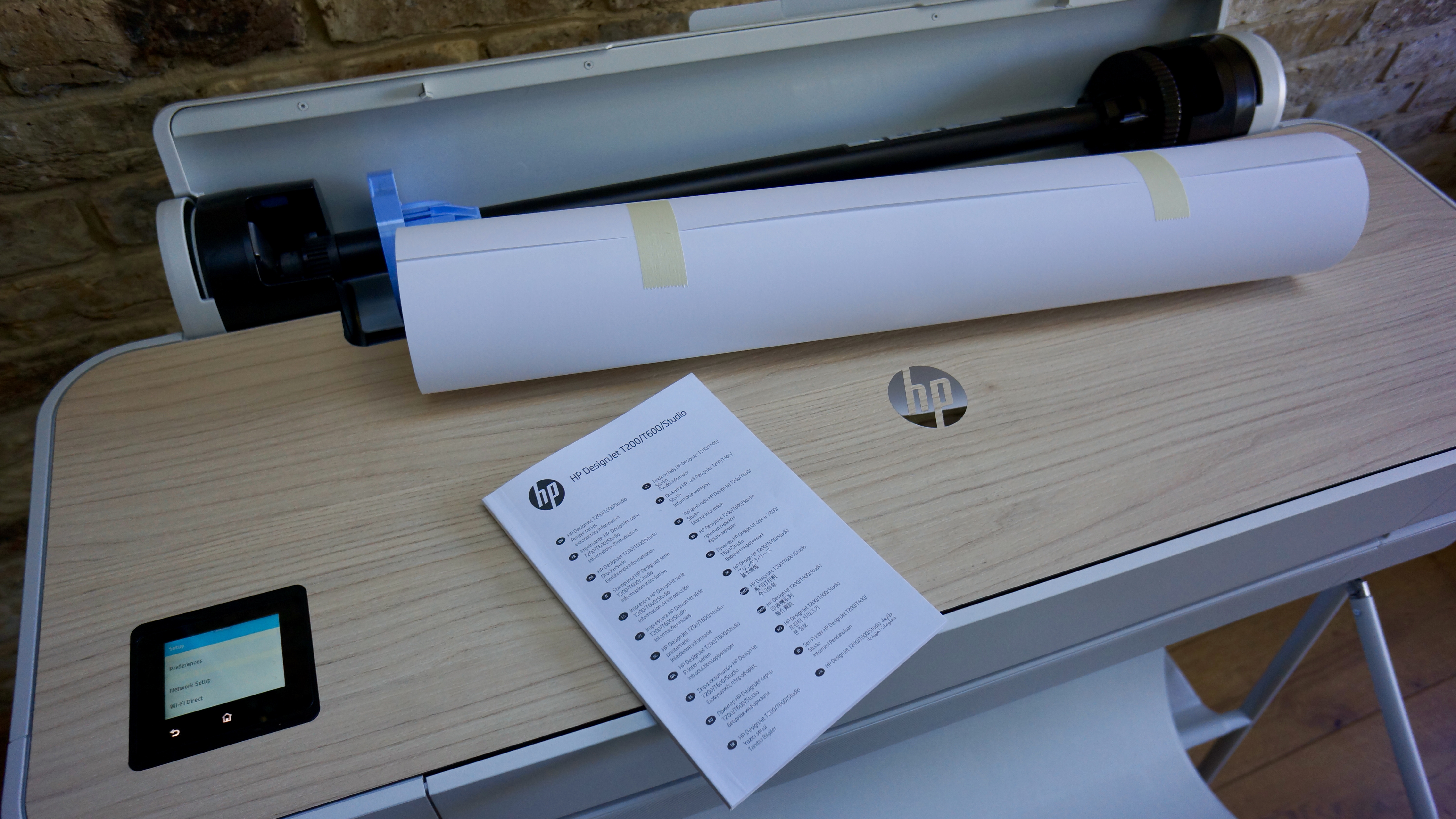




Specifications
Reasons to buy
Reasons to avoid
✅ Your office/studio is not large. This is the smallest plotter to come with an integrated stand and much effort has been made by HP’s designers to save space.
✅ You print large line drawings, maps or blueprints. This fairly simple printer makes light work of the most complex plans giving crisp prints every time.
❌ You print predominantly photos. While it can print on coated photo paper, this plotter uses only four inks so it cannot compete with dedicated photo printers for image quality.
❌ You print a high volume of pages. The ink cartridges for this model are not very big and they’re not cheap.
HP's premium inkjet plotter has the kind of intelligent styling and small footprint that makes it welcome in the small office or home studio. The folding steel stand that comes with it has a handy feed catch to collect your printed paper. I tried it with a wide range of paper sizes from letter or A4 up to A1 and paper rolls 24 inches wide and it all worked smoothly.
There are just four front-loading ink cartridges, because this is a more of a graphics plotter than a photo printer. It gave good results with all of my test pages, including photos on glossy photo paper, but the sharpest and most appealing results were the large complex line drawings and blueprints.
It prints pretty quickly and is easy to control via the touchscreen interface and has connections at the rear for an Ethernet cable, USB data cable, and mains cable. Unlike some plotters, it can switch between media in the sheet feeder and the roll feeder automatically.
The HP DesignJet Studio 24 uses dye-based ink in the C, M and Y color cartridges with a pigment-based black ink. You should be able to yield 101 pages of A1-sized prints from 20ml of ink. Line drawings tend not to use up much ink, which is lucky because the cartridges for this printer are quite expensive.
Read our full HP DesignJet Studio 24 review
Best large-format printer for photos

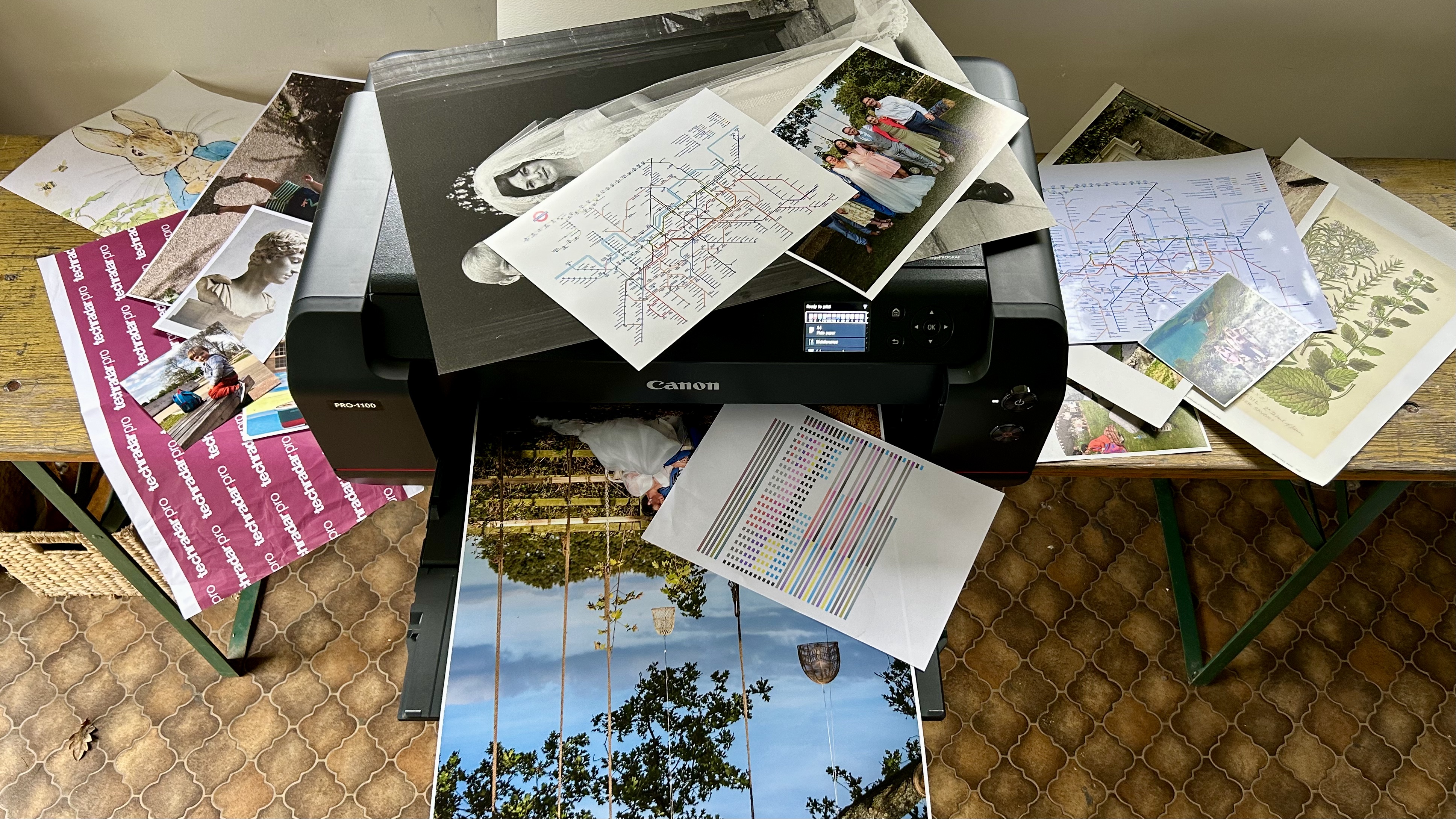





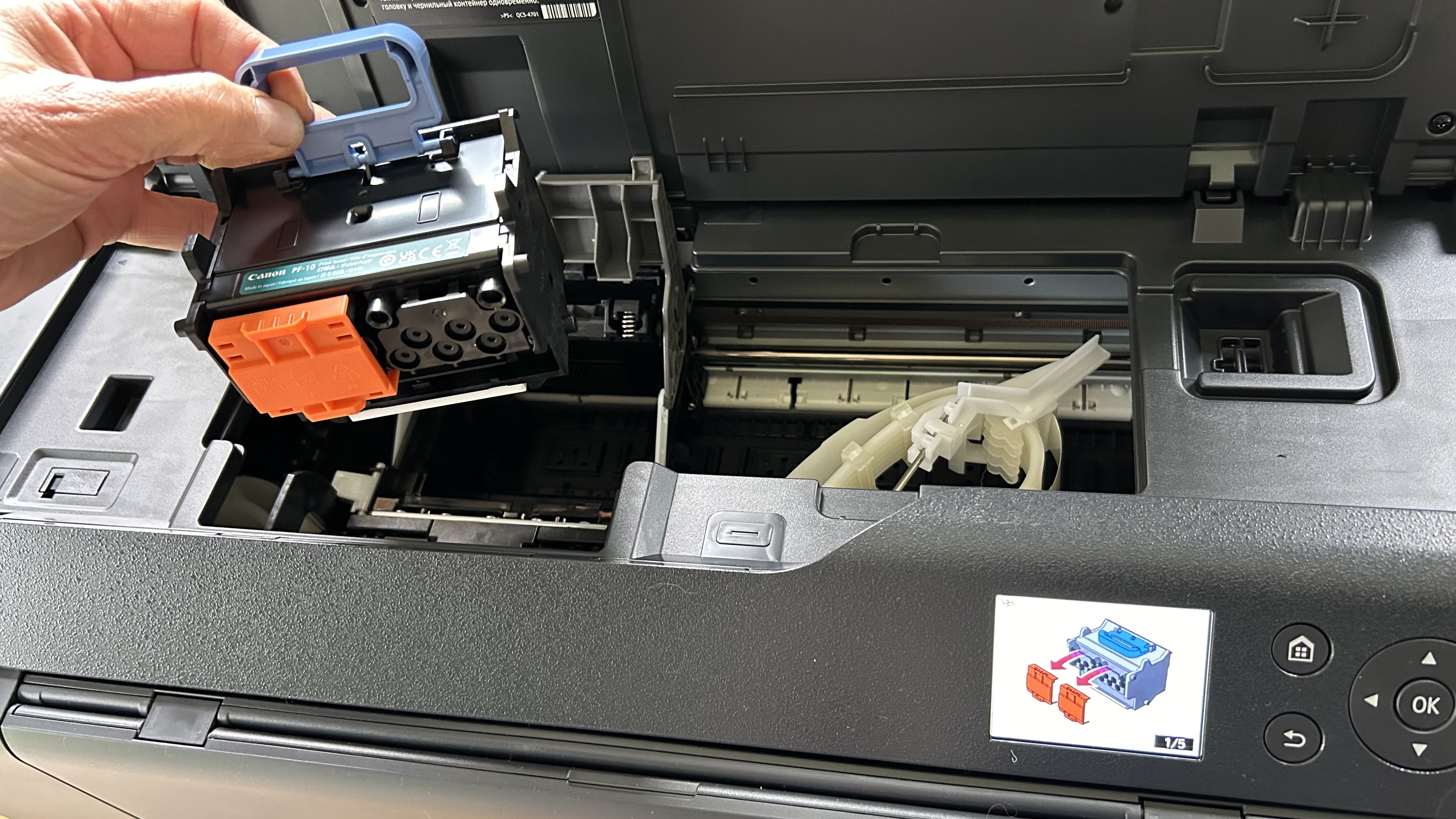

Specifications
Reasons to buy
Reasons to avoid
✅ You work in a photo studio. This professional grade printer can produce photos good enough for gallery exhibition.
✅ You print on a wide variety of media. This printer is compatible with nearly all kinds of paper and with two paper inputs you can pre-load different paper stock.
❌ You print mostly graphics or line drawings. While this printer can do that very well, it’s primarily a photo printer so the large array of inks would make it uneconomical.
❌ You’re looking for a compact desktop printer. Given the specification, this A2 printer is compact, but it’s too big to fit on the same desk you work at.
The Canon imagePROGRAF PRO-1100 is an uncompromising inkjet photo printer armed with twelve ink cartridges and the ability to handle 17-inch paper up to 129 inches long. It’s a sturdy design weighing 71 pounds that I struggled to lift onto the test bench.
There are two paper paths, both of which can accommodate a wide range of paper stocks and sizes up to A2+. It handles the larger sheets effortlessly thanks to its Air Feed system which uses suction to hold the paper steady for printing.
There’s no touchscreen, sadly, and you can only pre-load a maximum of 150 sheets of thin plain paper, but the print quality is excellent, especially with photos. With 12 cartridges to call on and 18,432 nozzles, it has a very wide color gamut and excellent detail resolution.
Photos look strikingly realistic with exceptionally deep blacks, while Canon’s new LUCIA PRO II pigment inks have industry-leading durability.
Read our full Canon imagePROGRAF PRO-1100 review
Best large-format plotter for A1

3. HP DesignJet T650
Specifications
Reasons to buy
Reasons to avoid
✅ You need to print quickly. This is one of the fastest large-format printers I’ve come across with a print rate of 25 seconds per A1 page.
✅ You require large prints on A1 paper. It can also handle rolls of 36-inch paper.
❌ You print mostly photos. This plotter is geared up for graphics, blueprints and line drawings rather than photography.
❌ You rarely print larger than A2. Printers step up in price significantly when you jump from 24-inch to 36-inch rolls or A1 paper.
At the premium end of HP’s comprehensive line of large format inkjet plotters sits HP’s largest wide-format printer. The HP DesignJet T650 is a 36-inch plotter for printing up to A1-sized documents or 36-inch roll paper.
As one of the smallest wide-format printers to come with an integrated stand, it could be a great addition to any architect’s office, design studio, or other shared office environment. This top-end model has an impressively fast print speed of just 25 seconds for an A1/D-sized document and a full gigabyte of memory for processing sizeable image files.
The HP DesignJet T650 is a thermal inkjet printer using dye-based C, M, and Y color cartridges and a pigment-based K to make up the image. It has an automatic feed for A4 and A3 sheets and a manual roll feed for A2 and A1 paper with an automatic horizontal cutter built in.
It would suit any AEC, GIS, and MCAD professionals who need to print maps, technical drawings, posters, and renders.
Best large-format printer for A3+





Specifications
Reasons to buy
Reasons to avoid
✅ You need to produce professional-level photographs. By applying nine different inks, this premium model is a cut above the average photo printer.
✅ You print black and white photos as well as color. With three different types of black ink, this printer is especially good at printing black and white photography.
❌ You need to print larger photos. This 11 x 17-inch printer tops out at borderless A3+ size paper.
❌ You also want to scan photos. This is a print-only device with no scanner.
If you want to go large with your photo prints but not that large, an A3+ printer could be what you need. The Epson SureColor SC-P600 is a premium machine that would suit enthusiasts, professional photographers, or any business that relies on high-quality printed media.
It uses nine of Epson's premium UltraChrome HD inkjet cartridges to produce gallery-quality color and monochrome prints. A complete set of replacement parts is somewhat expensive at around £200 (about $285 / AU$350), but they produce vibrant color images and very well-shaded black and white photos.
Wi-Fi, Ethernet, and USB connectivity with a touchscreen interface make setup and operation easy. Although it has a large footprint, it has sturdy build quality. The entire front console section (buttons and display) can be angled outwards, making it easy to use even if positioned low.
Read our full Epson SureColor SC-P600 review
Best large-format printer for 64in rolls
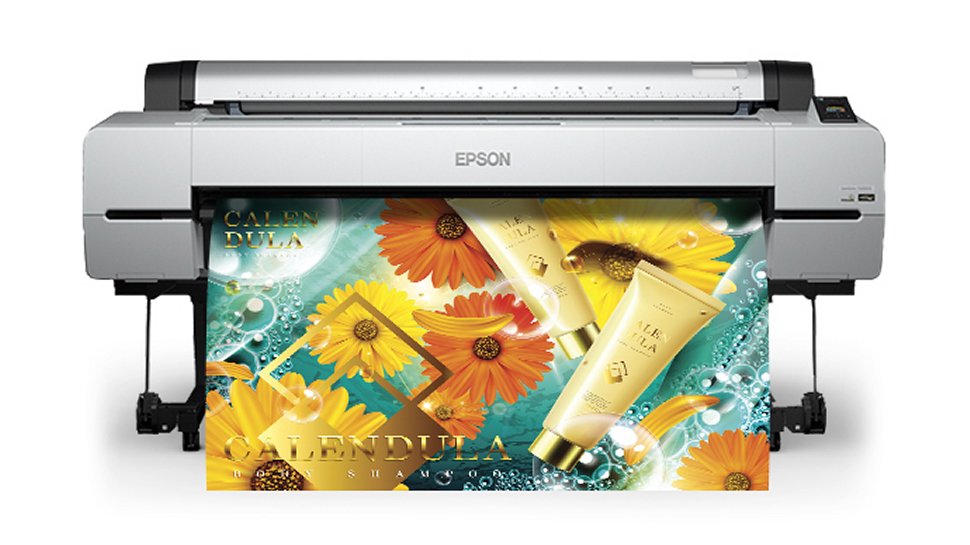
5. Epson SureColor P20000
Specifications
Reasons to buy
Reasons to avoid
✅ Your business needs to produce a lot of very large prints. This printer goes all the way up to 64-inch rolls and it can print quickly for a long period.
✅ You print a variety of media. This versatile printer can handle anything from 4x3 photo paper, to large poster boards.
❌ You're pushed for space. This is a very large printer aimed at enterprise and it weighs 377 pounds or 171kg.
❌ You rarely print on paper larger than 44 inches. This 64-inch printer has a smaller sibling, the Epson SureColor P2000, which works with print sizes of up to 44in.
The Epson SureColor P20000 is designed to handle mammoth color prints of up to 64in, working with everything from cut sheets to paper rolls and even poster boards.
This machine is built for heavy-duty use and can be left all day to complete a queue of jobs. It also has a fast print mode for printing at 600 x 600 dpi at around 44 square feet an hour at 17.5m2/hr. That's the fastest I have found for a large format printer of this size.
As expected with the Epson SureColor range, print quality is excellent. The machine uses Epson UltraChrome Pro nine-color pigment ink, which works through a 10-channel PrecisionCore Micro print head at up to 2,400 x 1,200 dpi resolutions. It's operated through a touchscreen pad that will probably be familiar to existing Epson users, with the menu options straightforward and easy to use.
Overall, this is a seriously heavy-duty machine for heavy-duty print work.
Best large-format printer on a budget

6. HP DesignJet T230
Specifications
Reasons to buy
Reasons to avoid
✅ You don’t have room for a freestanding printer. This neat design is small enough to share your desk.
✅ You print on a variety of media. With two paper inputs, this printer can switch between pre-loaded trays automatically.
❌ You plan to print mostly photos. This printer will accept coated photo paper, but it’s better at graphics and maps on plain paper.
❌ You need to print a lot. Like all inkjet cartridges, HP’s are quite expensive so volume printing will be cost prohibitive.
HP’s latest pair of 200 Series DesignJet plotters are the smallest yet. They’re also the most affordable and easiest to use. The HP DesignJet T230 entry-level model costs as little as US$899, or £756. At less than a meter wide, it can print onto A4, A3, A2, and A1 size paper, or you can attach a roll for 24-inch banner printing. It can even switch between different sizes of pre-loaded media automatically with the addition of an inexpensive accessory.
You can also send multiple print jobs at once using HP Click software, while the HP Smart app makes it easy to print from anywhere using your smartphone. It prints relatively quickly, turning out an A1 sheet in as little as 35 seconds.
This is an inkjet printer at heart; its four cartridges are located at the front for easy access. They have a reasonably high page yield with 20ml of ink, giving you around 101 A1-size prints. This impressively compact device is small enough to sit on a desk, but a dedicated stand is available from HP.
Find the best deals on HP printers with our HP discount codes.
Best large format printer: Frequently asked questions
How to choose the best large format printer for you
Why you can trust TechRadar
What size prints do I need?
If you need to print larger than letter, legal or A4 paper, then you need a large-format printer. The next step up is ledger or A3 paper, and there are plenty of inexpensive 11 x 17-inch printers available. Double the paper size again to A2 and the price of the printer roughly doubles too. A1 and A0 printers are generally aimed at enterprise as the cost of the printer and ink is considerable.
Am I printing mostly photos or text and graphics?
There are plenty of large format printers aimed at printing photos and posters and these usually use more than four inks. In addition to the usual CMYK, additional color cartridges help achieve a wider color gamut and better image quality. Large format printers aimed at architects and designers who want to print graphics and line drawings are often called plotters. These printers use four inks and usually print more quickly and cost effectively and while they can also print photos, the quality is not great. It's worth noting that printing to fabrics and other materials may require the best sublimation printers instead.
Monochrome or color?
If you’re sure you won’t need color, monochrome laser printers are significantly cheaper to buy and run than their color counterparts. They’re also simpler and have more space for larger cartridges with higher page yields and significantly lower running costs. With inkjet printing, the four colors usually share a printhead and delivery mechanism, so there’s less advantage in making them mono.
Home studio or shared office?
Large format printers aimed at the home tend to be quieter and more compact. In a shared office or printworks, printing at faster speeds and higher volumes is more important than size and operating noise. Large format printers aimed at enterprise usually have stronger security and can be accessed by whole networked workgroups.
What features do I need?
Most large format printers have Wi-Fi built in, but not all have an Ethernet port. Most can also auto-duplex with smaller paper sizes, but others may only have manual duplex. Also consider the type of media you will be using and the quantity. If you print a lot, check the cost of replacement ink cartridges first. If you want to print on card, check the specifications for the maximum compatible paper weight.
What’s my budget?
Large format printers are much more expensive than regular letter printers and the cost rises steeply as the size category increases, so choose carefully. The thing to watch out for though, is the cost of their consumables.
How we tested the best large format printers
I’ve been the senior printer editor at TechRadar long enough to have tested every kind of printer, from best inkjet printers and the best laser printers to the best ink tank printers. As part of these testing procedures, I've also reviewed plenty of large format printers and plotters. My methodology follows a series of repeatable tests and comparisons and the process starts right from the unboxing and initial set-up, which is timed. If there’s a problem with unsustainable packaging or a baffling user manual, I’ll call it. If it’s a pleasure to use, that’ll be reflected in the final score too. I test both wired and wireless connections and explore the software and various remote printing companion apps as these often enhance the user experience.
For the performance tests, I have a folder of test cards, photos and text documents designed to assess detail resolution, contrast, color accuracy and gamut. Some test images are particularly good for spotting feathering and smearing among inkjets, while others highlight color blocking and banding in laser prints. A ten-page text document is useful for measuring print rates because I never take manufacturer's claims at face value. Having said that, the quoted print and scan speeds are usually accurate enough that I rarely contradict them.
I print each test page on a range of standard paper stock from cheap 75gsm sheets to 600gsm card, as every printer has its limits and preferences when it comes to paper quality. And if the manual claims you can print on paper rolls, or poster board, I test that too.
An assessment of the feature set, build quality and design contributes to the overall rating. I pay particular attention to the COO (cost of ownership) because cheap printers often give lower value for money when you calculate the ongoing consumables cost.
Find out more about how we test, review, and rate printers.
Get in touch
- Want to find out about commercial or marketing opportunities? Click here
- Out of date info, errors, complaints or broken links? Give us a nudge
- Got a suggestion for a product or service provider? Message us directly
- You've reached the end of the page. Jump back up to the top ^
Sign up to the TechRadar Pro newsletter to get all the top news, opinion, features and guidance your business needs to succeed!

Jim has been evaluating printers for more than twenty years and has, to date, written over a hundred reviews for TechRadar Pro. From pocket printers to industrial dye sublimation, Jim has been there, run the tests and printed the t-shirt. His expertise extends to consumables (paper, ink, toner) and his printer buying guides make it easy to compare these essential peripherals.
- Steve ClarkB2B Editor - Creative & Hardware