TechRadar Verdict
Lack of support for the 6.0GHz band means that the RS100 won’t appeal to owners of the latest computers and mobile devices that have Wi-Fi 7. However, its speed and reliability will provide an affordable upgrade for people who are still using an old router with Wi-Fi 5 or 6.
Pros
- +
Affordable Wi-Fi 7 router
- +
Easy to set-up
- +
Fast enough for most home broadband services
Cons
- -
No support for 6.0GHz band
- -
Poor parental controls
- -
Some features require an additional subscription
Why you can trust TechRadar
Netgear Nighthawk RS100: One-Minute Review
There’s an old saying about the zeal of the convert, and Netgear certainly seems to have changed its ways – or perhaps just its management – in recent months.
After establishing itself as the Apple of the Wi-Fi world, with a series of stylish but expensive routers and mesh systems, the company has recently brought out a number of more affordable products, culminating in the new Nighthawk RS100, which is not just Netgear’s most affordable Wi-Fi 7 router, but also more affordable than many of its rivals too.
Inevitably, though, that low price involves some compromises, and like several of the less expensive Wi-Fi 7 products that we’ve seen recently, the RS100 is a fairly basic dual-band router.
This means that it supports just the 2.4GHz and 5.0GHz frequency bands, and omits the high-speed 6.0GHz band that is also available with both Wi-Fi 6E and Wi-Fi 7. Even so, the RS100 provides Wi-Fi speeds of up to 3.6Gbps, which is still more than fast enough for most home broadband services.
One of the other advantages of Wi-Fi 7 is that the RS100 should also be more reliable than older routers when connecting to lots of computers, mobile devices and other smart devices within your home simultaneously.
That makes it a good, affordable Wi-Fi upgrade for many home users who may still have older computers and mobile devices that don’t need the full speed available with tri-band routers that also support 6.0GHz Wi-Fi.

Netgear Nighthawk RS100: Price And Availability
- How much does it cost? $129.99/£129.99/AU$259
- When is it available? Now
- Where can you get it? Available in the US, UK, and Australia
Product prices are wildly erratic all over the world at the moment because of he-who-shall-not-be-named. But, at the time of its launch, the RS100 was priced at $129.99/£129.99 and we were pleased to see that – unlike many Wi-Fi 7 products – it’s also available to our friends down under for AU$259.
Sign up for breaking news, reviews, opinion, top tech deals, and more.
That makes the RS100 a full $100 less expensive than the RS200 that we reviewed from Netgear recently. The RS200 is also a dual-band router, but it’s faster, with a top speed of 6.5Gbps.
Even so, the 3.6Gbps of the RS100 should still be perfectly adequate for most home broadband connections. Netgear also states that the RS100 can connect to as many as 50 devices simultaneously, and can cover areas of up to 2,000sq.ft, making it a good option for most small and medium-sized homes (although regions outside the US may quote an area of 1,500sq.ft due to differences in regional regulations).
- Value: 4/5
Netgear Nighthawk RS100: Design
- Compact design
- 2.5Gb Ethernet for broadband connection
- 4 Ethernet ports for wired connections
Unsurprisingly, the RS100 shares the ominous-black-obelisk design of other Nighthawk routers, although it’s actually quite a bit smaller than other models in the range.
The RS100 stands just 184mm high, 66mm wide and 122mm deep, so it’s easy to set it up on any convenient shelf or desk without taking up too much space.
That’s partly because the relatively modest speed of the RS100 only requires two internal antennae, compared to four antennae in the RS200 and RS300 models that we have reviewed recently.

However, one sign of cost-cutting is that the router’s black plastic casing does feel a little flimsy, so it’s probably a good idea for parents to place it somewhere that’s out of reach for curious little hands.
Netgear hasn’t cut too many corners, though. The RS100 provides a 2.5Gb Ethernet port for your broadband connection (WAN), along with four Gigabit Ethernet ports to provide wired (LAN) connections for a PC or games console if required.
The only minor compromise here is the lack of a USB port that would allow you to connect a USB storage device (or printer) to your network, but that’s not a major problem at this price.
- Design: 4/5
Netgear Nighthawk RS100: Features
- Easy to set up and use
- Poor parental controls
- Useful diagnostic tools
As always, Netgear makes it very easy to get started. You can just plug in the power supply and connect the RS100 to your existing router, and Netgear provides a QR code for downloading the Nighthawk app, and a second code that connects you to the new RS100 network.
But, reflecting the router’s low price, the Nighthawk app is a bit basic when it comes to providing additional features. The app automatically merges the 2.4GHz and 5.0GHz frequency bands into a single network, which keeps things simple for home users, although more experienced users might prefer an app that provides more detailed control over their network settings.
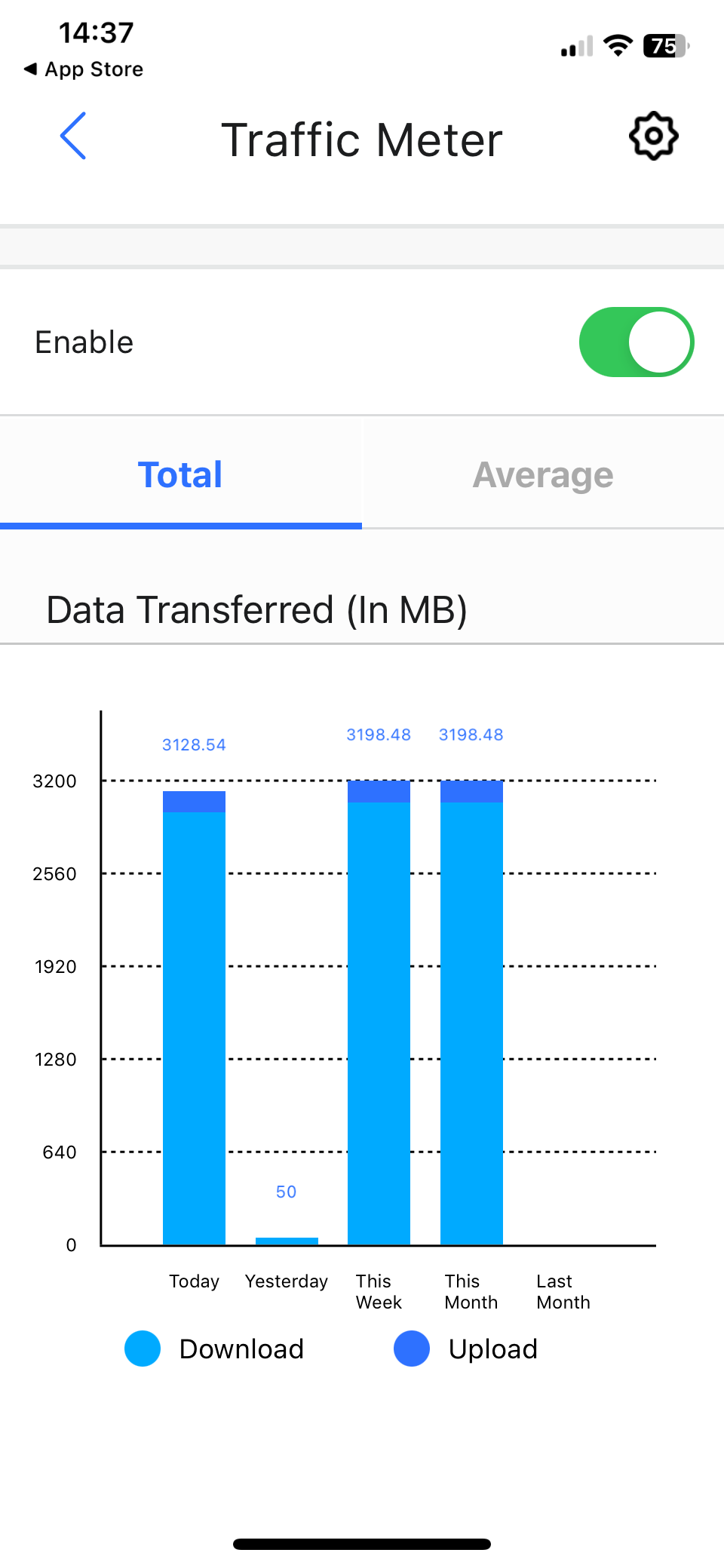
There are some basic diagnostic tools, such as a speed test to check network performance, and you have the ability to create two guest networks for visitors, or to block network access for individual devices. However, there are no parental controls available within the app, and the information on Netgear’s website indicates that the RS100 isn’t currently compatible with Netgear’s Smart Parental Controls subscription service.
Security features are also fairly limited, as you get just a one-month trial of Netgear’s Armor security service, but then have to pay $99.99 (around £75 / AU$150) per year to continue using the service.
To be fair, most rival manufacturers offer software subscription services as well, but there are other routers that still provide better parental controls and other features within their apps free of charge.
- Features: 3/5
Netgear Nighthawk RS100: Performance
- Dual-band Wi-Fi 7
- 3.6Gbps maximum speed
- 2.5Gbps Ethernet for broadband connection
Ookla Speed Test – Single merged network
Within 5ft, no obstructions: 150Mbps/150Mbps
Within 30ft, three partition walls: 150Mbps/150Mbps
20GB Steam Download –Single merged network
Within 5ft, no obstructions: 150Mbps
Within 30ft, three partition walls: 150Mbps
The lack of support for the 6.0GHz frequency means that the RS100 is very much an entry-level router, but Wi-Fi 7 is so ridiculously fast that the router’s relatively modest 3.6Gbps should still be more than fast enough to handle most domestic broadband connections.
My aging office router struggles even with a modest 150Mbps broadband connection, and can only manage a speed of around 120Mbps even for devices that are in the same room as the router.
And, at the rear of the building, I actually have a ‘deadspot’ where the Wi-Fi signal is so unreliable that I end up using powerline adaptors to provide a wired network connection instead.

The RS100 solved all my network problems, though, immediately allowing devices in the same room to hit the maximum 150Mbps for both the Ookla Speed Test and game downloads on Steam. The router’s speed did dip slightly as I walked with our laptop along the corridor to the deadspot in the back office, but quickly recovered again and hit 150Mbps once more for both tests.
So, while the RS100 is no speed demon, it can still provide a worthwhile upgrade for many people who own an older router that only uses Wi-Fi 5 or 6, and my only real complaint is the lack of parental controls and additional features within the Nighthawk app.
Category | Verdict | Score |
Value | It’s very much an entry-level dual-band router, but the RS100 does provide a very affordable upgrade for owners of older routers. | 4/5 |
Design | The plastic casing feels a little flimsy, so you’ll need to keep it on a safe shelf or desk. The hardware features are up to scratch, though, with 2.5Gb Ethernet for your broadband connection and four gigabit ports for wired connections. | 4/5 |
Features | The Nighthawk app is easy to use, but it’s a little threadbare, especially when it comes to parental controls, and Netgear’s habit of trying to sell you additional subscriptions remains irksome. | 3/5 |
Performance | It’s relatively slow for a Wi-Fi 7 router, and the lack of 6.0GHz support could be a deal-breaker for more demanding users, but a speed of 3.6Gbps will still be a welcome upgrade for owners of older routers. | 3.5/5 |
Overall | It’s undeniably a basic, entry-level router, but at this price the RS100 is one of the most affordable Wi-Fi 7 routers currently available and worth considering if you’re still using an old router provided by your ISP. | 4/5 |
Buy it if...
You’re on a budget
It can’t match the speed of more expensive Wi-Fi 7 routers, but the RS100 can handle most domestic broadband connections with ease.
You have a lot of gadgets
Millions of people are still using computers and mobile devices that only support Wi-Fi 5 or 6, so they really don’t need to splash the cash on a cutting-edge Wi-Fi 7 router.
Don't buy it if...
You’re a gamer
The RS100 is a basic, dual-band router and lack support for the high-speed 6.0GHz band, so it’s not the best option for gamers who need fast and reliable network coverage.
You're a parent
The Nighthawk app doesn’t provide any free parental controls and – at the moment – doesn’t even support Netgear’s separate Smart Parental Controls subscription service.
Netgear Nighthawk RS100: Also consider
It’s twice the price, but at 9.3Gbps the tri-band RS300 is more than twice as fast as the RS100, and will be a good option for owners of new computers and mobile devices that support Wi-Fi 7 and the 6.0GHz frequency band.
Mesh wi-fi systems that support Wi-Fi 7 are still fairly expensive, but the Eero 7 is one of the more affordable options for larger homes that need a far-reaching mesh system.
Router | Netgear Nighthawk RS100 | Netgear Nighthawk RS300 | Eero 7 |
Price (as reviewed) | $129.99/£129.99/ AU$259 | $329.99/£299.99/AU$649 | $349.99 / £349.99 |
Wi-Fi Type | Dual-band Wi-Fi 7 (2.4GHz, 5.0GHz) | Tri-band Wi-Fi 7 | Dual-band Wi-Fi 7 |
Wi-Fi Speed | 3.6Gbps | 9.3Gbps | 1.8Gbps |
Connectivity | 1x 2.5Gb Ethernet (WAN), 4x Gigabit Ethernet (LAN) | 1x 2.5Gb Ethernet (WAN), 2x 2.5Gb Ethernet (LAN), 2x Gigabit Ethernet (LAN), 1x USB-A (3.0) | 2 x 2.5 Gigabit Ethernet ports, 1 x USB-C port |
Processor | Quad-core 2.0GHz | Quad-core 2.0GHz | Quad-core 1.1GHz |
Memory | 1GB RAM | 2GB RAM | 1GB RAM |
Storage | 512MB NAND Flash | 512MB NAND Flash | 4GB Flash |
Dimensions | 184 x 66 x 122mm | 249 x 150 x 102mm | 130 x 130 x 64mm |
- First reviewed: July 2025
Cliff Joseph is a former Editor of MacUser magazine, and a freelance technology writer with 30 year’s experience in the industry (and old enough to remember when Apple was close to going bust…).
His first job involved using Macs for magazine sub-editing and typesetting, which led to the realisation that these computer-thingies might actually turn out to be useful after all. After a few years specialising in the Mac side of the market, he went freelance and embraced the wide world of digital technology, including Windows PCs, digital audio and hi-fi, and networking. Somewhere along the line he also developed a bit of a gaming habit and has stubbornly waved the flag for Mac gaming for far too many years.
You must confirm your public display name before commenting
Please logout and then login again, you will then be prompted to enter your display name.


